Gree XK60 Owner's Manual
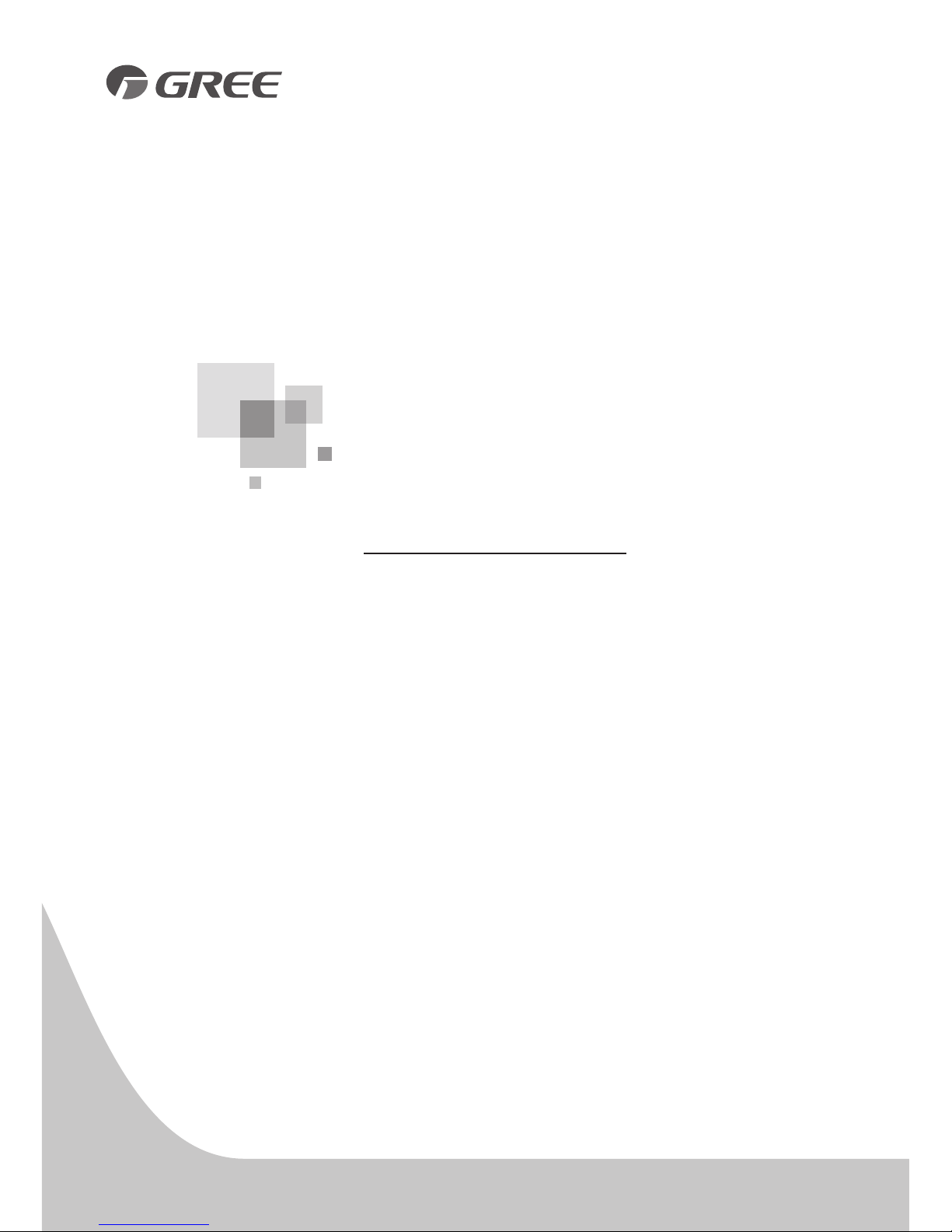
Change for life
Commercial Air Conditioners
Wired Controller
XK60
Owner's Manual
Thank you for choosing our commercial air conditioners. Please read this owner's manual
carefully before operation and retain it for future reference.
This owner's manual is subject to change without prior notice for product improvement.
GREE Electric Appliances, Inc. of Zhuhai reserves the nal right to interpret this manual.
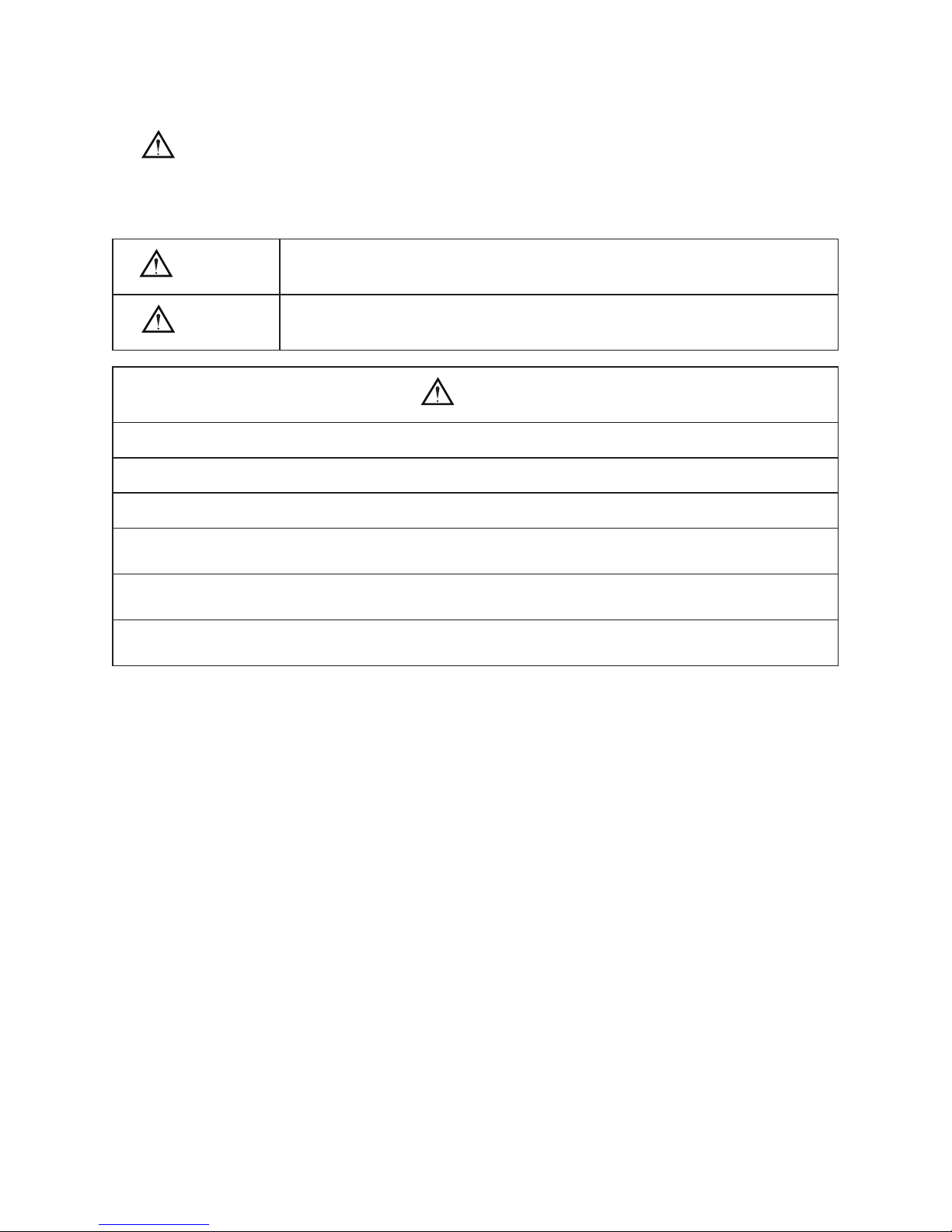
User Notice
Please carefully read this manual before installation operation.
◆
Thanks for choosing GREE duct type air conditioners. Please read this manual carefully
before operating this product and keep it for future reference. In addition, please observe
the following Notes:
WARNING!
This mark indicates procedures which, if improperly performed, might lead to
the death or serious injury of the user.
CAUTION!
This mark indicates procedures which, if improperly performed, might possibly
result in personal harm to the user, or damage to property.
CAUTION!
(1). Do not install the wired controller in the damp place or under direct sunlight.
(2). Do not drop, toss, or frequently assemble/disassemble the wired controller.
(3). Do not operate the wired controller with wet hands and keep dry at all times.
(4). Do not install or remove the wired controller by yourself. If necessary, please contact
a trained service technican.
(5). This wired controller is applicable to various kinds of air conditioners, while some specic functions
are unavailable to the duct type air conditioners will not be described in this manual.
(6). Before operating the air conditioner, please read this manual carefully and keep it for
future reference.
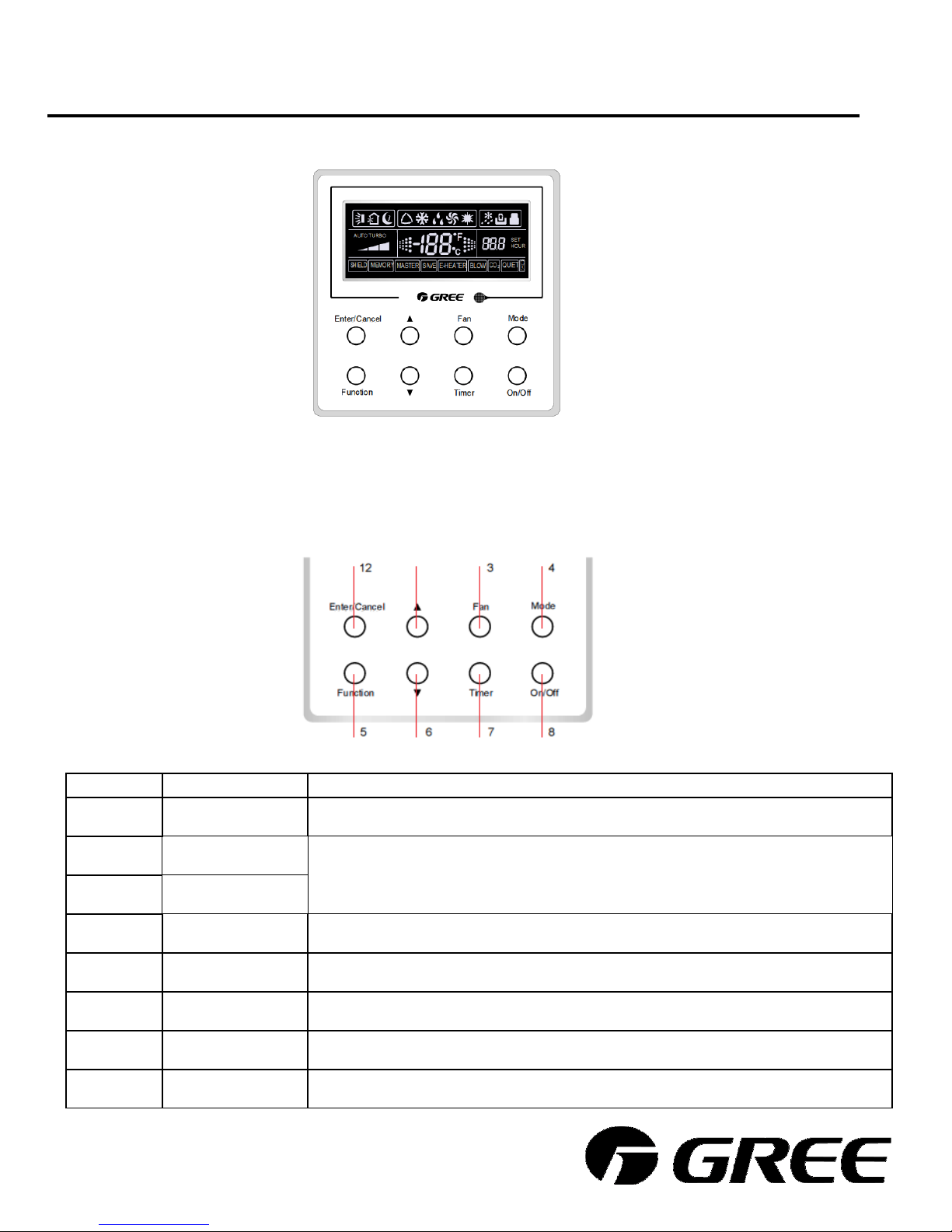
OVERVIEW OF WIRED CONTROLLER
Button
Button Name
Function
Function selection and cancellation.
Set Fan Speed (High, Medium, Low & Auto)
Set Operating Mode (Cooling, Heating, Dry, Fan Only and Auto mode)
Press to select Timer, Sleep Turbo & X-Fan, functions
Set Timer Mode.
XK60 Tether Wired Controller
Wired Controller Button Description
1
2
6
3
4
5
7
8
Enter/Cancel
▲
▼
Fan
Mode
Function
Timer
On/Off
Adjust room setpoint temperature (61 ~ 81°F / 16 ~ 30℃ range).
Or adjust Timer & Sleep setting, (0.5-24 hr. range)
Turn on/off the unit.
1
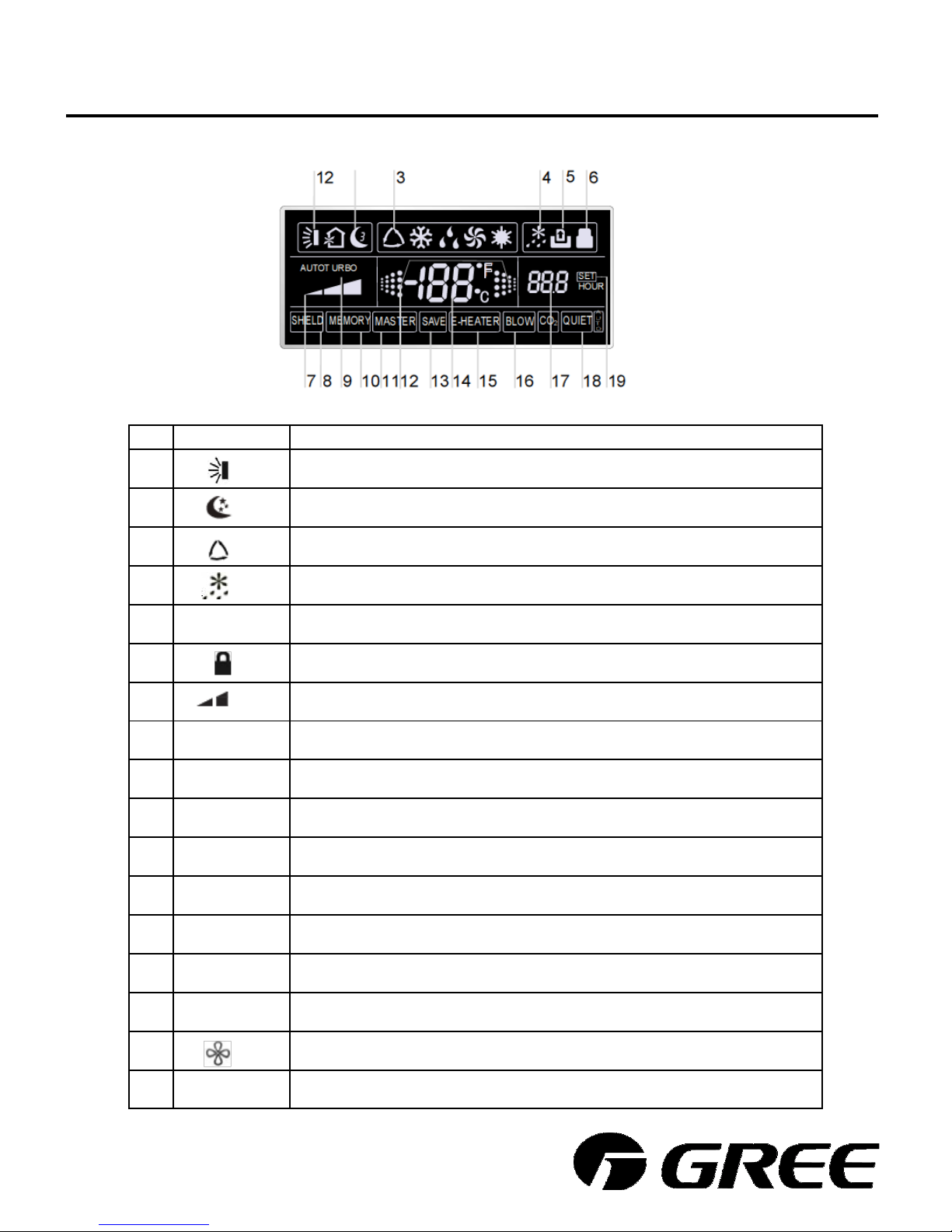
OVERVIEW OF WIRED CONTROLLER
No.
Symbols
Description
1
2
3
4
5
Not Available
6
7
8
Not Available
9
TURBO
10
MEMORY
11
Not Available
12
Not Available
13
Not Avail.
14
188
15
16
17
88.8
Wired Controller LCD Display
Swing function
Sleep Mode function
Running modes (Heating Cooling, Dry, and Fan Only).
Defrosting function for the outdoor unit.
Function not available
Keyboard Lock function.
Fan Speed (High, Medium, Low or Auto fan speed)
Function not available
Turbo Mode function.
Power Failure Recovery
Function not available
Function not available
Function not available
Room Ambient/Setpoint temperature value.
unction not available
Not Avail
F
X-Fan Mode function.
Timer Mode value.
2
