Gree XE71, XE71-44/G Owner's Manual

Change for life
Wired Remote Controller XE71
(XE71-44/G)
Owner's Manual
Original Instructions
Thank you for choosing our product.
Please read this Owner’s Manual carefully before operation and retain it for future reference.
If you have lost the Owner's Manual visit www.greecomfort.com/resources/dealer-resources-
current-product/
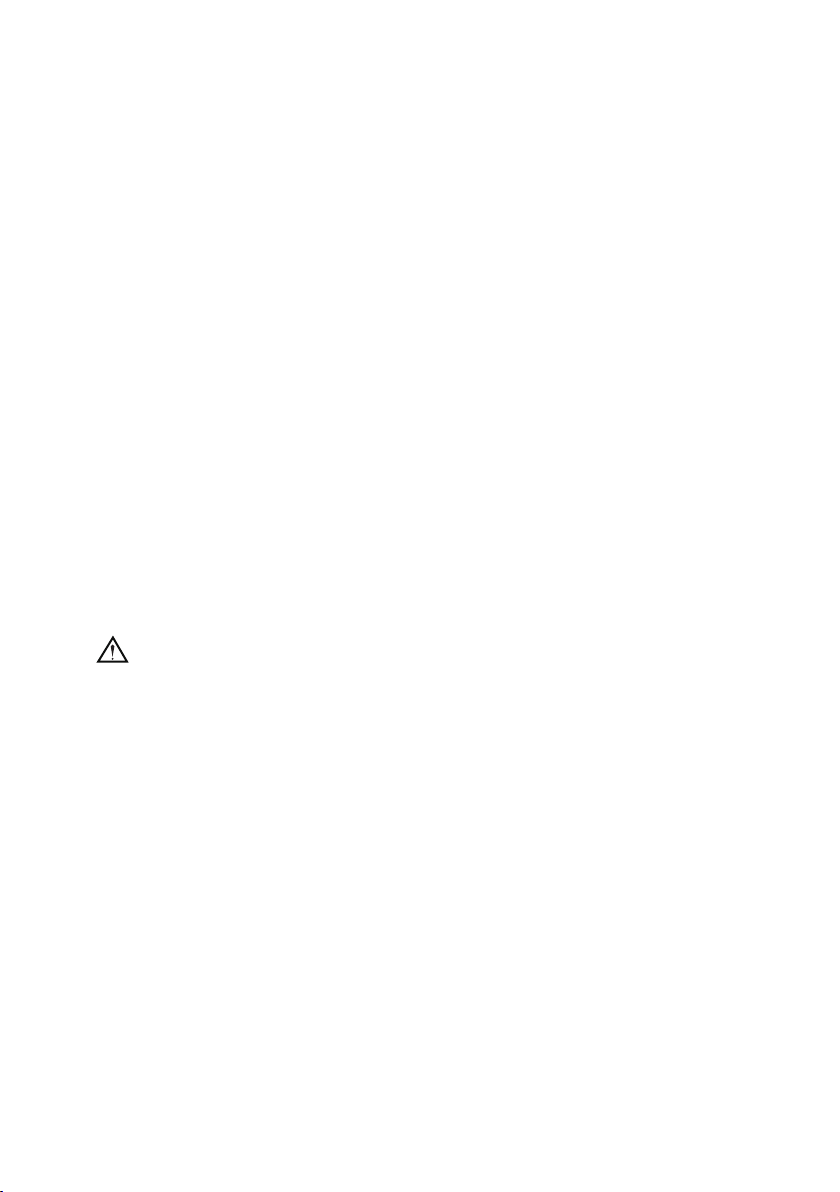
User Notice
◆ Never install the wired remote controller in highly humid environments or expose to direct
sunlight.
◆
Never drop, shake, toss or frequently disassemble the wired remote controller or the wireless
remote controller.
◆
Never operate the wired remote controller and the wireless remote controller with wet hands.
Do not remove or install the wired controller by yourself. If you have questions, please contact
◆
your local licensed HVAC technician.
This wired controller is compatible with several kinds of units.
◆
Some functions of the wired controller are not available for certain units,IRU more details please
refer to the owner’s manual of unit. Selecting an unavailable function will do nothing and will not
affect unit’s operation.
The wired controller is universal. The remote receiver is either in the indoor unit or in the wired
◆
controller. Please refer to the specific models.
When some indoor units are connected to the wired controller and the remote controller is set in
◆
the auto mode (where the temperature adjusts automatically), the remote controller will override
the wired controllers auto mode setting.
Please read the manual carefully before installing and using this product.

Contents
Wired Remote Controller XE71 (XE71-44/G )...........................................................1
1 Symbols on LCD ...........................................................................................1
1.1 Outside View of the Wired Remote Controller ...................................................... 1
1.2 LCD Display of the Wired Remote Controlle
r ..................................................
...... 1
2 Touch Pad..................................................................................................... 2
2.1 Buttons on the Wired Remote Controller ..............................................................2
2.2 Function of the Buttons
......................................................................................... 3
3 Operation Instructions ...................................................................................4
3.1 On/Off ...................................................................................................................4
3.2 Mode Setting ......................................................................................................... 4
3.3 Temperature Setting ..............................................................................................4
3.4 Fan Setting
3.5 Timer Setting .........................................................................................................5
3.6 Swing Setting
3.7 Sleep Setting .........................................................................................................8
3.8 Turbo Setting .........................................................................................................9
3.9 E-heater Setting
3.10 Blow Setting
3.11 Other Functions ................................................................................................. 12
4 Installation and Dismantlement
4.1 Connection of the Signal Line of the Wired Remote Controller .......................... 13
............................................................................................................5
........................................................................................................ 7
.................................................................................................. 10
...................................................................................................... 11
.................................................................. 13
4.2 Installation of the Wired Remote Controller ........................................................ 13
4.3 Dismantlement of the Wired Remote Controller .................................................16
5 Errors Display ..............................................................................................16
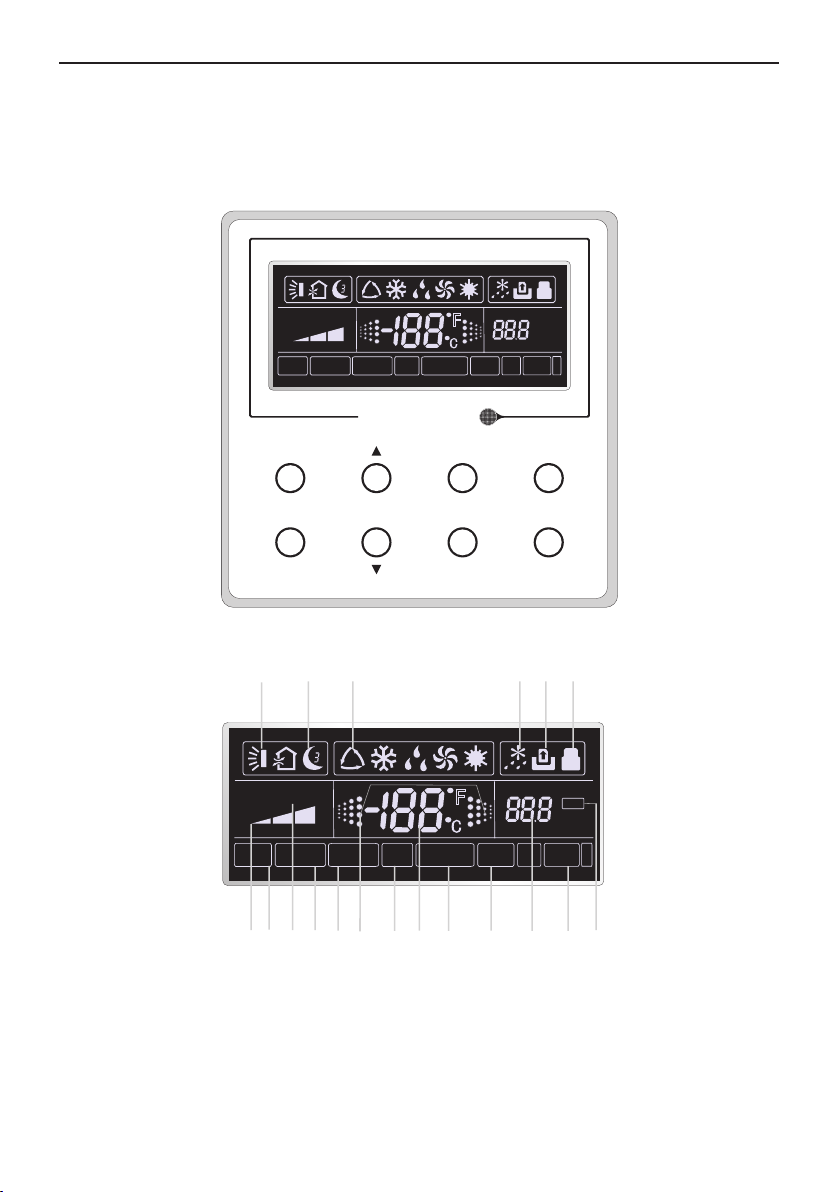
Wired Remote Controller XE71(XE71-44/G)
Wired Remote Controller XE71(XE71-44/G)
1 Symbols on LCD
1.1 Outside View of the Wired Remote Controller
AUTO TURBO
MEMORY
SHIELD
Enter/cancel
Enter/Cancel
Function
MASTER
SAVE
E-HEATER
Fig.1 Outside View of the Wired Remote Controller
1.2 LCD Display of the Wired Remote Controller
1 2
AUTOT URBO
SHIELD
MEMORY
3
MASTER
SAVE
E-HEATER
F
Fan
Timer
F
BLOW
BLOW
CO
QUIET
2
4
CO
SET
HOUR
Mode
On/Off
5
QUIET
2
A
U
T
O
6
SET
HOUR
A
U
T
O
8
10
9
7
1211
13 14
15 16
17 18 19
Fig.2 LCD Display of the Wired Remote Controller
1
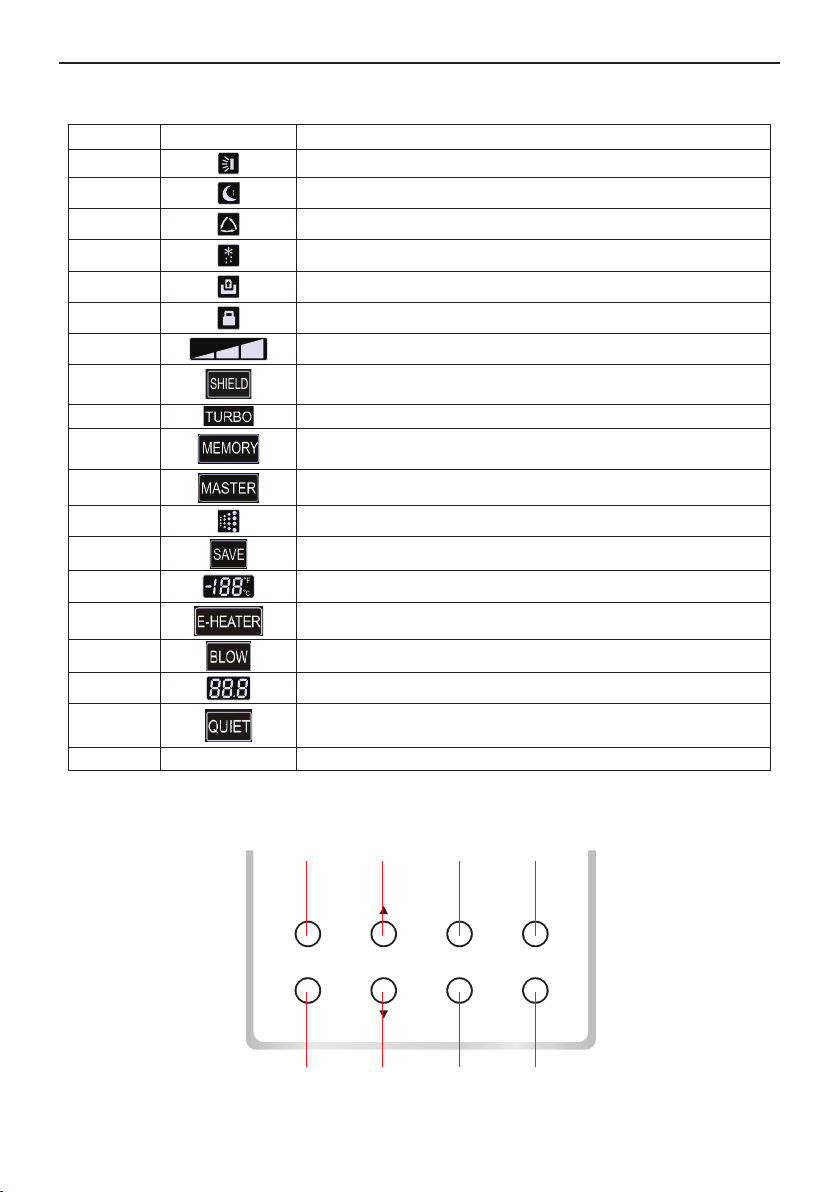
Wired Remote Controller XE71(XE71-44/G)
Table 1
No. Symbols Description
1
2
3
4
5
6
7
8
9
10
11
12
13
14
Swing function.
Sleep function (Only sleep 1).
Running modes of the indoor unit (Cooling, Dry, Fan and Heating).
Defrosting function for the outdoor unit.
Gate-control function.
Lock function.
High, middle, low or auto fan speed of the indoor unit.
Shield functions (buttons, temperature, On/Off or Mode is shielded
by the remote monitor.
Turbo function.
Memory function (The indoor unit resumes the original setting state
after power failure and then power recovery).
Master wired remote controller (this function is yet unavailable for
this unit).
It blinks under on state of the unit without operation of any button.
Energy-saving function (this function is yet unavailable for this unit).
Ambient/preset temperature value.
15
16
17
18
Electric auxiliary heating function. Not available in U.S.
Blow function.
Timing value.
Quiet function (two types: quiet and auto quiet)
(this function is yet unavailable for this unit).
19 SET It will be displayed under the debugging mode.
2 Touch Pad
2.1 Buttons on the Wired Remote Controller
1 2 3
Enter/cancel
Enter/Cancel
Function
5
Fan
Timer
6
Fig. 3 Buttons on the Wired Remote Controller
Mode
On/Off
7
2
4
8
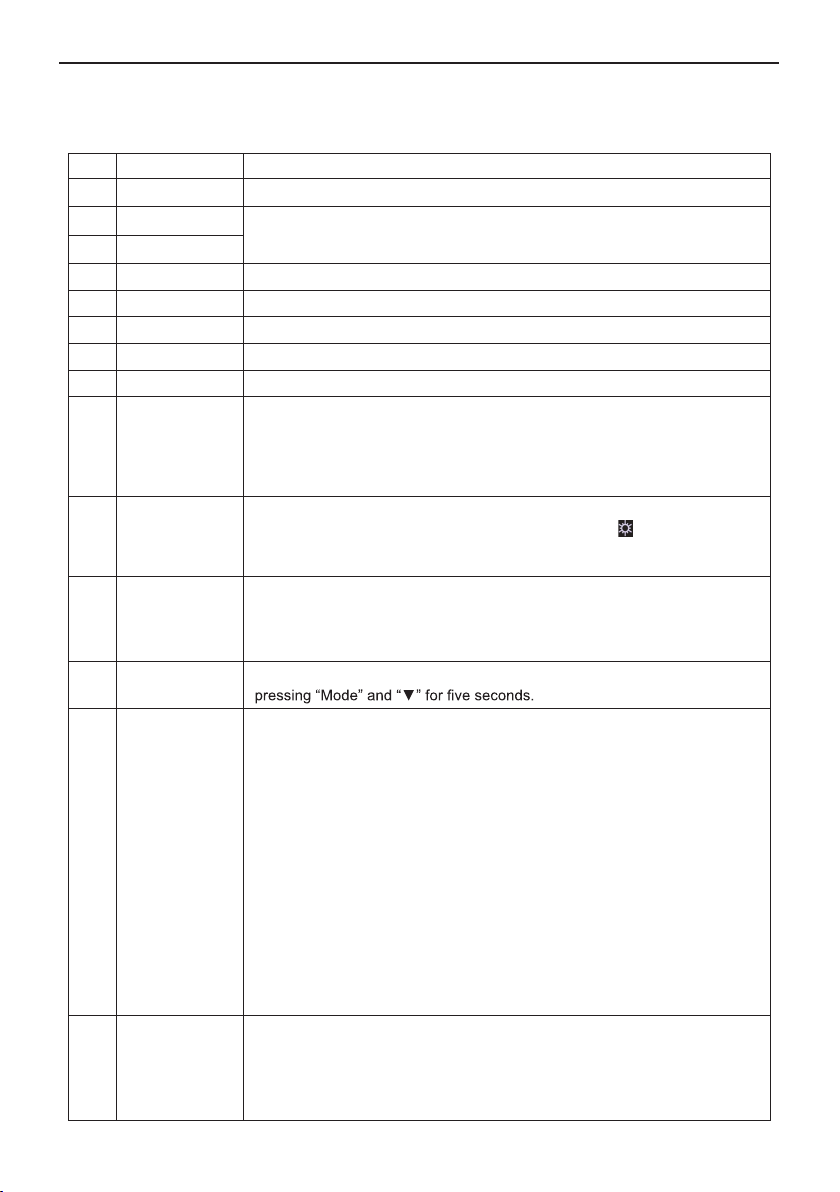
Wired Remote Controller XE71(XE71-44/G)
2.2 Function of the Touch Pad Buttons
Table 2
No. Name Function
1 Enter/Cancel Function selection and cancellation.
2 ▲
6 ▼
3 Fan
4 Mode
5 Function
7 Timer Timer setting.
8 On/Off
4+2 ▲+Mode
Running temperature setting of the indoor unit, range:61~86°F(16~30℃).
①
Timer setting, range:0.5-24 hr.
②
Setting of the high/middle/low/auto fan speeds.
Setting the Cooling/Heating/Fan/Dry/Auto mode of the indoor unit.
Switchover to the Turbo/Save/E-heater/Blow etc. functions.
indoor unit on/off.
Turn
r 5 secs when unit is off to Enter/Cancel the Memory function (If
Press fo
memory is set, indoor unit will return to the last setting upon power
failure. If not, the indoor unit is defaulted to "off" af ter power recovery.
"Memory off" is the default setting at time of delivery).
3
+6
2
+6
4+6 Mode+▼
5+7 Function+Timer
5+7 Function+Timer
Fan+▼
▲+▼
By pressing these at the same time when unit is off will be displayed
on the wired remote controller.
Upon s
tartup of the unit, if there are no problems or if the unit is off,
press both at the same time for 5s to enter the lock mode where no
buttons will won’t respond when pressed. Repress both for 5s to cancel
this operation.
While "OFF" the Celsius and Fahrenheit sc
While "OFF", it's possible to go into the commissioning status by pressing
“Function” and “Timer for five seconds and leaving “00” in the temperature
display area. Then, pressing “Mode”, adjust the options in the timer area
by pressing “▲” and “▼”to select the following options:
Indoor ambient temperature is sensed by the return air temperature
①
sensor ( 01 displayed on the timer area).
Indoor ambient t emperature is sensed by the wired controller (02
②
displayed on the timer area).
The return air temperature sensor is selected under the cooling, dry, or
③
fan mode; while the wired controller temperature sensor is selected under
the heating or auto mode. (03 is displayed on the timer area).
The wired controller temperature sensor is selected under the cooling,
④
dry, or fan mode; while the return air temperature sensor is selected under
the heating mode. (04 is displayed on the timer display area).
While "OFF", it is possible to go to the c
pressing “Function” and “Timer” for five seconds. Press “Mode” button
until “01” icon is shown in the temperature display area. Press “▲” and “▼”
to select the following available options: ① Three low levels (01) ; ② Three
high levels (02).
ales can be switched by
ommissioning status by
3

Wired Remote Controller XE71(XE71-44/G)
3 Operation Instructions
3.1 On/Off
Press On/Off to turn on the unit, press again to turn it off.
Note: The state shown in Fig.4 indicates unit is “Off” after powering on. The state shown in Fig.5
indicates the unit is “On” after powering on.
F
Fig. 4 “Off” State Fig. 5 “On” State
F
3.2 Mode Setting
While in the “On” state press "Mode"
sequence:Auto-Cooling-Dry-Fan-Heating.
Auto Cooling
to switch the operation modes in the following
Dry Fan
Heating
3.3 Temperature Setting
Press ▲or ▼ to increase/decrease the preset temperature. If either is pressed continuously,
the temperature will be increased or decreased by 1°F(1℃) every 0.5s,a s shown in Fig.6.
In the Cooling, Dry, Fan or Heating mode, the temperature setting range is 61°F~86°F(16℃
In the Auto mode, the setting temperature is not adjustable.
~30℃) .
4
