Gree UMAT18HP230V1AO, UMAT30HP230V1AO, UMAT24HP230V1AOU, MAT30HP230V1AF, UMAT36HP230V1AF Installation Manual
...Page 1

FLOOR/CEILING
INSTALLATION MANUAL
Models:
Indoor Unit Outdoor Unit
UMAT18HP230V1AF UMAT18HP230V1AO
UMAT24HP230V1AF UMAT24HP230V1AO
UMAT30HP230V1AF UMAT30HP230V1AO
UMAT36HP230V1AF UMAT36HP230V1AO
UMAT42HP230V1AF UMAT42HP230V1AO
UMAT48HP230V1AF UMAT48HP230V1AO
Page 2
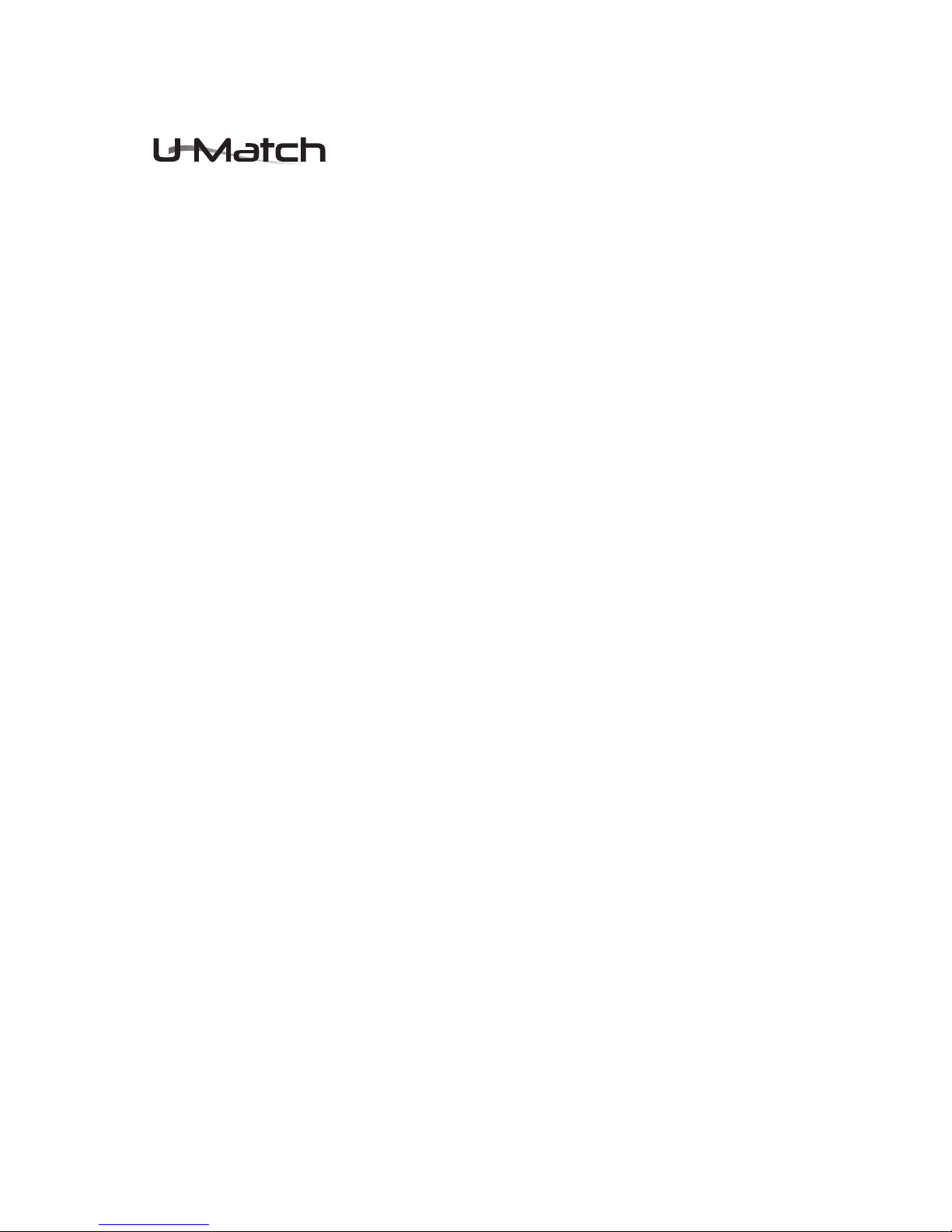
Table of Contents
Safety Precautions . . . . . . . . . . . . . . . . . . . . . . . . . . . . . . . . . . . . . . . . . . . . 2
Nomenclature . . . . . . . . . . . . . . . . . . . . . . . . . . . . . . . . . . . . . . . . . . . . . . . . 3
System Requirements . . . . . . . . . . . . . . . . . . . . . . . . . . . . . . . . . . . . . . . . . . 4
Suggested Tools . . . . . . . . . . . . . . . . . . . . . . . . . . . . . . . . . . . . . . . . . . . . . . 5
System Parts . . . . . . . . . . . . . . . . . . . . . . . . . . . . . . . . . . . . . . . . . . . . . . . . . 6
Standard Parts . . . . . . . . . . . . . . . . . . . . . . . . . . . . . . . . . . . . . . . . . . . . . . . . 7
Installation Site Instructions . . . . . . . . . . . . . . . . . . . . . . . . . . . . . . . . . . . 8-9
Indoor Unit Installation . . . . . . . . . . . . . . . . . . . . . . . . . . . . . . . . . . . . . 10-12
Outdoor Unit Installation . . . . . . . . . . . . . . . . . . . . . . . . . . . . . . . . . . . . . . 13
Piping Installation . . . . . . . . . . . . . . . . . . . . . . . . . . . . . . . . . . . . . . . . . 14 -17
Power and Wiring Installation . . . . . . . . . . . . . . . . . . . . . . . . . . . . . . . 18-20
Testing and Inspection . . . . . . . . . . . . . . . . . . . . . . . . . . . . . . . . . . . . . . 21-24
Troubleshooting . . . . . . . . . . . . . . . . . . . . . . . . . . . . . . . . . . . . . . . . . . . 25-26
Diagnostic Codes . . . . . . . . . . . . . . . . . . . . . . . . . . . . . . . . . . . . . . . . . . 27-29
Thank you for choosing a
Universal Floor/Ceiling
Unit for your customer.
Please read this installation manual carefully before installing and starting up the
Universal Floor/Ceiling Ductless System. Take a moment to fill out the product and
installation form on the back cover. Retain both the manual and installation
record for future reference.
Page 3
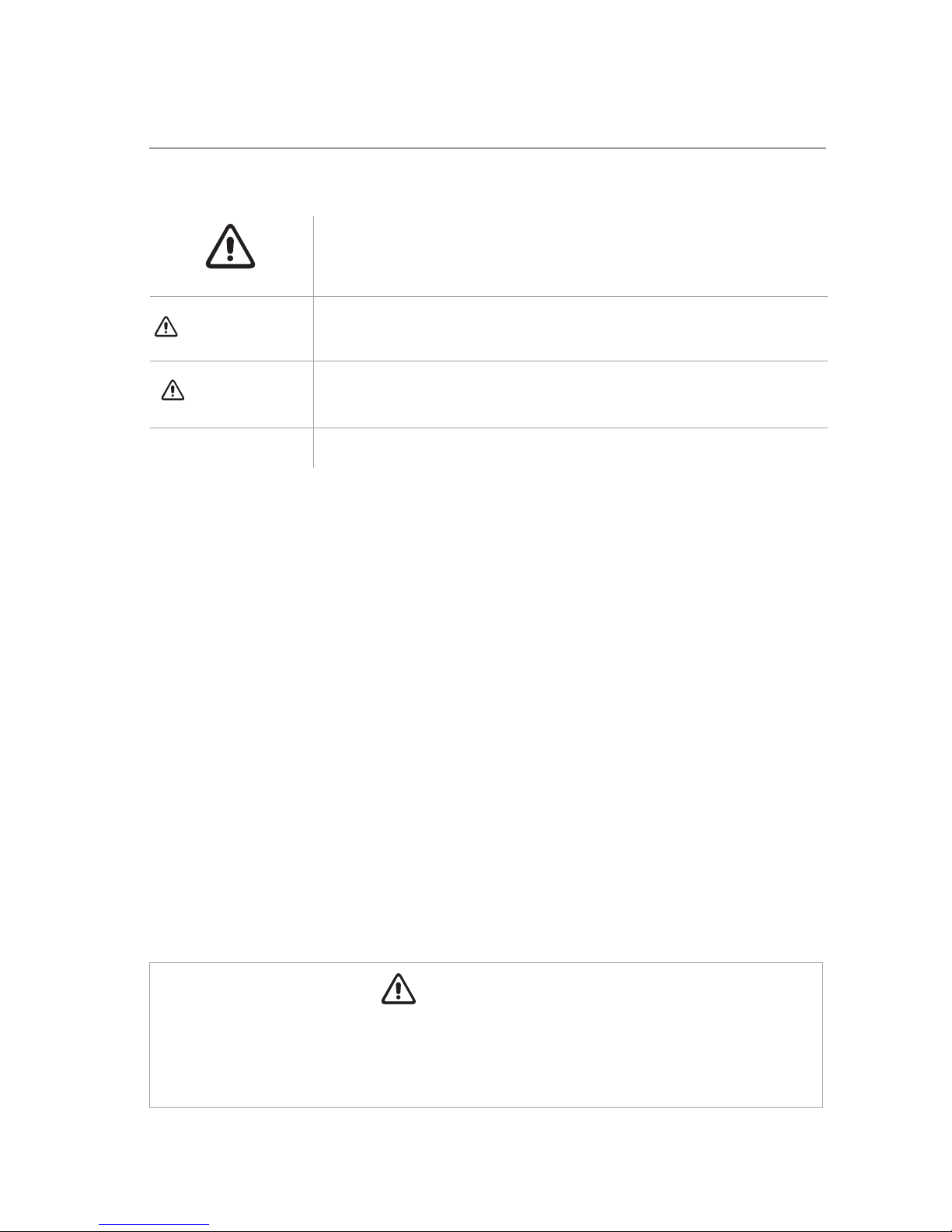
SAFETY PRECAUTIONS
Please read the following before installation.
This is the safety alert symbol. It is used to alert you to potential
personal injury hazards. Obey all safety messages that follow this
symbol to avoid possible injury or death.
This mark indicates procedures which, if improperly performed,
might lead to the death or serious injury of the user.
This mark indicates procedures which, if improperly performed, might
possibly result in personal harm to the user, or damage to property.
Notice is used to address practices not related to personal injury.
General Safety Precautions
1. Instructions for installation and use of this product are provided by the manufacturer.
For proper operation, the system must be installed in accordance with this
installation manual.
2. Installation must be performed in accordance with local laws, regulations and
National Electrical Codes (NEC).
3. If refrigerant leaks while work is being carried out, ventilate the area. Do not allow
refrigerant to come in contact with a flame as it produces toxic gas.
4. Disconnect all electrical power to the indoor and outdoor units until the system is
ready for start-up and checkout.
5. When installing or repairing the system, use only R410A refrigerant. Do not
mix refrigerant with other gases. If air or other gas enter the refrigeration system,
the pressure inside the system may rise to an abnormally high value and cause
damage or injury.
This appliance is not intended for use by persons (including children) with reduced physical,
sensory or mental capabilities, or lack of experience and knowledge, unless they have been given
supervision or instruction concerning use of the appliance by a person responsible for their safety.
WARNING
CAUTION
NOTICE
WARNING
2
Page 4
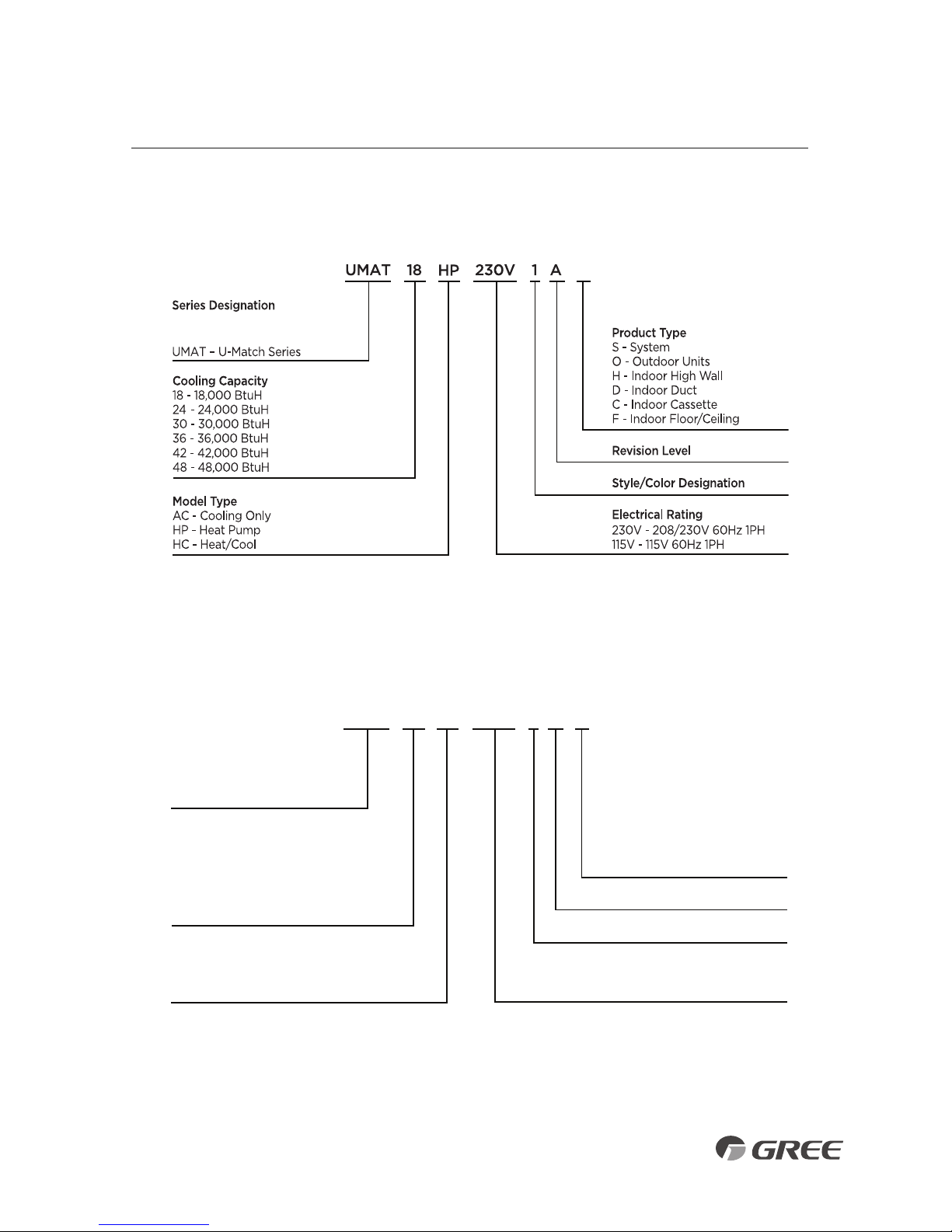
Indoor Unit
Outdoor Unit
NOMENCLATURE
E
x
a
m
p
l
e
:
U
M
A
T
1
8
H
P
2
3
0
V
1
A
C
UMAT 18 1 A O
Series Designation
UMAT – U-Match Series
Product Type
S - System
O - Outdoor Units
H - Indoor High Wall
D - Indoor Duct
C - Indoor Cassette
F - Indoor Floor/Ceiling
Revision Level
Style/Color Designation
Electrical Rating
230V - 208/230V 60Hz 1PH
115V - 115V 60Hz 1PH
HP
230V
Cooling Capacity
18 - 18,000 BtuH
24 - 24,000 BtuH
30 - 30,000 BtuH
36 - 36,000 BtuH
42 - 42,000 BtuH
48 - 48,000 BtuH
Model Type
AC - Cooling Only
HP - Heat Pump
HC - Heat/Cool
Example: UMAT18HP230V1AO
F
F
3
Page 5
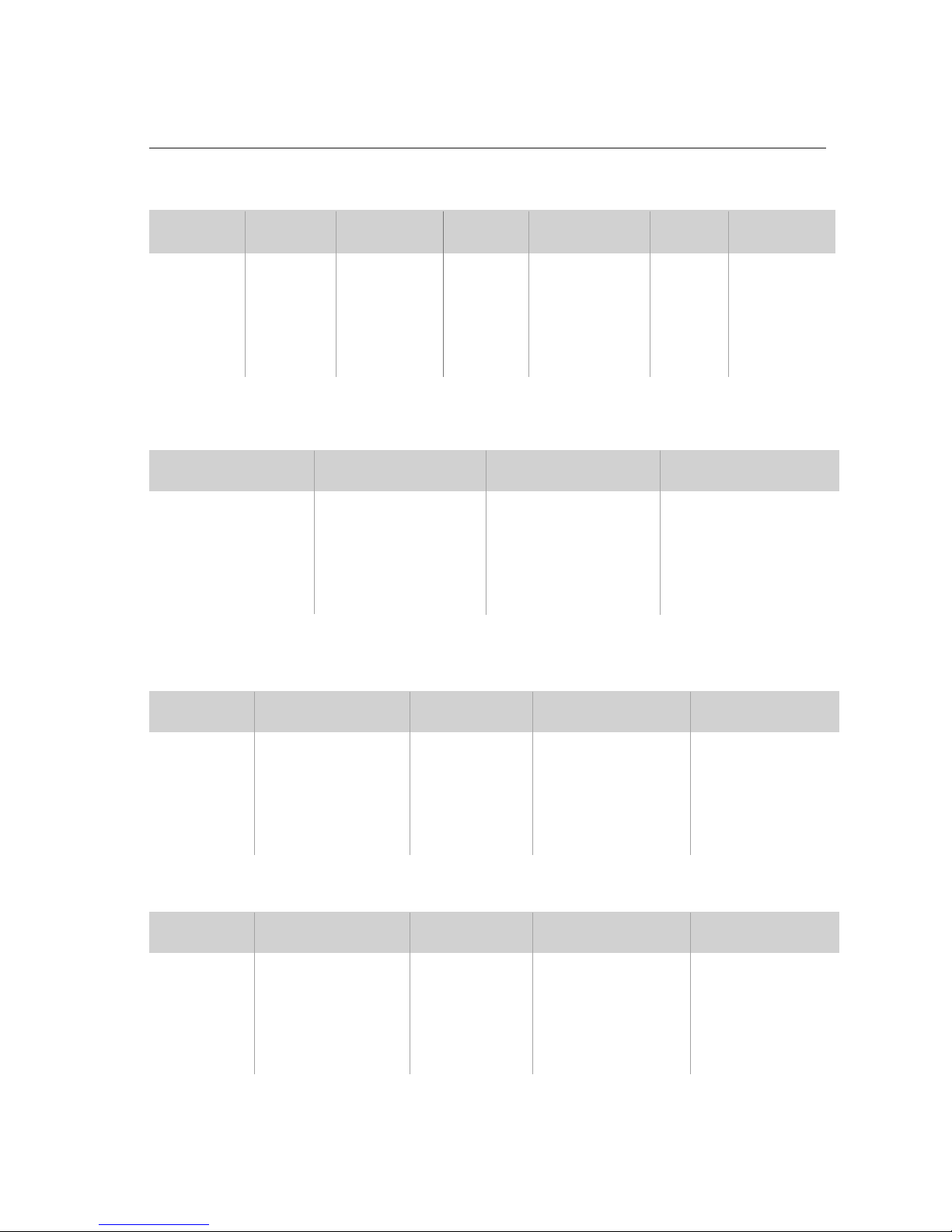
SYSTEM REQUIREMENTS
REFRIGERANT CHARGE
INDOOR UNIT ELECTRICAL REQUIREMENTS
PIPE SIZE in (mm)
Notes: Insulate both refrigerant lines, separately.
Communication Cable: Recommended cable - 18/2 AWG stranded bare copper conductors THHN 600V unshielded wire
Note: Use shield cable if installation is in close proximity of RF and EMI transmitting devices.
Unit Size
(BtuH)
18,000 1/4 (6) 1/2 (12) 10 (3) 25(7.5) 66 (20) 49 (15)
24,000 3/8 (10) 5/8 (15) 10 (3) 25(7.5) 98 (30) 49 (15)
30,000 3/8 (10) 5/8 (15) 10 (3) 25(7.5) 98 (30) 49 (15)
36,000 3/8 (10) 5/8 (15) 10 (3) 25(7.5) 98 (30) 49 (15)
42,000 3/8 (10) 5/8 (15) 10 (3) 25(7.5) 164 (50) 98 (30)
48,000 3/8 (10) 5/8 (15) 10 (3) 25(7.5) 164 (50) 98 (30)
Min Line
Max. Pre-Charge
Max Line
Max Elevation
Length
Line Length
Length
(ID over OD)
Liquid Suction/Gas
Line Line
Unit Size Refrigerant Factory System Additional
(BtuH) Type Charge oz (kg)* Charge oz/ft (g/m)
18,000 R410A 49.4 (1.4) 0.3 (30)
24,000 R410A 77.6 (2.2) 0.6 (60)
30,000 R410A 84.7 (2.4) 0.6 (60)
36,000 R410A 123.5 (3.5) 0.6 (60)
42,000 R410A 130.5 (3.7) 0.6 (60)
48,000 R410A 141.1 (4.0) 0.6 (60)
Unit Size
Voltage
Min Circuit Max Overcurrent Main Power
(BtuH) Amps (MCA) Protection (MOCP) Wire Size (AWG)
18,000 208/230v - 1ph 60hz 1.0 15 14
24,000 208/230v - 1ph 60hz 1.5 15 14
30,000 208/230v - 1ph 60hz 2.0 15 14
36,000 208/230v - 1ph 60hz 2.0 15 14
42,000 208/230v - 1ph 60hz 2.0 15 14
48,000 208/230v - 1ph 60hz 3.0 15 14
OUTDOOR UNIT ELECTRICAL REQUIREMENTS
Unit Size
Voltage
Min Circuit Max Overcurrent Main Power
(BtuH) Amps (MCA) Protection (MOCP) Wire Size (AWG)
18,000 208/230v - 1ph 60hz 17.0 25 10
24,000 208/230v - 1ph 60hz 24.0 40 10
30,000 208/230v - 1ph 60hz 24.0 40 10
36,000 208/230v - 1ph 60hz 29.0 45 8
42,000 208/230v - 1ph 60hz 31.0 50 8
48,000 208/230v - 1ph 60hz 45.0 70 6
*Precharge amount for up to 25-ft of refrigerant pipe.
REFRIGERANT LINE LENGTHS ft (m)
4
Page 6

• Standard Wrench
• Adjustable/Crescent Wrench
• Torque Wrench
• Hex Keys or Allen Wrenches
• Drill & Drill Bits
• Hole Saw
• Pipe Cutter
• Screw drivers (Phillips & Flat blade)
• Manifold and Gauges
• Level
• R410A Flaring Tool
• Clamp on Amp Meter
• Vacuum Pump
• Safety Glasses
• Work Gloves
• Refrigerant Scale
• Micron Gauge
SUGGESTED TOOLS
5
Page 7
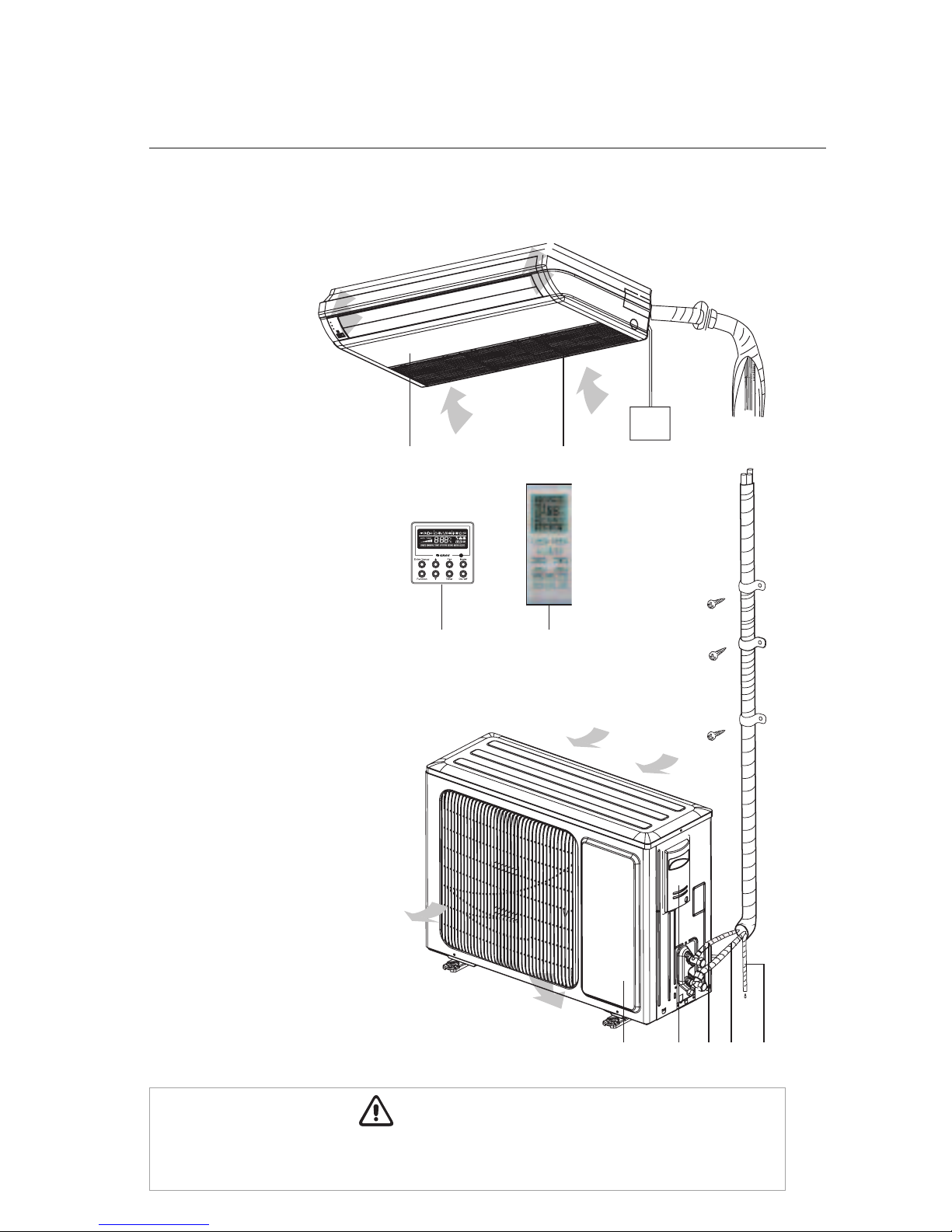
6
Air inlet
SYSTEM PARTS
Indoor Unit
Part Name
1. Front Cabinet
2. Air Inlet
3. Wired Controller
4. Remote Controller
5. Drain Pipe
6. Gas Pipe
7. Liquid Pipe
8. Service Cover
9. Front Panel
Outdoor Unit
Air outlet
Air inlet
9
8
3
4
1
2
76 5
The refrigerant pipe, drain pipe and electrical wiring for this unit should be installed by a
qualified HVAC professional only.
CAUTION
Air Outlet
Power
Supply
Page 8

7
STANDARD PARTS
Indoor Unit Accessories
Outdoor Unit Accessories
No. Name Appearance Qty Usage
1 Nut with Washer 8 Secures the hook on the
cabinet of the unit
2 Remote Controller
and Battery
1+2 Controls the indoor unit
3 Cable Clamp 4 Fastens the insulation
blanket
4 Pipe Insulation 1 Insulates the gas pipe
5 Pipe Insulation 1 Insulates the liquid pipe
6 Template 2
For drilling holes for
mounting indoor unit
7 Flare Nut 1 Connects the gas pipe
8 Flare Nut 1 Connects the liquid pipe
No. Name Appearance Qty Usage
1 Drain Plug 3 Plugs the unused drain hole
2 Drainage Connecter
or
1
Connects with field supplied
drain pipe
Page 9
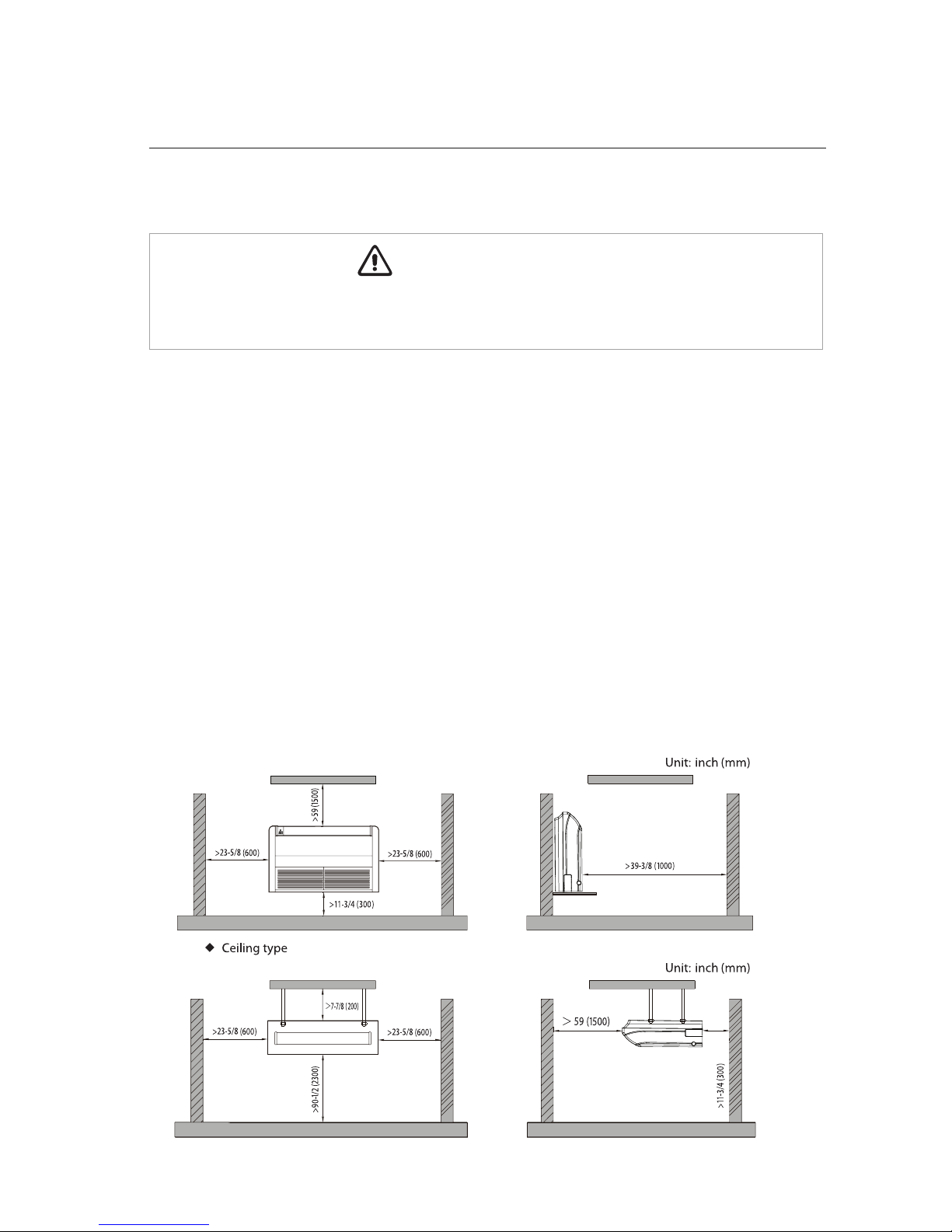
INSTALLATION SITE INSTRUCTIONS
Indoor Unit
The unit must be installed in a location which can withstand four times the weight of the unit.
Inadequate support may result in serious property damage and injuries.
Select a site that allows for the following:
• Ensure the installation complies with the installation minimum dimensions and meets the
minimum and maximum connecting piping length and maximum change in elevation.
• Air inlet and outlet should be clear of obstructions, ensuring proper airflow throughout the room.
• Condensate can be easily and safely drained.
• All connections can be easily made to outdoor unit.
• Indoor unit is out of reach of children.
• A structure strong enough to withstand four (4) times the full weight of the unit.
• Filter can be easily accessed for cleaning.
• Leave enough free space to allow access for routine maintenance.
•
Do not install in a laundry room or by a swimming pool due to chemicals corroding indoor unit coil.
8
WARNING
Page 10
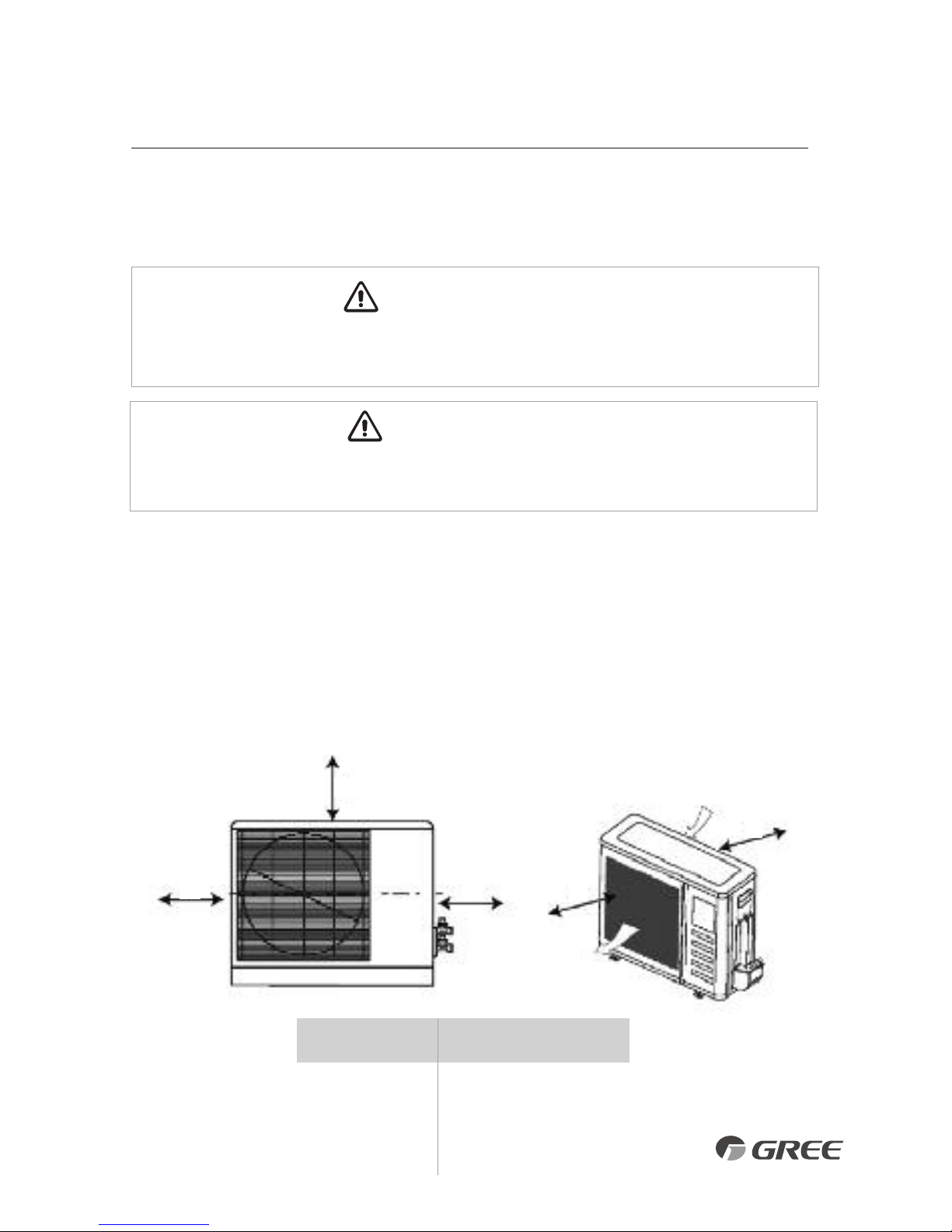
INSTALLATION SITE INSTRUCTIONS
Outdoor Unit
9
Do not install the unit at a location where the distance exceeds the maximum pipe length indicated
in
the table. The maximum length of the connection pipe is listed in the System Requirements section.
CAUTION
WARNING
Outdoor Unit
Minimum Distances
in (mm)
A 40 (1000)
B 20 (500)
C 20 (500)
D 80 (2000)
E 20 (500)
Air inlet
Air outlet
A
B
C D
E
The unit should be installed level on a pad that can support twice the weight of the unit.
If the outdoor unit will be exposed to strong winds, it must be adequately secured.
1. I
nstall the outdoor unit at a location that is capable of withstanding twice the weight of the unit.
2. Install the outdoor unit where it is convenient to connect refrigerant lines to the indoor unit.
3. I nstall the outdoor unit where the condensate water can be drained unobstructed during the
heating mode to a safe location.
4. Do not locate the unit where the noise may be objectionable to neighbors.
5. Provide the space shown below, so that the air flow is not blocked and future service and
maintenance can be performed.
Select a site that allows the following:
Minimum Outdoor Clearances
Page 11

INDOOR UNIT INSTALLATION
Indoor Unit Dimensions
Model ABCDH
UMAT18HP230V1AF
48 8 7/8 45 5/8 11 27 1/2
UMAT24HP230V1AF
(1220) (225) (1158) (280) (700)
UMAT30HP230V1AF
UMAT36HP230V1AF
55 7/8 9 5/8 53 1/4 11 27 1/2
UMAT42HP230V1AF
(1420) (245) (1354) (280) (700)
UMAT48HP230V1AF
66 7/8 9 5/8 64 3/8 11 27 1/2
(1700) (245) (1634) (280) (700)
Weight (lbs)
86
88
106
106
110
130
INDOOR UNIT DIMENSIONS Inches (mm)
10
Preparing Indoor Unit for Installation
1. Remove the air inlet grille from the indoor unit to access screws that secure the side panels by
unhooking grille latches and removing screws.
2. Locate and remove the screw securing right side panel.
Remove right side panel from indoor unit by sliding it
up and off as shown in the figure right.
3. Repeat procedure to remove the left side panel
Begin the indoor unit installation by removing the air inlet grille and both side panels from unit as follows:
Remove the screw
Remove the screw
Page 12

1. Determine the mounting location on the wall for the indoor
unit. Follow the selection criteria in the previous section.
2. Locate the factory supplied installation template included
in carton and attach to the wall.
3. Verify the installation template is level right to left
and is a minimum 11 3/4 inches above the floor.
Mark the 4 mounting holes for the indoor
unit. Also mark the condensate drain and
refrigeration pipe hole.
NOTE:
Depending on the installation, the refrigeration
pipes and condensate drain hose may exit from the rear
or bottom of the unit.
4. Drill 4 mounting holes and insert anchor bolts (field supplied)
into drilled holes.
NOTE:
It is recommended to install screw anchors for sheet rock,
concrete block, brick and such type of walls.
5. Verify indoor unit mounting by carefully lifting unit and setting it
on the 4 anchor bolts using the factory provided slots on the side
brackets as shown in figure right
6. Carefully remove indoor unit from anchor bolts in order to begin
making piping connections.
NOTE:
Do not reinstall air inlet grille or side panels until instructed.
The Universal Floor/Ceiling units allow for wall or ceiling
mounting. Follow the instructions for the desire type of
installation.
Wall Mounting Installation
11
INDOOR UNIT INSTALLATION
Laying Out Indoor Location
Mounting
Slots
P
ap
er
T
emp
la
t
e
P
ap
e
r
Te
m
p
la
t
e
Right Side
Panel
Left Side
Panel
Wall
Page 13

12
INDOOR UNIT INSTALLATION
Ceiling Mounting Installation
1. Determine the mounting location on the ceiling for the indoor
unit. Follow the selection criteria in the previous section.
2. Locate the factory supplied installation template included
in carton and attach to the ceiling.
3. Mark and drill the 4 mounting holes for the indoor unit.
4. Depending on the type of ceiling, attach the threaded hanger bolts
securely to the support stud. Before lifting the indoor unit to the
installation location, insert the upper nuts, flat washers (with
insulation), flat washers (without insulation), lower nuts and
double locking nuts on the threaded hanger bolts.
NOTE:
The hanger bolts, nuts, and washers are field supplied. Install
the washer with cushion so that the insulation faces downward.
5. Verify indoor unit mounting by carefully lifting unit and setting it
on the 4 hanger bolts (between the two washers) using the factory
provided slots on the side brackets as shown in figures right.
6. Confirm that the indoor unit main body is level horizontally as
shown in figure bottom right. Adjust mounting nuts as needed.
7. After checking the positioning of the indoor unit, securely tighten
the hanger nuts to fasten the indoor unit in place.
NOTE:
Do not reinstall air inlet grille or side panels until instructed.
Mounting
Slots
Level Bar
Hanging Bolt
Threaded
Hanger Bolt
Washer
Nut
Nut
Nut
Washer
Nut
Flat Washer
Flat Washer
Nut
Paper
T
e
mplate
Page 14

OUTDOOR UNIT INSTALLATION
Drain Joint
Chassis
Bottom
Drain pipe mounting hole
The unit should be located with the unit support feet firmly on the equipment pad.
If the outdoor unit is exposed to wind, it must be properly secured.
WARNING
Model ABCDE
UMAT18HP230V1AO
37-5/8 15-5/8 27-1/2 22 14-1/8
(955) (396) (700) (560) (360)
UMAT24HP230V1AO 38-5/8 16-3/4 31-1/8 24 15-1/2
UMAT30HP230V1AO (980) (427) (790) (610) (395)
UMAT36HP230V1AO 43-5/8 17-3/8 43-1/4 24-7/8 15-3/4
UMAT42HP230V1AO (1107) (440) (1100) (631) (400)
UMAT48HP230V1AO
37-3/4 16-1/4 53-1/8 22-1/2 14-3/4
(958) (412) (1349) (572) (376)
OUTDOOR UNIT DIMENSIONS in (mm)
Condensate Drainage of the Outdoor Unit
The outdoor unit should be installed with a drain pipe to
drain condensate water during the heating mode.
1. Insert the drain joint (included) into the selected
hole located on the bottom of the base pan and
then connect the drain hose (field supplied) to
the drain joint.
2. All other holes must be sealed with plugs (included)
to avoid water leaks, except for the drain pipe
mounting hole.
3. Route drain hose to safe location for disposing of
condensate water.
13
Page 15

Piping Preparation
1. Do not open service valves or remove protective caps on pipes until instructed by this manual.
2. Keep tubing free of dirt, sand, moisture and contaminants.
3. Insulate each refrigerant pipe and condensate hose with minimum 3/8” (10 mm) wall
thermal pipe insulation.
4. Bind refrigerant pipes and communication cable together with cable ties at 12-inch intervals.
5. Include the condensate hose in bundle for exterior portion only.
14
PIPING INSTALLATION
Refrigerant Piping
Drill Hole in Wall
1.
Locate and mark proper location for the wall hole.
2.
Cut the 2 3/4” wall hole with a 5° to 10°
downward slant to the outdoors.
3. Insert a wall sleeve (field supplied) into hole to
to prevent damage to refrigerant pipes, insulation,
condensate drain hose and wiring.
4. Proper weather proofing of the wall surface and
wall sleeve is essential to assure a trouble-free
installation. Apply sealant, caulking or equivalent weather proofing material
around the perimeter of the wall sleeve (interior & exterior) to eliminate outdoor air
and water leaks into the indoor space.
NOTE: Expandable foam insulation may be added to fill large wall gaps. Apply per
manufacturer's instructions.
Seal Hole
Hole Size
Indoor
Outdoor
Wall Hole Diagram
Oil return bend
Indoor
Outdoor
20 ft.
Oil return bend
Indoor Unit below Outdoor Unit Application
When height difference between indoor unit and outdoor
unit is more than 30 feet, an oil return bend should be added
for every 20 feet of connection pipe as shown.
Wall
Hole Sleeve
Insulate entire interior section of condensate hose to prevent sweating which may cause water
stains or wall damage.
CAUTION
Page 16

15
PIPING INSTALLATION
Indoor Unit Pipe Connections
1. Feed refrigerant pipes, drain hose and communication cable assembly through wall hole
from outdoor to the Floor/Ceiling indoor unit.
2. Pull the piping assembly to the indoor unit. Carefully bend refrigerant pipes to meet indoor
unit connection ports. Use proper tools to avoid kinks.
3. Add a small amount of refrigerant oil to
both ends of the flare fittings.
4. Starting with either refrigerant pipe, carefully
center the pipe to the indoor unit connection
port then hand tighten the flare nut.
5. Repeat procedure with remaining pipe.
6. Tighten both flare nuts using a standard wrench and a torque wrench as shown below.
7. Carefully tighten flare nuts to correct torque level referring to the Torque Table below.
8. Individually insulate each bare refrigerant pipe and joint as shown below to prevent sweating.
Pipe Diameter Nut Size
Tightening Torque
inch (mm) inch (mm) ft-lbs N-m
1/4 (6) 1/4 (17) 11 to 22 15 to 30
3/8 (9.5) 3/8 (22) 26 to 29 35 to 40
1/2 (12.7) 1/2 (25) 33 to 37 45 to 50
5/8 (16) 5/8 (29) 44 to 48 60 to 65
Liquid pipe
Gas pipe
Front outlet
Insulate pipe connection
Insulate pipe
Insulate pipe
2
Reference A:
Cover this portion with insulation
Pipe insulation
Over tightening may damage flare connections and cause leaks.
CAUTION
Copper
piping
Oil applied
(to reduce friction
with the flare nut)
Flare nut
Oil applied
(improves seal
air-tightness)
90
90
Holding spanner
Torque wrench
Floor/Ceiling Indoor Unit
Page 17

PIPING INSTALLATION
Outdoor Unit Pipe Connections
16
1. Remove service valve cover (if provided) to access
the service valves and refrigerant ports.
2. Carefully bend and adjust length of refrigerant pipes
to meet outdoor unit service valve connections
with proper tools to avoid kinks.
3. Add a small amount of refrigerant oil to both ends
of the flare fittings.
4. Starting with either refrigerant pipe, carefully
center the pipe to the indoor unit connection
port then hand tighten the flare nut.
5. Repeat procedure with remaining pipe.
6.
Tighten both flare nuts using a standard wrench
and a torque wrench as shown.
7. Carefully tighten flare nuts to correct torque level referring to the Torque Table below.
Copper
piping
Oil applied
(to reduce friction
with the flare nut)
Flare nut
Oil applied
(improves seal
air-tightness)
Over tightening may damage flare connections and cause leaks.
CAUTION
G
as pipe
3-way valve
2-way valve
Liquid pipe
or
Pipe
coupling
Service
Valve Cover
Service
Valve Cover
90
Pipe Diameter Nut Size
Tightening Torque
inch (mm) inch (mm) ft-lbs N-m
1/4 (6) 1/4 (17) 11 to 22 15 to 30
3/8 (9.5) 3/8 (22) 26 to 29 35 to 40
1/2 (12.7) 1/2 (25) 33 to 37 45 to 50
5/8 (16) 5/8 (29) 44 to 48 60 to 65
Page 18

17
PIPING INSTALLATION
Indoor Condensate Drain Piping
Observe all local sanitary codes when installing condensate drains.
WARNING
The drain piping should be as short as possible with a constant downward slope. It is recommended
to install the condensate drain system with hard polyvinyl chloride (PVC) pipe and matching
connectors. Use piping of the same or greater diameter as the unit connection.
The Floor/Ceiling drainage port diameter is 11/16-in
(17-mm) OD.
Pitch the condensate drain pipe at a gradual 2.5% pitch
(Example: ¼-in drop over a 10-in length) without
obstructions. Use pipe hanger/brackets to support
the condensate drain pipe from dropping.
If a gradual pitch from the drainage port is not obtainable, use an auxiliary condensate pump with
float valve. A float valve is recommended to shut off the system if auxiliary pump fails.
NOTE: Insulate condensate hose and/or pipes to prevent sweating which may cause
water stains or wall damage.
Ceiling
Hangers
Wall
Completing Condensate Drainage Piping
• Include the exterior section of condensate hose in the pipe/wire bundle.
• Fasten the refrigerant and condensate pipe assembly to the exterior
wall for support.
• The drain pipe should terminate 6 inches above grade.
Test the Condensate Drainage Piping
• Find the drainage port with the air inlet grille and right side panel removed.
• Slowly add 20 to 24 oz. of water to the drain pan as shown below.
• Water must drain freely from the unit If not, check the pipe slope or see if there are any pipe restrictions.
• Verify all piping joints are leak free.
Typical Drainage System
Page 19

POWER AND WIRING INSTALLATION
WARNING
1. Before obtaining access to terminals, all electrical supply circuits must be disconnected.
2. Always use an independent circuit and provide an independent circuit breaker to supply
power to the system.
3. Use a circuit breaker with adequate capacity to meet the requirements.
4. All circuit breakers or fuses for the indoor and outdoor units should be installed per the
National Electric Code (NEC) and local regulations.
5. Electrical wiring must be completed in accordance with NEC, local laws, and regulations
of the electric company so that the system will operate properly.
6. Provide a GFI circuit breaker at the electrical panel in accordance with the NEC and the
local electrical company standards.
7. Connect the power supply firmly to the terminal block. Improper installation may
cause a fire.
CAUTION
1. The main power supplies are high-voltage, while the communication wire and the Tether
Controller are low-voltage. They should be installed separately to avoid electromagnetic
interference.
2. High-voltage and low-voltage lines should pass through separate rubber rings at electric
box covers.
3. If the indoor unit communication wire (to the outdoor unit) and power wire are connected
incorrectly, the air conditioner may be damaged.
4.
Ground both indoor unit and outdoor unit to earth ground in accordance with the applicable
local and national codes.
18
Page 20

POWER AND WIRING INSTALLATION
Electric Wiring between the Indoor and Outdoor Units
Single-phase units(18K-30K) Single-phase units(36K-48K)
Power Supply
Wire
Communication
Wire
Indoor Unit Electrical Wiring
Remove the left side panel and the electric box cover, and then insert the communication wire and
power wire into the terminal board.
Indoor Communication Wiring
The recommended communication cable size is a minimum 18/2 AWG stranded bare copper
conductors THHN 600V unshielded wire. Use shielded cable if installation is in close proximity of
RF and EMI transmitting devices. Locate wire terminals #1 and #2. Connect communication cable
from outdoor unit to terminals #1 and #2. Secure cable inside wire clamp/strain relief. Verify
cable is secure, not loose and no external force on wires affects the connections at the terminals.
Indoor Unit Power Wiring
Locate wire terminals L1 and L2. Connect main electrical power
outdoor unit to terminals L1 and L2. Connect ground wire to
grounding screw. Secure electrical wires inside wire clamp/strain
relief. Verify wires are secure, not loose and no external force on
wires affects the connections at the terminals.
NOTE: Record wire colors and terminal references for
use with Outdoor Unit wire connections.
19
L
ef
t
S
i
de P
a
nel
Electric Box Cover
W
ired Controller (optional)
W
ired Controller (optional)
C
omm Wires
C
omm Wires
Page 21

20
Outdoor Unit Electrical Wiring
Remove the large handle access plate on the 18K to 30K size or
the front panel for the 36K to 48K size to access wire terminals.
POWER AND WIRING INSTALLATION
Outdoor Unit Power Wiring
Insert main power wires through the wire holes on conduit mounting
bracket. Secure main electrical power conduit with locking nuts to
conduit mounting bracket. Locate wire terminals L1 and L2. Adjust
wire lengths for proper connections to the outdoor unit terminal block.
Connect main electrical power outdoor unit to terminals L1 and L2.
Connect Ground wire to ground terminal/screw. Secure electrical wires
inside wire clamp/strain relief. Verify wires are secure, not loose and no
external force on wires affects the connections at the terminals. Replace
and secure electrical box cover to outdoor unit.
NOTE: Crossing communication wires will cause an E6 system
mal
fu
n
cti
o
n
co
d
e
an
d
p
o
ssi
b
l
e
d
amag
e.
Outd
o
o
r
C
o
m
m
unic
atio
n Wiring
C
onne
ct communication cable
f
rom indoor unit to te
rminals
#1 and #2. M
aintain the
same
w
ire
colors and te
rminal re
f
e
re
nce
s
as indoor unit w
ire
conne
ctions
.
Secure
cable
inside
wire
clam
p/strain
relief.
Verify
cable
is
secure, not loose
and
no
external
force
on
wires
affects
the
connections
at the
terminals.
NOTE: When connecting the power wire, make sure that the phase of the power supply matches
with the exact terminal board. If not, the compressor will rotate reversely and run improperly.
Tether Controller Wiring (Optional)
Use a minimum 18-2 AWG wire (field supplied) to connect Tether Controller to the indoor unit.
Route wire from Tether Controller into electrical box. Locate wire terminals H1 and H2. Connect
Tether Controller wires to H1and H2. Verify wires are secure, not loose and no external force
on wires affects the connections at the terminals. Follow instructions provided with Tether
Controller to complete the installation.
Complete Indoor Installation
Replace the electrical box cover, both right and left side panels
and inlet air grille.
Page 22

21
Additional Charge
Refrigerant for the pipe length of 25 feet has been charged at the factory. If the piping is greater than
25 feet additional charging is necessary. For the additional amount, see the table below.
Model Add’l Refrigerant Amount for Extra Pipe
18K 1.6 ounce per 5 feet
24-48K 3.2 ounce per 5 feet
TESTING AND INSPECTION
VAC valve
V
acuum pump
Service port
Low pressure gauge
High pressure gauge
Gauge manifold kit
Pressure gauge (low-pressure)
Pressure gauge (hi-pressure)
Gauge manifold
C
onnection pipe
Cap
C
ap
Service pipe
Cap
Hose with the valve pin
Hose
Vacuum pump
H
ose
Switch (hi-pressure)
Switch (low-pressure)
Connection pipe (to indoor unit)
Liquid valve
G
as valve
Service port
Pipe Testing
Leaking Test
1. Connect the charging hose of the manifold valve to the end of the low-pressure valve.
2. Add dry nitrogen to a pressure of 200 lbs. Tightly close both high- and low-pressure valves.
3.
Leak-test flare fittings with soap bubbles. If no leak is detected, release nitrogen.
Use vacuum pump, rather than refrigerant, to discharge air when installing the unit.
CAUTION
Page 23

Vacuum Procedure
Important: Use a quality Micron Gauge to measure and validate the proper system vacuum
level achieved. Do not rely on the scale of a“bourbon tube”type gauge set to validate the
depth and quality of the vacuum.
1. Remove the caps of the liquid valve, gas valve and service port.
2. Connect gauge manifold and micron gauge to the service ports provided at the liquid and
suction service valves.
3. Connect a vacuum pump to the manifold gauge.
4. Open the lower pressure side of the manifold valve assembly and start the vacuum pump.
The switch at the high pressure side of the manifold valve assembly should be kept closed,
or evacuation does not fail.
5. Operate vacuum pump until a vacuum of 500 microns or less is achieved. The evacuation
duration depends on the vacuum pump size and unit’s capacity, generally 20 minutes for
the 9,000 BtuH units, to 1 hour for a larger 36,000 BtuH unit.
6. Close the manifold valves and shut off the pump.
a. If vacuum holds below 700 microns for 15
minutes, the system can be considered dry
and leak free. Go to step 5.
b. If vacuum increases to 800 microns or greater,
this is an indication of moisture in system
or a leak exists. Identify leak and repair as
necessary, after which repeat steps 4 and 5.
If moisture is suspect, purge system use triple
evacuation method using dry nitrogen.
7. Confirm that manifold valves are closed and disconnect the vacuum pump.
8. Open the service valves to the fully ‘back-seat’ position to let the refrigerant flow to the
indoor unit and balance the pressure in system.
Note: Do not allow air to enter the connection pipe when removing the hose.
9. Replace service valve caps and tighten.
TESTING AND INSPECTION
22
Page 24

Overview of Display Panel
1. Power Indicator:
Power indicator will be on after electrical power is
turned on, while it will be off after disconnecting power.
2. COOL Indicator:
COOL indicator will be on after COOL mode is activated
while it will be off after COOL mode is turned off.
3. Heat Indicator:
HEAT indicator will be on after HEAT mode is activated,
while it will be off after HEAT mode is turned off.
4. Indoor setpoint and temperature display.
TESTING AND INSPECTION
23
1
2
3
4
Page 25

TESTING AND INSPECTION
Start-up Checklist
□
Turn on main power to indoor and outdoor units.
•
Verify the system is not displaying an error code on the indoor unit display.
□
Point the Remote Controller at the Floor/Ceiling unit and Press the On button.
• Verify the remote controller display turns ON and the Power Indicator lights up on the
Floor/Ceiling unit.
□
Press the Mode button to Cooling.
Adjust the room setpoint to bring the system on in cooling mode. The system should start
cooling mode within 3-5 minutes.
• Verify the setpoint lights up on the Floor/Ceiling unit display.
• Verify the outdoor fan and compressor are operating.
• Verify the indoor fan is operating.
• Verify the indoor discharge air is cooling the room.
□
Press the Mode button to Heating.
Adjust the room setpoint to bring the system on in heating mode. The system should start
heating mode within 3-5 minutes.
• Verify the new setpoint lights up on the Floor/Ceiling unit display.
• Verify the outdoor fan and compressor are operating.
• Verify the indoor fan is operating.
• Verify the indoor discharge air is heating the room.
□
Press the OFF button on the Remote Controller.
• Verify Remote Controller display turns OFF and the system shuts OFF.
24
Page 26

TROUBLESHOOTING
PROBLEM
System does not restart.
Indoor unit emits unpleasant odor
when started
You hear a“water flowing”sound.
A thin fog or vapor coming out
of the discharge register when
system is running.
You hear a slight cracking sound
when the system stops or starts.
The system will not run.
The unit is not heating or cooling
adequately.
CAUSE/SOLUTION
Cause: The system has a built-in three-minute delay to prevent short and/or rapid
cycling of the compressor.
Solution: Wait three minutes for the protection delay to expire.
Cause: Typically unpleasant odors are the result of mold or mildew forming on
the coil surfaces or the air filter.
Solution: Wash indoor air filter in warm water with mild cleaner. If odors persist,
contact a qualified service professional to clean the coil surfaces.
Cause: It is normal for the system to make “water flowing”or “gurgling”sounds
from refrigerant pressures equalizing when the compressor starts and stops
Solution: The noises should discontinue as the refrigerant system equalizes after
two or three minutes.
Cause: It is normal for the system to emit a slight fog or water vapor when
cooling extremely humid warm air.
Solution: The fog or water vapor will disappear as the system cools and
dehumidifies the room space.
Cause: It is normal for the system to make “slight cracking” sounds from parts
expanding and contracting during system starts and stops.
Solution: The noises will discontinue as temperature equalizes after 2 or 3 minutes.
Cause: There are a number of situations that will prevent the system from running.
Solution: Check for the following:
• Circuit breaker is “tripped” or “turned off.”
• Power button of controller is not turned on.
• Controller is in sleep mode or timer mode.
• Otherwise, contact a qualified service professional for assistance.
Cause: There are a number of reasons for inadequate cooling or heating.
Solution: Check the following:
• Remove obstructions blocking airflow into the room.
• Clean dirty or blocked air filter that is restricting airflow into the system.
• Seal around door or windows to prevent air infiltration into the room.
• Relocate or remove heat sources from the room.
25
Page 27

TROUBLESHOOTING
PROBLEM
Water leakage from the
outdoor unit.
Water leaking from the indoor
unit into the room.
The unit will not deliver air.
CAUSE/SOLUTION
Cause: It is normal for the outdoor unit to generate condensate water in the
reverse cycle heating and defrost mode.
Solution: This is normal. No action is required.
Cause:
While it is normal for the system to generate condensate water in cooling
mode, it is designed to drain this water via a condensate drain system to a safe location.
Solution: If water is leaking into the room, it may indicate one of the following.
• The indoor unit is not level right to left. Level indoor unit.
• The condensate drain pipe is restricted or plugged. All restrictions must
be removed to allow continuous drainage by gravity.
• If problem persists, contact a qualified service professional for assistance.
Cause: There are a number of system functions that will prevent air flow.
Solution: Check for the following:
• In heating mode, the indoor fan may not start for three minutes if the
room temperature is very low. This is to prevent blowing cold air.
• In heat mode, if the outdoor temperature is low and humidity is high,
the system may need to defrost for up to 10 minutes before beginning
a heating cycle.
• In dry mode, the indoor fan may stop for up to three minutes during the
compressor off delay.
• Otherwise, you should contact a qualified service professional for assistance.
26
Page 28

DIAGNOSTIC CODES
No.
1
2
3
4
5
6
Description
If outdoor unit detects the high pressure switch is cut off for 3-sec
successively, high pressure protection will occur. All the loads
(except the 4-way valve in heating mode) will be switched off.
In this case, all the buttons and remote control signals except
ON/OFF button will be disabled and system won't be recovered
automatically. Switch off the unit or re-energize the unit after
cutting off power to eliminate this protection.
If indoor unit detects the evaporator temperature is lower than
protective temperate value after the unit has been running for a
period of time under cooling or dry mode, the unit will report this fault,
in which case the compressor and outdoor fan motor will be stopped.
The unit will not run until evaporator temperature is higher than
the protective temp. value and the compressor is stopped for 3-min.
If outdoor unit detects low-pressure switch is open during ON or
standby state within 30-sec successively the unit will report a low
pressure protection. If the fault occurs 3 times successively within
30-min, the unit will not recover automatically.
If the unit reports low refrigerant level within 10-min after turning on
the unit, the unit will stop operation. If the fault occurs successively
3 times, the unit cannot be recovered automatically.
If the unit enters refrigerant recovery mode through special
operation, E3 will be displayed. After exiting refrigerant recovery
mode, the code will disappear.
If outdoor unit detects the discharge temperature is higher than
protective temperature value, the unit will report high discharge
temperature protection. If the protection occurs over 6 times, the
unit cannot be recovered automatically. Switch off the unit or
re-energize the unit after cutting off power to reset this protection.
If the outdoor unit does not receive data from indoor unit,
communication malfunction will be reported. If there is
communication abnormality between display board and indoor
unit, communication malfunction will be reported.
If the indoor unit does not receive signal from indoor fan motor
for 30-sec successively when the fan motor is operating, indoor
fan motor malfunction will be reported. In this case, the unit can
automatically resume operation after stopping. If the malfunction
occurs 6 times within one hour, the unit cannot be recovered
automatically. Switch off the unit or re-energize the unit after
cutting off power to eliminate this malfunction.
Error
Code
E1
E2
E3
E4
E6
E8
Malfunction
Name
High Pressure
Protection
Indoor Coil
Freeze
Protection
Low Pressure
Protection
Low
Refrigerant
Protection
Refrigerant
Recycling
Mode
Compressor
High Discharge
Temperature
Protection
Communication
Malfunction
Low Indoor
Airflow
Origin of
Malfunction
High Pressure
Switch
Indoor
Evaporator
Temperature
Sensor
Low Pressure
Switch
Compressor
Discharge
Temperature
Communication
Failure Between
Indoor and
Outdoor Main
Board
Indoor
Fan Motor
Error Codes
The U-Match System has on board diagnostics. The indoor unit and Tether Controller will display
error codes. The following is a summary of the codes with explanation:
27
Page 29

DIAGNOSTIC CODES
No.
7
8
9
10
11
12
13
Description
If indoor unit detects the condensate overflow switch warning for
8-sec successively, the system will enter condensate overflow
protection. The unit will shut off and will not recover automatically.
Switch unit off and then switch it on to eliminate this malfunction.
If indoor unit detects the indoor ambient temperature sensor is open
circuit or short circuit for 5-sec successively, indoor ambient temp.
sensor malfunction will be reported. The unit can automatically
resume operation after the malfunction disappears. If indoor ambient
temperature sensor malfunction occurs in fan mode, only the error
code is displayed and the indoor unit will operate normally.
If indoor unit detects the evaporator temperature sensor is open
circuit or short circuit for 5-sec successively, evaporator temperature
sensor malfunction will be reported. The unit can automatically
resume operation after the malfunction disappears. If evaporator
temperature sensor malfunction occurs in fan mode, only the error
code is displayed and the indoor unit will operate normally.
If outdoor unit detects the condenser coil temperature sensor open
circuit or short circuit for 5-sec successively, condenser coil temperature
sensor malfunction will be reported. The unit can automatically
resume operation after the malfunction disappears. If condenser
temperature sensor malfunction occurs in fan mode, only the error
code is displayed and the indoor unit will operate normally.
If outdoor unit detects the outdoor ambient temperature sensor
open circuit or short circuit for 5-sec successively, outdoor ambient
temperature sensor malfunction will be reported. The unit can
automatically resume operation after the malfunction disappears.
If outdoor ambient temperature sensor malfunction occurs in fan
mode, only the error code is displayed and the indoor unit will
operate normally.
If outdoor unit detects the compressor discharge temperature
sensor is open circuit or short circuit for 5-sec successively after
the compressor has been operating for 3-min, outdoor discharge
temperature sensor malfunction will be reported. The unit can
automatically resume operation after the malfunction disappears.
If the wired Tether Controller detects open circuit or short circuit
of its temperature sensor for 5-sec successively, wired controller
temperature sensor malfunction will be reported.
Error
Code
E9
F0
F1
F2
F3
F4
F5
Malfunction
Name
Condensate
Overflow
Protection
Indoor Ambient
Temperature
Sensor at
Return Air Inlet
Malfunction
Indoor
Evaporator Coil
Temperature
Sensor
Malfunction
Indoor
Condenser Coil
Temperature
Sensor
Malfunction
Outdoor
Ambient
Temperature
Sensor
Malfunction
Compressor
Discharge
Temperature
Sensor
Malfunction
Wired
Controller
Temperature
Sensor
Malfunction
Origin of
Malfunction
Overflow
Switch
Indoor
Ambient
Temperature
Sensor
Evaporator
Coil
Temperature
Sensor
Condenser
Coil
Temperature
Sensor
Outdoor
Ambient
Temperature
Sensor
Compressor
Discharge
Temperature
Sensor
Wired
Tether
Controller
Temperature
Sensor
Error Codes
28
Page 30

DIAGNOSTIC CODES
No.
14
15
16
17
18
19
20
Description
If the memory chip of outdoor drive circuit board fails, the unit will
not start. The unit will not recover automatically. If thermo junction
cannot be eliminated after switching off the unit and then energizing
the unit several times, replace the outdoor drive circuit board.
If outdoor unit detects the compressor overload switch open within
3-sec successively, the unit will report compressor overload protection.
If the fault occurs successively 3 times, the unit will not recover
automatically. Switch off the unit or re-energize the unit to eliminate
this protection.
If indoor unit detects the evaporator coil temperature is higher
than protective temp. value, the unit will report overload protection.
The unit will restart operation after evaporator temperature is lower
than the protective temp. value and the compressor is stopped for
3-minutes. If the protection occurs over 6 times, the unit will not
recover automatically. Switch off the unit or re-energize the unit
to eliminate this protection.
If outdoor unit does not receive feedback signal from outdoor fan
motor for 30-sec successively when the fan motor is operating, an
outdoor fan motor malfunction will be reported. In this case, the unit
can automatically resume operation after stopping. If the malfunction
occurs 6 times within one hour, the unit will not recover automatically.
Switch off the unit or re-energize the unit to eliminate this malfunction.
After the compressor starts operation in heating mode, if the outdoor
unit detects the difference between evaporator temperature and
indoor ambient temperature is lower than the protective value for
10-min successively, Reversing Valve Malfunction will be reported
and the outdoor unit will stop operation. If the malfunction occurs
3 times, the unit will not recover automatically. Switch off the unit
or re-energize the unit to eliminate this malfunction.
If the outdoor main control board does not receive data from drive
board, communication malfunction between main control and drive
will be reported. The malfunction will be eliminated automatically.
If the memory chip on the outdoor main control board fails, the
unit will not start. The unit will not recover automatically. If thermo
junction cannot be eliminated after switching the unit off and on
for several tries, replace the outdoor main control board.
Error
Code
ee
H3
H4
H6
U7
P6
EE
Malfunction
Name
Outdoor
Drive
Memory Chip
Malfunction
Compressor
Overload
Protection
Overload
Protection
Outdoor
Fan Motor
Malfunction
Reversing or
4-way Valve
Malfunction
Main Control
and Drive
Communication
Malfunction
Outdoor
Main Control
Memory Chip
Malfunction
Origin of
Malfunction
Outdoor Drive
Board
Compressor
Overload
Switch
Evaporator
Temperature,
Condenser
Temperature
Outdoor
Fan Motor
Reversing/
4-way Valve
Communication
Failure Between
Indoor and
Outdoor Main
Board
Outdoor
Main Control
Board
Error Codes
29
Page 31

Gree Electric Appliances, Inc ©2015 Cat No: 00000000 Version 0.0
GREE ELECTRIC APPLIANCES, INC.
www.greecomfort.com
PRODUCT & INSTALLATION RECORD
For your convenience, please record the model and serial numbers of your new equipment in the
spaces provided. This information, along with the installation data and dealer contact information,
will be helpful should your system require maintenance or service.
UNIT INFORMATION
Outdoor Unit:
Model No.
Serial No.
Indoor Unit:
Model No.
Serial No.
INSTALLATION INFORMATION
Date Installed:
DEALERSHIP/INSTALLER INFORMATION
Company Name:
Address:
Phone Number:
Technician Name:
