Page 1

AIR SOURCE HEAT PUMP WATER
HEATER SERVICE MANUAL
T1/R134A/50Hz
(GC201510 - I)
Page 2
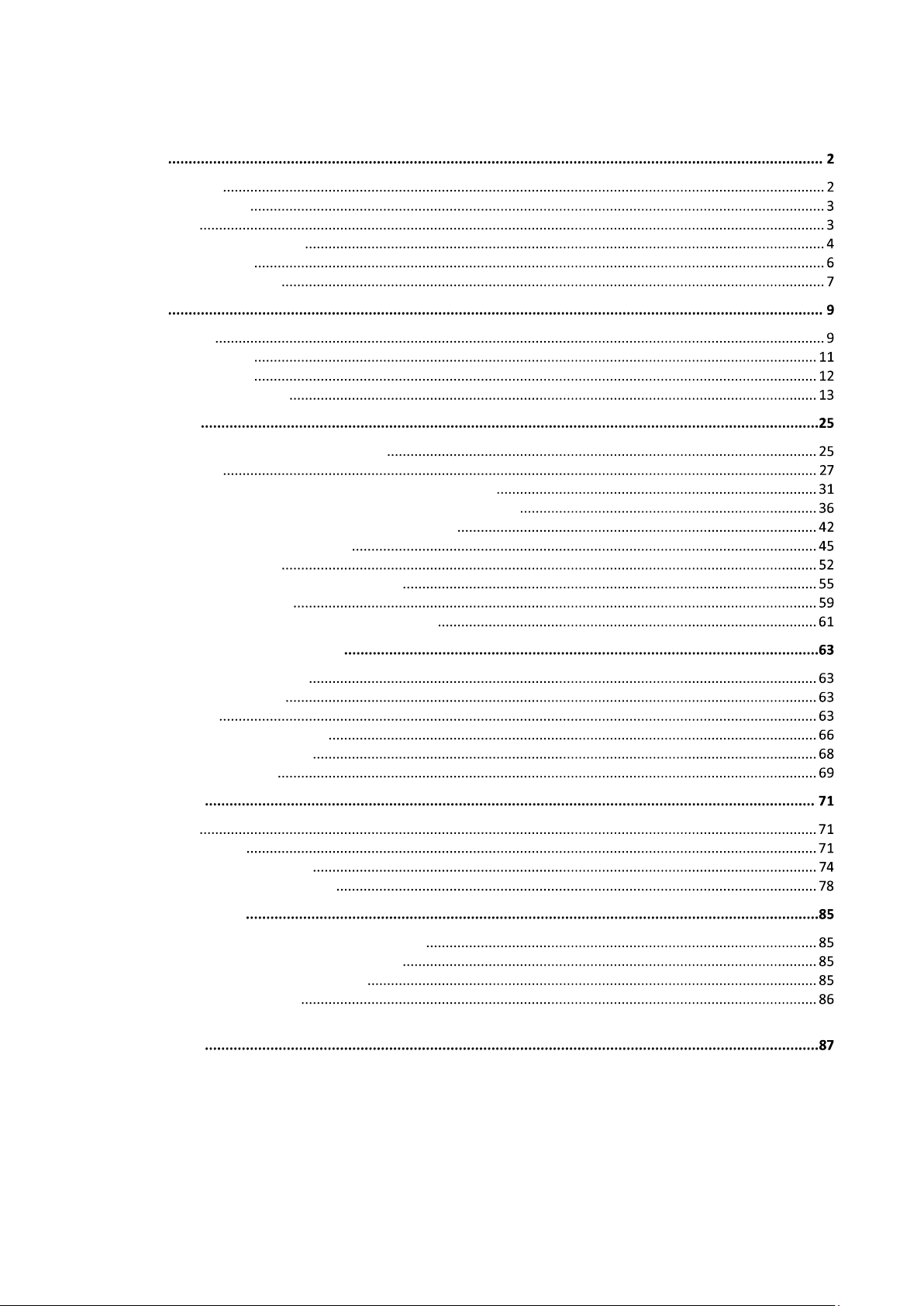
Contents
PRODUCT
1 MODELS LIST
2 NOMENCLATURE
3 FUNCTION
4 PRODUCT PARAMETERS
5 W
ORKING PRINCIPLE
6 O
PTIONAL ACCESSORIES
CONTROL
1 U
NIT CONTROL
2 W
IRED CONTROLLER
3 Q
UERY PARAMETERS
4 O
PERATION INSTRUCTIONS
INSTALLATION
1 E
NGINEERING INSTALLATION FLOWCHART
2. P
REPARATIONS
3 I
NSTALLATION OF THE SPLIT TYPE UNIT OF WATER HEATER
4 I
NSTALLATION OF THE INTEGRAL TYPE UNIT OF WATER HEATER
5 R
EFRIGERANT PIPE DESIGN OF THE SPLIT TYPE UNIT
6 P
IPE INSTALLATION AND INSULATION
7. E
LECTRIC INSTALLATION
8. I
NSTALLATION OF COMMUNICATION SYSTEM
9. R
EFRIGERANT PERFUSION
10. C
HECK FOR ACCEPTANCE AFTER INSTALLATION
COMMISSIONING AND TRIAL RUN
1 C
OMMISSIONING FLOWCHART
2 P
RECAUTIONS ON SAFETY
3 P
REPARATIONS
4 C
OMMISSIONING AND TRIAL RUN
5 C
HECK BEFORE ACCEPTANCE
6 U
NIT FUNCTION SETTING
MAINTENANCE
1 F
AULT CODE
2 T
ROUBLESHOOTING
3 R
EPAIR OF KEY COMPONENTS
4 E
XPLODED VIEW AND PARTS LIST
UNIT MAINTENANCE
1. W
ATER REPLENISHMENT FOR THE WATER TANK
2. R
EGULAR CLEANING FOR THE WATER TANK
3. S
AFETY CHECK VALVE MAINTENANCE
4. M
AINTENANCE OF THE UNIT
ATTACHMENT: MAPPING TABLE OF THE TEMPERATURE SENSOR RESISTANCE AND
TEMPERATURE
Page 3

AIR SOURCE HEAT PUMP WATER HEATER SERVICE MANUAL
PRODUCT
1
Page 4
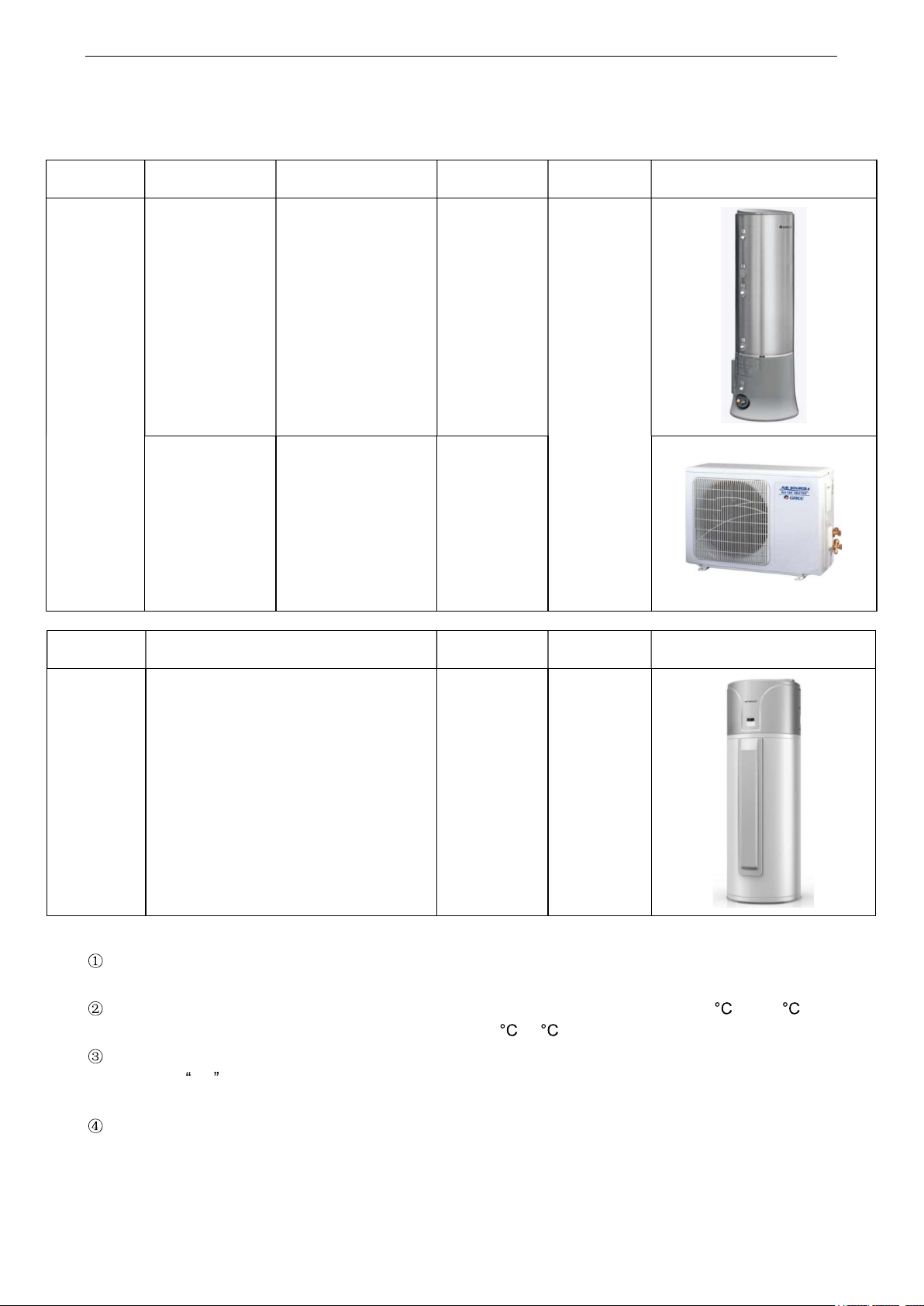
AIR SOURCE HEAT PUMP WATER HEATER SERVICE MANUAL
PRODUCT
1 MODELS LIST
Product type
Split type
- Model Product code
Water tank SXD200LCJW/C1-K ER20000320
Outdoor unit GRS-S3.0G/NbA-K ER02000130
Heating
capacity(W)
2800+1500
(electric
heating)
Outline diagram
Product type
Integral type
Notes:
The above table lists specifications of the air source water heater series product for static heat up.
The product standard is EN16147-2011, (EU) No 814/2013, EN 12102-2008.
Conditions for testing heating capacity of the unit: outdoor ambient temperature: 20 DB/15 WB;
Initial/ending water temperature in the water tank: 15 /55 .
For units with a water tank equipped with an electrical heater, that is, the water tank model of which
includes D , both the heat pump and electrical heater are started for heat up under low ambient
temperature or rapid mode.
If the product specification changes with product improvement, refer to the parameter specified on
the nameplate.
Model Product code
GRS-2.4/D270ANbA-K ER02100050
Heating
capacity(W)
2400+1500
(electric
heating)
Outline diagram
2
Page 5
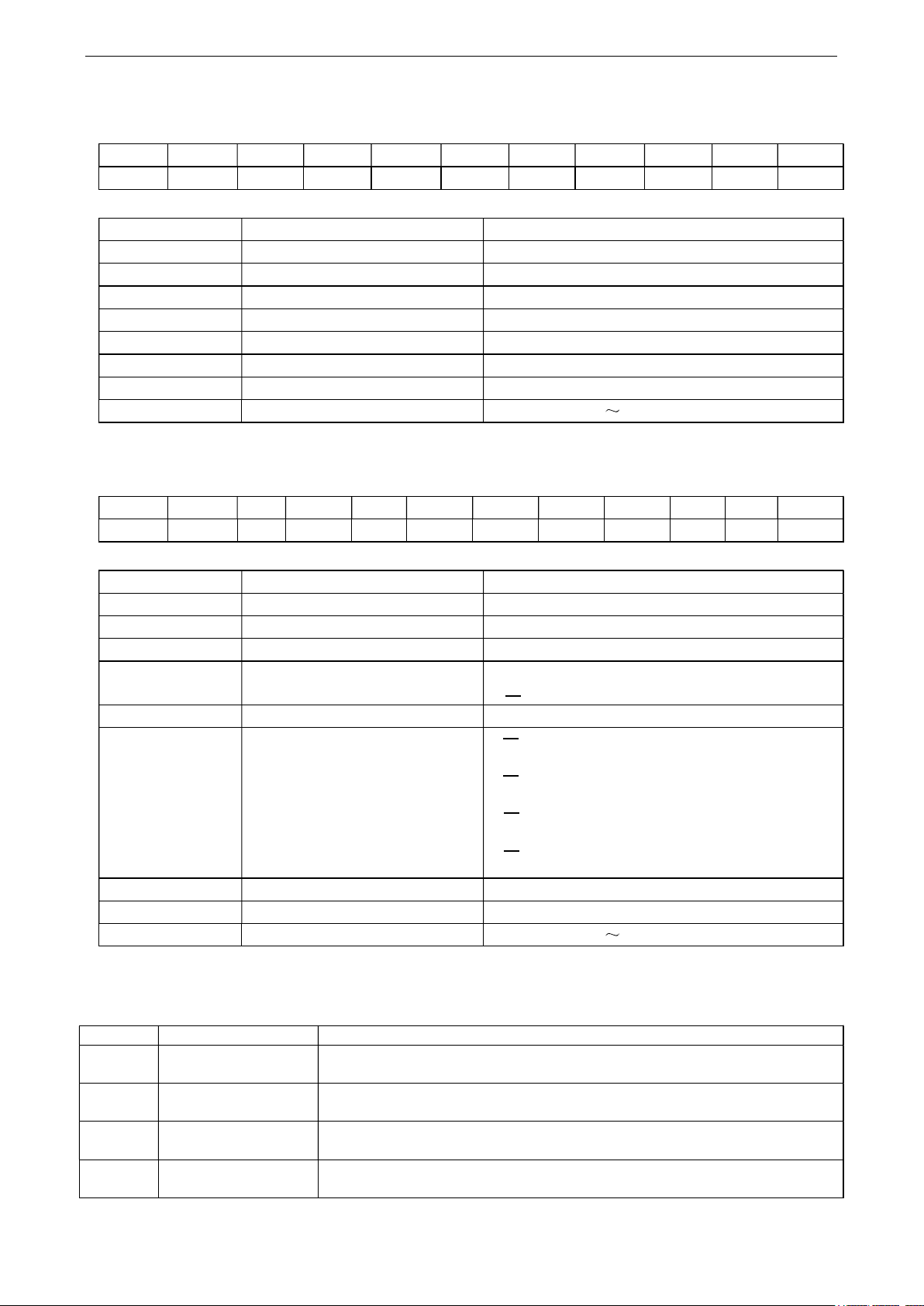
AIR SOURCE HEAT PUMP WATER HEATER SERVICE MANUAL
coil pipe
coil pipe
in coil pipe
in coil pipe
2 NOMENCLATURE
2.1 Nomenclature of split type unit
G RS - S 3.0 G / Nb A - K
1 2 3 4 5 6 7 8
NO. Description Options
1 GREE G
2 Heat Pump Water Heater RS
3 Heating style S = Static, C = Circulating
4 Heating Capacity 2.8kW
5 Water Tank Capacity E=100L,F=150L,G=200L,H=250L
6 Refrigerant Nb = R134a, Default = R22
7 Design Serial Number A
8 Power style
2.2 Nomenclature of integral type unit
220-240V-1Ph 50Hz
G RS - 2.4 / D 270 A Nb A - K
1 2 3 4 5 6 7 8 9
NO. Description Options
1 GREE G
2 Heat Pump Water Heater RS
3 Heating Capacity 2.4kW
4
5 Water Tank Capacity 270L
6
7 Refrigerant Nb = R134a, Default = R22
8 Design Serial Number A
9 Power style
Function code
Design
code
Null for
D with electric heating function
A LCJW: floor standing type
static heating type
B BCJW: wall-mounted type;
static heating type
C LCJ: floor standing type
static heating type
D BCJ: wall-mounted type;
static heating type
220-240V-1Ph 50Hz
no electric heating function;
; outer
;
outer
;
; built-
;
built-
;
3 FUNCTION
No. Name Function
1 Compressor
2 Four-way valve
3 Water tank
4
Electronic
expansion valve
Increases pressure for the refrigerant and provides driving force for
circular flow of the refrigerant as a main driving component.
Reverses flow direction of the refrigerant when the system switches
between the normal heat up mode and defrosting mode.
Provides heat exchange channel for refrigerant and water and stores
hot water for daily use.
Speeds up high-pressure and high-temperature refrigerant and
reduces pressure and adjusts the circulation amount of coolant.
3
Page 6
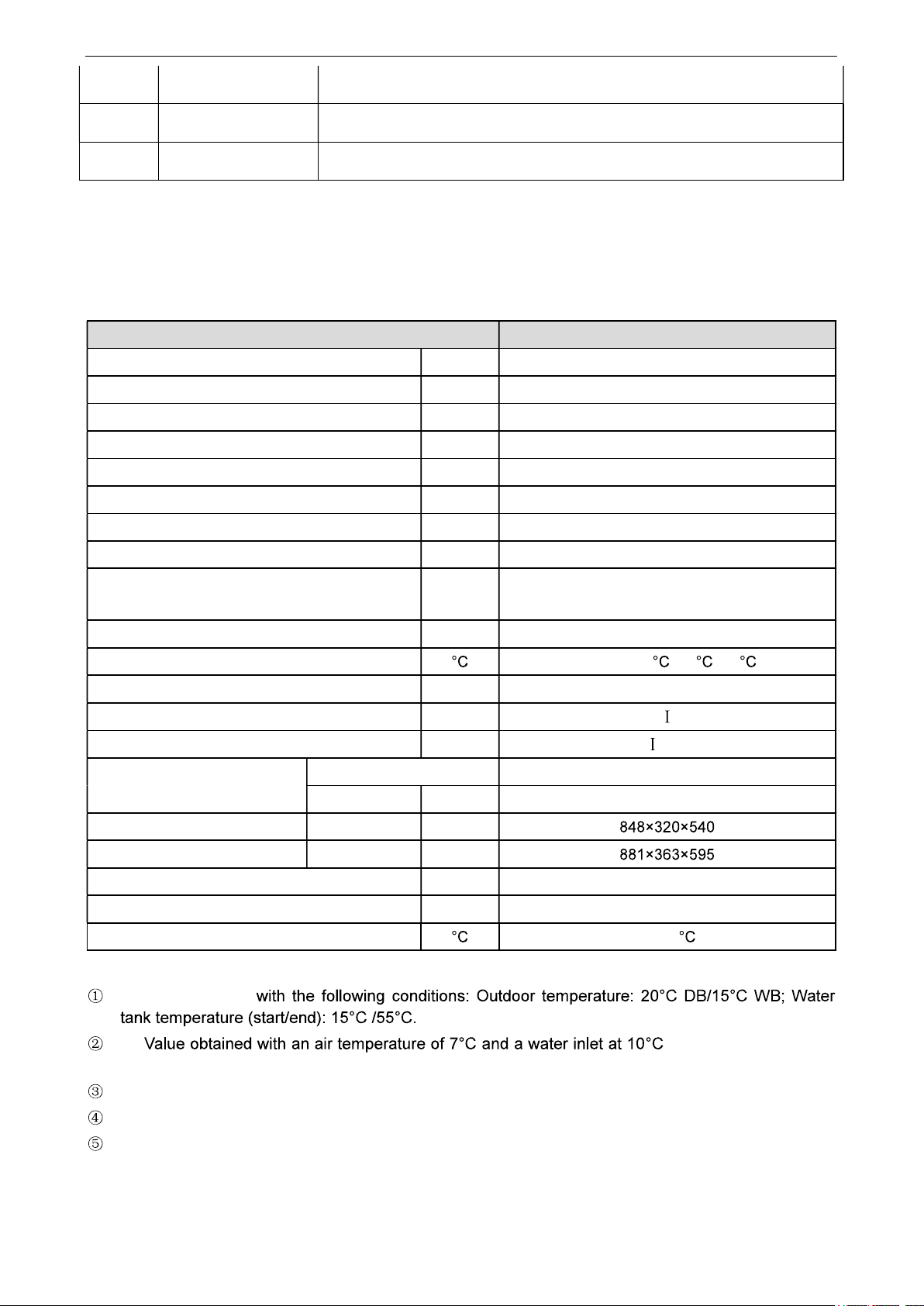
AIR SOURCE HEAT PUMP WATER HEATER SERVICE MANUAL
5
6 Fan motor
7 Filter
Finned tube
exchanger
Provides heat exchange channel for refrigerant and air.
Enhances heat exchange on the air side of the finned tube exchange
and provides a low-temperature heat source continuously.
Filters impurities in refrigerant to protect components with small
diameter.
4 PRODUCT PARAMETERS
4.1 Product Parameters of Split type unit
4.1.1 Product Parameters of Outdoor Unit
Model GRS-S3.0G/NbA-K
Product code - ER02000130
Rated Heating Capacity(*) W 2800
Rated Input Power(*) W 700
COP(*) W/W 4.00
Load Profile - L
COP
Energy Efficiency Class(**) - A
(**)
W/W 2.90
DHW
Water Heating Energy Efficiency(**) - 110%
Annual electricity consumption
(average climate conditions)
Maximum Input Power W 1180+1500W (Electric Heater)
Outlet Water Temperature Default: 55 , 35 ~70
Power Supply - 220V-240V ~50Hz
Insulation Level -
Protection of Ingression -
Name R134a
Refrigerant
Charge kg 1.20
Outline Dimensions W x D x H mm
Package Dimensions W x D x H mm
Net Weight kg 35.5
Sound Power Level(***) dB(A) 61
Operating Range -7~45
kWh 878
PX4
Notes:
)
(*
Value obtained
)
(**
, as per EN16147, (EU)
No 814/2013.
)
(***
Value obtained as per EN 12102-2008.
Under fast water heating mode, electric heater helps to heating water.
Please always see the nameplate for the exact data as this table is subject to change.
4
Page 7
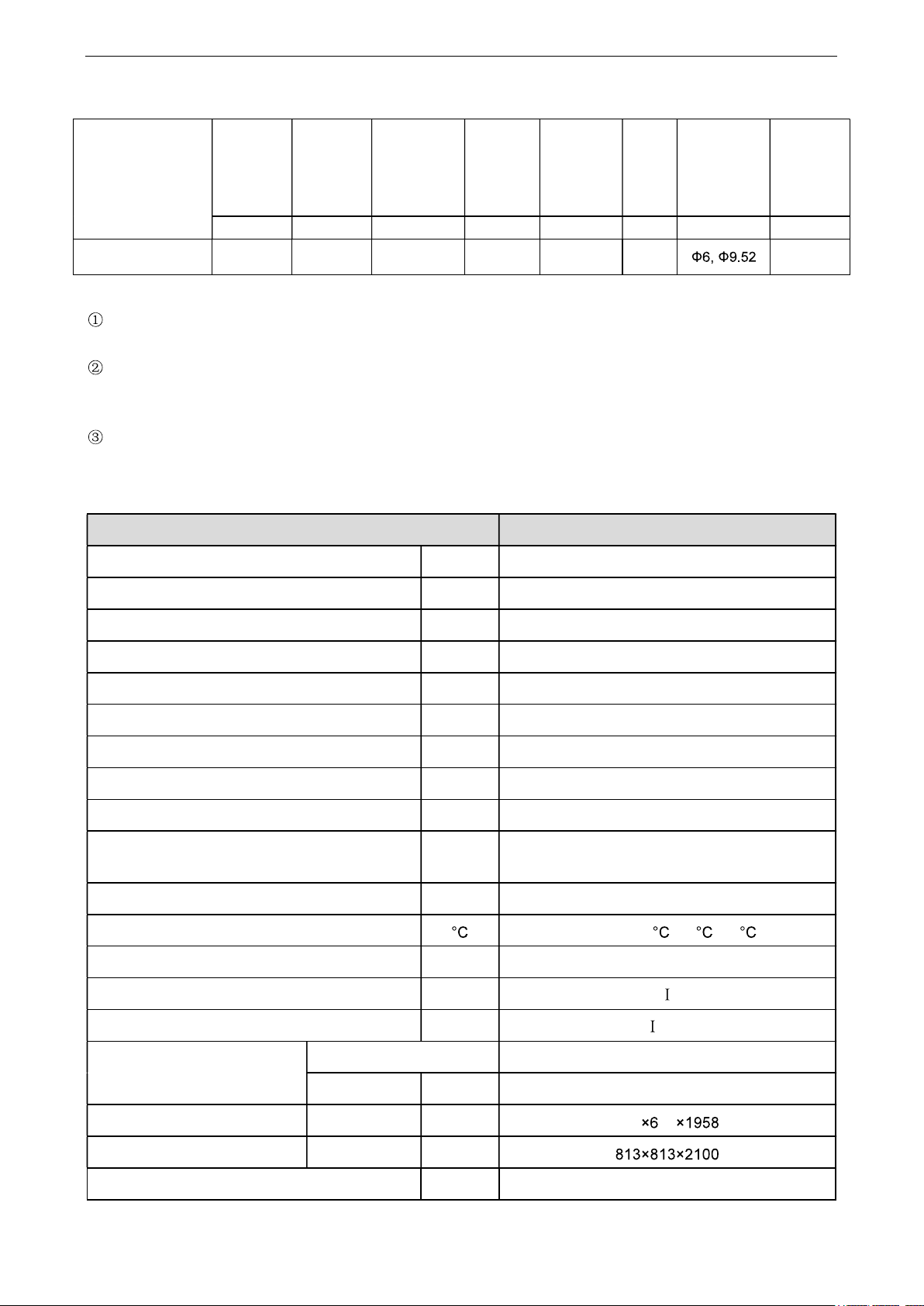
AIR SOURCE HEAT PUMP WATER HEATER SERVICE MANUAL
Size of Pipe
4.1.2 Parameters of the Water Tank
Coil water tank
Between
the Main
Unit and
Water Tank
Coolant
Product
Model
SXD200LCJW/C1-K ER20000
code
- L - W mm kg mm mm
320
Capacity
185
Supply to
E-heater
220V-240V
Power
~50Hz
Heating
Power of
E-heater
1500
Dimensio
545 x 545
x 1919
ns
Net
Weig
ht
52 DN15
Notes:
Type selection of water tank shall also be made based on local climatic conditions and opinions from
professionals.
For units with a water tank equipped with an electrical heater, that is, the water tank model of which
starts with SXD, both the heat pump and electrical heater are started for heat up under low ambient
temperature or rapid mode.
If the specification parameters change with product improvement, refer to the parameter specified
on the nameplate.
4.2 Product Parameters of Integral type unit
Model GRS-2.4/D270ANbA-K
Product code - ER02100050
Size of
Pipe at
the Water
Acquisitio
n Position
Rated Heating Capacity(*) W 2400
Rated Input Power(*) W 685
COP(*) W/W 3.50
Capacity L 270
Load Profile - XL
COP
(**)
W/W 2.58
DHW
Energy Efficiency Class(**) - A
Water Heating Energy Efficiency(**) - 105%
Annual electricity consumption
(average climate conditions)
kWh 1594
Maximum Input Power W 1300+1500W (Electric Heater)
Outlet Water Temperature Default: 55 , 35 ~70
Power Supply - 220V-240V ~50Hz
Insulation Level -
Protection of Ingression -
PX4
Name R134a
Refrigerant
Charge kg 1.10
Outline Dimensions W x D x H mm 660 67
Package Dimensions W x D x H mm
Net Weight kg 114
5
Page 8
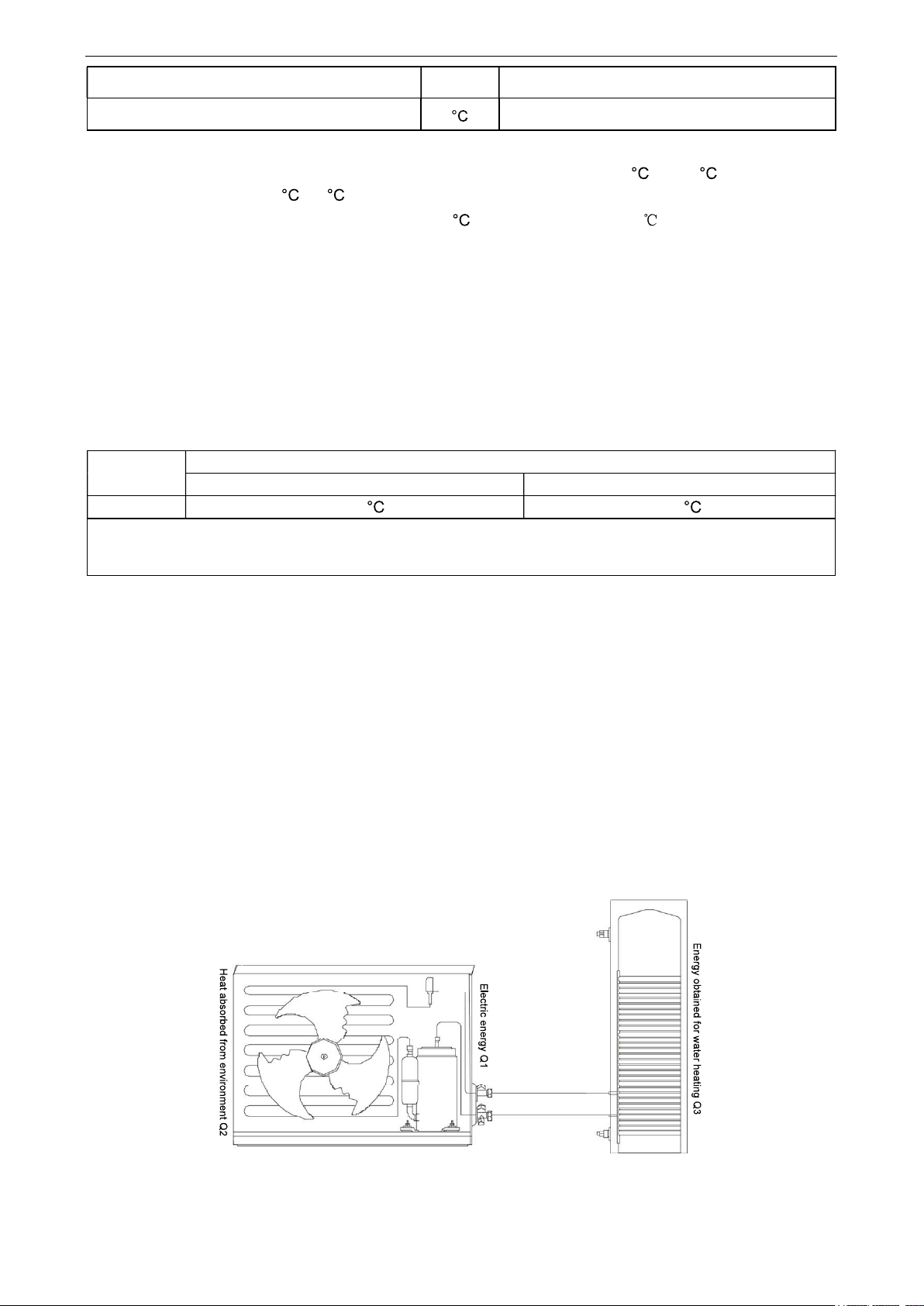
AIR SOURCE HEAT PUMP WATER HEATER SERVICE MANUAL
Sound Power Level(***) dB(A) 58
Operating Range -7~45
Notes:
(*)
(1)
Value obtained with the following conditions: Outdoor temperature: 20 DB/15 WB; Water tank
temperature (start/end): 15 /55 .
(**)
(2)
Value obtained with an air temperature of 7 and a water inlet at 10 , as per EN16147-2011,
(EU) No 814-2013.
(
)
***
(3)
Value obtained indoor placement, with 2m long inlet and outlet wind duct, as per EN 12102-2008,
(EU) No 814-2013.
(4) The installation of suction and backflow conduits on the heat pump lessens its performance.
Under RAPID function, electric heater helps to heating water.
Please always see the nameplate for the exact data as this table is subject to change.
4.3 Work Temperature Range
GRS-S3.0G/NbA-K GRS-2.4/D270ANbA-K
Models
Heating -7~45 -7~45
Note: The above value range indicates the outdoor ambient temperate range for normal operation of
the unit. For details on the configurable range of water temperature, see the nameplate of the water
tank.
5 Working Principle
5.1 Brief Introduction to Working Principle
As the refrigerant has different phase-transition temperature under varied pressure, it enables the
heat pump to transfer heat of low-temperature heat source to the high-temperature heat source. The air
source water heater unit utilizes the heat pump to obtain heat from the ambient low-grade energy (air
source) via thermodynamic cycle by consuming partial electrical energy, and then delivers heat to the
water tank for heating up water.
5.2 Working Diagram
5.2.1 Working Diagram
Energy obtained for water heating Q3 = Input electric
energy Q1 + Heat absorbed from environment Q2
6
Page 9

AIR SOURCE HEAT PUMP WATER HEATER SERVICE MANUAL
The compressor consumes partial electrical energy to compress the refrigerant into
high-temperature and high-pressure gas. After entering the condenser (the water tank coil of a water
heater in static heat up mode), the gaseous refrigerant transfers its heat to water as its saturation
temperature is higher than the water temperature and leaves the condenser after condensing into liquid.
The liquid refrigerant enters the throttling device (generally the electronic expansion valve) for speedup
and pressure reduction. As partial liquid vaporizes, the liquid refrigerant has two states (gas and liquid)
when leaving the throttling device. The low-pressure refrigerant enters the vaporizer (the finned tube
exchanger of a water heater in static heat up mode) and is vaporized into liquid after absorbing heat from
air as its saturation temperature is lower than the air temperature. The low-pressure gas is inhaled by the
compressor for the next cycle.
6 Optional Accessories
The Gree air source water heater unit supports the following accessories:
Item Model Remark
Intelligent preheat water return device
(transient heat up module)
Self-regulation heating belt 76612816
Pressure stabilizing valve 07382812
Note:
(1) If any of the preceding accessories is required, contact with the local sales company.
(2) GRS-2.4/D270ANbA-K unit can not connect Intelligent preheat water return device.
HS-01
7
Page 10

AIR SOURCE HEAT PUMP WATER HEATER SERVICE MANUAL
CONTROL
8
Page 11

AIR SOURCE HEAT PUMP WATER HEATER SERVICE MANUAL
CONTROL
1 Unit Control
1.1 Overall Control Logic
1) High pressure switch
When the detected voltage exceeds the preset value, a fault will be displayed and the unit will stop
or not start.
2) Temperature sensor fault detection and handling
Once the temperature sensor for the ambient temperature, air discharge, air inhaling, pipe
temperature, or water tank is open-circuited or short-circuited, the corresponding fault code will be
displayed and all loads will be cut off. After the fault is rectified, the unit automatically runs again.
1.2 Key Control Logics
1) Control on compressor
After power is connected, start the system by the manual operator and detect the outdoor ambient
9
Page 12

AIR SOURCE HEAT PUMP WATER HEATER SERVICE MANUAL
temperature sensor. If the outdoor ambient temperature is not lower than -7
detected and start up conditions of the compressor are met, the system starts by following the hot water
sequence.
2) Control on fan motor
When start up conditions of the compressor are met, the system starts by following the hot water
sequence. The electronic expansion valve resets and is initialized, and the external fan motor starts.
After 10s, the compressor starts. The fan motor will determine whether to still run at high level or to run at
low level based on the ambient temperature after it runs at high level. If the system enters overload
control, the fan motor will switch to discontinuous start up and shutdown status at low level.
3) Control on defrosting
When the compressor is initially powered on and started, it determines the defrosting condition after
running for the preset duration. If the defrosting condition is met, the system defrosts before running in
hot water mode (including freeze-proofing operation of compressor). After defrosting is over, the
compressor starts for heat up. When the cumulative operation time exceeds or equals to the preset time
for defrosting, defrosting will be performed if the relation between the outdoor exchanger pipe
temperature sensor Th and the outdoor ambient temperature sensor Te meets the defrosting condition.
4) Control on water return pump
The water return pumps runs in automatic or manual control mode as set by users. In automatic
control mode, the water return pump is control based on temperature of the return pipe thermo-bulb. In
manual control mode, the return pump is stopped after water return is complete.
Notes: GRS-2.4/D270ANbA-K unit have not the function.
5) Control on freeze-proofing function
In the Off state, if water temperature in the water tank detected by the system based on the ambient
temperature is too low, the unit starts the freeze-proofing function immediately.
10
Page 13

AIR SOURCE HEAT PUMP WATER HEATER SERVICE MANUAL
unavailable to models with single temperature
VACATION, and ONCE function (the
2 Wired Controller
1 i-know button
5 Mode button
Display of Common Operation
Modes:
1
HOTWATER, SAVE, PRESET and
NIGHT mode.
Display of RAPID and i-KNOW
2
function.
Display of CYCLE, STERILIZE,
SUNFLOWER, ABSENCE,
2 Timer button
6 Increase button 7 On/Off button
3 Function button
Display of defrost, antifreeze running, and
6
7
e-heater running (or display of the Special
E-HEATER Mode).
Display of hot water volume (this function is
sensor).
4 Rapid button
8 Decrease button
3
STERILIZE function may not work
for models without an electrical
heater).
4
Display of Keypad Lock function. 9
8 Display of operating/standby.
Display of actual water temperature,
temperature setpoint, error codes, and
running parameters.
11
Page 14

AIR SOURCE HEAT PUMP WATER HEATER SERVICE MANUAL
Display of system time, preset time,
5
timer setting and running
parameters.
10
Display of the sub-controller. (This function is
reserved.)
3 Query Parameters
This function is provided for the debugging personnel to query running status of the unit. After
pressing and holding MODE+ button for 5s, the parameter display area blinks. 00 is displayed by
default. The buttons can be pressed to switch the query item.
Query codes are described in the following table.
Query Code
00 00 by default
01 Communication protocol version
02 Temperature of the temperature sensor for water outlet pipe
03
04 Temperature of the outdoor ambient temperature sensor
Temperature of the upper temperature sensor of the water tank (detected by the
Query Parameter
mainboard)
05 Reserved
06 Temperature of the air intake temperature sensor
08 Temperature of the air exhaust temperature sensor
13 Temperature of the temperature sensor for outdoor pipe
16 Temperature of the water temperature sensor
17
18
19 Temperature of the upper temperature sensor of the water tank
Display of single or dual temperature sensor (01 indicates single temperature sensor
and 02 indicates dual temperature sensor)
Temperature of the middle temperature sensor of the water tank (part of units have the
temperature sensor)
12
Page 15

AIR SOURCE HEAT PUMP WATER HEATER SERVICE MANUAL
4 Operation Instructions
4.1 On/Off Setting
Note: After energization and under normal communication, the LCD will display the water
temperature, time, and hot water volume (for models with dual temperature sensor) under both On and
Off states of the unit. It means the Off state if the LCD does not display the running mode, as shown in
the following figure.
4.2 Common Modes Setting
In the On state of the unit, press the MODE button to switch the operation modes in the following
sequence:
HOTWATER SAVE
The HOTWATER mode is shown in the following figure.
PRESET
NIGHT
4.3 Special Modes Setting
If the heat pump of a water heater equipped with an electrical heater is faulty, users can press and
hold MODE+RAPID for 5s in any mode under the state to enter the E-HEATER mode.
Note: The E-HEATER mode can be used only when the heat pump is faulty. In this case, contact the
aftersales service immediately.
The E-HEATER mode is shown in the following figure.
13
Page 16

AIR SOURCE HEAT PUMP WATER HEATER SERVICE MANUAL
In the E-HEATER mode, users can press the MODE button to switch to the HOTWATER mode.
Note that the E-HEATER mode will be cancelled automatically and the HOTWATER mode will be started
upon restart of the water heater in the case of blackout.
4.4 Water Temperature Setting
In the On state,
The minimum temperature setpoint for all models The maximum temperature setpoint can
4.5 Time Setting
4.5.1 System Time Setting
In the main interface, press and hold the TIMER button for 5s. The system time setting interface is
displayed. The clock icon is on and the hour value blinks. Press to adjust the hour value and
press the TIMER button to confirm setting. Then the minute value flickers. Press to adjust the
minute value and press the TIMER button to confirm setting. After system time setting is saved, the main
interface is displayed. In the setting process, if no button is pressed within 15s, the main interface will be
displayed and setting will not be saved.
decreases by 1 hour or 1 minute. When the button is pressed and held, the time increases or decreases
The setting process is shown in the following figure.
Main interface
Press and hold the
TIMER
button.
Hour value of the
system time
blinks.
Press the
button.
TIMER
Minute value of
the system time
blinks.
Press the
button.
TIMER
Setting is
complete.
14
Page 17

AIR SOURCE HEAT PUMP WATER HEATER SERVICE MANUAL
4.5.2 Timer Setting
Timer setting: Under the HOTWATER or SAVE mode or under the Off state, press the TIMER
button to enter the timer setting interface. The TIMER and ON icons are on and the hour value blinks.
Press to adjust the hour value and press the TIMER button to confirm setting. Then the minute
value flickers. Press to adjust the minute value and press the TIMER button to confirm setting.
Then the OFF icon is on and ON icon is off. The hour value blinks. Press to adjust the hour
value and press the TIMER button to confirm setting. Then the minute value flickers. Press to
adjust the minute value and press the TIMER button to confirm setting. After the scheduled on/off time
setting is saved, the main interface is displayed. In the setting process, if no button is pressed within 15s,
the main interface will be displayed and setting will not be saved.
Timer cancelling: After the scheduled on/off time is set, press the TIMER button to cancel it.
Note: The scheduled on time and off time cannot be the same; otherwise, the LCD switches to the
interface for resetting the timer.
Main interface
Setting is
complete and the
timer is started.
Cancel the timer.
Press the
TIMER
button.
Timer is on and
the hour value
blink.
Timer is off and
the minute value
blink.
Press the
TIMER
Press the
TIMER
button.
button.
Timer is on and
the minute value
blink.
Timer is off and
the hour value
blink.
15
Page 18

AIR SOURCE HEAT PUMP WATER HEATER SERVICE MANUAL
4.5.3 Preset Time Setting
In the PRESET mode, hot water is prepared in advance by the preset time.
In the main interface of the PRESET mode, press the TIMER button to enter the selection interface.
PRESET 1 blinks while PRESET 2 and PRESET 3 are not displayed. Press and the LCD blinks
circularly in the flowing sequence: PRESET 1 PRESET 2 PRESET 3 PRESET 1.
Preset time setting: Press the TIMER button to select PRESET 1. Then the PRESET 1 icon is on
and the hour value blinks. Press to adjust the hour value and press the TIMER button to confirm
setting. Then the minute value flickers. Press to adjust the minute value and press the TIMER
button to confirm setting. After time setting for PRESET 1 is saved, the main interface is displayed.
PRESET 2 or PRESET 3 setting: Press the TIMER button to select PRESET 2 and then the ON
icon blinks. Press to switch the ON and OFF icons. When the ON icon blinks, press the TIMER
button. Then the PRESET 2 icon is on and the ON icon is off. The hour value blinks. Press to
adjust the hour value and press the TIMER button to confirm setting. Then the minute value flickers.
Press to adjust the minute value and press the TIMER button to confirm setting. After time
setting for PRESET 2 is saved, the main interface is displayed. The method for setting PRESET 3 is the
same as that for PRESET 2. (After setting is saved, the ON and OFF icons are not displayed in the main
interface as these icons are available in the setting process.)
In the time presetting process, if no button is pressed within 15s, the preset interface will switch to
the main interface automatically and setting will not be saved.
If the time preset for PRESET 1, PRESET 2, and PRESET 3 is the same, it is regarded as one
timer.
The preset time can be memorized. If the preset time does not need to be reset, users only need to
select on or off.
Preset time cancelling: After time is preset for PRESET 2 or PRESET 3, users can press the
TIMER button to display the selection interface. The icon of PRESET 2 blinks. Press and the
LCD blinks circularly in the flowing sequence: PRESET 2 PRESET 3 PRESET 1 PRESET 2. Select
PRESET 2 and press the TIMER button. Select to cancel PRESET 2. Then the PRESET 2 icon is on and
the ON icon blinks. Press to select OFF. Press the TIMER button to confirm cancelling and
return to the main interface. The method for cancelling preset time for PRESET 3 is the same as that for
PRESET 2. Preset time for PRESET 1 cannot be cancelled. If users select PRESET 1, the time setting
interface will be displayed.
16
Page 19

AIR SOURCE HEAT PUMP WATER HEATER SERVICE MANUAL
Main interface
The minute
value of
PRESET X
blinks.
Press the
TIMER button.
Press the
TIMER button.
PRESET 1
blinks.
The hour value
of PRESET X
blinks.
Press or to select
PRESET X
Press the TIMER button.
PRESET 1 or
PRESET 3
blinks.
The ON icon
blinks.
Setting is
complete and
PRESET X is
started.
The OFF icon
blinks.
Setting is complete
and PRESET X is
canceled.
The PRESET mode runs circularly. The water heater starts to heat up water based on the preset
time and ambient temperature and stops one hour after the preset time.
4.6 Function Setting
4.6.1 i-KNOW
In the On state, press the i-KNOW button to select the i-KNOW function. To cancel this function,
press the i-KNOW button again.
4.6.2 RAPID
In the On state, press the RAPID button to select the RAPID function. The electrical heater is
started for heat up. To cancel this function, press the RAPID button again. Then electrical heater is
stopped.
Under the E-HEATER mode, users can press the RAPID button to switch to the HOTWATER mode.
To return to the E-HEATER mode, press the RAPID button again.
17
Page 20

AIR SOURCE HEAT PUMP WATER HEATER SERVICE MANUAL
and the sterilization function will be canceled after
4.6.3 CYCLE, SUNFLOWER, ABSENCE, and ONCE
In the On state, press the FUNCTION button to enter the interface for selecting among the CYCLE,
SUNFLOWER, ABSENCE, and ONCE functions. When a function is selected, the corresponding icon
blinks. Then users can press to start or cancel this function. If no operation is performed within
5s, it will be regarded that this function is not required. If this function is started, the function icon is
displayed without blinking. If this function is cancelled, the function icon will not be displayed. If no
function is selected in setting interface for 5s, the interface switches back to the original status.
4.6.4 STERILIZE
The STERILIZE function is available under four common modes. However, after this function is set,
the unit runs as under the HOTWATER mode. The water heater controls startup and shutdown of the
unit based on the difference between the actual water temperature and that required for sterilization.
In the On state and in a common mode, press the FUNCTION button to enter the function selection
interface. When the STERILIZE function is selected, the corresponding icon blinks. At the same time, the
preset circular sterilization duration is displayed as d:XX, as shown in the following figure.
During this period, the following operations can be performed:
1) Press to start or cancel the STERILIZE function. If this function is started, the STERILIZE
icon is displayed without blinking. Sterilization will be performed circularly by the preset d and h value; If
this function is canceled, the STERILIZE icon is not displayed. If no operation is performed within 5s, it
will be regarded that this function is not required. After this function is started and when sterilization is
being performed, the function icon blinks.
2) Press the TIMER button to enter the sterilization parameter setting interface. Press to
select the d value and then press the TIMER button to confirm the value. When the confirmed d value is
not 0, the h value setting interface is displayed. Press to select the h value and then press the
TIMER button to confirm the value. When the STERILIZE icon is displayed, the STERILIZE function is
started. If the STERILIZE icon blinks, the preset h value (time point for sterilization) is achieved and
sterilization is being performed.
Sterilization Parameter Meaning Range
0-10 days; 0 indicates sterilization for once only
being performed.
00:00-23:00
d value
h value
Day interval for circular
sterilization
Time point for circular
sterilization
18
Page 21

AIR SOURCE HEAT PUMP WATER HEATER SERVICE MANUAL
Circular sterilization:
Sterilization is performed circularly by the d value. Once the circular sterilization conditions are met,
sterilization is performed regardless of on/off status of the controller and beyond limit of common modes
and functions except VACATION. However, users can stop sterilization under process by pressing the
ON/OFF button to shut it down. (But it can only stop sterilization for this time without affecting circular
sterilization, the preset circular sterilization function still works.)
OFF reminder for sterilization failure:
If the OFF icon is displayed at the clock position after the STERILIZATION function is started,
sterilization fails and the water temperature required for sterilization cannot be reached. The OFF
reminder can be canceled when any button is pressed.
The OFF reminder only indicates that sterilization fails for this time without affecting circular
sterilization.
The OFF reminder is shown in the following figure.
Notes:
When time goes from 23:59 to 00:00, the system enters a new day, which is the basis for increasing
the number of days.
Every time after the STERILIZE function is started or sterilization parameters are adjusted in the
sterilize function setting interface, sterilization will be performed for once immediately and the day
interval for sterilization will be recalculated accumulatively. Even when sterilization is being
performed, operations such as sterilize function resetting and day interval adjusting for sterilization
will also cause recalculation of the day interval.
After the circular sterilization function is set, the water heater can still precisely calculate the day
interval for sterilization accumulatively and the circular sterilization function can still work in the
case of short-term power failure. If the time point for sterilization is within the power failure duration,
sterilization will be made up once power is provided again. In addition, the day interval for
sterilization will be recalculated accumulatively based on this sterilization and next sterilization will
be calculated accordingly.
Ensure that there is no long-term power failure; otherwise, the clock of the water heater will
malfunction and the STERILIZE function will not work properly.
Under the E-HEATER mode, the STERILIZE function is unavailable.
4.6.5 VACATION
In the On state, press the FUNCTION button to enter the function selection interface. When the
VACATION function is selected, the corresponding icon blinks. At the same time, the preset number of
vacation days is displayed at the clock position, as shown in the following figure.
19
Page 22

AIR SOURCE HEAT PUMP WATER HEATER SERVICE MANUAL
During this period, the following operations can be performed:
1) Press to start or cancel the VACATION function. After this function is started, the
VACATION icon will be displayed without blinking and the water heater runs based on the preset
number of vacation days; If this function is canceled, the VACATION icon will not be displayed. If no
operation is performed within 5s, it will be regarded that this function is not required.
2) Press the TIMER button to set the number of vacation days. Press to select the
number of vacation days from 3 to 120 days and press the TIMER button to confirm setting. Then press
to start or cancel the VACATION function.
When the VACATION function is started under the On state, the water heater calculates the number
of vacation days accumulatively. And the STERILIZE function will be started to sterilize the water tank
one day before the vacation is over. In addition, hot water is prepared by advance in the HOTWATER
before the vacation is over.
Notes:
When time goes from 23:59 to 00:00, the system enters a new day, which is the basis for increasing
the number of days.
Every time after the VACATION function is started or the number of vacation days is adjusted in the
vacation function setting interface, the number of vacation days will be recalculated accumulatively.
Even when the VACATION function is being performed, operations such as vacation function
resetting and vacation day adjusting will also cause recalculation of the number of vacation days.
After the VACATION function is set, the water heater can still precisely calculate the number of
vacation days accumulatively in the case of short-term power failure. But ensure that there is no
long-term power failure; otherwise, the clock of the water heater will malfunction and the
VACATION function will not work properly.
4.6.6 CYCLE
The water pipe between the water tank and the water acquisition position is preheated duly when
hot water is available in the water tank. This enables immediate provision of hot water without requiring
exhausting of cold water in the water pipe, which is different from conventional water heaters. This
function requires installation of the water return system during unit installation. The water returning
system consists of the water return pump, water return pipe, check valve for the water return pipe, and
cycle temperature sensor for the water return pipe.
The CYCLE function enables both automatic and manual control. The later one is adopted by
default. For details on the setting method, see description on manual and automatic switchover of the
water return pump in section 6.8.3.
Manual control: After the water return system is installed and manual control is set on the wired
controller, press the FUNCTION button on the wired controlled before hot water is needed by the user.
The CYCLE icon blinks. Press and hold to keep the CYCLE icon on for 5s and then start the
20
Page 23

AIR SOURCE HEAT PUMP WATER HEATER SERVICE MANUAL
manual return function. The unit preheats the water pipe with hot water in the water tank. This method
requires manual operation but minimizes energy consumption.
Automatic control: Within the scheduled duration for automatic water return, the unit preheats the
water pipe based on the pipe temperature. This method does not require manual operation but
consumes more energy.
Steps of setting scheduled time for automatic water return are as follows: (The automatic
control mode needs to be set. For details on the setting method, see description on manual and
automatic switchover of the water return pump in section 6.8.3.)
Step 1: Press the FUNCTION mode to select the CYCLE function. The CYCLE icon blinks.
Step 2: Press the TIMER button to enter the scheduled time setting interface for water return. The
TIMER character, time value, and ON character are displayed at the time position, which together
indicate the scheduled start-up time. When the hour value for scheduled start-up blinks, it can be set by
pressing
Step 3: After the hour value is set, press the TIMER button to switch to the minute value for
scheduled start-up. When the minute value blinks, it can be set by pressing .
Step 4: After the minute value is set, press the TIMER button. The ON character disappears and the
OFF character is displayed. Meanwhile, the hour value blinks, indicating that the scheduled shutdown
Step 5: After the hour value is set, press the TIMER button to switch to the minute value for
scheduled shutdown. When the minute value blinks, it can be set by pressing .
Step 6: Press the TIMER button to switch back to the CYCLE function selection interface. If the
CYCLE character blinks, the scheduled time for water return is successfully set to a new value.
Step 7: When users press any button except the TIMER, FUNCTION, ON/OFF
shortly or stay in the selection interface for 5s, the current interface exits automatically and whether the
CYCLE character is displayed is determined based on the scheduled time for water return.
Main interface
Press the
FUNCTION
button.
The CYCLE icon
blinks.
Schedule time for
water return is
successfully set.
Press the
TIMER
Press the
TIMER
button.
button.
The water return
timer is on and the
hour value blinks.
The water return
timer is off and the
minute value
blinks.
Notes: GRS-2.4/D270ANbA-K unit have no CYCLE function.
21
Press the
TIMER
button.
The water return
timer is on and the
minute value
blinks.
The water return
timer is off and the
hour value blinks.
Page 24

AIR SOURCE HEAT PUMP WATER HEATER SERVICE MANUAL
4.7 Special Function
4.7.1 Keypad Lock
In normal status of the unit, press and hold for 5s. The LOCK icon is displayed on the
controller and all buttons become unavailable. The LOCK icon blinks when any button is pressed. To
cancel the Keypad lock function, press and hold for 5s again. Then the LOCK icon disappears.
If the unit is faulty, the lock function becomes invalid and all buttons are available again. The
Keypad lock function will resume after the error is rectified. In addition, the lock status before power
failure is memorized.
4.7.2 Cleaning (available to circular models only)
In the Off state of a normal unit, press and hold MODE for 5s. The unit starts the cleaning
function and HOTWATER, SAVE, PRESET, and NIGHT icons are displayed on the LCD. To cancel the
cleaning function, press and hold for 5s again.
The cleaning process lasts for 30 minutes at the most and it will stop automatically 30 minutes after
the cleaning function is started. When the cleaning function is started, the ON and OFF buttons become
unavailable.
If the unit is faulty, the cleaning function is canceled automatically.
This function is used for cleaning circular air source water heaters and for exhausting air in the
water system during debugging.
4.7.3 Manual/Automatic switchover for the water return pump
In the Off state of the wired controller, press and hold MO on the main interface for 5s to
enter the query interface. Then the query code 00 is displayed, press and hold for 5s to
display the configurable parameter codes and values. Press to select P0 and press the MODE
button. Then item value 00 blinks under the parameter code P0. Press to select the item value
and press the MODE button to confirm setting (00 indicates manual control and 01 indicates automatic
control). After that, press the FUNCTION button to return to the main interface. If no operation is
performed with 15s, it will switch back to the main interface automatically.
Note: Other parameters cannot be modified; otherwise, operation exception will be caused.
4.7.4 Temperature unit setting ( / )
In the Off state of the wired controller, press and hold on the main interface for 5s to
enter the query interface. Then the query code 00 is displayed, press and hold for 5s to
display the configurable parameter codes and values. Press to select P5 and press the MODE
button. Then item value 00 or 01 blinks under the parameter code P5. Press to select the item
value and press the MODE button to confirm setting (00: and 01: ). After that, press the
FUNCTION button to return to the main interface. If no operation is performed with 15s, it will switch
back to the main interface automatically.
Note: Other parameters cannot be modified; otherwise, operation exception will be caused.
4.8 Errors Display
When some errors occur during operation, the error codes will be displayed on the controller.
Meanwhile, the unit is in the Off state and the controller supports only the on/off and query functions.
If multiple errors occur to the water heater simultaneously, the corresponding error codes will be
displayed circularly.
If the controller displays a error, shut down the water heater and contact qualified personnel for
maintenance. The following figure shows a communication error.
For details on error codes, see the table attached at the end of this manual.
22
Page 25

AIR SOURCE HEAT PUMP WATER HEATER SERVICE MANUAL
23
