Gree PTAC-GAA07AB-D, PTAC-GAA07AB-P, PTAC-GAA09AB-D, PTAC-GAA09AB-P, PTAC-GAA12AB-D Installation Guide
...Page 1

Installation and Operating
instructions
NOTE TO EQUIPMENT OWNER:
Thank you for purchasing a Gree PTAC. Please read this Owner's Information Manual carefully
before installing and using this appliance. Keep this manual for future reference.
For your convenience, please record the model and serial numbers of your new equipment in the
spaces provided. This information, along with the installation data and dealer contact information,
will be helpful should your system require maintenance or service.
UNIT INFORMATION
Model #
Serial #
INSTALLATION INFORMATION
Date Installed
DEALERSHIP CONTACT INFORMATION
Company Name:
Address:
Phone Number:
Technician Name:
Page 2
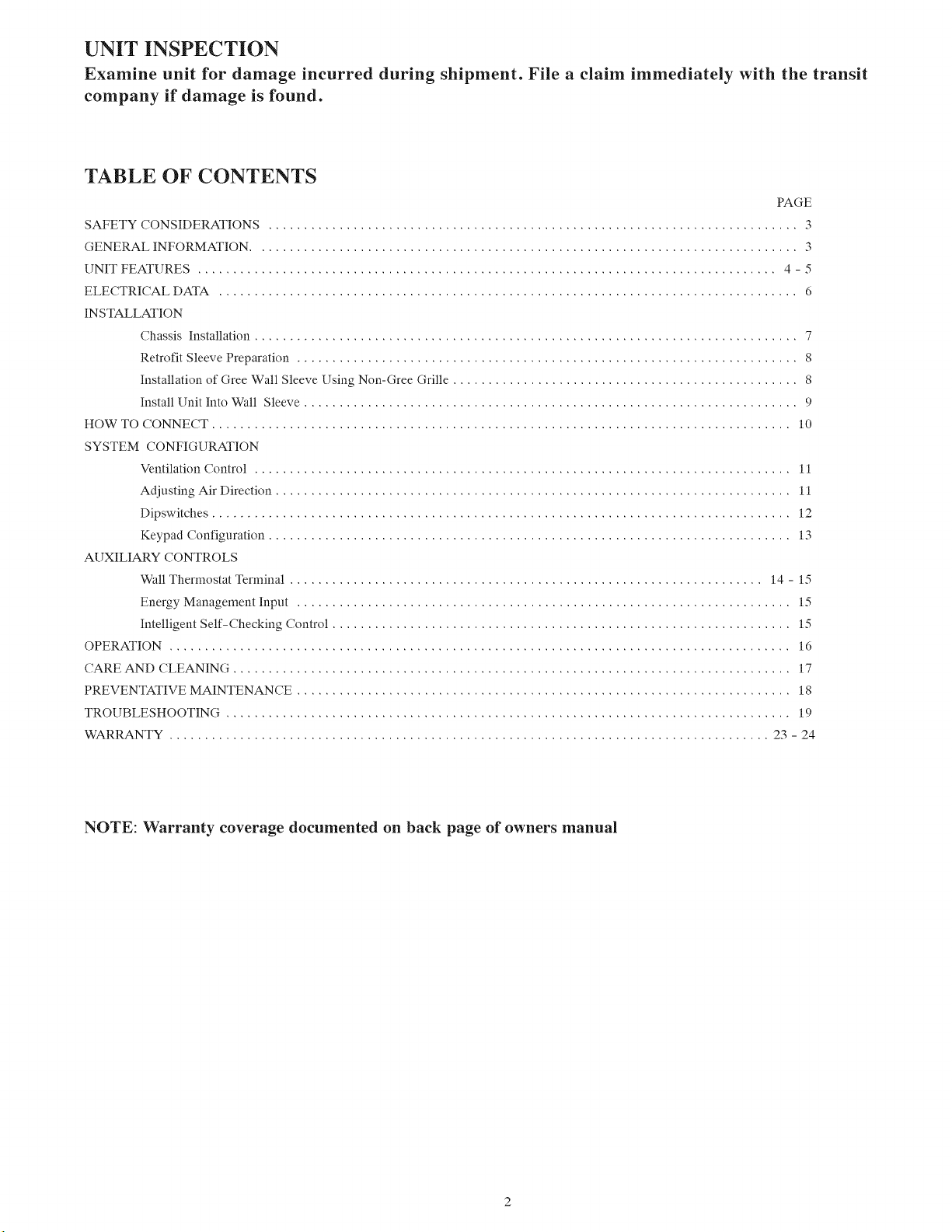
UNIT INSPECTION
Examine unit for damage incurred during shipment. File a claim immediately with the transit
company if damage is found.
TABLE OF CONTENTS
PAGE
SAFETY CONSIDERATIONS ........................................................................... 3
GENERAL INFORMATION ............................................................................. 3
UNIT FEATURES .................................................................................. 4 - 5
ELECTRICAL DATA .................................................................................. 6
INSTALLATION
Chassis Installation ............................................................................. 7
Retrofit Sleeve Preparation ....................................................................... 8
Installation of Gree Wall Sleeve Using Non-Gree Grille ................................................. 8
Install Unit Into Wall Sleeve ...................................................................... 9
HOW TO CONNECT .................................................................................. 10
SYSTEM CONFIGURATION
Ventilation Control ............................................................................ 11
Adjusting Air Direction ......................................................................... 11
Dipswitches .................................................................................. 12
Keypad Configuration .......................................................................... 13
AUXILIARY CONTROLS
Wall Thermostat Terminal ................................................................... 14 - 15
Energy Management Input ...................................................................... 15
Intelligent Self-Checking Control ................................................................. 15
OPERATION ........................................................................................ 16
CARE AND CLEANING ............................................................................... 17
PREVENTATIVE MAINTENANCE ...................................................................... 18
TROUBLESHOOTING ................................................................................ 19
WARRANTY ..................................................................................... 23 - 24
NOTE: Warranty coverage documented on back page of owners manual
Page 3

READ ALL INSTRUCTIONS BEFORE INSTALLATION OR USE
SAFETY CONSIDERATIONS
Recognize safety information, This is the safety-alert
symbol/K When you see this symbo! on the unit and
in instructions or manuals, be alert to the potential for
personal injury,
Understand these signal words: DANGER,
WARNING, and CAUTION, These words are used
with the safety-alert symbo!, DANGER identifies the
most serious hazards which will result in severe
personal injury or death, WARNING signifies hazards
which could result in personal injury or death,
CAUTION is used to identify unsafe practices which
may result in minor personal injury or product and
property damage, NOTE is used to highlight
suggestions which will result in enhanced
insta!lation, reliability, or operation,
PERSONAL INJURY AND/OR PROPERTY DAMAGE
HAZARD
Failure to follow this warning could result in personal il\jury,
death and/or property damage.
For your safety, the information in this manual must be
followed to minimize the risk of fire or explosion, electric
shock, or to prevent property damage, personal il\jury, or loss
of life.
* This unit must be properly installed in accordance
with the Installation Instructions before it is used.
* Immediately repair or replace all electric service
cords that have become frayed or otherwise
damaged.
* Unplug or disconnect the unit at the fuse box or
circuit breaker before making any repairs.
GENERAL
Thank you for choosing the Gree PTAC! You can
fee! confident in your selection because of the pride
in craftsmanship and engineering knowledge that
goes into this equipmentt.
Gree package terminal air conditioners and heat
pumps provide a high standard of quality in
performance, workmanship, durability and
appearance as they heat and coo! the occupied air
space year round.
This manua! provides information for ease of
installation, operation and maintenance.
All models are designed for through-the-wall
installation. Separate installation instructions are
included with all accessory components.
BEFORE YOU BEGIN
Read these instructions completely and carefully.
IMPORTANT: Save these instructions for local
inspector's use.
IMPORTANT: Observe all governing codes and
ordinances.
NOTE TO INSTALLER
Be sure to leave these instructions with the owner.
NOTE TO OWNER
Keep these instructions for future reference. Be sure
to write down the mode! and serial number of unit on
space provided on front page. The mode! and serial
number can be located on the serial number plate
attached to unit.
NOTE: We strongly recommend that any servicing
be performed by a qualified individua!.
Save the wall thermostat contro! panel labe! to be
placed on control panel in case a wall thermostat is
used or is added in the future. (See Fig. 23)
Page 4
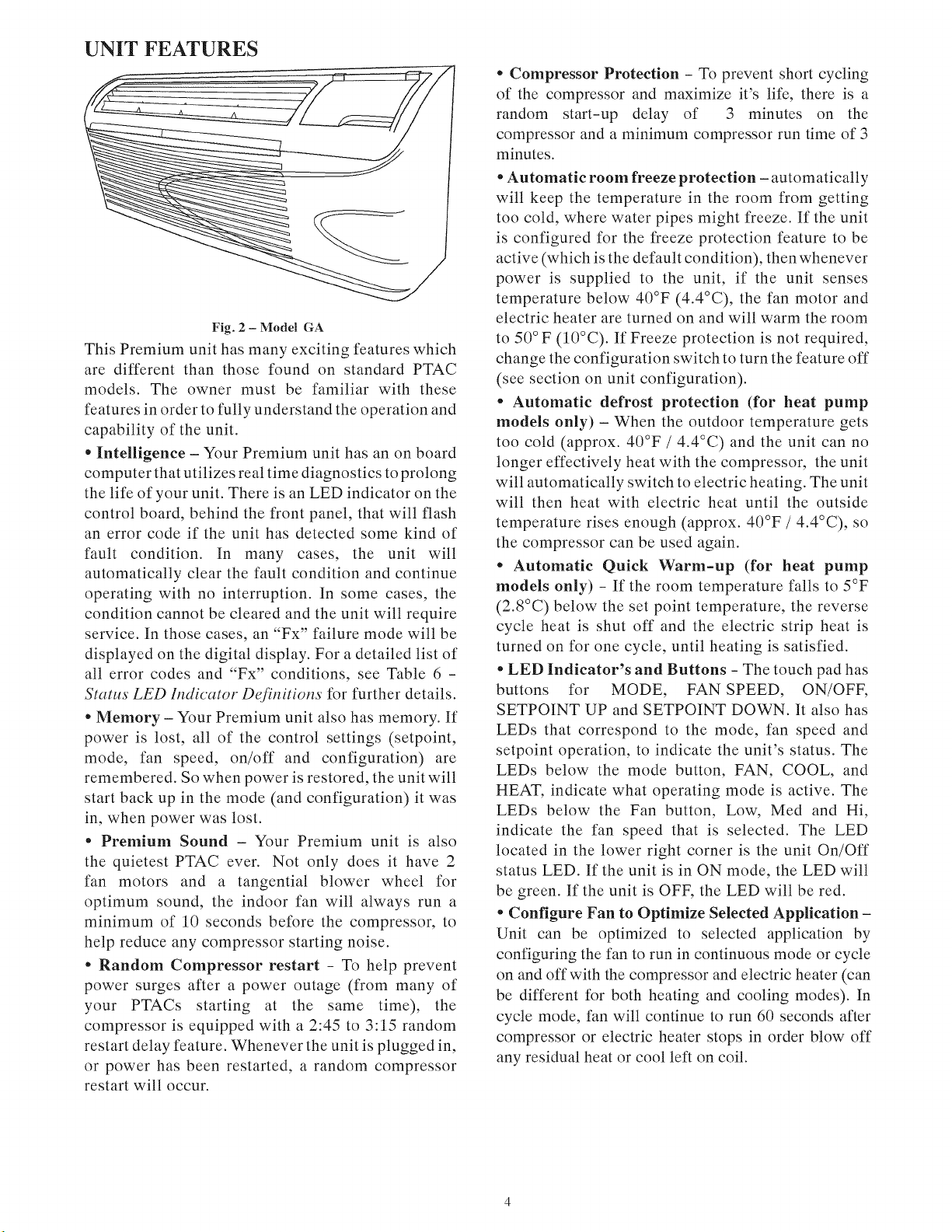
UNIT FEATURES
Fig. 2 - Model GA
This Premium unit has many exciting features which
are different than those found on standard PTAC
models. The owner must be familiar with these
features in order to fully understand the operation and
capability of the unit.
• Intelligence - Your Premium unit has an on board
computer that utilizes real time diagnostics to prolong
the life of your unit. There is an LED indicator on the
control board, behind the front panel, that will flash
an error code if the unit has detected some kind of
fault condition. In many cases, the unit will
automatically clear the fault condition and continue
operating with no interruption. In some cases, the
condition cannot be cleared and the unit will require
service. In those cases, an "Fx" failure mode will be
displayed on the digital display. For a detailed list of
all error codes and "Fx" conditions, see Table 6 -
Status LED Indicator Definitions for further details.
. Memory - Your Premium unit also has memory. If
power is lost, all of the control settings (setpoint,
mode, fan speed, on/off and configuration) are
remembered. So when power is restored, the unit will
start back up in the mode (and configuration) it was
in, when power was lost.
. Premium Sound - Your Premium unit is also
the quietest PTAC ever. Not only does it have 2
fan motors and a tangential blower wheel for
optimum sound, the indoor fan will always run a
minimum of 10 seconds before the compressor, to
help reduce any compressor starting noise.
. Random Compressor restart - To help prevent
power surges after a power outage (from many of
your PTACs starting at the same time), the
compressor is equipped with a 2:45 to 3:15 random
restart delay feature. Whenever the unit is plugged in,
or power has been restarted, a random compressor
restart will occur.
. Compressor Protection - To prevent short cycling
of the compressor and maximize it's life, there is a
random start-up delay of 3 minutes on the
compressor and a minimum compressor run time of 3
minutes.
. Automatic room freeze protection - automatically
will keep the temperature in the room from getting
too cold, where water pipes might freeze. If the unit
is configured for the freeze protection feature to be
active (which is the default condition), then whenever
power is supplied to the unit, if the unit senses
temperature below 40°F (4.4°C), the fan motor and
electric heater are turned on and will warm the room
to 50 ° F (10°C). If Freeze protection is not required,
change the configuration switch to turn the feature off
(see section on unit configuration).
. Automatic defrost protection (for heat pump
models only) - When the outdoor temperature gets
too cold (approx. 40°F / 4.4°C) and the unit can no
longer effectively heat with the compressor, the unit
will automatically switch to electric heating. The unit
will then heat with electric heat until the outside
temperature rises enough (approx. 40°F / 4.4°C), so
the compressor can be used again.
. Automatic Quick Warm-up (for heat pump
models only) - If the room temperature falls to 5°F
(2.8°C) below the set point temperature, the reverse
cycle heat is shut off and the electric strip heat is
turned on for one cycle, until heating is satisfied.
. LED Indicator's and Buttons - The touch pad has
buttons for MODE, FAN SPEED, ON/OFF,
SETPOINT UP and SETPOINT DOWN. It also has
LEDs that correspond to the mode, fan speed and
setpoint operation, to indicate the unit's status. The
LEDs below the mode button, FAN, COOL, and
HEAT, indicate what operating mode is active. The
LEDs below the Fan button, Low, Med and Hi,
indicate the fan speed that is selected. The LED
located in the lower right corner is the unit On/Off
status LED. If the unit is in ON mode, the LED will
be green. If the unit is OFF, the LED will be red.
. Configure Fan to Optimize Selected Application -
Unit can be optimized to selected application by
configuring the fan to run in continuous mode or cycle
on and off with the compressor and electric heater (can
be different for both heating and cooling modes). In
cycle mode, fan will continue to run 60 seconds after
compressor or electric heater stops in order blow off
any residual heat or coo! left on coi!.
Page 5

UNIT FEATURES CONTINUED
* Unit Configuration - There are many different
configuration possibilities, through both dipswitches
and the digital keypad, that allow you to configure
the unit for your exact application. See section on
unit configuration for more details. Following are the
configuration selections that have not previously been
mentioned:
* °F or °C - The unit can display in either °F or °C
* Indoor Temperature Sensor Biasing - Optimize
the room temperature sensor reading to your exact
application (one for cooling and another for heating)..
* Emergency Heat (for Heat Pump Only) - Disable
the compressor during heating mode operation (heat
only with Electric Heat).
* Display Setpoint OR Room Temperature - The
unit can be configured to display the room
temperature OR setpoint only, during heating and
cooling modes. See section on unit configuration for
more details.
* Limit the Setpoint Range - The unit can be
configured to limit the controlling setpoint range. The
display will always show the complete setpoint range,
but the controlling setpoint will be limited to the
configured minimum and maximum setpoint selected.
See section on unit configuration for more details.
* Energy Management - Sometimes known as
Front Desk Control, an input is provided so that the
unit can be manually disabled from a different
location. If the unit detects 24vac on this input, it will
automatically turn itself off. If no voltage is detected
on the input, the unit will run normally.
* Wall Thermostat Control - A wired wa!l
thermostat can be connected to the unit. If it is, the
unit must be configured to disable the keypad. See
section on wired inputs and unit configuration for
more details.
PTAC-GA
Series Designation ]
PTAC (Packaged Terminal Air Conditioner)
Performance Series
E- Cooling with Electric Heat
A- Heat Pum
Fig. 3 - Catalog Number Nomenclature
12 AB D
R R
AB - Major & Minor Revsions
Cooling Capacity (nominal)
07- 7,000 Btuh
09- 9,000 Btuh
12 - 12,000 Btuh
15 - 15,000 Btuh
-CP
Electrical Data
D- 208-v, 60HZ
D- 230-v, 60Hz
P- 265-v, 60 Hz
NOne - Standard Protection
P - Corrosion Protection
Page 6
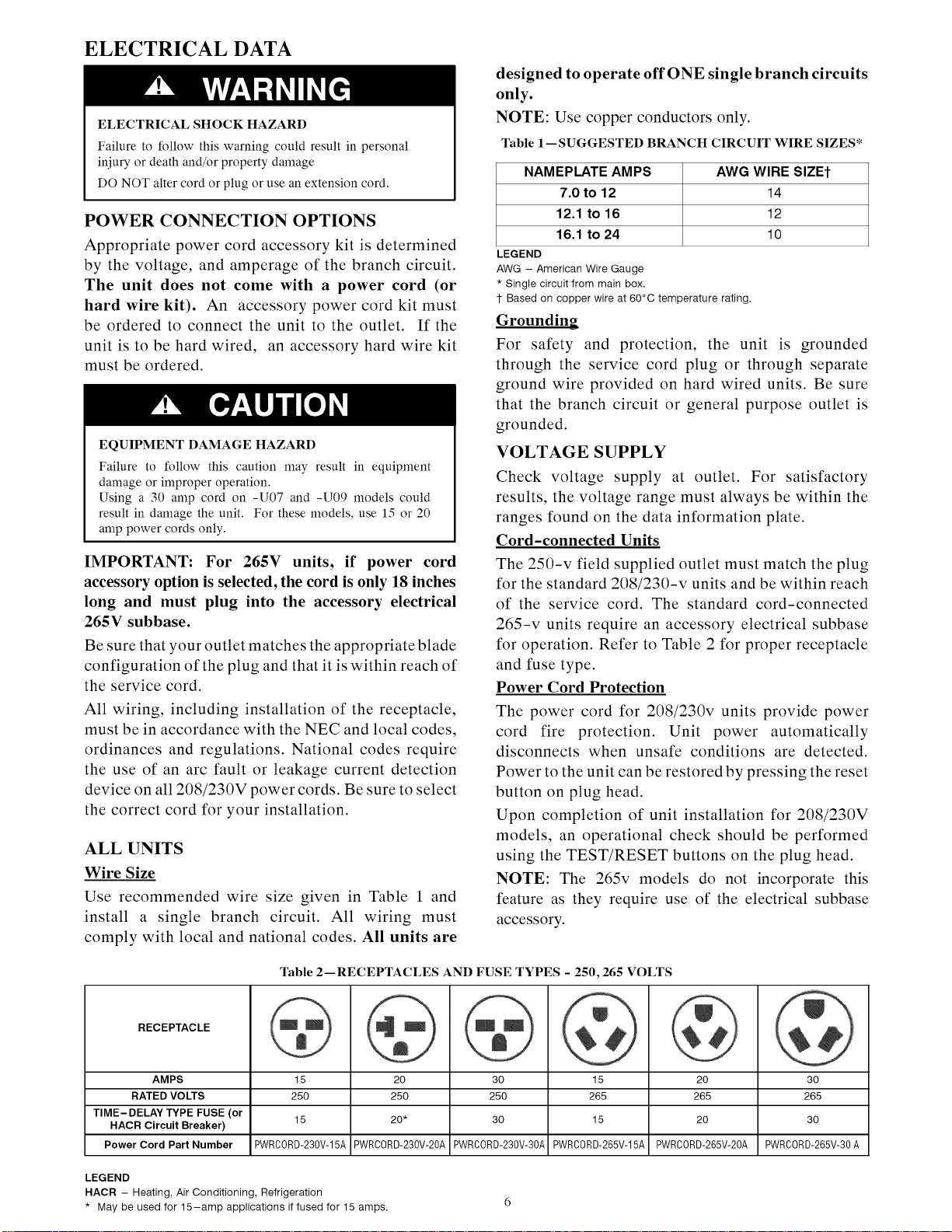
ELECTRICAL DATA
ELECTRICAL SHOCK HAZARD
Failure to follow this warning could result in personal
injury or death and/or property damage
DO NOT alter cord or plug or use an extension cord.
POWER CONNECTION OPTIONS
Appropriate power cord accessory kit is determined
by the voltage, and amperage of the branch circuit.
The unit does not come with a power cord (or
hard wire kit). An accessory power cord kit must
be ordered to connect the unit to the outlet. If the
unit is to be hard wired, an accessory hard wire kit
must be ordered.
EQUIPMENT DAMAGE HAZARD
Failure to follow this caution may result in equipment
damage or improper operation.
Using a 30 amp cord on -U07 and -U09 models could
result in damage the unit. For these models, use 15 or 20
amp power cords only.
IMPORTANT: For 265V units, if power cord
accessory option is selected, the cord is only 18 inches
long and must plug into the accessory electrical
265V subbase.
Be sure that your outlet matches the appropriate blade
configuration of the plug and that it is within reach of
the service cord.
All wiring, including installation of the receptacle,
must be in accordance with the NEC and local codes,
ordinances and regulations. National codes require
the use of an arc fault or leakage current detection
device on all 208/230V power cords. Be sure to select
the correct cord for your installation.
ALL UNITS
Wire Size
Use recommended wire size given in Table 1 and
install a single branch circuit. All wiring must
comply with local and national codes. All units are
designed to operate offONE single branch circuits
only.
NOTE: Use copper conductors only.
Table 1--SUGGESTED BRANCH CIRCUIT WIRE SIZES*
NAMEPLATE AMPS
7.0 to 12
12.1 to 16
16.1 to 24
LEGEND
AWG - American Wire Gauge
* Single circuit from main box.
1-Based on copper wire at 60°C temperature rating.
AWG WIRE SIZEt
14
12
10
Grounding
For safety and protection, the unit is grounded
through the service cord plug or through separate
ground wire provided on hard wired units. Be sure
that the branch circuit or general purpose outlet is
grounded.
VOLTAGE SUPPLY
Check voltage supply at outlet. For satisfactory
results, the voltage range must always be within the
ranges found on the data information plate.
Cord-connected Units
The 250-v field supplied outlet must match the plug
for the standard 208/230-v units and be within reach
of the service cord. The standard cord-connected
265-v units require an accessory electrical subbase
for operation. Refer to Table 2 for proper receptacle
and fuse type.
Power Cord Protection
The power cord for 208/230v units provide power
cord fire protection. Unit power automatically
disconnects when unsafe conditions are detected.
Power to the unit can be restored by pressing the reset
button on plug head.
Upon completion of unit installation for 208/230V
models, an operational check should be performed
using the TEST/RESET buttons on the plug head.
NOTE: The 265v models do not incorporate this
feature as they require use of the electrical subbase
accessory.
Table 2--RECEPTACLES AND FUSE TYPES - 250,265 VOLTS
RECEPTACLE
AMPS 15 20 30 15 20 30
RATED VOLTS 250 250 250 265 265 265
TIME- DELAY TYPE FUSE (or 15 20* 30 15 20 30
HACR Circuit Breaker)
Power Cord Part Number PWRCORD-230V-15A PWRCORD-230V-20A PWRCORD-230V-30A PWRCORD-265V-15A PWRCORD-265V-20A PWRCORD-265V-30A
LEGEND
HACR - Heating, Air Conditioning, Refrigeration
* May be used for 15-amp applications if fused for 15 amps.
Page 7
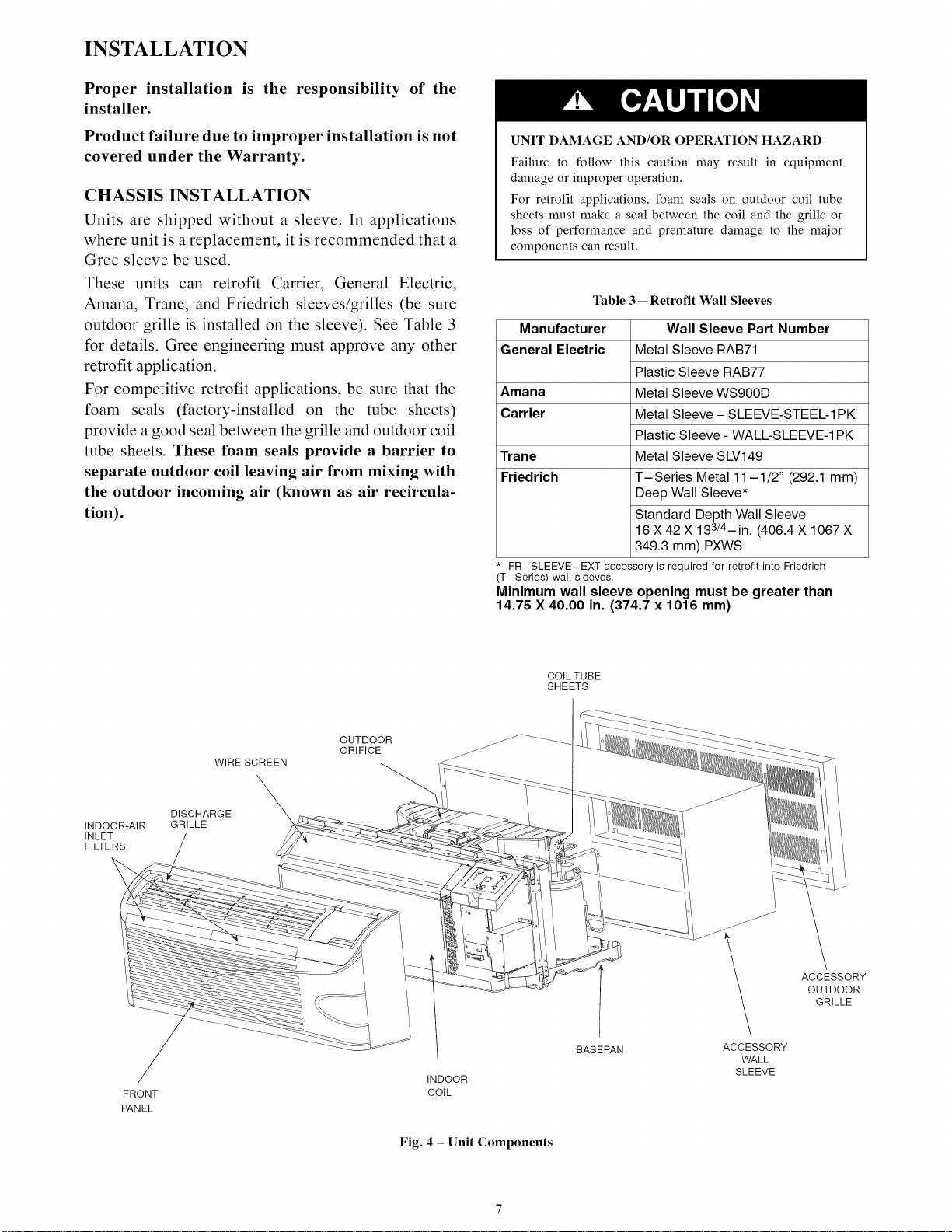
INSTALLATION
Proper installation is the responsibility of the
installer.
Product failure due to improper installation is not
covered under the Warranty.
CHASSIS INSTALLATION
Units are shipped without a sleeve. In applications
where unit is a replacement, it is recommended that a
Gree sleeve be used.
These units can retrofit Carrier, General Electric,
Amana, Trane, and Friedrich sleeves/grilles (be sure
outdoor grille is installed on the sleeve). See Table 3
for details. Gree engineering must approve any other
retrofit application.
For competitive retrofit applications, be sure that the
foam seals (factory-installed on the tube sheets)
provide a good seal between the grille and outdoor coil
tube sheets. These foam seals provide a barrier to
separate outdoor coil leaving air from mixing with
the outdoor incoming air (known as air recircula-
tion).
UNIT DAMAGE AND/OR OPERATION HAZARD
Failure to follow this caution may result in equipment
damage or improper operation.
For retrofit applications, foam seals on outdoor coil tube
sheets must make a seal between the coil and the grille or
loss of performance and premature damage to the maior
components can result.
Table 3--Retrofit Wall Sleeves
Manufacturer Wall Sleeve Part Number
General Electric Metal Sleeve RAB71
Plastic Sleeve RAB77
Amana Metal Sleeve WS900D
Carrier Metal Sleeve - SLEEVE-STEEL-1PK
Plastic Sleeve - WALL-SLEEVE-1PK
Trane Metal Sleeve SLV149
Friedrich T-Series Metal 11-1/2" (292.1 mm)
Deep Wall Sleeve*
Standard Depth Wall Sleeve
16 X 42 X 133/4-in. (406.4 X 1067 X
349.3 mm) PXWS
FR-SLEEVE-EXT accessory is required for retrofit into Friedrich
(T-Series) wall sleeves.
Minimum wall sleeve opening must be greater than
14.75 X 40.00 in. (374.7 x 1016 mm)
INDOOR-AIR
INLET
FILTERS
FRONT
PANEL
DISCHARGE
GRILLE
WIRE SCREEN
OUTDOOR
ORIFICE
INDOOR
COIL
COILTUBE
SHEETS
BASEPAN
ACCESSORY
WALL
SLEEVE
ACCESSORY
OUTDOOR
GRILLE
Fig. 4 - Unit Components
Page 8
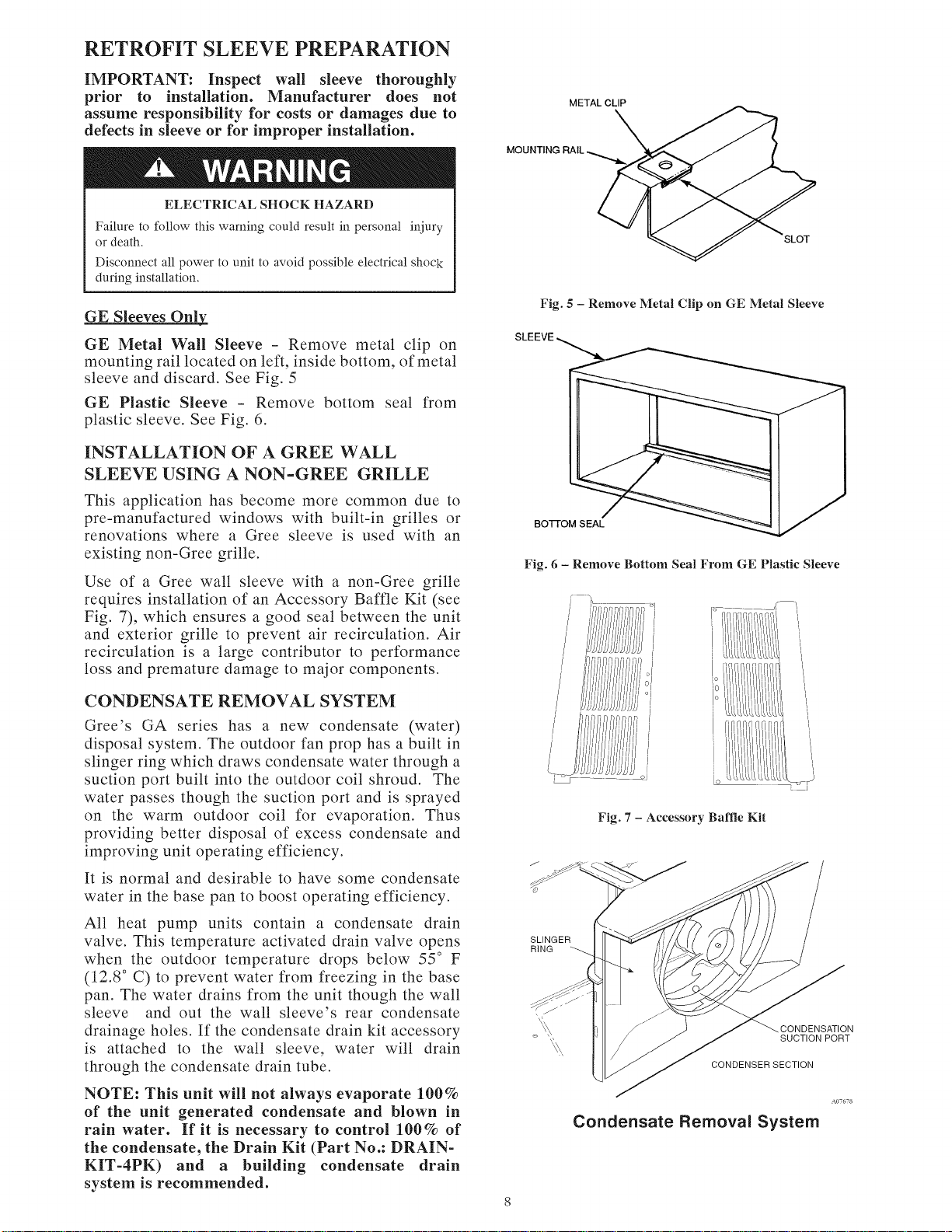
RETROFIT SLEEVE PREPARATION
IMPORTANT: Inspect wall sleeve thoroughly
prior to installation. Manufacturer does not
assume responsibility for costs or damages due to
defects in sleeve or for improper installation.
ELECTRICAL SHOCK HAZARD
Failure to follow this warning could result in personal il\jury
or death.
Disconnect all power to unit to avoid possible electrical shock
during installation.
GE Sleeves Only_
GE Metal Wall Sleeve - Remove meta! clip on
mounting rail located on left, inside bottom, of meta!
sleeve and discard. See Fig. 5
GE Plastic Sleeve - Remove bottom sea! from
plastic sleeve. See Fig. 6.
INSTALLATION OF A GREE WALL
SLEEVE USING A NON-GREE GRILLE
METAL CLIP
MOUNTING RAIL
Fig. 5 - Remove Metal Clip on GE Metal Sleeve
This application has become more common due to
pre-manufactured windows with built-in grilles or
renovations where a Gree sleeve is used with an
existing non-Gree gri!le.
Use of a Gree wall sleeve with a non-Gree grille
requires insta!lation of an Accessory Baffle Kit (see
Fig. 7), which ensures a good seal between the unit
and exterior grille to prevent air recirculation. Air
recirculation is a large contributor to performance
loss and premature damage to major components.
CONDENSATE REMOVAL SYSTEM
Gree's GA series has a new condensate (water)
disposal system. The outdoor fan prop has a built in
slinger ring which draws condensate water through a
suction port built into the outdoor coil shroud. The
water passes though the suction port and is sprayed
on the warm outdoor coi! for evaporation. Thus
providing better disposal of excess condensate and
improving unit operating efficiency.
It is normal and desirable to have some condensate
water in the base pan to boost operating efficiency.
All heat pump units contain a condensate drain
valve. This temperature activated drain valve opens
when the outdoor temperature drops be!ow 55 ° F
(12.8 ° C) to prevent water from freezing in the base
pan. The water drains from the unit though the wall
sleeve and out the wall sleeve's rear condensate
drainage holes. If the condensate drain kit accessory
is attached to the wall sleeve, water will drain
through the condensate drain tube.
BO_OMS_L
Fig. 6 - Remove Bottom Seal From GE Plastic Sleeve
/
LI]
CONDENSATION
SUCTION PORT
CONDENSER SECTION
SLINGER
RING
...... oJ
Fig. 7 - Accessory Baffle Kit
NOTE: This unit will not always evaporate 100%
of the unit generated condensate and blown in
rain water. If it is necessary to control 100% of
the condensate, the Drain Kit (Part No.: DRAIN-
KIT-4PK) and a building condensate drain
system is recommended.
A07678
Condensate Removal System
Page 9

INSTALL UNIT INTO WALL SLEEVE
1. Carefully remove shipping tape from the front
panel and vent door. See Fig. 8.
2. Remove shipping screw from the vent door, if
present. See Fig. 9.
3. Remove front panel. See Fig. 10.
4. Lift unit level and slide unit into wall sleeve
until foam seal rests firmly against front of wall
sleeve.
5. Secure with four screws (supplied) through the
unit flange holes. See Fig. 11.
6. Reinstall front panel. See Fig. 12.
Pull out at the bottom to release it from the tabs
(1). Then lift up (2).
PERSONAL INJURY HAZARD
Failure to follow this warning could result in personal
injury or death.
Chassis weighs up to 150 pounds (68.0 kg). Seek help
when lifting unit.
Lift unit by holding unit basepan.
UNIT DAMAGE HAZARD
Failure to follow this caution may result in equipment
damage or improper operation,
Failure to remove shipping tape and screw will prevent
fresh air vent door from opening and may result in damage
to vent door cable
'ii
iii i_
Fig. 10 - Removing Front Panel
J
Fig. 11 - Securing Unit
" i\i
Shipping
tape
Fig. 8 - Shipping Tape Location
ii / _Remove shipping
'z_-f- .........screw if present
"4,°_..._
li J--
£ ........
Fig. 9 - Shipping Screw Location
Place tabs over top rail (1). Push Inward at
bottom until panel snaps into place (2).
Fig. 12 - Replacing Front Panel
Page 10

HOW TO CONNECT
IMPORTANT: Please read
following electrical
safety data carefully.
ELECTRICAL SHOCK AND/OR UNIT OPERATION
AND DAMAGE HAZARD
Failure to follow this warning could result in personal il\jury
or death and/or unit operation and damage.
* Follow the National Electrical Code (NEC) or local
codes and ordinances.
* For personal safety, this unit MUST BE properly
grounded.
* Protective devices (fuses or circuit breakers)
acceptable for unit installations are specified on the
nameplate of each unit.
* Do not use an extension cord with this unit.
* Aluminum building wiring may present special
problems - consult a qualified electrician.
* When unit is in STOP position, there is still
voltage to electrical controls.
* Disconnect power to unit before servicing by:
1. Removing power cord (if it has one) from wall
receptacle.
2. Removing branch circuit fuses or turning circuit
breakers off at panel.
\ \\
Junction box cover Junction box\\
Fig. 13 - Junction Box Location
or Hard Wire
Fig. 14 - Power Connection
1. Remove front panel. See Fig. 10.
2. Remove junction box.
* Remove junction box cover by removing
three screws from front. Remove ,junction
box by taking out top, rear and side screws.
See Fig. 13.
3. Connect accessory power supply cord or hard
wire connector to unit connector. See Fig. 14.
* Units must be installed using the appropriate
power supply kit. See Table 4 - POWER
CONNECTION CHART. These connections
must be followed.
4. Reinstall junction box and cover.
* Use wire clamp to attach power cord to
basepan. Secure with screws (included) See
Fig. 15.
* Replace junction box and cover with screws
removed from Step 2. Tighten securely.
5. Replace front panel. See Fig. 12.
6. Connect power to unit.
Wire clamp
Fig. 15 - Wire Clamp
Table 4--POWER CONNECTION CHART
UNIT MODEL
PTAC-GAE07AB-D
PTAC-GAA07AB-D
PTAC-GAE09AB-D
PTAC-GAA00AB-D
PTAC-GAE12AB-D
PTAC-GAA12AB-D
PTAC-GAE15AB-D
PTAC-GAA15AB-D
PTAC-GAE07AB-P
PTAC-GAA07AB-P
PTAC-GAE09AB-P
PTAC-GAA00AB-P
PTAC-GAE12AB-P
PTAC-GAA12AB-P
PTAC-GAE15AB-P
PTAC-GAA15AB-P
Using 30A on these units could result in damage to your unit.
CODE OF POWER SUPPLYKiT
30A I 2OA I 15A
N/A
PWRCORD-
230V-30A
N/A
PWRCORD-
265V-30A
208/230 VOLT
PWRCORD-
230V-20A
265 VOLT
PWRCORD-
265V-20A
PWRCORD-
230V- 15A
PWRCORD-
265V- 15A
10
Page 11

SYSTEM CONFIGURATION
VENTILATION CONTROL
The ventilation control lever is located at left side of
unit, behind front panel.
NOTE: The vent door shipping hardware must be
removed before using vent control lever. See
See figure 9.
When set at CLOSE, only the air inside the room is
circulated and filtered.
When set at OPEN, some outdoor air will be drawn
into room. This will reduce heating or cooling
efficiency.
Energy Tip: Keep the vent control at CLOSE. Room
air will be filtered and circulated.
ADJUSTING AIR DIRECTION
To adjust air direction:
tPu,,,22 ,obo,
tooperatei
Fig. 16 - Ventilation Control Location
1. Remove front panel. See Fig. 10.
2. Remove louver screws that hold louver insert in
place (from back side of front panel). See Fig.
17.
3. Turn louver insert and rotate 180 ° . See Fig. 18.
4. Replace louver insert.
5. Replace screws and front panel.
Air discharge upward
Louver screws
Louver screws
Fig. 17 - Backside of Front Panel
Air discharge outward (Default)
Fig. 18 - Adjusting Louvers
11
Page 12

DIP SWITCHES
Auxiliary dip switch controls are located behind front
panel, through an opening below the control panel.
To access, remove front panel. See Fig. 10.
Dip switches are accessible without opening the
control box. Unit must be powered OFF to
effectively change their status.
Factory settings for dip switches will be in the
DOWN position. See Table 5 - Dip Switch
Functions for functions of each dip switch position.
Dipswitch
Switches
Fig. 19 - Dipswitch Location on Unit
Freeze guard
Setpoint Limit 2
Setpoint Limit 1
Fan CON/CYC for cooling
Fan CON/CYC for heating
Wall Thermostat enable
Electric heat only (for Heat Pumps)
Fig. 20 - Dip Switches
Table 5--DIP SWITCH FUNCTIONS
No, UP DOWN REMARKS DEFAULT
1 Electric Heat Only Heat Pump For Heat Pump unit only. DOWN
2 Wall Thermostat Enable Control Panel Enable DOWN
3 Fan Continuous Run for Heating Fan Cycle for Heat DOWN
4 Fan Cycle for Cool Fan Continuous Run for Cooling DOWN
UP*UP
5*6
7 Freeze Guard Disable Freeze Guard Enable DOWN
68-75 °F
20-24 °C
UP*DOWN
63-80 °F
18-28°C
DOWN*UP
65-78 °F
19-26 °C
Electric Heating Only / Emergency Heat (For
Heat Pump Units Only)
This setting is typically used for Emergency Heating.
Wall Thermostat Enable
A wired wall thermostat can be connected to the unit.
If it is, this dipswitch must be moved to the Wall
Thermostat Enable Position, before the wall
thermostat will begin control.
Heat and Cool Fan CON/CYC Dip-switches
Allows the fan to operate in continuous or cycle
modes while the unit is in heating or cooling mode
(continuous or cycle):
DOWN*DOWN
61-86 °F
16-30 °C
(full range)
CON (Continuous)
Allows fan to run continuously, circulating air even when the
temperature setting has been satisfied. This switch helps to
maintain the room temperature closer to the thermostat setting.
CYC (Cycle)
This setting allows the fan to cycle on and off with the
compressor or electric heater. The fan stops a short time after
the temperature setting is satisfied.
Setpoint Temperature Limits
Provides a restricted range of temperature control.
Room Freeze Protection
If unit senses a room temperature below 40°F
(4.4°C), the fan motor and electric strip heat will turn
Two configurations (5*6)
combine to select set point
range.
When set point limit set,
display always shows full
range.
on and warm the room to 50°F (10°C). The fan stops
a short time after the temperature is satisfied.
DOWN*DOWN
61-86 °F
16-30 °C
12
Page 13

KEYPAD CONFIGURATION
Keypad Configuration
Allows further configuration of system to desired
application. Changes do not take affect until power is
cycled on the unit.
To enter Keypad configuration
Cycle power to unit. Press and hold the Fan Speed
Button and the COOLER button for 5 continuous
seconds, within 30 seconds of the unit being powered
up. If the unit has had power for more than 30
continuous seconds, keypad configuration cannot be
entered. When keypad configuration mode is first
entered, it will default to Fahrenheit/Celsius Display
Mode.
To scroll through the Keypad Configuration
Options
Press and release the Fan Speed button. The stored
value will be displayed.
To modify configuration setting.s
Press and release the Setpoint Up or Setpoint Down
buttons.
To exit Keypad Configuration
Keypad Configuration will end on its own 30 seconds
after the last button press or when the MODE button
on the Keypad is pressed.
Fahrenheit/Celsius Display Switch:
Change between degrees Fahrenheit and Celsius on
the display. An "F" indicates Fahrenheit display and
'C' indicates Celsius. Default is degrees "F".
Indoor Air Temperature Sensor Biasing for
Cooling mode:
Sometimes known as an anticipator, the air
temperature sensor bias is used to adjust the room air
temperature reading when in cooling mode. (Not
normally required.) Default biasing value is zero. The
range for biasing change is -6 deg F to +6 deg F (-3
deg C to +3 deg C)
Indoor Air Temperature Sensor Biasing for
Heating mode:
Sometimes known as an anticipator, the air
temperature sensor bias is used to adjust the room air
temperature reading when in heating mode. (Not
normally required.) Default biasing value is zero. The
range for biasing change is -6 deg F to +6 deg F (-3
deg C to +3 deg C)
Indoor Temperature Displa,L:
Change between showing setpoint only on the display
during heating and cooling modes "SP" or displaying
room temperature during heating and cooling modes
"AA". "SP" mode is the default mode.
If "SP" is selected, only the setpoint will be
displayed during heating and cooling modes,
regardless of what the rea! temperature is in
the room.
If "AA" mode is selected, the room
temperature will be displayed during heating,
cooling and fan only modes.
-- If the mode button has been changed to
either heating or cooling modes, setpoint
will be displayed for 10 seconds. After
the 10 seconds, the room temperature
will again be displayed.
-- If the on/off button is depressed (when
the unit is oft') and the last mode was
either cooling or heating mode, the
setpoint will be displayed for 10 seconds
before displaying room temperature.
--During heating and cooling modes, if
either the up or down setpoint key is
depressed, the display will show the
setpoint until 10 seconds after the last up
or down key press. Then the room
temperature will be displayed again.
13
Page 14

AUXILIARY CONTROLS
WALL THERMOSTAT TERMINAL
IMPORTANT: Only trained, qualified personnel
should access electrical panel on unit and install
electrical accessories. Please contact your local
electrical contractor, dealer, or distributor for
assistance.
Thermostat Wire Routing
Thermostat wire is field supplied. Recommended
wire gauge is 18 to 20 gauge solid thermostat wire.
NOTE: It is recommended that extra wires are run to
unit in case any are damaged during installation.
Thermostat wire should always be routed around or
under, NEVER through, the wall sleeve. The wire
should then be routed behind the front panel to the
easily accessible terminal connector.
Fig. 22 - Terminal Connector Removal and Replacement
Install Thermostat Wiring
1. Check to be sure power to unit is disconnected.
2. Pull terminal connector to remove
NOTE: Terminal connector can be removed and
replaced to simplify thermostat wiring.
3. Connect wires from the thermostat to terminals
on unit terminal connector.
4. Reinstall terminal connector.
5. Ensure that unit is configured for wall
thermostat enable. (Dip Switch 2 - UP)
6. Replace control panel label with wall thermostat
label (included). See Fig. 23.
7. Restore power to unit.
THERMOSTAT WIRE ROUTING
(UNDER SLEEVE, BEHIND FRONT PANEL)
Fig. 21 - Proper Wire Routing Beneath Unit
Wiring Thermostat To Unit
Wire wall thermostat input as defined in Fig. 25.
NOTE: Terminal connector can be removed and
replaced to simplify the wiring.
NOTE: For heat pump models, anytime there is a
second-stage call for heating from the wall
thermostat, the unit will automatically switch over to
electric heating.
t
Fig. 23 - Wall Thermostat Control Panel Label
NOTE: Refer to thermostat installation instructions
for details on installing wall thermostat.
NOTE: For thermostats that have only one fan speed
output (on or auto), the fan speed is determined by
how the terminal connector is wired. If Low fan is
desired, wire the G output from the thermostat to GL
on the unit's terminal block. If Hi fan is desired, wire
the G output from the thermostat to GH on the unit's
terminal block.
NOTE: After proper installation, if your thermostat is
not working properly, refer to the Trouble Shooting
section.
14
Page 15

TERMINAL CONNECTIONS
The wall thermostat terminal block is located behind the front panel and is easily accessible on front of control
panel.
Energy
-- Management
(24VAC in)
-- Common
©R
©w
©Y
O See Note 1
JS LED
Energy Management
Terminal Connections
Fig. 24 - Terminal Connector and Status LED Location
UNIT DAMAGE HAZARD
Failure to follow this caution may result in equipment
damage or improper operation.
Improper wiring may damage unit electronics. Common
busing is not permitted. Damage or erratic operation may
result.
Wall Thermostat
Terminal Connections
NOTES:
1. Use terminal "O" for heat pump connection only.
2. Terminal "C" (common) is typically only required for digital
thermostats.
TERMINAL DESIGNATION
R 24 VAC
W Electric Heat
Y Compressor
O Reversing Valve
GH High Fan
GL Low Fan
C Common
NOTE: Any illegal input combinations will be captured as thermostat wiring
failures and will light the STATUS LED indicator on main board
(see Intelligent Self-Checking Control section)
Fig. 25 - Wiring Connections
© GH
© GL
C See Note 2
TERMINAL BLOCK
ENERGY MANAGEMENT INPUT (FRONT DESK CONTROL)
The controller can handle a switch signal from remote energy management input, called EM signal or front desk
control. Input must be 24VAC. If system receives a 24VAC signal, it will turn unit off; otherwise, the unit runs in
normal control. This function will be disabled under Freeze Guard protection. See Fig. 25 for terminal
connections.
INTELLIGENT SELF-CHECKING CONTROL
Your PTAC has a computer board that continuously checks key components of the unit to ensure they are
operating properly. Under normal operation, unit status indicator (STATUS, on main PCB), light is steadily ON.
If there is a major problem, the unit will shut down and display a diagnostic failure code on the unit's display. If
it is only a minor failure and unit is correcting the fault by itself, the diagnostic code will be flashed on the status
LED that can easily be seen when the front panel is removed (see Fig. 24). Failure STATUS codes are defined
in the table below
Table 6--STATUS LED Indicator Definitions
1 Indoor air temp sensor open/short 7-segment display 'F1', with STATUS light flash 1 time,off 2 seconds
2 Indoor coil sensor open/short 7-segment display 'F2', with STATUS light flash 2 time,off 2 seconds
3 Outdoor coil sensor open/short 7-segment display 'F4', with STATUS light flash 4 time,off 2 seconds
4 Freeze Guard protection 7-segment display 'FP' Trip 40 ° Reset 50 °
5 Thermostat wiring error STATUS light flash 9 times and off 3 sec, repeat
6 Indoor coil high temp protection STATUS light flash 8 times and off 3 sec, repeat Trip 136 ° Reset 126 °
7 Defrost (heat pump type) STATUS light flash 7 times and off 3 sec, repeat Trip 28 ° Reset 40 °
8 Outdoor coil high temp protection STATUS light flash 6 times and off 3 sec, repeat Trip 149 ° Reset 131 °
9 Indoor coil freeze protection STATUS light flash 5 times and off 3 sec, repeat Trip 28 ° Reset 40 °
NOTE: When status light isflashing, it will beON for 0.5 seconds and OFF for another 0.5 seconds.
15
Page 16

OPERATION
IMPORTANT: When unit is first started_ high humidity conditions can cause condensation to form on
discharge grille. Keep doors and windows closed. Room humidity will decrease and moisture will
evaporate.
GRE
• H!
® MED
o LO
Fig. 26 - PTAC CONTROLS
ABOUT THE CONTROLS ON YOUR UNIT
NOTE: In case of a power failure_ the unit will
remember the last programmed settings and will
restart to those settings.
1. TEMP CONTROL
Temp Control is used to maintain room temperature.
Compressor will cycle on and offto keep room at the
requested level of comfort.
COOLER - Lowers temperature.
(Minimum temperature setting is 61 ° F/16 ° C)
WARMER - Raises temperature.
(Maximum temperature setting is 86 ° F/30 ° C)
o COOL
o HEAT
,_ FAN
2. FAN SPEED, MODE & ON/OFF
FAN SPEED - Set fan operation for HI, MED_ or
LO speed.
MODE-COOL - For cooling
MODE-HEAT - For heating
NOTE: If unit is a heat pump, raising the heat setting
5°F (2.8°C) wi!l cause unit to use its electric heating
elements for one cycle in order to reach the new
requested temperature quickly.
MODE-FAN - For fan-only operation
ON/OFF - Turns the unit on or off.
NOTE: The LED above the ON/OFF button will be
green when unit is ON and red when the unit is OFE
A!l other LEDs wi!l be off when unit is set to OFF
mode.
NOTE: Power remains connected to unit.
16
Page 17

CARE AND CLEANING
FRONT PANEL AND CASE
Turn unit off and disconnect power supply.
To clean, use water and a mild detergent. DO NOT
use bleach or abrasives. Some commercial cleaners
may damage the plastic parts.
OUTDOOR COIL
Coil on outdoor side of unit should be checked
regularly. Unit will need to be removed to inspect
dirt build-up that will occur on the inside of the coil.
If clogged with dirt or soot, coil should be
professionally cleaned.
NOTE: Never use a high-pressure spray on coil.
Coils
Grille
AIR FILTERS
IMPORTANT: TURN UNIT OFF BEFORE
CLEANING
UNIT DAMAGE HAZARD
Failure to follow this caution may result in equipment
damage or improper operation,
Do not operate unit without filters in place. If a filter
becomes torn or damaged, it should be replaced
immediately,
Operating without filters in place or with damaged filters
will allow dirt and dust to reach indoor coil and reduce
cooling, heating, airflow and efficiency of unit, Airflow
restriction may cause damage to unit,
F
i!illilii_i!iiiiiiiiiilii!iiii i_ii_ii:iIiiiiiiii!iiiiiiiiiiII
Clean inside and outside of outdoor coils regularly
Fig. 27 - Outdoor Coil
UNIT DAMAGE HAZARD
Failure to follow this caution may result in equipment
damage or improper operation,
Airflow restriction may cause damage to the unit,
BASE PAN
In some installations, dirt or other debris may be
blown into unit from outside and settle in base pan
(bottom of unit).
In some areas of the United States a "jell-like"
substance may be seen in the base pan. Check base
pan periodically and clean, if necessary.
2 Air filters _/
t i Push down
Pull up
Dirty filter- Clogged filter -
Needs cleaning Greatly reduces cooling,
heating and airflow,
Fig. 28 - Identifying Clogged Filter
The most important thing you can do to maintain unit
efficiency is to clean the filters at least every 30 days
(or sooner depending on application). Clogged filters
reduce cooling, heating and airflow.
Keeping filters clean will:
• Decrease cost of operation.
• Save energy.
• Prevent clogged indoor coil.
• Reduce risk of premature component failure.
To Clean Air Filters:
• Vacuum off heavy soil.
• Run water through filters.
• Dry thoroughly before replacing.
Removing Air Filter
Replacing Air Filter
Fig. 29 - Removing and Replacing Air Filter
17
Page 18

PREVENTATIVE MAINTENANCE
Preventative maintenance is essential to proper unit operation, efficiency and longevity.
To ensure equipment operates properly, it must be properly maintained. Equipment operation should be checked
and verified several times during each year. During regular unit inspection and maintenance, follow the
guidelines below:
" Clean both sides of outdoor coi! with warm water and a mild detergent. Do not use corrosive coil cleaners.
(Never use high pressure spray on coils.)
" Clean basepan and outdoor vent filter.
" Clean outdoor orifice and fan.
" Clean indoor coil. (Never use high pressure spray on coils.)
" Clean indoor fan, wire screen and front panel.
" Clean or instal! new indoor-air inlet filter(s).
" Clean wall sleeve and outdoor grille.
" Inspect cord and receptacle.
" Secure electrical connections.
" Ensure front pane! is properly mounted and not damaged.
" Ensure wall sleeve is installed properly.
" Ensure heat and coo! cycles operate properly.
18
Page 19

TROUBLESHOOTING
POSSIBLE CAUSES SOLUTIONS
UNiT DOES NOT START
,' Unit may have become unplugged
,' Fuse may have blown
• Circuit breaker may have been tripped
• Unit may be off or in wall thermostat mode.
Check section on dipswitch settings to verify
dipswitches are set properly.
• Unit may be in a protection or diagnostic failure
mode. See section on Intelligent Self-checking
Control.
UNiT NOT COOLING/HEATING ROOM
• Check that plug is plugged securely in wall receptacle.
Note :Plug has a test/reset button on it. Make sure that the plug
has not tripped.
• Replace the fuse. See Note 1.
• Reset circuit breaker. See Note 1.
• Turn unit on (bottom right button on keypad).
Note: If the unit turns on, the LED will be green. If the unit is off,
the LED will be red. If there is no LED on, there is a problem
with power or damage to the control.
• Unit air discharge section is blocked
• Temperature setting is not high or low enough
Note: Setpoint limits may not allow the unit to heat
or cool the room to the temperature desired.
Check section on dipswitch settings.
• Unit air filters are dirty.
• Room is excessively hot or cold when unit is started.
• Vent door left open
• Unit may be in a protection or diagnostic failure
mode. Check section on Intelligent Self-checking
Control.
• Compressor is in time delay. There is a protective
time delay (approx. 3 minutes) on starting the
compressor after a power outage (or restarting
after it has been turned off), to prevent tripping of
the compressor overload.
DISPLAY HAS STRANGE
NUMBERS/CHARACTERS ON IT
UNiT MAKING NOISES
WATER DRIPPING OUTSIDE
WATER DRIPPING INSIDE
• Wall sleeve is not installed level
iCE OR FROST FORMS ON INDOOR COIL
• Low outdoor temperature
• Dirty filters
• Make sure that curtains, blinds or furniture are not restricting or
blocking unit airflow.
• Reset to a lower or higher temperature setting.
• Remove and clean filters.
• Allow sufficient amount of time for unit to heat or cool the room.
Start heating or cooling early before outdoor temperature, cooking
heat or gatherings of people make room uncomfortable.
• Close vent door.
• Check dipswitch settings for desired comfort.
Wait approximately 3 minutes for compressor to start
• The unit may be in a diagnostic condition. Check Intelligent Self-
checking Control section to determine if unit has had a failure.
• The unit may be set for °C (instead of °F), see the keypad
configuration section
• Clicking, gurgling and whooshing noises are normal during
operation of unit.
• If a drain kit has not been installed, condensation runoff during
very hot and humid weather is normal. See Note 2. If a drain kit has
been installed and is connected to a drain system, check gaskets
and fittings around drain for leaks and plugs.
• Wall sleeve must be installed level for proper drainage of
condensation. Check that installation is level and make any
necessary adjustments.
• When outdoor temperature °is approximately 55 F (12.8°C) or
below, frost may form on the indoor coil when unit is in Cooling
mode. Switch unit to FAN operation until ice or frost melts.
• Remove and clean filters.
COMPRESSOR PROTECTION
• Power may have cycled, so compressor is in a
restart protection.
• Random Compressor restart - Whenever the unit is plugged in,
or power has been restarted, a random compressor restart will
occur. After a power outage, the compressor will restart after
approximately 3 minutes.
• Compressor Protection - To prevent short cycling of the
compressor, there is a random startup delay of 3 minutes and a
minimum compressor run time of 3 minutes.
NOTES:
1. If circuit breaker is tripped or fuse is blown more than once, contact a qualified electrician.
2. If unit is installed where condensation drainage could drip in an undesirable location, an accessory drain kit should be installed and connected to drain
system.
19
Page 20

R-T CONVERSION TABLE
R25:20.0kQ (Tolerance 1% )
t[F] Rrnin. [kQ] Rnorn. [kQ] Rrnax. [kQ]
32.0 64.46 65.89 67.34
33.0 62.68 64.03 65.40
34.0 60.95 62.23 63.53
35.0 59.27 60.48 61.71
36.0 57.65 58.80 59.96
37.0 56.07 57.16 58.26
38.0 54.54 55.58 56.62
39.0 53.06 54.04 55.03
40.0 51.63 52.55 53.49
41.0 50.23 51.11 52.00
42.0 48.88 49.72 50.56
43.0 47.57 48.36 49.16
44.0 46.30 47.05 47.81
45.0 45.07 45.78 46.50
46.0 43.87 44.55 45.23
47.0 42.71 43.35 44.00
48.0 41.58 42.19 42.81
49.0 40.48 41.07 41.65
50.0 39.42 39.98 40.53
51.0 38.39 38.92 39.45
52.0 37.39 37.89 38.39
53.0 36.42 36.89 37.37
54.0 35.47 35.93 36.39
55.0 34.56 34.99 35.43
56.0 33.66 34.08 34.50
57.0 32.80 33.20 33.59
58.0 31.96 32.34 32.72
59.0 31.14 31.51 31.87
60.0 30.35 30.70 31.05
61.0 29.58 29.91 30.25
62.0 28.83 29.15 29.47
63.0 28.10 28.41 28.72
64.0 27.40 27.69 27.99
65.0 36.71 26.99 27.28
66.0 36.04 26.31 26.59
67.0 25.39 25.66 25.92
68.0 24.76 25.01 25.27
69.0 24.15 24.39 24.64
70.0 23.55 23.79 24.03
71.0 22.97 23.20 22.43
72.0 22.40 22.63 22.85
73.0 21.85 22.07 22.29
74.0 21.32 21.53 21.74
75.0 20.80 21.01 21.21
76.0 20.30 20.50 20.70
77.0 19.80 20.00 20.19
78.0 19.33 19.52 19.71
79.0 18.86 19.05 19.23
80.0 18.41 18.59 18.77
81.0 17.97 18.15 18.32
82.0 17.54 17.71 17.89
83.0 17.12 17.29 17.46
84.0 16.71 16.88 17.05
85.0 16.32 16.48 16.65
86.0 15.93 16.10 16.26
87.0 15.56 15.72 15.88
88.0 15.19 15.35 15.51
89.0 14.84 14.99 15.15
90.0 14.49 14.65 14.80
91.0 14.15 14.31 14.46
92.0 13.82 13.98 14.13
93.0 13.50 13.66 13.81
94.0 13.19 13.34 13.49
95.0 12.89 13.04 13.19
96.0 12.59 12.74 12.89
2O
Page 21

R-T CONVERSION TABLE (cont.)
R25:20.0kQ (Tolerance 1% )
tEF] Rmin.EkQ] Rnom.EkQ] Rmax.EkQ]
97.0 12.30 12.45 12.60
98.0 12.02 12.17 12.32
99.0 11.75 11.90 12.04
100.0 11.48 11.63 11.77
101.0 11.22 11.37 11.51
102.0 10.97 11.11 11.26
103.0 10.72 10.87 11.01
104.0 10.48 10.62 10.77
105.0 10.25 10.39 10.53
106.0 10.02 10.16 10.30
107.0 9.791 9.937 10.08
108.0 9.573 9.719 9.866
109.0 9.361 9.506 9.653
110.0 9.154 9.299 9.446
111.0 8.952 9.097 9.243
112.0 8.755 8.900 9.046
113.0 8.563 8.708 8.854
114.0 8.376 8.520 8.667
115.0 8.193 8.338 8.484
116.0 8.015 8.159 8.305
117.0 7.841 7.985 8.131
118.0 7.671 7.815 7.961
119.0 7.506 7.650 7.796
120.0 7.344 7.488 7.634
121.0 7.186 7.330 7.476
122.0 7.033 7.176 7.322
21
Page 22

@
>,
X
Z .
(o
W
CC
z
C] E
_g
37RD
8_
Z__
%
o
o
8
W
_M
_ ,_, _ _ x
<<_oz_,_ o°_°____ ×
8_8
8
0)
GA Series - Typical Wiring Schematic far Standard Units
22
© ©
NN
E
n
0)
>
ct
x
8
"n
Page 23

0
E
£
b
'E
_E
.c::
E,-.
F- 0
i-O._ -
¢)1o
C_C
.-_©
0
n<
ss_
_Z _
,i o
o
"5
-'_ >,
o
8S_
w 0
_w
>,
m _
C
L_
_Z
_Z
_<
.<<
o_w_
_ODz
_w
c
_<o
_0_
_m
0
o
5 o
_2 'G
_ z_
._o _
$ _
m
m
n2J
&
.__
,-
&
s_B
23
Page 24

w
O
O
z
60
I%
w
I=
¢0
IU
¢0
LU
I=
O
.J
.J
O
O
I=
O
Z
¢0
O
O
Z
o
I=
z
O
O
8
>t,
,,<;_
o_
_o_
O_
>'8
O >-
z_
>03
o
¢0 c
8_
m
_oo
"¢ .c
ba
8_
rd
©
8
bJ
O
>.
,,-: N
Copyright 2010 Gree Electric Appliance Inc. Printed in U.S.A. Edition Date: 09/10
Manufacturer reserves the right to change, at any time, specifications and designs without notice and without obligations.
24
8
z
Catalog No. PTAC-GA-2SI
