Gree Multi21 Series, Multi21 CONSO9HP230V1AF, Multi21 CONS12HP230V1AF, Multi21 CONS18HP230V1AF Owner's Manual

UNIVERSAL MINI-FLOOR
CONSOLE OWNER’S MANUAL
Models:
CONSO9HP230V1AF
CONS12HP230V1AF
CONS18HP230V1AF

Thank you for choosing a
Multi21Mini-Floor Console
Air Conditioning & Heating System!
You can feel confident in your selection because the same pride in craftsmanship
and engineering knowledge that goes into millions of other Gree installed
products worldwide has gone into your unit.
Please read this owner’s manual carefully before operation and retain it for
future reference.
Table of Contents
Introduction . . . . . . . . . . . . . . . . . . . . . . . . . . . . . . . . . . . . . . . . . . . 2
Nomenclature . . . . . . . . . . . . . . . . . . . . . . . . . . . . . . . . . . . . . . . . . . 2
Safety Precautions . . . . . . . . . . . . . . . . . . . . . . . . . . . . . . . . . . . . . . 3
System Parts . . . . . . . . . . . . . . . . . . . . . . . . . . . . . . . . . . . . . . . . . . . 4
System Functions . . . . . . . . . . . . . . . . . . . . . . . . . . . . . . . . . . . . . 5- 6
Wireless Remote Controller . . . . . . . . . . . . . . . . . . . . . . . . . . . . 7-15
Care and Cleaning . . . . . . . . . . . . . . . . . . . . . . . . . . . . . . . . . . 16-17
Troubleshooting . . . . . . . . . . . . . . . . . . . . . . . . . . . . . . . . . . . . 18 -19
Diagnostic Codes . . . . . . . . . . . . . . . . . . . . . . . . . . . . . . . . . . . 20-23
Energy Saving Tips . . . . . . . . . . . . . . . . . . . . . . . . . . . . . . . . . . . . . 24
Warranty . . . . . . . . . . . . . . . . . . . . . . . . . . . . . . . . . . . . . . . . . . . Back
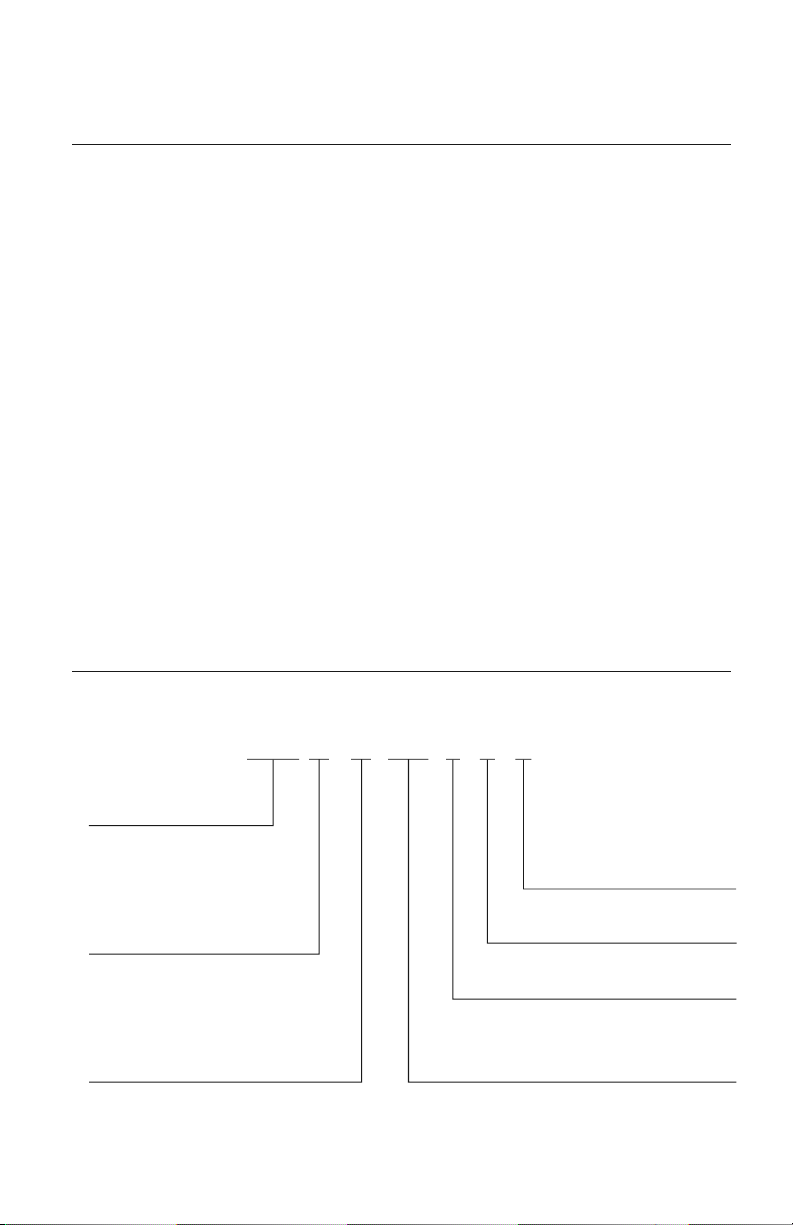
INTRODUCTION
C
ooling
C
a
p
ac
i
ty
9
-
9
,
00
0
B
T
U
H
12
-
12
,
00
0
B
T
U
H
18
-
18
,
00
0
B
T
U
H
S
er
i
es
D
es
ign
a
t
io
n
R
e
v
i
s
ion L
e
v
e
l
St
y
l
e
/
C
olo
r
D
es
ign
a
t
io
n
P
r
odu
c
t
T
y
p
e
S
-
S
y
s
t
e
m
O
-
O
u
t
doo
r
un
i
t
s
H
-
I
n
doo
r
Hi
gh
W
al
l
D
-
I
n
doo
r
D
u
ct
C
-
I
n
doo
r
C
a
ss
e
tt
e
F
-
I
ndo
o
r
F
l
oo
r
/
C
e
i
l
i
n
g
E
l
ec
t
r
i
ca
l
Ra
t
in
g
230
V
-
208
/
2
3
0
V
6
0H
z
1
PH
M
od
e
l
T
y
p
e
A
C
-
C
oo
li
ng
O
n
l
y
H
P
-
H
ea
t
P
u
m
p
HC
-
H
ea
t/
C
o
o
l
115
V
-
115
V
60
H
z
1
PH
Example
:
CONS18HP230V1
A
F
F
CONS
18
HP
2
3
0V
1
A
CONS - Floor Console
Superior Design for Superior Performance
Gree’s discreet Multi21 Mini-Floor Console provides low-noise performance through
design and innovation. The Mini-Floor Console is a one-stop solution for heating and
air conditioning large and small rooms. Features include a highly effective inverter
driven variable speed compressor, 2-way air discharge, multi speed fan, swing louver
and a cleanable air filter.
Gree’s cutting edge fan technology is quiet and powerful. It efficiently circulates the
conditioned air throughout the space while safely removing water via the internal
condensate drain pump.
Flexibility and innovation make the Mini-Floor Console the best choice for creating
ideal climate conditions.
NOMENCLATURE
2
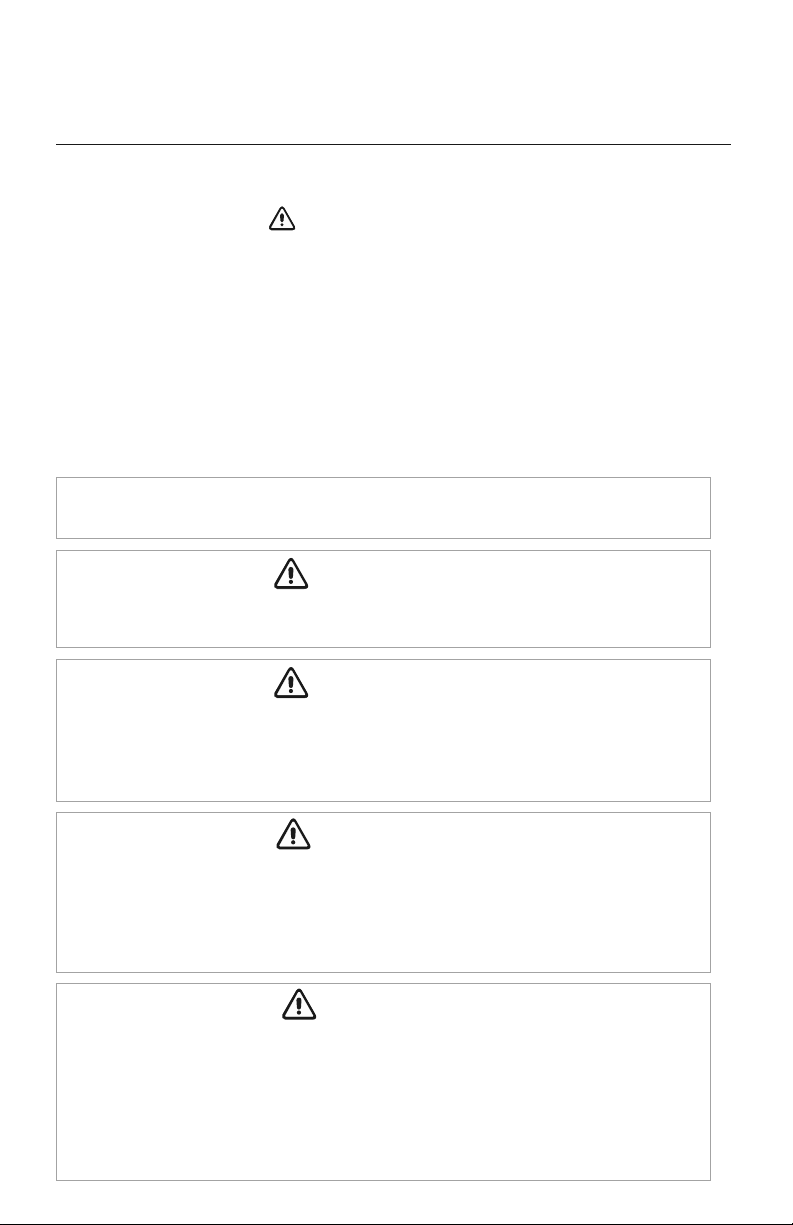
SAFETY PRECAUTIONS
Please read the following before operation.
Recognize safety information. This is the safety-alert symbol. When you see this symbol on
the unit and in instructions or manuals, be alert to the potential for personal injury. Understand
these signal words: DANGER, WARNING, and CAUTION. These words are used with the
safety-alert symbol.
DANGER identifies the most serious hazards which will result in severe personal injury or death.
WARNING signifies hazards which could result in personal injury or death.
CAUTION is used to identify unsafe practices which may result in minor personal injury or
product and property damage.
NOTE is used to highlight suggestions which will result in enhanced installation, reliability, or operation.
NOTE: Your actual air conditioning & heating system and related devices may differ from
the images shown in this manual.
WARNING
This appliance is not intended for use by children without responsible adult supervision.
Proper care should be taken to ensure safety.
WARNING
Heat pumps, air conditioners & heating equipment should be installed, started up, and
serviced only by qualified installers and service technicians. Air conditioning, heat pumps
and refrigeration systems are hazardous due to high voltage electrical components, high
refrigerant pressures, and moving parts.
WARNING
• Disconnect electrical power to the indoor and outdoor units before performing any
maintenance or cleaning.
• Do not attempt to repair the
shock or fire. Contact a qualified service technician for all service requirements.
• Keep combustible materials away from the unit.
Gree
system yourself. Incorrect repairs may cause electric
CAUTION
• Do not put hands or any objects into the air inlets or outlets. This may cause personal
injury or damage the unit.
• When cleaning, be careful not to splash water on the unit. Doing this may cause
electric shock or damage to unit.
• In the event of a failure (burning smell, etc.), immediately disconnect all electrical
power to indoor and outdoor units.
3
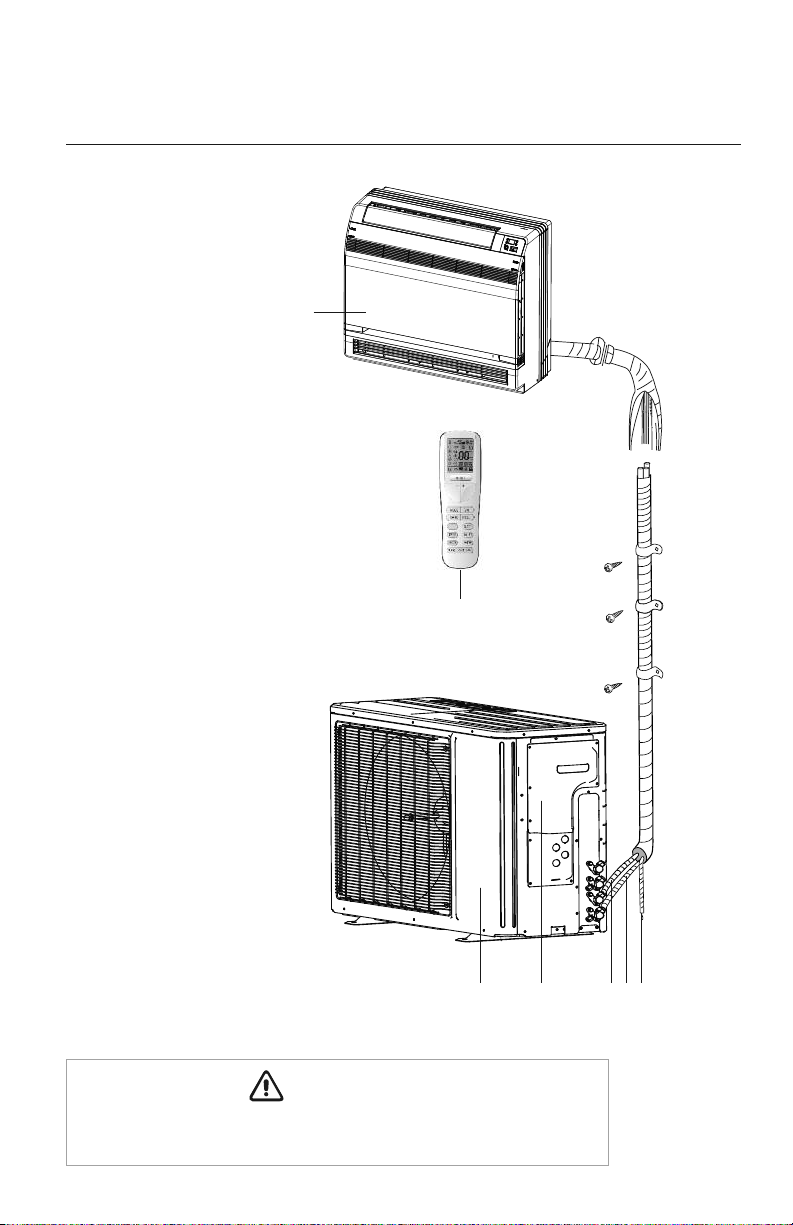
SYSTEM PARTS
Indoor Unit
Part Name
1. Front Cabinet
2. Remote Controller
3. Front Panel
4. Service Cover
5. Liquid Pipe
6. Gas Pipe
7. Drain Pipe
1
2
Outdoor Unit
34 567
CAUTION
The refrigerant pipe, drain pipe and electrical wiring for this unit should be
installed by a qualified HVAC professional only.
4

SYSTEM FUNCTIONS
WHISPER QUIET
Not only are the Gree systems energy efficient but they are quiet too. Mini-Floor Console
operates with sound levels starting as low as 33 dB(A).
MULTI FAN SPEEDS
Whether operating in either Cooling or Heating mode, the indoor fan can be set to your choice
of three different speeds (Low, Medium or High) to achieve maximum comfort.
INTELLIGENT PRE-HEATING
Multi21 Systems guard against the annoying cool air blown into the room in heating mode.
The system constantly monitors the discharge air temperature. It will delay the indoor fan until
the indoor coil has warmed up to prevent blowing uncomfortable cool air into the room.
WIRELESS REMOTE
The Gree multi-functional infrared hand held wireless controller is sleek, ergonomically
designed, easy to use and has a large backlit LCD display.
INTELLIGENT DEFROST
The Intelligent Defrost function increases room comfort and saves energy by eliminating
unnecessary defrost cycles. In heating mode, the unit will monitor the outdoor coil for frost
buildup. Once frost buildup has been detected, the system will switch into a defrost mode to
remove the frost.
I FEEL MODE
The unit will sense room temperature at the remote controller instead of at the indoor unit
during Cooling Mode. It then adjusts airflow and temperature accordingly for the ultimate in
personal comfort control and energy savings.
SWING LOUVER
The adjustable swing louvers can be controlled from the wireless controller. Vertical swing
louvers allows five different air discharge directions including Continuous Sweep. Maximize
comfort by adjusting the direction of airflow in the room by moving the louvers up or down.
POWER FAILURE MODE
Power interruptions are no problem for the
parameters are stored in non-volatile memory. These parameters are retained during a power
failure. When power is returned, the Mini-Floor Console system will automatically return to
the last operating mode.
CLOCK
The wireless remote controller has a built-in clock feature. The remote
will display the time of day in a 24-hour format.
Multi21
system. User selections and system
5
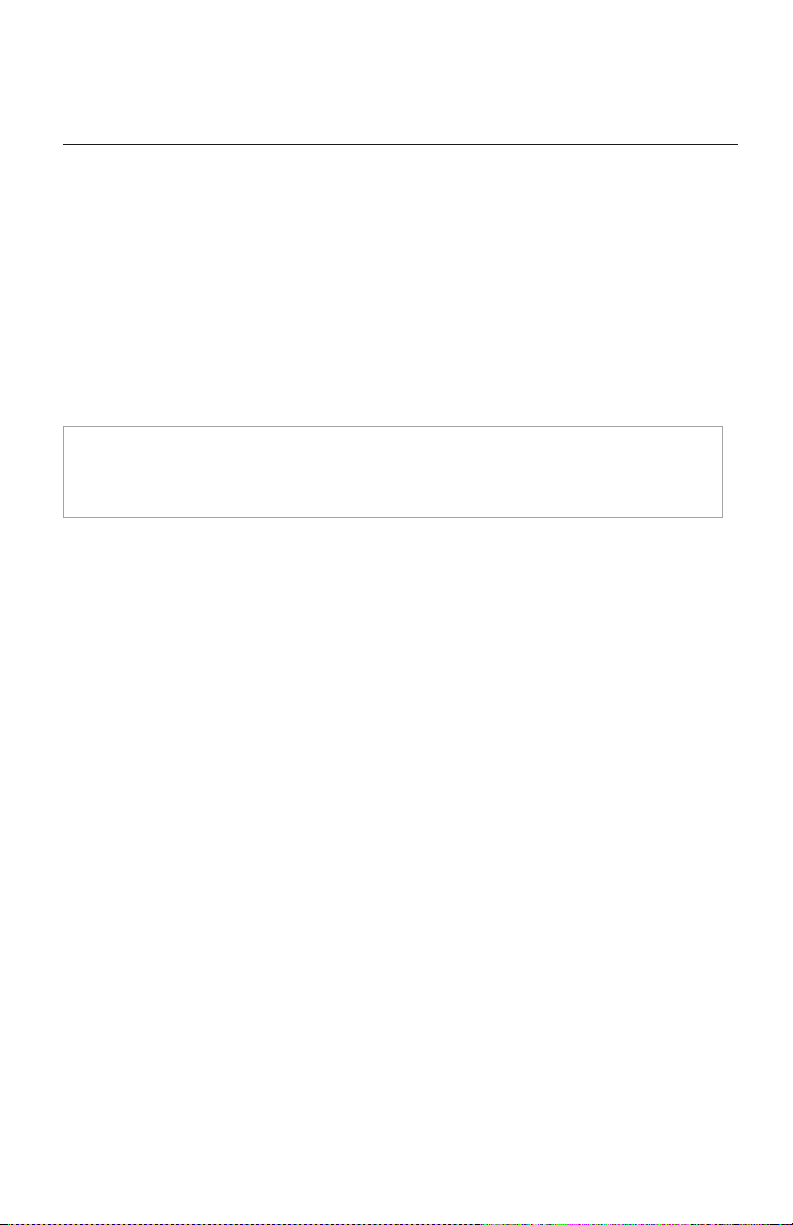
SYSTEM FUNCTIONS
TURBO MODE
Use Turbo Mode for situations where you wish to achieve the desired room temperature in
the shortest possible time. This mode runs the unit at ultra high speeds for quickest results.
TIMER MODE
The unit can be programmed to turn ON or OFF after a specific amount of time. The time
period is adjustable between one half and 24 hours.
MODE BUTTON
The unit can be set to five different operating modes: HEAT, COOL, DRY, FAN ONLY and AUTO.
NOTE: AUTO MODE has fixed setpoints of 68° F heating and 77° F cooling, which are
not adjustable. The system will automatically select heating or cooling to maintain room
temperature within this band.
SLEEP MODE
The Mini-Floor Console offers three selectable Sleep Modes for your comfort. The unit will
automatically adjust room temperature during your sleep time. This slight change in
temperature will not affect your comfort level due to the natural effects that sleeping has
on the body, but it will save on energy consumption and will lower electric bills.
X-FAN MODE
When operating in humid areas, the X-fan or Dry Coil function allows the indoor fan to run for
a pre-determined amount of time after the unit is turned off (cooling or dry modes) to ensure
that additional moisture is removed from coil.
FAHRENHEIT °F / CELSIUS °C
The remote controller can be set to display in either °F or °C.
SELF-DIAGNOSIS
With an on-board computer using real-time diagnostics, the Gree Multi21 system helps to
prolong its own life. The automatic diagnosis feature continuously scans for unacceptable
operating conditions or malfunctions. If such conditions occur, the system takes corrective action
or stops. Error codes are shown on the unit display to facilitate easy troubleshooting and repair.
PRIVACY LOCK MODE
The wireless remote controller has a Privacy Lock. The Privacy Lock averts unauthorized access
or tampering with system settings.
AGENCY LISTINGS
All systems are listed with AHRI (Air conditioning, Heating, and Refrigeration Institute) and are
ETL certified per UL Standards.
6
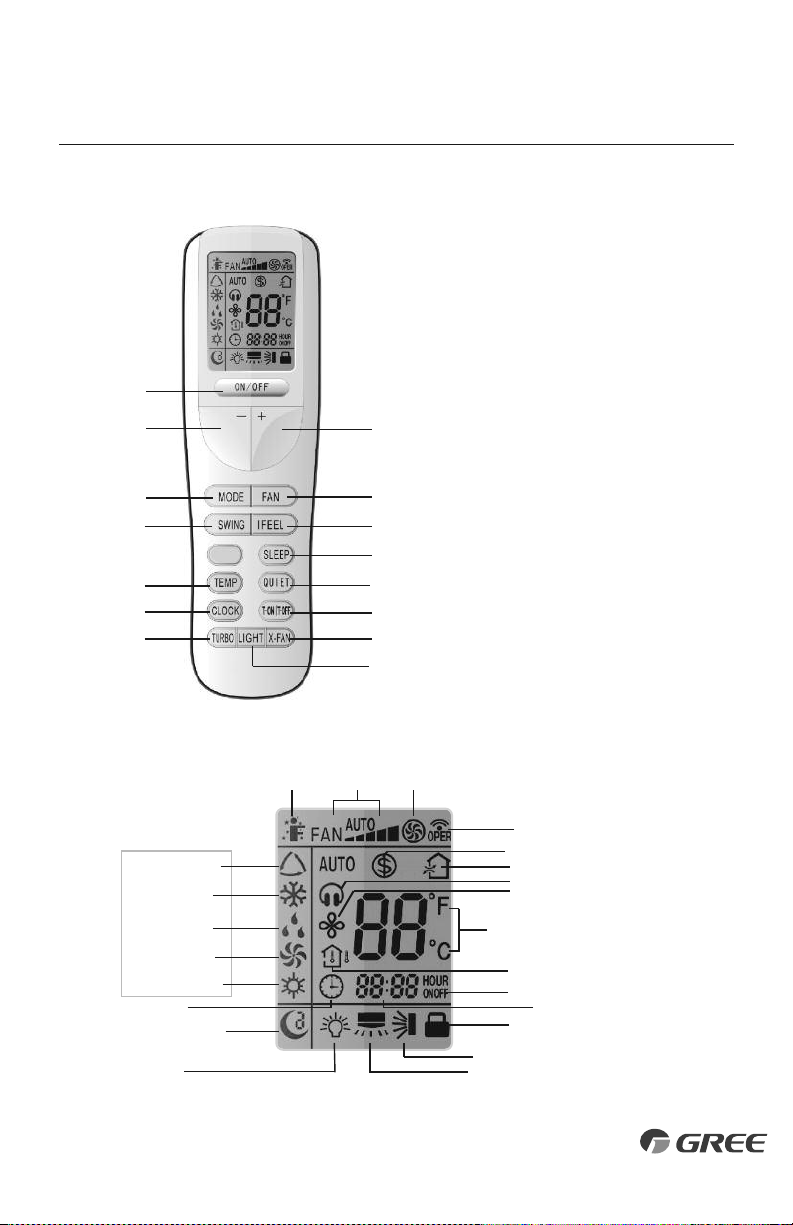
OPERATION OF WIRELESS REMOTE CONTROLLER
Remote Controller
Part Name
1. ON/OFF Button
2. Down Button
3. Up Button
4. Mode Button
5. Fan Button
6. Swing Louver Button
7. I Feel Button
8. Sleep Button
9. Temp Button
10. Quiet Button
11. Clock Button
12. Timer On/Off Button
13. Turbo Button
14. X-Fan Button
15. Light Button
11
13
1
2
4
6
9
3
5
7
8
10
12
14
15
INTRODUCTION FOR ICONS ON DISPLAY SCREEN
Operation Mode
Auto Mode
Cool Mode
Dry Mode
Fan Mode
Heat Mode
Clock
Sleep Mode
Light
I Feel
Mode
Set Fan
Speed
Turbo
Mode
Send Signal
Freeze Guard
Air Function
Quiet Mode
X-Fan Mode
Set Temperature
Temp Display
Timer On/Off
Set Time
Privacy Lock
Vert Swing Louver
Horz Swing Louver
7
