Gree MC207059 Maintance Manual
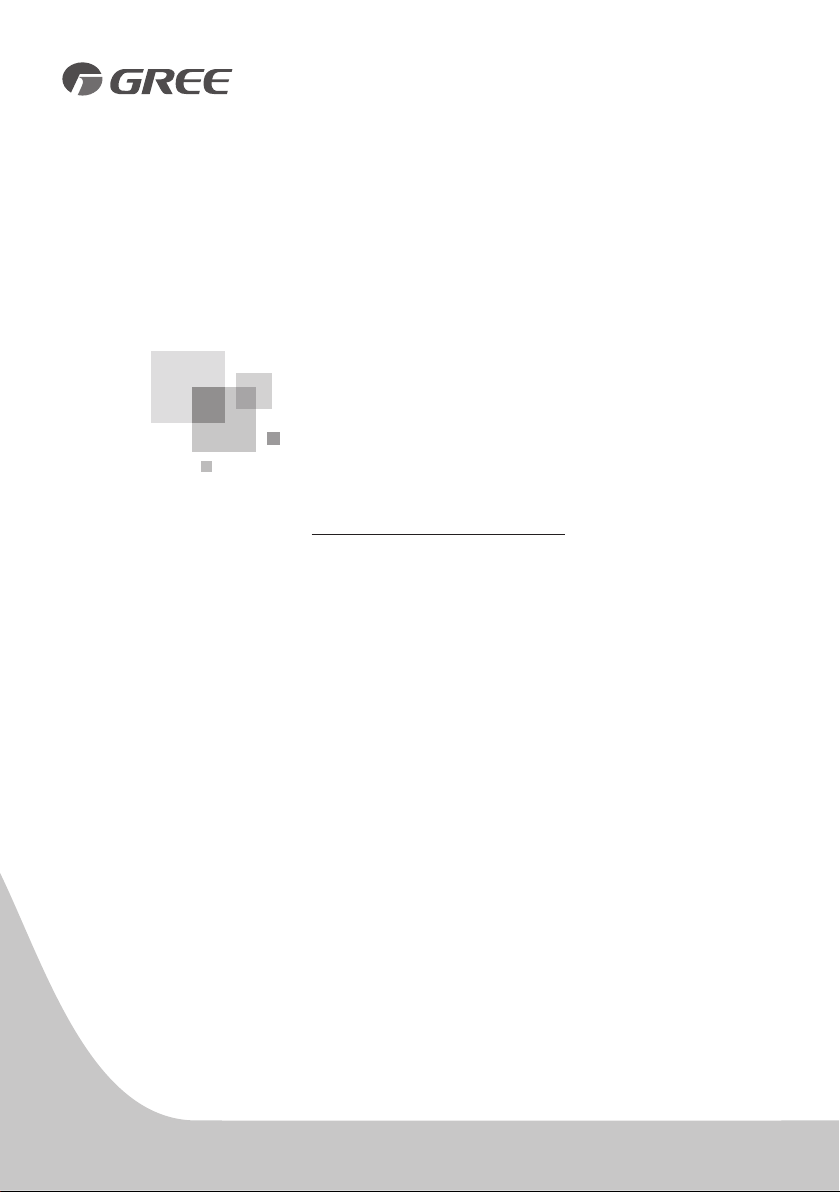
Change for life
Wired Controller
XK41 & XK47
Owner's Manual
Commercial Air Conditioners
Thank you for choosing Commercial Air Conditioners ,please read this
owner’s manual carefully before operation and retain it for future reference.

User Notice
Please carefully read this manual before installation and use of this product
◆
Ensure unied power supply for each indoor unit.
◆
Never install wired controller in wet place or under sunlight directly.
◆
Shielded twisted pair line must be adopted as signal line or wiring (communication) of wired
controller once the unit is installed in the place where there is electromagnetic interference.
◆
Make sure communication line is connected into correct port to avoid communication
malfunction.
◆
Never knock, throw or frequently disassemble the wired controller.
◆
Never operate the wired controller with wet hand.

Contents
1 Displaying Part ................................................................................................ 1
1.1 LCD Display of Wired Controller ................................................................ 1
1.2 Instruction to LCD Display .......................................................................... 2
2 Buttons ............................................................................................................ 3
2.1 Layout of Buttons ....................................................................................... 3
2.2 Functions of Buttons ................................................................................... 3
3 Operation Instructions ..................................................................................... 4
3.1 On/Off ......................................................................................................... 4
3.2 Mode Setting .............................................................................................. 4
3.3 Temperature Setting ................................................................................... 4
3.4 Fan Setting ................................................................................................. 5
3.5 Timer Setting ..............................................................................................5
3.6 Swing Setting ............................................................................................. 7
3.7 Sleep Setting .............................................................................................. 8
3.8 Turbo Setting .............................................................................................. 9
3.9 E-heater Setting ....................................................................................... 10
3.10 Blow Setting ........................................................................................... 11
3.11 Other Functions ...................................................................................... 12
4 Installation and Dismantlement ..................................................................... 12
4.1 Connection of the Signal Line of the Wired Controller ............................. 12
4.2 Installation of the Wired Controller ........................................................... 12
4.3 Dismantlement of the Wired Controller .................................................... 14
5 Errors Display ................................................................................................ 14
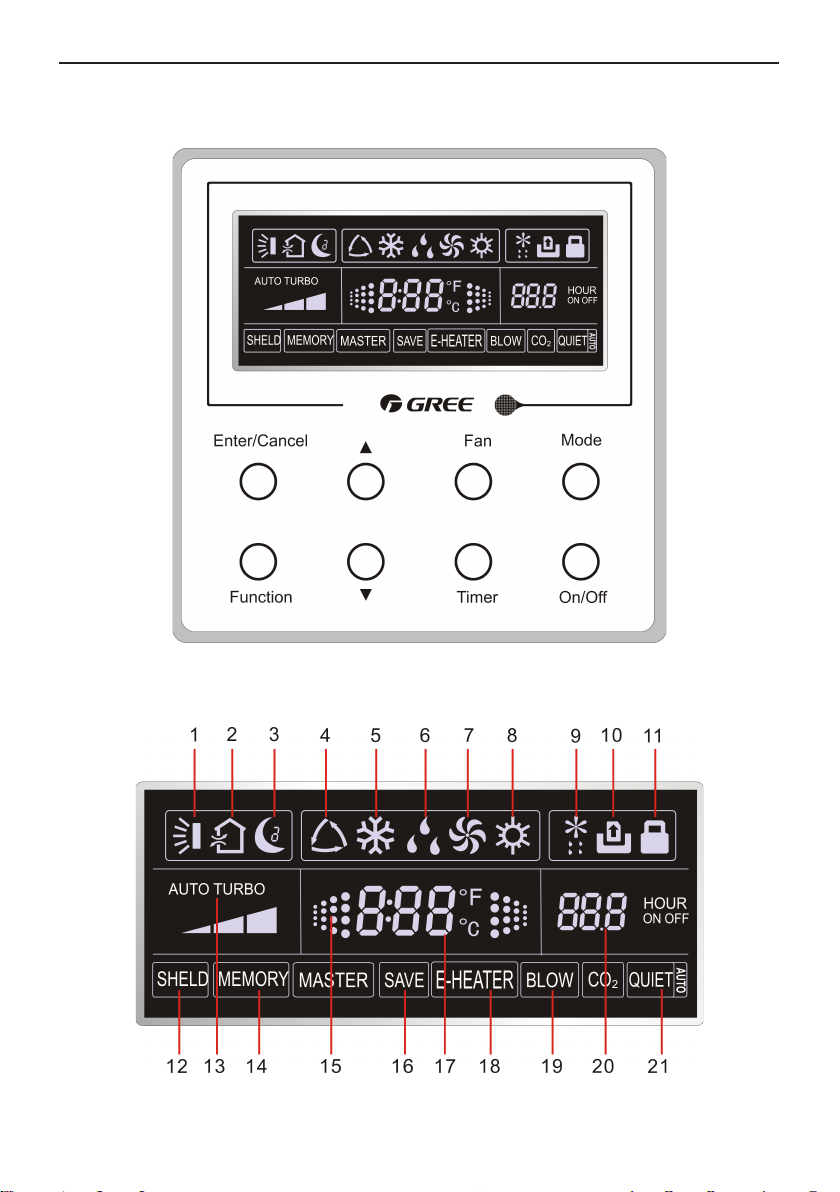
1 Displaying Part
Wired Controller XK41 & XK47
Fig1.1.1 Outline of wired controller
1.1 LCD Display of Wired Controller
Fig.1.1.2 LCD display
1
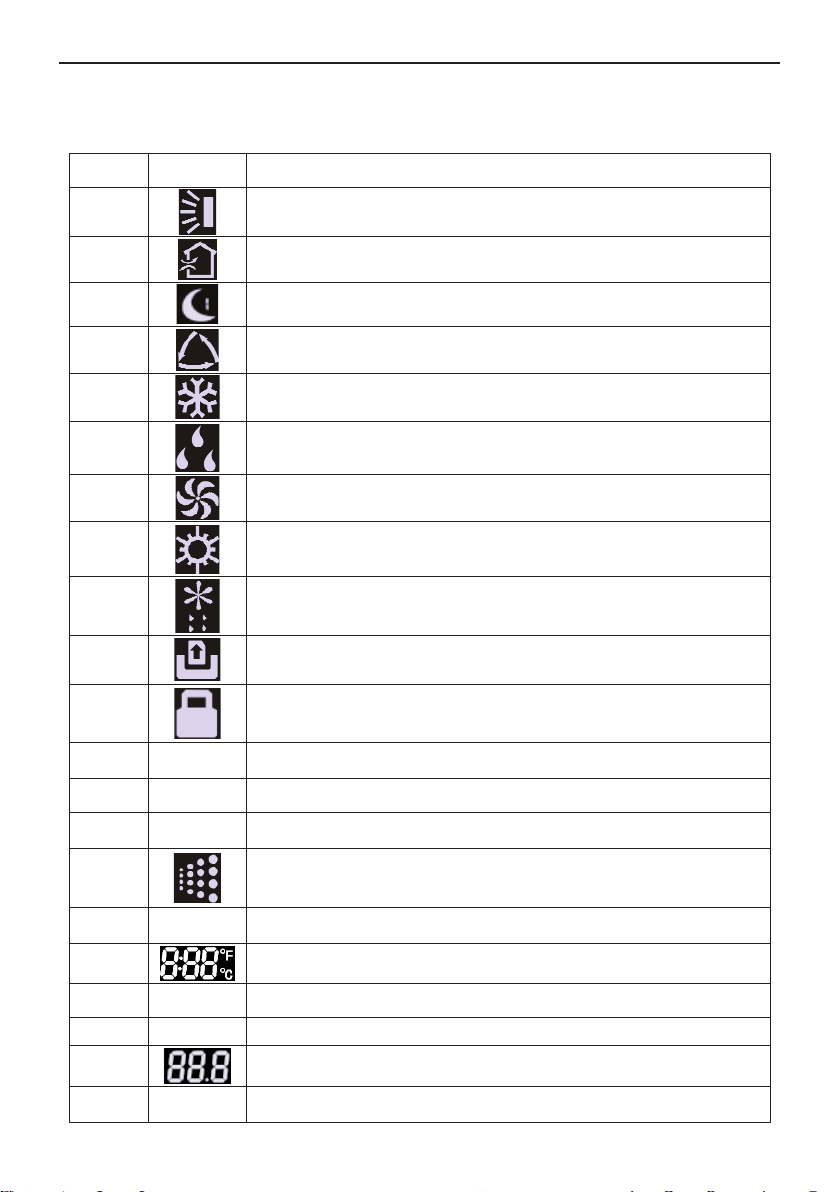
Wired Controller XK41 & XK47
1.2 Instruction to LCD Display
Table 1.1
No. Symbols Description
1 Swing function
2 Air exchange function (this function is yet unavailable for this unit).
3 Sleep function (Only sleep 1).
4 Each kind of running mode of indoor unit (auto mode)
5 Cooling mode
6 Dry mode
7 Fan mode
8 Heating mode
9 Defrosting function for the outdoor unit.
10 Gate-control function (this function is yet unavailable for this unit).
11 Lock function.
12 SHIELD
13 Turbo Turbo function state
14 MEMORY
15 It blinks under on state of the unit without operation of any button.
16
17 Ambient/setting temperature value
18 E-HEATER Electric auxiliary heating function.
19 BLOW Blow function.
20 Timing value.
21 QUIET
SAVE
Shield functions (Button operation, temperature setting, On/Off operation,
Mode setting are disabled by the remote monitoring system.)
Memory function (The indoor unit resumes the original setting state after
power failure and then power recovery).
Energy-saving function (this function is yet unavailable for this unit).
Quiet function (two types: quiet and auto quiet)
(this function is yet unavailable for this unit).
2
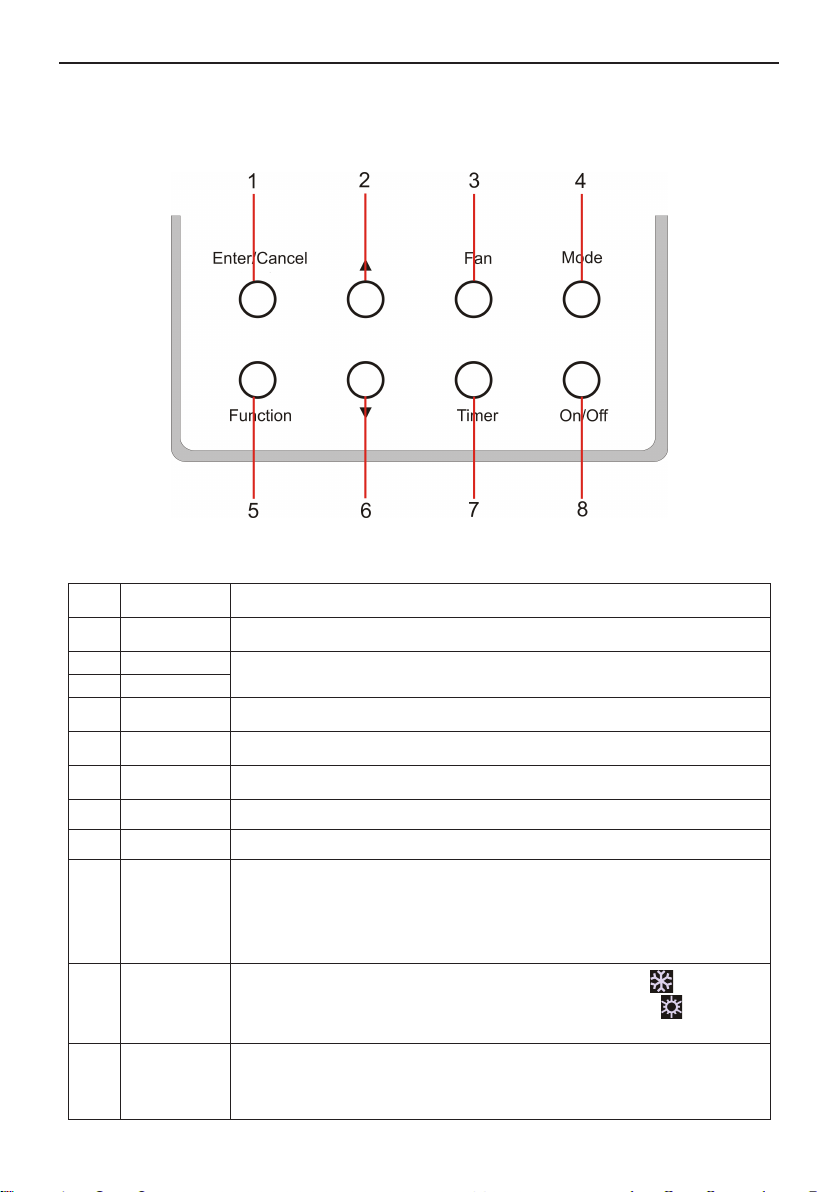
2 Buttons
2.1 Layout of Buttons
2.2 Functions of Buttons
Table 2.1
No. Name Function
Wired Controller XK41 & XK47
1 Enter/Cancel Function selection and cancellation.
2 ▲
6 ▼
3 Fan Setting of the high/middle/low/auto fan speed.
4 Mode Setting of the Cooling/Heating/Fan/Dry/Auto mode of the indoor unit.
5 Function Switchover among the functions of Turbo/Save/E-heater/Blow etc..
7 Timer Timer setting.
8 On/Off Turn on/off the indoor unit
4+2 ▲+Mode
3+6 Fan+▼
2+6 ▲+▼
①.
Running temperature setting of the indoor unit, range:16~30oC.
②.
Timer setting, range:0.5-24 hr.
Press them for 5s under off state of the unit to enter/cancel the Memory
function(If memory is set, indoor unit after power failure and then power
recovery will resume the original setting state. If not, the indoor unit is
defaulted to be off after power recovery. Memory off is default before
delivery.).
By pressing them at the same time under off state of the unit, will be
displayed on the wired controller for the cooling only unit, while will be
displayed on the wired controller for the cooling and heating unit.
Upon startup of the unit without malfunction or under off state of the
unit,press them at the same time for 5s to enter the lock state, in which
case,any other buttons won’t respond the press. Repress them for 5s to quit
this state.
3
