Gree GWH09YD-S6DBA2A, GWH12YD-S6DBA2A, GWH09YD-S6DBA2A/O, GWH09YD-S6DBA2A/I, GWH12YD-S6DBA2A/O Service Manual
...
Change for Life
Service Manual
Models: GWH09YD-S6DBA2A
GWH12YD-S6DBA2A
(Refrigerant:R32)
GREE ELECTRIC APPLIANCES,INC.OF ZHUHAI
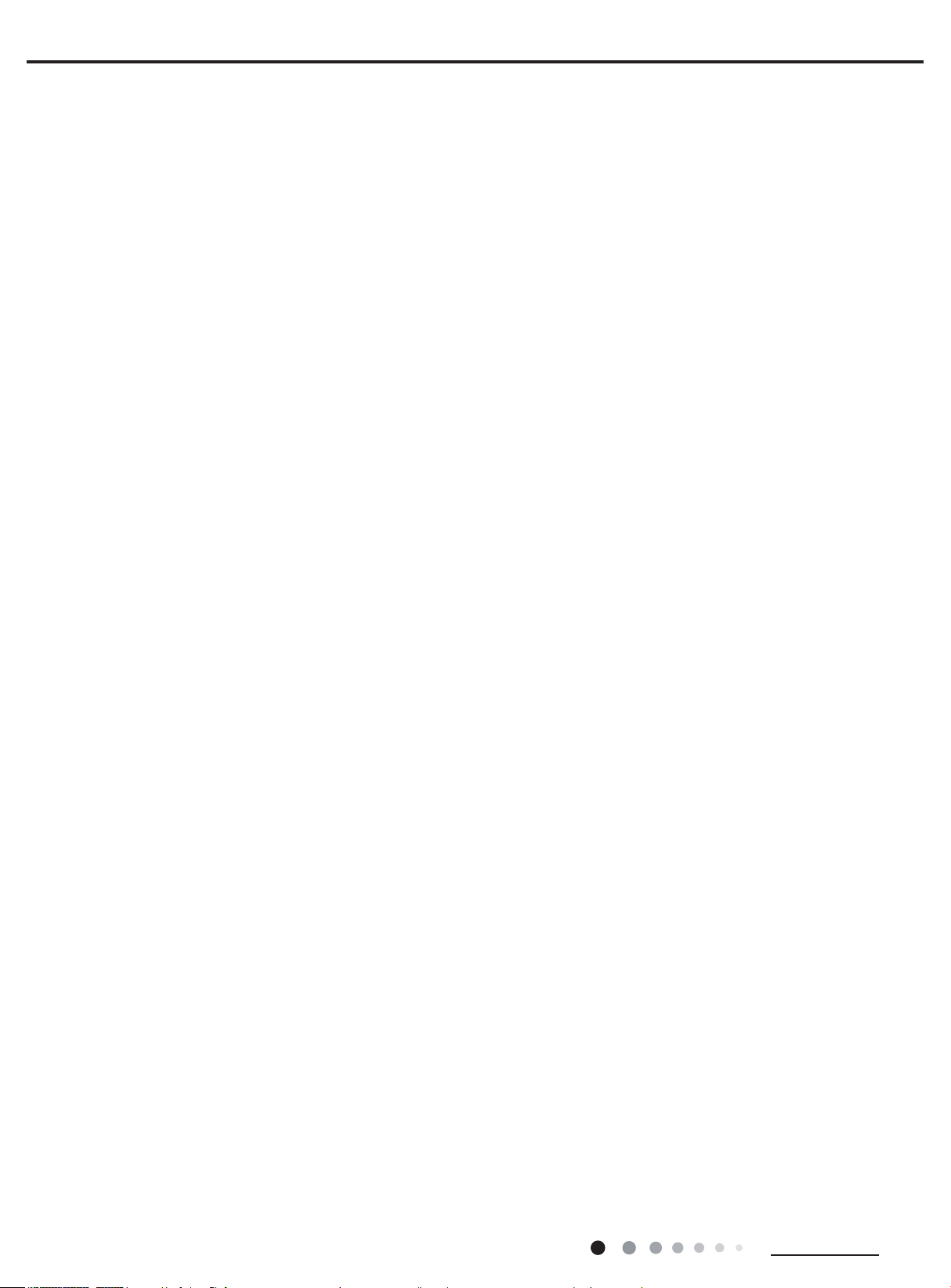
Table of Contents
Service Manual
Part
1. Summary
2. Specications
2.1 Specication Sheet ...........................................................................................................2
2.2 Operation Characteristic Curve ........................................................................................4
2.3 Capacity Variation Ratio According to Temperature .........................................................4
2.4 Cooling and Heating Data Sheet in Rated Frequency .....................................................5
2.5 Noise Curve ......................................................................................................................5
: Technical Information
Ⅰ
......................................................................................................................1
..........................................................................................................2
3. Outline Dimension Diagram
3.1 Indoor Unit ........................................................................................................................6
3.2 Outdoor Unit .....................................................................................................................7
4. Refrigerant System Diagram
5. Electrical Part
5.1 Wiring Diagram .................................................................................................................9
5.2 PCB Printed Diagram ..................................................................................................... 11
...........................................................................................................9
.......................................................................1
........................................................................6
......................................................................8
6. Function and Control
6.1 Remote Controller Introduction .....................................................................................13
6.2 GREE+ App Operation Manual ......................................................................................23
6.3 Ewpe Smart App Operation Manual ...............................................................................24
6.4 Brief Description of Modes and Functions ......................................................................25
Part
: Installation and Maintenance
Ⅱ
7. Notes for Installation and Maintenance
8. Installation
8.1 Installation Dimension Diagram ......................................................................................34
8.2 Installation Parts-checking ............................................................................................36
8.3 Selection of Installation Location ....................................................................................36
8.4 Electric Connection Requirement ...................................................................................36
8.5 Installation of Indoor Unit ................................................................................................36
8.6 Installation of Outdoor Unit .............................................................................................39
................................................................................................................34
......................................................................................13
.................................................30
..........................................30
8.7 Vacuum Pumping and Leak Detection ...........................................................................40
8.8 Check after Installation and Test Operation ...................................................................40
8.9 Wired Controller .............................................................................................................41
Table of Contents
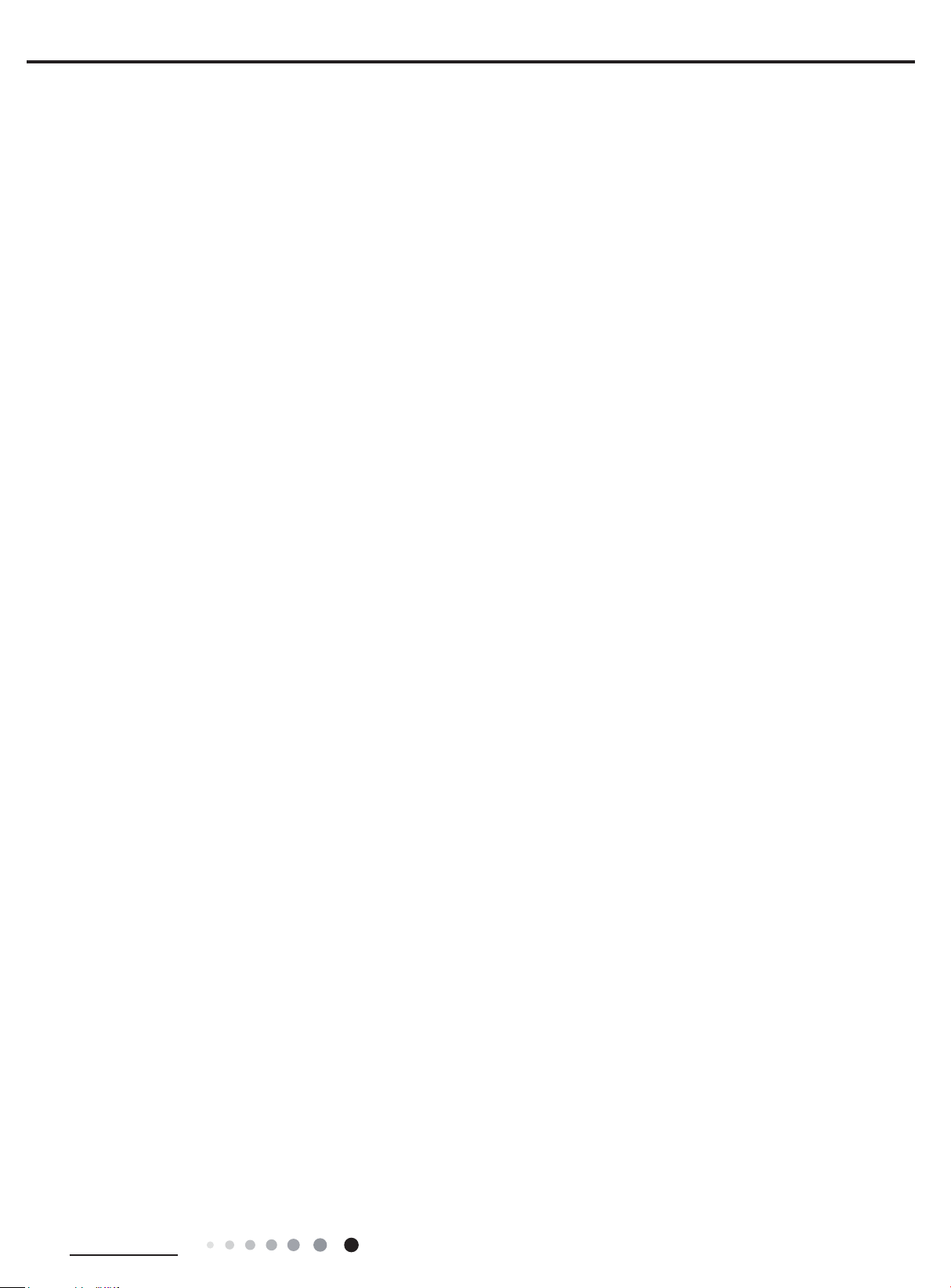
Service Manual
9. Maintenance
9.1 Error Code List ...............................................................................................................51
9.2 Procedure of Troubleshooting ........................................................................................58
9.3 Maintenance Method for Normal Malfunction .................................................................73
10. Exploded View and Parts List
10.1 Indoor Unit ....................................................................................................................75
10.2 Outdoor Unit .................................................................................................................78
11. Removal Procedure
11.1 Removal Procedure of Indoor Unit ...............................................................................80
11.2 Removal Procedure of Outdoor Unit ............................................................................85
Appendix:
Appendix 1: Reference Sheet of Celsius and Fahrenheit ....................................................91
Appendix 2: Conguration of Connection Pipe .....................................................................91
Appendix 3: Pipe Expanding Method ...................................................................................92
........................................................................................................................91
............................................................................................................51
..............................................................75
.......................................................................................80
Appendix 4: List of Resistance for Temperature Sensor ......................................................93
Table of Contents
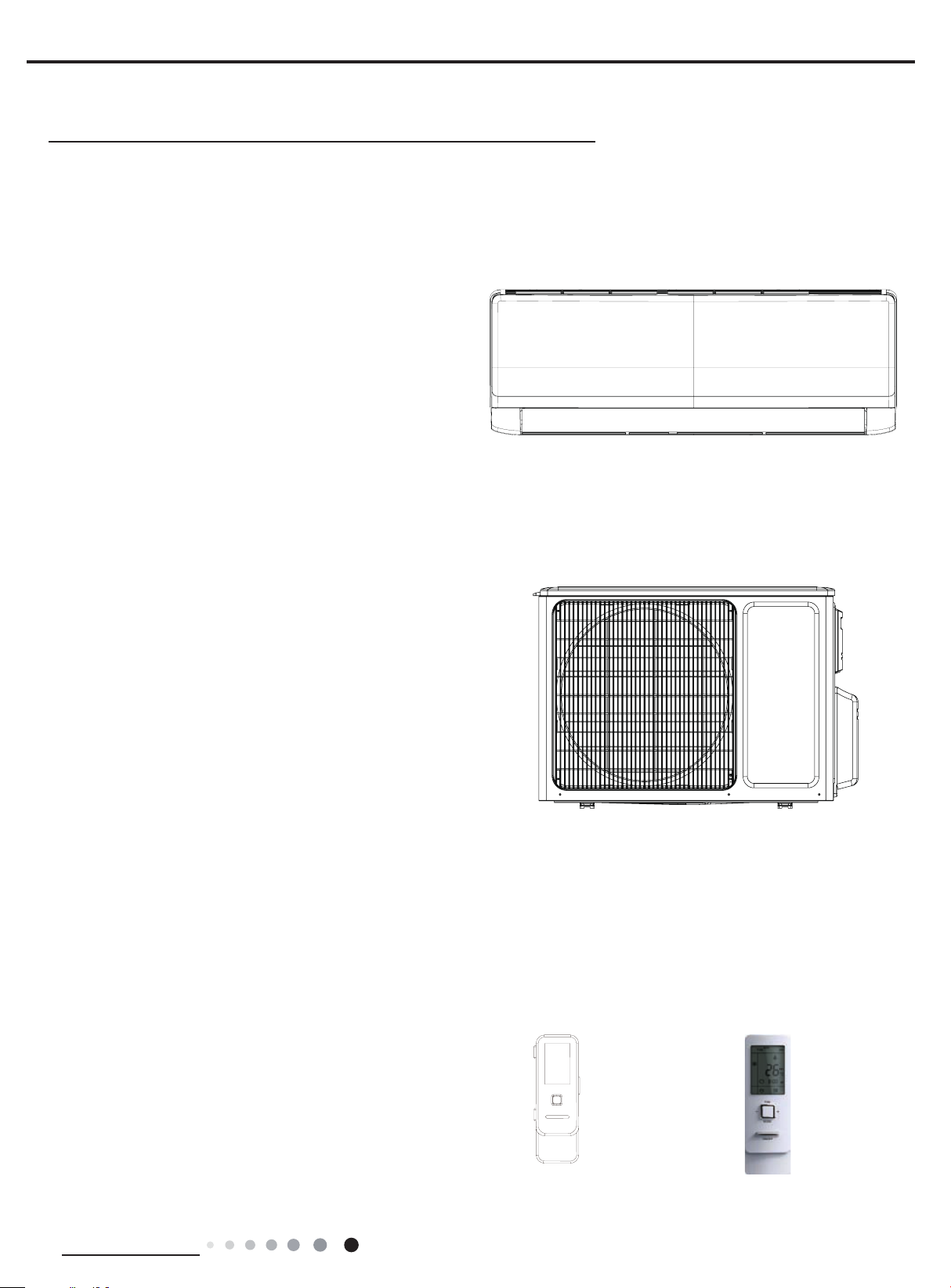
Service Manual
Part
Ⅰ
: Technical Information
1. Summary
Indoor Unit:
GWH09YD-S6DBA2A/I
GWH12YD-S6DBA2A/I
Outdoor Unit:
GWH09YD-S6DBA2A/O
GWH12YD-S6DBA2A/O
Remote Controller:
YAG1FB YAG1FB3(WiFi)
Technical Information
FAN
-
+
MODE
ON/OFF
1
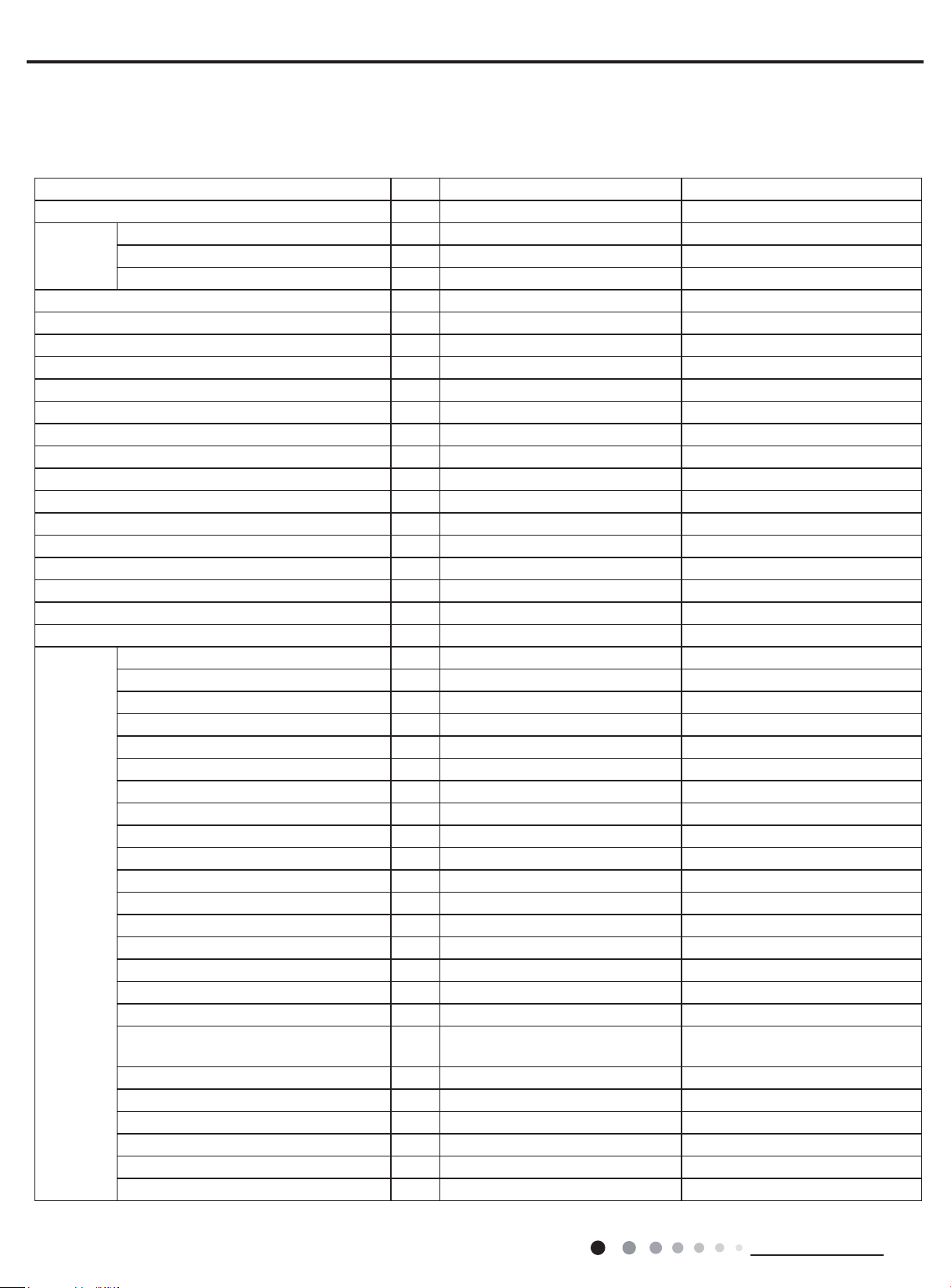
Service Manual
2. Specications
2.1 Specication Sheet
Model GWH09YD-S6DBA2A GWH12YD-S6DBA2A
Product Code CB466000100/CB466000102 CB466000200
Power
Supply
Power Supply Mode Outdoor Outdoor
Cooling Capacity W 2700 3530
Heating Capacity W 3500 4200
Cooling Power Input W 550 840
Heating Power Input W 745 950
Cooling Power Current A 3.52 5.10
Heating Power Current A 4.63 5.70
Rated Input W 2400 2600
Rated Current A 10.65 12
Air Flow Volume(SH/H/MH/M/ML/L/SL) m3/h 800/720/570/620/560/500/450 800/730/680/630/580/530/430
Dehumidifying Volume L/h 0.8 1.40
EER W/W 4.91 4.20
COP W/W 4.70 4.42
SEER W/W 8.50 8.50
HSPF W/W / /
Application Area m
Indoor Unit
Rated Voltage V~ 220-240 220-240
Rated Frequency Hz 50/60 50/60
Phases 1 1
2
Model of indoor unit GWH09YD-S6DBA2A/I GWH12YD-S6DBA2A/I
Indoor Unit Product Code CB466N00100/CB466N00102 CB466N00200
Fan Type Cross-ow Cross-ow
Diameter Length(DXL) mm Φ106X706 Φ106X706
Fan Motor Cooling Speed r/min 1200/1100/1030/960/890/820/750/500 1200/1100/1030/960/890/820/750/500
Fan Motor Heating Speed r/min 1300/1200/1120/1040/960/880/800/- 1300/1200/1120/1040/960/880/800/-
Output of Fan Motor W 60 60
Fan Motor RLA A 0.09 0.09
Fan Motor Capacitor μF / /
Input of Heater W / /
Evaporator Form Aluminum Fin-copper Tube Aluminum Fin-copper Tube
Pipe Diameter mm Φ7 Φ7
Row-n Gap mm 2-1.4 2-1.4
Coil Length (LXDXW) mm 715X25.4X304.8 715X25.4X304.8
Swing Motor Model MP35CJ/MP24HF MP35CJ/MP24HF
Output of Swing Motor W 2.5/1.5 2.5/1.5
Fuse A 3.15 3.15
Sound Pressure Level (SH/H/MH/M/ML/L/
SL)
Sound Power Level (SH/H/MH/M/ML/L/SL) dB (A) 58/51/48/46/43/41/28 58/55/53/50/48/46/33
Dimension (WXHXD) mm 996X301X225 996X301X225
Dimension of Carton Box (LXWXH) mm 1057X377X307 1057X377X307
Dimension of Package (LXWXH) mm 1060X380X322 1060X380X322
Net Weight kg 13 13.5
Gross Weight kg 16 16.5
dB (A) 43/41/38/36/33/31/18 46/43/41/38/36/34/21
12-18 16-24
2
Technical Information
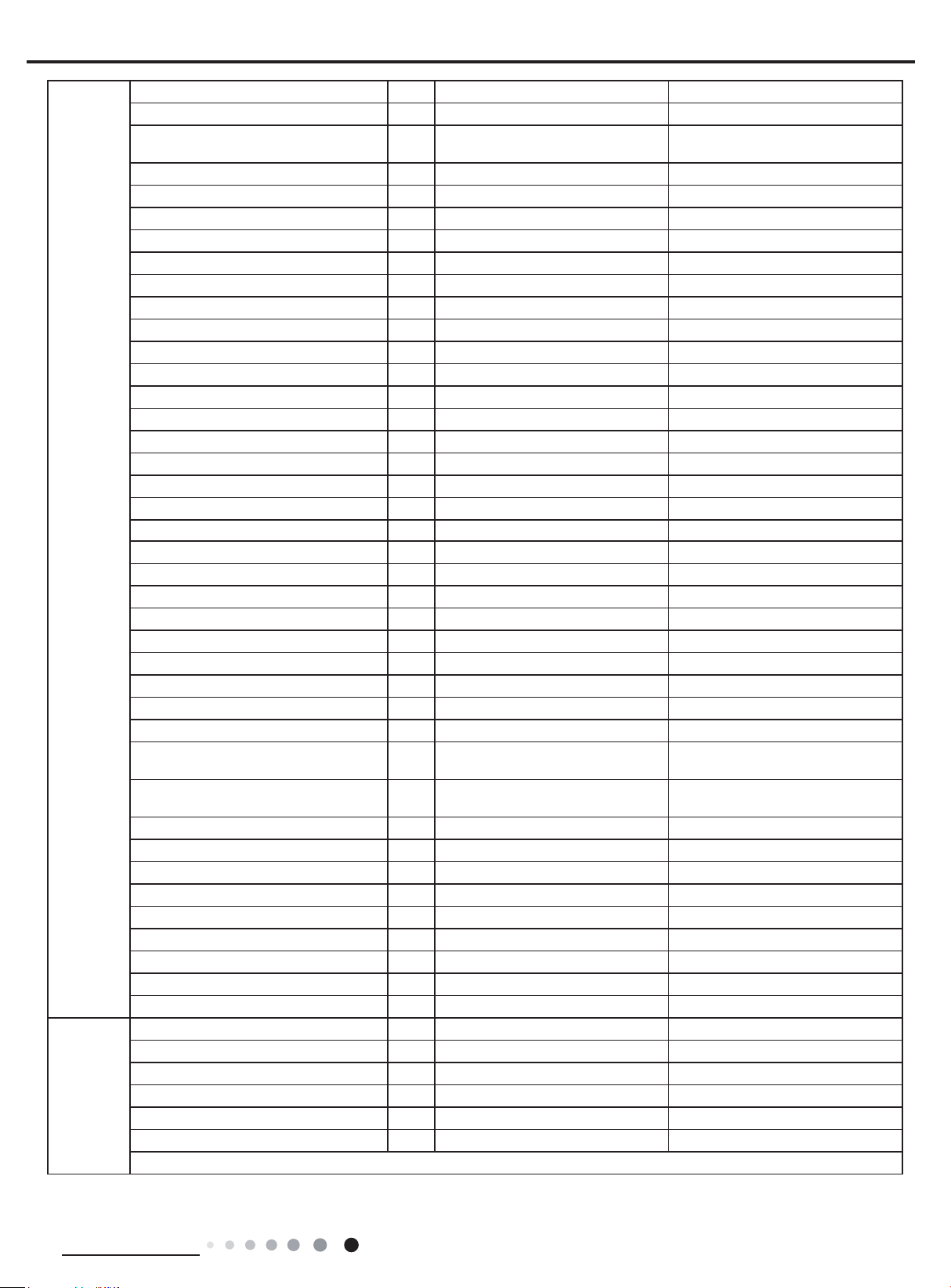
Service Manual
Outdoor Unit
Connection
Pipe
Model of Outdoor Unit GWH09YD-S6DBA2A/O GWH12YD-S6DBA2A/O
Outdoor Unit Product Code CB466W00100 CB466W00200
Compressor Manufacturer/Trademark
ZHUHAI LANDA COMPRESSOR
CO., LTD
ZHUHAI LANDA COMPRESSOR
CO., LTD
Compressor Model QXFT-B123zE170A QXFT-B123zE170A
Compressor Oil FW68DA FW68DA/equivalent
Compressor Type Rotary Rotary
L.R.A. A 20 35
Compressor RLA A 7.9 7.9
Compressor Power Input W 1230 1230
Overload Protector / /
Throttling Method Electron expansion valve Electron expansion valve
Operation Temp
Ambient Temp (Cooling)
Ambient Temp (Heating)
o
C 16~30 16~30
o
C -18~54 -18~54
o
C -30~24 -30~24
Condenser Form Aluminum Fin-copper Tube Aluminum Fin-copper Tube
Pipe Diameter mm Ф7 Ф7.94
Rows-n Gap mm 2.5-1.4 2.5-1.4
Coil Length (LXDXW) mm 763X57X550 783X57X550
Fan Motor Speed rpm 900 850
Output of Fan Motor W 30 30
Fan Motor RLA A 0.24 0.24
Fan Motor Capacitor μF / /
Air Flow Volume of Outdoor Unit m3/h 2400 2400
Fan Type Axial-ow Axial-ow
Fan Diameter mm Ф438 Ф438
Defrosting Method Automatic Defrosting Automatic Defrosting
Climate Type T1 T1
Isolation I I
Moisture Protection IPX4 IPX4
Permissible Excessive Operating
Pressure for the Discharge Side
Permissible Excessive Operating
Pressure for the Suction Side
MPa 4.3 4.3
MPa 2.5 2.5
Sound Pressure Level (H/M/L) dB (A) 53/-/- 54/-/-
Sound Power Level (H/M/L) dB (A) 62/-/- 62/-/-
Dimension (WXHXD) mm 899X596X378 899X596X378
Dimension of Carton Box (LXWXH) mm 945X417X630 945X417X630
Dimension of Package (LXWXH) mm 948X420X645 948X420X645
Net Weight kg 44.5 45.5
Gross Weight kg 47.5 48.5
Refrigerant R32 R32
Refrigerant Charge kg 1 1
Length m 5 5
Gas Additional Charge g/m 20 20
Outer Diameter Liquid Pipe mm Ф6 Ф6
Outer Diameter Gas Pipe mm Ф9.52 Ф9.52
Max Distance Height m 10 20
Max Distance Length m 15 40
Note: The connection pipe applies metric diameter.
The above data is subject to change without notice; please refer to the nameplate of the unit.
Technical Information
3
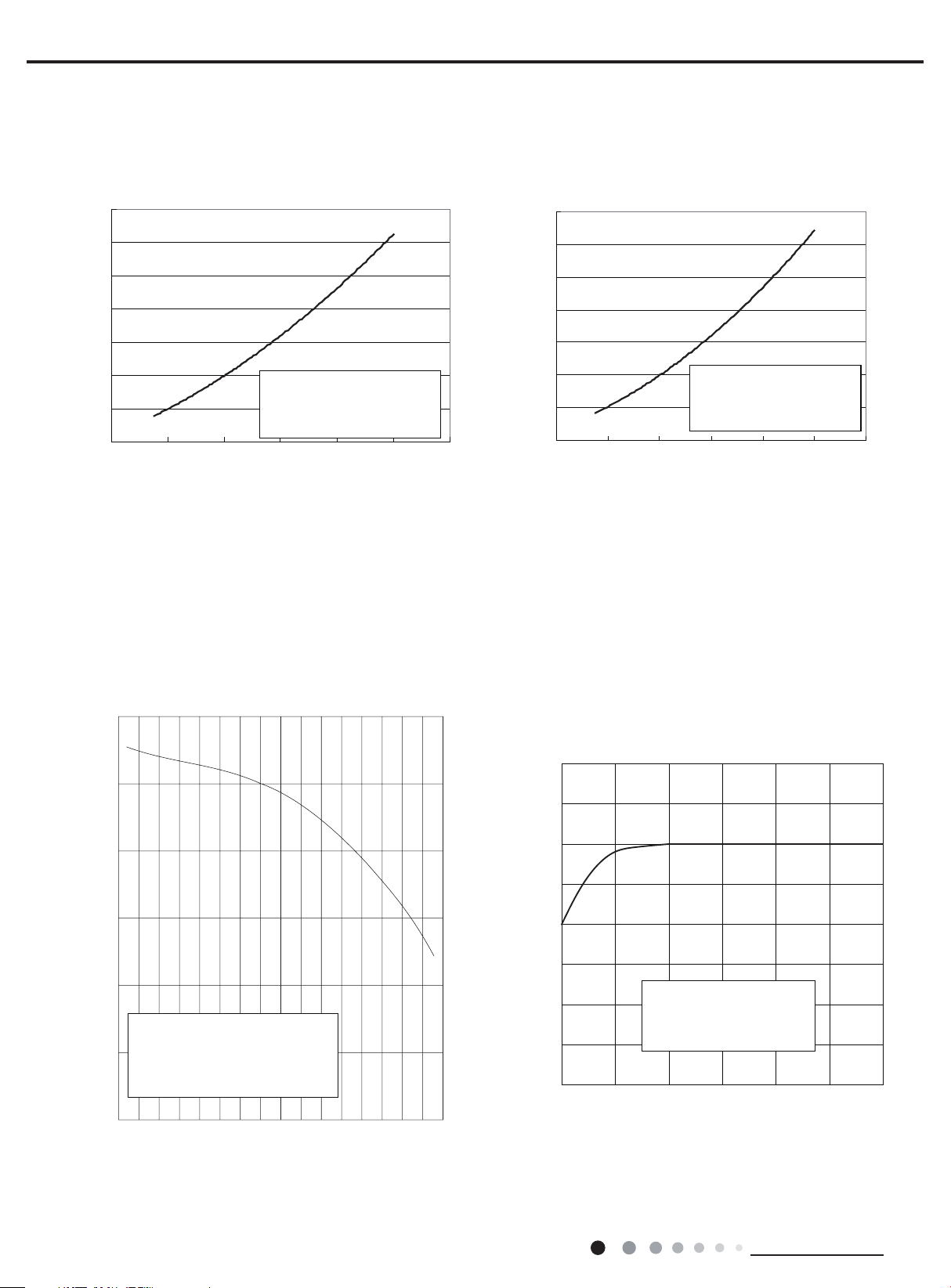
2.2 Operation Characteristic Curve
Cooling
Heating
24K
120
Current(A)
Cooling Heating
Service Manual
14
12
10
8
6
4
2
0
020406080100 120
Compressor Frequency(Hz)
Conditio
Indoor:DB27°C
Indoor air flow: Super High
Pipe length:5m
n
WB19
°C
14
12
10
8
6
Current(A)
4
2
0
020406080 100
2.3 Capacity Variation Ratio According to Temperature
Condition
Indoor:DB 20°C
Indoor air flow: Super High
Pipe length:5m
Compressor Frequency(Hz)
Cooling Heating
110
120
100
110
90
100
90
80
80
70
Capacity ratio(%)
70
Capacity ratio(%)
60
Condition
60
Indoor:DB 27°C WB19°C
Indoor air flow: Super High
Pipe length:5m
50
40
50
51494745434139373533312927252321
53
Condition
Indoor:DB 20°C
Indoor air flow:Super High
Pipe length:
5m
Outdoor temp(°C)
5044.63217.6-30-45
Outdoor temp. (°C)
4
Technical Information
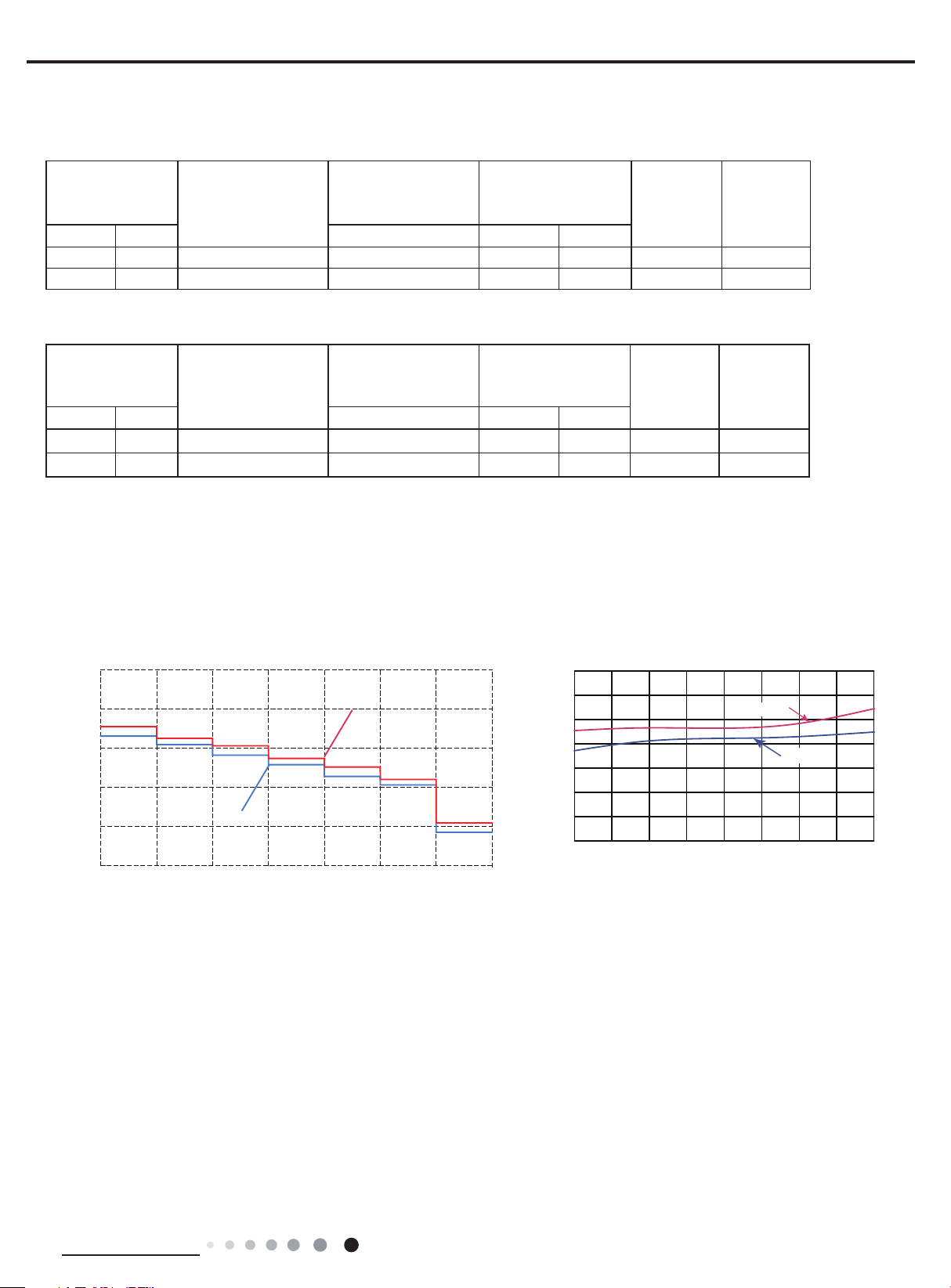
Service Manual
2.4 Cooling and Heating Data Sheet in Rated Frequency
Cooling:
Rated cooling
condition(°C)
(DB/WB)
Indoor Outdoor P (MPa) T1 (°C) T2 (°C)
27/19 35/24 9K 0.9 to 1.1 12 to 14 75 to 37 Super High High
27/19 35/24 12K 0.9 to 1.1 12 to 14 75 to 37 Super High High
Model
Pressure of gas pipe
connecting indoor and
outdoor unit
Inlet and outlet pipe
temperature of heat
exchanger
Fan speed of
indoor unit
Heating:
Rated heating
condition(°C)
(DB/WB)
Indoor Outdoor P (MPa) T1 (°C) T2 (°C)
20/- 7/6 9K 2.8 to 3.0 70 to 35 2 to 4 Super High High
20/- 7/6 12K 2.8 to 3.0 70 to 35 2 to 4 Super High High
Instruction:
T1: Inlet and outlet pipe temperature of evaporator
T2: Inlet and outlet pipe temperature of condenser
P: Pressure at the side of big valve
Connection pipe length: 5m.
Model
Pressure of gas pipe
connecting indoor and
outdoor unit
Inlet and outlet pipe
temperature of heat
exchanger
Fan speed of
indoor unit
2.5 Noise Curve
Fan speed of
outdoor unit
Fan speed of
outdoor unit
60
50
40
30
Noise dB(A)
20
10
Super
High
12K
9K
High Middle Low
Middle
High
Indoor fan motor rotating speed
Middle
Low
Super
Low
60
58
56
54
52
Noise dB(A)
50
48
46
20 30 40 50 60 70 80 90 100
Compressor frequency(Hz)
Heating
Cooling
Technical Information
5
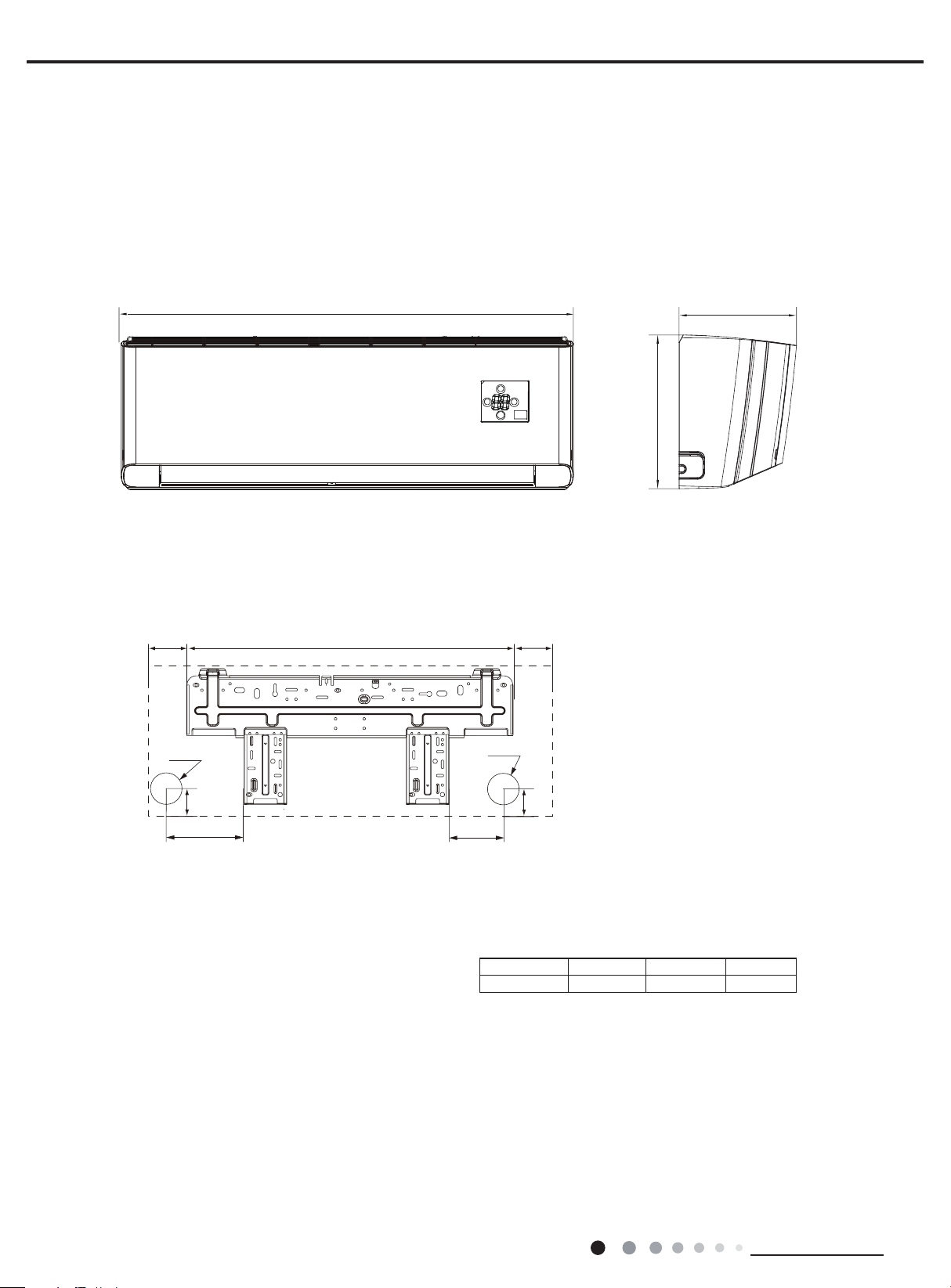
3. Outline Dimension Diagram
WD
3.1 Indoor Unit
09/12K
Service Manual
H
117 685 194
Φ55
38
190
Φ55
38
140
Model W H D
09K/12K 996 301 225
Unit:mm
6
Technical Information
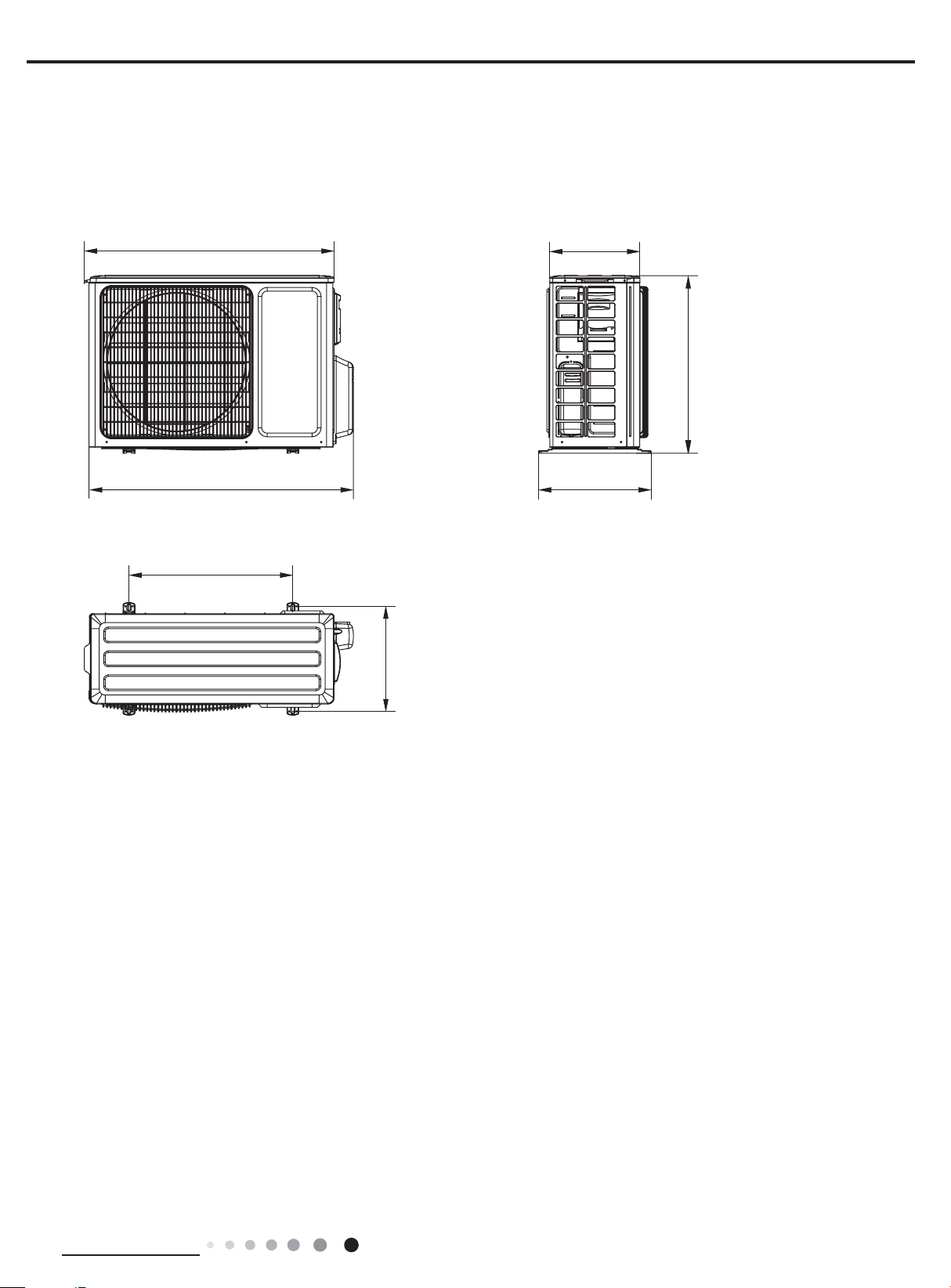
Service Manual
596
303838
3.2 Outdoor Unit
GWH09YD-S6DBA2A/O GWH12YD-S6DBA2A/O
899
550
378
Unit:mm
354
Technical Information
7
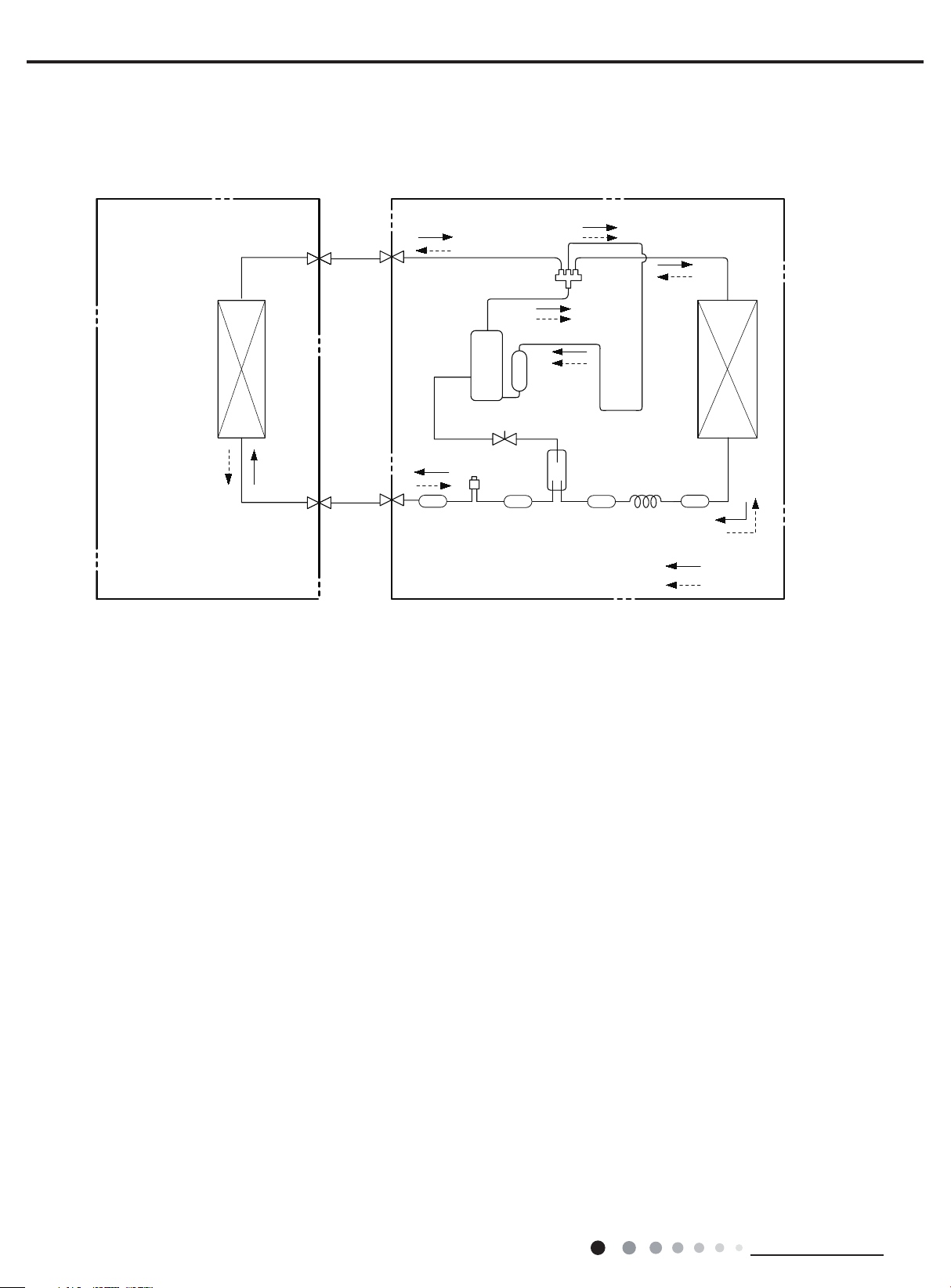
4. Refrigerant System Diagram
6HUYLFH0DQXDO
INDOOR UNIT OUTDOOR UNIT
GAS SIDE
Service Manual
HEAT
EXCHANGE
(EVAPORATOR)
Connection pipe specication:
Liquid pipe:1/4" (6mm)
Gas pipe: 3/8" (9.52mm)
3-WAY VALVE
LIQUID SIDE
2-WAY VALVE
Strainer
Discharge
Suction
COMPRESSOR
Electron
expansion
Strainer
valve
Accumlator
D
4-Way valve
Intercooler
Strainer
HEAT
EXCHANGE
(CONDENSER)
Capillary
Strainer
COOLING
HEATING
8
Technical Information
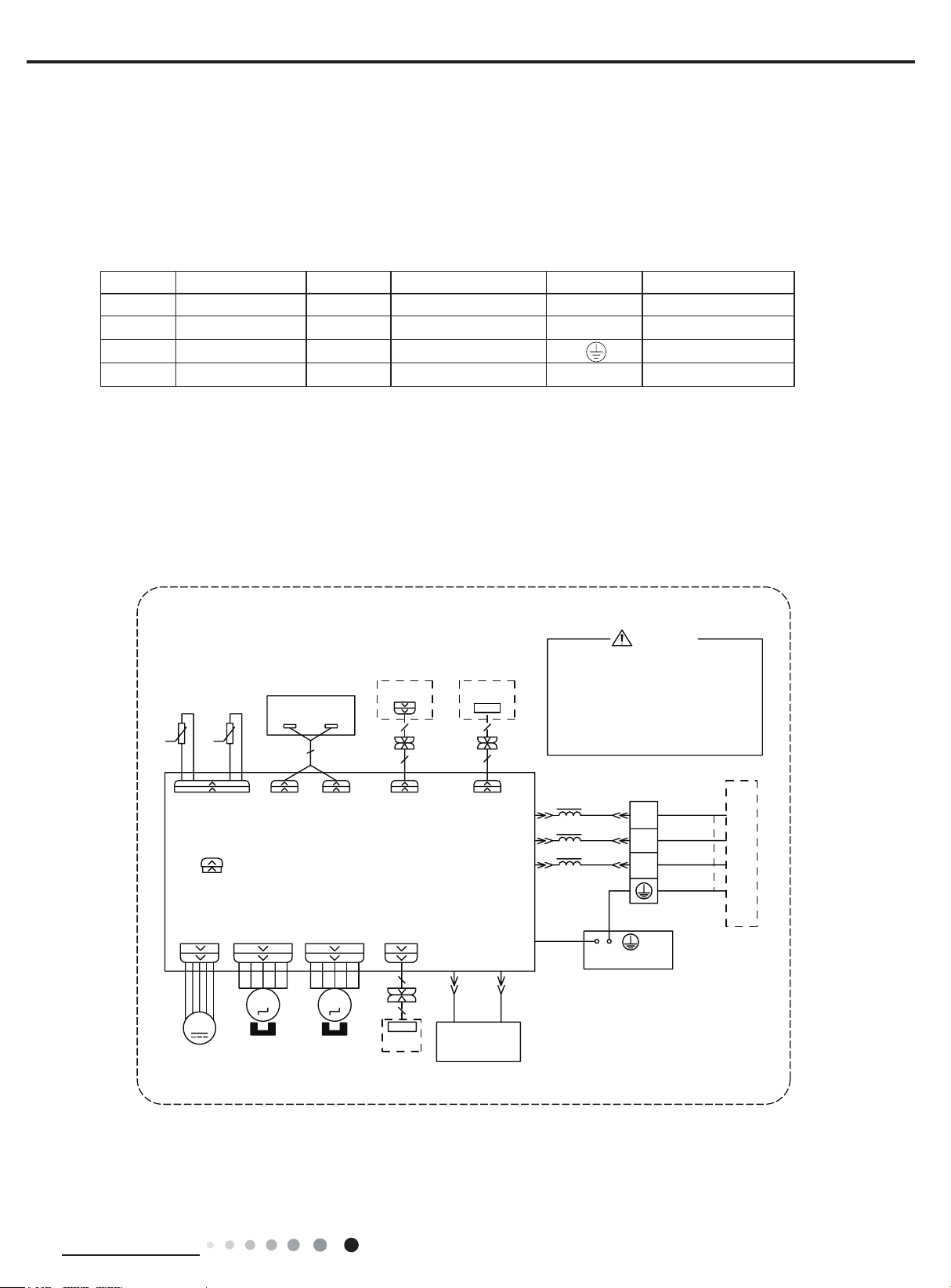
Service Manual
5. Electrical Part
5.1 Wiring Diagram
●Instruction
Symbol Symbol Color Symbol Symbol Color Symbol Name
WH White GN Green CAP Jumper cap
YE Yellow BN Brown COMP Compressor
RD Red BU Blue Grounding wire
YEGN Yellow/Green BK Black / /
Note: Jumper cap is used to determine fan speed and the swing angle of horizontal lover for this model.
● Indoor Unit
52207(03
6(1625
5757
76(1625
&$3
-803
'&02725
5(&(,9(5$1'
',63/$<%2$5'
78%(7(03
6(1625
$3
6:,1*8'
237,21$/
:,5('
&21752//(5
$3
',63',63
$3
0$,1%2$5'
6:,1*/5
'5<&
'225&
237,21$/
:,),02'8/(
$3
&211(&725
+($/7+/ +($/7+1
&211(&725
:,),&200$18$/
&20287
$&/
:$51,1*
3OHDVHGRQWWRXFKDQ\
HOHFWURQLFFRPSRQHQWRU
WHUPLQDOZKHQWKHPDFKLQH
LVUXQQLQJVWRSSLQJRUKDV
EHHQSRZHUHGRIIIRUOHVV
WKDQPLQXWHVWRSUHYHQW
HOHFWULFVKRFN
7(50,1$/
%/2&.
%8
1
%.
%1
(9$325$725
;7
3(
%8
%.
%1
<(*1
&11(&7,1*
&$%/(
3(
1
/
/
/
<(*1
<(*1
287'22581,7
)$102725
Technical Information
0
0
83'2:1
67(33,1*
02725
0
/()75,*+7
67(33,1*
02725
'5<&217$&7
237,21$/
$3
,1'22581,7
%85'
&2/'3/$60$
*(1(5$725
60000700033807
9
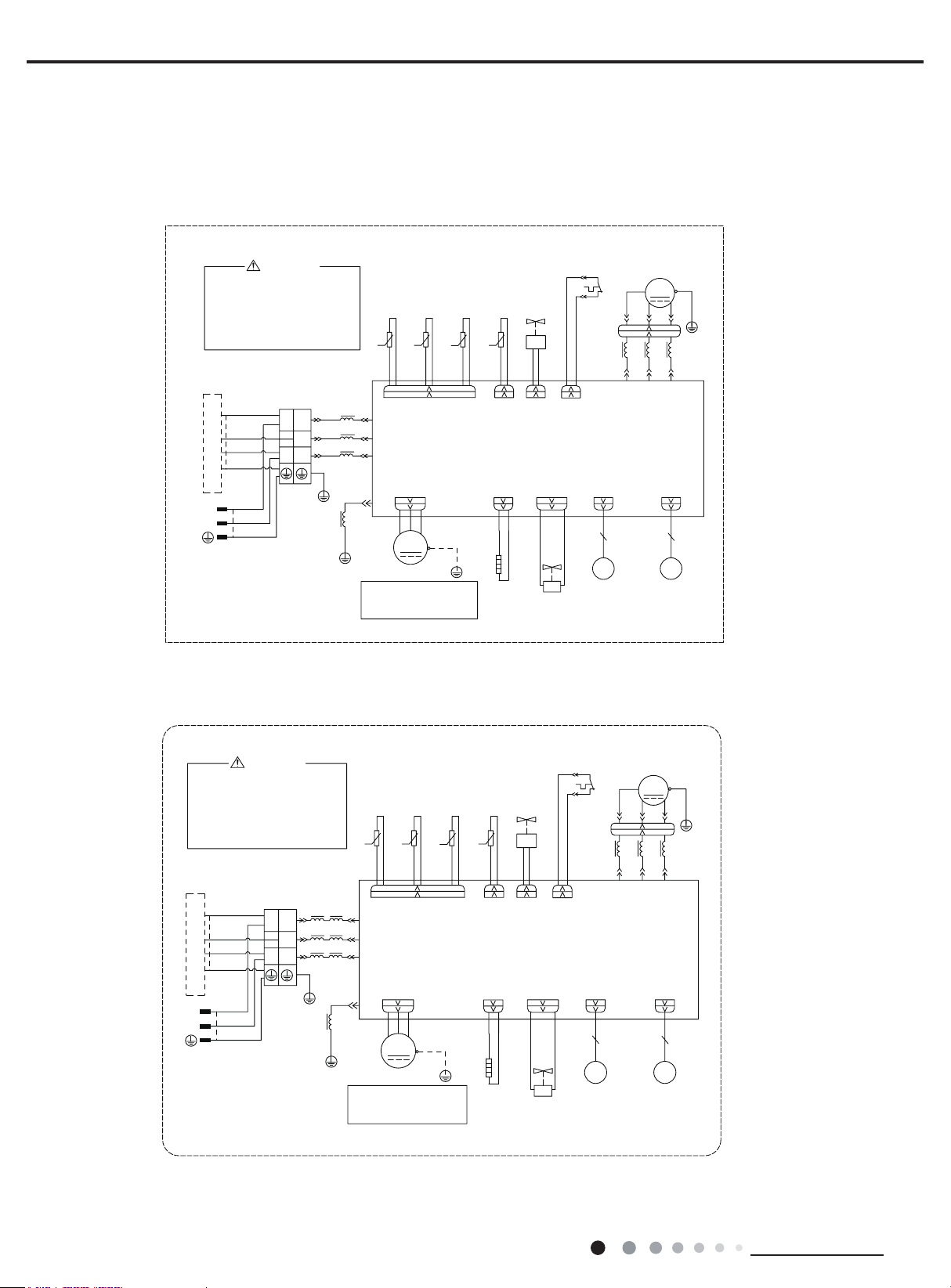
● Outdoor Unit
GWH12YD-S6DBA2A/O(CB466W00200)
Service Manual
3OHDVHGRQWWRXFKDQ\
WHUPLQDOZKHQWKHYROWDJH
RIWHUPLQDO3'&DQG
1'&DW$3LVKLJKHU
WKDQ9WRSUHYHQWWKH
ULVNRIHOHFWULFVKRFN
1
/
32:(5
:$51,1*
7(50,1$/
%8
%1%.
<(*1
%/2&.
1
/
;7
%8
%.
%1
<(*1
,1'22581,7
1
0$*1(7,&
5,1*
0$*1(7,&
5,1*
%8
%.
%1
<(*1
3(
/
60000700051401
GWH09YD-S6DBA2A/O(CB466W00100)
28778%(
7(036(1625
.
.
/
/
/
<(*1
7B6(1625
1
&20B,11(5
$&B/
2)$1
3(
0
3(
)$102725
1RWH0RWRUJURXQG
RQO\DSSOLHVWRWKH
LURQVKHOOPRWRU
7(036(1625
(;+$867
2875220
575757
.
%.:+
7(036(1625
57
:+
6(1625
:$<9$/9(
7(036(1625
28778%(
<9
:$<
35,17('&,5&8,7%2$5'
:$<
+($7
5'
3(
5'
(+
%27720
%$1'
+($7(5
97 97
:$<
9$/9(
3(
<(*1
29(5/2$'
3527(&725
5'
29&B&203
$3
<9
6$7
5'
%8 <(
;
5,1*
0$*1(7,&
8%8 9<( :5'
)$5HG
(.9
(/(&7521,&
(;3$16,21
9$/9($
&203
8
&203
9
5'
/
//
5'%8 <(
)$:KLWH
(.9
(/(&7521,&
(;3$16,21
9$/9(%
3(
:
<(*1
3(
3OHDVHGRQWWRXFKDQ\
WHUPLQDOZKHQWKHYROWDJH
RIWHUPLQDO3'&DQG
1'&DW$3LVKLJKHU
WKDQ9WRSUHYHQWWKH
ULVNRIHOHFWULFVKRFN
1
/
32:(5
:$51,1*
7(50,1$/
%8
%1%.
<(*1
%/2&.
1
/
;7
%8
%.
%1
<(*1
,1'22581,7
1
0$*1(7,&
5,1*
0$*1(7,&
5,1*
/
/
/
<(*1
3(
/
60000700051402
28778%(
7(036(1625
.
.
/
/
/
<(*1
%8
%.
%1
7B6(1625
1
&20B,11(5
$&B/
2)$1
3(
0
3(
)$102725
1RWH0RWRUJURXQG
RQO\DSSOLHVWRWKH
LURQVKHOOPRWRU
7(036(1625
(;+$867
2875220
7(036(1625
7(036(1625
28778%(
575757
57
.
%.:+
:+
6(1625
35,17('&,5&8,7%2$5'
+($7
5'
3(
5'
(+
%27720
%$1'
+($7(5
3(
<(*1
29(5/2$'
3527(&725
:$<9$/9(
5'
<9
:$<
29&B&203
$3
:$<
97 97
<9
:$<
9$/9(
6$7
5'
%8 <(
;
//
5,1*
0$*1(7,&
8%8 9<( :5'
)$5HG
(.9
(/(&7521,&
(;3$16,21
9$/9($
&203
3(
8
&203
:
9
5'
/
(<8%'5
)$:KLWH
(.9
(/(&7521,&
(;3$16,21
9$/9(%
<(*1
3(
These wiring diagrams are subject to change without notice; please refer to the one supplied with the unit.
10
Technical Information
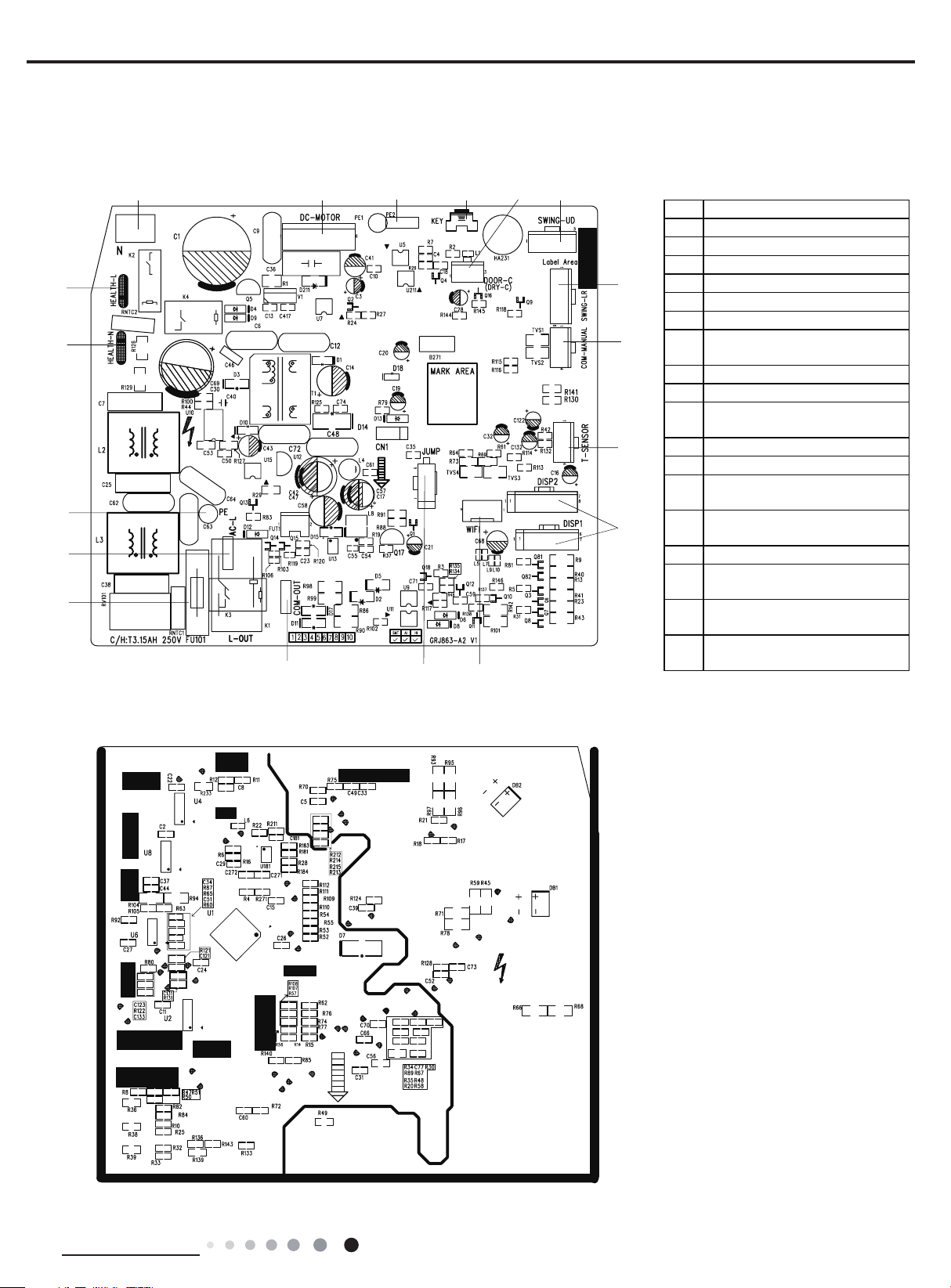
Service Manual
● Top view
11
12
10
13
14
5.2 PCB Printed Diagram
● Indoor Unit
1216 1734
● Bottom view
915
8
5
18
6
7
No.Name
1 Neutral wire
2 Needle stand for indoor fan
3Auto button
4 Up&down swing motor
5 left&right swing motor
6Interface of temperature sensor
Terminal for display board
7
connection
8Terminal of jumper cap
9 Communication wire
Connect earthing wire(only for
10
the mode with this function)
11 Fuse
12 Live wire interface
Interface of health function
13
neutral wire
Interface of health function live
14
wire
15 Detecting plate(WIFI )
Connect earthing wire(only for
16
the mode with this function)
Interface of gate control (only
17
for the mode with this function)
Wired controller (only for the
18
mode with this function)
Technical Information
11
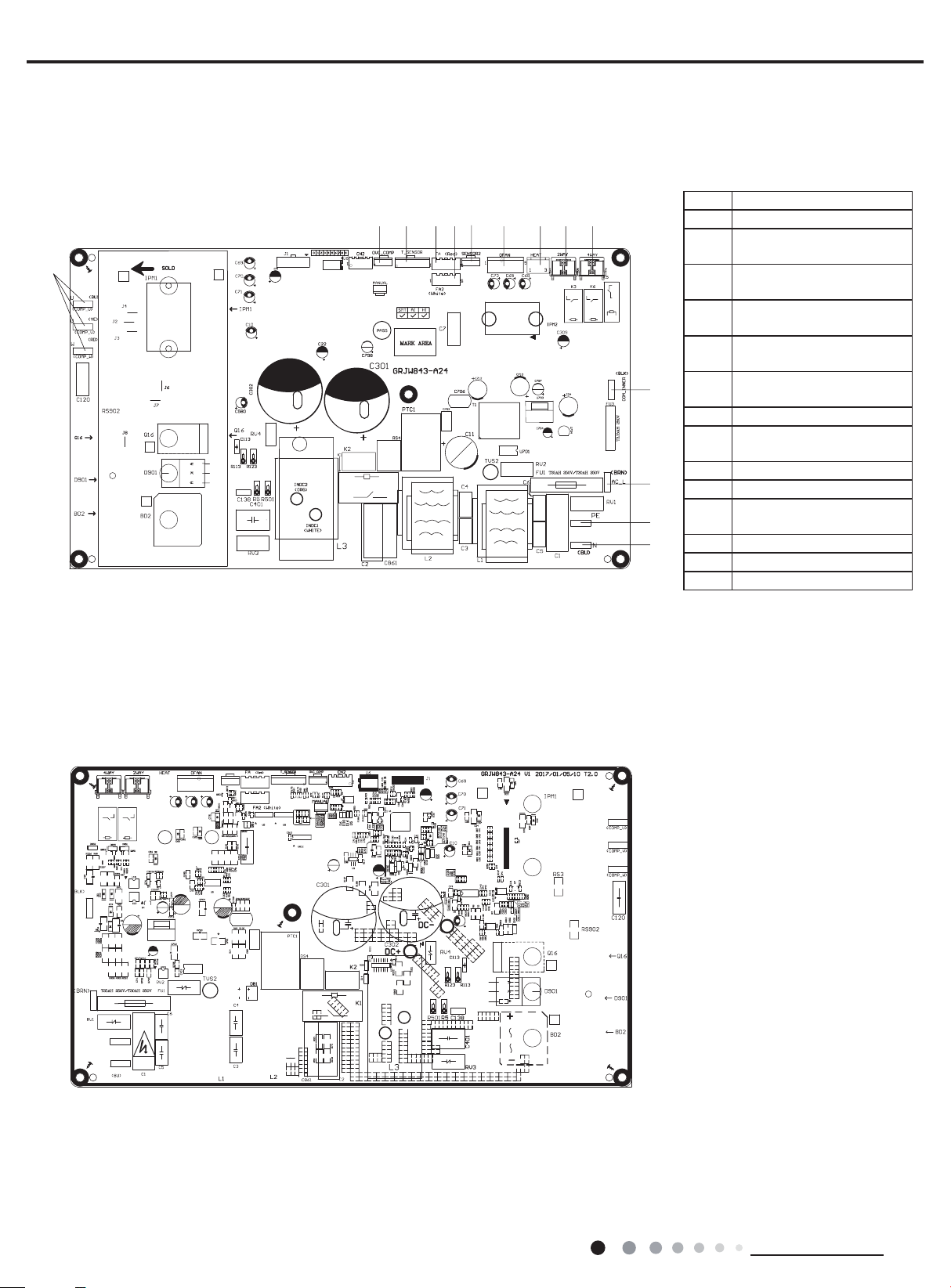
● Outdoor Unit
● Top view
1
Service Manual
23 4567 89
10
No. Name
1 Terminal of compressor
Overload Terminal of
2
compressor
Terminal of temperature
3
sensor
Terminal of electronic
4
expansion valve 1
Terminal of electronic
5
expansion valve 2
Low-temperature cooling
11
12
13
14
6
sensor
7 Terminal of outdoor fan
Terminal of chassis electric
8
heater
9 Terminal of 2-way valve
10 Terminal of 4-way valve
Communication wire with
11
indoor unit
12 Live wire terminal
13 Earthing wire terminal
14 Neutral wire terminal
● Bottom view
12
Technical Information
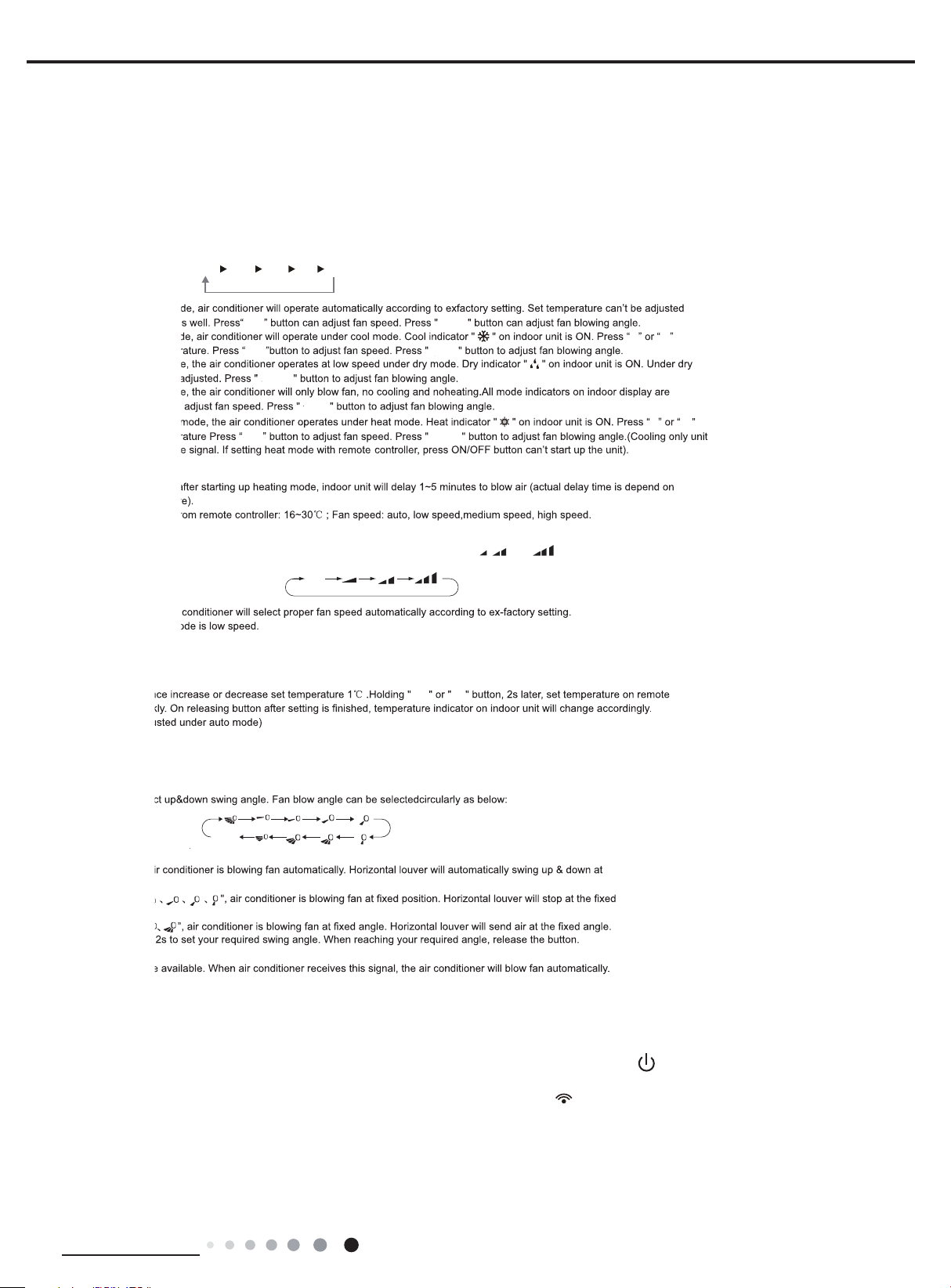
Service Manual
AUTO COOL DRY FAN
HEAT
*
, to , then back to Auto.
Auto
▲
▲
▲
▲
Fan
Fan
Swing
Swing
Swing
Swing
Swing
Fan
6. Function and Control
6.1 Remote Controller Introduction
Buttons on Remote Controller
YAG1FB
HEAT
AUTO COOL DRY FAN
*
Fan
Fan
Swing
Fan
Introduction for Icons on Display Screen
Swing
Auto
▲
Swing
Swing
Swing
▲
▲
▲
▲
, to , then back to Auto.
▲
no display
(horizontal louvers
stops at current position)
Introduction for Buttons on Remote Controller
Note:
●This is a general use remote controller, it could be used for the air conditioners with multifunction; For some function, which the model
dont have, if press the corresponding button on the remote controller that the unit will keep the original running status.
● After putting through the power, the air conditioner will give out a sound.Operation indictor " " is ON (red indicator). After that, you can
operate the air conditioner by using remote controller.
● Under on status, pressing the button on the remote controller, the signal icon " " on the display of remote controller will blink once and
the air conditioner will give out a “de” sound, which means the signal has been sent to the air conditioner.
● Under off status, set temperature and clock icon will be displayed on the display of remote controller (If timer on, timer off and light
functions are set, the corresponding icons will be displayed on the display of remote controller at the same time); Under on status, the
display will show the corresponding set function icons.
1. ON/OFF button
Press this button, the unit will be turned on, press it once more, the unit will be turned off. Sleep function will be canceled, while unit off.
Technical Information
13
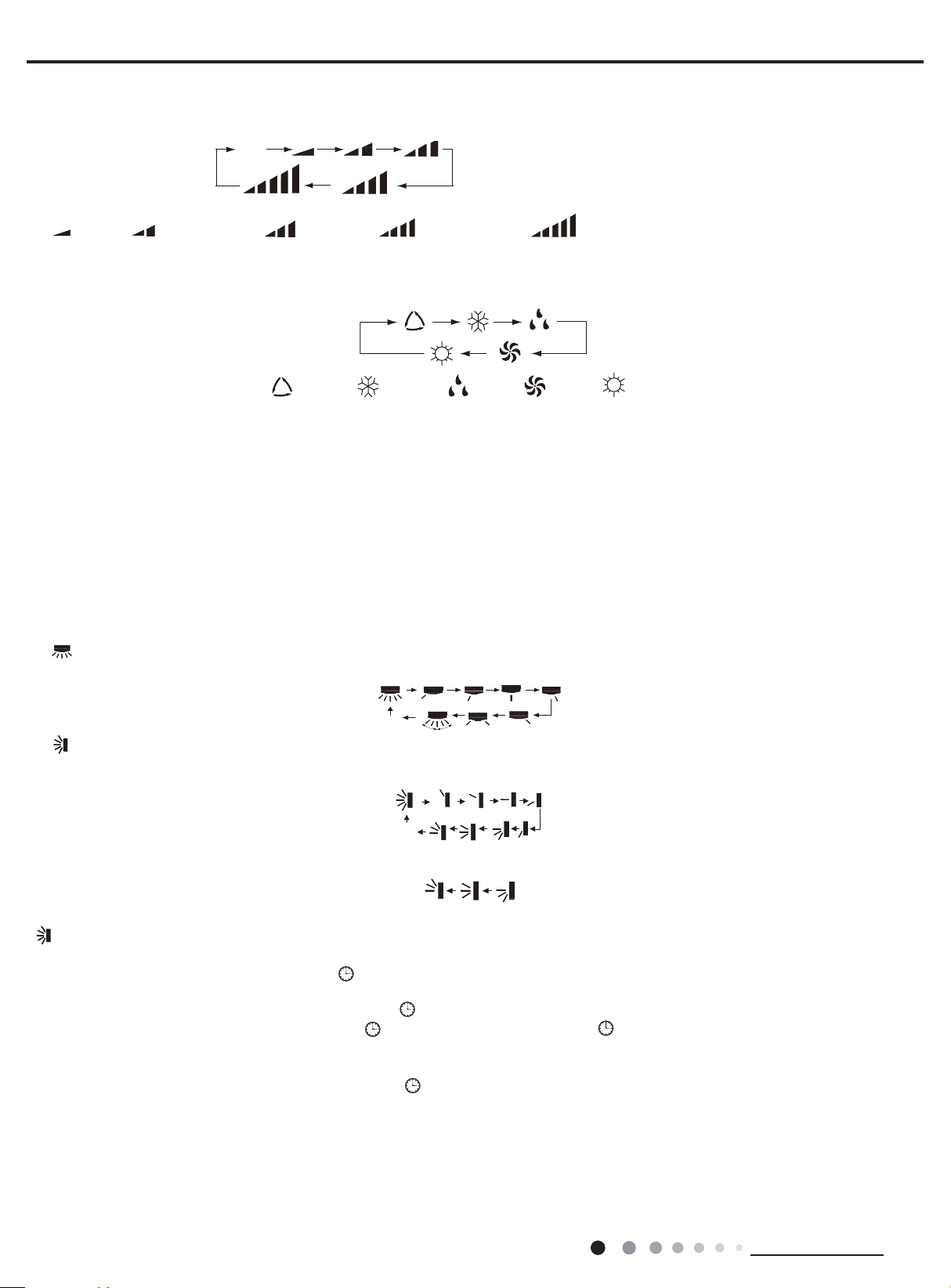
Service Manual
n
ATUO
Medium fanLow fan High fan
Medium-low fan Medium-high fan
ATUO
AUTO COOL DRY FAN HEAT
OFF
OFF
OFF
OFF
OFF
OFF
OFF
OFF
OFF
OFF
OFF
OFF
OFF
2. FAN button
Press this button, Auto, Low, Medium-low, Medium, Medium-high, High speed can be circularly selected. After powered on, Auto fan speed
is default. Under DRY mode, Low fan speed only can be set up.
Note: It’s Low fan speed
under Dry mode.
Medium-low fan Medium-high fan
Medium fanLow fan High fa
3. MODE button
Press this button, Auto, Cool, Dry, Fan, Heat mode can be selected circularly. Auto mode is default while power on. Under Auto mode, the
temperature will not be displayed;Under Heat mode, the initial value is 28°C( 82°F);Under other modes, the initial value is 25°C(77°F).
(only for cooling and heating unit.
As for cooling only unit, it won’t
have any action when it receives
the signal of heating operation.)
4. +/- button
● Presetting temperature can be increased.
Press this button,the temperature can be set up, continuously press this button and hold for two seconds, the relative contents can quickly
change,until unhold this button and send the order that the °C(°F) signal will be displayed all the time.The temperature adjustment is
unavilable under the Auto mode, but the order can be sent by if pressing this button.Temperature of Celsius degree setting:16-30;for
Fahrenheit degree setting:61-86.
● Presetting temperature can be decreased.
Press this button, the temperature can be set up, continuously press this button and hold for two seconds, the relative contents can quickly
change,until unhold this button and send the order that the°C(°F) signal will be displayed all the time.The temperature adjustment is
unavailable under the Auto mode,but the order can be sent by if pressing this button.
5. TURBO button
Under Cool or Heat mode,press this button can turn on or turn off the Turbo function.After the Turbo function turned on, the signal of Turbo
will display. The signal will be automatically cancelled if changing the mode or fan speed.
6. button
Press this button to set left & right swing angle cycling as below:
7. button
Press this button to set swing angle,which circularly changes as below:
OFF
This remote controller is universal. If it receives threes kinds of following status,the swing angle will remain origial.
If guide louver is stopped when it is swinging up and down,it will remain its present position.
indicates guide louver swings back and forth in the ve places,as shown in the gure.
8. CLOCK button
Press this button, the clock can be set up,signal blink and display.Within 5 seconds, the value can be adjusted by pressing + or - button,
if continuously press this button for 2 seconds above,in every 0.5 seconds, the value on ten place of Minute will be increased 1.During
blinking,repress the Clock button or Conrm button,signal will be constantly displayed and it denotes the setting succeeded. After
powered on, 12:00 is defaulted to display and signal will be displayed. If there is signal be displayed that denotes the current time
value is Clock value, otherwise is Timer value.
9. TIMER ON/TIMER OFF button
● Timer On setting: Signal “ON”will blink and display,signal will conceal,the numerical section will become the timer on setting status.
During 5 seconds blink,by pressing + or - button to adjust the time value of numerical section,every press of that button,the value will be
increased or decreased 1 minute.Hold pressing + or - button,2 seconds later,it quickly change,the way of change is: During the initial 2.5
seconds,ten numbers change in the one place of minute,then the one place is constant,ten numbers change in the ten splace of minute at
2.5 seconds speed and carry. During 5s blink,press the Timer button,the timer setting succeeds.The Timer On has been set up,repress the
timer button,theTimer On will be canceled. Before setting theTimer,please adjust the Clock to the current actual time.
● One press this key to enter into TIMER OFF setup, in which case the TIMER OFF icon will blink. The method of setting is the sameas for
TIMER ON.
14
Technical Information
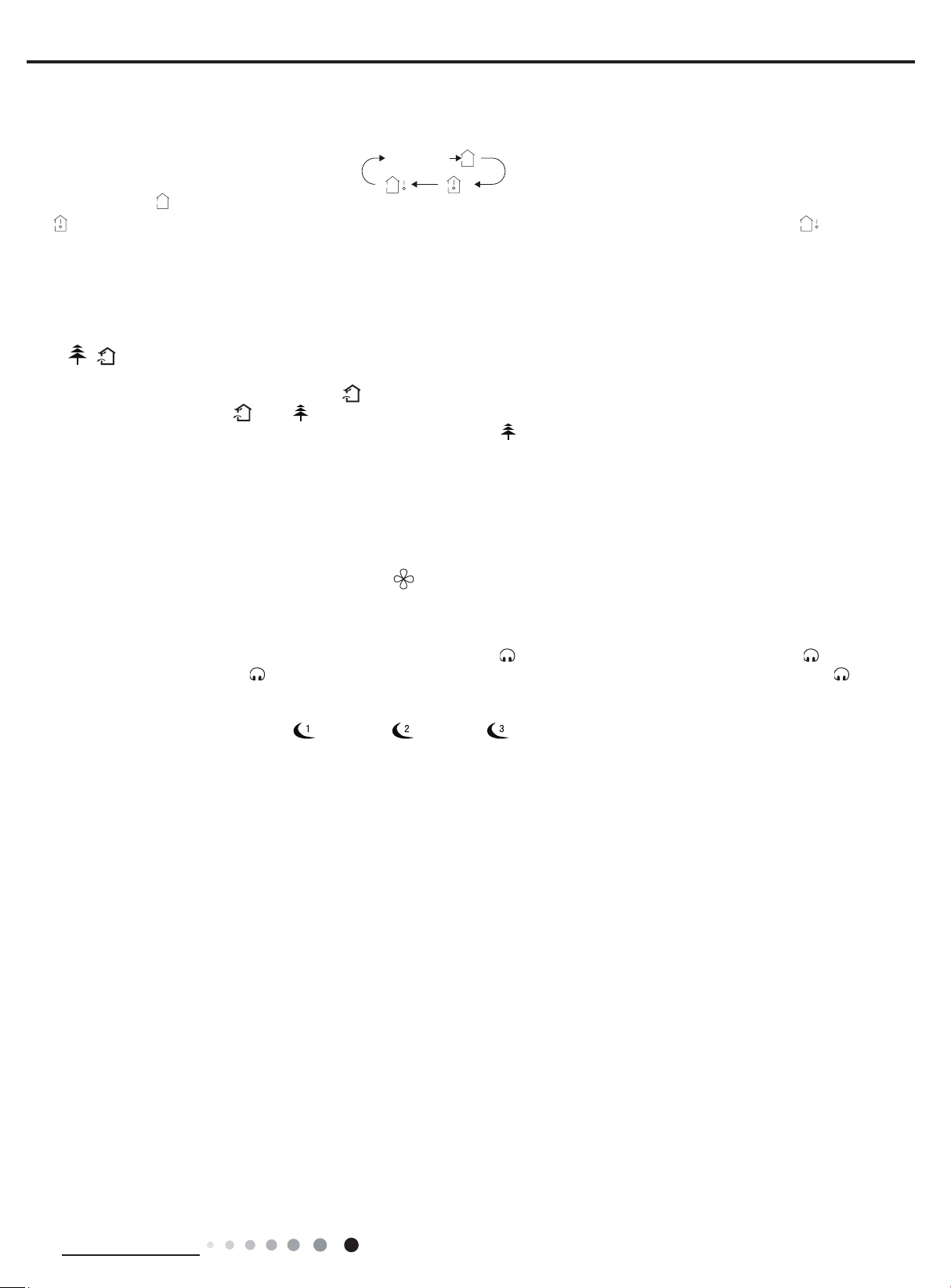
Service Manual
10. TEMP button
Press this button, you can see indoor set temperature, indoor ambient temperature or outdoor ambient temperature on indoor unit’s
display. The setting on remote controller is selected circularly as below:
no display
When selecting " " with remote controller or no display, temperature indicator on indoor unit displays set temperature; When selecting
" " with remote controller,temperature indicator on indoor unit displays indoor ambient temperature; When selecting " " with remote
controller, temperature indicator on indoor unit displays outdoor ambient temperature. 3s later it will return to the setting temprature or it
depends on the other received signal within 3s.
Attention: When displaying the outdoor ambient, the displaying range is 32-99°F and 0-60°C.When it goes beyond the range, it keeps the
threshold data (the smallest—0°C or 32°F and the largest 99°F or 60°C).
Warm tips: When operating buttons on the cover please make sure the cover is closed completely.
11.
/
button(This function is only available for some models)
Press this button to achieve the on and off of healthy and scavenging functions in operation status.Press this button for the rst
time to start scavenging function;LCD displays“
simultaneously;LCD displays“
”and “
” .Press this button for the third time to quit healthy and scavenging functions simultaneously.
Press the button for the fourth time to start healthy function; LCD display“
”.Press the button for the second time to start healthy and scavenging functions
” .Press this button again to repeat the operation above.
12. I FEEL button
Press this button once, to turn on the I FEEL function, then the gure of "I FEEL" will be displayed, after every press of other function
button, every 200ms to send I FEEL once, after this function started,the remote control will send temperature to the main un it in every 10
minutes.When repress this button, this function will be turned off.
13. LIGHT button
Press this button at unit On or Off status,Light On and Light Off can be set up.After powered on, Light On is defaulted.
14. X-FAN button
Pressing X-FAN button in COOL or DRY mode,the icon
is displayed and the indoor fan will continue operation for 2 minutes in order
to dry the indoor unit even though you have turned off the unit.After energization, X-FAN OFF is defaulted.X-FAN is not available in
AUTO,FAN or HEAT mode.
15. QUIET button
Press this button,the Quiet status is under the Auto Quiet mode (display"
Quiet OFF(there is no signal of "
" displayed),after powered on,the Quiet OFF is defaulted. Under the Quiet mode (Display "
" and “Auto”signal ) and Quiet mode(display "
" singal) and
"signal),
the fan speed is not available.
16. SLEEP button
●Press this button, can select Sleep 1 ( ), Sleep 2 ( ),Sleep 3 (
) and cancel the Sleep, circulate between these, after
electried, Sleep Cancel is defaulted.
●Sleep 1 is Sleep mode 1, in Cool, Dehumidify modes: sleep status after run for one hour, the main unit setting temperature will increase
1°C(1ºF~2ºF), 2 hours,setting temperature increased 2°C(3ºF~4ºF), the unit will run at this setting temperature; In Heat mode: sleep status
after run for one hour, the setting temperature will decrease 1°C(1ºF~2ºF), 2 hours, setting temperature will decrease 2°C(3ºF~4ºF), then
the unit will run at this setting temperature.
●Sleep 2 is sleep mode 2, that is air conditioner will run according to the presetting a group of sleep temperature curve.
In Cool mode:
(1) When setting the initial temperature 16~23°C(61ºF~74ºF), after turned on Sleep function, the temperature will be increased 1°C(1ºF~2ºF)
in every hour,after 3°C(5ºF~6ºF) the temperature will be maintained, after 7hours,the temperature will be decreased 1°C(1ºF~2ºF), after
that the unit will keep on running under this temperature;
(2) When setting the initial temperature 24~27°C(75ºF~81ºF), after turned on Sleep function, the temperature will be increased 1°C(1ºF~2ºF)
in every hour,after 2°C(3ºF~4ºF) the temperature will be maintained, after 7hours,the temperature will be decreased 1°C(1ºF~2ºF) , after
that the unit will keep on running under this temperature;
(3) When setting the initial temperature 28~29°C(82ºF~85ºF), after turned on Sleep function, the temperature will be increased 1°C(1ºF~2ºF)
in every hour, after 1°C(1ºF~2ºF) the temperature will be maintained, after 7hours,the temperature will be decreased 1°C(1ºF~2ºF) , after
that the unit will keep on running under this temperature;
(4) When setting the initial temperature 30°C(86ºF), under this temperature setting, after 7hours, the temperature will be decreased
1°C(1ºF~2ºF), after that the unit will keep on running under this temperature;
In Heat mode:
(1) Under the initial presetting temperature 16°C(61ºF), it will run under this setting temperature all along.
(2) Under the initial presetting temperature17~20°C(62ºF~68ºF), after Sleep function started up, the temperature will decrease 1°C(1ºF~2ºF)
in every hour, after 1°C(1ºF~2ºF) decreased, this temperature will be maintained.
(3) Under the initial presetting temperature 21~27°C(69ºF~81ºF), after Sleep function started up, the temperature will decrease
1°C(1ºF~2ºF) in every hour,after 2°C(3ºF~4ºF) decreased, this temperature will be maintained.
(4) Under the initial presetting temperature 28~30°C(82ºF~86ºF), after Sleep function started up, the temperature will decrease
1°C(1ºF~2ºF) in every hour, after 3°C(5ºF~6ºF) decreased, this temperature will be maintained.
Technical Information
15

Service Manual
OFF
OFF
●Sleep 3- the sleep curve setting under Sleep mode by DIY:
(1) Under Sleep 3 mode, press "Turbo" button for a long time, remote control enters into user individuation sleep setting status, at this
time, the time of remote control will display "1hour ", the setting temperature "88" will display the corresponding temperature of last setting
sleep curve and blink (The rst entering will display according to the initial curve setting value of original factory);
(2) Adjust "+" and "-" button, could change the corresponding setting temperature, after adjusted, press "Trubo "button for conrmation;
(3) At this time, 1hour will be automatically increased at the timer postion on the remote control, (that are "2hours" or "3hours" or "8hours "),
the place of setting temperature "88" will display the corresponding temperature of last setting sleep curve and blink;
(4) Repeat the above step (2)~(3) operation, until 8hours temperature setting nished, sleep curve setting nished, at this time, the remote
control will resume the original timer display;temperature display will resume to original setting temperature.
●Sleep3- the sleep curve setting under Sleep mode by DIY could be inquired:
The user could accord to sleep curve setting method to inquire the presetting sleep curve, enter into user individuation sleep setting
status, but do not change the temperature, press "Turbo" button directly for conrmation.
Note: In the above presetting or enquiry procedure, if continuously within10s, there is no button pressed, the sleep curve setting status will
be automatically quit and resume to display the original displaying. In the presetting or enquiry procedure, press "ON/OFF" button, "Mode"
button, "Timer" button or "Sleep" button, the sleep curve setting or enquiry status will quit similarly.
17. About X-FAN function
This function indicates that moisture on evaporator of indoor unit will be blowed after the unit is stopped to avoid mould.
(1)Having set X-FAN function on: After turning off the unit by pressing ON/OFF button indoor fan will continue running for about 2 min. at
low speed. In this period, press X-FAN button to stop indoor fan directly.
(2)Having set X-FAN function off: After turning off the unit by pressing ON/OFF button, the complete unit will be off directly.
18. About AUTO RUN
When AUTO RUN mode is selected, the setting temperature will not be displayed on the LCD, the unit will be in accordance with the room
temp. automatically to select the suitable running method and to make ambient comfortable.
19. About turbo function
If start this function, the unit will run at super-high fan speed to cool or heat quickly so that the ambient temp. approachs the preset temp.
as soon as possible.
20. About lock
Press + and - buttons simultaneously to lock or unlock the keyboard. If the remote controlleris locked, the icon
will be displayed on it, in
which case, press any button, the mark will icker for three times. If the keyboard is unlocked, the mark will disappear.
21. About swing up and down
(1)Press swing up and down button continuously more than 2s,the main unit will swing back and forth from up to down, and then loosen
the button, the unit will stop swinging and present position of guide louver will be kept immediately.
(2)Under swing up and down mode, when the status is switched from off to
, if press this button again 2s later,
status will switch
to off status directly; if press this button again within 2s,the change of swing status will also depend on the circulation sequence stated
above.
22. About swing left and right
(1)Press swing left and right button continuously more than 2s,the main unit will swing back and forth from left to right, and then loosen the
button, the unit will stop swinging and present position of guide louver will be kept immediately.
(2)Under swing left and right mode, when the status is switched from off to
, if press this button again 2s later,
status will switch
to off status directly; if press this button again within 2s,the change of swing status will also depend on the circulation sequence stated
above.
23. About switch between Fahrenheit and Centigrade
Under status of unit off, press MODE and - buttons simultaneously to switch °C and °F.
24. Combination of " TEMP" and "CLOCK" buttons : About Energy-saving Function
Press “TEMP” and “CLOCK” simultaneously in COOL mode to start energy-saving function.Nixie tube on the remote controller displays “SE”.
Repeat the operation to quit the function.
25. Combination of " TEMP" and "CLOCK" buttons : About 8°C(46ºF) Heating Function
Press “TEMP” and “CLOCK” simultaneously in HEAT mode to start 8°C(46ºF) Heating Function.Nixie tube on the remote controller
displays"
"and a selected temperature of “8°C” (46°F if Fahrenheit is adopted). Repeat the operation to quit the function.
26. About Auto Quiet function
When auto quiet function is selected:
(1)Under cooling mode: indoor fan operates at notch 4 speed. 10 minutes later or when indoor ambient temperature≤28°C(82ºF), indoor
fan will operate at notch 2 speed or quiet mode according to the comparison between indoor ambinet temperature and set temperature.
(2)Under heating mode: indoor fan operates at notch 3 speed or quiet mode according to the comparison between indoor ambient
temperature and set temperature.
(3)Under dry, fan mode: indoor fan operates at quiet mode.
(4)Under auto mode: the indoor fan operates at the auto quiet mode according to actual cooling, heating or fan mode.
27. About Sleep function
Under the Fan and Auto mode, the Sleep function cannot be set up, under Dehumidify mode, only Sleep 1 can be selected.Select and
enter into any kind of Sleep mode, the Quiet function will be attached and stared, different Quiet status could be optional and turned off.
16
Technical Information
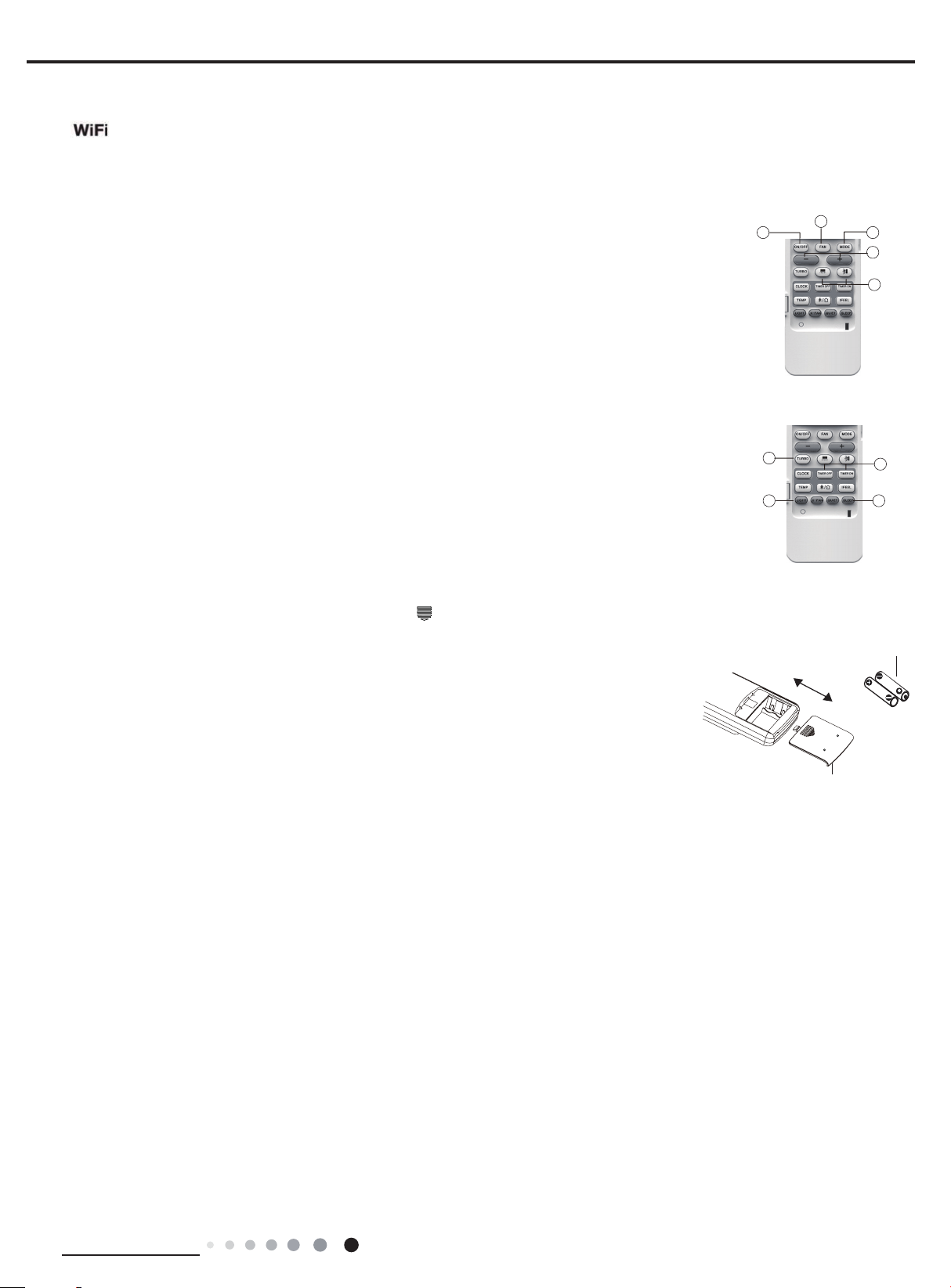
Service Manual
4
battery
1
4
3 1
2
4
2
3
5
battery
reinstall
1
4
3 1
2
4
2
3
5
28.WIFI Function
Press "MODE" and "TURBO" button simultaneously to turn on or turn off WIFI function. When WIFI function is turned on, the
" " icon will be displayed on remote controller; Long press "MODE" and "TURBO" buttons simultaneously for 10s, remote
controller will send WIFI reset code and then the WIFI function will be turned on. WIFI function is defaulted ON after energization
of the remote controller.(This function only applicable for some models. )
Operation Guide
1. General operation
(1)After powered on, press ON/OFF button, the unit will start to run. (Note: When it is powered on, the
guide louver of main unit will close automatically.)
(2)Press MODE button, select desired running mode.
(3)Pressing + or - button, to set the desired temperature (It is unnecessary to set the temp. at AUTO
mode.)
(4)Pressing FAN button, set fan speed, can select AUTO FAN,LOW, MEDIUM-LOW, MEDIUM, MEDIUM-
HIGH and HIGH.
(5)Pressing and button, to select the swing.
2. Optional operation
(1)Press SLEEP button, to set sleep.
(2)Press TIMER ON and TIMER OFF button, can set the scheduled timer on or timer off.
(3)Press LIGHT button, to control the on and off of the displaying part of the unit (This function may be not
available for some units).
(4)Press TURBO button, can realize the ON and OFF of TURBO function.
1
4
3 1
2
3
5
2
Replacement of Batteries in Remote Controller
1. Press the back side of remote controller marked with " ",as shown in the g,and then push out the
cover of battery box along the arrow direction.
2. Replace two 7# (AAA 1.5V) dry batteries, and make sure the position of "+" polar and "-" polar are
correct.
3. Reinstall the cover of battery box.
Note:
● During operation, point the remote control signal sender at the receiving window on indoor unit.
● The distance between signal sender and receiving window should be no more than 8m, and there
should be no obstacles between them.
● Signal may be interfered easily in the room where there is uorescent lamp or wireless telephone;
remote controller should be close to indoor unit during operation.
● Replace new batteries of the same model when replacement is required.
● When you don’t use remote controller for a long time, please take out the batteries.
● If the display on remote controller is fuzzy or there’s no display, please replace batteries.
reinstall
remove
Cover of battery box
Technical Information
17
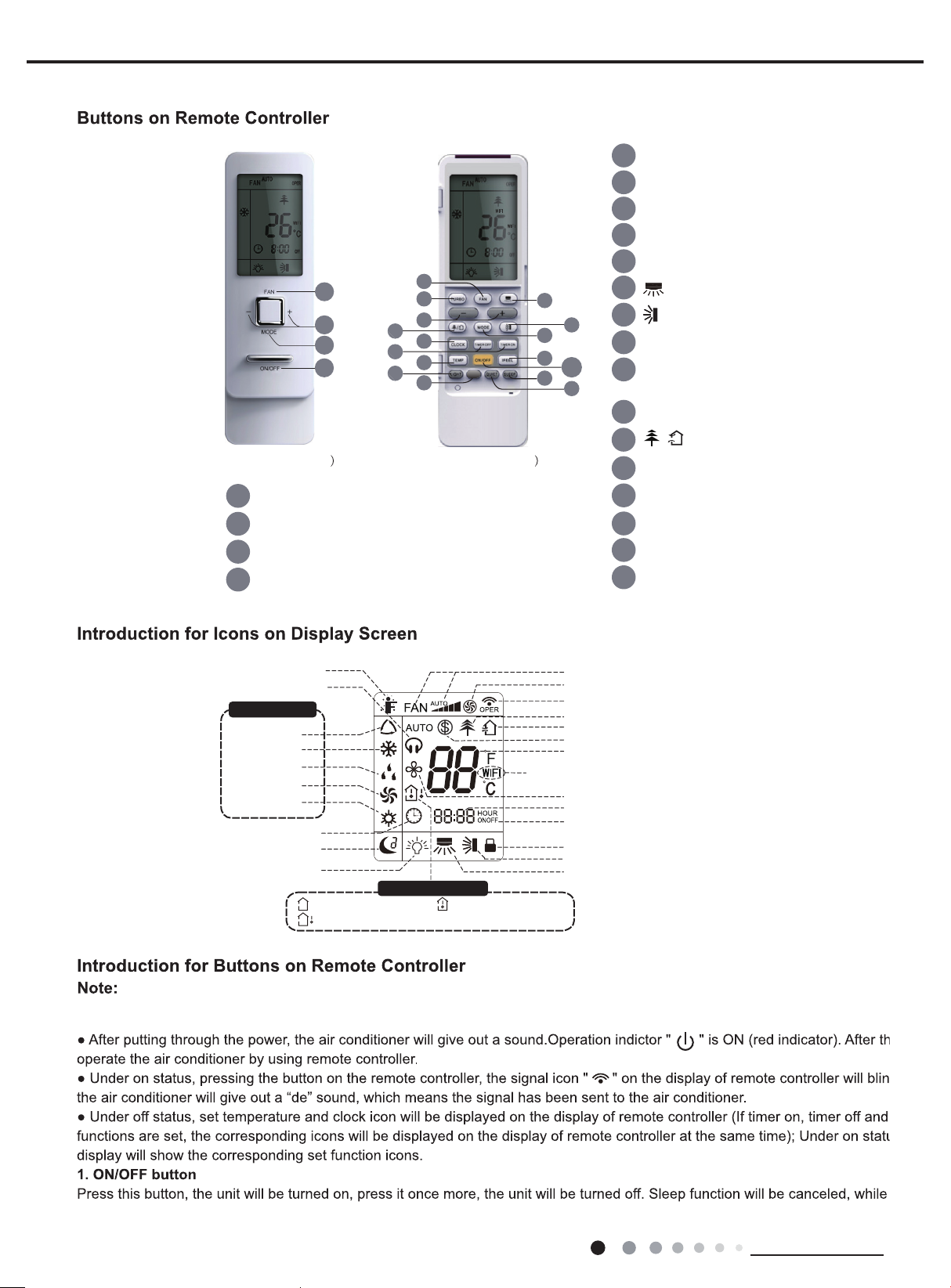
●
ch the
model doesn't have, if press the corresponding button on the remote controller that the unit will keep the original running st
tus.
YAG1FB3(WiFi)
(before opening cover
ON/OFF button
1
Service Manual
ON/OFF button
1
2
FAN button
3
MODE button
4
+/- button
5
TURBO button
2
4
3
1
2
5
4
11
8
9
10
13
14
(after opening cover
6
7
3
12
WiFi
1
16
15
6
7
8
9
button
button
CLOCK button
TIMER ON/
TIMER OFF button
10
TEMP button
/
11
12
13
button
I FEEL button
LIGHT button
2
FAN button
3
MODE button
4
+/- button
I feel
Quiet
Operation mode
Auto mode
Cool mode
Dry mode
Fan mode
Heat mode
Clock
Sleep mode
Light
Temp. display type
: Set temp.
: Outdoor ambient temp.
This is a general remote controller. Some
models have this function while some do
not. Please refer to the actual models.
: Indoor ambient temp.
14
WiFi button
15
QUIET button
16
SLEEP button
Set fan speed
Turbo mode
Send signal
Healthy mode
Scavenging functions
8ć heating function
Set temperature
X-FAN function
Set time
TIMER ON /TIMER OFF
Child lock
Up & down swing
Left & right swing
This is a general use remote controller, it could be used for the air conditioners with multifunction; For some function, whi
18
Technical Information
a
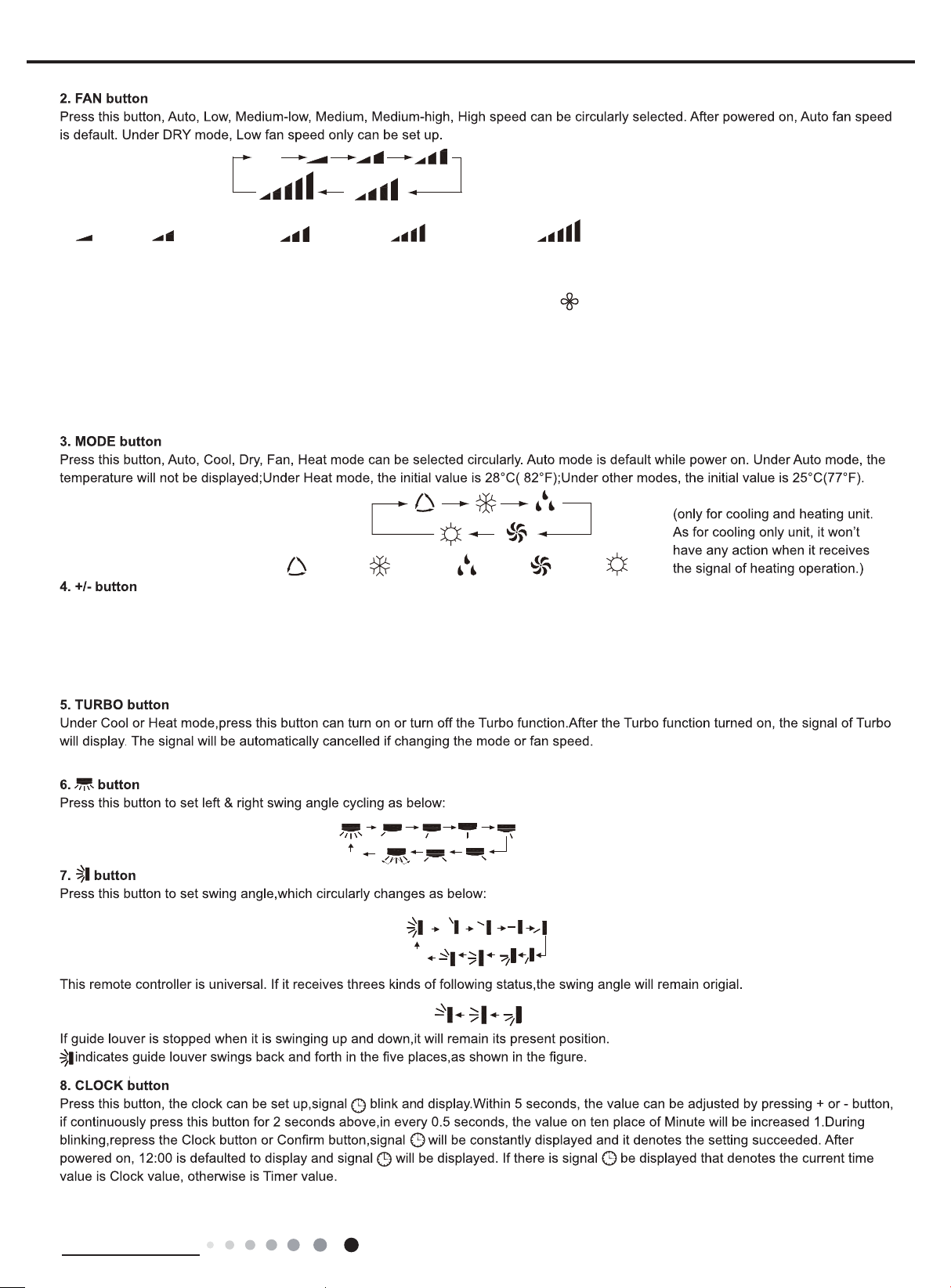
Service Manual
ATUO
Medium fanLow fan High fanMedium-low fan Medium-high fan
Note:
● It’s Low fan speed under Dry mode.
● X-FAN function:Hold fan speed button for 2s in COOL or DRY mode, the icon “ ” is displayed and the indoor fan will continue
operation for a few minutes in order to dry the indoor unit even though you have turned off the unit. After energization, X-FAN OFF is
defaulted. X-FAN is not available in AUTO, FAN or HEAT mode.
This function indicates that moisture on evaporator of indoor unit will be blowed after the unit is stopped to avoid mould.
● Having set X-FAN function on: After turning off the unit by pressing ON/OFF button indoor fan will continue running for a few minutes. at
low speed. In this period, Hold fan speed button for 2s to stop indoor fan directly.
● Having set X-FAN function off: After turning off the unit by pressing ON/OFF button, the complete unit will be off directly.
AUTO COOL DRY FAN HEAT
Press " + " or " - " button once increase or decrease set temperature 1°C(°F). Holding " + " or " - " button, set temperature on remote
controller will change quickly. On releasing button after setting is finished, temperature indicator on indoor unit will change accordingly.
When setting TIMER ON, TIMER OFF or CLOCK, press " + " or " - " button to adjust time. (Refer to CLOCK, TIMER ON, TIMER OFF
buttons) When setting TIMER ON, TIMER OFF or CLOCK, press " + " or " - " button to adjust time. (Refer to CLOCK, TIMER ON,
TIMER OFF buttons)
OFF
OFF
Technical Information
19
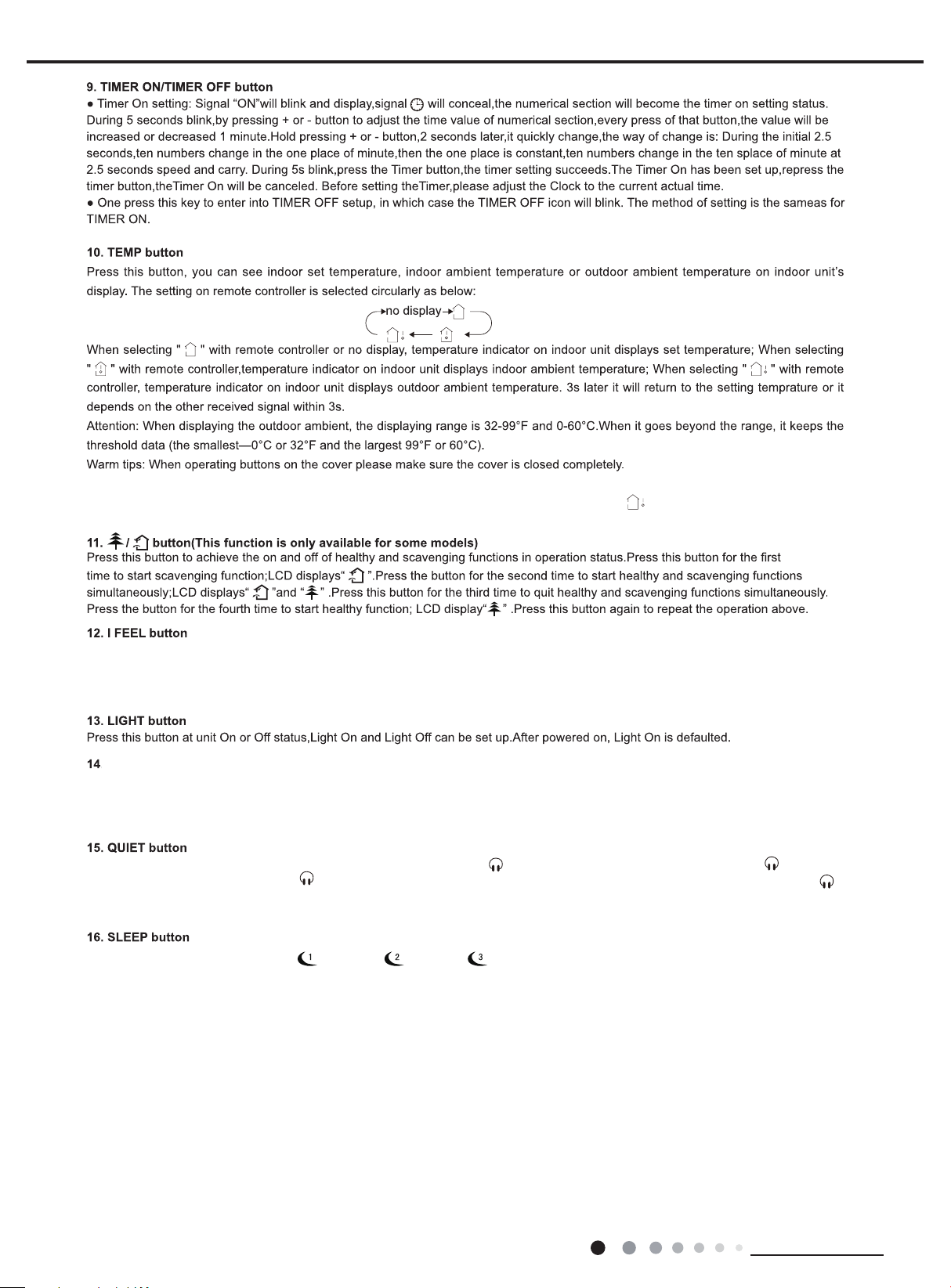
Note:
Outdoor temperature display is not available for some models.
At that time, indoor unit receives " " signal, while it displays indoor
set temperature.
Press this button once, to turn on the I FEEL
every 200ms to sendI FEEL
When repress this button, this function will beturned of
area where indoor unit can receive the signal sent by the remote controller
Press " WiFi " button to turn on or turn of
controller; Under status of remote controller of
factory default setting.
●
Press this button, can select Sleep 1 ( ), Sleep 2 ( ), Sleep 3 ( ) andcancel the Sleep, circulate between the
Sleep Cancel is de-faulted.
Sleep 1 is Sleep mode 1, in Cool modes: sleep status after run for one hour
setting temperatureincreased 2
temperature will decrease 1
Sleep 2 is sleep mode 2, that is air conditioner will run according to the presettinga group of sleep temperature curve
In Cool mode:
(1) When setting the initial temperature 16
after 3
under this temperature;
(2) When setting the initial temperature 24
after 2
under this temperature;
(3) When setting the initial temperature 28
after 1
under this temperature;
Press this button, the Quiet status is under the
and Quiet OFF (there is no signal of " " displayed), after powered on, the Quiet OFF is defaulted.Under the Quiet mode (D
signal).
The Quiet function is only available for some models.
Service Manual
once, after this function started, the remote controller will send temperatureto the main un it in every 10 minutes.
WiFi button
This function is only available for some models.
function, then the figure of "I FEEL"will be displayed, after every press of other function button,
f. When I FEEL function is turned on, the remote controller should be put within the
.
f WiFi function. When WiFi function is turned on, the " WiFi " icon will be displayed on remote
f, press "MODE" and " WiFi " buttons simultaneously for 1s, WiFi module will restore to
Auto Quiet mode (display" "and "Auto" signal) and Quiet mode (display " " singal)
isplay " "
se, after electrified,
℃ the temperaturewill be maintained, after 7hours, the temperature will be decreased 1℃, afterthat the unit will keep on running
℃ the temperaturewill be maintained, after 7hours, the temperature will be decreased 1℃, afterthat the unit will keep on running
℃ the temperature will be maintained, after 7hours, the temperature will be decreased 1℃, afterthat the unit will keep on running
℃, the unit will run at this setting temperature; In Heat mode:sleep status after run for one hour, the setting
℃, 2 hours, setting temperature will decrease 2℃, then the unit will run at this settingtemperature.
℃-23℃, after turned on Sleep function,the temperature will be increased 1℃ in every hour,
℃-27℃, after turned on Sleep function,the temperature will be increased 1℃ in every hour,
℃-29℃, after turned on Sleep function,the temperature will be increased 1℃ in every hour,
, the main unit setting temperature will increase 1℃, 2 hours,
20
.
Technical Information
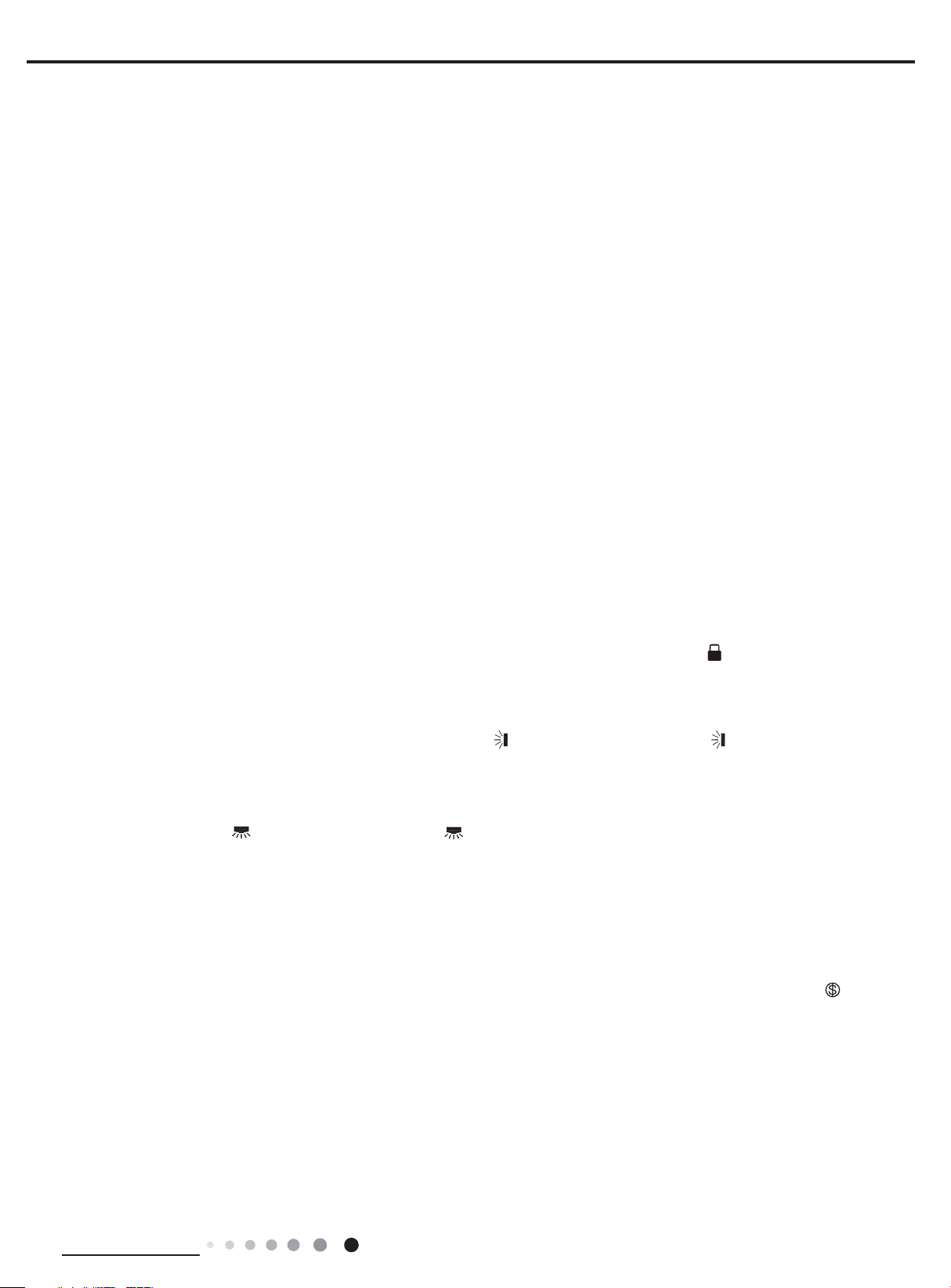
Service Manual
(4) When setting the initial temperature 30℃, under this temperature setting, after 7hours, the temperature will be decreased 1℃, after
that the unit will keep onrunning under this temperature;
In Heat mode:
(1) Under the initial presetting temperature 16℃, it will run under this setting temperature all along.
(2) Under the initial presetting temperature17℃-20℃, after Sleep function started up, the temperature will decrease 1℃ in every hour,
after 1℃ decreased, thistemperature will be maintained.
(3) Under the initial presetting temperature 21℃-27℃, after Sleep function started up, the temperature will decrease 1℃ in every hour,
after 2℃ decreased, thistemperature will be maintained.
(4) Under the initial presetting temperature 28℃-30℃, after Sleep function started up, the temperature will decrease 1℃ in every hour,
after 3℃ decreased, thistemperature will be maintained.
Sleep 3 - the sleep curve setting under Sleep mode by DIY:
(1) Under Sleep 3 mode, press "Turbo" button for a long time, remote controller enters into user individuation sleep setting status, at this
time, the time of remotecontroller will display "1hour", the setting temperature "88" will display the corr-esponding temperature of last setting
sleep curve and blink (The first enteringwill display according to the initial curve setting value of original factory);
2) Adjust "+" and "-" button, could change the corresponding setting temperature,after adjusted, press "Trubo" button for confirmation;
(3) At this time, 1hour will be automatically increased at the timer postion on the remote controller, (that are "2hours" or "3hours" or "8hours"),
the place of setting temperature "88" will display the corresponding temperature of last settingsleep curve and blink;
(4) Repeat the above step (2)~(3) operation, until 8hours temperature setting finished,sleep curve setting finished, at this time, the remote
controller will resume theoriginal timer display; temperature display will resume to original setting temperature.
Sleep3 - the sleep curve setting under Sleep mode by DIY could be inquired:The user could accord to sleep curve setting method to inquire
the presetting sleepcurve, enter into user individuation sleep setting status, but do not change the temperature, press "Turbo" button directly
for confirmation.
Note: In the above presetting or enquiry procedure, if continuously within10s, thereis no button pressed, the sleep curve setting status will
be automatically quitand resume to display the original displaying. In the presetting or enquiry pr-ocedure, press "ON/OFF" button, "Mode"
button, "Timer" button or "Sleep" button, the sleep curve setting or enquiry status will quit similarly.
Introduction for special function
About AUTO RUN
When AUTO RUN mode is selected, the unit will be in accordance with the room temp. automatically to select the suitable running method
and to make ambient comfortable.
About turbo function
If start this function, the unit will run at super-high fan speed to cool or heat quickly sothat the ambient temp. approachs the preset temp.
as soon as possible.
About lock
Press + and - buttons simultaneously to lock or unlock the keyboard. If the remote co-ntroller is locked , the icon will be displayed on it,
in which case, press any button, the mark will flicker for three times. If the keyboard is unlocked, the mark will disappear.
About swing up and down
1. Press swing up and down button continuously more than 2s, the m ain unit will swingbackand forth from up to down , and then loosen
the button, the unit will stop swingand present position of guide louver will be kept immediately.
2. Under swing up and down mode, when the status is switched from off to , if pressthis button again 2s later, status will switch to off
status directly; If press this buttonagain within 2s, the change of swing status will also depend on the circulation seque-nce stated above.
About swing left and right
1. Press swing left and right button continuously more than 2s, the main unit will swingback and forth from left to right, and then loosen the
button, the unit will stop swingand present position of guide louver will be kept immediately.2. Under swing left and right mode, when the
status is switched from off to , if pressthis button again 2s later, status will switch to off status directly; if press this button again within
2s, the change of swing status will also depend on the circulation sequ-ence stated above.
About switch between Fahrenheit and Centigrade
Under status of unit off, press MODE and - buttons simultaneously to switch ℃ and ℉.
Combination of "TEMP" and "CLOCK" buttons: About Energy - saving Function
Press “TEMP” and “CLOCK” simultaneously in COOL mode to start energy-saving fun-ction. Nixie tube on the remote controller displays
“SE”. Repeat the operation to quitthe function.
Combination of "TEMP" and "CLOCK" buttons: About 8℃ Heating Function
Press “TEMP” and “CLOCK” simultaneously in HEAT mode to start 8℃ Heating FunctionNixie tube on the remote controller displays “ ”
and a selected temperature of “8℃”.(46℉ if Fahrenheit is adopted). Repeat the operation to quit the function.
About Quiet function
When quiet function is selected:
1. Under cooling mode: indoor fan operates at notch 4 speed. 10 minutes later or whenindoor ambient temperature≤28℃, indoor fan will
operate at notch 2 speed or quietmode according to the comparison between indoor ambinet temperature and set tem-perature.
2. Under heating mode: indoor fan operates at notch 3 speed or quiet mode accordingto the comparison between indoor ambient
temperature and set temperature.
3. Under dry, fan mode: indoor fan operates at quiet mode.
4. Under auto mode: the indoor fan operates at the auto quiet mode according to actual cooling, heating or fan mode.
About Sleep function
Under the Fan、Dry and Auto mode, the Sleep function cannot be set up, Select and enter into any kind of Sleep mode, the Quiet function
will be attached and stared, different Quiet status could be optional and turned off.
Technical Information
21
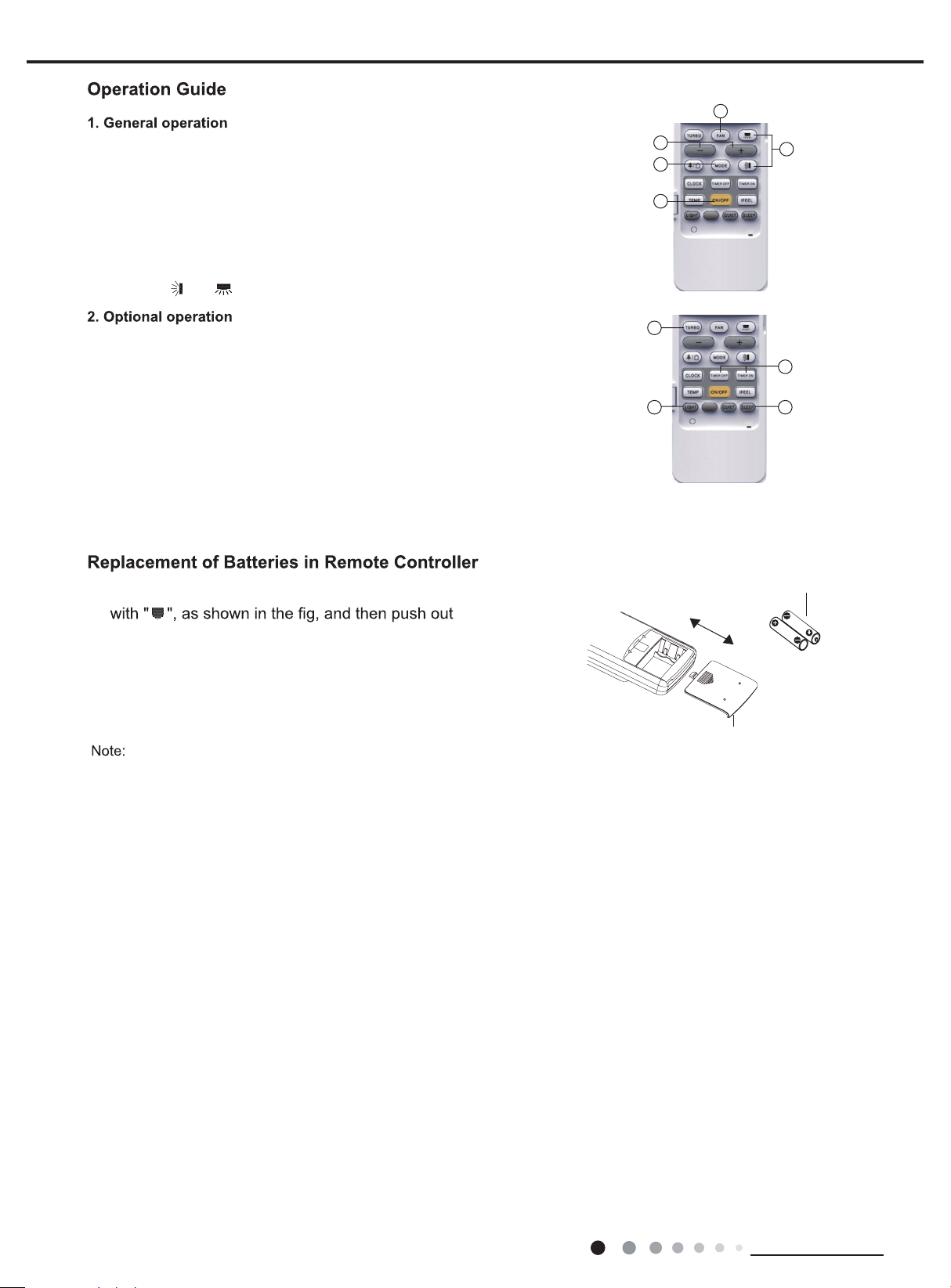
Service Manual
1. After powered on, press ON/OFF button, the unit will start
2. Press MODE button, select desired running mode.
3. Pressing + or - button, to set the desired temperature.
4. Pressing FAN button, set fan speed, can select AUTO FAN,
5. Pressing and button, to select the swing.
1. Press SLEEP button, to set sleep.
2. Press TIMER ON and TIMER OFF button, can set the
3. Press LIGHT button, to control the on and off of the
4. Press TURBO button, can realize the ON and OFF of
4
to run. (Note: When it is powered on, the guide louver of
main unit will close automatically.)
LOW, MEDIUM-LOW, MEDIUM, MEDIUM-HIGH and HIGH.
scheduled timer on or timer off.
displaying part of the unit (This function may be not
available for some units).
TURBO function.
1. Press the back side of remote controller marked
the cover of battery box along the arrow direction.
2. Replace two 7# (AAA 1.5V) dry batteries, and
make sure the position of "+" polar and "-" polar
are correct.
3. Reinstall the cover of battery box.
3
2
1
4
3
reinstall
WiFi
WiFi
5
2
1
battery
remove
● During operation, point the remote control signal sender at the receiving
window on indoor unit.
● The distance between signal sender and receiving window should be no
more than 8m, and there should be no obstacles between them.
● Signal may be interfered easily in the room where there is fluorescent lamp
or wireless telephone; remote controller should be close to indoor unit during
operation.
● Replace new batteries of the same model when replacement is required.
● When you don’t use remote controller for a long time, please take out the
batteries.
● If the display on remote controller is fuzzy or there’s no display, please
replace batteries.
Cover of battery box
22
Technical Information
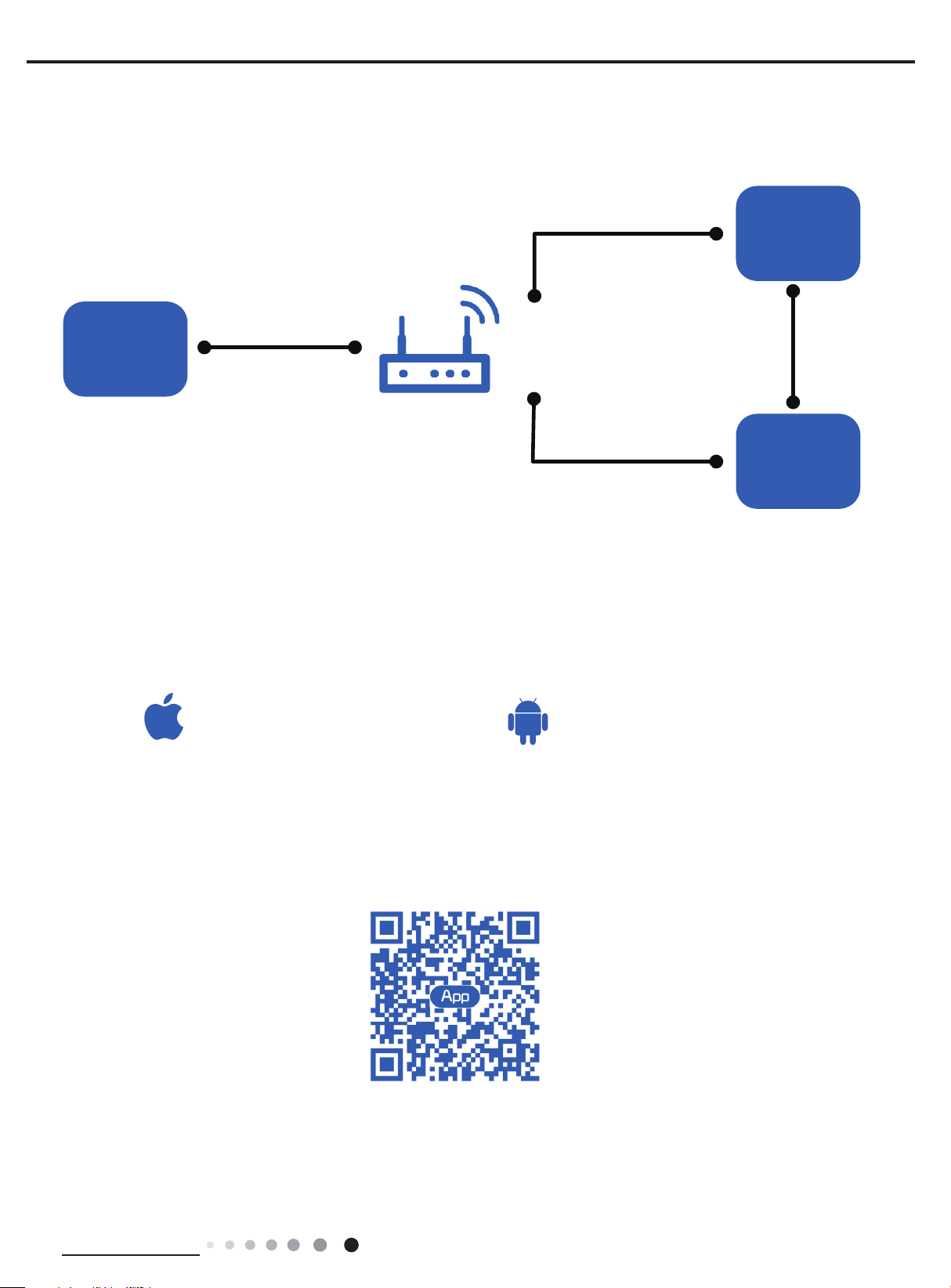
Service Manual
iOS system
Android system
Support Android 4.0 and
GREE+ App Download Linkage
6.2 GREE+ App Operation Manual
Control Flow Chart
Internet
Gree Cloud
Gree
intelligent
Home Wi-Fi
home
appliances
Operating Systems
Requirement for User's smart phone:
Support iOS7.0 and
above version
Cellular/
Other Wi-FI
Home wireless router
Home Wi-Fi
GREE+ APP
above version
Download and installation
Scan the QR code or search "GREE+" in the application market to download and install it. When "GREE+" App is installed, register the
account and add the device to achieve long-distance control and LAN control of Gree smart home appliances.
For more information, please refer to "Help" in App.
Technical Information
23
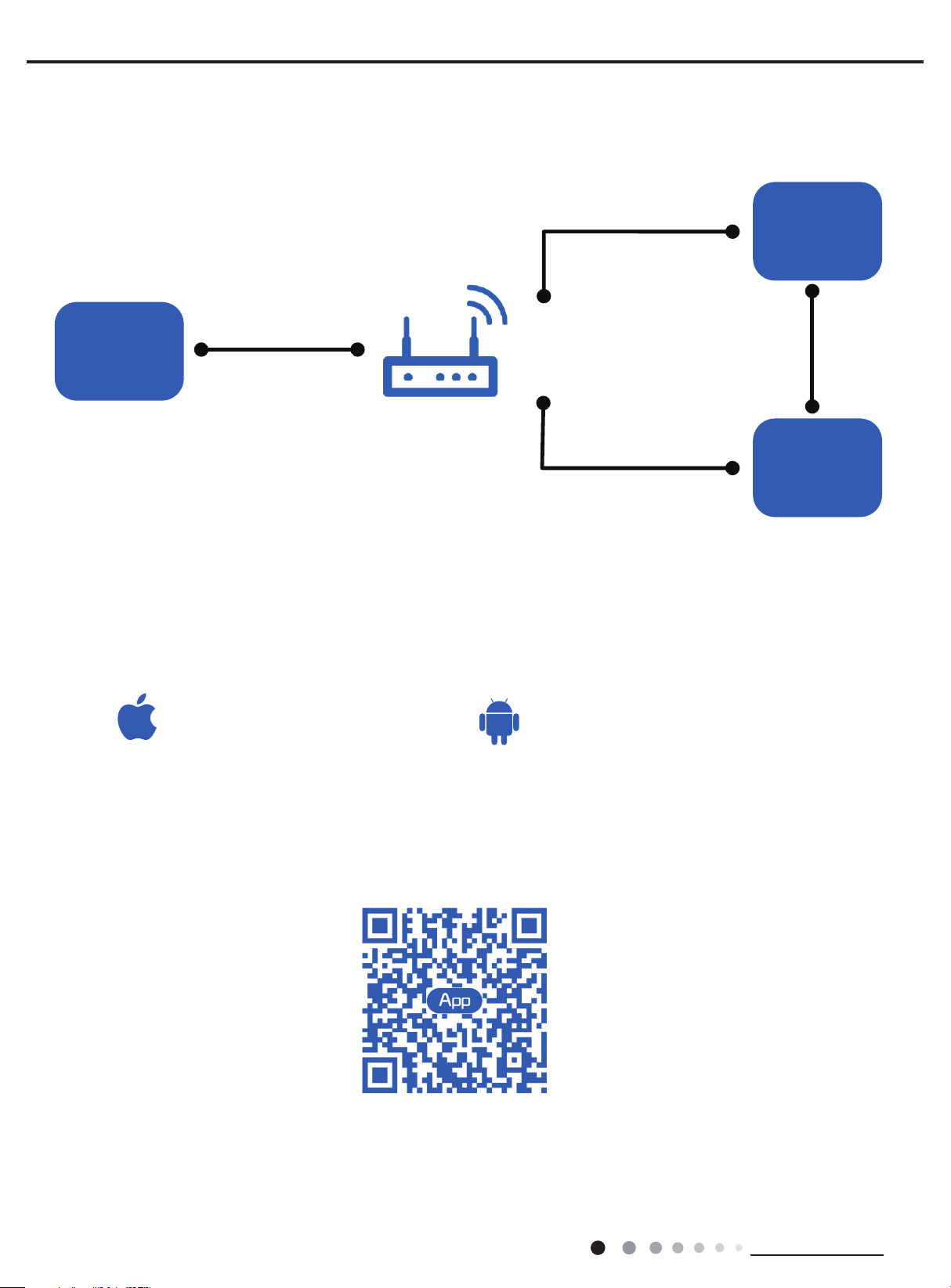
6.3 Ewpe Smart App Operation Manual
iOS system
Android system
Support Android 4.0 and
Control Flow Chart
Service Manual
Internet
Cloud
intelligent
Home Wi-Fi
home
appliances
Operating Systems
Requirement for User's smart phone:
Support iOS7.0 and
above version
Cellular/
Other Wi-FI
Home wireless router
Home Wi-Fi
APP
above version
Download and installation
App Download Linkage
Scan the QR code or search "Ewpe Smart" in the application market to download and install it. When "Ewpe Smart" App is installed,
register the account and add the device to achieve long-distance control and LAN control of smart home appliances.
For more information, please refer to "Help" in App.
24
Technical Information
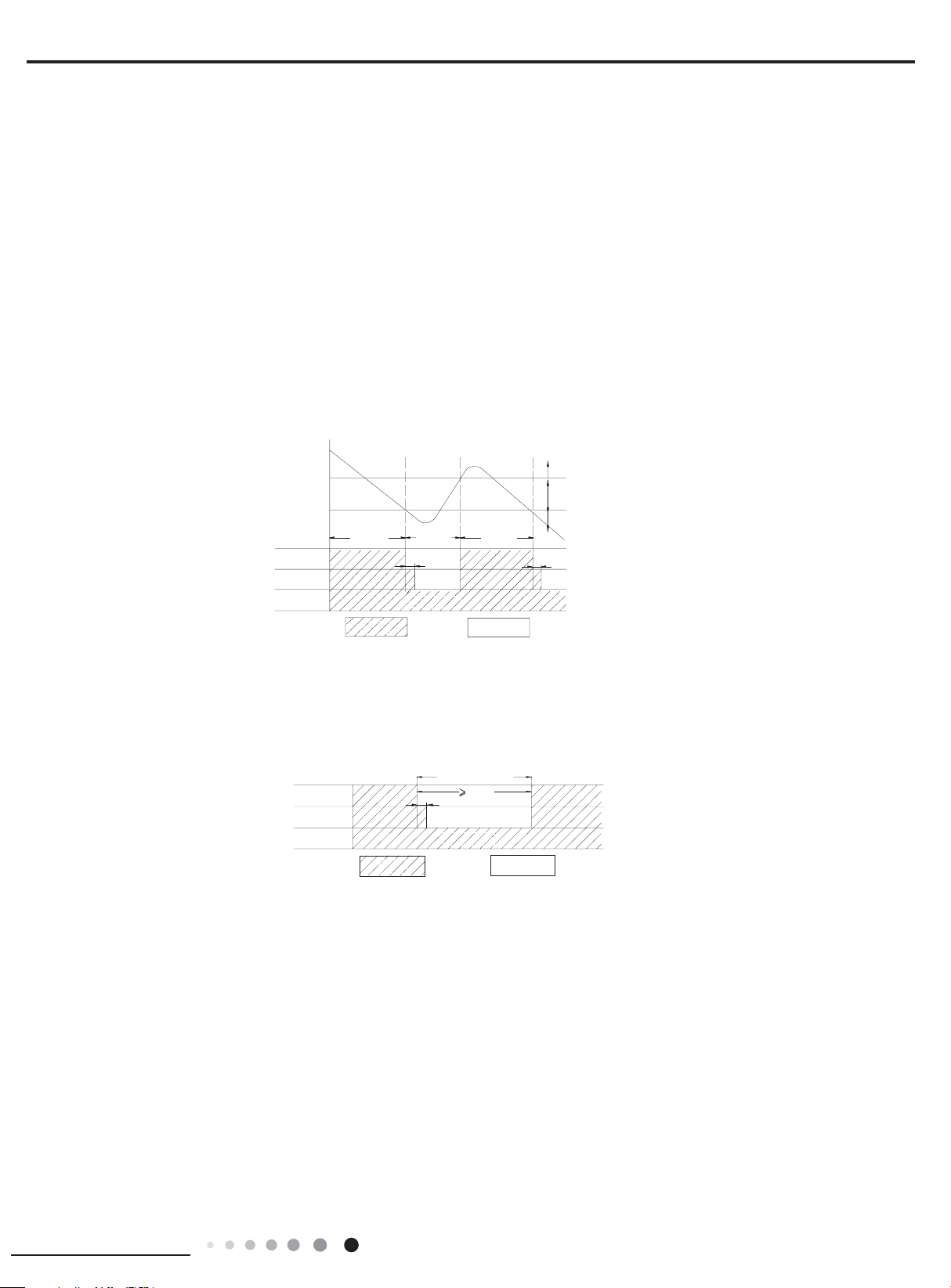
Service Manual
Tpreset –2 ˚C
During antifreeze protection
Compressor
6.4 Brief Description of Modes and Functions
1. Temperature Parameters
Indoor preset temperature (T
◆
Indoor ambient temperature (T
◆
2. Basic Functions
Once energized, in no case should the compressor be restarted within less than 3 minutes. In the situation that memory function is available,
for the rst energization, if the compressor is at stop before de-energization, the compressor will be started without a 3-minute lag; if the compressor is in operation before de-energization, the compressor will be started with a 3-minute lag; and once started, the compressor will not be
stopped within 6 minutes regardless of changes in room temperature.
(1)Cooling Mode
The condition and process of cooling
①
If T
amb.≥Tpreset
If T
amb.≤Tpreset
If T
preset
When 0≤ T
cooling mode will act, the compressor and outdoor fan will run, and the indoor fan will run at the set speed.
-2°C(3.6°F), the compressor will stop, the outdoor fan will delay 30 seconds to stop, and the indoor fan will run at the set speed.
-2°C(3.6°F)<T
preset-Tamb.
.<T
amb
preset
2°C(3.6°F), if indoor fan speed is high, it will turn to medium fan speed; if indoor fan speed is medium or low, it will keep
<
the same;(this condition will be valid only when the compressor is operating); if indoor fan speed is super high, it will keep the same;
When T
amb.-Tpreset
≥1°C(1.8°F), the fan speed will return to set fan speed;
In this mode, the reversal valve will not be powered on and the temperature setting range is 16~30°C(68~86°F).
)
preset
)
amb.
, the unit will keep running in the previous mode.
Start cooling
Original operating status
Stop cooling
Protection function
②
Overcurrent protection
◆
Tpreset
Compressor
Outdoor fan
Indoor fan
Tamb.
≥ 6 min.
Run
≥ 3 min. ≥ 6 min.
30S 30S
Set fan speed
Stop
If total current is high, the compressor will run in limited frequency. If total current is too high , the compressor will stop, the outdoor fan will
delay 30 seconds to stop, indoor unit will display E5 and out door yellow light will blink 5 times.
Antifreezing protection
◆
When the antifreezing protection is detected, the compressor will stop, the outdoor fan will stop after 30 seconds, and the indoor fan and swing
motor will keep running in the original mode. When antifreezing protection is eliminated and the compressor has stopped for 3 minutes, the
compressor will resume running in the original mode.
min
3
30S
Outdoor fan
Indoor fan
(2) Dehumidifying Mode
Working conditions and process of dehumidifying
①
If T
amb.>Tpreset
, the unit will enter cooling and dehumidifying mode, in which case the compressor and the outdoor fan will operate and the indoor
Run Stop
Preset speed
fan will run at low speed.
If T
-2°C(3.6°F)≤T
preset
If T
< T
amb.
Protection function
②
-2°C(3.6°F), the compressor will stop, the outdoor fan will stop with a time lag of 30s, and the indoor fan will operate at low speed.
preset
amb.≤Tpreset
, the compressor remains at its original operation state.
Protection is the same as that under the cooling mode.
(3) Heating Mode
The condition and process of heating
①
If T
amb.≤Tpreset
+2°C(3.6°F), heating mode will act, the compressor, outdoor fan and reversal valve will run, the indoor fan will delay 3min to stop at
the latest
If T
+2°C(3.6°F)<T
preset
If T
amb.≥Tpreset
+5°C(9°F), the compressor will stop, the outdoor fan will delay 30s to stop and indoor fan will blow 60s at low speed, the fan speed
amb.<Tpreset
cannot be shifted within blow residual heat.
In this mode, the temperature setting range is 16 ~30°C(68~86°F).
◆
The air conditioner will adjust the running frequency of the compressor automatically according to the change of ambient temperature.
◆
When the unit is turned off in heating mode, or switched to other mode from heating mode, the four-way valve will be powered off after the
◆
compressor stops.
+5°C(9°F),the unit will keep running in the original mode.
Installation and Maintenance
25
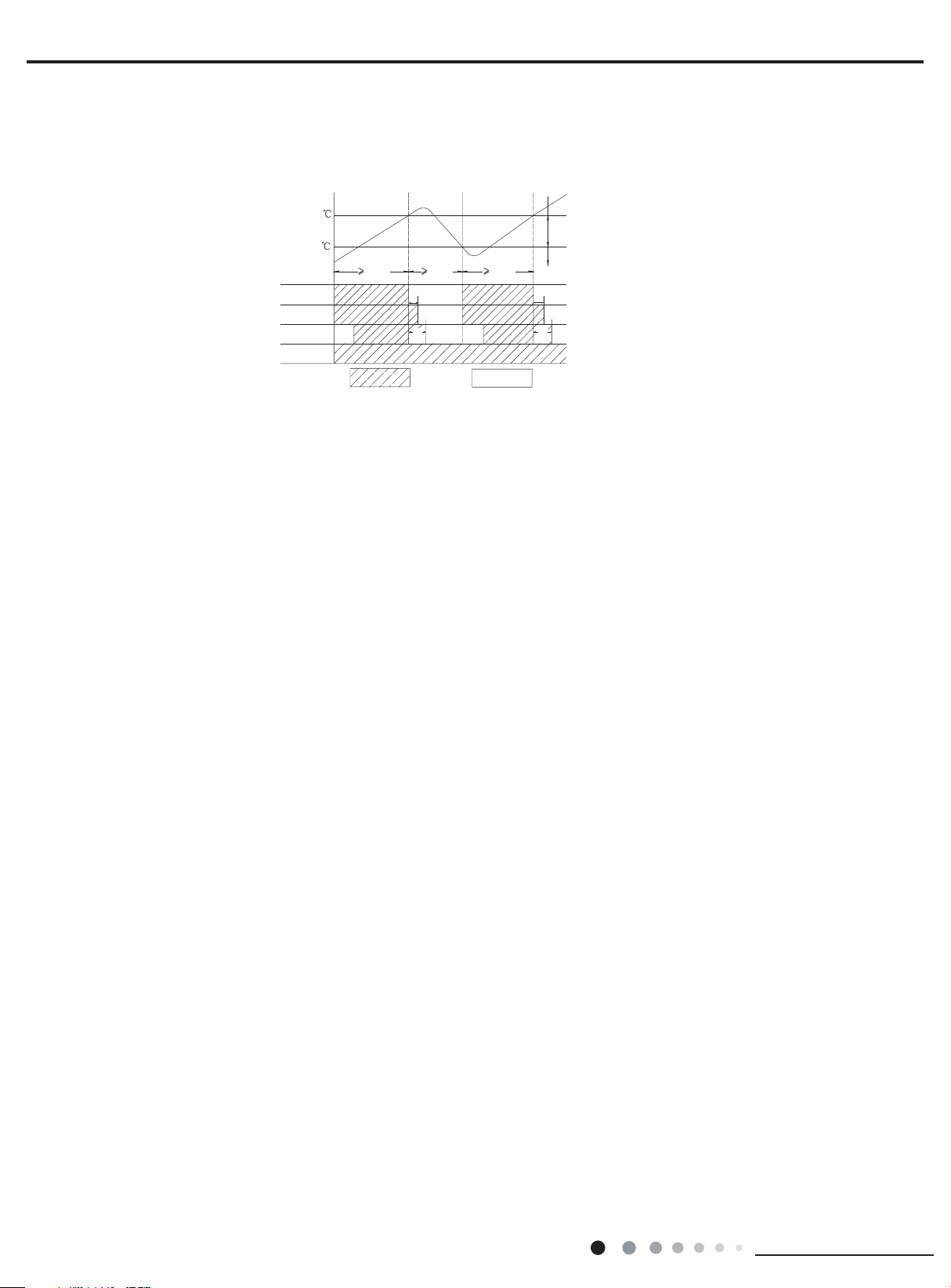
Service Manual
Original operating status
Reversing
When compressor is running (not including each malfunction and protection):
◆
a.When outdoor ambient temperature≥20°C(68°F) and indoor fan speed is low or medium, the fan speed will turn to high; if indoor fan speed
is high or super high, it will keep the same.
b.When outdoor ambient temperature≤18°C(64.4°F) , the fan speed will resume set fan speed.
c. When 18°C<outdoor ambient temperature<20°C(68F), it will run at present fan speed (set fan speed or high fan speed); but when rst
exiting cold air prevention after entering heating mode, it will run in set fan speed.
30s
60s
preset
wind
Stop heating
Start heating
Condition and process of defrost
②
preset
+5
T
preset
+2
T
Compressor
Outdoor fan
Indoor fan
valve
T
<2 min.
amb
.
Run
3min.6min.6min.
30s
60s
<2 min.
preset
wind
Stop
When duration of successive heating operation is more than 45 minutes, or accumulated heating time more than 90 minutes, and one of the
following conditions is reached, the unit will enter the defrost mode after 3 minutes.
(1). T outdoor ambient > 5°C(41°F), T outdoor tube≤-2°C(28.4°F);
(2) -2°C≤T outdoor ambient < 5°C(41°F),, T outdoor tube≤-6°C(21.2°F);
(3) -5°C≤T outdoor ambient < -2°C(28.4°F), T outdoor tube≤-8°C(17.6°F);
(4)-10°C≤T outdoor ambient < -5°C(23°F);, T outdoor tube-T compensatory ≤ (T outdoor ambient-3°C(5.4°F))
(5)T outdoor ambient < -10°C(14°F), T outdoor tube-T compensatory ≤ (T outdoor ambient-3°C(5.4°F))
(after energizing, T compensatory=0°C(32°F) during the rst defrosting; if it is not the rst defrosting, T compensatory is conrmed by T outdoor tube of quitting last defrosting: a. when T outdoor tube > 2°C(35.6°F), T compensatory=0°C(32°F); b. when T outdoor tube ≤ 2°C(35.6°F),
Tcompensatory=3°C(37.4°F))
At that time, the indoor fan stops and the compressor stops, and after 30 seconds the outer fan will stop, and then after 30 seconds,the fourway valve will stop. After 30 seconds, the compressor is initiated for raising the frequency to defrost frequency.When the compressor has
operated under defrost mode for 7.5 minutes, or T outdoor ambient ≥ 10°C, the compressor will be converted to 46Hz operation. After 30
seconds, the compressor will stop. And after another 30 seconds, the four-way valve will be opened, and after 60 seconds, the compressor
and the outer fan will be started, the indoor fan will run under preset cold air prevention conditions, and H1 will be displayed at temperature
display area on the display panel. Defrost frequency is 85Hz.
Protection
③
Cold air prevention
◆
The unit is started under heating mode (the compressor is ON):
In the case of T indoor amb. <24°C(75.2°F): if T tube≤40°C(104°F) and the indoor fan is at stop state, the indoor fan will begin to run at
①
low speed with a time lag of 2 minutes. Within 2 minutes, if T tube>40°C(104°F) , the indoor fan also will run at low speed; and after 1-minute operation at low speed, the indoor fan will be converted to operation at preset speed. Within 1-minute low speed operation or 2-minute
nonoperation,if T tube>42°C(107.6°F) , the fan will run at present speed.
In the case of T indoor amb. ≥24°C(75.2°F): if T tube≤42°C(107.6°F), the indoor fan will run at low speed, and after one minute, the indoor
②
fan will be converted to preset speed. Within one-minute low speed operation, if T tube>42°C(107.6°F), the indoor fan will be converted to
preset speed.
Note: T indoor amb. indicated in ① and ② refers to, under initially heating mode, the indoor ambient temperature before the command to start
the compressor is performed according to the program, or after the unit is withdrawn from defrost, the indoor ambient temperature before the
defrost symbol is cleared.
(5) Fan Mode
Under the mode, the indoor fan will run at preset speed and the compressor, the outdoor fan, the four-way valve and the electric heater will
stop.
Under the mode, temperature can be set within a range of 16~30°C(60.8~86°F).
(6)AUTO Mode
Operation way of AUTO mode
①
a.When Tambient≥26°C(78.8°F), it will run in cooling mode. The implied set temperature is 25°C(77°F) (note: the set temperature sending to
outdoor unit is 25°C(77°F)).
b.For heating and cooling unit, when Tambient≤22°C(71.6°F), it will run in heating mode. The implied set temperature is 20°C(68°F);
for cooling only unit, when Tambient≤22(71.6°F)°C, it will run in fan mode and the displayed set temperature is 25°C(77°F).
26
Installation and Maintenance

Service Manual
c.For heating and cooling unit, when 22°C(71.6°F)<Tindoor ambient<26°C(78.8°F) (for cooling only unit, 22°C(71.6°F)<Tindoor
ambient<26°C)(78.8°F), it will keep the original running mode. If the unit is energized for the rst time, it will run in fan mode.
Protection
②
a. In cooling operation, protection is the same as that under the cooling mode;
b. In heating operation, protection is the same as that under the heating mode;
c. When ambient temperature changes, operation mode will be converted preferentially. Once started, the compressor willremain
unchanged for at least 6 minutes.
(7)Common Protection Functions and Fault Display under COOL, HEAT, DRY and AUTO Modes
Overload protection
①
T
: measured temperature of outdoor heat exchanger under cooling mode; and measured temperature of indoor heat exchanger under
tube
heating mode.
1) Cooling overload
a.If T tube≤52°C(125.6°F), the unit will return to its original operation state.
b.If T tube≥55°C(131°F), frequency rise is not allowed.
c.If T tube≥58°C(136.4°F), the compressor will run at reduced frequency.
d.If T tube≥62°C(143.6°F), the compressor will stop and the indoor fan will run at preset speed.
2) Heating overload
a.If T tube≤50°C(122°F), the unit will return to its original operation state.
b.If T tube≥53°C(127.4°F), frequency rise is not allowed.
c.If T tube≥56°C(132.8°F), the compressor will run at reduced frequency.
d.If T tube≥60°C(140°F), the compressor will stop and the indoor fan will blow residue heat and then stop.
Exhaust temperature protection of compressor
②
If exhaust temperature≥98°C(208.4°F), frequency is not allowed to rise.
If exhaust temperature≥103°C(217.4°F), the compressor will run at reduced frequency.
If exhaust temperature≥110°C(230°F),, the compressor will stop.
If exhaust temperature≤90°C(194°F), and the compressor has stayed at stop for at least 3 minutes, the compressor will resume its operation.
Communication fault
③
If the unit fails to receive correct signals for durative 3 minutes, communication fault can be justied and the whole system will stop.
Module protection
④
Under module protection mode, the compressor will stop. When the compressor remains at stop for at least 3 minutes, the compressor will
resume its operation. If module protection occurs six times in succession, the compressor will not be started again.
Overload protection
⑤
If temperature sensed by the overload sensor is over 115 , the compressor will stop and the outdoor fan will stop with a time lag of 30
seconds. If temperature is below 95 , the overload protection will be relieved.
DC bus voltage protection
⑥
If voltage on the DC bus is below 150V or over 420V, the compressor will stop and the outdoor fan will stop with a time lag of 30 seconds.
When voltage on the DC bus returns to its normal value and the compressor has stayed at stop for at least 3 minutes, the compressor will
resume its operation.
Faults of temperature sensors
⑦
Designation of sensors Faults
Indoor ambient temperature The sensor is detected to be open-circuited or short-circuited for successive 5 seconds
Indoor tube temperature The sensor is detected to be open-circuited or short-circuited for successive 5 seconds
Outdoor ambient temperature The sensor is detected to be open-circuited or short-circuited for successive 30 seconds
Outdoor tube temperature
Exhaust
Overload
The sensor is detected to be open-circuited or short-circuited for successive 30 seconds, and no
detection is performed within 10 minutes after defrost begins.
After the compressor has operated for 3 minutes, the sensor is detected to be open-circuited or
short-circuited for successive 30 seconds.
After the compressor has operated for 3 minutes, the sensor is detected to be open-circuited or
short-circuited for successive 30 seconds.
3. Other Controls
(1) ON/OFF
Press the remote button ON/OFF: the on-off state will be changed once each time you press the button.
(2) Mode Selection:
Press the remote button MODE, then select and show in the following ways: AUTO, COOL, DRY, FAN, HEAT, AUTO.
(3) Temperature Setting Option Button
Each time you press the remote button TEMP+ or TEMP-, the setting temperature will be up or down by 1°C(1.8°F). Regulating Range:
16(60.8°F)~30°C(86°F), the button is useless under the AUTO mode.
(4) Time Switch
You should start and stop the machine according to the setting time by remote control.
(5) SLEEP State Control
Installation and Maintenance
27
