Page 1

Owner’s
Manual
Window
Air Conditioner
G17-12ESHWAC
Write the model and serial numbers below for your records:
Model #
Serial #
Date Purchased
Please read the entire manual carefully to
ensure proper operation of the product.
To find an electronic version of this manual,
please visit www.greeproducts.com
Phone: 1-866-658-0466
Email: customerservice@greeproducts.com
Page 2

TABLE OF CONTENTS
PAGE
IMPORTANT SAFETY INFORMATION ................................................................................................. 3-4
INSTALLATION INSTRUCTIONS ........................................................................................................ 5-10
OPERATING INSTRUCTIONS .......................................................................................................... 11-14
CLEANING & MAINTENANCE ........................................................................................................ 15-16
BEFORE YOU CALL ........................................................................................................................ 17-19
WARRANTY ......................................................................................................................................... 20
NOTICE:
Pictures within this manual are for reference only. Please refer to the actual product for the appearance.
2
Page 3
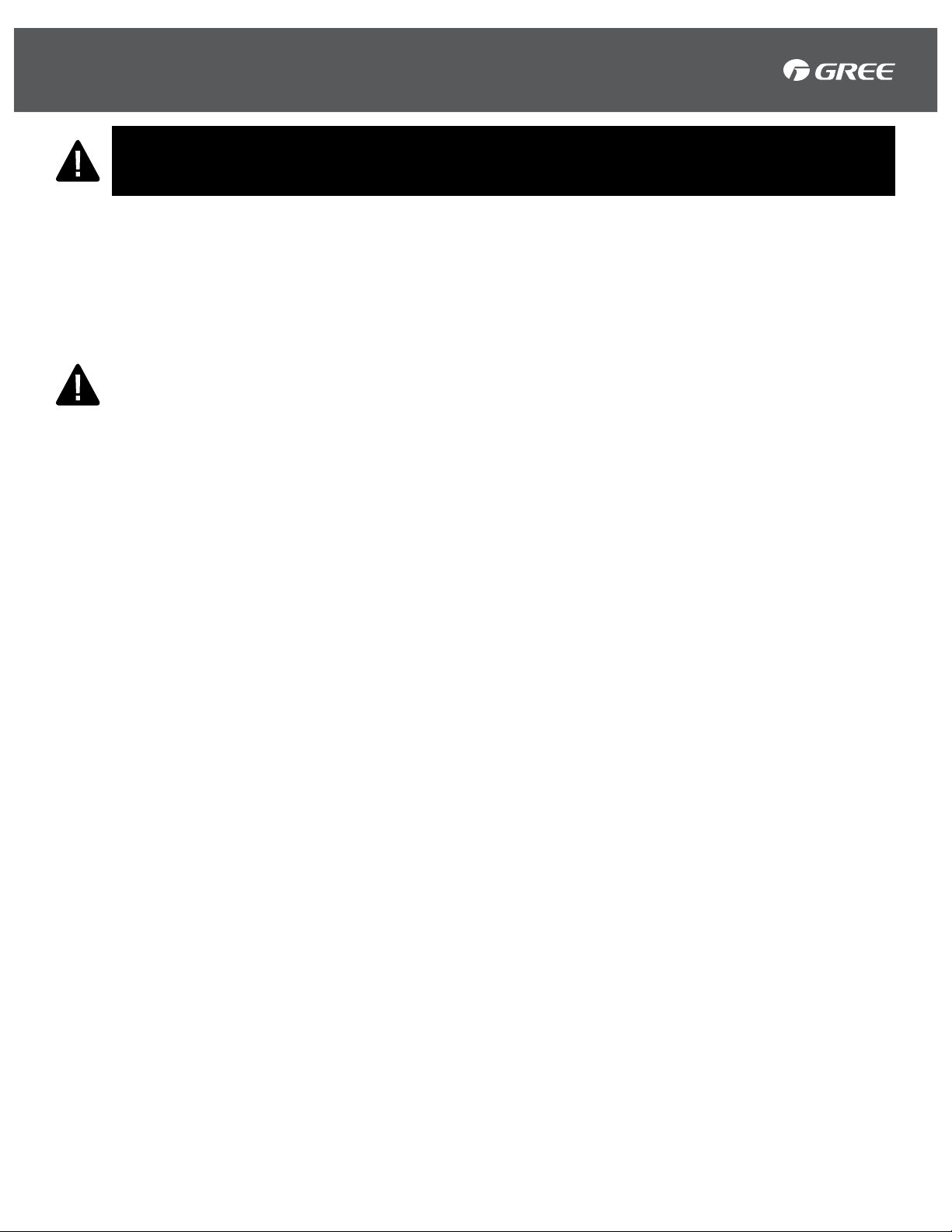
SAFETY INFORMATION
SYMBOL INDICATES A HAZARDOUS SITUATION WHICH IF NOT AVOIDED
COULD RESULT IN SERIOUS INJURY OR DEATH.
Please read and understand this entire manual before attempting to assemble, operate or install your
window air conditioner unit. Use this air conditioner only as instructed in this manual. While this manual
covers a wide variety of troubleshooting, the instructions are not meant to cover every situation that may
occur. Caution and common sense are to be practiced when installing, operating or maintaining your air
conditioner.
We recommend 2 people to unpack and install.
WARNING
• Use caution when unpacking and installing. Fins
may be sharp and could harm you.
• Do not stop the unit by pulling out the power plug.
This may cause electric shock or fire.
• Replace immediately any part that has become
frayed or damaged. Do not use a cord that
shows damage or cracks along the length or at
the connector. A damaged power cord should
be replaced with a new cord obtained from the
manufacturer. Please contact Customer Service for
replacement options.
• Do not modify power cord length or share an outlet
with another appliance. This may cause electric
shock or fire.
• Always use a dedicated power circuit. The voltage
on the outlet should match the voltage rating on the
rating plate.
• The power cord is equipped with a 3-prong
grounding plug which can only be used with a
standard 3-prong wall outlet to minimize the
possibility of electric shock hazard. Where
a 2-prong outlet is encountered, it is your
responsibility to have it replaced with a properly
grounded 3-prong wall outlet.
• Do not use the outlet if it is loose or damaged.
It may cause electric shock.
• Do not open the unit during operation. It may cause
electric shock.
• Keep away from heating appliances, flammable
gas, or combustibles such as gasoline, benzene,
thinner, etc.
• Ventilate room before operating air conditioner if
there is a gas leak from another appliance.
• Never use an extension cord, surge protector, or
multi-outlet adapter with this unit.
• Plug in power cord properly. Always unplug your air
conditioner by pulling on the power plug. Grip plug
firmly and unplug to remove.
• Do not disassemble or modify the unit.
• Do not operate with wet hands.
• Do not clean with water that may run inside the
units electrical parts. This may cause failure of the
machine or electric shock.
• Do not place obstacles around air-inlets or inside of
air-outlet.
• Switch off the unit and unplug the unit before
cleaning.
• To prevent injury, when the air filter needs to be
removed, do not touch the metal parts of the unit.
• Only clean outside of the unit, use only a mild
detergent.
• The filter(s) should be checked once a month, or
every 250 hours, to see if cleaning is necessary.
Always insert the filters securely.
• Do not place heavy objects on the power cord.
Ensure that the power cord is not compressed.
• Turn off the main power switch when not using the
unit for a long period of time.
• All air conditioners contain refrigerants which,
under federal law, must be removed prior to
disposal. If you are getting rid of an old product
with refrigerants, check with the company handling
disposal about what to do.
• These R410A air conditioning systems require
contractors and technicians to use tools, equipment
and safety standards approved for use with this
refrigerant.
3
Page 4
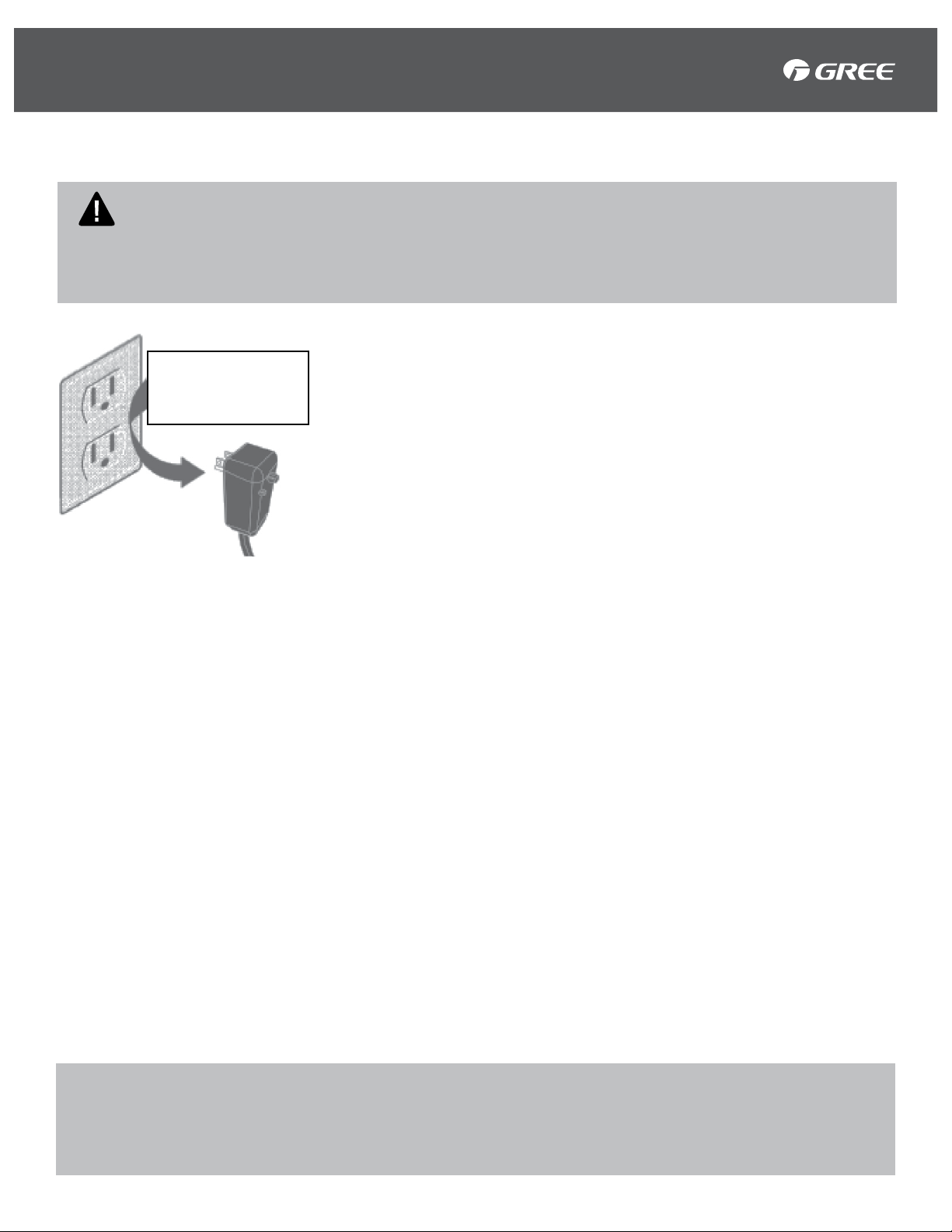
SAFETY INFORMATION
SAFETY INFORMATION
Electrical Information
The power cord with this air conditioner contains a current detection device designed to
reduce the risk of fire. Please refer to the section “operation of current device” for details. In the
event that the power cord is damaged, it cannot be repaired. It must be replaced with a power
cord from the product manufacturer.
• The power cord is equipped with a 3-Prong Grounding Plug which
Do not under any
circumstances cut,
remove, or bypass the
grounding prong
Power Cord with 3-Prong
Grounding Plug and Current
Detection Device.
can only be used with a standard 3-prong wall outlet to minimize the
possibility of electric shock hazard. Where a 2-prong outlet is
encountered, it is your responsibility to have it replaced with a properly
grounded 3-prong wall outlet.
• Do not use a power cord that shows damage or cracks along the
length or at the connector. A damaged power cord should be replaced
with a new cord obtained from the manufacturer. Please contact
Customer Service for replacement options.
• Do not modify power cord length or share an outlet with another
appliance. This may cause electric shock or fire.
• Always use a dedicated power circuit. The voltage on the outlet
should match the voltage rating on the rating plate.
• Do not use the outlet if it is loose or damaged. It may cause electric
shock.
• Never use an extension cord, surge protector, or multi-outlet adapter
with this unit.
Operation of Current Device
The power cord contains a current device that senses damage to the power cord. To test your power cord, do the
following:
1. Plug in the Air Conditioner.
2. The power cord has TWO buttons on the 3-Prong Grounding Plug. Press the TEST button. You will notice a
click as the RESET button pops out.
3. Press the RESET button, and you will hear a click as the button engages.
4. The power cord is now supplying electricity to the unit. (On some products this is also indicated by a light on
the 3-Prong Grounding Plug).
NOTE:
• Do not use the power cord to turn the unit on or off.
• Always make sure the RESET button is pushed in for correct operation.
• The power cord must be replaced if it fails to reset when either the TEST button is pushed,
or it cannot be reset. Please contact Customer Service.
• If the power cord is damaged, then it cannot be repaired. It MUST be replaced with a new power cord.
Please contact Customer Service.
NOTE:
If you turn off the air conditioner, wait at least three MINUTES before turning it back on.
This prevents the unit from blowing a fuse or tripping a circuit breaker.
4
Page 5
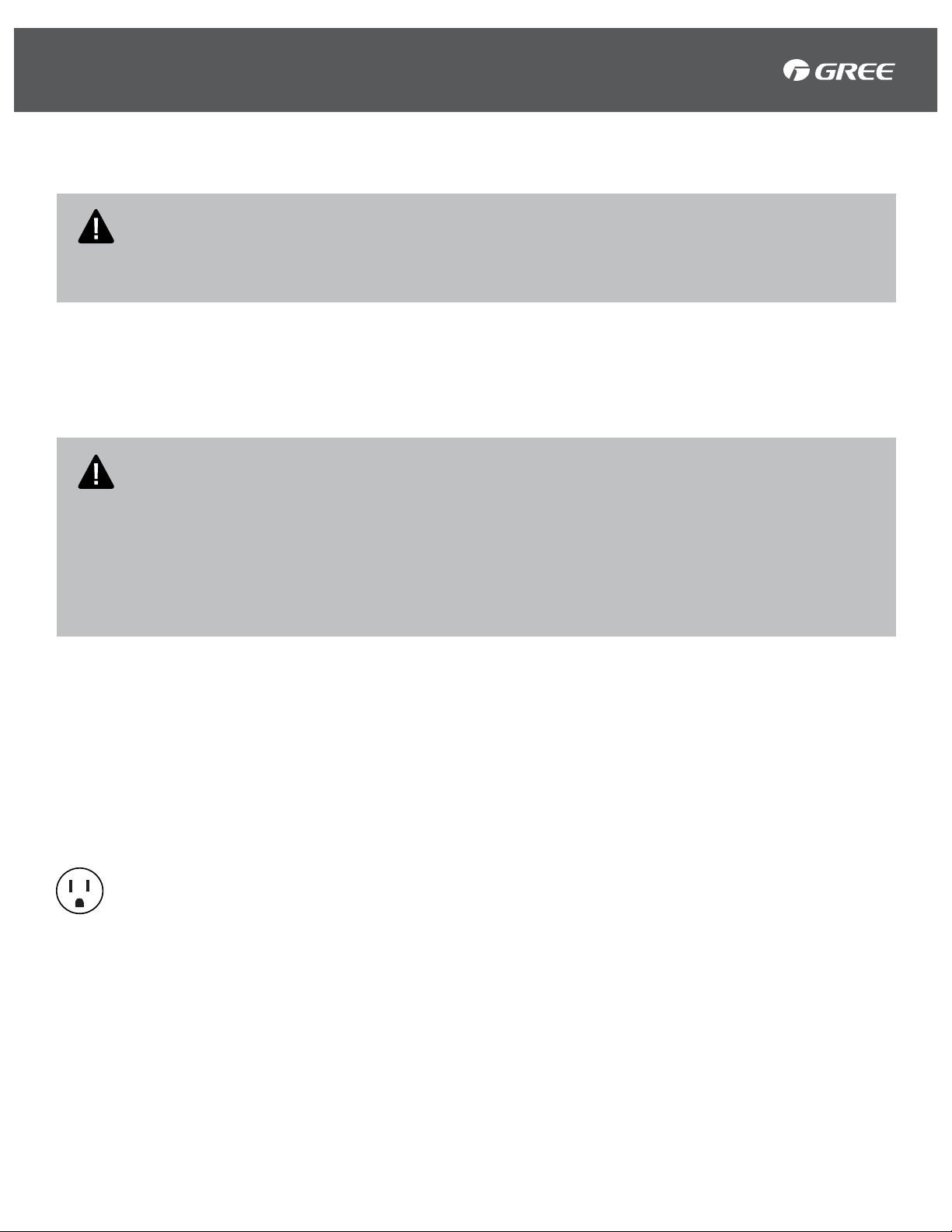
INSTALLATION INSTRUCTIONS
INSTALLATION INSTRUCTIONS
Before You Begin
CAUTION
When handling the unit be careful to avoid cuts from any sharp metal edges
and the aluminum fins on the front / rear coils.
IMPORTANT: Save these instructions for future reference.
Product failure due to any improper installation is not covered under the One Year Limited Warranty.
IMPORTANT: You MUST use the parts provided for installation as well as proper installation
procedures as described in this manual when installing this unit.
WARNING
• Observe all electrical governing codes and ordinances.
• Do not use damaged or non-standard power cords.
• Use caution during installation and maintenance.
• Use proper operation to prevent electric shock, casualty and other accidents.
• Proper installation is the responsibility of the installer. If not installed properly the warranty is void.
• All parts described must be used with no substitutions.
Selection of Installation Location
Installing the unit in the following places can be dangerous and may cause malfunction:
1. Areas with strong heat sources, vapors, flammable or explosive gas, sulfated gas or volatile objects
spread in the air.
2. Near high-frequency devices such as welding machines, medical equipment, etc.
Requirements for Electric Connection
• Follow the Electric Safety Information when installing the unit.
• According to your local safety regulations, use a qualified power circuit.
• Do not plug into an outlet if it is loose or damaged. It may cause electric shock.
• Please make sure the power supply complies with the requirement of air conditioner. Unstable power
supply or wrong wiring may lead to electric shock, hazard or malfunction. Note: Electricity requirements
are 115V (60 Hz).
• Do not connect to the power outlet before finishing installation.
• Please make sure the outlet is always grounded effectively, otherwise it may cause electric shock.
The grounding resistance should comply with national electric safety regulations.
5
Page 6
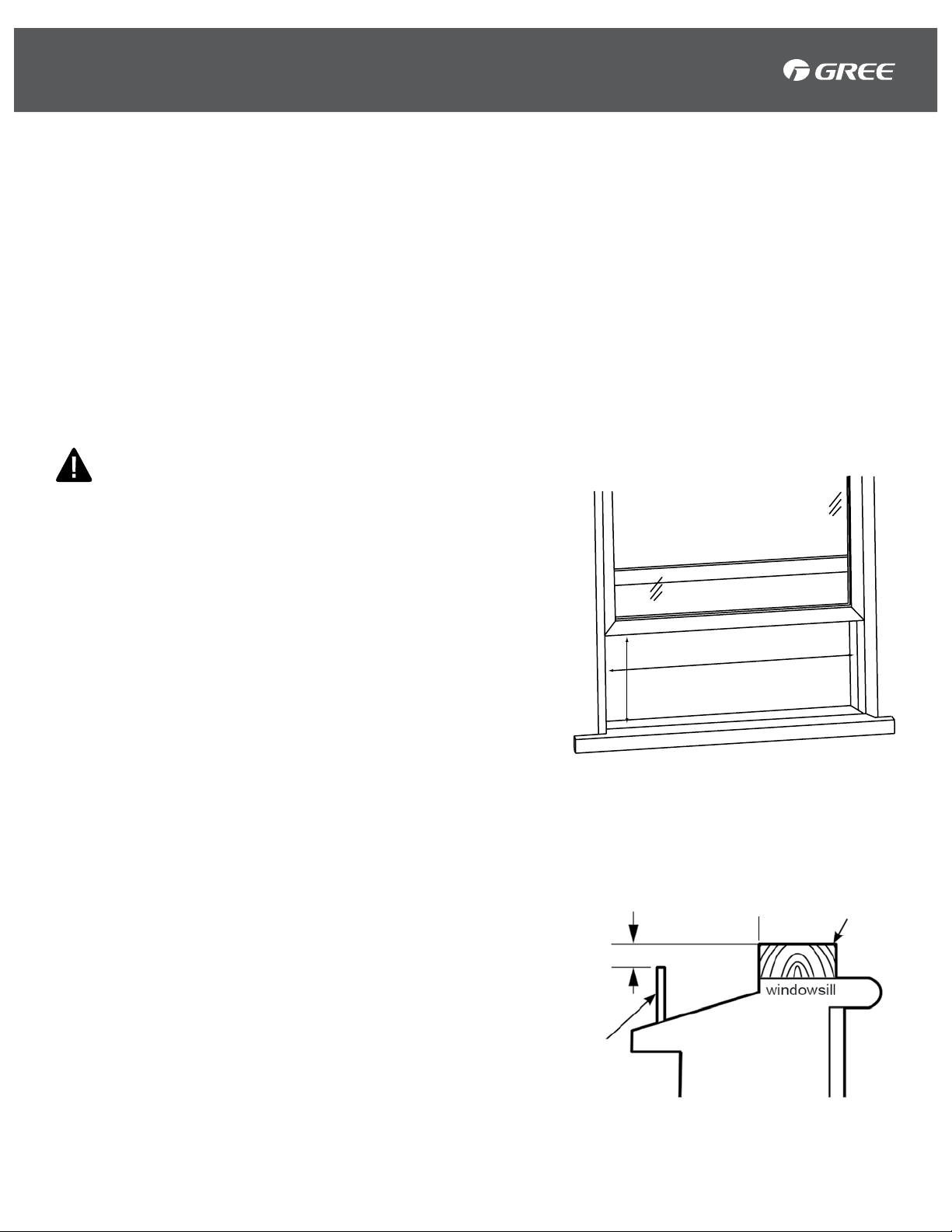
INSTALLATION INSTRUCTIONS
Where to Install the Unit
• Ensure there is no obstruction near the air-inlet or air-outlet.
• Select a window where the condensation water can be dispersed easily out the back
of the unit and won’t affect others.
• The window should be able to withstand the weight of the unit.
• Select a window where noise and outflow air emitted by unit will not affect others.
• Select a window out of reach of children and animals.
NOTE:
• The description for installation is for the standard vertical
double hung window.
• If you need to install the air conditioner in a narrow window,
you may not need to use the
sub-assembly. Please refer to requirement of window
size for details.
• All parts must be secured to firm wood, masonry, or metal.
• The electrical outlet must be within reach of the
power cord.
• Refer to the dimensions in the illustration.
Flexible Screen
W: 61 cm – 102 cm (24” – 40”)
H: 47.5 cm (18.7”) min
STORM WINDOW
A storm window frame will not allow the air conditioner to tilt
toward the outside, and it will prevent the unit from properly
draining. To adjust for this, attach a piece of wood (not
included) to the window sill.
Wood Piece: Width: 5.1 cm (2”)
Length: Long enough to fit inside the window frame
Thickness: To determine the thickness, place a piece of
wood on the window sill to make it 1.3 cm (1/2”) higher than
the top of the storm window frame or vinyl frame. Attach
securely with nails or screws (not included).
6
Storm
window
Frame
1.3 cm (1/2”)
5.1 cm (2”)
Piece
of wood
Page 7
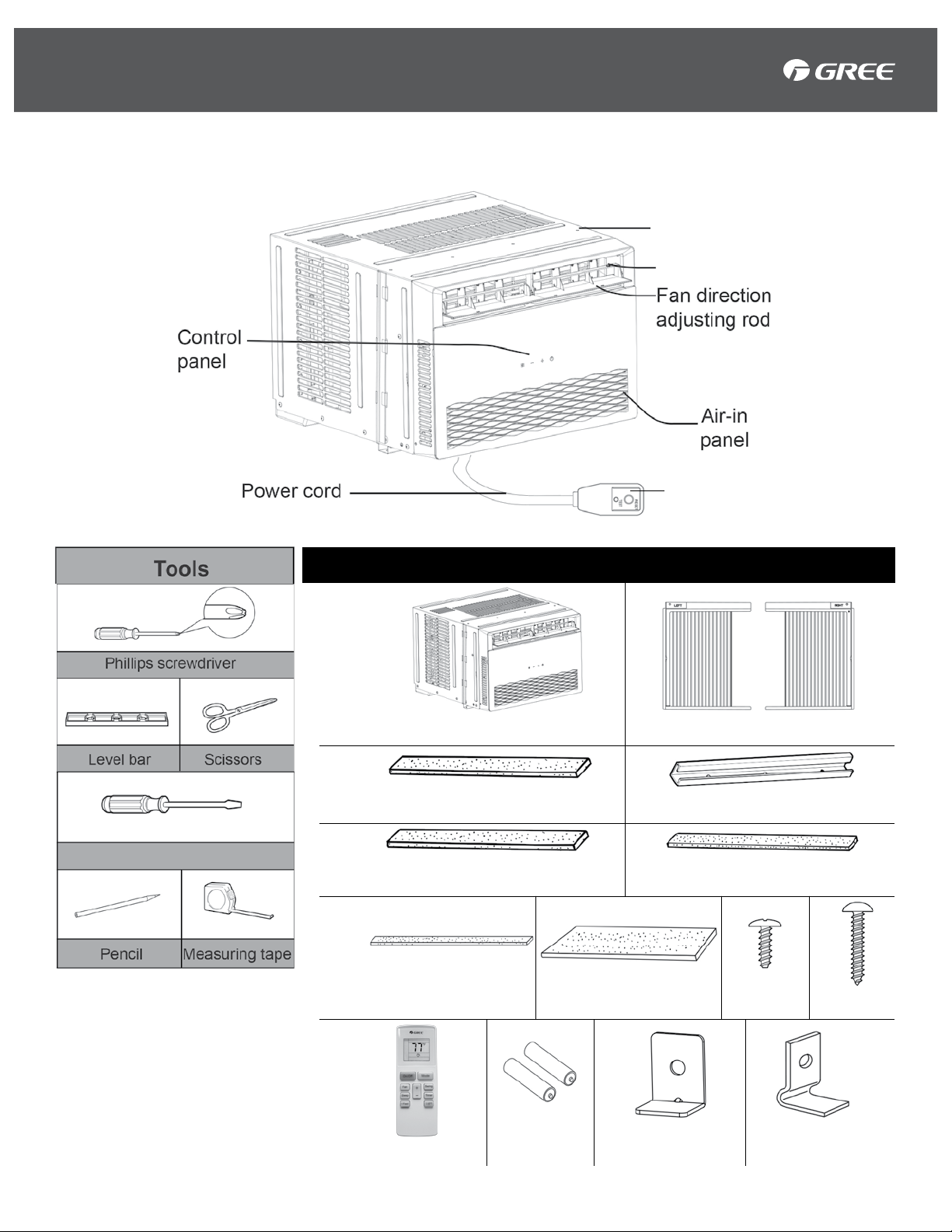
INSTALLATION INSTRUCTIONS
Parts and Tools Needed
*Upper guide rail may be attached on some units
Upper Guide Rail location*
Air-outlet frame
Power plug
Flathead screwdriver
Parts List
Window Unit
Window Sill And Sash Seal
(With Adhesive) (2)
Foam Top Gasket
(Without Adhesive)
Flexible Screen
Panel Seal (2)
Foam
Insulation (2)
Flexible Screen (2)
Upper Guide Rail
Top Mounting Rail
Seal Strip
Type A
Screws (4)
Type B
Screws (6)
Remote Control
7
AAA
Batteries
Fixed Bracket
for Window (1)
Frame Locking
Bracket (2)
Page 8

INSTALLATION INSTRUCTIONS
1 2
Top
Mounting
Rail Seal
Strip
Upper Guide Rail Upper Guide Rail*
Remove
backing
from seal
strip
To install the Upper Guide Rail, peel off the
back side of the Top Mounting Rail Seal
Strip and align
it on the bottom edge of the upper guide rail.
Press the Top Mounting Rail Seal Strip onto
the Guide Rail to fully seal.
Use 4 Type A Screws to attach the Upper Guide Rail onto
the outer case of the air conditioner unit.
*Upper guide rail may be attached on some units
3 4
Flexible Screen Seal
Note: For
safety,
all four screws
must be
SECURELY
fastened.
Flexible Screen
Left
Right
Before installing the Flexible Screens, place one
Flexible Screen Seal on the left side of the LEFT
screen and right side of the RIGHT screen as shown.
To install the Flexible Screens, ensure that the sides
marked LEFT and RIGHT are installed into the left and
right side of the unit.
A
Left
Upper Guide Rail
Frame
B
Frame
Lower Guide Rail
Right
A) Hold Frame with one hand while extending Flexible
Screen with other hand. Slide edge of Flexible Screen
into track on side of unit.
B) Slide the upper and lower ends of the Flexible
Screen Frame into the Upper and Lower Guide Rails.
NOTICE:
This picture is for reference only. Please refer to the actual product for the appearance.
8
Page 9

INSTALLATION INSTRUCTIONS
NOTE: Top Rail and sliding panels at each side are offset to provide the proper pitch to the
rear of .8 cm (5/16”). This is necessary for proper condensed water utilization and drainage. If
you are not using the side panels for any reason, this pitch to the rear must be maintained.
5
Window Sill &
Sash Seal
(With Adhesive)
To install the Window Sill & Sash Seal, cut the
seal to fit the length of the window. Peel off the
backing, and attach to window sash and window
sill.
Note: To install the air conditioner onto
the window sill, it is recommended to use 2
PEOPLE.
7
Window
Sash
Left Right
Screws
Window
Sill
6
Front View
Horizontal or inclined about 3°
Upper Guide
Rail
Side View
BACK FRONT
Lower Guide
Window Frame
Place the air conditioner on the sill with the Lower
Guide Rail against the back edge. Center the unit,
and close the window securely behind the Upper
Guide Rail. The unit should be slightly tilted to the
outside. Use a level: about 1/3 bubble will show
correct slant.
Rail
8
Vinyl
Window
Frame Locking Brackets (2)
Note: In order to prevent the window
sill from splitting drive the pilot holes before
inserting the screws.
Extend the left and right Flexible Screens to the
window sashes. Attach 3 Type B Screws in holes in
the upper panel. Install the Frame Locking Brackets
between the bottom of the Flexible Screen and the
window sill, attach with 2 Type B Screws.
To install the fixed bracket, attach the bracket to the
window side sash with one Type B Screw. This
prevents broken glass or damage to the windows.
Wooden
Window
NOTICE:
This picture is for reference only. Please refer to the actual product for the appearance.
9
Page 10

INSTALLATION INSTRUCTIONS
9 10
Foam Top Gasket (Without Adhesive)
Insert the Foam Top Gasket between the glass
and the window to prevent air from getting into
the room. If the strip does not properly fit to your
window, obtain appropriate material at a local store
to provide a proper seal.
Width
After finishing installation, measure the width between
the outer case of the air conditioner and the window
frame (see Figure 10, length).
Width
11 12
Width
Locate the Foam Insulation from the packaging.
Cut the insulation into a rectangular shape to
match the width as measured in figure 10.
Remove adhesive from back of Foam Insulation.
Stick the installation evenly on the flexible screen.
Cover the flexible screen completely.
NOTICE:
This picture is for reference only. Please refer to the actual product for the appearance.
10
Page 11

OPERATING INSTRUCTIONS
Features of Your Window Air Conditioner
i-Feel LCD Remote Control
The remote acts as a separate thermostat for enhanced comfort. The mini thermostat in the remote
control can sense its surrounding temperature and transmit the signal back to the unit. The unit will
cool the room until the desired temperature is met at the location of the remote. Maximum transmission
distance of remote from unit is 8 m (26 ft).
Programmable Digital Thermostat
For precise comfort control. Select the exact desired temperature for maximum comfort.
24 Hour Programmable Clock Timer
While in OFF mode enables user to set a specific time for the unit to turn on. When in ON mode, enables
user to set a specific time for unit to turn off.
3 Speed Fan & Auto Fan
Allows more settings for maximum comfort. Auto fan automatically sets the fan speed based on the
current room temperature and thermostat setting
Evaporative Dehumidifier (Dry Mode)
Reduces and evaporates unwanted moisture without extra cooling.
Sleep Mode
Automatically increases the set temperature 2° after the first hour and another 2° after the second hour.
This feature limits compressor usage and conserves energy.
Energy Saver Mode
Automatically shuts off both compressor and fan when desired temperature is reached, to conserve
energy.
Loss of Power Protection with Auto Restart
Remembers all settings when power is interrupted. As soon as power is restored, the A/C will operate in
the mode, temperature and settings prior to power loss.
Gold Shield
Anti-corrosion coating prevents condenser fin corrosion.
NOTE: The default temperature reading on the display is degree Fahrenheit (°F). To change the display to degree Celsius
(°C), press the Mode and Temp Decrease buttons together and hold for 3 seconds when the remote is turned off. Repeat
the process to change back to degree Fahrenheit (°F). This cool-only air conditioner was not designed for freezing outdoor
conditions. Do not use in freezing outdoor conditions.
11
Page 12

OPERATING INSTRUCTIONS
Function & Control Display
Display Control
AUTO Mode
Display
Function
COOL
Mode
ENERGY
SAVER
Mode
DRY Mode
SYMBOL DESCRIPTION FUNCTION
Power
Display
Increase /
Decrease
FAN Mode
Turns air conditioner On and Off.
Shows the room temperature in FAN mode.
Shows the room set temperature in COOL, DRY, or ENERGY SAVER modes.
Use to set temperature when in COOL and FAN SPEED mode. Pressing (+) or (-) button
once will increase or decrease set temperature by 1°.
From any Mode use to set the air conditioner to Cool Mode and select Fan Speed
Filter
Check
Button
NOTE: On the remote control, use the fan speed Increase + /
Decrease – pads to set the fan speeds to Low, Med or High.
Use the Auto pad to turn Auto fan on.
Button
(+) Button(-) Button
Power
Button
Function
Cool
Mode
Fan
Speed
Air conditioner operates under cooling mode. Cooling indicator will be on.
Press (+) (-) button to adjust the temperature
Press (+) (-) button to adjust the fan speed when the Fan Speed icon is on.
(Available in COOL mode only)
12
Page 13

OPERATING INSTRUCTIONS
Remote Control Operation
NOTICE:
• The distance between remote and receiving window should be no more than 8 m
(26 ft.), and there should be no obstacles between them.
• When not using the remote control for extended periods of time, please take out
the batteries.
DESCRIPTION FUNCTION
Power Button
Mode Button
Increase /Decrease
Button
Turns air conditioner On and Off. Turning on the unit with remote controller,
the unit will operate in ENERGY SAVER mode.
Press the button to select a mode from the following options:
AUTO - COOL - ENERGY SAVER - DRY - FAN
Press + or - button to increase or decrease set temperature by 1º. Hold (+) or (-) button for 2
seconds to quickly adjust the temperature on the remote control.
Swing Button Press to turn ON or OFF air flow oscillate
Fan Button
Sleep Button
Timer Button
i-Feel Button
Light Button Press this button to turn on the display light. Press this button again to turn off the display light
ADDITIONAL FEATURES AVAILABLE ONLY ON YOUR REMOTE.
This button is used for setting Fan Speed in the sequence that goes from
AUTO — Speed 1 — Speed 2— Speed 3
Press this button to operate in SLEEP mode. Press it again to cancel. This function is available in
COOL, DRY and ENERGY SAVER mode to maintain the most comfortable temperature.
Press this button to initiate AUTO-ON/AUTO-OFF timer
Press this button twice to cancel auto-timer
i-Feel function will activate after pressing this button. This will work with the rooms ambient
temperature, sending the remote programmed thermostat temperature to the unit every 10
minutes If power is lost this function will need to be reset.
Energy
Saver
Mode
Auto
Mode
Modes activated through Remote only
Dry
Mode
13
Page 14

OPERATING INSTRUCTIONS
Air Flow Adjustment
Adjust the air frame left or right to
direct the air flow according to the
user’s preference.
Adjust the air frame up or down
to direct the air flow according to
the user’s preference.
NOTICE:
This picture is for reference only. Please refer to the actual product for the appearance.
14
Page 15

CLEANING AND MAINTENANCE
WARNING
• Turn off the air conditioner and disconnect the power cord from outlet before cleaning the
air conditioner to avoid electric shock.
• Do NOT wash the air conditioner with water to avoid electric shock.
• Do NOT use harsh cleansers to clean the air conditioner.
• To prevent injury, when the air filter needs to be removed, do not touch the metal parts of the unit.
Cleaning the Filter
• To open the panel, pull the grooves at both sides of the
panel to open the panel to the angle shown in Fig. 1.
• Remove and clean the filter by using a duster or a damp
clean cloth. If the filter is dirty, you can use warm water
with mild soap, lay to dry. Do not use hairdryer or other
any other drying device.
• Once filter is completely dry, re-install the filter, and then
close the panel cover tightly as shown in Fig. 2
• Do not operate the air conditioner when the filter is not
installed.
Maintenance
• Check the filter once every month or approximately
250hrs of use, to see if cleaning is necessary. If there is a
lot of dust in the operation environment, then clean more
frequently.
• Do not touch the metal fins in the air conditioner when
removing the filter.
• To clean panel surface, wipe with a soft dry cloth.
• Check the coils on the outdoor side of unit periodically
to ensure they are not clogged with dirt or debris.
Fig. 1
Front Panel
Fig. 2
Front Panel
NOTICE:
This picture is for reference only. Please refer to the actual product for the appearance.
15
Page 16

CLEANING AND MAINTENANCE
Remote Control Battery Replacement
Signal Sender
Reinstall
Battery Cover
Replacement of Batteries in Remote Control
1. Press the back side of remote control marked with OPEN, as shown in the figure, and then push out
the BATTERY COVER of battery box along the arrow direction.
2. Replace two (AAA 1.5V) dry batteries, and make sure the position of “+” polar and “-” polar are
correct.
AAA Battery
Remove
3. Reinstall the BATTERY COVER of battery box.
16
Page 17

BEFORE YOU CALL
WARNING
If the below errors occur, please turn off the air conditioner and disconnect the power cord from the
outlet immediately.
Please contact Customer Service at once.
• Power cord is overheating or damaged.
• Abnormal sound during operation.
• Burning smell.
• Power cord test or reset button often bounces automatically.
• Water leakage at front of unit.
Do not attempt to repair or refit the air conditioner.
Operating the air conditioner under these conditions can cause further malfunctioning, electric shock,
or a fire hazard.
NORMAL SOUNDS
The below describe normal sounds, you may hear while operating your air conditioner. These are not
malfunctions of the unit. Contact Customer Service with any malfunction questions.
High Pitched Sounds:
The high efficiency compressor may make a high pitched noise during the cooling mode.
Vibrating Sounds:
If the unit isn’t installed properly or if the wall or window construction is poor, the unit may vibrate and
make noise.
Gurgling or Hissing Sounds:
You may hear these sounds when the refrigerant is passing through the evaporator.
Pinging or Droplet Sounds:
When droplets of water hit the condenser during normal operation it may cause pinging or droplet
sounds.
17
Page 18

BEFORE YOU CALL
Malfunction Code
If any of the following Malfunction Codes appear, please call Customer Service.
MALFUNCTION CODE SOLUTION
F1
F2
F4
FJ
EP
F0
H3
E2
E8
JF
Please contact Customer Service.
IF THESE SOLUTIONS FAIL, PLEASE CALL 1-866-658-0466 FOR GREE CUSTOMER SERVICE
18
Page 19

BEFORE YOU CALL
: PROBLEM SOLUTION
Wall plug is not properly connected. Push plug firmly into the wall socket.
Air conditioner will not operate
Air from unit does not feel cold enough
Room is not cooling- ice forming on back of unit
Room is not cooling- no ice on back of unit
Air conditioner rapidly turns on and off Air restricted due to dirty air filter. Remove filter and clean.
Unusual noise when unit is cooling
Water dripping inside when unit is cooling Improper installation. Refer to installation instructions.
Water dripping outside when unit is cooling
Remote sensing deactivating (some models)
Plug current device is tripped. Press RESET button (located on the power
cord plug).
House fuse is blown and/or tripped. Check circuit breaker/replace fuse.
Room temperature is below 60 ºF (16 ºC). Cooling may not occur if room
temperature is below 60 ºF (16 ºC).
Make sure nothing is obstructing the unit; furniture, curtains, blinds.
Check for open furnace registers or cool air returns.
Make sure filter is clean. (see Maintenance section)
RESET unit. Adjust temperature to lower setting.
Compressor shut off due to changing modes. Wait 5 minutes,
compressor will turn back on when unit is set on COOL mode.
On models with touch pad controls set the unit at High FAN mode or
High COOL mode and adjust the thermostat to a higher temperature.
Air restricted due to dirty air filter. Remove filter(s) and clean.
Temperature is set too high. Turn temperature setting down.
Air louvers are not adjusted properly. Check and adjust louvers to direct
air flow.
Air ventilation is blocked/ hindered. Remove any object blocking air flow/
(drapes, blinds, furniture etc.).
Other doors and/or windows open allowing cool air to escape room.
See “Normal Sounds” Sections
Window vibrations: improper installation. Refer to Installation Instructions.
Unit is removing a large quantity of moisture from the room. This
occurrence is normal in excessively humid, hot weather.
Remote control is outside of range of the unit. Place remote within 8 m
(26 ft.) of the unit.
Remote control signal is obstructed- remove any item blocking front of unit.
Low batteries. Replace batteries on remote control.
IF THESE SOLUTIONS FAIL, PLEASE CALL 1-866-658-0466 FOR GREE CUSTOMER SERVICE
19
Page 20

WARRANTY STATEMENT
One Year Limited Warranty
In order to make your Warranty Claim:
Please call 1-866-658-0466 or email us at customerservice@greeproducts.com
This product is warranted for a period of 1 year after date of purchase.
Customer must possess this Warranty Statement along with a copy of the original receipt of purchase,
serial number and date of purchase.
Warranty only covers new products purchased from authorized dealers or retailers. It does not include
used, salvaged, refurbished products or unauthorized Internet sales.
THIS WARRANTY DOES NOT COVER:
Commercial use.
Damage done to the unit while in possession of the consumer; not caused by a defect.
Damage caused by improper installation, delivery, maintenance and failing to follow the proper
instructions provided by the manual.
Damage caused by modifications to the product or unreasonable use.
Damage caused by replacement of house fuses or resetting circuit breakers.
Damage caused by repairs or alterations.
Damage caused after delivery.
Labor or other costs incurred for diagnosing, repairing, removing, installing, shipping, servicing or
handling of either defective parts, or replacement parts, or new units.
Exclusion of Implied Warranties:
GREE is not responsible for any consequential or incidental damages. GREE’s liability will not exceed the
retail value of the Air Conditioner unit.
This warranty does not cover, and is not intended to exclude any liability on the part of GREE, whether
under this warranty or implied by law for any indirect or consequential damages for breach of warranty.
Some states may not allow the exclusion or limitation so this limitation may not apply to you.
For your own records, please attach a copy of your sales receipt to this manual. Also, please fill in the
below:
Retailer:
Model #:
Purchase Location:
Purchase Date:
Serial Number:
Register your product at: www.greeproducts.com
20
Page 21

Gree Customer Service
Hours: 9am–5pm CST Monday–Friday
Phone: 1-866-658-0466
Email: customerservice@greeproducts.com
Website: www.greeproducts.com M110516-12WAC
21
