Gree 26TTW12HP230V1A-T, 26TTW09AC230V1A-T, 26TTW12HC230V1A-T, 26TTW09HP230V1A-T, 26TTW09AC115V1A-T Owner's Manual
...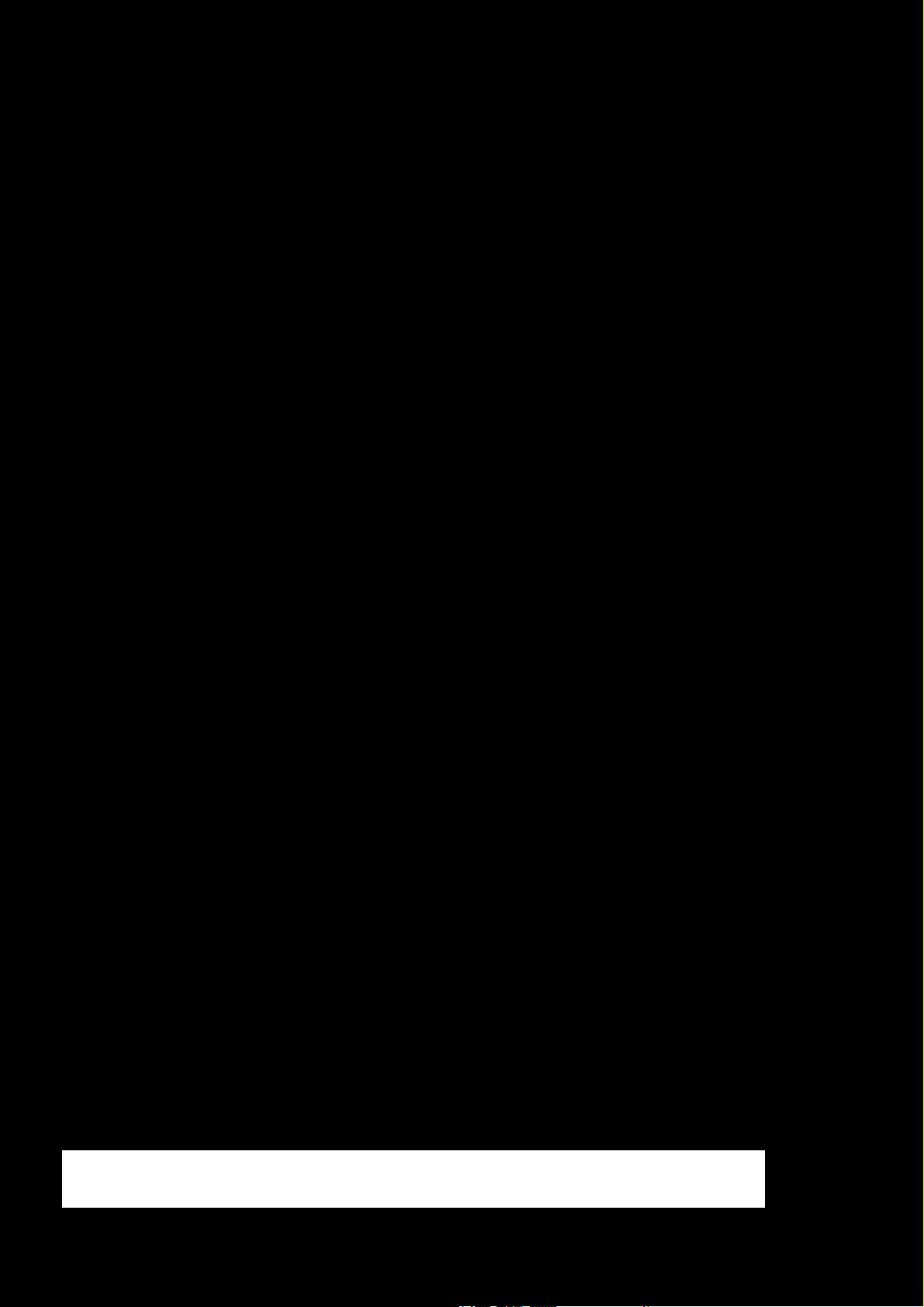
TTW Air Conditioner
Models
26TTW09AC230V1A-T 26TTW09HC230V1A-T
26TTW12AC230V1A-T 26TTW12HC230V1A-T
26TTW09HP230V1A-T 26TTW12HP230V1A-T
26TTW09AC115V1A-T 26TTW12AC115V1A-T
26TTW09HP115V1A-T 26TTW07HP230V1A-T
Thank you for choosing our product.
For proper operation, please read and keep this manual carefully.
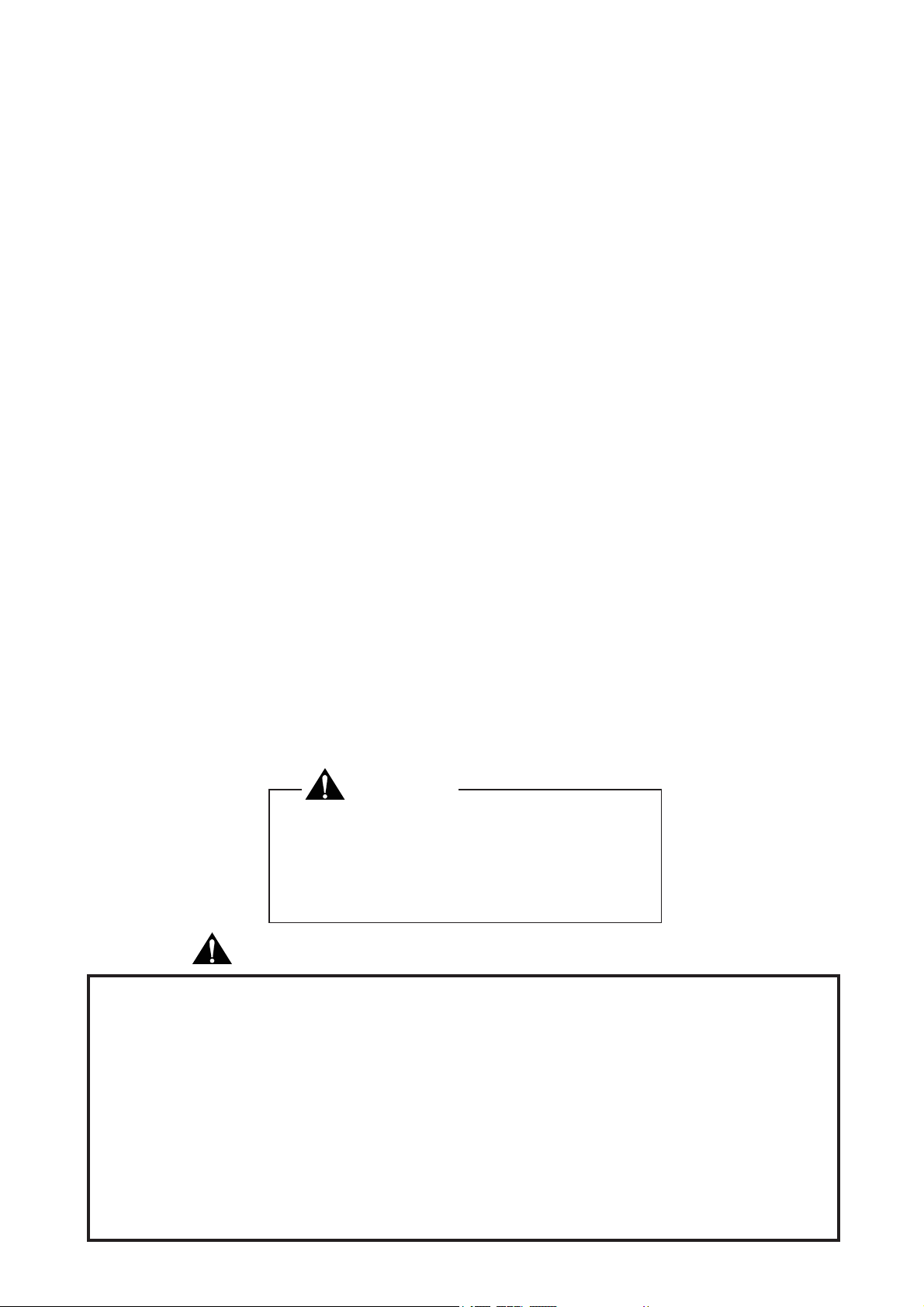
Contents
SAFETY PRECAUTIONS ...........................................................
IMPORTANT NOTE TO THE OWNER
.........................................
1
4
IMPORTANT NOTE TO THE SERVICER......................................4
TRANSPORTATION DAMAGE .....................................................4
UNPACKING THE UNIT.................................................................4
OPERATING INSTRUCTIONS ......................................................4
INSTALLATION INSTRUCTIONS .................................................5
WIRING ..........................................................................................8
AIR CONDITIONER FEATURES....................................................9
AUXILIARY CONTROLS-DIP SWITCHES...................................12
AIR CONDITIONER FEATURES..................................................13
ADDITIONAL THINGS YOU SHOULD KNOW.............................17
WARRANTY..................................................................................18
This appliance is not intended for use by persons (including children) with reduced physical, sensory or mental
capabilities, or lack of experience and knowledge, unless they have been given supervision or instruction
concerning use of the appliance by a person responsible for their safety. Children should be supervised to
ensure that they do not play with the appliance.
It is not allowed to be installed on an unstable or mobile base structure (such as a truck), or in a corrosive
environment.
WARNING
HIGH VOLTAGE!
Disconnect ALL power before servicing
or installing. Multiple power sources ma
be present. Failure to do so may cause
propertydamage,personalinjury,ordeath.
RECOGNIZE THIS SYMBOL AS A SAFETY PRECAUTION.
y
ATTENTION INSTALLING PERSONNEL
As a professional installer you have an obligation to
know the product better than the customer. This
includes all safety precautions and related items.
Prior to actual installation, thoroughly familiarize
yourself with this Instruction Manual. Pay special
attention to all safety warnings. Often during
installation or repair it is possible to place yourself
in a position which is more hazardous than when
the unit is in operation.
Instructions for installation and use of this product
are provided by the manufacturer.
Remember, it is your responsibility to install the
product safely and to know it well enough to be able
t
o instruct a customer on its safe use.
Safety is a matter of common sense...a matter of
thinking before acting. Most dealers have a list of
specific good safety practices...follow them.
The precautions listed in this Installation Manual
are intended as supplemental to existing practices.
However,if there is a direct conflict between existing
practices and the content of this manual, the
precautions listed here take precedence.
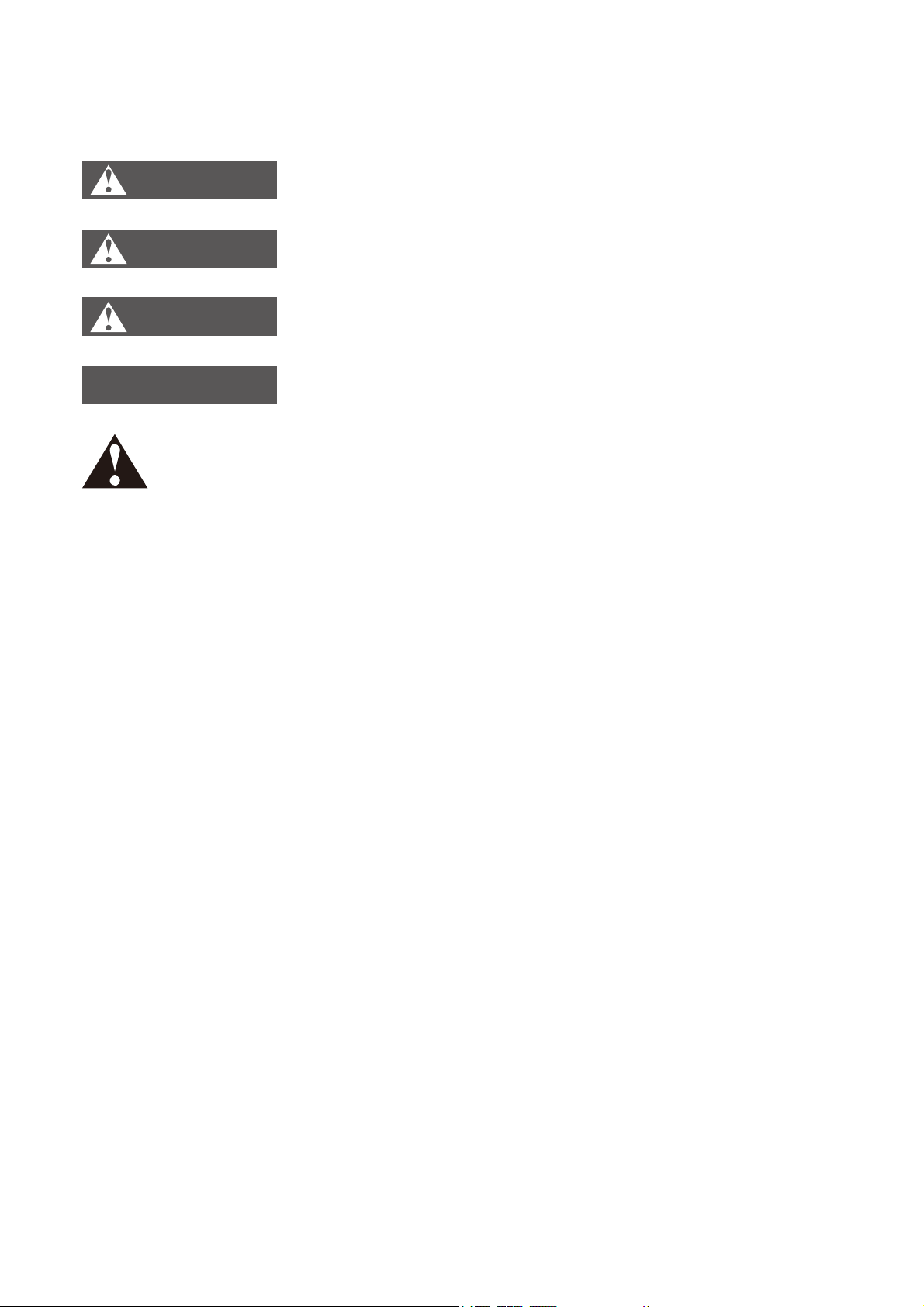
EXPLANATION OF SYMBOLS
Indicates a hazardous situation that, if not avoided, will
DANGER
WARNING
CAUTION
NOTICE
result in death or serious injury.
Indicates a hazardous situation that, if not avoided, could
result in death or serious injury.
Indicates a hazardous situation that, if not avoided, may
result in minor or moderate injury.
Indicates important but not hazard-related information,
used to indicate risk of property damage.
Indicates a hazard that would be assigned a signal word
WARNING or CAUTION.
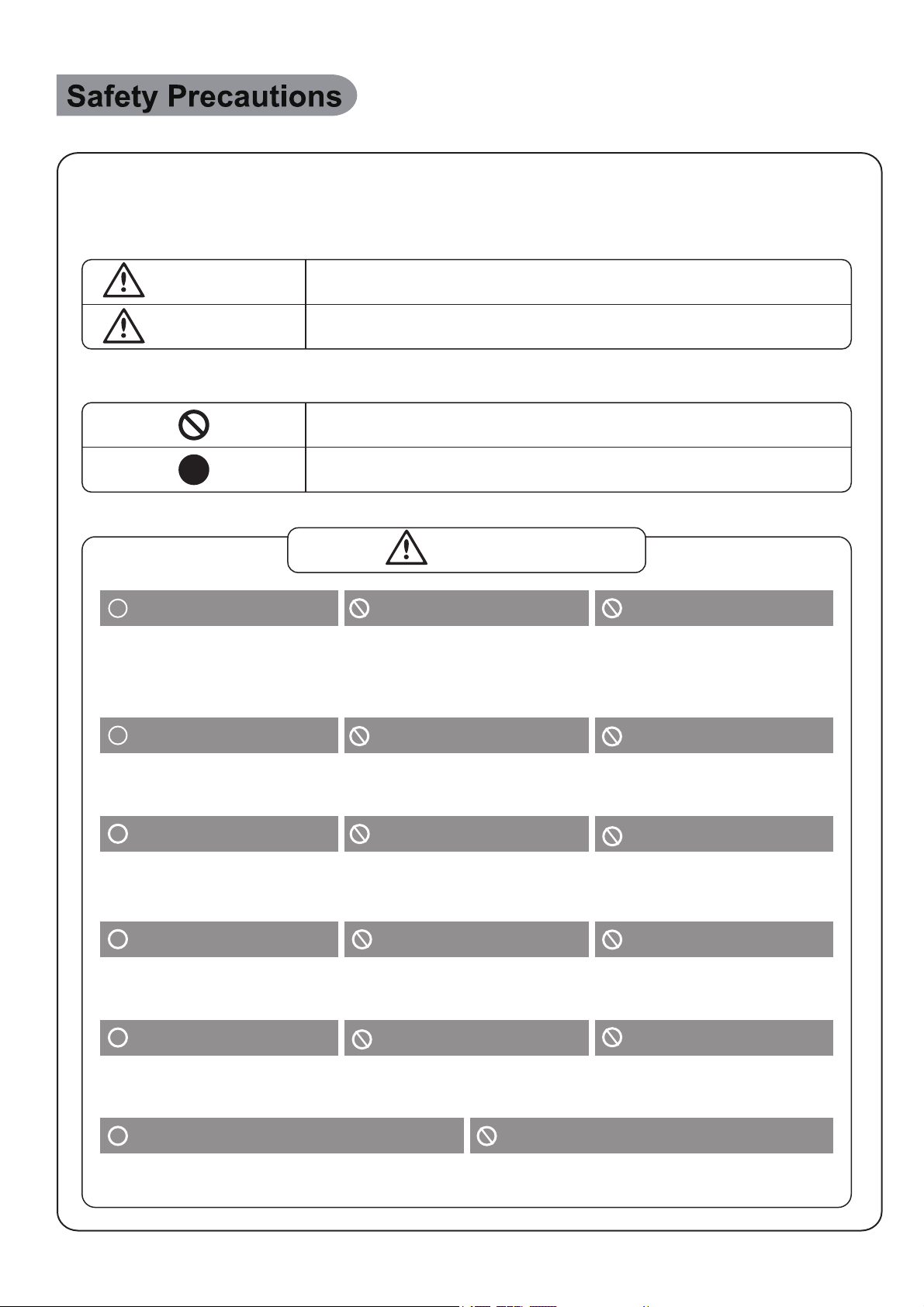
To prevent injury to the user or other people and property damage, the following instructions
must be
damage. The
followed. Incorrect operation due to ignoring of instructions may cause harm or
seriousness is classified by the following indications.
WARNING This symbol indicates the possibility of death or serious injury.
●
Meaning of symbols used in this manual are as shown below.
CAUTION
This symbol indicates the possibility of injury or damage to property.
NEVER DO THIS.
ALWAYS DO THIS.
Plug in power plug properly
!
● Otherwise, it may cause electric
shock or fire due to excess heat
generation.
Do not modify power cord length or
!
share the outlet with other appliances.
● It may cause electric shock or fire
due to heat generation.
!
WARNING
Do not operate or stop the unit by
inserting or pulling out the power plug.
● It may cause electric shock or fire due
to heat generation.
Do not operate with wet hands or
in damp environment.
● It may cause electric shock.
Do not damage or use an
unspecified power cord.
● If the power cord is damaged, it
must be replaced by the
manufacturer or an authorized
service center in order to avoid
hazard.
Do not direct airflow at room
occupants only.
● This could damage your health.
Do not allow water to run into
Always ensure effective grounding.
!
● Incorrect grounding may cause
electric shock.
Unplug the unit if strange sounds,
!
smell, or smoke comes from it.
● It may cause fire and electric shock.
Keep firearms away.
!
● It may cause fire. ● It may cause fire and electric shock. ● It may cause an explosion or fire.
Ventilate room before operating air conditioner if there
!
is a gas leakage from another appliance.
● It may cause explosion, fire and burns. ● It may cause failure and electric shock.
electric parts.
● It may cause failure of machine or
electric shock.
Do not use the socket if it is loose or
damaged.
● It may cause fire and electric shock.
Do not use the power cord close to
heating appliances.
Do not disassemble or modify unit.
Always install circuit breaker and
a dedicated power circuit.
● Incorrect installation may cause fire
and electric shock.
Do not open the unit during
operation.
● It may cause electric shock.
Do not use the power cord near
flammable gas or combustibles, such as
gasoline, benzene, thinner, etc.
-1-
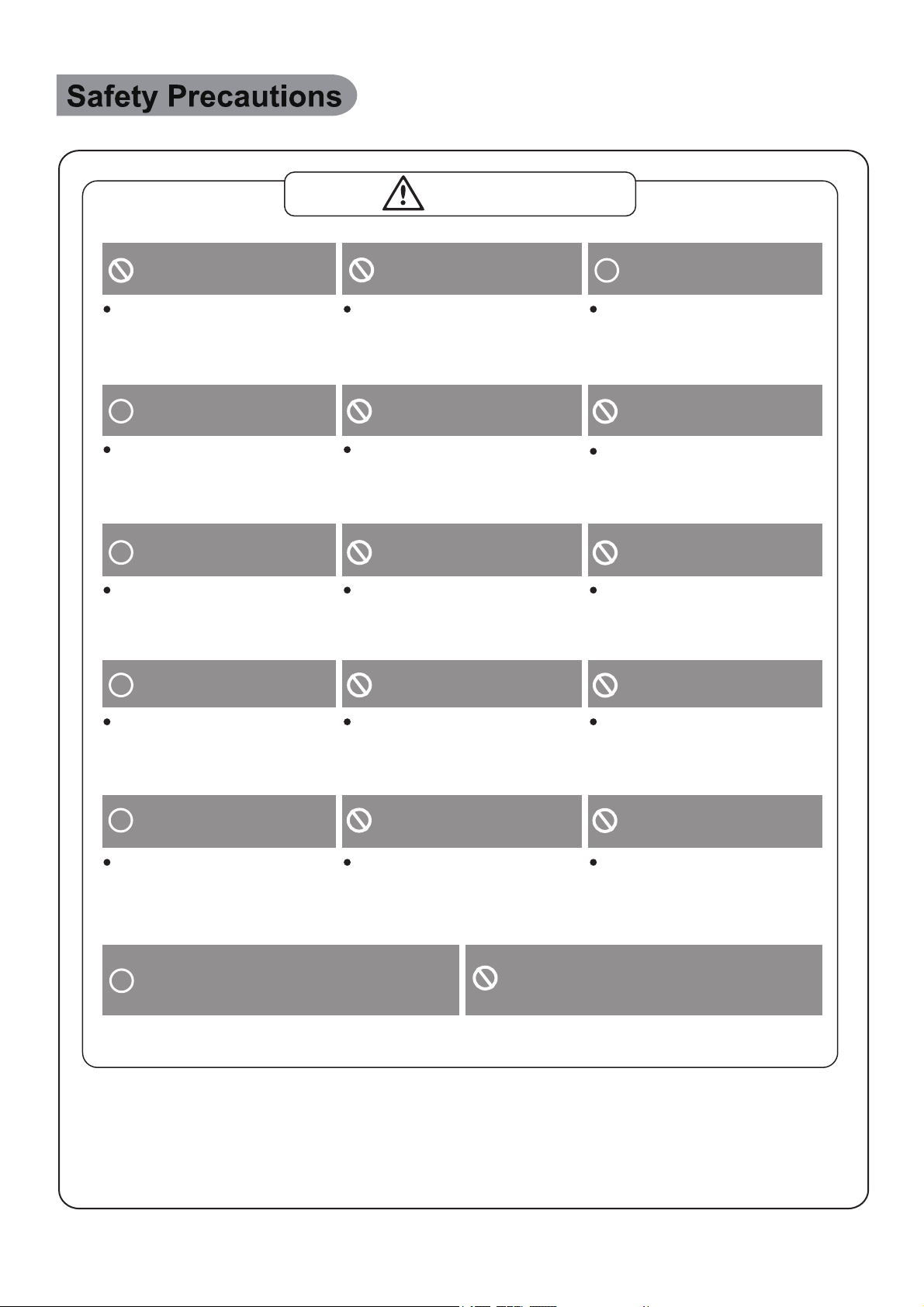
CAUTION
When the air filter is to be
parts of the unit.
.yrujni na esuac yam tI
switch off, and turn off the
!
Do not clean unit when power is on
as it may cause fire and electric
Stop operation and close the
!
window in storm or hurricane.
Operation with windows opened may
cause wetting of indoor and soaking
of household furniture.
Do not place obstacles around
!
air-inlets or inside of air-outlet.
It may cause failure of appliance or
accident.
.rekaerb tiucric
metal eht hcuot ton od ,devomer
,denaelc eb ot si tinu eht nehW
.yrujni na esuac yam ti ,kcohs
Do not clean the air conditioner
with water.
Water may enter the unit and degrade
the insulation. It may cause an electric
shock.
tnalp esuoh ro tep a tup ton oD
tcerid ot desopxe eb lliw ti erehw
air flow.
.tnalp ro tep eht erujni dluoc sihT
Hold the plug by the head of the
power plug when taking it out.
It may cause electric shock and
damage.
Ensure that the installation bracket
of the outdoor appliance is not
damages due to prolonged exposure.
If bracket is damaged, there is concern
.tinu fo gnillaf ot eud egamad fo
Ventilate the room well when used
!
together with a stove, etc.
.rucco yam egatrohs negyxo nA
Do not use for special purposes.
Do not use this air conditioner to
preserve precision devices, food,
pets, plants, and art objects. It may
.cte ,ytilauq fo noitaroireted esuac
hctiws rewop niam eht ffo nruT
rof tinu eht gnisu ton nehw
.emit gnol a
Always insert the filters securely.
Clean the filter once every
two weeks.
Operation without filters may cause
failure.
.erif ro tcudorp fo eruliaf esuac yam tI
Do not use strong detergent such as
!
wax or thinner but use a soft cloth.
Appearance may be deteriorated due
to change of product color or
scratching of its surface.
Use caution when unpacking and installing.
!
Sharp edges could cause injury.
power cord and ensure that the
-2-
eht no tcejbo yvaeh ecalp ton oD
.desserpmoc ton si droc rewop
.kcohs cirtcele ro erif fo regnad si erehT It contains contaminants and could
Do not drink water drained from
air conditioner.
make you sick.
a tcatnoc dna tuo gulp rewop eht gnikat yb
.naicinhcet ecivres deifilauq
rewop eht ta ffo tinu eht nrut ,tinu eht sretne retaw fI
ylppus etalosI .rekaerb tiucric eht ffo hctiws dna teltuo
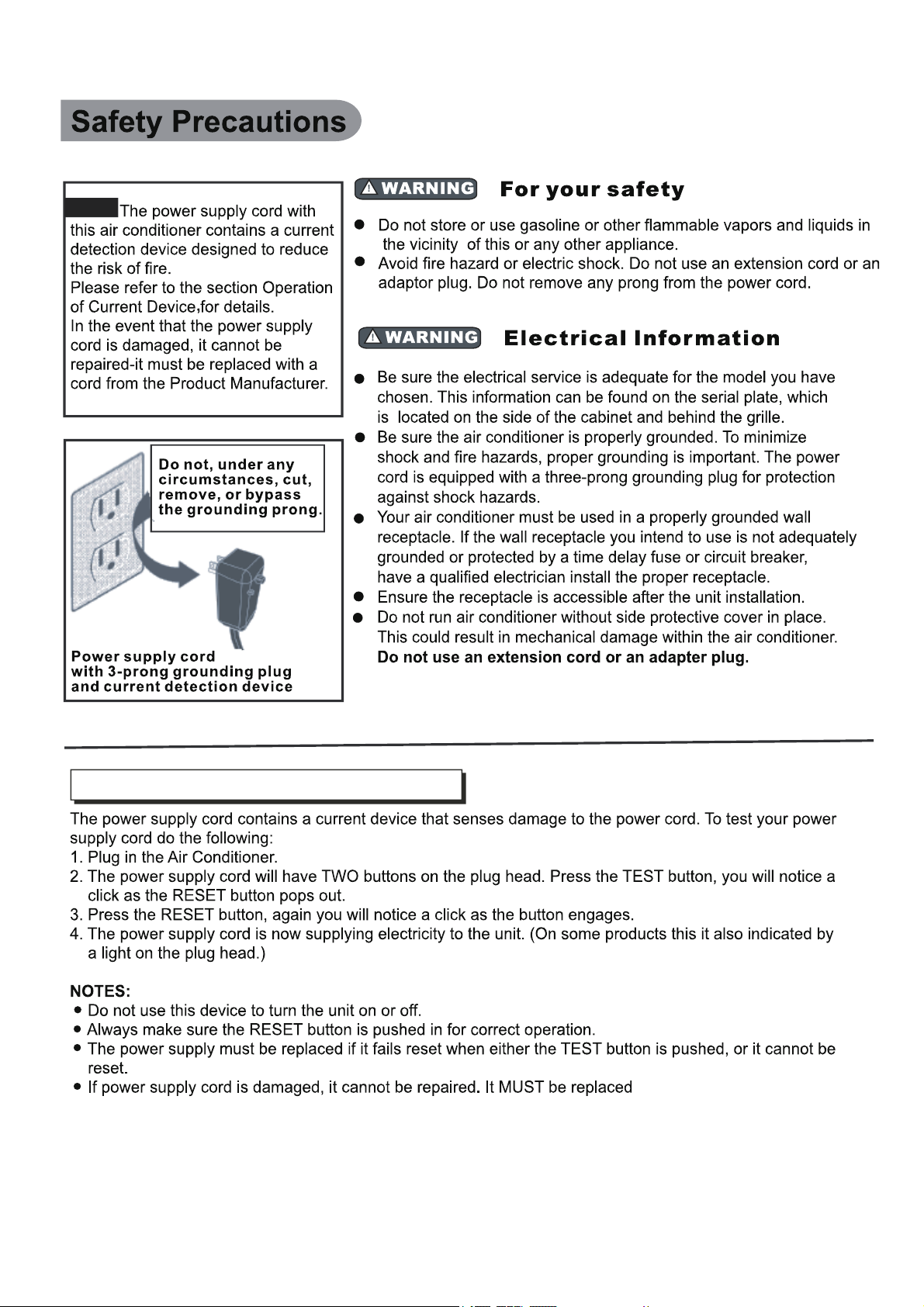
NOTICE
Operation of Current Device
Please contact Customer Service.
contact Customer Service.
with a new cord - please
-3-
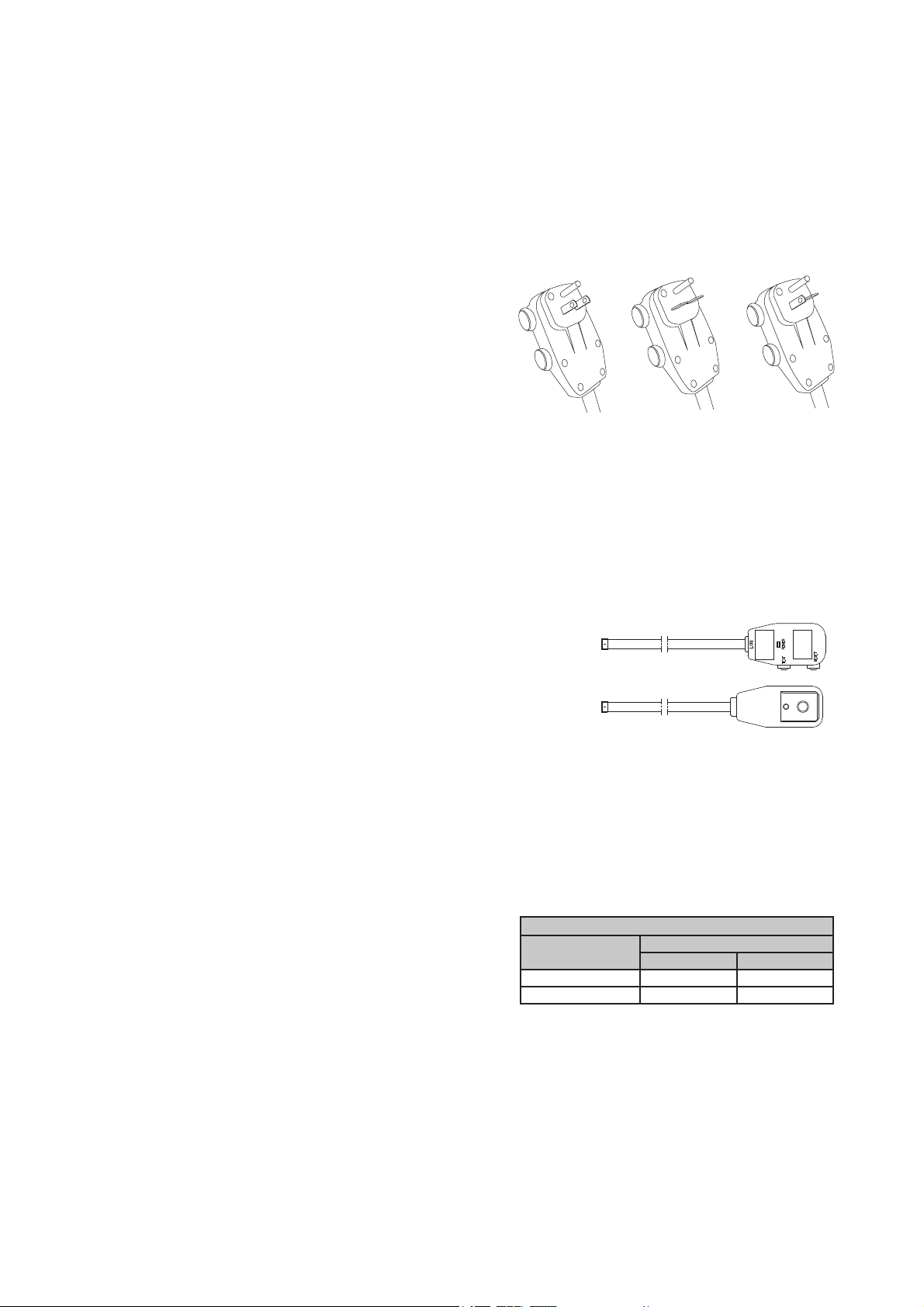
IMPORTANT NOTE TO THE OWNER
This equipment is to be serviced by professionally trained
personnel only. If this equipment is improperly installed,
adjusted or altered by an unqualified person, a safety
hazard may result.
IMPORTANT NOTE TO THE SERVICER
Read this manual and familiarize yourself with the specific
items which must be adhered to before attempting to
service this unit. The precautions listed in this manual
should not supersede existing practices but should be
considered as supplemental information.
TRANSPORTATION DAMAGE
All units are securely packed in shipping containers ap-
should be checked upon arrival for external damage. If
damage is found, immediately make a written request for
inspection by the carrier’s agent.
In the event of damage:
1. Note on the delivery receipt any visible damage to
shipment or container.
2. Notify carrier promptly and request an inspection.
3. File the claim with the following supporting documents
within the six month statute of limitation
s.
a. Original Bill of Lading, certified copy, or indemnity
bond.
b. Original paid freight bill or indemnity.
c. Original invoice or certified copy, showing trade and
other discounts or reductions.
d. Copy of the inspection report issued by carrier’s
representative at the time damage is reported to the
carrier.
The carrier is responsible for making prompt inspection of
distributor or manufacturer will not accept claims from
dealers f
or transportation damage.
UNPACKING THE UNIT
1. Cut the carton banding and open the carton.
2. Remove the literature, hardware pack, upper styrofoam
shipping blocks, and styrofoam corner posts.
3. Remove the front assembly.
4. Lift the unit from the remaining carton.
5. Dispose of the cardboard and styrofoam at an approved
Recycle Center. Check all contents for damaged or
missing parts. In case of concealed damage, notify the
carrier as soon as possible—preferably within 5 days.
Refer to step 3 of the Transportation Damage section if
damage or missing parts are noted.
OPERATING INSTRUCTIONS
Check the data specification plate and ensure the proper
voltage and current rating for the type of power plug on the
unit is available. DO NOT REMOVE THE GROUNDING
types of acceptable plugs. Do not use an extension cord
for the installation of this product. Refer to the data
specification plate for electrical requirements.
notrac ehT.noitaicossA tisnarT efaS lanoitaN eht yb devorp
120V
15 amp
240V
15 amp
Figure 1
• LCDI or AFCI Power Cords - Underwrites Laboratories
and the National Electric Code (NEC) now require
power cords that sense current leakage and can open
the electrical circuit to the unit on units rated at 250
volts or less. In the event that unit does not operate,
check the reset button located on or near the head of
the power cord as part of the normal troubleshooting
procedure
.
LCDI power Cord
Note: Plug may be different with the actual product.Please
refer to actual product.
ehT .mialc hcae fo noitagitsevni hguoroht a rof dna egamad
VOLTAGE MEASUREMENTS
Before connecting the unit, measure the supply voltage.
Voltage must fall within the voltage utilization range given
in Table 1.
Operating Voltage
Unit Voltage
Rating
230/208 187 253
115 103 126
Voltage Utilization Range
Minimum Maximum
Table 1
Operating Voltag
e
240V
20 amp
RESET
TEST
eht rof 1 erugiF eeS .DROC REWOP EHT MORF GNORP
-4-
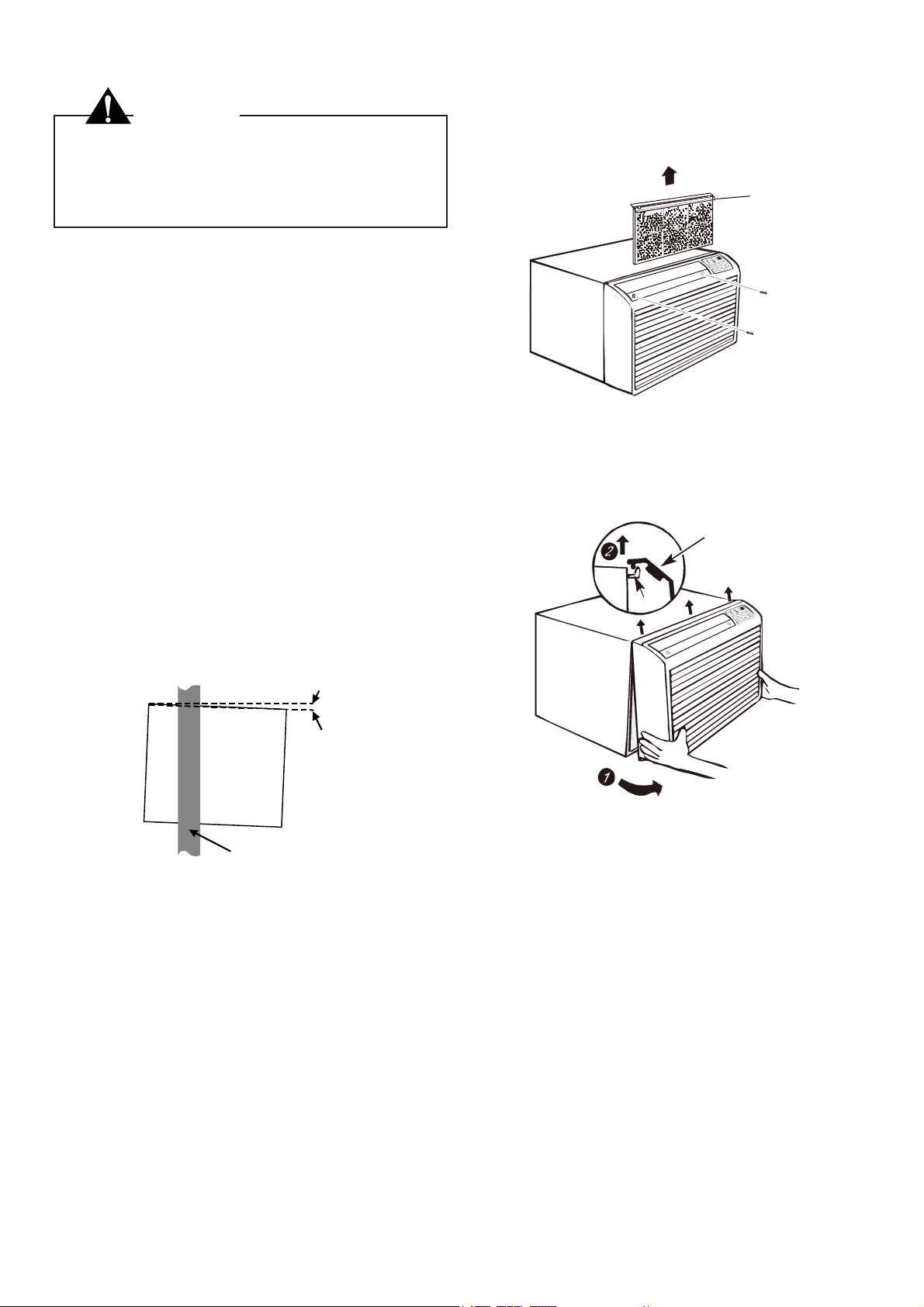
WARNING
To prevent electrical shock, property
damage, personal injury, or death, do not
remove grounding prong from plug. Follow
all operating instructions.
INSTALLATION INSTRUCTIONS
To ensure that the unit operates safely and efficiently, it
must be installed, operated, and maintained according to
these installation and operating instructions and all local
codes and ordinances, or, in their absence, with the latest
edition of the National Electrical Code. The proper installation of this unit is described in the following sections.
Following the steps in the order presented should ensure
proper installation.
Sleeve installation
In order for condensate water to drain properly inside the
unit, the sleeve must be installed properly:
• Level from right to left.
• A slight downward pitch from the indoor side to the
outdoor side as shown in Figure 3.
Refer to the Installation Instructions supplied with the wall
sleeve for a complete description of the installation procedure.
NOTE: Wall sleeve (PBWS01A ) is not shipped with chassis
and must be purchased separately.
CHASSIS INSTALLATION
1. Remove front grille. See Figure A.
Lift up on
Filter Handle
Figure A
The front grille can be removed for more thorough
cleaning or to make the model and serial numbers
accessible. To remove, pull the filter out and remove
the two grille screws.
Grille
Tab
Outside Inside
Wall
Sleeve
Outside
Wall
Figure 2
Level
1/4 Bubble
Tilt To
Outside
Pull the grille out from the bottom and lift up from the
tabs on the top of the case.
2. Remove the grounding screw and wire next to the
grounding symbol on right side of chassis control
panel (Figure 3). Attach other end of ground wire to
the hole in the bottom right side of the sleeve with
#8 x 3/8” blunt point sheet metal screw. The hole on
the sleeve is indicated by grounding symbol on the
sleeve. Slide chassis part of the way into the sleeve
and reattach the ground wire back to the hole on the
right side on the control panel area next to the
grounding symbol.
-5-
