Gree 2000, KFR-25GW/NJ1F, KFR-32GW/NJ1F Service Manual
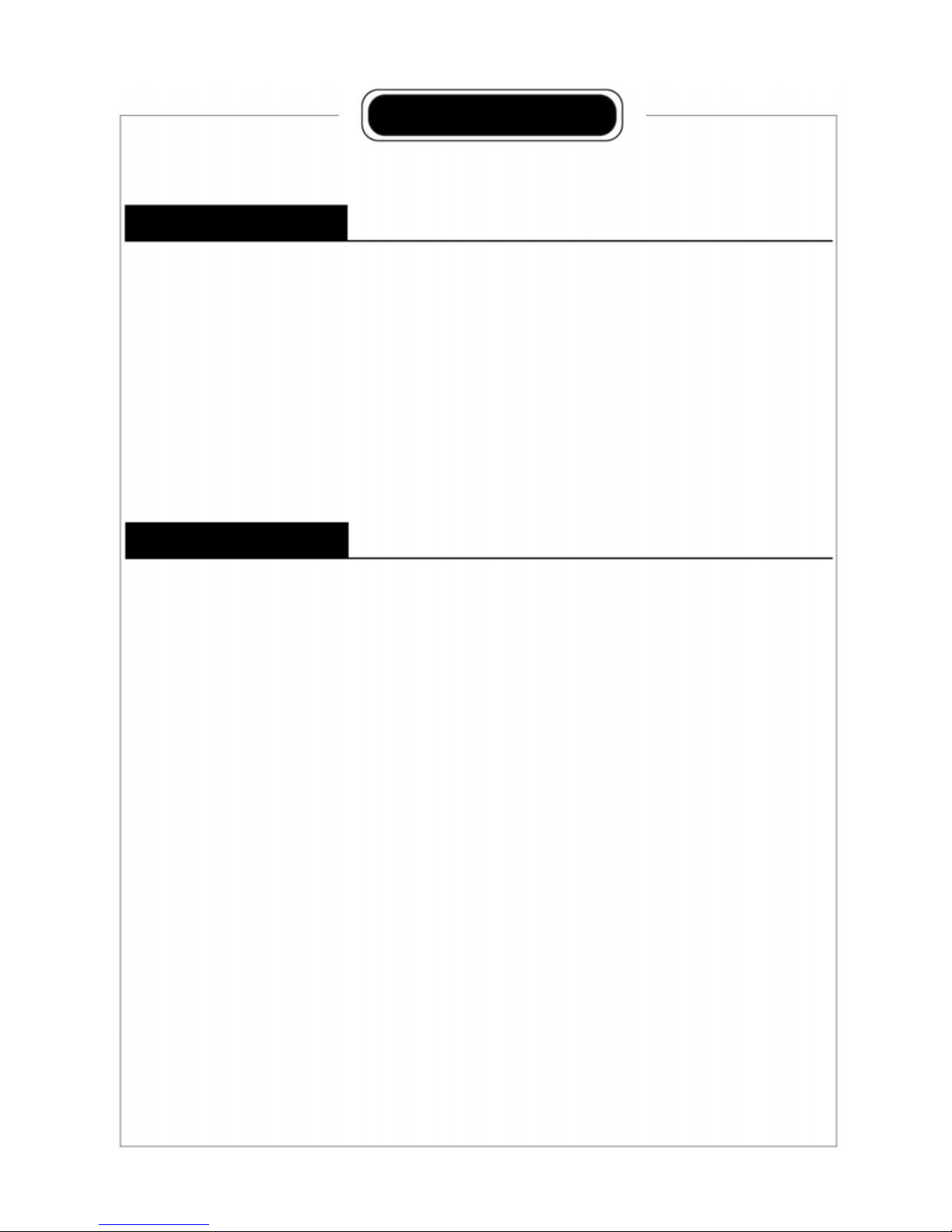
Gree 2000 Technical Service Manual
Introduction
This technical manual describes large amount of information regarding Gree 2000 type air conditioner,
including pictures, technical parameters, explosive views, parts and components list and circuit diagrams etc.
Engineers, service staff and dealers of Gree hold that this is the most convenient way to know more about
the information of our product technology.
Technical Service Department, Gree Electric Appliances, Inc. Of Zhuhai
March, 2004
Table of Contents
1 Summary and features...........................................................................................................................1
2 Specifications and technical parameters...............................................................................................3
3 Part name ................................................................................................................................................4
4 Outline and installation dimension.....................................................................................................5-6
5 System schematic diagram.....................................................................................................................7
6 Electrical circuit diagram ......................................................................................................................7
7 Function manual and operation method of remote controller.......................................................8-21
9 Explosive view and parts and components list..............................................................................22-30
8 Disassembly procedures ..................................................................................................................31-34
10 Care and maintenance.....................................................................................................................35-36
11 Installation guide..............................................................................................................................37-42
12 Malfunction analysis........................................................................................................................43-45
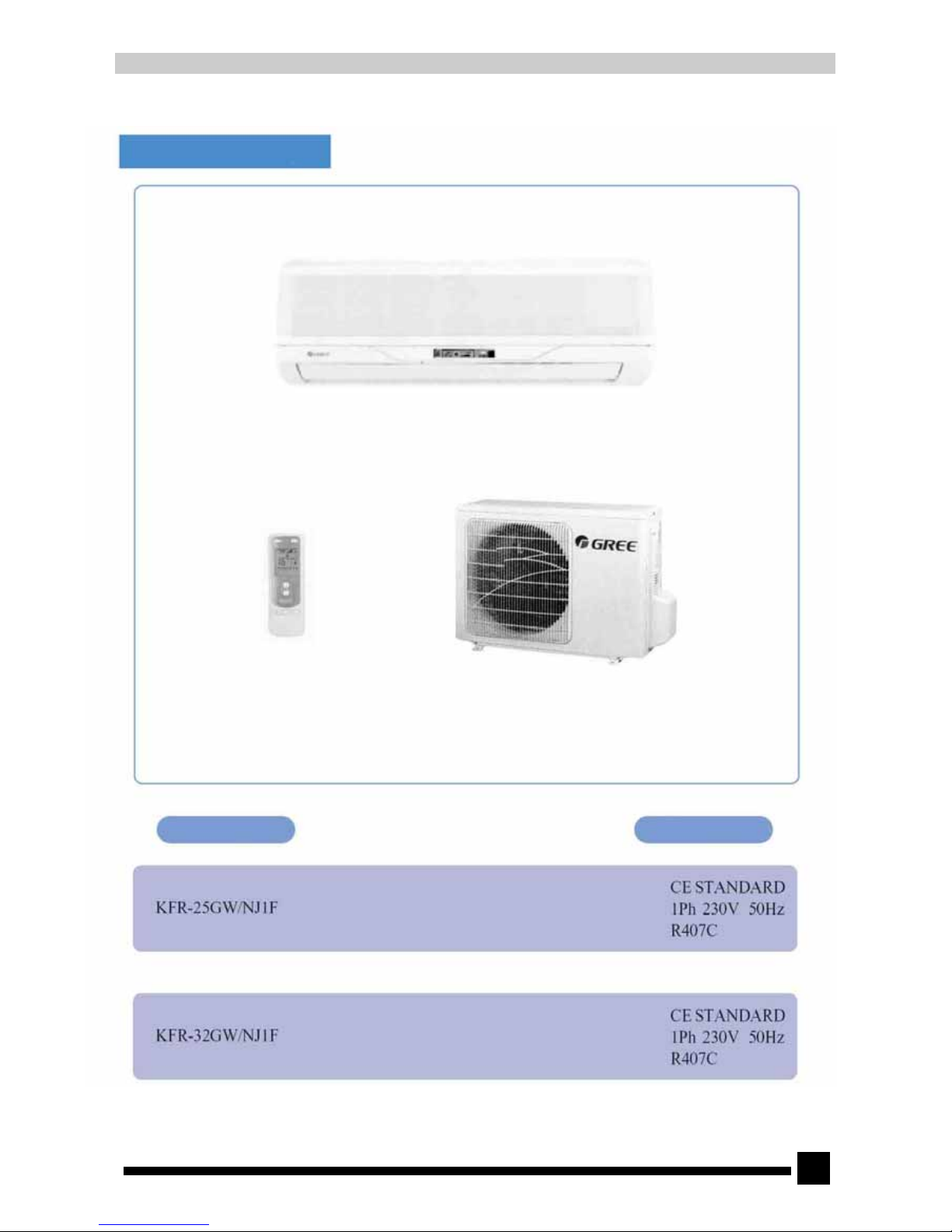
1
1. Summary and features
Models Remark
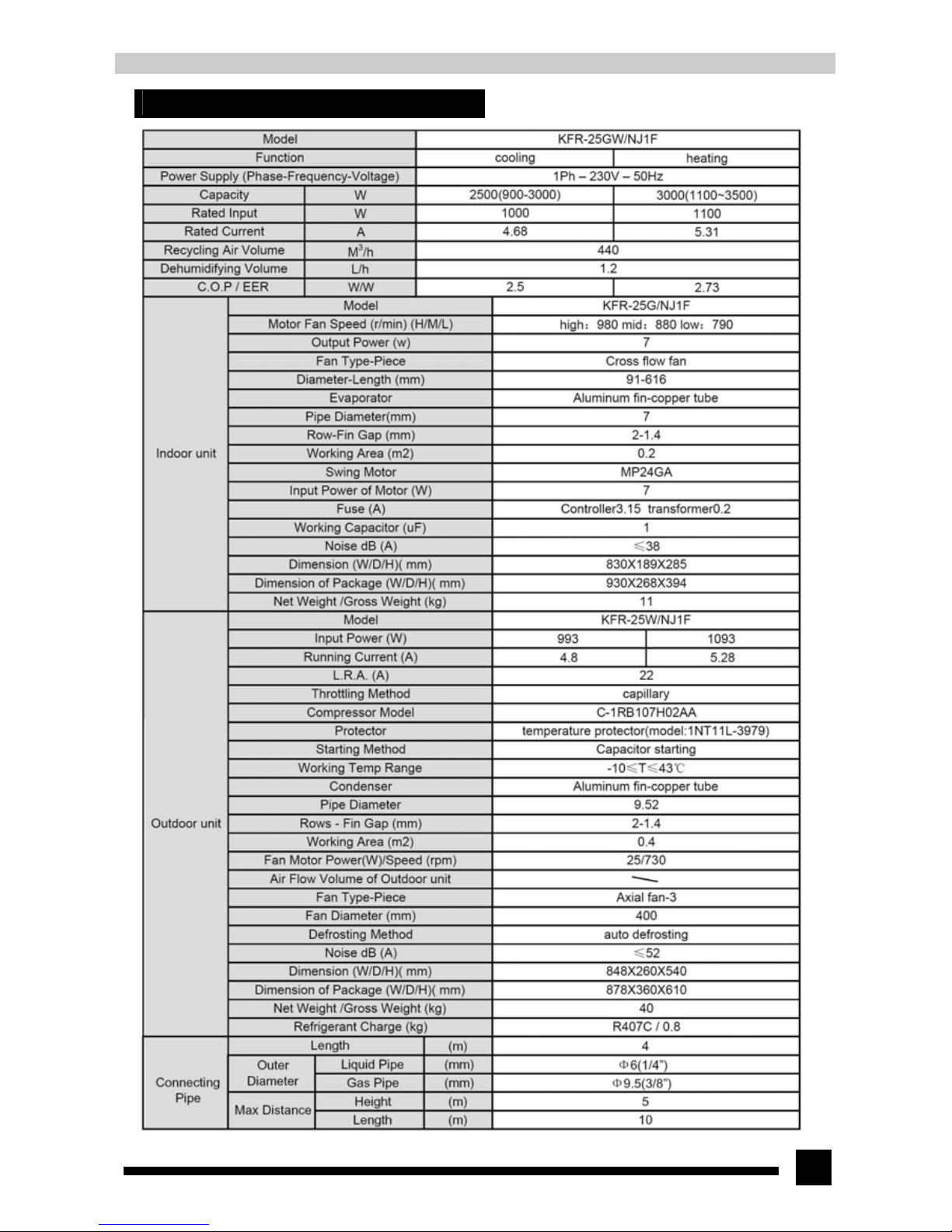
3
2. Specifications and technical parameters
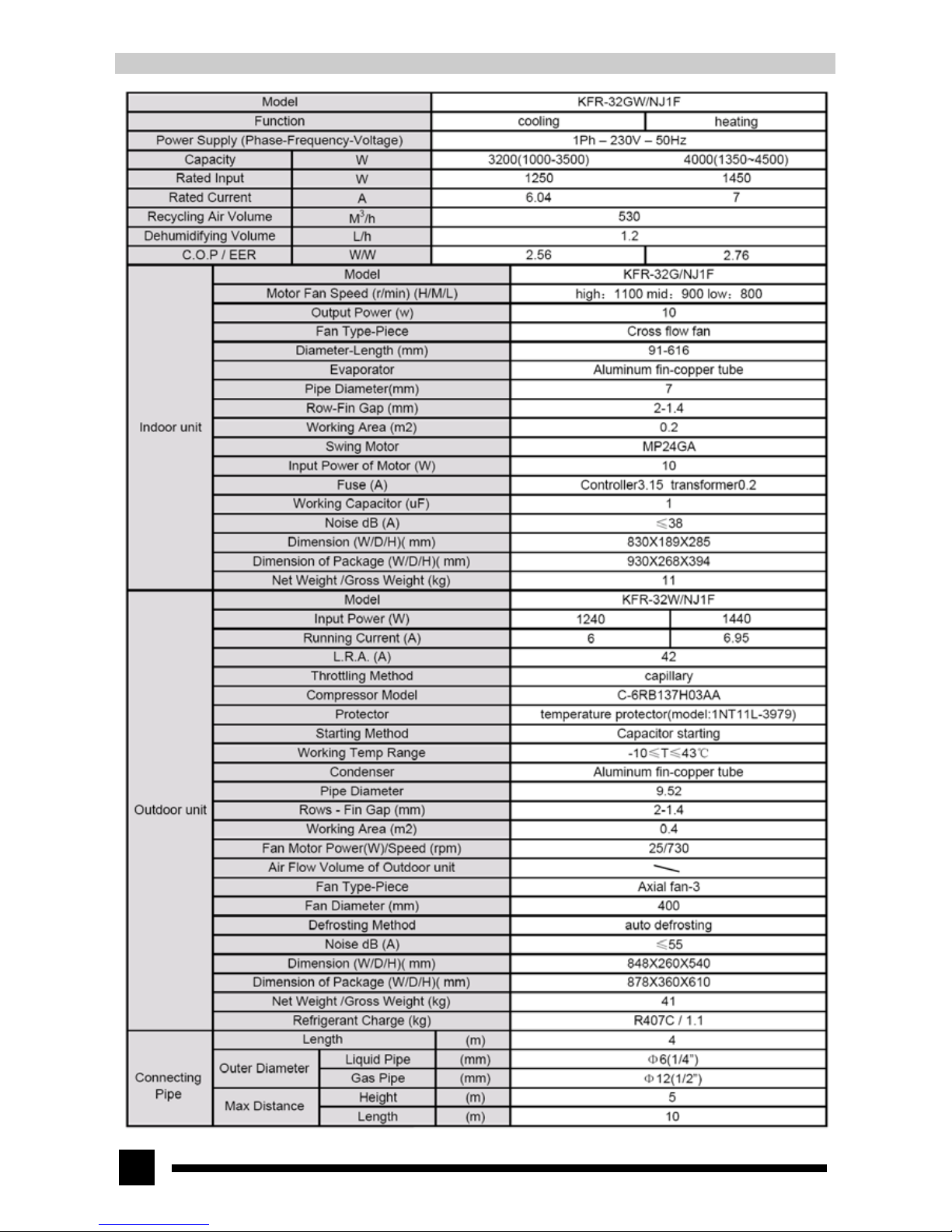
4
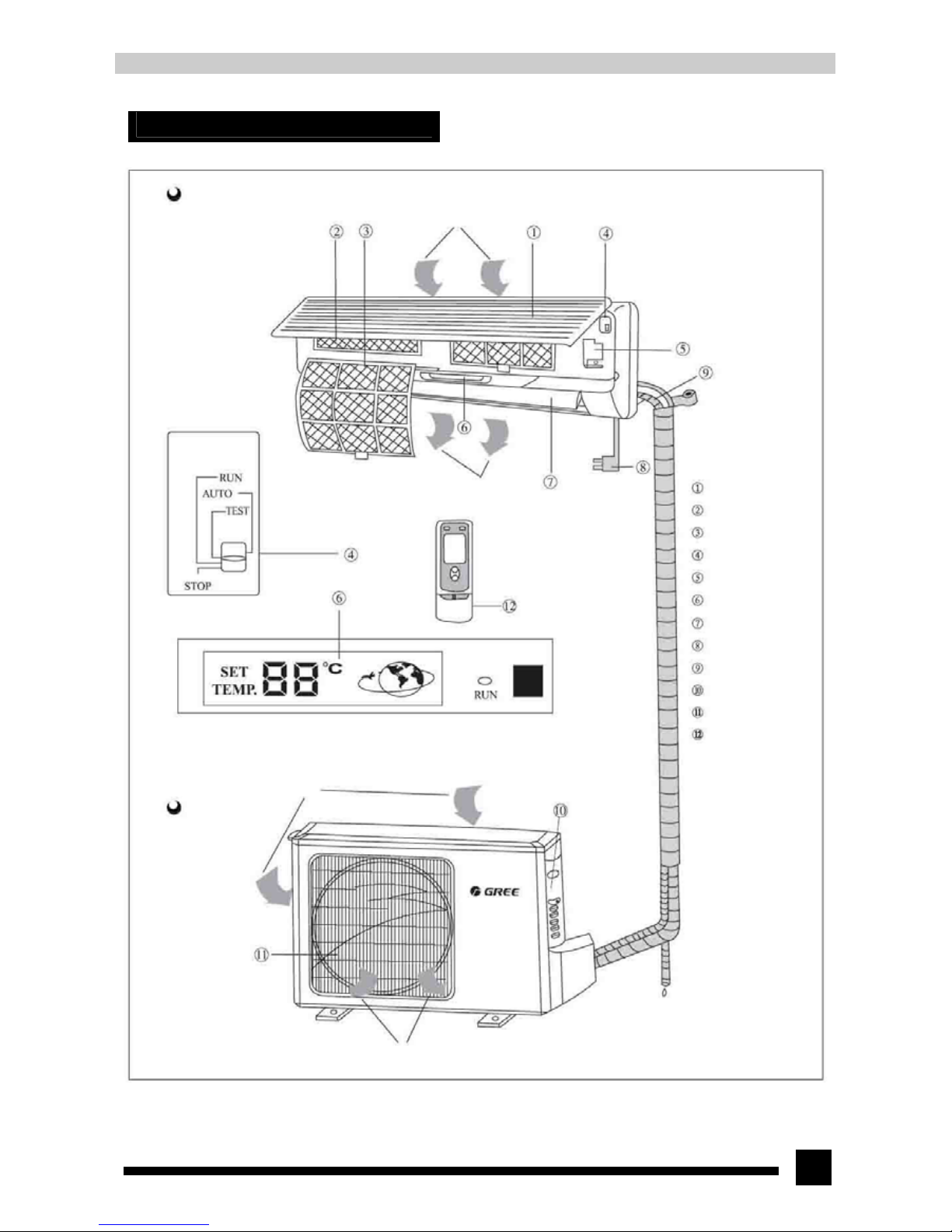
5
3. Part name
Indoor unit
Air in
Air out
Signal receiver
* When air conditioner is turned on by the wireless remote controller, the run indicator is on
(green). This light blinks while defrosting.
Air in
Outdoor unit
Air out
Front panel
Filter
Purifier filter
Operation switch
Electric box cover
LCD
Guide louver
Power plug
Drainage hose
Big handle
Air outlet vent grill
Wireless remote
controller
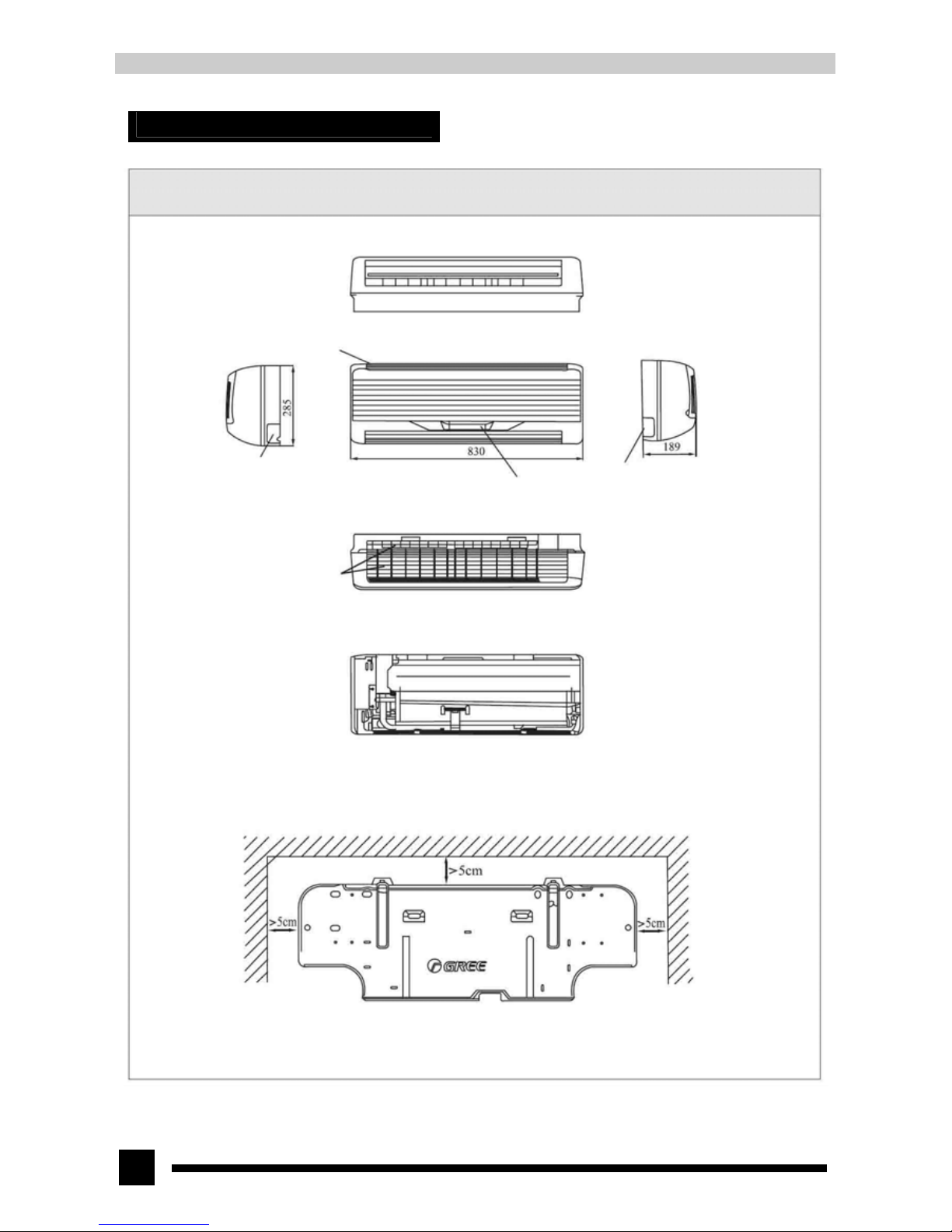
6
4. Outline and installation dimension
4.1. Outline and installation dimension of indoor unit
Air inlet hole
Right piping hole flag
Piping hole flag
Liquid crystal display and reception window
Air inlet hole
Rear view
Left
Ceiling
Right
Wall mounting plate
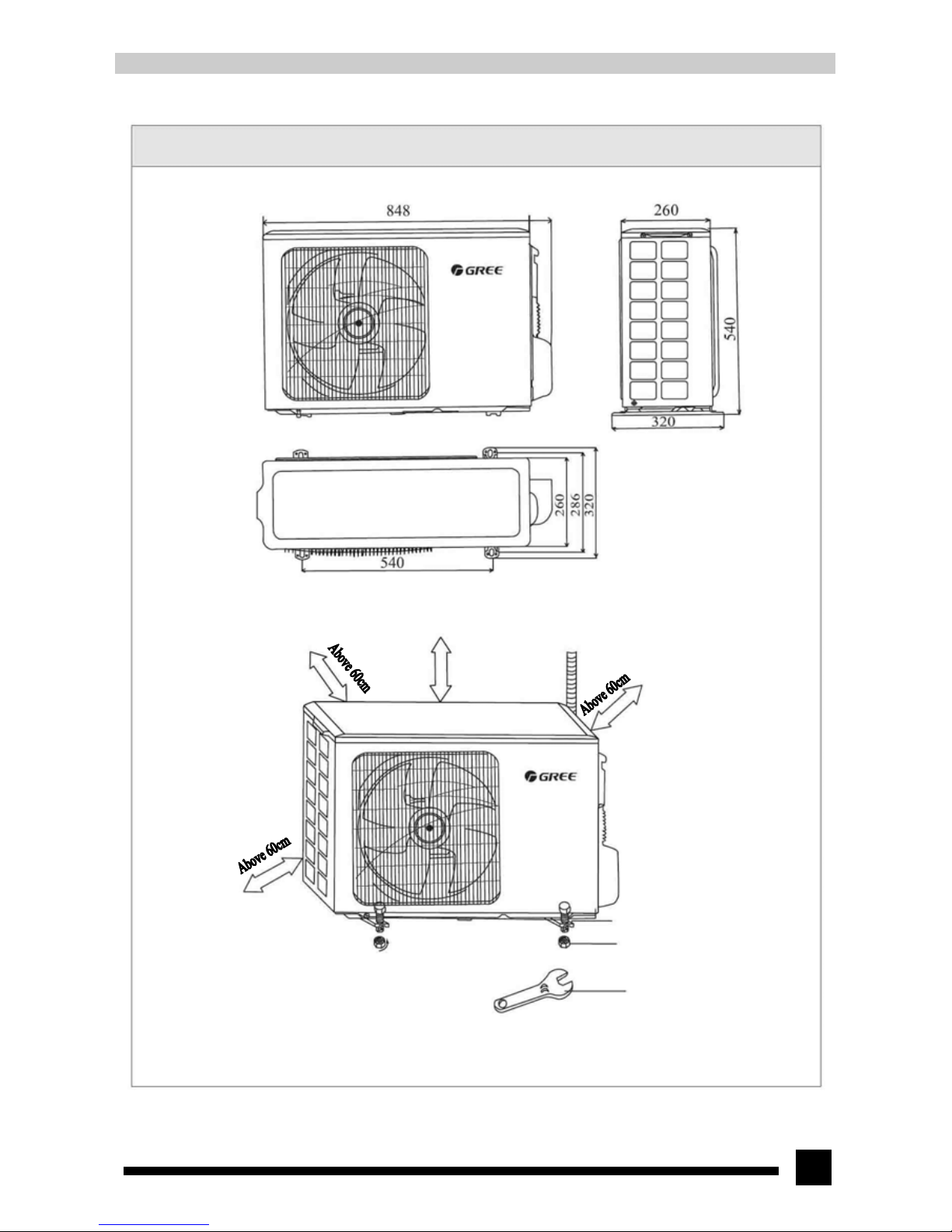
7
4.2. Outline and installation dimension of outdoor unit
Unit: mm
Above 60cm
Bolt
Nut
Spanner
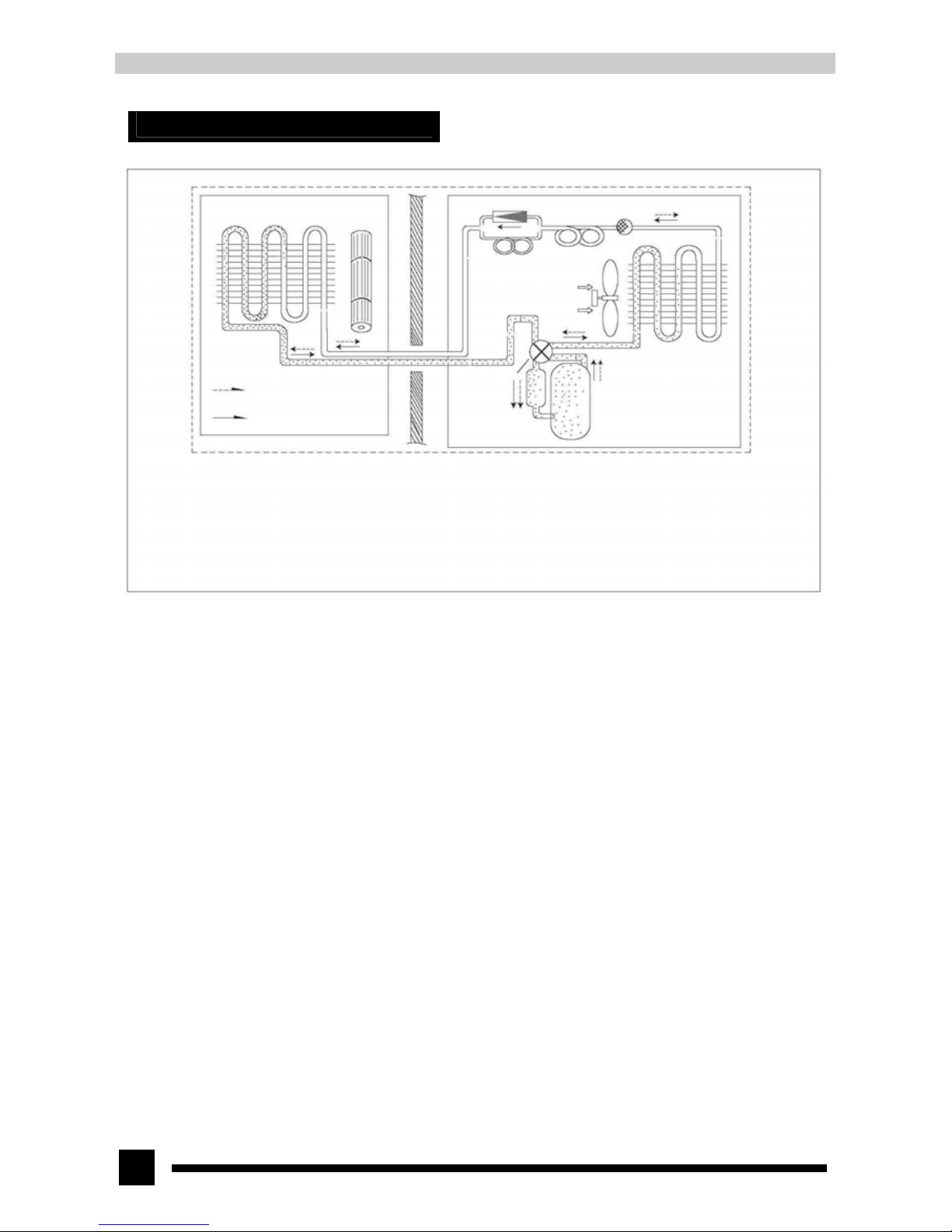
8
5. System schematic diagram
Evaporator Cross flow fan
Refrigerant flowing direction
when heating
Refrigerant flowing direction
when cooling
One-way valve Filter
Main capillary
Auxiliary capillary
Axial flow fan
Condenser
Electromagnetic
four-way valve
Gas liquid separator Compressor
When powered on, indoor and outdoor unit will start to run. When the system operates in cool mode, the compressor sucks low-temperature,
low-pressure refrigerant gas from indoor evaporator, compresses it into high-temperature, high-pressure refrigerant gas and discharges it into outdoor
heat exchanger. With the help of axial flow fan, the gas transfers its latent heat into outdoor air and becomes refrigerant liquid. The liquid is throttled
by throttling device and changes into low-temperature and low-pressure liquid and then flows into indoor heat exchanger. With the help of indoor unit
cross flow fan, the liquid becomes low-pressure refrigerant gas after it exchanges heat with indoor air. Such cycles are repeated continuously to
achieve cooling effect. When the system operates in heat mode, the four-way valve changes its way and the refrigerant flows into the reversed cycle
of the cool mode. The refrigerant discharges its latent heat indoor through the heat exchanger, and sucks heat from outdoor heat exchanger and forms
the heat pump cycle to achieve heating effect.
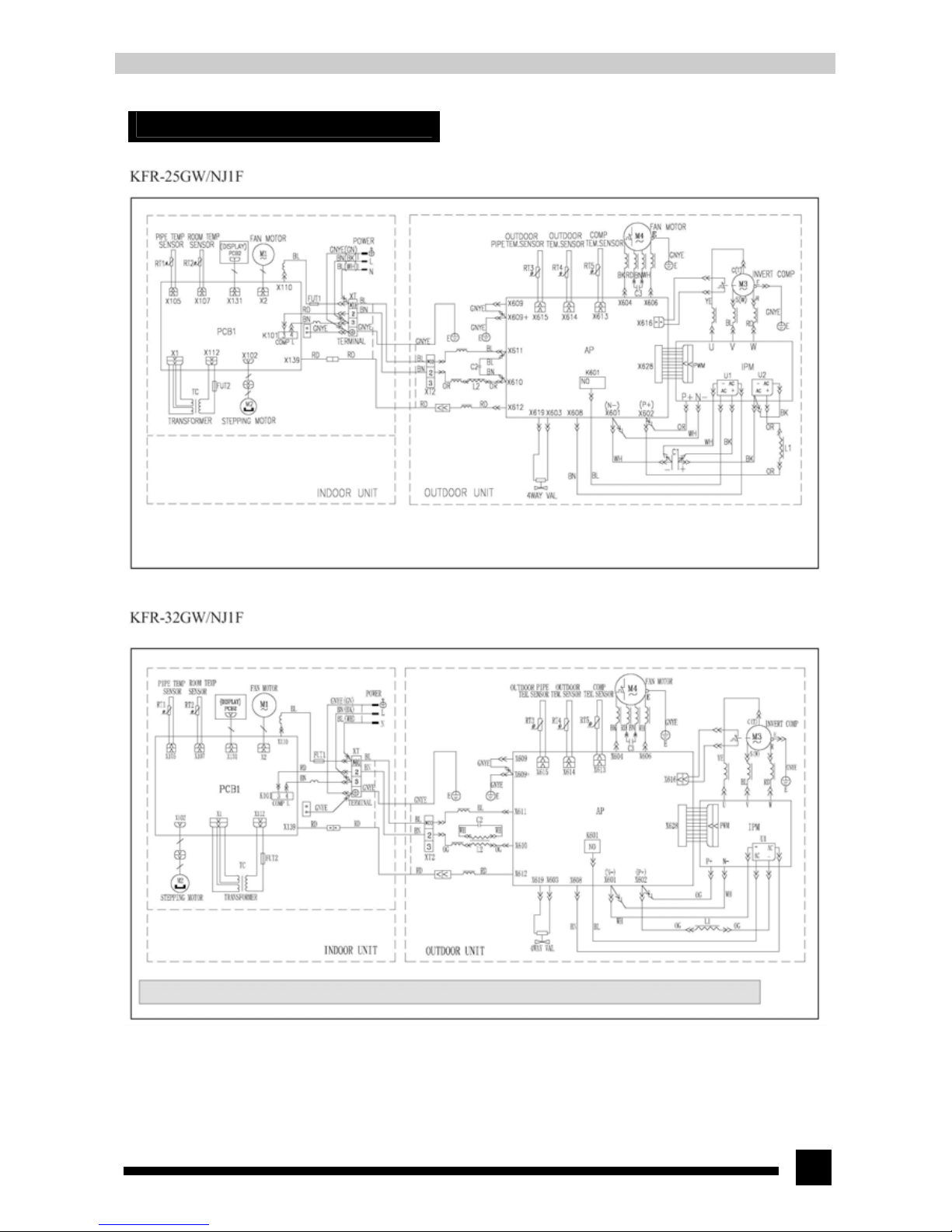
9
6. Electrical circuit diagram
These circuit diagrams are subject to change without notice. Please refer to the one supplied with the unit.
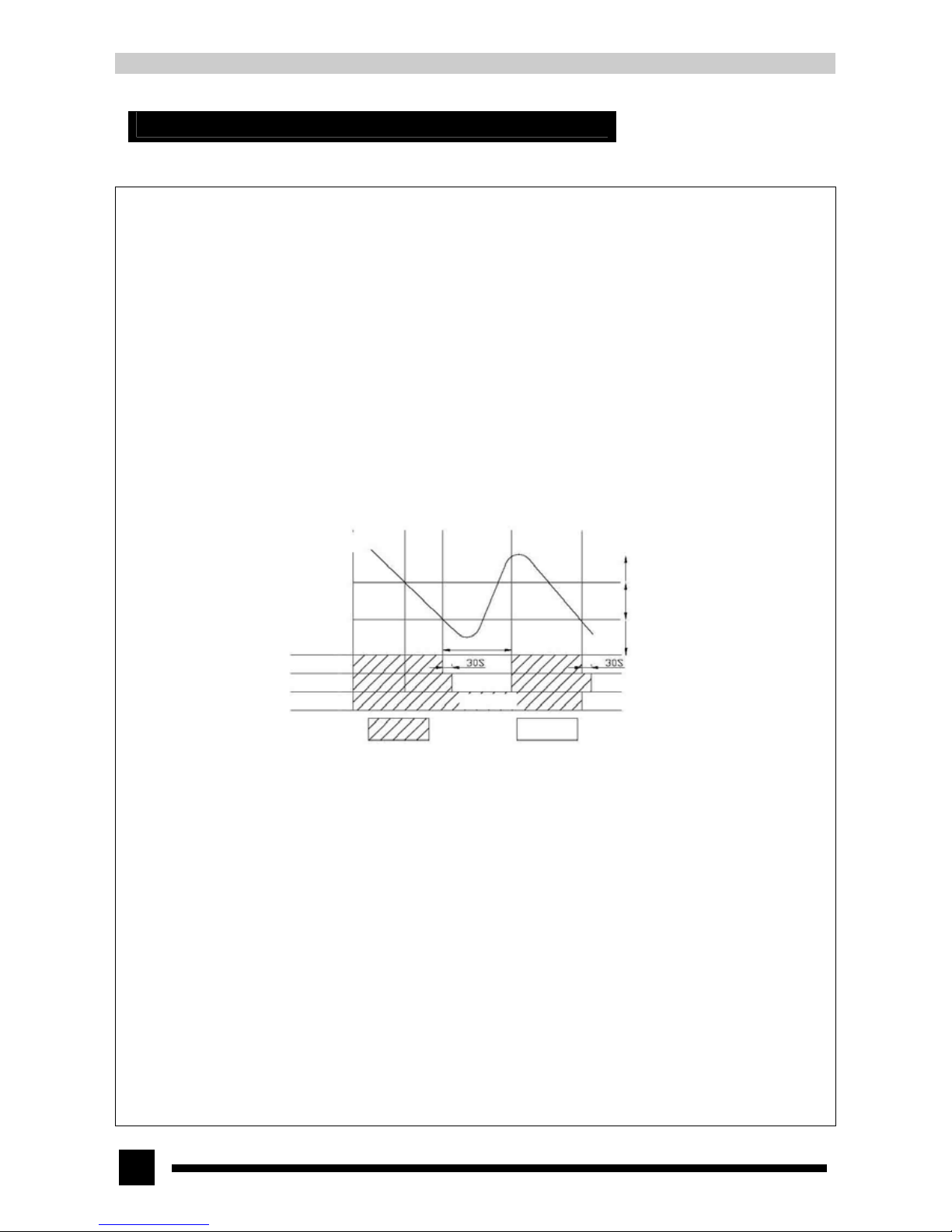
10
7. Function manual and operation method of remote controller
7.1 Temperature parameters
◆ Room set temperature(T
set
)
◆ Room ambient temperature(T
amb
)
◆ Outdoor ambient temperature(T
oamb
)
◆ Evaporator temperature(T
eva
)
◆ Surface temperature of heat exchanger copper pipe of outdoor unit T
tub1
◆ Surface temperature of heat exchanger copper pipe of indoor unit T
tub2
7.2 Fundamental functions
7.2.1 Cool mode
1. The condition and process of cooling
◆ If T
amb≥Tset
, COOL mode will act, the compressor, outdoor fan and indoor fan will run, and the indoor fan will run at the set
speed.
◆ If T
amb≤Tset
-2℃,the compressor will stop , the outdoor fan will delay 30sec to stop and the indoor fan will run at the set speed.
◆ If Tset-2℃<T
amb<Tset
, the unit will keep running in the previous mode.
Ambient temperature T
amb
Set temperature T
set
T
set
-2℃
3 min
Compressor
Outdoor fan
COOL mode will act
Keep running in original state
COOL mode will stop
Indoor fan Run at the set speed
Run Stop
◆ In this mode, the reversal valve will not be powered on and the temperature setting range is 16℃~30℃
2. Antifreezing protection
In COOL mode, when the antifreezing protection is detected, the compressor will stop and the outdoor fan will stop after 30sec. The
indoor fan and swing fan will keep running in the original mode. When antifreezing protection is eliminated, the unit will restart
automatically and enter into original running state.
7.2.2 DRY mode
1. The condition and process of dehumidifying:
◆ If T
amb>Tset
, DRY mode will act, the indoor fan, outdoor fan and compressor will run, and the indoor fan will run at low speed
◆ If T
set
-2℃≤T
amb≤Tset
, the unit will keep running in the original mode.
◆ If T
amb<Tset
-2℃,the compressor will stop, the outdoor fan will delay 30sec to stop and indoor fan will run at low speed.
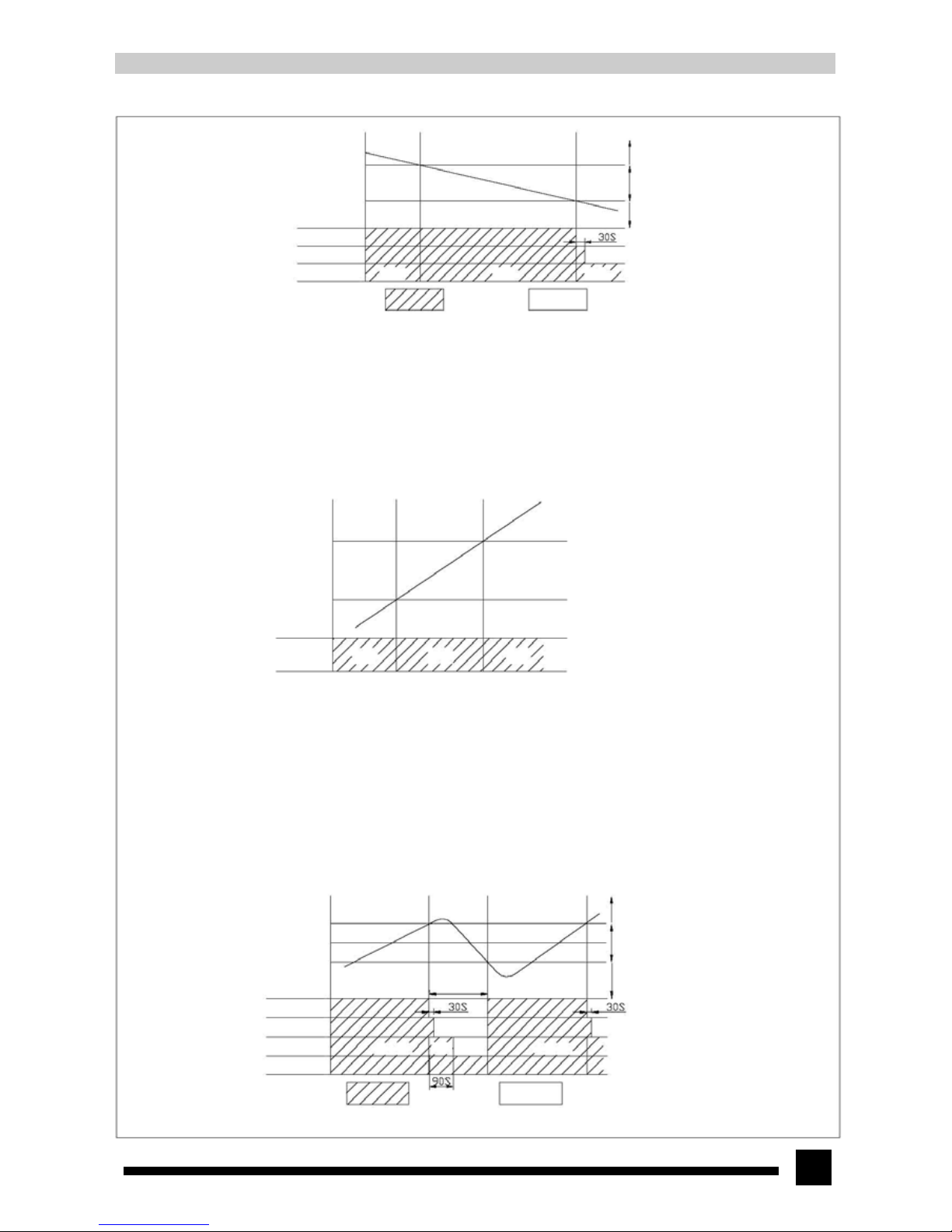
11
2 Antifreezing protection: the same with that in COOL mode.
7.2.3 FAN mode
The control condition of AUTO fan speed:
◆ If Tamb>Tset +4℃,set High speed automatically.
◆If Tset+2℃≤Tamb ≤Tset +4℃, set Med speed automatically.
◆ If Tamb<Tse t+2℃, set Low speed automatically
◆ In this mode, the indoor fan can select High, Med, Low and Auto mode and both the compressor and outdoor fan stop ruuning.
◆ In this mode, the temperature setting range is 16℃~30℃
7.2.4 HEAT mode
1. The condition and process of heating
◆ If Tamb≤Tset+2℃,HEAT mode will act,the compressor, outdoor fan and reversal valve will run at the same time, and the
indoor fan will run in anti-cold-wind mode.
◆ If Tset+2℃<Tam b<T set +5℃,the unit will keep running in the original mode.
◆ If Tamb≥Tse t +5 ℃,the compressor will stop, the outdoor fan will delay 30sec to stop and the indoor fan will blow at the low
speed for 90sec and then stop.
11
Ambient temperature Tamb
COOL mode will act
DRY mode will act
COOL mode will stop
Set temperature Tset
Tset -2℃
Low s
p
eed Low speed Low speed
Run Stop
Compressor
Outdoor fan
Indoor fan
Ambient temperature Tamb
Tset +4℃
Tset +2℃
Indoo
r
Low speed Med speed High speed
Ambient temperature Tamb
Set temperature Tset
HEAT mode will stop
Keep running in original state
HEAT mode will act
Tset +5℃
Tset +2℃
3 min
Anti-cold-wind mode
Low
speed
Anti-cold-wind mode
Run Stop
Compressor
Outdoor fan
Indoor fan
Reversal valve
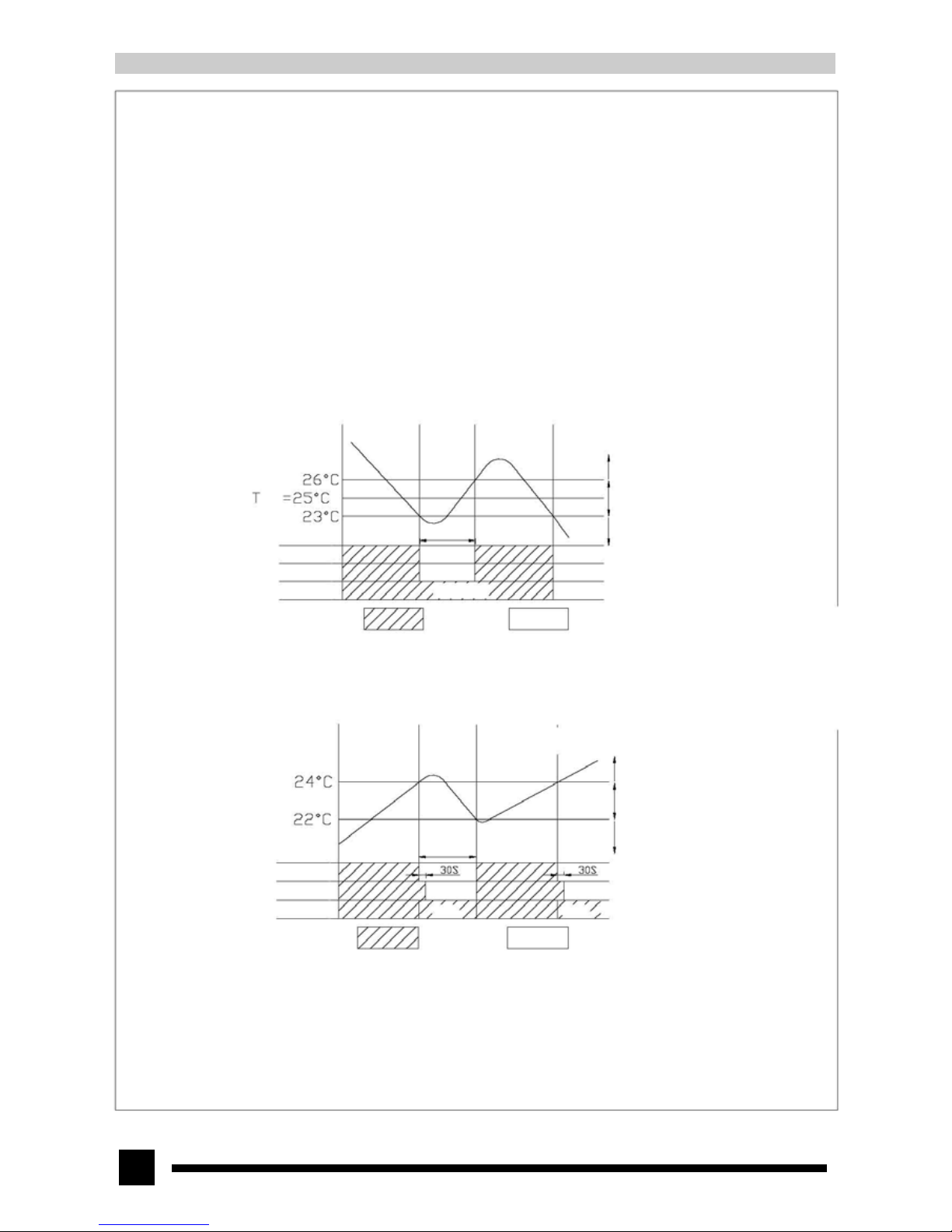
12
2. The condition and process of defrosting
When heating time runs more than 45min continuously, defrosting condition is satisfied and the unit will enter into defrosting state.
At this time the compressor stops, the indoor fan stops, the outdoor fan will delay 30sec to stop and the four-way valve will stop after
30sec; after another 60sec,the compressor will run. The indoor run indicator light will blink while defrosting. When the compressor
has run for 6min or Ttub≥10℃, the compressor will stop, the four-way valve will open after 30sec and the run indicator will stop
blinking. After another 90sec, the compressor and outdoor fan will resume running and the indoor fan will run in anti-cold-wind
mode.
3. The condition of anti-cold-wind mode:
After the compressor has run for 3min, the indoor fan will run at the set speed.
7.3 AUTO mode
1. The condition and process of AUTO mode
◆Cooling Tset=25℃,Heating Tset=20℃.
◆ If T amb>Tset +1℃, COOL mode will act. At this time the hidden set temperature is 25℃. If T amb≤Tset - 2℃, the compressor
and outdoor fan will stop, the indoor fan will run at the set speed; if Tset-2℃<Tamb≤Tset+1℃, the unit will keep running in
the original mode.
◆If Tamb≤Tset+2℃, HEAT mode will act. At this time the hidden set temperature is 20℃. If Tamb≥Tset+4℃, the compressor
will stop, the outdoor fan will delay 30sec to stop and the indoor fan will run at low speed; if Tset+2℃<Tamb<Tset+4℃, the unit
will keep running in the original mode.
◆ If 22℃<Tamb<26℃, FAN mode will act. The displayed temperature is 23℃.
2. Protection function:
◆
In COOL mode, protection function is the same with that in COOL mode.
◆ In HEAT mode, heating, protection function is the same with that in HEAT mode.
◆ When ambient temperature changes, mode switch is in priority. There is no 6-minute delay after the compressor starts to run.
Ambient temperature Tamb
COOL mode will act
Keep running in the original state
COOL mode will stop
3min
Run
Sto
p
Compressor
Outdoor fan
Indoor fan
Run at the set s
p
eed
Ambient temperature Tamb
HEAT mode will stop
Keep running in original state
HEAT mode will act
3min
Run
Sto
p
Compressor
Outdoor fan
Indoor fan
Low speed
Low speed
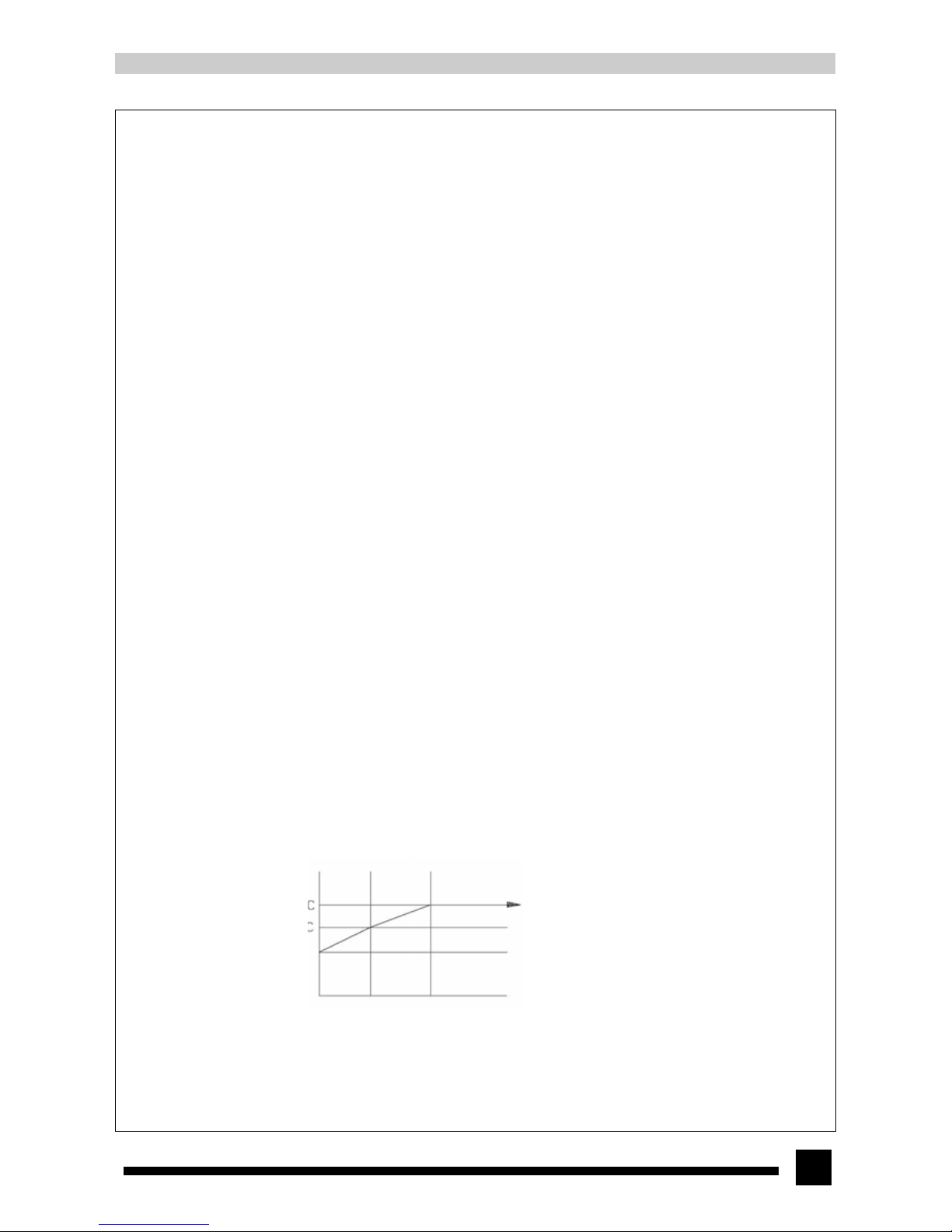
13
7.4 Common protection function and malfunction display of COOL, HEAT, DRY and AUTO mode
1. Overload protection:
T
tub
: Measure the temperature of outdoor heat exchanger when cooling and measure the temperature of indoor heat exchanger when
heating
◆ When tube temperature exceeds a certain specified value, the indoor fan will run at the set speed and the compressor will stop
running.
◆ When tube temperature is back to normal, the unit will resume running in the original state.
2. Compressor delay protection:
The compressor will delay 3min to start again after stopping.
3. Compressor discharge temperature (Tdis) protection
If the discharge temperature exceeds a certain specified value, the compressor will stop; when the discharge temperature is
detected normal after 3min, the compressor will start to run.
7.5 Other control
1. Emergency control
Auto button:
If the wireless remote control is lost, use this button. Place the switch at this position to set the unit running in AUTO mode. The
indoor fan runs in auto speed and the guide louver runs in SWING mode. The backlight is on in AUTO mode. If this is remote signal,
the unit will run according to remote signal.
Test button:
Place the switch at this position to set the unit running in COOL mode. The indoor fan runs at high speed and the guide louver runs in
SWING mode. The backlight is turned on. If this is remote signal, the unit will run according to remote signal. When the wireless
remote controller is used to select COOL mode, the unit will be turned on in SAVE mode and it will run in COOL mode according to
nominal cooling capacity. The indoor fan runs at high speed and the swing fan runs; when the wireless remote controller is used to
select HEAT mode, the unit will be turned on in SAVE mode and it will run in HEAT mode according to nominal heating capacity.
The indoor fan runs at high speed and the swing fan runs.
Run button:
Place the switch at this position and the unit will run according to the received remote signal.
Stop button:
Place the switch at this position and the whole unit will stop running.
2. Sleep control
◆ When the air conditioner is in COOL or DRY mode, after Sleep mode has been set properly, the preset T
set
will be increased
by 1℃ after the sleep program has run for 1 hour, and T
set
will be increased by another 1℃ after 2 hours. T
set
has been
increased by 2℃ totally in two hours. Then the unit will run at this set temperature.
Set temperature Tset
1h 2h
◆ When the air conditioner is in HEAT mode, after Sleep mode has been set properly, the preset T
set
will be decreased by 1℃
after the sleep program has run for 1 hour, and T
set
will be decreased by another 1℃ after 2 hours. T
set
has been increased by 2
℃ totally in two hours. Then the unit will run at this set temperature.
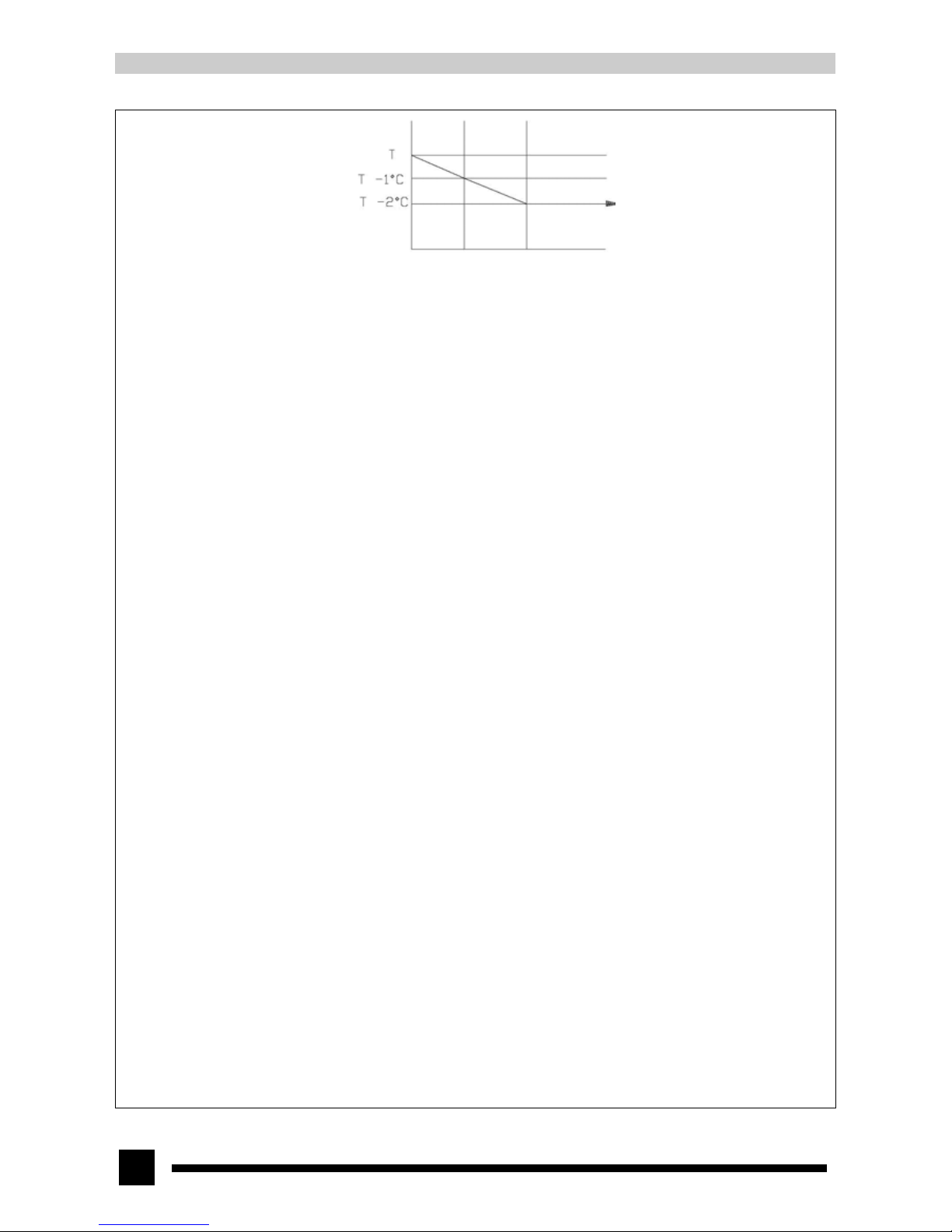
14
1h 2h
◆ In FAN and AUTO mode, the set temperature is fixed.
3. Indoor fan control
Indoor fan can be set in HIGH, MED and LOW mode with button. At this time, the fan will run at high, medium and low speed
respectively. It can also be set in AUTO mode and at this time the fan speed will be selected according to the compressor’s running
frequency. The indoor fan run at low speed in FAN mode.
4. Swing option
Press the SWING button to control its ON and OFF. Swing can only be activated when indoor fan is running.
5. Buzzer
When the air conditioner is powered on or receives valid signal or button input from the wireless remote control, the buzzer will send
out a sound.
6. Auto fan control
The indoor fan has High, Med and Low three levels of fan speed according to different frequencies. In FAN mode, the fan will run at
low speed in Auto mode.
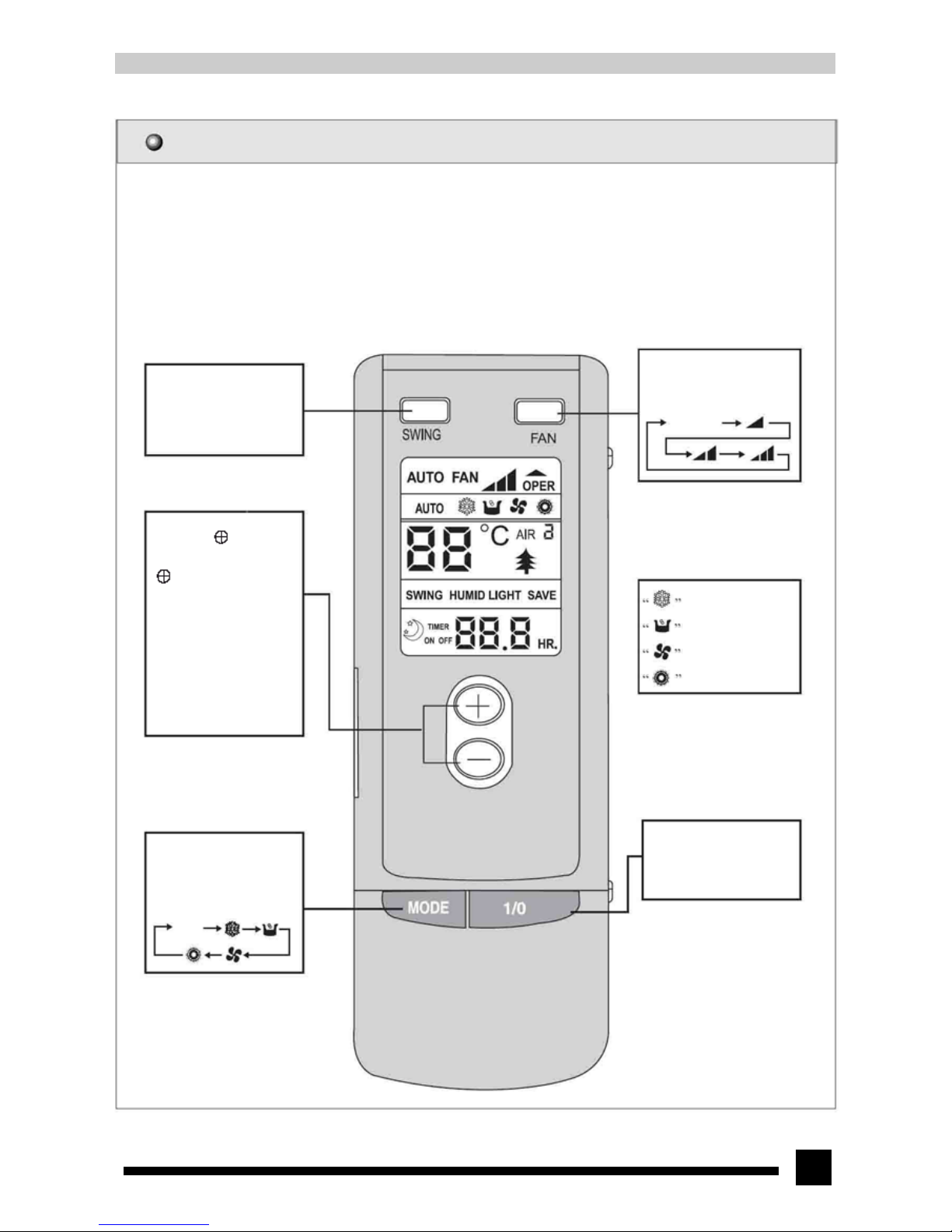
15
7.6 Names and functions of each button of wireless remote controller
NOTE:
Make sure that there are no obstructions between the receiver and wireless remote control.
The wireless remote control signal can be received at the distance of up to about 10m.
Do not drop or throw the wireless remote control.
Do not let any liquid flow into the wireless remote control or put it directly under the sunlight or any extremely hot places.
When the system stops and restarts, it can resume its original running mode and the outdoor unit will run after a while.
SWING button
When it is pressed, the
guide louver starts to swing
at the stated angle and stops
when it is pressed again.
FAN button
Each time this button is
pressed, fan speed will change
in the following order:
AUTO FAN
TEMP. button
Each time “ ” is pressed,
the set temperature will be
increased by 1℃ and each time
“ ” is pressed, the temperature
will be decreased by 1℃.
In Cool mode, room temperature
setting range is 16℃-30℃.
In DRY mode, room temperature
setting range is 16℃-30℃.
In HEAT mode, room temperature
setting range is 16℃-30℃.
In AUTO mode, temperature cannot
be adjusted.
indicates COOL mode.
indicates DRY mode.
indicates FAN mode.
indicates HEAT mode.
MODE button
Press this button
successively to change
running mode in the
following order.
AUTO
On/Off button
Press the button to turn on
the unit. Press the button
once again to turn off the
unit.
