Great Power Innovation And Technology Enterprise 75910 Users Manual
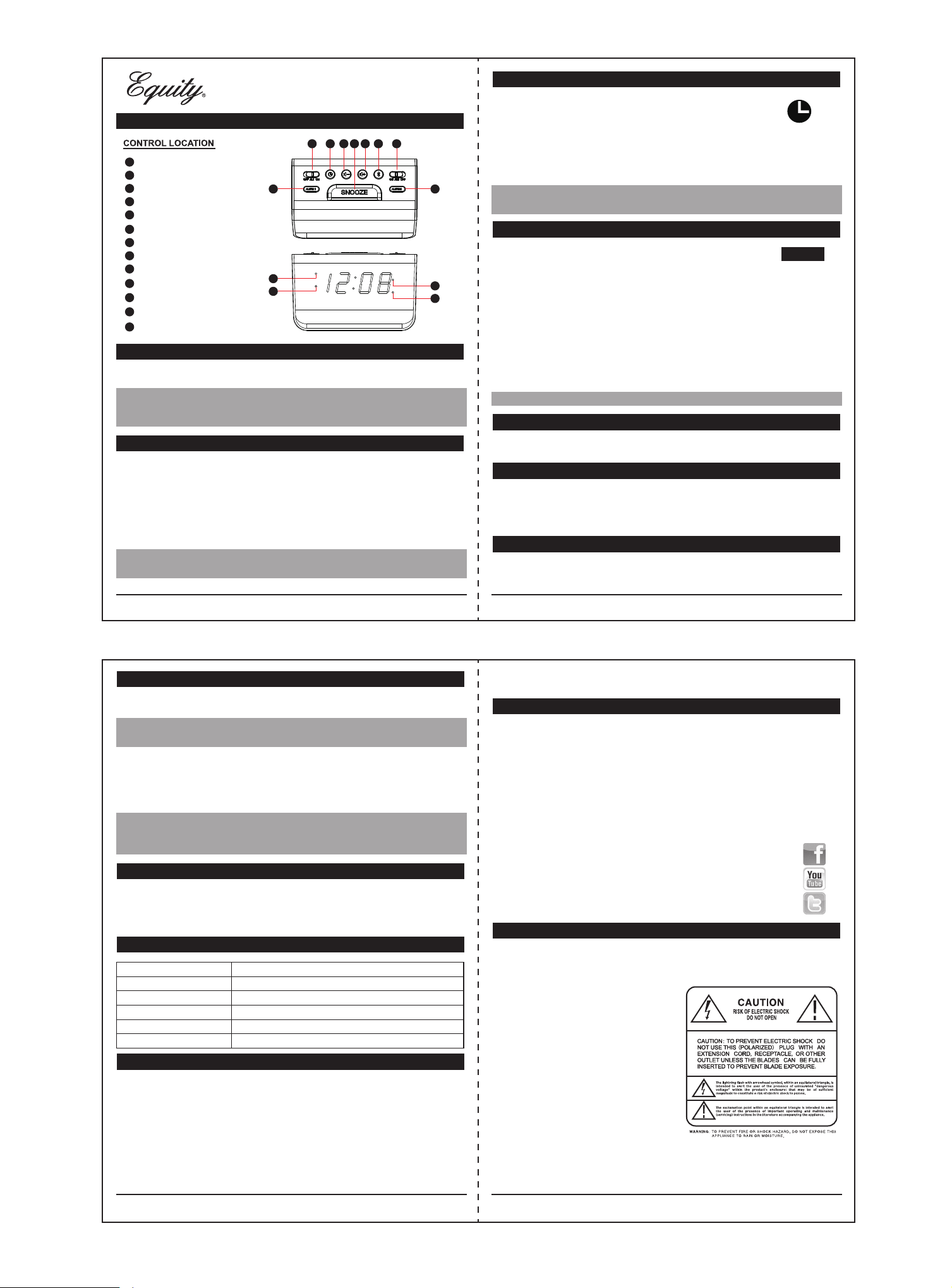
210*157mm
Model:75910
Instruction Manual
DC: 052214
0.9 Inch Bluetooth® Speaker Clock
12358
94
1
Bluetooth Button
2
Volume +Button
3
Volume -Button
4
Snooze Button
5
Time Button
6
Alarm1Button
7
Alarm2Button
8
AL1 ON/OFF
9
AL2 ON/OFF
10
PM Indicator
11
AL1 Indicator
12
AL2 Indicator
13
BT Indicator
6
10
13
PM
BT
7
AL1
11
AL2
12
Get Started
Step 1:Insert the AC cord into a wall outlet.
Step 2:Battery backup.Insert 2 fresh AAAbatteries into the clock.
Restart: If there is no reading on the LCD or the reading is distorted, unplug
AC cord and remove batteries for 15 minutes. Press any button 20 times;after
15 minutes, start again at step 1.
Bluetooth Operation
1.Press the BLUETOOTH® button to enter Bluetooth mode.
2.The Bluetooth indicator light on the display will blink until
there is connection with your mobile device.
3.Activate the Bluetooth function on your mobile device to pair with the clock.
When connected, your mobile device will show “Equity 75910”.
4.A tone will sound when pairing is complete. No code is required.
5.Use the
6.Press the BLUETOOTH
Note: If the clock is unplugged briefly and is plugged in again,the clock
may lose Bluetooth connectivity.
+
or – buttons to adjust the volume (8 levels).
®
button again to disconnect.
Time Set
1.Hold the TIME button to enter time set mode.
2.The Hours will flash.
3.Press the +or – button to adjust the hours. The PM
indicator will light when the hour is advanced into the PM time.
4.Press the TIME button to confirm and move to the minutes.
5.The Minutes will flash.
6.Press the + or – buttonto adjust the minutes.
7.Press the TIME button to confirm and exit.
Note: The clock will return to the time display if no buttons are pressed
for 30 seconds.
Set Alarm 1/Alarm 2
Setting and activating the time alarms are separate actions.
Set Alarm 1:
1.Hold the ALARM 1 button to enter alarm set mode.
2.The Alarm Hours will flash.
3.Press the + or – buttonto adjust the hours. The PM indicator will light when
the hour is advanced into the PM time.
4.Press the ALARM 1 button to confirm and move to the minutes.
5.The Alarm Minutes will flash.
6.Press the + or – buttonto adjust the minutes.
7.Press the ALARM button to return to time mode.
Set Alarm 2:
Follow steps 1-8 above and use the ALARM 2 button in place of the ALARM 1 button.
Note: When the alarm sounds the Bluetooth function will be disabled.
ALARM 1
Alarm 1/Alarm 2 ON/OFF
• Slide the OFF-AL1-ON button to activate or deactivate alarm 1.
• Slide the ON-AL2-OFF button to activate or deactivate alarm 2.
Snooze (temporarily silences alarm)
• When the alarm sounds, press the SNOOZE button to silence the alarm for
about 9 minutes.
• Repeat the snooze feature up to 13 times (about 120 minutes).
• Press any button except snooze to silence the alarm for one day.
Nightlight
The clock has a nightlight below the time that stays on when operating on AC
power.
Model: 75910 www.equitybylacrosse.com/supportPage | 1
USB Charging Port
Charge a smartphone, camera or other devices when the clock is plugged into
a power outlet with the included 5V AC adapter.
Note: This is a power-output charging port. It does not supply power to the
clock.
• Connect your external device’s USB charging cable (not included) to the USB
charging port.
• Charging times will vary.
• USB Power Output: 1A maximum current. Charge 1A devices or devices that
are self-regulating.
Note: Some USB cables are for data transfer only and cannot be used for
charging. Make sure that the USB cable you use will charge your device. Most
USB cables included with mobile devices will work for charging.
Battery Backup
• 2-AAA LR3 Alkaline batteries.
• Maintains time and alarm function for several hours during power outage.
• Display will appear blank/dark.
• Time appears when AC power restored.
Specifications
Bluetooth Protocol:
Bluetooth Range:
Bluetooth Frequency:
AC Power Cord:
Backup Batteries:
USB Charging Port:
A2DP (V1.2), AVRCP (V1), & HFP (V1.5)
32 feet, 10 meters (open air, no obstructions)
2.40
2GHz-2.480GHZ
TPK800500200-02 5V 2A
2 AAA LR3 Alkaline batteries
1 Amp maximum current (charging cable not included)
Care and Maintenanace
• Do Not Mix Old and New Batteries.
• Do Not Mix Alkaline, Standard, Lithium or Rechargeable Batteries.
• Do not expose the clock to extreme temperatures, vibration or shock.
• Keep clock dry.
•
Clean the clock with a soft damp cloth. Do not use solvents or scouring agents.
• The clock is not a toy. Keep it out of reach of children.
• The clock is not to be used for medical purpose or for public information,
but is determined for home use only.
• The specifications of this product may change without prior notice.
• Improper use or unauthorized opening of housing will void the warranty.
Model: 75910 www.equitybylacrosse.com/supportPage | 2
• If the clock does not work properly, change the batteries and/or check the AC
cord connection.
Warranty Information
This Equity product is warranted for one year from the date of consumer purchase
against defects in material and workmanship. During this period such defects
will be repaired, or the products will be replaced at Equity’s option, without charge.
This warranty does not cover damage caused by misuse or negligence.
WARRANTIES, INCLUDING BUT NOT LIMITED TO IMPLIED WARRANTIES OR
FITNESS AND MERCHANTABLITY, ARE LIMITED IN DURATION TO A PERIOD
ENDING ONE YEAR FROM THE DATE OF PURCHASE.
Some states do not allow limitations on how long an implied warranty will last so the
above limitation may not apply to you. This warranty gives you specific legal rights
and you may also have other rights which vary from State to State.
For warranty work, technical support or other information contact:
Equity by La Crosse
Attn: Warranty
2830 S. 26th St.
La Crosse, WI 54601
Contact Support: www.equitybylacrosse.com/support
608-782-1610
FCC Statementon
This Device complies with Part 15 of the FCC Rules. Operation is subject to the following two
conditions: (1) This device may not cause harmful interference, and (2) the device must accept
any interference received, including interference that may cause undesired operation.
NOTE: THE MANUFACTURER IS NOT RESPONSIBLE FOR ANY RADIO OR TV INTERFERENCE
CAUSED BY UNAUTHORIZED MODIFICATIONS
TO THIS EQUIPMENT. SUCH MODIFICATIONS
COULD VOID THE USER AUTHORITY TO
OPERATE THE EQUIPMENT.
All rights reserved. This handbook must not
be reproduced in any form, even in excerpts,
or duplicated or processed using electronic,
mechanical or chemical procedures without
written permission of the publisher.
This handbook may contain mistakes and
printing errors. The information in this
handbook is regularly checked and corrections
made in the next issue. We accept no liability for
technical mistakes or printing errors, or their
consequences.
“The Bluetooth
Inc. and any use of such marks by Equity by La Crosse is under license. Other trademarks
and trade names are those of their respective owners.”
Printed in China Made in China
®
word mark and logos are registered trademarks owned by Bluetooth SIG,
Model: 75910 www.equitybylacrosse.com/supportPage | 3 Model: 75910 www.equitybylacrosse.com/supportPage | 4
ALL IMPLIED

FCC Statement
This equipment has been tested and found to comply with the limits for a Class B digital device,
pursuant to Part 15 of the FCC Rules. These limits are designed to provide reasonable
protection against harmful interference in a residential installation. This equipment generates
uses and can radiate radio frequency energy and, if not installed and used in accordance with
the instructions, may cause harmful interference to radio communications. However, there is
no guarantee that interference will not occur in a particular installation. If this equipment does
cause harmful interference to radio or television reception, which can be determined by turning
the equipment off and on, the user is encouraged to try to correct the interference by one or
more of the following measures:
-- Reorient or relocate the receiving antenna.
-- Increase the separation between the equipment and receiver.
-- Connect the equipment into an outlet on a circuit different from that to which the receiver is
connected.
-- Consult the dealer or an experienced radio/TV technician for help.
