Page 1
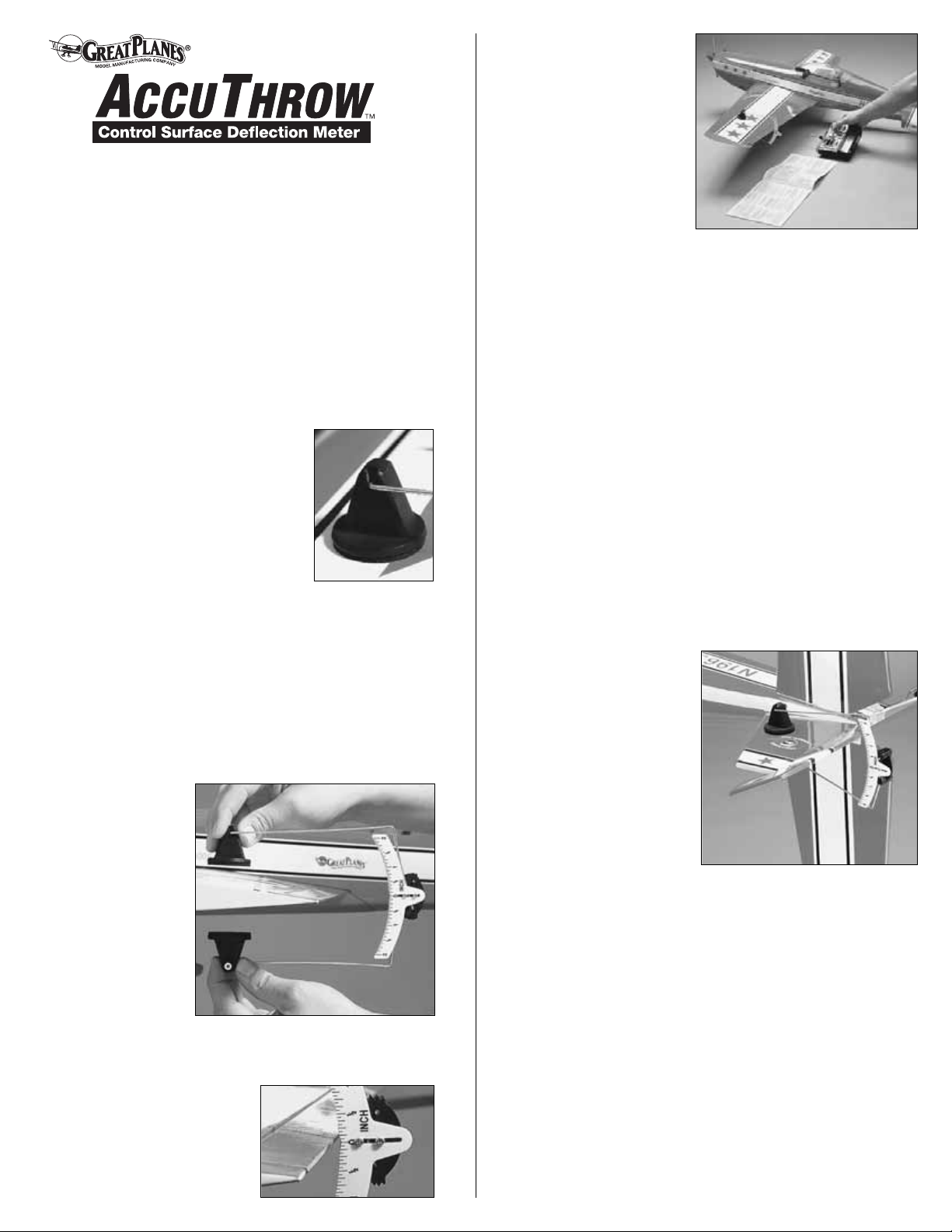
Assembly and Operation Instructions
Assembly
(Refer to the sketch on the bac k of this sheet.)
1) Select one set of the Support Wires and install one into
each side of the Base Block. Each wire should snap lightly
into the Base Block.The Short Support Wires work for most
control surfaces and the Long Support Wires should be
used on large surfaces or long rudders/elevators etc. Note:
It may be necessary to adjust the bend angle of the wire
slightly to allow complete insertion.
2) Attach the Ruler to the side of the Base using (2) 2-56 x
3/8" machine screws. Do not tighten the screws.They must
allow the ruler to slide back-and-forth.
3) Attach a Foam rubber pad to the
bottom of each Pylon. The pads have a
peel and stick backing.
4) Install the Pylon onto the end of the
Support Wire and secure using a 3/32"
wheel collar and 4-40 x 1/8" set
screw. Repeat this procedure for the
other Pylon.
To use
1) Make sure the surface of the wing/stabilizer is free of
fuel and exhaust residue.
2) Switch the transmitter and receiver on, center the trims
on your transmitter and select “High Rate” if your radio
has Dual Rates.
3) Spread the Support
Wires apart and clamp
the AccuThrow to the
fixed structure of the
wing or tail surface.
The pylons of the
AccuThrow should be
positioned on a solid
sheeted surface or on
a cap-stripped rib and
with the Ruler close to
the trailing edge of the
control surface.
4) Slide the Ruler until it is near, but not touching, the
control surface.
5) Move the Pylons fore or aft to
adjust the AccuThrow so the “0"
indication is aligned with the
center of the control surface.
6) Using your airplane
manufacturer’s control
throw recommendations
as a reference, deflect
the control surface fully
in each direction, using
the transmitter, while
observing the movement
along the ruler. Adjust
the control linkages or
the radio computer
system to obtain the proper output. Remember, moving
the connector out on the
servo arm
creates more throw,
but moving the connector out on the
control horn
of the
control surface creates less throw.
7) Now is a good time to set your Dual rates if your radio
is so equipped. Switch the rate switch to the Low Rate
and adjust the radio output to achieve the recommended
Low Rate control surface movement.
8) Repeat steps 3-7 on the remaining control surfaces.
Special note
When checking the throw
of the rudder of some
models it may be difficult
to keep the AccuThrow
from sagging. If this
is a problem, slightly
“over-bend” the Support
Wires to increase the
pressure against the
surface. If this still
does not create enough
pressure, with the wing
removed, rotate the
fuselage 90 degrees and attach the unit to the vertical fin
in the same manner you would on a stabilizer or wing.
High Performance Tips
If your model is equipped with Split elevators, check the
throw of each elevator, making sure each elevator’s
movement is identical. If not, check the linkage to ensure
it is pushing and pulling straight.
Centering
The AccuThrow works well as a centering mark. After you
have set the “0" of the ruler at the trailing edge of the
control surface, deflect the surface in each direction
making sure it returns to the same centered location each
time. If not, make sure the linkages do not bind and that
the hinge moves smoothly. Finally, check the centering
accuracy of your servo.
Page 2
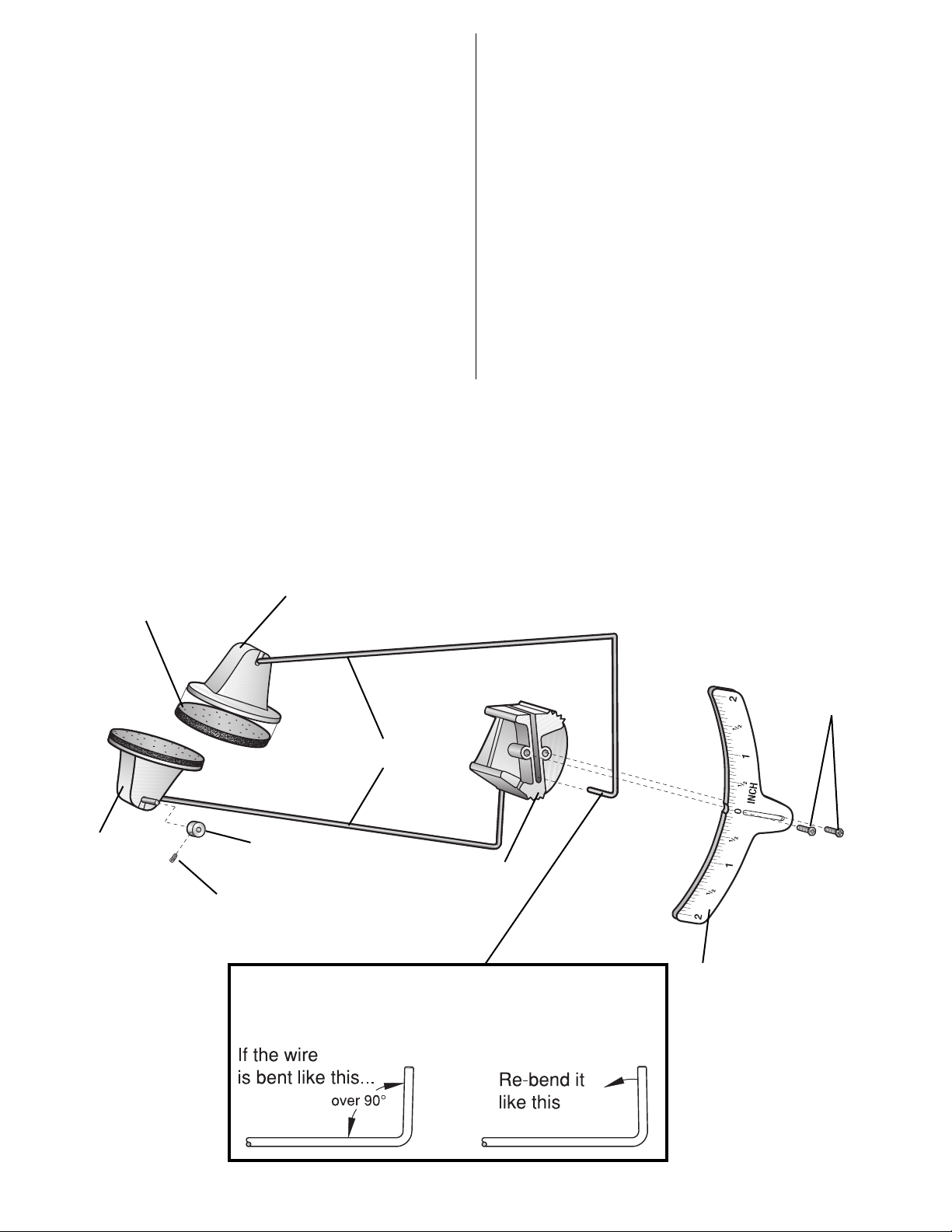
Differential Aileron Travel
Differential aileron travel assists the model in tur ning more
aerodynamically efficiently. Aileron differential causes the
aileron to travel more up than down. This creates less drag on
the down traveling aileron, resulting in less adverse yaw. This
can be done several ways. The most popular methods are
mechanically or electronically. The AccuThrow can be used to
quickly and accurately check the amount of travel of each
aileron. This should be done with an adjust-and-fly method.
Make the adjustment, record the settings, fly the model and
readjust if necessary.
Great Planes Manufacturing
P.O. Box 788
Urbana, Il 61801
Parts List
NYLON148 1 Base Block
NYLON149 2 Pylon
RULE001 1 Ruler
WBNT265 2 Short Support Wire
WBNT266 2 Long Support Wire
FOAM015 2 Foam Rubber Pad
WCHL004 2 3/32" Wheel Collar
SCRW015 2 4-40 x 1/8" Set Screw
WRENCH03 1 .050" Hex Wrench
SCRW001 2 2-56 x 3/8" Machine Screw
If any parts are missing, broken or defective, or if you have
any questions about assembling this meter, please call us
at (217) 398-8970 and we’ll be glad to help. If you are calling
for replacement parts, please look up the part numbers and
the kit identification number (stamped on the end of the
carton) and have them ready when calling.
GPMR2405P01
BASE BLOCK
2-56 X 3/8" SCREWS
RULER
FOAM RUBBER PAD
PYLON
PYLON
3/32" WHEEL
COLLAR
4-40 X 1/8"
SET SCREW
SUPPORT WIRES
When you prepare to insert the wire into the base block, first examine the
90-degree bend in the wire.You can check this against anything square, such as
the corner of a sheet of paper. This angle must be 90-degrees or slightly less. If
the angle is greater than 90-degrees, the wire will tend to pop out of the slot. Use
a pliers to change the angle, if necessary.
Entire Contents © Copyright 2002
