Page 1
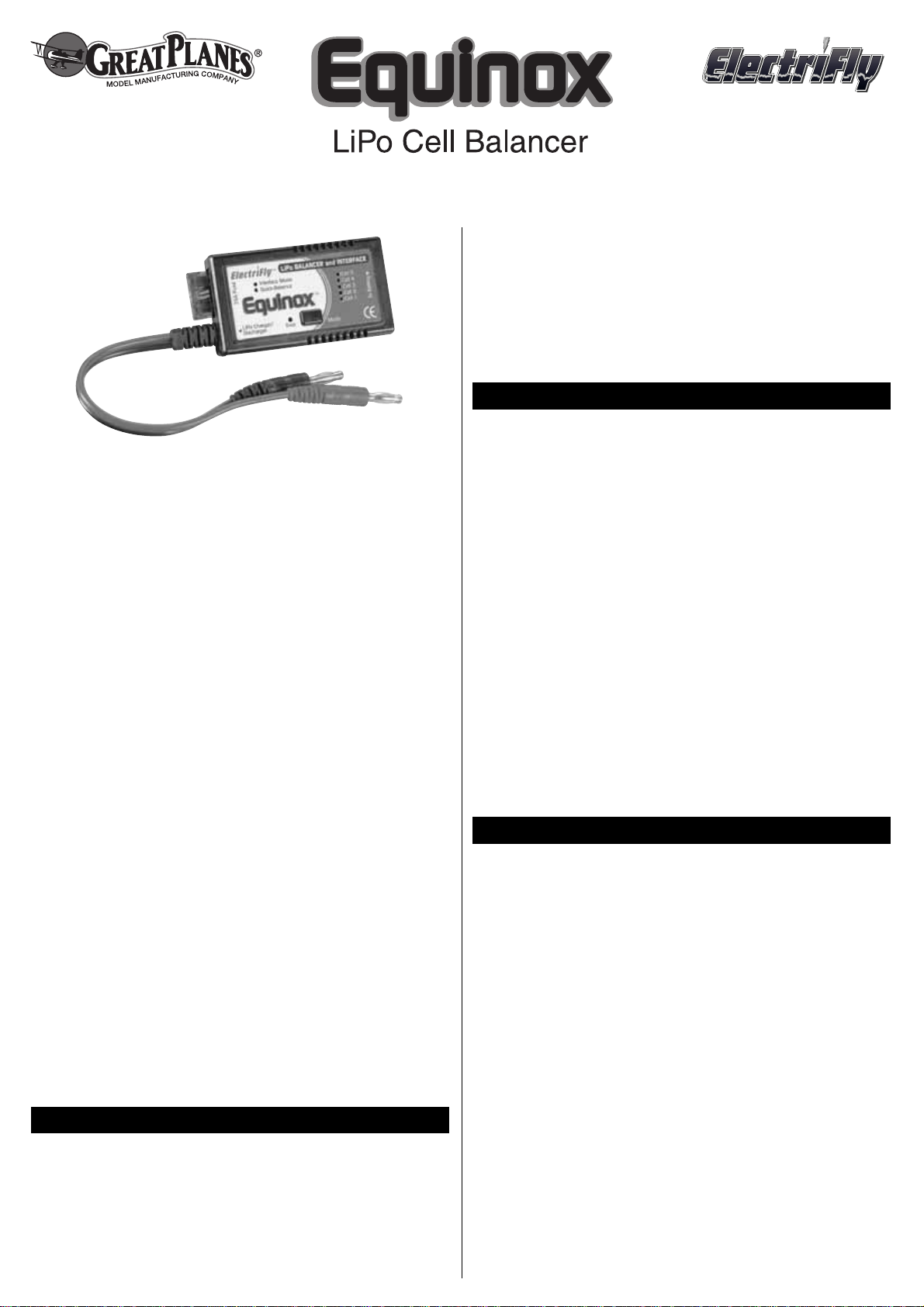
INSTRUCTIONS
The Equinox™LiPo Cell Balancer is designed to regulate the
voltages of all cells in a lithium-polymer (LiPo) pack to very tight
tolerances during charge and discharge functions. As opposed
to non-balanced packs, balanced LiPo’s typically provide higher
total voltage, which means more power to the motor system.In
addition, balanced LiPo packs generally last longer as no
individual cell ever becomes o ver-charged, which is a big reason
why some LiPo’s perform inadequately. A good balancing
system also provides a very safe charging and discharging
platform, which is critical when handling LiPo batteries.
Equinox is designed to balance LiPo packs containing
anywhere from 2 to 5 cells which are assembled in series.
Equinox will keep the voltages of all cells in the pack within
5mV (0.005V) to 30mV (0.030V) of each other at all times.It’s
very important to understand that the LiPo battery MUST
be wired for balancing in order to function with Equinox!
Contact your LiPo supplier if you are unsure if your battery is
configured for balancing.
Unlike some balancers, Equinox has two separate functions:
QUICK-BALANCE MODE: By itself, Equinox can apply a small
discharge current to gently balance the voltages of all cells in a
LiPo pack.This function is called “Quick-Balance Mode.”
INTERFACE MODE: Equinox can also be used as an
“interface”– connected between the LiPo pack and a separate
charger or discharger.In Interface Mode, Equinox will monitor
and control how each cell in the pack is charged or discharged
by the separate charger or discharger. Equinox is compatible
with all ElectriFly™brand LiPo chargers (Triton™,
PolyCharge4
™
, etc.).
For a good overall understanding, it’s strongly recommended
to read through this entire manual once before attempting to
use the Equinox Balancer.
Compatible Input Devices: LiPo chargers and dischargers ONLY
(operation based on nominal cell voltage
of 3.7V per cell)
Cell Balancing Range: 2-series to 5-series LiPo packs
(7.4 – 18.5V)
Max. Current (chg or dsch): 3 amps (3 – 6A requires special harness –
see rear of manual)
Discharge Termination: auto-cut based on individual cell voltages
2.75V per cell in Quick-Balance Mode
3.0V per cell in Interface Mode with
separate discharger
Discharge Current: 120mA per cell (Quick-Balance Mode)
Overload Protection: 7.5 amp auto (spade) fuse
Physical Dimensions: 3.23 x 1.57 x 0.59 oz. [82 x 40 x 15 mm]
Weight: 1.55 oz. [43.8 g]
• For LiPo packs with 2 to 5 cells assembled
in series
(not parallel)
.
• Designed only for LiPo batteries which are wired for
balancing. NOT compatible with existing ElectriFly
brand or other brand packs which have a 2-pin charge
lead (and SafeCharge™circuit).
• Balances individual cell voltages during charge
or discharge.
• Functioning alone it can quickly balance the voltage of all
cells in the pack (Quick-Balance Mode).
• Used in conjunction with a separate charger or discharger it
controls exactly how cells are charged or discharged so
they are balanced at all times (Interface Mode).
• Includes 2S and 3S battery adapters. Adapters available
separately for 4S and 5S packs (GPMM3162).
• Can handle 3 amps in Interface Mode (with separate
charger or discharger). Can handle currents of 3 – 6A max.
but requires optional high current adapters (GPMM3163).
• Automatically checks for poor quality cells.
• Banana plugs on input for easy connection to
charger/discharger.
• NEVER allow the input banana plugs to touch while a
battery is connected to Equinox’s output, as it could cause
a short circuit and damage Equinox and the LiPo battery!
• NEVER attempt to use Equinox with batteries that are NOT
lithium-polymer.
• NEVER allow water, moisture or foreign objects into
Equinox’s case.
• NEVER leave Equinox unattended while in use at ANY time.
• NEVER place Equinox, the charger/discharger, or battery
on a flammable surface or near a combustible material
while in use. Do not lay on a carpet, cluttered workbench,
paper, plastic, vinyl, leather, wood, inside an R/C model or
full sized automobile!
• Do not block the air intake holes, which could cause
Equinox to overheat.
• Do not attempt to use batteries with more cells or total
voltage than listed in the specifications.
• Do not attempt to charge or discharge a battery through
Equinox at a current exceeding 6 amps, as permanent
damage could result.
• IMMEDIATELY disconnect Equinox from the
charger/discharger and battery if Equinox or the battery
becomes hot!! Allow Equinox and battery to cool down
before reconnecting.
IMPORTANT PRECAUTIONS
SPECIAL FEATURES
SPECIFICATIONS
™
™
Page 2
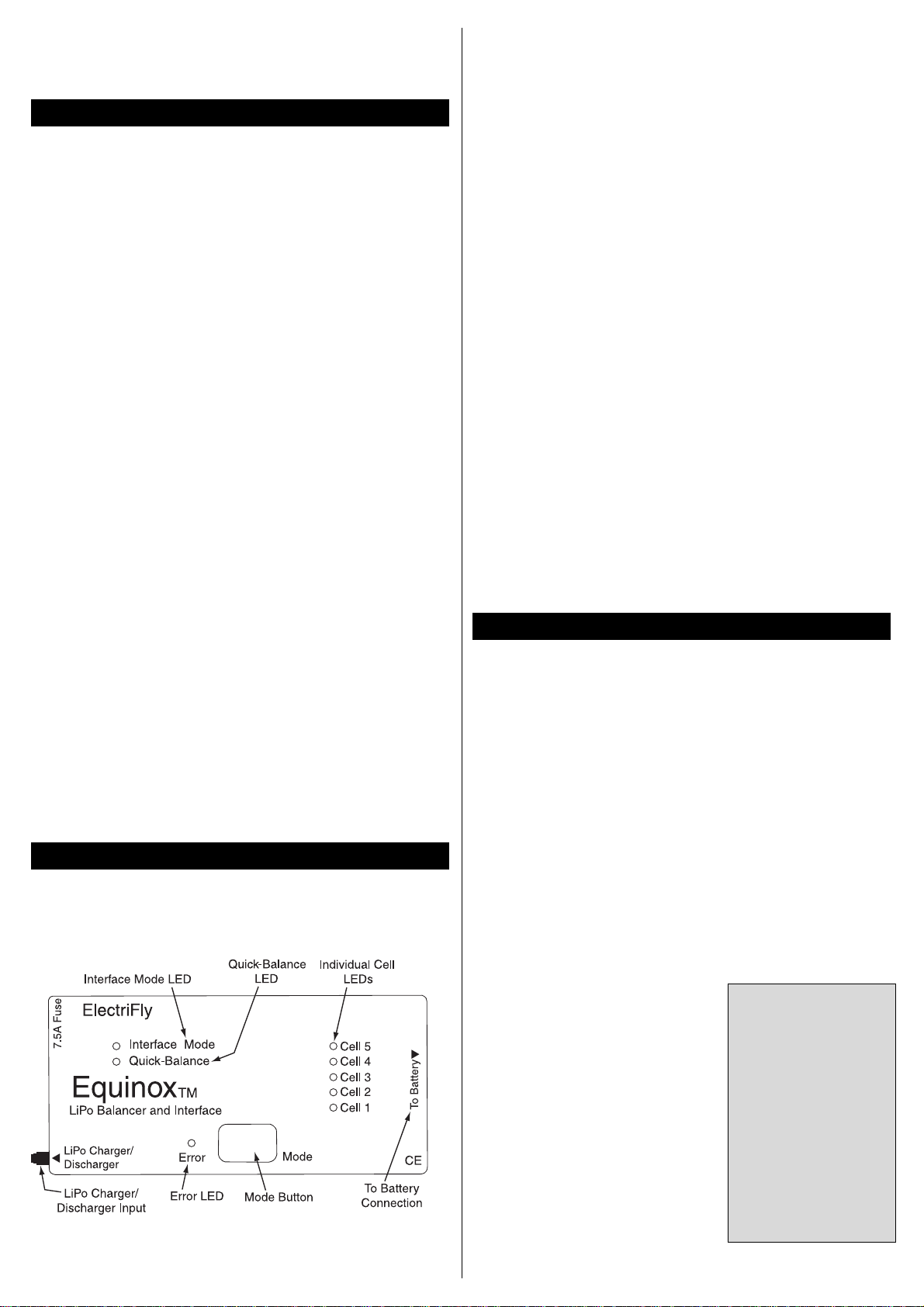
2
• ALWAYS disconnect Equinox from the charger/discharger
and battery when not in use.
• ALWAYS keep out of reach of children.
Never attempt to care for LiPo cells in the same way as
other battery types! LiPo characteristics differ greatly from
NiCd and NiMH batteries and therefore require different care
and handling. Always read the instructions that are included
with your lithium batteries carefully before use.Failure to f ollow
these care and handling instructions can quickly result in
severe, permanent damage to the batteries and its
surroundings and even start a FIRE!
• ALWAYS charge lithium batteries in a fireproof location, which
could be a container made of metal or ceramic tile.Monitor the
area with a smoke or fire alarm, and have a lithium approved
“ABC type” fire extinguisher available at all times.
• AL W AYS provide adequate ventilation around LiPo batteries
during charge, discharge, while in use, and during storage.
• NEVER allow LiPo cells to o v erheat at any time , as the y can
and usually will become physically damaged and could
possibly EXPLODE or catch FIRE!! If a battery becomes
overheated, disconnect it from the charger IMMEDIATELY!
• NEVER continue to charge LiPo batteries if the charger f ails
to recognize full charge. Swelling of LiPo cells is an
indication that they are in an overcharge condition and they
should be disconnected from the charger immediately.
• NEVER set the separate charger’s LiPo battery voltage to
greater than the nominal rating of the LiPo battery, as such
cells cannot handle overcharging in any way.
• NEVER charge LiPo batteries at currents greater than the
“1C” rating of the batter y (“C” equals the rated capacity of
the battery).
• NEVER discharge LiPo batteries at currents which exceed
the discharge current rating of the battery, as this can often
cause a cell to overheat.
* NEVER allow LiPo cells to come in contact with moisture or
water at any time.
* NEVER allow the internal electrolyte from LiPo batteries to
get in the eyes or on skin – wash affected areas
immediately if they come in contact with the electrolyte and
contact your physician!
* ALWAYS store LiPo cells/packs in a secure location away
from children.
Equinox contains one pushbutton to control certain
operations, and eight (8) LEDs which indicate the status of
certain functions.
“LiPo Charger / Discharger” Input: Used for Interface Mode
only.Connect this input lead to a separate charger or discharger.
Can be disconnected for use in Quick-Balance Mode.
“To Battery” connection: The LiPo battery is connected here.
“Mode” Button: Sets Equinox into Quick-Balance Mode,
Interface Mode, or stops any function.
“Quick-Balance” LED: Green in color. Identifies when
Equinox is in Quick-Balance Mode.
“Interface Mode” LED: Red in color.Identifies when Equinox
is in Interface Mode.
“Error” LED: Control/operational errors are indicated on this
green LED.
Individual cell LEDs: Five (5) amber colored LEDs. Each
LED is tied to one respective cell on the output, noted as “Cell
1” to “Cell 5”. These LEDs have two functions.One function is
to identify how many cells are in the LiPo pack. This “cell
count” always shows before and after balancing is complete.
The second function is for the LEDs to light individually while
the respective cells are being balanced.
In Quick-Balance Mode, Equinox functions with the LiPo
battery by itself.It doesn’t matter if Equinox’s input lead is – or
is not connected to a separate charger or discharger.Equinox
will act as though its input lead is physically disconnected
from the separate charger or discharger.Here, Equinox will be
powered entirely by the LiPo battery connected on its output.
In Quick-Balance Mode, Equinox can only discharge cells – it
cannot charge cells. Equinox will apply a gentle discharge
current of up to 120mA (0.12A) to unbalanced cells. Because
of this low current, it may require an extended period of time
in order for cells to balance (depending how far out of balance
cells were beforehand). For packs having cells which are
relatively well balanced, this mode typically takes very little
time to complete.
To use Quick-Balance Mode, refer to the included flowchart
and step-by-step instructions below:
1. Connect the LiPo to the “To
Battery” connection using the
appropriate adapter harness.
2. Equinox will immediately show
how many cells are detected in the
pack by lighting the respective cell
LEDs for 2 seconds. Make sure the
number of LEDs which are lit
matches the number of cells in the
pack. Read note at right.
3. All LEDs will tur n off after the cell
count is shown. No functions should
be operating at this time. Equinox will
be in “Idle Mode”, awaiting an
input command.
QUICK-BALANCE MODE
CONTROLS & STATUS INDICATORS
CARE & HANDLING OF LiPo BATTERIES
Note: If the pack
contains 3 cells, “CELL
1”, “CELL 2”, and
“CELL 3” LEDs should
light for 2 seconds, etc.
If the number of LEDs
lit does NOT match the
number of cells in the
pack, DO NOT
PROCEED.
Disconnect the pack
and refer to the
Troubleshooting Guide
in the rear of this manual.
Page 3

3
4. Press the button once to start
Quick-Balance Mode, indicated by
the respective green LED flashing.
Read note at right.
5. Equinox will move from Quick-
Balance Mode to “Balance
Complete” when all cells are
balanced, indicated by the cell
LEDs flashing five times (x-x-x-x-x).
In the likely event this occurred
while you were looking away and
looked at the Equinox again, it
should be in “Finish Mode” awaiting
a command. Simply press the
button once and the LEDs will flash
again to confirm the pack is
balanced. You can manually reset
Equinox back to Idle Mode by
pressing the button WHILE the cell
LEDs are flashing, or simply
disconnect the pack.
Tech. notes on how Quick-Balance Mode should end
(refer to table below):
* If any cell in the pack drops below 2.75V BEFORE all cells
become balanced, Equinox will automatically stop Quick-
Balance Mode.
* If all cells become within 5-30mV of each other.
* If any cell in the pack is below 3.0V, Equinox will not allow
Quick-Balance Mode to begin.
“Interface Mode” operates quite differently than Quick-Balance
Mode. In Interface Mode, Equinox works along with a separate
charger or discharger and the LiPo. Equinox is connected
between the charger/discharger and the LiPo – current is
transferred between the charger/discharger and the LiPo
through
Equinox. Here, Equinox monitors the cell voltages and
controls which cells will be charged or discharged by the
separate charger/discharger to balance all cells.
The easiest way to think of Interface Mode is to pretend you
are charging/discharging your LiPo with your charger or
discharger like normal. BUT, first place Equinox in-line
between the charger/discharger and the battery, set Equinox
in Interface Mode, and then start the charger/discharger.Turn
Interface Mode off after charge/discharge is complete – or at
any time by pressing and holding the button for 3 seconds.
Disconnecting the pack while charge/discharge is occurring
should cause an error message to be displayed on the charger
or discharger.
To use Interface Mode, refer to the included flowchart and
step-by-step instructions that follow:
1. Connect Equinox’s “LiPo Charger/ Discharger”input lead to
the separate charger or discharger.
2.Connect the LiPo to Equinox’s “To Battery”connection using
the appropriate adapter harness.
3. Equinox will immediately show
how many cells are detected in the
pack by lighting the respective cell
LEDs for 2 seconds. Make sure the
number of LEDs which are lit
matches the number of cells in the
pack. Read note at right.
4. All LEDs will tur n off after the cell
count is shown. No functions should
be operating at this time. Equinox will
be in “Idle Mode”, awaiting an input
command.
5. Press the button twice to set
Equinox in Interface Mode, indicated by the respective red
LED flashing.
IMPORTANT! While in Interface Mode, Equinox is NOT
CAPABLE of knowing if current is actually passing through it
(between the charger/discharger and the LiPo). Because of
this, Equinox’s amber cell LEDs will likely be active EVEN if
the charger/discharger has NOT yet been started. This is
normal (Equinox is gently discharge-balancing cells at this
time).Then when the charger/discharger is started, the activity
of Equinox’s cell LEDs may still not appear to change.This is
normal as well, but now the charger/discharger itself should
give an indication that charge or discharge has begun. If so,
Equinox will automatically begin to control which cells to
charge/discharge to balance the cells.
6. Star ting CHARGE or DISCHARGE:
a. Set the LiPo charger or discharger to the correct voltage
and currents to match the battery. Refer to the charger/
discharger or battery’s instruction manual for details.
b. Start the charger/discharger. The charger/discharger’s own
display should indicate that it has started working with the
battery (through Equinox). If not,
make sure Equinox is in Interface
Mode and that all connections are
good. Refer to the Troubleshooting
Guide at the rear of this manual for
more details.
c. Equinox will control which cells
the charger/discharger will be
balancing at all times, indicated
by the activity on Equinox’s
amber cell LEDs.
d.When charge/discharge is finished,
it will be indicated on the
charger/discharger’s own display
– NOT on Equinox. If you had
been charging a battery, disconnect
it from Equinox at this time as it is
ready for use. If you had been
discharging a battery you can
leave it connected. Read note
at right.
Notes for charging while in Interface Mode: For some
chargers (such as Triton) the current may start at a very low level
(even z ero) as the charger performs its own diagnostic chec ks to
determine if all conditions are safe to start delivering full current.
This is a normal safety feature for some chargers. After a few
minutes the current should gradually increase to near the full
current selection (depending on the condition of the battery).
Refer to the charger’s own instruction manual for details.
INTERFACE MODE
Note:A 120mA discharge
will be applied only to
those cells whose
voltage is out of
balance (based on the
cell in the pack having
the lowest voltage).The
amber cell LEDs may
appear to flash
erratically during this
time which is normal
(the respective cell is
being balanced when
it’s LED is lit). To
manually stop QuickBalance Mode at any
time, press and hold the
button for 3 seconds to
return to Idle Mode, or
disconnect the pack.
Note: If the pack
contains 3 cells, “CELL
1”, “CELL 2”, and
“CELL 3” LEDs should
light for 2 seconds, etc.
If the number of LEDs lit
does NOT match the
number of cells in the
pack, DO NOT
PROCEED. Disconnect
the pack and refer to
the Troubleshooting
Guide in the rear of
this manual.
Note: After a charge/
discharge ends, Equinox
will stay in Interface
Mode (which must be
shut off manually).
Because of this,
Equinox will actually
be quick balancing
cells in the pack with a
gentle discharge even
though the charger/
discharger is doing
nothing.This is indicated
by continuing activity
on Equinox’s amber
cell LEDs. This is
normal. If you had
been discharging a
battery, Equinox will
continue trying to balance
all cells in the pack
until it is disconnected.
Page 4

Notes for discharging while in Interface Mode:
* To balance LiPo cells with good accuracy, Equinox will
interrupt the external discharger when any cell drops to
approximately 3.0V. The discharger MIGHT SHOW AN
“OPEN CIRCUIT ERROR”, but this could be NORMAL and
no cause for alarm. Many dischargers allow cells to be
discharged down to 2.7V or 2.8V per cell. Equinox will stop
discharge BEFORE such dischargers (at 3.0V). The
discharger will think an error occurred, but actually Equinox
stopped discharge on purpose.
* Equinox will not allow a discharger to begin discharge if any
cell in the pack is below 3.0V. The red “Interface Mode” LED
will stay on, and the cell LEDs might flicker (indicating that
Equinox is trying to gently balance all cells), but the discharger
should give an error notice.
* If the voltage of any cell is below 2.70V, Equinox will
automatically go to Finish Mode.
All errors are displayed on Equinox’s green “Error” LED next to
the pushbutton. In the likely event that Equinox went to error
mode and you did not see the error code being display ed, press
the button once and Equinox will show the error code again.See
the included flowchart for how to use and exit error mode.
Adapters are included for connecting 2S (7.4V) packs and 3S
(11.1V) packs to Equinox.Adapters are available separately to
connect 4S (14.8V) and 5S (18.5V) packs. Adapters can be
found at your local retailers.
If you wish to charge/discharge through Equinox at currents
between 3-6 AMPS (not exceeding 6A), it will be necessary to
purchase high current 6A adapters. Note: Charging at more
than 3A is recommended ONLY for very large, high capacity
packs. ALWAYS follow the maximum charge current
recommendations from your battery supplier. NEVER charge
LiPo packs at currents exceeding their maximum charge
current rating.
GPMM3161 Replacement 3A Adapter Set 2S,3S
GPMM3162 3 Amp Adapter Set 4S,5S
GPMM3163 6 Amp Adapters 2S,3S,4S,5S
Refer to the list of possible problems/errors which occur while
using Equinox:
PROBLEM: Will not lock in Quick-Balance Mode.
(1) All cells already balanced.
(2) One cell in the pack is of too low a voltage.
PROBLEM: Cell LEDs do not show the correct number of
cells in the battery.
(1) Bad cell in the pack.
(2) Incorrect adapter harness used.
(3) Bad connector on battery, adapter or Equinox.
(4) Cell voltage too low for Equinox to detect.
PROBLEM: No LEDs function.
(1) Fuse blown.
(2) Input leads were shorted, blowing fuse and possibly
damaging internal circuitry.
(3) Input leads connected backwards causing fuse to blow,
possibly damaging internal circuitry.
(4) Bad connection on input or output.
(5) More than 6 amps were sent through Equinox, possibly
damaging the internal circuitry.Contact Hobby Services.
PROBLEM: Can’t charge through Equinox.
(1) Equinox not set in Interface Mode before starting charge.
(2) Bad connection on input or output.
(3) Charger set to incorrect voltage, or identifies problem with
battery and won’t allow itself to start delivering charge.
(4) Possible damage, contact Hobby Services.
PROBLEM: Batt voltage low after charging in Interface Mode.
(1) Charger set to incorrect voltage.
(2) Cell in LiPo pack bad, or at too low a voltage for Equinox
to recognize.
PROBLEM: Can’t discharge through Equinox while in
Interface Mode.
(1) Equinox not set in Interface Mode before starting discharge.
(2) Bad connection on input or output.
(3) Discharger set to incorrect voltage, or identifies problem
with battery and won’t allow itself to start discharging.
(4) Possible damage, contact Hobby Services.
ElectriFly warrants this product to be free from defects in
materials and workmanship for a period of one (1) year from
the date of purchase. During that period, ElectriFly will, at its
option, repair or replace without service charge any product
deemed defective due to those causes.You will be required to
provide proof of purchase (invoice or receipt). This warranty
does not cover damage caused by abuse, misuse, alteration
or accident. If there is damage stemming from these causes
within the stated warranty period, ElectriFly will, at its option,
repair or replace it for a service charge not greater than 50%
of its then current retail list price. Be sure to include your
daytime telephone number in case we need to contact you
about your repair. This warranty gives you specific rights.You
may also have other rights, which vary from state to state.
For service on your ElectriFly product, warranty or nonwarranty, send it post-paid and insured to:
HOBBY SERVICES
3002 N. Apollo Drive, Suite 1
Champaign, IL 61822
(217) 398-0007
www.hobbyservices@hobbico.com
*For warranty and service information if purchased outside the
USA or Canada, see the additional warranty information insert
(if applicable) or ask your retailer for more information.
1-YEAR LIMITED WARRANTY – *USA & CANADA ONLY
TROUBLESHOOTING GUIDE
ADDITIONAL ADAPTERS
ERROR LED
GPMZ3160 for GPMM3160Made in Korea Entire Contents © Copyright 2006
Page 5

Equinox Quick-Balance
Connection and Flowchart
Equinox Interface Mode
Connection and Flowchart
LiPo Charger/Discharger
Input Not Connected
Page 6

Equinox Error
Mode Flowchart
