Great Plains YP925TD Operator Manual
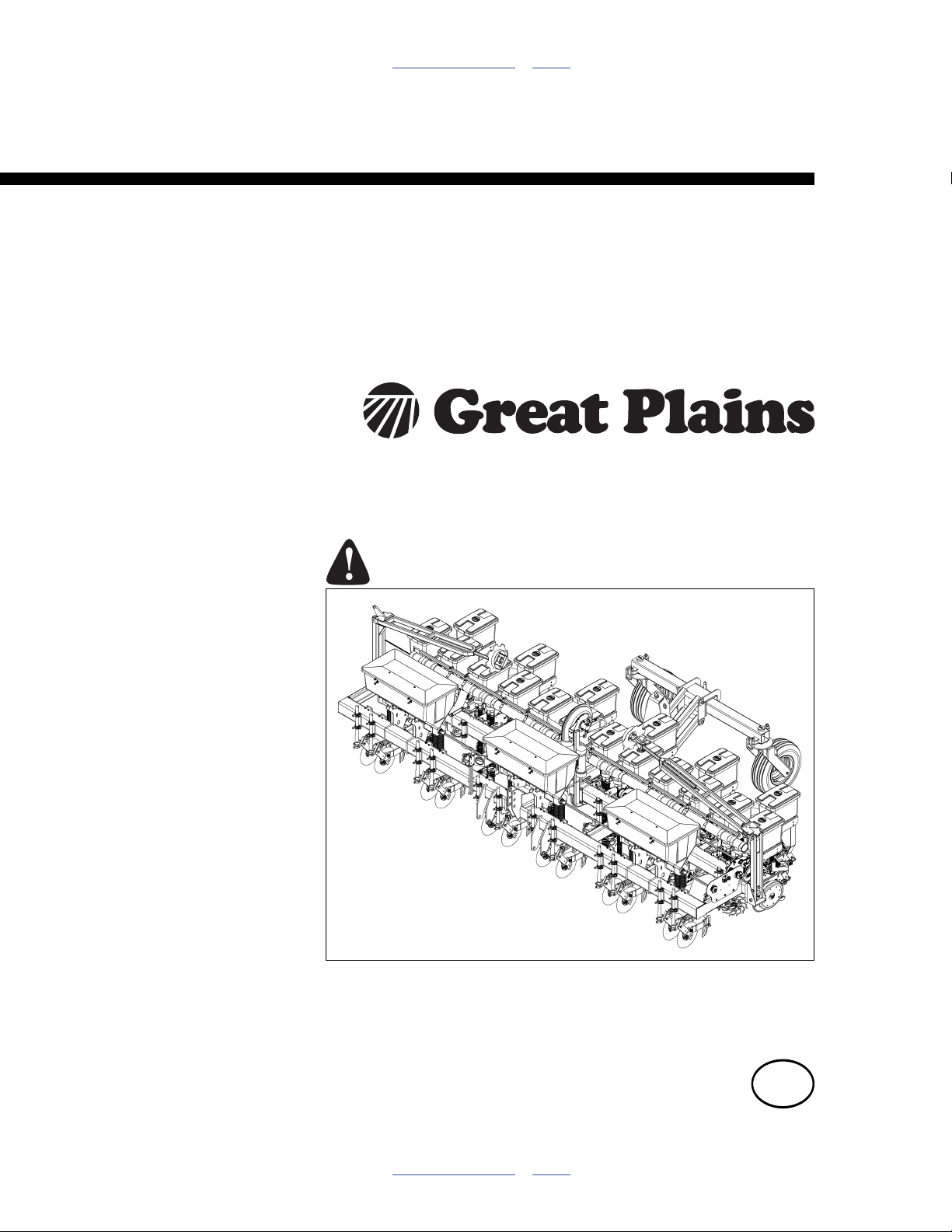
Table of Contents Index
Operator Manual
YP625TD and YP925TD
3-Point 65 and 110 cm Yield-Pro® Air Planters
with Air-Pro
Manufacturing, Inc.
www.greatplainsmfg.com
®
Seed Meters
Read the operator’s manual entirely. When you see this symbol, the
subsequent instructions and warnings are serious - follow without
exception. Your life and the lives of others depend on it!
Illustrations may show optional equipment not supplied with standard unit,
or may show similar pull-type models and their options.
31793
EN
© Copyright 2011 Printed 02/23/2011 401-755M
Table of Contents Index

Table of Contents Index
Table of Contents Index

Great Plains Manufacturing, Inc. Cover Index iii
Table of Contents
Important Safety Information ......................................1
Safety Decals .................................................................6
Introduction ................................................................12
Models Covered ...........................................................12
Description of Unit ........................................................12
Intended Usage ........................................................12
Document Family......................................................12
Using This Manual........................................................13
Definitions................................................................. 13
Owner Assistance ........................................................13
Preparation and Setup ...............................................14
Initial Setup...................................................................14
Post-Delivery/Seasonal Setup......................................14
Pre-Planting Setup .......................................................14
Hitching Tractor to Planter............................................15
Electrical Hookup......................................................15
Hydraulic Hose Hookup............................................ 16
Leveling Planter............................................................17
Monitor Setup ...............................................................18
Marker Setup (Option)..................................................18
Operating Instructions...............................................19
Pre-Start Checklist .......................................................19
Raising/Lowering Planter .............................................20
Lift Locks ..................................................................20
Transport ......................................................................21
Transport Weights ....................................................21
Transport Steps........................................................22
Loading Materials .........................................................23
Hopper Operations ...................................................23
Loading Seed ...........................................................23
Loading Dry Fertilizer ...............................................25
Suitable Materials .................................................25
System Inspection ................................................25
Hopper Lid Operation ...........................................25
Dry Fertilizer Operation ................................................26
Monitor Operation.........................................................27
Air System Operation ...................................................28
Air and Seeding System Overview...........................29
Fan Circuit Operation ...........................................30
Fan General Operating Information......................31
Butterfly Valve Operation:.....................................31
Air-Pro® Meter Operation .............................................32
Meter Operation .......................................................32
Marker Operation (Option) ...........................................33
Before Operating Markers ........................................ 33
Marker Unfold (one side).......................................... 33
Both Sides Unfolded ............................................ 33
Row Marker Operation ............................................. 33
Folding The Markers ................................................ 33
Field Set-Up Checklists................................................ 34
Field Operation ............................................................ 36
Short-Term Parking...................................................... 37
Long-Term Storage...................................................... 37
Adjustments ............................................................... 38
Setting Material Rates.................................................. 39
Planting Rate Details................................................ 39
1. Rate: Monitor configuration: ............................. 39
2. Rate: Disk Selection:........................................ 39
3. Rate: Range Sprockets .................................... 40
4. Rate: Transmission Sprockets .........................40
5. Rate: Seed Inlet Shutter................................... 41
6. Rate: Meter Pressurization............................... 41
7. Rate: Checking................................................. 41
Fan and Adjustment..................................................... 42
Furrow Check:...................................................... 42
Fine-Tuning Meter Pressurization ............................ 43
Alternate Skip/Double Check ...............................43
Dry Fertilizer Adjustment.............................................. 44
Dry Fertilizer Rate .................................................... 44
Frame-Mounted Accessory Adjustments ..................... 44
Coulter Adjustments (Option)................................... 44
Coulter Depth ....................................................... 45
Coulter Blade Angle .............................................45
Coulter to Row Alignment .................................... 45
Coulter Blade Style .............................................. 45
Fertilizer Applicator Adjustments (Option)................ 46
Applicator Release Height.................................... 46
Applicator Release Angle..................................... 46
Dual Terra-Tine™ Adjustment (Option) ................... 47
Terra-Tine™ Down Force .................................... 47
Terra-Tine™ Height ............................................. 47
Terra-Tine™ Row Alignment................................ 47
Marker Adjustments (Option) ....................................... 48
Marker Disk Adjustment ........................................... 48
Gauge Wheel Adjustments .......................................... 49
Yoke Spring Adjustment........................................... 49
Wheel Axle Adjustment ............................................ 49
25AP Series Row Unit Adjustments............................. 50
Row Unit Down Pressure ......................................... 51
Adjusting Down-Force.......................................... 51
Unit-Mount Cleaner Adjustments ............................. 53
Row-Unit Opener Disk Adjustments......................... 54
© Copyright 2006, 2007, 2008, 2009, 2010, 2011 All rights Reserved
Great Plains Manufacturing, Inc. provides this publication “as is” without warranty of any kind, either expressed or implied. While every precaution has been
taken in the preparation of this manual, Great Plains Manufacturing, Inc. assumes no responsibility for errors or omissions. Neither is any liability assumed for
damages resulting from the use of the information contained herein. Great Plains Manufacturing, Inc. reserves the right to revise and improve its products as
it sees fit. This publication describes the state of this product at the time of its publication, and may not reflect the product in the future.
02/23/2011 Cover Index 401-755M
Trademarks of Great Plains Manufacturing, Inc. include: Singulator Plus, Swath Command, Terra-Tine.
Registered Trademarks of Great Plains Manufacturing, Inc. include:
Air-Pro, Clear-Shot, Great Plains, Land Pride, MeterCone, Nutri-Pro, Seed-Lok, Solid Stand, Whirlfilter, Yield-Pro.
Brand and Product Names that appear and are owned by others are trademarks of their respective owners.
Printed in the United States of America

iv YP625TD and YP925TD Table of Contents Index Great Plains Manufacturing, Inc.
Setting Planting Depth ......................................... 54
Opener Disc Contact Region ............................... 54
Adjusting Disc Contact ......................................... 54
Side Gauge Wheel Adjustment................................ 55
Adjusting Gauge Wheel Scrapers (Option) .......... 56
Seed Meter Setup and Adjustment .......................... 57
Meter Rain Cover ................................................. 57
Seed Inlet Shutter Adjustment ............................. 57
Optimal Seed Pool Slopes ................................... 58
Meter Re-Fill......................................................... 58
Air-Pro® Meter Disk Installation ............................... 59
Removing a Seed Disk......................................... 60
Row Unit Shut-Off .................................................... 60
Sprocket Indexing (Stagger) ................................ 62
Seed Firmer Adjustments ........................................ 63
Keeton
Seed-Lok
®
Seed Firmer Adjustment........................ 63
®
Seed Firmer Lock-Up ........................ 63
Press Wheel Adjustment.......................................... 64
Press Wheel Down Pressure ............................... 64
Press Wheel Stagger ........................................... 64
Press Wheel Centering ........................................ 65
Troubleshooting......................................................... 66
Planting Rate Problems ............................................... 66
Suggested Furrow Check:.................................... 66
Seed Pool Troubleshooting.......................................... 67
Magnehelic® Gauge Troubleshooting ...................... 68
Population Troubleshooting Charts.............................. 69
Maintenance and Lubrication ................................... 76
Maintenance ................................................................ 76
Material Clean-Out....................................................... 77
Seed Clean-Out ....................................................... 77
Funnel Conversion ............................................... 77
Seed Clean-Out (Container) ................................ 77
Seed Clean-Out (Funnel) ..................................... 77
Meter Clean-Out ...................................................... 78
Alternate Meter Clean-Out ................................... 78
Dry Fertilizer Clean-Out ........................................... 79
Meter Brush Maintenance............................................ 80
Meter Brush Replacement ....................................... 81
Seed Disk Maintenance ........................................... 82
Cleaning and Storing Seed Disks ........................ 82
Speed Sensor Gap ...................................................... 82
Hydraulic Maintenance ................................................ 83
Lift Cylinder Bleeding ............................................... 84
Drive-Line Shear Pin.................................................... 84
Marker Maintenance (Option).......................................85
Marker Shear Bolt Replacement...............................85
Marker Grease Seal Cap ..........................................85
Chain Maintenance.......................................................86
Meter Drive Chain.....................................................86
Spreaders and Scrapers...............................................87
Row-Unit Side Wheels..................................................87
Seed Flap Replacement ...............................................88
Lubrication ....................................................................89
Seed Lubricants........................................................96
Options ........................................................................97
Lock-Up Pins ............................................................98
Appendix A - Reference Information ......................102
Specifications and Capacities.....................................102
Dimensions.................................................................103
YP625TD12TR110 Dimensions..............................103
YP625TD18TP110 Dimensions..............................104
YP925TD0965 Dimensions ....................................105
Tire Inflation Chart ......................................................106
Torque Values Chart ..................................................106
Hydraulic Diagrams ....................................................107
Chain Routing.............................................................110
Appendix B - Initial Setup ........................................116
Post-Delivery Checklist...............................................116
Seed Monitor Console Installation..............................116
Seed Monitor Console Quick-Start .............................117
Power-Up The Console ..........................................117
Set Metric Mode......................................................117
Set Planter Row Count ...........................................118
Set Planter Row Spacing........................................118
Check Swath...........................................................119
Row Setup ..............................................................119
Set Ground Speed Constant...................................119
Manual Speed Calibration Entry .........................119
Initial Marker Setup (Option).......................................120
Marker Speed Adjustment ......................................120
Marker Extension....................................................120
122-278S Scraper Installation ....................................122
Appendix C - Flat Ground Planting.........................123
Elevate Gauge Wheels...............................................123
Elevate Lift-Assist Wheels ..........................................123
Warranty .....................................................................124
Index ..........................................................................125
401-755M Table of Contents Index 02/23/2011
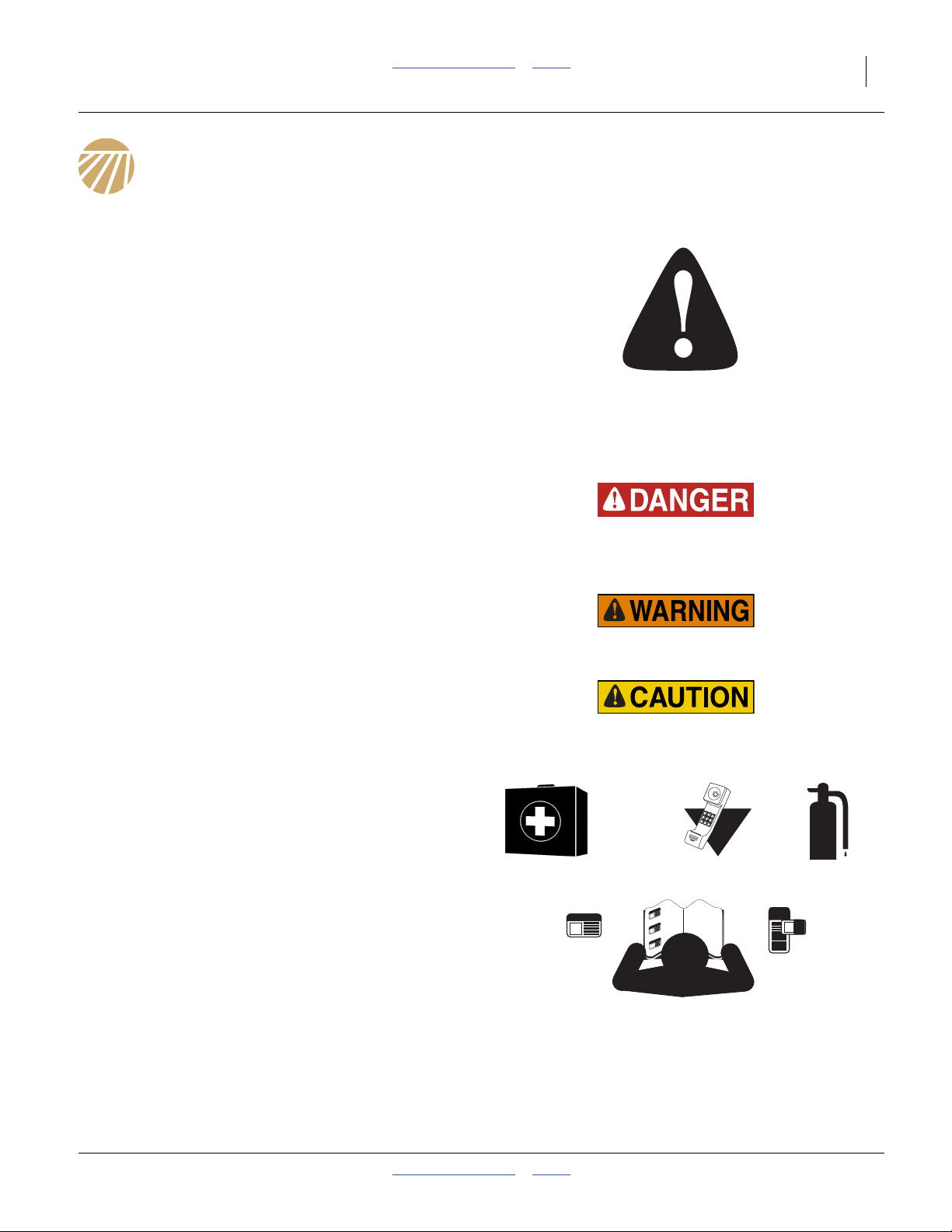
Great Plains Manufacturing, Inc. Table of Contents Index 1
Important Safety Information
Look for Safety Symbol
The SAFETY ALERT SYMBOL indicates there is a
potential hazard to personal safety involved and extra
safety precaution must be taken. When you see this
symbol, be alert and carefully read the message that
follows it. In addition to design and configuration of
equipment, hazard control and accident prevention are
dependent upon the awareness, concern, prudence and
proper training of personnel involved in the operation,
transport, maintenance and storage of equipment.
Be Aware of Signal Words
Signal words designate a degree or level of hazard
seriousness.
DANGER indicates an imminently hazardous situation
which, if not avoided, will result in death or serious injury.
This signal word is limited to the most extreme situations,
typically for machine components that, for functional
purposes, cannot be guarded.
WARNING indicates a potentially hazardous situation
which, if not avoided, could result in death or serious
injury, and includes hazards that are exposed when
guards are removed. It may also be used to alert against
unsafe practices.
CAUTION indicates a potentially hazardous situation
which, if not avoided, may result in minor or moderate
injury. It may also be used to alert against unsafe
practices.
Prepare for Emergencies
▲ Be prepared if a fire starts.
▲ Keep a first aid kit and fire extinguisher handy.
▲ Keep emergency numbers for doctor, ambulance, hospital
and fire department near phone.
120
Be Familiar with Safety Decals
▲ Read and understand “Safety Decals”onpage6,
thoroughly.
▲ Read all instructions noted on the decals.
▲ Keep decals clean. Replace damaged, faded and illegible
decals.
02/23/2011 Table of Contents Index 401-755M
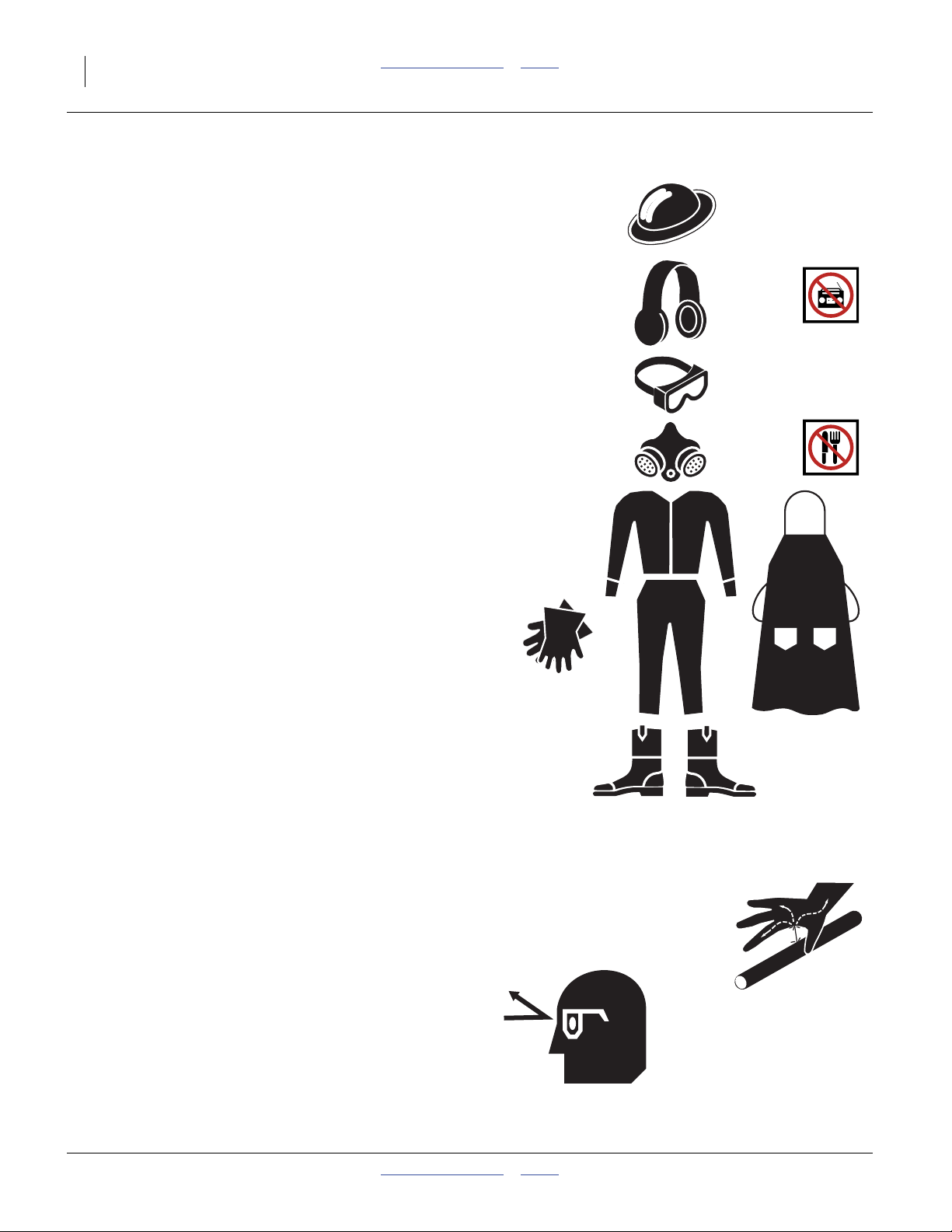
2 YP625TD and YP925TD Table of Contents Index Great Plains Manufacturing, Inc.
Wear Protective Equipment
Great Plains advises all users of chemical pesticides or
herbicides to use the following personal safety
equipment.
▲ Waterproof, wide-brimmed hat
▲ Face shield, goggles or full face respirator.
▲ Goggles with side shields or a full face respirator is
required if handling or applying dusts, wettable powders, or
granules.
▲ Cartridge-type respirator approved for pesticide vapors
unless label specifies another type of respirator.
▲ Waterproof apron.
▲ Waterproof, unlined gloves. Neoprene gloves are
recommended.
▲ Cloth coveralls/outer clothing changed daily; waterproof
items if there is a chance of becoming wet with spray
▲ Waterproof boots or foot coverings
▲ Do not wear contaminated clothing. Wash protective
clothing and equipment with soap and water after each use.
Personal clothing must be laundered separately from
household articles.
▲ Clothing contaminated with certain pesticides may need to
be destroyed according to national or local regulations.
Read chemical label for specific instructions.
▲ Wear clothing and equipment appropriate for the job. Avoid
loose-fitting clothing.
▲ Prolonged exposure to loud noise can cause hearing
impairment or loss. Wear suitable hearing protection such
as earmuffs or earplugs.
▲ Avoid wearing entertainment headphones while operating
machinery. Operating equipment safely requires the full
attention of the operator.
Avoid High Pressure Fluids
Escaping fluid under pressure can penetrate the skin,
causing serious injury. This planter requires a
Power-Beyond port, which is always under pressure
when the tractor is running.
▲ Avoid the hazard by relieving pressure at other remotes, and
shutting down tractor before connecting, disconnecting or
inspecting hydraulic lines.
▲ Use a piece of paper or cardboard, NOT BODY PARTS, to
check for suspected leaks.
▲ Wear protective gloves and safety glasses or goggles when
working with hydraulic systems.
▲ If an accident occurs, seek immediate medical assistance
from a physician familiar with this type of injury.
401-755M Table of Contents Index 02/23/2011
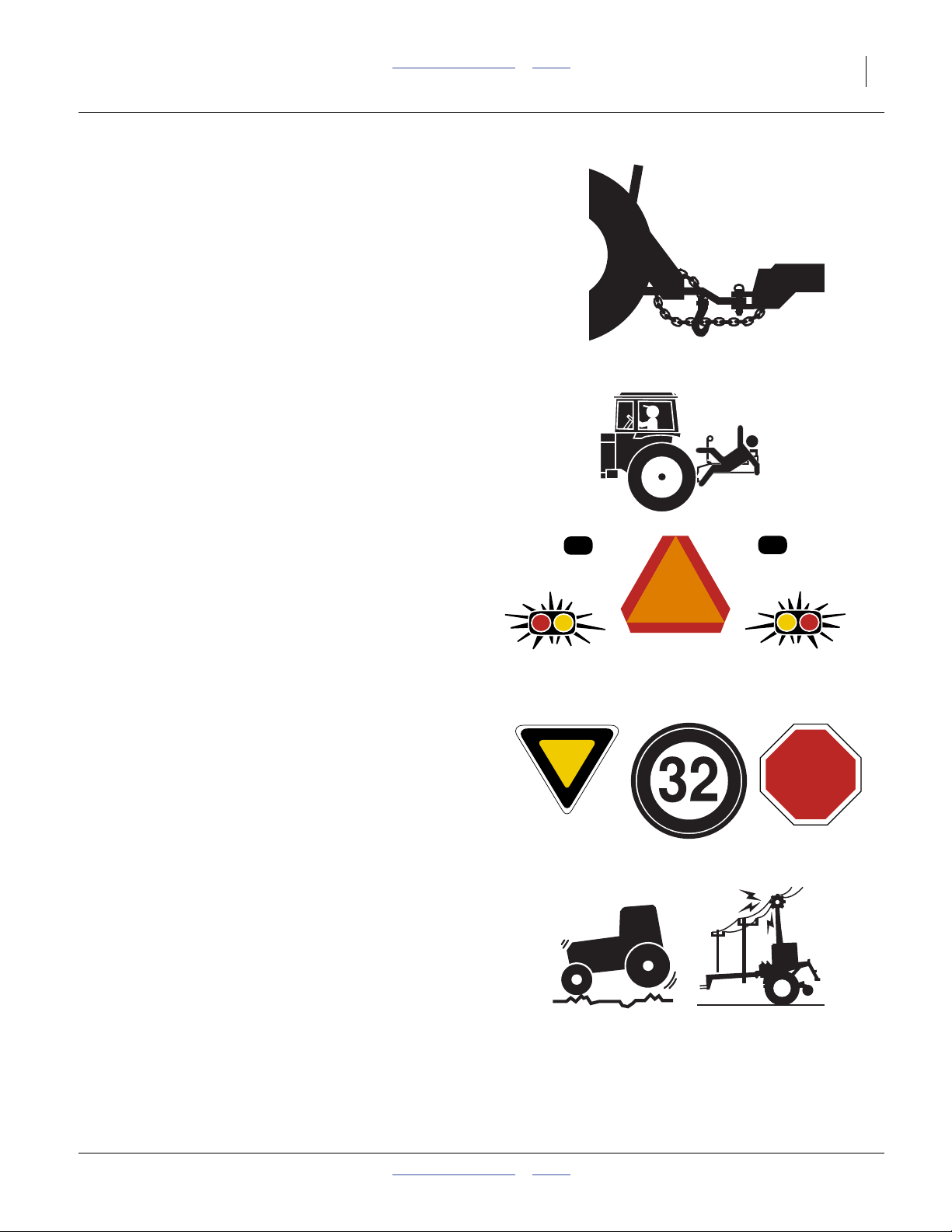
Great Plains Manufacturing, Inc. Table of Contents Index Important Safety Information 3
Use A Safety Chain
▲ Use a safety chain to help control drawn machinery should
it separate from tractor draw-bar.
▲ Use a chain with a strength rating equal to or greater than
the gross weight of towed machinery.
▲ Attach chain to tractor draw-bar support or specified
anchor location. Allow only enough slack in chain for turns.
▲ Replace chain if any links or end fittings are broken,
stretched or damaged.
▲ Do not use safety chain for towing.
Keep Riders Off Machinery
Riders obstruct the operator’s view. Riders could be
struck by foreign objects or thrown from the machine.
▲ Never allow children to operate equipment.
▲ Keep all bystanders away from machine during operation.
Use Safety Lights and Devices
Slow-moving tractors and towed implements can create
a hazard when driven on public roads. They are difficult
to see, especially at night.
▲ Use flashing warning lights and turn signals whenever
driving on public roads.
▲ Use lights and devices provided with implement.
Transport Machinery Safely
Maximum transport speed for implement is 32 kph,
22 kph in turns. Some rough terrains require a slower
speed. Sudden braking can cause a towed load to
swerve and upset.
▲ Do not exceed 32 kph. Never travel at a speed which does
not allow adequate control of steering and stopping. Reduce
speed if towed load is not equipped with brakes.
▲ Comply with state and local laws.
▲ Do not tow an implement that, when fully loaded, weighs
more than 1.5 times the weight of towing vehicle.
▲ Carry reflectors or flags to mark planter in case of
breakdown on the road.
▲ Keep clear of overhead power lines and other obstructions
when transporting. Refer to transport dimensions under
“Specifications and Capacities” on page 102.
▲ Do not fold or unfold the planter while the tractor is
moving.
02/23/2011 Table of Contents Index 401-755M
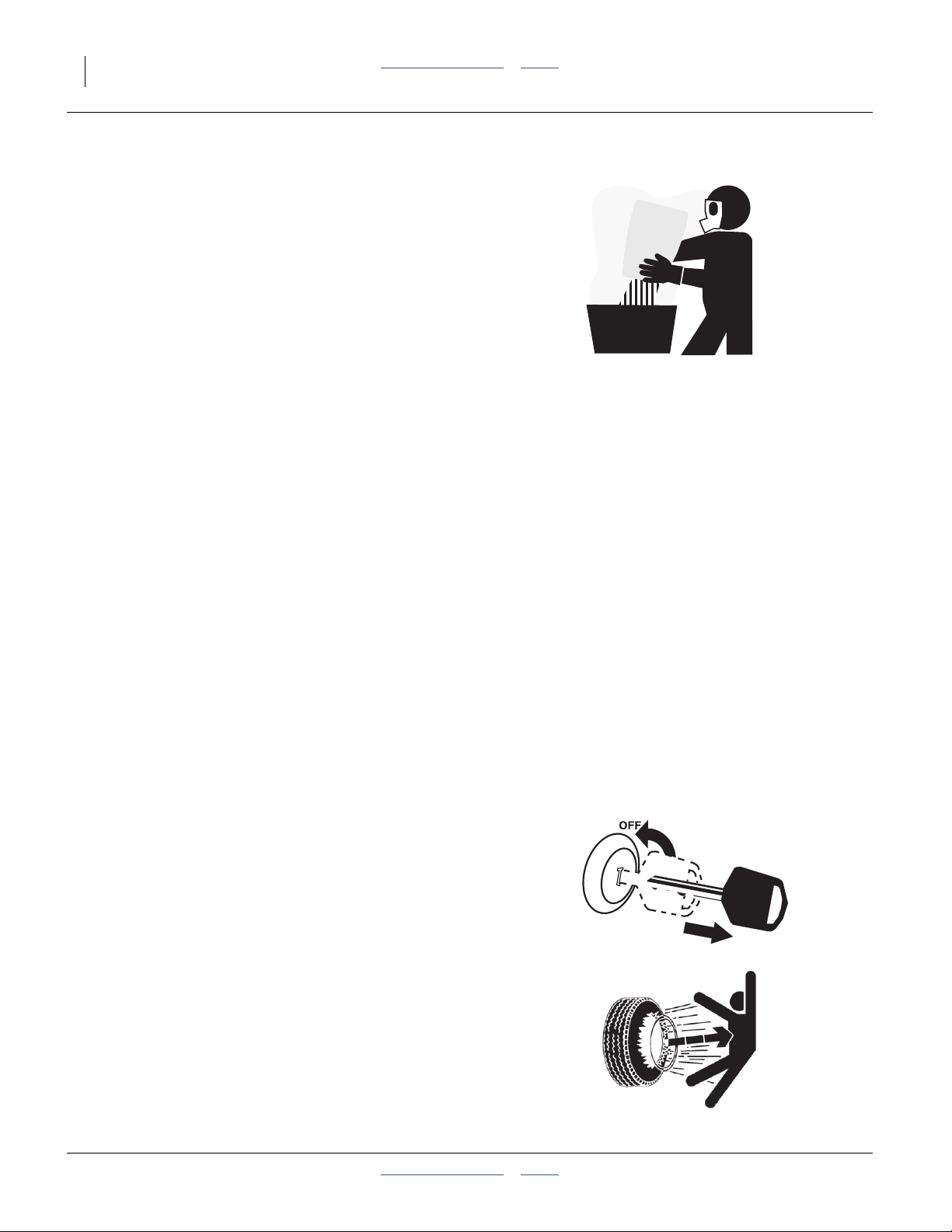
4 YP625TD and YP925TD Table of Contents Index Great Plains Manufacturing, Inc.
Handle Chemicals Properly
Agricultural chemicals can be dangerous. Improper use
can seriously injure persons, animals, plants, soil and
property.
▲ Read and follow chemical supplier instructions.
▲ Wear protective clothing.
▲ Handle all chemicals with care.
▲ Agricultural chemicals can be dangerous. Improper use can
seriously injure persons, animals, plants, soil and property.
▲ Inhaling smoke from any type of chemical fire is a serious
health hazard.
▲ Store or dispose of unused chemicals as specified by the
chemical manufacturer.
▲ If chemical is swallowed, carefully follow the chemical
manufacturer’s recommendations and consult with a doctor.
▲ If persons are exposed to a chemical in a way that could
affect their health, consult a doctor immediately with the
chemical label or container in hand. Any delay could cause
serious illness or death.
▲ Dispose of empty chemical containers properly. By law
rinsing of the used chemical container must be repeated
three times. Puncture the container to prevent future use. An
alternative is to jet-rinse or pressure rinse the container.
▲ Wash hands and face before eating after working with
chemicals. Shower as soon as application is completed for
the day.
▲ Apply only with acceptable wind conditions. Wind speed
must be below 8 kph. Make sure wind drift of chemicals will
not affect any surrounding land, people or animals.
▲ Never wash out a hopper within 30 m of any freshwater
source or in a car wash.
Shutdown and Storage
▲ Lower planter, put tractor in park, turn off engine, and
remove the key.
▲ Secure planter using blocks and supports provided.
▲ Detach and store planter in an area where children
normally do not play.
Tire Safety
Tire changing can be dangerous. Employ trained
personnel using correct tools and equipment.
▲ When inflating tires, use a clip-on chuck and extension hose
long enough for you to stand to one side–not in front of or
over tire assembly. Use a safety cage if available.
▲ When removing and installing wheels, use wheel-handling
equipment adequate for weight involved.
401-755M Table of Contents Index 02/23/2011
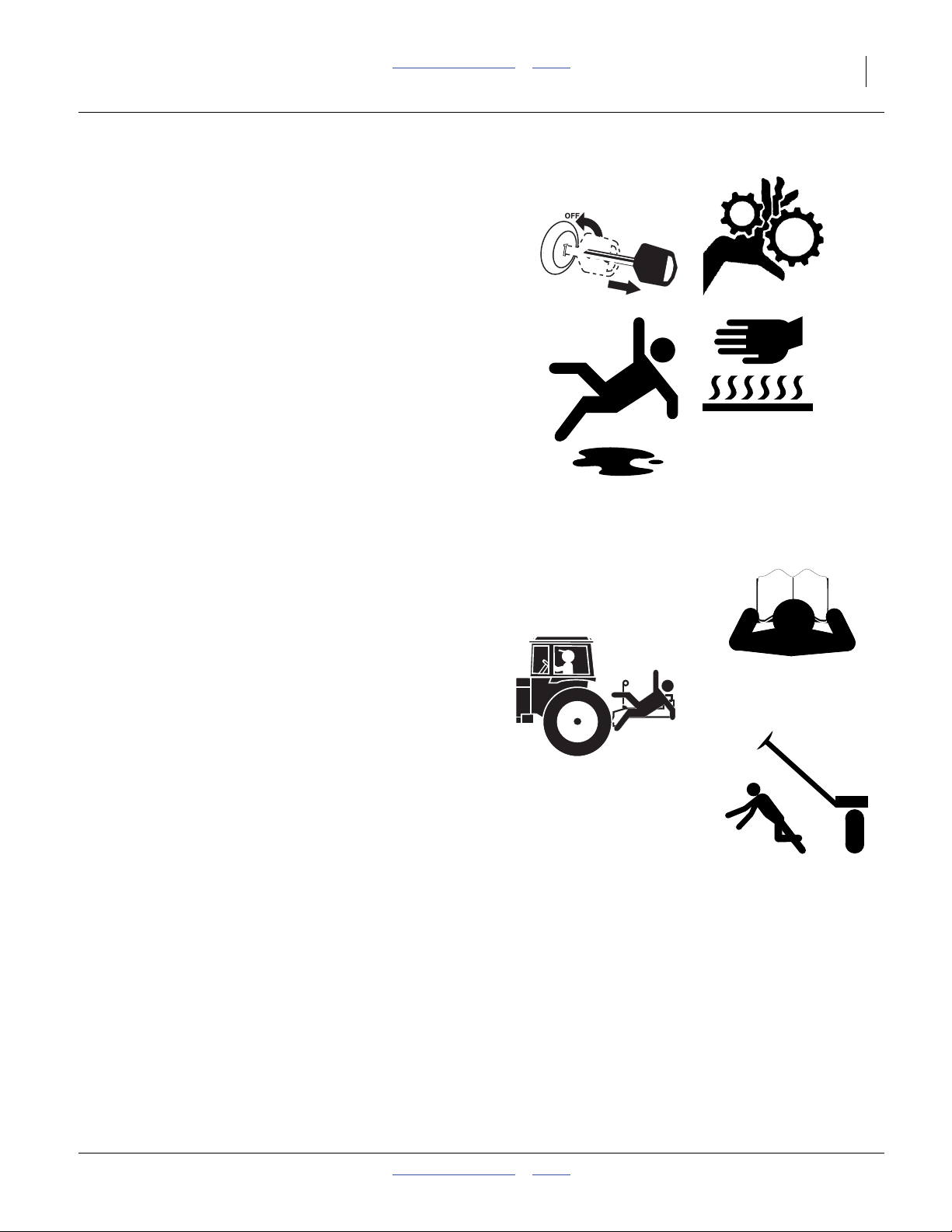
Great Plains Manufacturing, Inc. Table of Contents Index Important Safety Information 5
Practice Safe Maintenance
▲ Understand procedure before doing work. Use proper
tools and equipment. Refer to this manual for additional
information.
▲ Work in a clean, dry area.
▲ Lower the planter, put tractor in park, turn off engine, and
remove key before performing maintenance.
▲ Make sure all moving parts have stopped and all system
pressure is relieved.
▲ Allow planter to cool completely.
▲ Disconnect battery ground cable (-) before servicing or
adjusting electrical systems or before welding on planter.
▲ Inspect all parts. Make sure parts are in good condition
and installed properly.
▲ Remove buildup of grease, oil or debris.
▲ Remove all tools and unused parts from planter before
operation.
Safety At All Times
Thoroughly read and understand the instructions in this
manual before operation. Read all instructions noted on
the safety decals.
▲ Be familiar with all planter functions.
▲ Operate machinery from the driver’s seat only.
▲ Do not leave planter unattended with tractor engine
running.
▲ Do not stand between the tractor and planter during
hitching.
▲ Keep hands, feet and clothing away from power-driven
parts.
▲ Wear snug-fitting clothing to avoid entanglement with
moving parts.
▲ Watch out for wires, trees, etc., when folding and raising
planter. Make sure all persons are clear of working area.
02/23/2011 Table of Contents Index 401-755M
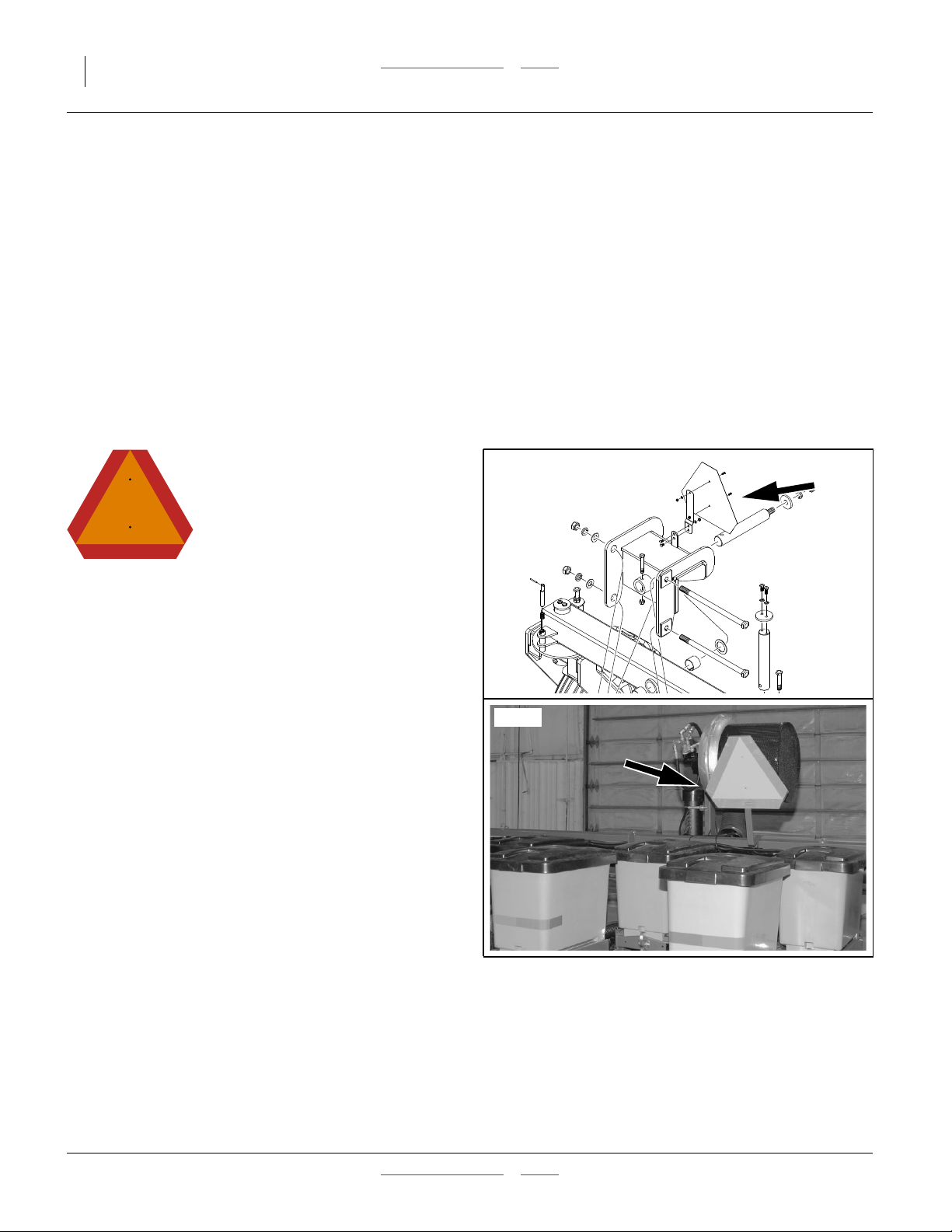
6 YP625TD and YP925TD Table of Contents Index Great Plains Manufacturing, Inc.
Safety Decals
Safety Reflectors and Decals
Your implement comes equipped with all lights, safety
reflectors and decals in place. They were designed to
help you safely operate your implement.
▲ Read and follow decal directions.
▲ Keep lights in operating condition.
▲ Keep all safety decals clean and legible.
▲ Replace all damaged or missing decals. Order new decals
from your Great Plains dealer. Refer to this section for
proper decal placement.
▲ When ordering new parts or components, also request
corresponding safety decals.
To install new decals:
1. Clean the area on which the decal is to be placed.
2. Peel backing from decal. Press firmly on surface,
being careful not to cause air bubbles under decal.
818-055C
Slow Moving Vehicle Reflector
Model YP625TD: On the lift assist pivot mount;
Model YP825TD: On the meter pressurization manifold;
1 total
31797
31026
401-755M Table of Contents Index 02/23/2011
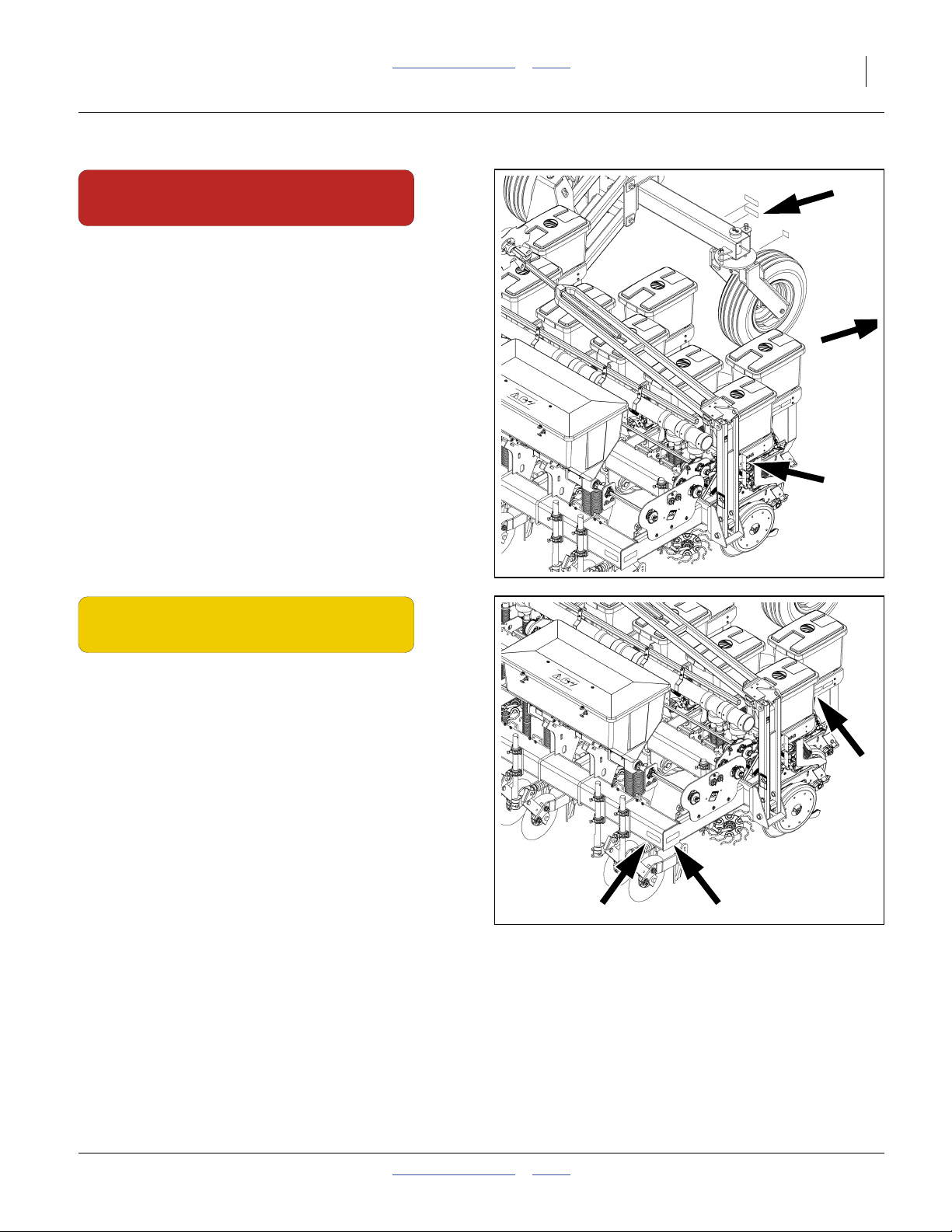
Great Plains Manufacturing, Inc. Table of Contents Index Important Safety Information 7
838-266C
Red Reflectors
All configurations:
on the rear face, each end, of the lift assist cross-tube,
below the daytime reflectors,
With Markers:
on the rear face of the inner arm, above/outboard of the
daytime reflectors,
4 total
838-265C
Amber Reflectors
On the front face of the front tool bar, each end,
on the outside face of the mainframe, front corner,
on the outside face of the rear outside hopper frames;
6 total
31854
31854
02/23/2011 Table of Contents Index 401-755M
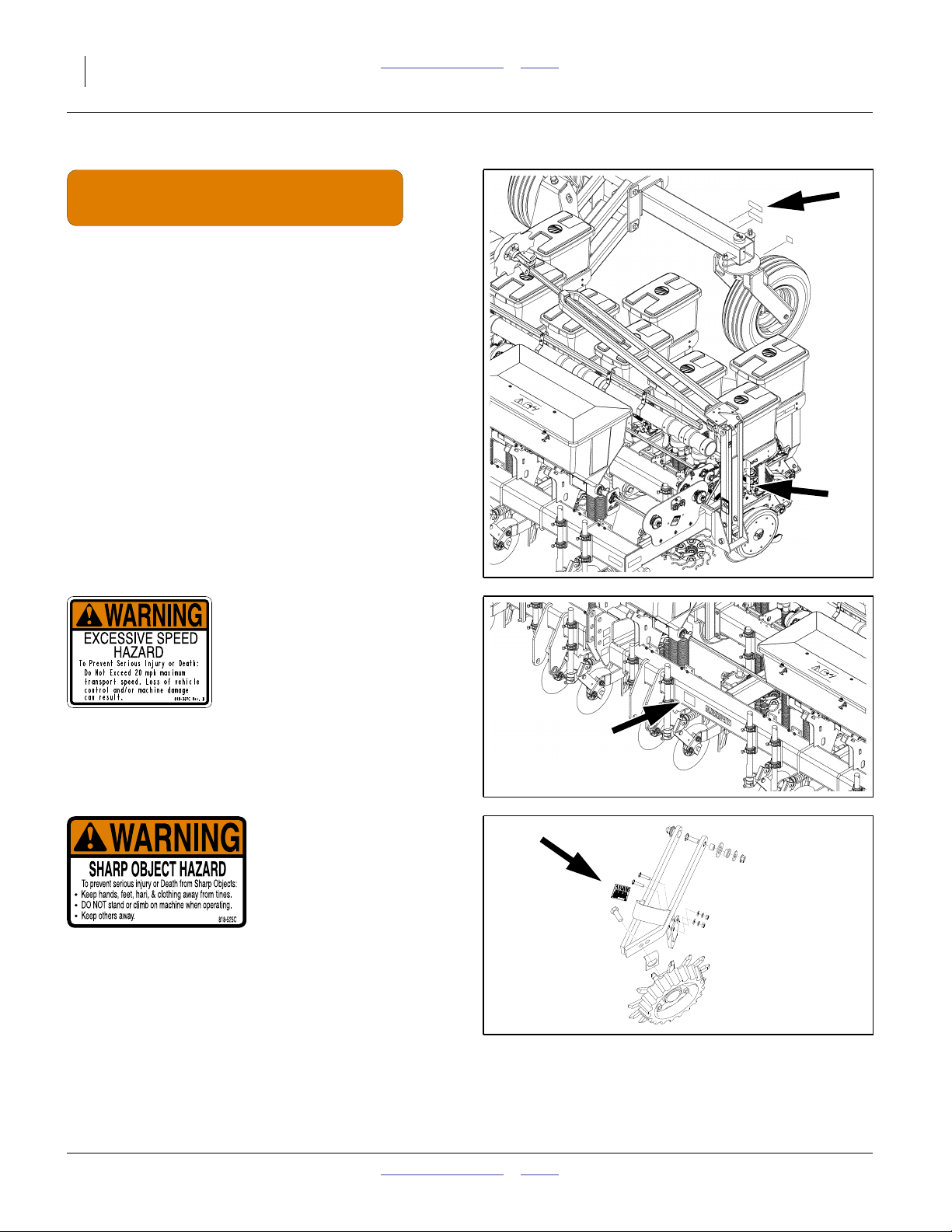
8 YP625TD and YP925TD Table of Contents Index Great Plains Manufacturing, Inc.
838-267C
Daytime Reflectors
All configurations:
on the rear face, each end, of the lift assist cross-tube,
above the red reflectors,
With Markers:
on the rear face of the inner arm, below/inboard of the
red reflectors,
Without markers:
4 total
818-337C Warning: Speed
On front face of front tool bar, left of hitch;
1 total
818-525C Warning: Sharp Object (Option)
Front face of each row cleaner frame;
9 or 12 total
31854
31854
27333
401-755M Table of Contents Index 02/23/2011
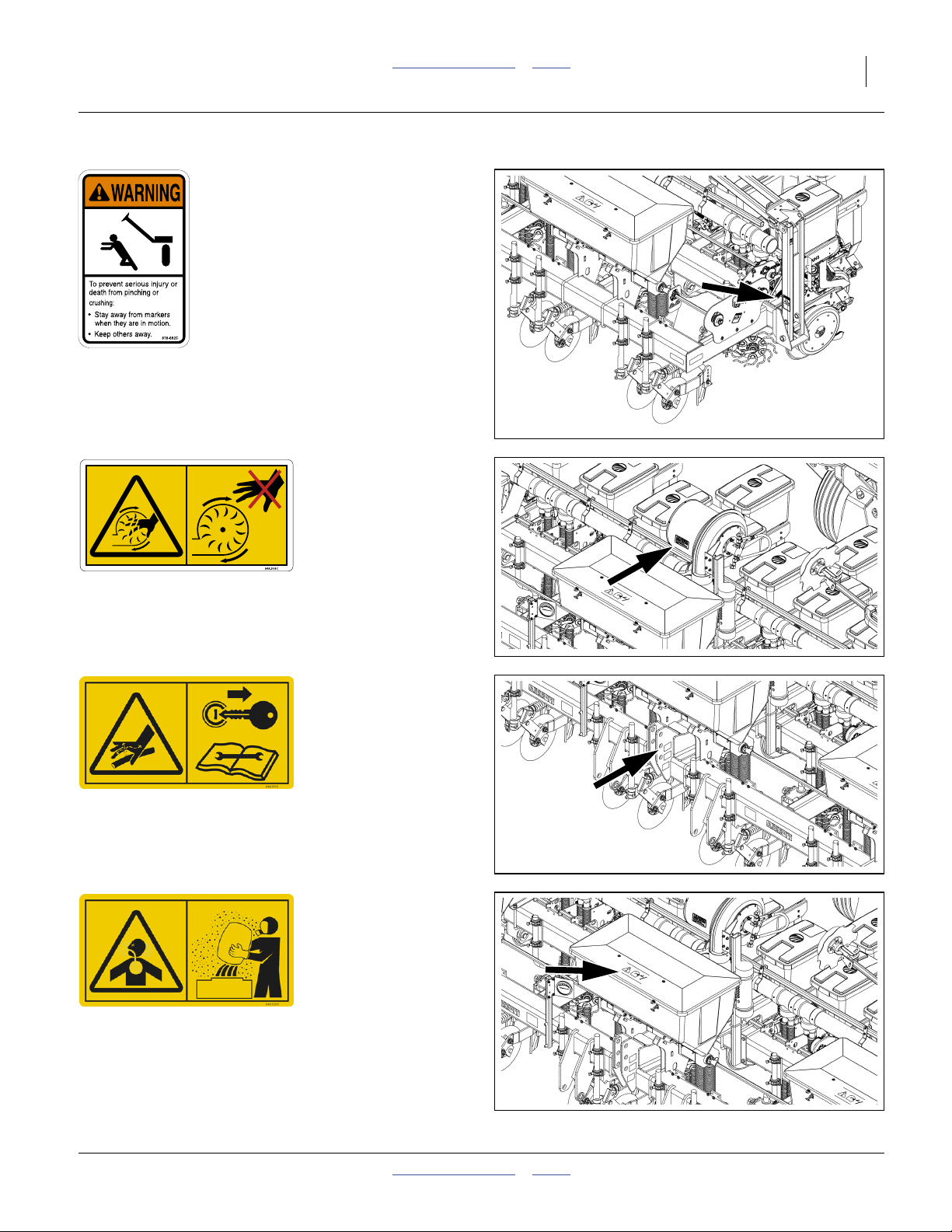
Great Plains Manufacturing, Inc. Table of Contents Index Important Safety Information 9
818-682C Warning: Markers (Option)
On front face of inner marker arm;
2 total
31854
848-508C Warning: Rotating Fan
On fan intake cage; 1 total
848-517C Warning: High Pressure Fluid Hazard
On top of tongue near hitch; 1 total
848-520C Warning: Possible Chemical Hazard
On the top of each dry fertilizer hopper lid;
3 total
31854
31854
31854
02/23/2011 Table of Contents Index 401-755M
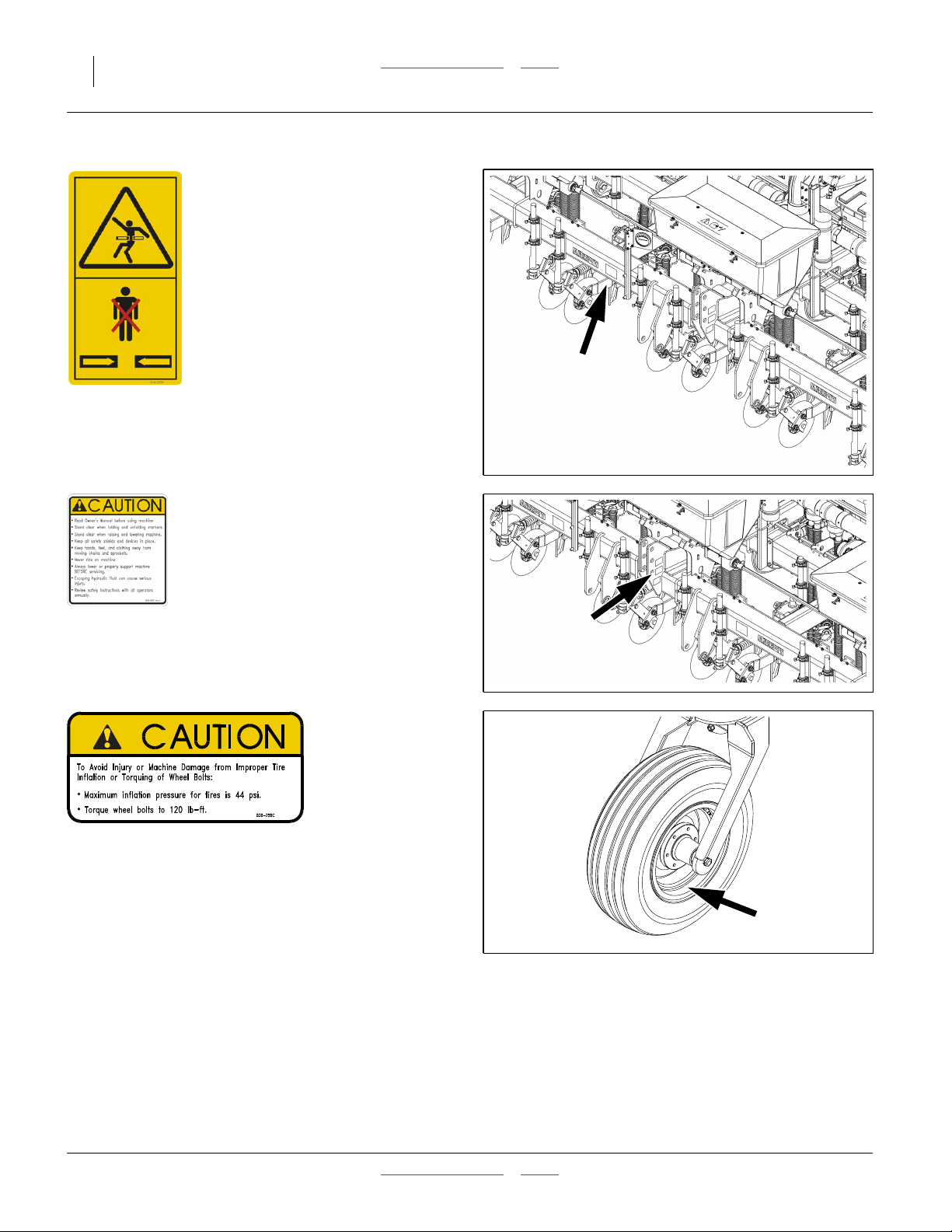
10 YP625TD and YP925TD Table of Contents Index Great Plains Manufacturing, Inc.
848-523C Warning: Crushing Hazard
On front face of the front tool bar, right of hitch;
1 total
31854
818-587C Caution: Read Operator’s Manual
On top of tongue near hitch; 1 total
838-258C Caution: Tire Pressure and Bolt Torque
on valve stem side of lift-assist wheel,
twin- and triple-row planters only;
2 total
See also “Tire Inflation Chart” on page 106.
31854
31920
401-755M Table of Contents Index 02/23/2011
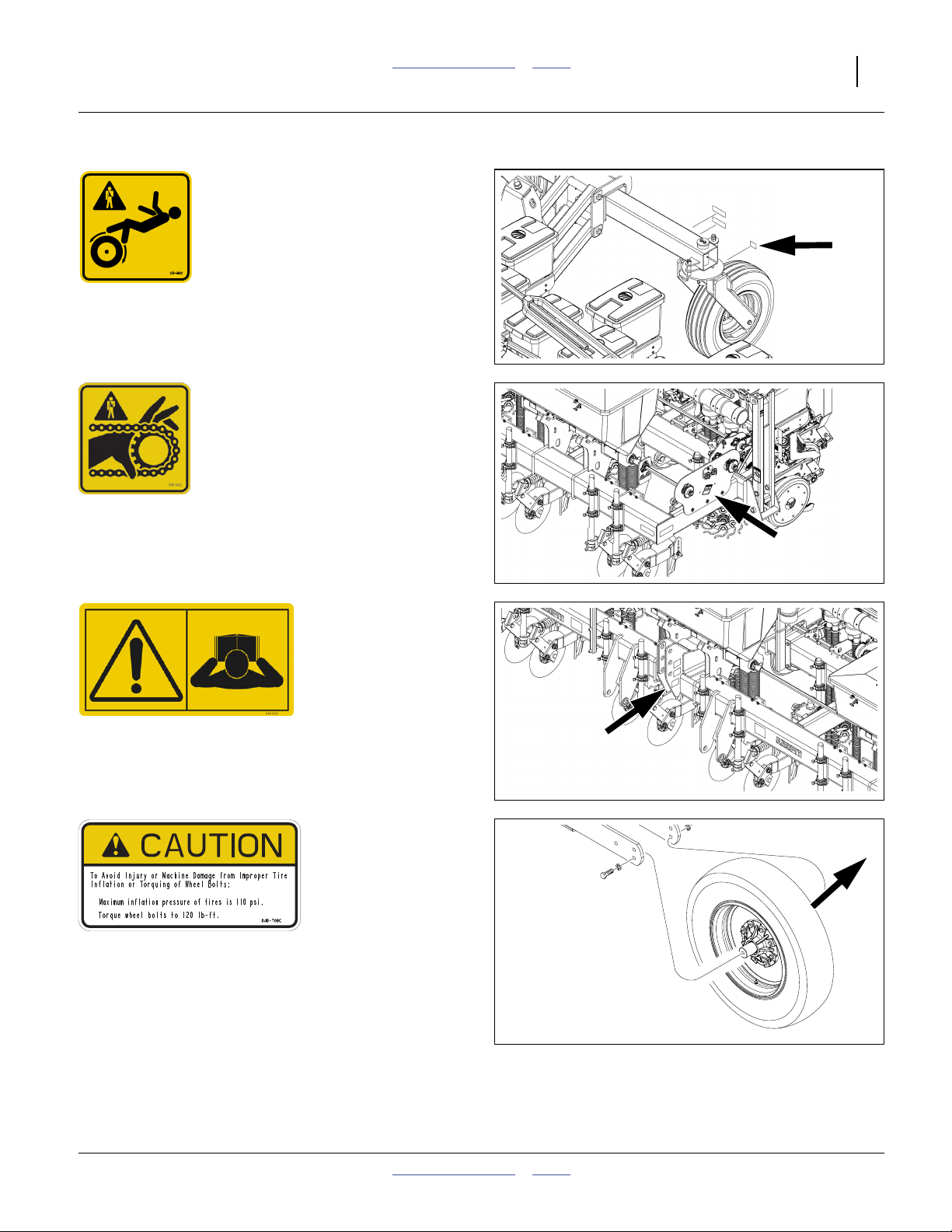
Great Plains Manufacturing, Inc. Table of Contents Index Important Safety Information 11
838-362C Caution: Tires Not A Step
On trailing face of caster yoke; 2 total
31854
838-363C Caution: Moving Parts Hazard (Option)
on left outside face of Fertilizer transmission;
1 total
31041
848-512C Caution: Read Operator’s Manual
On top of tongue near hitch; 1 total
31854
848-708C Caution: Tire Pressure and Bolt Torque
on valve stem side of each gauge wheel;
2 total
See also “Tire Inflation Chart” on page 106.
02/23/2011 Table of Contents Index 401-755M
29880
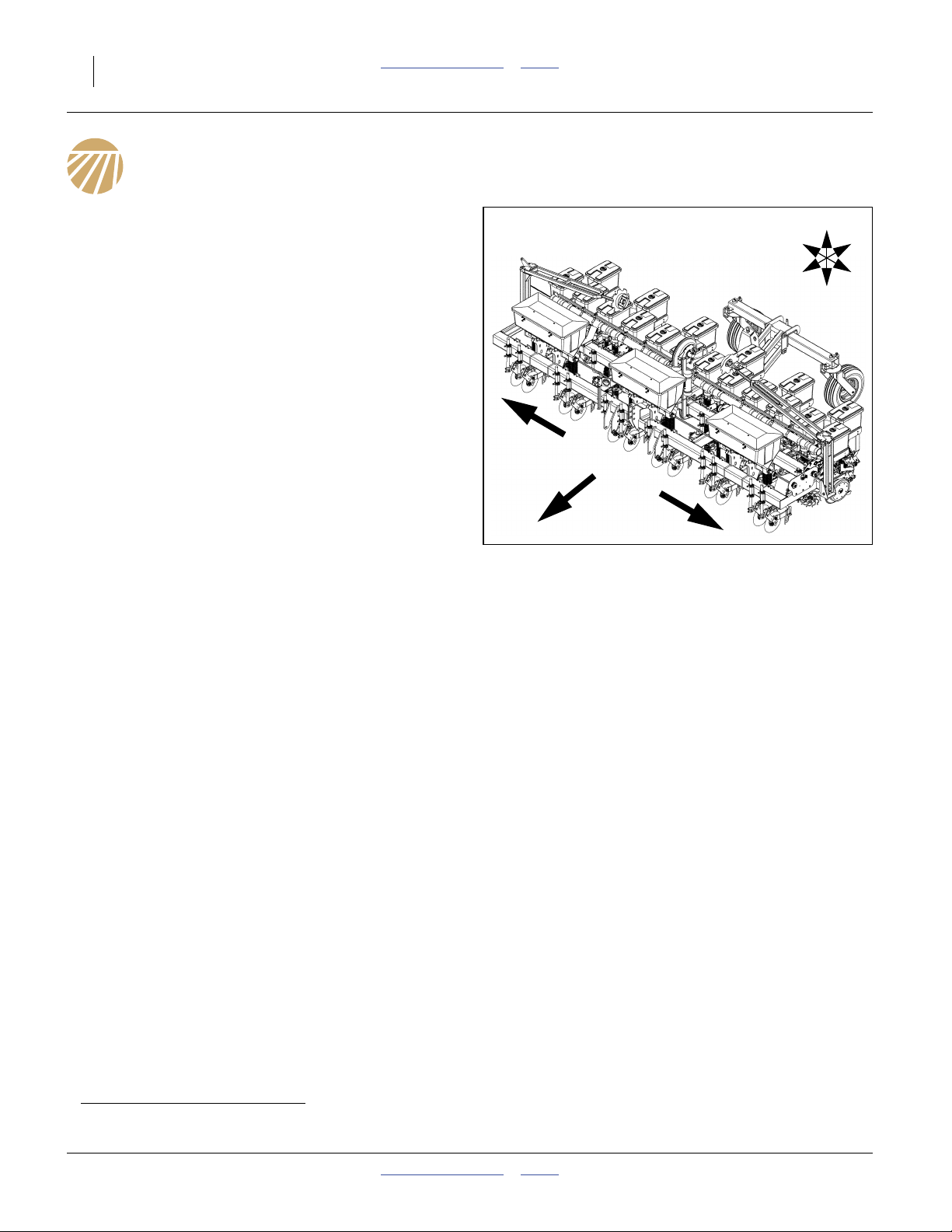
12 YP625TD and YP925TD Table of Contents Index Great Plains Manufacturing, Inc.
Introduction
Great Plains welcomes you to its growing family of new
product owners. The 3-Point 65 and 110 cm Yield-Pro
Air Planter (YP625TD & YP925TD) has been designed
with care and built by skilled workers using quality
materials. Proper setup, maintenance, and safe
operating practices will help you get years of satisfactory
use from the machine.
®
Models Covered
YP625TD12TR110 Yield-Pro® Model 625, Two-Point,
Dry Fertilizer, 12-Row, Twin-Row,
110 cm twin-row spacing
YP625TD18TP110 Yield-Pro® Model 625, Two-Point,
Dry Fertilizer, 18-Row, Triple-Row,
110 cm triple-row spacing
YP925TD0965 Yield-Pro® Model 625, Three-Point,
Dry Fertilizer, 9-Row, Single-Row,
65 cm row spacing
Note: The YP625PD (Pull-Type) model has a separate
Operator manual (401-754M).
Description of Unit
The YP625TD & YP925TD twin- and triple-row planters
are semi-mounted (2-Point) precision planting
implements with lift-assist.
The YP925TD0965 planter is a 3-point precision planting
implement.
The YP625TD & YP925TD are optimized for planting on
bedsa 18 cm high.
The YP625TD & YP925TD includes 25AP Series
openers with Air-Pro® meters supporting a wide choice
of seed disks.
All are suitable for use in conventional till, minimum-till, or
light no-till conditions. They include a dry fertilizer
system, and optional frame-mounted coulters and/or row
cleaners. Coulters make them suitable for light to
moderate no-till conditions only.
U
R
F
B
L
D
R
L
Figure 1
YP625TD18TP110 Planter
Intended Usage
Use the YP625TD & YP925TD Planter to seed
production-agriculture crops only. Do not modify the
planter for use with attachments other than Great Plains
options and accessories specified for use with the
YP625TD & YP925TD.
Document Family
401-755M Owner’s Manual (this document)
401-754B Seed and Fertilizer Rate manual
401-755P Parts manual
113-870M Marker installation manual
204-085M-A Rigid Row Cleaner manual
207-016M Terra-Tine™ Operator/Parts manual
11001-1372 DICKEY-john® PM300-332-400 Planter
Monitor Operator’s Manual
Bulletin A-27 Dwyer Magnehelic® instructions
31793
a. For planting on flat ground, see “Appendix C - Flat Ground Planting” on page 123.
401-755M Table of Contents Index 02/23/2011

Great Plains Manufacturing, Inc. Table of Contents Index Introduction 13
Using This Manual
This manual will familiarize you with
safety, assembly, operation,
adjustments, troubleshooting, and
maintenance. Read this manual and
follow the recommendations to help
ensure safe and efficient operation.
The information in this manual is current at printing.
Some parts may change to assure top performance.
“Option” indicates a feature or capability that is optional
on the original planter purchase, and may not be
present. “optional” indicates an operator action that is not
required.
Owner Assistance
If you need customer service or repair parts, contact a
Great Plains dealer. They have trained personnel, repair
parts and equipment specially designed for Great Plains
products.
Refer to Figure 2
Your machine’s parts were specially designed and
should only be replaced with Great Plains parts. Always
use the serial and model number when ordering parts
from your Great Plains dealer. The serial-number plate is
located on the right end of the rear face of the main tool
bar.
Record your YP625TD & YP925TD Planter model and
serial number here for quick reference:
Model Number:__________________________
Serial Number: __________________________
Definitions
The following terms are used throughout this manual.
A crucial point of information related to the preceding topic.
Read and follow the directions to remain safe, avoid serious
damage to equipment and ensure desired field results.
Note: Useful information related to the preceding topic.
Right-hand and left-hand as used in
this manual are determined by facing
the direction the machine will travel
while in use unless otherwise stated.
An orientation rose in some line art
illustrations shows the directions of:
Up, Back, Left, Down, Front, Right.
Figure 2
Serial Number Plate
R
F
U
B
L
D
31941
Your Great Plains dealer wants you to be satisfied with
your new machine. If you do not understand any part of
this manual or are not satisfied with the service received,
please take the following actions.
1. Discuss the matter with your dealership service
manager. Make sure they are aware of any problems
so they can assist you.
2. If you are still unsatisfied, seek out the owner or
general manager of the dealership.
02/23/2011 Table of Contents Index 401-755M
For further assistance write to:
Product Support
Great Plains Mfg. Inc., Service Department
PO Box 5060
Salina, KS 67402-5060 USA
785-823-3276
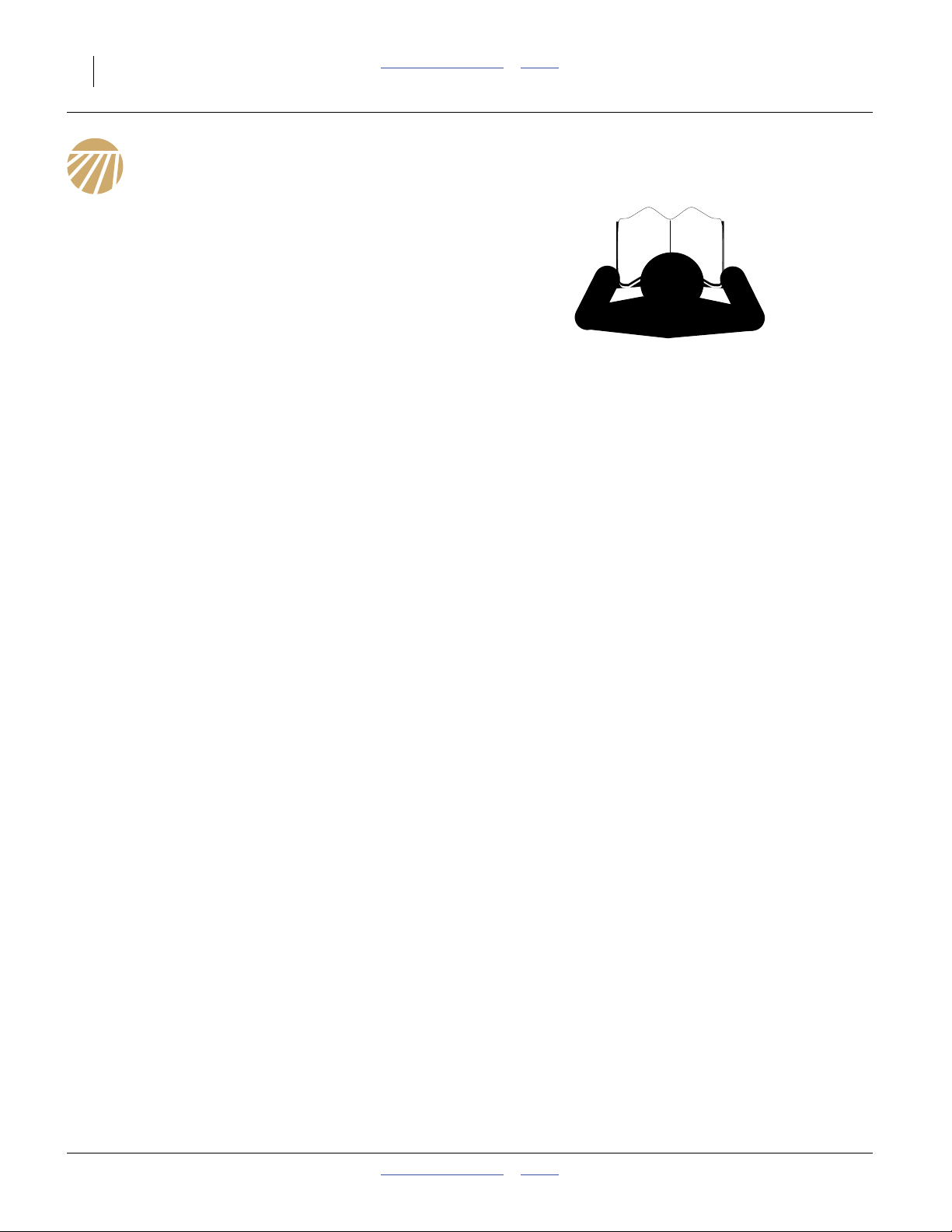
14 YP625TD and YP925TD Table of Contents Index Great Plains Manufacturing, Inc.
Preparation and Setup
This section helps you prepare your tractor and
YP625TD and YP925TD Planter for use, and covers
tasks that need to be done seasonally, or when the
tractor/planter configuration changes.
Before using the planter in the field, you must hitch it to a
suitable tractor, inspect systems and level the planter.
Before using the planter for the first time, and periodically
thereafter, certain adjustments and calibrations are
required.
Initial Setup
See “Appendix B - Initial Setup” on page 116 for
first-time/infrequent setup tasks, including:
• Install seed monitor console in tractor (page 116).
• Set marker extension (Option, page 120).
• Install any Options not factory- or dealer-installed.
Post-Delivery/Seasonal Setup
On initial delivery, use with a new tractor, and seasonally,
check and as necessary, complete these items before
continuing to the routine setup items:
• Bleed hydraulic system (page 83).
• De-grease exposed cylinder rod if so protected at last
storage.
Pre-Planting Setup
Complete this checklist before routine setup:
❑ Read and understand “Important Safety
Information” on page 1.
❑ Check that all working parts are moving freely, bolts
are tight, and cotter pins are spread.
❑ Check that all grease fittings are in place and
lubricated. See “Lubrication” on page 89.
❑ Check that all safety decals and reflectors are
correctly located and legible. Replace if damaged.
See “Safety Decals” on page 6.
❑ Inflate tires to pressure recommended and tighten
wheel bolts as specified. See “Tire Inflation Chart”
on page 106.
401-755M Table of Contents Index 02/23/2011
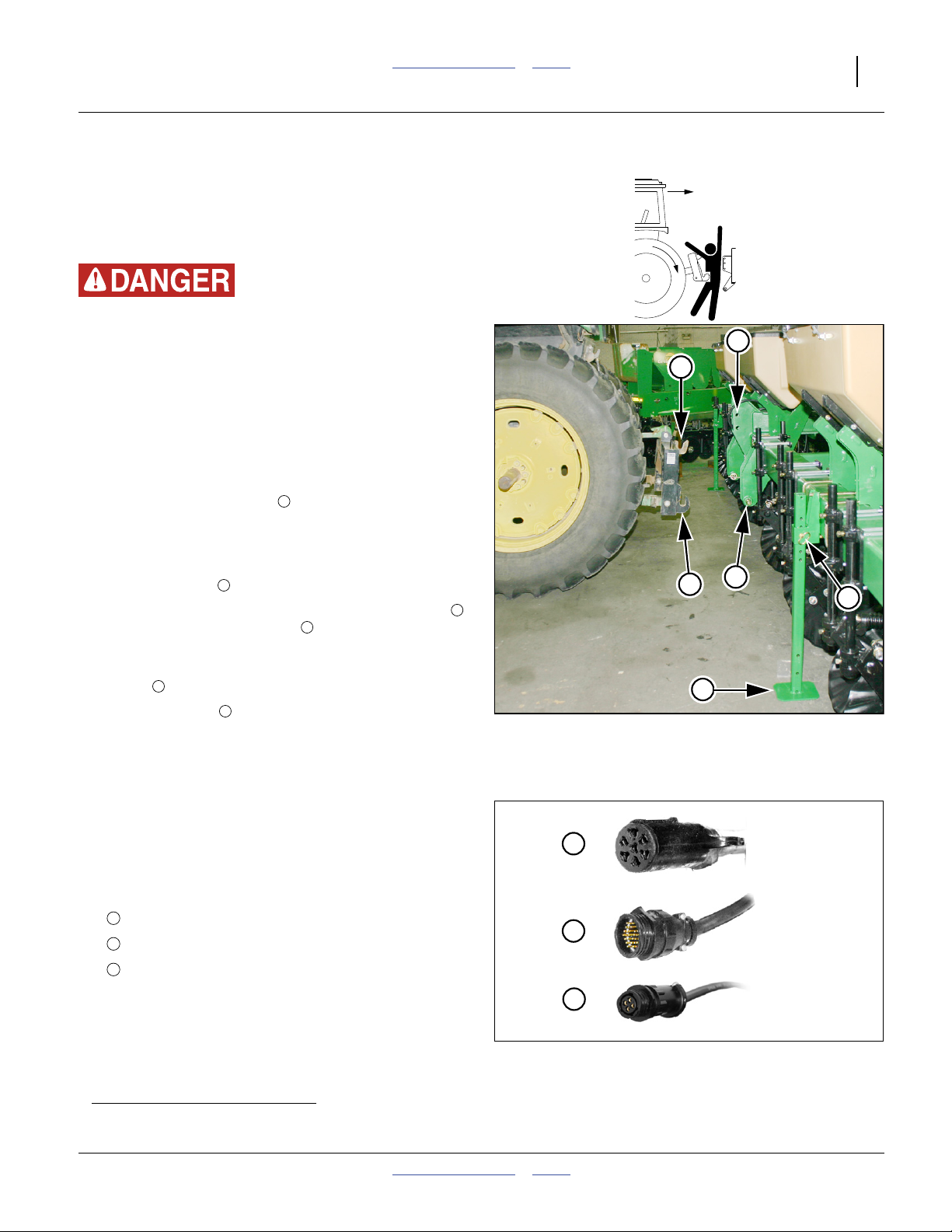
Great Plains Manufacturing, Inc. Table of Contents Index Preparation and Setup 15
Hitching Tractor to Planter
The planter has a Category IVa hitch. The
YP625TD12TR110 and YP625TD18TP110, which have
lift-assist, are normally hitched as 2-point semi-mounted.
The YP925TD0965 uses full 3-point hitching.
Crushing Hazard:
Do not stand or place any body part between planter and
moving tractor. You may be severely injured or killed by being
crushed between the tractor and planter. Stop tractor engine
and set parking brake before attaching cables and hoses.
1. To prevent soil compaction on rows, set tractor wheel
center-to-center spacing to place wheels between
planter rows. For hillsides and steep slopes, set
tractor wheels as wide as possible for stability.
Refer to Figure 3
2. Adjust tractor lower links to maximize lifting height.
3. Set tractor sway blocks to minimize side sway. Set
tractor hitch lift control to Float.
4. Back tractor up to planter. Align lower links with the
lower hitch pins on planter.
5. For planter model YP925TD0965, align upper link
with upper 3-point pin holes on planter. Insert or
relocate upper pin (not shown) as needed.
6. Raise tractor 3-point hitch until parking stand base
plates are slightly above ground.
7. Remove the pin in each parking stand. Slide the
stand up in the mount, and re-pin using one of the
holes near the base plate.
5
2
6
1
3
4
3
1
Figure 3
Hitching and Stands
4
2
6
5
31884
Electrical Hookup
Refer to Figure 4 (depicting an SAE J560b lighting connector
- your connector may vary if it has been replaced due to
different electrical conventions)
Your planter is equipped with systems that require
separate electrical connections. For future reference,
note any optional connectors on this checklist.
a
❑ Lighting connector (standard)
b
❑ Monitor connector (standard)
c
❑ Speed Sensor connector (standard)
❑ __________________________
Make sure tractor is shut down with accessory power off
before making connections. These connections may be
made in any order. The key requirement is that all
connections be made prior to planter movement.
a. ASAE (ASABE) S217.12 DEC2001 (ISO 730-1:1994) Hitch Category
02/23/2011 Table of Contents Index 401-755M
a
b
c
Figure 4
Connector Identification
25236
31033
31950
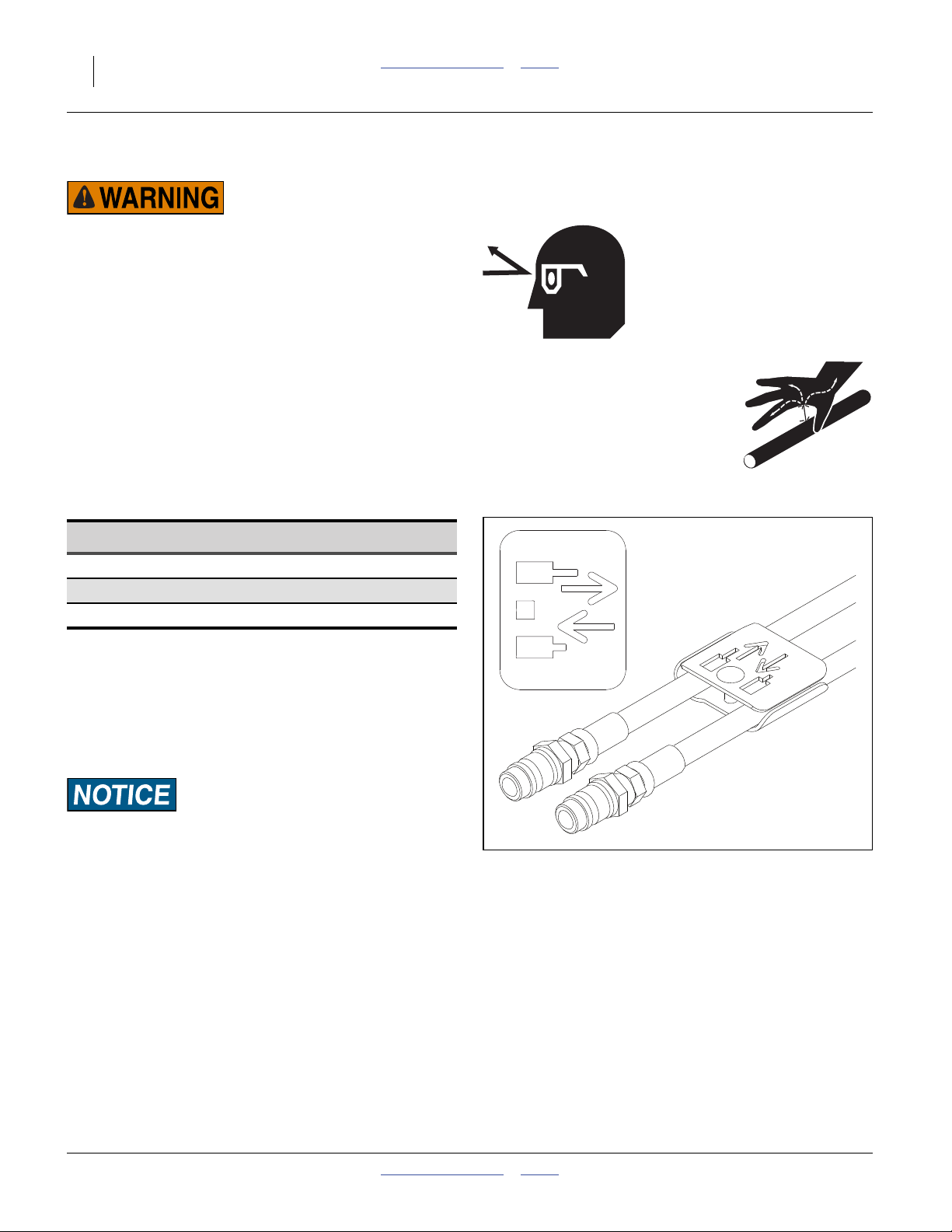
16 YP625TD and YP925TD Table of Contents Index Great Plains Manufacturing, Inc.
Hydraulic Hose Hookup
High Pressure Fluid Hazard:
Shut down tractor before making hydraulic connections.
Only trained personnel should work with system hydraulics.
Escaping fluid under pressure can have sufficient pressure to
penetrate the skin causing serious injury. If an accident
occurs, seek immediate medical assistance from a physician
familiar with this type of injury.
Use paper or cardboard, NOT BODY PARTS, to check for
leaks. Wear protective gloves and safety glasses or goggles
when working with hydraulic systems.
Refer to Figure 5
Hydraulic hoses are color coded to help you hookup
hoses to your tractor outlets. Hoses that go to the same
remote valve have coded ties with the same color.
Color Hydraulic Function
Black Fan
Green Marker (Option)
Blue Lift (2-Point semi-mounted planters)
Refer to Figure 5
To distinguish hoses on the same hydraulic circuit, refer
to the cylinder symbols on the clamps.
• The hose under an extended-cylinder symbol feeds a
cylinder base end or motor return line.
• The hose under a retracted-cylinder symbol feeds a
cylinder rod end, or motor pressure line.
Low Population Risk:
If the fan motor hose connections are reversed (relative to
operator expectations), the fan motor runs in reverse, but at a
speed and air flow too low for correct seed metering.
Secure hoses and cables so that they have sufficient
slack for hitch movements, but cannot get caught
between moving parts of planter. Failure to safely route
and secure hoses and cables could result in damage
requiring component repair/replacement, and lost field
time.
Figure 5
Hose Clamps
27270
401-755M Table of Contents Index 02/23/2011
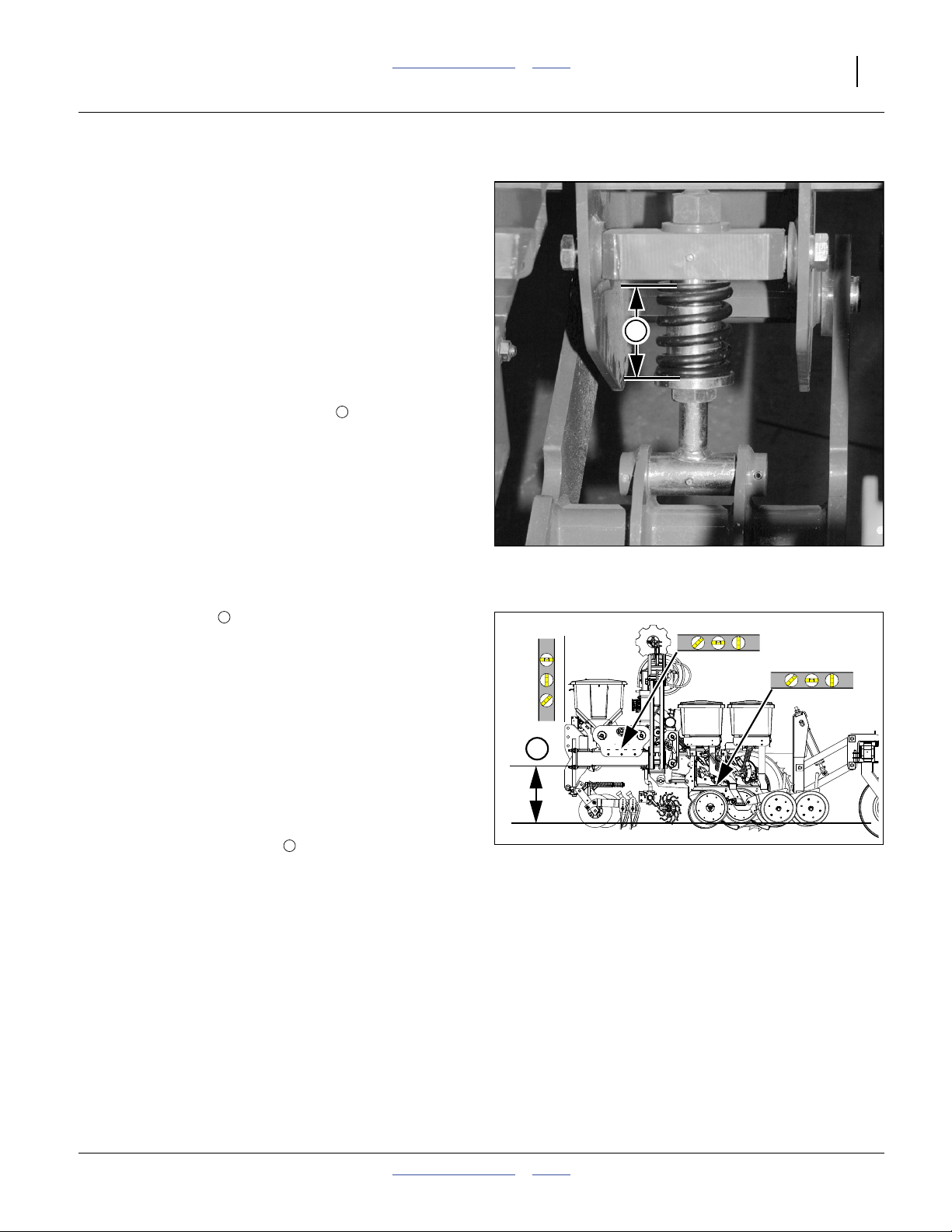
Great Plains Manufacturing, Inc. Table of Contents Index Preparation and Setup 17
Leveling Planter
For row units to function correctly, planter must be:
• level from side to side,
• level from front to back, and;
• at correct tool bar height.
Perform this setup on level ground in representative field
conditions.
Refer to Figure 6
1. Raise planter so that gauge wheels are just off
ground.
2. At each gauge wheel, measure the pre-compressed,
no-load length of the yoke spring .
1
Both axles and yokes should be in the same (upper
or lower) arm and mount holes. All springs should
have this same length. Note this length for step 9.
1
See page 49 for factory setting, and adjustments for
local conditions.
3. Check tire pressures of gauge wheels. As
necessary, inflate to specifications (page 106).
Refer to Figure 7
4. Measure height from bottom of main tool bar to
2
ground, at each end. If this dimension differs by
more than 6.4 mm at each end, adjust lower links of
tractor to level side-to-side.
Note the current height for step 7, and what lowering
would be required to make that 66 cm.
5. Check front-to-back level at top of main tool bar. If
unlevel, adjust top of tractor three-point to level.
6. Pull forward slowly, and lower the planter to
approximately 66 cm. Stop the tractor and set the
parking brake.
7. Check the tool bar height . Adjust the hitch height
2
until it is 66 cm. If available, set a hitch stop control to
capture this height.
8. Check that the row units are running level with the
ground.
9. Check that the gauge wheels are all in solid ground
contact, tires slightly compressed, and that the
springs are slightly compressed from the length
checked at step 2.
Hitch hydraulic circuit configuration during planting can
vary between tractor models, and due to field conditions.
Great Plains recommends starting with the hitch set to
Float or Position/Depth Control (and not Load Control or
Draft Control).
Figure 6
31053
Gauge Wheel Yoke
2
Figure 7
Tool Bar Height and Leveling
31857
02/23/2011 Table of Contents Index 401-755M
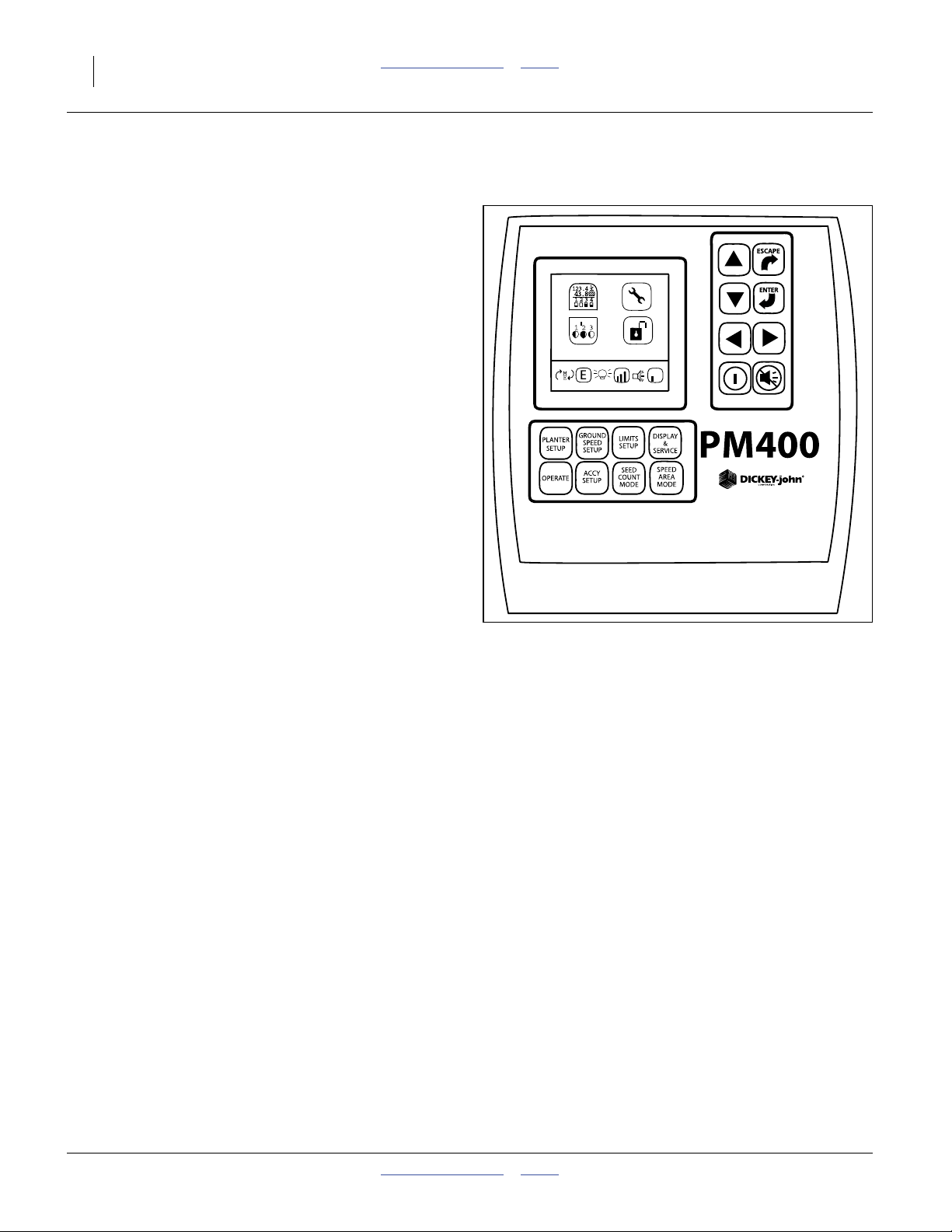
18 YP625TD and YP925TD Table of Contents Index Great Plains Manufacturing, Inc.
Monitor Setup
Refer to Figure 18
The standard DICKEY-john® PM400 system monitors
the following elements of a YP625TD and YP925TD
planter:
• Seeds at each row unit seed tube.
• Ground speed.
See “Seed Monitor Console Installation” on page 116.
Refer to the DICKEY-john
®
DICKEY-john
PM300-332-400 Planter Monitor Operator’s Manual
(11001-1372) for monitor operations.
After installation, and prior to first field use, the monitor
must be setup with the row spacing and speed sensor
constant, as well as your preferences for information
display. Row count is auto-assigned, but any other
DICKEY-john® defaults are not likely to be correct for
your planter.
Row spacing data may be found in the Appendix.
For speed setup, Great Plains recommends using the
122m (400-foot) calibration described in the
DICKEY-john® manual, rather than using the theoretical
“# of pulses” from Appendix B. Perform the calibration
run in representative field conditions, as soil conditions,
surface looseness and other tillage practices can cause
variations in the effective rolling radius of the ground
drive wheel.
Prior to each planting session, set any desired limits for
speed and population for the current crop.
®
Figure 8
31807
Monitor Primary Screen
Marker Setup (Option)
Prior to first use, check and adjust:
•“Marker Speed Adjustment” on page 120.
Prior to first use, and whenever changing row spacings,
set or reset:
•“Marker Extension” on page 120.
Prior to each planting session, check and adjust:
•“Marker Disk Adjustment” on page 48.
401-755M Table of Contents Index 02/23/2011
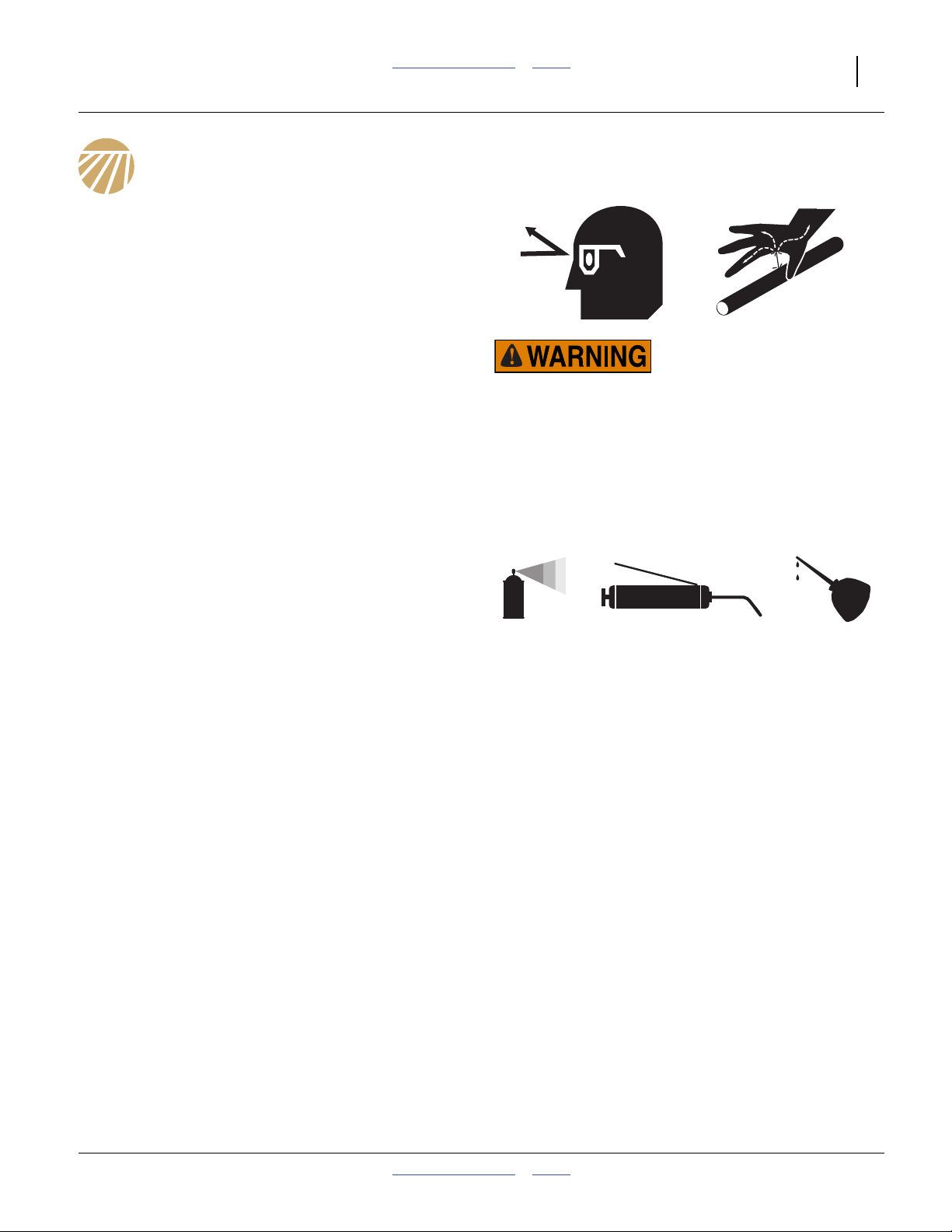
Great Plains Manufacturing, Inc. Table of Contents Index 19
Operating Instructions
This section covers general operating procedures.
Experience, machine familiarity, and the following
information will lead to efficient operation and good
working habits. Always operate farm machinery with
safety in mind.
Pre-Start Checklist
Perform the following steps before transporting the
YP625TD & YP925TD planter to the field.
❑ Carefully read “Important Safety Information” on
page 1.
❑ Treated seed, or fertilizer: Review the application
instructions and Material Safety Data Sheet (MSDS)
for the seed and/or fertilizer.
❑ Install seed disks appropriate for crop. See “Air-Pro
Meter Disk Installation” on page 59.
❑ Lubricate planter as indicated under “Lubrication”
on page 89.
❑ Check all tires for proper inflation. See “Tire
Inflation Chart” on page 106.
❑ Check all bolts, pins, and fasteners. Torque as
shown in “Torque Values Chart” on page 106.
❑ Check planter for worn or damaged parts. Repair or
replace parts before going to the field.
❑ Check hydraulic hoses, fittings, and cylinders for
leaks. Repair or replace before going to the field.
High Pressure Fluid Hazard:
Relieve pressure and shut down tractor before connecting,
disconnecting or checking hydraulic lines. Use a piece of
paper or cardboard, NOT BODY PARTS, to check for leaks.
Wear protective gloves and safety glasses or goggles when
working with hydraulic systems. Escaping fluid under pressure
®
can have sufficient pressure to penetrate the skin causing
serious injury. If an accident occurs, seek immediate medical
assistance from a physician familiar with this type of injury.
02/23/2011 Table of Contents Index 401-755M
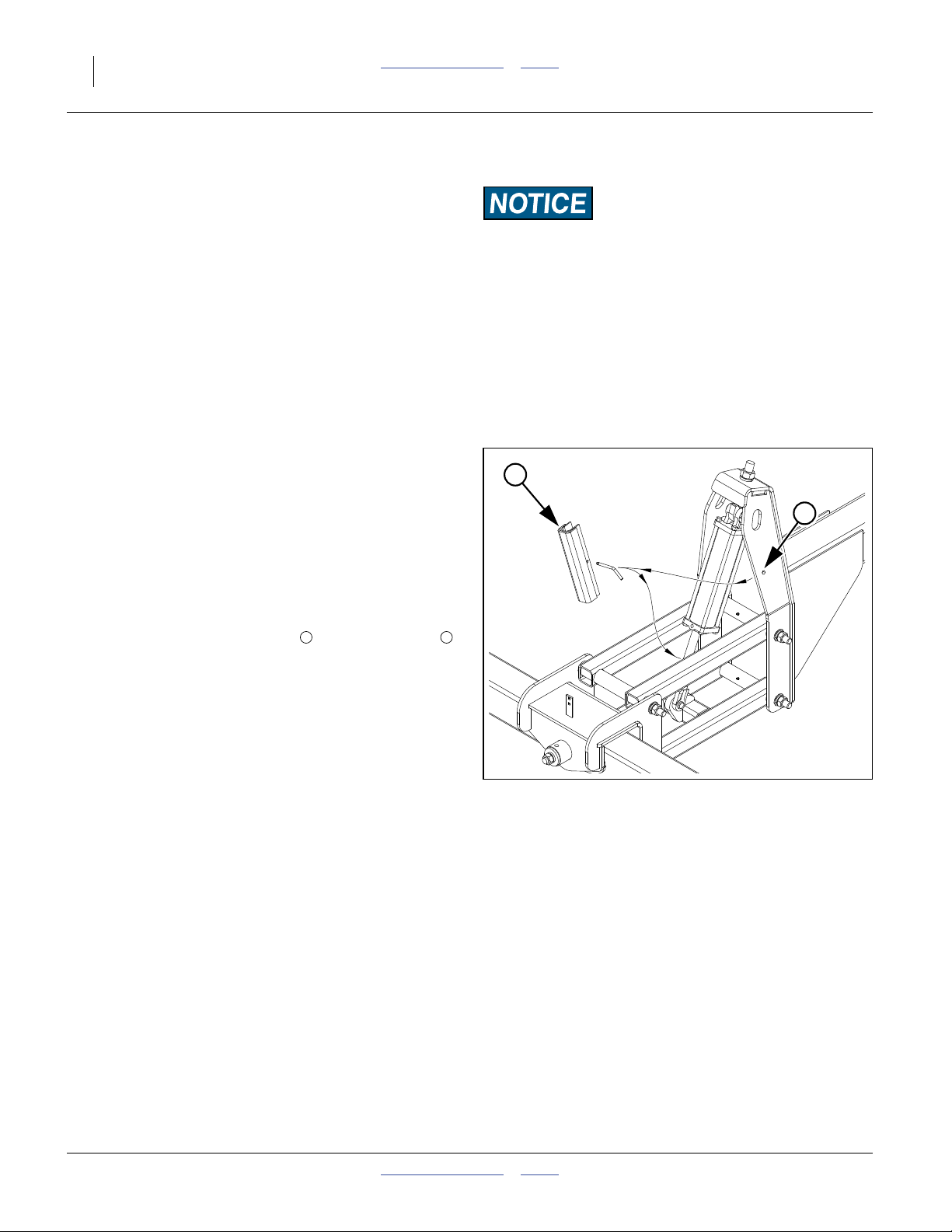
20 YP625TD and YP925TD Table of Contents Index Great Plains Manufacturing, Inc.
Raising/Lowering Planter
A 3-point planter is raised and lowered using the tractor
3-point hitch.
A 2-point/lift-assist planter is raised using the 3-point
hitch in front, and the hydraulic lift assist cylinder at the
rear of the planter.
When lowering in field conditions, drive forward while
lowering openers into ground. Never back up with
openers in ground.
Hitch hydraulic circuit configuration during planting can
vary between tractor models, and due to field conditions.
Great Plains recommends starting with the hitch set to
Float or Position/Depth Control (and not Load Control or
Draft Control).
Lift Locks
Use parking stands (page 15) to hold front of implement
at raised for parking, maintenance and storage. Raise
parking stands for transport.
On twin- and triple-row models, use the lift-assist cylinder
lock to hold the planter rear at raised for transport,
parking, maintenance and storage.
Refer to Figure 9
To install the cylinder lock channel:
1. Remove pin and lock channel from storage hole
in right side of lift-assist weldment.
2. Raise planter to transport position (page 20). Set lift
circuit to Neutral to hold at raised.
3. Install lock channel on cylinder rod. Secure with pin.
4. If parking, storing or performing maintenance or
adjustments, lower parking stands (page 15).
5. Lower planter onto stands and lock channel.
Raise planter, and hold at raised, before removing lock
channel.
1 2
Machine Damage Risks:
Always fold markers (page 33) before raising or lowering.
Always raise the planter for any reverse/backing.
Except on pavement, begin forward motion before lowering, as
rows move backward slightly as arms swing up.
1
2
Figure 9
Lift-Assist Lock Channel
31920
401-755M Table of Contents Index 02/23/2011
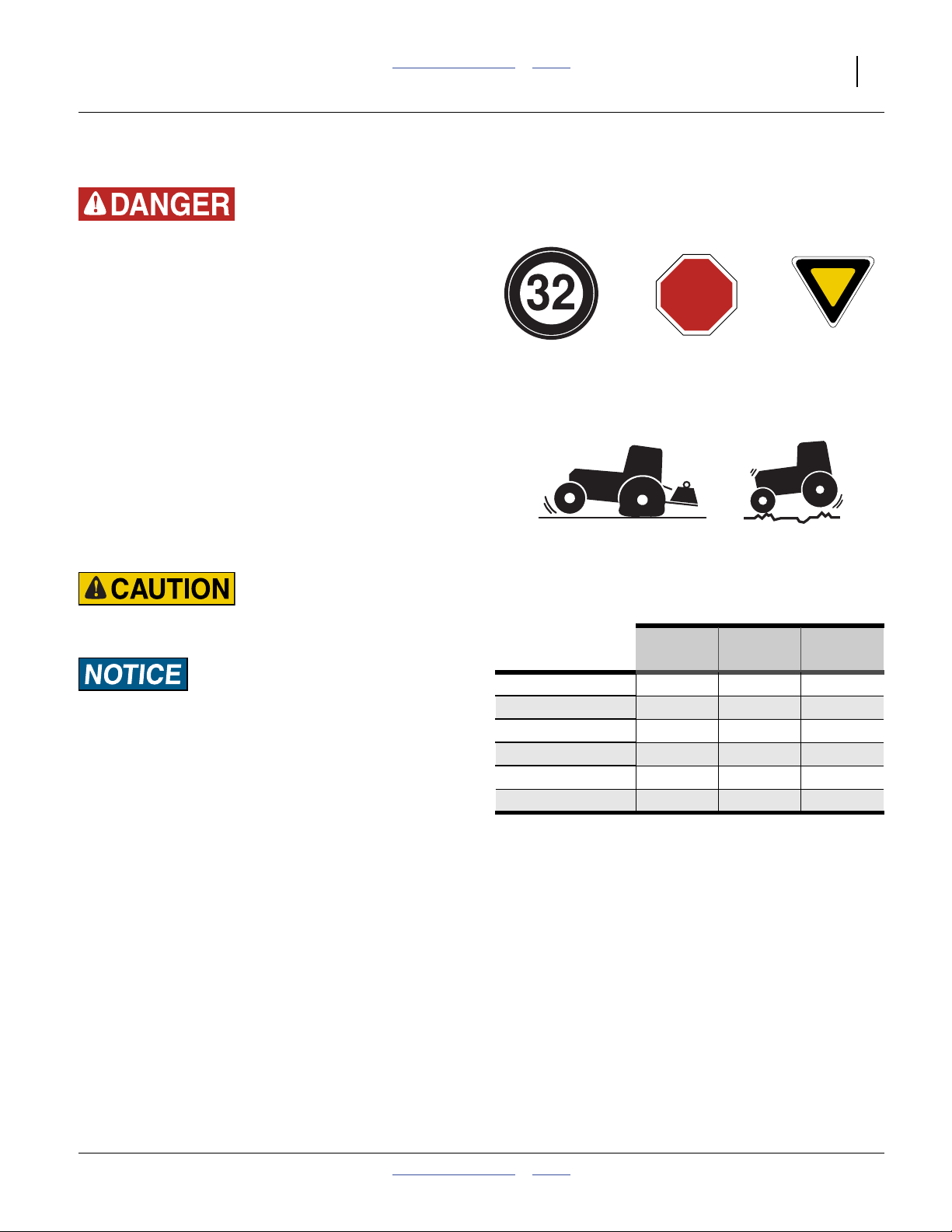
Great Plains Manufacturing, Inc. Table of Contents Index Operating Instructions 21
1. Typical: Coulters. No Markers or Row Cleaners.
2. Maximum: Coulters, Row Cleaners, Markers.
Transport
Loss of Control Hazard:
Do not transport with insufficient ballast or with an
inadequate tractor.
Check that your tractor has enough ballast for the weight of
the drill. A tractor with insufficient ballast has insufficient
traction at the front wheels, causing loss of control, leading to
a serious road accident, injury or death. Refer to your tractor
operator manual for ballast requirements.
Check that tractor is rated for the fully-ballasted load. An
inadequate tractor may be damaged by over-loading. It is also
at risk for loss of control in turns and braking, leading to a
serious road accident, injury or death.
The planter can weigh nearly 7000 kg, depending on
configuration and material load. The tractor MUST be
rated and ballasted for the load. Do not tow if planter
exceeds the load rating of the vehicle. See chart at right
for typical configuration weights.
Braking and Loss of Control Hazard:
Do not exceed 32 kph.
Reduction of Control Risk:
Seed and fertilizer may be loaded prior to travel, but increase
stopping distance, increase the need for caution in turns and
braking, and increase tire wear.
Approximate Weights of Representative
Configurations
YP625TD- YP625TD- YP925TD-
12TR110 18TP110 0965
Base Planter
Typical¹ Empty
Typical¹ Full
Maximum² Empty
Maximum² Full
Center of Gravity³
3400 kg 4100 kg 2700 kg
4000 kg 4600 kg 3100 kg
5100 kg 6000 kg 4200 kg
4600 kg 5400 kg 3800 kg
5800 kg 6700 kg 4800 kg
-170 cm -165 cm -173 cm
02/23/2011 Table of Contents Index 401-755M
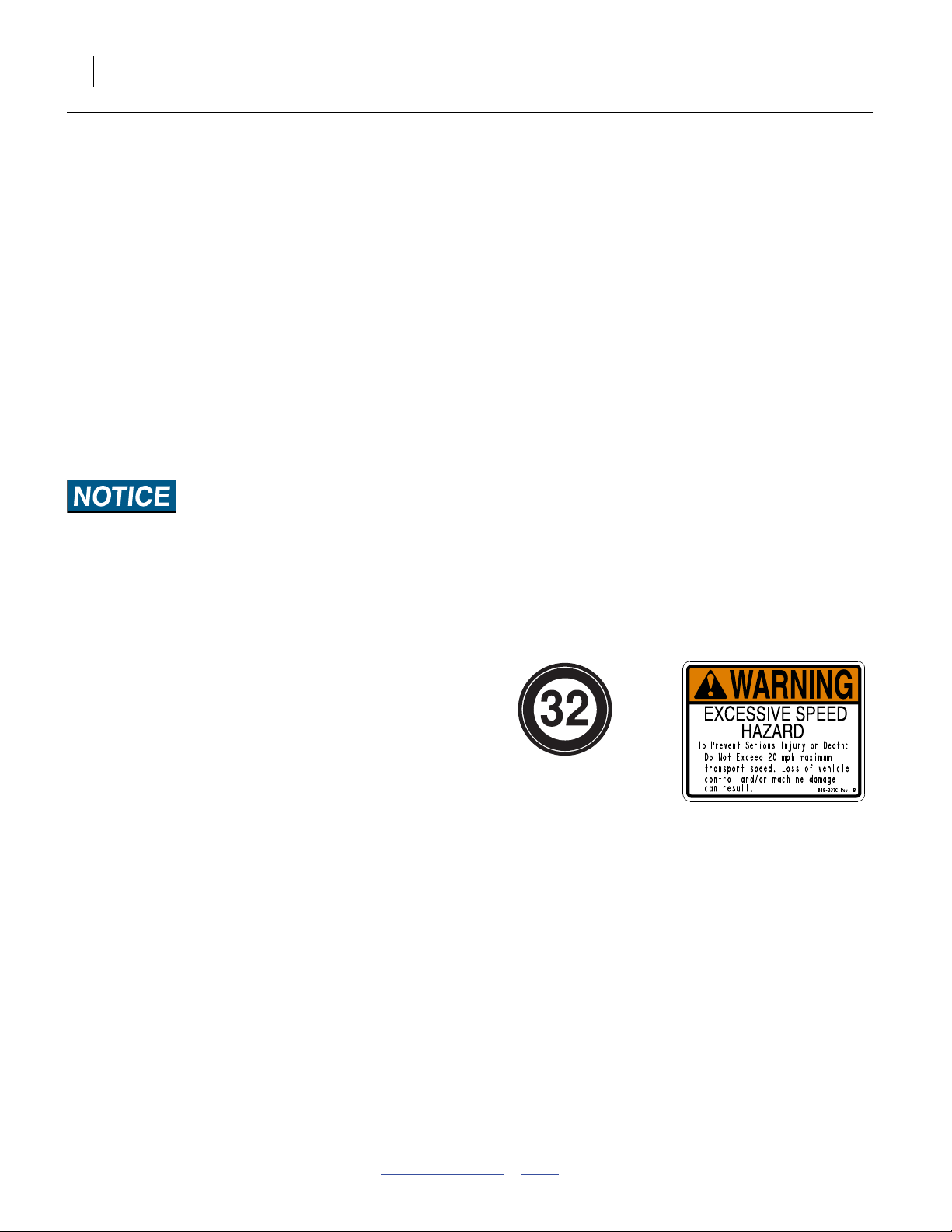
22 YP625TD and YP925TD Table of Contents Index Great Plains Manufacturing, Inc.
Transport Steps
Transport only with markers stowed (page 33).
1. Check that planter is securely hitched to a sufficient
tractor (page 15).
2. Verify correct operation of lights.
3. Fold markers if unfolded (Option, page 33).
4. Raise planter (page 20).
5. Raise parking stands (page 15).
6. If the planter has lift-assist, install the cylinder lock
(page 20).
7. Unload seed and fertilizer hoppers before
transporting if at all possible. The planter can be
transported with a full material load, but the added
weight increases stopping distance and decreases
maneuverability.
Increased Hazards and Wear Risks:
Seed may be loaded prior to travel, but increases stopping
distance, increases the need for caution in turns and braking,
and increases tire wear.
8. If any seed is in hoppers or delivery hoses, close
seed inlet shutters at meters (page 60).
9. Check that tires are properly inflated (page 106).
10. Plan the route. Avoid steep hills.
11. Always have lights on for highway operation.
12. Do not exceed 32 kph. Comply with all national,
regional and local laws when traveling on public
roads.
13. Remember that the planter may be wider than the
tractor or towing vehicle. Allow safe clearance.
14. Transport slowly over uneven or rough terrain.
401-755M Table of Contents Index 02/23/2011
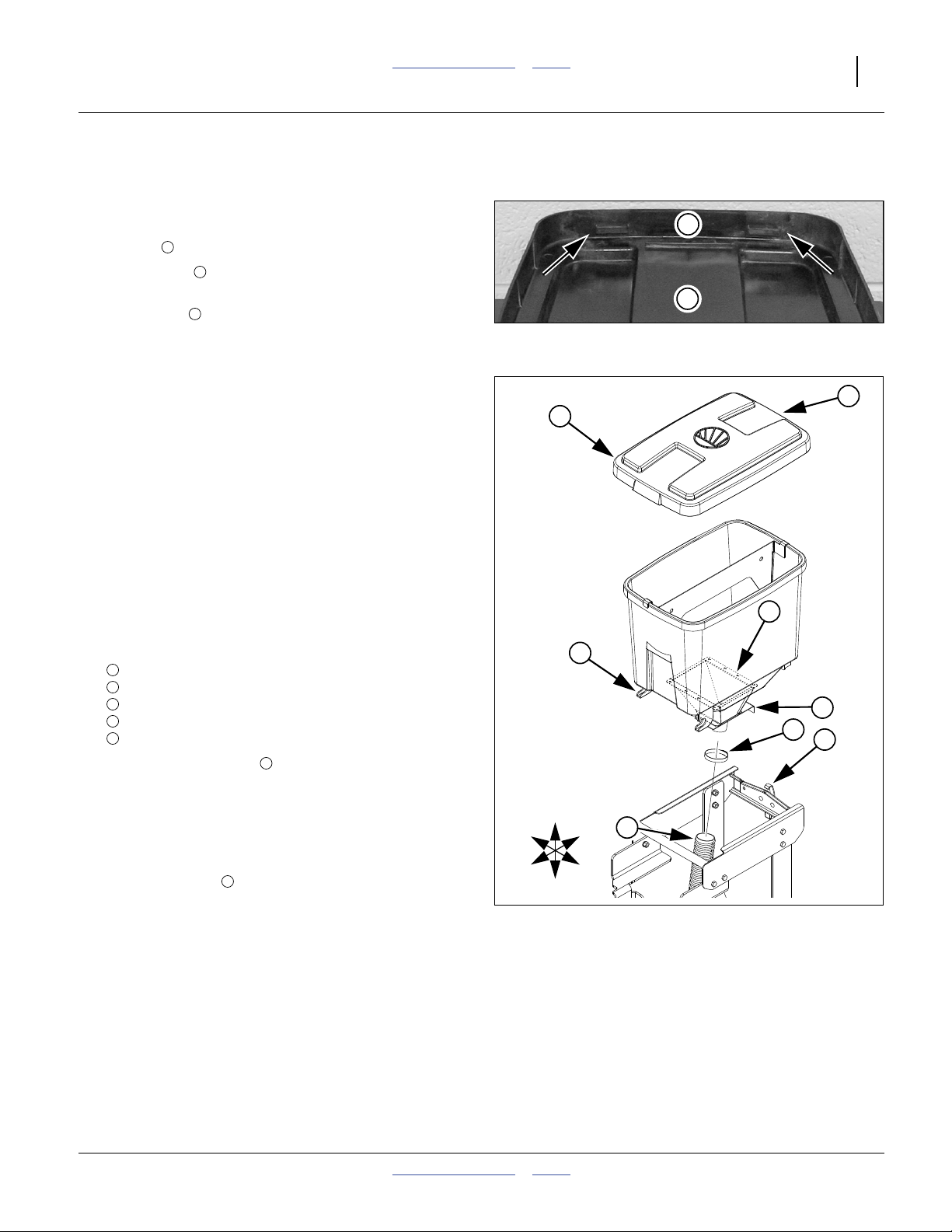
Great Plains Manufacturing, Inc. Table of Contents Index Operating Instructions 23
Loading Materials
Hopper Operations
Refer to Figure 10 and Figure 11
Hopper lids have distinct ends:
• the hinge end (with two lugs) mates with the front
end of the hopper.
• the latch end (with a single lug) mates with the rear
end of the hopper.
To open a hopper:
1. Pull the rear of the lid edge to the rear.
2. Swing the lid up at rear.
3. Disengage the lid at the front lugs.
4. Park the lid on the front lip of the hopper, using the
hook-plate feature inside the lid (see Figure 12 on
page 24).
The seed hoppers themselves are designed to be
removed, but are not removed for routine operations.
1
3
2
Null4:
Hopper Lid Hinge Lugs
1
3
1
Figure 10
28131
2
Loading Seed
5. Install correct seed disks (page 59).
6. Close all seed inlet shutters (page 60).
7. Check that each hopper is correctly seated and
secured:
pivot hooks engage at front,
4
latch engaged at rear,
5
seed hose secured to
6
discharge weldment with
7
clamp.
8
8. The hopper slide gate may be left open (by pulling
back), and doing so slightly increases seed capacity.
Note: If slide gate is open for seed loading, seed inlet
shutters must be closed unless the planter is
already at the field. Transporting with both gates
and shutters open can plug meters.
9. Open hopper lid .
10. Inspect the hopper for leftover seed and debris.
Clean out anything other than the seed to be
planted. See “Material Clean-Out” on page 77.
9
1
7
4
9
8
5
U
6
R
F
B
L
D
ll
Figure 11
Air-Pro® Row Hopper
29975
02/23/2011 Table of Contents Index 401-755M
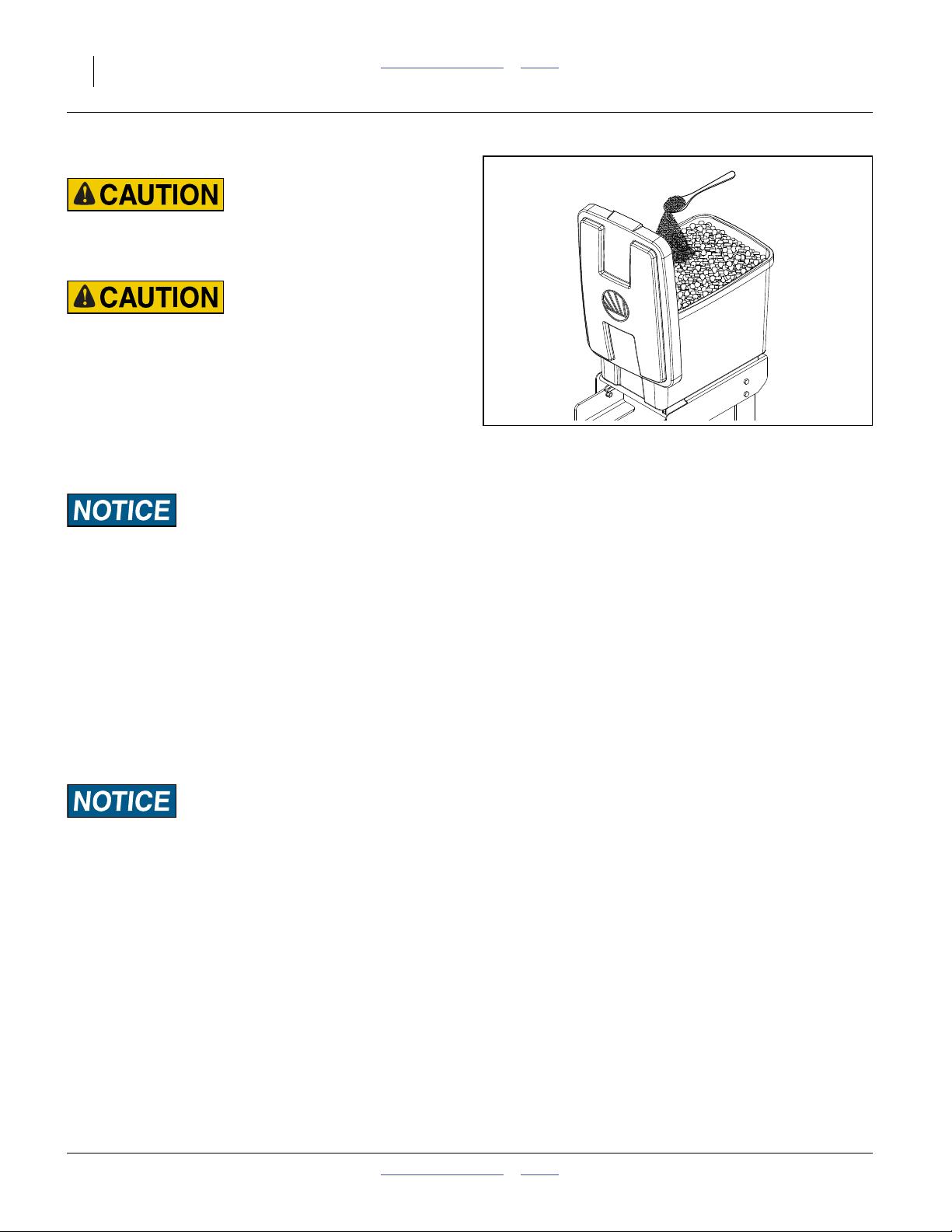
24 YP625TD and YP925TD Table of Contents Index Great Plains Manufacturing, Inc.
Loading Seed, continued
Possible Agricultural Chemical Hazards:
Read and follow all supplier cautions for safe handling of
treated seed.
Irritant and Chronic Exposure Hazards:
Do not mix lubricants into seed with hands or any part of
body. Wear protective equipment. Use tools. See page 96.
11. Pre-mix seed and lubricant. For clean seeds other
than milo, sprinkle Ezee Glide Plus seed lubricant at
a rate of 71 ml per 42 liters (one hopper) of seed.
For milo, double the application to 142 ml (or more)
per 42 liters of seed.
Figure 12
Adding Seed Lubricant
29976
Population Risk:
The seed must be properly lubricated, starting with the first
seed through the meter. If unable to pre-mix prior to loading,
pre-mix at least 4 liters of seed per hopper, and load this seed
first. Fill the hoppers to half full with fresh seed. Add half the
lubricant and stir. Complete filling the hoppers and sprinkle
the remaining lubricant on top.
12. Add seed and lubricant to hoppers.
Refer to Figure 10 and Figure 11 on page 23
13. Close lids. With lid tilted up at a slight angle, hook
the two front hinge lugs under the front hopper lip.
Swing down, keeping fingers clear of lug, and latch
the single rear lid lug on rear hopper lip.
Equipment Loss Risk:
Check that all 3 lid lugs are completely under the hopper lip,
or the lid may come off in transport.
401-755M Table of Contents Index 02/23/2011
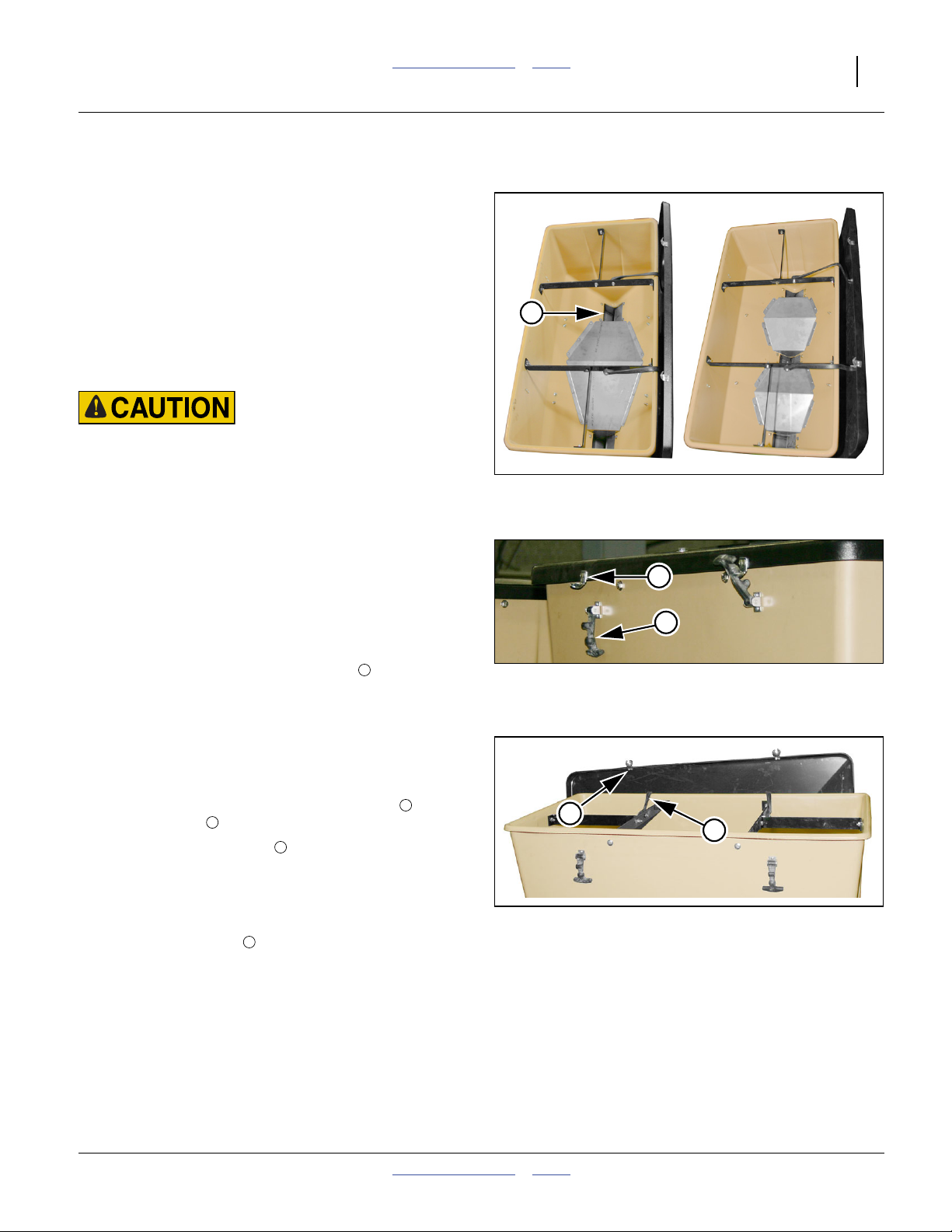
Great Plains Manufacturing, Inc. Table of Contents Index Operating Instructions 25
Loading Dry Fertilizer
If fertilizer will not be applied, uncouple the fertilizer
meter shaft at the left end of the left hopper. Pin the
coupler clear of the shaft joint.
Loading fertilizer prior to transport is not recommended.
Although the meters are not turning during transport, it is
possible for some material to spill through the meters,
particularly on rough roads.
Suitable Materials
Use only dry granular fertilizer. Granules must flow freely,
and must have a maximum diameter smaller than 7 mm
(to avoid bridging clogs in the applicator tube outlets).
Agricultural Chemical Hazard:
Wear protective equipment suitable for the material to be used,
and the material previously dispensed from the hoppers. Avoid
contact with skin or eyes. Avoid breathing dust.
System Inspection
Verify that both rear cradle pins are installed on all
hoppers. See Figure 81 on page 79.
Refer to Figure 13
Remove the lid on each hopper and inspect for:
• residual fertilizer incompatible with next use
• contaminants
• debris that might clog the meter inlets
• trapped animals, lost tools, etc.
If it is necessary to clean a hopper, see “Dry Fertilizer
Clean-Out” on page 79.
Hopper Lid Operation
Refer to Figure 14 and Figure 16
To unlock the hopper lid, lift the rubber latches out of
the metal keepers .
Note: The keeper hardware tends to snag under the
hopper lip. Pull the lid edge forward and lift.
Refer to Figure 15
To open the lid, lift the front edge up and slide the lid
back into a vertical position behind the hopper. The lid is
held by retaining straps .
3
4
5
1
2
1
Figure 13
Empty 2- and 3-Outlet Hoppers
31866
3
2
Figure 14
Hopper Latch Open and Closed
31866
4
5
Figure 15
Hopper Lid Open
31865
02/23/2011 Table of Contents Index 401-755M
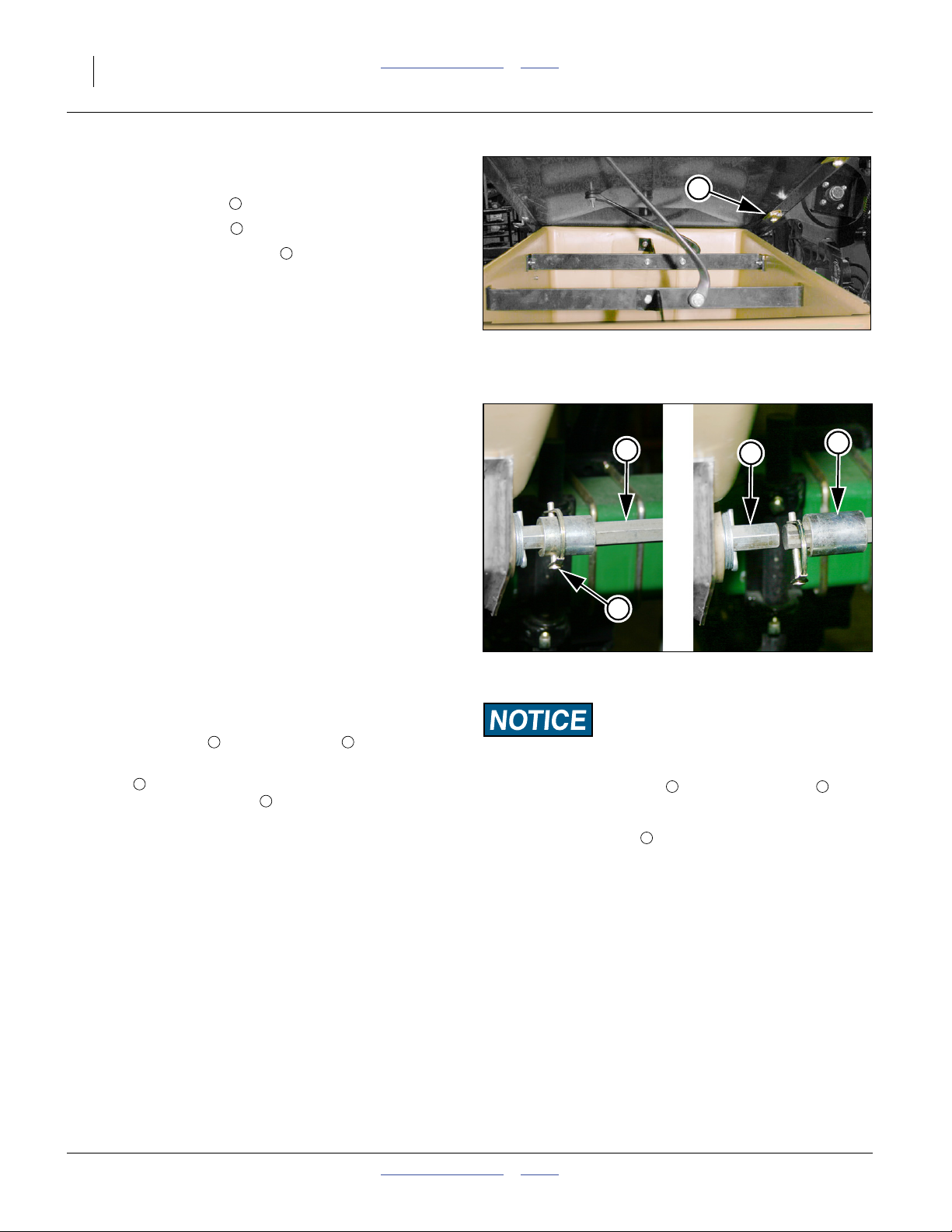
26 YP625TD and YP925TD Table of Contents Index Great Plains Manufacturing, Inc.
Refer to Figure 14, 15 and 16
When closing the lid make sure that:
• the rear catch plates are under the hopper rear lip,
• the keeper hardware is under the front lip, and
• the ball of each rubber latch is seated in the keeper.
5
4
2
6
(If only the handle “T” is seated, the lid is not secure.)
Dry Fertilizer Operation
Great Plains recommends checking with your local
agronomist prior to setting the rate, as soil conditions
vary.
The fertilizer meters are driven from the same ground
drive that powers the seed metering system. When the
planter is lowered and in motion, the meters operate, and
fertilizer is applied based on the rate controlled by the
selection of fertilizer transmission sprockets.
See the Seed and Fertilizer Rate manual (401-754B)
for rate charts and detailed information on rate setting.
The outlets of the fertilizer meters are normally
connected to fertilizer drop tubes at the dry fertilizer
coulters. See page 46 for adjustment of drop tube height
and angle.
Refer to Figure 17
If fertilizer will not be applied, disengage the drive
coupler at the left end of the left fertilizer hopper:
1. Remove the pin from the coupler .
2. Slide the coupler left, completely off the driven
shaft , and clear of both the shaft gap and the pin
3
hole in the driving shaft .
3. Re-insert the pin in the driving shaft (not through the
coupler). Secure pin to shaft with wire bail.
To restore fertilizer drive operation, first rotate the driven
shaft to align its pin hole with the hole in the coupler.
Slide the coupler right. Re-insert pin through both
coupler and driven shaft. Secure pin with wire bail.
1 2
4
Figure 16
31864
Hopper Lid Rear Catch Plate
4
3
2
1
ll
Figure 17
Dry Fertilizer Drive Coupler
Material Loss / Machine Damage Risks:
Pin coupler clear of shaft gap. It may be possible to insert the
pin through both the coupler and the driving shaft .
2 4
Do not do this. This may leave the coupler and driven shaft in
contact. Field motion could cause the meters to operate. The
coupler and driven shaft could also be damaged.
3
31897
401-755M Table of Contents Index 02/23/2011
