Great Plains YP825AR User Manual
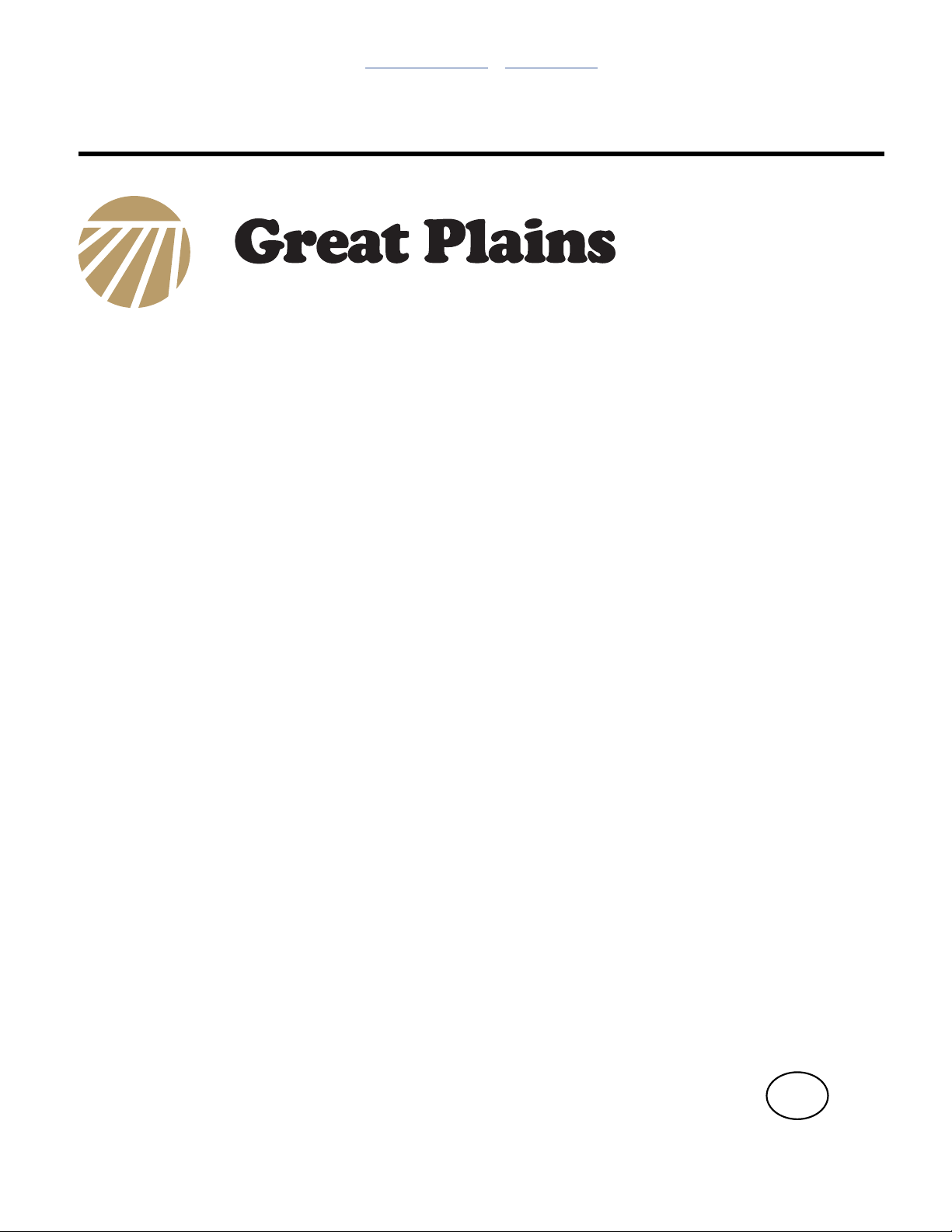
Table of Contents Metric Charts
Manufacturing, Inc.
www.greatplainsmfg.com
Seed and Fertilizer Rate Charts for the
YP825AR 8-Row Rotating Yield-Pro
Planter
with Air-Pro® seed meters
The following pages are to assist in the proper setting of seeding and
®
®
fertilizer rates for the 8-Row Rotating Yield-Pro
most accurate seeding rates, Great Plains recommends checking
singulated seed rates, and calibrating for fertilizer application rate at the
time of planting.
Planter. To assure the
ORIGINAL INSTRUCTIONS
© Copyright 2013 Printed 2013-11-11 401-923B
EN

Table of Contents Metric Charts
Table of Contents Metric Charts

Great Plains Mfg., Inc. Cover Metric Charts iii
Table of Contents
Introduction ..................................................................1
Models Covered .............................................................1
Document Family ...........................................................1
Setting Planting Rate......................................................1
Setting Fertilizer Rate.....................................................1
Planting Rate Overview ...............................................2
Kernels Per Pound .................................................2
Singulated Rate Setting Summary .................................2
Population Reference Information..................................2
Seeds per Unit............................................................ 2
Seed Spacing .............................................................2
Seed Spacing (U.S. Customary units, page 1 of 2) 3
Seed Spacing (U.S. Customary units, page 2 of 2) 4
Air-Pro
®
Meter Disk Selection ........................................5
Air-Pro® Meter Disk Selection ........................................6
Meter Pressurization ......................................................8
Initial Meter Pressurization: Cotton.............................8
Initial Meter Pressurization: Milo.................................8
Initial Meter Pressurization: Soybeans .......................8
Initial Meter Pressurization: Sunflower .......................8
Initial Meter Pressurization: Round Corn.................... 8
Initial Meter Pressurization: Flat Corn ........................9
Checking Planting Rate................................................10
Checking Singulated Rates ......................................10
Planting Rate ..............................................................12
1. Rate: Monitor configuration: .....................................12
2. Rate: Disk Selection: ................................................ 12
3. Rate: Range Sprockets ............................................13
4. Rate: Transmission Sprockets .................................13
5. Rate: Seed Inlet Shutter ........................................... 14
6. Rate: Meter Pressurization.......................................14
7. Rate: Checking.........................................................14
Sprocket Indexing (Stagger) .....................................15
Indexing Preparation ....................................................16
Basic Indexing .............................................................. 16
Indexing Fine Adjustment.............................................18
Sprocket Indexing Charts ............................................. 19
Seed Rate Charts........................................................22
How to Read a Chart....................................................22
Corn..............................................................................23
22 inch Rows, 24 Cell, Low Range...........................23
22 inch Rows, 24 Cell, High Range.......................... 24
22 inch Rows, 40 Cell, High Range.......................... 25
30 inch Twin Row, 24 Cell, Low Range ................... 26
30 inch Twin Row, 24 Cell, High Range................... 27
30 inch Rows, 24 Cell .............................................. 28
30 inch Rows, 40 Cell, Low Range .......................... 29
30 inch Rows, 40 Cell, High Range ......................... 30
Cotton .......................................................................... 31
60 Cell, Low Range.................................................. 31
60 Cell, High Range ................................................. 32
Milo .............................................................................. 33
65 Cell, Low Range.................................................. 33
65 Cell, High Range ................................................. 34
130 Cell, Low Range................................................ 35
Soybean....................................................................... 36
84 Cell ...................................................................... 36
168 Cell .................................................................... 37
Sunflower, 24 Cell........................................................ 38
Canola Seeding .......................................................... 39
General Information ..................................................... 39
Pre-Requisites ............................................................. 39
Prepare Meters ............................................................ 39
Loading Seed............................................................... 39
Configure PM300 Monitor (Canola) ............................. 40
Canola Ground Drive Rates (USc)....................... 41
Canola Ground Drive Rates (metric).................... 42
Configure IntelliAg® Monitor (Canola).......................... 43
Related Documents.................................................. 43
Material Setup .......................................................... 43
Material Setup: Hydraulic Drive............................ 43
Air-Pro® Meter RPM Limits: Canola ..................... 44
Material Setup: Ground Drive............................... 45
Channel Setup: Hydraulic Drive ............................... 46
Row Monitor Setup (either drive) ............................. 46
Canola Field Update .................................................... 47
Tools Required......................................................... 47
Update Brushes ....................................................... 47
Loosen Meter ........................................................... 47
Update Seed Tube ................................................... 48
Dry Fertilizer Rate ...................................................... 50
Determine Your Rate ................................................... 50
Fertilizer Density Adjustment ................................... 50
Reading a Fertilizer Rate Chart ................................... 51
Set Auger Rate Range ............................................. 51
Set Transmission ......................................................... 52
Calibrate Dry Fertilizer Rate......................................... 52
© Copyright 2010, 2011, 2012, 2013 All rights Reserved
Great Plains Manufacturing, Inc. provides this publication “as is” without warranty of any kind, either expressed or implied. While every precaution has
been taken in the preparation of this manual, Great Plains Manufacturing, Inc. assumes no responsibility for errors or omissions. Neither is any liability
assumed for damages resulting from the use of the information contained herein. Great Plains Manufacturing, Inc. reserves the right to revise and improve its products as it sees fit. This publication describes the state of this product at the time of its publication, and may not reflect the product in the
future.
2013-11-11 Cover Metric Charts 401-923B
Trademarks of Great Plains Manufacturing, Inc. include: Singulator Plus, Swath Command, Terra-Tine.
Registered Trademarks of Great Plains Manufacturing, Inc. include:
Air-Pro, Clear-Shot, Discovator, Great Plains, Land Pride, MeterCone, Nutri-Pro, Seed-Lok, Solid Stand,
Terra-Guard, Turbo-Chisel, Turbo-Chopper, Turbo Max, Turbo-Till, Ultra-Till, Ver ti-Till, Whirlfilter, Yield-Pro.
Brand and Product Names that appear and are owned by others are trademarks of their respective owners.
Printed in the United States of America
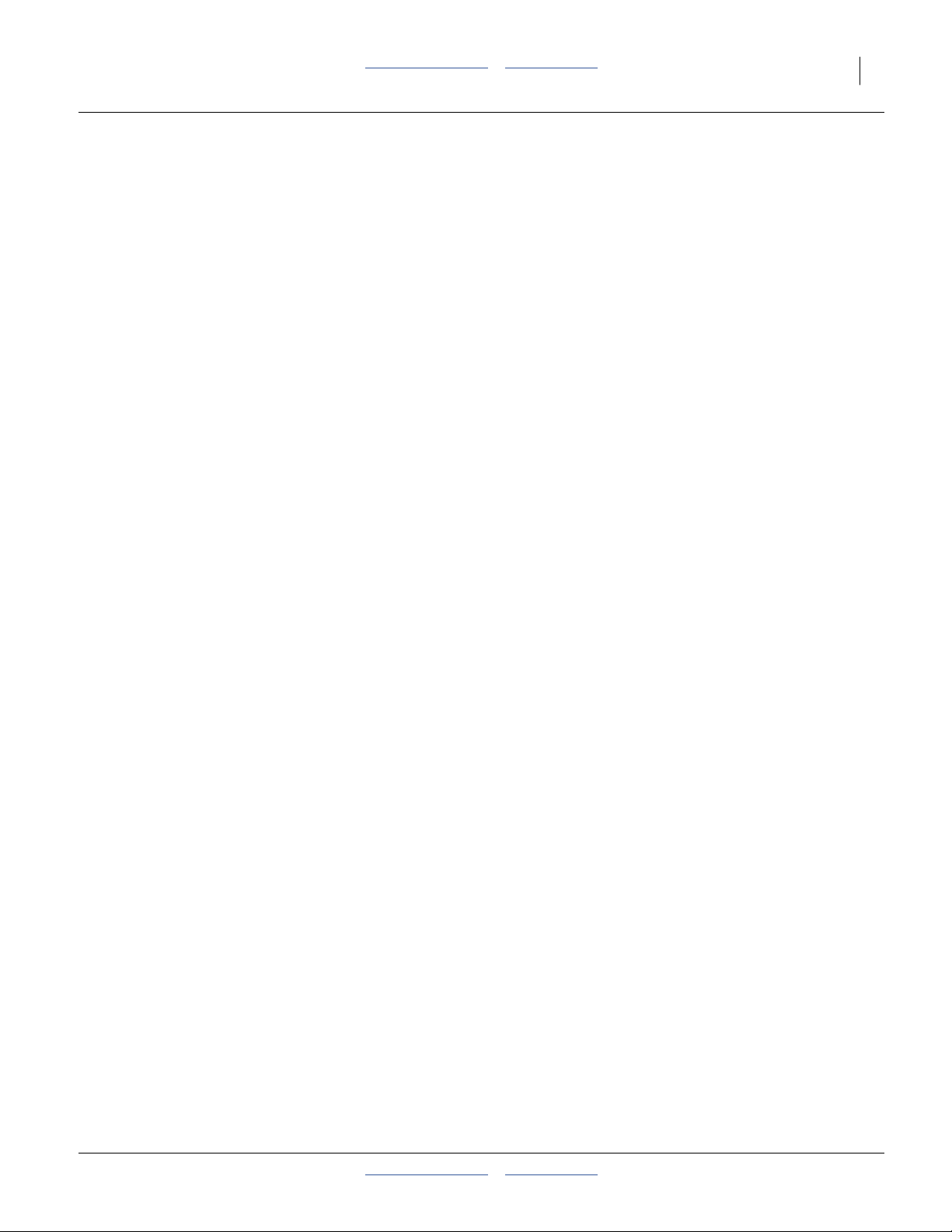
Great Plains Mfg., Inc. Table of Contents Metric Charts iv
Dry Fertilizer Rate Charts: U.S. Customary Units ........ 54
22 inch Rows, Ground (Seed) Drive......................... 54
22 inch Rows, Hydraulic (Tire) Drive,.......................55
30 inch Rows, Ground (Seed) Drive......................... 56
30 inch Rows, Hydraulic (Tire) Drive........................57
70 cm Rows, Ground (Seed) Drive...........................58
70 cm Rows, Hydraulic (Tire) Drive.......................... 59
75 cm Rows, Ground (Seed) Drive...........................60
75 cm Rows, Hydraulic (Tire) Drive.......................... 61
Twin Row 30 inch, Ground (Seed) Drive..................62
Twin Row 30 inch, Hydraulic (Tire) Drive .................63
Twin Row 75 cm, Ground (Seed) Drive.................... 64
Twin Row 75 cm, Hydraulic (Tire) Drive ...................65
Liquid Fertilizer Rate..................................................66
Liquid Rate Setting Steps.............................................66
Set Rate Range........................................................66
Set Pump Adjuster ...................................................67
Determine Orifice Size..............................................67
Install Orifice Plates.................................................. 68
Row Shutoff..............................................................68
Strainer.....................................................................69
Setting Relief Valve ..................................................69
Web - Liquid Fertilizer Rate......................................70
Liquid Fertilizer Rate Charts.....................................71
22 inch Rows............................................................71
30 inch Rows............................................................72
70 cm Rows.............................................................. 73
75 cm Rows.............................................................. 74
Twin Row 30 inch .....................................................75
Twin Row 75 cm.......................................................76
Slide Chart - Liquid Fertilizer Rate............................77
Appendix A .................................................................78
Seed Lubricants ...........................................................78
Appendix B - Metric Charts .......................................79
Air-Pro® Meter Disk Selection - Metric .........................79
Seed Spacing Chart - Metric (1 of 2)............................82
Meter Pressurization - Metric .......................................84
Initial Meter Pressurization: Cotton...........................84
Initial Meter Pressurization: Milo...............................84
Initial Meter Pressurization: Soybeans..................... 84
Initial Meter Pressurization: Sunflower..................... 84
Initial Meter Pressurization: Round Corn ................. 85
Initial Meter Pressurization: Flat Corn ...................... 86
Sprocket Indexing Charts - Metric................................ 87
Furrow Check - Metric.................................................. 90
Seed Rate Charts Metric.............................................. 91
Corn (Metric) ................................................................ 91
56 cm Rows, 24 Cell, Low Range ............................ 91
56 cm Rows, 24 Cell, High Range ........................... 92
56 cm Rows, 40 Cell, High Range ........................... 93
75 cm Twin Row, 24 Cell, Low Range ..................... 94
75 cm Twin Row, 24 Cell, High Range .................... 95
70 cm Rows, 24 Cell ................................................ 96
70 cm Rows, 40 Cell, Low Range ............................ 97
70 cm Rows, 40 Cell, High Range ........................... 98
Cotton (Metric) ............................................................. 99
60 Cell, Low Range.................................................. 99
60 Cell, High Range ............................................... 100
Milo (Metric) ............................................................... 101
65 Cell, Low Range................................................ 101
65 Cell, High Range ............................................... 102
130 Cell, Low Range.............................................. 103
Soybean (Metric)........................................................ 104
84 Cell .................................................................... 104
168 Cell .................................................................. 105
Sunflower, 24 Cell (Metric)......................................... 106
Dry Fertilizer Rate Charts: Metric Units ..................... 108
70 cm Rows, Ground (Seed) Drive ........................ 108
70 cm Rows, Hydraulic (Tire) Drive ....................... 109
75 cm Rows, Ground (Seed) Drive ........................ 110
75 cm Rows, Hydraulic (Tire) Drive ....................... 111
30 inch (76.2 cm) Rows, Ground (Seed) Drive ...... 112
30 inch (76.2) cm Rows, Hydraulic (Tire) Drive ..... 113
Twin Row 75 cm, Ground (Seed) Drive ................. 114
Twin Row 75 cm, Hydraulic (Tire) Drive................. 115
Twin Row 30 inch (76.2 cm), Ground (Seed) Drive 116
Twin Row 30 inch (76.2), Hydraulic (Tire) Drive .... 117
Liquid Fertilizer Orifice Plate Selection, Metric .......... 118
2013-11-11 Table of Contents Metric Charts 401-923B
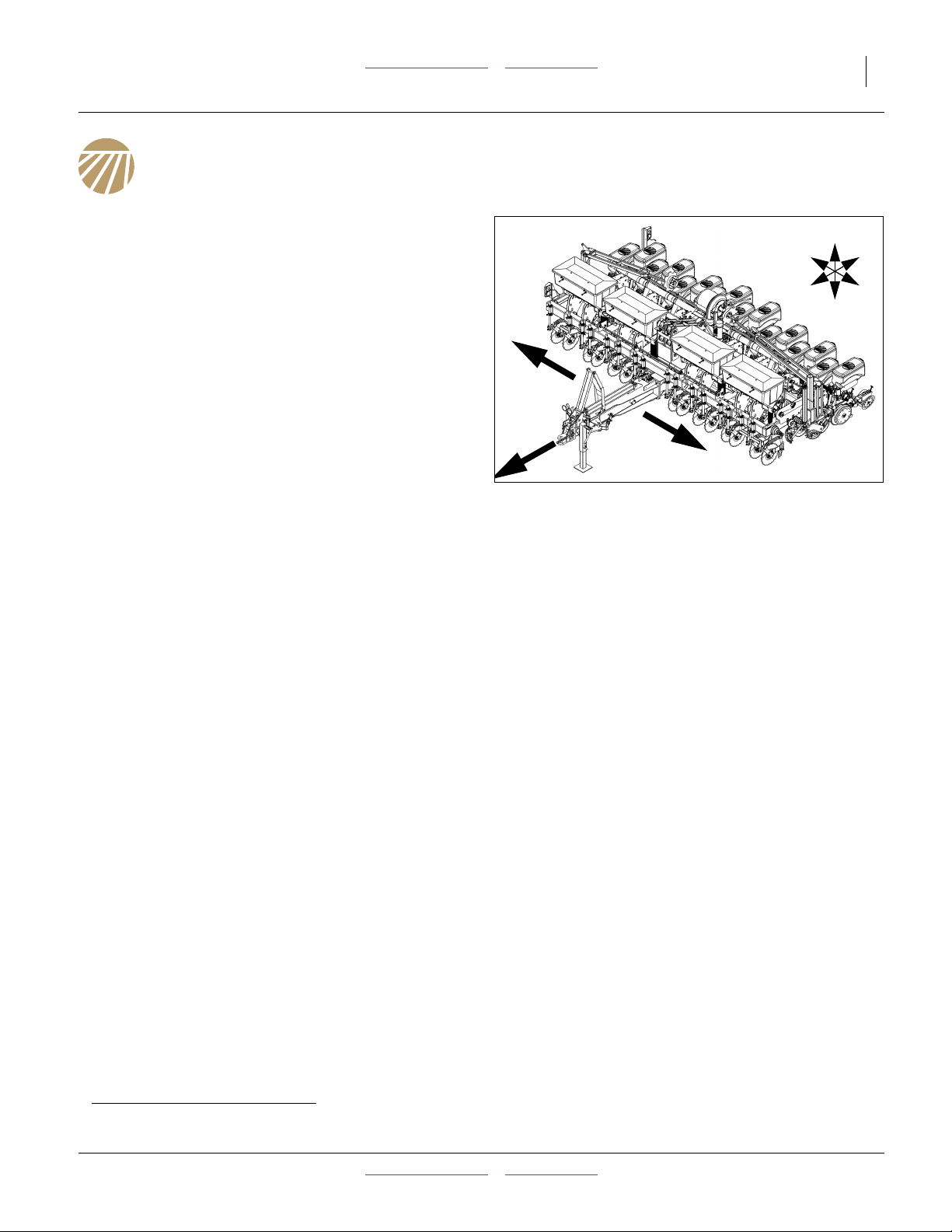
Great Plains Manufacturing, Inc. Table of Contents Metric Charts Introduction 1
Introduction
This manual covers the following tasks for the 8-Row
Rotating Yield-Pro®Planter equipped with Air-Pro®seed
meters:
• setting and checking seed rate for singulated crops
• applying fertilizer from an optional dry or liquid system
• applying fertilizer from an optional dry fertilizer system.
This manual is your guide to planter adjustments for
achieving specific seed population and fertilizer
application rate targets.
Although some setup/adjustment topics are repeated
from the Operator Manual, you need to be thoroughly
familiar with planter operations and adjustments before
applying this Seed Rate manual and its table data.
ModelsaCovered
YP825AR-0822 8 Single Row 22 Inch (55.9 cm) Spacing
YP825AR-0830 8 Single Row 30 Inch (76.2 cm) Spacing
YP825AR-0870 8 Single Row 70 cm (27.6 Inch) Spacing
YP825AR-0875 8 Single Row 75 cm (29.5 Inch) Spacing
YP825AR-16TR30 8 Twin Row 30 Inch (76.2 cm) Spacing
YP825AR-16TR75 8 Twin Row 75 cm (29.5 Inch) Spacing
U
R
F
D
R
L
Figure 1
YP825AR Planter
Setting Planting Rate
Begin at section: “Planting Rate Overview” on page 2
and complete the setup using section: “Indexing
Preparation” on page 16.
Setting Fertilizer Rate
This topic is covered beginning at:
“Liquid Fertilizer Rate” on page 66.
34722
B
L
Document Family
401-923M YP825AR Operator Manual
401-923M-QSG YP825AR Monitor Quick-Start Guide
401-923B Seed Rate Manual (this document)
401-923P YP825AR Parts Manual
11001-1333 DICKEY-john® PM300 manual
110011508 DICKEY-john®IntelliAg® Planter/Drill
Control, User Level 1
110011501 DICKEY-john®IntelliAg®Planter/Drill
Control, User Level 2&3
12-M-15 CDS-John Blue LM-1250 & LM-1255
Parts and Instruction manual (Option)
112718-01 CDS-John Blue Pump setting Chart
a. YP825A and YP825A3P models have a separate Rate manual (401-651B).
2013-11-11 Table of Contents Metric Charts 401-923B
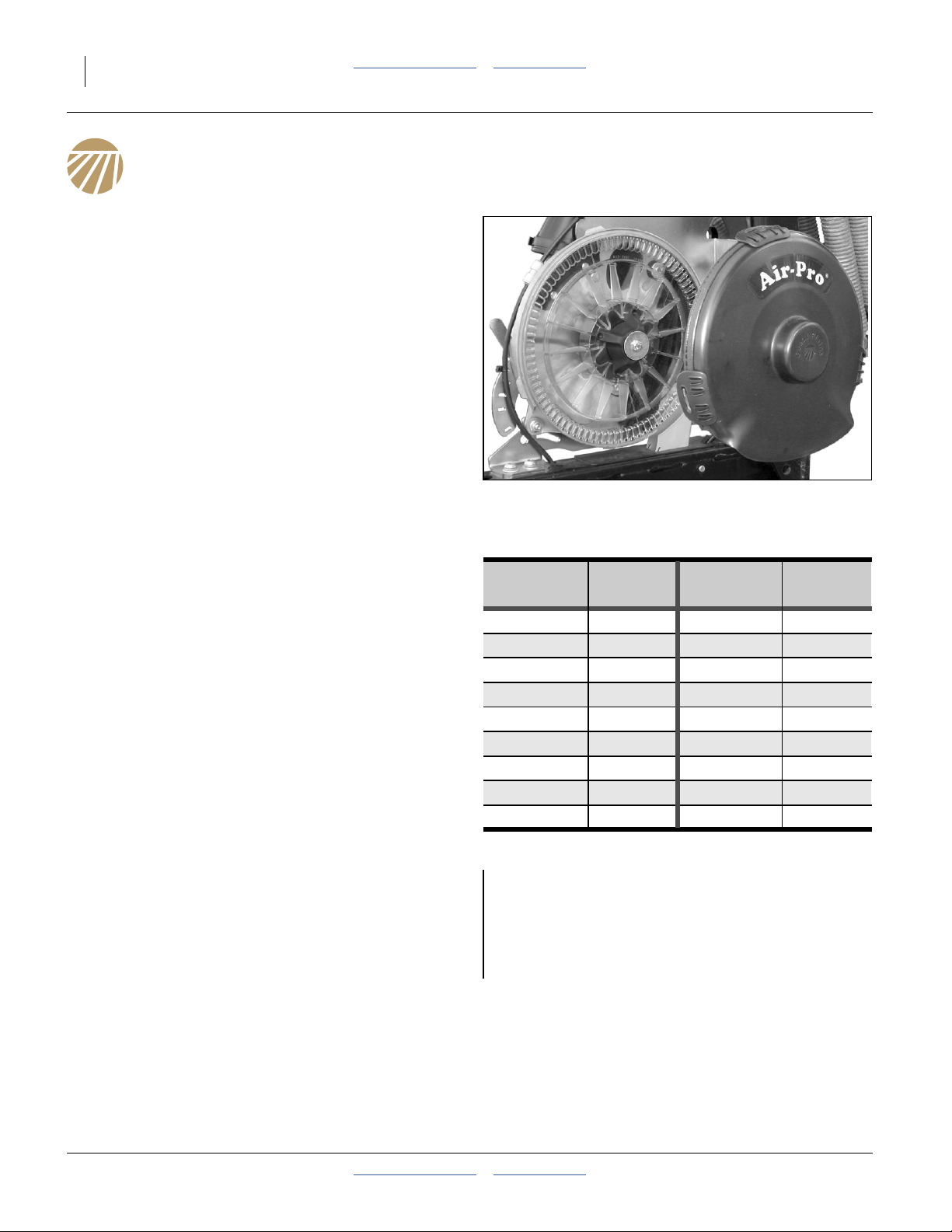
2 YP825AR Table of Contents Metric Charts Great Plains Manufacturing, Inc.
Planting Rate Overview
The information in this section covers important setup
and checking information that applies to the Air-Pro
meter in singulated planting.
®
Singulated Rate Setting Summary
1. For your crop, determine your intended population, in
seeds/acre or seeds/hectare. If you know only the
seed spacing or population in pounds/acre or kg/ha,
consult the charts on page 2 through page 4.
2. For your crop, population and desired field speed,
select the correct seed disk:
“Air-Pro® Meter Disk Selection” on page 5
3. Set meter rate (page 14).
4. For staggered twin row, time row pairs using:
“Sprocket Indexing (Stagger)” on page 15
5. Set initial seed inlet shutter per seed rate chart.
6. Set initial meter pressurization per page 8, 9.
7. Verify your planting rate per the instructions at:
“Checking Planting Rate” on page 10. If the results
are consistent with your setup, plant the crop.
Population Reference Information
Seeds per Unit
If only population weight (pounds/acre or kilograms/
hectare) is known, obtain the population count by
multiplying the population weight by the “Kernels per
pound” value from the seed container.
Seed Spacing
If only seed spacing is known, use the tables on the next
two pages to determine population.
Figure 2
Air-Pro® Seed Meter
Kernels Per Pound
80,000 Seed Kernels 80,000 Seed Kernels
Bag Weight per Pound Bag Weight per Pound
67.5 lbs 1,185 45.0 lbs 1,778
65.0 lbs 1,231 42.5 lbs 1,882
62.5 lbs 1,280 40.0 lbs 2,000
60.0 lbs 1,333 37.5 lbs 2,133
57.5 lbs 1,391 35.0 lbs 2,286
55.0 lbs 1,455 32.5 lbs 2,462
52.5 lbs 1,524 30.0 lbs 2,667
50.0 lbs 1,600 27.5 lbs 2,909
47.5 lbs 1,684 25.0 lbs 3,200
29626
29649
Example: Milo
Target rate: 4.5 pounds/acre
Seed density: 14500 seeds/pound
Population: = Rate x Density
= 4.5 x 14500, or:
65250 seeds/acre
401-923B Table of Contents Metric Charts 2013-11-11
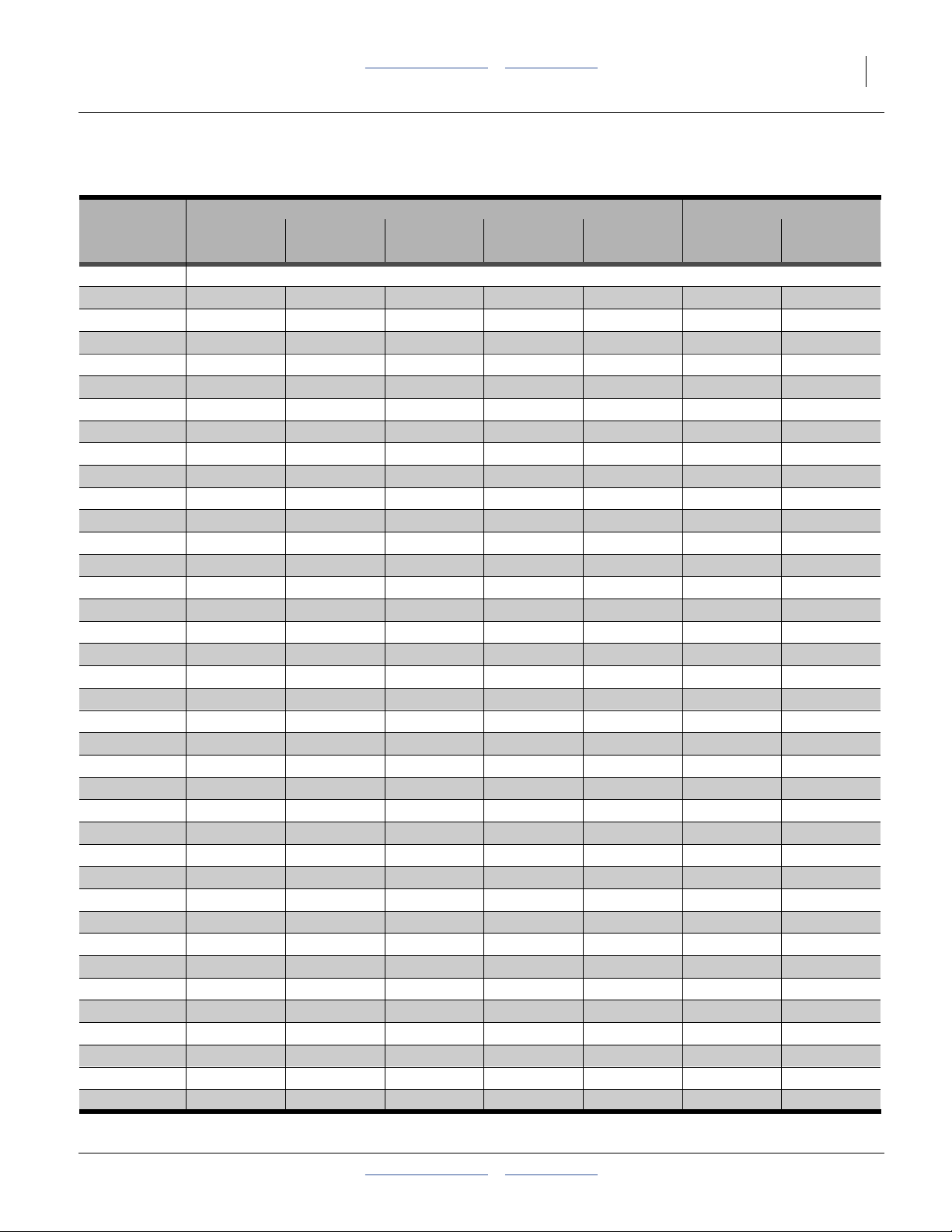
Great Plains Manufacturing, Inc. Table of Contents Metric Charts Planting Rate Overview 3
Seed Spacing (U.S. Customary units, page 1 of 2)
Metric seed spacing charts begin on page 82.
Plant
Population
22 inch 56 cm 70 cm 75 cm 30 inch Twin Row Twin Row
Single Row Spacings Twin Row Spacings
(seeds/acre) (55.9 cm) (22.05 in.) (27.6 in.) (29.5 in.) (76.2 cm) (29.5 in.) (76.2 cm)
Seed-to-Seed Spacing (Inches)
14 000
15 000
16 000
17 000
18 000
19 000
20 000
21 000
22 000
23 000
24 000
25 000
26 000
27 000
28 000
29 000
30 000
31 000
32 000
33 000
34 000
35 000
36 000
37 000
38 000
39 000
40 000
41 000
42 000
43 000
44 000
45 000
46 000
47 000
48 000
49 000
50 000
20.4 20.3 16.3 15.2 14.9 30.3 29.9
19.0 19.0 15.2 14.2 13.9 28.3 27.9
17.8 17.8 14.2 13.3 13.1 26.6 26.1
16.8 16.7 13.4 12.5 12.3 25.0 24.6
15.8 15.8 12.6 11.8 11.6 23.6 23.2
15.0 15.0 12.0 11.2 11.0 22.4 22.0
14.3 14.2 11.4 10.6 10.5 21.2 20.9
13.6 13.5 10.8 10.1 10.0 20.2 19.9
13.0 12.9 10.3 9.7 9.5 19.3 19.0
12.4 12.4 9.9 9.2 9.1 18.5 18.2
11.9 11.9 9.5 8.9 8.7 17.7 17.4
11.4 11.4 9.1 8.5 8.4 17.0 16.7
11.0 10.9 8.8 8.2 8.0 16.3 16.1
10.6 10.5 8.4 7.9 7.7 15.7 15.5
10.2 10.2 8.1 7.6 7.5 15.2 14.9
9.8 9.8 7.8 7.3 7.2 14.7 14.4
9.5 9.5 7.6 7.1 7.0 14.2 13.9
9.2 9.2 7.3 6.9 6.7 13.7 13.5
8.9 8.9 7.1 6.6 6.5 13.3 13.1
8.6 8.6 6.9 6.4 6.3 12.9 12.7
8.4 8.4 6.7 6.2 6.1 12.5 12.3
8.1 8.1 6.5 6.1 6.0 12.1 11.9
7.9 7.9 6.3 5.9 5.8 11.8 11.6
7.7 7.7 6.2 5.7 5.7 11.5 11.3
7.5 7.5 6.0 5.6 5.5 11.2 11.0
7.3 7.3 5.8 5.4 5.4 10.9 10.7
7.1 7.1 5.7 5.3 5.2 10.6 10.5
7.0 6.9 5.6 5.2 5.1 10.4 10.2
6.8 6.8 5.4 5.1 5.0 10.1 10.0
6.6 6.6 5.3 4.9 4.9 9.9 9.7
6.5 6.5 5.2 4.8 4.8 9.7 9.5
6.3 6.3 5.1 4.7 4.6 9.4 9.3
6.2 6.2 4.9 4.6 4.5 9.2 9.1
6.1 6.1 4.8 4.5 4.4 9.0 8.9
5.9 5.9 4.7 4.4 4.4 8.9 8.7
5.8 5.8 4.6 4.3 4.3 8.7 8.5
5.7 5.7 4.6 4.2 4.2 8.5 8.4
2013-11-11 Table of Contents Metric Charts 401-923B
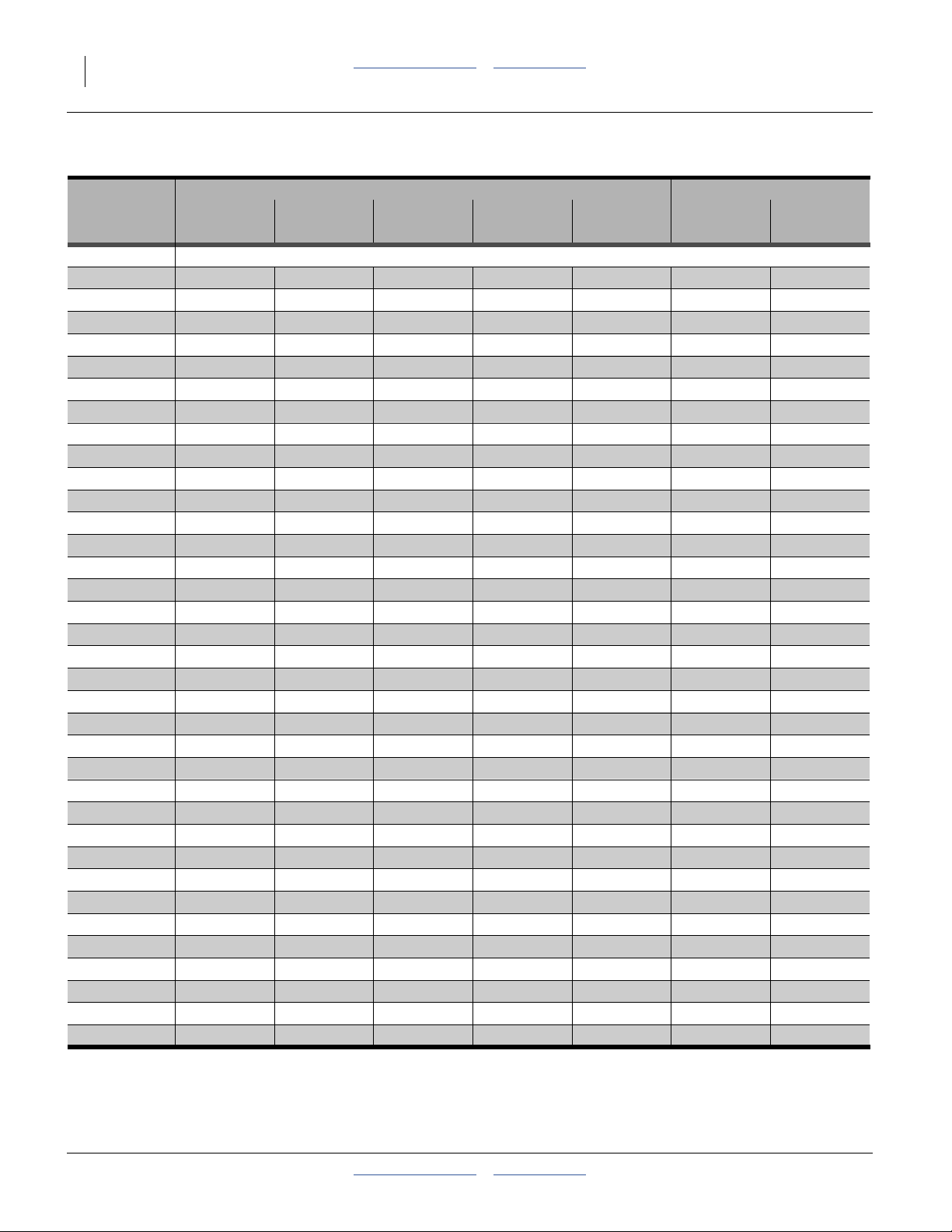
4 YP825AR Table of Contents Metric Charts Great Plains Manufacturing, Inc.
Seed Spacing (U.S. Customary units, page 2 of 2)
Plant
Population
22in 56 cm 70 cm 75 cm 30in Twin Row Twin Row
Single Row Spacings Twin Row Spacings
(seeds/acre) (55.9 cm) (22.05 in.) (27.6 in.) (29.5 in.) (76.2 cm) (29.5 in.) (76.2 cm)
Seed-to-Seed Spacing (Inches)
50 000
55 000
60 000
65 000
70 000
75 000
80 000
85 000
90 000
95 000
100 000
105 000
110 000
115 000
120 000
125 000
130 000
135 000
140 000
145 000
150 000
155 000
160 000
165 000
170 000
175 000
180 000
185 000
190 000
195 000
200 000
225 000
250 000
275 000
300 000
5.7 5.7 4.6 4.2 4.2 8.5 8.4
5.2 5.2 4.1 3.9 3.8 7.7 7.6
4.8 4.7 3.8 3.5 3.5 7.1 7.0
4.4 4.4 3.5 3.3 3.2 6.5 6.4
4.1 4.1 3.3 3.0 3.0 6.1 6.0
3.8 3.8 3.0 2.8 2.8 5.7 5.6
3.6 3.6 2.8 2.7 2.6 5.3 5.2
3.4 3.3 2.7 2.5 2.5 5.0 4.9
3.2 3.2 2.5 2.4 2.3 4.7 4.6
3.0 3.0 2.4 2.2 2.2 4.5 4.4
2.9 2.8 2.3 2.1 2.1 4.2 4.2
2.7 2.7 2.2 2.0 2.0 4.0 4.0
2.6 2.6 2.1 1.9 1.9 3.9 3.8
2.5 2.5 2.0 1.8 1.8 3.7 3.6
2.4 2.4 1.9 1.8 1.7 3.5 3.5
2.3 2.3 1.8 1.7 1.7 3.4 3.3
2.2 2.2 1.8 1.6 1.6 3.3 3.2
2.1 2.1 1.7 1.6 1.5 3.1 3.1
2.0 2.0 1.6 1.5 1.5 3.0 3.0
2.0 2.0 1.6 1.5 1.4 2.9 2.9
1.9 1.9 1.5 1.4 1.4 2.8 2.8
1.8 1.8 1.5 1.4 1.3 2.7 2.7
1.8 1.8 1.4 1.3 1.3 2.7 2.6
1.7 1.7 1.4 1.3 1.3 2.6 2.5
1.7 1.7 1.3 1.2 1.2 2.5 2.5
1.6 1.6 1.3 1.2 1.2 2.4 2.4
1.6 1.6 1.3 1.2 1.2 2.4 2.3
1.5 1.5 1.2 1.1 1.1 2.3 2.3
1.5 1.5 1.2 1.1 1.1 2.2 2.2
1.5 1.5 1.2 1.1 1.1 2.2 2.1
1.4 1.4 1.1 1.1 1.0 2.1 2.1
1.3 1.3 1.0 0.9 0.9 1.9 1.9
1.1 1.1 0.9 0.8 0.8 1.7 1.7
1.0 1.0 0.8 0.8 0.8 1.5 1.5
1.0 0.9 0.8 0.7 0.7 1.4 1.4
401-923B Table of Contents Metric Charts 2013-11-11
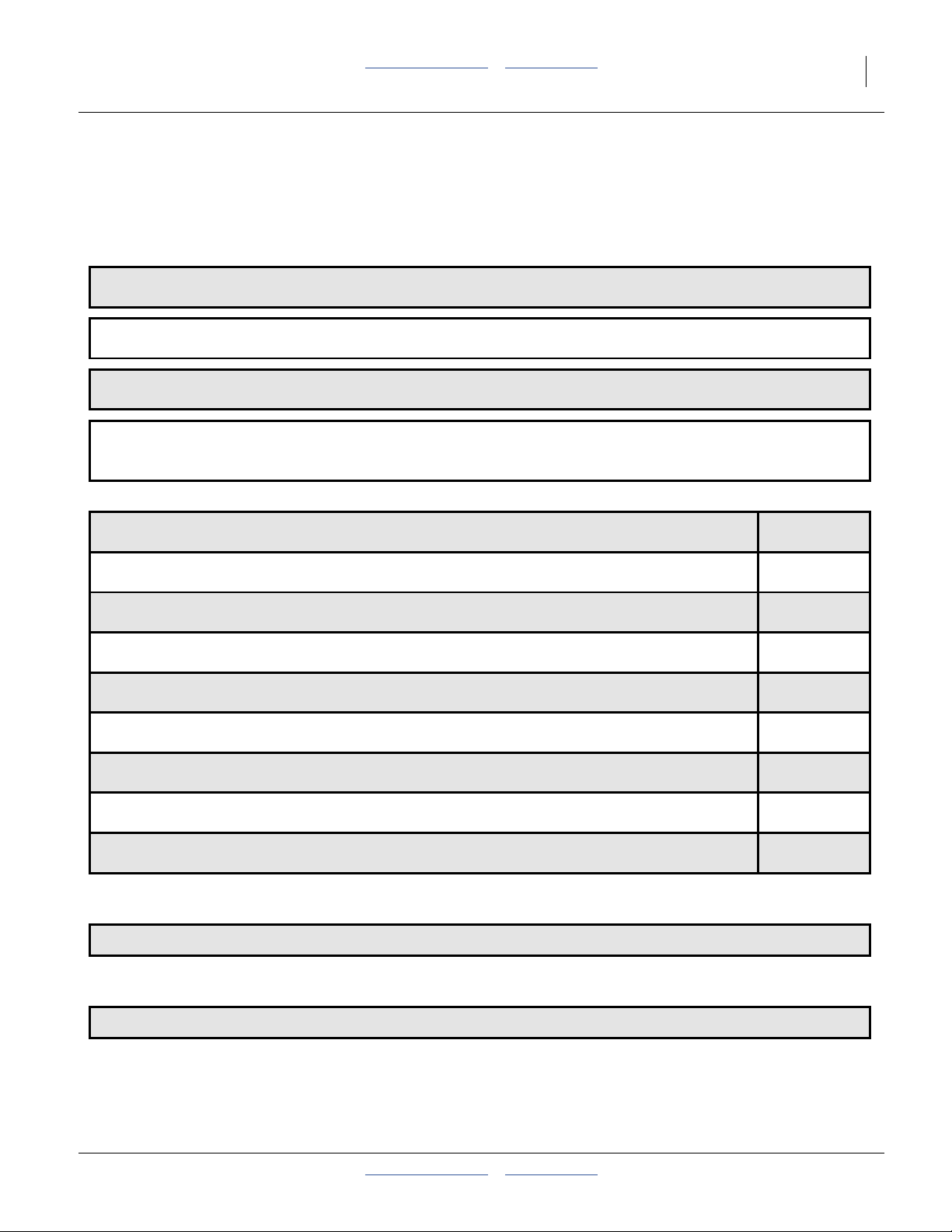
Great Plains Manufacturing, Inc. Table of Contents Metric Charts Planting Rate Overview 5
Air-Pro® Meter Disk Selection
U.S. customary units (metric charts begin on page 79).
817 - 836C Corn Flat Large 817 - 838C Corn Flat Large
( Sweet Corn plants in Round Corn disks )
Seed Size Recommendations.
Corn Round Large Seeds per Pound
(Page 1 of 3)
1700 (or fewer)
Unit Weight (or heavier)
47 pounds
Corn Round Small Seeds per Pound
1650 (or more)
Corn Flat Large Seeds per Pound
1650 (or fewer)
Corn Flat Small Seeds per Pound
1650 (or more)
ATTENTION: This Corn is planted with the Corn Round Small Disks!!!!!!
40 in. Rows
38 in. Rows
36 in. Rows
30 in. Rows
22 in. Rows
Twin Row 40 in.
20 in. Rows
Twin Row 38 in.
Twin Row 36 in.
Twin Row 30 in.
15 in. Rows
Below 19 400 Population @ 5.5 MPH 24 Cell Disk
Above 19 400 Population @ 5.5 MPH 40 Cell Disk
Below 20 500 Population @ 5.5 MPH 24 Cell Disk
Above 20 500 Population @ 5.5 MPH 40 Cell Disk
Below 21 600 Population @ 5.5 MPH 24 Cell Disk
Above 21 600 Population @ 5.5 MPH 40 Cell Disk
Below 25 900 Population @ 5.5 MPH 24 Cell Disk
Above 25 900 Population @ 5.5 MPH 40 Cell Disk
Below 35 300 Population @ 5.5 MPH 24 Cell Disk
Above 35 300 Population @ 5.5 MPH 40 Cell Disk
Below 38 900 Population @ 5.5 MPH 24 Cell Disk
Above 38 900 Population @ 5.5 MPH 40 Cell Disk
Below 40 900 Population @ 5.5 MPH 24 Cell Disk
Above 40 900 Population @ 5.5 MPH 40 Cell Disk
Below 43 200 Population @ 5.5 MPH 24 Cell Disk
Above 43 200 Population @ 5.5 MPH 40 Cell Disk
Below 51 800 Population @ 5.5 MPH 24 Cell Disk
Above 51 800 Population @ 5.5 MPH 40 Cell Disk
Unit Weight (or lighter)
48.5 pounds
Unit Weight (or lighter)
48.5 pounds
Unit Weight (or lighter)
48.5 pounds
(Recommended)
CANOLA
Seed Size Recommendations. 817 - 991C 250 Cell Disk
This disk should plant all seed sizes and row spacings for Canola & Mustard
COTTON
Seed Size Recommendations. 817 - 857C 60 Cell Disk
This disk should plant all seed sizes and row spacings for Cotton.
36049K
2013-11-11 Table of Contents Metric Charts 401-923B
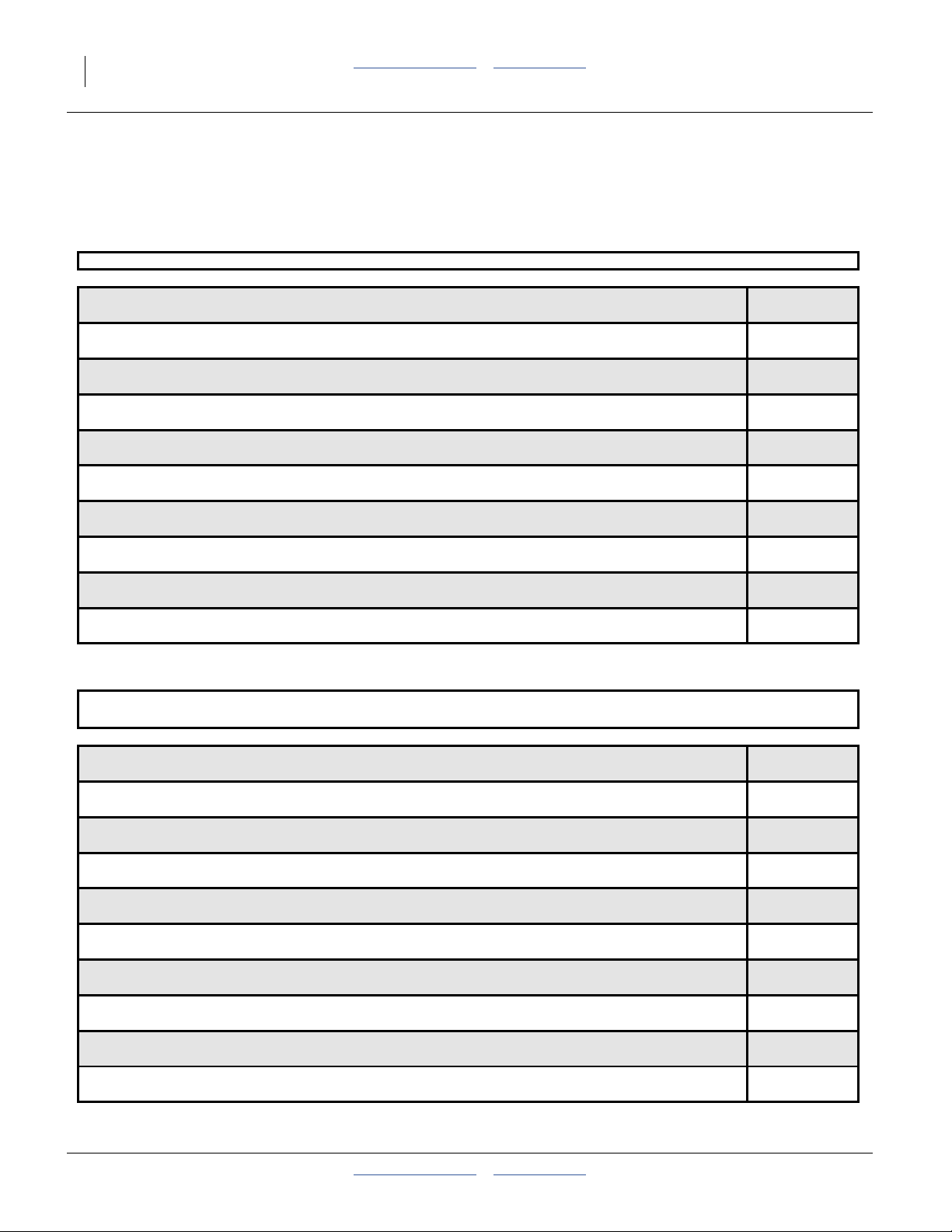
6 YP825AR Table of Contents Metric Charts Great Plains Manufacturing, Inc.
)
)
AIR-PRO® METER DISK SELECTION
Air-Pro®Meter Disk Selection
MILO / PELLETIZED SUGAR BEET MILO / PELLETIZED SUGAR BEET
(Page 2 of 3)
817 - 849C 65 Cell Disk 817 - 800C 130 Cell Disk
Seed Size Recommendations.
These disks should plant all seed sizes of Milo, Pelletized Sugar Beets & Tillage Radish
(Recommended
40 in. Rows
38 in. Rows
36 in. Rows
30 in. Rows
22 in. Rows
Twin Row 40 in.
20 in. Rows
Twin Row 38 in.
Twin Row 36 in.
Twin Row 30 in.
15 in. Rows
10 in. Rows
Below 48 300 Population @ 6 MPH 65 Cell Disk
Above 48 300 Population @ 6 MPH 130 Cell Disk
Below 50 800 Population @ 6 MPH 65 Cell Disk
Above 50 800 Population @ 6 MPH 130 Cell Disk
Below 53 600 Population @ 6 MPH 65 Cell Disk
Above 53 600 Population @ 6 MPH 130 Cell Disk
Below 64 300 Population @ 6 MPH 65 Cell Disk
Above 64 300 Population @ 6 MPH 130 Cell Disk
Below 87 700 Population @ 6 MPH 65 Cell Disk
Above 87 700 Population @ 6 MPH 130 Cell Disk
Below 96 500 Population @ 6 MPH 65 Cell Disk
Above 96 500 Population @ 6 MPH 130 Cell Disk
Below 101 600 Population @ 6 MPH 65 Cell Disk
Above 101 600 Population @ 6 MPH 130 Cell Disk
Below 107 200 Population @ 6 MPH 65 Cell Disk
Above 107 200 Population @ 6 MPH 130 Cell Disk
Below 128 700 Population @ 6 MPH 65 Cell Disk
Above 128 700 Population @ 6 MPH 130 Cell Disk
Below 193 000 Population @ 6 MPH 65 Cell Disk
Above 193 000 Population @ 6 MPH 130 Cell Disk
817 - 798C 84 Cell Disk SOYBEAN 403 - 551D 168 Cell Disk
Seed Size Recommendations. ( Small Edible Beans)
These disks should plant all seed sizes of Soybeans.
Small edible beans (navy, black jack, black eye peas, etc) will plant with this disk also.
(Recommended
40 in. Rows
38 in. Rows
36 in. Rows
30 in. Rows
22 in. Rows
Twin Row 40 in.
20 in. Rows
Twin Row 38 in.
Twin Row 36 in.
Twin Row 30 in.
15 in. Rows
10 in. Rows
Below 76 900 Population @ 6 MPH 84 Cell Disk
Above 76 900 Population @ 6 MPH 168 Cell Disk
Below 81 000 Population @ 6 MPH 84 Cell Disk
Above 81 000 Population @ 6 MPH 168 Cell Disk
Below 85 500 Population @ 6 MPH 84 Cell Disk
Above 85 500 Population @ 6 MPH 168 Cell Disk
Below 102 500 Population @ 6 MPH 84 Cell Disk
Above 102 500 Population @ 6 MPH 168 Cell Disk
Below 139 800 Population @ 6 MPH 84 Cell Disk
Above 139 800 Population @ 6 MPH 168 Cell Disk
Below 153 800 Population @ 6 MPH 84 Cell Disk
Above 153 800 Population @ 6 MPH 168 Cell Disk
Below 161 900 Population @ 6 MPH 84 Cell Disk
Above 161 900 Population @ 6 MPH 168 Cell Disk
Below 170 900 Population @ 6 MPH 84 Cell Disk
Above 170 900 Population @ 6 MPH 168 Cell Disk
Below 205 100 Population @ 6 MPH 84 Cell Disk
Above 205 100 Population @ 6 MPH 168 Cell Disk
Below 307 700 Population @ 6 MPH 84 Cell Disk
Above 307 700 Population @ 6 MPH 168 Cell Disk
36049L
401-923B Table of Contents Metric Charts 2013-11-11
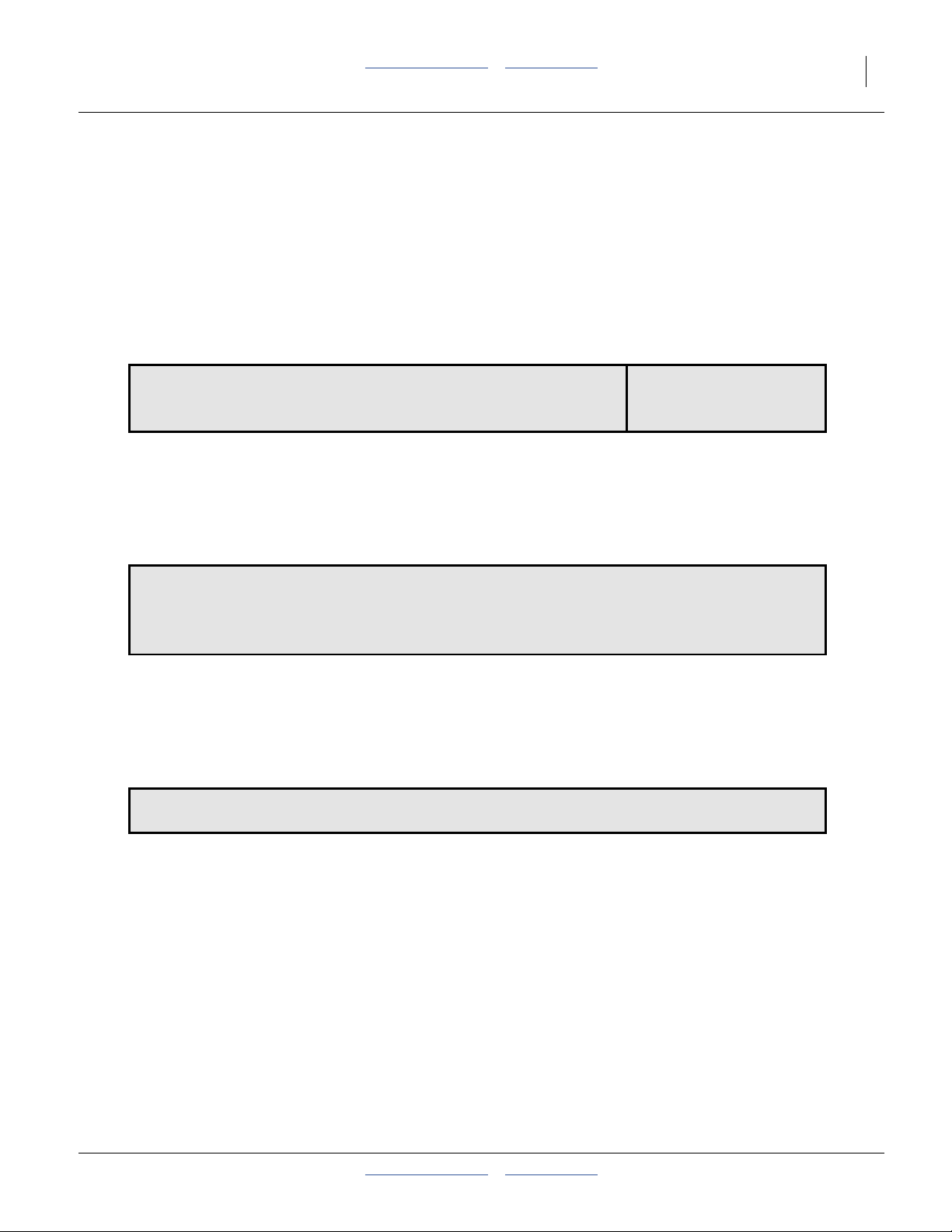
Great Plains Manufacturing, Inc. Table of Contents Metric Charts Planting Rate Overview 7
AIR-PRO® METER DISK SELECTION
Air-Pro® Meter Disk Selection
(Page 3 of 3)
SUNFLOWER OIL LARGE / POPCORN
24 Cell Disk
817 - 851C
Seed Size Recommendations.
Sunflower Oil Large Sunflower Seeds per Pound Popcorn
2's - most 3's 8500 (or fewer) This disk should plant all
And a few of the larger 4's seed sizes of Popcorn.
Volumetric No.1 84 Cell Disk
817 - 867C
Available for:
Wheat
Rice
Rice takes a special hardened meter.
Only available on 2525A on 9.5 in. rows, and YP30AR or YP40AR on 10 in. rows.
Air Meter Blank Disk
817 - 841C
These disks are used in (Off Row Meters) when changing from 15" to 30" Rows.
Twin Row 30" to 30" Rows. (etc)
36049M
2013-11-11 Table of Contents Metric Charts 401-923B
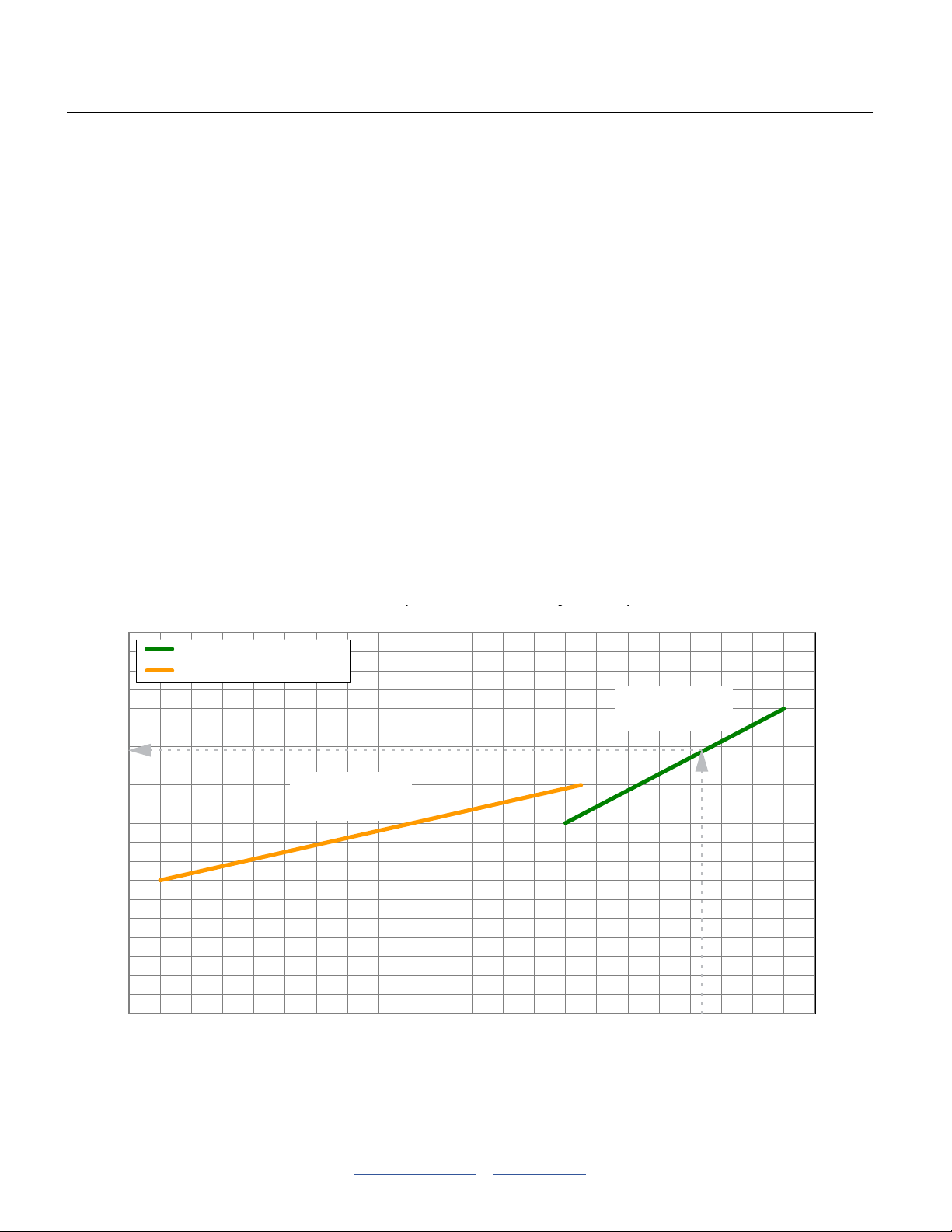
8 YP825AR Table of Contents Metric Charts Great Plains Manufacturing, Inc.
(y)
Meter Pressurization
Refer to the Operator Manual for the procedure for fine
tuning meter pressurization. See page 84 for metric.
Start with pressures from below and on page 9, which
are based on crop, and for corn, seed shape and density.
Note: These are suggested initial (starting) pressures.
Adjust them up or down per the procedure in the
Operator Manual.
Initial Meter Pressurization: Cotton
1.5 inches of water (any seed density)
Initial seed inlet Shutter: 2
Initial Meter Pressurization: Milo
1.5 inches of water (all disk, any seed density)
Initial seed inlet Shutter: 2
Corn: Reading a Pressure Chart (below, next page)
1. Pick the chart based on seed shape (flat, round).
Example: large round corn
2. Pick a line based on seed size (large, small).
Example: the right line below
3. Find the seed density on the bottom scale.
Example: 1260 seeds/pound
4. Read the suggested starting pressure on the left
scale, where the line (example shown as dotted
gray) intersects the density.
Example: 3.4 inches of water
Initial seed inlet Shutter for corn is: 3
Initial Meter Pressurization: Round Corn
Pressure/Seed Comparison
4.5
5
Linear (Round Corn Large)
Linear (Round Corn Small)
4
3.5
3
2.5
2
Example
Disks
817-795C & 817-797C
Round Corn-Small
Initial Meter Pressurization: Soybeans
2.0 inches of water (84 cell disk, any seed density)
3.0 inches of water (168 cell disk, any seed density)
Initial seed inlet Shutter: 2
Initial Meter Pressurization: Sunflower
Disk: 817-851C SUNFLOWER OIL LARGE
8500 seeds/pound (or fewer)
8500 - 7000 s/lb 1.25 inches of water
7000 - 5500 s/lb 1.75 inches of water
5500 s/lb and fewer 2.25 inches of water
Adjust pressure as needed for desired population.
Initial seed inlet Shutter: 2
5
4.5
Disks
817-794C & 817-796C
Round Corn-Large
Example
4
3.5
3
2.5
2
Meter Pressurization in inches of Water
Meter Pressure (in/water)
Meter Pressure (in/water)
1.5
1
1.5
1
Meter Pressurization in inches of Water
90011001300150017001900210023002500270029003100
88.9
29725
0.5
0
29725
0.5
0
25.8
401-923B Table of Contents Metric Charts 2013-11-11
29.627.6
Seeds Per Pound
Unit Weight (80K)
53.347.142.138.134.832.0
72.761.5
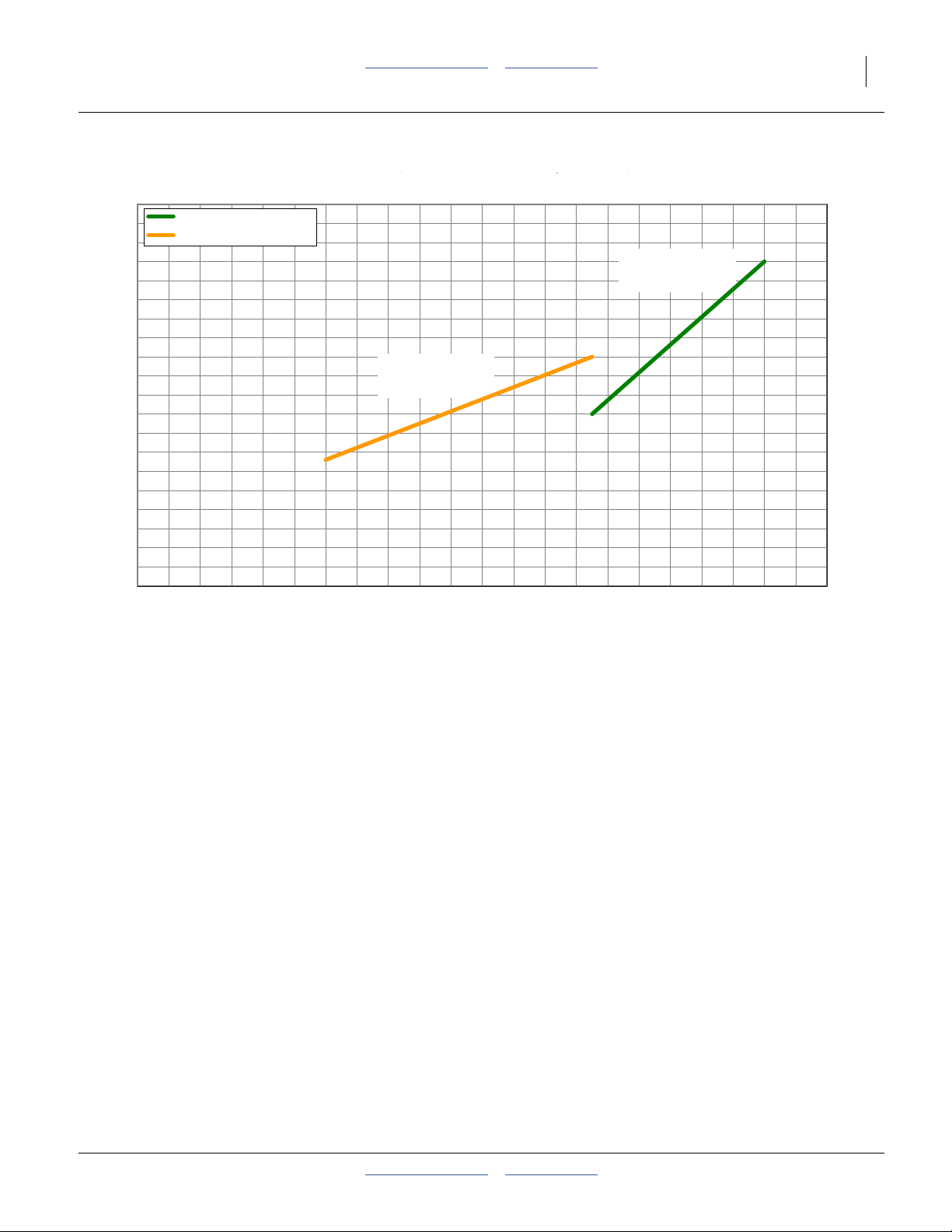
Great Plains Manufacturing, Inc. Table of Contents Metric Charts Planting Rate Overview 9
(y)
Initial Meter Pressurization: Flat Corn
Pressure/Seed Comparison
4.5
3.5
5
Linear (Flat Corn Large)
Linear (Flat Corn Small)
Disks
4
817-836C & 817-838C
Flat Corn-Large
5
4.5
4
3.5
Meter Pressurization in inches of Water
Meter Pressure (in/water)
Meter Pressure (in/water)
Meter Pressurization in inches of Water
2.5
1.5
0.5
3
2
1
0
Disks
817-795C & 817-797C
Flat Corn-Small
38.134.832.029.627.625.8
47.142.1
53.3
61.5
3
2.5
2
1.5
1
0.5
0
90011001300150017001900210023002500270029003100
88.972.7
Seeds Per Pound
Unit Weight (80K)
29726
29726
2013-11-11 Table of Contents Metric Charts 401-923B
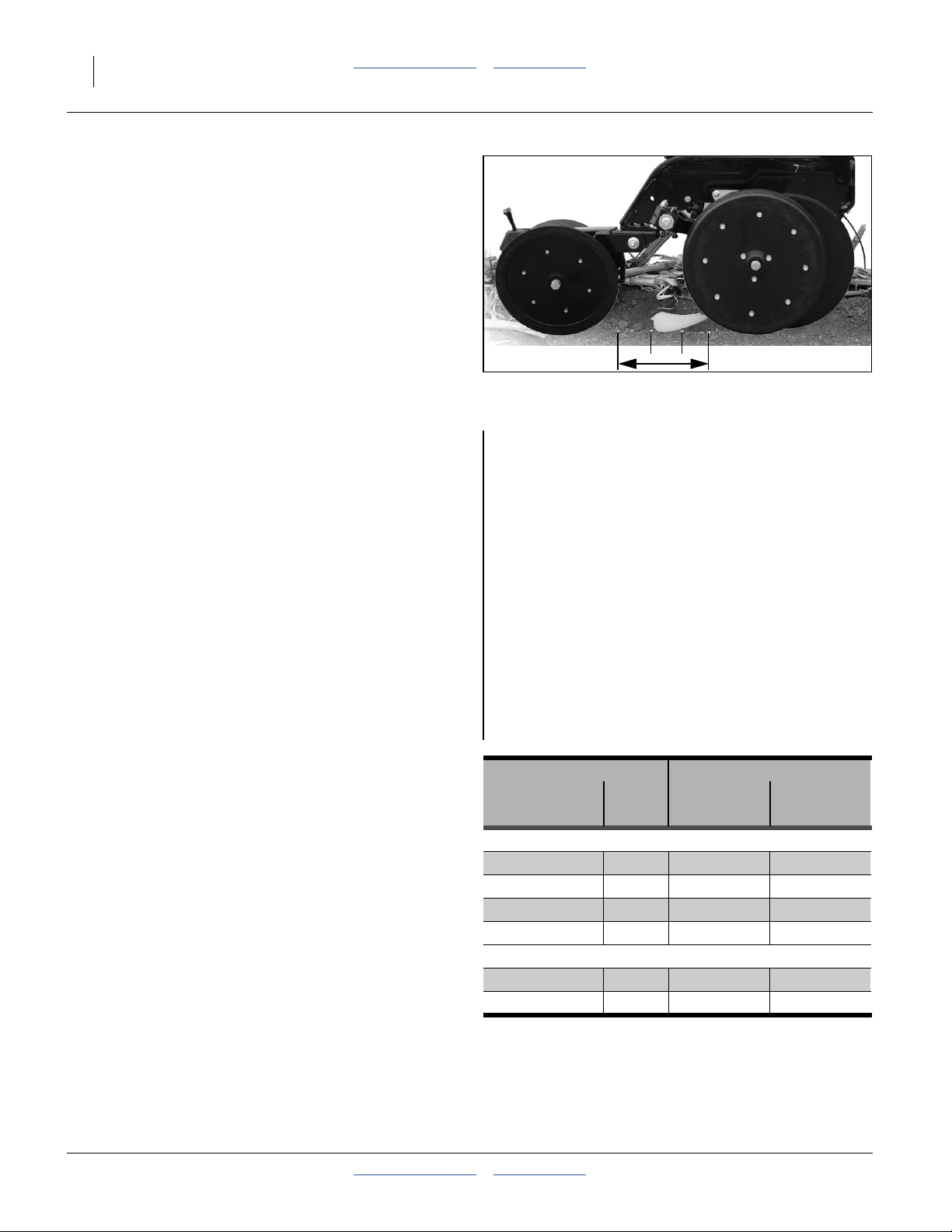
10 YP825AR Table of Contents Metric Charts Great Plains Manufacturing, Inc.
Checking Planting Rate
Singulated seed charts are based on cleaned and sized
seed singulated with the recommended disk. Extreme
seed size variations, foreign material and, on ground
driver planters, tire pressure can affect the planting rate.
Any material difference between chart and field rates
implies a mechanical malfunction, a planter setup error,
unsuitable planting conditions (such as excessive tire
slippage) or extremely worn planter components. You
can verify your setup and planter performance by
measuring seed placement and spacing over a relatively
short distance.
Figure 3
Furrow Check
29247
The columns to the right provide example data for a rate
check, in U.S. customary units and a similar example
metric units.
Checking Singulated Rates
1. Determine the sample distance to check. Find your
row spacing in the table at right (metric chart is on
page 90).
2. Note the number of rows to sample. Adjust the
planting depth to a shallow setting on one or two
outside rows (per table). Tie up the press wheel
arms with wire or bungee to prevent furrow closure.
3. For populations above 100 000 seeds/acre, use a
sample size of 1/1000th acre.
For populations below 100 000 seeds/acre, use a
sample size of 1/200th acre.
4. Configure the planter for the chart rate, either using
the chart settings for sprockets, or, with hydraulic
drive, selecting the rate on the seed monitor.
USc Example:
Planter: YP825AR-0830
Crop: Soybeans
Density: 3000 seeds/lb
Seed Disk: 403-551D
Target Population:
150,000 seeds/acre
Range Sprockets:
DRIVING: 25
DRIVEN: 15
Transmission Sprockets:
DRIVING: 17
DRIVEN: 23
Maximum Planting Speed:
8 mph
Chart Seed Spacing:
1.4 in
Rows to Sample Length of Sample Run
Row Row 1/1000th 1/200th
Spacing Count Acre Acre
Single Rows
22 in. (56 cm)
27.6 in. (70 cm)
29.5 in. (75 cm)
30 in. (76.2 cm)
Twin Rows
29.5 in. (75 cm)
30 in. (76.2 cm)
1 23 ft. 9 in.
1 18 ft. 12 in.
1 17 ft. 8 in.
1 17 ft. 5 in. 87 ft. 1 in.
1 pair 17 ft. 8 in. 88 ft. 6 in.
1 pair 17 ft. 5 in. 87 ft. 1 in.
Metric Example:
Planter: YP825AR-0830
Crop: Soybeans
Density: 6614 seeds/kg
Seed Disk: 403-551D
Target Population:
370 657 seeds/hectare
Range Sprockets:
DRIVER: 25
DRIVEN: 15
Transmission Sprockets:
DRIVER: 17
DRIVEN: 23
Maximum Planting Speed:
12.8 kph
Chart Seed Spacing:
3.6 cm
401-923B Table of Contents Metric Charts 2013-11-11

Great Plains Manufacturing, Inc. Table of Contents Metric Charts Planting Rate Overview 11
5. Plant at the desired planting speed for slightly more
than the computed sample run length.
6. Measure off the sample distance, balanced in
between where seeding started and stopped.
7. Count the number of seeds over the distance
measured. Also note the consistency of the seed
spacing.
8. Compute the rate for a full acre or hectare.
For a 1/1000th sample, multiply the counted seeds
by 1000.
For a 1/200th sample, multiply the counted seeds by
200.
9. If the field and chart rates vary by more than a few
percent, re-check planter setup, including meter disk
or cell count, air system, tire size, tire pressures,
sprocket setup, chain slack, etc. If seed spacing is
irregular, this suggests a seed delivery problem, and
not a rate setup problem.
10. While planting, pay attention to the seed monitor. In
addition to confirming the single-row furrow check, it
will also provide field rate data on all the other rows,
and alert you to any irregularities or stoppages.
USc Example:
Sample size:
1/1000th ac
Plant for approximately:
25 feet
Measure the central:
17 feet 5 inches
USc Example:
Seeds counted:
152
Computed for full acre:
152 x 1000 = 152,000
This differs from chart by:
1%G
Metric Example:
Sample size:
1/1000th ha
Plant for approximately:
20 meters
Measure the central:
13.12 meters
Metric Example:
Seeds counted:
300
Computed for full hectare:
300 x 1000 = 300,000
This differs from chart by:
0.6%
2013-11-11 Table of Contents Metric Charts 401-923B
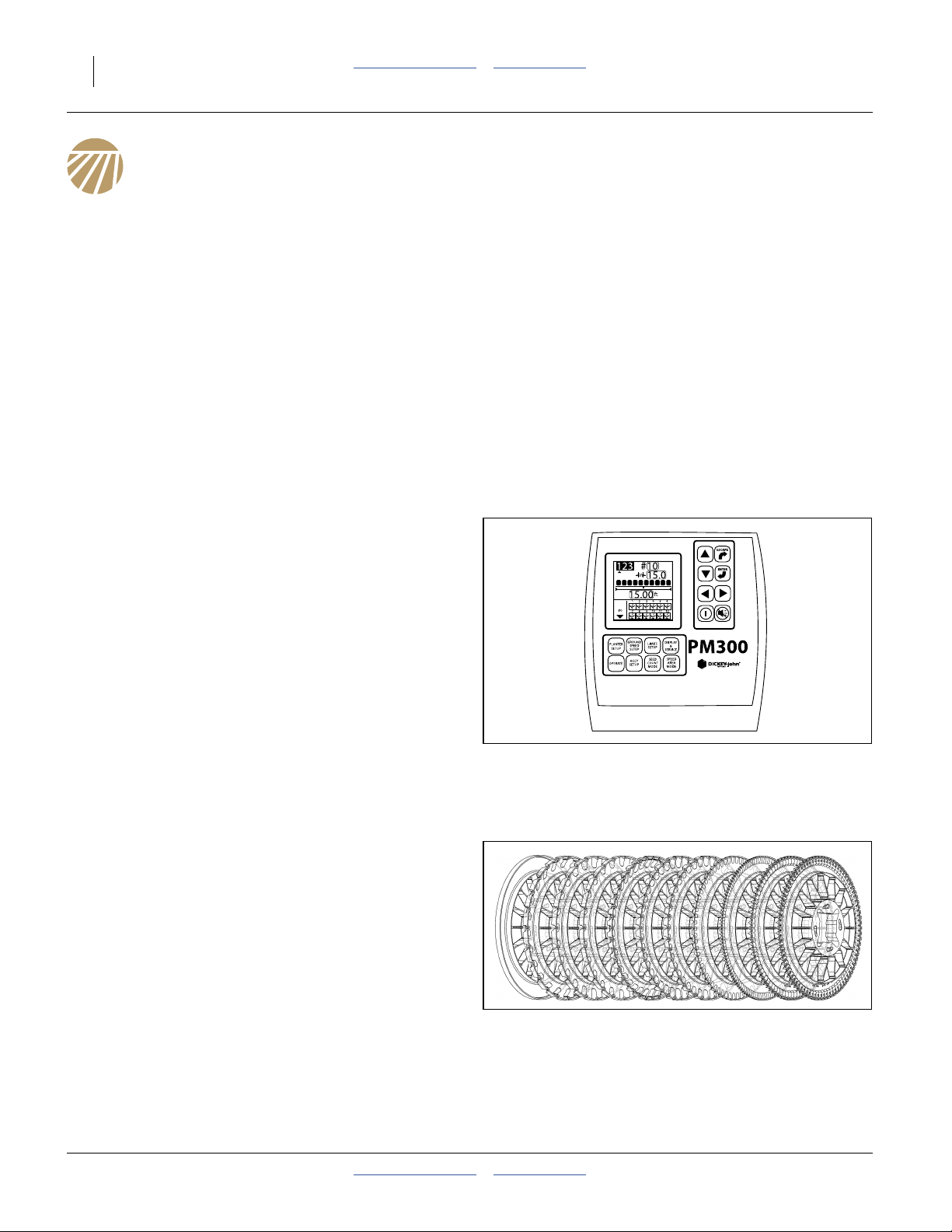
12 YP825AR Table of Contents Metric Charts Great Plains Manufacturing, Inc.
Planting Rate
Setting the seeding rate requires the following steps:
1. monitor setup
2. seed disk selection,
3. drive speed Range sprockets,
4. Transmission sprockets,
5. inlet shutters
6. meter pressurization,
7. checking seeding rate.
All rate adjustments are performed at the left end of the
planter. There are no adjustments at the ground drive
assembly. Changes in seed rate do not affect fertilizer
rate.
1. Rate: Monitor configuration:
The seed monitor must be set up with the
• correct row count,
• correct row spacing,
• speed calibration and;
• expected population limits, in order to have accurate
rate reports and useful alarms.
See the DICKEY-john®Planter Monitor operator manual.
If you only plant with the factory configuration of the
planter, you never need to update row count and
spacing. If any rows are unused, adjust the monitor
setup.
Speed calibration must be done prior to first use, and
re-calibration is recommended periodically, particularly if
soil conditions change.
Figure 4
PM300 Monitor Setup Screen
29978
2. Rate: Disk Selection:
Select seed disks per page 5 through page 7. See
Operator manual for installation. Disks are specific to
crops. Some crops have multiple disks available, to cover
both seed varieties, and different populations within disk
rpm limits. Disks have a high and low rpm limit, which
also corresponds to a high and low field speed limit. The
charts account for these limits.
See “Air-Pro® Meter Disk Installation” in the Operator
manual.
If any rows are unused, install special blank disks. See
“Row Unit Shut-Off” in Operator manual.
401-923B Table of Contents Metric Charts 2013-11-11
Figure 5
Air-Pro® Seed Disks
29594
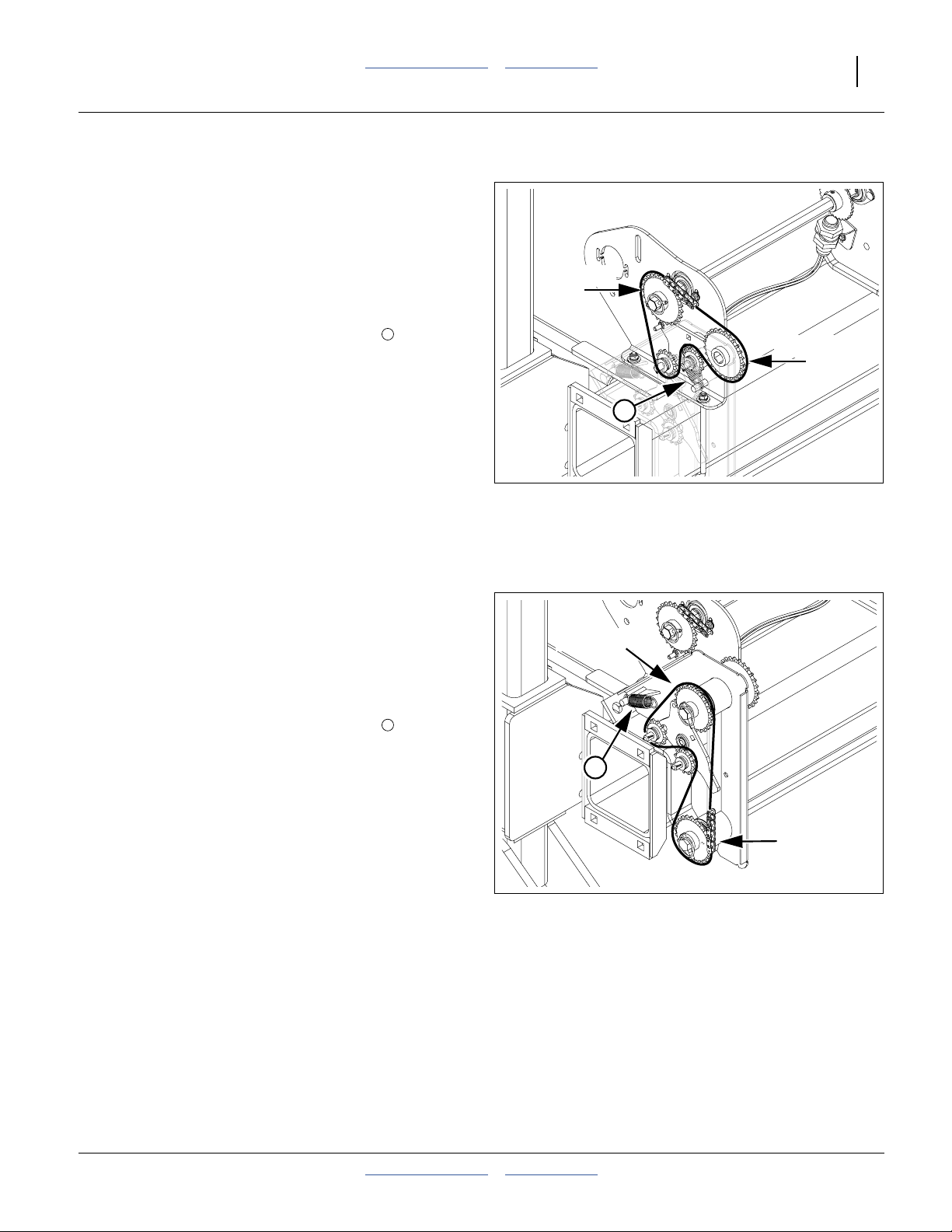
Great Plains Manufacturing, Inc. Table of Contents Metric Charts Planting Rate 13
3. Rate: Range Sprockets
Range sprockets provide coarse control of seed rate.
Refer to Figure 6 and Figure 7
All Seed Rate charts specify a DRIVING and DRIVEN
sprocket combination for the Range. Crops with more
than one range are noted as “LOW RANGE” or
“HIGH RANGE” at the top of the chart.
To change Range:
a. Rotate the idler plate against the spring to
disengage the idler.
Remove the chain.
b. Remove pins from shaft ends at DRIVING and
DRIVEN sprockets, as well as at storage shaft.
c. Exchange sprockets so that new DRIVING and
DRIVEN sprocket tooth counts (stamped on sprocket
face) match chart. Re-pin all shafts.
d. Remount chain. Re-engage spring idler.
3
DRIVING
3
Figure 6
Range Sprockets
DRIVEN
34807
4. Rate: Transmission Sprockets
Transmission sprockets provide fine control of seed rate.
Each chart row provides a rate adjustment of 2 to 3%.
Refer to Figure 7
Each Seed Rate chart row has a unique pairing of
DRIVING and DRIVEN Transmission sprocket.
To change Transmission:
a. Rotate the idler plate against the spring to
disengage the idler.
Remove the chain.
b. Remove pins from shaft ends at DRIVING and
DRIVEN sprockets, as well as at storage shaft.
c. Exchange sprockets so that new DRIVING and
DRIVEN sprocket tooth counts (stamped on sprocket
face) match chart. Re-pin all shafts.
d. Remount chain. Re-engage spring idler.
4
DRIVING
4
Figure 7
Transmission Sprockets
DRIVEN
34808
2013-11-11 Table of Contents Metric Charts 401-923B

14 YP825AR Table of Contents Metric Charts Great Plains Manufacturing, Inc.
5. Rate: Seed Inlet Shutter
A consistent seed rate requires: a consistent number of
seeds (usually one) in each pocket of the seed disk;
avoiding “skips” (fewer seeds per pocket); and, avoiding
“doubles” (excess seed per pocket).
Refer to Figure 8
One of the factors that affects seed pickup at the disk is
having an optimal seed pool (see Operator manual). The
depth of the seed pool is controlled by the seed inlet
shutter .
Each Seed Rate chart specifies a suggested initial
shutter setting. See “Seed Inlet Shutter Adjustment”in
Operator manual for setting details, and further
adjustment.
At unused rows, set the shutter to zero/closed to prevent
loss of meter pressurization air, and install a blank seed
disk. See the “Row Unit Shut Off” topic in the Operator
manual.
5
Figure 8
Seed Inlet Shutter: Setting III
5
29607
6. Rate: Meter Pressurization
Refer to Figure 9
(which depicts a typical reading for some densities of corn)
A major factor that affects seed pickup at the disk is
optimal meter pressurization. Fan air holds the seed in
the disk pockets until they pass the drop brush.
The Seed Rate manual has a section with suggested
initial meter pressures, which may be a single value, or a
graph based on seed density.
Meter pressure is set by a combination of tractor circuit
lever and fan butterfly valve. See “Air System
Operation” in Operator manual.
7. Rate: Checking
Although the seed monitor reports a computed
population based on seeds sensed, only an actual furrow
check provides certainty about the actual seeding rate.
See “Checking Planting Rate” on page 10.
Figure 9
Meter Pressure Gauge
29842
401-923B Table of Contents Metric Charts 2013-11-11
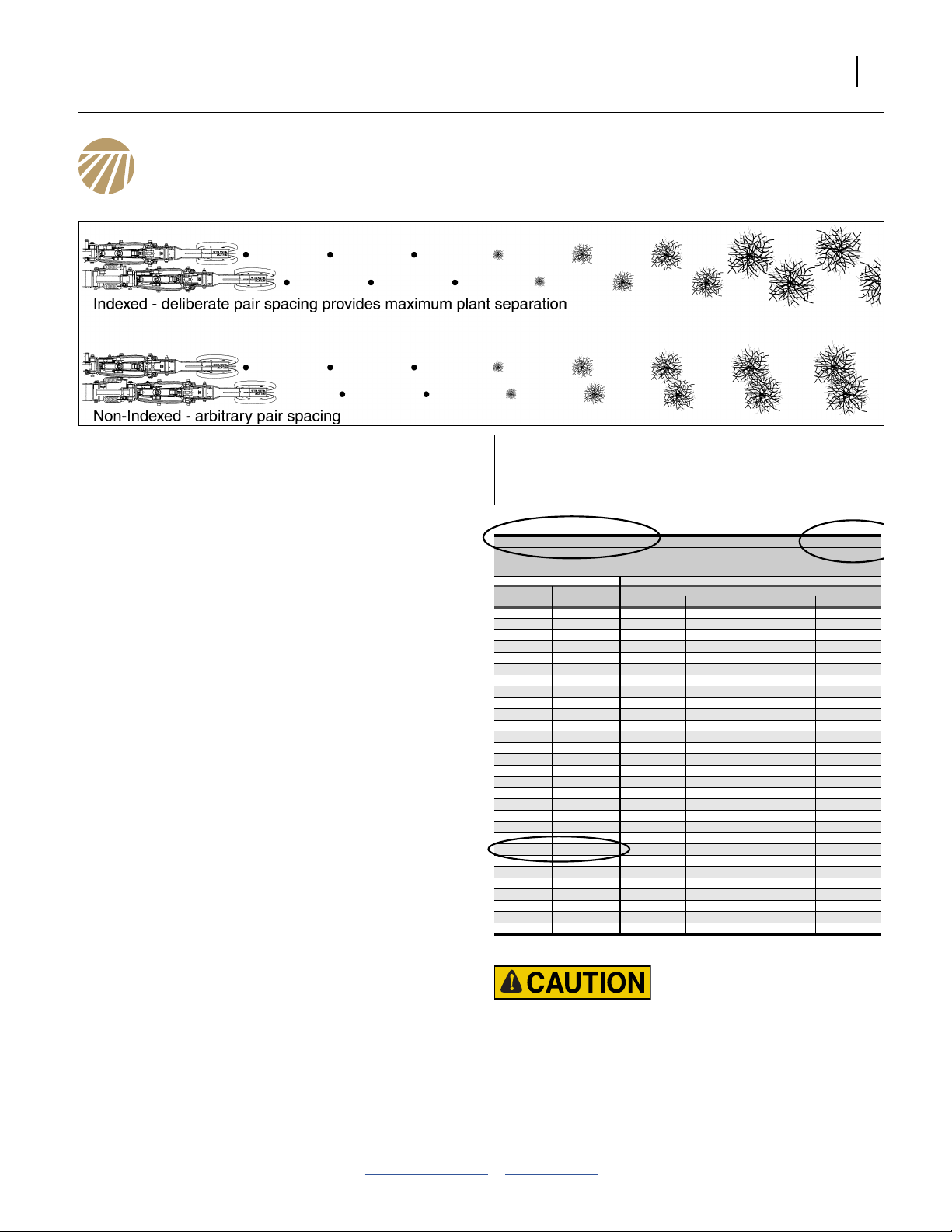
Great Plains Manufacturing, Inc. Table of Contents Metric Charts Sprocket Indexing (Stagger) 15
Sprocket Indexing (Stagger)
28420
.tif
600 dpi
If you are planting:
• with a seed disc having 24 cells or less,
• twin-row crops,
• at seed populations below 45,000 seeds/ac
(111 000 seeds/ha),
you can synchronize each pair of adjacent meters in a
twin row so that you achieve the maximum seed-to-seed
spacing between the units of the pair.
If the initial indexing does not provide equal spacing, see
“Indexing Fine Adjustment” on page 18.
If you are planting:
- single-row,
- or with seed discs or 25 cells or more,
- or a volumetric crop,
this section of the manual, and the sprocket indexing
charts, do not apply to your operations.
Due to limitations on the number of sprocket teeth and
Source:
Dated:
wheel cell count, it may not be possible to obtain perfect
Provider
stagger. Charts and fine adjustment provide the optimal
File:
Sheet:
available stagger.
Rendered:
Export As:
Import As:
Air-Pro® Meter Stagger Timing Chart
Set front meter to tooth “1”. Page 1 of 2
Set rear meter to indicated Initial tooth number.
Advance or Retard to adjust - see instructions in Seed Rate Manual.
Population Initial Rear 20% Rear Seed Drop Adjust 40% Rear Seed Drop Adjust
Seeds/Acre Tooth Number Retard Advance Retard Advance
Thumbnail view. Actual charts begin on page 19.
/files/manual/docs/gp/401-625b/charts/ods/reference/air_pro_meter_timing.ods
2009-08-11T11:49
GWA
/files/iso/text/29500/29715.ods
29715
2010-04-27T11:55
/files/iso/text/29500/29715A.pdf
/files/iso/text/29500/29715A.eps
These Columns are for Fine Adjustment Only
17000 7 3 4 6 16
17500 19 10 16 13 16
18000 19 10 16 13 16
18500 3 7 19 10 16
19000 4 6 19 9 12
19500 4 1 15 17 12
20000 18 11 15 14 12
20500 8 2 15 5 8
21000 8 5 11 5 8
21500 14 15 11 18 8
22000 14 15 11 18 4
22500 12 9 7 1 4
23000 10 19 7 3 4
23500 10 19 7 3 4
24000 16 13 3 10 19
24500 6 13 3 10 19
25000 6 4 3 7 19
25500 1 17 18 14 15
26000 2 17 18 14 15
26500 2 8 18 11 15
27000 5 5 18 18 11
27500 5 2 14 18 11
28000 17 12 14 15 11
28500 9 1 14 3 7
29000 9 6 10 3 7
29500 13 16 10 19 7
30000 13 16 10 19 3
30500 13 10 6 7 3
31000 9 10 6 4 3
RJN
By:
Twin Row 30in
29715A
Crushing Hazard:
Install transport locks. Do not rely on hydraulics to hold the
planter at raised. This adjustment takes some time.
2013-11-11 Table of Contents Metric Charts 401-923B
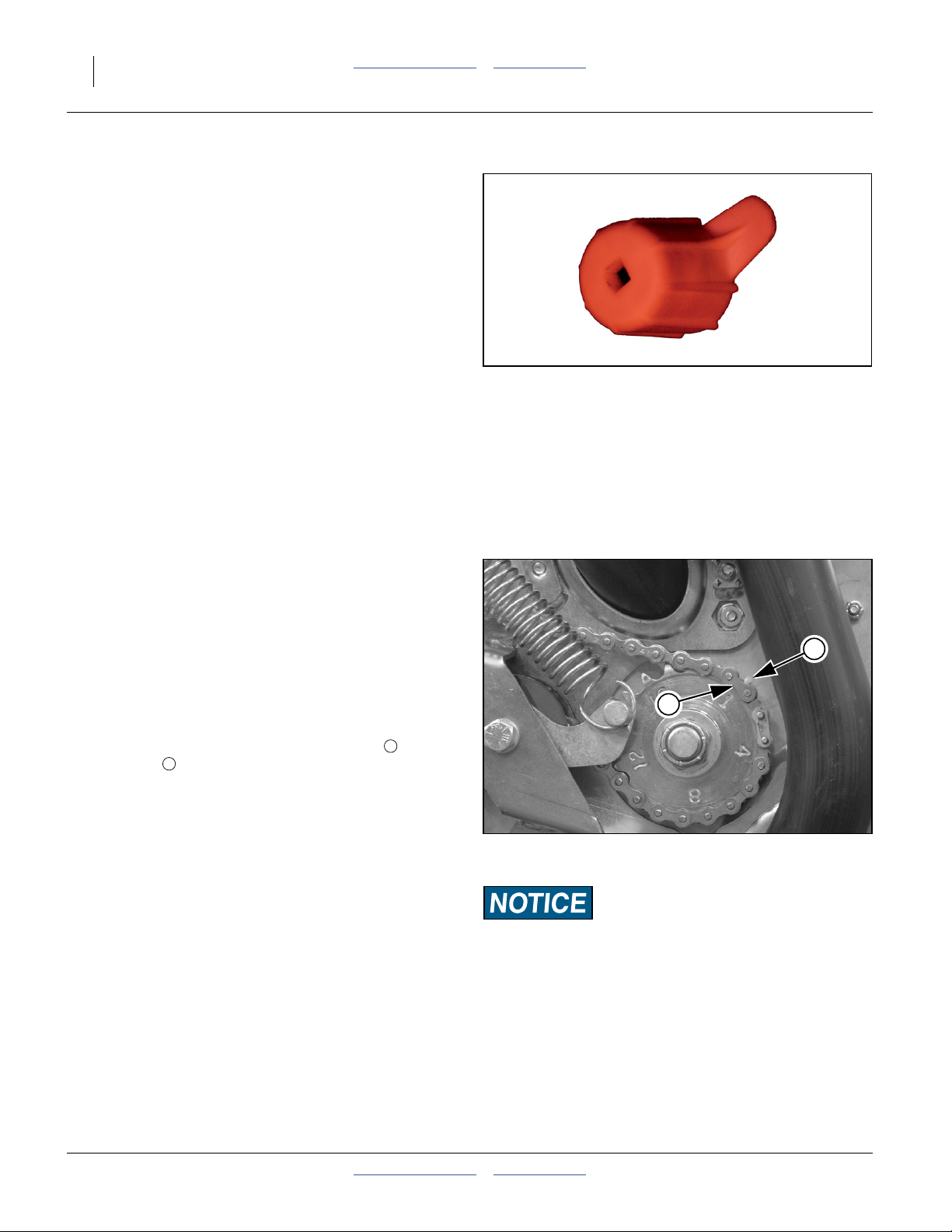
16 YP825AR Table of Contents Metric Charts Great Plains Manufacturing, Inc.
Indexing Preparation
Tools required:
•7⁄8inch (23 mm) open end wrench
•3⁄8inch socket wrench, or any socket wrench with
3
⁄8inch (9.5 mm) square drive
• 812-391C timing tool (located under walkboard)
1. Find (in page 19-55) the sprocket indexing chart for
your row spacing, cell count and desired seed
population. Note the “Initial Rear Tooth Number”
value in the second column.
2. Raise the planter. Chain geometry changes slightly
when lowered. The indexing charts account for this
change, and assume the planter is raised. Also,
raising the planter disengages the drive clutches,
allowing you to turn the drive shaft with a hand tool.
3. Clean out meters. Leave seed discs out.
See Operator Manual for procedure.
Figure 10
812-391C Timing Tool
Note: Sprocket indexing may be performed with seed
present and discs installed, but if so, you must
perform step 9 (chain taut check) by rotating the
drive shaft forward to remove slack. Reverse meter
rotation, with seed present, is not recommended.
31445
Basic Indexing
Refer to Figure 11 (which depicts tooth 1 slightly ahead of the
index rib at 2:00)
4. Use drive shaft to set front row unit to index 1.
Observe the meter drive sprocket at a front (short
mount) row unit on each wing. Use the wrench, from
the rear of the shaft, to rotate the shaft forward
(wrench up and forward).
Stop rotation with tip of tooth stamped “1” aligned
with a rib cast into the meter housing. In general,
the rib at the 2:00 position is the easiest to use, as it
is visible from the side and from behind the meter.
5. Check front sprocket synchronization.
Inspect all meter drive sprockets on front row units.
Check that all springs are taut, and no chains have
slack. All sprockets should be at “1”. If not, use
step 6 through step 10 to set them to 1. Although
front sprockets machine-wide may be at 1 after this
check, sprockets do not remain in sync wing-to-wing,
due to clutch operation.
When equipped with swath control clutches the front
sprockets will not be synchronized. When swath
control clutches are in place each front sprocket
must be checked when timing its mating rear
sprocket. The front row can be advanced by
manually turning the tandem sprocket forward until
the front sprocket is at 1. Then set the rear sprocket.
Check that the front sprocket has not moved.
2
1
2
1
Figure 11
Sprocket Indexing Reference
Equipment Damage Risk:
Do not apply significant force to meter disk, or drive hub may
be damaged.
Note: In the future, finding front sprockets out of sync on
a wing suggests idler/spring problems, and/or worn
chain. Row drive systems must be in reliable
working order for effective sprocket indexing.
29630
401-923B Table of Contents Metric Charts 2013-11-11
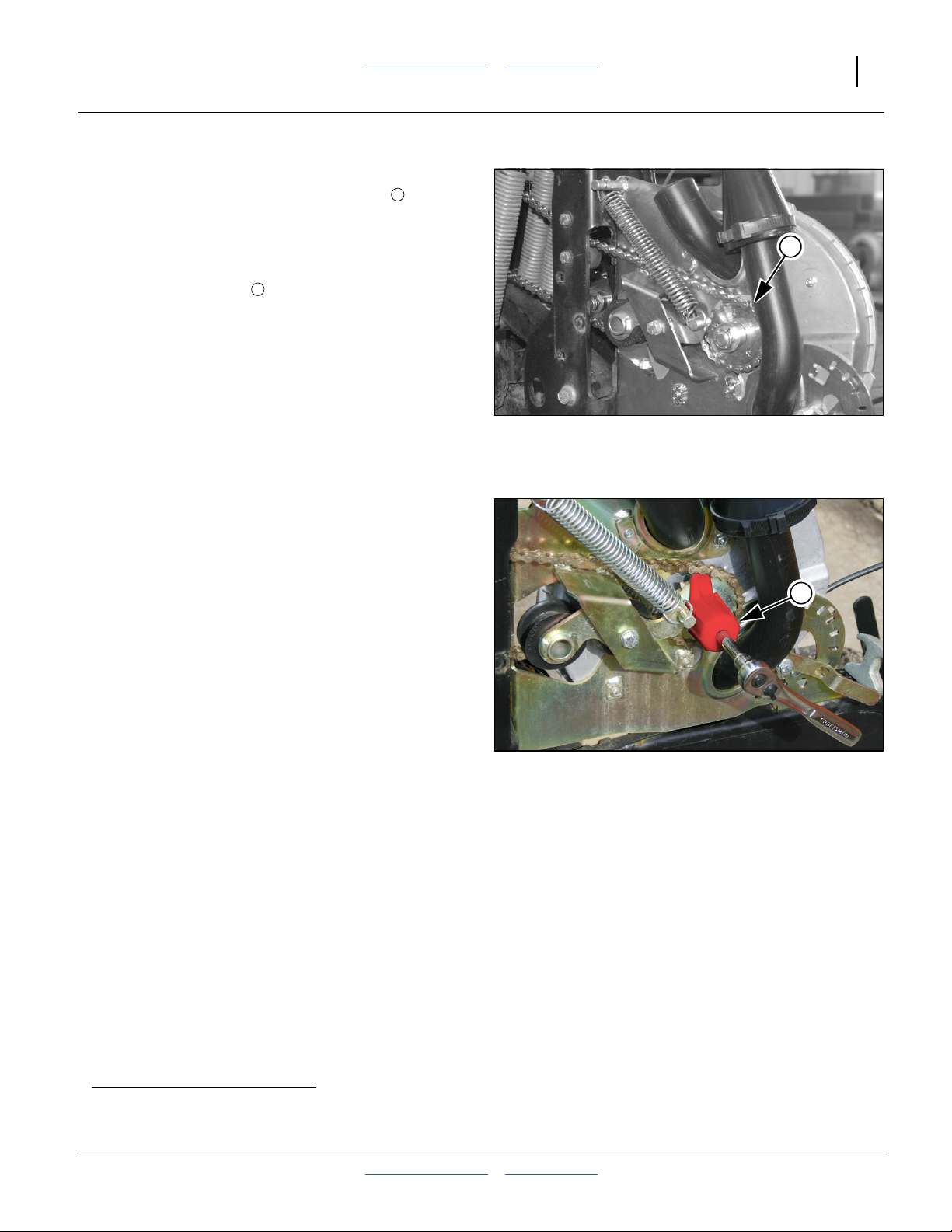
Great Plains Manufacturing, Inc. Table of Contents Metric Charts Sprocket Indexing (Stagger) 17
Refer to Figure 12
6. At the rear (long mount) row unit of each pair, note
which sprocket tooth is at the index mark . If the
2
sprocket is already at the chart value, skip to step 2.
Otherwise, complete step 7 through step 10 for that
row.
2
Refer to Figure 13
7. Place the timing tool over the meter shaft. Attach
3
a3⁄8inch socket wrench to aid in rotation.
Sweep the toolatooth under the chain, rotating in the
direction opposite of that desired for sprocket
adjustment.
Each clockwise rotation of the timing tool advances
the sprocket by one tooth.
Figure 12
29628
Sprocket Index Check
Each counter-clockwise rotation of the timing tool
retards the sprocket by one tooth.
8. Advance or retard the sprocket until the desired tooth
number is at the index mark. Hold the sprocket
stationary, and re-mount the chain, making sure the
chain is taut in the top loop.
9. Rotate meter shaft backward, or rotate wing drive
shaft forward to tension chain. Re-check that front
3
row sprocket is still at “1”.
10. Check the position of the rear row sprocket. The
tooth tip at, or just ahead of the index mark must be
the tooth called for by the chart. If not, release spring
and re-mount chain.
11. Repeat step 4 through step 10 for each row pair.
12. Re-install seed discs and meter covers. No particular
disc orientation is required during seed disc
installation. The disc is symmetrical about all four
seat lobes.
Figure 13
Adjusting Sprocket Index
31444
a. If the timing tool is not available, remove the idler tensioning spring to adjust the sprocket position. Rotate meter shaft backward (if
meter empty, otherwise forward one full rotation), and re-check indexing with normal tension on chain.
2013-11-11 Table of Contents Metric Charts 401-923B
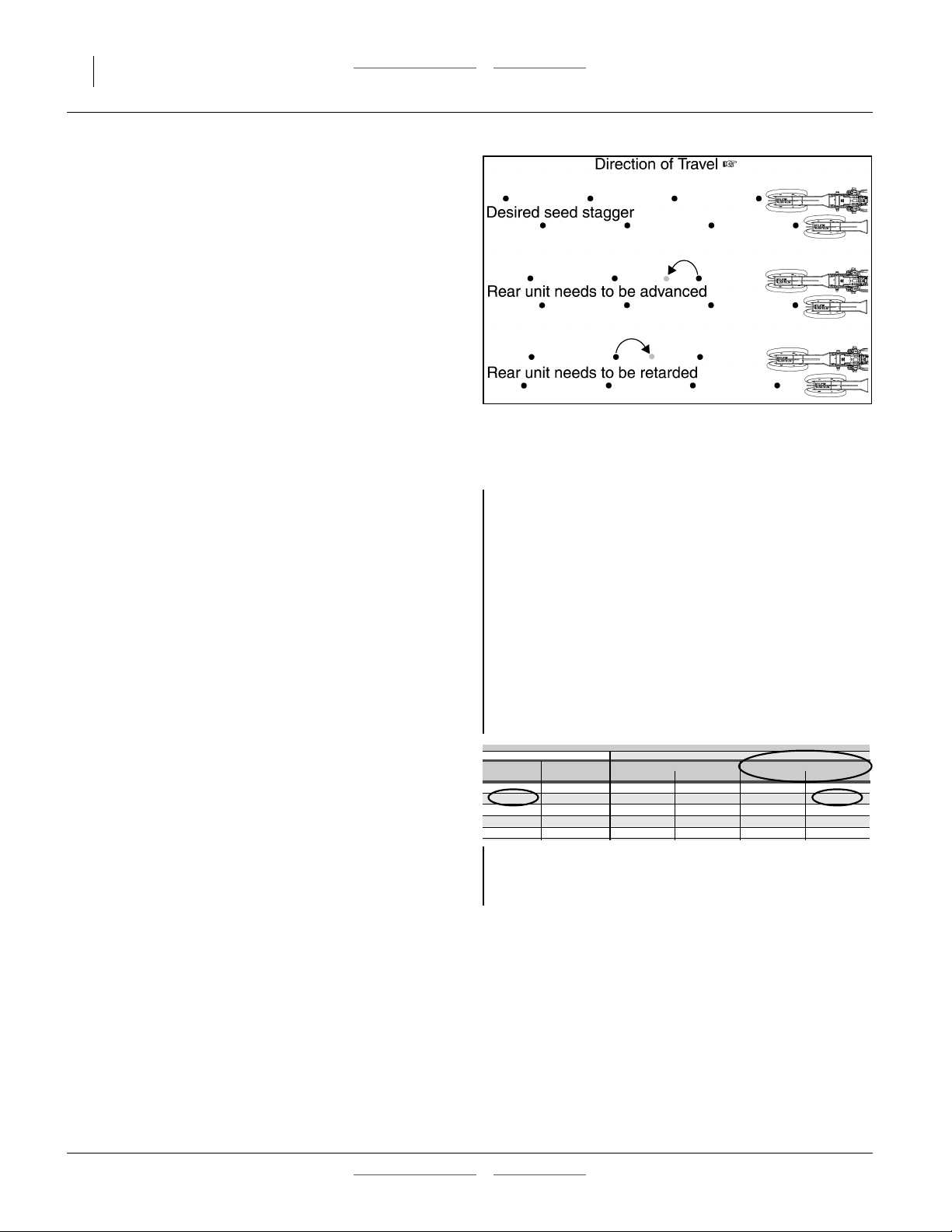
18 YP825AR Table of Contents Metric Charts Great Plains Manufacturing, Inc.
Ad
Indexing Fine Adjustment
If, after indexing, the twin-row side-to-side seed stagger
is substantially imbalanced, it is possible to make small
adjustments that may correct it. Imbalance can occur
over time as row unit chains wear and stretch.
The Indexing charts on page 19 and 55 provide columns
for alternate rear row sprocket alignments. These
settings move the placement of the rear seed drop. The
amount of movement is given as a percentage (±20% or
±40%) of the in-row seed spacing.
Refer to Figure 14
Adjustments are made only to the rear row timing.
• Advancing the timing (dropping the seed sooner,
moves the seed position back).
• Retarding the timing moves the seed position forward.
If an adjustment is made, test it on one row pair before
adjusting the entire planter.
Indexing Adjustment Steps
1. Make sure the current front sprocket index is 1, and
the current rear sprocket index number matches the
“Initial” number in the indexing chart for the
population being planted.
2. Measure the actual stagger at the rear row seeds.
3. Determine by how many inches (or cm) the rear
seed placement needs to move in order to be
centered between the front seed placements.
4. Determine the percent of seed spacing, and whether
advance or retard, required to adjust the rear seed
drop to the desired spot.
5. In the tables (thumbnail view of one shown at right),
find the new rear sprocket tooth setting for the
percent retard or advance desired.
Figure 14
40% Rear Timing Adjustments
Example:
The front sprocket is “1”. At a target population of
31,500 seeds/ac, the rear sprocket is at tooth “17”.
At this population, spacing in a single row is:
13.3 inches
The rear row seeds would be ideally at:
6.6 inches
ahead or behind the front row seeds.
We find that the rear seeds are being placed:
1.5 inches behind the front seeds.
We need to move the rear seeds back another 5.1 in.
A 40% advance is 5.3 inches at this seed spacing.
vance or Retard to adjust - see instructions in Seed Rate Manual.
Population Initial Rear 20% Rear Seed Drop Adjust 40% Rear Seed Drop Adjust
Seeds/Acre Tooth Number Retard Advance Retard Advance
31000 9 10 6 4 3
31500 17 14 1 4 18
32000 17 14 2 11 18
32500 5 14 2 8 18
33000 5 18 5 8 14
33500 2 18 17 15 14
34000 1 18 17 12 14
Example:
34500 1 3 9 12 14
35000 6 3 9 19 10
Moving the rear sprocket from tooth 17 to tooth 18
35500 6 3 13 19 10
provides a 40% advance.
36000 10 7 13 16 10
36500 10 7 13 4 6
These Columns are for Fine Adjustment Only
29717
401-923B Table of Contents Metric Charts 2013-11-11
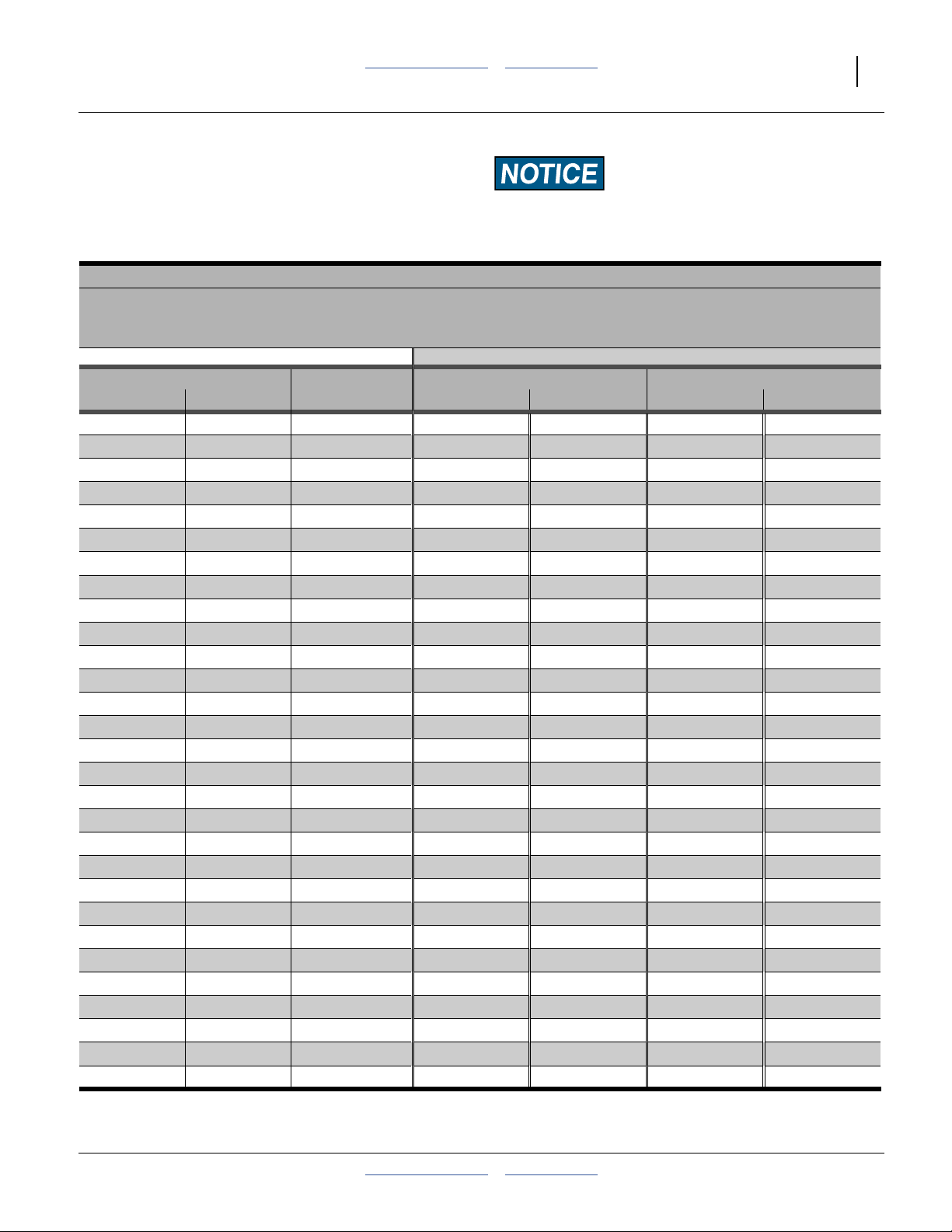
Great Plains Manufacturing, Inc. Table of Contents Metric Charts Sprocket Indexing (Stagger) 19
Sprocket Indexing Charts
Twin Row Sprocket Indexing
Note: This is NOT a seed rate chart.
This is a chart for staggering seed spacing
between rows of a twin-row planter.
Air-Pro® Meter Stagger Timing Chart (U.S. customary units)
Set front meter to tooth “1”. Page 1 of 3
Set rear meter to indicated Initial tooth number.
Advance or Retard to adjust - see instructions in Seed Rate Manual.
Population Seeds/Acre Initial Rear 20% Rear Seed Drop Adjust 40% Rear Seed Drop Adjust
30 in. 75 cm Tooth Number Retard Advance Retard Advance
17000 17272 7 3 4 6 16
17500 17780 19 10 16 13 16
18000 18288 19 10 16 13 16
18500 18796 3 7 19 10 16
19000 19304 4 6 19 9 12
19500 19812 4 1 15 17 12
20000 20320 18 11 15 14 12
20500 20828 8 2 15 5 8
21000 21336 8 5 11 5 8
21500 21844 14 15 11 18 8
22000 22352 14 15 11 18 4
22500 22860 12 9714
23000 23368 10 19 7 3 4
23500 23876 10 19 7 3 4
24000 24384 16 13 3 10 19
24500 24892 6 13 3 10 19
25000 25400 6 4 3 7 19
25500 25908 1 17 18 14 15
26000 26416 2 17 18 14 15
26500 26924 2 8 18 11 15
27000 27432 5 5 18 18 11
27500 27940 5 2 14 18 11
28000 28448 17 12 14 15 11
28500 28956 9 1 14 3 7
29000 29464 9 6 10 3 7
29500 29972 13 16 10 19 7
30000 30480 13 16 10 19 3
30500 30988 13 10 6 7 3
31000 31496 9 10 6 4 3
Verify sprocket tooth position with the top length of chain taut.
Metric charts begin on page 87.
Twin Row
These Columns are for Fine Adjustment Only
36076R
2013-11-11 Table of Contents Metric Charts 401-923B
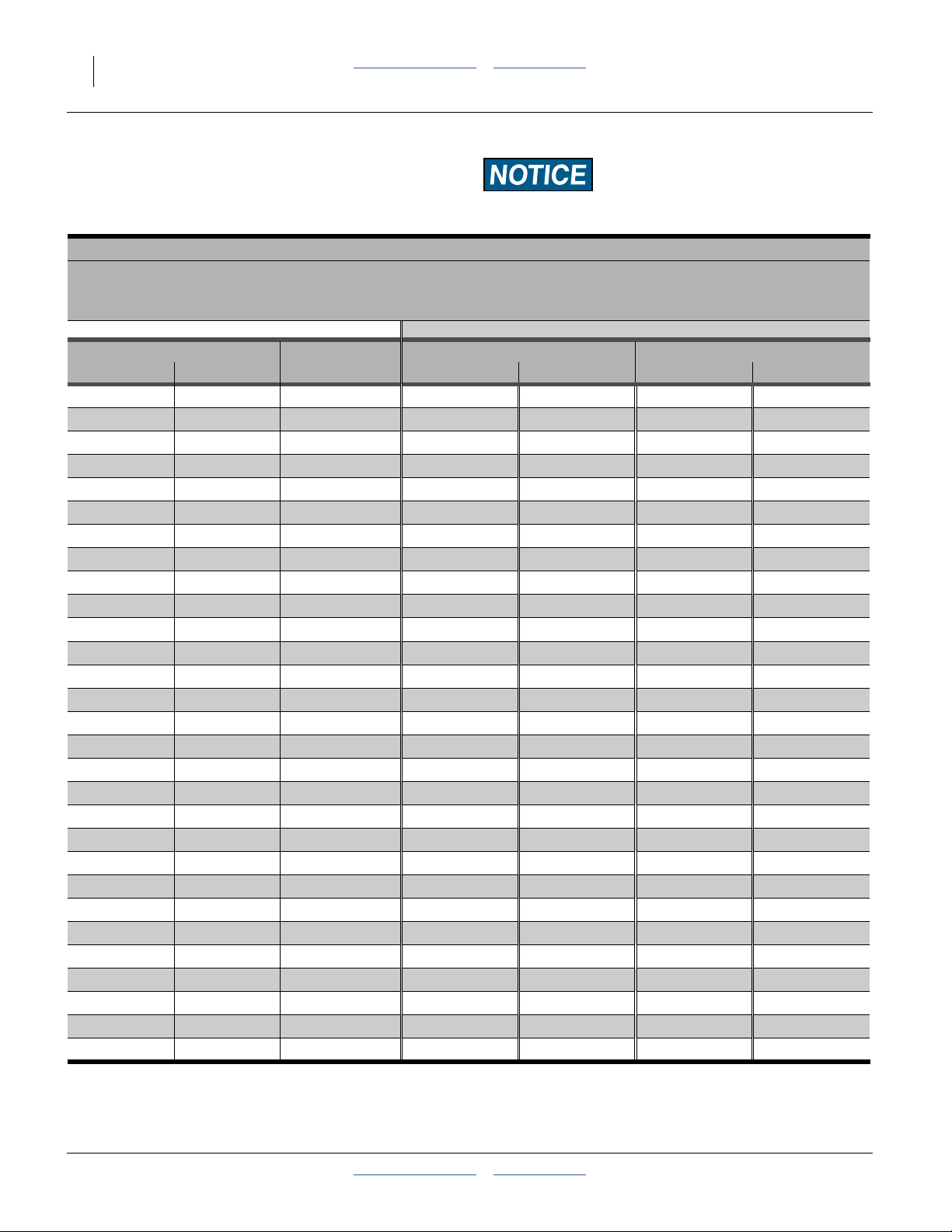
20 YP825AR Table of Contents Metric Charts Great Plains Manufacturing, Inc.
Twin Row Sprocket Indexing (cont.)
Note: This is NOT a seed rate chart.
This is a chart for staggering seed spacing
between rows of a twin-row planter.
Verify sprocket tooth position with the top length of chain taut.
Air-Pro® Meter Stagger Timing Chart (U.S. customary units)
Set front meter to tooth “1”. Page 2 of 3
Set rear meter to indicated Initial tooth number.
Advance or Retard to adjust - see instructions in Seed Rate Manual.
These Columns are for Fine Adjustment Only
Population Seeds/Acre Initial Rear 20% Rear Seed Drop Adjust 40% Rear Seed Drop Adjust
30 in. 75 cm Tooth Number Retard Advance Retard Advance
Twin Row
31500 32004 17 14 1 4 18
32000 32512 17 14 2 11 18
32500 33020 5 14 2 8 18
33000 33528 5 18 5 8 14
33500 34036 2 18 17 15 14
34000 34544 1 18 17 12 14
34500 35052 1 3 9 12 14
35000 35560 6 3 9 19 10
35500 36068 6 3 13 19 10
36000 36576 10 7 13 16 10
36500 37084 10 7 13 4 6
37000 37592 10 7946
37500 38100 14 11 17 4 1
38000 38608 14 11 17 8 2
38500 39116 14 11 5 8 2
39000 39624 18 11 2 8 5
39500 40132 18 15 2 12 17
40000 40640 18 15 1 12 17
40500 41148 3 15 1 12 9
41000 41656 3 19 6 16 9
41500 42164 3 19 6 16 13
42000 42672 7 19 10 16 13
42500 43180 7 4 10 16 13
43000 43688 7 4 10 16 9
43500 44196 11 4 14 16 17
44000 44704 11 8 14 16 17
44500 45212 11 8 14 16 5
45000 45720 15 8 18 16 2
45500 46228 15 12 18 16 2
36076S
401-923B Table of Contents Metric Charts 2013-11-11
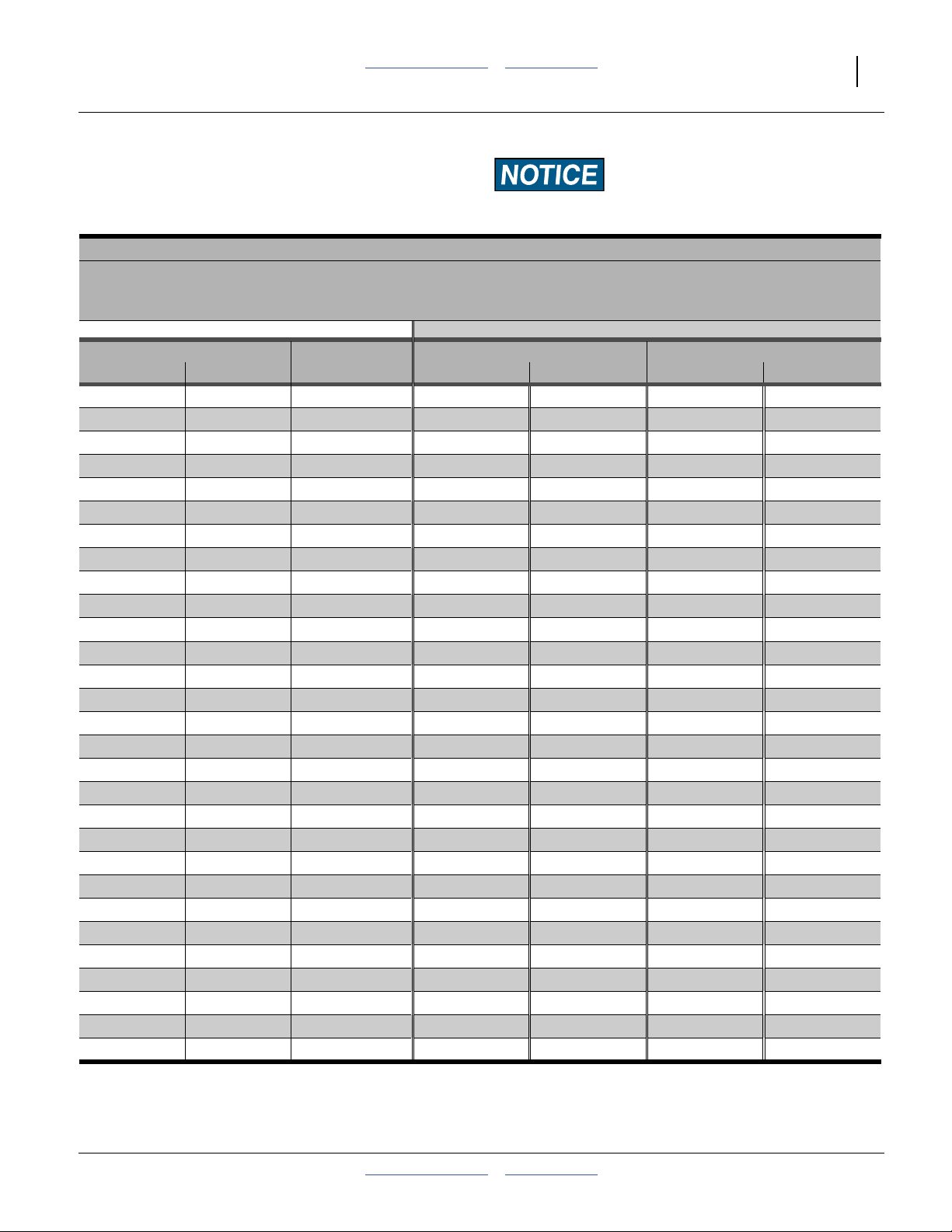
Great Plains Manufacturing, Inc. Table of Contents Metric Charts Sprocket Indexing (Stagger) 21
Twin Row Sprocket Indexing (cont.)
Note: This is NOT a seed rate chart.
This is a chart for staggering seed spacing
between rows of a twin-row planter.
Verify sprocket tooth position with the top length of chain taut.
Air-Pro® Meter Stagger Timing Chart (U.S. customary units)
Set front meter to tooth “1”. Page 3 of 3
Set rear meter to indicated Initial tooth number.
Advance or Retard to adjust - see instructions in Seed Rate Manual.
These Columns are for Fine Adjustment Only
Population Seeds/Acre Initial Rear 20% Rear Seed Drop Adjust 40% Rear Seed Drop Adjust
30 in. 75 cm Tooth Number Retard Advance Retard Advance
Twin Row
46000 46736 15 12 18 16 1
46500 47244 15 12 3 16 1
47000 47752 19 16 3 16 6
47500 48260 19 16 3 16 6
48000 48768 19 16 7 16 10
48500 49276 4 16 7 16 10
49000 49784 4 16 7 16 10
49500 50292 4 16 11 16 14
50000 50800 8 16 11 16 14
50500 51308 8 16 11 16 14
51000 51816 8 16 15 16 18
51500 52324 12 16 15 16 18
52000 52832 12 16 15 16 18
52500 53340 12 16 15 16 3
53000 53848 16 16 19 16 3
53500 54356 16 16 19 16 3
54000 54864 16 16 19 16 7
54500 55372 16 16 4 16 7
55000 55880 16 16 4 16 7
55500 56388 16 16 4 16 11
56000 56896 16 16 8 16 11
56500 57404 16 16 8 16 11
57000 57912 16 16 8 16 15
57500 58420 16 16 12 16 15
58000 58928 16 16 12 16 15
58500 59436 16 16 12 16 15
59000 59944 16 16 16 16 19
59500 60452 16 16 16 16 19
60000 60960 16 16 16 16 19
36076T
2013-11-11 Table of Contents Metric Charts 401-923B
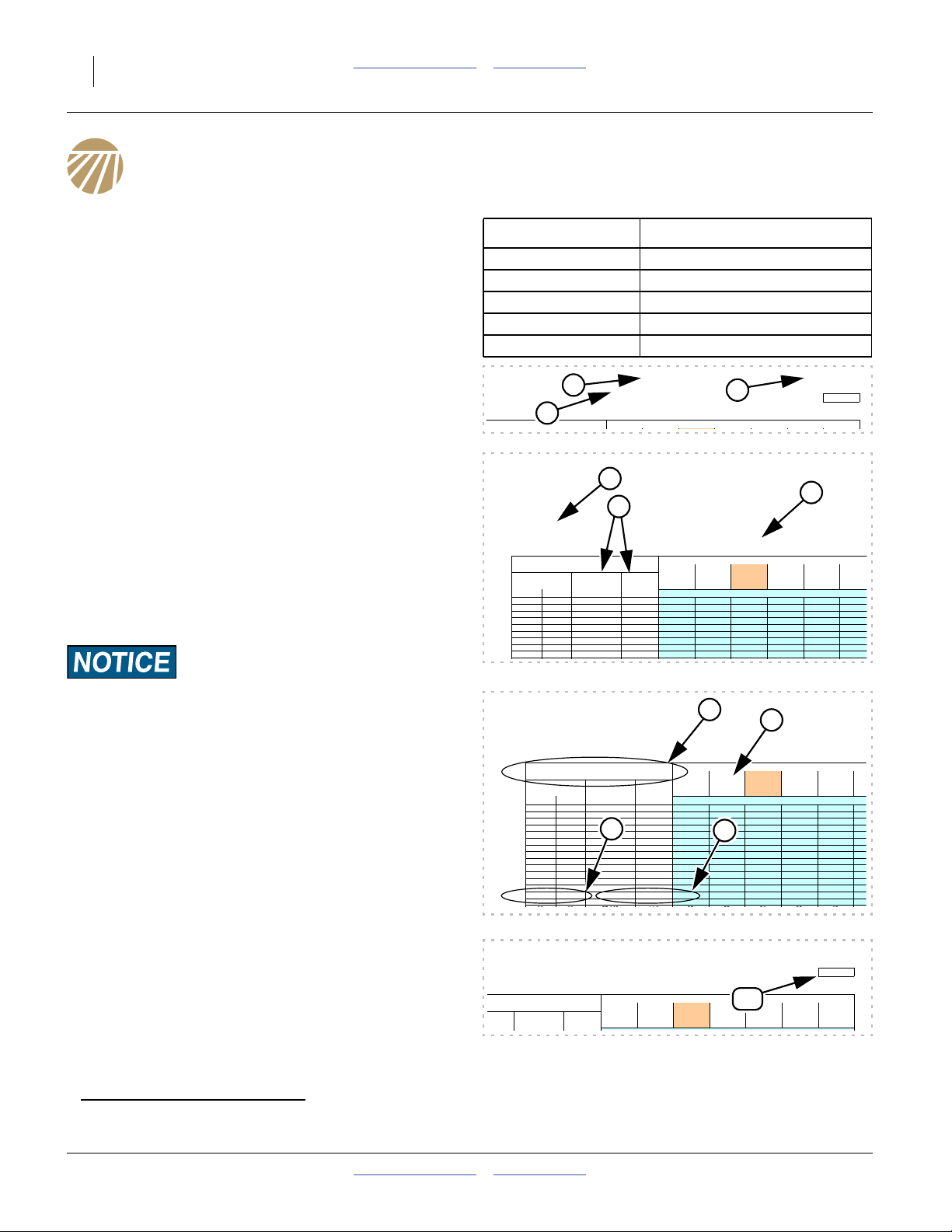
22 YP825AR Table of Contents Metric Charts Great Plains Manufacturing, Inc.
)
Source: YP825AR-US.ods
i
)
Export as: /files/manual/docs/gp/401-923b/charts/pdf/YP825AR_Rates_USc_TR30in24cellH.pdf
)
M
r
)
Seed Rate Charts
How to Read a Chart
Consult the chart for your crop, row spacing, disk cell
count, and population. Some charts have two pages.
1. Find the charts for your crop.
2. If there are separate charts based on row spacing,
find the charts for that spacing.
3. If there are separate charts by population range, find
the chart that cover the rate or seed spacing you
intend.
Note: If planting with every other row shut off, the actual
population is half the Twin Row chart rate.
4. Check what disk cell count, and which disk part
numbers are required for/covered by that chart.
5. Note that Ezee Glide Plus seed lubricant is required.
Seed Disk Chart Page Range
Corn Disks 23 - 30 (metric: 91 - 98)
Cotton Disks 31 - 32 (metric: 99 - 100)
Milo Disks 33 - 35 (metric: 101 - 103)
Soybean Disks 36 - 37 (metric: 104 - 105)
Sunflower Disks 38 (metric: 106)
AR
Disk Twin Row 30 inch (27.6 cm
C Round Corn Large Air-Pro® Meter 3
C Round Corn Small
C Flat Corn Large
nge Driving = 30 Ground Speed
Dated: 2013-02-20T0700 Provider: BWN
Sheet: TR30in24cellH
Edition: 2013-03-07T15:28 By: RJN
Export as: /files/manual/docs/gp/401-923b/charts/pdf/YP825AR_Rates_USc_TR30in24cellH.pdf
Import as: /files/manual/docs/gp/401-923b/charts/eps/YP825AR_Rates_USc_TR30in24cellH.eps
YP825AR
24 Cell Disk Twin Row 30 inch (27.6 cm
817-794C Round Corn Large Air-Pro® Meter
817-795C Round Corn Small
817-836C Flat Corn Large
Driving Driven (seeds/acre) (inches)
1
2
Range Driving = 30 Ground Speed
Sprockets Driven = 25 6.5 mph 6 mph 5.5 mph 5 mph 4.5 mph 4 mph
Transmission Seed Seed Meter Meter Meter Meter Meter Meter
Combinations Population Spacing (rpm) (rpm) (rpm) (rpm) (rpm) (rpm)
17 28
17 27
17 26
19 28
17 25
19 27
17 24
19 26
17 23
25 490
26 434
27 451
28 489
28 549
29 544
29 739
30 681
31 032
CORN
Ezee Glide Plus Required
4
3
Ezee Glide Plus Required
16.4
15.8
15.2
14.7
14.6
14.2
14.1
13.6
13.5
3
CORN
17 16 15 13 12 11
18 17 15 14 13 11
19 17 16 14 13 12
19 18 16 15 13 12
20 18 17 15 14 12
20 19 17 16 14 12
20 19 17 16 14 13
21 19 18 16 15 13
21 20 18 16 15 13
Recommended Meter RPM
High Range
Seed Inlet Shutter Setting:
5
Seed Inlet Shu
H
Skip/Double/Blockage Risk:
Ezee Glide Plus seed lubricant is required for all operations
with Air-Pro® meters. See “Seed Lubricants” on page 78 for
seed lubricant information.
6. Find the desired seed population range (or seed
spacing).
7. Note the maximum ground speed for that population.
This is based on the maximum disk rpmafor that disk
and crop.
8. The Range sprockets are at the top left of the
single-spacing charts, and at the top of the columns
for charts covering multiple row spacings.
9. The Transmission sprockets are in the table rows,
found to the left of the Population.
10. Note the suggested initial setting for the seed inlet
shutter.
Import as: /files/manual/docs/gp/401-923b/charts/eps/YP825AR_Rates_USc_TR30in24cellH.eps
YP825AR
24 Cell Disk Twin Row 30 inch (27.6 cm
817-794C Round Corn Large Air-Pro® Meter
817-795C Round Corn Small
817-836C Flat Corn Large
Range Driving = 30 Ground Speed
Sprockets Driven = 25 6.5 mph 6 mph 5.5 mph 5 mph 4.5 mph 4
Transmission Seed Seed Meter Meter Meter Meter Meter
Combinations Population Spacing (rpm) (rpm) (rpm) (rpm) (rpm) (
Driving Driven (seeds/acre) (inches)
17 28
17 27
17 26
19 28
17 25
19 27
17 24
19 26
17 23
19 25
19 24
23 28
19 23
23 27
24 28
R
isk Twin Row 30 inch (27.6 cm
Round Corn Large Air-Pro® Meter 3
Round Corn Small
Flat Corn Large
eDriving =30 Ground Speed
ets Driven = 25 6.5 mph 6 mph 5.5 mph 5 mph 4.5 mph 4 mph 3.5 mph
ssion Seed Seed Meter Meter Meter Meter Meter Meter Meter
tions Population Spacing (rpm) (rpm) (rpm) (rpm) (rpm) (rpm) (rpm)
25 490
26 434
27 451
28 489
28 549
29 544
29 739
30 681
31 032
31 908
33 237
34 487
34 682
35 764
35 986
16.4
15.8
15.2
14.7
9
14.6
14.2
14.1
13.6
13.5
13.1
12.6
12.1
12.1
11.7
11.6
CORN
Ezee Glide Plus Required
8
CORN
Ezee Glide Plus Required
17 16 15 13 12
18 17 15 14 13
19 17 16 14 13
19 18 16 15 13
20 18 17 15 14
6
20 19 17 16 14
20 19 17 16 14
21 19 18 16 15
21 20 18 16 15
22 20 18 17 15
23 21 19 17 16
24 22 20 18 16
24 22 20 18 16
24 23 21 19 17
25 23 21 19 17
10
a. The rpm information is for hydraulic drive planters. This information is not required for Air-Pro® ground drive planter operations.
7
Recommended Meter RPM
Seed Inlet Shutter Setting:
Seed Inlet
High Range
401-923B Table of Contents Metric Charts 2013-11-11
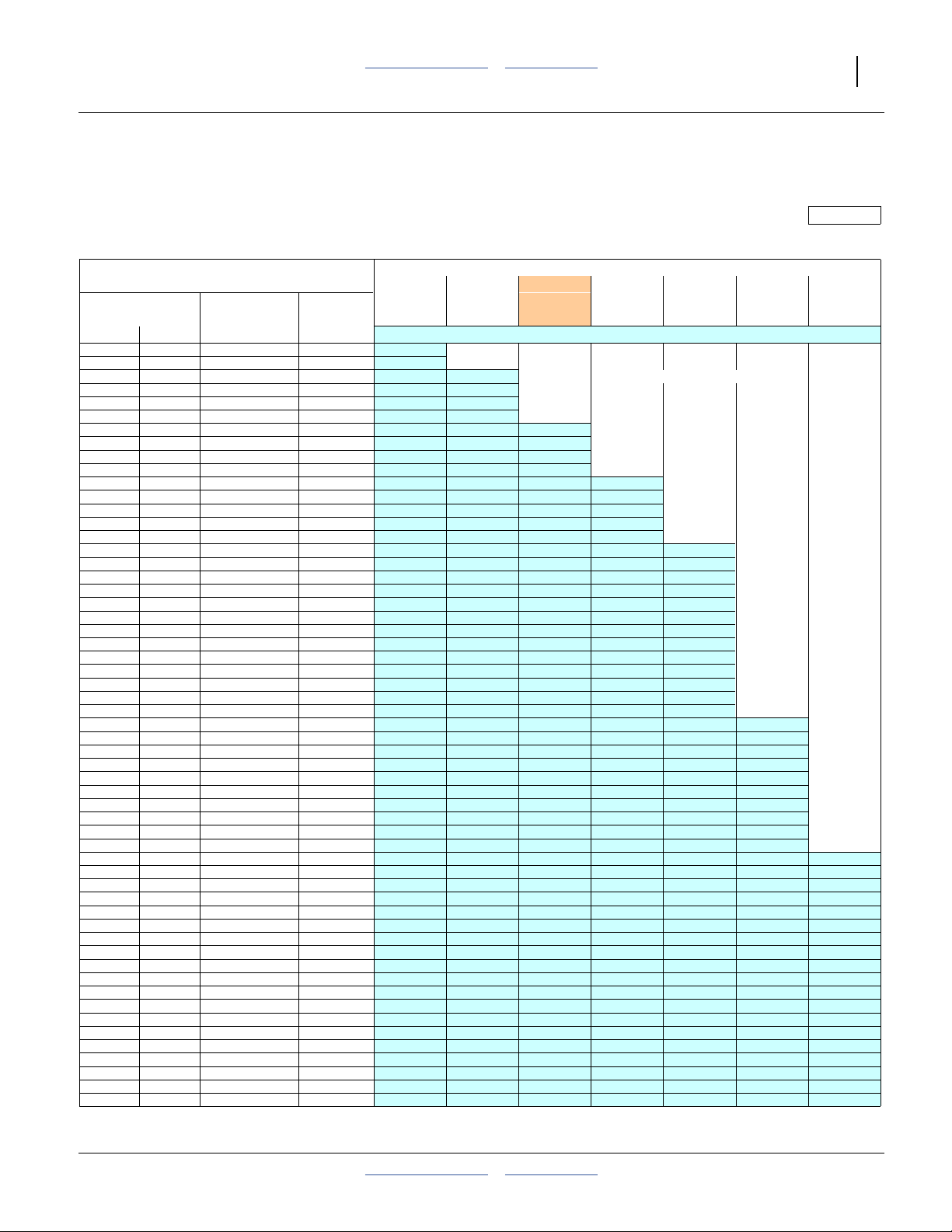
Great Plains Manufacturing, Inc. Table of Contents Metric Charts Seed Rate Charts 23
YP825AR
CORN
Low Range
24 Cell Disk 22 inch (55.9 cm) Rows Seed Inlet Shutter Setting:
817-794C Round Corn Large Air-Pro® Meter 3
817-795C Round Corn Small
Ezee Glide Plus Required
817-836C Flat Corn Large
Range Driving = 20 Ground Speed
Sprockets Driven = 30 6.5 mph 6 mph 5.5 mph 5 mph 4.5 mph 4 mph 3.5 mph
Transmission
Combinations Population Spacing (rpm) (rpm) (rpm) (rpm) (rpm) (rpm) (rpm)
Driving Driven (seeds/acre) (inches)
17 28
17 27
17 26
19 28
17 25
19 27
17 24
19 26
17 23
19 25
19 24
23 28
19 23
23 27
24 28
23 26
24 27
25 28
17 19
23 25
24 26
25 27
26 28
23 24
24 25
25 26
26 27
27 28
23 23
28 27
27 26
26 25
25 24
24 23
28 26
27 25
26 24
25 23
19 17
28 25
27 24
26 23
28 24
27 23
23 19
28 23
24 19
25 19
23 17
26 19
24 17
27 19
25 17
28 19
26 17
27 17
28 17
Seed Seed Meter Meter Meter Meter Meter Meter Meter
Recommended Meter RPM
9 655
10 013
10 398
10 791
10 814
11 191
11 265
11 621
11 754
12 086
12 590
13 063
13 137
13 547
13 631
14 068
14 136
14 199
14 229
14 631
14 680
14 725
14 767
15 240
15 267
15 291
15 314
15 335
15 903
16 492
16 515
16 539
16 566
16 594
17 126
17 175
17 228
17 286
17 774
17 811
17 891
17 977
18 553
18 669
19 251
19 360
20 088
20 925
21 516
21 762
22 451
22 599
23 387
23 436
24 322
25 258
26 193
29.5
28.5
27.4
26.4
26.4
25.5
25.3
24.5
24.3
23.6
22.6
21.8
21.7
21.0
20.9
20.3
20.2
20.1
20.0
19.5
19.4
19.4
19.3
18.7
18.7
18.
18.6
18.6
17.9
17.3
17.3
17.2
17.2
17.2
16.6
16.6
16.5
16.5
16.0
16.0
15.9
15.9
15.4
15.3
14.8
14.7
14.2
13.6
13.3
13.1
12.7
12.6
12.2
12.2
11.7
11.3
10.9
10
10
10 10 Not Recommended
11 10
11 10
11 10
11 10 10
12 11 10
12 11 10
12 11 10
13 12 11 10
13 12 11 10
13 12 11 10
14 13 11 10
14 13 12 11
14 13 12 11 10
14 13 12 11 10
14 13 12 11 10
14 13 12 11 10
15 14 12 11 10
15 14 12 11 10
15 14 12 11 10
15 14 13 11 10
15 14 13 12 11
6
15 14 13 12 11
15 14 13 12 11
15 14 13 12 11
15 14 13 12 11
16 15 13 12 11 10
17 15 14 13 11 10
17 15 14 13 11 10
17 15 14 13 11 10
17 15 14 13 12 10
17 15 14 13 12 10
17 16 15 13 12 11
17 16 15 13 12 11
17 16 15 13 12 11
17 16 15 13 12 11
18 16 15 14 12 11 10
18 16 15 14 12 11 10
18 17 15 14 12 11 10
18 17 15 14 12 11 10
19 17 16 14 13 11 10
19 17 16 14 13 12 10
19 18 16 15 13 12 10
19 18 16 15 13 12 10
20 19 17 15 14 12 11
21 19 18 16 15 13 11
22 20 18 17 15 13 12
22 20 18 17 15 13 12
23
23 21 19 17 16 14 12
23 22 20 18 16 14 13
24 22 20 18 16 14 13
24 23 21 19 17 15 13
25 23 21 19 18 16 14
26 24 22 20 18 16 14
21 19 17 16 14 12
2013-11-11 Table of Contents Metric Charts 401-923B
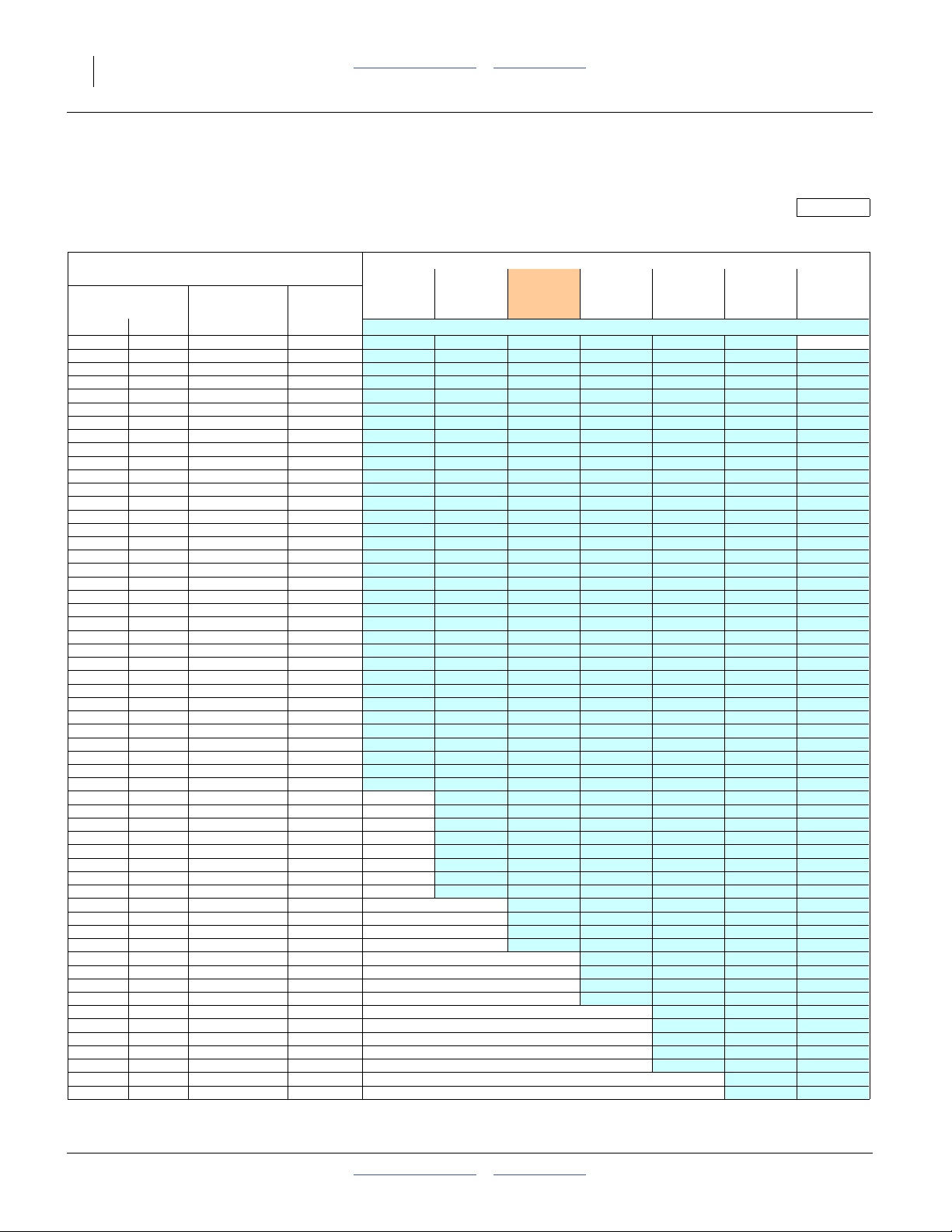
24 YP825AR Table of Contents Metric Charts Great Plains Manufacturing, Inc.
YP825AR
24 Cell Disk
CORN
22 inch (55.9 cm) Rows
Seed Inlet Shutter Setting:
High Range
817-794C Round Corn Large Air-Pro® Meter 3
817-795C Round Corn Small
Ezee Glide Plus Required
817-836C Flat Corn Large
Range Driving = 30 Ground Speed
Sprockets Driven = 25 6.5 mph 6 mph 5.5 mph 5 mph 4.5 mph 4 mph 3.5 mph
Transmission
Combinations Population Spacing (rpm) (rpm) (rpm) (rpm) (rpm) (rpm) (rpm)
Driving Driven (seeds/acre) (inches)
17 28
17 27
17 26
19 28
17 25
19 27
17 24
19 26
17 23
19 25
19 24
23 28
19 23
23 27
24 28
23 26
24 27
25 28
17 19
23 25
24 26
25 27
26 28
23 24
24 25
25 26
26 27
27 28
23 23
28 27
27 26
26 25
25 24
24 23
28 26
27 25
26 24
25 23
19 17
28 25
27 24
26 23
28 24
27 23
23 19
28 23
24 19
25 19
23 17
26 19
24 17
27 19
25 17
28 19
26 17
27 17
28 17
Seed Seed Meter Meter Meter Meter Meter Meter Meter
Recommended Meter RPM
17 380
18 023
18 717
19 424
19 465
20 144
20 276
20 919
21 158
21 755
22 662
23 514
23 647
24 385
24 536
25 322
25 445
25 558
25 612
26 335
26 423
26 505
26 581
27 433
27 480
27 524
27 565
27 603
28 625
29 686
29 726
29 770
29 818
29 870
30 827
30 915
31 011
31 115
31 993
32 060
32 204
32 359
33 396
33 604
34 652
34 848
36 158
37 665
38 728
39 172
40 412
40 678
42 096
42 185
43 780
45 464
47 148
16.4
15.8
15.2
14.7
14.6
14.2
14.1
13.6
13.5
13.1
12.6
12.1
12.1
11.7
11.6
11.3
11.2
11.2
11.1
10.8
10.8
10.8
10.7
10.4
10.4
10.
10.3
10.3
10.0
9.6
9.6
9.6
9.6
9.5
9.2
9.2
9.2
9.2
8.9
8.9
8.9
8.8
8.5
8.5
8.2
8.2
7.9
7.6
7.4
7.3
7.1
7.0
6.8
6.8
6.5
6.3
6.0
17 16 15 13 12 11
18 17 15 14 13 11 10
19 17 16 14 13 12 10
19 18 16 15 13 12 10
20 18 17 15 14 12 11
20 19 17 16 14 12 11
20 19 17 16 14 13 11
21 19 18 16 15 13 11
21 20 18 16 15 13 11
22 20 18 17 15 13 12
23 21 19 17 16 14 12
24 22 20 18 16 15 13
24 22 20 18 16 15 13
24 23 21 19 17 15 13
25 23 21 19 17 15 13
25 23 21 20 18 16 14
26 24 22 20 18 16 14
26 24 22 20 18 16 14
26 24 22 20 18 16 14
26 24 22 20 18 16 14
27 24 22 20 18 16 14
27 25 22 20 18 16 14
27 25 23 21 18 16 14
28 25 23 21 19 17 15
4
28 25 23 21 19 17 15
28 25 23 21 19 17 15
28 26 23 21 19 17 15
28 26 23 21 19 17 15
29 27 24 22 20 18 15
30 27 25 23 21 18 16
30 28 25 23 21 18 16
30 28 25 23 21 18 16
30 28 25 23 21 18 16
30 28 25 23 21 18 16
29 26 24 21 19 17
29 26 24 21 19 17
29 26 24 22 19 17
29 26 24 22 19 17
30 27 25 22 20 17
30 27 25 22 20 17
30 27 25 22 20 17
30 27 25 22 20 17
Not Recommended 30 27 24 21
28 26 23 21 18
29 26 23 21 18
29 27 24 21 19
30 27 24 22 19
28 25 22 20
29 26 23 20
30 27 24 21
28
28 25 22
29 26 23
29 26 23
30 27 24
25 22
28 25
29 25
401-923B Table of Contents Metric Charts 2013-11-11
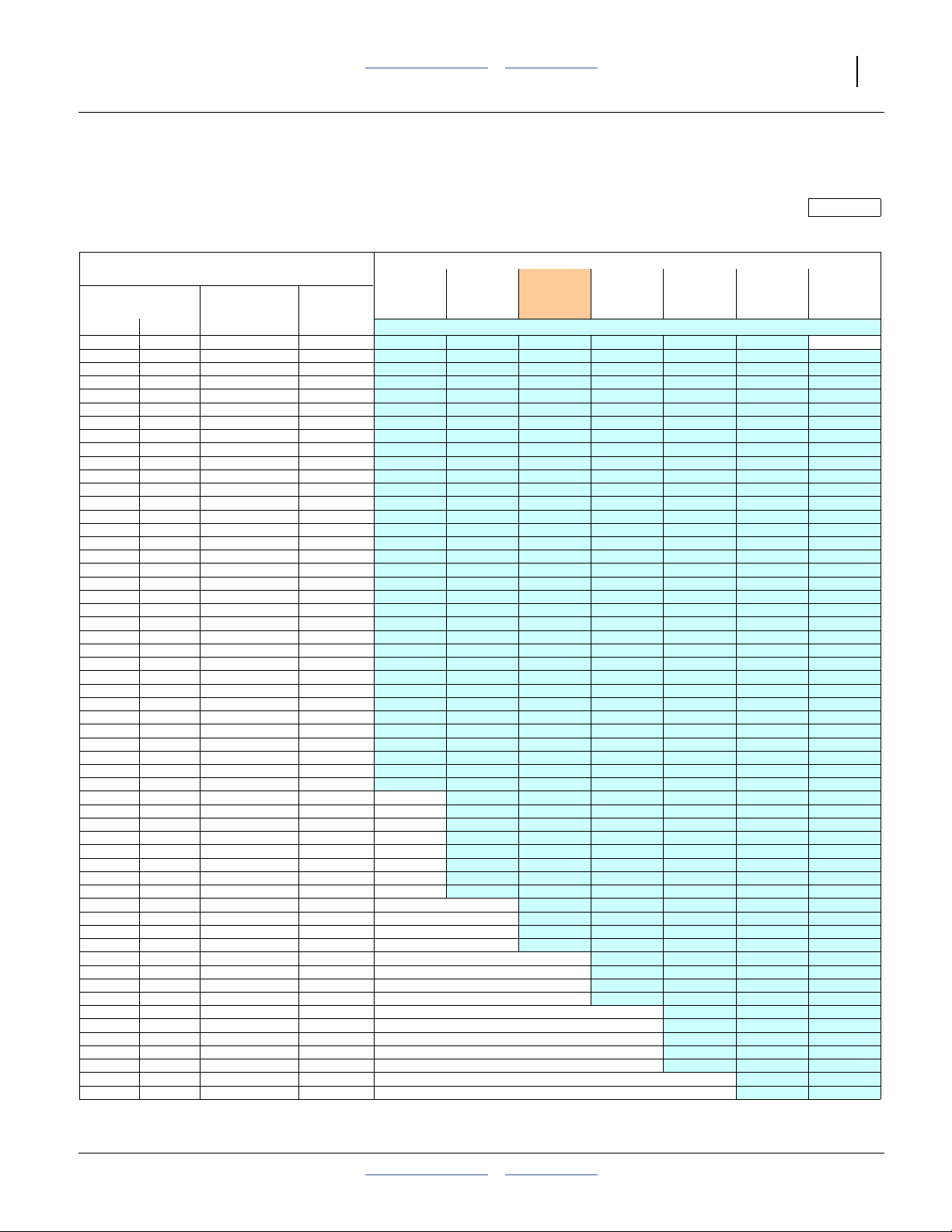
Great Plains Manufacturing, Inc. Table of Contents Metric Charts Seed Rate Charts 25
YP825AR
CORN
High Range
40 Cell Disk 22 inch (55.9 cm) Rows Seed Inlet Shutter Setting:
817-796C Round Corn Large Air-Pro® Meter 3
817-797C Round Corn Small
Ezee Glide Plus Required
817-838C Flat Corn Large
Range Driving = 30 Ground Speed
Sprockets Driven = 25 6.5 mph 6 mph 5.5 mph 5 mph 4.5 mph 4 mph 3.5 mph
Transmission
Combinations Population Spacing (rpm) (rpm) (rpm) (rpm) (rpm) (rpm) (rpm)
Driving Driven (seeds/acre) (inches)
17 28
17 27
17 26
19 28
17 25
19 27
17 24
19 26
17 23
19 25
19 24
23 28
19 23
23 27
24 28
23 26
24 27
25 28
17 19
23 25
24 26
25 27
26 28
23 24
24 25
25 26
26 27
27 28
23 23
28 27
27 26
26 25
25 24
24 23
28 26
27 25
26 24
25 23
19 17
28 25
27 24
26 23
28 24
27 23
23 19
28 23
24 19
25 19
23 17
26 19
24 17
27 19
25 17
28 19
26 17
27 17
28 17
Seed Seed Meter Meter Meter Meter Meter Meter Meter
Recommended Meter RPM
28 966
30 039
31 194
32 374
32 442
33 573
33 794
34 864
35 263
36 259
37 770
39 190
39 412
40 641
40 893
42 204
42 408
42 597
42 687
43 892
44 039
44 175
44 301
45 721
45 801
45 874
45 942
46 005
47 709
49 476
49 544
49 617
49 697
49 783
51 379
51 526
51 685
51 858
53 322
53 434
53 673
53 932
55 660
56 006
57 753
58 080
60 264
62 775
64 547
65 286
67 354
67 797
70 160
70 308
72 967
75 773
78 579
9.8
9.5
9.1
8.8
8.8
8.5
8.4
8.2
8.1
7.9
7.5
7.3
7.2
7.0
7.0
6.8
6.7
6.7
6.7
6.5
6.5
6.5
6.4
6.2
6.2
6.
6.2
6.2
6.0
5.8
5.8
5.7
5.7
5.7
5.5
5.5
5.5
5.5
5.3
5.3
5.3
5.3
5.1
5.1
4.9
4.9
4.7
4.5
4.4
4.4
4.2
4.2
4.1
4.1
3.9
3.8
3.6
17 16 15 13 12 11
18 17 15 14 13 11 10
19 17 16 14 13 12 10
19 18 16 15 13 12 10
20 18 17 15 14 12 11
20 19 17 16 14 12 11
20 19 17 16 14 13 11
21 19 18 16 15 13 11
21 20 18 16 15 13 11
22 20 18 17 15 13 12
23 21 19 17 16 14 12
24 22 20 18 16 15 13
24 22 20 18 16 15 13
24 23 21 19 17 15 13
25 23 21 19 17 15 13
25 23 21 20 18 16 14
26 24 22 20 18 16 14
26 24 22 20 18 16 14
26 24 22 20 18 16 14
26 24 22 20 18 16 14
27 24 22 20 18 16 14
27 25 22 20 18 16 14
27 25 23 21 18 16 14
28 25 23 21 19 17 15
2
28 25 23 21 19 17 15
28 25 23 21 19 17 15
28 26 23 21 19 17 15
28 26 23 21 19 17 15
29 27 24 22 20 18 15
30 27 25 23 21 18 16
30 28 25 23 21 18 16
30 28 25 23 21 18 16
30 28 25 23 21 18 16
30 28 25 23 21 18 16
29 26 24 21 19 17
29 26 24 21 19 17
29 26 24 22 19 17
29 26 24 22 19 17
30 27 25 22 20 17
30 27 25 22 20 17
30 27 25 22 20 17
30 27 25 22 20 17
Not Recommended 30 27 24 21
28 26 23 21 18
29 26 23 21 18
29 27 24 21 19
30 27 24 22 19
28 25 22 20
29 26 23 20
30 27 24 21
28
28 25 22
29 26 23
29 26 23
30 27 24
25 22
28 25
29 25
2013-11-11 Table of Contents Metric Charts 401-923B
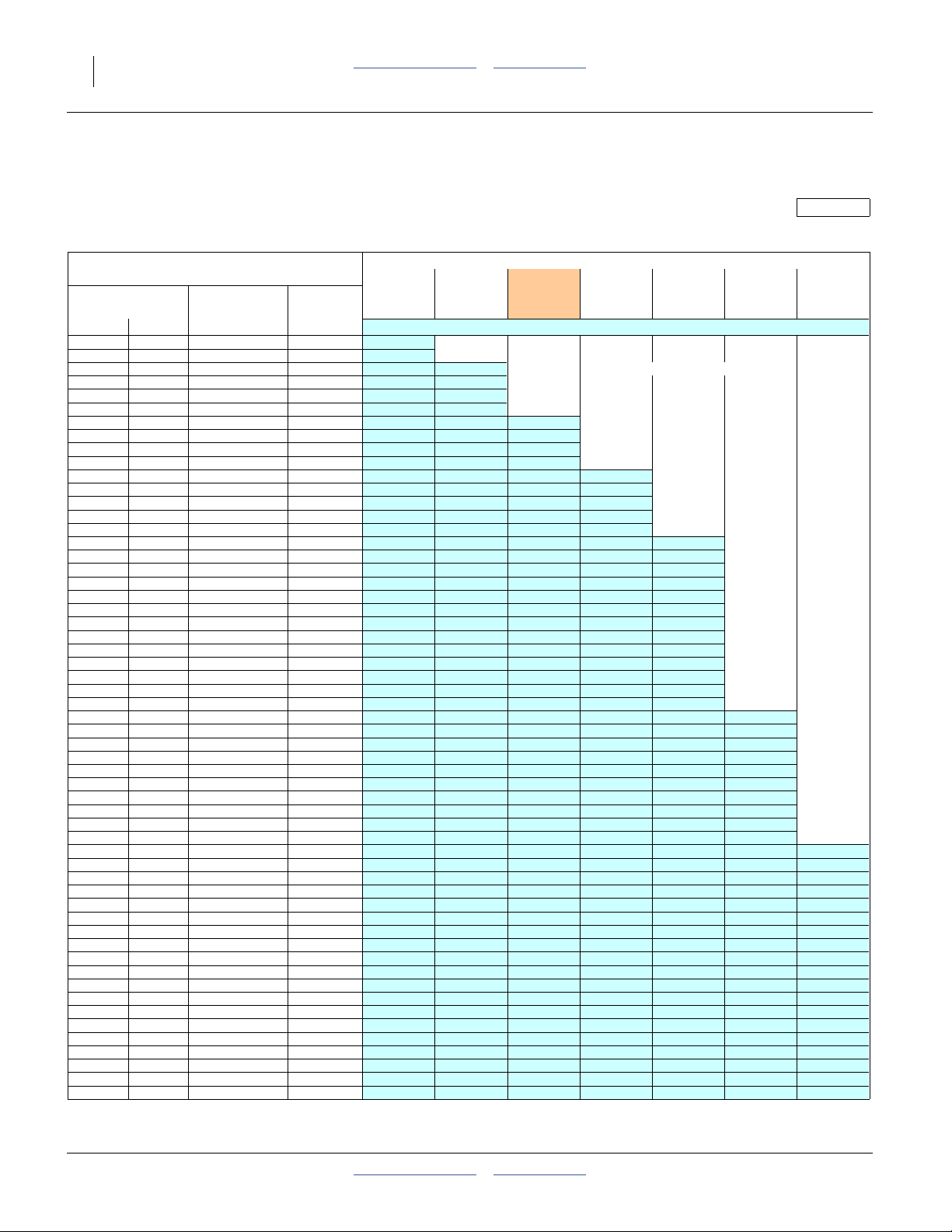
26 YP825AR Table of Contents Metric Charts Great Plains Manufacturing, Inc.
)
g
g
YP825AR
CORN
24 Cell Disk Twin Row 30 inch (27.6 cm
817-794C Round Corn Lar
817-795C Round Corn Small
817-836C Flat Corn Lar
e Air-Pro® Meter 3
Ezee Glide Plus Required
e
Seed Inlet Shutter Setting:
Low Range
Range Driving = 20 Ground Speed
Sprockets Driven = 30 6.5 mph 6 mph 5.5 mph 5 mph 4.5 mph 4 mph 3.5 mph
Transmission Seed Seed Meter Meter Meter Meter Meter Meter Meter
Combinations Population Spacing (rpm) (rpm) (rpm) (rpm) (rpm) (rpm) (rpm)
Driving Driven (seeds/acre) (inches)
17 28
17 27
17 26
19 28
17 25
19 27
17 24
19 26
17 23
19 25
19 24
23 28
19 23
23 27
24 28
23 26
24 27
25 28
17 19
23 25
24 26
25 27
26 28
23 24
24 25
25 26
26 27
27 28
23 23
28 27
27 26
26 25
25 24
24 23
28 26
27 25
26 24
25 23
19 17
28 25
27 24
26 23
28 24
27 23
23 19
28 23
24 19
25 19
23 17
26 19
24 17
27 19
25 17
28 19
26 17
27 17
28 17
14 161
14 686
15 251
15 827
15 861
16 413
16 521
17 045
17 240
17 727
18 465
19 159
19 268
19 869
19 992
20 633
20 733
20 825
20 869
21 458
21 530
21 597
21 658
22 353
22 391
22 427
22 461
22 491
23 324
24 188
24 221
24 257
24 296
24 338
25 119
25 190
25 268
25 353
26 068
26 123
26 240
26 367
27 212
27 381
28 235
28 395
29 462
30 690
31 557
31 918
32 929
33 145
34 301
34 373
35 673
37 045
38 417
29.5
28.5
27.4
26.4
26.4
25.5
25.3
24.5
24.3
23.6
22.6
21.8
21.7
21.0
20.9
20.3
20.2
20.1
20.0
19.5
19.4
19.4
19.3
18.7
18.7
18.
18.6
18.6
17.9
17.3
17.3
17.2
17.2
17.2
16.6
16.6
16.5
16.5
16.0
16.0
15.9
15.9
15.4
15.3
14.8
14.7
14.2
13.6
13.3
13.1
12.7
12.6
12.2
12.2
11.7
11.3
10.9
6
10
10
10 10 Not Recommended
11 10
11 10
11 10
11 10 10
12 11 10
12 11 10
12 11 10
13 12 11 10
13 12 11 10
13 12 11 10
14 13 11 10
14 13 12 11
14 13 12 11 10
14 13 12 11 10
14 13 12 11 10
14 13 12 11 10
15 14 12 11 10
15 14 12 11 10
15 14 12 11 10
15 14 13 11 10
15 14 13 12 11
15 14 13 12 11
15 14 13 12 11
15 14 13 12 11
15 14 13 12 11
16 15 13 12 11 10
17 15 14 13 11 10
17 15 14 13 11 10
17 15 14 13 11 10
17 15 14 13 12 10
17 15 14 13 12 10
17 16 15 13 12 11
17 16 15 13 12 11
17 16 15 13 12 11
17 16 15 13 12 11
18 16 15 14 12 11 10
18 16 15 14 12 11 10
18 17 15 14 12 11 10
18 17 15 14 12 11 10
19 17 16 14 13 11 10
19 17 16 14 13 12 10
19 18 16 15 13 12 10
19 18 16 15 13 12 10
20 19 17 15 14 12 11
21 19 18 16 15 13 11
22 20 18 17 15 13 12
22 20 18 17 15 13 12
23
23 21 19 17 16 14 12
23 22 20 18 16 14 13
24 22 20 18 16 14 13
24 23 21 19 17 15 13
25 23 21 19 18 16 14
26 24 22 20 18 16 14
21 19 17 16 14 12
Recommended Meter RPM
401-923B Table of Contents Metric Charts 2013-11-11
