Page 1
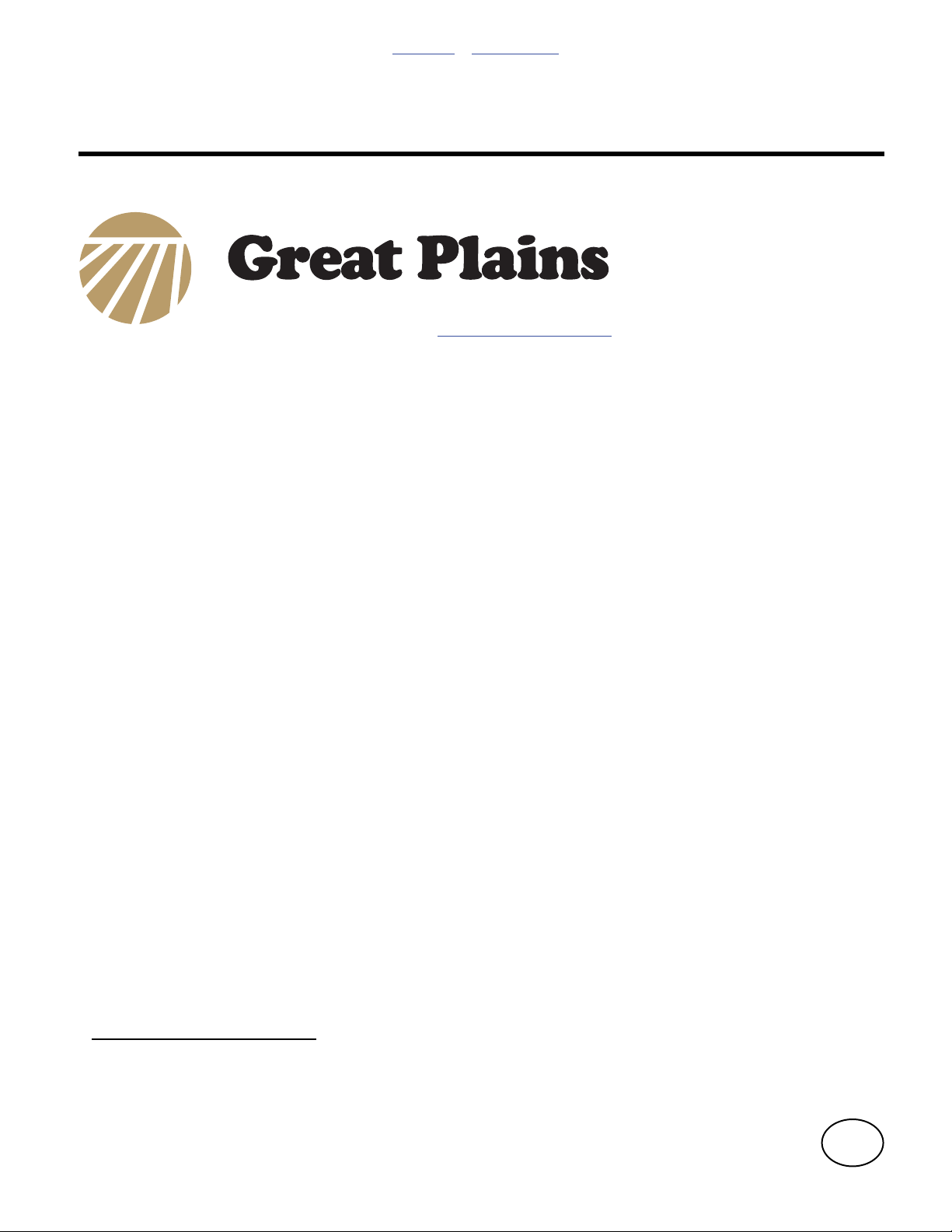
Contents Metric Rates
Manufacturing, Inc.
www.greatplainsmfg.com
Seed Rate Charts
*
for the YP30/40 Planter
This manual assists with proper setting of seeding and fertilizer rates for the:
®
YP3010HDP, YP3020P, YP3025 30-Foot Yield-Pro
YP4010HDP, YP4020P, YP4025 40-Foot Yield-Pro
For volumetric seeds, the rates indicated in the charts are approximate values. To
assure the most accurate volumetric seeding rate it is recommended that the planter
and meters be calibrated for the desired seed at the time of planting.
Planters, and the
®
Planters.
* Rates for YP3025A and YP4025A Air-Pro® Planters are provided in manual 401-627B.
ORIGINAL INSTRUCTIONS
© Copyright 2012 Printed 2014-03-13 401-571B
EN
Page 2

Great Plains Mfg., Inc. Cover Metric Rates
Table of Contents
Introduction ..................................................................1
Document Family ...........................................................1
Models Covered .............................................................1
Singulated Planting Overview.....................................2
Population Reference Information..................................2
Kernels Per Pound .................................................2
Seeds per Unit............................................................ 2
Seed Spacing .............................................................2
Checking Planting Rate..................................................4
Checking Singulated Rate..........................................4
Singulated Spacing: U.S. Customary Units....................5
Singulator Plus™ Meter Planting................................7
Reading a Singulated Rate Chart...................................7
Cotton, 120 Cell.......................................................... 8
Milo, 102 Cell.............................................................. 9
Milo, 135 Cell............................................................ 10
Milo, 270 Cell............................................................ 11
Soybeans, 100 Cell ..................................................12
Soybeans, 110 Cell ..................................................13
Finger Meter Planting.................................................14
Reading a Finger Rate Range Chart............................14
Rate Ranges, 6-Finger Meter...................................15
Rate Ranges, 12-Finger Meter.................................16
Finger Meter Brush Adjustment....................................17
Finger Meter Inserts .................................................18
Finger Meter Sprocket Indexing (Stagger) ...................19
Sprocket Indexing Charts .........................................20
Indexing Fine Adjustment.........................................22
6-Finger Meter Stagger Adjustment .....................22
12-Finger Meter Stagger Adjustment ...................23
Volumetric Meter Planting ......................................... 24
Calibrating Volumetric Rate Spreader Constant ..........26
Reading a Volumetric Chart......................................... 28
Volumetric Rate Range Charts .................................... 29
Barley, Wheat Narrow wheel.................................... 29
Barley, Wheat Wide wheel ....................................... 30
Barley, V3 wheel (U.S. Customary Units) ................ 31
Oats, Wheat Narrow wheel ...................................... 32
Oats, Wheat Wide wheel.......................................... 33
Oats, V3 wheel......................................................... 34
Rice, Low Rate (U.S. Customary Units)................... 35
Rice, Medium Rate................................................... 36
Rice, High Rate ........................................................ 37
Rye, Wheat Narrow wheel ....................................... 38
Rye, Wheat Wide wheel........................................... 39
Wheat, Hard Red Winter, Narrow wheel .................. 40
Wheat, Hard Red Winter, Wide wheel ..................... 41
Wheat, Soft Red Winter, Wide wheel....................... 42
Wheat, Soft Red Winter, V3 wheel........................... 43
Singulator Plus Volumetric Seed Wheel Data.............. 44
Fertilizer Rate ............................................................. 45
Fertilizer Rate Steps .................................................... 45
Orifice Plate Selection.................................................. 46
Determine Orifice Size ............................................. 46
Install Orifice Plates ................................................. 47
Row Shutoff.............................................................. 47
Strainer..................................................................... 48
Setting Relief Valve.................................................. 48
Ground Drive Fertilizer Rate ........................................ 49
YP30 CDS-John Blue Fertilizer Rates ..................... 50
YP40A CDS-John Blue Fertilizer Rates ................... 51
Appendix A - Seed Lubricants.................................. 52
Seed Lubricants ........................................................... 52
Appendix B - Metric Charts....................................... 53
© Copyright 1994, 1995, 2008, 2009, 2010, 2011, 2012 All rights Reserved
Great Plains Manufacturing, Inc. provides this publication “as is” without warranty of any kind, either expressed or implied. While every precaution has
been taken in the preparation of this manual, Great Plains Manufacturing, Inc. assumes no responsibility for errors or omissions. Neither is any liability
assumed for damages resulting from the use of the information contained herein. Great Plains Manufacturing, Inc. reserves the right to revise and improve its products as it sees fit. This publication describes the state of this product at the time of its publication, and may not reflect the product in the
future.
2014-03-13 Cover Metric Rates 401-571B
Trademarks of Great Plains Manufacturing, Inc. include: Singulator Plus, Swath Command, Terra-Tine.
Registered Trademarks of Great Plains Manufacturing, Inc. include:
Air-Pro, Clear-Shot, Discovator, Great Plains, Land Pride, MeterCone, Nutri-Pro, Seed-Lok, Solid Stand,
Terra-Guard, Turbo-Chisel, Turbo-Chopper, Turbo Max, Turbo-Till, Ultra-Till, Ver ti-Till, Whirlfilter, Yield-Pro.
Brand and Product Names that appear and are owned by others are trademarks of their respective owners.
Printed in the United States of America
Page 3
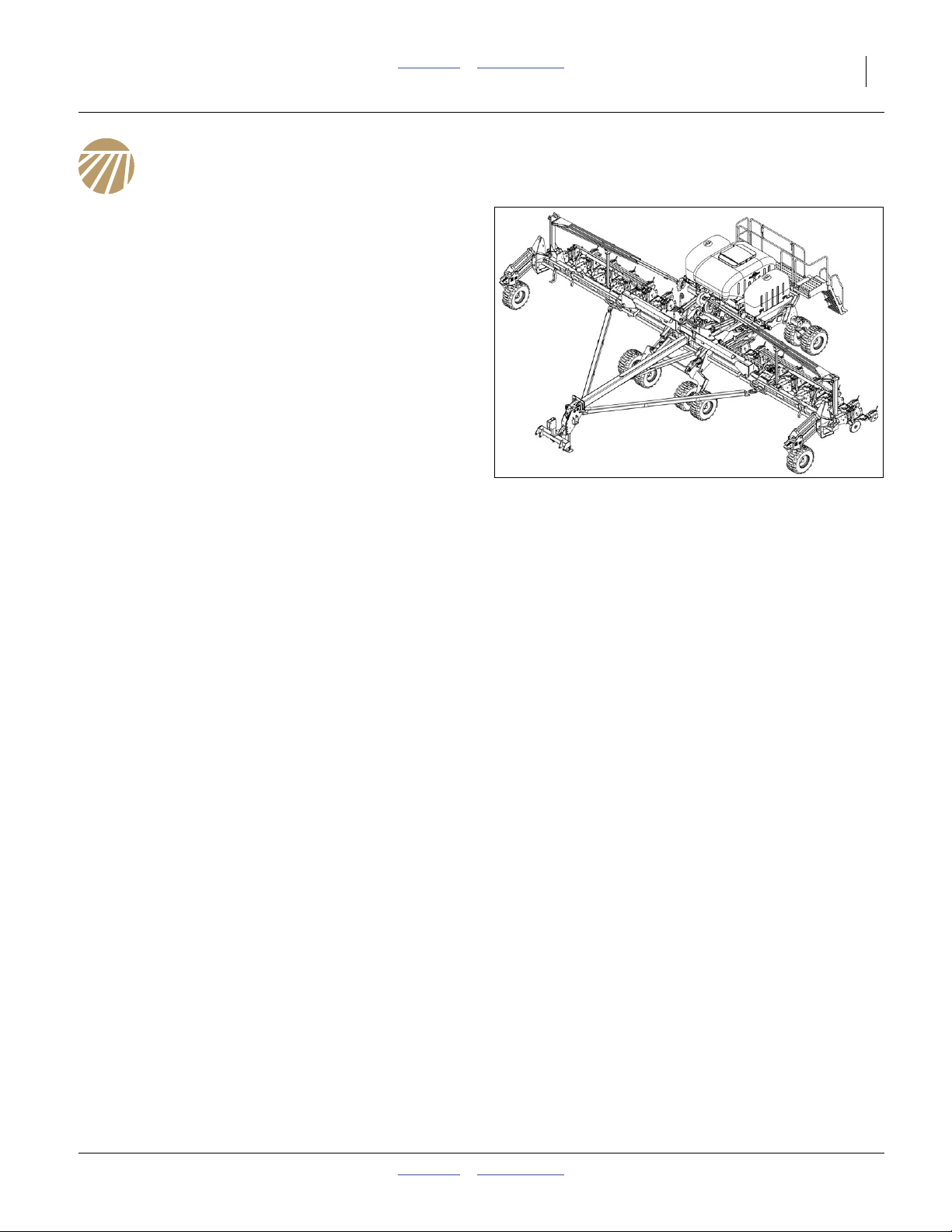
Great Plains Manufacturing, Inc. Contents Metric Rates Introduction 1
Introduction
This manual covers the following tasks for the 30- and
40-foot Yield-Pro®Planter:
• setting and checking seed rate for singulated crops
• setting and checking seed rate for volumetric
(“granular”) crops, and;
• applying liquid fertilizer from optional tanks on-board
the planter and/or from a Great Plains PFC1600 or
PFC2000 tank cart.
Application of dry fertilizer is covered in a separate
manual, 403-362M.
Models Covered
This edition of the Seed Rate Manual applies to:
YP3010HDP-3610 10HDP Series, 36-Row, 10-inch
YP3010HDP-4475 10HDP Series, 44-Row, 71⁄2-inch
YP3020P-3610 20 Series, 36-Row, 10-inch
YP3025-1230 25 Series, 12-Row, 30-inch
YP3025-1270 25 Series, 12-Row, 70 cm
YP3025-16TR36 25 Series, 12-Row (8 Twin), 36-inch
YP3025-1820 25 Series, 18-Row, 20-inch
YP3025-2315 25 Series, 23-Row, 15-inch
YP3025-2335 25 Series, 23-Row, 35 cm
YP3025-2415 25 Series, 24-Row, 15-inch
YP3025-24TR 25 Series, 24-Row (12 Twin), 30-inch
YP3025-24TR70 25 Series, 24-Row (12 Twin), 70 cm
YP3025-3610 25 Series, 36-Row, 10-inch
YP4010HDP-4810 10HD Series, 48-Row, 10in
YP4010HDP-6075 10HD Series, 62-Row, 7.5in
YP4020P-4810 20 Series, 48-Row, 10in
YP4025-1630 25 Series, 16-Row, 30in
YP4025-1670 25 Series, 16-Row, 70cm (27.5in)
YP4025-2420 25 Series, 24-Row, 20in
YP4025-3115 25 Series, 31-Row, 15in
YP4025-3135 25 Series, 31-Row, 35cm (13.8in)
YP4025-3215 25 Series, 32-Row, 15in
YP4025-32TR 25 Series, 32-Twin Row, 30in pairs
YP4025-32TR70 25 Series, 32-Twin Row, 70cm pairs
YP4025-4810 25 Series, 48-Row, 10in
a
YP4025F-1670
a This manual (401-571B) covers seeding and liquid
fertilizer application for this planter model. See manual
403-362M for dry fertilizer rates.
25 Series, 16-Row, 70cm (27.5in)
Figure 1
YP40 Planter
Document Family
401-571B Seed Rate Charts (this manual)
401-571M YP40 Operator manual
401-703M YP30 Operator manual
403-362M YP40F Dry Fertilizer operator/rates
DICKEY-john®IntelliAg® manuals:
110011508 Planter/Drill Control, User Level 1
110011501 Planter/Drill Control, User Level 2&3
11001-1126 DICKEY-john®hopper level sensor install
QSG = Quick-Start Guide
110011545 QSG: YP3025-1230, -1270
110011546 QSG: YP3025-1820
110011551 QSG: YP3025-16TR36
110011547 QSG: YP3025-2315, -2335, -2415
110011550 QSG: YP3025-24TR, -24TR70
110011548 QSG: YP3010HDP/20P/25-3610
110011549 QSG: YP3010HDP-4475
110011499 QSG: YP4025-1630, YP4025/F-1670
11001532 QSG: YP4025-2420
11001533 QSG: YP4025-3115, -3135
110011536 QSG: YP4025-3215, -32TR, 32TR70
11001540 QSG: YP4010HDP/20P/25-4810
11001535 QSG: YP4010HDP-6075
29162
2014-03-13 Contents Metric Rates 401-571B
Page 4
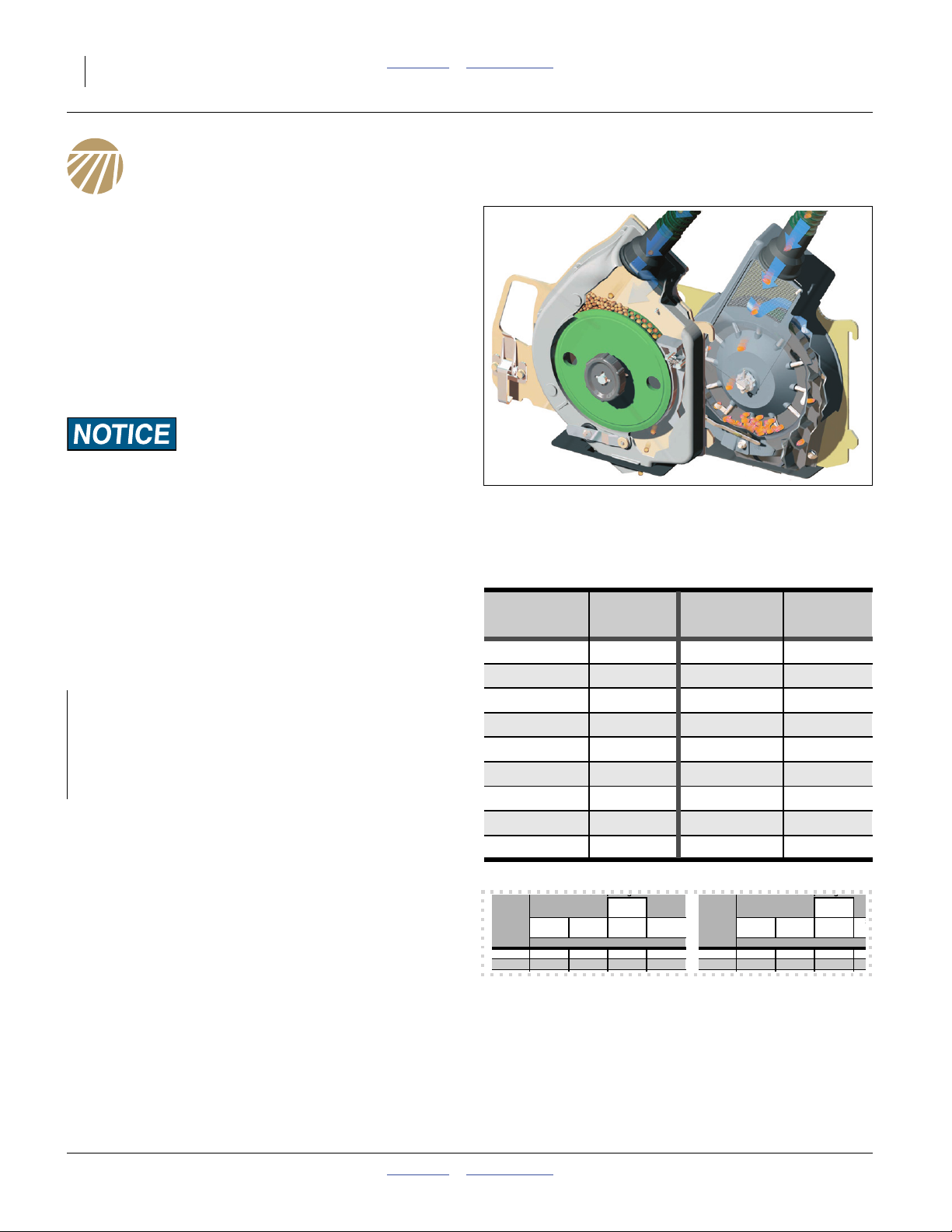
2 YP30/4010HDP/20P/25 Contents Metric Rates Great Plains Manufacturing, Inc.
Row Spacing Row Spacing
4
3
3
S
Singulated Planting Overview
The information in this section covers important setup
and checking information that applies to both:
Singulator Plus (wheel, at left in Figure 2) meters and
Finger Pickup meters (at right in Figure 2).
There are additional Sections for each meter. See also:
“Finger Meter Planting” on page 14 and
“Singulator Plus™ Meter Planting” on page 7.
Singulating planting employs the seed monitor in
“PLANTER CONTROL” mode. Volumetric planting uses
“GRAN SEED CONTROL” or “granular” mode, and is
covered at “Volumetric Meter Planting” on page 24.
Population Risk:
If the seed monitor is presently in GRAN SEED mode, follow
the setup instructions carefully. Switching between seeding
modes can cause some planter configuration values to be reset
to defaults that are incorrect for your planter.
Figure 2
Singulating Seed Meters
29343
Population Reference Information
Seeds per Unit
If only pounds/acre (kilograms/hectare) is known, obtain
the population count by multiplying the population weight
by the “Kernels per pound” value from the seed
container.
Example: Milo
Target rate: 4.5 pounds/acre
Seed density: 14500 seeds/pound
Population: = Rate x Density
= 4.5 x 14500, or:
65250 seeds/acre
Seed Spacing
If only seed spacing is known, use the tables on
pages 5, 6 and 54 to determine population.
1. For your crop, determine your intended population, in
seeds/acre or seeds/hectare. If you know only the
population, the charts on page 5 and 54 correlate
population to seed spacing for several row spacings.
2. For your crop, population and desired field speed,
verify the suitability and setup of your meter type,
and seed wheel part number or finger count.
Kernels Per Pound
80,000 Seed Kernels 80,000 Seed Kernels
Bag Weight per Pound Bag Weight per Pound
67.5 lbs 1,185 45.0 lbs 1,778
65.0 lbs 1,231 42.5 lbs 1,882
62.5 lbs 1,280 40.0 lbs 2,000
60.0 lbs 1,333 37.5 lbs 2,133
57.5 lbs 1,391 35.0 lbs 2,286
55.0 lbs 1,455 32.5 lbs 2,462
52.5 lbs 1,524 30.0 lbs 2,667
50.0 lbs 1,600 27.5 lbs 2,909
47.5 lbs 1,684 25.0 lbs 3,200
30in
10in
Single
Plant
Population
Seeds/Acre
14,000 44.8 in 22.4 in 29.9 in 14.9 in 50,000 12.5 in 8.4 in 6.3 in
15,000 41.8 in 20.9 in 27.9 in 13.9 in 55,000 11.4 in 7.6 in 5.7 in
Twin
20in
15in
Single
30in
Single
Single
Seed Spacing Seed Spacing
Plant
Population
10in
Single
Seeds/Acre
20in
Single
30in
Twin
15in
Single
29649
For Singulator Plus seed meters and wheels, details
and charts are found in “Singulator Plus™ Meter
Planting” on page 7.
For Finger Pickup meters, details and charts are
found in “Finger Meter Planting” on page 14.
401-571B Contents Metric Rates 2014-03-13
Page 5
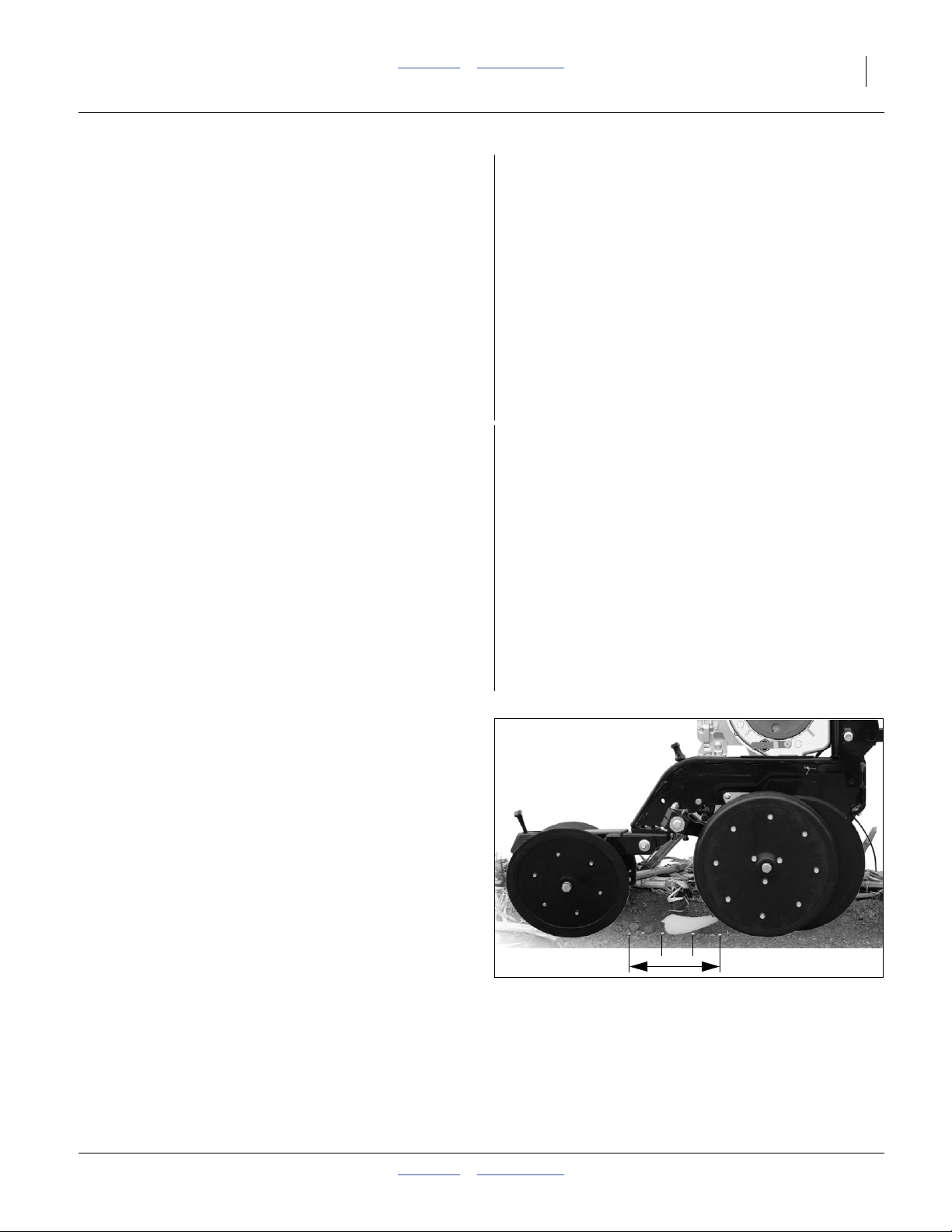
Great Plains Manufacturing, Inc. Contents Metric Rates Singulated Planting Overview 3
For step 3 through step 5, any needed data not provided
in this manual can be found in one or more of:
DICKEY-john
Planter Operator Manual
Refer to the DICKEY-john
®
Quick Start Guide
®
IntelliAg® Planter/Drill
Control Operator’s Manual for details on setup item.
3. Verify, and as necessary setup or update the
“Material” record for the singulated seed to be
planted.
The table at right lists the parameters that need to be
reviewed or set. Values in <angle brackets> are at
your choice or preference.
4. Verify, and as necessary setup or update the
“Channel” assigned to the planter’s hydraulic drive.
If the monitor resets to defaults, Gear Ratio may be
incorrect.
Count rows individually for “# Seed Rows”. A twin
pair (if both openers are in use) counts as 2 rows.
“Channel Width” is swath (number of active rows
times spacing between active rows), for example:
465 in = 31 rows x 15in per row.
For twin rows, count twin pairs and pair-to-pair
spacing, for example:
480 in = 16 twin pairs (32 rows) x 30 in pair spacing
5. In the Material Library screen, makes sure that the
Material (SOYBEANS in our example) is assigned to
the Channel (Ch 1 in our example) which controls
the planter’s hydraulic drive.
6. Perform a Valve Calibration for the control channel.
7. Switch the seed monitor from Setup/Configuration
mode to Operate mode. Load seed. Move the planter
to the field.
8. Verify your planting rate per the instructions in the
next topic. If the results are consistent with your
setup, plant the crop.
Material Data Required
Material Name <crop name, such as “SOYBEANS”>
Channel “CH 1” (typically, can be 1-4)
Type “PLANTER CONTROL”
Preset Method “Disabled” unless populations vary
Target Rate <your election>
Max Rate <110% of Target> is suggested
Min Rate <90% of Target> is suggested
Inc/Dec “1.0%” is suggested
Seeds Per Rev <seed wheel cell count or finger count>
Disc Low Limit <from Rate Range or Wheels chart>
Disc High Limit <from Rate Range or Wheels chart>
High Pop Alarm <“20%”> is suggested
Low Pop Alarm <“20%”> is suggested
Prod Level Alarm “0” (not used on YP30/40 Planter)
Channel Data Required
CHANNEL 1 (must be channel specified above)
Type “PLANTER CONTROL”
Material Name (must be material name specified above)
Control Mode Auto
Drive Type PWM 1
Drive Freq. 100 Hz
Input Filter 50%
Gear Ratio 1.900
Sensor Constant 360
# Seed Rows <based on planter model/row setup>
Channel Width <based on planter model/row setup>
Precharge Time 0
Delay Time 0
Flush Enable Disabled
Figure 3
29247
Furrow Check
2014-03-13 Contents Metric Rates 401-571B
Page 6
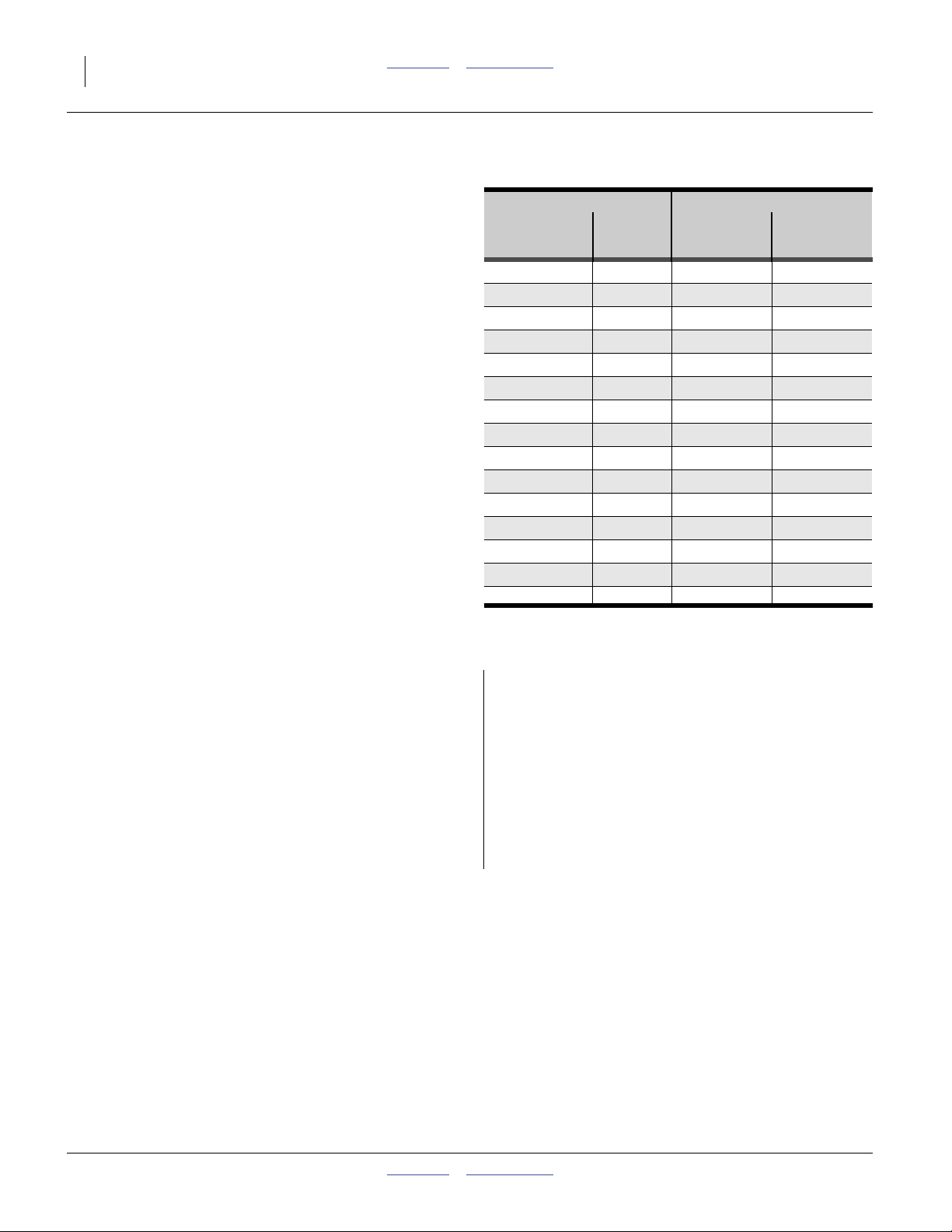
4 YP30/4010HDP/20P/25 Contents Metric Rates Great Plains Manufacturing, Inc.
Checking Planting Rate
Although your seed monitor will report useful full pass
results, cautious practice includes manually checking the
seed rate early in the first pass.
The seed charts are based on cleaned and sized seed.
Extreme seed variations, foreign material and tire
pressure can materially affect planting rate.
Checking the rate also provides a double-check on your
population calculations and drive configuration.
The procedure is different for singulated seeding (this
page) and volumetric seeding (page 26).
Seed Rate Check Sample Size
(U.S. customary units. See page 53 for metric.)
Checking Singulated Rate
1. Using the table above, determine the length and
number of rows to check. For twin-row operation, a
pair of row units counts as one row.
2. Adjust the planting depth to shallow on that number
of rows units. Using center and wing-end row units
for measurement provides a more accurate
assessment of overall planter performance. Pick
center units outside wheel tracks.
3. Use bungees or wire to tie-up the press wheel
assembly on the tested row units, so that the seed is
not covered. Tie up both in a pair for twin-row.
4. Operate the planter for the distance in the table, plus
a few feet or meters for the press wheels to clear the
end of the sample distance.
5. Count the number of seeds in the test rows.
6. Multiply the total number of seeds counted by 200 if
measuring for1⁄
1
⁄
acre. This is the plant population in seeds per
1000
acre.
7. If the populated is substantially different than
expected, see “Troubleshooting” in the planter
Operator Manual.
acre, or by 1000 if measuring for
200
Rows to Sample Length of Sample Run
Row Row 1/1000th 1/200th
Spacing* Count Acre Acre
7.5in Single 4 17ft 5in
8in Single 4 16ft 4in
9.5in Single 4 13ft 9in
10in Single 2 26ft 2in
15in Single 2 17ft 5in 87ft 1in
20in Single 1 26ft 2in 130ft 8in
22in Single 1 23ft 9in
118ft 10in
30in Single 1 17ft 5in 87ft 1in
36in Single 1 14ft 6in 72ft 7in
38in Single 1 13ft 9in 68ft 9in
40in Single 1 13ft 1in 65ft 4in
30in Twin 1 pair 17ft 5in 87ft 1in
36in Twin 1 pair 14ft 6in 72ft 7in
38in Twin 1 pair 13ft 9in 68ft 9in
40in Twin 1 pair 13ft 1in 65ft 4in
* Not all spacings may be offered on implements
31442
Seed Rate Check Examples
20in spacing single-row planter:
Per the table, plant about 30 ft, measure 26ft 2in, and
count 1 row for1⁄
acre. 180 seeds are counted:
1000
180 x 1000 = 180,000 seeds per acre
30in spacing twin-row planter:
Per the table, plant about 90ft, measure 87ft 1in and
count 2 double rows for1⁄
acre. 170 seeds are
200
counted:
170 x 200 = 34,000 seeds per acre
401-571B Contents Metric Rates 2014-03-13
Page 7
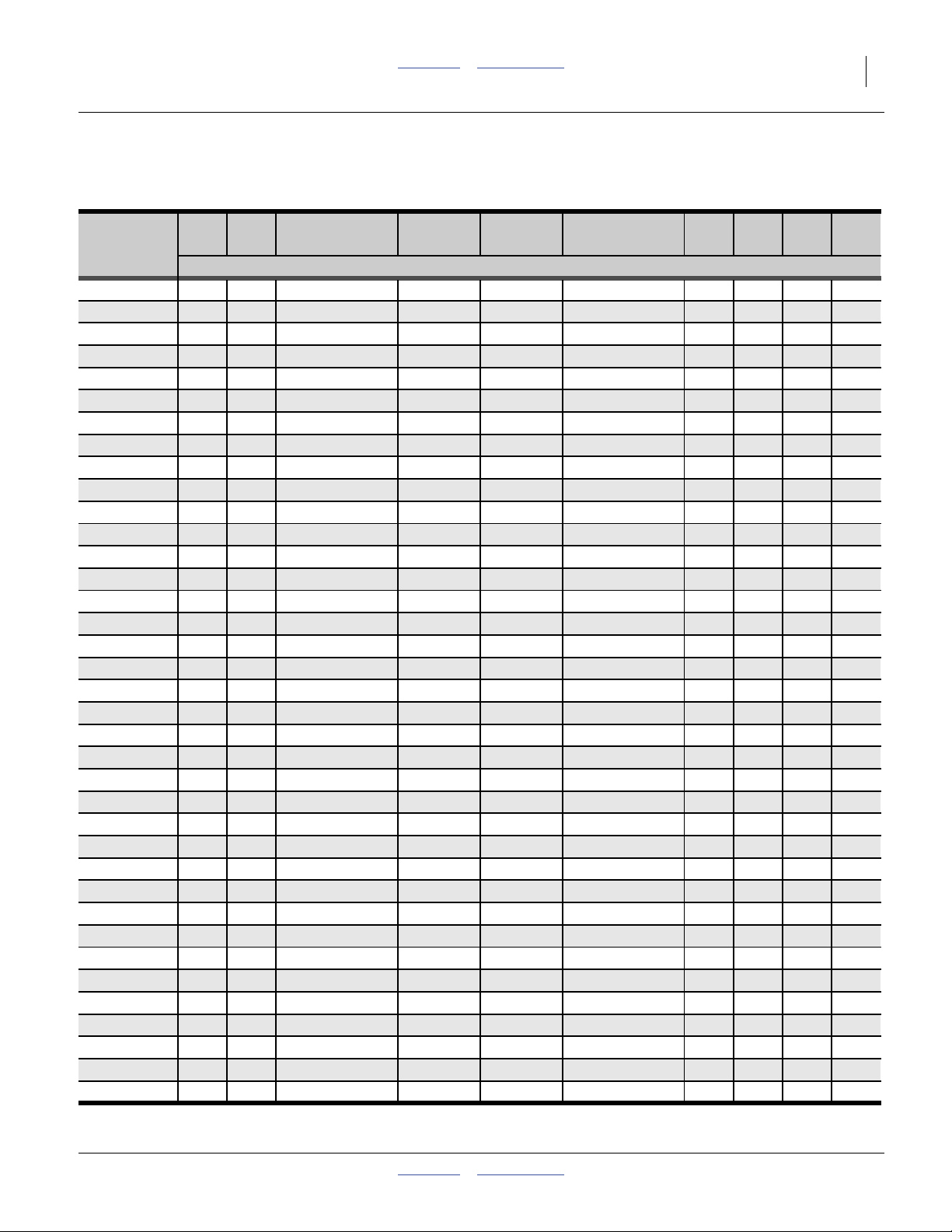
Great Plains Manufacturing, Inc. Contents Metric Rates Singulated Planting Overview 5
Singulated Spacing: U.S. Customary Units
Page 1 of 2 (metric spacing is on page 54).
Plant Twin Row 30in Twin Row 40in
Population 15in Rows 20in Rows
(seeds/acre)
7.5in
Rows
10in
Rows
Twin Row
36in
Twin Row
38in
Seed Spacing (inches)
30in
Rows
36in
Rows
38in
Rows
14 000 59.7 44.8 29.9 24.9 23.6 22.4 14.9 12.4 11.8 11.2
15 000 55.8 41.8 27.9 23.2 22.0 20.9 13.9 11.6 11.0 10.5
16 000 52.3 39.2 26.1 21.8 20.6 19.6 13.1 10.9 10.3 9.8
17 000 49.2 36.9 24.6 20.5 19.4 18.4 12.3 10.2 9.7 9.2
18 000 46.5 34.8 23.2 19.4 18.3 17.4 11.6 9.7 9.2 8.7
19 000 44.0 33.0 22.0 18.3 17.4 16.5 11.0 9.2 8.7 8.3
20 000 41.8 31.4 20.9 17.4 16.5 15.7 10.5 8.7 8.3 7.8
21 000 39.8 29.9 19.9 16.6 15.7 14.9 10.0 8.3 7.9 7.5
22 000 38.0 28.5 19.0 15.8 15.0 14.3 9.5 7.9 7.5 7.1
23 000 36.4 27.3 18.2 15.2 14.4 13.6 9.1 7.6 7.2 6.8
24 000 34.8 26.1 17.4 14.5 13.8 13.1 8.7 7.3 6.9 6.5
25 000 33.5 25.1 16.7 13.9 13.2 12.5 8.4 7.0 6.6 6.3
26 000 32.2 24.1 16.1 13.4 12.7 12.1 8.0 6.7 6.3 6.0
27 000 31.0 23.2 15.5 12.9 12.2 11.6 7.7 6.5 6.1 5.8
28 000 29.9 22.4 14.9 12.4 11.8 11.2 7.5 6.2 5.9 5.6
29 000 28.8 21.6 14.4 12.0 11.4 10.8 7.2 6.0 5.7 5.4
30 000 27.9 20.9 13.9 11.6 11.0 10.5 7.0 5.8 5.5 5.2
31 000 27.0 20.2 13.5 11.2 10.6 10.1 6.7 5.6 5.3 5.1
32 000 26.1 19.6 13.1 10.9 10.3 9.8 6.5 5.4 5.2 4.9
33 000 25.3 19.0 12.7 10.6 10.0 9.5 6.3 5.3 5.0 4.8
34 000 24.6 18.4 12.3 10.2 9.7 9.2 6.1 5.1 4.9 4.6
35 000 23.9 17.9 11.9 10.0 9.4 9.0 6.0 5.0 4.7 4.5
36 000 23.2 17.4 11.6 9.7 9.2 8.7 5.8 4.8 4.6 4.4
37 000 22.6 17.0 11.3 9.4 8.9 8.5 5.7 4.7 4.5 4.2
38 000 22.0 16.5 11.0 9.2 8.7 8.3 5.5 4.6 4.3 4.1
39 000 21.4 16.1 10.7 8.9 8.5 8.0 5.4 4.5 4.2 4.0
40 000 20.9 15.7 10.5 8.7 8.3 7.8 5.2 4.4 4.1 3.9
41 000 20.4 15.3 10.2 8.5 8.1 7.6 5.1 4.2 4.0 3.8
42 000 19.9 14.9 10.0 8.3 7.9 7.5 5.0 4.1 3.9 3.7
43 000 19.5 14.6 9.7 8.1 7.7 7.3 4.9 4.1 3.8 3.6
44 000 19.0 14.3 9.5 7.9 7.5 7.1 4.8 4.0 3.8 3.6
45 000 18.6 13.9 9.3 7.7 7.3 7.0 4.6 3.9 3.7 3.5
46 000 18.2 13.6 9.1 7.6 7.2 6.8 4.5 3.8 3.6 3.4
47 000 17.8 13.3 8.9 7.4 7.0 6.7 4.4 3.7 3.5 3.3
48 000 17.4 13.1 8.7 7.3 6.9 6.5 4.4 3.6 3.4 3.3
49 000 17.1 12.8 8.5 7.1 6.7 6.4 4.3 3.6 3.4 3.2
50 000 16.7 12.5 8.4 7.0 6.6 6.3 4.2 3.5 3.3 3.1
40In
Rows
31463
2014-03-13 Contents Metric Rates 401-571B
Page 8
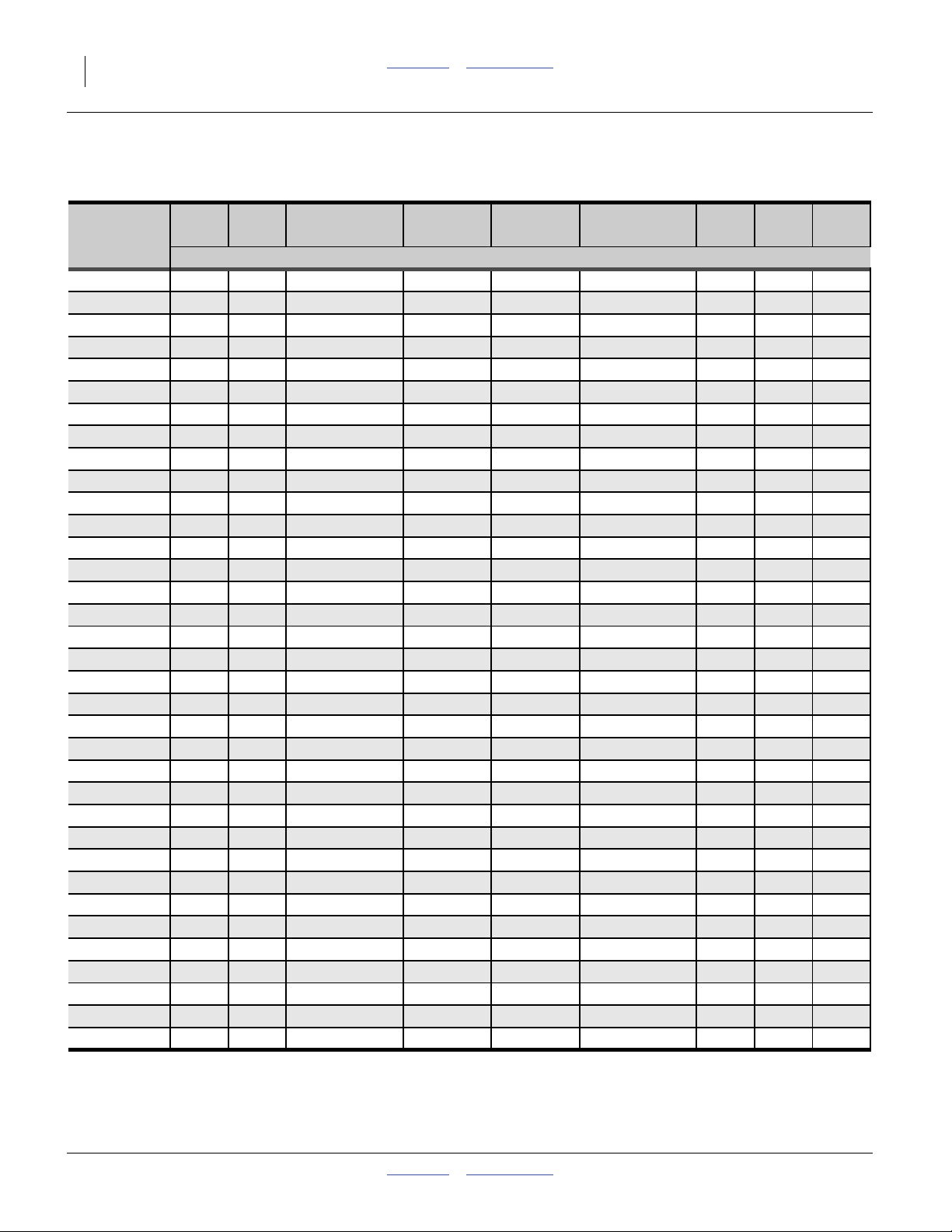
6 YP30/4010HDP/20P/25 Contents Metric Rates Great Plains Manufacturing, Inc.
Singulated Spacing: U.S. Customary Units
Page 2 of 2 (metric spacing is on page 54).
Plant Twin Row 30in Twin Row 40in
Population 15in Rows 20in Rows
(seeds/acre) Seed Spacing (inches)
50 000 16.7 12.5 8.4 7.0 6.6 6.3 4.2 3.5 3.3
55 000 15.2 11.4 7.6 6.3 6.0 5.7 3.8 3.2 3.0
60 000 13.9 10.5 7.0 5.8 5.5 5.2 3.5 2.9 2.8
65 000 12.9 9.7 6.4 5.4 5.1 4.8 3.2 2.7 2.5
70 000 11.9 9.0 6.0 5.0 4.7 4.5 3.0 2.5 2.4
75 000 11.2 8.4 5.6 4.6 4.4 4.2 2.8 2.3 2.2
80 000 10.5 7.8 5.2 4.4 4.1 3.9 2.6 2.2 2.1
85 000 9.8 7.4 4.9 4.1 3.9 3.7 2.5 2.0 1.9
90 000 9.3 7.0 4.6 3.9 3.7 3.5 2.3 1.9 1.8
95 000 8.8 6.6 4.4 3.7 3.5 3.3 2.2 1.8 1.7
100 000 8.4 6.3 4.2 3.5 3.3 3.1 2.1 1.7 1.7
105 000 8.0 6.0 4.0 3.3 3.1 3.0 2.0 1.7 1.6
110 000 7.6 5.7 3.8 3.2 3.0 2.9 1.9 1.6 1.5
115 000 7.3 5.5 3.6 3.0 2.9 2.7 1.8 1.5 1.4
120 000 7.0 5.2 3.5 2.9 2.8 2.6 1.7 1.5 1.4
125 000 6.7 5.0 3.3 2.8 2.6 2.5 1.7 1.4 1.3
130 000 6.4 4.8 3.2 2.7 2.5 2.4 1.6 1.3 1.3
135 000 6.2 4.6 3.1 2.6 2.4 2.3 1.5 1.3 1.2
140 000 6.0 4.5 3.0 2.5 2.4 2.2 1.5 1.2 1.2
145 000 5.8 4.3 2.9 2.4 2.3 2.2 1.4 1.2 1.1
150 000 5.6 4.2 2.8 2.3 2.2 2.1 1.4 1.2 1.1
155 000 5.4 4.0 2.7 2.2 2.1 2.0 1.3 1.1 1.1
160 000 5.2 3.9 2.6 2.2 2.1 2.0 1.3 1.1 1.0
165 000 5.1 3.8 2.5 2.1 2.0 1.9 1.3 1.1 1.0
170 000 4.9 3.7 2.5 2.0 1.9 1.8 1.2 1.0 1.0
175 000 4.8 3.6 2.4 2.0 1.9 1.8 1.2 1.0 0.9
180 000 4.6 3.5 2.3 1.9 1.8 1.7 1.2 1.0 0.9
185 000 4.5 3.4 2.3 1.9 1.8 1.7 1.1 0.9 0.9
190 000 4.4 3.3 2.2 1.8 1.7 1.7 1.1 0.9 0.9
195 000 4.3 3.2 2.1 1.8 1.7 1.6 1.1 0.9 0.8
200 000 4.2 3.1 2.1 1.7 1.7 1.6 1.0 0.9 0.8
225 000 3.7 2.8 1.9 1.5 1.5 1.4 0.9 0.8 0.7
250 000 3.3 2.5 1.7 1.4 1.3 1.3 0.8 0.7 0.7
275 000 3.0 2.3 1.5 1.3 1.2 1.1 0.8 0.6 0.6
300 000 2.8 2.1 1.4 1.2 1.1 1.0 0.7 0.6 0.6
7.5in
Rows
10in
Rows
Twin Row
36in
Twin Row
38in
30in
Rows
36in
Rows
38in
Rows
401-571B Contents Metric Rates 2014-03-13
Page 9
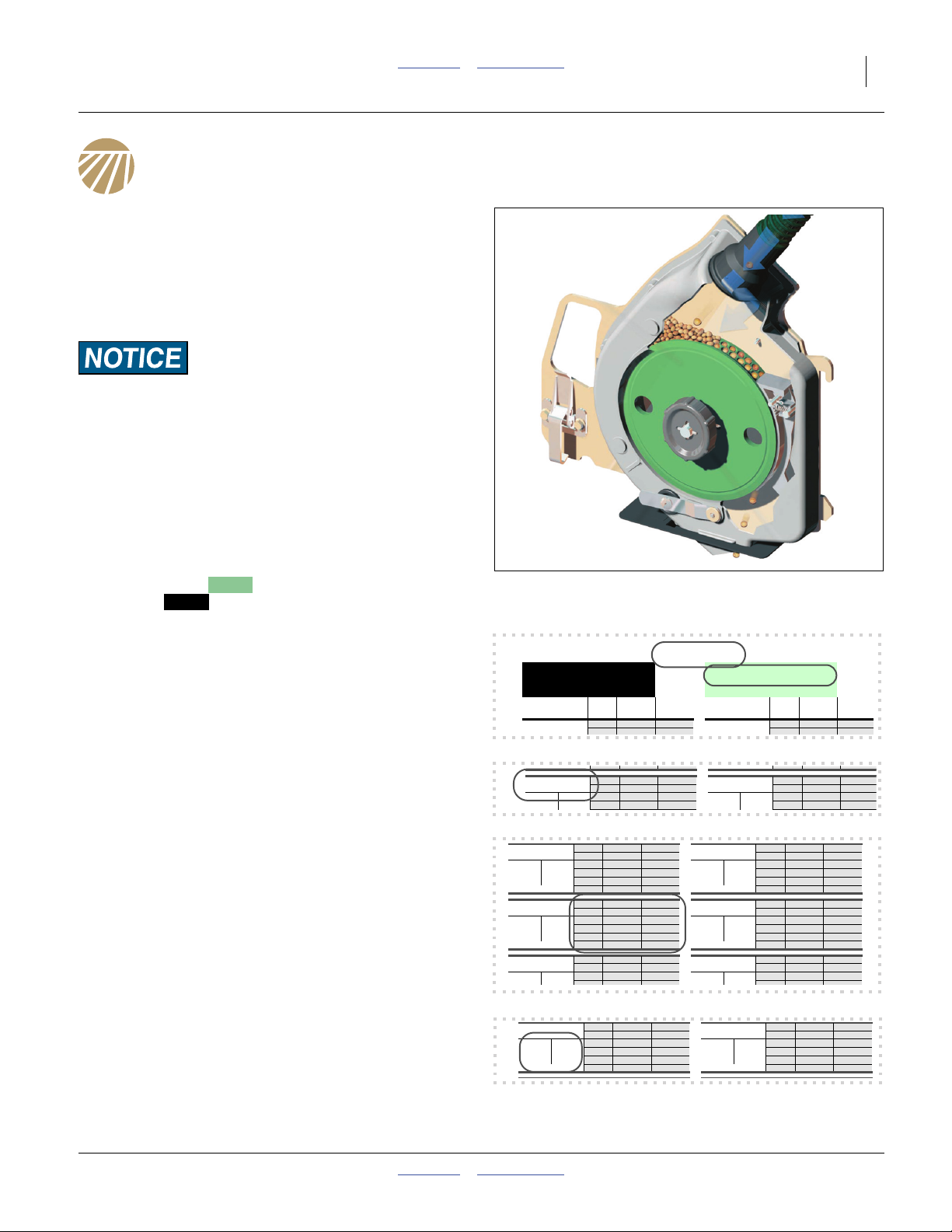
Great Plains Manufacturing, Inc. Contents Metric Rates Singulator Plus™ Meter Planting 7
d
7.0 280 029 42 429 7.0 93 343 14 143
Singulator Plus™ Meter Planting
Follow the steps in “Singulated Planting Overview” on
page 2. At step 2 on page 2, follow the instructions in this
section, which are specific to Singulator Plus™ meters
when used with singulating seed wheels.
Volumetric planting with Singulator Plus™ meters is
covered beginning on page 24. Singulated planting with
finger pickup meters is covered beginning on page 14.
Maximum recommended speed is 7 miles per hour
(11.3 kph), based on maximum meter rpms.
Excess speeds are known to deteriorate seed spacing
control and depth control.
For your crop, verify that you have the correct seed
wheels, and that your population and proposed field
speed are within limits for that wheel. See “Reading a
Singulated Rate Chart” below.
When ordering seed wheels, note that there are different
part numbers for:
10HD/25P Series ( wheels) and
20P Series ( wheels).
Green
Black
Figure 4
Singulator Plus™ Meter
29343
Reading a Singulated Rate Chart
• Consult the chart for your crop, meter wheel, cell
count, and row spacing. Some crops have multiple
seed wheels and pages.
• Find the table section for your row spacing.
• For your proposed ground speed, make sure your
population or seed spacing is within range.
• Note minimum and maximum meter wheel rpms for
that population.
• Enter the population and wheel cell count in the seed
monitor.
Singulator Plus™ RPM Limits Soybean Ezee Glide Plus Require
7.5in Rows 4.0 653 400 99 000 22in Rows 4.0 222 750 33 750
Twin Row 30in 4.0 326 700 49 500 36in Rows 4.0 136 125 20 625
15in Rows 5.0 261 360 39 600 5.0 108 900 16 500
Twin Row 30in 4.0 326 700 49 500 36in Rows 4.0 136 125 20 625
15in Rows 5.0 261 360 39 600 5.0 108 900 16 500
Max Min
rpm rpm
33 5 6.5 201 046 30 462 33 5 6.5 83 769 12 692
Twin Row 36in 4.0 272 250 41 250 38in Rows 4.0 128 961 19 539
Max Min
rpm rpm
33 5 6.5 167 538 25 385 33 5 6.5 79 360 12 024
Twin Row 38in 4.0 257 921 39 079 40in Rows 4.0 122 513 18 563
Max Min
Twin Row 36in 4.0 272 250 41 250 38in Rows 4.0 128 961 19 539
Max Min
rpm rpm
( Black Wheels )
403-071D 1700-2200 seeds/pound 403-122D 1700-2200 seeds/pound
Planting Maximum Minimum Planting Maximum Minimum
Speed Population Population Speed Population Population
(mph) (seeds/acre) (seeds/acre) (mph) (seeds/acre) (seeds/acre)
5.0 522 720 79 200 5.0 178 200 27 000
Max Min
rpm rpm
33 5 6.5 167 538 25 385 33 5 6.5 79 360 12 024
5.5 237 600 36 000
6.0 217 800 33 000
5.5 237 600 36 000
6.0 217 800 33 000
7.0 186 686 28 286 7.0 77 786 11 786
5.0 217 800 33 000 5.0 103 168 15 632
5.5 198 000 30 000
6.0 181 500 27 500
7.0 155 571 23 571 7.0 73 692 11 165
5.0 206 337 31 263 5.0 98 010 14 850
5.5 187 579 28 421
5.0 217 800 33 000 5.0 103 168 15 632
5.5 198 000 30 000
6.0 181 500 27 500
7.0 155 571 23 571 7.0 73 692 11 165
100 Cell Wheel
Max Min
rpm rpm
Max Min
rpm rpm
Max Min
Max Min
rpm rpm
Max Min
rpm rpm
( Green Wheels )
5.5 99 000 15 000
6.0 90 750 13 750
5.5 99 000 15 000
6.0 90 750 13 750
5.5 93 789 14 211
6.0 85 974 13 026
5.5 89 100 13 500
5.5 93 789 14 211
6.0 85 974 13 026
2014-03-13 Contents Metric Rates 401-571B
Page 10
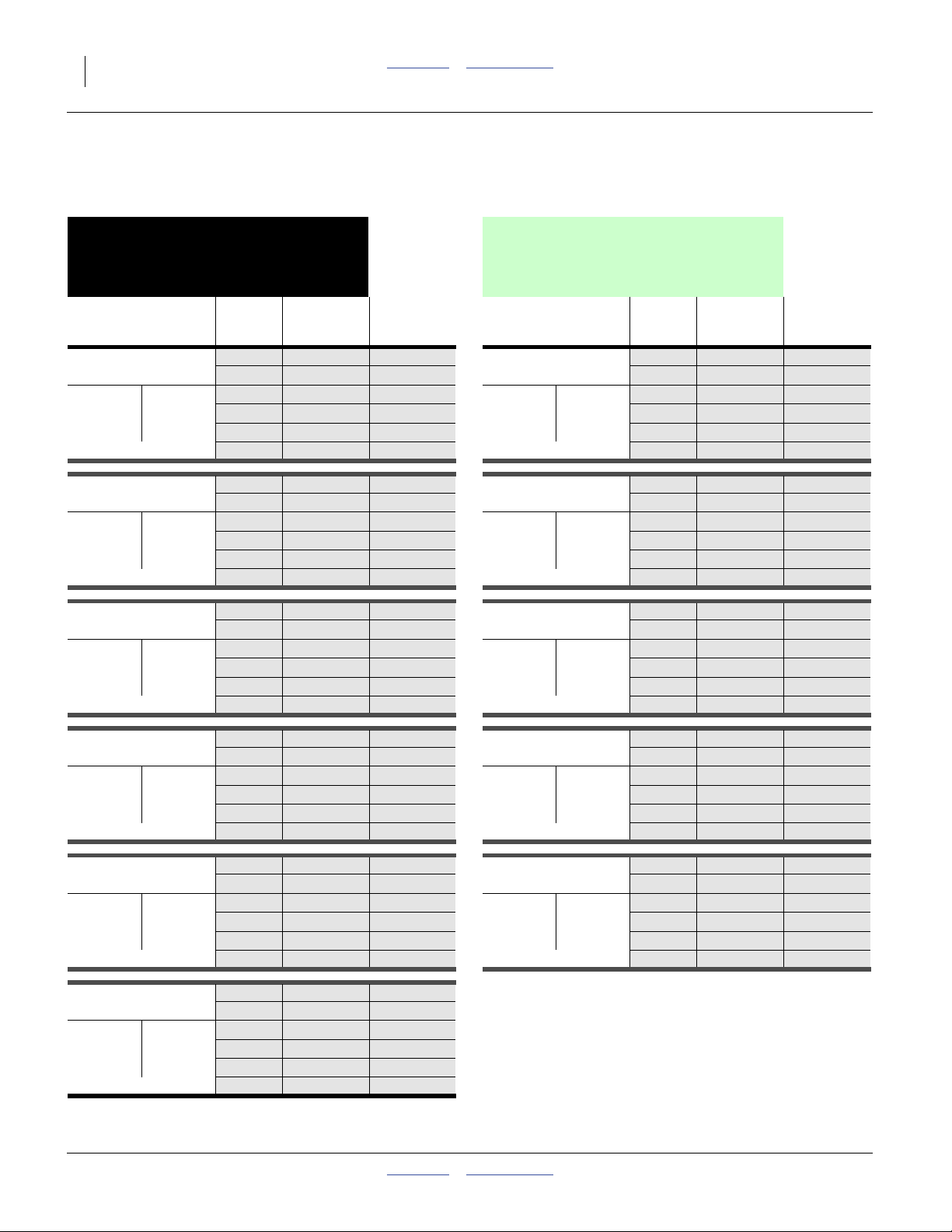
8 YP30/4010HDP/20P/25 Contents Metric Rates Great Plains Manufacturing, Inc.
Metri
Cotton, 120 Cell
c chart is on page58.
Singulator Plus™ RPM Limits Cotton Ezee Glide Plus Required
( Black Wheels )
120 Cell Wheel
403-078D 4000-4600 seeds/pound 403-133D 4000-4600 seeds/pound
403-077D 4600-5200 seeds/pound 403-134D 4600-5200 seeds/pound
403-076D 5200-6000 seeds/pound 403-135D 5200-6000 seeds/pound
Planting Maximum Minimum Planting Maximum Minimum
Speed Population Population Speed Population Population
(mph) (seeds/acre) (seeds/acre) (mph) (seeds/acre) (seeds/acre)
7.5in Rows 4.0 522 720 118 800 22in Rows 4.0 178 200 40 500
5.0 418 176 95 040 5.0 142 560 32 400
Max Min
rpm rpm
22 5 6.5 321 674 73 108 22 5 6.5 109 662 24 923
10in Rows 4.0 392 040 89 100 30in Rows 4.0 130 680 29 700
Max Min
rpm rpm
22 5 6.5 241 255 54 831 22 5 6.5 80 418 18 277
5.5 380 160 86 400
6.0 348 480 79 200
7.0 298 697 67 886 7.0 101 829 23 143
5.0 313 632 71 280 5.0 104 544 23 760
5.5 285 120 64 800
6.0 261 360 59 400
7.0 224 023 50 914 7.0 74 674 16 971
Max Min
rpm rpm
Max Min
rpm rpm
( Green Wheels )
5.5 129 600 29 455
6.0 118 800 27 000
5.5 95 040 21 600
6.0 87 120 19 800
Twin Row 30in 4.0 261 360 59 400 36in Rows 4.0 108 900 24 750
15in Rows 5.0 209 088 47 520 5.0 87 120 19 800
Max Min
rpm rpm
22 5 6.5 160 837 36 554 22 5 6.5 67 015 15 231
Twin Row 36in 4.0 217 800 49 500 38in Rows 4.0 103 168 23 447
Max Min
rpm rpm
22 5 6.5 134 031 30 462 22 5 6.5 63 488 14 429
Twin Row 38in 4.0 206 337 46 895 40in Rows 4.0 98 010 22 275
Max Min
rpm rpm
22 5 6.5 126 977 28 858 22 5 6.5 60 314 13 708
Twin Row 40in 4.0 196 020 44 550
20in Rows 5.0 156 816 35 640
Max Min
rpm rpm
22 5 6.5 120 628 27 415
5.5 190 080 43 200
6.0 174 240 39 600
7.0 149 349 33 943 7.0 62 229 14 143
5.0 174 240 39 600 5.0 82 535 18 758
5.5 158 400 36 000
6.0 145 200 33 000
7.0 124 457 28 286 7.0 58 953 13 398
5.0 165 069 37 516 5.0 78 408 17 820
5.5 150 063 34 105
6.0 137 558 31 263
7.0 117 907 26 797 7.0 56 006 12 729
5.5 142 560 32 400
6.0 130 680 29 700
7.0 112 011 25 457
Max Min
rpm rpm
Max Min
rpm rpm
Max Min
rpm rpm
34249C
5.5 79 200 18 000
6.0 72 600 16 500
5.5 75 032 17 053
6.0 68 779 15 632
5.5 71 280 16 200
6.0 65 340 14 850
401-571B Contents Metric Rates 2014-03-13
Page 11
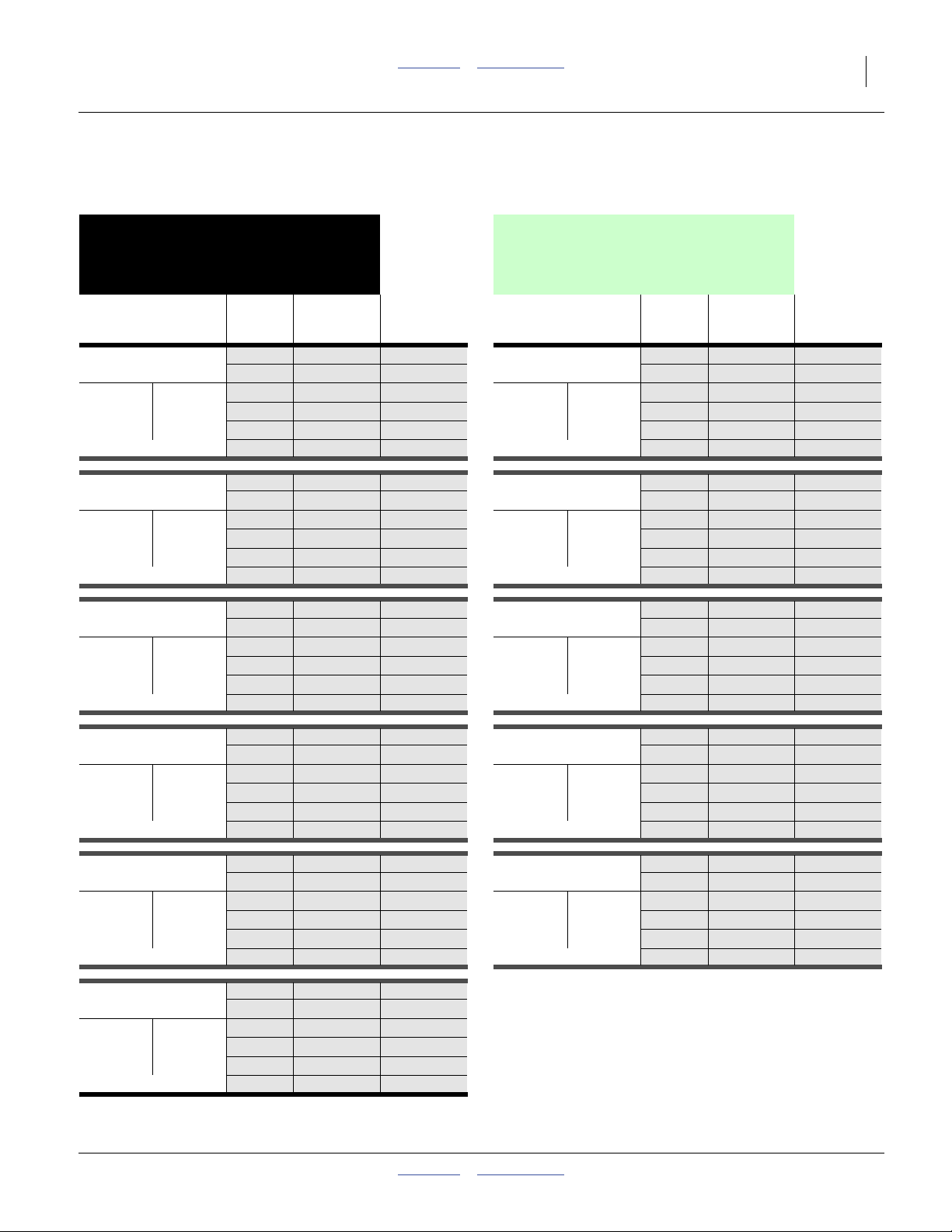
Great Plains Manufacturing, Inc. Contents Metric Rates Singulator Plus™ Meter Planting 9
Metri
Milo, 102 Cell
c chart is on page56.
Singulator Plus™ RPM Limits Milo Ezee Glide Plus Required
( Black Wheels )
102 Cell Wheel
403-093D 10500-18000 seeds/pound 403-137D 10500-18000 seeds/pound
Planting Maximum Minimum Planting Maximum Minimum
Speed Population Population Speed Population Population
(mph) (seeds/acre) (seeds/acre) (mph) (seeds/acre) (seeds/acre)
7.5in Rows 4.0 403 920 100 980 22in Rows 4.0 137 700 34 425
5.0 323 136 80 784 5.0 110 160 27 540
Max Min
rpm rpm
20 5 6.5 248 566 62 142 20 5 6.5 84 738 21 185
10in Rows 4.0 302 940 75 735 30in Rows 4.0 100 980 25 245
Max Min
rpm rpm
20 5 6.5 186 425 46 606 20 5 6.5 62 142 15 535
Twin Row 30in 4.0 201 960 50 490 36in Rows 4.0 84 150 21 038
15in Rows 5.0 161 568 40 392 5.0 67 320 16 830
Max Min
rpm rpm
20 5 6.5 124 283 31 071 20 5 6.5 51 785 12 946
5.5 293 760 73 440
6.0 269 280 67 320
7.0 230 811 57 703 7.0 78 686 19 671
5.0 242 352 60 588 5.0 80 784 20 196
5.5 220 320 55 080
6.0 201 960 50 490
7.0 173 109 43 277 7.0 57 703 14 426
5.5 146 880 36 720
6.0 134 640 33 660
7.0 115 406 28 851 7.0 48 086 12 021
Max Min
rpm rpm
Max Min
rpm rpm
Max Min
rpm rpm
( Green Wheels )
5.5 100 145 25 036
6.0 91 800 22 950
5.5 73 440 18 360
6.0 67 320 16 830
5.5 61 200 15 300
6.0 56 100 14 025
Twin Row 36in 4.0 168 300 42 075 38in Rows 4.0 79 721 19 930
5.0 134 640 33 660 5.0 63 777 15 944
Max Min
rpm rpm
20 5 6.5 103 569 25 892 20 5 6.5 49 059 12 265
Twin Row 38in 4.0 159 442 39 861 40in Rows 4.0 75 735 18 934
Max Min
rpm rpm
20 5 6.5 98 118 24 530 20 5 6.5 46 606 11 652
Twin Row 40in 4.0 151 470 37 868
20in Rows 5.0 121 176 30 294
Max Min
rpm rpm
20 5 6.5 93 212 23 303
2014-03-13 Contents Metric Rates 401-571B
5.5 122 400 30 600
6.0 112 200 28 050
7.0 96 171 24 043 7.0 45 555 11 389
5.0 127 554 31 888 5.0 60 588 15 147
5.5 115 958 28 989
6.0 106 295 26 574
7.0 91 110 22 777 7.0 43 277 10 819
5.5 110 160 27 540
6.0 100 980 25 245
7.0 86 554 21 639
Max Min
rpm rpm
Max Min
rpm rpm
34249D
5.5 57 979 14 495
6.0 53 147 13 287
5.5 55 080 13 770
6.0 50 490 12 623
Page 12
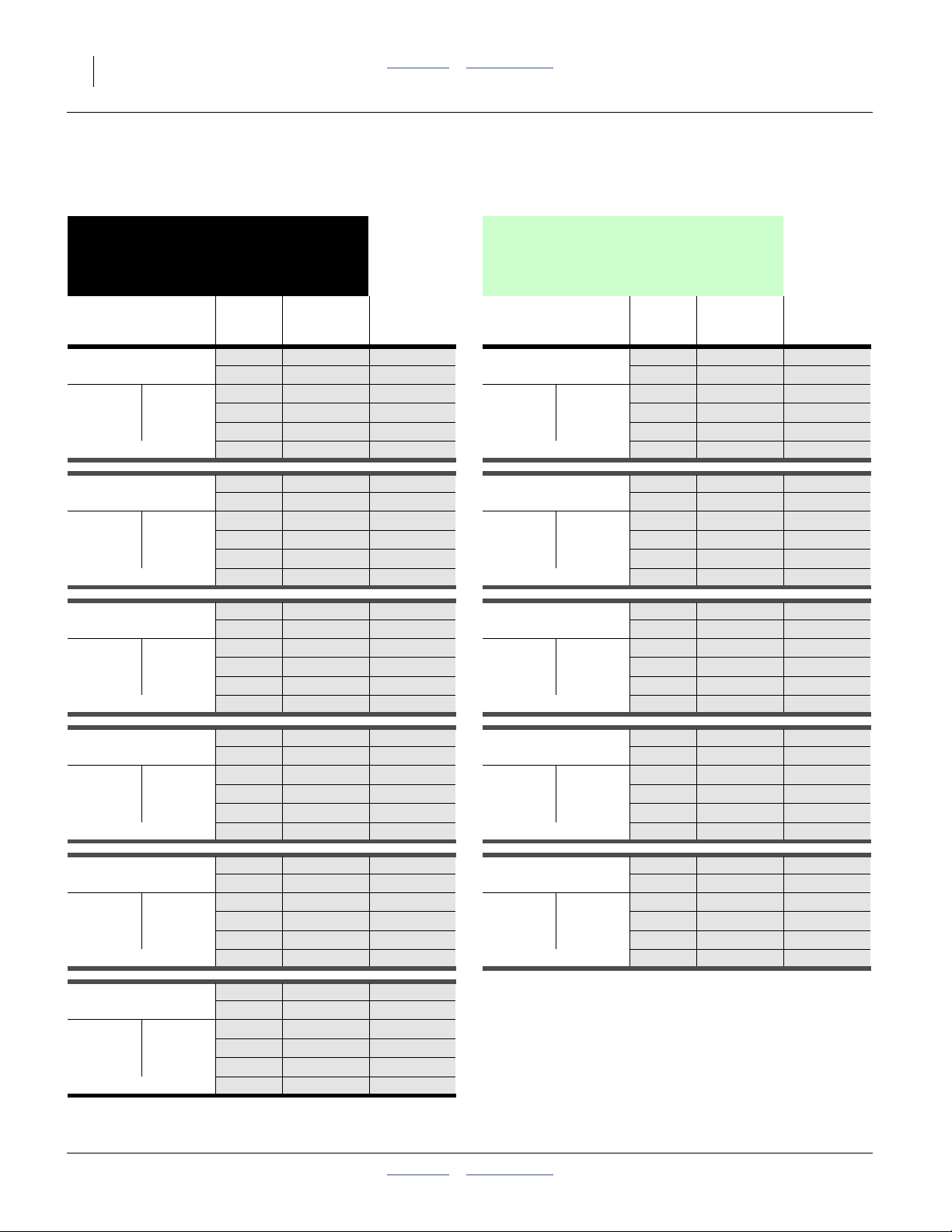
10 YP30/4010HDP/20P/25 Contents Metric Rates Great Plains Manufacturing, Inc.
Metri
Milo, 135 Cell
c chart is on page57.
Singulator Plus™ RPM Limits Milo Ezee Glide Plus Required
( Black Wheels )
135 Cell Wheel
403-081D 12000-18000 seeds/pound 403-140D 12000-18000 seeds/pound
403-090D 10500-14000 seeds/pound 403-138D 10500-14000 seeds/pound
Planting Maximum Minimum Planting Maximum Minimum
Speed Population Population Speed Population Population
(mph) (seeds/acre) (seeds/acre) (mph) (seeds/acre) (seeds/acre)
7.5in Rows 4.0 534 600 133 650 22in Rows 4.0 182 250 45 563
5.0 427 680 106 920 5.0 145 800 36 450
Max Min
rpm rpm
20 5 6.5 328 985 82 246 20 5 6.5 112 154 28 038
10in Rows 4.0 400 950 100 238 30in Rows 4.0 133 650 33 413
Max Min
rpm rpm
20 5 6.5 246 738 61 685 20 5 6.5 82 246 20 562
Twin Row 30in 4.0 267 300 66 825 36in Rows 4.0 111 375 27 844
15in Rows 5.0 213 840 53 460 5.0 89 100 22 275
Max Min
rpm rpm
20 5 6.5 164 492 41 123 20 5 6.5 68 538 17 135
5.5 388 800 97 200
6.0 356 400 89 100
7.0 305 486 76 371 7.0 104 143 26 036
5.0 320 760 80 190 5.0 106 920 26 730
5.5 291 600 72 900
6.0 267 300 66 825
7.0 229 114 57 279 7.0 76 371 19 093
5.5 194 400 48 600
6.0 178 200 44 550
7.0 152 743 38 186 7.0 63 643 15 911
Max Min
rpm rpm
Max Min
rpm rpm
Max Min
rpm rpm
( Green Wheels )
5.5 132 545 33 136
6.0 121 500 30 375
5.5 97 200 24 300
6.0 89 100 22 275
5.5 81 000 20 250
6.0 74 250 18 563
Twin Row 36in 4.0 222 750 55 688 38in Rows 4.0 105 513 26 378
5.0 178 200 44 550 5.0 84 411 21 103
Max Min
rpm rpm
20 5 6.5 137 077 34 269 20 5 6.5 64 931 16 233
Twin Row 38in 4.0 211 026 52 757 40in Rows 4.0 100 238 25 059
Max Min
rpm rpm
20 5 6.5 129 862 32 466 20 5 6.5 61 685 15 421
Twin Row 40in 4.0 200 475 50 119
20in Rows 5.0 160 380 40 095
Max Min
rpm rpm
20 5 6.5 123 369 30 842
401-571B Contents Metric Rates 2014-03-13
5.5 162 000 40 500
6.0 148 500 37 125
7.0 127 286 31 821 7.0 60 293 15 073
5.0 168 821 42 205 5.0 80 190 20 048
5.5 153 474 38 368
6.0 140 684 35 171
7.0 120 586 30 147 7.0 57 279 14 320
5.5 145 800 36 450
6.0 133 650 33 413
7.0 114 557 28 639
Max Min
rpm rpm
Max Min
rpm rpm
34249E
5.5 76 737 19 184
6.0 70 342 17 586
5.5 72 900 18 225
6.0 66 825 16 706
Page 13
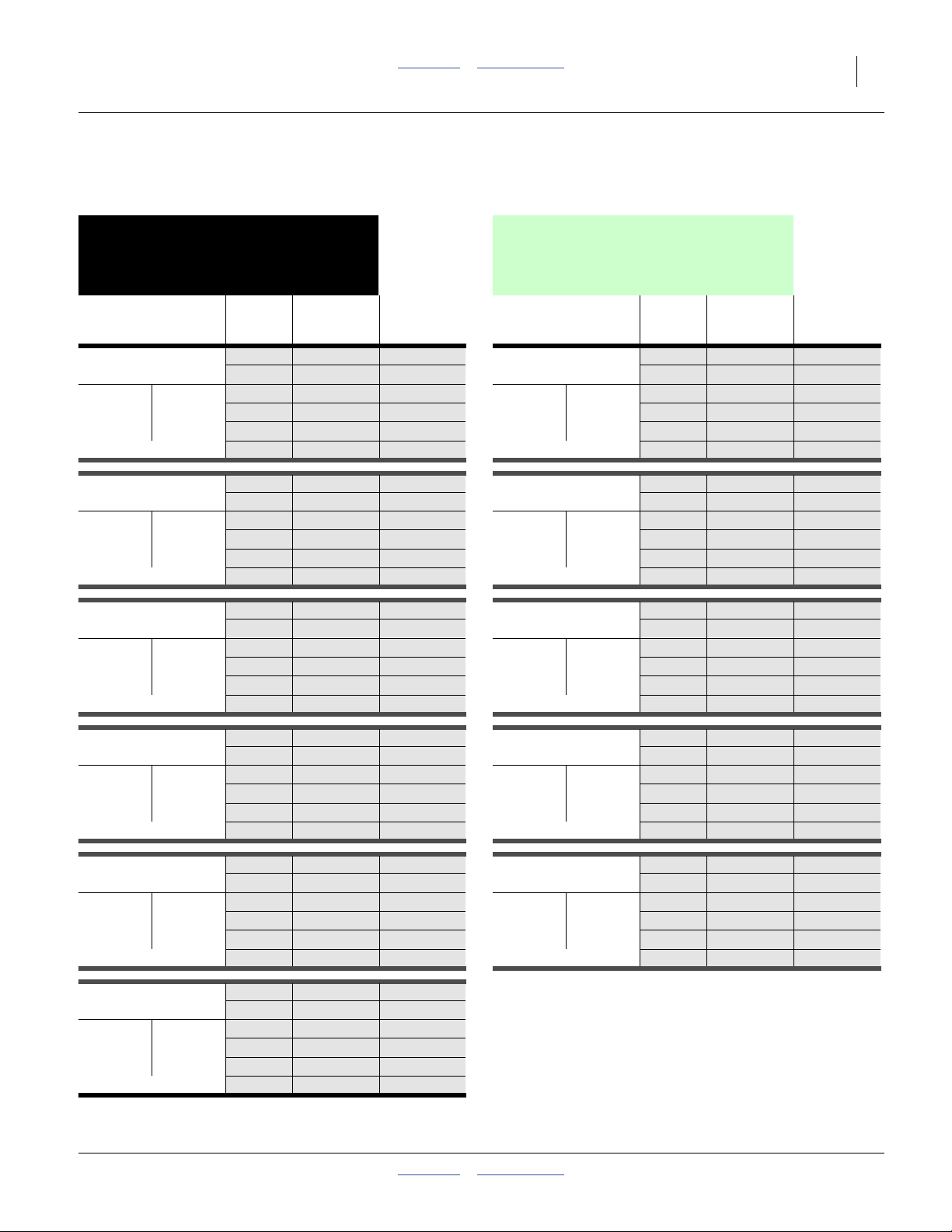
Great Plains Manufacturing, Inc. Contents Metric Rates Singulator Plus™ Meter Planting 11
Metri
T
T
T
T
Milo, 270 Cell
c chart is on page58.
Singulator Plus™ RPM Limits Milo Ezee Glide Plus Required
( Black Wheels )
270 Cell Wheel
403-082D 12000-18000 seeds/pound 403-141D 12000-18000 seeds/pound
403-091D 10500-14000 seeds/pound 403-139D 10500-14000 seeds/pound
Planting Maximum Minimum Planting Maximum Minimum
Speed Population Population Speed Population Population
(mph) (seeds/acre) (seeds/acre) (mph) (seeds/acre) (seeds/acre)
7.5in Rows 4.0 1 069 200 267 300 22in Rows 4.0 364 500 91 125
5.0 855 360 213 840 5.0 291 600 72 900
Max Min
rpm rpm
20 5 6.5 657 969 164 492 20 5 6.5 224 308 56 077
10in Rows 4.0 801 900 200 475 30in Rows 4.0 267 300 66 825
Max 5.0 641 520 160 380 5.0 213 840 53 460
Max Min
rpm rpm
20 5 6.5 493 477 123 369 20 5 6.5 164 492 41 123
win Row 30in 4.0 534 600 133 650 36in Rows 4.0 222 750 55 688
15in Rows 5.0 427 680 106 920 5.0 178 200 44 550
Max Min
rpm rpm
20 5 6.5 328 985 82 246 20 5 6.5 137 077 34 269
5.5 777 600 194 400
6.0 712 800 178 200
7.0 610 971 152 743 7.0 208 286 52 071
5.5 583 200 145 800
6.0 534 600 133 650
7.0 458 229 114 557 7.0 152 743 38 186
5.5 388 800 97 200
6.0 356 400 89 100
7.0 305 486 76 371 7.0 127 286 31 821
Max Min
rpm rpm
Max Min
rpm rpm
Max Min
rpm rpm
( Green Wheels )
5.5 265 091 66 273
6.0 243 000 60 750
5.5 194 400 48 600
6.0 178 200 44 550
5.5 162 000 40 500
6.0 148 500 37 125
win Row 36in 4.0 445 500 111 375 38in Rows 4.0 211 026 52 757
5.0 356 400 89 100 5.0 168 821 42 205
Max Min
rpm rpm
20 5 6.5 274 154 68 538 20 5 6.5 129 862 32 466
win Row 38in 4.0 422 053 105 513 40in Rows 4.0 200 475 50 119
Max Min
rpm rpm
20 5 6.5 259 725 64 931 20 5 6.5 123 369 30 842
win Row 40in 4.0 400 950 100 238
20in Rows 5.0 320 760 80 190
Max Min
rpm rpm
20 5 6.5 246 738 61 685
2014-03-13 Contents Metric Rates 401-571B
5.5 324 000 81 000
6.0 297 000 74 250
7.0 254 571 63 643 7.0 120 586 30 147
5.0 337 642 84 411 5.0 160 380 40 095
5.5 306 947 76 737
6.0 281 368 70 342
7.0 241 173 60 293 7.0 114 557 28 639
5.5 291 600 72 900
6.0 267 300 66 825
7.0 229 114 57 279
Max Min
rpm rpm
Max Min
rpm rpm
34249F
5.5 153 474 38 368
6.0 140 684 35 171
5.5 145 800 36 450
6.0 133 650 33 413
Page 14
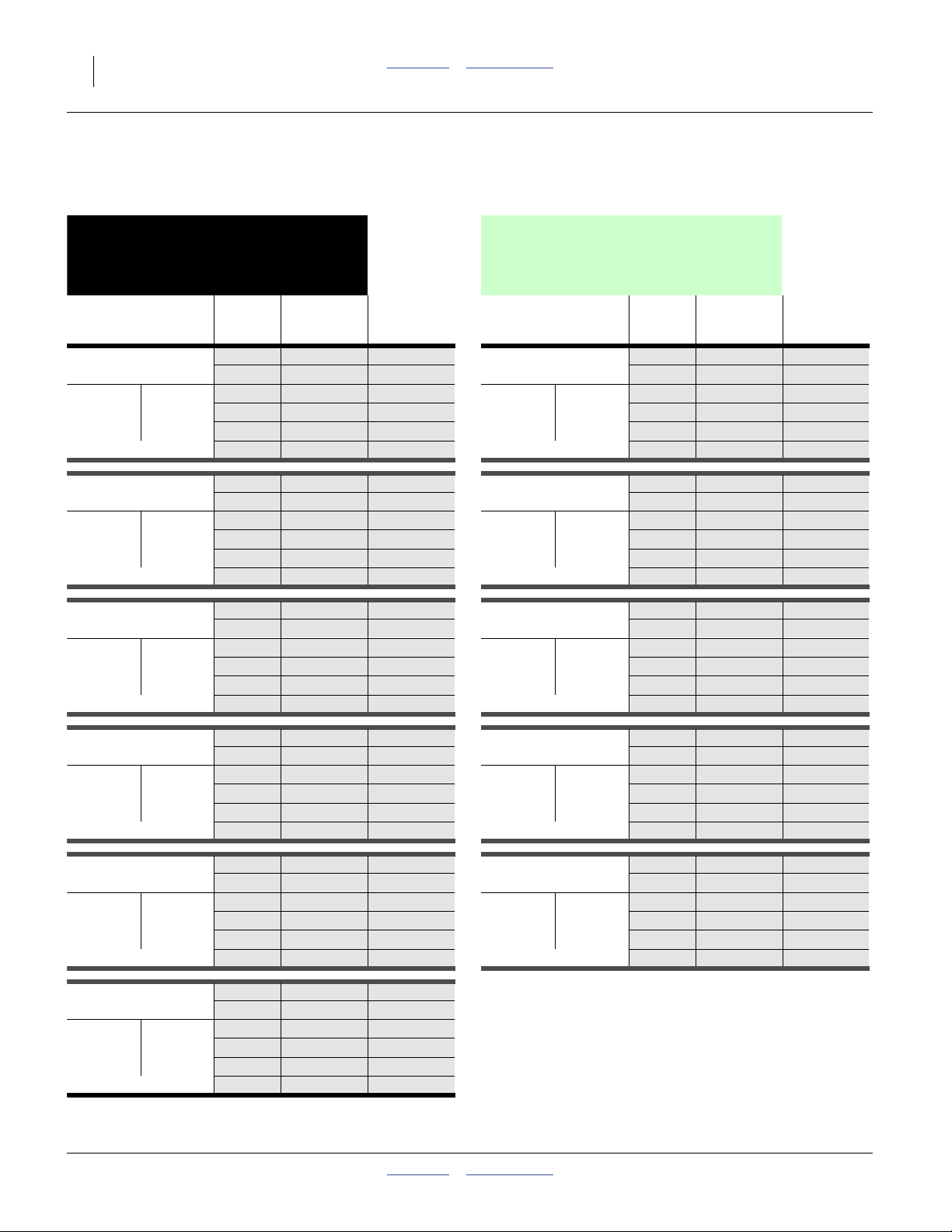
12 YP30/4010HDP/20P/25 Contents Metric Rates Great Plains Manufacturing, Inc.
Metri
T
T
T
T
Soybeans, 100 Cell
c chart is on page59.
Singulator Plus™ RPM Limits Soybean Ezee Glide Plus Required
( Black Wheels )
100 Cell Wheel
403-071D 1700-2200 seeds/pound 403-122D 1700-2200 seeds/pound
Planting Maximum Minimum Planting Maximum Minimum
Speed Population Population Speed Population Population
(mph) (seeds/acre) (seeds/acre) (mph) (seeds/acre) (seeds/acre)
7.5in Rows 4.0 653 400 99 000 22in Rows 4.0 222 750 33 750
5.0 522 720 79 200 5.0 178 200 27 000
Max Min
rpm rpm
33 5 6.5 402 092 60 923 33 5 6.5 137 077 20 769
10in Rows 4.0 490 050 74 250 30in Rows 4.0 163 350 24 750
Max 5.0 392 040 59 400 5.0 130 680 19 800
Max Min
rpm rpm
33 5 6.5 301 569 45 692 33 5 6.5 100 523 15 231
win Row 30in 4.0 326 700 49 500 36in Rows 4.0 136 125 20 625
15in Rows 5.0 261 360 39 600 5.0 108 900 16 500
Max Min
rpm rpm
33 5 6.5 201 046 30 462 33 5 6.5 83 769 12 692
5.5 475 200 72 000
6.0 435 600 66 000
7.0 373 371 56 571 7.0 127 286 19 286
5.5 356 400 54 000
6.0 326 700 49 500
7.0 280 029 42 429 7.0 93 343 14 143
5.5 237 600 36 000
6.0 217 800 33 000
7.0 186 686 28 286 7.0 77 786 11 786
Max Min
rpm rpm
Max Min
rpm rpm
Max Min
rpm rpm
( Green Wheels )
5.5 162 000 24 545
6.0 148 500 22 500
5.5 118 800 18 000
6.0 108 900 16 500
5.5 99 000 15 000
6.0 90 750 13 750
win Row 36in 4.0 272 250 41 250 38in Rows 4.0 128 961 19 539
5.0 217 800 33 000 5.0 103 168 15 632
Max Min
rpm rpm
33 5 6.5 167 538 25 385 33 5 6.5 79 360 12 024
win Row 38in 4.0 257 921 39 079 40in Rows 4.0 122 513 18 563
Max Min
rpm rpm
33 5 6.5 158 721 24 049 33 5 6.5 75 392 11 423
win Row 40in 4.0 245 025 37 125
20in Rows 5.0 196 020 29 700
Max Min
rpm rpm
33 5 6.5 150 785 22 846
401-571B Contents Metric Rates 2014-03-13
5.5 198 000 30 000
6.0 181 500 27 500
7.0 155 571 23 571 7.0 73 692 11 165
5.0 206 337 31 263 5.0 98 010 14 850
5.5 187 579 28 421
6.0 171 947 26 053
7.0 147 383 22 331 7.0 70 007 10 607
5.5 178 200 27 000
6.0 163 350 24 750
7.0 140 014 21 214
Max Min
rpm rpm
Max Min
rpm rpm
34249G
5.5 93 789 14 211
6.0 85 974 13 026
5.5 89 100 13 500
6.0 81 675 12 375
Page 15
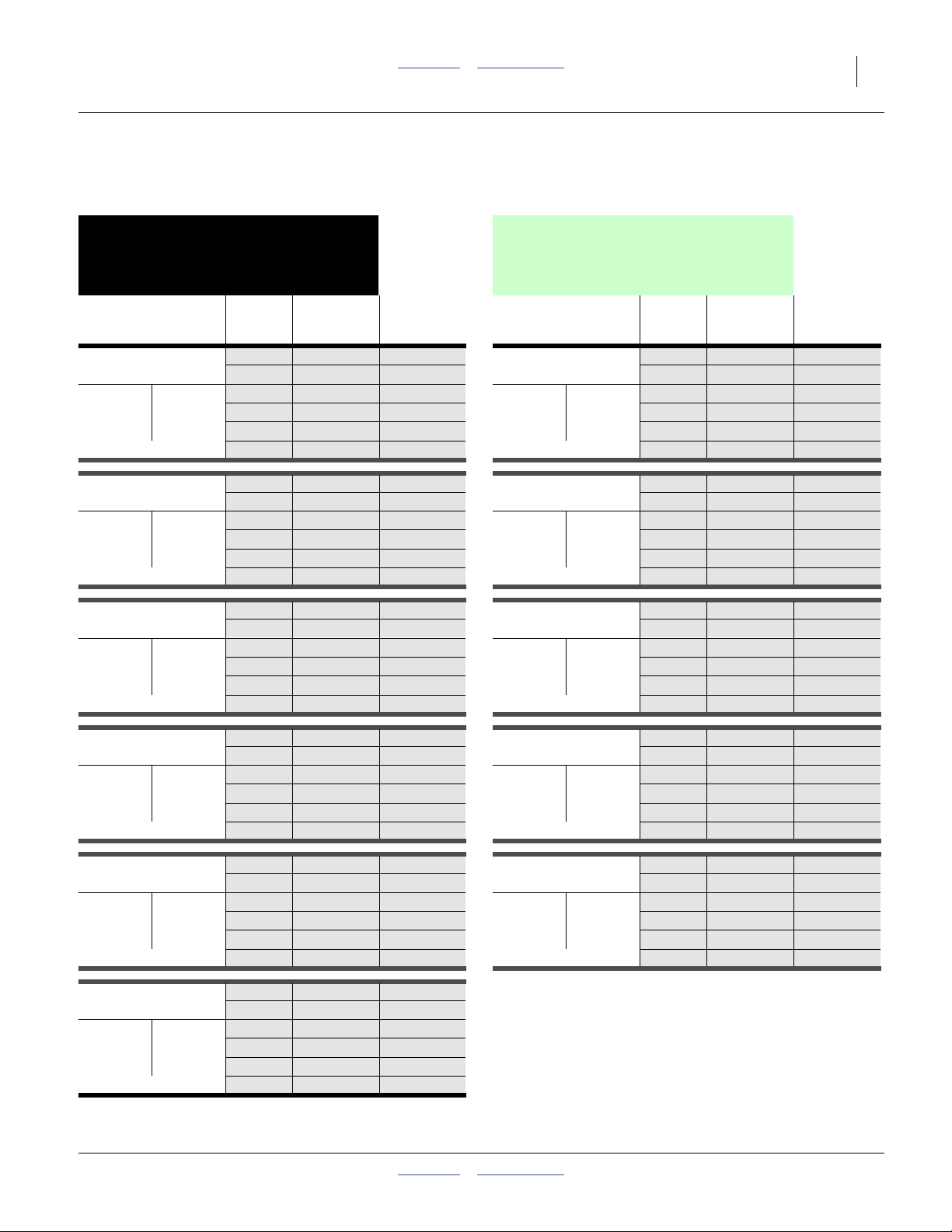
Great Plains Manufacturing, Inc. Contents Metric Rates Singulator Plus™ Meter Planting 13
Metri
T
T
T
T
Soybeans, 110 Cell
c chart is on page60.
Singulator Plus™ RPM Limits Soybean Ezee Glide Plus Required
( Black Wheels )
110 Cell Wheel
403-070D 2200-2700 seeds/pound 403-123D 2200-2700 seeds/pound
403-061D 2700-3200 seeds/pound 403-124D 2700-3200 seeds/pound
403-066D 3100-3800 seeds/pound 403-125D 3100-3800 seeds/pound
403-068D 3600-4000 seeds/pound 403-126D 3600-4000 seeds/pound
Planting Maximum Minimum Planting Maximum Minimum
Speed Population Population Speed Population Population
(mph) (seeds/acre) (seeds/acre) (mph) (seeds/acre) (seeds/acre)
7.5in Rows 4.0 805 860 108 900 22in Rows 4.0 274 725 37 125
5.0 644 688 87 120 5.0 219 780 29 700
Max Min
rpm rpm
37 5 6.5 495 914 67 015 37 5 6.5 169 062 22 846
10in Rows 4.0 604 395 81 675 30in Rows 4.0 201 465 27 225
Max 5.0 483 516 65 340 5.0 161 172 21 780
Max Min
rpm rpm
37 5 6.5 371 935 50 262 37 5 6.5 123 978 16 754
win Row 30in 4.0 402 930 54 450 36in Rows 4.0 167 888 22 688
15in Rows 5.0 322 344 43 560 5.0 134 310 18 150
Max Min
rpm rpm
37 5 6.5 247 957 33 508 37 5 6.5 103 315 13 962
5.5 586 080 79 200
6.0 537 240 72 600
7.0 460 491 62 229 7.0 156 986 21 214
5.5 439 560 59 400
6.0 402 930 54 450
7.0 345 369 46 671 7.0 115 123 15 557
5.5 293 040 39 600
6.0 268 620 36 300
7.0 230 246 31 114 7.0 95 936 12 964
Max Min
rpm rpm
Max Min
rpm rpm
Max Min
rpm rpm
( Green Wheels )
5.5 199 800 27 000
6.0 183 150 24 750
5.5 146 520 19 800
6.0 134 310 18 150
5.5 122 100 16 500
6.0 111 925 15 125
win Row 36in 4.0 335 775 45 375 38in Rows 4.0 159 051 21 493
5.0 268 620 36 300 5.0 127 241 17 195
Max Min
rpm rpm
37 5 6.5 206 631 27 923 37 5 6.5 97 878 13 227
win Row 38in 4.0 318 103 42 987 40in Rows 4.0 151 099 20 419
Max Min
rpm rpm
37 5 6.5 195 755 26 453 37 5 6.5 92 984 12 565
win Row 40in 4.0 302 198 40 838
20in Rows 5.0 241 758 32 670
Max Min
rpm rpm
37 5 6.5 185 968 25 131
2014-03-13 Contents Metric Rates 401-571B
5.5 244 200 33 000
6.0 223 850 30 250
7.0 191 871 25 929 7.0 90 886 12 282
5.0 254 482 34 389 5.0 120 879 16 335
5.5 231 347 31 263
6.0 212 068 28 658
7.0 181 773 24 564 7.0 86 342 11 668
5.5 219 780 29 700
6.0 201 465 27 225
7.0 172 684 23 336
Max Min
rpm rpm
Max Min
rpm rpm
34249H
5.5 115 674 15 632
6.0 106 034 14 329
5.5 109 890 14 850
6.0 100 733 13 613
Page 16
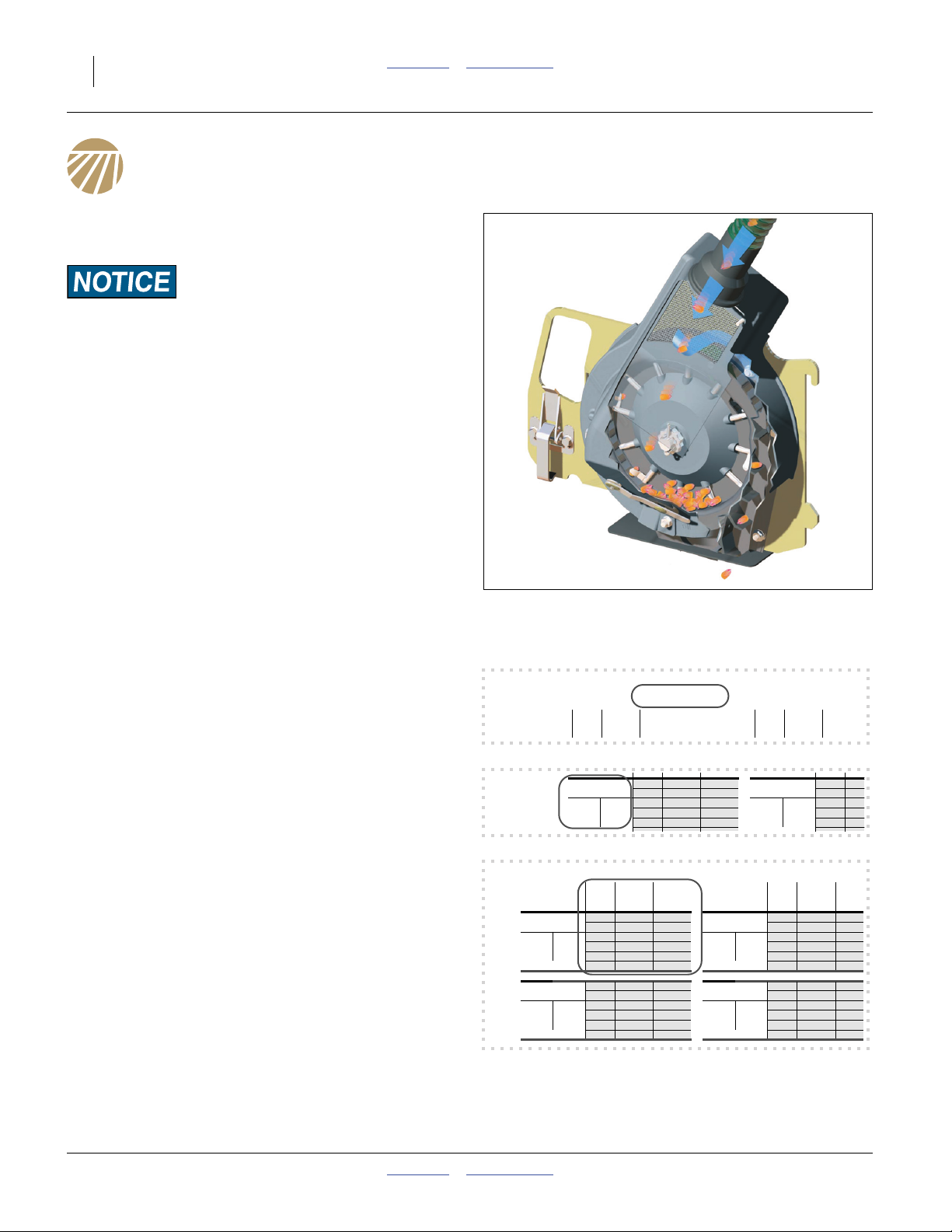
14 YP30/4010HDP/20P/25 Contents Metric Rates Great Plains Manufacturing, Inc.
(mph)
(seeds/acre)
(seeds/acre)
(mph)
(seeds
4
6
5
0
9
r
c
5
0
0
5
0
5
5
0
2
0
0
5
Finger Meter Planting
Follow the steps in “Singulated Planting Overview” on
page 2. At step 2 on page 2, follow the instructions in this
section, which are specific to finger pickup meters.
Recommended maximum speed is 6 miles per hour (11.2 kph),
based on meter rpm limits.
Excess speeds are known to deteriorate seed spacing
control and depth control.
a. For your proposed ground speed, check that your
proposed population is within rpm limits for your 6- or
12-finger meters (this section, pages 15 and 77).
b. Set your meter brushes for your material (page 17).
c. If planting twin row, and indexing is desired, set the
stagger between the rows of each pair (page 19).
If you are planting indexed twin row, at “Singulated
Planting Overview” step 8 on page 3, also check the
row-to-row seed spacing in each row pair. As necessary:
d. Adjust the stagger between pair rows using the
instructions beginning on page 22.
Figure 5
Finger Pickup Meter
29343
Reading a Finger Rate Range Chart
• Consult the chart for meter type.
ID:
Finger Meter RPM Limits 6 Finger Meter Seed Lubricant Required
• Find your row spacing. Note the range of allowed
meter rpms. Enter these limits in the seed monitor.
• Find the table rows that include your desired seed
Finger Meter RPM Limits 6 Finger Meter Seed Lubricant Requi
population or seed spacing. Typically, a population is
within range in several rows.
Twin Row 30in 4.0 50 490 26 730 22in Rows 4.0 34 425 18 22
For example, 25,000 seeds/ac is within range in four
15in Rows 4.5 44 880 23 760 4.5 30 600 16 20
rows.
• Note the range of ground speeds suitable for that
population.
Twin Row 36in 4.0 42 075 22 275 30in Rows 4.0 25 245 13 36
• Enter the population in the seed monitor.
401-571B Contents Metric Rates 2014-03-13
6 finger
Planting Maximum Minimum Planting Maximum Minimum
Speed Population Population Speed Population Population
Twin Row 30in 4.0 50 490 26 730 22in Rows 4.0 34
15in Rows 4.5 44 880 23 760 4.5 30
Max Min 5.0 40 392 21 384 Max Min 5.0 27
rpm rpm 5.5 36 720 19 440 rpm rpm 5.5 25
85 45 6.0 33 660 17 820 85 45 6.0 22
Planting Maximum Minimum Planting Maximum Minimu
Speed Population Population Speed Population Populati
(mph) (seeds/acre)(seeds/acre) (mph) (seeds/acre)(seeds/a
Max Min 5.0 40 392 21 384 Max Min 5.0 27 540 14 58
rpm rpm 5.5 36 720 19 440 rpm rpm 5.5 25 036 13 25
85 45 6.0 33 660 17 820 85 45 6.0 22 950 12 15
Max Min 5.0 33 660 17 820 Max Min 5.0 20 196 10 69
rpm rpm 5.5 30 600 16 200 rpm rpm 5.5 18 360 09 72
85 45 6.0 28 050 14 850 85 45 6.0 16 830 08 91
6.5 31 071 16 449 6.5 21 185 11 21
4.5 37 400 19 800 4.5 22 440 11 88
6.5 25 892 13 708 6.5 15 535 08 22
By: RJN
Page 17
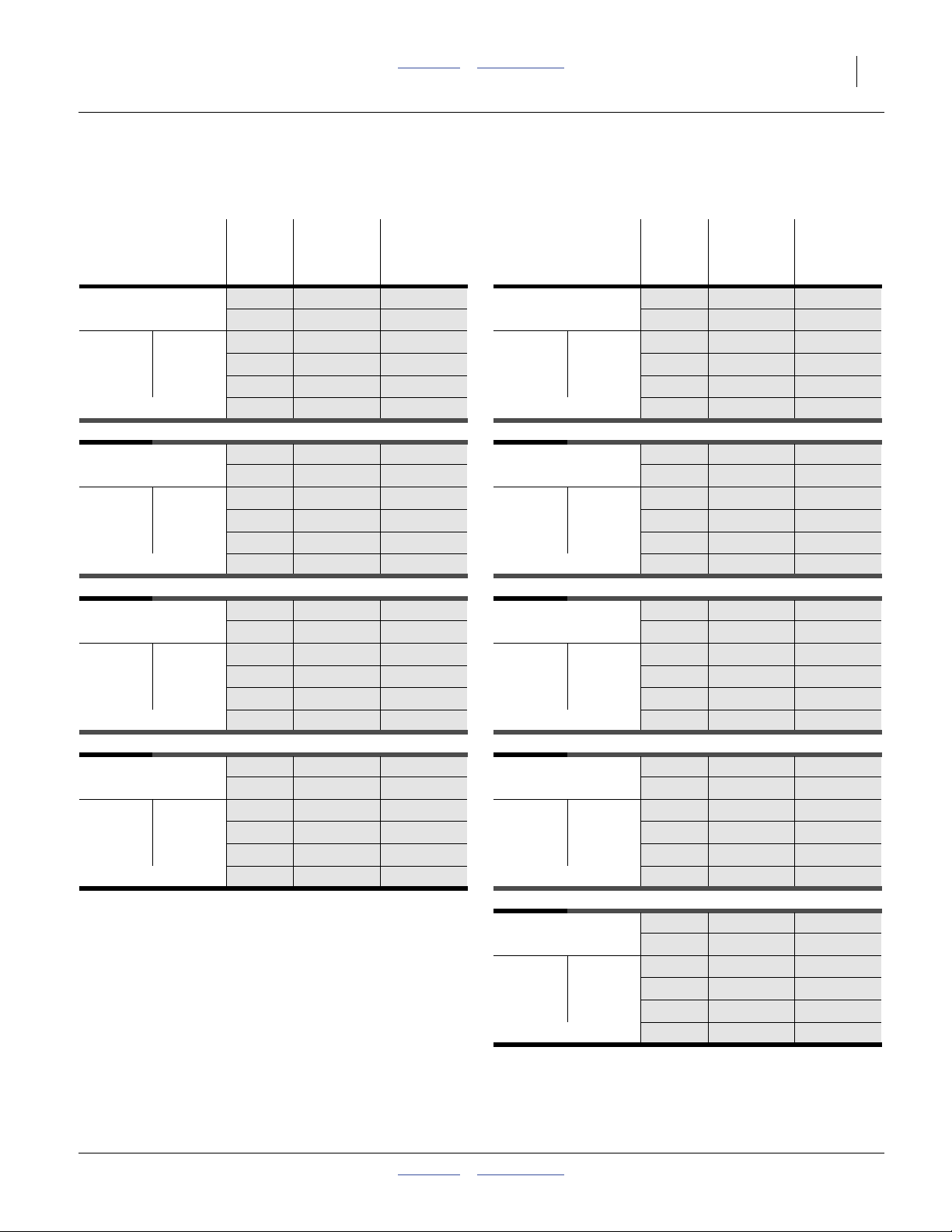
Great Plains Manufacturing, Inc. Contents Metric Rates Finger Meter Planting 15
Metri
Rate Ranges, 6-Finger Meter
c chart is on page76.
Finger Meter RPM Limits 6 Finger Meter Seed Lubricant Required
Planting Maximum Minimum Planting Maximum Minimum
Speed Population Population Speed Population Population
(mph) (seeds/acre)(seeds/acre) (mph) (seeds/acre)(seeds/acre)
Twin Row 30in 4.0 50 490 26 730 22in Rows 4.0 34 425 18 225
15in Rows 4.5 44 880 23 760 4.5 30 600 16 200
Max Min 5.0 40 392 21 384 Max Min 5.0 27 540 14 580
rpm rpm 5.5 36 720 19 440 rpm rpm 5.5 25 036 13 255
85 45 6.0 33 660 17 820 85 45 6.0 22 950 12 150
6.5 31 071 16 449 6.5 21 185 11 215
Twin Row 36in 4.0 42 075 22 275 30in Rows 4.0 25 245 13 365
4.5 37 400 19 800 4.5 22 440 11 880
Max Min 5.0 33 660 17 820 Max Min 5.0 20 196 10 692
rpm rpm 5.5 30 600 16 200 rpm rpm 5.5 18 360 09 720
85 45 6.0 28 050 14 850 85 45 6.0 16 830 08 910
6.5 25 892 13 708 6.5 15 535 08 225
Twin Row 38in 4.0 39 861 21 103 36in Rows 4.0 21 038 11 138
4.5 35 432 18 758 4.5 18 700 09 900
Max Min 5.0 31 888 16 882 Max Min 5.0 16 830 08 910
rpm rpm 5.5 28 989 15 347 rpm rpm 5.5 15 300 08 100
85 45 6.0 26 574 14 068 85 45 6.0 14 025 07 425
6.5 24 530 12 986 6.5 12 946 06 854
Twin Row 40in 4.0 37 868 20 048 38in Rows 4.0 19 930 10 551
20in Rows 4.5 33 660 17 820 4.5 17 716 09 379
Max Min 5.0 30 294 16 038 Max Min 5.0 15 944 08 441
rpm rpm 5.5 27 540 14 580 rpm rpm 5.5 14 495 07 674
85 45 6.0 25 245 13 365 85 45 6.0 13 287 07 034
6.5 23 303 12 337 6.5 12 265 06 493
40in Rows 4.0 18 934 10 024
4.5 16 830 08 910
Max Min 5.0 15 147 08 019
rpm rpm 5.5 13 770 07 290
85 45 6.0 12 623 06 683
34249A
6.5 11 652 06 168
2014-03-13 Contents Metric Rates 401-571B
Page 18
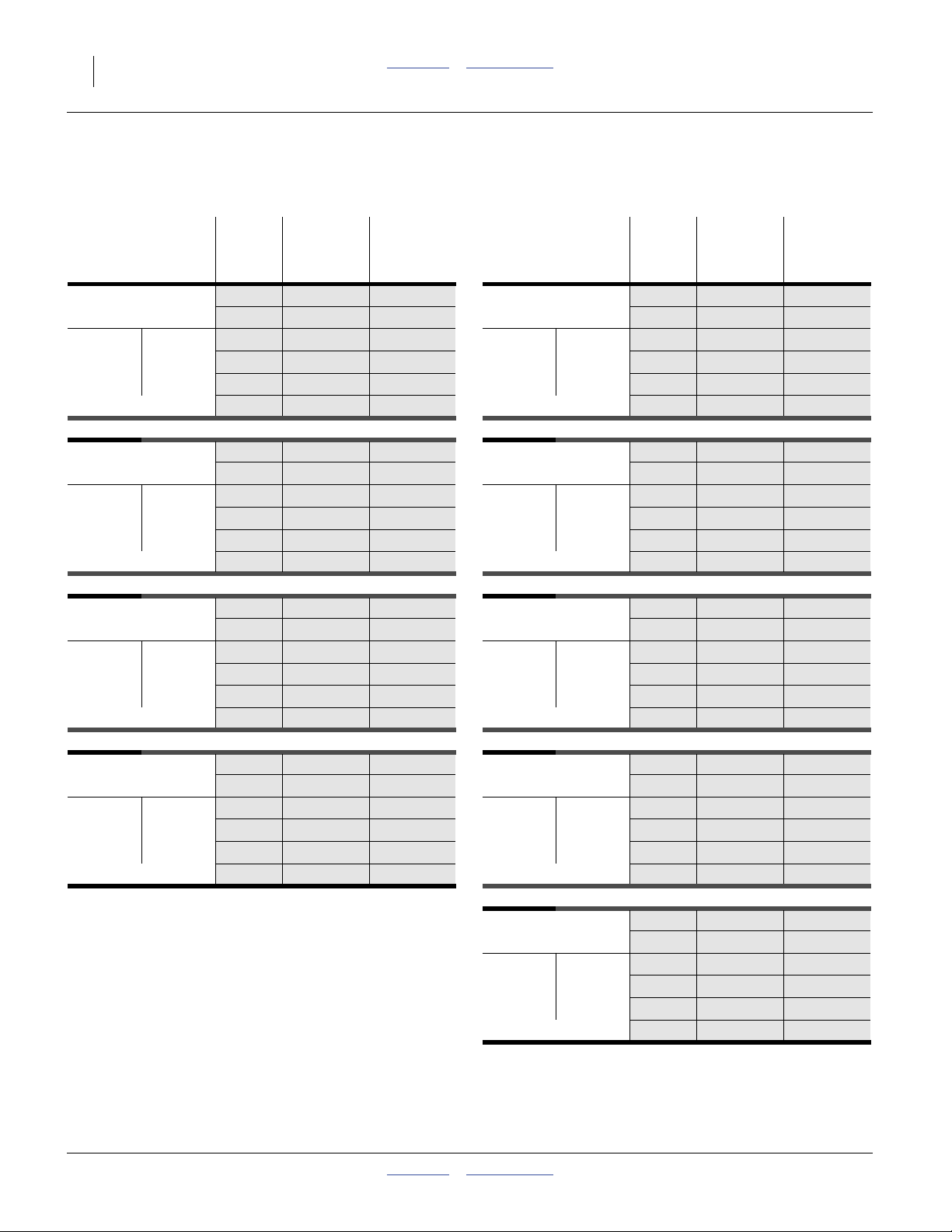
16 YP30/4010HDP/20P/25 Contents Metric Rates Great Plains Manufacturing, Inc.
Metri
Rate Ranges, 12-Finger Meter
c chart is on page77.
Finger Meter RPM Limits 12 Finger Meter Seed Lubricant Required
Planting Maximum Minimum Planting Maximum Minimum
Speed Population Population Speed Population Population
(mph) (seeds/acre)(seeds/acre) (mph) (seeds/acre)(seeds/acre)
Twin Row 30in 4.0 89 100 53 460 22in Rows 4.0 60 750 36 450
15in Rows 4.5 79 200 47 520 4.5 54 000 32 400
Max Min 5.0 71 280 42 768 Max Min 5.0 48 600 29 160
rpm rpm 5.5 64 800 38 880 rpm rpm 5.5 44 182 26 509
75 45 6.0 59 400 35 640 75 45 6.0 40 500 24 300
6.5 54 831 32 898 6.5 37 385 22 431
Twin Row 36in 4.0 74 250 44 550 30in Rows 4.0 44 550 26 730
4.5 66 000 39 600 4.5 39 600 23 760
Max Min 5.0 59 400 35 640 Max Min 5.0 35 640 21 384
rpm rpm 5.5 54 000 32 400 rpm rpm 5.5 32 400 19 440
75 45 6.0 49 500 29 700 75 45 6.0 29 700 17 820
6.5 45 692 27 415 6.5 27 415 16 449
Twin Row 38in 4.0 70 342 42 205 36in Rows 4.0 37 125 22 275
4.5 62 526 37 516 4.5 33 000 19 800
Max Min 5.0 56 274 33 764 Max Min 5.0 29 700 17 820
rpm rpm 5.5 51 158 30 695 rpm rpm 5.5 27 000 16 200
75 45 6.0 46 895 28 137 75 45 6.0 24 750 14 850
6.5 43 287 25 972 6.5 22 846 13 708
Twin Row 40in 4.0 66 825 40 095 38in Rows 4.0 35 171 21 103
20in Rows 4.5 59 400 35 640 4.5 31 263 18 758
Max Min 5.0 53 460 32 076 Max Min 5.0 28 137 16 882
rpm rpm 5.5 48 600 29 160 rpm rpm 5.5 25 579 15 347
75 45 6.0 44 550 26 730 75 45 6.0 23 447 14 068
6.5 41 123 24 674 6.5 21 644 12 986
40in Rows 4.0 33 413 20 048
4.5 29 700 17 820
Max Min 5.0 26 730 16 038
rpm rpm 5.5 24 300 14 580
75 45 6.0 22 275 13 365
34249B
401-571B Contents Metric Rates 2014-03-13
6.5 20 562 12 337
Page 19
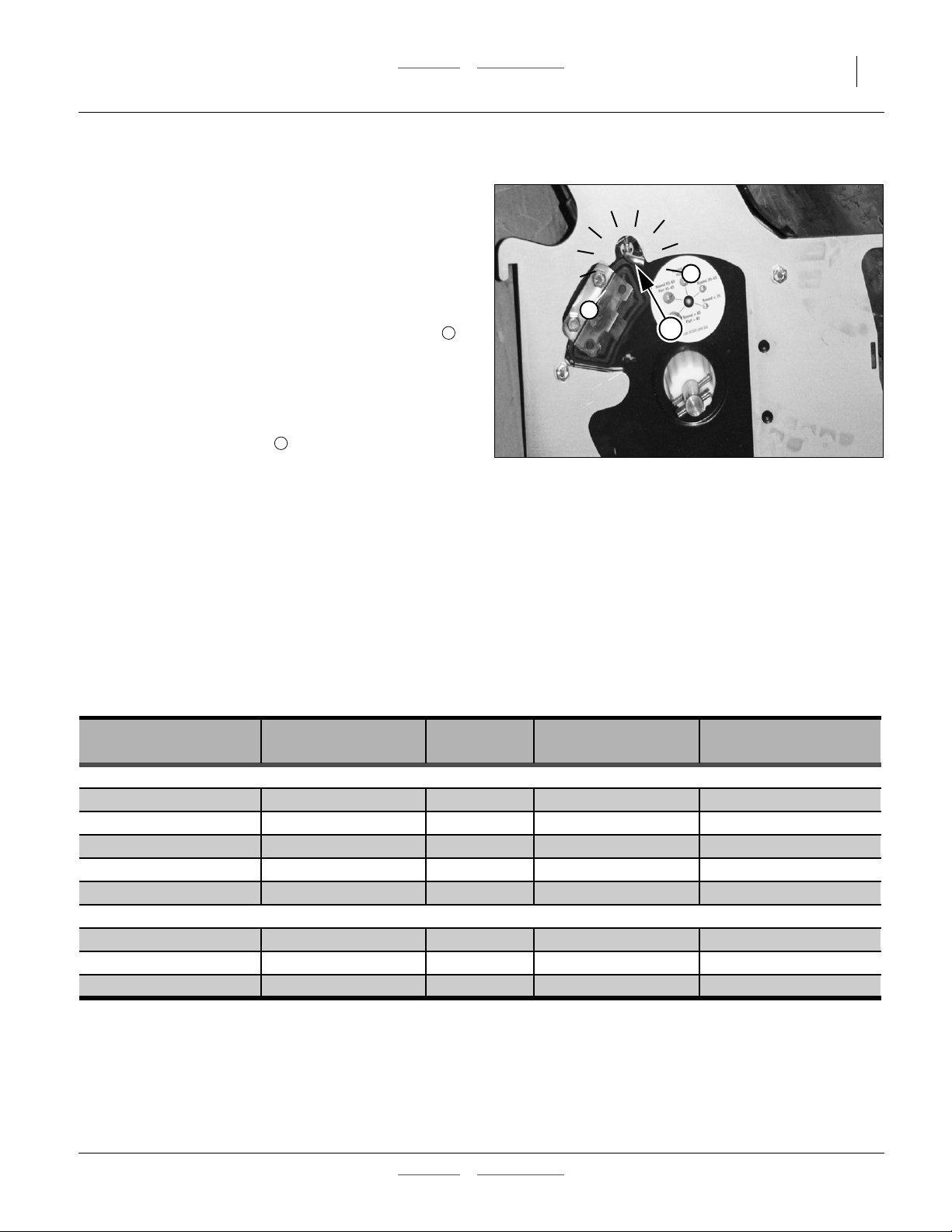
Great Plains Manufacturing, Inc. Contents Metric Rates Finger Meter Planting 17
Finger Meter Brush Adjustment
The finger pick up meter has an adjustable brush.
The brush reduces or eliminates “doubles” (delivering
two seeds per finger), but if set too aggressively can
cause “skips” (delivering no seed on some fingers). As
needed, adjust for minimal doubles and skips.
Refer to Figure 6
The adjustable brush provides additional flexibility to
accommodate a wide range of seed sizes. Use lever
L
to gently rotate the brush into position.
The settings range from 1 to 5 with detents at each half
step, for a total of 9 detents. The factory default setting is
21⁄2. Although the numbers are molded into the meter
housing, only “1” and “5” may be visible. To ensure
consistency, rotate the lever fully counter-clockwise
L
(1), and count detents as you advance it to the desired
setting.
Use the general guidelines in the table at right to adjust
the brush position to your seed size and shape. The
numbers listed correspond to the numbers printed on the
outer housing of your meter.
If there is a decal on your meter, its units are in pounds
per 80,000 seed bag. The table below includes seeds
per pound.
3
4
2
5
1
L
Figure 6
25276
Finger Meter Brush Lever
Note: These instructions describe the current finger
pickup meter shipped with new Great Plains
planters, which has an integrated adjustment lever
for the brush. If you have added pre-existing finger
meters after purchase, there is some chance that
you may have previous model meters, adjusted by
screwdriver rather than lever. If so, rely on counting
detents to determine the setting. Not all have 9
detents.
Bag Weight Seeds Per Brush Seeds Per Bag Weight
(80,000 seeds) Pound Setting Kilogram (80,000 seeds)
Rounds
65 lbs 1230 or less 1 2710 or less 29.5 kg
65 to 55 lbs 1230 to 1450 2 2710 to 3195 29.5 to 24.9 kg
55 to 45 lbs 1450 to 1780 3 3195 to 3925 24.9 to 20.4 kg
45 to 35 lbs 1780 to 2300 4 3925 to 5070 20.4 to 15.9 kg
35 lbs 2300 or more 5 5070 or more 15.9 kg
Flats
45 lbs 1780 or less 1 3925 or less 20.4 kg
45 to 35 lbs 1780 to 2300 2 3925 to 5070 20.4 to 15.9 kg
35 lbs 2300 or more 3 5070 or more 15.9 kg
29633
2014-03-13 Contents Metric Rates 401-571B
Page 20
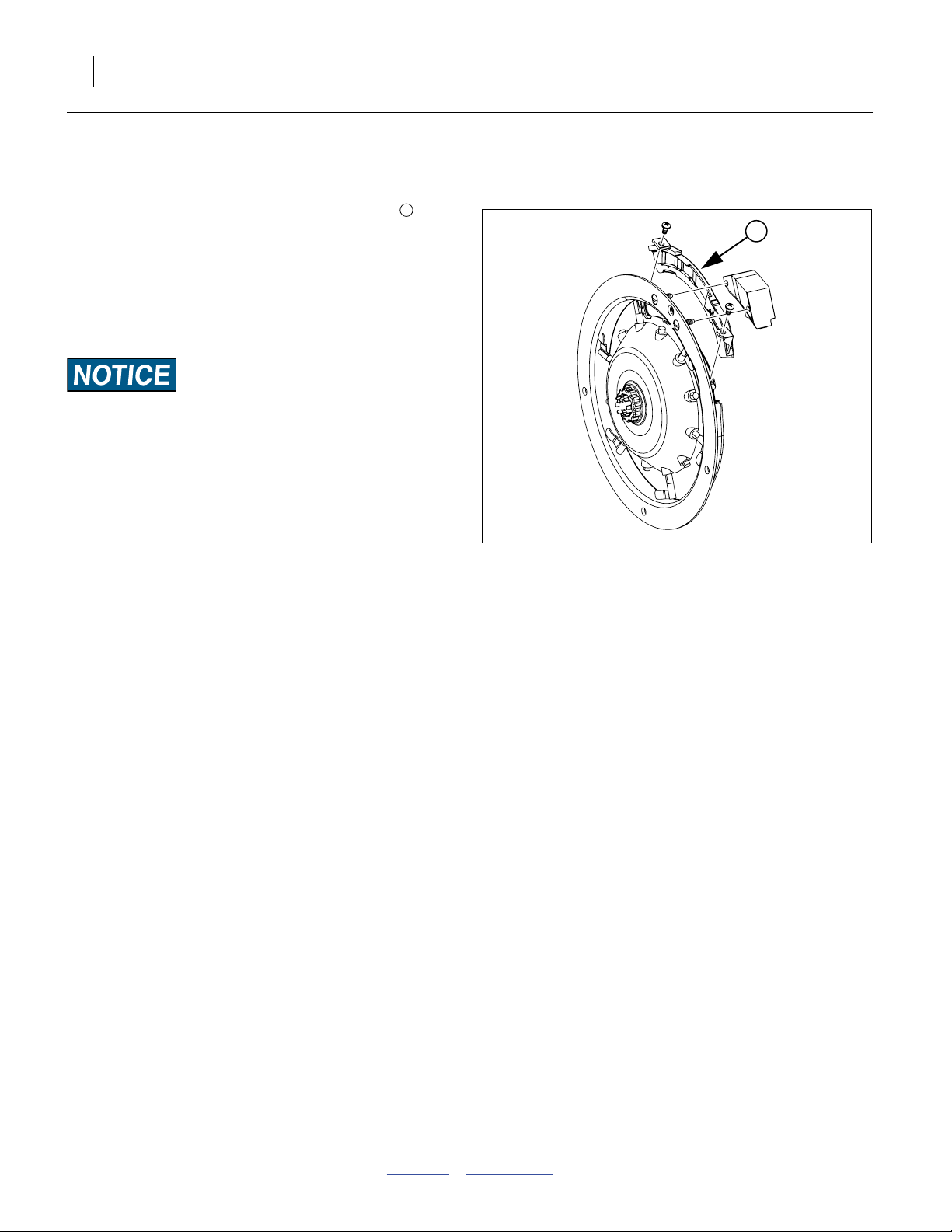
18 YP30/4010HDP/20P/25 Contents Metric Rates Great Plains Manufacturing, Inc.
Finger Meter Inserts
Refer to Figure 7
The backing plate is equipped with an “A” insert . In
tests, this insert provides the best performance in most
seed sizes. However, there are two alternative inserts
that can be used. Before changing to a different insert,
please consult with a Great Plains service representative
for a recommendation.
The identification of the insert type is molded into the
back of the insert.
Meter Performance Risk:
Be cautious in using seed treatments, additives, and other
chemicals when possible. They can cause meter performance
problems and premature wear to meter parts.
Avoid the use of graphite with untreated seeds. If graphite must
be used, use Precision®Planting graphite or Great Plains
graphite which is less abrasive. Seeds with Maxi, Captan,
Cruiser, Poncho and similar treatments can benefit from
graphite. Use the amount recommended on the graphite
container, usually 1 tsp(5ml)/unit or 1 tsp/80,000 seeds.
1
1
Figure 7
Finger Meter Insert
22908
Always store meters in a dry, secure place, with brush in
between two meter fingers. Moisture, temperature,
nest-building insects and rodents can create problems.
Always pay attention to your seed monitor and operating
manual. Monitor the amount of seed you are planting
compared to your expectations. Always investigate
abnormalities!
401-571B Contents Metric Rates 2014-03-13
Page 21
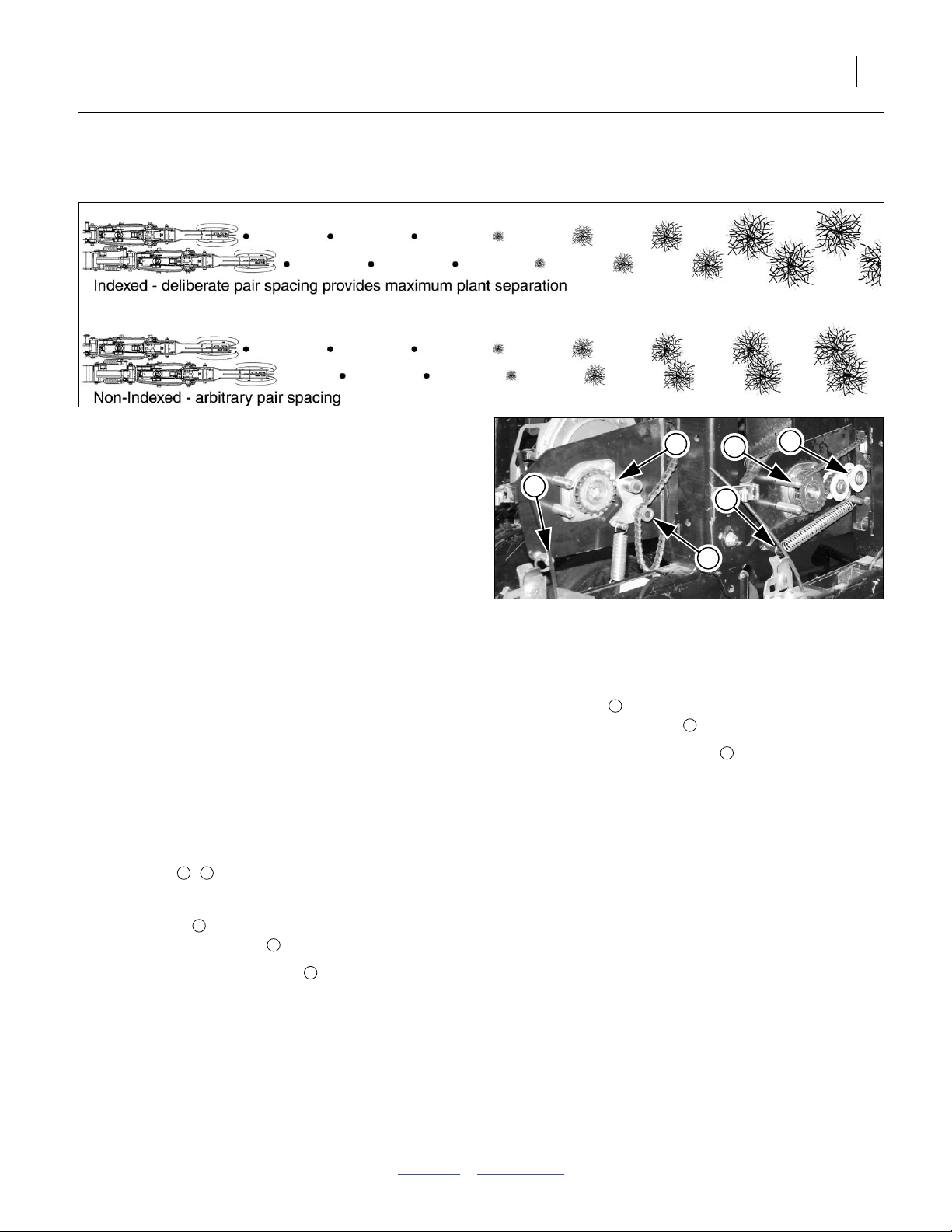
Great Plains Manufacturing, Inc. Contents Metric Rates Finger Meter Planting 19
Finger Meter Sprocket Indexing (Stagger)
This topic applies only to finger meters.
28420
If you are planting:
• finger-metered,
• twin-row crops,
• at seed interval spacings above 61⁄2 inches (16.5 cm),
you can synchronize each pair of adjacent meters in a
twin row so that you achieve the maximum seed-to-seed
spacing between the units of the pair.
If you are planting:
- single-row,
- or with singulating meters,
- or a volumetric crop,
- or twin row with seed spacings below 61⁄2in (16.5 cm),
this section of the manual, and the sprocket indexing
charts, do not apply to your operations.
2
1
6
4
5
Figure 8
Sprocket Indexing
3
25417
If the initial indexing does not provide equal spacing, see
“Indexing Fine Adjustment” on page 22.
Refer to Figure 8
1. Find the chart for your row spacing, meter finger
count and desired seed population. Note the
“Tooth Number” value for the “Rear Meter” in the far
right column.
2. Remove both meters of a row unit pair. Note that
tooth 1 and many of the other teeth on the driven
sprockets , are stamped with a tooth number.
On front row unit:
3. Relax idlers on front meter drive by lifting the
spring off the rear post .
4. Lift chain off driven sprocket , and rotate sprocket
so that tooth 1 is as close as possible to straight up
(TDC: top dead center, 12:00 position).
5. Re-engage chain and idlers, making sure chain is
taut at top, and that sprocket tooth 1 has not shifted
off TDC.
1 2
3
4
1
On rear row unit:
6. Relax idlers on rear meter drive by lifting the
spring off the rear post .
7. Lift chain off driven sprocket , and rotate sprocket
so that the tooth number called for in the chart is at
TDC (or is the same as the front row sprocket).
8. Re-engage chain and idlers, making sure chain is
taut at top, and that the designated sprocket tooth
has not shifted off TDC.
9. Re-install meters. No particular wheel orientation is
required during meter installation. The meter
engagement is symmetrical, and the results identical
no matter how the coupler captures the meter shaft.
5
6
2
2014-03-13 Contents Metric Rates 401-571B
Page 22
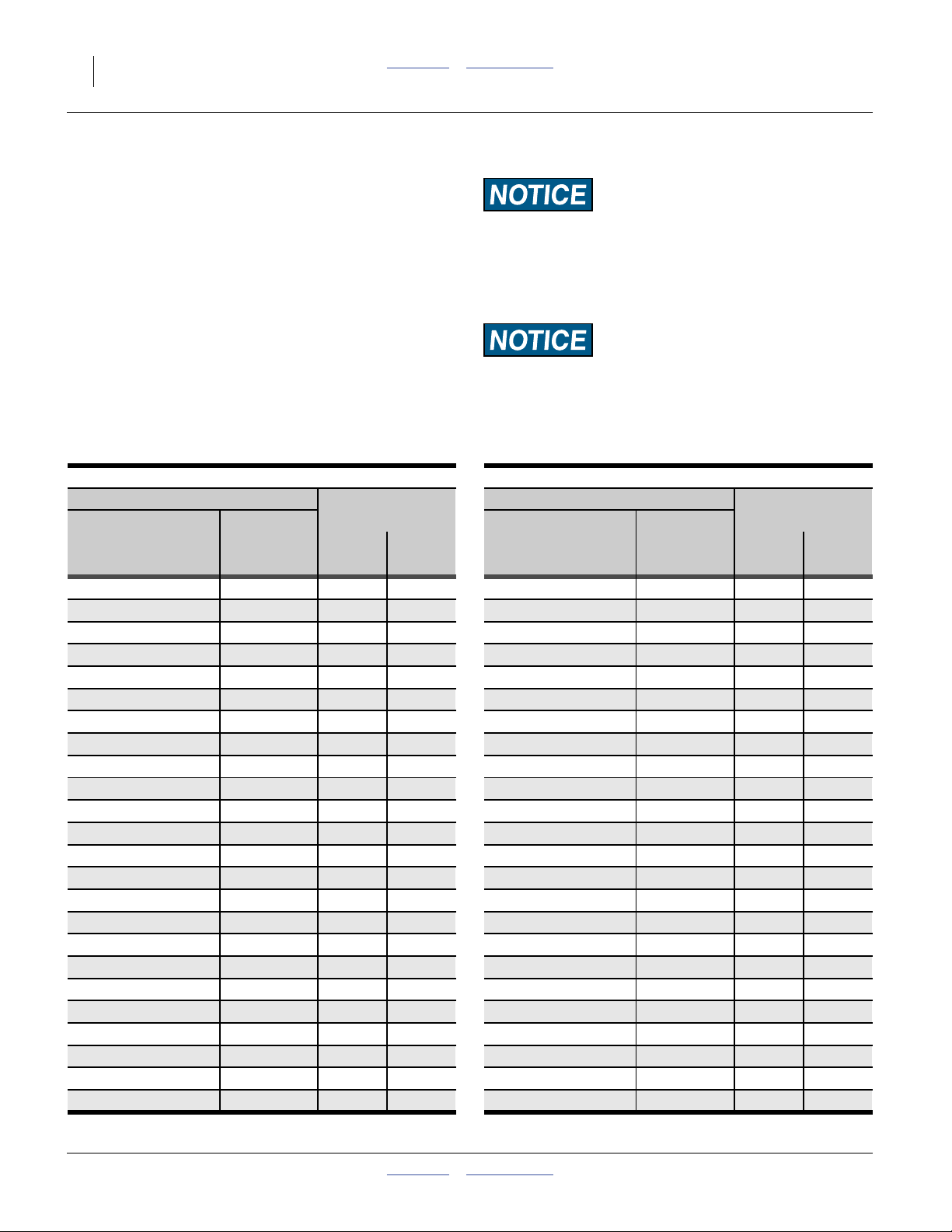
20 YP30/4010HDP/20P/25 Contents Metric Rates Great Plains Manufacturing, Inc.
Sprocket Indexing Charts
1. For: your 6- or 12-finger meter, and your twin row
spacing (30in on this page) find your seed rate in the
Population column, or your seed spacing in the Seed
Spacing column. Seed spacing is seed-to-seed
within a single row of a twin row pair.
2. At the front/forward row unit of a pair, set the driven
(final) sprocket of the meter drive so that tooth
stamped #1 is straight up (TDC, 12:00 position).
3. At the rear/trailing row unit of the pair, set the driven
sprocket so that the tooth number at “Rear Meter” is
in the straight up 12:00 position.
These charts are in U.S. customary units. See page 78 for metric charts (70cm twin row).
Not Rate or Spacing Charts:
These are NOT seed rate or seed spacing charts. These are for
staggering seed spacing between the rows of a twin row.
Note: For adjusting spacing between rows of the pair,
see “Indexing Fine Adjustment” on page 22.
Setting Error Risk:
Verify the 12:00 sprocket tooth position with the top length of
chain taut.
6 Finger Meter Twin Row Sprocket Indexing
30in (76.2cm) Twin Row
Population Single Row
Seeds per Seed Front Rear
Acre Spacing (in) Meter Meter
15,700 to 17,300 24.2 to 26.6 1 4
17,300 to 18,800 22.2 to 24.2 1 7
18,800 to 20,400 20.5 to 22.2 1 10
20,400 to 22,000 19.0 to 20.5 1 13
22,000 to 23,600 17.7 to 19.0 1 16
23,600 to 25,000 16.7 to 17.7 1 19
25,000 to 26,600 15.7 to 16.7 1 3
26,600 to 28,300 14.8 to 15.7 1 6
28,300 to 29,900 14.0 to 14.8 1 9
29,900 to 31,500 13.3 to 14.0 1 12
31,500 to 33,000 12.7 to 13.3 1 15
33,000 to 34,700 12.1 to 12.7 1 18
34,700 to 36,200 11.6 to 12.1 1 2
36,200 to 37,800 11.1 to 11.6 1 5
37,800 to 39,300 10.6 to 11.1 1 8
39,300 to 40,800 10.3 to 10.6 1 11
40,800 to 42,500 9.8 to 10.3 1 14
42,500 to 44,000 9.5 to 9.8 1 17
44,000 to 45,400 9.2 to 9.5 1 1
45,400 to 47,000 8.9 to 9.2 1 4
47,000 to 48,600 8.6 to 8.9 1 7
48,600 to 50,400 8.3 to 8.6 1 10
50,400 to 51,800 8.1 to 8.3 1 13
51,800 to 53,300 7.8 to 8.1 1 16
Set Sprocket to
Tooth Number on ..
31456B
12 Finger Meter Twin Row Sprocket Indexing
30in (76.2cm) Twin Row
Population Single Row
Seeds per Seed Front Rear
Acre Spacing (in) Meter Meter
26,600 to 28,300 14.8 to 15.7 1 13
28,300 to 29,900 14.0 to 14.8 1 5
29,900 to 31,500 13.3 to 14.0 1 16
31,500 to 33,000 12.7 to 13.3 1 8
33,000 to 34,700 12.1 to 12.7 1 19
34,700 to 36,200 11.6 to 12.1 1 11
36,200 to 37,800 11.1 to 11.6 1 3
37,800 to 39,300 10.6 to 11.1 1 14
39,300 to 40,800 10.3 to 10.6 1 6
40,800 to 42,500 9.8 to 10.3 1 17
42,500 to 44,000 9.5 to 9.8 1 9
44,000 to 45,400 9.2 to 9.5 1 1
45,400 to 47,000 8.9 to 9.2 1 12
47,000 to 48,600 8.6 to 8.9 1 4
48,600 to 50,400 8.3 to 8.6 1 15
50,400 to 51,800 8.1 to 8.3 1 7
51,800 to 53,300 7.9 to 8.1 1 18
53,300 to 55,000 7.6 to 7.9 1 10
55,000 to 56,600 7.4 to 7.6 1 2
56,600 to 58,200 7.2 to 7.4 1 13
58,200 to 59,700 7.0 to 7.2 1 5
59,700 to 61,300 6.8 to 7.0 1 16
61,300 to 62,900 6.7 to 6.8 1 8
62,900 to 64,400 6.5 to 6.7 1 19
Set Sprocket to
Tooth Number on ..
31457B
401-571B Contents Metric Rates 2014-03-13
Page 23
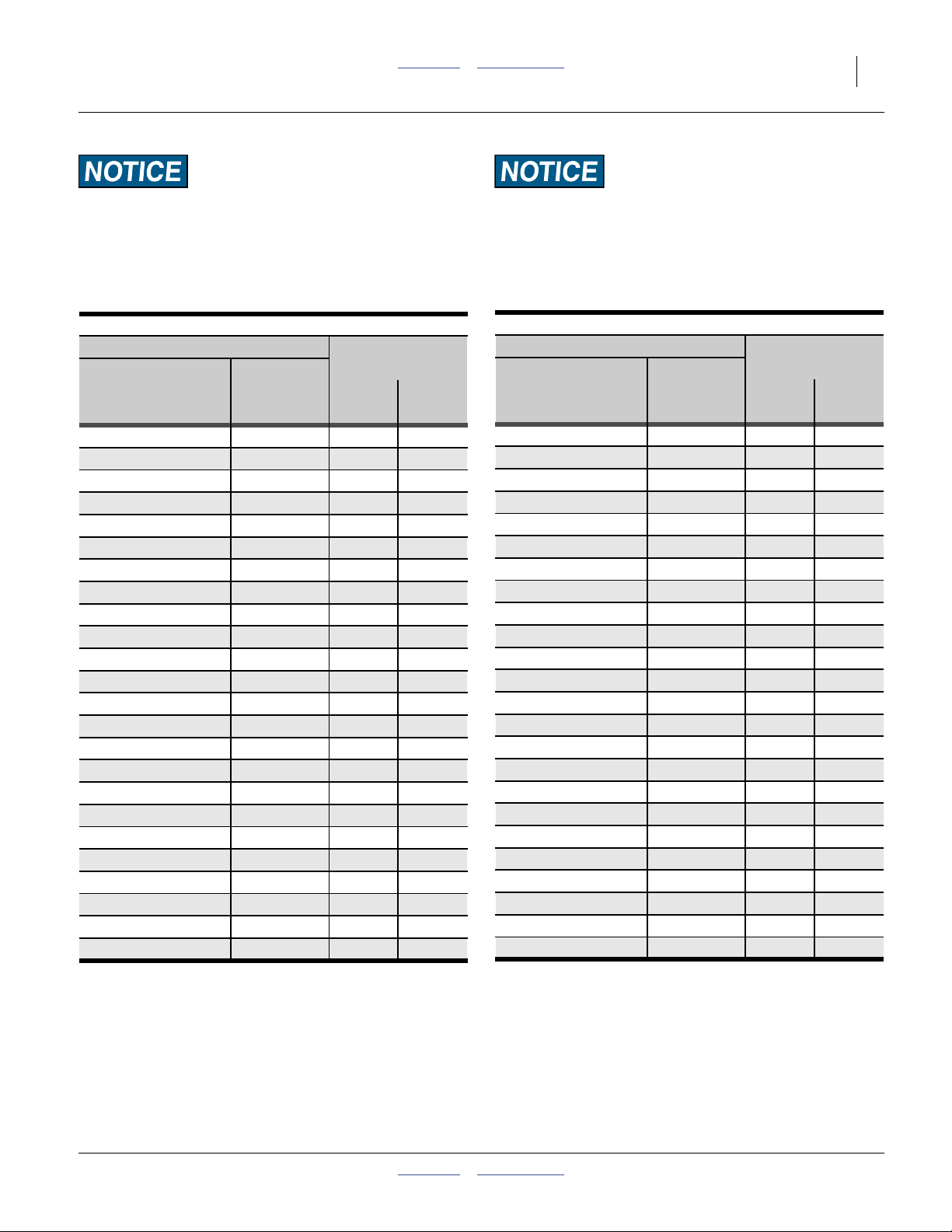
Great Plains Manufacturing, Inc. Contents Metric Rates Finger Meter Planting 21
Not Rate or Spacing Charts:
These are NOT seed rate or seed spacing charts. These are for
staggering seed spacing between the rows of a twin row.
Note: For adjusting spacing between rows of the pair,
see “Indexing Fine Adjustment” on page 22.
6 Finger Meter Twin Row Sprocket Indexing
36in (91.4cm) Twin Row
Population Single Row
Seeds per Seed Front Rear
Acre Spacing (in) Meter Meter
13,100 to 14,400 24.2 to 26.6 1 4
14,400 to 15,700 22.2 to 24.2 1 7
15,700 to 17,000 20.5 to 22.2 1 10
17,000 to 18,300 19.0 to 20.5 1 13
18,300 to 19,700 17.7 to 19.0 1 16
19,700 to 20,900 16.7 to 17.7 1 19
20,900 to 22,200 15.7 to 16.7 1 3
22,200 to 23,600 14.8 to 15.7 1 6
23,600 to 24,900 14.0 to 14.8 1 9
24,900 to 26,200 13.3 to 14.0 1 12
26,200 to 27,500 12.7 to 13.3 1 15
27,500 to 28,900 12.1 to 12.7 1 18
28,900 to 30,200 11.6 to 12.1 1 2
30,200 to 31,500 11.1 to 11.6 1 5
31,500 to 32,800 10.6 to 11.1 1 8
32,800 to 34,000 10.3 to 10.6 1 11
34,000 to 35,400 9.8 to 10.3 1 14
35,400 to 36,700 9.5 to 9.8 1 17
36,700 to 37,800 9.2 to 9.5 1 1
37,800 to 39,200 8.9 to 9.2 1 4
39,200 to 40,500 8.6 to 8.9 1 7
40,500 to 42,000 8.3 to 8.6 1 10
42,000 to 43,200 8.1 to 8.3 1 13
43,200 to 44,400 7.8 to 8.1 1 16
Set Sprocket to
Tooth Number on ..
31456C
Setting Error Risk:
Verify the 12:00 sprocket tooth position with the top length of
chain taut.
12 Finger Meter Twin Row Sprocket Indexing
36in (91.4cm) Twin Row
Population Single Row
Seeds per Seed Front Rear
Acre Spacing (in) Meter Meter
22,200 to 23,600 14.8 to 15.7 1 13
23,600 to 24,900 14.0 to 14.8 1 5
24,900 to 26,200 13.3 to 14.0 1 16
26,200 to 27,500 12.7 to 13.3 1 8
27,500 to 28,900 12.1 to 12.7 1 19
28,900 to 30,200 11.6 to 12.1 1 11
30,200 to 31,500 11.1 to 11.6 1 3
31,500 to 32,800 10.6 to 11.1 1 14
32,800 to 34,000 10.3 to 10.6 1 6
34,000 to 35,400 9.8 to 10.3 1 17
35,400 to 36,700 9.5 to 9.8 1 9
36,700 to 37,800 9.2 to 9.5 1 1
37,800 to 39,200 8.9 to 9.2 1 12
39,200 to 40,500 8.6 to 8.9 1 4
40,500 to 42,000 8.3 to 8.6 1 15
42,000 to 43,200 8.1 to 8.3 1 7
43,200 to 44,400 7.9 to 8.1 1 18
44,400 to 45,900 7.6 to 7.9 1 10
45,900 to 47,200 7.4 to 7.6 1 2
47,200 to 48,500 7.2 to 7.4 1 13
48,500 to 49,800 7.0 to 7.2 1 5
49,800 to 51,100 6.8 to 7.0 1 16
51,100 to 52,400 6.7 to 6.8 1 8
52,400 to 53,700 6.5 to 6.7 1 19
Set Sprocket to
Tooth Number on ..
31457C
2014-03-13 Contents Metric Rates 401-571B
Page 24
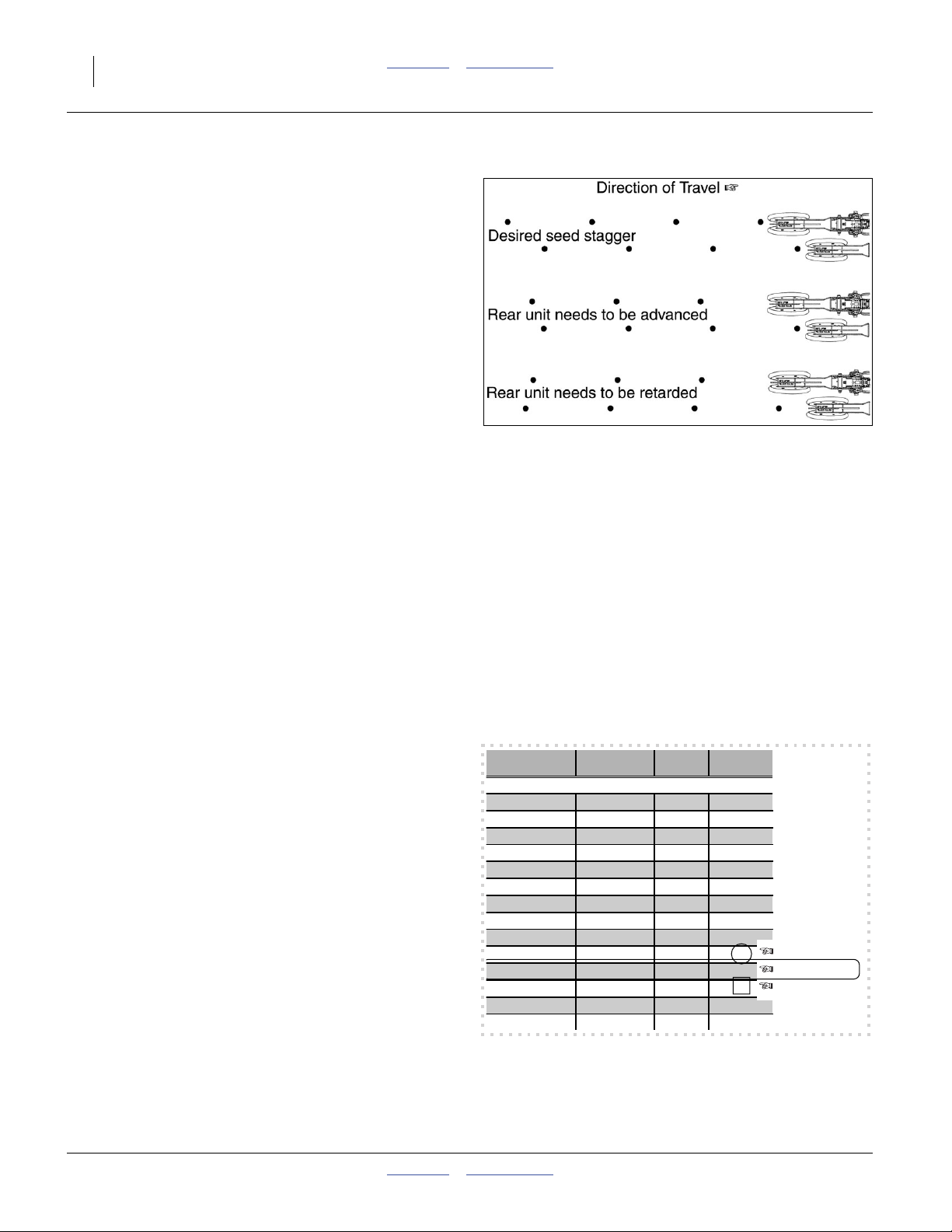
22 YP30/4010HDP/20P/25 Contents Metric Rates Great Plains Manufacturing, Inc.
per Seed Front Rear
Indexing Fine Adjustment
If, after indexing, the twin-row side-to-side seed stagger
is substantially imbalanced, it is possible to make small
adjustments that may correct it. Imbalance can occur
over time as row unit chains wear and stretch.
The procedure is different for 6- and 12-finger meters.
If an adjustment is made, test it on one row pair before
adjusting the entire planter.
Before making any Indexing Adjustments:
• Check actual planted seed spacing. Seed Spacing is
found by measuring the distance between 25 correctly
planted seeds in one row and dividing by 24. (A visible
skip or double is counted as one seed.)
• Make sure the current front sprocket index is 1, and
the current rear sprocket index number matches the
number in the indexing chart for actual seed spacing
being planted.
6-Finger Meter Stagger Adjustment
Find your current indexing value row in the chart on
page 20.
Each (sprocket tooth) number directly above or below the
current rear meter sprocket setting in the right most
column of the seed indexing chart represents a small
movement of the rear row seed relative to the front row
seed.
Changing rear your sprocket to the next number up in the
chart retards, moving each rear row seed back a small
amount.
Changing rear sprocket to the next number down in the
chart advances, moving each rear row seed ahead a
small amount.
Example 1:
The 6 Finger, Twin Row 30in planting population is
32000 or 13.1in seed spacing. The chart setting for the
rear sprocket is [ 15 ]. Each rear row seed should fall
6.6in behind the front row seed.
If each rear row seed measures only 5in behind the front
row seed, reset the rear meter sprocket to the next
number up in the chart [ 12 ]. This moves the rear seeds
back to make the stagger closer to 6.6in.
Example 2:
The 6 Finger, Twin Row 30in planting population is
32000 or 13.1in seed spacing. The chart setting for the
rear sprocket is [ 15 ]. Each rear row seed should fall
6.6in behind front row seed.
If each rear row seed measures 9in behind the front row
seed, reset the rear meter sprocket to the next number
down in the chart [ 18 ]. This moves the rear seeds
ahead to make the stagger closer to 6.6in.
28421
Acre Spacing (in) Meter Meter
00 to 17,300 24.2 to 26.6 1 4
00 to 18,800 22.2 to 24.2 1 7
00 to 20,400 20.5 to 22.2 1 10
00 to 22,000 19.0 to 20.5 1 13
00 to 23,600 17.7 to 19.0 1 16
00 to 25,000 16.7 to 17.7 1 19
00 to 26,600 15.7 to 16.7 1 3
00 to 28,300 14.8 to 15.7 1 6
00 to 29,900 14.0 to 14.8 1 9
00 to 31,500 13.3 to 14.0 1 12
00 to 33,000 12.7 to 13.3 1 15
00 to 34,700 12.1 to 12.7 1 18
00 to 36,200 11.6 to 12.1 1 2
00 to 37,800 11.1 to 11.6 1 5
Figure 9: Portion of
Sprocket Indexing Chart
Retard
Current
Advance
YP40-index
06.eps
401-571B Contents Metric Rates 2014-03-13
Page 25
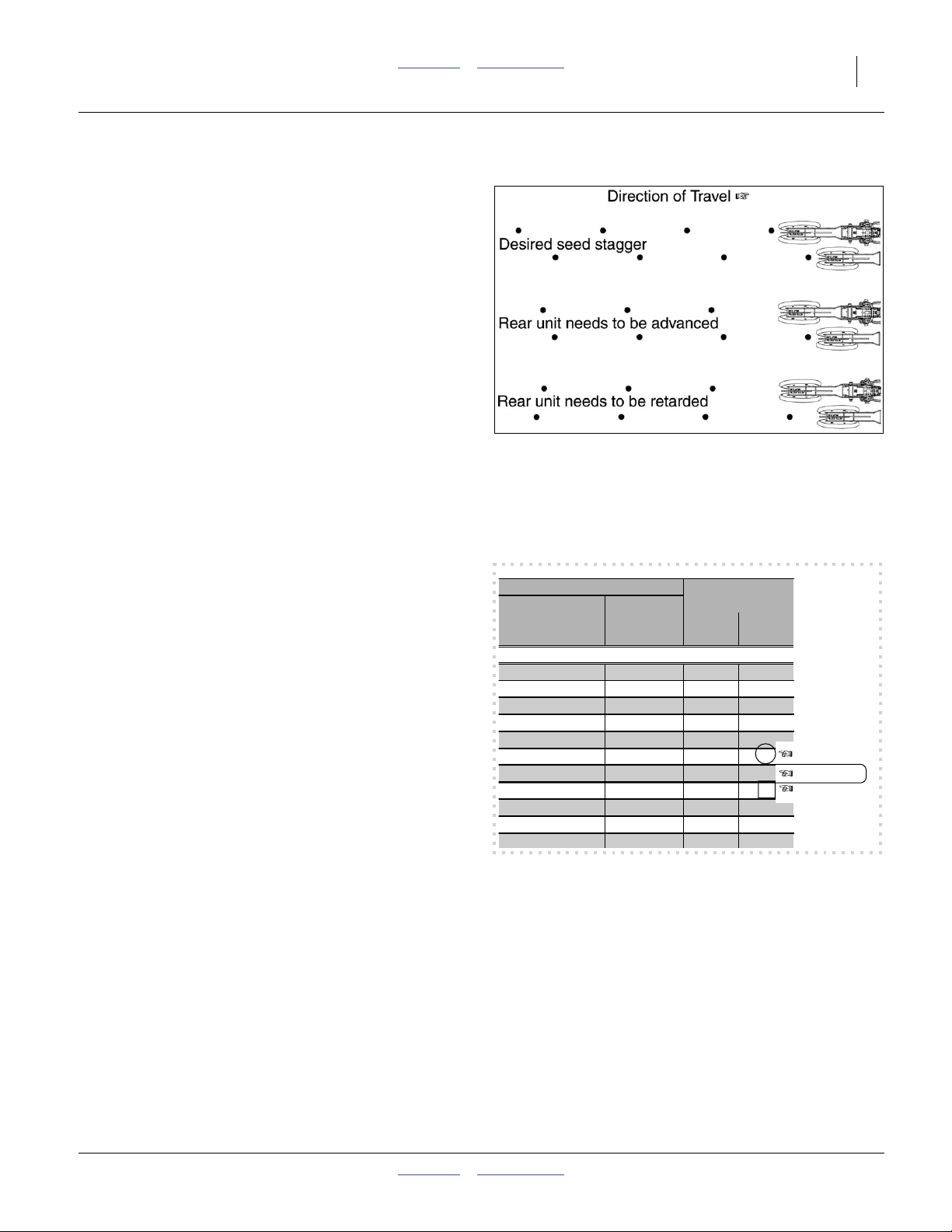
Great Plains Manufacturing, Inc. Contents Metric Rates Finger Meter Planting 23
Finger Meter Twin Row Sprocket Indexing
12-Finger Meter Stagger Adjustment
Before making any Indexing Adjustments, check actual
planted seed spacing. Seed Spacing is found by
28422
measuring the distance between 25 correctly planted
seeds in one row and dividing by 24. (A visible skip or
double should be counted as one seed.) Make sure
current front index is 1, and current rear sprocket index
number matches the number in the indexing chart for
actual seed spacing being planted.
Find your current indexing value row in the chart on
page 20.
Each (sprocket tooth) number directly above or below the
current rear meter sprocket setting in the right most
column of the seed indexing chart represents a small
movement of the rear row seed relative to the front row
seed.
Changing rear your sprocket to the next number down in
the chart retards, moving each rear row seed back a small amount.
Changing rear sprocket to the next number up in the
chart advances, moving each rear row seed ahead a
small amount.
Example 1:
The 12 Finger Twin Row 30in planting population is
37000 or 11.3n seed spacing. The chart setting for the
rear sprocket is [ 3 ]. Each rear row seed should fall 5.6in
behind the front row seed.
30in (76.2cm) Twin Row
Population Single Row
Seeds per Seed Front Rear
Acre Spacing (in) Meter Meter
Set Sprocket to
Tooth Number on ..
If each rear row seed measures 7in behind the front row
seed, reset the rear meter sprocket to the next number
down in the chart [ 14 ]. This will move the rear seeds
ahead and make the stagger closer to 5.6in.
Example 2:
The 12 Finger Twin Row 30in planting population is
37000 or 11.3in seed spacing. The chart setting for the
rear sprocket is [ 3 ]. Each rear row seed should fall 5.6in
behind the front row seed.
If each rear row seed measures 4in behind the front row
seed, reset the rear meter sprocket to the next number
up in the chart [ 11 ]. This will move the rear seeds back
to make the stagger closer to 5.6in.
6,600 to 28,300 14.8 to 15.7 1 13
8,300 to 29,900 14.0 to 14.8 1 5
9,900 to 31,500 13.3 to 14.0 1 16
1,500 to 33,000 12.7 to 13.3 1 8
3,000 to 34,700 12.1 to 12.7 1 19
4,700 to 36,200 11.6 to 12.1 1 11
6,200 to 37,800 11.1 to 11.6 1 3
7,800 to 39,300 10.6 to 11.1 1 14
9,300 to 40,800 10.3 to 10.6 1 6
0,800 to 42,500 9.8 to 10.3 1 17
2,500 to 44,000 9.5 to 9.8 1 9
Figure 10: Portion of
Sprocket Indexing Chart
Advance
Current
Retard
YP40-index
12.eps
2014-03-13 Contents Metric Rates 401-571B
Page 26

24 YP30/4010HDP/20P/25 Contents Metric Rates Great Plains Manufacturing, Inc.
Volumetric Meter Planting
In Singulator Plus™ planting with volumetrica seed
wheels, planting rate is determined by:
• row spacing
• crop and seed variant
• meter wheel selection, and
• meter drive configuration (which relies on the “pounds
per meter revolution” data in the following tables).
There are no other adjustments, but to achieve the
desired rate, calibration is strongly recommended, and
there is a recommended range of meter rpms, which
affects the range of ground speeds, shown in the
following tables. The optimal rpm varies with meter
wheel and seed type.
Volumetric planting uses “GRAN SEED CONTROL” or
“granular” mode. Singulated planting employs the seed
monitor in “PLANTER CONTROL” mode, and is covered
at “Singulated Planting Overview” on page 2.
Figure 11
Volumetric Seed Wheels
29344
Population Risk:
If the seed monitor is presently in PLANTER CONTROL mode,
follow the setup instructions carefully. Switching between
seeding modes can cause some planter configuration values to
be reset to defaults that are incorrect for your planter.
1. For your crop, determine your intended population, in
pounds/acre or kg/hectare.
2. For your crop, population and desired field speed,
verify the suitability of your seed wheel at the
intended population and field speed. See “Reading
a Volumetric Chart” on page 28.
Note: If a rate/speed table is not provided for your crop,
that crop has not yet been tested on the YP30/40
Planter planter.
WHEAT
Ezee Glide Plus Required
Max Min Pounds 7.5in Rows 4 449 180
rpm rpm per rev. 5 359 144
30 12 0.078 6 299 120
(Hard Red Winter)
lb/bu: 64
(no seed treatment)
Maximum Minimum
Planting Pounds Pounds
Speed per per
(mph) Acre Acre
7 256 103
8 224 90
a. Volumetric planting is referred to as “GRAN” or “granular” in the seed monitor manual and displays.
401-571B Contents Metric Rates 2014-03-13
Page 27

Great Plains Manufacturing, Inc. Contents Metric Rates Volumetric Meter Planting 25
For step 3 through step 5, any needed data not provided
in this manual can be found in one or more of:
DICKEY-john
YP30/40 Planter Operator Manual
Refer to the DICKEY-john
®
Quick Start Guide
®
IntelliAg® Planter/Drill
Control Operator’s Manual for details on setup items.
3. Verify, and as necessary setup or update the
“Material” record for the granular seed to be planted.
The table at right lists the parameters that need to be
reviewed or set. Values in <angle brackets> are at
your choice or preference.
Note: “Spreader Constant” is a critical value, and must be
established by calibration. Do not plant with the
default value for this item. No entry is require if
calibration is planned prior to planting (page 26).
Otherwise, enter a value from a previous
calibration of the same wheels, seed and seed
variety. If these is any chance that the seed batch
varies from the prior calibration, re-calibrate.
4. Verify, and as necessary setup or update the
“Channel” assigned to the planter’s hydraulic drive.
If the monitor resets to defaults, Gear Ratio may be
incorrect.
Count rows individually for “# Seed Rows”. A twin
pair (if both openers are in use) counts as 2 rows.
“Channel Width” is swath (number of active rows
times spacing between active rows).
5. In the Material Library screen, makes sure that the
Material (WHEAT HRW in our example) is assigned
to the Channel (Ch 1 in our example) which controls
the planter’s hydraulic drive.
6. Perform a Valve Calibration for the control channel.
7. Switch the seed monitor from Setup/Configuration
mode to Operate mode. Load seed. Move the planter
to the field.
8. Verify your planting rate per the instructions in the
next topic. If the results are consistent with your
setup, plant the crop.
Material Data Required
Material Name <crop name, such as “WHEAT HRW”>
Channel “CH 1” (typically, can be 1-4)
Type “GRAN SEED CONTROL”
Units <your election>
Preset Method “Disabled” unless populations vary
Target Rate <your election> (in “Units”)
Max Rate <110% of Target> is suggested
Min Rate <90% of Target> is suggested
Inc/Dec “1.0%” is suggested
Density “1” if calibration planned, else use a value
established by prior calibration
Spreader Constant See note at left
Seeds per (unit) <from seed supplier - used to calculate
some alarms>
Low Shaft RPM <from seed rate chart for wheel>
High Shaft RPM <from seed rate chart for wheel>
High Pop Alarm <“20%”> is suggested
Low Pop Alarm <“20%”> is suggested
Prod Level Alarm “0” (not used on YP30/40 Planter)
Channel Data Required
CHANNEL 1 (must be channel specified above)
Type “GRAN SEED CONTROL”
Material Name (must be material name specified above)
Control Mode Auto
Drive Type PWM 1
Drive Freq. 100 Hz
Input Filter 50%
Gear Ratio 1.900
Sensor Constant 360
# Seed Rows <based on planter model/row setup>
Channel Width <based on planter model/row setup>
Precharge Time 0
Delay Time 0
Flush Enable Disabled
2014-03-13 Contents Metric Rates 401-571B
Page 28

26 YP30/4010HDP/20P/25 Contents Metric Rates Great Plains Manufacturing, Inc.
Calibrating Volumetric Rate Spreader Constant
Calibration (which determines the Spreader Constant) is
required for accurate planting of volumetric (GRAN)
seed.
Volumetric seeds are planted at much higher populations
than singulated seeds, and are measured in pounds or
kilograms (rather than seeds) per acre or hectare. The
seed tube sensors are generally not capable of counting
every seed at typical volumetric rates (although they do
report blockage).
For volumetric calibration, the tractor must to be hitched
to the planter, and providing electrical power. Leave all
hydraulic circuits in Neutral until instructed to activate the
drive circuit.
1. You will need a light weight container for each row
sampled, and a scale that is accurate at the
expected sample weight. Great Plains recommends
using enough rows and/or revolutions to generate a
sample of about 10 pounds (4.5 kg), ideally:
• Use at least two rows.
• Use no fewer than 5 meter revolutions.
2. Determine the meter revolutions needed. The
following equation gives the number of meter
revolutions needed to meter 10 pounds. The table on
page 44 provides approximate pounds (and kg) per
revolution of each wheel and seed.
#MeterRevs
---------------------------------------------------------------------------
=
10
RowsSampled PoundsPerRev×
Planter Section Movement Hazard:
Hydraulic circuits are active for calibration. Unexpected
movement of planter mainframe, sections, markers, and
unexpected activation of devices connected to the auxiliary
hydraulics can occur if controls are not correctly pre-set and
left untouched. Keep everyone clear of planter while
calibrating.
Population Risk:
Calibrate - Planting volumetric seed based only on chart
data is risky. Your material, and your field results, can vary
substantially from the test material used to generate the
charts. Great Plains strongly recommends calibration.
For Example
4 containers each weighing: 8 oz.
8 oz x 4 = 32 oz
For example: planter: YP4025-3115, 15 rows
wheel: 403-118D WHEAT NARROW
crop: Hard Red Winter wheat
PoundsPerRev: 0.078
RowsSampled:4
10 ÷ (4 x 0.078) = 32
Enter 32 for “# Meter Revs” at step 11 on page 27.
3. Configure the seed monitor for the planter and crop
(material). If the seed density is not known,
use 1 lb/cu-ft or 1 lb/bu.
4. Consult the rate chart for the crop. Note the allowed
Meter RPM range for the intended seed wheel and
planting speed (see “Reading a Volumetric Chart”
on page 28).
5. Select the section and rows to be sampled.
6. Use the clutches to disconnect the other sections of
the planter. This eliminates the need to uncouple the
meters on those sections.
7. Disengage the drive couplers on all other meters on
the test section, except the meters to be used for
testing.
401-571B Contents Metric Rates 2014-03-13
For example: target population: 110 lbs/ac
desired speed: 5 mph
METER RPM 5 rpm minimum, 35 rpm maximum
Target Meter rpm: 30
Page 29

Great Plains Manufacturing, Inc. Contents Metric Rates Volumetric Meter Planting 27
8. Raise the planter, and install the lift cylinder
transport locks. Leave the tractor hydraulic system
active.
9. Activate the hydraulic drive circuit. Command the
planter seed monitor to:
FILL DISK
10. Place a collection bucket under each test meter’s
seed tube.
11. In the Spreader Constant Calibration screen, enter
the “# Meter Revs” and press the [Start] button.
12. Weigh the containers plus seed (GrossWeight).
Subtract the empty container weights to obtain the
net weight.
NetWeight GrossWeight ContainerWeight–=
13. The seed monitor assumes that all rows were tested.
If you tested fewer (commonly the case), scale the
sample size to planter-wide:
NetWeight RowCount×
AmountDispensed
--------------------------------------------------------
=
RowsSampled
14. Enter the Amount Dispensed.
The seed monitor computes a new Spreader
Constant.
Note: If the net weight of the metered sampled was
dramatically different than expected, run another
calibration to validate or revise the new spreader
constant.
15. Re-engage couplers on disabled meters.
Moving Chain Hazard:
Shafts turn and chains move as soon as the [Start] softkey is
pressed on the seed monitor. Set up collection containers so
that they may be unattended. Keep all persons clear of the
planter while calibrating.
For example: ContainerWeight: 2 lbs
GrossWeight: 12.88 lbs
12.88 - 2 = 10.88
NetWeight: 10.88 lbs
For example: NetWeight: 10.88 lbs
RowCount: 31
RowsSampled: 4
(10.88 x 31) ÷ 4 = 84.34 lbs
AmountDispensed: 84.34
2014-03-13 Contents Metric Rates 401-571B
Page 30

28 YP30/4010HDP/20P/25 Contents Metric Rates Great Plains Manufacturing, Inc.
(Hard Red Winter)
Maximum Minimum
Ezee Glide Plus Required
pp
t0.82 kg/l 0.0154 kg/
Reading a Volumetric Chart
1. Using the rate range charts on pages 29-43 or
61-75, find the chart for your seed, in this example,
Hard Red Winter Wheat.
2. Find your row spacing at right side of the chart,
10 inch single row in this example.
3. The speed and rate ranges are determined by
allowable meter rpms. Enter the Meter RPM limits in
the seed monitor to set alarms for operations that are
too slow or too fast.
4. With your desired seed population in mind (for
example, 110 pounds/ac), note at which field speeds
that population remains in range. These are the
ranges, in pounds per acre, within which the seed is
metered accurately. In this example, speeds of 4 to 6
mph are in range for the “NARROW” wheel, and 6 to
8 mph are in range for the “WIDE” wheel. Assuming
that a slower speed is desired, choose the
“NARROW” wheel.
5. Verify that you have the correct seed wheel for the
chart, WHEAT NARROW in this example. When
ordering seed wheels, note that there are different
part numbers for:
10HD/25P Series ( wheels) and
20P Series ( wheels).
Green
Black
WHEAT
Ezee Glide Plus Required
Max Min Pounds 10in Rows 4 347 139
rpm rpm per rev. 5 278 111
30 12 0.078 6 232 93
Max Min Pounds 10in Rows 4 347 139
rpm rpm per rev. 5 278 111
30 12 0.078 6 232 93
Import As: /files/iso/text/34000/34168.eps
ISO log entry: 34168 042412 RN Text: 2012 Sing+ volumetric rpm chart, sheet: Wht-W-HRW
403-119D Wheat Wide 403-085D Wheat Wide
(Hard Red Winter)
lb/bu: 64
lb/bu: 64
(no seed treatment)
WHEAT
Maximum Minimum
Planting Pounds Pounds
7 199 79
8 174 69
Planting Pounds Pounds
Speed per per
(mph) Acre Acre
6. For Rice, note that a Flow Gate (p/n 817-529C) is
required inside each seed meter. Rice seed wheels
may be ordered:
as wheels only: (“D” p/n, without Flow Gate), or
as kits (“A” p/n, with Flow Gate).
7. The tables on pages 29-43 or 61-75 are insufficient
for setting the seed monitor to control the ground
drive. The monitor also needs a figure for meter
throughput. Running a calibration (page 26) is the
easiest way to ensure that your material is accurately
applied.
Export as: /files/iso/text/34000/34164.pdf
Import As: /files/iso/text/34000/34164.eps
ISO log entry: 34164 042412 RN Text: 2012 Sing+ volumetric rpm chart, sheet: Rice-High
403-121D RICE HIGH RATE 403-095D RICE HIGH RATE
These wheels Require Flow Gate These wheels Require Flow Gate
817-529C FLOW GATE 817-529C FLOW GATE
RICE - HIGH RATE
no seed treatmen
Barley 52 lb/bu 0.053 lb/rev 12 30 WHEAT HIGH RATE (“Wide”)
no seed treatment 0.67 kg/l 0.0239 kg/rev rpm rpm 403-119D 403-085D 403-119
Oats 41 lb/bu 0.039 lb/rev 12 30 Green Black Green
no seed treatment 0.53 kg/l 0.0175 kg/rev rpm rpm
Rye 58 lb/bu 0.062 lb/rev 12 30
no seed treatment 0.75 kg/l 0.0281 kg/rev rpm rpm
Wheat “Hard Red Winter” 64 lb/bu 0.078 lb/rev 12 30
no seed treatment 0.82 kg/l 0.0354 kg/rev rpm rpm
Wheat “Soft Red Winter” 62 lb/bu 0.068 lb/rev 12 30
with seed treatment 0.8 kg/l 0.0308 kg/rev rpm rpm
Barley 48 lb/bu 0.066 lb/rev 12 30 WHEAT HIGH RATE V3
no seed treatment 0.62 kg/l 0.0297 kg/rev rpm rpm 403-120D 403-094D 403-120
rev rpm rpm
Population Risk:
If your desired seed rate and planting speed fall within the
chart range, proceed to calibration and planting. Otherwise,
you must pick another combination of seed wheel and planting
speed.
401-571B Contents Metric Rates 2014-03-13
Calibrate. Planting volumetric (“granular”) seed based only
on chart data is risky. Your material can vary substantially
from the test material used to generate the charts.
Page 31

Great Plains Manufacturing, Inc. Contents Metric Rates Volumetric Meter Planting 29
Volumetric Rate Range Charts
The following charts are in U.S. customary units.
Metric charts begin on page 61.
Barley, Wheat Narrow wheel
403-118D Wheat Narrow 403-060D Wheat Narrow
Ezee Glide Plus Required
Max Min Pounds 7.5in Rows 4 161 23
rpm rpm per rev. 5 129 18
35 5 0.024 6 107 15
Note: Ezee Glide Plus talc/graphite blend seed lubricant
BARLEY
lb/bu: 52
(no seed treatment)
is mandatory for all seeds.
Maximum Minimum
Planting Pounds Pounds
Speed per per
(mph) Acre Acre
79213
88112
Max Min Pounds 10in Rows 4 125 18
rpm rpm per rev. 5 100 14
35 5 0.024 6 83 12
77110
8629
Max Min Pounds Twin Row 30in 4 83 12
rpm rpm per rev. 15in Rows 5 67 10
35 5 0.024 6 55 8
7487
8426
34156
2014-03-13 Contents Metric Rates 401-571B
Page 32

30 YP30/4010HDP/20P/25 Contents Metric Rates Great Plains Manufacturing, Inc.
Volumetric Rate Range Charts, U.S. customary Units
Note: Ezee Glide Plus talc/graphite blend seed lubricant
is mandatory for all seeds.
Barley, Wheat Wide wheel
403-119D Wheat Wide 403-085D Wheat Wide
BARLEY
Ezee Glide Plus Required
lb/bu: 52
(no seed treatment)
Planting Pounds Pounds
Maximum Minimum
Speed per per
(mph) Acre Acre
Max Min Pounds 7.5in Rows 4 303 121
rpm rpm per rev. 5 242 97
30 12 0.053 6 202 81
7 173 69
8 151 61
Max Min Pounds 10in Rows 4 234 94
rpm rpm per rev. 5 187 75
30 12 0.053 6 156 62
7 134 54
8 117 47
Max Min Pounds Twin Row 30in 4 156 62
rpm rpm per rev. 15in Rows 5 125 50
30 12 0.053 6 104 42
78936
87831
34157
401-571B Contents Metric Rates 2014-03-13
Page 33

Great Plains Manufacturing, Inc. Contents Metric Rates Volumetric Meter Planting 31
Volumetric Rate Range Charts, U.S. customary Units
Note: Ezee Glide Plus talc/graphite blend seed lubricant
is mandatory for all seeds.
Barley, V3 wheel (U.S. Customary Units)
403-120D - V3 403-094D - V3
BARLEY
Ezee Glide Plus Required
lb/bu: 48
(no seed treatment)
Planting Pounds Pounds
Maximum Minimum
Speed per per
(mph) Acre Acre
Max Min Pounds 7.5in Rows 4 377 151
rpm rpm per rev. 5 302 121
30 12 0.066 6 251 101
7 215 86
8 188 75
Max Min Pounds 10in Rows 4 292 117
rpm rpm per rev. 5 233 93
30 12 0.066 6 195 78
7 167 67
8 146 58
Max Min Pounds Twin Row 30in 4 195 78
rpm rpm per rev. 15in Rows 5 156 62
30 12 0.066 6 130 52
7 111 44
89739
34158
2014-03-13 Contents Metric Rates 401-571B
Page 34

32 YP30/4010HDP/20P/25 Contents Metric Rates Great Plains Manufacturing, Inc.
Volumetric Rate Range Charts, U.S. customary Units
Note: Ezee Glide Plus talc/graphite blend seed lubricant
is mandatory for all seeds.
Oats, Wheat Narrow wheel
403-118D Wheat Narrow 403-060D Wheat Narrow
OATS
Ezee Glide Plus Required
lb/bu: 41
(no seed treatment)
Planting Pounds Pounds
Maximum Minimum
Speed per per
(mph) Acre Acre
Max Min Pounds 7.5in Rows 4 107 15
rpm rpm per rev. 5 86 12
35 5 0.016 6 72 10
7619
8548
Max Min Pounds 10in Rows 4 83 12
rpm rpm per rev. 5 67 10
35 5 0.016 6 55 8
7487
8426
Max Min Pounds Twin Row 30in 4 55 8
rpm rpm per rev. 15in Rows 5 44 6
35 5 0.016 6 37 5
7325
8284
34159
401-571B Contents Metric Rates 2014-03-13
Page 35

Great Plains Manufacturing, Inc. Contents Metric Rates Volumetric Meter Planting 33
Volumetric Rate Range Charts, U.S. customary Units
Note: Ezee Glide Plus talc/graphite blend seed lubricant
is mandatory for all seeds.
Oats, Wheat Wide wheel
403-119D Wheat Wide 403-085D Wheat Wide
OATS
Ezee Glide Plus Required
lb/bu: 41
(no seed treatment)
Planting Pounds Pounds
Maximum Minimum
Speed per per
(mph) Acre Acre
Max Min Pounds 7.5in Rows 4 222 89
rpm rpm per rev. 5 178 71
30 12 0.039 6 148 59
7 127 51
8 111 44
Max Min Pounds 10in Rows 4 172 69
rpm rpm per rev. 5 138 55
30 12 0.039 6 115 46
79839
88634
Max Min Pounds Twin Row 30in 4 115 46
rpm rpm per rev. 15in Rows 5 92 37
30 12 0.039 6 76 31
76626
85723
34160
2014-03-13 Contents Metric Rates 401-571B
Page 36

34 YP30/4010HDP/20P/25 Contents Metric Rates Great Plains Manufacturing, Inc.
Volumetric Rate Range Charts, U.S. customary Units
Note: Ezee Glide Plus talc/graphite blend seed lubricant
is mandatory for all seeds.
Oats, V3 wheel
403-120D - V3 403-094D - V3
OATS
Ezee Glide Plus Required
lb/bu: 38.5
(no seed treatment)
Planting Pounds Pounds
Maximum Minimum
Speed per per
(mph) Acre Acre
Max Min Pounds 7.5in Rows 4 357 143
rpm rpm per rev. 5 285 114
30 12 0.062 6 238 95
7 204 82
8 178 71
Max Min Pounds 10in Rows 4 276 110
rpm rpm per rev. 5 221 88
30 12 0.062 6 184 74
7 158 63
8 138 55
Max Min Pounds Twin Row 30in 4 184 74
rpm rpm per rev. 15in Rows 5 147 59
30 12 0.062 6 123 49
7 105 42
89237
34161
401-571B Contents Metric Rates 2014-03-13
Page 37

Great Plains Manufacturing, Inc. Contents Metric Rates Volumetric Meter Planting 35
Volumetric Rate Range Charts, U.S. customary Units
Note: Ezee Glide Plus talc/graphite blend seed lubricant
is mandatory for all seeds.
Rice, Low Rate (U.S. Customary Units)
403-426D RICE LOW RATE 403-425D RICE LOW RATE
These wheels Require Flow Gate These wheels Require Flow Gate
817-529C FLOW GATE 817-529C FLOW GATE
RICE - LOW RATE
Ezee Glide Plus Required
CLXL8 Seeds/Pound-21855
(w / seed treatment)
Planting Pounds Pounds
Maximum Minimum
Speed per per
(mph) Acre Acre
Max Min Pounds 7.5in Rows 4 79 39
rpm rpm per rev. 5 63 32
30 15 0.014 6 53 26
74523
83920
Max Min Pounds 10in Rows 4 61 31
rpm rpm per rev. 5 49 24
30 15 0.014 6 41 20
73517
83115
Max Min Pounds Twin Row 30in 4 41 20
rpm rpm per rev. 15in Rows 5 33 16
30 15 0.014 6 27 14
72312
82010
34162
2014-03-13 Contents Metric Rates 401-571B
Page 38

36 YP30/4010HDP/20P/25 Contents Metric Rates Great Plains Manufacturing, Inc.
Volumetric Rate Range Charts, U.S. customary Units
Note: Ezee Glide Plus talc/graphite blend seed lubricant
is mandatory for all seeds.
Rice, Medium Rate
403-143D RICE MED RATE 403-142D RICE MED RATE
These wheels Require Flow Gate These wheels Require Flow Gate
817-529C FLOW GATE 817-529C FLOW GATE
RICE - MEDIUM RATE
Ezee Glide Plus Required
Clearfield 161 Seeds/Pound-20900
(w / seed treatment)
Planting Pounds Pounds
Maximum Minimum
Speed per per
(mph) Acre Acre
Max Min Pounds 7.5in Rows 4 150 75
rpm rpm per rev. 5 120 60
30 15 0.026 6 100 50
78543
87537
Max Min Pounds 10in Rows 4 116 58
rpm rpm per rev. 5 93 46
30 15 0.026 6 77 39
76633
85829
Max Min Pounds Twin Row 30in 4 77 39
rpm rpm per rev. 15in Rows 5 62 31
30 15 0.026 6 51 26
74422
83919
34163
401-571B Contents Metric Rates 2014-03-13
Page 39

Great Plains Manufacturing, Inc. Contents Metric Rates Volumetric Meter Planting 37
Volumetric Rate Range Charts, U.S. customary Units
Note: Ezee Glide Plus talc/graphite blend seed lubricant
is mandatory for all seeds.
Rice, High Rate
403-121D RICE HIGH RATE 403-095D RICE HIGH RATE
These wheels Require Flow Gate These wheels Require Flow Gate
817-529C FLOW GATE 817-529C FLOW GATE
RICE - HIGH RATE
Ezee Glide Plus Required
(Cypress) lb/bu: 45
(no seed treatment)
Planting Pounds Pounds
Maximum Minimum
Speed per per
(mph) Acre Acre
Max Min Pounds 7.5in Rows 4 253 127
rpm rpm per rev. 5 203 101
30 15 0.044 6 169 84
7 145 72
8 127 63
Max Min Pounds 10in Rows 4 196 98
rpm rpm per rev. 5 157 78
30 15 0.044 6 131 65
7 112 56
89849
Max Min Pounds Twin Row 30in 4 131 65
rpm rpm per rev. 15in Rows 5 105 52
30 15 0.044 6 87 44
77537
86533
34164
2014-03-13 Contents Metric Rates 401-571B
Page 40

38 YP30/4010HDP/20P/25 Contents Metric Rates Great Plains Manufacturing, Inc.
Volumetric Rate Range Charts, U.S. customary Units
Note: Ezee Glide Plus talc/graphite blend seed lubricant
is mandatory for all seeds.
Rye, Wheat Narrow wheel
403-118D Wheat Narrow 403-060D Wheat Narrow
RYE
Ezee Glide Plus Required
lb/bu: 58
(no seed treatment)
Planting Pounds Pounds
Maximum Minimum
Speed per per
(mph) Acre Acre
Max Min Pounds 7.5in Rows 4 188 27
rpm rpm per rev. 5 150 21
35 5 0.028 6 125 18
7 107 15
89413
Max Min Pounds 10in Rows 4 146 21
rpm rpm per rev. 5 116 17
35 5 0.028 6 97 14
78312
87310
Max Min Pounds Twin Row 30in 4 97 14
rpm rpm per rev. 15in Rows 5 78 11
35 5 0.028 6 65 9
7558
8497
34165
401-571B Contents Metric Rates 2014-03-13
Page 41

Great Plains Manufacturing, Inc. Contents Metric Rates Volumetric Meter Planting 39
Volumetric Rate Range Charts, U.S. customary Units
Note: Ezee Glide Plus talc/graphite blend seed lubricant
is mandatory for all seeds.
Rye, Wheat Wide wheel
403-119D Wheat Wide 403-085D Wheat Wide
RYE
Ezee Glide Plus Required
lb/bu: 58
(no seed treatment)
Planting Pounds Pounds
Maximum Minimum
Speed per per
(mph) Acre Acre
Max Min Pounds 7.5in Rows 4 357 143
rpm rpm per rev. 5 285 114
30 12 0.062 6 238 95
7 204 82
8 178 71
Max Min Pounds 10in Rows 4 276 110
rpm rpm per rev. 5 221 88
30 12 0.062 6 184 74
7 158 63
8 138 55
Max Min Pounds Twin Row 30in 4 184 74
rpm rpm per rev. 15in Rows 5 147 59
30 12 0.062 6 123 49
7 105 42
89237
34166
2014-03-13 Contents Metric Rates 401-571B
Page 42

40 YP30/4010HDP/20P/25 Contents Metric Rates Great Plains Manufacturing, Inc.
Volumetric Rate Range Charts, U.S. customary Units
Note: Ezee Glide Plus talc/graphite blend seed lubricant
is mandatory for all seeds.
Wheat, Hard Red Winter, Narrow wheel
403-118D Wheat Narrow 403-060D Wheat Narrow
WHEAT
Ezee Glide Plus Required
(Hard Red Winter)
lb/bu: 64
(no seed treatment)
Planting Pounds Pounds
Speed per per
Maximum Minimum
(mph) Acre Acre
Max Min Pounds 7.5in Rows 4 228 33
rpm rpm per rev. 5 183 26
35 5 0.034 6 152 22
7 130 19
8 114 16
Max Min Pounds 10in Rows 4 177 25
rpm rpm per rev. 5 141 20
35 5 0.034 6 118 17
7 101 14
88813
Max Min Pounds Twin Row 30in 4 118 17
rpm rpm per rev. 15in Rows 5 94 13
35 5 0.034 6 79 11
76710
8598
34167
401-571B Contents Metric Rates 2014-03-13
Page 43

Great Plains Manufacturing, Inc. Contents Metric Rates Volumetric Meter Planting 41
Volumetric Rate Range Charts, U.S. customary Units
Note: Ezee Glide Plus talc/graphite blend seed lubricant
is mandatory for all seeds.
Wheat, Hard Red Winter, Wide wheel
403-119D Wheat Wide 403-085D Wheat Wide
WHEAT
Ezee Glide Plus Required
(Hard Red Winter)
lb/bu: 64
(no seed treatment)
Planting Pounds Pounds
Speed per per
Maximum Minimum
(mph) Acre Acre
Max Min Pounds 7.5in Rows 4 449 180
rpm rpm per rev. 5 359 144
30 12 0.078 6 299 120
7 256 103
8 224 90
Max Min Pounds 10in Rows 4 347 139
rpm rpm per rev. 5 278 111
30 12 0.078 6 232 93
7 199 79
8 174 69
Max Min Pounds Twin Row 30in 4 232 93
rpm rpm per rev. 15in Rows 5 185 74
30 12 0.078 6 154 62
7 132 53
8 116 46
34168
2014-03-13 Contents Metric Rates 401-571B
Page 44

42 YP30/4010HDP/20P/25 Contents Metric Rates Great Plains Manufacturing, Inc.
Volumetric Rate Range Charts, U.S. customary Units
Note: Ezee Glide Plus talc/graphite blend seed lubricant
is mandatory for all seeds.
Wheat, Soft Red Winter, Wide wheel
403-119D Wheat Wide 403-085D Wheat Wide
WHEAT
Ezee Glide Plus Required
(Soft Red Winter)
lb/bu: 62
(w / seed treatment)
Planting Pounds Pounds
Speed per per
Maximum Minimum
(mph) Acre Acre
Max Min Pounds 7.5in Rows 4 391 157
rpm rpm per rev. 5 313 125
30 12 0.068 6 261 104
7 224 89
8 196 78
Max Min Pounds 10in Rows 4 303 121
rpm rpm per rev. 5 242 97
30 12 0.068 6 202 81
7 173 69
8 151 61
Max Min Pounds Twin Row 30in 4 202 81
rpm rpm per rev. 15in Rows 5 162 65
30 12 0.068 6 135 54
7 115 46
8 101 40
34169
401-571B Contents Metric Rates 2014-03-13
Page 45

Great Plains Manufacturing, Inc. Contents Metric Rates Volumetric Meter Planting 43
Volumetric Rate Range Charts, U.S. customary Units
Note: Ezee Glide Plus talc/graphite blend seed lubricant
is mandatory for all seeds.
Wheat, Soft Red Winter, V3 wheel
403-120D - V3 403-094D - V3
WHEAT
Ezee Glide Plus Required
(Soft Red Winter)
lb/bu: 62
(w / seed treatment)
Planting Pounds Pounds
Speed per per
Maximum Minimum
(mph) Acre Acre
Max Min Pounds 7.5in Rows 4 521 209
rpm rpm per rev. 5 417 167
30 12 0.091 6 348 139
7 298 119
8 261 104
Max Min Pounds 10in Rows 4 404 161
rpm rpm per rev. 5 323 129
30 12 0.091 6 269 108
7 231 92
8 202 81
Max Min Pounds Twin Row 30in 4 269 108
rpm rpm per rev. 15in Rows 5 215 86
30 12 0.091 6 179 72
7 154 62
8 135 54
34170
2014-03-13 Contents Metric Rates 401-571B
Page 46

44 YP30/4010HDP/20P/25 Contents Metric Rates Great Plains Manufacturing, Inc.
Singulator Plus Volumetric Seed Wheel Data
Singulator Plus Volumetric Seed Wheels
Weight Min. Max. Part Number
Crop Density per Rev. RPM RPM 10HDP 20P 25P
Barley 52 lb/bu 0.024 lb/rev 5 35 WHEAT (“Narrow”)
no seed treatment 0.67 kg/l 0.0109 kg/rev rpm rpm 403-118D 403-060D 403-118D
Oats 41 lb/bu 0.016 lb/rev 5 35 Green Black Green
no seed treatment 0.53 kg/l 0.0073 kg/rev rpm rpm
Rye 58 lb/bu 0.028 lb/rev 5 35
no seed treatment 0.75 kg/l 0.0127 kg/rev rpm rpm
Wheat “Hard Red Winter” 64 lb/bu 0.034 lb/rev 5 35
no seed treatment 0.82 kg/l 0.0154 kg/rev rpm rpm
Barley 52 lb/bu 0.053 lb/rev 12 30 WHEAT HIGH RATE (“Wide”)
no seed treatment 0.67 kg/l 0.0239 kg/rev rpm rpm 403-119D 403-085D 403-119D
Oats 41 lb/bu 0.039 lb/rev 12 30 Green Black Green
no seed treatment 0.53 kg/l 0.0175 kg/rev rpm rpm
Rye 58 lb/bu 0.062 lb/rev 12 30
no seed treatment 0.75 kg/l 0.0281 kg/rev rpm rpm
Wheat “Hard Red Winter” 64 lb/bu 0.078 lb/rev 12 30
no seed treatment 0.82 kg/l 0.0354 kg/rev rpm rpm
Wheat “Soft Red Winter” 62 lb/bu 0.068 lb/rev 12 30
with seed treatment 0.8 kg/l 0.0308 kg/rev rpm rpm
YP40 Planter
Barley 48 lb/bu 0.066 lb/rev 12 30 WHEAT HIGH RATE V3
no seed treatment 0.62 kg/l 0.0297 kg/rev rpm rpm 403-120D 403-094D 403-120D
Oats 38.5 lb/bu 0.053 lb/rev 12 30 Green Black Green
no seed treatment 0.5 kg/l 0.0238 kg/rev rpm rpm
Wheat “Soft Red Winter” 62 lb/bu 0.091 lb/rev 12 30
with seed treatment 0.8 kg/l 0.0411 kg/rev rpm rpm
*Includes required 817-529C Flow Gate RICE LOW RATE
Rice, CLXL8 21855 seeds/lb 0.014 lb/rev 15 30 403-248A* 403-249A* 403-248A*
48200 seeds/kg 0.0062 kg/rev rpm rpm 403-426D 403-425D 403-426D
*Includes required 817-529C Flow Gate RICE MED RATE
Rice, Clearfield 161
* Includes required 817-529C Flow Gate RICE HIGH RATE
Rice, Cypress 45 lb/bu 0.044 lb/rev 15 30 403-128A* 403-111A* 403-128A*
no seed treatment 0.58 kg/l 0.02 kg/rev rpm rpm 403-121D 403-095D 403-121D
401-571B Contents Metric Rates 2014-03-13
20900 seeds/lb 0.026 lb/rev 15 30 403-127A* 403-126A* 403-127A*
46100 seeds/kg 0.0118 kg/rev rpm rpm 403-143D 403-142D 403-143D
31278B
Page 47

Great Plains Manufacturing, Inc. Contents Metric Rates Fertilizer Rate 45
Fertilizer Rate
The YP30/40 Planter planter optionally includes one or
two fertilizer manifolds:
Type 2 - single section, single inlet, and/or
Type 3 - three section, three inlet
and may include one ground-driven pump for the Type 2
manifold.
The Type 2 manifold may be supplied by tanks on the
planter, or tanks off the planter, typically a semi-mounted
trailing tank cart or the 400 gallon tank on a trailing
PFC2000 tank cart.
The Type 3 manifold is designed to use an off-planter
pump and tank, typically the PFC1600 or PFC2000 tank
cart.
Fertilizer rate is independent of seed rate. Fertilizer rates
are set by the pump system(s). On-planter ground drive
pump operations are described on page 49 and in the
YP30/40 Planter Operator Manual. Off-planter pump
operations are described in the tank manual.
Manifold systems include orifice plates at each row unit
drop line. Each fertilizer system normally includes a
pressure relief valve and strainer. These components
affect consistency of flow across all rows.
Note: Great Plains recommends checking with your local
Agronomist as soil conditions vary. Soil conditions
in your area may need lesser or more amounts of
fertilizer than represented in these charts. Do not
exceed 12 gallons/ac (112 liters/Ha) in any case.
29352
SourcePumpManifold
Type 2:
Planter
Tanks
Type 2:
Gravity
Cart
a
Tank
Type 3:
Pumped
a
Tank
Cart
Fertilizer Rate Steps
1. Determine rate desired.
2. Determine orifice plate size (page 46).
3. Install orifice plates (page 47).
4. Shut off any unused rows (page 47).
5. Check strainer mesh size (page 48).
6. Set relief valve (page 48).
7. Determine pump range and rate setting (page 49).
2014-03-13 Contents Metric Rates 401-571B
a Do not use nurse tank sizes above 550 gallons with
planter model YP30.
Page 48

46 YP30/4010HDP/20P/25 Contents Metric Rates Great Plains Manufacturing, Inc.
Orifice Plate Size 20 28 34 48 59 80 98
Orifice Plate Selection
Refer to Figure 12
Orifice plates at each drop line nozzle provide
back-pressure that balances flow in the manifolds,
assuring that each row obtains the same flow rate. For a
given rate, there may be more than one orifice size that
provides the recommended back-pressure.
Plates are provided with the system(s) in three sizes.
Additional sizes are available.
In general, the orifice needs to be small enough to
create a minimum pressure in the manifold but large
enough to prevent the manifold pressure from exceeding
the maximum:
15psi min., 15-40 optimal, 65 psi max.
Using an orifice size too large can result in unequal flow
at rows. Using a size too small can cause excess
back-pressure resulting in material dumping at the relief
valve.
Determine Orifice Size
The chart below. shows rate ranges for each Great
Plains orifice size and row spacing. You may need to
change to the next higher or lower orifice for a different
fertilizer solution density and/or a different ground speed.
To reduce orifice plugging and pump wear, use the
largest orifice practical for your fertilizer application rate.
1
1
1
Figure 12
Fertilizer Orifice Plate
Agricultural Chemical Hazard:
Wear protective gloves when changing orifice plates. Consult
material manufacturer or supplier documents for proper
handling and steps to take if skin contact occurs.
Material Loss/Equipment Damage Risk:
Set application rate at pump using pump drive chart., not by
orifice size. Orifice size is only used to create 15-65 PSI back
pressure to provide even flow between rows. An orifice size too
small causes material loss at relief valve. A size too large can
cause application imbalance across the planter.
29984
Recommended Rate Range in Gallons per Acre. Range is 15 - 40 PSI
Nozzle Spacing
6 inch single
7.5 inch single
8 inch single
9.5 inch single
10 inch single
13.8in (35cm, 70TR)
14.8in (38cm, 75TR)
15in single (30TR)
18in (36in Twin Row)
19in (38in Twin Row)
20 inch single
27.6in (70cm single)
29.5in (75cm single)
30 inch single
36 inch single
38 inch single
40 inch single
* These sizes standard in most Great Plains fertilizer systems.
5.6 - 9.1 11 - 17 16 - 26 31 - 50 46 - 76 85 - 139 134 - 219
4.5 - 7.3 8.4 - 14 13 - 21 25 - 40 37 - 61 68 - 111 107 - 175
4.2 - 6.8 7.9 - 13 12 - 19 23 - 38 35 - 57 64 - 104 101 - 164
3.5 - 5.8 6.6 - 11 10 - 16 19 - 32 29 - 48 54 - 88 85 - 138
3.4 - 5.5 6.3 - 10 9.5 - 15 18 - 30 28 - 46 51 - 83 80 - 131
2.4 - 4.0 4.6 - 7.5 6.9 - 11 13 - 22 20 - 33 37 - 61 58 - 95
2.3 - 3.7 4.3 - 7.0 6.4 - 10 12 - 20 19 - 31 35 - 56 55 - 89
2.2 - 3.6 4.2 - 6.9 6.3 - 10 12 - 20 19 - 30 34 - 56 54 - 88
1.9 - 3.0 3.5 - 5.7 5.3 - 8.6 10 - 17 15 - 25 28 - 46 45 - 73
1.8 - 2.9 3.3 - 5.4 5.0 - 8.1 9.7 - 16 15 - 24 27 - 44 42 - 69
1.7 - 2.7 3.2 - 5.2 4.7 - 7.7 9.2 - 15 14 - 23 26 - 42 40 - 66
1.2 - 2.0 2.3 - 3.7 3.4 - 5.6 6.7 - 11 10 - 17 19 - 30 29 - 48
1.1 - 1.9 2.1 - 3.5 3.2 - 5.2 6.2 - 10 9 - 15 17 - 28 27 - 45
1.1 - 1.8 2.1 - 3.4 3.2 - 5.2 6.1 - 10 9.3 - 15 17 - 28 27 - 44
0.9 - 1.5 1.8 - 2.9 2.6 - 4.3 5.1 - 8.4 7.7 - 13 14 - 23 22 - 37
0.9 - 1.4 1.7 - 2.7 2.5 - 4.1 4.8 - 7.9 7.3 - 12 13 - 22 21 - 35
0.8 - 1.4 1.6 - 2.6 2.4 - 3.9 4.6 - 7.5 7.0 - 11 13 - 21 20 - 33
(Values based on: 5.0 mph, 10.7 lbs/gallon Fertilizer solution density)
31014
401-571B Contents Metric Rates 2014-03-13
Page 49

Great Plains Manufacturing, Inc. Contents Metric Rates Fertilizer Rate 47
Install Orifice Plates
Refer to Figure 13
Insert the plate inside the gasket supplied with the
nozzle . Insert the gasketed plate with the legend side
facing out the nozzle outlet (typically up).
In general, the orifice needs to be small enough to
create enough pressure in the manifold to operate the
check valves in the boom clamps, but not so much that
the system dumps product at the boom relief valve.
The recommend operating pressure is: 15 to 40 psi
Using an orifice size too large can result in unequal flow
at rows, intermittent flow, and flow stoppage at rows
where pressure falls below the 8 psi required to open the
clamp check valve. Using a size too small can cause
excess back-pressure resulting in material dumping at
the boom relief valve.
Use the same size at all active rows.
3
1
4
2
5
1
3
4
2
Row Shutoff
Refer to Figure 13
Unused drop lines may be shut off by replacing the
nozzle with a Great Plains 832-042C cap . Twin row
boom systems separately include caps for half the rows.
When installing a cap:
• It is not necessary to remove the gasketed orifice plate
• Use a tie wrap or other line to secure the loose nozzle
• Adjust pump and/or orifice plates for new rate and row
Mis-Application or Material Loss Risk:
Do not apply materials after row shut-off or row turn-on
without first reviewing setup. Merely changing the number of
active rows does not change the application rate. If pump and/
or orifice size changes are not also made, pressures could be
too low or too high.
3 5
from inside the clamp. The cap includes its own gasket
that seals at the end of the clamp port.
and drop line tubing to the boom.
spacing.
Figure 13
Fertilizer Orifice Plate
Note: Replacement nozzles include gaskets.
Gaskets may also be ordered separately as Great
Plains part number CP18999-EPR.
Agricultural Chemical Hazard:
Wear protective gloves when changing orifice plates and
strainer screens. Consult material manufacturer or supplier
documents for proper handling and steps to take if skin contact
occurs.
Orifice Part Port Port
Size Number Diameter Area
20 832-052C 0.020 in 0.20 mm²
28* 832-056C 0.028 in
34* 832-053C 0.034 in 0.59 mm²
48* 832-054C 0.048 in 1.17 mm²
59 832-057C 0.059 in
80 832-055C 0.080 in 3.24 mm²
98 832-059C 0.098 in 4.87 mm²
Check your accessories before ordering.
29984
0.40 mm²
1.76 mm²
29993* Sizes standard in many fertilizer bundles.
2014-03-13 Contents Metric Rates 401-571B
Page 50

48 YP30/4010HDP/20P/25 Contents Metric Rates Great Plains Manufacturing, Inc.
Strainer
Refer to Figure 14
A Banjo brand strainer is supplied with the ground drive
fertilizer pump. It is plumbed before the Hypro pump. The
standard 80 mesh screen should be suitable for most
applications. Other screen sizes are available from Banjo
Corporation.
Wear protective gloves when changing screens.
If changing screen sizes, keep in mind the following.
• A smaller mesh (100) will keep very small manifold
orifice plates from plugging so often. However, the
screen will have to be cleaned more often.
• A larger mesh (50) or (30) will pass more material but
should only be considered when using large manifold
orifice plates.
• A plugged or partially plugged screen will starve the
pump resulting in a reduced application rate.
• Mesh sizes: (Smallest) 100, 80, 50, 30 (Largest)
1
1
Figure 14
Strainer
18418
Setting Relief Valve
A relief valve is plumbed after the pump outlet to protect
the manifold and pump from excessive pressure. Any
product that dumps over the relief valve will discharge
from the dump line .
To set relief valve:
Refer to Figure 15
1. Unlock plastic jam nut from relief valve knob .
2. Unscrew knob clockwise until it loses contact with
internal spring.
3. Screw knob counterclockwise two turns. Start at this
setting.
4. Observe manifold gauge . Watch for relief valve
discharge while operating in the field.
5. If valve is dumping product and gauge reads under
65 psi, stop tractor and turn knob clockwise (looking
down)1⁄4 turn. Continue operating at normal field
speed. Repeat this step as needed until no product
is discharged from relief valve.
6. If pressure gauge reads above 65 psi, change to a
larger orifice. Go to step 2. Repeat steps.
2
3 4
5
2
3
4
Figure 15
Pressure Relief Valve
5
2
28029
401-571B Contents Metric Rates 2014-03-13
Page 51

Great Plains Manufacturing, Inc. Contents Metric Rates Fertilizer Rate 49
Ground Drive Fertilizer Rate
One JohnBlue ground drive pump customarily
supplies a Type 2 boom on the planter.
Equipment Damage Risk:
Contact wheel and chain system operate whenever the planter
is lowered and in motion. If planting without fertilizing, the
pump must not be allowed to run dry. Disconnect chain or
remove sprocket.
Refer to Figure 16 and Figure 17
Coarse rate is set by a single “driving” sprocket on the
ground drive assembly. Fine rate is set on a dial (setting
3
hub) at the pump, using a tool supplied with the pump.
Rate settings may be established in any of three ways:
• the table on the next page,
• the slide chart provided with the pump, or;
• a calculator on the JohnBlue internet web site
(www.cds-johnblue.com)
1. Check plumbing setup. See “Setting Relief Valve”
and “Strainer” in the Operator Manual.
2. Determine Driving sprocket (15T or 47T) required
from table, slide chart or web calculator. If this
sprocket is already installed on driven shaft, skip to
step 7. Otherwise, to change sprocket, continue with
step 3.
3. Remove knob and guard . Loosen idler , and
remove chain from lower jackshaft .
4. Select the new sprocket from the storage shaft .
Remove the pins, and exchange sprockets. Store the
previous sprocket on the storage shaft.
5. Remount the chain . Re-engage idler , tightening
so that the longest span of the chain has1⁄4in (6mm)
of slack.
6. Remount guard and secure with knob .
7. Using the box-wrench end of the JohnBlue
115681-01 tool, loosen the setting pointer nut .
8. Use the other end of the tool to rotate the dial to
the setting determined by table, slide chart or web.
9. Re-tighten pointer nut.
4 5 6
7 2
7 6
5 4
1
2
8
9
3
3
8
7
1
6
4
2
5
Figure 16
John Blue Pump
28416
3
9
Figure 17
Pump Dial
26155
2014-03-13 Contents Metric Rates 401-571B
Page 52

50 YP30/4010HDP/20P/25 Contents Metric Rates Great Plains Manufacturing, Inc.
YP30 CDS-John Blue Fertilizer Rates
This table is in U.S. customary units, and is based on a
nominal 360in swath. Use the slide chart or internet
calculator for more precise rate setting.
Gallons
per
Acre
32.4 28
43.2 37
54.0 47
64.8 56
75.7 65
86.52.175
97.32.384
10 8.1 2.6 94
11 8.9 2.8 103
12 9.7 3.1 112
13 3.4 122
14 3.6 131
15 3.9 140
16 4.1 150
17 4.4 159
18 4.6 168
19 4.9 178
20 5.2 187
21 5.4 196
22 5.7 206
23 5.9 215
24 6.2 224
25 6.4 234
26 6.7 243
27 7.0 253
28 7.2 262
29 7.5 271
30 7.7 281
31 8.0 290
32 8.3 299
33 8.5 309
34 8.8 318
35 9.0 327
36 9.3 337
37 9.5 346
38 9.8 355
Driving Sprocket
15 47
Dial Setting
Liters
per
Hectare
31447
YP30 JohnBlue Reference Data
Use the data below with the CDS-John Blue 115797-01
slide chart or with the CDS-John Blue internet calculator.
(When ordering the slide chart use the envelope number
115698-91.)
Pump Type
Data
Preference
Application
Rate
Drive
System
Swath Width YP3025-1270
Drive
(Required):
(Optional):
(Optional):
(Optional):
Sprocket Ratio
(for slide chart)
Ground Speed
a Gallons per acre is independent of speed between
2 mph and 8 mph (3-13 kph). See advisory below.
Equipment Damage Risk:
Plant at or below 8 mph (13 kph) with the 47T Driving
sprocket installed. The pump is rated for 450 rpm maximum,
which is exceeded at and above 9 mph (14 kph).
(•) Piston Pump
NGP-6050 Series
(•) <user-specified>
<user-specified>
(•) Ground Drive
Loaded Radius: 17.55in (44.58cm)
840cm
(331in)
YP3025-1230 330in
YP3025-16TR36 288in
YP3025-1820 360in
YP3025-2315 345in
YP3025-2335
YP3025-24TR70
YP3025-2415
YP3025-24TR30
YP3010HDP-3610
YP3020P-3610
840cm
(331in)
840cm
(331in)
360in
360in
YP3010HDP-4475 360in
Driven
25
15 or 47
__
__
(Required):
(Optional):
(Optional):
(Optional):
Driving 15T:
Driving 47T:
15
15
__
__
1.67
5.22
5 mpha / 8 kph
401-571B Contents Metric Rates 2014-03-13
Page 53

Great Plains Manufacturing, Inc. Contents Metric Rates Fertilizer Rate 51
YP40A CDS-John Blue Fertilizer Rates
This table is in U.S. customary units, and is based on an
average 465in swath. Use the slide chart or internet
calculator for more precise rate setting.
Gallons
per
Acre
22.1 19
33.2 28
44.3 37
55.3 47
66.42.056
77.52.465
88.52.775
99.63.184
10 3.4 94
11 3.7 103
12 4.1 112
13 4.4 122
14 4.8 131
15 5.1 140
16 5.4 150
17 5.8 159
18 6.1 168
19 6.5 178
20 6.8 187
21 7.1 196
22 7.5 206
23 7.8 215
24 8.2 224
25 8.5 234
26 8.8 243
27 9.2 253
28 9.5 262
29 9.9 271
30 281
Driving Sprocket
15 47
Dial Setting
Liters
per
Hectare
29812
YP40A JohnBlue Reference Data
Use the data below with the CDS-John Blue 115797-01
slide chart or with the CDS-John Blue. internet
Pump Type (•) Piston Pump
NGP-6050 Series
Data
Preference
Application
Rate
Drive
System
Swath Width YP4025-1670
Drive
(Required):
(Optional):
(Optional):
(Optional):
Sprocket Ratio
(for slide chart)
Ground Speed
(•) <user-specified>
<user-specified>
(•) Ground Drive
Loaded Radius: 17.55in (44.58cm)
1120cm
YP4025F-1670
(441in)
YP4025-1630 480in
YP4025-2420 480in
YP4025-3115 465in
YP4025-3135 1085cm
(427in)
YP4025-32TR70 1120cm
(441in)
YP4025-3215
480in
YP4025-32TR
YP4010HDP-4810
480in
YP4020P-4810
YP4025-4810
YP4020P-5808 472in
YP4020P-6275 473in
Driven
25
15 or 47
__
__
(Required):
(Optional):
(Optional):
(Optional):
Driving 15T:
Driving 47T:
15
15
__
__
1.67
5.22
5 mpha / 8 kph
a Gallons per acre is independent of speed between
2 mph and 8 mph (3-13 kph). See advisory below.
calculator.
Equipment Damage Risk:
Figure 18
26156
JohnBlue Slide Chart
2014-03-13 Contents Metric Rates 401-571B
Plant at or below 8 mph (13 kph) with the 47T Driving
sprocket installed. The pump is rated for 450 rpm maximum,
which is exceeded at and above 9 mph (14 kph).
Page 54

52 YP30/4010HDP/20P/25 Contents Metric Rates Great Plains Manufacturing, Inc.
Appendix A - Seed Lubricants
Seed Lubricants
29248 25477
Singulator Plus Meters (all seeds)
Ezee Glide Plus Talc-Graphite Mix
821-069C bucket, 5 gallon (19 liter)
Ezee Glide Plus Lubricant
To maximize performance of Great Plains metering
systems, it is imperative to use only “Ezee Glide Plus”
lubricant.“Ezee Glide Plus” Talc-Graphite lubricant is
mandatory for all seeds, especially treated or inoculated
seed. Thorough mixing of seed and added lubricant
is required.
Recommended usage:
For clean seeds other than milo and cotton sprinkle
one cup of Ezee Glide Plus Talc per 4 bushels or units
(170 ml per 100 liters) of seed.
For milo and cotton double the application to
one cup (or more) per 2 bu or units (335 ml per 100
liters) of seed.
Adjust this rate as necessary so all seeds become coated while
avoiding an accumulation of lubricant in the bottom of the
hopper.
For seed with excessive treatment, or for humid planting
environments, increase the rate as needed for smooth
meter operation.
Finger Pickup Meters
EZ-Slide Graphite Powder
821-042C bottle, 1 pound (450 grams)
821-060C jug, 5 pound (2.3 kg)
For Finger Pick Up Meters Only
Use only approved Graphite Powder available from Great
Plains Mfg. Inc. or Precision Planting to ensure proper
lubrication of finger pickup corn seed meters.
Recommended usage:
For finger pickup meters, add one tablespoon (15 ml) of
graphite for each unit of seed corn (80,000 kernels).
In high humidity conditions, or seeds with heavy seed
treatments, increase the application to two tbsp (30ml).
If delivery of seed from the hopper to the finger meter is
an issue, add “Ezee Glide Plus” talc and graphite blend
at a rate of one cup (237ml) per 4 units of seed. Adjust
until issue is resolved.
Irritation and Chronic Exposure Hazard:
Wear gloves. DO NOT use hands or any part of your body to
mix seed lubricant. Wear a respirator when transferring and
mixing. Avoid breathing lubricant dust. Not an acute hazard.
May cause mechanical eye or skin irritation in high
concentrations. As with all mineral spills, minimize dusting
during clean-up. Prolonged inhalation may cause lung injury.
Product can become slippery when wet.
401-571B Contents Metric Rates 2014-03-13
Irritation and Chronic Exposure Hazard:
Wear gloves. DO NOT use hands or any part of your body to
mix seed lubricant. Wear a respirator when transferring and
mixing. Avoid breathing lubricant dust. Not an acute hazard.
May cause mechanical eye or skin irritation in high
concentrations. As with all mineral spills, minimize dusting
during clean-up. Prolonged inhalation may cause lung injury.
Page 55

Great Plains Manufacturing, Inc. Contents Metric Rates Appendix B - Metric Charts 53
Sheet:
Appendix B - Metric Charts
Precision Planting, Metric Furrow Check
For instructions, or sample data in U.S. customary units,
see page 4.
Rendered:
Rows to Sample
Row Rows to
Spacing Count 1/1000th ha 1/200th ha
7.5in (19.1cm) 4 13.12m 65.62m
8in (20.3cm) 4 12.3m 61.52m
10in (25.4cm) 3 13.12m 65.62m
35cm (13.8in) 2 14.29m 71.43m
15in (38.1cm) 2 13.12m 65.62m
20in (50.8cm) 1 19.69m 98.43m
70cm (27.6in) 1 * 14.29m 71.43m
30in (76.2cm) 1 * 13.12m 65.62m
* Twin rows count as 1 row . Sample both rows of a twin pair.
Length of Row
to Count for:
2014-03-13 Contents Metric Rates 401-571B
Page 56

54 YP30/4010HDP/20P/25 Contents Metric Rates Great Plains Manufacturing, Inc.
Singulated Spacing: Metric Units
Applies Singulator Plus wheel, and finger pickup meters.
For U.S. customary units, see page 5.
Row Spacing Row Spacing
Plant
Population
Seeds/Hectare
34 594 82.6 cm 41.3 cm 123 548 23.1 cm 11.6 cm
37 064 77.1 cm 38.5 cm 135 903 21.0 cm 10.5 cm
39 535 72.3 cm 36.1 cm 148 258 19.3 cm 9.6 cm
42 006 68.0 cm 34.0 cm 160 613 17.8 cm 8.9 cm
44 477 64.2 cm 32.1 cm 172 968 16.5 cm 8.3 cm
46 948 60.9 cm 30.4 cm 185 322 15.4 cm 7.7 cm
49 419 57.8 cm 28.9 cm 197 677 14.5 cm 7.2 cm
51 890 55.1 cm 27.5 cm 210 032 13.6 cm 6.8 cm
54 361 52.6 cm 26.3 cm 222 387 12.8 cm 6.4 cm
56 832 50.3 cm 25.1 cm 234 742 12.2 cm 6.1 cm
59 303 48.2 cm 24.1 cm 247 097 11.6 cm 5.8 cm
61 774 46.2 cm 23.1 cm 259 451 11.0 cm 5.5 cm
64 245 44.5 cm 22.2 cm 271 806 10.5 cm 5.3 cm
66 716 42.8 cm 21.4 cm 284 161 10.1 cm 5.0 cm
69 187 41.3 cm 20.6 cm 296 516 9.6 cm 4.8 cm
71 658 39.9 cm 19.9 cm 308 871 9.2 cm 4.6 cm
74 129 38.5 cm 19.3 cm 321 226 8.9 cm 4.4 cm
76 600 37.3 cm 18.6 cm 333 580 8.6 cm 4.3 cm
79 071 36.1 cm 18.1 cm 345 935 8.3 cm 4.1 cm
81 542 35.0 cm 17.5 cm 358 290 8.0 cm 4.0 cm
84 013 34.0 cm 17.0 cm 370 645 7.7 cm 3.9 cm
86 484 33.0 cm 16.5 cm 383 000 7.5 cm 3.7 cm
88 955 32.1 cm 16.1 cm 395 355 7.2 cm 3.6 cm
91 426 31.2 cm 15.6 cm 407 709 7.0 cm 3.5 cm
93 897 30.4 cm 15.2 cm 420 064 6.8 cm 3.4 cm
96 368 29.6 cm 14.8 cm 432 419 6.6 cm 3.3 cm
98 839 28.9 cm 14.5 cm 444 774 6.4 cm 3.2 cm
101 310 28.2 cm 14.1 cm 457 129 6.2 cm 3.1 cm
103 781 27.5 cm 13.8 cm 469 484 6.1 cm 3.0 cm
106 252 26.9 cm 13.4 cm 481 838 5.9 cm 3.0 cm
108 723 26.3 cm 13.1 cm 494 193 5.8 cm 2.9 cm
111 193 25.7 cm 12.8 cm 555 967 5.1 cm 2.6 cm
113 664 25.1 cm 12.6 cm 617 742 4.6 cm 2.3 cm
116 135 24.6 cm 12.3 cm 679 516 4.2 cm 2.1 cm
118 606 24.1 cm 12.0 cm 741 290 3.9 cm 1.9 cm
121 077 23.6 cm 11.8 cm
70cm Twin 70cm Twin
35cm Single 70cm Single 35cm Single 70cm Single
Seed Spacing Seed Spacing
Plant
Population
Seeds/Hectare
31278D
401-571B Contents Metric Rates 2014-03-13
Page 57

Great Plains Manufacturing, Inc. Contents Metric Rates Appendix B - Metric Charts 55
Chart in U.S. Cust
Cotton, 120 Cell, Metric
omary units is on page8.
Singulator Plus™ RPM Limits Cotton Ezee Glide Plus Required
( Black Wheels )
120 Cell Wheel
403-078D 8800-10100 seeds/kg 403-133D 8800-10100 seeds/kg
403-077D 10100-11450 seeds/kg 403-134D 10100-11450 seeds/kg
403-076D 11450-13200 seeds/kg 403-135D 11450-13200 seeds/kg
Planting Maximum Minimum Planting Maximum Minimum
Speed Population Population Speed Population Population
(kph) (seeds/ha) (seeds/ha) (kph) (seeds/ha) (seeds/ha)
25.4cm Rows 6.4 968 718 220 163 55.9cm Rows 6.4 440 326 100 074
8.0 774 974 176 130 8.0 352 261 80 059
Max Min
rpm rpm
22 5 10.5 596 134 135 485 22 5 10.5 270 970 61 584
Twin Row 70cm 6.4 702 478 159 654 70cm Rows 6.4 351 239 79 827
35cm Rows 8.0 561 983 127 723 8.0 280 991 63 862
Max Min
rpm rpm
22 5 10.5 432 294 98 249 22 5 10.5 216 147 49 124
Twin Row 76.2cm 6.4 645 812 146 775 76.2cm Rows 6.4 322 906 73 388
38.1cm Rows 8.0 516 649 117 420 8.0 258 325 58 710
Max Min
rpm rpm
22 5 10.5 397 423 90 323 22 5 10.5 198 711 45 162
8.9 704 522 160 119
9.7 645 812 146 775
11.3 553 553 125 807 11.3 251 615 57 185
8.9 510 893 116 112
9.7 468 319 106 436
11.3 401 416 91 231 11.3 200 708 45 615
8.9 469 681 106 746
9.7 430 541 97 850
11.3 369 035 83 872 11.3 184 518 41 936
Max Min
rpm rpm
Max Min
rpm rpm
Max Min
rpm rpm
( Green Wheels )
8.9 320 237 72 781
9.7 293 551 66 716
8.9 255 447 58 056
9.7 234 159 53 218
8.9 234 841 53 373
9.7 215 271 48 925
Twin Row 91.4cm 6.4 538 176 122 313 91.4cm Rows 6.4 269 088 61 156
8.0 430 541 97 850 8.0 215 271 48 925
Max Min
rpm rpm
22 5 10.5 331 185 75 269 22 5 10.5 165 593 37 635
Twin Row 96.5cm 6.4 509 851 115 875 96.5cm Rows 6.4 254 926 57 938
Max Min
rpm rpm
22 5 10.5 313 755 71 308 22 5 10.5 156 877 35 654
Twin Row 101.6cm 6.4 484 359 110 082
50.8cm Rows 8.0 387 487 88 065 8.0 193 744 44 033
Max Min
rpm rpm
22 5 10.5 298 067 67 742 22 5 10.5 149 033 33 871
2014-03-13 Contents Metric Rates 401-571B
8.9 391 401 88 955
9.7 358 784 81 542
11.3 307 529 69 893 11.3 153 765 34 947
8.0 407 881 92 700 8.0 203 941 46 350
8.9 370 801 84 273
9.7 339 901 77 250
11.3 291 344 66 214 11.3 145 672 33 107
8.9 352 261 80 059
9.7 322 906 73 388
11.3 276 776 62 904 11.3 138 388 31 452
Max Min
rpm rpm
Max Min
rpm rpm
101.6cm Rows 6.4 242 179 55 041
Max Min
rpm rpm
34249L
8.9 195 701 44 477
9.7 179 392 40 771
8.9 185 400 42 136
9.7 169 950 38 625
8.9 176 130 40 030
9.7 161 453 36 694
Page 58

56 YP30/4010HDP/20P/25 Contents Metric Rates Great Plains Manufacturing, Inc.
Chart in U.S. Cust
Milo, 102 Cell, Metric
omary units is on page9.
Singulator Plus™ RPM Limits Milo Ezee Glide Plus Required
( Black Wheels )
102 Cell Wheel
403-093D 23100-39700 seeds/kg 403-137D 23100-39700 seeds/kg
Planting Maximum Minimum Planting Maximum Minimum
Speed Population Population Speed Population Population
(kph) (seeds/ha) (seeds/ha) (kph) (seeds/ha) (seeds/ha)
25.4cm Rows 6.4 748 554 187 139 55.9cm Rows 6.4 340 252 85 063
8.0 598 844 149 711 8.0 272 202 68 050
Max Min
rpm rpm
20 5 10.5 460 649 115 162 20 5 10.5 209 386 52 346
Twin Row 70cm 6.4 542 824 135 706 70cm Rows 6.4 271 412 67 853
35cm Rows 8.0 434 259 108 565 8.0 217 130 54 282
Max Min
rpm rpm
20 5 10.5 334 046 83 511 20 5 10.5 167 023 41 756
Twin Row 76.2cm 6.4 499 036 124 759 76.2cm Rows 6.4 249 518 62 380
38.1cm Rows 8.0 399 229 99 807 8.0 199 615 49 904
Max Min
rpm rpm
20 5 10.5 307 099 76 775 20 5 10.5 153 550 38 387
8.9 544 403 136 101
9.7 499 036 124 759
11.3 427 745 106 936 11.3 194 430 48 607
8.9 394 781 98 695
9.7 361 883 90 471
11.3 310 185 77 546 11.3 155 093 38 773
8.9 362 936 90 734
9.7 332 691 83 173
11.3 285 164 71 291 11.3 142 582 35 645
Max Min
rpm rpm
Max Min
rpm rpm
Max Min
rpm rpm
( Green Wheels )
8.9 247 456 61 864
9.7 226 835 56 709
8.9 197 391 49 348
9.7 180 941 45 235
8.9 181 468 45 367
9.7 166 345 41 586
Twin Row 91.4cm 6.4 415 864 103 966 91.4cm Rows 6.4 207 932 51 983
8.0 332 691 83 173 8.0 166 345 41 586
Max Min
rpm rpm
20 5 10.5 255 916 63 979 20 5 10.5 127 958 31 990
Twin Row 96.5cm 6.4 393 976 98 494 96.5cm Rows 6.4 196 988 49 247
Max Min
rpm rpm
20 5 10.5 242 447 60 612 20 5 10.5 121 223 30 306
Twin Row 101.6cm 6.4 374 277 93 569
50.8cm Rows 8.0 299 422 74 855 8.0 149 711 37 428
Max Min
rpm rpm
20 5 10.5 230 324 57 581 20 5 10.5 115 162 28 791
401-571B Contents Metric Rates 2014-03-13
8.9 302 446 75 612
9.7 277 242 69 311
11.3 237 636 59 409 11.3 118 818 29 705
8.0 315 181 78 795 8.0 157 590 39 398
8.9 286 528 71 632
9.7 262 651 65 663
11.3 225 129 56 282 11.3 112 565 28 141
8.9 272 202 68 050
9.7 249 518 62 380
11.3 213 873 53 468 11.3 106 936 26 734
Max Min
rpm rpm
Max Min
rpm rpm
101.6cm Rows 6.4 187 139 46 785
Max Min
rpm rpm
34249M
8.9 151 223 37 806
9.7 138 621 34 655
8.9 143 264 35 816
9.7 131 325 32 831
8.9 136 101 34 025
9.7 124 759 31 190
Page 59

Great Plains Manufacturing, Inc. Contents Metric Rates Appendix B - Metric Charts 57
Chart in U.S. Cust
Milo, 135 Cell, Metric
omary units is on page10.
Singulator Plus™ RPM Limits Milo Ezee Glide Plus Required
( Black Wheels )
135 Cell Wheel
403-081D 26400-39700 seeds/kg 403-140D 26400-39700 seeds/kg
403-090D 23100-30800 seeds/kg 403-138D 23100-30800 seeds/kg
Planting Maximum Minimum Planting Maximum Minimum
Speed Population Population Speed Population Population
(kph) (seeds/ha) (seeds/ha) (kph) (seeds/ha) (seeds/ha)
25.4cm Rows 6.4 990 734 247 683 55.9cm Rows 6.4 450 334 112 583
8.0 792 587 198 147 8.0 360 267 90 067
Max Min
rpm rpm
20 5 10.5 609 682 152 421 20 5 10.5 277 128 69 282
Twin Row 70cm 6.4 718 444 179 611 70cm Rows 6.4 359 222 89 805
35cm Rows 8.0 574 755 143 689 8.0 287 377 71 844
Max Min
rpm rpm
20 5 10.5 442 119 110 530 20 5 10.5 221 060 55 265
8.9 720 534 180 133
9.7 660 489 165 122
11.3 566 134 141 533 11.3 257 333 64 333
8.9 522 505 130 626
9.7 478 962 119 741
11.3 410 539 102 635 11.3 205 270 51 317
Max Min
rpm rpm
Max Min
rpm rpm
( Green Wheels )
8.9 327 515 81 879
9.7 300 222 75 056
8.9 261 252 65 313
9.7 239 481 59 870
Twin Row 76.2cm 6.4 660 489 165 122 76.2cm Rows 6.4 330 245 82 561
38.1cm Rows 8.0 528 391 132 098 8.0 264 196 66 049
Max Min
rpm rpm
20 5 10.5 406 455 101 614 20 5 10.5 203 227 50 807
Twin Row 91.4cm 6.4 550 408 137 602 91.4cm Rows 6.4 275 204 68 801
Max Min
rpm rpm
20 5 10.5 338 712 84 678 20 5 10.5 169 356 42 339
Twin Row 96.5cm 6.4 521 439 130 360 96.5cm Rows 6.4 260 719 65 180
Max Min
rpm rpm
20 5 10.5 320 885 80 221 20 5 10.5 160 443 40 111
Twin Row 101.6cm 6.4 495 367 123 842
50.8cm Rows 8.0 396 294 99 073 8.0 198 147 49 537
Max Min
rpm rpm
20 5 10.5 304 841 76 210 20 5 10.5 152 421 38 105
8.9 480 356 120 089
9.7 440 326 110 082
11.3 377 422 94 356 11.3 188 711 47 178
8.0 440 326 110 082 8.0 220 163 55 041
8.9 400 297 100 074
9.7 366 938 91 735
11.3 314 519 78 630 11.3 157 259 39 315
8.0 417 151 104 288 8.0 208 576 52 144
8.9 379 228 94 807
9.7 347 626 86 906
11.3 297 965 74 491 11.3 148 983 37 246
8.9 360 267 90 067
9.7 330 245 82 561
11.3 283 067 70 767 11.3 141 533 35 383
Max Min
rpm rpm
Max Min
rpm rpm
Max Min
rpm rpm
101.6cm Rows 6.4 247 683 61 921
Max Min
rpm rpm
34249N
8.9 240 178 60 044
9.7 220 163 55 041
8.9 200 148 50 037
9.7 183 469 45 867
8.9 189 614 47 404
9.7 173 813 43 453
8.9 180 133 45 033
9.7 165 122 41 281
2014-03-13 Contents Metric Rates 401-571B
Page 60

58 YP30/4010HDP/20P/25 Contents Metric Rates Great Plains Manufacturing, Inc.
Chart in U.S. Cust
Milo, 270 Cell, Metric
omary units is on page11.
Singulator Plus™ RPM Limits Milo Ezee Glide Plus Required
( Black Wheels )
270 Cell Wheel
403-082D 26400-39700 seeds/kg 403-141D 26400-39700 seeds/kg
403-091D 23100-30800 seeds/kg 403-139D 23100-30800 seeds/kg
Planting Maximum Minimum Planting Maximum Minimum
Speed Population Population Speed Population Population
(kph) (seeds/ha) (seeds/ha) (kph) (seeds/ha) (seeds/ha)
25.4cm Rows 6.4 1 981 468 495 367 55.9cm Rows 6.4 900 667 225 167
8.0 1 585 174 396 294 8.0 720 534 180 133
Max Min
rpm rpm
20 5 10.5 1 219 365 304 841 20 5 10.5 554 257 138 564
Twin Row 70cm 6.4 1 436 887 359 222 70cm Rows 6.4 718 444 179 611
35cm Rows 8.0 1 149 510 287 377 8.0 574 755 143 689
Max Min
rpm rpm
20 5 10.5 884 238 221 060 20 5 10.5 442 119 110 530
8.9 1 441 067 360 267
9.7 1 320 979 330 245
11.3 1 132 267 283 067 11.3 514 667 128 667
8.9 1 045 009 261 252
9.7 957 925 239 481
11.3 821 079 205 270 11.3 410 539 102 635
Max Min
rpm rpm
Max Min
rpm rpm
( Green Wheels )
8.9 655 031 163 758
9.7 600 445 150 111
8.9 522 505 130 626
9.7 478 962 119 741
Twin Row 76.2cm 6.4 1 320 979 330 245 76.2cm Rows 6.4 660 489 165 122
38.1cm Rows 8.0 1 056 783 264 196 8.0 528 391 132 098
Max Min
rpm rpm
20 5 10.5 812 910 203 227 20 5 10.5 406 455 101 614
Twin Row 91.4cm 6.4 1 100 815 275 204 91.4cm Rows 6.4 550 408 137 602
Max Min
rpm rpm
20 5 10.5 677 425 169 356 20 5 10.5 338 712 84 678
Twin Row 96.5cm 6.4 1 042 878 260 719 96.5cm Rows 6.4 521 439 130 360
Max Min
rpm rpm
20 5 10.5 641 771 160 443 20 5 10.5 320 885 80 221
Twin Row 101.6cm 6.4 990 734 247 683
50.8cm Rows 8.0 792 587 198 147 8.0 396 294 99 073
Max Min
rpm rpm
20 5 10.5 609 682 152 421 20 5 10.5 304 841 76 210
8.9 960 712 240 178
9.7 880 652 220 163
11.3 754 845 188 711 11.3 377 422 94 356
8.0 880 652 220 163 8.0 440 326 110 082
8.9 800 593 200 148
9.7 733 877 183 469
11.3 629 037 157 259 11.3 314 519 78 630
8.0 834 302 208 576 8.0 417 151 104 288
8.9 758 457 189 614
9.7 695 252 173 813
11.3 595 930 148 983 11.3 297 965 74 491
8.9 720 534 180 133
9.7 660 489 165 122
11.3 566 134 141 533 11.3 283 067 70 767
Max Min
rpm rpm
Max Min
rpm rpm
Max Min
rpm rpm
101.6cm Rows 6.4 495 367 123 842
Max Min
rpm rpm
34249P
8.9 480 356 120 089
9.7 440 326 110 082
8.9 400 297 100 074
9.7 366 938 91 735
8.9 379 228 94 807
9.7 347 626 86 906
8.9 360 267 90 067
9.7 330 245 82 561
401-571B Contents Metric Rates 2014-03-13
Page 61

Great Plains Manufacturing, Inc. Contents Metric Rates Appendix B - Metric Charts 59
Chart in U.S. Cust
Soybeans, 100 Cell, Metric
omary units is on page12.
Singulator Plus™ RPM Limits Soybean Ezee Glide Plus Required
( Black Wheels )
100 Cell Wheel
403-071D 3750-4850 seeds/kg 403-122D 3750-4850 seeds/kg
Planting Maximum Minimum Planting Maximum Minimum
Speed Population Population Speed Population Population
(kph) (seeds/ha) (seeds/ha) (kph) (seeds/ha) (seeds/ha)
25.4cm Rows 6.4 1 210 897 183 469 55.9cm Rows 6.4 550 408 83 395
8.0 968 718 146 775 8.0 440 326 66 716
Max Min
rpm rpm
33 5 10.5 745 167 112 904 33 5 10.5 338 712 51 320
Twin Row 70cm 6.4 878 098 133 045 70cm Rows 6.4 439 049 66 523
35cm Rows 8.0 702 478 106 436 8.0 351 239 53 218
Max Min
rpm rpm
33 5 10.5 540 368 81 874 33 5 10.5 270 184 40 937
Twin Row 76.2cm 6.4 807 265 122 313 76.2cm Rows 6.4 403 632 61 156
38.1cm Rows 8.0 645 812 97 850 8.0 322 906 48 925
Max Min
rpm rpm
33 5 10.5 496 778 75 269 33 5 10.5 248 389 37 635
8.9 880 652 133 432
9.7 807 265 122 313
11.3 691 941 104 840 11.3 314 519 47 654
8.9 638 617 96 760
9.7 585 399 88 697
11.3 501 770 76 026 11.3 250 885 38 013
8.9 587 102 88 955
9.7 538 176 81 542
11.3 461 294 69 893 11.3 230 647 34 947
Max Min
rpm rpm
Max Min
rpm rpm
Max Min
rpm rpm
( Green Wheels )
8.9 400 297 60 651
9.7 366 938 55 597
8.9 319 308 48 380
9.7 292 699 44 348
8.9 293 551 44 477
9.7 269 088 40 771
Twin Row 91.4cm 6.4 672 721 101 927 91.4cm Rows 6.4 336 360 50 964
8.0 538 176 81 542 8.0 269 088 40 771
Max Min
rpm rpm
33 5 10.5 413 982 62 725 33 5 10.5 206 991 31 362
Twin Row 96.5cm 6.4 637 314 96 563 96.5cm Rows 6.4 318 657 48 281
Max Min
rpm rpm
33 5 10.5 392 193 59 423 33 5 10.5 196 097 29 712
Twin Row 101.6cm 6.4 605 448 91 735
50.8cm Rows 8.0 484 359 73 388 8.0 242 179 36 694
Max Min
rpm rpm
33 5 10.5 372 584 56 452 33 5 10.5 186 292 28 226
2014-03-13 Contents Metric Rates 401-571B
8.9 489 251 74 129
9.7 448 480 67 952
11.3 384 412 58 244 11.3 192 206 29 122
8.0 509 851 77 250 8.0 254 926 38 625
8.9 463 501 70 227
9.7 424 876 64 375
11.3 364 180 55 179 11.3 182 090 27 589
8.9 440 326 66 716
9.7 403 632 61 156
11.3 345 971 52 420 11.3 172 985 26 210
Max Min
rpm rpm
Max Min
rpm rpm
101.6cm Rows 6.4 302 724 45 867
Max Min
rpm rpm
34249Q
8.9 244 626 37 064
9.7 224 240 33 976
8.9 231 751 35 114
9.7 212 438 32 188
8.9 220 163 33 358
9.7 201 816 30 578
Page 62

60 YP30/4010HDP/20P/25 Contents Metric Rates Great Plains Manufacturing, Inc.
Chart in U.S. Cust
Soybeans, 110 Cell, Metric
omary units is on page13.
Singulator Plus™ RPM Limits Soybean Ezee Glide Plus Required
( Black Wheels )
110 Cell Wheel
403-070D 4850-5950 seeds/kg 403-123D 4850-5950 seeds/kg
403-061D 5950-7050 seeds/kg 403-124D 5950-7050 seeds/kg
403-066D 6800-8400 seeds/kg 403-125D 6800-8400 seeds/kg
403-068D 7950-8800 seeds/kg 403-126D 7950-8800 seeds/kg
Planting Maximum Minimum Planting Maximum Minimum
Speed Population Population Speed Population Population
(kph) (seeds/ha) (seeds/ha) (kph) (seeds/ha) (seeds/ha)
25.4cm Rows 6.4 1 493 440 201 816 55.9cm Rows 6.4 678 836 91 735
8.0 1 194 752 161 453 8.0 543 069 73 388
Max Min
rpm rpm
37 5 10.5 919 040 124 195 37 5 10.5 417 745 56 452
Twin Row 70cm 6.4 1 082 987 146 350 70cm Rows 6.4 541 494 73 175
35cm Rows 8.0 866 390 117 080 8.0 433 195 58 540
Max Min
rpm rpm
37 5 10.5 666 454 90 061 37 5 10.5 333 227 45 031
Twin Row 76.2cm 6.4 995 626 134 544 76.2cm Rows 6.4 497 813 67 272
38.1cm Rows 8.0 796 501 107 635 8.0 398 251 53 818
Max Min
rpm rpm
37 5 10.5 612 693 82 796 37 5 10.5 306 347 41 398
8.9 1 086 138 146 775
9.7 995 626 134 544
11.3 853 394 115 324 11.3 387 906 52 420
8.9 787 627 106 436
9.7 721 992 97 566
11.3 618 850 83 628 11.3 309 425 41 814
8.9 724 092 97 850
9.7 663 751 89 696
11.3 568 929 76 882 11.3 284 465 38 441
Max Min
rpm rpm
Max Min
rpm rpm
Max Min
rpm rpm
( Green Wheels )
8.9 493 699 66 716
9.7 452 557 61 156
8.9 393 814 53 218
9.7 360 996 48 783
8.9 362 046 48 925
9.7 331 875 44 848
Twin Row 91.4cm 6.4 829 689 112 120 91.4cm Rows 6.4 414 844 56 060
8.0 663 751 89 696 8.0 331 875 44 848
Max Min
rpm rpm
37 5 10.5 510 578 68 997 37 5 10.5 255 289 34 498
Twin Row 96.5cm 6.4 786 021 106 219 96.5cm Rows 6.4 393 010 53 110
Max Min
rpm rpm
37 5 10.5 483 705 65 366 37 5 10.5 241 853 32 683
Twin Row 101.6cm 6.4 746 720 100 908
50.8cm Rows 8.0 597 376 80 726 8.0 298 688 40 363
Max Min
rpm rpm
37 5 10.5 459 520 62 097 37 5 10.5 229 760 31 049
401-571B Contents Metric Rates 2014-03-13
8.9 603 410 81 542
9.7 553 126 74 747
11.3 474 108 64 069 11.3 237 054 32 034
8.0 628 817 84 975 8.0 314 408 42 488
8.9 571 652 77 250
9.7 524 014 70 813
11.3 449 155 60 697 11.3 224 577 30 348
8.9 543 069 73 388
9.7 497 813 67 272
11.3 426 697 57 662 11.3 213 349 28 831
Max Min
rpm rpm
Max Min
rpm rpm
101.6cm Rows 6.4 373 360 50 454
Max Min
rpm rpm
34249R
8.9 301 705 40 771
9.7 276 563 37 373
8.9 285 826 38 625
9.7 262 007 35 406
8.9 271 534 36 694
9.7 248 907 33 636
Page 63

Great Plains Manufacturing, Inc. Contents Metric Rates Appendix B - Metric Charts 61
Volumetric Rate Range Charts, Metric Units
Volumetric charts in U.S. customary units begin on
page 29.
Note: Ezee Glide Plus talc/graphite blend seed lubricant
is mandatory for all seeds.
Barley, Wheat Narrow wheel
403-118D Wheat Narrow 403-060D Wheat Narrow
BARLEY
Ezee Glide Plus Required
kg / liter 0.6682
(no seed treatment)
Planting Kilograms Kilograms
Speed per per
(kph) Hectare Hectare
Max Min Kilograms 19.1cm Rows 6.4 181 26
rpm rpm per rev. 8.0 144 21
35 5 0.011 9.7 120 17
11.3 103 15
12.9 90 13
Maximum Minimum
Max Min Kilograms 25.4cm Rows 6.4 140 20
rpm rpm per rev. 8.0 112 16
35 5 0.011 9.7 93 13
11.3 80 11
12.9 70 10
Max. Min Kilograms Twin Row 70cm 6.4 101 14
rpm rpm per rev. 35cm Rows 8.0 81 12
35 5 0.011 9.7 68 10
11.3 58 8
12.9 51 7
Max Min Kilograms Twin Row 76.2cm 6.4 93 13
rpm rpm per rev. 38.1cm Rows 8.0 75 11
35 5 0.011 9.7 62 9
11.3 53 8
12.9 47 7
34171
2014-03-13 Contents Metric Rates 401-571B
Page 64

62 YP30/4010HDP/20P/25 Contents Metric Rates Great Plains Manufacturing, Inc.
Volumetric Rate Range Charts, Metric Units
Note: Ezee Glide Plus talc/graphite blend seed lubricant
is mandatory for all seeds.
Barley, Wheat Wide wheel
403-119D Wheat Wide 403-085D Wheat Wide
BARLEY
Ezee Glide Plus Required
kg / liter 0.6682
(no seed treatment)
Planting Kilograms Kilograms
Speed per per
(kph) Hectare Hectare
Max Min Kilograms 19.1cm Rows 6.4 339 136
rpm rpm per rev. 8.0 271 109
30 12 0.024 9.7 226 90
11.3 194 78
12.9 170 68
Maximum Minimum
Max Min Kilograms 25.4cm Rows 6.4 263 105
rpm rpm per rev. 8.0 210 84
30 12 0.024 9.7 175 70
11.3 150 60
12.9 131 53
Max. Min Kilograms Twin Row 70cm 6.4 191 76
rpm rpm per rev. 35cm Rows 8.0 153 61
30 12 0.024 9.7 127 51
11.3 109 44
12.9 95 38
Max Min Kilograms Twin Row 76.2cm 6.4 175 70
rpm rpm per rev. 38.1cm Rows 8.0 140 56
30 12 0.024 9.7 117 47
11.3 100 40
12.9 88 35
34172
401-571B Contents Metric Rates 2014-03-13
Page 65

Great Plains Manufacturing, Inc. Contents Metric Rates Appendix B - Metric Charts 63
Volumetric Rate Range Charts, Metric Units
Note: Ezee Glide Plus talc/graphite blend seed lubricant
is mandatory for all seeds.
Barley, V3 wheel
403-120D - V3 403-094D - V3
BARLEY
Ezee Glide Plus Required
kg / liter 0.6168
(no seed treatment)
Planting Kilograms Kilograms
Speed per per
(kph) Hectare Hectare
Max Min Kilograms 19.1cm Rows 6.4 423 169
rpm rpm per rev. 8.0 338 135
30 12 0.030 9.7 282 113
11.3 241 97
12.9 211 85
Maximum Minimum
Max Min Kilograms 25.4cm Rows 6.4 327 131
rpm rpm per rev. 8.0 262 105
30 12 0.030 9.7 218 87
11.3 187 75
12.9 164 65
Max. Min Kilograms Twin Row 70cm 6.4 237 95
rpm rpm per rev. 35cm Rows 8.0 190 76
30 12 0.030 9.7 158 63
11.3 136 54
12.9 119 47
Max Min Kilograms Twin Row 76.2cm 6.4 218 87
rpm rpm per rev. 38.1cm Rows 8.0 174 70
30 12 0.030 9.7 145 58
11.3 125 50
12.9 109 44
34173
2014-03-13 Contents Metric Rates 401-571B
Page 66

64 YP30/4010HDP/20P/25 Contents Metric Rates Great Plains Manufacturing, Inc.
Volumetric Rate Range Charts, Metric Units
Note: Ezee Glide Plus talc/graphite blend seed lubricant
is mandatory for all seeds.
Oats, Wheat Narrow wheel
403-118D Wheat Narrow 403-060D Wheat Narrow
OATS
Ezee Glide Plus Required
kg / liter 0.5269
(no seed treatment)
Planting Kilograms Kilograms
Speed per per
(kph) Hectare Hectare
Max Min Kilograms 19.1cm Rows 6.4 120 17
rpm rpm per rev. 8.0 96 14
35 5 0.007 9.7 80 11
11.3 69 10
12.9 60 9
Maximum Minimum
Max Min Kilograms 25.4cm Rows 6.4 93 13
rpm rpm per rev. 8.0 75 11
35 5 0.007 9.7 62 9
11.3 53 8
12.9 47 7
Max. Min Kilograms Twin Row 70cm 6.4 68 10
rpm rpm per rev. 35cm Rows 8.0 54 8
35 5 0.007 9.7 45 6
11.3 39 6
12.9 34 5
Max Min Kilograms Twin Row 76.2cm 6.4 62 9
rpm rpm per rev. 38.1cm Rows 8.0 50 7
35 5 0.007 9.7 41 6
11.3 36 5
12.9 31 4
34174
401-571B Contents Metric Rates 2014-03-13
Page 67

Great Plains Manufacturing, Inc. Contents Metric Rates Appendix B - Metric Charts 65
Volumetric Rate Range Charts, Metric Units
Note: Ezee Glide Plus talc/graphite blend seed lubricant
is mandatory for all seeds.
Oats, Wheat Wide wheel
403-119D Wheat Wide 403-085D Wheat Wide
OATS
Ezee Glide Plus Required
kg / liter 0.5269
(no seed treatment)
Planting Kilograms Kilograms
Speed per per
(kph) Hectare Hectare
Max Min Kilograms 19.1cm Rows 6.4 249 100
rpm rpm per rev. 8.0 199 80
30 12 0.018 9.7 166 66
11.3 142 57
12.9 124 50
Maximum Minimum
Max Min Kilograms 25.4cm Rows 6.4 193 77
rpm rpm per rev. 8.0 154 62
30 12 0.018 9.7 129 51
11.3 110 44
12.9 96 39
Max. Min Kilograms Twin Row 70cm 6.4 140 56
rpm rpm per rev. 35cm Rows 8.0 112 45
30 12 0.018 9.7 93 37
11.3 80 32
12.9 70 28
Max Min Kilograms Twin Row 76.2cm 6.4 129 51
rpm rpm per rev. 38.1cm Rows 8.0 103 41
30 12 0.018 9.7 86 34
11.3 73 29
12.9 64 26
34175
2014-03-13 Contents Metric Rates 401-571B
Page 68

66 YP30/4010HDP/20P/25 Contents Metric Rates Great Plains Manufacturing, Inc.
Volumetric Rate Range Charts, Metric Units
Note: Ezee Glide Plus talc/graphite blend seed lubricant
is mandatory for all seeds.
Oats, V3 wheel
403-120D - V3 403-094D - V3
OATS
Ezee Glide Plus Required
kg / liter 0.4947
(no seed treatment)
Planting Kilograms Kilograms
Speed per per
(kph) Hectare Hectare
Max Min Kilograms 19.1cm Rows 6.4 400 160
rpm rpm per rev. 8.0 320 128
30 12 0.028 9.7 267 107
11.3 229 91
12.9 200 80
Maximum Minimum
Max Min Kilograms 25.4cm Rows 6.4 310 124
rpm rpm per rev. 8.0 248 99
30 12 0.028 9.7 206 83
11.3 177 71
12.9 155 62
Max. Min Kilograms Twin Row 70cm 6.4 225 90
rpm rpm per rev. 35cm Rows 8.0 180 72
30 12 0.028 9.7 150 60
11.3 128 51
12.9 112 45
Max Min Kilograms Twin Row 76.2cm 6.4 206 83
rpm rpm per rev. 38.1cm Rows 8.0 165 66
30 12 0.028 9.7 138 55
11.3 118 47
12.9 103 41
34176
401-571B Contents Metric Rates 2014-03-13
Page 69

Great Plains Manufacturing, Inc. Contents Metric Rates Appendix B - Metric Charts 67
Volumetric Rate Range Charts, Metric Units
Note: Ezee Glide Plus talc/graphite blend seed lubricant
is mandatory for all seeds.
Rice, Low Rate
403-426D RICE LOW RATE 403-425D RICE LOW RATE
These wheels Require Flow Gate These wheels Require Flow Gate
817-529C FLOW GATE 817-529C FLOW GATE
RICE - LOW RATE
Ezee Glide Plus Required
kg / liter 0.5783
(w / seed treatment)
Planting Kilograms Kilograms
Speed per per
(kph) Hectare Hectare
Max Min Kilograms 19.1cm Rows 6.4 88 44
rpm rpm per rev. 8.0 71 35
30 15 0.006 9.7 59 29
11.3 50 25
12.9 44 22
Maximum Minimum
Max Min Kilograms 25.4cm Rows 6.4 68 34
rpm rpm per rev. 8.0 55 27
30 15 0.006 9.7 46 23
11.3 39 20
12.9 34 17
Max. Min Kilograms Twin Row 70cm 6.4 50 25
rpm rpm per rev. 35cm Rows 8.0 40 20
30 15 0.006 9.7 33 17
11.3 28 14
12.9 25 12
Max Min Kilograms Twin Row 76.2cm 6.4 46 23
rpm rpm per rev. 38.1cm Rows 8.0 36 18
30 15 0.006 9.7 30 15
11.3 26 13
12.9 23 11
34177
2014-03-13 Contents Metric Rates 401-571B
Page 70

68 YP30/4010HDP/20P/25 Contents Metric Rates Great Plains Manufacturing, Inc.
Volumetric Rate Range Charts, Metric Units
Note: Ezee Glide Plus talc/graphite blend seed lubricant
is mandatory for all seeds.
Rice, Medium Rate
403-143D RICE MED RATE 403-142D RICE MED RATE
These wheels Require Flow Gate These wheels Require Flow Gate
817-529C FLOW GATE 817-529C FLOW GATE
RICE - MEDIUM RATE
Ezee Glide Plus Required
kg / liter 0.5783
(w / seed treatment)
Planting Kilograms Kilograms
Speed per per
(kph) Hectare Hectare
Max Min Kilograms 19.1cm Rows 6.4 168 84
rpm rpm per rev. 8.0 134 67
30 15 0.012 9.7 112 56
11.3 96 48
12.9 84 42
Maximum Minimum
Max Min Kilograms 25.4cm Rows 6.4 130 65
rpm rpm per rev. 8.0 104 52
30 15 0.012 9.7 87 43
11.3 74 37
12.9 65 32
Max. Min Kilograms Twin Row 70cm 6.4 94 47
rpm rpm per rev. 35cm Rows 8.0 75 38
30 15 0.012 9.7 63 31
11.3 54 27
12.9 47 24
Max Min Kilograms Twin Row 76.2cm 6.4 87 43
rpm rpm per rev. 38.1cm Rows 8.0 69 35
30 15 0.012 9.7 58 29
11.3 49 25
12.9 43 22
34178
401-571B Contents Metric Rates 2014-03-13
Page 71

Great Plains Manufacturing, Inc. Contents Metric Rates Appendix B - Metric Charts 69
Volumetric Rate Range Charts, Metric Units
Note: Ezee Glide Plus talc/graphite blend seed lubricant
is mandatory for all seeds.
Rice, High Rate
403-121D RICE HIGH RATE 403-095D RICE HIGH RATE
These wheels Require Flow Gate These wheels Require Flow Gate
817-529C FLOW GATE 817-529C FLOW GATE
RICE - HIGH RATE
Ezee Glide Plus Required
kg / liter 0.5783
(no seed treatment)
Planting Kilograms Kilograms
Speed per per
(kph) Hectare Hectare
Max Min Kilograms 19.1cm Rows 6.4 284 142
rpm rpm per rev. 8.0 227 114
30 15 0.020 9.7 189 95
11.3 162 81
12.9 142 71
Maximum Minimum
Max Min Kilograms 25.4cm Rows 6.4 220 110
rpm rpm per rev. 8.0 176 88
30 15 0.020 9.7 146 73
11.3 126 63
12.9 110 55
Max. Min Kilograms Twin Row 70cm 6.4 159 80
rpm rpm per rev. 35cm Rows 8.0 128 64
30 15 0.020 9.7 106 53
11.3 91 46
12.9 80 40
Max Min Kilograms Twin Row 76.2cm 6.4 146 73
rpm rpm per rev. 38.1cm Rows 8.0 117 59
30 15 0.020 9.7 98 49
11.3 84 42
12.9 73 37
34179
2014-03-13 Contents Metric Rates 401-571B
Page 72

70 YP30/4010HDP/20P/25 Contents Metric Rates Great Plains Manufacturing, Inc.
Volumetric Rate Range Charts, Metric Units
Note: Ezee Glide Plus talc/graphite blend seed lubricant
is mandatory for all seeds.
Rye, Wheat Narrow wheel
403-118D Wheat Narrow 403-060D Wheat Narrow
RYE
Ezee Glide Plus Required
kg / liter 0.7453
(no seed treatment)
Planting Kilograms Kilograms
Speed per per
(kph) Hectare Hectare
Max Min Kilograms 19.1cm Rows 6.4 211 30
rpm rpm per rev. 8.0 169 24
35 5 0.013 9.7 140 20
11.3 120 17
12.9 105 15
Maximum Minimum
Max Min Kilograms 25.4cm Rows 6.4 163 23
rpm rpm per rev. 8.0 131 19
35 5 0.013 9.7 109 16
11.3 93 13
12.9 82 12
Max. Min Kilograms Twin Row 70cm 6.4 118 17
rpm rpm per rev. 35cm Rows 8.0 95 14
35 5 0.013 9.7 79 11
11.3 68 10
12.9 59 8
Max Min Kilograms Twin Row 76.2cm 6.4 109 16
rpm rpm per rev. 38.1cm Rows 8.0 87 12
35 5 0.013 9.7 73 10
11.3 62 9
12.9 54 8
34180
401-571B Contents Metric Rates 2014-03-13
Page 73

Great Plains Manufacturing, Inc. Contents Metric Rates Appendix B - Metric Charts 71
Volumetric Rate Range Charts, Metric Units
Note: Ezee Glide Plus talc/graphite blend seed lubricant
is mandatory for all seeds.
Rye, Wheat Wide wheel
403-119D Wheat Wide 403-085D Wheat Wide
RYE
Ezee Glide Plus Required
kg / liter 0.7453
(no seed treatment)
Planting Kilograms Kilograms
Speed per per
(kph) Hectare Hectare
Max Min Kilograms 19.1cm Rows 6.4 400 160
rpm rpm per rev. 8.0 320 128
30 12 0.028 9.7 267 107
11.3 229 91
12.9 200 80
Maximum Minimum
Max Min Kilograms 25.4cm Rows 6.4 310 124
rpm rpm per rev. 8.0 248 99
30 12 0.028 9.7 206 83
11.3 177 71
12.9 155 62
Max. Min Kilograms Twin Row 70cm 6.4 225 90
rpm rpm per rev. 35cm Rows 8.0 180 72
30 12 0.028 9.7 150 60
11.3 128 51
12.9 112 45
Max Min Kilograms Twin Row 76.2cm 6.4 206 83
rpm rpm per rev. 38.1cm Rows 8.0 165 66
30 12 0.028 9.7 138 55
11.3 118 47
12.9 103 41
34181
2014-03-13 Contents Metric Rates 401-571B
Page 74

72 YP30/4010HDP/20P/25 Contents Metric Rates Great Plains Manufacturing, Inc.
Volumetric Rate Range Charts, Metric Units
Note: Ezee Glide Plus talc/graphite blend seed lubricant
is mandatory for all seeds.
Wheat, Hard Red Winter, Narrow wheel
403-118D Wheat Narrow 403-060D Wheat Narrow
WHEAT
Ezee Glide Plus Required
(Hard Red Winter)
kg / liter 0.8224
(no seed treatment)
Planting Kilograms Kilograms
Speed per per
(kph) Hectare Hectare
Max Min Kilograms 19.1cm Rows 6.4 256 37
rpm rpm per rev. 8.0 205 29
35 5 0.015 9.7 171 24
11.3 146 21
12.9 128 18
Maximum Minimum
Max Min Kilograms 25.4cm Rows 6.4 198 28
rpm rpm per rev. 8.0 158 23
35 5 0.015 9.7 132 19
11.3 113 16
12.9 99 14
Max. Min Kilograms Twin Row 70cm 6.4 144 21
rpm rpm per rev. 35cm Rows 8.0 115 16
35 5 0.015 9.7 96 14
11.3 82 12
12.9 72 10
Max Min Kilograms Twin Row 76.2cm 6.4 132 19
rpm rpm per rev. 38.1cm Rows 8.0 106 15
35 5 0.015 9.7 88 13
11.3 75 11
12.9 66 9
34182
401-571B Contents Metric Rates 2014-03-13
Page 75

Great Plains Manufacturing, Inc. Contents Metric Rates Appendix B - Metric Charts 73
Volumetric Rate Range Charts, Metric Units
Note: Ezee Glide Plus talc/graphite blend seed lubricant
is mandatory for all seeds.
Wheat, Hard Red Winter, Wide wheel
403-119D Wheat Wide 403-085D Wheat Wide
WHEAT
Ezee Glide Plus Required
(Hard Red Winter)
kg / liter 0.8224
(no seed treatment)
Planting Kilograms Kilograms
Speed per per
(kph) Hectare Hectare
Max Min Kilograms 19.1cm Rows 6.4 503 201
rpm rpm per rev. 8.0 403 161
30 12 0.035 9.7 335 134
11.3 288 115
12.9 252 101
Maximum Minimum
Max Min Kilograms 25.4cm Rows 6.4 390 156
rpm rpm per rev. 8.0 312 125
30 12 0.035 9.7 260 104
11.3 223 89
12.9 195 78
Max. Min Kilograms Twin Row 70cm 6.4 283 113
rpm rpm per rev. 35cm Rows 8.0 226 90
30 12 0.035 9.7 188 75
11.3 162 65
12.9 141 57
Max Min Kilograms Twin Row 76.2cm 6.4 260 104
rpm rpm per rev. 38.1cm Rows 8.0 208 83
30 12 0.035 9.7 173 69
11.3 148 59
12.9 130 52
34183
2014-03-13 Contents Metric Rates 401-571B
Page 76

74 YP30/4010HDP/20P/25 Contents Metric Rates Great Plains Manufacturing, Inc.
Volumetric Rate Range Charts, Metric Units
Note: Ezee Glide Plus talc/graphite blend seed lubricant
is mandatory for all seeds.
Wheat, Soft Red Winter, Wide wheel
403-119D Wheat Wide 403-085D Wheat Wide
WHEAT
Ezee Glide Plus Required
(Soft Red Winter)
kg / liter 0.7967
(w / seed treatment)
Planting Kilograms Kilograms
Speed per per
(kph) Hectare Hectare
Max Min Kilograms 19.1cm Rows 6.4 439 175
rpm rpm per rev. 8.0 351 140
30 12 0.031 9.7 292 117
11.3 251 100
12.9 219 88
Maximum Minimum
Max Min Kilograms 25.4cm Rows 6.4 340 136
rpm rpm per rev. 8.0 272 109
30 12 0.031 9.7 226 91
11.3 194 78
12.9 170 68
Max. Min Kilograms Twin Row 70cm 6.4 246 99
rpm rpm per rev. 35cm Rows 8.0 197 79
30 12 0.031 9.7 164 66
11.3 141 56
12.9 123 49
Max Min Kilograms Twin Row 76.2cm 6.4 226 91
rpm rpm per rev. 38.1cm Rows 8.0 181 72
30 12 0.031 9.7 151 60
11.3 129 52
12.9 113 45
34184
401-571B Contents Metric Rates 2014-03-13
Page 77

Great Plains Manufacturing, Inc. Contents Metric Rates Appendix B - Metric Charts 75
Volumetric Rate Range Charts, Metric Units
Note: Ezee Glide Plus talc/graphite blend seed lubricant
is mandatory for all seeds.
Wheat, Soft Red Winter, V3 wheel
403-120D - V3 403-094D - V3
WHEAT
Ezee Glide Plus Required
(Soft Red Winter)
kg / liter 0.7967
(w / seed treatment)
Planting Kilograms Kilograms
Speed per per
(kph) Hectare Hectare
Max Min Kilograms 19.1cm Rows 6.4 584 234
rpm rpm per rev. 8.0 468 187
30 12 0.041 9.7 390 156
11.3 334 134
12.9 292 117
Maximum Minimum
Max Min Kilograms 25.4cm Rows 6.4 452 181
rpm rpm per rev. 8.0 362 145
30 12 0.041 9.7 302 121
11.3 259 103
12.9 226 90
Max. Min Kilograms Twin Row 70cm 6.4 328 131
rpm rpm per rev. 35cm Rows 8.0 263 105
30 12 0.041 9.7 219 88
11.3 188 75
12.9 164 66
Max Min Kilograms Twin Row 76.2cm 6.4 302 121
rpm rpm per rev. 38.1cm Rows 8.0 241 97
30 12 0.041 9.7 201 80
11.3 172 69
12.9 151 60
34185
2014-03-13 Contents Metric Rates 401-571B
Page 78

76 YP30/4010HDP/20P/25 Contents Metric Rates Great Plains Manufacturing, Inc.
Chart in U.S. Cust
Rate Ranges, 6-Finger Meter, Metric
omary units is on page15.
Finger Meter RPM Limits 6 Finger Meter Seed Lubricant Required
Planting Maximum Minimum Planting Maximum Minimum
Speed Population Population Speed Population Population
(kph) (seeds/ha) (seeds/ha) (kph) (seeds/ha) (seeds/ha)
Twin Row 70cm 6.4 135 706 71 844 55.9cm Rows 6.4 85 063 45 033
35cm Rows 7.2 120 628 63 862 7.2 75 612 40 030
Max Min 8.0 108 565 57 475 Max Min 8.0 68 050 36 027
rpm rpm 8.9 98 695 52 250 rpm rpm 8.9 61 864 32 752
85 45 9.7 90 471 47 896 85 45 9.7 56 709 30 022
10.5 83 511 44 212 10.5 52 346 27 713
Twin Row 76.2cm 6.4 124 759 66 049 70cm Rows 6.4 67 853 35 922
38.1cm Rows 7.2 110 897 58 710 7.2 60 314 31 931
Max Min 8.0 99 807 52 839 Max Min 8.0 54 282 28 738
rpm rpm 8.9 90 734 48 036 rpm rpm 8.9 49 348 26 125
85 45 9.7 83 173 44 033 85 45 9.7 45 235 23 948
10.5 76 775 40 645 10.5 41 756 22 106
Twin Row 91.4cm 6.4 103 966 55 041 76.2cm Rows 6.4 62 380 33 024
7.2 92 414 48 925 7.2 55 448 29 355
Max Min 8.0 83 173 44 033 Max Min 8.0 49 904 26 420
rpm rpm 8.9 75 612 40 030 rpm rpm 8.9 45 367 24 018
85 45 9.7 69 311 36 694 85 45 9.7 41 586 22 016
10.5 63 979 33 871 10.5 38 387 20 323
Twin Row 96.5cm 6.4 98 494 52 144 91.4cm Rows 6.4 51 983 27 520
7.2 87 550 46 350 7.2 46 207 24 463
Max Min 8.0 78 795 41 715 Max Min 8.0 41 586 22 016
rpm rpm 8.9 71 632 37 923 rpm rpm 8.9 37 806 20 015
85 45 9.7 65 663 34 763 85 45 9.7 34 655 18 347
10.5 60 612 32 089 10.5 31 990 16 936
Twin Row 101.6cm 6.4 93 569 49 537 96.5cm Rows 6.4 49 247 26 072
50.8cm Rows 7.2 83 173 44 033 7.2 43 775 23 175
Max Min 8.0 74 855 39 629 Max Min 8.0 39 398 20 858
rpm rpm 8.9 68 050 36 027 rpm rpm 8.9 35 816 18 961
85 45 9.7 62 380 33 024 85 45 9.7 32 831 17 381
10.5 57 581 30 484 10.5 30 306 16 044
101.6cm Rows 6.4 46 785 24 768
7.2 41 586 22 016
Max Min 8.0 37 428 19 815
rpm rpm 8.9 34 025 18 013
85 45 9.7 31 190 16 512
34249J
10.5 28 791 15 242
401-571B Contents Metric Rates 2014-03-13
Page 79

Great Plains Manufacturing, Inc. Contents Metric Rates Appendix B - Metric Charts 77
Chart in U.S. Cust
Rate Ranges, 12-Finger Meter, Metric
omary units is on page16.
Finger Meter RPM Limits 12 Finger Meter Seed Lubricant Required
Planting Maximum Minimum Planting Maximum Minimum
Speed Population Population Speed Population Population
(kph) (seeds/ha) (seeds/ha) (kph) (seeds/ha) (seeds/ha)
Twin Row 70cm 6.4 239 481 143 689 55.9cm Rows 6.4 150 111 90 067
35cm Rows 7.2 212 872 127 723 7.2 133 432 80 059
Max Min 8.0 191 585 114 951 Max Min 8.0 120 089 72 053
rpm rpm 8.9 174 168 104 501 rpm rpm 8.9 109 172 65 503
75 45 9.7 159 654 95 792 75 45 9.7 100 074 60 044
10.5 147 373 88 424 10.5 92 376 55 426
Twin Row 76.2cm 6.4 220 163 132 098 70cm Rows 6.4 119 741 71 844
38.1cm Rows 7.2 195 701 117 420 7.2 106 436 63 862
Max Min 8.0 176 130 105 678 Max Min 8.0 95 792 57 475
rpm rpm 8.9 160 119 96 071 rpm rpm 8.9 87 084 52 250
75 45 9.7 146 775 88 065 75 45 9.7 79 827 47 896
10.5 135 485 81 291 10.5 73 687 44 212
Twin Row 91.4cm 6.4 183 469 110 082 76.2cm Rows 6.4 110 082 66 049
0 7.2 163 084 97 850 7.2 97 850 58 710
Max Min 8.0 146 775 88 065 Max Min 8.0 88 065 52 839
rpm rpm 8.9 133 432 80 059 rpm rpm 8.9 80 059 48 036
75 45 9.7 122 313 73 388 75 45 9.7 73 388 44 033
10.5 112 904 67 742 10.5 67 742 40 645
Twin Row 96.5cm 6.4 173 813 104 288 91.4cm Rows 6.4 91 735 55 041
7.2 154 500 92 700 7.2 81 542 48 925
Max Min 8.0 139 050 83 430 Max Min 8.0 73 388 44 033
rpm rpm 8.9 126 409 75 846 rpm rpm 8.9 66 716 40 030
75 45 9.7 115 875 69 525 75 45 9.7 61 156 36 694
10.5 106 962 64 177 10.5 56 452 33 871
Twin Row 101.6cm 6.4 165 122 99 073 96.5cm Rows 6.4 86 906 52 144
50.8cm Rows 7.2 146 775 88 065 7.2 77 250 46 350
Max Min 8.0 132 098 79 259 Max Min 8.0 69 525 41 715
rpm rpm 8.9 120 089 72 053 rpm rpm 8.9 63 205 37 923
75 45 9.7 110 082 66 049 75 45 9.7 57 938 34 763
10.5 101 614 60 968 10.5 53 481 32 089
101.6cm Rows 6.4 82 561 49 537
7.2 73 388 44 033
Max Min 8.0 66 049 39 629
rpm rpm 8.9 60 044 36 027
75 45 9.7 55 041 33 024
34249K
10.5 50 807 30 484
Finger Meter Brush Adjustment, Metric
Brush adjustment in U.S. customary units is on page 17.
2014-03-13 Contents Metric Rates 401-571B
Page 80

78 YP30/4010HDP/20P/25 Contents Metric Rates Great Plains Manufacturing, Inc.
A
h
Sprocket Indexing Charts (Metric)
1. For: your 6- or 12-finger meter, and your twin row
spacing (70cm on this page) find your seed rate in
the Population column, or your seed spacing in the
Seed Spacing column. Seed spacing is
seed-to-seed within a single row of a twin row pair.
2. At the front/forward row unit of a pair, set the driven
(final) sprocket of the meter drive so that tooth
stamped #1 is straight up (TDC, 12:00 position).
3. At the rear/trailing row unit of the pair, set the driven
sprocket so that the tooth number at “Rear Meter” is
in the straight up 12:00 position.
These charts are for 70cm metric spacing. See page 20
for U.S. customary units.
Not Rate or Spacing Charts:
These are NOT seed rate or seed spacing charts. These are for
staggering seed spacing between the rows of a twin row.
Note: For adjusting spacing between rows of the pair,
see “Indexing Fine Adjustment” on page 22.
Setting Error Risk:
Verify the 12:00 sprocket tooth position with the top length of
chain taut.
6 Finger Meter Twin Row Sprocket Indexing
70cm (27.6in) Twin Row
Population Single Row
Seeds per Seed Front Rear
Hectare
Spacing (cm)
42 300 to 46 600 61.4 to 67.6 1 4
46 600 to 50 600 56.5 to 61.4 1 7
50 600 to 54 900 52.0 to 56.5 1 10
54 900 to 59 200 48.3 to 52.0 1 13
59 200 to 63 400 45.0 to 48.3 1 16
63 400 to 67 300 42.4 to 45.0 1 19
67 300 to 71 600 39.9 to 42.4 1 3
71 600 to 76 100 37.5 to 39.9 1 6
76 100 to 80 400 35.5 to 37.5 1 9
80 400 to 84 700 33.7 to 35.5 1 12
84 700 to 88 900 32.2 to 33.7 1 15
88 900 to 93 300 30.6 to 32.2 1 18
93 300 to 97 400 29.3 to 30.6 1 2
97 400 to 101 700 28.1 to 29.3 1 5
101 700 to 105 700 27.0 to 28.1 1 8
105 700 to 109 700 26.0 to 27.0 1 11
109 700 to 114 300 25.0 to 26.0 1 14
114 300 to 118 400 24.1 to 25.0 1 17
118 400 to 122 100 23.4 to 24.1 1 1
122 100 to 126 400 22.6 to 23.4 1 4
126 400 to 130 800 21.8 to 22.6 1 7
130 800 to 135 500 21.1 to 21.8 1 10
135 500 to 139 400 20.5 to 21.1 1 13
139 400 to 143 400 19.9 to 20.5 1 16
Set Sprocket to Toot
Number on ..
Meter Meter
31456
12 Finger Meter Twin Row Sprocket Indexing
70cm (27.6in) Twin Row
Population Single Row
Seeds per Seed Front Rear
Hectare
Spacing (cm)
71 600 to 76 100 37.5 to 39.9 1 13
76 100 to 80 400 35.5 to 37.5 1 5
80 400 to 84 700 33.7 to 35.5 1 16
84 700 to 88 900 32.2 to 33.7 1 8
88 900 to 93 300 30.6 to 32.2 1 19
93 300 to 97 400 29.3 to 30.6 1 11
97 400 to 101 700 28.1 to 29.3 1 3
101 700 to 105 700 27.0 to 28.1 1 14
105 700 to 109 700 26.0 to 27.0 1 6
109 700 to 114 300 25.0 to 26.0 1 17
114 300 to 118 400 24.1 to 25.0 1 9
118 400 to 122 100 23.4 to 24.1 1 1
122 100 to 126 400 22.6 to 23.4 1 12
126 400 to 130 800 21.8 to 22.6 1 4
130 800 to 135 500 21.1 to 21.8 1 15
135 500 to 139 400 20.5 to 21.1 1 7
139 400 to 143 300 19.9 to 20.5 1 18
143 300 to 148 000 19.3 to 19.9 1 10
148 000 to 152 200 18.8 to 19.3 1 2
152 200 to 156 400 18.3 to 18.8 1 13
156 400 to 160 700 17.8 to 18.3 1 5
160 700 to 164 900 17.3 to 17.8 1 16
164 900 to 169 200 16.9 to 17.3 1 8
169 200 to 173 300 16.5 to 16.9 1 19
Set Sprocket to
Tooth Number on ..
Meter Meter
31457A
401-571B Contents Metric Rates 2014-03-13
Page 81

Great Plains Manufacturing, Inc. Contents Metric Rates Appendix B - Metric Charts 79
2014-03-13 Contents Metric Rates 401-571B
Page 82

Contents Metric Rates
Great Plains Manufacturing, Inc.
Corporate Office: P.O. Box 5060
Salina, Kansas 67402-5060 USA
