Page 1
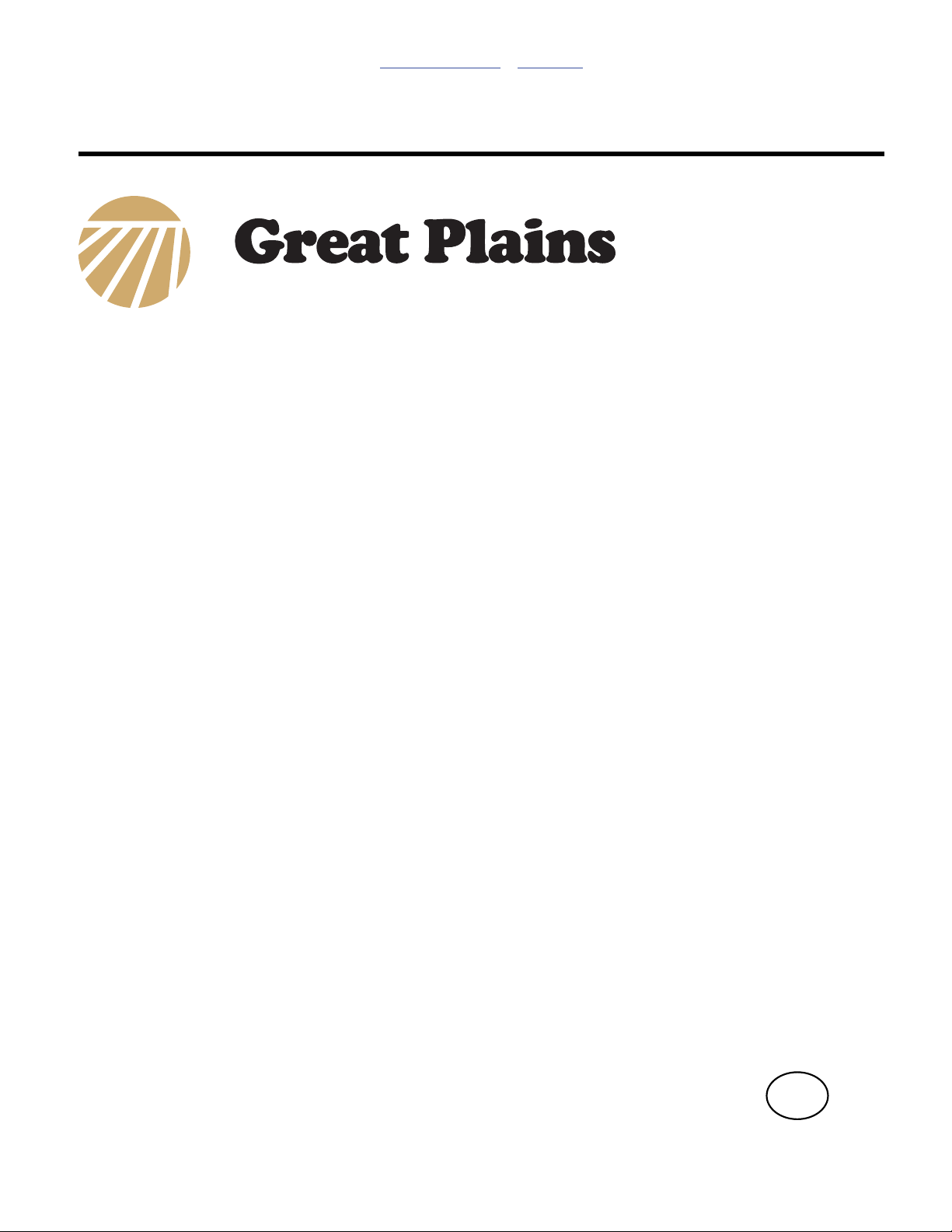
Table of Contents Appendix
Manufacturing, Inc.
www.greatplainsmfg.com
Seed and Fertilizer Rate Charts for Air
Drills with Variable Rate Gearbox (VRG)
Metering, models:
NTA607 or NTA607HD,
NTA907 or NTA907HD,
NTA2007 or NTA2007HD,
NTA3007 or NTA3007HD, and
ADC2350 or ADC2350B Air Drill Carts
with all compatible air drill implements
The following pages are to assist in the proper setting of seeding and
fertilizer rates for the air drill.
To assure the most accurate application rates it is recommended that the air drill be calibrated for the
desired materials at the time of planting.
ORIGINAL INSTRUCTIONS
© Copyright 2012 Printed 2012-01-03 167-085B
EN
Page 2

Great Plains Manufacturing, Inc. Cover Appendix ii
Table of Contents
Introduction ..................................................................1
Drill Models Covered ......................................................1
Setting Planting Rate......................................................1
Setting Meter Rate........................................................2
Check Flute Shaft Configuration ....................................2
Find Your Chart and Rate ..............................................2
Monitor Material Configuration .......................................3
Material Configuration Setup Screen for Seeds .........3
Meter Rate Adjustment...................................................4
Seed Meter Final Drive Range ...................................5
Setting Variable Rate Gearbox...................................6
Meter Calibration ........................................................7
Calibration Procedure.............................................7
Calibration Crank....................................................8
Changing Flute Stars................................................12
Seed Rates ..................................................................13
Reading Seed Rate Charts ..........................................13
Alfalfa (Medicago sativa) .......................................... 14
Millet (Pennisetum glaucum, Setaria italica, Panicum
miliaceum, Eleusine coracana).............................19
Milo (Sorghum).........................................................21
Milo (Sorghum).........................................................22
Oats (Avena sativa)..................................................23
Peas (Pisum sativum)...............................................24
Soybeans (Glycine max) ..........................................25
Sunflowers (Helianthus annuus)...............................26
Wheat (Triticum).......................................................27
Dry Fertilizer Rate.......................................................28
Reading Dry Fertilizer Rate Charts ..............................28
Fertilizer Rates (2 Stars)...........................................29
Liquid Fertilizer Rates................................................30
Liquid Fertilizer Rate Setting Steps ..............................30
Set Pump Adjuster ...................................................31
Determine Orifice Size..............................................31
Install Orifice Plates .................................................32
Row Shut-Off............................................................32
Strainer.....................................................................33
Setting Relief Valve..................................................33
Web Fertilizer Rate ..................................................34
Web Data, Low Range, USc ................................35
Web Data, Low Range, Metric .............................35
Slide Chart Fertilizer Rate ........................................36
Slide Chart Data...................................................36
Chart Liquid Fertilizer Rates.....................................37
NTA607/2007/HD Sample Liquid Fertilizer Rates 37
Appendix..................................................................... 38
Density Adjustment ...................................................... 38
High Rate Flute Charts ................................................39
Oats (3 Stars)...........................................................39
Oats (4 Stars)...........................................................40
Peas (3 Stars) .......................................................... 41
Peas (4 Stars) .......................................................... 42
Soybeans (3 Stars) .................................................. 43
Soybeans (4 Stars) .................................................. 44
Wheat (3 Stars) ........................................................ 45
Wheat (4 Stars) ........................................................ 46
Fertilizer Rates (3 Stars) .......................................... 47
Fertilizer Rates (4 Stars) .......................................... 48
Small Seeds Rate Charts............................................. 49
Alfalfa (Medicago sativa).......................................... 50
Canola (Brassica napus L., Brassica campestris L.,
Brassica Rapa var)............................................... 52
Millet (Pennisetum glaucum, Setaria italica, Panicum
miliaceum, Eleusine coracana) ............................54
Milo (Sorghum)......................................................... 56
Orchard Grass (Dactylis glomerata)......................... 58
Timothy Grass (Phleum pratense) ........................... 60
© Copyright 2007, 2008, 2009, 2010, 2011, 2012 All rights Reserved
Great Plains Manufacturing, Inc. provides this publication “as is” without warranty of any kind, either expressed or implied. While every precaution has been
taken in the preparation of this manual, Great Plains Manufacturing, Inc. assumes no responsibility for errors or omissions. Neither is any liability assumed for
damages resulting from the use of the information contained herein. Great Plains Manufacturing, Inc. reserves the right to revise and improve its products as
it sees fit. This publication describes the state of this product at the time of its publication, and may not reflect the product in the future.
2012-01-03 Cover Appendix 167-085B
Trademarks of Great Plains Manufacturing, Inc. include: Singulator Plus, Swath Command, Terra-Tine.
Registered Trademarks of Great Plains Manufacturing, Inc. include:
Air-Pro, Clear-Shot, Discovator, Great Plains, Land Pride, MeterCone, Nutri-Pro, Seed-Lok, Solid Stand,
Terra-Guard, Turbo-Chisel, Turbo-Chopper, Turbo Max, Turbo-Till, Ultra-Till, Verti-Till, Whirlfilter, Yield-Pro.
Brand and Product Names that appear and are owned by others are trademarks of their respective owners.
Printed in the United States of America
Page 3
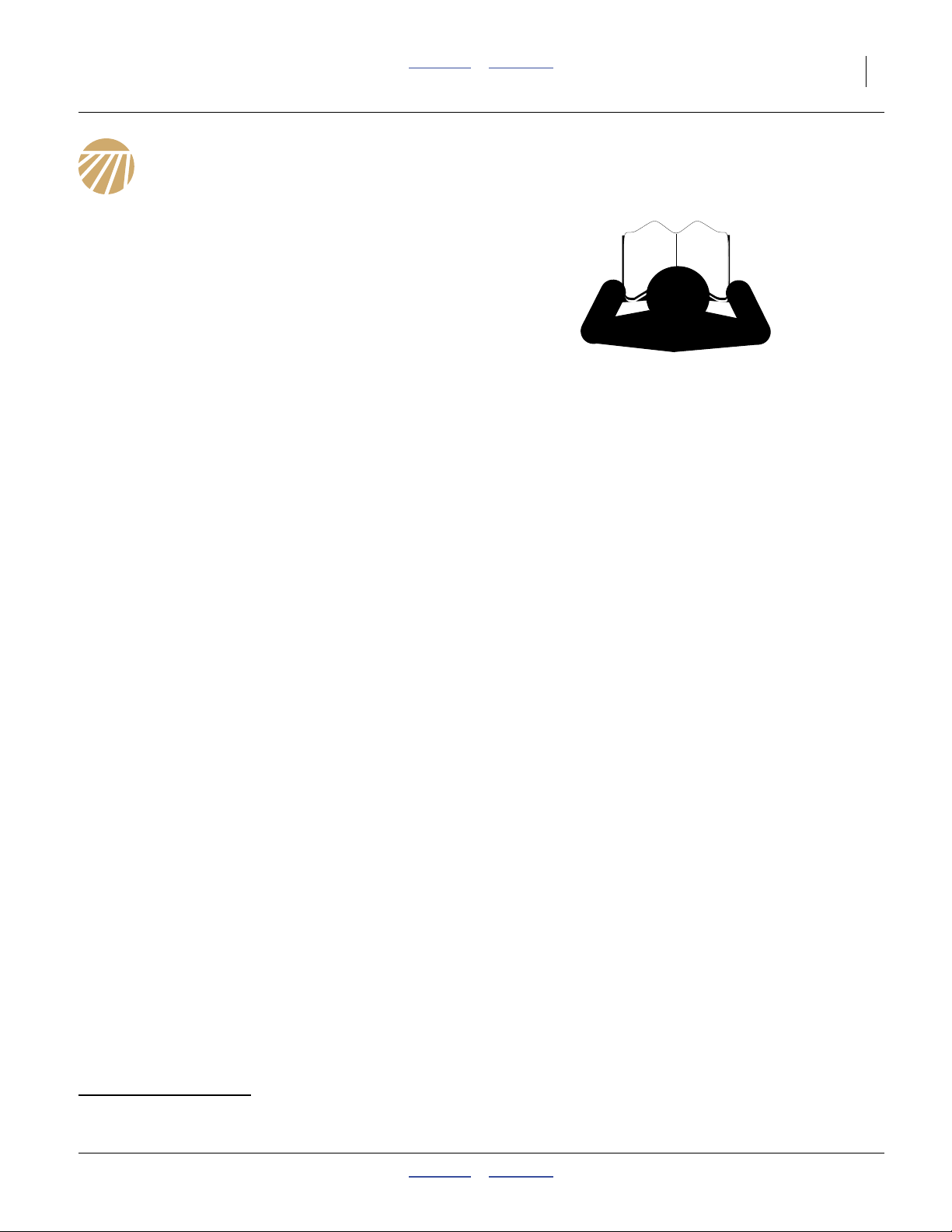
Great Plains Manufacturing, Inc. Contents Appendix 1
Introduction
This manual is your guide to drill adjustments for
achieving specific seed population and fertilizer density
targets.
Although some setup/adjustment material herein is
repeated from the cart and drill Operator Manuals, you
need to be thoroughly familiar with cart and drill
operations and adjustments before applying the data
from this Seed and Fertilizer Rate Charts Manual.
Drill Models Covered
This manual covers Great Plains air drill/cart models
with meters (dosing units) controlled by one or two
Zero-Max® Variable Rate Gearboxes (VRG). This
includes the following models. Not all models are
available in all locales.
Drills used with ADC2350B Air Cart:
3N4010HDA 3-Section 40ft Heavy Duty Air Drill
Drills used with ADC2350 Air Cart
CTA4000 2007+ 40ft Conventional Till Air Drill
CTA4000HD CTA4000 Heavy Duty opener
NTA3010 2007+ 30ft No-Till Air Drill
NTA3510 2007+ 35ft No-Till Air Drill
Integrated Air Drills
NTA607 6m No-Till Pneumatic Drill
NTA607HD 6m No-Till Heavy-Duty Pneumatic Drill
NTA907 9m No-Till Pneumatic Drill
NTA907HD 9m No-Till Heavy-Duty Pneumatic Drill
NTA2007 20ft No-Till Air Drill
NTA2007HD 20ft No-Till Heavy-Duty Air Drill
NTA3007 30ft No-Till Air Drill
NTA3007HD 30ft No-Till Heavy-Duty Air Drill
The rate charts are independent of drill width and row
spacing. With ADC2350/B carts, setup sprockets on the
air cart compensate for differences between the drill
models. If the air cart was ordered for use with a different
drill model than actually used, check the setup sprocket
configuration. See the air cart Operator Manual.
a
Setting Planting Rate
There are four steps to obtaining the target number of
seeds, or fertilizer kg (or pounds), per hectare (or acre):
1. Enter seed monitor setup information
Refer to your material containers or material
supplier. The charts include default values.
2. Set Final Drive Range on seed meter
Unusual rates may require an optional meter flute
(“stars”) kit installation.
3. Set Variable Rate Gearbox.
4. Calibrate
See “Meter Calibration” on page 7.
Calibrate each meter separately, even if the hoppers
contain the same material.
Note: Units of Measure:
This manual provides most values in dual units of
measure (metric and U.S. customary). If you
prefer a manual that is metric only, obtain a copy
of manual part number 167-085B-ENG.
a. Non-VRG models not covered include 3N4010HDF, 3N4010HDP, ADC0295, ADI334, ADI345, ADI434, ADI445, ADC1150, ADC2200,
ADC2250, CDA600, NTA1000, NTA1300 and NTA2000.
2012-01-03 Contents Appendix 167-085B
Page 4
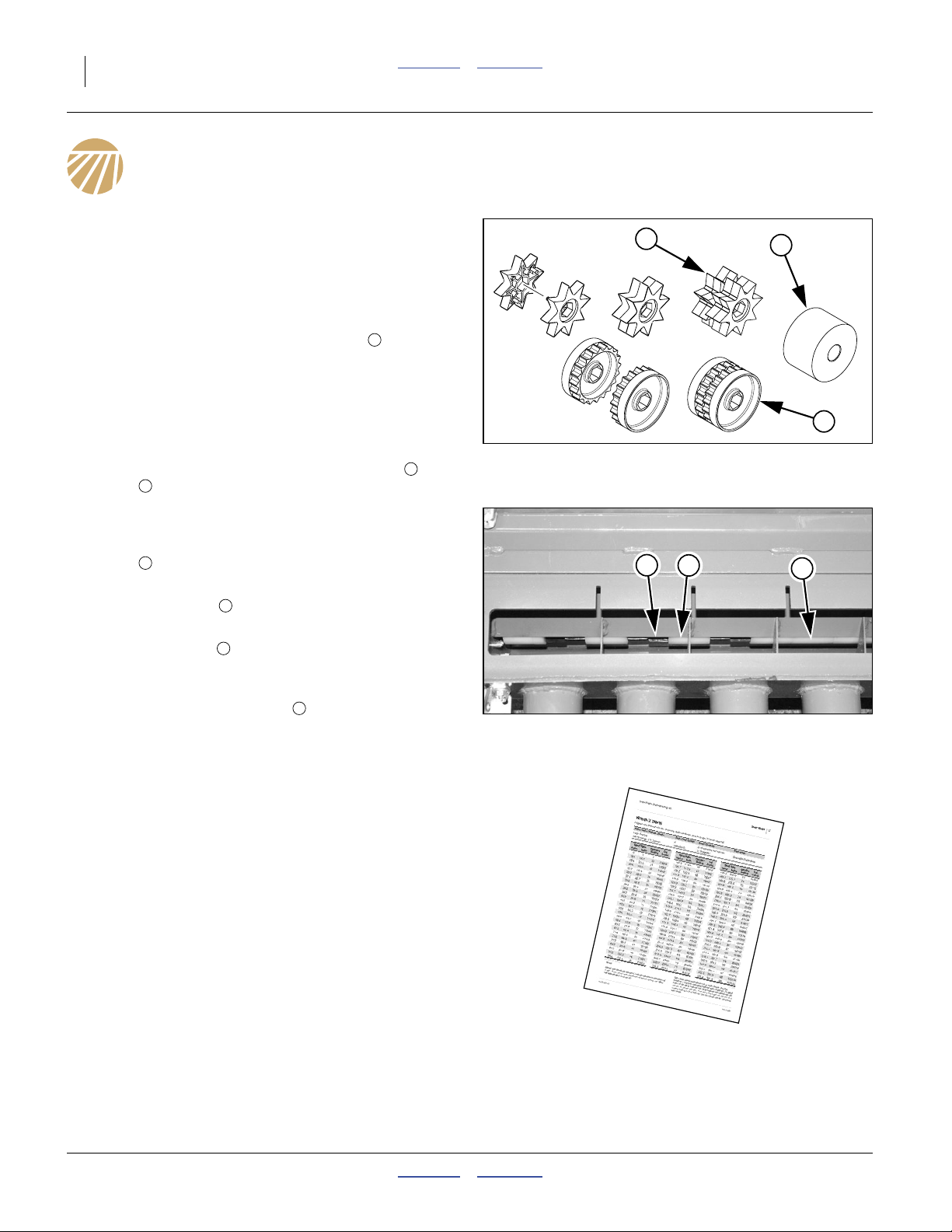
2 Great Plains Manufacturing, Inc. Contents Appendix VRG Air Drills
Setting Meter Rate
Check Flute Shaft Configuration
Refer to Figure 2
(which depicts a single flute “star” with its halves, a single star
mated, two stars staggered, and a filler)
Know your “stars” (dosing roller) setup. If your air cart
has never been changed from factory standard, you have
meter flute shafts with two deep-flute “stars” (4 halves)
per outlet. How many “stars” you have determines which
rate seed rate chart to use.
Refer to Figure 3 (depicting an inspection from below meter)
If the configuration is not known, inspect the flute shaft
from the hopper lid (if hopper empty), or from below the
meter, with the calibration door fully open. It is not
necessary to remove the shaft. Inspect the flutes , and
filler rings at active outlets.
On a standard “2 star” shaft, each seed drop outlet
contains two flute sets (4 halves), each pair staggered
slightly from the next. Unused outlets are fully blocked by
filler rings .
On an optional “3 star” shaft, each outlet contains 3 flute
sets of the deep style .
On an optional “4 star” shaft, each outlet contains 4 flute
sets of the deep style , with no fillers between adjacent
drops.
On an optional Small Seeds shaft, each outlet contains
one set of narrow, shallow flutes .
3
4
1
1
2
1
1
Find Your Chart and Rate
1
Figure 2
Flute Stars and Filler
1
3
Figure 3
Checking Flute Shafts
3
2
32400
4
26426
Standard “2 star” rates begin on page 13. “3 star”,
“4 star” and Small Seeds rates are in the Appendix,
starting on page 38.
If you are planning to apply two different materials (such
as seed and fertilizer) in each hopper, perform the setup
steps separately for each hopper, as the configurations
(including stars) may be completely different.
1. Confirm that the chart is for the material and star
configuration you have.
2. Find your target population or application rate.
Note: If you have a choice of charts, for most consistent
results, pick one that results in a variable rate
gearbox value between 30 and 70.
167-085B Contents Appendix 2012-01-03
Page 5
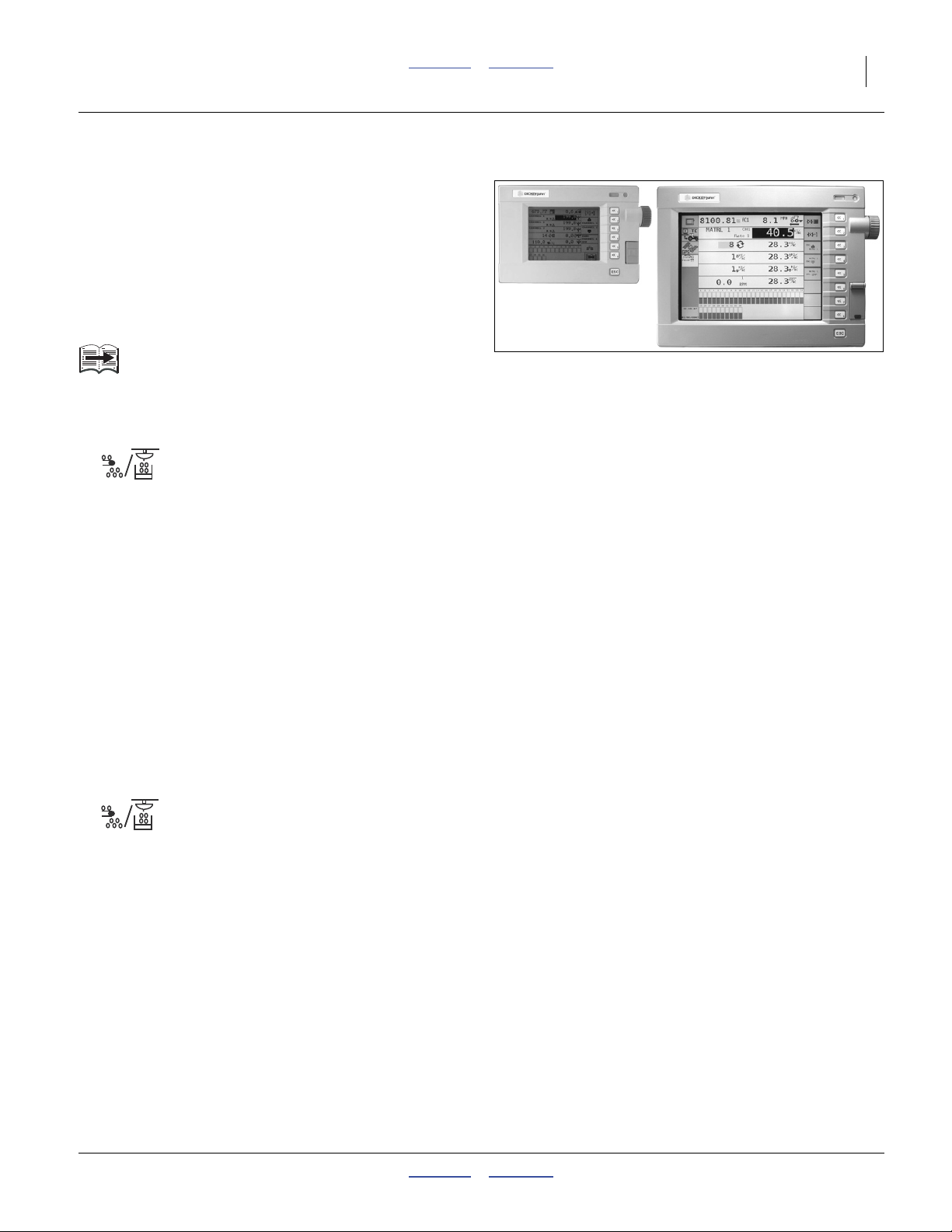
Great Plains Manufacturing, Inc. Contents Appendix Setting Meter Rate 3
Monitor Material Configuration
The DICKEY-john® IntelliAg® monitor reads meter shaft
rpm and can report Kg/ha (or pounds-per-acre) planted.
In order to report accurately, the monitor requires several
user inputs. Inputs that rarely change were entered
during cart setup (see “Setup Seed Monitor for Air
Drill” in the air cart Operator’s Manual). Inputs specific to
particular materials (seed or fertilizer) need to be entered
when those materials are first used, and when changed.
®
See the DICKEY-john
Air Cart Control Operator’s Manuals for more
detailed instructions. This Rate manual section
covers only monitor information needed for seed
rate calibration.
Quick Start guide and
1. Material Configuration Setup Screen for Seeds
“Type” - This must be set to “Gran Seed Monitor” to
configure for seeds.
“Density Units” - In metric mode this is always kg/litre. If
configured for “U.S.” mode (U.S. customary units), this is
pounds-per-bushel or pounds-per-cubic-foot.
“Density” - This is the density of seed being planted.
Obtain this information from the material container/
supplier. If unknown, use the value specified in the rate
chart.
“Total Number of Towers” - This is the number of
outlets used per meter box (typically 4, 5 or 6).
“Calibration Constant” - This is the number listed in the
seed rate charts for the rate you are planting or the
number obtained from running the calibration routine for
your specific seed.
25421
Note: Always enter Density Units before entering the
Density value. Changing the value of Density
Units causes the value for Density to be re-
computed
2. Material Configuration Setup Screen for Fertilizer
“Type” - This must be set to “Gran Fert Monitor” to
configure for fertilizer.
“Density” - Enter the density of Fertilizer being applied,
in kg-per-litre (or pounds-per-cubic-foot). Obtain this
information from the material container/supplier. If
unknown, use the value specified in the rate chart.
“Total Number of Towers” - This is the number of
outlets used per meter box.
“Calibration Constant” - This is the number listed in the
seed rate charts for the rate you are planting or the
number obtained from running the calibration routine for
your specific fertilizer.
2012-01-03 Contents Appendix 167-085B
Page 6
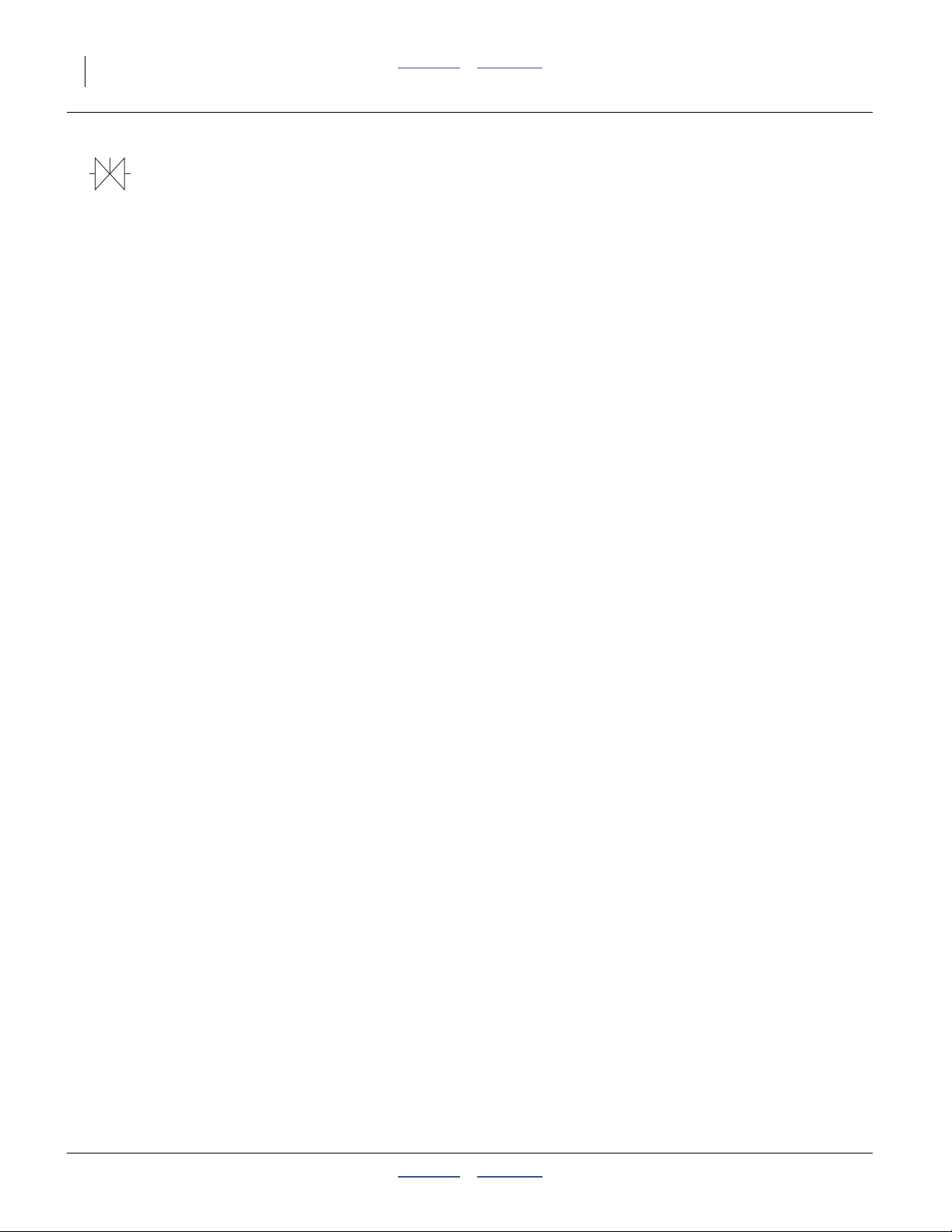
4 Great Plains Manufacturing, Inc. Contents Appendix VRG Air Drills
3. Channel Setup Screen
Channel 1 setups are for the front hopper.
Channel 2 setups are for the rear hopper.
“Type” - Set this to either “Gran Seed Monitor” or
“Gran Fert Monitor” based on the type of material in each
hopper.
“Material Name” - Choose the name of the material
configured for each channel in steps 1 and 2 above.
“Sensor Constant” - [ 360 ]
“Gear Ratio” - [ 1 ]
“Channel Width” - is your Implement Width (swath) in
cm (inches). Precise row/swath data is found in the air
cart or implement Operator Manuals.
If the monitor inputs are correctly entered, the monitor is
a handy tool for fine-tuning the variable rate gearbox
setting. If the rate reported by the monitor does not
match the target planting rate, rotate the crank to adjust
the variable rate gearbox control arm slightly so as to
achieve the target planting rate.
Consult the DICKEY-john® manual for how to configure
reporting and alerts.
Meter Rate Adjustment
Seed rate is determined by:
• seed meter Final Drive Range gearing
• Variable Rate Gearbox setting
The Seed Rate Charts are based on cleaned untreated
seed of average size and test weight. Many factors affect
meter rates including foreign material, seed treatment,
seed size, field conditions, and test weight.
Minor adjustments will be needed to compensate for
these factors. Initially set the rates according to the
charts, then calibrate for your material and conditions.
Calibration is also required to set up the monitor
Calibration Constant. With the correct Calibration
Constant and material density the monitor can be used
to help fine tune the variable rate gearbox setting.
167-085B Contents Appendix 2012-01-03
Page 7

Great Plains Manufacturing, Inc. Contents Appendix Setting Meter Rate 5
Seed Meter Final Drive Range
Refer to Figure 4 and Figure 5 (which depict meters without
guards - if your cart included guards, do not operate without
them)
The meter flute shaft is driven by the agitator shaft
through a pair of interchangeable gears , . The
positioning of these gears creates two final drive ranges.
Each rate chart is based on a specific Final Drive Range.
The Ranges are:
• “High” range, which is used for larger seeds and
higher seeding rates
• “Low” range, which is used for smaller seeds and
lower seeding rates
The two seed meter shafts are labelled “DRIVING” and
“DRIVEN”.
The “DRIVING” shaft is the upper shaft.
The “DRIVEN” shaft is the lower shaft.
Refer to the Seed Rate Chart (or Fertilizer Rate Chart),
the table below, and Figure 4 and Figure 5 for setting the
seed meter final drive range.
1 2
3 4
3
DRIVEN
1
Figure 4
Low Final Drive Range
4
DRIVING
2
26368
FINAL DRIVE
RANGE
LOW RANGE 17 Tooth Small 54 Tooth Large
HIGH RANGE 54 Tooth Large 17 Tooth Small
1. Remove the lynch pins from the ends of both
shafts.
2. Remove and position the gears as shown in the table
above.
3. Secure with lynch pins.
DRIVING DRIVEN
5
DRIVEN
5
Figure 5
High Final Drive Range
DRIVING
5
26369
2012-01-03 Contents Appendix 167-085B
Page 8

6 Great Plains Manufacturing, Inc. Contents Appendix VRG Air Drills
Setting Variable Rate Gearbox
The variable rate gearbox allows an infinitely variable
meter drive speed to attain a wide range of metering
rates. The ratio of gearbox input speed to output speed is
controlled by the position of a gearbox control arm. The
control arm has an indicator that points to a scale
marked in degrees. The Seed Rate Charts (or Fertilizer
Rate Charts) show the rate for each degree of arm
rotation.
Refer to the rate charts and set the variable rate gearbox
control arm to its scale setting for the target rate. With
the optional servo-controlled meters (Variable Rate Kit),
the rate is set via the console terminal.
To adjust the Variable Rate Gearbox for each hopper:
Refer to Figure 6
1. Remove the hairpin cotter securing the gearbox
adjustment crank.
2. Rotate crank until the control arm indicator points to
the scale setting that matches the rate from the
chart, or as determined by calibration.
3. Re-insert the hairpin cotter.
Note: The variable rate gearbox operates optimally
between 30 and 70. If a material has charts for both
HIGH Range and LOW Range, the most consistent
results are obtained when the gearbox control arm
is set between 30 and 70. Settings below 20
degrees are not recommended. When the control
arm is set above 70 degrees, large movements of
the arm result in small changes in seeding rate.
Note: If you will be metering the same material from both
bins at the same time, use the chart entry for half
the target application rate. Do not use a half scale
setting - the effect of the variable rate gearbox
control arm is not linear.
1
2
Figure 6
Variable Rate Gearboxes
3
26306
167-085B Contents Appendix 2012-01-03
Page 9

Great Plains Manufacturing, Inc. Contents Appendix Setting Meter Rate 7
Meter Calibration
The rate charts are based on cleaned untreated seed of
average size and test weight. Many factors affect meter
rates including foreign material, seed treatment, seed
size, field conditions, and test weight. The Fertilizer Rate
Chart is based on a representative granular fertilizer.
Great Plains recommends calibrating for the exact
materials you intend to apply. Calibration determines two
very important settings for achieving accurate rates:
• The Kg/ha (or pounds per acre) of the meter at the
current variable rate gearbox setting for your particular
seed or fertilizer.
• The Calibration Constant for the monitor to accurately
report the planting rate of your particular seed or
fertilizer.
Calibration Procedure
The seed monitor must be correctly set up for both the air
drill and the material(s), or the calibration will not result in
useful console displays.
1. Set the Final Drive Range gears and Variable Rate
Gearbox setting to the values suggested in the Seed
Rate Chart (or Fertilizer Rate Chart).
2. Make sure there is enough material in the hopper(s)
for at least1⁄10 hectare (or1⁄10 acre) plus an extra
35 to 45 Kg (75 to 100 pounds).
Refer to Figure 8 (which depicts a meter without guards - if
your cart included guards, do not operate without them)
3. Only one calibration bag is provided, so remove one
of the final range gears from the meter that is NOT
being tested, to disable it.
4. Open the calibration door of the meter being
calibrated. The calibration door is the door furthest
from the DRIVING gear, and may be marked with a
decal.
1
2
DRIVEN
2
Figure 7
Calibration Door Open
1
DRIVING
26339
2012-01-03 Contents Appendix 167-085B
Page 10
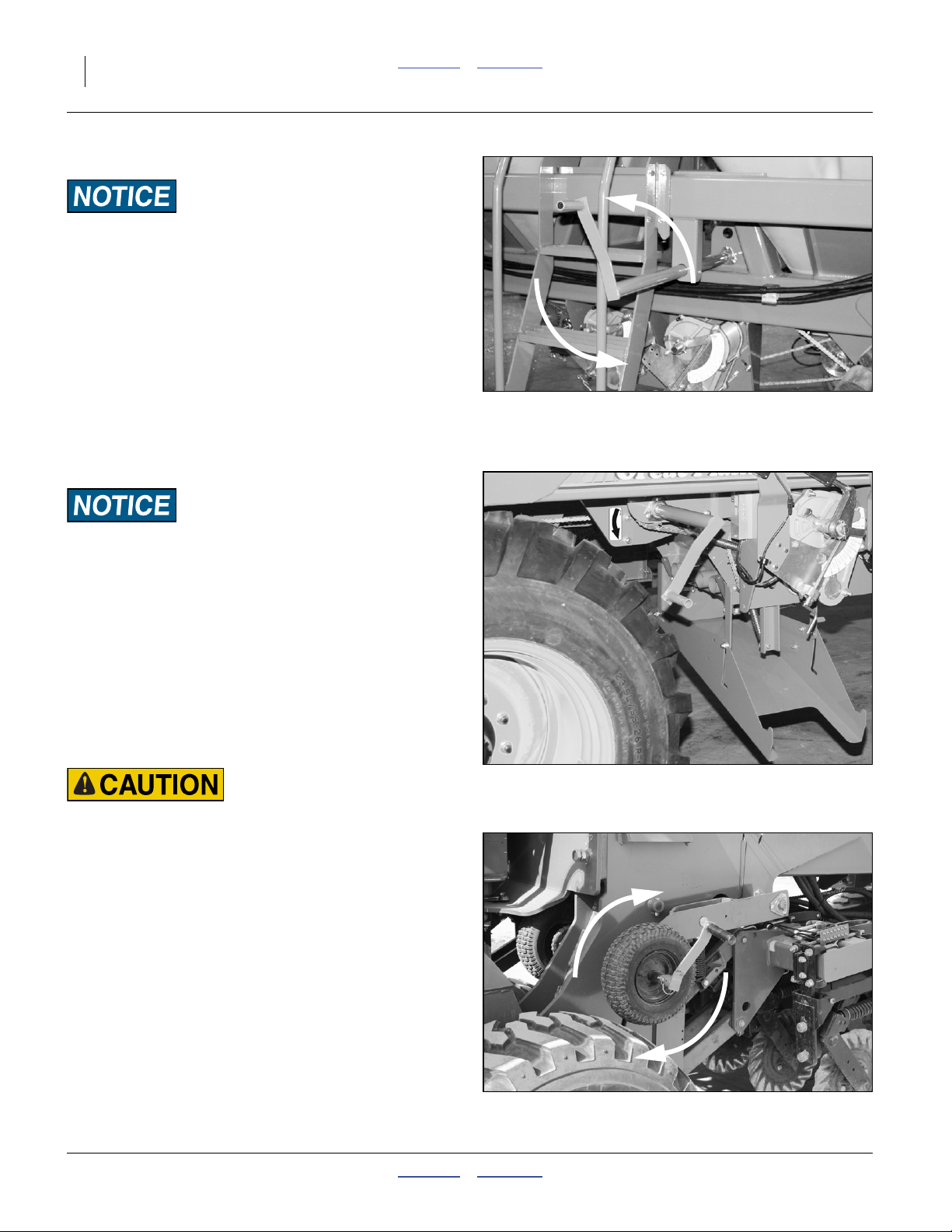
8 Great Plains Manufacturing, Inc. Contents Appendix VRG Air Drills
Calibration Crank
Loss of Material Risk:
Do not open the door under the DRIVING gear. This is the
clean-out door. Opening this door drains the hopper. Once the
clean-out door is open it is difficult to stop seed flow until the
hopper is empty, and impossible to close it with a seal tight
enough for application.
Refer to Figure 8 or Figure 10
5. Mount calibration crank:
ADC2350/B: onto clutch shaft. See “Meter Hand
Crank” in air cart Operator Manual for operations.
NTA907/3007/HD: onto contact drive shaft. See
Figure 8
ADC2350/B Calibration Crank
26333
“Calibration Crank” in Operator Manual for
operations.
Machine Damage and Rate Risks:
Rotate calibration crank only in the correct direction:
ADC2350/B: COUNTERCLOCKWISE
NTA607/2007/HD COUNTERCLOCKWISE
NTA907/3007/HD: CLOCKWISE on left side, at contact
drive (as shown in Figure 10) or at
jackshaft (2012+ models),
COUNTERCLOCKWISE on right side
at contact drive
Operating in reverse can cause gearbox damage.
6. Turn the calibration crank enough turns to be sure
the meter flutes are full and the system is metering.
Possible Agricultural Chemical Hazards:
Obey manufacturer or grower recommendations for safety
equipment and protective gear when using treated seeds.
7. Wipe all material off the flanges around the meter
door.
Figure 9
NTA607/2007/HD Calibration Crank
31171
Figure 10
29417
NTA907/3007/HD Calibration Crank
167-085B Contents Appendix 2012-01-03
Page 11
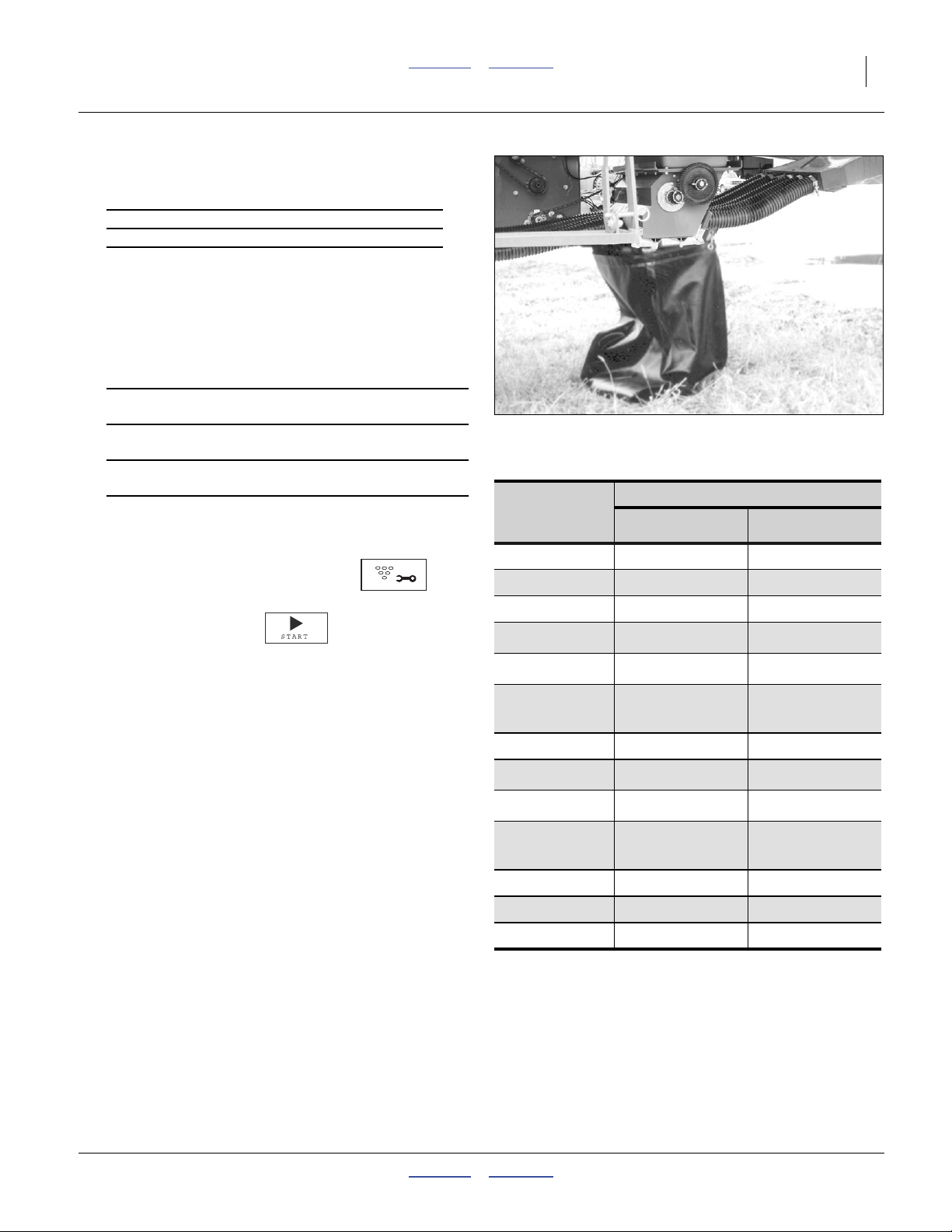
Great Plains Manufacturing, Inc. Contents Appendix Setting Meter Rate 9
8. Accurately weigh an empty container large enough
to catch material coming out of the meter. The
calibration bag supplied with your cart or drill weighs:
ADC2350/B: 1.52 Kg (3.36 lbs)
NTA607/2007/HD: 0.91 Kg (2.0 lbs)
NTA907/3007/HD: 1.52 Kg (3.36 lbs)
9. As needed, on models with calibration chutes,
deploy or install the chute.
Refer to Figure 11 (which depicts a meter without guards - if
your cart included guards, do not operate without them)
10. Place calibration bag under open calibration door or
onto the calibration chute:
ADC2350:
ADC2350B:
NTA607/HD:
NTA2007/HD:
NTA907HD:
NTA3007HD:
NTA907:
NTA3007:
11. On the seed monitor terminal,
set the monitor to Calibration mode .
enter [ 5 ] for the “# Meter Revs”, and
press the Start softkey .
This “# Meter Revs” parameter does not affect the
monitor calibration because the monitor counts
actual meter shaft revolutions and uses that count to
compute the Calibration Constant.
The “# Meter Revs” parameter is used for a progress
bar displayed during calibration.
12. Turn the calibration crank for the number of turns to
simulate1⁄10hectare (or1⁄10acre). See table at right
for the correct number of turns for your implement.
Note: A longer calibration is always more accurate,
especially for low rates and small seeds.1⁄
hectare or acre is easy to calculate and is a
minimum calibration run.
Note: It is important to turn the calibration crank rapidly.
For ADC2350, ADC2350B, NTA907/HD and
NTA3007/HD, about 2 to 21⁄2revolutions per
second is the proper speed to simulate
8 to 9.6 kph (5 to 6 mph) planting speed.
For NTA607/HD and NTA2007/HD, about 1 to 13⁄
Loop bag handles over door handles
and hook bag to front of the meter.
Deploy calibration chute. Attach bag
to end of chute.
Loop bag handles over door handles
and hook bag to front of the meter.
Install calibration chute. Attach bag to
discharge end of chute.
10
Figure 11
26402
Calibration Bag
Clutch Shaft (Crank) Revs for…
Drill Model
3N-4010HDA
CTA4000
CTA4000HD
NTA607
a
NTA607HD
NTA907
NTA907HD
NTA2007
a
NTA2007HD
NTA3007
NTA3007HD
NTA3010
NTA3510
a. The implement or drill Operator Manual provides
more precise crank counts, which vary slightly with
row spacing, wing flex option and pass/bout gap.
b. Counted at jackshaft.
4
c. Counted at contact wheel.
1
⁄10 Hectare
761⁄
2
751⁄
2
751⁄
2
861⁄
4
a
861⁄
113
105
4
b
c
105
861⁄
4
a
861⁄
113
105
4
b
c
105
102
77
1
⁄10 Acre
31
301⁄
301⁄
35
35
45.9
421⁄
421⁄
35
35
45.9
421⁄
421⁄
411⁄
311⁄
2
2
b
c
2
2
b
c
2
2
4
4
revolutions per second is the proper speed to
simulate 6.7 to 11.8 kph (4.2 to 7.3 mph).
2012-01-03 Contents Appendix 167-085B
Page 12
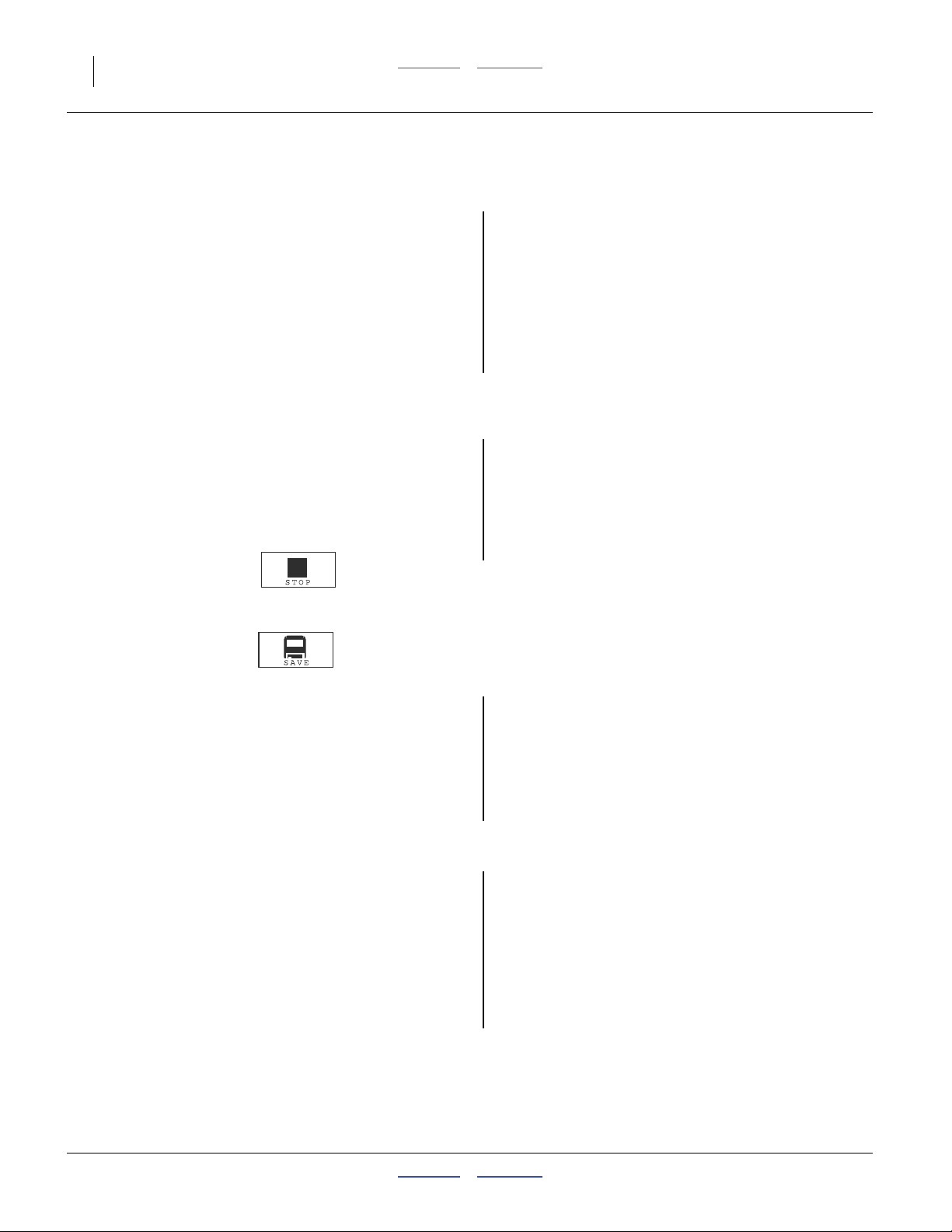
10 Great Plains Manufacturing, Inc. Contents Appendix VRG Air Drills
13. Wipe all the material off the flanges around the
meter doors and capture that material in the
calibration container.
The right column contains an example for the following
steps, in U.S. customary (“USc”) and Metric units.
Metric Example:
Wheat, High Rate,
2 Stars
Target Seed Rate:
200 Kg/ha
USc Example:
Wheat, High Rate,
2 Stars
Target Seed Rate:
67.6 pounds per acre
Initial Variable Rate Gearbox setting:
62 38
Empty Calibration Bag Weight:
1.52 Kg 3.36 lbs
14. Accurately weigh the container plus material.
Subtract the empty container weight to determine
the application rate for1⁄10 hectare (or1⁄10acre).
SampleWeight MeasuredWeight ContainerWeight–=
15. Press the Stop softkey on the monitor
and enter the sample net weight (SampleWeight).
The monitor responds with a Calibration Constant.
Push the Save softkey to accept this
value.
16. Multiply the sample size by 10 to determine
application rate per hectare (acre) at the current
variable rate gearbox setting.
CalibratedRate SampleWeight 10×=
If the calibrated rate matches the target rate, skip to
step 22. Otherwise…
17. Subtract the calibrated rate per hectare (or acre)
from the target rate to determine a correction
difference.
RateDifference T etRarg ate CalibratedRate–=
Metric Example:
MeasuredWeight is:
23.3 Kg
SampleWeight =
23.3 - 1.53
which is:
21.7 Kg
Metric Example:
CalibratedRate =
21.7 x 10
which is:
217 Kg/ha
USc Example:
MeasuredWeight is:
10.92 pounds
SampleWeight =
10.92 - 3.36,
which is:
7.56 pounds
USc Example:
CalibratedRate =
7.56 x 10,
which is:
75.6 lbs/ac
This is higher than our target rate of:
200 Kg/ha 67.6 lbs/ac
Metric Example:
TargetRate =
200
RateDifference =
200 - 217,
which is:
-17 Kg
USc Example:
TargetRate =
67.6
RateDifference =
67.6 - 75.6,
which is:
-8 pounds
The calibration run metered too much.
You must lower the gearbox setting to compensate.
167-085B Contents Appendix 2012-01-03
Page 13
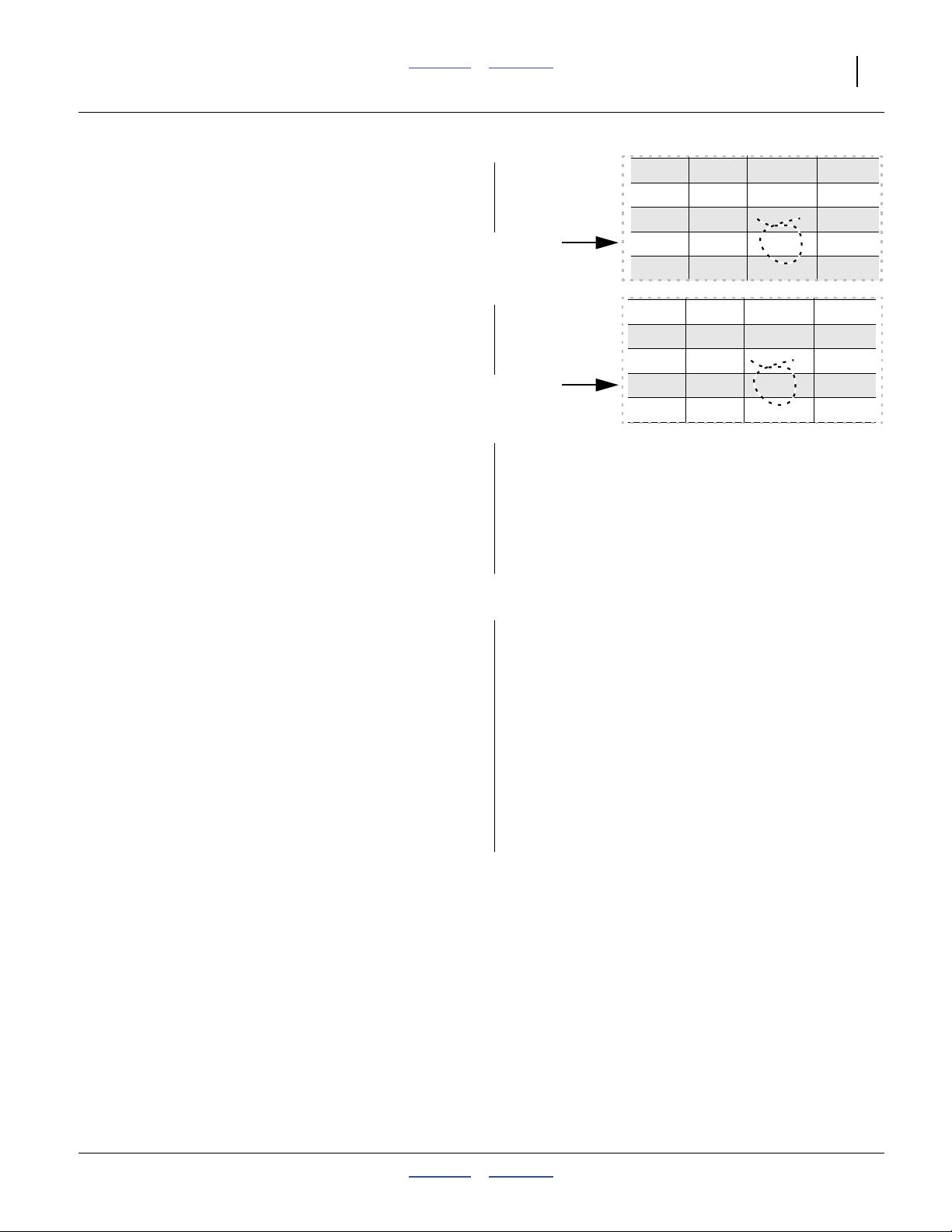
Great Plains Manufacturing, Inc. Contents Appendix Setting Meter Rate 11
18. Refer to the Seed Rate Chart (or Fertilizer Rate
Chart for Seed or Fertilizer Rate gearbox setting
values for the target rate.
19. Determine the amount of rate change for each
degree of control arm rotation from the target setting.
If the calibrated rate was
higher than target (as in our example),
examine lower gearbox setting values.
If the calibrated rate was
lower than target,
examine higher gearbox setting values.
20. Adjust the control arm by the number of degrees
needed to adjust for the calibration difference.
The rate of the arm adjusting crank is more than one
scale degree per turn, and the crank can only be
pinned at quarter turns. Pin it when the indicator is
closest to the corrected setting.
21. Run the calibration again, starting at step 10, using
the new Variable Rate Gearbox scale setting.
This validates the gearbox adjustment, and
establishes a new, more precise Calibration
Constant.
22. With the present meter satisfactorily calibrated, remount the final drive gear removed from the other
hopper.
23. Repeat the calibration procedure for the other
hopper, starting at step 1.
Metric Example:
Initial Variable
Rate Gearbox
Setting: 62
TargetRate
183.5 59 2783
189.4 60 2787
195.4 61 2792
201.3 62 2797
207.4 63 2802
USc Example:
Initial Variable
Rate Gearbox
Setting: 38
TargetRate
56.9 63.7 35 77538
60.4 67.6 36 77591
63.9 71.7 37 77640
67.6 75.8 38 77683
71.4 80.0 39 77723
Metric Example: USc Example:
1 degree lower reduces rate by
201.3 - 195.4, or 5.9 Kg 67.6-63.9, or 3.7 lbs
2 degrees lower reduces by
201.3 - 189.4, or 11.9 Kg 67.6-60.4, or 7.2 lbs
3 degrees lower reduces by
201.3 - 183.5, or 17.8 Kg 67.6-56.9, or 10.7 lbs
Metric Example: USc Example:
The calibration difference was:
17 Kg 8 pounds.
Adjusting down 3 degrees
would slightly over-correct,
at a difference of 17.8 Kg
Adjusting down 2 degrees
would correct by 7.2
pounds, but adjusting by 3
would over-correct to 10.7
lbs.
So adjust the gearbox
setting to just under 3
degrees lower, to a final
scale setting of:
So adjust the gearbox
setting to just over 2
degrees lower, to a final
scale setting:
slightly above 59 slightly below 36
If only planting from a single hopper, see “Single
Hopper Operation” in the air cart Operator Manual
for methods of disabling the meter on the hopper not
in use.
24. Remove and store the calibration crank.
2012-01-03 Contents Appendix 167-085B
Page 14
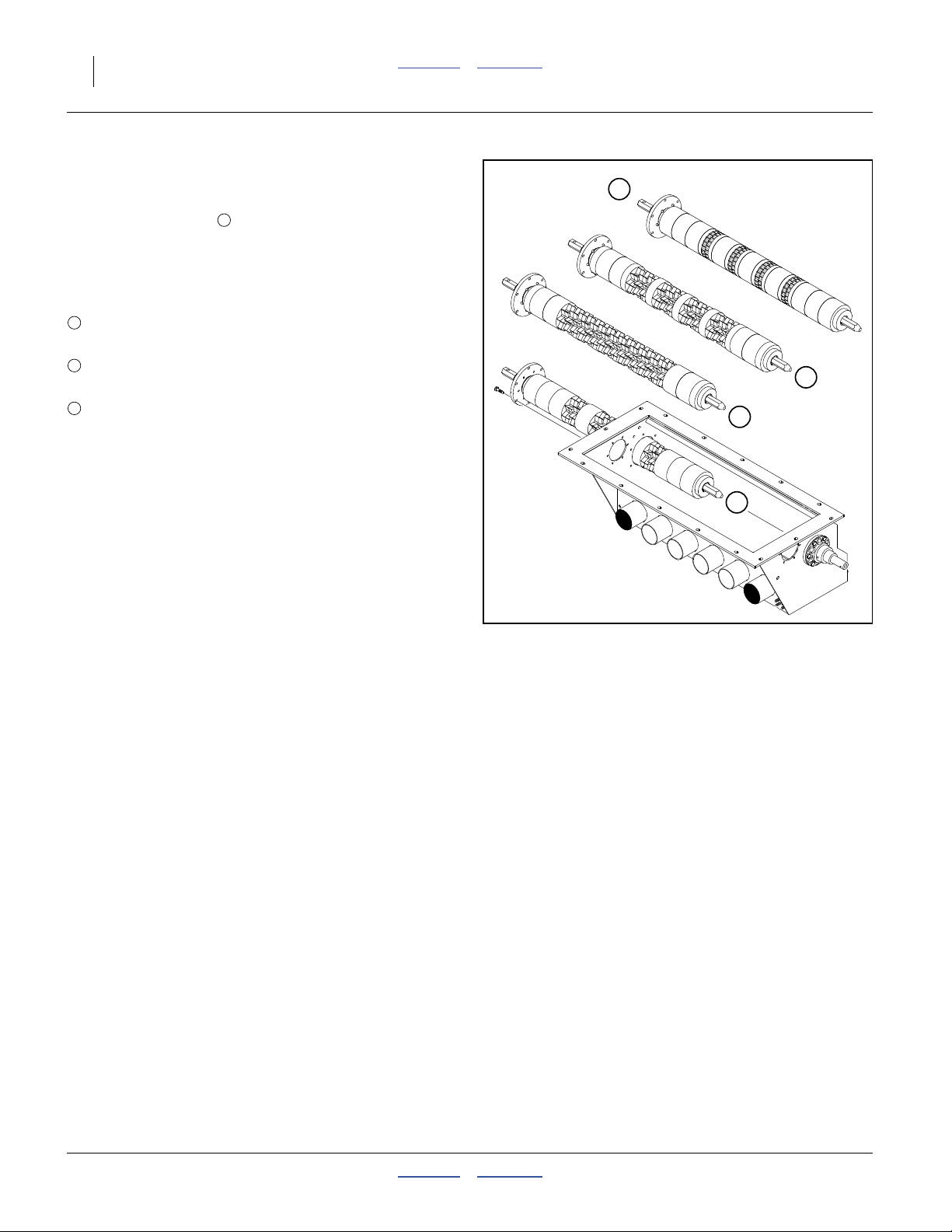
12 Great Plains Manufacturing, Inc. Contents Appendix VRG Air Drills
Changing Flute Stars
Refer to Figure 12
If the target material rate is too high or too low for the
standard meter flutes and standard “2 Stars” charts, it
may be appropriate to use an optional flute shaft in the
meter.
The Appendix provides alternate charts for some
commonly requested seeds and rates.
3
“3 Stars” high rate charts provide metering rates that
are approximately 150% of standard rates.
4
“4 Stars” high rate charts provide metering rates that
are approximately 200% of standard rates.
s
“Small Seeds” charts provide metering rates that vary
between 20% and 50% of standard rates, if the seeds
are physically compatible with the narrower, shallower
Small Seeds flute pockets.
Consult the air drill or air cart Operator Manual for
ordering and installation of optional flute shafts.
If the tables do not cover your intended application, and
you have optional stars, use setup data for a physically
comparable seed, and calibrate.
2
s
3
4
2
Figure 12
Alternate Flute Shafts
32398
167-085B Contents Appendix 2012-01-03
Page 15
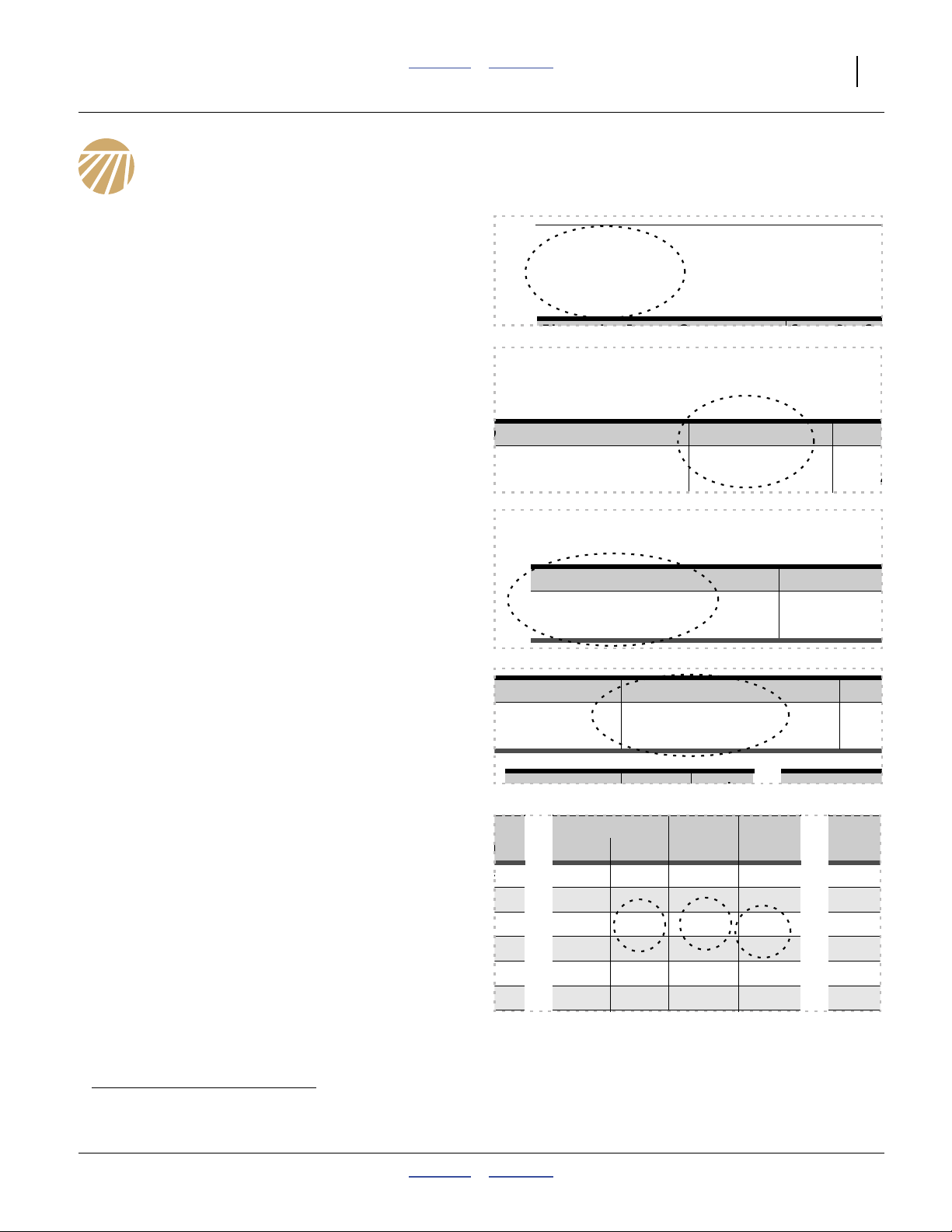
Great Plains Manufacturing, Inc. Contents Appendix 13
h
g
D
g
o
a
t
a
d
Seed Rates
Reading Seed Rate Charts
1. Find the chart for your seed.
Note: There may be more than one table for the seed.
Other tables require either a different Final Range,
or different flute “stars”, or both. Higher Star count,
and Small Seeds charts are in the Appendix.
2. Verify that the chart is for your star configuration
(number of flutes at each meter outlet). 2 full depth
stars per drop is standard.
Optional kits are available to increase to 3 or 4 deep
stars or to use 2 shallow (Small Seeds) stars.
See “Changing Flute Stars” on page 12.
Wheat (Triticum)
Standard Stars, High Range. Higher rate Wheat c
(Triticum)
Stars, High Range. Higher rate Wheat charts, requirin
rive Range Gears Stars Per Outlet Seed
ving; 17T Driven (standard) 61.5 p
k 97.02egn
3. Determine the Final Drive Range gearing required.
See “Seed Meter Final Drive Range” on page 5.
Note: The final drive range gearing may be different for
the fertilizer hopper and the seed hopper. If
applying the same material from both hoppers, set
both gear sets identically.
4. Note the reference Seed Densitya used to generate
the chart data. Enter this on the seed monitor only if
you do not know your actual density.
5. Find your target Seed Rate.
If planting the same seed from both hoppers
simultaneously, divide your target rate in half before
consulting the table.
6. Set the Variable Rate Gearbox control arm to the
number of degrees specified in the chart under
“Gearbox Setting”.
Note: Charts begin at setting 20.
Settings below 20 are not recommended, other
than zero (0), which may be used to temporarily
shut off flow from that meter.
7. Enter the Calibration Constant (“Cal. Const.”) on the
seed monitor. See manual 167-085B-ENG for
Calibration Constants in pulses per litre.
Wheat (Triticum)
Standard Stars, High Range. Higher rate Wheat ch
Final Drive Range Gears Stars Per Ou
2egnaR hgiH
54T Driving; 17T Driven (standard)
ars Per Outlet Seed Density Rem
ertil/gk 97.0
tandard) 61.5 pounds per bushel
l.
st.*
100.2 112.3 46 77955 238.5
99 104.7 117.3 47 77990 243.7
02 109.2 122.4 48 78027 248.8
92 113.9 127.6 49 78067 253.8
68 118.5 132.9 50 78110 258.8
31 123.3 138.2 51 78159 263.6
Gearbox
Setting
Cal.
Const.*
See t
eeSetaR deeS
ca/sblah/gkca/sbl
a. If your actual seed density is significantly different, see “Density Adjustment” on page 38.
In general, Calibration automatically compensates for typical differences between actual and reference (chart) seed densities.
2012-01-03 Contents Appendix 167-085B
Page 16
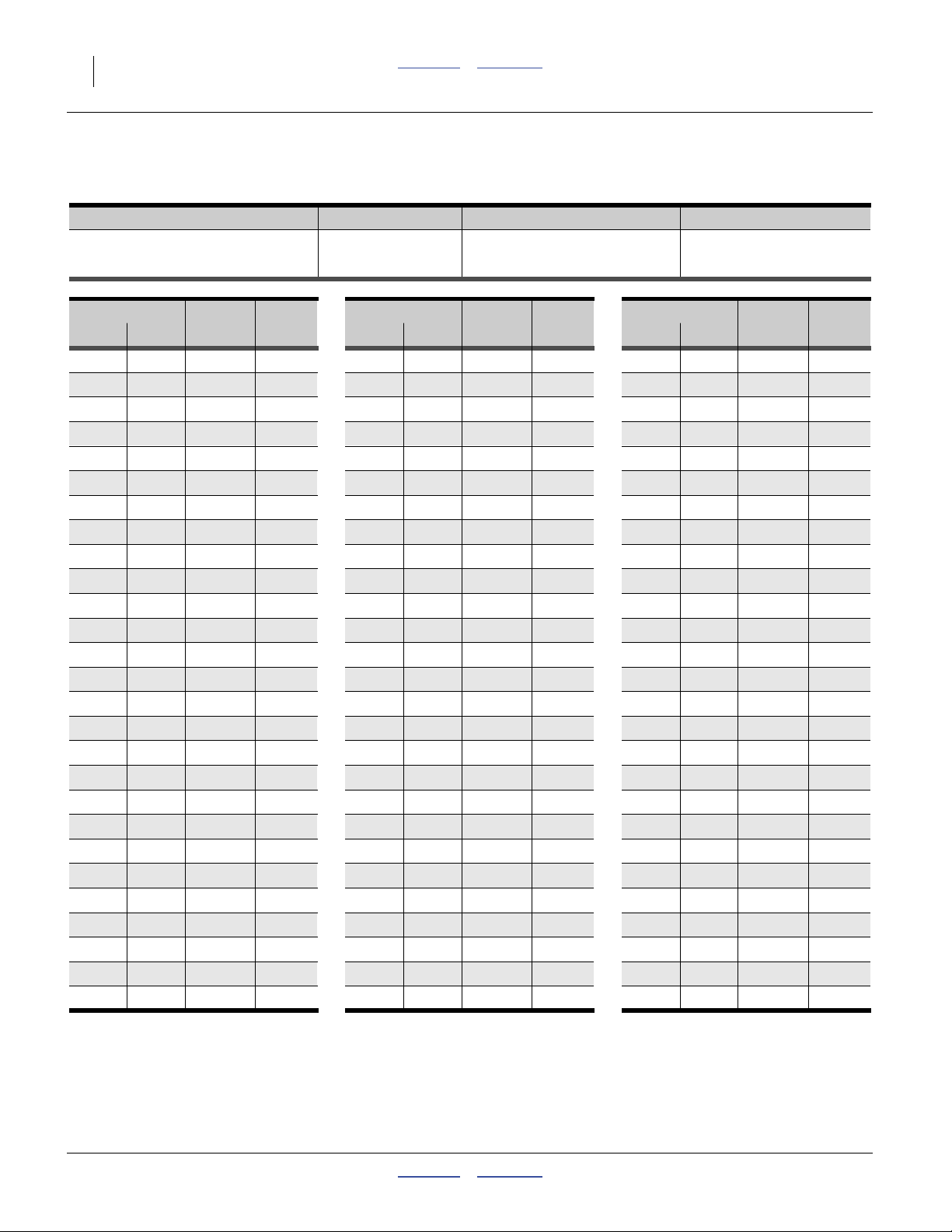
14 Great Plains Manufacturing, Inc. Contents Appendix VRG Air Drills
Alfalfa (Medicago sativa)
Standard Stars, Low Range
Final Drive Range Gears Stars Per Outlet Seed Density Remarks:
Low Range 2 0.77 kg/litre
17T Driving; 54T Driven (standard) 60.0 pounds per bushel
See table Notes.
Seed Rate
lbs/ac kg/ha lbs/ac kg/ha lbs/ac kg/ha
Gearbox
Setting
Cal.
Const.*
Seed Rate Seed Rate
Gearbox
Setting
Cal.
Const.*
Gearbox
Setting
Const.*
0 0 0 - 8.2 9.2 46 92580 21.0 23.5 73 90713
1.4 1.6 20 86505 8.6 9.6 47 92563 21.5 24.1 74 90698
1.6 1.8 21 87027 8.9 10.0 48 92534 22.1 24.8 75 90696
1.8 2.0 22 87525 9.3 10.4 49 92494 22.7 25.5 76 90706
2.0 2.2 23 87997 9.7 10.9 50 92445 23.3 26.1 77 90729
2.2 2.4 24 88445 10.1 11.3 51 92387 23.9 26.8 78 90768
2.4 2.6 25 88867 10.5 11.8 52 92322 24.5 27.5 79 90821
2.6 2.9 26 89265 10.9 12.2 53 92249 25.1 28.1 80 90892
2.8 3.1 27 89638 11.3 12.7 54 92170 25.7 28.8 81 90979
3.0 3.4 28 89987 11.8 13.2 55 92086 26.3 29.5 82 91085
3.2 3.6 29 90311 12.2 13.7 56 91999 26.9 30.2 83 91211
3.5 3.9 30 90611 12.7 14.2 57 91907 27.5 30.9 84 91356
3.7 4.2 31 90887 13.1 14.7 58 91814 28.1 31.6 85 91523
4.0 4.4 32 91141 13.6 15.2 59 91719 28.8 32.2 86 91713
4.2 4.7 33 91371 14.1 15.8 60 91623 29.4 32.9 87 91926
4.5 5.0 34 91579 14.6 16.3 61 91528 30.0 33.6 88 92164
4.8 5.3 35 91765 15.0 16.9 62 91433 30.6 34.3 89 92429
5.0 5.6 36 91931 15.5 17.4 63 91341 31.2 34.9 90 92720
5.3 6.0 37 92075 16.1 18.0 64 91252 31.7 35.6 91 93041
5.6 6.3 38 92200 16.6 18.6 65 91166 32.3 36.2 92 93392
5.9 6.6 39 92306 17.1 19.2 66 91085 32.9 36.9 93 93775
6.2 7.0 40 92394 17.6 19.8 67 91009 33.5 37.5 94 94191
6.5 7.3 41 92464 18.2 20.4 68 90939 34.0 38.1 95 94644
6.8 7.7 42 92517 18.7 21.0 69 90877 34.6 38.7 96 95133
7.2 8.0 43 92555 19.3 21.6 70 90822 35.1 39.3 97 95662
7.5 8.4 44 92577 19.8 22.2 71 90776 35.6 39.9 98 96232
7.9 8.8 45 92585 20.4 22.9 72 90740 36.1 40.5 99 96846
Alfalfa (Low Range) * Pulses per cubic foot
Notes:
Stated seed density is measured, and not customary commodity call
weight. If your seed has a significantly different density,
see “Density Adjustment” on page 38.
Table rates are for application from a single hopper at a time
(whether or not both are loaded with the same material). For
application of the same material from both hoppers simultaneously,
do not use the target rate data. First divide the target rate by two,
and use the setting for that half rate. Use that target rate for
calibrating each meter.
Cal.
31288
167-085B Contents Appendix 2012-01-03
Page 17
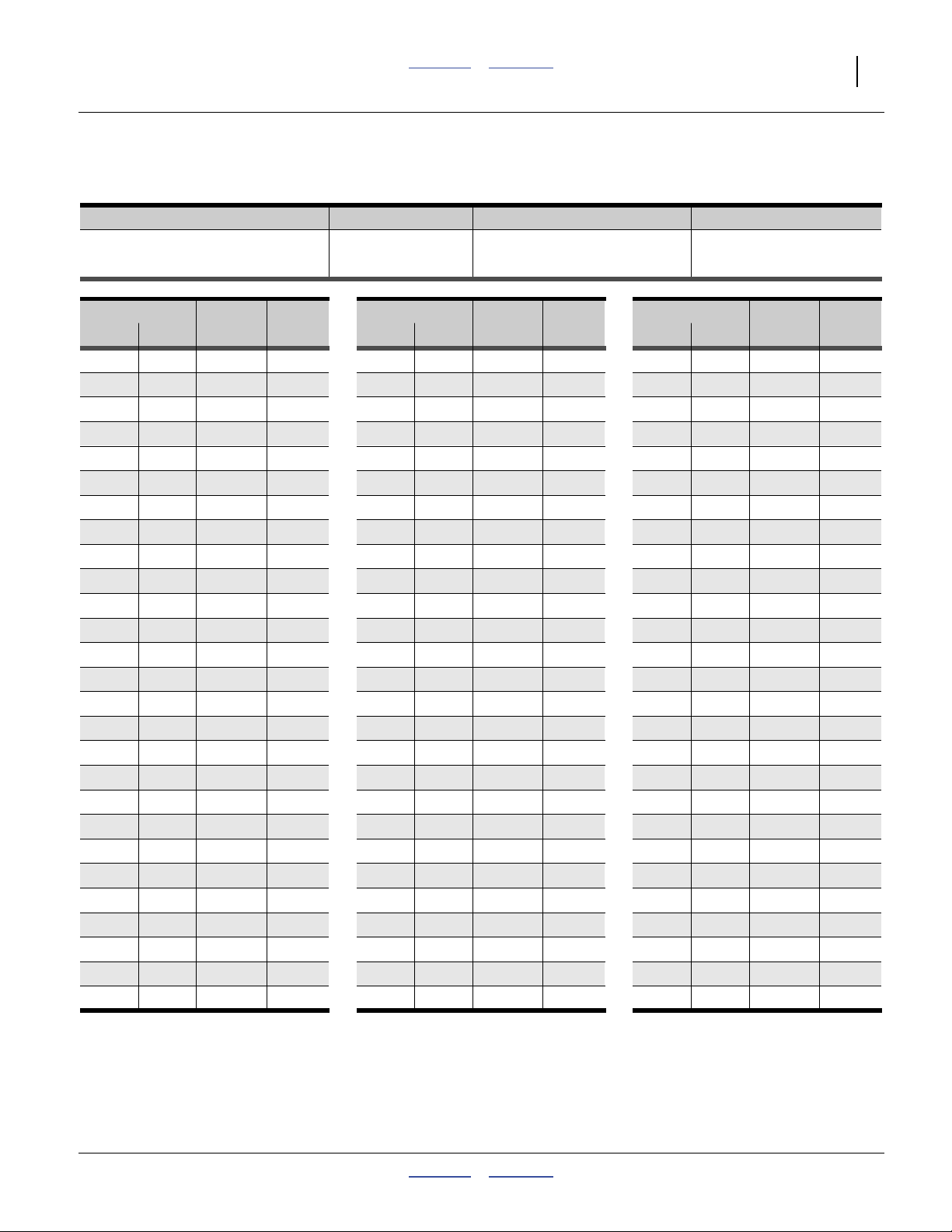
Great Plains Manufacturing, Inc. Contents Appendix Seed Rates 15
Alfalfa
Standard Stars, High Range
Final Drive Range Gears Stars Per Outlet Seed Density Remarks:
High Range 2 0.77 kg/litre
54T Driving; 17T Driven (standard) 60.0 pounds per bushel
See table Notes.
Seed Rate
lbs/ac kg/ha lbs/ac kg/ha lbs/ac kg/ha
Gearbox
Setting
Cal.
Const.*
Seed Rate Seed Rate
Gearbox
Setting
Cal.
Const.*
Gearbox
Setting
Cal.
Const.*
0 0 0 - 82.7 92.6 46 92710 190.6 213.6 73 100158
14.2 15.9 20 92087 86.2 96.7 47 92838 194.7 218.2 74 100637
15.7 17.6 21 92029 89.9 100.7 48 92975 198.7 222.7 75 101135
17.4 19.5 22 91977 93.6 104.9 49 93121 202.7 227.2 76 101653
19.2 21.5 23 91931 97.3 109.1 50 93277 206.7 231.7 77 102191
21.1 23.6 24 91891 101.1 113.3 51 93443 210.6 236.1 78 102750
23.0 25.8 25 91856 104.9 117.6 52 93619 214.5 240.5 79 103331
25.1 28.1 26 91828 108.8 121.9 53 93805 218.4 244.8 80 103934
27.2 30.5 27 91806 112.7 126.3 54 94002 222.2 249.0 81 104561
29.4 33.0 28 91789 116.6 130.7 55 94209 225.9 253.2 82 105213
31.8 35.6 29 91780 120.6 135.2 56 94428 229.6 257.4 83 105889
34.1 38.3 30 91776 124.6 139.7 57 94658 233.2 261.4 84 106592
36.6 41.0 31 91780 128.7 144.2 58 94899 236.8 265.4 85 107322
39.2 43.9 32 91790 132.7 148.8 59 95153 240.3 269.3 86 108081
41.8 46.9 33 91806 136.8 153.4 60 95419 243.7 273.1 87 108869
44.5 49.9 34 91830 140.9 158.0 61 95697 247.0 276.8 88 109687
47.3 53.0 35 91861 145.1 162.6 62 95988 250.2 280.4 89 110538
50.2 56.3 36 91899 149.2 167.2 63 96293 253.3 284.0 90 111423
53.1 59.5 37 91945 153.3 171.9 64 96611 256.4 287.4 91 112342
56.1 62.9 38 91997 157.5 176.5 65 96943 259.3 290.7 92 113298
59.2 66.4 39 92058 161.7 181.2 66 97290 262.2 293.9 93 114292
62.4 69.9 40 92127 165.8 185.9 67 97651 264.9 296.9 94 115326
65.6 73.5 41 92203 170.0 190.5 68 98028 267.5 299.9 95 116401
68.9 77.2 42 92287 174.1 195.2 69 98421 270.0 302.7 96 117521
72.2 81.0 43 92380 178.3 199.8 70 98829 272.4 305.3 97 118687
75.7 84.8 44 92481 182.4 204.4 71 99255 274.7 307.9 98 119901
79.1 88.7 45 92591 186.5 209.1 72 99698 276.8 310.2 99 121166
Alfalfa (High Range) * Pulses per cubic foot
Notes:
Stated seed density is measured, and not customary commodity call
weight. If your seed has a significantly different density,
see “Density Adjustment” on page 38.
Table rates are for application from a single hopper at a time
(whether or not both are loaded with the same material). For
application of the same material from both hoppers simultaneously,
do not use the target rate data. First divide the target rate by two,
and use the setting for that half rate. Use that target rate for
calibrating each meter.
31289
2012-01-03 Contents Appendix 167-085B
Page 18
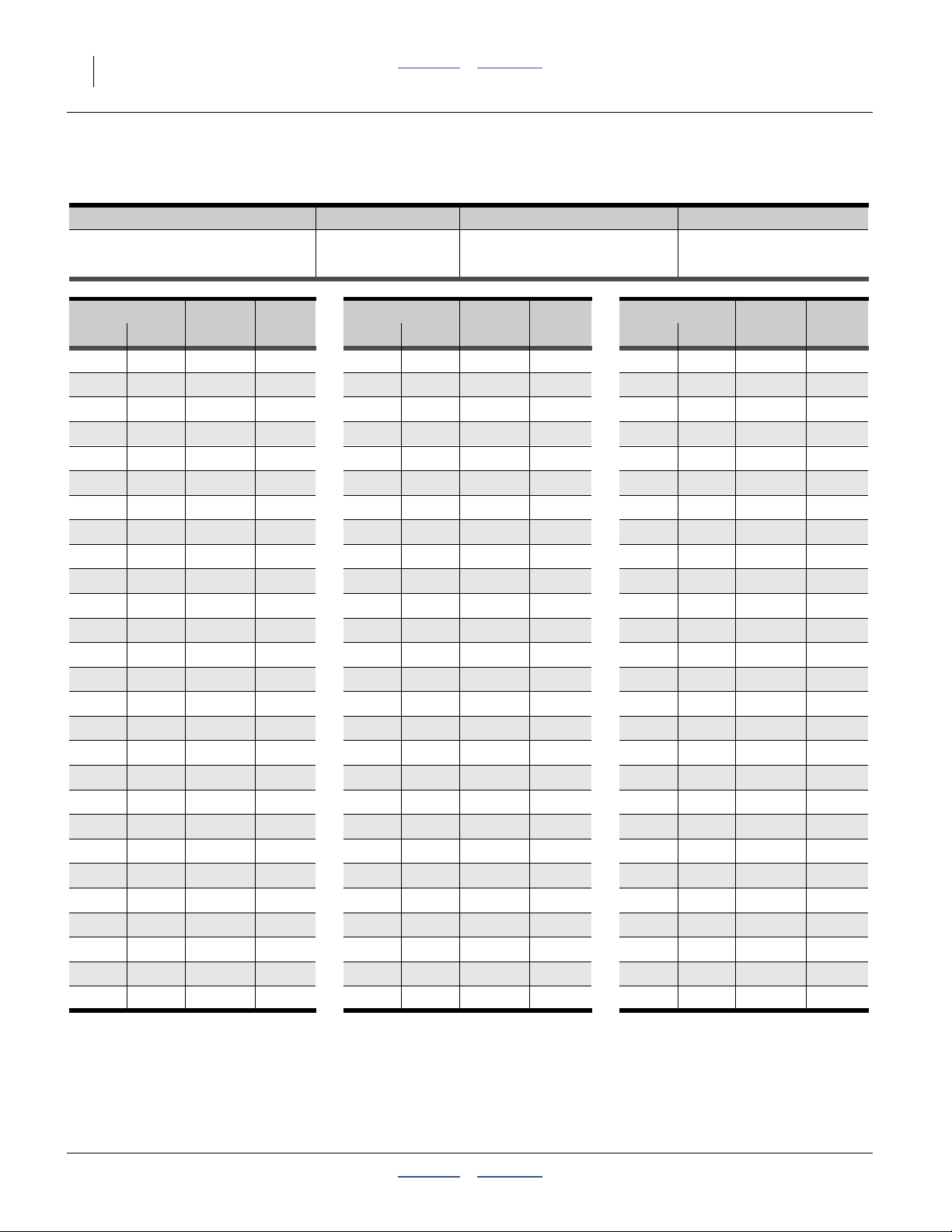
16 Great Plains Manufacturing, Inc. Contents Appendix VRG Air Drills
Barley
Standard Stars, High Range
Final Drive Range Gears Stars Per Outlet Seed Density Remarks:
High Range 2 0.68 kg/litre
54T Driving; 17T Driven (standard) 53.0 pounds per bushel
See table Notes.
Seed Rate
lbs/ac kg/ha lbs/ac kg/ha lbs/ac kg/ha
Gearbox
Setting
Cal.
Const.*
Seed Rate Seed Rate
Gearbox
Setting
Cal.
Const.*
Gearbox
Setting
Cal.
Const.*
0 0 0 - 88.9 99.7 46 90837 213.4 239.1 73 94707
14.5 16.3 20 88390 92.9 104.1 47 90908 218.3 244.7 74 94989
16.3 18.3 21 88545 96.9 108.6 48 90982 223.3 250.3 75 95286
18.2 20.4 22 88692 100.9 113.1 49 91057 228.3 255.9 76 95599
20.2 22.6 23 88832 105.1 117.8 50 91136 233.3 261.4 77 95929
22.2 24.9 24 88965 109.3 122.5 51 91217 238.2 267.0 78 96277
24.4 27.3 25 89091 113.5 127.3 52 91302 243.1 272.5 79 96643
26.6 29.8 26 89211 117.9 132.1 53 91391 248.0 277.9 80 97028
28.9 32.4 27 89325 122.2 137.0 54 91485 252.8 283.3 81 97433
31.3 35.1 28 89433 126.7 142.0 55 91583 257.6 288.7 82 97860
33.8 37.9 29 89537 131.2 147.0 56 91686 262.3 294.0 83 98308
36.4 40.8 30 89635 135.7 152.1 57 91796 267.0 299.3 84 98780
39.1 43.8 31 89729 140.3 157.3 58 91911 271.6 304.5 85 99275
41.9 46.9 32 89818 145.0 162.5 59 92033 276.2 309.6 86 99796
44.7 50.1 33 89904 149.6 167.7 60 92162 280.7 314.6 87 100344
47.6 53.4 34 89986 154.4 173.0 61 92299 285.1 319.5 88 100919
50.6 56.8 35 90065 159.1 178.4 62 92443 289.4 324.4 89 101523
53.7 60.2 36 90141 164.0 183.8 63 92596 293.6 329.1 90 102158
56.9 63.8 37 90215 168.8 189.2 64 92758 297.8 333.8 91 102824
60.1 67.4 38 90287 173.7 194.7 65 92930 301.8 338.3 92 103525
63.5 71.2 39 90357 178.6 200.2 66 93111 305.7 342.6 93 104260
66.9 75.0 40 90426 183.5 205.7 67 93303 309.5 346.9 94 105033
70.4 78.9 41 90495 188.4 211.2 68 93506 313.1 351.0 95 105845
73.9 82.9 42 90562 193.4 216.8 69 93721 316.6 354.9 96 106698
77.6 87.0 43 90630 198.4 222.4 70 93947 320.0 358.7 97 107595
81.3 91.1 44 90698 203.4 228.0 71 94187 323.2 362.3 98 108538
85.1 95.4 45 90767 208.4 233.5 72 94440 326.3 365.7 99 109529
Barley * Pulses per cubic foot
Notes:
Stated seed density is measured, and not customary commodity call
weight. If your seed has a significantly different density,
see “Density Adjustment” on page 38.
Table rates are for application from a single hopper at a time
(whether or not both are loaded with the same material). For
application of the same material from both hoppers simultaneously,
do not use the target rate data. First divide the target rate by two,
and use the setting for that half rate. Use that target rate for
calibrating each meter.
31290
167-085B Contents Appendix 2012-01-03
Page 19
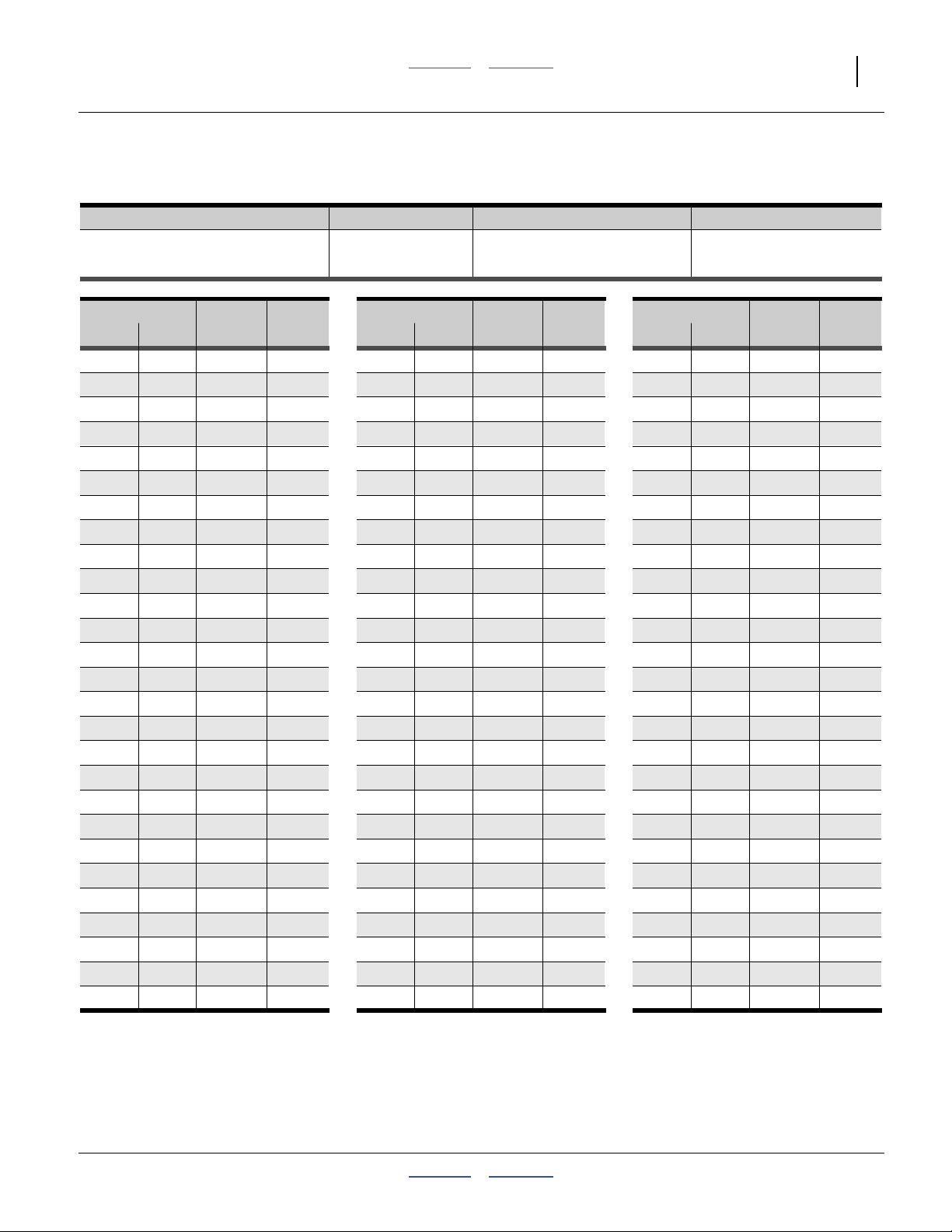
Great Plains Manufacturing, Inc. Contents Appendix Seed Rates 17
Canola (Brassica napus L., Brassica campestris L., Brassica Rapa var)
Standard Stars, Low Range
Final Drive Range Gears Stars Per Outlet Seed Density Remarks:
Low Range 2 0.64 kg/litre
17T Driving; 54T Driven (standard) 49.5 pounds per bushel
See table Notes.
Seed Rate
lbs/ac kg/ha lbs/ac kg/ha lbs/ac kg/ha
Gearbox
Setting
Cal.
Const.*
Seed Rate Seed Rate
Gearbox
Setting
Cal.
Const.*
Gearbox
Setting
0 0 0 - 6.5 7.3 46 95843 16.1 18.0 73 97970
1.1 1.2 20 93112 6.8 7.6 47 96011 16.6 18.6 74 97862
1.2 1.4 21 93095 7.1 7.9 48 96179 17.0 19.1 75 97736
1.4 1.5 22 93093 7.4 8.3 49 96345 17.5 19.6 76 97589
1.5 1.7 23 93105 7.7 8.6 50 96508 18.0 20.2 77 97421
1.7 1.9 24 93129 8.0 8.9 51 96668 18.5 20.7 78 97232
1.8 2.1 25 93167 8.3 9.3 52 96825 19.0 21.3 79 97022
2.0 2.2 26 93216 8.6 9.6 53 96977 19.5 21.9 80 96790
2.2 2.4 27 93277 8.9 10.0 54 97124 20.1 22.5 81 96536
2.4 2.6 28 93348 9.2 10.3 55 97265 20.6 23.1 82 96259
2.5 2.9 29 93430 9.5 10.7 56 97399 21.2 23.8 83 95960
2.7 3.1 30 93522 9.9 11.1 57 97526 21.8 24.4 84 95637
2.9 3.3 31 93622 10.2 11.4 58 97645 22.4 25.1 85 95292
3.1 3.5 32 93732 10.6 11.8 59 97755 23.0 25.8 86 94923
3.3 3.7 33 93849 10.9 12.2 60 97856 23.6 26.5 87 94530
3.6 4.0 34 93974 11.3 12.6 61 97947 24.3 27.2 88 94115
3.8 4.2 35 94105 11.6 13.0 62 98026 24.9 27.9 89 93676
4.0 4.5 36 94244 12.0 13.4 63 98094 25.6 28.7 90 93214
4.2 4.7 37 94387 12.4 13.9 64 98149 26.3 29.5 91 92729
4.5 5.0 38 94536 12.8 14.3 65 98191 27.0 30.3 92 92221
4.7 5.3 39 94690 13.1 14.7 66 98219 27.8 31.1 93 91691
4.9 5.5 40 94848 13.5 15.2 67 98233 28.5 32.0 94 91138
5.2 5.8 41 95009 13.9 15.6 68 98231 29.3 32.8 95 90563
5.4 6.1 42 95172 14.4 16.1 69 98213 30.1 33.7 96 89966
5.7 6.4 43 95338 14.8 16.6 70 98179 30.9 34.7 97 89349
6.0 6.7 44 95506 15.2 17.0 71 98127 31.8 35.6 98 88710
6.2 7.0 45 95674 15.7 17.5 72 98058 32.7 36.6 99 88052
Canola (Low Range) * Pulses per cubic foot
Notes:
Stated seed density is measured, and not customary commodity call
weight. If your seed has a significantly different density,
see “Density Adjustment” on page 38.
Table rates are for application from a single hopper at a time
(whether or not both are loaded with the same material). For
application of the same material from both hoppers simultaneously,
do not use the target rate data. First divide the target rate by two,
and use the setting for that half rate. Use that target rate for
calibrating each meter.
Cal.
Const.*
31292
2012-01-03 Contents Appendix 167-085B
Page 20
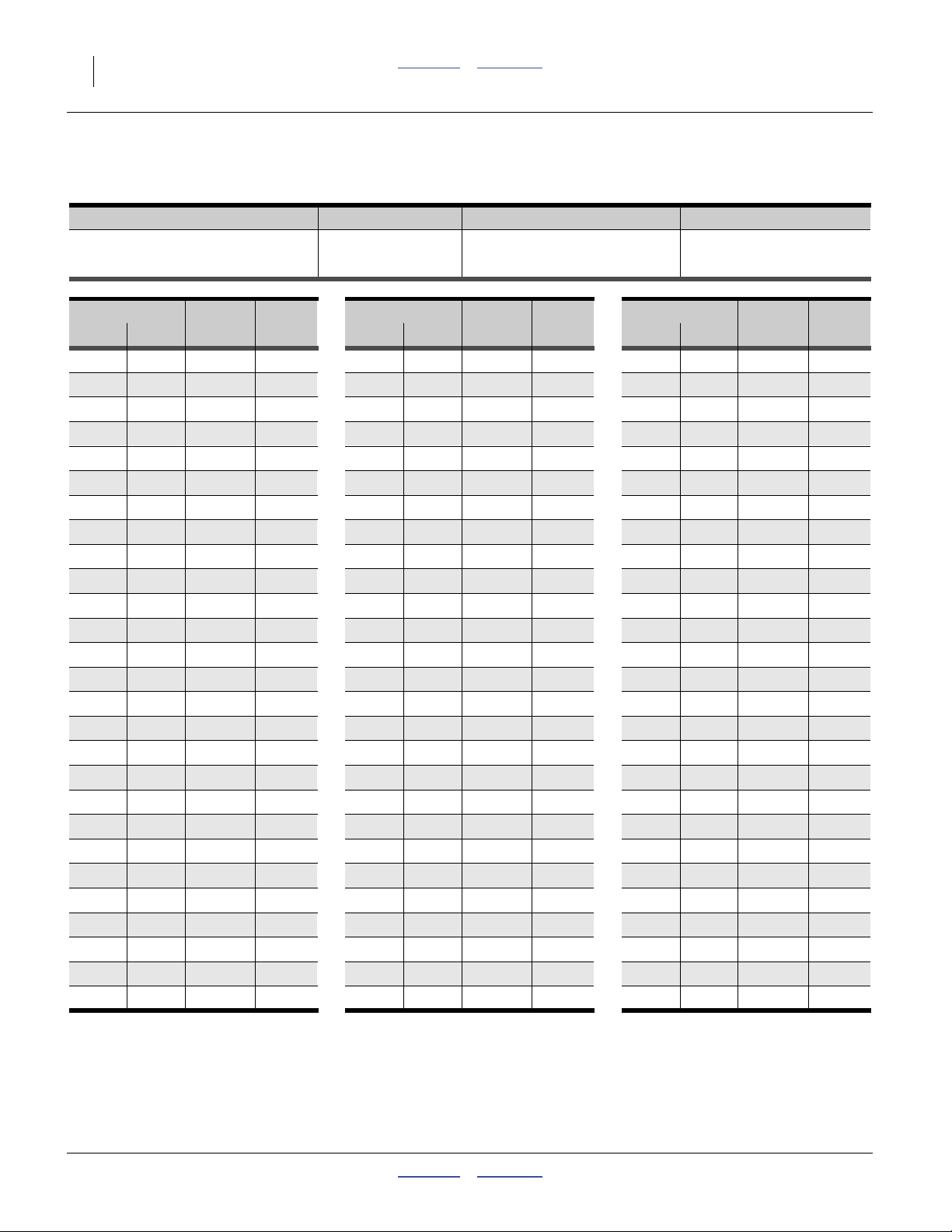
18 Great Plains Manufacturing, Inc. Contents Appendix VRG Air Drills
Canola
Standard Stars, High Range
Final Drive Range Gears Stars Per Outlet Seed Density Remarks:
High Range 2 0.64 kg/litre
54T Driving; 17T Driven (standard) 49.5 pounds per bushel
See table Notes.
Seed Rate
lbs/ac kg/ha lbs/ac kg/ha lbs/ac kg/ha
Gearbox
Setting
Cal.
Const.*
Seed Rate Seed Rate
Gearbox
Setting
Cal.
Const.*
Gearbox
Setting
Cal.
Const.*
0 0 0 - 68.3 76.5 46 90363 165.2 185.2 73 97912
12.9 14.4 20 88481 71.3 80.0 47 90508 169.1 189.5 74 98389
14.0 15.7 21 88510 74.5 83.5 48 90661 172.9 193.8 75 98887
15.3 17.2 22 88540 77.6 87.0 49 90821 176.8 198.1 76 99404
16.6 18.7 23 88573 80.9 90.6 50 90989 180.6 202.4 77 99942
18.1 20.3 24 88607 84.1 94.3 51 91166 184.3 206.6 78 100503
19.6 21.9 25 88644 87.5 98.0 52 91352 188.1 210.8 79 101086
21.1 23.7 26 88684 90.8 101.8 53 91547 191.8 215.0 80 101693
22.8 25.6 27 88727 94.3 105.7 54 91751 195.5 219.2 81 102324
24.5 27.5 28 88773 97.7 109.6 55 91965 199.2 223.3 82 102982
26.4 29.5 29 88822 101.3 113.5 56 92189 202.8 227.3 83 103666
28.3 31.7 30 88875 104.8 117.5 57 92423 206.4 231.3 84 104378
30.2 33.9 31 88931 108.4 121.5 58 92667 209.9 235.3 85 105120
32.3 36.2 32 88991 112.0 125.6 59 92923 213.3 239.1 86 105892
34.4 38.5 33 89056 115.7 129.7 60 93191 216.7 242.9 87 106696
36.6 41.0 34 89124 119.4 133.8 61 93470 220.1 246.7 88 107534
38.8 43.5 35 89197 123.1 138.0 62 93761 223.3 250.3 89 108406
41.2 46.2 36 89275 126.9 142.2 63 94065 226.5 253.9 90 109316
43.6 48.9 37 89358 130.6 146.4 64 94383 229.6 257.4 91 110264
46.1 51.6 38 89446 134.4 150.7 65 94713 232.6 260.7 92 111252
48.6 54.5 39 89539 138.3 155.0 66 95058 235.6 264.0 93 112282
51.2 57.4 40 89638 142.1 159.3 67 95418 238.4 267.2 94 113358
53.9 60.4 41 89743 145.9 163.6 68 95792 241.1 270.2 95 114480
56.7 63.5 42 89854 149.8 167.9 69 96183 243.7 273.2 96 115652
59.5 66.7 43 89971 153.6 172.2 70 96589 246.2 276.0 97 116876
62.4 69.9 44 90095 157.5 176.5 71 97012 248.6 278.6 98 118155
65.3 73.2 45 90225 161.4 180.9 72 97453 250.8 281.1 99 119492
Canola (High Range) * Pulses per cubic foot
Notes:
Stated seed density is measured, and not customary commodity call
weight. If your seed has a significantly different density,
see “Density Adjustment” on page 38.
Table rates are for application from a single hopper at a time
(whether or not both are loaded with the same material). For
application of the same material from both hoppers simultaneously,
do not use the target rate data. First divide the target rate by two,
and use the setting for that half rate. Use that target rate for
calibrating each meter.
31293
167-085B Contents Appendix 2012-01-03
Page 21

Great Plains Manufacturing, Inc. Contents Appendix Seed Rates 19
Millet (Pennisetum glaucum, Setaria italica, Panicum miliaceum, Eleusine coracana)
Standard Stars, Low Range
Final Drive Range Gears Stars Per Outlet Seed Density Remarks:
Low Range 2 0.59 kg/litre
17T Driving; 54T Driven (standard) 45.5 pounds per bushel
See table Notes.
Seed Rate
lbs/ac kg/ha lbs/ac kg/ha lbs/ac kg/ha
Gearbox
Setting
Cal.
Const.*
Seed Rate Seed Rate
Gearbox
Setting
Cal.
Const.*
Gearbox
Setting
0 0 0 - 7.4 8.2 46 78010 18.2 20.4 73 79224
1.3 1.5 20 79134 7.7 8.6 47 78044 18.7 21.0 74 79246
1.5 1.6 21 78988 8.0 9.0 48 78081 19.2 21.6 75 79264
1.6 1.8 22 78852 8.3 9.3 49 78120 19.7 22.1 76 79277
1.8 2.0 23 78727 8.7 9.7 50 78162 20.3 22.7 77 79285
2.0 2.2 24 78612 9.0 10.1 51 78207 20.8 23.3 78 79288
2.1 2.4 25 78507 9.4 10.5 52 78253 21.3 23.9 79 79286
2.3 2.6 26 78412 9.7 10.9 53 78302 21.9 24.5 80 79277
2.5 2.8 27 78325 10.1 11.3 54 78351 22.4 25.1 81 79263
2.7 3.0 28 78248 10.5 11.7 55 78403 23.0 25.8 82 79242
2.9 3.2 29 78179 10.8 12.1 56 78455 23.6 26.4 83 79215
3.1 3.5 30 78118 11.2 12.6 57 78508 24.1 27.1 84 79180
3.3 3.7 31 78064 11.6 13.0 58 78561 24.7 27.7 85 79139
3.5 4.0 32 78019 12.0 13.4 59 78614 25.3 28.4 86 79090
3.8 4.2 33 77980 12.4 13.9 60 78668 26.0 29.1 87 79033
4.0 4.5 34 77949 12.8 14.4 61 78721 26.6 29.8 88 78969
4.3 4.8 35 77924 13.2 14.8 62 78773 27.2 30.5 89 78896
4.5 5.0 36 77905 13.6 15.3 63 78825 27.9 31.2 90 78815
4.8 5.3 37 77893 14.1 15.8 64 78875 28.5 32.0 91 78725
5.0 5.6 38 77887 14.5 16.3 65 78923 29.2 32.7 92 78627
5.3 5.9 39 77885 14.9 16.8 66 78970 29.9 33.5 93 78519
5.6 6.2 40 77890 15.4 17.3 67 79015 30.6 34.3 94 78403
5.8 6.6 41 77899 15.8 17.8 68 79057 31.3 35.0 95 78276
6.1 6.9 42 77913 16.3 18.3 69 79097 32.0 35.9 96 78141
6.4 7.2 43 77931 16.8 18.8 70 79134 32.7 36.7 97 77995
6.7 7.5 44 77954 17.3 19.3 71 79168 33.5 37.5 98 77840
7.0 7.9 45 77980 17.7 19.9 72 79198 34.2 38.4 99 77674
Millet (Low Range) * Pulses per cubic foot
Notes:
Stated seed density is measured, and not customary commodity call
weight. If your seed has a significantly different density,
see “Density Adjustment” on page 38.
Table rates are for application from a single hopper at a time
(whether or not both are loaded with the same material). For
application of the same material from both hoppers simultaneously,
do not use the target rate data. First divide the target rate by two,
and use the setting for that half rate. Use that target rate for
calibrating each meter.
Cal.
Const.*
31294
2012-01-03 Contents Appendix 167-085B
Page 22

20 Great Plains Manufacturing, Inc. Contents Appendix VRG Air Drills
Millet
Standard Stars, High Range
Final Drive Range Gears Stars Per Outlet Seed Density Remarks:
High Range 2 0.59 kg/litre
54T Driving; 17T Driven (standard) 45.5 pounds per bushel
See table Notes.
Seed Rate
lbs/ac kg/ha lbs/ac kg/ha lbs/ac kg/ha
Gearbox
Setting
Cal.
Const.*
Seed Rate Seed Rate
Gearbox
Setting
Cal.
Const.*
Gearbox
Setting
Const.*
0 0 0 - 72.2 80.9 46 79779 180.8 202.6 73 79993
12.9 14.5 20 78520 75.5 84.6 47 79725 185.2 207.6 74 80157
14.2 15.9 21 78735 78.9 88.4 48 79670 189.6 212.5 75 80340
15.6 17.5 22 78932 82.3 92.3 49 79614 194.0 217.4 76 80543
17.1 19.1 23 79111 85.8 96.2 50 79559 198.3 222.3 77 80766
18.6 20.9 24 79273 89.4 100.2 51 79505 202.6 227.1 78 81012
20.2 22.7 25 79419 93.1 104.3 52 79453 206.9 231.9 79 81280
21.9 24.6 26 79550 96.8 108.5 53 79404 211.2 236.7 80 81573
23.7 26.6 27 79664 100.6 112.7 54 79357 215.3 241.4 81 81891
25.6 28.6 28 79764 104.4 117.0 55 79315 219.5 246.0 82 82236
27.5 30.8 29 79850 108.3 121.4 56 79277 223.5 250.5 83 82608
29.5 33.1 30 79922 112.3 125.8 57 79244 227.5 255.0 84 83011
31.6 35.4 31 79981 116.3 130.3 58 79217 231.4 259.3 85 83444
33.8 37.8 32 80028 120.3 134.9 59 79196 235.2 263.6 86 83910
36.0 40.4 33 80063 124.4 139.5 60 79183 238.9 267.7 87 84411
38.3 43.0 34 80087 128.6 144.1 61 79178 242.4 271.7 88 84949
40.7 45.6 35 80101 132.8 148.8 62 79181 245.9 275.6 89 85526
43.2 48.4 36 80106 137.0 153.6 63 79194 249.2 279.4 90 86143
45.8 51.3 37 80101 141.3 158.4 64 79217 252.4 282.9 91 86804
48.4 54.2 38 80088 145.6 163.2 65 79250 255.5 286.4 92 87511
51.1 57.3 39 80068 150.0 168.1 66 79295 258.4 289.6 93 88266
53.9 60.4 40 80041 154.3 173.0 67 79352 261.1 292.6 94 89074
56.7 63.6 41 80008 158.7 177.9 68 79422 263.6 295.5 95 89938
59.7 66.9 42 79970 163.1 182.8 69 79505 266.0 298.1 96 90860
62.7 70.3 43 79927 167.5 187.8 70 79603 268.1 300.5 97 91846
65.8 73.7 44 79881 171.9 192.7 71 79717 270.0 302.7 98 92899
68.9 77.3 45 79831 176.4 197.7 72 79846 271.7 304.6 99 94026
Millet (High Range) * Pulses per cubic foot
Notes:
Stated seed density is measured, and not customary commodity call
weight. If your seed has a significantly different density,
see “Density Adjustment” on page 38.
Table rates are for application from a single hopper at a time
(whether or not both are loaded with the same material). For
application of the same material from both hoppers simultaneously,
do not use the target rate data. First divide the target rate by two,
and use the setting for that half rate. Use that target rate for
calibrating each meter.
Cal.
31295
167-085B Contents Appendix 2012-01-03
Page 23

Great Plains Manufacturing, Inc. Contents Appendix Seed Rates 21
Milo (Sorghum)
Standard Stars, Low Range
Final Drive Range Gears Stars Per Outlet Seed Density Remarks:
Low Range 2 0.78 kg/litre
17T Driving; 54T Driven (standard) 60.5 pounds per bushel
See table Notes.
Seed Rate
lbs/ac kg/ha lbs/ac kg/ha lbs/ac kg/ha
Gearbox
Setting
Cal.
Const.*
Seed Rate Seed Rate
Gearbox
Setting
Cal.
Const.*
Gearbox
Setting
0 0 0 - 9.0 10.1 46 85868 22.1 24.8 73 86963
1.4 1.5 20 87883 9.4 10.5 47 85873 22.7 25.4 74 87019
1.6 1.8 21 87706 9.8 11.0 48 85882 23.3 26.1 75 87075
1.8 2.0 22 87538 10.2 11.4 49 85895 23.9 26.8 76 87130
2.0 2.2 23 87380 10.6 11.9 50 85912 24.5 27.5 77 87184
2.2 2.5 24 87231 11.0 12.4 51 85932 25.1 28.1 78 87236
2.4 2.7 25 87092 11.5 12.8 52 85957 25.7 28.8 79 87288
2.7 3.0 26 86962 11.9 13.3 53 85984 26.3 29.5 80 87337
2.9 3.2 27 86840 12.3 13.8 54 86015 27.0 30.2 81 87385
3.1 3.5 28 86727 12.8 14.3 55 86049 27.6 31.0 82 87430
3.4 3.8 29 86622 13.3 14.9 56 86085 28.3 31.7 83 87474
3.7 4.1 30 86525 13.7 15.4 57 86124 28.9 32.4 84 87515
3.9 4.4 31 86435 14.2 15.9 58 86166 29.6 33.2 85 87553
4.2 4.7 32 86353 14.7 16.5 59 86210 30.2 33.9 86 87589
4.5 5.1 33 86278 15.2 17.0 60 86256 30.9 34.7 87 87622
4.8 5.4 34 86211 15.7 17.6 61 86304 31.6 35.4 88 87651
5.1 5.7 35 86150 16.2 18.1 62 86353 32.3 36.2 89 87677
5.4 6.1 36 86095 16.7 18.7 63 86405 33.0 37.0 90 87699
5.7 6.4 37 86047 17.2 19.3 64 86457 33.7 37.8 91 87718
6.1 6.8 38 86005 17.7 19.8 65 86511 34.4 38.6 92 87733
6.4 7.2 39 85969 18.2 20.4 66 86566 35.2 39.4 93 87743
6.8 7.6 40 85939 18.8 21.0 67 86622 35.9 40.2 94 87749
7.1 8.0 41 85914 19.3 21.6 68 86678 36.6 41.1 95 87750
7.5 8.4 42 85895 19.9 22.3 69 86735 37.4 41.9 96 87747
7.8 8.8 43 85881 20.4 22.9 70 86792 38.2 42.8 97 87739
8.2 9.2 44 85872 21.0 23.5 71 86849 38.9 43.6 98 87725
8.6 9.6 45 85868 21.5 24.1 72 86906 39.7 44.5 99 87706
Milo (Low Range) * Pulses per cubic foot
Notes:
Stated seed density is measured, and not customary commodity call
weight. If your seed has a significantly different density,
see “Density Adjustment” on page 38.
Table rates are for application from a single hopper at a time
(whether or not both are loaded with the same material). For
application of the same material from both hoppers simultaneously,
do not use the target rate data. First divide the target rate by two,
and use the setting for that half rate. Use that target rate for
calibrating each meter.
Cal.
Const.*
31296
2012-01-03 Contents Appendix 167-085B
Page 24

22 Great Plains Manufacturing, Inc. Contents Appendix VRG Air Drills
Milo (Sorghum)
Standard Stars, High Range
Final Drive Range Gears Stars Per Outlet Seed Density Remarks:
High Range 2 0.78 kg/litre
54T Driving; 17T Driven (standard) 60.5 pounds per bushel
See table Notes.
Seed Rate
lbs/ac kg/ha lbs/ac kg/ha lbs/ac kg/ha
Gearbox
Setting
Cal.
Const.*
Seed Rate Seed Rate
Gearbox
Setting
Cal.
Const.*
Gearbox
Setting
Cal.
Const.*
0 0 0 - 86.1 96.5 46 87090 199.5 223.6 73 95264
15.0 16.8 20 85974 89.9 100.8 47 87200 203.5 228.1 74 95882
16.6 18.6 21 86004 93.8 105.1 48 87320 207.5 232.6 75 96534
18.3 20.5 22 86031 97.7 109.5 49 87449 211.4 237.0 76 97222
20.1 22.5 23 86057 101.7 113.9 50 87588 215.2 241.2 77 97948
22.0 24.6 24 86081 105.7 118.4 51 87739 218.9 245.4 78 98714
24.0 26.9 25 86104 109.8 123.0 52 87902 222.6 249.5 79 99523
26.1 29.2 26 86126 113.9 127.6 53 88076 226.1 253.4 80 100375
28.2 31.7 27 86147 118.0 132.3 54 88264 229.5 257.2 81 101275
30.5 34.2 28 86169 122.2 137.0 55 88465 232.8 260.9 82 102225
32.9 36.9 29 86191 126.5 141.8 56 88680 235.9 264.5 83 103228
35.3 39.6 30 86215 130.7 146.5 57 88909 239.0 267.8 84 104286
37.9 42.5 31 86239 135.0 151.4 58 89154 241.8 271.0 85 105405
40.5 45.4 32 86266 139.4 156.2 59 89416 244.5 274.1 86 106587
43.3 48.5 33 86295 143.7 161.1 60 89694 247.1 276.9 87 107836
46.1 51.6 34 86327 148.0 165.9 61 89990 249.4 279.6 88 109158
49.0 54.9 35 86362 152.4 170.8 62 90304 251.6 282.0 89 110556
52.0 58.2 36 86400 156.8 175.7 63 90638 253.5 284.2 90 112038
55.0 61.7 37 86443 161.1 180.6 64 90992 255.3 286.2 91 113608
58.2 65.2 38 86490 165.5 185.5 65 91367 256.8 287.9 92 115273
61.4 68.8 39 86543 169.8 190.4 66 91765 258.1 289.3 93 117041
64.7 72.5 40 86601 174.2 195.2 67 92185 259.2 290.5 94 118919
68.1 76.3 41 86665 178.5 200.1 68 92630 260.0 291.4 95 120917
71.6 80.2 42 86735 182.8 204.9 69 93101 260.6 292.0 96 123044
75.1 84.2 43 86812 187.0 209.6 70 93598 260.8 292.3 97 125312
78.7 88.2 44 86897 191.2 214.3 71 94123 260.8 292.3 98 127733
82.4 92.3 45 86989 195.4 219.0 72 94678 260.5 292.0 99 130321
Milo (High Range) * Pulses per cubic foot
Notes:
Stated seed density is measured, and not customary commodity call
weight. If your seed has a significantly different density,
see “Density Adjustment” on page 38.
Table rates are for application from a single hopper at a time
(whether or not both are loaded with the same material). For
application of the same material from both hoppers simultaneously,
do not use the target rate data. First divide the target rate by two,
and use the setting for that half rate. Use that target rate for
calibrating each meter.
31297
167-085B Contents Appendix 2012-01-03
Page 25

Great Plains Manufacturing, Inc. Contents Appendix Seed Rates 23
Oats (Avena sativa)
Standard Stars, High Range. Higher rate Oats charts, requiring optional flutes, are on page 39 and page 40
Final Drive Range Gears Stars Per Outlet Seed Density Remarks:
High Range 2 0.50 kg/litre
54T Driving; 17T Driven (standard) 39.0 pounds per bushel
See table Notes.
Seed Rate
lbs/ac kg/ha lbs/ac kg/ha lbs/ac kg/ha
Gearbox
Setting
Cal.
Const.*
Seed Rate Seed Rate
Gearbox
Setting
Cal.
Const.*
Gearbox
Setting
Cal.
Const.*
0 0 0 - 66.4 74.4 46 73223 150.0 168.1 73 82063
12.1 13.6 20 67802 69.2 77.6 47 73431 152.9 171.4 74 82621
13.3 14.9 21 68052 72.1 80.8 48 73642 155.8 174.6 75 83205
14.6 16.4 22 68297 75.1 84.1 49 73858 158.6 177.8 76 83818
16.0 17.9 23 68536 78.0 87.5 50 74079 161.3 180.8 77 84461
17.4 19.6 24 68770 81.0 90.8 51 74305 164.0 183.8 78 85136
19.0 21.3 25 68998 84.1 94.3 52 74538 166.6 186.7 79 85846
20.6 23.1 26 69222 87.2 97.7 53 74778 169.1 189.5 80 86591
22.3 24.9 27 69441 90.3 101.2 54 75025 171.5 192.3 81 87374
24.0 26.9 28 69656 93.4 104.7 55 75279 173.9 194.9 82 88197
25.8 29.0 29 69868 96.5 108.2 56 75543 176.1 197.4 83 89064
27.7 31.1 30 70075 99.7 111.7 57 75815 178.2 199.7 84 89977
29.7 33.3 31 70280 102.9 115.3 58 76098 180.2 202.0 85 90939
31.7 35.5 32 70481 106.1 118.9 59 76391 182.1 204.1 86 91953
33.8 37.9 33 70681 109.3 122.5 60 76695 183.8 206.1 87 93023
36.0 40.3 34 70878 112.5 126.1 61 77011 185.5 207.9 88 94152
38.2 42.8 35 71073 115.7 129.7 62 77341 186.9 209.5 89 95345
40.5 45.4 36 71267 118.9 133.3 63 77683 188.3 211.0 90 96606
42.8 48.0 37 71460 122.1 136.8 64 78040 189.4 212.3 91 97941
45.2 50.7 38 71652 125.3 140.4 65 78413 190.5 213.5 92 99355
47.7 53.4 39 71844 128.5 144.0 66 78802 191.3 214.4 93 100854
50.2 56.3 40 72037 131.6 147.5 67 79207 192.0 215.2 94 102445
52.8 59.1 41 72230 134.8 151.1 68 79632 192.4 215.7 95 104135
55.4 62.1 42 72425 137.9 154.6 69 80075 192.7 216.0 96 105933
58.1 65.1 43 72621 141.0 158.0 70 80538 192.8 216.1 97 107849
60.8 68.1 44 72819 144.0 161.4 71 81024 192.6 215.9 98 109891
63.5 71.2 45 73020 147.0 164.8 72 81531 192.3 215.5 99 112073
Oats (2 Stars) * Pulses per cubic foot
Notes:
Stated seed density is measured, and not customary commodity call
weight. If your seed has a significantly different density,
see “Density Adjustment” on page 38.
Table rates are for application from a single hopper at a time
(whether or not both are loaded with the same material). For
application of the same material from both hoppers simultaneously,
do not use the target rate data. First divide the target rate by two,
and use the setting for that half rate. Use that target rate for
calibrating each meter.
31298
2012-01-03 Contents Appendix 167-085B
Page 26

24 Great Plains Manufacturing, Inc. Contents Appendix VRG Air Drills
Peas (Pisum sativum)
Standard Stars, High Range. Higher rate Peas charts, requiring optional flutes, are on page 41 and page 42
Final Drive Range Gears Stars Per Outlet Seed Density Remarks:
High Range 2 0.71 kg/litre
54T Driving; 17T Driven (standard) 55.0 pounds per bushel
See table Notes.
Seed Rate
lbs/ac kg/ha lbs/ac kg/ha lbs/ac kg/ha
Gearbox
Setting
Cal.
Const.*
Seed Rate Seed Rate
Gearbox
Setting
Cal.
Const.*
Gearbox
Setting
Cal.
Const.*
0 0 0 - 61.5 68.9 46 100149 128.3 143.8 73 129481
6.6 7.4 20 92868 64.1 71.9 47 100799 130.2 146.0 74 131132
7.8 8.8 21 92799 66.8 74.9 48 101478 132.1 148.1 75 132831
9.2 10.3 22 92760 69.5 77.9 49 102186 133.9 150.1 76 134582
10.6 11.9 23 92751 72.2 80.9 50 102924 135.6 152.0 77 136384
12.2 13.6 24 92771 74.9 84.0 51 103692 137.3 153.9 78 138239
13.8 15.4 25 92820 77.6 87.0 52 104491 138.9 155.7 79 140147
15.5 17.3 26 92898 80.3 90.0 53 105321 140.4 157.4 80 142112
17.2 19.3 27 93003 83.0 93.0 54 106182 141.9 159.0 81 144132
19.1 21.4 28 93137 85.6 96.0 55 107076 143.3 160.6 82 146211
21.0 23.5 29 93297 88.3 99.0 56 108003 144.6 162.1 83 148348
22.9 25.7 30 93485 90.9 101.9 57 108963 145.9 163.5 84 150545
25.0 28.0 31 93700 93.5 104.8 58 109957 147.1 164.9 85 152803
27.1 30.4 32 93942 96.1 107.7 59 110985 148.2 166.2 86 155124
29.3 32.8 33 94211 98.7 110.6 60 112050 149.3 167.3 87 157508
31.5 35.3 34 94507 101.2 113.4 61 113150 150.3 168.5 88 159957
33.8 37.8 35 94829 103.7 116.2 62 114287 151.2 169.5 89 162472
36.1 40.5 36 95177 106.2 119.0 63 115462 152.1 170.5 90 165053
38.5 43.1 37 95553 108.6 121.7 64 116676 152.9 171.4 91 167702
40.9 45.8 38 95955 111.0 124.4 65 117929 153.6 172.2 92 170419
43.3 48.6 39 96383 113.3 127.0 66 119222 154.3 172.9 93 173205
45.9 51.4 40 96839 115.6 129.6 67 120556 154.9 173.6 94 176060
48.4 54.2 41 97322 117.9 132.1 68 121933 155.4 174.2 95 178986
51.0 57.1 42 97832 120.1 134.6 69 123352 155.9 174.8 96 181982
53.5 60.0 43 98369 122.2 137.0 70 124816 156.4 175.3 97 185049
56.2 63.0 44 98934 124.3 139.3 71 126325 156.7 175.7 98 188186
58.8 65.9 45 99528 126.3 141.6 72 127879 157.1 176.1 99 191394
Peas (2 Stars) * Pulses per cubic foot
Notes:
Stated seed density is measured, and not customary commodity call
weight. If your seed has a significantly different density,
see “Density Adjustment” on page 38.
Table rates are for application from a single hopper at a time
(whether or not both are loaded with the same material). For
application of the same material from both hoppers simultaneously,
do not use the target rate data. First divide the target rate by two,
and use the setting for that half rate. Use that target rate for
calibrating each meter.
31301
167-085B Contents Appendix 2012-01-03
Page 27

Great Plains Manufacturing, Inc. Contents Appendix Seed Rates 25
Soybeans (Glycine max)
Standard Stars, High Range. Higher rate Soybean charts, requiring optional flutes, are on page 43 and page 44
Final Drive Range Gears Stars Per Outlet Seed Density Remarks:
High Range 2 0.73 kg/litre
54T Driving; 17T Driven (standard) 56.5 pounds per bushel
See table Notes.
Seed Rate
lbs/ac kg/ha lbs/ac kg/ha lbs/ac kg/ha
Gearbox
Setting
Cal.
Const.*
Seed Rate Seed Rate
Gearbox
Setting
Cal.
Const.*
Gearbox
Setting
Cal.
Const.*
0 0 0 - 82.7 92.7 46 80467 188.6 211.4 73 91897
11.2 12.6 20 75367 86.3 96.8 47 80744 192.4 215.7 74 92538
12.9 14.5 21 75509 90.0 100.9 48 81030 196.2 219.9 75 93201
14.7 16.5 22 75654 93.8 105.1 49 81324 199.9 224.0 76 93888
16.6 18.6 23 75802 97.5 109.3 50 81627 203.5 228.1 77 94598
18.6 20.9 24 75953 101.4 113.6 51 81939 207.1 232.2 78 95333
20.7 23.2 25 76108 105.2 117.9 52 82260 210.7 236.1 79 96093
22.9 25.6 26 76266 109.1 122.3 53 82591 214.2 240.0 80 96881
25.1 28.2 27 76428 113.0 126.6 54 82932 217.6 243.8 81 97698
27.5 30.8 28 76594 116.9 131.1 55 83284 220.9 247.6 82 98544
29.9 33.6 29 76764 120.9 135.5 56 83646 224.1 251.2 83 99421
32.5 36.4 30 76939 124.9 140.0 57 84019 227.3 254.7 84 100331
35.1 39.3 31 77118 128.9 144.4 58 84404 230.3 258.2 85 101275
37.8 42.3 32 77301 132.9 148.9 59 84801 233.3 261.5 86 102255
40.5 45.4 33 77490 136.9 153.4 60 85211 236.2 264.7 87 103272
43.4 48.6 34 77683 140.9 158.0 61 85633 239.0 267.8 88 104328
46.3 51.9 35 77882 145.0 162.5 62 86068 241.6 270.8 89 105427
49.3 55.2 36 78086 149.0 167.0 63 86518 244.2 273.7 90 106568
52.3 58.7 37 78295 153.0 171.5 64 86981 246.6 276.4 91 107756
55.5 62.2 38 78510 157.1 176.0 65 87460 248.9 279.0 92 108993
58.7 65.7 39 78732 161.1 180.5 66 87954 251.0 281.4 93 110280
61.9 69.4 40 78959 165.1 185.0 67 88464 253.1 283.7 94 111622
65.2 73.1 41 79193 169.1 189.5 68 88990 255.0 285.8 95 113020
68.6 76.9 42 79433 173.0 193.9 69 89534 256.7 287.7 96 114479
72.1 80.8 43 79681 177.0 198.4 70 90096 258.3 289.5 97 116003
75.5 84.7 44 79935 180.9 202.8 71 90677 259.7 291.1 98 117594
79.1 88.7 45 80197 184.8 207.1 72 91277 261.0 292.5 99 119257
Soybeans (2 Stars) * Pulses per cubic foot
Notes:
Stated seed density is measured, and not customary commodity call
weight. If your seed has a significantly different density,
see “Density Adjustment” on page 38.
Table rates are for application from a single hopper at a time
(whether or not both are loaded with the same material). For
application of the same material from both hoppers simultaneously,
do not use the target rate data. First divide the target rate by two,
and use the setting for that half rate. Use that target rate for
calibrating each meter.
31304
2012-01-03 Contents Appendix 167-085B
Page 28

26 Great Plains Manufacturing, Inc. Contents Appendix VRG Air Drills
Sunflowers (Helianthus annuus)
Standard Stars, Low Range
Final Drive Range Gears Stars Per Outlet Seed Density Remarks:
Low Range 2 0.40 kg/litre
17T Driving; 54T Driven (standard) 31.0 pounds per bushel
See table Notes.
Seed Rate
lbs/ac kg/ha lbs/ac kg/ha lbs/ac kg/ha
Gearbox
Setting
Cal.
Const.*
Seed Rate Seed Rate
Gearbox
Setting
Cal.
Const.*
Gearbox
Setting
Const.*
0 0 0 - 4.6 5.1 46 84955 11.5 12.9 73 84958
0.7 0.8 20 84688 4.8 5.4 47 84904 11.8 13.3 74 85072
0.8 0.9 21 84805 5.0 5.6 48 84854 12.1 13.6 75 85200
0.9 1.0 22 84910 5.2 5.9 49 84804 12.4 13.9 76 85341
1.0 1.2 23 85004 5.4 6.1 50 84755 12.7 14.3 77 85497
1.1 1.3 24 85086 5.7 6.4 51 84708 13.0 14.6 78 85667
1.3 1.4 25 85157 5.9 6.6 52 84662 13.4 15.0 79 85853
1.4 1.5 26 85218 6.1 6.9 53 84619 13.7 15.3 80 86056
1.5 1.7 27 85269 6.4 7.1 54 84578 14.0 15.6 81 86275
1.6 1.8 28 85311 6.6 7.4 55 84541 14.3 16.0 82 86513
1.7 1.9 29 85343 6.9 7.7 56 84507 14.6 16.3 83 86768
1.9 2.1 30 85366 7.1 8.0 57 84478 14.9 16.7 84 87044
2.0 2.3 31 85382 7.4 8.2 58 84453 15.2 17.0 85 87339
2.2 2.4 32 85389 7.6 8.5 59 84433 15.5 17.3 86 87655
2.3 2.6 33 85390 7.9 8.8 60 84419 15.8 17.7 87 87994
2.4 2.7 34 85383 8.1 9.1 61 84411 16.0 18.0 88 88356
2.6 2.9 35 85371 8.4 9.4 62 84410 16.3 18.3 89 88741
2.8 3.1 36 85352 8.7 9.7 63 84415 16.6 18.6 90 89152
2.9 3.3 37 85328 9.0 10.0 64 84428 16.9 18.9 91 89590
3.1 3.5 38 85300 9.2 10.3 65 84449 17.2 19.3 92 90055
3.3 3.7 39 85267 9.5 10.7 66 84478 17.4 19.6 93 90549
3.4 3.9 40 85230 9.8 11.0 67 84516 17.7 19.9 94 91074
3.6 4.1 41 85189 10.1 11.3 68 84563 18.0 20.2 95 91630
3.8 4.3 42 85146 10.4 11.6 69 84620 18.2 20.4 96 92220
4.0 4.5 43 85101 10.7 11.9 70 84688 18.5 20.7 97 92846
4.2 4.7 44 85053 11.0 12.3 71 84766 18.7 21.0 98 93508
4.4 4.9 45 85004 11.2 12.6 72 84856 19.0 21.2 99 94210
Sunflowers (Low Range) * Pulses per cubic foot
Notes:
Stated seed density is measured, and not customary commodity call
weight. If your seed has a significantly different density,
see “Density Adjustment” on page 38.
Table rates are for application from a single hopper at a time
(whether or not both are loaded with the same material). For
application of the same material from both hoppers simultaneously,
do not use the target rate data. First divide the target rate by two,
and use the setting for that half rate. Use that target rate for
calibrating each meter.
Cal.
31307
167-085B Contents Appendix 2012-01-03
Page 29

Great Plains Manufacturing, Inc. Contents Appendix Seed Rates 27
Wheat (Triticum)
Standard Stars, High Range. Higher rate Wheat charts, requiring optional flutes, are on page 45 and page 46
Final Drive Range Gears Stars Per Outlet Seed Density Remarks:
High Range 2 0.79 kg/litre
54T Driving; 17T Driven (standard) 61.5 pounds per bushel
See table Notes.
Seed Rate
lbs/ac kg/ha lbs/ac kg/ha lbs/ac kg/ha
Gearbox
Setting
Cal.
Const.*
Seed Rate Seed Rate
Gearbox
Setting
Cal.
Const.*
Gearbox
Setting
Cal.
Const.*
0 0 0 - 100.2 112.3 46 77955 238.5 267.3 73 81929
16.4 18.4 20 75699 104.7 117.3 47 77990 243.7 273.1 74 82307
18.4 20.6 21 75902 109.2 122.4 48 78027 248.8 278.9 75 82712
20.5 23.0 22 76092 113.9 127.6 49 78067 253.8 284.5 76 83146
22.7 25.4 23 76268 118.5 132.9 50 78110 258.8 290.1 77 83610
25.0 28.0 24 76431 123.3 138.2 51 78159 263.6 295.5 78 84106
27.4 30.7 25 76582 128.2 143.7 52 78212 268.4 300.8 79 84636
29.9 33.5 26 76722 133.1 149.2 53 78272 273.0 306.1 80 85202
32.5 36.4 27 76850 138.0 154.7 54 78338 277.6 311.1 81 85806
35.2 39.5 28 76967 143.1 160.4 55 78411 281.9 316.0 82 86451
38.0 42.6 29 77074 148.2 166.1 56 78493 286.2 320.8 83 87138
40.9 45.9 30 77172 153.3 171.8 57 78583 290.2 325.3 84 87871
43.9 49.2 31 77260 158.5 177.6 58 78684 294.1 329.7 85 88653
47.0 52.7 32 77341 163.7 183.5 59 78794 297.8 333.9 86 89486
50.2 56.3 33 77413 169.0 189.4 60 78916 301.4 337.8 87 90374
53.5 60.0 34 77479 174.3 195.4 61 79050 304.6 341.5 88 91322
56.9 63.7 35 77538 179.6 201.3 62 79197 307.7 344.9 89 92332
60.4 67.6 36 77591 185.0 207.4 63 79357 310.5 348.1 90 93410
63.9 71.7 37 77640 190.4 213.4 64 79532 313.1 350.9 91 94560
67.6 75.8 38 77683 195.8 219.4 65 79723 315.4 353.5 92 95789
71.4 80.0 39 77723 201.2 225.5 66 79930 317.4 355.8 93 97102
75.2 84.3 40 77760 206.5 231.5 67 80155 319.1 357.7 94 98506
79.2 88.7 41 77795 211.9 237.6 68 80398 320.5 359.2 95 100008
83.2 93.3 42 77828 217.3 243.6 69 80660 321.5 360.4 96 101617
87.3 97.9 43 77859 222.7 249.6 70 80943 322.2 361.1 97 103342
91.5 102.6 44 77891 228.0 255.5 71 81248 322.5 361.5 98 105194
95.8 107.4 45 77923 233.3 261.5 72 81576 322.4 361.4 99 107184
Wheat (2 Stars) * Pulses per cubic foot
Notes:
Stated seed density is measured, and not customary commodity call
weight. If your seed has a significantly different density,
see “Density Adjustment” on page 38.
Table rates are for application from a single hopper at a time
(whether or not both are loaded with the same material). For
application of the same material from both hoppers simultaneously,
do not use the target rate data. First divide the target rate by two,
and use the setting for that half rate. Use that target rate for
calibrating each meter.
31308
2012-01-03 Contents Appendix 167-085B
Page 30

28 Great Plains Manufacturing, Inc. Contents Appendix VRG Air Drills
e
t
Higher fertilizer rates, requiring optional flut
d
R
B
S
a
7
0
4
8
4
0
Dry Fertilizer Rate
ADC2350/B, NTA607/2007/HD and NTA907/3007/HD
systems meter dry granular fertilizer in the same fashion
as seed. This section of the manual includes a chart for a
representative material.
Reading Dry Fertilizer Rate Charts
1. Verify that the chart is for your star configuration
(flutes at each meter outlet). 2 stars is standard.
Higher rate charts, requiring optional flute star
shafts, begin on page 39. Optional kits are available
to increase to 3 or 4 stars. See “Changing Flute
Stars” on page 12.
2. Determine the Final Range gearing required.
See “Seed Meter Final Drive Range” on page 5
Note: The Range gearing may bedifferent for the fertilizer
hopper and the seed hopper.
3. Note the reference Material Density
the chart. Enter this on the seed monitor only if you
do not know your actual density.
a
used to develop
Note: For liquid fertilizer rate, see page 30.
Note: Applying granular fertilizer with the optional Small
Seeds flute shaft installed is not recommended.
ange Gears Stars Per Outlet Material D
17T Driven (standard) 60.0 pound
e
Gearbox Cal. Gearbox
etaR lairetaM
Final Drive Range Gears Stars
2egnaR hgiH
54T Driving; 17T Driven (stan
Stars Per Outlet Material Density
ertil/gk 69.02
(standard) 60.0 pounds per cubic foot
ertil/gk 69.02
4. Find your target fertilizer rate (which is pounds-peracre or kilograms-per-hectare).
5. Set the Variable Rate Gearbox control arm as
specified in the “Gearbox Setting” column.
Note: Charts begin at setting 20.
Settings below 20 are not recommended, other
than zero (0), which may be used to temporarily
shut off flow from that meter.
6. Enter the Calibration Constant (“Cal. Const.”) on the
seed monitor. See manual 167-085B-ENG for
Calibration Constants in pulses per litre.
Material Rate
Gearbox
Setting
Cal.
Const.*
0 0 0 - 106.8 119.
18.0 20.2 20 81031 111.5 125.
20.0 22.4 21 81160 116.3 130.
22.1 24.8 22 81287 121.2 135.
24.4 27.3 23 81412 126.1 141.
26.7 30.0 24 81534 131.1 147.
etaR lairetaM
h/gkca/sblah/gkca/sbl
a. If your actual material density is significantly different, see “Density Adjustment” on page 38.
In general, Calibration automatically compensates for modest differences between actual and reference (chart) fertilizer densities.
167-085B Contents Appendix 2012-01-03
Page 31

Great Plains Manufacturing, Inc. Contents Appendix Dry Fertilizer Rate 29
Fertilizer Rates (2 Stars)
Higher fertilizer rates, requiring optional flutes, are on page 47 and page 48
Final Drive Range Gears Stars Per Outlet Material Density Remarks:
High Range 2 0.96 kg/litre Based on 11-52-0.
54T Driving; 17T Driven (standard) 60.0 pounds per cubic foot See also table Notes.
Material Rate
lbs/ac kg/ha lbs/ac kg/ha lbs/ac kg/ha
Gearbox
Setting
Cal.
Const.*
Material Rate Material Rate
Gearbox
Setting
Cal.
Const.*
Gearbox
Setting
Cal.
Const.*
0 0 0 - 106.8 119.7 46 84479 246.2 276.0 73 94430
18.0 20.2 20 81031 111.5 125.0 47 84665 251.1 281.5 74 95108
20.0 22.4 21 81160 116.3 130.4 48 84860 256.0 286.9 75 95821
22.1 24.8 22 81287 121.2 135.8 49 85063 260.7 292.2 76 96570
24.4 27.3 23 81412 126.1 141.4 50 85276 265.3 297.3 77 97357
26.7 30.0 24 81534 131.1 147.0 51 85499 269.8 302.4 78 98184
29.2 32.8 25 81654 136.2 152.6 52 85733 274.1 307.3 79 99054
31.8 35.7 26 81773 141.3 158.3 53 85977 278.4 312.0 80 99970
34.6 38.7 27 81891 146.4 164.1 54 86234 282.4 316.6 81 100934
37.4 41.9 28 82008 151.6 169.9 55 86504 286.3 321.0 82 101948
40.4 45.2 29 82125 156.8 175.8 56 86786 290.1 325.2 83 103017
43.4 48.7 30 82242 162.1 181.7 57 87083 293.7 329.2 84 104143
46.6 52.3 31 82359 167.4 187.6 58 87394 297.0 333.0 85 105330
49.9 56.0 32 82478 172.7 193.6 59 87721 300.2 336.5 86 106583
53.3 59.8 33 82597 178.1 199.6 60 88063 303.2 339.8 87 107905
56.9 63.7 34 82719 183.4 205.6 61 88423 305.9 342.9 88 109302
60.5 67.8 35 82843 188.8 211.6 62 88801 308.4 345.7 89 110779
64.2 72.0 36 82969 194.1 217.6 63 89197 310.7 348.2 90 112341
68.1 76.3 37 83099 199.5 223.6 64 89614 312.7 350.4 91 113995
72.0 80.7 38 83232 204.8 229.6 65 90050 314.4 352.4 92 115748
76.0 85.2 39 83369 210.1 235.5 66 90509 315.8 353.9 93 117608
80.2 89.9 40 83511 215.4 241.5 67 90991 316.9 355.2 94 119583
84.4 94.6 41 83657 220.7 247.4 68 91496 317.7 356.1 95 121683
88.7 99.4 42 83809 225.9 253.2 69 92027 318.1 356.6 96 123918
93.1 104.4 43 83966 231.1 259.0 70 92584 318.3 356.7 97 126301
97.6 109.4 44 84130 236.2 264.8 71 93170 318.0 356.4 98 128844
102.2 114.5 45 84301 241.3 270.4 72 93784 317.4 355.7 99 131564
Dry Fertilizer Rates (2 Stars) * Pulses per cubic foot
Notes:
If your material has a significantly different density, see “Density
Adjustment” on page 38.
Table rates are for application from a single hopper at a time
(whether or not both are loaded with the same material). For
application of the same material from both hoppers simultaneously,
do not use the target rate data. First divide the target rate by two,
and use the setting for that half rate. Use that target rate for
calibrating each meter.
31311
2012-01-03 Contents Appendix 167-085B
Page 32

30 Great Plains Manufacturing, Inc. Contents Appendix VRG Air Drills
Liquid Fertilizer Rates
For dry fertilizer rate, see page 28.
Liquid fertilizer rates apply only to some single-hopper
models of NTA607, NTA607HD, NTA2007 and
NTA2007HD. The drill must be equipped with optional
tanks and liquid fertilizer pump.
Note: Great Plains recommends checking with your local
Agronomist as soil conditions vary. Soil conditions
in your area may need lesser or more amounts of
fertilizer than represented in these tables.
For in-furrow applications, do not exceed
112 litres/ha (12 gallons/ac) in any case.
Liquid Fertilizer Rate Setting Steps
1. Determine application rate desired.
2. Determine sprocket paring and pump adjuster
setting required to provide that rate. Use any of the
following resources:
• use the web calculator on the CDS-John Blue web
site www.cds-johnblue.com/flow-rate-calculator.shtml
The table on page 34 provides data required.
• use the CDS-John Blue 115797-01 (115698-91)
slide chart provided with the pump. Use the
sprocket ratios and loaded radius shown in the
tables on page 36. Some of the values in these
tables have been adjusted to ease use of the slide
chart.
• use the pre-computed tables on page 37
167-085B Contents Appendix 2012-01-03
Page 33

Great Plains Manufacturing, Inc. Contents Appendix Liquid Fertilizer Rates 31
Set Pump Adjuster
Refer to Figure 13
3. Using the box-wrench end of the CDS-John Blue
115631-01 tool , loosen the setting pointer nut .
4. Use the other end of the tool to rotate the dial to
the setting determined by table, slide chart or
internet calculator.
5. Re-tighten pointer nut.
1
3
2
1
Determine Orifice Size
Orifice plates at each drop line provide back-pressure
that balances flow in the manifolds, assuring that each
row obtains the same rate. Plates are provided with the
system(s) in three sizes. Additional sizes are available.
6. Choose orifice size based on desired rate. For a
given rate, there may be more than one orifice size
that provides the recommended back-pressure. To
reduce orifice wear, orifice plugging and pump wear,
use the largest orifice practical for your fertilizer
application rate.
The table below shows rate ranges for each Great
Plains orifice size and row spacing. You may need to
change to the next higher or lower orifice for a
different fertilizer solution density and/or a different
ground speed.
NGP-6055K Pump Adjuster
Material Loss/Equipment Damage Risk:
Set application rate at pump, not by orifice size. Orifice size is
only used to create 15-40 psi back pressure to provide even
flow between rows. An orifice size too small causes material
loss at relief valve. A size too large can cause irregular flow.
2
Figure 13
3
31320
Orifice Plate Size 20 28* 34* 48* 59 80 98
Recommended Rate Range in Gallons per Acre. Range is 15 - 40 PSI
Nozzle Spacing
6 inch single
7.5 inch single
8 inch single
9.5 inch single
10 inch single
13.8in (35cm, 70TR)
15in single (30TR)
18in (36in Twin Row)
19in (38in Twin Row)
20 inch single
27.6in (70cm single)
30 inch single
36 inch single
38 inch single
40 inch single
* These sizes standard in most Great Plains fertilizer systems.
Note: Maximum available rate depends on pump rating, drive setup, ground speed, and drill swath.
Not all of the higher rates above are possible in all configurations.
5.6 - 9.1 11 - 17 16 - 26 31 - 50 46 - 76 85 - 139 134 - 219
4.5 - 7.3 8.4 - 14 13 - 21 25 - 40 37 - 61 68 - 111 107 - 175
4.2 - 6.8 7.9 - 13 12 - 19 23 - 38 35 - 57 64 - 104 101 - 164
3.5 - 5.8 6.6 - 11 10 - 16 19 - 32 29 - 48 54 - 88 85 - 138
3.4 - 5.5 6.3 - 10 9.5 - 15 18 - 30 28 - 46 51 - 83 80 - 131
2.4 - 4.0 4.6 - 7.5 6.9 - 11 13 - 22 20 - 33 37 - 61 58 - 95
2.2 - 3.6 4.2 - 6.9 6.3 - 10 12 - 20 19 - 30 34 - 56 54 - 88
1.9 - 3.0 3.5 - 5.7 5.3 - 8.6 10 - 17 15 - 25 28 - 46 45 - 73
1.8 - 2.9 3.3 - 5.4 5.0 - 8.1 9.7 - 16 15 - 24 27 - 44 42 - 69
1.7 - 2.7 3.2 - 5.2 4.7 - 7.7 9.2 - 15 14 - 23 26 - 42 40 - 66
1.2 - 2.0 2.3 - 3.7 3.4 - 5.6 6.7 - 11 10 - 17 19 - 30 29 - 48
1.1 - 1.8 2.1 - 3.4 3.2 - 5.2 6.1 - 10 9.3 - 15 17 - 28 27 - 44
0.9 - 1.5 1.8 - 2.9 2.6 - 4.3 5.1 - 8.4 7.7 - 13 14 - 23 22 - 37
0.9 - 1.4 1.7 - 2.7 2.5 - 4.1 4.8 - 7.9 7.3 - 12 13 - 22 21 - 35
0.8 - 1.4 1.6 - 2.6 2.4 - 3.9 4.6 - 7.5 7.0 - 11 13 - 21 20 - 33
(Values based on: 5.0 mph, 10.7 lbs/gallon Fertilizer solution density)
31014
2012-01-03 Contents Appendix 167-085B
Page 34

32 Great Plains Manufacturing, Inc. Contents Appendix VRG Air Drills
Install Orifice Plates
Refer to Figure 14
7. Insert the plate inside the gasket supplied with the
nozzle . Insert the gasketed plate with the legend
side facing out the nozzle outlet (typically up).
In general, the orifice needs to be small enough to
create enough pressure in the manifold to operate the
check valves in the boom clamps, but not so much that
the system dumps product at the boom relief valve.
The recommend operating pressure is: 15 to 40 psi
Using an orifice size too large can result in unequal flow
at rows, intermittent flow, and flow stoppage at rows
where pressure falls below the 8 psi required to open the
clamp check valve. Using a size too small can cause
excess back-pressure resulting in material dumping at
the boom relief valve.
Use the same size at all active rows.
3
1
4
2
5
1
3
4
2
Row Shut-Off
Refer to Figure 14
Unused drop lines may be shut off by replacing the
nozzle with a Great Plains 832-042C cap . Twin row
boom systems separately include caps for half the rows.
When installing a cap:
• It is not necessary to remove the gasketed orifice plate
• Use a tie wrap or other line to secure the loose nozzle
• Adjust pump and/or orifice plates for new rate and row
Mis-Application or Material Loss Risk:
Do not apply materials after row shut-off or row turn-on
without first reviewing setup. Merely changing the number of
active rows does not change the application rate. If pump and/
or orifice size changes are not also made, pressures could be
too low or too high.
Equipment Damage Risk:
Plant at or below 8.8 mph (14 kph) with the standard high rate
sprockets installed. The pump is rated for 550 rpm maximum,
which is exceeded at and above 8.9 mph (14.2 kph).
3 5
from inside the clamp. The cap includes its own gasket
that seals at the end of the clamp port.
and drop line tubing to the boom.
spacing.
Figure 14
Fertilizer Orifice Plate
Note: Replacement nozzles include gaskets.
Gaskets may also be ordered separately as Great
Plains part number CP18999-EPR.
Agricultural Chemical Hazard:
Wear protective gloves when changing orifice plates and
strainer screens. Consult material manufacturer or supplier
documents for proper handling and steps to take if skin contact
occurs.
Orifice Part Port Port
Size Number Diameter Area
20 832-052C 0.020 in 0.20 mm²
28* 832-056C 0.028 in
34* 832-053C 0.034 in 0.59 mm²
48* 832-054C 0.048 in 1.17 mm²
59 832-057C 0.059 in
80 832-055C 0.080 in 3.24 mm²
98 832-059C 0.098 in 4.87 mm²
Check your accessories before ordering.
29984
0.40 mm²
1.76 mm²
29993* Sizes standard in many fertilizer bundles.
167-085B Contents Appendix 2012-01-03
Page 35

Great Plains Manufacturing, Inc. Contents Appendix Liquid Fertilizer Rates 33
Strainer
Refer to Figure 15
A Banjo brand strainer is supplied with the ground drive
fertilizer pump. It is plumbed before the Hypro pump. The
standard 80 mesh screen should be suitable for most
1
applications. Other sizes are available from Banjo.
If changing screen sizes, keep in mind the following.
1
• A smaller mesh (100) will keep very small manifold
orifice plates from plugging so often. However, the
screen will have to be cleaned more often.
• A larger mesh (50) or (30) will pass more material but
should only be considered when using large manifold
orifice plates.
• A plugged or partially plugged screen will starve the
pump resulting in a reduced application rate.
• Mesh sizes: (Smallest) 100, 80, 50, 30 (Largest)
Setting Relief Valve
Figure 15
Strainer
18418
Refer to Figure 16
A relief valve and pressure gauge is mounted at
front centre of cart on models NTA607/2007/HD.
The relief valve protects the manifold, lines and fittings
from excessive pressure. Any product that passes the
relief valve will discharge from the dump line in relative
2 3
Agricultural Chemical Hazard:
Wear protective gloves when changing strainer screens.
Consult material manufacturer or supplier documents for
4
proper handling and steps to take if skin contact occurs.
safety.
To set the relief valve:
1. Unlock plastic jam nut from relief valve knob.
2. Unscrew knob clockwise (looking down) until it
6
5
3
loses contact with internal spring.
3. Screw knob counter clockwise two turns.
6
Start at this setting.
4. Observe manifold gauge and watch for relief valve
dump line discharge while operating in the field.
4
3
5. If valve is dumping product and gauge reads under
65 psi, stop tractor and turn knob clockwise
1
⁄4turn. Continue operating at normal field speed.
6
2
Repeat this step as needed until no product is
discharged from relief valve dump line .
4
5
6. If the pressure gauge reads above 65 psi, change to
a larger orifice. Go to step 2 and repeat.
6
4
Figure 16
31017
Fertilizer Relief Valve
2012-01-03 Contents Appendix 167-085B
Page 36

34 Great Plains Manufacturing, Inc. Contents Appendix VRG Air Drills
Web Fertilizer Rate
The most flexible way to determine rate setting is to use
the flow rate calculator on the CDS-John Blue web site:
www.cds-johnblue.com/flow-rate-calculator.shtml
It provides precise pump settings at arbitrary rates and in
all units of measure.
The four tables following provide supporting data needed
with the web calculator. This data is valid for both drillmounted pumps, and pumps on PFC1600 or PFC2000
carts. Both Great Plains systems use the same NGP6055K pump.
Some notes:
• The loaded radius values are the actual effective
radius of the ground drive or contact drive wheels,
based on field results.
• Swath width is slightly higher on standard down flex
models of NTA607/2007/HD.
• To ease data entry, the tables list the net effective ratio
(“As one stage”) of all ground drive stages.
Figure 17
CDS-John Blue Web Page
31317
167-085B Contents Appendix 2012-01-03
Page 37

Great Plains Manufacturing, Inc. Contents Appendix Liquid Fertilizer Rates 35
Web Data, Low Range, USc
NGP-6055K Pump - Web Calculator Data - U.S. Customary Units - Low Range
Pump Type
Pump Model
Data Preference
Application Rate
Drive System
English (U.S. Customary Units)
Piston
NGP-6050 Series
(Gallons Per Acre)
Ground Drive
Drill Model NTA2007, NTA2007HD
-3275 -3275 -4006 -4006
Std.Flex Ltd.Flex Std.Flex Ltd.Flex
Loaded Radius
Swath Width
9.46in 9.46in 9.46in 9.46in
242.00in 240.00in 245.00in 240.00in
Sprocket Stages
Drive:Driven Drive:Driven Drive:Driven Drive:Driven Drive:Driven Drive:Driven Drive:Driven Drive:Driven
25T : 25T 25T : 25T 25T : 25T 25T : 25T
20T : 25T 20T : 25T 20T : 25T 20T : 25T
17T : 15T 17T : 15T 17T : 15T 17T : 15T
As one stage 68T : 75T 68T : 75T 68T : 75T 68T : 75T
Ground Speed
mph (use 5 if speed not known)
Web Data, Low Range, Metric
NGP-6055K Pump - Web Calculator Data - Metric Units - Low Range
Pump Type
Pump Model
Data Preference
Application Rate
Drive System
Piston
NGP-6050 Series
Metric
(Liters per Hectare)
Ground Drive
Drill Model NTA607, NTA607HD
-3275 -3275 -4006 -4006
Std.Flex Ltd.Flex Std.Flex Ltd.Flex
Loaded Radius
Swath Width
24.03cm 24.03cm 24.03cm 24.03cm
614.7cm 609.6cm 622.3cm 609.6cm
Sprocket Stages
Drive:Driven Drive:Driven Drive:Driven Drive:Driven Drive:Driven Drive:Driven Drive:Driven Drive:Driven
25T : 25T 25T : 25T 25T : 25T 25T : 25T
20T : 25T 20T : 25T 20T : 25T 20T : 25T
17T : 15T 17T : 15T 17T : 15T 17T : 15T
As one stage 68T : 75T 68T : 75T 68T : 75T 68T : 75T
Ground Speed
2012-01-03 Contents Appendix 167-085B
kph (use 8 if speed not known)
Page 38

36 Great Plains Manufacturing, Inc. Contents Appendix VRG Air Drills
Slide Chart Fertilizer Rate
The CDS-John Blue NGP-6055K pump includes a
115797-01 (115698-91) slide chart for calculating pump
settings.
To make the scales on this chart easier to use, the
following tables provide adjusted data values. These
adjusted values produce results within 0.1% of the actual
sprocket combinations and loaded radius values.
This data is valid for both drill-mounted pumps, and
pumps on PFC1600 or PFC2000 carts. Both Great
Plains systems use the same NGP-6055K pump.
1. Determine your desired application rate in gallons
per acre. If you need to set metric rates, use the
CDS-John Blue web calculator (see page 34).
On the slide chart:
2. Align the “LOADED RADIUS” on the upper sliding
scale with the “SPROCKET RATIO” on the lower
edge of the upper scale.
3. At chart centre, note the MAXIMUM GROUND
SPEED above the diamond (◆) indicator. Any speed
below this is within the pump limit of 550 rpm.
4. Use the lower sliding scale to align swath width of
your drill under the diamond (◆).
5. At the bottom scale, on:
“GALLONS PER ACRE MODEL NGP-6055 PUMP”
find your desired application rate.
Ignore the upper “NGP-8055”, and lower “NGP7055”, “NGP-9055” scales (for different pumps).
6. At the “PUMP SETTING” scale, read the pump
setting at your rate.
.eps
25.0%
Figure 18
CDS-John Blue Slide Chart
31319
Note: These table values are not the actual radius and
ratio. They are used both to make visual alignment
easier, and because the actual radius is off scale
for NTA607/HD and NTA2007/HD.
Equipment Damage Risk:
Do not exceed a pump rpm of 550. If your proposed field speed
is over 9 miles per hour (14.4 kph), use the CDS-John Blue
web calculator to determine the pump rpm. Some high rates in
High Range, at high speeds, can exceed 550 rpm.
Slide Chart Data
Low Range Drill Model
NTA2007, NTA2007HD
115797-01 Slide Chart Data -3275 -3275 -4006 -4006
Std.Flex Ltd.Flex Std.Flex Ltd.Flex
STANDARD SPROCKET
COMBINATIONS
LOADED RADIUS¹
SPROCKET RATIO²
25.0 in 25.0 in 25.0 in 25.0 in
None (Use Sprocket Ratio scale. See narrative.)
2.4 2.4 2.4 2.4
SWATH WIDTH 242 in. 240 in. 245 in. 240 in.
GALLONS PER ACRE SCALE (Use NGP-6055 scale.)
PUMP SETTING (Read below rate on gallons per acre scale.)
¹ Adjusted: not the actual loaded radius (see narrative).
² Adjusted: not the actual sprocket ratio (see narrative).
167-085B Contents Appendix 2012-01-03
Page 39

Great Plains Manufacturing, Inc. Contents Appendix Liquid Fertilizer Rates 37
Chart Liquid Fertilizer Rates
These charts show pre-computed application rates for
each half step of pump setting.
NTA607/2007/HD Sample Liquid Fertilizer Rates
NTA2007/HD Sample Fertilizer Rates NTA607/HD Sample Fertilizer Rates
U.S. Customary Units Metric Units
Model -3275 -4006 -3275 -4006 Model -3275 -4006 -3275 -4006
Wing Flex Standard Standard Limited Limited Wing Flex Standard Standard Limited Limited
Pump
Setting Setting
Application Rate (Gallons/Acre)
2.0 3.7 3.7 3.7 3.7 2.0 35 34 35 35
2.5 4.6 4.6 4.7 4.7 2.5 43 43 44 44
3.0 5.6 5.5 5.6 5.6 3.0 52 52 53 53
3.5 6.5 6.4 6.6 6.6 3.5 61 60 61 61
4.0 7.4 7.3 7.5 7.5 4.0 70 69 70 70
4.5 8.4 8.3 8.4 8.4 4.5 78 77 79 79
5.0 9.3 9.2 9.4 9.4 5.0 87 86 88 88
5.5 10.2 10.1 10.3 10.3 5.5 96 94 96 96
6.0 11.1 11.0 11.2 11.2 6.0 104 103 105 105
6.5 12.1 11.9 12.2 12.2 6.5 113 112 114 114
7.0 13.0 12.8 13.1 13.1 7.0 122 120 123 123
7.5 13.9 13.8 14.1 14.1 7.5 130 129 131 131
8.0 14.9 14.7 15.0 15.0 8.0 139 137 140 140
8.5 15.8 15.6 15.9 15.9 8.5 148 146 149 149
9.0 16.7 16.5 16.9 16.9 9.0 156 155 158 158
9.5 17.7 17.4 17.8 17.8 9.5 165 163 166 166
10.0 18.6 18.4 18.7 18.7 10.0 174 172 175 175
Ground
Speed Speed
<your election - above 2 mph>
If you need to set metric rates, use the CDS-John Blue
web calculator (see page 34).
Pump
Application Rate (Liters/Hectare)
Ground
<your election - above 3 kph>
2012-01-03 Contents Appendix 167-085B
Page 40

38 Great Plains Manufacturing, Inc. Contents Appendix VRG Air Drills
Appendix
Density Adjustment
If your material (seed or fertilizer) has a density that is
materially different from the reference material listed at
the top of each chart, you can compensate for it.
Density variance is only one of many factors that can
cause an actual rate to vary from a chart rate.
Compensating your initial target rate helps reduce the
error, but rely on calibration for the most accurate field
results.
1. Weigh a known volume of your material, and
compute the density in the same units used in the
table (kilograms per litre, pounds per bushel or
pounds per cubic foot). Be sure to subtract out the
container weight.
The example chart is based on 0.96 kg/litre (60#/ft3)
reference material that is 134% heavier. If the chart
values for 50.0 kg/litre (49.9 lbs/ac), a variable rate
gearbox setting of 32, and a Calibration Constant of
82478, are used, too little material will be applied.
2. Divide the reference material density by the
measured actual material density, to obtain a
correction factor.
ReferenceMaterialDensity
Factor
-----------------------------------------------------------------------------
=
MeasuredMaterialDensity
Example: target dry fertilizer rate is
Metric U.S. customary
56 kg/Ha 50 pounds per acre
Example: sample weight is:
Metric U.S. customary
4 litres weighs 2.9 kg.
Your material density is:
0.72 kg/litre
Example: factor calculation
Metric U.S. customary
chart mtl: 0.96 kg/litre
factor: 0.96 ÷ 0.72
which is: 1.34
One gallon of your material
weighs 6 pounds.
A gallon is 0.134 cubic feet.
Your material density is: 6 ÷
0.134 which is:
44.8 pounds per cubic foot.
chart mtl: 60 lbs/cu-ft
factor: 60 ÷ 44.8
which is: 1.34
3. Multiply the target field rate by the factor to yield an
adjusted chart rate.
AdjustedRate FieldRate Factor×=
4. Look up the adjusted rate in the chart, and use the
settings for it.
Note: If the adjusted chart rate would correspond to an
apparent variable rate gearbox setting below 20,
use another chart (Low Range chart or lower Flute
Stars chart).
167-085B Contents Appendix 2012-01-03
Example: density adjustment
Metric U.S. customary
if the target field rate is 56
kg per hectare, the
adjusted chart rate is:
56 x 1.34
which is an adjusted target
rate of: 75 kg/ha
Example: adjusted rate look-up
Metric U.S. customary
Look up 75.
Closest chart value is 76.3
Use those settings:
(Gearbox 37, Cal.Const.
83099) and calibrate
if the target field rate is 50
pounds per acre, the
adjusted chart rate is:
50 x 1.34
which is an adjusted target
rate of: 67 pounds per acre
Look up 67.
Closest chart value is 68.1
Use those settings:
(Gearbox 37, Cal.Const.
83099) and calibrate
Page 41

Great Plains Manufacturing, Inc. Contents Appendix Appendix 39
High Rate Flute Charts
Oats (3 Stars)
Final Drive Range Gears Stars Per Outlet Seed Density Remarks:
High Range 3 0.50 kg/litre
54T Driving; 17T Driven (requires kit) 39.0 pounds per bushel
See table Notes.
Seed Rate
lbs/ac kg/ha lbs/ac kg/ha lbs/ac kg/ha
Gearbox
Setting
Cal.
Const.*
Seed Rate Seed Rate
Gearbox
Setting
Cal.
Const.*
Gearbox
Setting
Const.*
0 0 0 - 93.6 104.9 46 51708 227.4 254.9 73 54175
16.2 18.2 20 50420 97.9 109.7 47 51722 232.4 260.5 74 54423
17.9 20.0 21 50549 102.3 114.6 48 51738 237.3 266.0 75 54690
19.6 22.0 22 50668 106.7 119.6 49 51756 242.1 271.4 76 54976
21.4 24.0 23 50779 111.3 124.7 50 51777 246.8 276.7 77 55282
23.4 26.2 24 50881 115.9 129.9 51 51801 251.5 281.9 78 55610
25.5 28.6 25 50974 120.6 135.2 52 51829 256.0 286.9 79 55961
27.7 31.0 26 51059 125.3 140.5 53 51861 260.4 291.9 80 56336
30.0 33.6 27 51137 130.2 145.9 54 51897 264.7 296.6 81 56737
32.4 36.3 28 51207 135.0 151.4 55 51938 268.8 301.3 82 57166
34.9 39.1 29 51270 140.0 156.9 56 51985 272.7 305.7 83 57623
37.5 42.1 30 51327 145.0 162.5 57 52038 276.5 310.0 84 58112
40.3 45.1 31 51377 150.0 168.1 58 52098 280.2 314.0 85 58633
43.1 48.3 32 51422 155.1 173.8 59 52164 283.6 317.9 86 59189
46.1 51.6 33 51462 160.2 179.6 60 52239 286.8 321.5 87 59783
49.1 55.1 34 51497 165.4 185.4 61 52321 289.8 324.8 88 60416
52.3 58.6 35 51527 170.5 191.2 62 52413 292.6 328.0 89 61093
55.5 62.3 36 51554 175.7 197.0 63 52513 295.1 330.8 90 61815
58.9 66.0 37 51577 181.0 202.8 64 52624 297.4 333.3 91 62587
62.4 69.9 38 51597 186.2 208.7 65 52745 299.4 335.5 92 63412
65.9 73.9 39 51615 191.4 214.5 66 52877 301.1 337.5 93 64294
69.6 78.0 40 51631 196.6 220.4 67 53022 302.5 339.0 94 65238
73.4 82.2 41 51645 201.8 226.2 68 53178 303.5 340.2 95 66250
77.2 86.6 42 51658 207.0 232.0 69 53348 304.3 341.0 96 67334
81.2 91.0 43 51670 212.2 237.8 70 53532 304.6 341.5 97 68498
85.2 95.5 44 51682 217.3 243.6 71 53731 304.7 341.5 98 69748
89.3 100.1 45 51695 222.4 249.3 72 53945 304.3 341.1 99 71094
Oats (3 Stars) * Pulses per cubic foot
Notes:
Stated seed density is measured, and not customary commodity call
weight. If your seed has a significantly different density,
see “Density Adjustment” on page 38.
Table rates are for application from a single hopper at a time
(whether or not both are loaded with the same material). For
application of the same material from both hoppers simultaneously,
do not use the target rate data. First divide the target rate by two,
and use the setting for that half rate. Use that target rate for
calibrating each meter.
Cal.
31299
2012-01-03 Contents Appendix 167-085B
Page 42

40 Great Plains Manufacturing, Inc. Contents Appendix VRG Air Drills
Oats (4 Stars)
Final Drive Range Gears Stars Per Outlet Seed Density Remarks:
High Range 4 0.50 kg/litre
54T Driving; 17T Driven (requires kit) 39.0 pounds per bushel
See table Notes.
Seed Rate
lbs/ac kg/ha lbs/ac kg/ha lbs/ac kg/ha
Gearbox
Setting
Cal.
Const.*
Seed Rate Seed Rate
Gearbox
Setting
Cal.
Const.*
Gearbox
Setting
Cal.
Const.*
0 0 0 - 126.5 141.8 46 38609 301.8 338.3 73 40676
22.2 24.9 20 37704 132.1 148.0 47 38661 308.9 346.2 74 40785
24.6 27.5 21 37726 137.7 154.4 48 38714 316.0 354.2 75 40897
27.0 30.3 22 37748 143.5 160.8 49 38770 323.2 362.2 76 41011
29.7 33.3 23 37772 149.3 167.4 50 38826 330.3 370.2 77 41129
32.4 36.4 24 37797 155.3 174.1 51 38885 337.4 378.2 78 41250
35.4 39.6 25 37822 161.3 180.8 52 38945 344.6 386.2 79 41373
38.4 43.1 26 37848 167.4 187.6 53 39007 351.7 394.2 80 41500
41.6 46.6 27 37876 173.6 194.6 54 39070 358.8 402.2 81 41631
45.0 50.4 28 37904 179.8 201.6 55 39136 365.9 410.1 82 41764
48.4 54.3 29 37933 186.1 208.6 56 39203 373.0 418.1 83 41901
52.1 58.3 30 37963 192.5 215.8 57 39272 380.1 426.0 84 42042
55.8 62.5 31 37995 199.0 223.1 58 39343 387.1 433.9 85 42186
59.7 66.9 32 38027 205.5 230.4 59 39417 394.2 441.8 86 42334
63.7 71.4 33 38060 212.1 237.7 60 39492 401.2 449.6 87 42486
67.8 76.0 34 38095 218.7 245.2 61 39569 408.1 457.4 88 42642
72.1 80.8 35 38131 225.4 252.7 62 39648 415.0 465.2 89 42801
76.5 85.7 36 38168 232.2 260.3 63 39730 421.9 472.9 90 42965
81.0 90.7 37 38206 239.0 267.9 64 39814 428.8 480.6 91 43133
85.6 95.9 38 38245 245.8 275.5 65 39900 435.6 488.2 92 43305
90.3 101.2 39 38286 252.7 283.3 66 39988 442.3 495.7 93 43482
95.2 106.7 40 38328 259.6 291.0 67 40079 449.0 503.2 94 43663
100.1 112.2 41 38371 266.6 298.8 68 40172 455.6 510.6 95 43849
105.2 117.9 42 38416 273.6 306.6 69 40268 462.1 518.0 96 44040
110.4 123.7 43 38462 280.6 314.5 70 40366 468.6 525.3 97 44236
115.6 129.6 44 38510 287.6 322.4 71 40466 475.0 532.4 98 44437
121.0 135.6 45 38558 294.7 330.3 72 40570 481.4 539.5 99 44643
Oats (4 Stars) * Pulses per cubic foot
Notes:
Stated seed density is measured, and not customary commodity call
weight. If your seed has a significantly different density,
see “Density Adjustment” on page 38.
Table rates are for application from a single hopper at a time
(whether or not both are loaded with the same material). For
application of the same material from both hoppers simultaneously,
do not use the target rate data. First divide the target rate by two,
and use the setting for that half rate. Use that target rate for
calibrating each meter.
31300
167-085B Contents Appendix 2012-01-03
Page 43

Great Plains Manufacturing, Inc. Contents Appendix Appendix 41
Peas (3 Stars)
Final Drive Range Gears Stars Per Outlet Seed Density Remarks:
High Range 3 0.71 kg/litre
54T Driving; 17T Driven (requires kit) 55.0 pounds per bushel
See table Notes.
Seed Rate
lbs/ac kg/ha lbs/ac kg/ha lbs/ac kg/ha
Gearbox
Setting
Cal.
Const.*
Seed Rate Seed Rate
Gearbox
Setting
Cal.
Const.*
Gearbox
Setting
Cal.
Const.*
0 0 0 - 101.6 113.9 46 61589 223.3 250.3 73 75205
13.6 15.3 20 57576 106.2 119.0 47 61898 227.2 254.6 74 75973
15.5 17.4 21 57592 110.7 124.1 48 62219 230.9 258.8 75 76765
17.5 19.6 22 57620 115.4 129.3 49 62553 234.6 262.9 76 77582
19.6 22.0 23 57658 120.0 134.5 50 62901 238.1 266.9 77 78426
21.9 24.6 24 57708 124.7 139.7 51 63261 241.5 270.7 78 79297
24.4 27.3 25 57769 129.4 145.0 52 63635 244.9 274.5 79 80196
26.9 30.2 26 57841 134.1 150.3 53 64022 248.1 278.1 80 81124
29.7 33.2 27 57923 138.8 155.6 54 64424 251.2 281.5 81 82083
32.5 36.4 28 58017 143.5 160.8 55 64840 254.1 284.9 82 83073
35.5 39.8 29 58121 148.2 166.1 56 65270 257.0 288.0 83 84095
38.6 43.2 30 58236 152.9 171.4 57 65715 259.7 291.1 84 85151
41.8 46.8 31 58362 157.6 176.7 58 66176 262.3 294.0 85 86243
45.1 50.6 32 58499 162.3 181.9 59 66652 264.7 296.7 86 87371
48.6 54.5 33 58647 167.0 187.2 60 67144 267.0 299.3 87 88537
52.1 58.4 34 58805 171.6 192.4 61 67653 269.2 301.7 88 89742
55.8 62.5 35 58975 176.2 197.5 62 68178 271.2 304.0 89 90989
59.6 66.8 36 59156 180.8 202.6 63 68721 273.1 306.1 90 92279
63.4 71.1 37 59347 185.3 207.7 64 69281 274.8 308.0 91 93614
67.4 75.5 38 59550 189.8 212.7 65 69859 276.3 309.7 92 94997
71.4 80.0 39 59764 194.2 217.7 66 70456 277.7 311.3 93 96428
75.5 84.6 40 59990 198.6 222.6 67 71072 279.0 312.7 94 97910
79.7 89.3 41 60227 202.9 227.4 68 71708 280.0 313.9 95 99447
84.0 94.1 42 60476 207.1 232.2 69 72364 281.0 314.9 96 101040
88.3 99.0 43 60736 211.3 236.8 70 73041 281.7 315.8 97 102692
92.7 103.9 44 61008 215.4 241.4 71 73740 282.3 316.4 98 104405
97.1 108.9 45 61293 219.4 245.9 72 74461 282.7 316.9 99 106184
Peas (3 Stars) * Pulses per cubic foot
Notes:
Stated seed density is measured, and not customary commodity call
weight. If your seed has a significantly different density,
see “Density Adjustment” on page 38.
Table rates are for application from a single hopper at a time
(whether or not both are loaded with the same material). For
application of the same material from both hoppers simultaneously,
do not use the target rate data. First divide the target rate by two,
and use the setting for that half rate. Use that target rate for
calibrating each meter.
31302
2012-01-03 Contents Appendix 167-085B
Page 44

42 Great Plains Manufacturing, Inc. Contents Appendix VRG Air Drills
Peas (4 Stars)
Final Drive Range Gears Stars Per Outlet Seed Density Remarks:
High Range 4 0.71 kg/litre
54T Driving; 17T Driven (requires kit) 55.0 pounds per bushel
See table Notes.
Seed Rate
lbs/ac kg/ha lbs/ac kg/ha lbs/ac kg/ha
Gearbox
Setting
Cal.
Const.*
Seed Rate Seed Rate
Gearbox
Setting
Cal.
Const.*
Gearbox
Setting
Cal.
Const.*
0 0 0 - 160.3 179.7 46 40994 370.0 414.7 73 46504
23.9 26.8 20 39809 167.6 187.8 47 41106 377.3 422.9 74 46836
26.8 30.0 21 39798 174.9 196.1 48 41224 384.6 431.1 75 47179
29.9 33.5 22 39792 182.4 204.4 49 41348 391.7 439.0 76 47535
33.2 37.2 23 39790 189.9 212.9 50 41478 398.7 446.9 77 47905
36.7 41.1 24 39792 197.5 221.4 51 41614 405.5 454.6 78 48288
40.4 45.3 25 39799 205.2 230.0 52 41756 412.3 462.1 79 48685
44.4 49.7 26 39810 212.9 238.7 53 41905 418.8 469.4 80 49097
48.5 54.4 27 39825 220.8 247.4 54 42060 425.2 476.6 81 49524
52.9 59.3 28 39844 228.6 256.2 55 42222 431.4 483.6 82 49968
57.4 64.4 29 39868 236.5 265.1 56 42390 437.5 490.4 83 50428
62.2 69.7 30 39896 244.4 274.0 57 42566 443.3 496.9 84 50905
67.1 75.2 31 39929 252.4 282.9 58 42748 449.0 503.3 85 51402
72.2 80.9 32 39966 260.4 291.9 59 42938 454.4 509.4 86 51917
77.5 86.9 33 40008 268.4 300.8 60 43136 459.7 515.2 87 52452
83.0 93.0 34 40054 276.4 309.8 61 43341 464.7 520.8 88 53008
88.6 99.3 35 40106 284.4 318.8 62 43555 469.4 526.2 89 53586
94.4 105.8 36 40161 292.4 327.7 63 43776 473.9 531.2 90 54188
100.3 112.5 37 40222 300.4 336.7 64 44006 478.2 536.0 91 54813
106.5 119.3 38 40287 308.3 345.6 65 44245 482.2 540.5 92 55465
112.7 126.4 39 40358 316.2 354.4 66 44493 485.9 544.6 93 56143
119.1 133.5 40 40433 324.1 363.3 67 44750 489.3 548.5 94 56849
125.7 140.9 41 40513 331.9 372.0 68 45016 492.5 552.0 95 57586
132.4 148.4 42 40599 339.7 380.7 69 45293 495.3 555.2 96 58354
139.2 156.0 43 40689 347.4 389.4 70 45579 497.9 558.0 97 59155
146.1 163.8 44 40785 355.0 397.9 71 45877 500.1 560.5 98 59992
153.1 171.7 45 40887 362.5 406.4 72 46185 502.0 562.6 99 60867
Peas (4 Stars) * Pulses per cubic foot
Notes:
Stated seed density is measured, and not customary commodity call
weight. If your seed has a significantly different density,
see “Density Adjustment” on page 38.
Table rates are for application from a single hopper at a time
(whether or not both are loaded with the same material). For
application of the same material from both hoppers simultaneously,
do not use the target rate data. First divide the target rate by two,
and use the setting for that half rate. Use that target rate for
calibrating each meter.
31303
167-085B Contents Appendix 2012-01-03
Page 45

Great Plains Manufacturing, Inc. Contents Appendix Appendix 43
Soybeans (3 Stars)
Final Drive Range Gears Stars Per Outlet Seed Density Remarks:
High Range 3 0.73 kg/litre
54T Driving; 17T Driven (requires kit) 56.5 pounds per bushel
See table Notes.
Seed Rate
lbs/ac kg/ha lbs/ac kg/ha lbs/ac kg/ha
Gearbox
Setting
Cal.
Const.*
Seed Rate Seed Rate
Gearbox
Setting
Cal.
Const.*
Gearbox
Setting
Cal.
Const.*
0 0 0 - 124.8 139.9 46 53644 291.7 327.0 73 59910
16.8 18.8 20 50965 130.5 146.2 47 53784 297.8 333.8 74 60288
19.3 21.6 21 51053 136.2 152.6 48 53929 303.8 340.5 75 60681
21.9 24.6 22 51140 142.0 159.1 49 54079 309.7 347.1 76 61091
24.7 27.7 23 51228 147.9 165.7 50 54234 315.5 353.7 77 61517
27.7 31.0 24 51316 153.8 172.4 51 54395 321.3 360.1 78 61961
30.7 34.5 25 51404 159.8 179.1 52 54561 326.9 366.4 79 62423
34.0 38.1 26 51493 165.9 185.9 53 54733 332.4 372.6 80 62905
37.3 41.9 27 51582 172.0 192.8 54 54911 337.8 378.6 81 63407
40.8 45.8 28 51673 178.1 199.7 55 55095 343.0 384.5 82 63931
44.5 49.9 29 51764 184.4 206.6 56 55286 348.2 390.2 83 64477
48.3 54.1 30 51857 190.6 213.7 57 55485 353.1 395.8 84 65046
52.2 58.5 31 51951 196.9 220.7 58 55690 357.9 401.2 85 65641
56.2 63.0 32 52046 203.2 227.8 59 55903 362.6 406.4 86 66262
60.4 67.7 33 52143 209.6 234.9 60 56125 367.0 411.4 87 66910
64.7 72.5 34 52242 216.0 242.1 61 56354 371.3 416.2 88 67588
69.1 77.4 35 52344 222.3 249.2 62 56592 375.4 420.8 89 68297
73.6 82.5 36 52447 228.7 256.4 63 56840 379.3 425.1 90 69038
78.3 87.7 37 52553 235.1 263.5 64 57097 382.9 429.2 91 69814
83.0 93.0 38 52661 241.5 270.7 65 57363 386.4 433.1 92 70627
87.9 98.5 39 52772 247.9 277.9 66 57640 389.6 436.7 93 71479
92.9 104.1 40 52886 254.3 285.0 67 57928 392.5 440.0 94 72372
97.9 109.8 41 53003 260.6 292.1 68 58227 395.2 443.0 95 73309
103.1 115.6 42 53124 266.9 299.2 69 58538 397.6 445.7 96 74293
108.4 121.5 43 53248 273.2 306.2 70 58861 399.7 448.1 97 75327
113.8 127.5 44 53376 279.4 313.2 71 59197 401.6 450.1 98 76414
119.3 133.7 45 53508 285.6 320.1 72 59547 403.1 451.8 99 77559
Soybeans (3 Stars) * Pulses per cubic foot
Notes:
Stated seed density is measured, and not customary commodity call
weight. If your seed has a significantly different density,
see “Density Adjustment” on page 38.
Table rates are for application from a single hopper at a time
(whether or not both are loaded with the same material). For
application of the same material from both hoppers simultaneously,
do not use the target rate data. First divide the target rate by two,
and use the setting for that half rate. Use that target rate for
calibrating each meter.
31305
2012-01-03 Contents Appendix 167-085B
Page 46

44 Great Plains Manufacturing, Inc. Contents Appendix VRG Air Drills
Soybeans (4 Stars)
Final Drive Range Gears Stars Per Outlet Seed Density Remarks:
High Range 4 0.73 kg/litre
54T Driving; 17T Driven (requires kit) 56.5 pounds per bushel
See table Notes.
Seed Rate
lbs/ac kg/ha lbs/ac kg/ha lbs/ac kg/ha
Gearbox
Setting
Cal.
Const.*
Seed Rate Seed Rate
Gearbox
Setting
Cal.
Const.*
Gearbox
Setting
Cal.
Const.*
0 0 0 - 183.1 205.3 46 37622 436.9 489.7 73 40391
29.2 32.8 20 36526 191.3 214.4 47 37680 446.9 500.9 74 40561
32.8 36.8 21 36563 199.6 223.7 48 37741 456.8 512.0 75 40739
36.6 41.0 22 36600 208.0 233.2 49 37805 466.7 523.1 76 40923
40.5 45.5 23 36637 216.6 242.8 50 37871 476.5 534.1 77 41115
44.7 50.1 24 36673 225.3 252.5 51 37939 486.3 545.1 78 41314
49.1 55.0 25 36710 234.1 262.4 52 38010 496.0 556.0 79 41522
53.7 60.2 26 36746 243.0 272.4 53 38084 505.7 566.8 80 41738
58.4 65.5 27 36783 252.0 282.5 54 38162 515.2 577.5 81 41962
63.4 71.1 28 36819 261.2 292.7 55 38242 524.7 588.1 82 42196
68.6 76.8 29 36856 270.4 303.1 56 38325 534.0 598.6 83 42439
73.9 82.8 30 36894 279.7 313.5 57 38412 543.3 608.9 84 42692
79.4 89.0 31 36931 289.1 324.1 58 38502 552.4 619.1 85 42956
85.1 95.4 32 36970 298.6 334.7 59 38596 561.3 629.2 86 43230
91.0 102.0 33 37009 308.2 345.5 60 38694 570.1 639.0 87 43515
97.1 108.9 34 37049 317.9 356.3 61 38795 578.8 648.7 88 43812
103.4 115.9 35 37089 327.6 367.2 62 38901 587.2 658.2 89 44122
109.8 123.1 36 37131 337.4 378.1 63 39011 595.5 667.5 90 44444
116.4 130.5 37 37174 347.2 389.2 64 39126 603.6 676.5 91 44780
123.2 138.1 38 37217 357.1 400.2 65 39245 611.5 685.4 92 45129
130.1 145.9 39 37262 367.0 411.3 66 39369 619.1 693.9 93 45494
137.2 153.8 40 37309 376.9 422.5 67 39499 626.5 702.2 94 45874
144.5 162.0 41 37357 386.9 433.7 68 39633 633.7 710.3 95 46270
151.9 170.3 42 37406 396.9 444.9 69 39773 640.6 718.0 96 46684
159.5 178.8 43 37457 406.9 456.1 70 39918 647.2 725.4 97 47115
167.2 187.5 44 37510 416.9 467.3 71 40070 653.5 732.5 98 47565
175.1 196.3 45 37565 426.9 478.5 72 40227 659.5 739.2 99 48036
Soybeans (4 Stars) * Pulses per cubic foot
Notes:
Stated seed density is measured, and not customary commodity call
weight. If your seed has a significantly different density,
see “Density Adjustment” on page 38.
Table rates are for application from a single hopper at a time
(whether or not both are loaded with the same material). For
application of the same material from both hoppers simultaneously,
do not use the target rate data. First divide the target rate by two,
and use the setting for that half rate. Use that target rate for
calibrating each meter.
31306
167-085B Contents Appendix 2012-01-03
Page 47

Great Plains Manufacturing, Inc. Contents Appendix Appendix 45
Wheat (3 Stars)
Final Drive Range Gears Stars Per Outlet Seed Density Remarks:
High Range 3 0.79 kg/litre
54T Driving; 17T Driven (requires kit) 61.5 pounds per bushel
See table Notes.
Seed Rate
lbs/ac kg/ha lbs/ac kg/ha lbs/ac kg/ha
Gearbox
Setting
Cal.
Const.*
Seed Rate Seed Rate
Gearbox
Setting
Cal.
Const.*
Gearbox
Setting
Cal.
Const.*
0 0 0 - 150.3 168.5 46 51519 363.0 406.9 73 54102
26.0 29.1 20 50292 157.2 176.2 47 51544 371.0 415.9 74 54335
28.7 32.1 21 50398 164.1 184.0 48 51571 379.0 424.8 75 54583
31.5 35.3 22 50497 171.2 191.9 49 51601 386.8 433.6 76 54849
34.6 38.8 23 50589 178.4 200.0 50 51633 394.5 442.2 77 55131
37.8 42.4 24 50674 185.7 208.2 51 51668 402.1 450.7 78 55432
41.2 46.2 25 50753 193.2 216.5 52 51707 409.6 459.1 79 55753
44.8 50.2 26 50825 200.7 224.9 53 51749 416.9 467.3 80 56094
48.5 54.4 27 50892 208.3 233.5 54 51796 424.0 475.3 81 56457
52.4 58.8 28 50953 216.0 242.2 55 51848 431.0 483.0 82 56842
56.5 63.4 29 51009 223.9 250.9 56 51904 437.7 490.6 83 57252
60.8 68.1 30 51060 231.8 259.8 57 51966 444.2 497.9 84 57687
65.2 73.1 31 51107 239.7 268.7 58 52035 450.5 504.9 85 58149
69.8 78.2 32 51149 247.8 277.7 59 52109 456.5 511.7 86 58640
74.5 83.5 33 51188 255.9 286.8 60 52191 462.2 518.1 87 59162
79.4 89.0 34 51223 264.0 295.9 61 52279 467.7 524.2 88 59716
84.5 94.7 35 51256 272.2 305.1 62 52376 472.8 530.0 89 60305
89.7 100.6 36 51286 280.5 314.4 63 52481 477.7 535.4 90 60931
95.1 106.6 37 51313 288.7 323.6 64 52594 482.1 540.4 91 61595
100.7 112.9 38 51338 297.0 332.9 65 52717 486.2 545.0 92 62302
106.4 119.2 39 51362 305.3 342.3 66 52850 489.9 549.2 93 63054
112.2 125.8 40 51385 313.7 351.6 67 52993 493.2 552.9 94 63855
118.2 132.5 41 51407 322.0 360.9 68 53147 496.1 556.1 95 64707
124.4 139.4 42 51429 330.2 370.2 69 53312 498.5 558.8 96 65615
130.7 146.4 43 51450 338.5 379.4 70 53490 500.5 561.0 97 66584
137.1 153.7 44 51472 346.7 388.6 71 53680 501.9 562.6 98 67618
143.6 161.0 45 51495 354.9 397.8 72 53884 502.8 563.6 99 68722
Wheat (3 Stars) * Pulses per cubic foot
Notes:
Stated seed density is measured, and not customary commodity call
weight. If your seed has a significantly different density,
see “Density Adjustment” on page 38.
Table rates are for application from a single hopper at a time
(whether or not both are loaded with the same material). For
application of the same material from both hoppers simultaneously,
do not use the target rate data. First divide the target rate by two,
and use the setting for that half rate. Use that target rate for
calibrating each meter.
31309
2012-01-03 Contents Appendix 167-085B
Page 48

46 Great Plains Manufacturing, Inc. Contents Appendix VRG Air Drills
Wheat (4 Stars)
Final Drive Range Gears Stars Per Outlet Seed Density Remarks:
High Range 4 0.79 kg/litre
54T Driving; 17T Driven (requires kit) 61.5 pounds per bushel
See table Notes.
Seed Rate
lbs/ac kg/ha lbs/ac kg/ha lbs/ac kg/ha
Gearbox
Setting
Cal.
Const.*
Seed Rate Seed Rate
Gearbox
Setting
Cal.
Const.*
Gearbox
Setting
Cal.
Const.*
0 0 0 - 198.6 222.6 46 37933 490.1 549.3 73 39108
30.0 33.6 20 37572 207.6 232.7 47 37947 502.1 562.8 74 39201
34.0 38.1 21 37598 216.8 243.0 48 37963 514.2 576.4 75 39299
38.2 42.8 22 37622 226.1 253.5 49 37980 526.3 589.9 76 39402
42.6 47.7 23 37645 235.7 264.1 50 37998 538.4 603.5 77 39511
47.2 52.9 24 37666 245.3 275.0 51 38018 550.5 617.1 78 39626
52.0 58.3 25 37685 255.2 286.0 52 38039 562.6 630.6 79 39747
57.0 63.9 26 37703 265.2 297.2 53 38062 574.7 644.2 80 39873
62.2 69.8 27 37719 275.3 308.6 54 38087 586.7 657.7 81 40007
67.7 75.8 28 37734 285.6 320.1 55 38114 598.7 671.1 82 40147
73.3 82.1 29 37748 296.0 331.8 56 38144 610.7 684.5 83 40294
79.1 88.7 30 37761 306.6 343.6 57 38175 622.6 697.8 84 40449
85.1 95.4 31 37774 317.3 355.6 58 38209 634.4 711.1 85 40611
91.4 102.4 32 37785 328.1 367.7 59 38246 646.1 724.2 86 40780
97.8 109.6 33 37796 339.0 380.0 60 38285 657.7 737.2 87 40959
104.4 117.0 34 37806 350.1 392.4 61 38327 669.2 750.1 88 41145
111.2 124.7 35 37816 361.3 405.0 62 38372 680.6 762.9 89 41341
118.2 132.5 36 37826 372.6 417.6 63 38420 691.9 775.5 90 41545
125.4 140.6 37 37835 384.0 430.4 64 38472 703.0 788.0 91 41760
132.8 148.9 38 37845 395.5 443.3 65 38527 713.9 800.2 92 41984
140.4 157.4 39 37854 407.0 456.2 66 38585 724.7 812.3 93 42219
148.2 166.1 40 37864 418.7 469.3 67 38647 735.3 824.2 94 42465
156.1 175.0 41 37874 430.4 482.5 68 38713 745.7 835.8 95 42722
164.3 184.1 42 37884 442.3 495.7 69 38783 755.8 847.2 96 42992
172.6 193.4 43 37895 454.1 509.0 70 38858 765.8 858.3 97 43274
181.1 203.0 44 37907 466.1 522.4 71 38936 775.5 869.2 98 43569
189.7 212.7 45 37919 478.1 535.8 72 39020 784.9 879.7 99 43878
Wheat (4 Stars) * Pulses per cubic foot
Notes:
Stated seed density is measured, and not customary commodity call
weight. If your seed has a significantly different density,
see “Density Adjustment” on page 38.
Table rates are for application from a single hopper at a time
(whether or not both are loaded with the same material). For
application of the same material from both hoppers simultaneously,
do not use the target rate data. First divide the target rate by two,
and use the setting for that half rate. Use that target rate for
calibrating each meter.
31310
167-085B Contents Appendix 2012-01-03
Page 49

Great Plains Manufacturing, Inc. Contents Appendix Appendix 47
Fertilizer Rates (3 Stars)
Final Drive Range Gears Stars Per Outlet Material Density Remarks:
High Range 3 0.96 kg/litre Based on 11-52-0.
54T Driving; 17T Driven (requires kit) 60.0 pounds per cubic foot See also table Notes.
Material Rate
lbs/ac kg/ha lbs/ac kg/ha lbs/ac kg/ha
Gearbox
Setting
Cal.
Const.*
Material Rate Material Rate
Gearbox
Setting
Cal.
Const.*
Gearbox
Setting
Const.*
0 0 0 - 165.2 185.1 46 54778 383.6 430.0 73 60651
27.1 30.4 20 53468 172.5 193.4 47 54887 391.6 438.9 74 61032
30.2 33.8 21 53482 180.0 201.7 48 55002 399.4 447.6 75 61430
33.4 37.5 22 53498 187.6 210.2 49 55123 407.1 456.3 76 61845
36.9 41.3 23 53515 195.2 218.8 50 55251 414.6 464.8 77 62279
40.5 45.4 24 53534 203.0 227.5 51 55385 422.1 473.1 78 62731
44.4 49.7 25 53556 210.8 236.3 52 55526 429.4 481.3 79 63204
48.4 54.3 26 53580 218.8 245.2 53 55675 436.5 489.3 80 63697
52.6 59.0 27 53606 226.8 254.2 54 55831 443.5 497.1 81 64213
57.1 63.9 28 53635 234.9 263.3 55 55995 450.3 504.7 82 64751
61.7 69.1 29 53667 243.0 272.4 56 56166 456.9 512.1 83 65313
66.4 74.5 30 53701 251.2 281.6 57 56346 463.3 519.3 84 65901
71.4 80.0 31 53739 259.5 290.8 58 56535 469.5 526.3 85 66516
76.5 85.8 32 53780 267.7 300.1 59 56733 475.5 532.9 86 67158
81.9 91.8 33 53824 276.1 309.4 60 56939 481.2 539.3 87 67831
87.4 97.9 34 53872 284.4 318.8 61 57156 486.6 545.4 88 68534
93.0 104.3 35 53923 292.8 328.2 62 57382 491.8 551.3 89 69271
98.8 110.8 36 53978 301.2 337.6 63 57619 496.7 556.8 90 70042
104.8 117.5 37 54037 309.5 347.0 64 57866 501.3 561.9 91 70850
110.9 124.4 38 54101 317.9 356.3 65 58125 505.6 566.8 92 71698
117.2 131.4 39 54168 326.3 365.7 66 58395 509.6 571.2 93 72587
123.7 138.6 40 54241 334.6 375.1 67 58677 513.3 575.3 94 73521
130.3 146.0 41 54317 342.9 384.4 68 58971 516.5 579.0 95 74501
137.0 153.5 42 54399 351.2 393.6 69 59279 519.5 582.2 96 75532
143.8 161.2 43 54486 359.4 402.8 70 59600 522.0 585.1 97 76616
150.8 169.1 44 54578 367.6 412.0 71 59936 524.1 587.5 98 77757
157.9 177.0 45 54675 375.6 421.0 72 60285 525.9 589.4 99 78960
Dry Fertilizer Rates (3 Stars) * Pulses per cubic foot
Notes:
If your material has a significantly different density, see “Density
Adjustment” on page 38.
Table rates are for application from a single hopper at a time (whether
or not both are loaded with the same material). For application of the
same material from both hoppers simultaneously, do not use the
target rate data. First divide the target rate by two, and use the
setting for that half rate. Use that target rate for calibrating each
meter.
Cal.
31312
2012-01-03 Contents Appendix 167-085B
Page 50

48 Great Plains Manufacturing, Inc. Contents Appendix VRG Air Drills
Fertilizer Rates (4 Stars)
Final Drive Range Gears Stars Per Outlet Material Density Remarks:
High Range 4 0.96 kg/litre Based on 11-52-0.
54T Driving; 17T Driven (requires kit) 60.0 pounds per cubic foot See also table Notes.
Material Rate
lbs/ac kg/ha lbs/ac kg/ha lbs/ac kg/ha
Gearbox
Setting
Cal.
Const.*
Material Rate Material Rate
Gearbox
Setting
Cal.
Const.*
Gearbox
Setting
Const.*
0 0 0 - 225.4 252.6 46 40880 535.6 600.3 73 44056
36.0 40.3 20 39708 235.4 263.9 47 40945 547.6 613.8 74 44255
40.3 45.2 21 39748 245.7 275.4 48 41013 559.5 627.1 75 44463
44.9 50.3 22 39786 256.1 287.0 49 41084 571.4 640.4 76 44679
49.8 55.8 23 39825 266.6 298.8 50 41157 583.2 653.6 77 44905
54.9 61.5 24 39863 277.3 310.8 51 41234 594.8 666.7 78 45140
60.2 67.5 25 39901 288.1 323.0 52 41314 606.4 679.7 79 45385
65.8 73.8 26 39939 299.1 335.3 53 41397 617.9 692.5 80 45640
71.7 80.3 27 39977 310.2 347.7 54 41484 629.2 705.2 81 45905
77.8 87.2 28 40016 321.4 360.3 55 41574 640.3 717.7 82 46182
84.1 94.3 29 40055 332.8 373.0 56 41669 651.3 730.1 83 46471
90.7 101.6 30 40094 344.2 385.8 57 41767 662.2 742.2 84 46772
97.5 109.3 31 40134 355.8 398.8 58 41870 672.8 754.1 85 47085
104.5 117.1 32 40175 367.4 411.8 59 41977 683.2 765.8 86 47412
111.8 125.3 33 40216 379.1 425.0 60 42089 693.4 777.3 87 47753
119.3 133.7 34 40258 391.0 438.2 61 42206 703.4 788.4 88 48108
127.0 142.3 35 40301 402.8 451.5 62 42327 713.1 799.3 89 48479
134.9 151.2 36 40346 414.8 464.9 63 42454 722.6 809.9 90 48866
143.1 160.4 37 40392 426.8 478.4 64 42586 731.7 820.2 91 49269
151.4 169.7 38 40439 438.8 491.9 65 42724 740.6 830.1 92 49691
160.0 179.3 39 40487 450.9 505.4 66 42867 749.1 839.7 93 50131
168.8 189.2 40 40537 463.0 519.0 67 43017 757.4 848.9 94 50590
177.7 199.2 41 40589 475.1 532.5 68 43172 765.2 857.7 95 51071
186.9 209.5 42 40643 487.2 546.1 69 43335 772.7 866.1 96 51573
196.2 219.9 43 40699 499.4 559.7 70 43504 779.8 874.0 97 52098
205.8 230.6 44 40757 511.5 573.3 71 43680 786.5 881.5 98 52647
215.5 241.5 45 40817 523.5 586.8 72 43864 792.7 888.6 99 53223
Dry Fertilizer Rates (4 Stars) * Pulses per cubic foot
Notes:
If your material has a significantly different density, see “Density
Adjustment” on page 38.
Table rates are for application from a single hopper at a time
(whether or not both are loaded with the same material). For
application of the same material from both hoppers simultaneously,
do not use the target rate data. First divide the target rate by two,
and use the setting for that half rate. Use that target rate for
calibrating each meter.
Cal.
31313
167-085B Contents Appendix 2012-01-03
Page 51

Great Plains Manufacturing, Inc. Contents Appendix Appendix 49
Small Seeds Rate Charts
The charts on page 50 through page 61 are for smaller
seeds when using a meter that has the optional Small
Seeds flute shaft installed.
Refer to Figure 19 (which depicts the 4-of-6 outlet style flute
shafts used on Models NTA907/3007/HD)
Standard seed meters have shafts with two deep
2
fluted wheels (“stars”) and two filler rings in each active
meter compartment.
An alternate flute shaft is available for small seeds .
s
Part numbers vary by drill model. Consult the Options
section of your Operator Manual for ordering information.
The Small Seeds accessory replaces the existing 2-star
shaft assembly with one having a shallower and
2
narrower star configuration. This provides lower seeding
rates for the same Range and variable rate gearbox
setting. See “Changing Meter Flutes” in your drill
Operator Manual for installation instructions.
For small seeds (see list at right) or other seeds smaller
than 12×4.7 mm (1⁄2×3⁄16inch), the standard shaft may
not provide sufficient precision and uniform flow at very
low rates. The small seeds flute shaft is available that
s
provides two half-width shallow flute stars per
compartment.
For compatible seeds, replacing the standard 2-star shaft
with the small seeds shaft reduces the seeding rate by
s
approximately 50 to 80% (to a net 50% to 20% of
standard rate).
s
2
Figure 19
Exchanging Flute Shafts
32398
2012-01-03 Contents Appendix 167-085B
Page 52

50 Great Plains Manufacturing, Inc. Contents Appendix VRG Air Drills
Alfalfa (Medicago sativa)
Small Seeds Stars, Low Range
Final Drive Range Gears Stars Per Outlet Seed Density Remarks:
Low Range 2 Small Seeds 0.62 kg/litre
17T Driving; 54T Driven (requires kit) 48.2 pounds per bushel
See table Notes.
Seed Rate
lbs/ac kg/ha lbs/ac kg/ha lbs/ac kg/ha
Gearbox
Setting
Cal.
Const.*
Seed Rate Seed Rate
Gearbox
Setting
Cal.
Const.*
Gearbox
Setting
Cal.
Const.*
0 0 0 - 1.7 1.9 46 1317872 4.4 5.0 73 1295848
0.3 0.3 20 1365144 1.8 2.0 47 1316530 4.5 5.1 74 1295642
0.3 0.3 21 1362913 1.9 2.1 48 1315227 4.7 5.2 75 1295483
0.3 0.4 22 1360714 2.0 2.2 49 1313961 4.8 5.4 76 1295372
0.4 0.4 23 1358545 2.0 2.3 50 1312734 4.9 5.5 77 1295310
0.4 0.5 24 1356407 2.1 2.4 51 1311546 5.0 5.7 78 1295296
0.5 0.5 25 1354302 2.2 2.5 52 1310397 5.2 5.8 79 1295331
0.5 0.6 26 1352228 2.3 2.6 53 1309287 5.3 5.9 80 1295416
0.5 0.6 27 1350187 2.4 2.7 54 1308217 5.4 6.1 81 1295551
0.6 0.7 28 1348178 2.5 2.8 55 1307186 5.6 6.2 82 1295737
0.6 0.7 29 1346201 2.6 2.9 56 1306196 5.7 6.4 83 1295974
0.7 0.8 30 1344258 2.7 3.0 57 1305246 5.8 6.5 84 1296263
0.7 0.8 31 1342348 2.8 3.1 58 1304338 6.0 6.7 85 1296604
0.8 0.9 32 1340472 2.9 3.2 59 1303470 6.1 6.9 86 1296998
0.9 1.0 33 1338629 3.0 3.3 60 1302644 6.3 7.0 87 1297446
0.9 1.0 34 1336821 3.1 3.5 61 1301860 6.4 7.2 88 1297948
1.0 1.1 35 1335046 3.2 3.6 62 1301118 6.5 7.3 89 1298504
1.0 1.2 36 1333307 3.3 3.7 63 1300419 6.7 7.5 90 1299116
1.1 1.2 37 1331602 3.4 3.8 64 1299762 6.8 7.6 91 1299784
1.2 1.3 38 1329932 3.5 3.9 65 1299149 7.0 7.8 92 1300509
1.2 1.4 39 1328298 3.6 4.1 66 1298580 7.1 8.0 93 1301291
1.3 1.4 40 1326699 3.7 4.2 67 1298054 7.3 8.1 94 1302131
1.4 1.5 41 1325137 3.8 4.3 68 1297573 7.4 8.3 95 1303030
1.4 1.6 42 1323610 4.0 4.4 69 1297137 7.6 8.5 96 1303988
1.5 1.7 43 1322120 4.1 4.6 70 1296746 7.7 8.6 97 1305007
1.6 1.8 44 1320667 4.2 4.7 71 1296400 7.9 8.8 98 1306087
1.6 1.8 45 1319251 4.3 4.8 72 1296101 8.0 9.0 99 1307228
Alfalfa (Low Range) * Pulses per cubic foot
Notes:
Stated seed density is measured, and not customary commodity call
weight. If your seed has a significantly different density,
see “Density Adjustment” on page 38.
Table rates are for application from a single hopper at a time
(whether or not both are loaded with the same material). For
application of the same material from both hoppers simultaneously,
do not use the target rate data. First divide the target rate by two,
and use the setting for that half rate. Use that target rate for
calibrating each meter.
32423
167-085B Contents Appendix 2012-01-03
Page 53

Great Plains Manufacturing, Inc. Contents Appendix Appendix 51
Alfalfa
Small Seeds Stars, High Range
Final Drive Range Gears Stars Per Outlet Seed Density Remarks:
High Range 2 Small Seeds 0.62 kg/litre
17T Driving; 54T Driven (requires kit) 48.2 pounds per bushel
See table Notes.
Seed Rate
lbs/ac kg/ha lbs/ac kg/ha lbs/ac kg/ha
Gearbox
Setting
Cal.
Const.*
Seed Rate Seed Rate
Gearbox
Setting
Cal.
Const.*
Gearbox
Setting
Cal.
Const.*
0 0 0 - 17.7 19.8 46 1293148 44.8 50.3 73 1290670
2.7 3.0 20 1372066 18.5 20.7 47 1292046 46.0 51.6 74 1291291
3.1 3.4 21 1366673 19.3 21.7 48 1291049 47.3 53.0 75 1291935
3.4 3.9 22 1361520 20.2 22.6 49 1290151 48.5 54.4 76 1292598
3.8 4.3 23 1356601 21.0 23.6 50 1289351 49.7 55.8 77 1293279
4.2 4.8 24 1351908 21.9 24.6 51 1288645 51.0 57.2 78 1293974
4.7 5.2 25 1347432 22.8 25.5 52 1288029 52.3 58.6 79 1294680
5.1 5.7 26 1343166 23.7 26.6 53 1287501 53.6 60.0 80 1295395
5.6 6.2 27 1339105 24.6 27.6 54 1287058 54.9 61.5 81 1296115
6.1 6.8 28 1335240 25.5 28.6 55 1286695 56.2 63.0 82 1296837
6.6 7.3 29 1331566 26.5 29.7 56 1286411 57.5 64.5 83 1297559
7.1 7.9 30 1328076 27.5 30.8 57 1286202 58.8 66.0 84 1298277
7.6 8.5 31 1324766 28.4 31.9 58 1286064 60.2 67.5 85 1298988
8.2 9.1 32 1321628 29.4 33.0 59 1285996 61.6 69.0 86 1299690
8.7 9.8 33 1318658 30.4 34.1 60 1285994 63.0 70.6 87 1300380
9.3 10.4 34 1315851 31.5 35.3 61 1286056 64.4 72.1 88 1301053
9.9 11.1 35 1313201 32.5 36.4 62 1286177 65.8 73.7 89 1301708
10.5 11.8 36 1310704 33.6 37.6 63 1286356 67.2 75.3 90 1302341
11.2 12.5 37 1308354 34.6 38.8 64 1286590 68.7 77.0 91 1302949
11.8 13.3 38 1306148 35.7 40.0 65 1286875 70.1 78.6 92 1303529
12.5 14.0 39 1304080 36.8 41.2 66 1287209 71.6 80.3 93 1304078
13.2 14.8 40 1302147 37.9 42.5 67 1287589 73.1 81.9 94 1304593
13.9 15.6 41 1300344 39.0 43.7 68 1288011 74.6 83.6 95 1305071
14.6 16.4 42 1298668 40.2 45.0 69 1288474 76.1 85.3 96 1305508
15.4 17.2 43 1297114 41.3 46.3 70 1288975 77.7 87.1 97 1305902
16.1 18.1 44 1295679 42.5 47.6 71 1289509 79.2 88.8 98 1306249
16.9 19.0 45 1294358 43.6 48.9 72 1290075 80.8 90.6 99 1306546
Alfalfa (High Range) * Pulses per cubic foot
Notes:
Stated seed density is measured, and not customary commodity call
weight. If your seed has a significantly different density,
see “Density Adjustment” on page 38.
Table rates are for application from a single hopper at a time
(whether or not both are loaded with the same material). For
application of the same material from both hoppers simultaneously,
do not use the target rate data. First divide the target rate by two,
and use the setting for that half rate. Use that target rate for
calibrating each meter.
32424
2012-01-03 Contents Appendix 167-085B
Page 54

52 Great Plains Manufacturing, Inc. Contents Appendix VRG Air Drills
Canola (Brassica napus L., Brassica campestris L., Brassica Rapa var)
Small Seeds Stars, Low Range
Final Drive Range Gears Stars Per Outlet Seed Density Remarks:
Low Range 2 Small Seeds 0.51 kg/litre
17T Driving; 54T Driven (requires kit) 39.8 pounds per bushel
See table Notes.
Seed Rate
lbs/ac kg/ha lbs/ac kg/ha lbs/ac kg/ha
Gearbox
Setting
Cal.
Const.*
Seed Rate Seed Rate
Gearbox
Setting
Cal.
Const.*
Gearbox
Setting
Cal.
Const.*
0 0 0 - 1.8 2.1 46 1012281 4.7 5.2 73 1015374
0.3 0.3 20 1035397 1.9 2.2 47 1012132 4.8 5.4 74 1015536
0.3 0.4 21 1033580 2.0 2.3 48 1012020 4.9 5.5 75 1015682
0.4 0.4 22 1031857 2.1 2.4 49 1011942 5.0 5.7 76 1015811
0.4 0.5 23 1030225 2.2 2.5 50 1011895 5.2 5.8 77 1015922
0.5 0.5 24 1028682 2.3 2.6 51 1011879 5.3 6.0 78 1016012
0.5 0.6 25 1027225 2.4 2.7 52 1011891 5.4 6.1 79 1016080
0.5 0.6 26 1025852 2.5 2.8 53 1011930 5.6 6.3 80 1016123
0.6 0.7 27 1024559 2.6 2.9 54 1011993 5.7 6.4 81 1016139
0.6 0.7 28 1023345 2.7 3.0 55 1012079 5.9 6.6 82 1016128
0.7 0.8 29 1022207 2.8 3.1 56 1012186 6.0 6.7 83 1016086
0.8 0.8 30 1021142 2.9 3.2 57 1012311 6.1 6.9 84 1016012
0.8 0.9 31 1020148 3.0 3.3 58 1012454 6.3 7.1 85 1015905
0.9 1.0 32 1019223 3.1 3.4 59 1012612 6.4 7.2 86 1015761
0.9 1.0 33 1018364 3.2 3.5 60 1012783 6.6 7.4 87 1015580
1.0 1.1 34 1017570 3.3 3.7 61 1012966 6.7 7.6 88 1015360
1.0 1.2 35 1016837 3.4 3.8 62 1013159 6.9 7.7 89 1015098
1.1 1.2 36 1016165 3.5 3.9 63 1013359 7.1 7.9 90 1014793
1.2 1.3 37 1015550 3.6 4.0 64 1013565 7.2 8.1 91 1014443
1.2 1.4 38 1014991 3.7 4.2 65 1013775 7.4 8.3 92 1014046
1.3 1.5 39 1014486 3.8 4.3 66 1013988 7.5 8.4 93 1013601
1.4 1.6 40 1014032 3.9 4.4 67 1014200 7.7 8.6 94 1013105
1.5 1.6 41 1013628 4.1 4.5 68 1014411 7.9 8.8 95 1012557
1.5 1.7 42 1013271 4.2 4.7 69 1014618 8.0 9.0 96 1011956
1.6 1.8 43 1012960 4.3 4.8 70 1014820 8.2 9.2 97 1011299
1.7 1.9 44 1012693 4.4 4.9 71 1015015 8.4 9.4 98 1010585
1.8 2.0 45 1012467 4.5 5.1 72 1015200 8.5 9.6 99 1009813
Canola (Low Range) * Pulses per cubic foot
Notes:
Stated seed density is measured, and not customary commodity call
weight. If your seed has a significantly different density,
see “Density Adjustment” on page 38.
Table rates are for application from a single hopper at a time
(whether or not both are loaded with the same material). For
application of the same material from both hoppers simultaneously,
do not use the target rate data. First divide the target rate by two,
and use the setting for that half rate. Use that target rate for
calibrating each meter.
32425
167-085B Contents Appendix 2012-01-03
Page 55

Great Plains Manufacturing, Inc. Contents Appendix Appendix 53
Canola
Small Seeds Stars, High Range
Final Drive Range Gears Stars Per Outlet Seed Density Remarks:
High Range 2 Small Seeds 0.51 kg/litre
17T Driving; 54T Driven (requires kit) 39.8 pounds per bushel
See table Notes.
Seed Rate
lbs/ac kg/ha lbs/ac kg/ha lbs/ac kg/ha
Gearbox
Setting
Cal.
Const.*
Seed Rate Seed Rate
Gearbox
Setting
Cal.
Const.*
Gearbox
Setting
Cal.
Const.*
0 0 0 - 17.0 19.1 46 1109168 41.8 46.8 73 1142943
2.7 3.0 20 1142629 17.8 19.9 47 1109748 42.9 48.0 74 1144304
3.0 3.4 21 1138955 18.5 20.8 48 1110418 44.0 49.3 75 1145622
3.4 3.8 22 1135531 19.3 21.7 49 1111174 45.1 50.5 76 1146892
3.8 4.2 23 1132350 20.1 22.6 50 1112011 46.2 51.8 77 1148109
4.2 4.7 24 1129401 20.9 23.5 51 1112925 47.4 53.1 78 1149267
4.6 5.2 25 1126676 21.7 24.4 52 1113911 48.5 54.4 79 1150360
5.0 5.6 26 1124168 22.6 25.3 53 1114965 49.7 55.7 80 1151383
5.5 6.2 27 1121867 23.4 26.2 54 1116082 50.9 57.1 81 1152329
6.0 6.7 28 1119767 24.3 27.2 55 1117257 52.1 58.4 82 1153194
6.4 7.2 29 1117861 25.1 28.2 56 1118486 53.3 59.8 83 1153972
6.9 7.8 30 1116142 26.0 29.2 57 1119764 54.6 61.2 84 1154656
7.5 8.4 31 1114602 26.9 30.2 58 1121087 55.9 62.6 85 1155242
8.0 8.9 32 1113236 27.8 31.2 59 1122449 57.1 64.0 86 1155723
8.5 9.6 33 1112037 28.7 32.2 60 1123846 58.4 65.5 87 1156095
9.1 10.2 34 1111000 29.7 33.3 61 1125274 59.7 67.0 88 1156351
9.7 10.8 35 1110119 30.6 34.3 62 1126726 61.1 68.5 89 1156486
10.3 11.5 36 1109387 31.6 35.4 63 1128200 62.4 70.0 90 1156495
10.9 12.2 37 1108800 32.5 36.5 64 1129688 63.8 71.5 91 1156372
11.5 12.9 38 1108352 33.5 37.6 65 1131188 65.2 73.1 92 1156112
12.1 13.6 39 1108038 34.5 38.7 66 1132692 66.7 74.7 93 1155710
12.8 14.3 40 1107852 35.5 39.8 67 1134197 68.1 76.3 94 1155161
13.5 15.1 41 1107791 36.5 40.9 68 1135698 69.6 78.0 95 1154460
14.2 15.9 42 1107848 37.5 42.1 69 1137188 71.1 79.7 96 1153602
14.9 16.6 43 1108019 38.6 43.2 70 1138663 72.6 81.4 97 1152583
15.6 17.4 44 1108299 39.6 44.4 71 1140118 74.2 83.1 98 1151398
16.3 18.3 45 1108684 40.7 45.6 72 1141546 75.7 84.9 99 1150043
Canola (High Range) * Pulses per cubic foot
Notes:
Stated seed density is measured, and not customary commodity call
weight. If your seed has a significantly different density,
see “Density Adjustment” on page 38.
Table rates are for application from a single hopper at a time
(whether or not both are loaded with the same material). For
application of the same material from both hoppers simultaneously,
do not use the target rate data. First divide the target rate by two,
and use the setting for that half rate. Use that target rate for
calibrating each meter.
32426
2012-01-03 Contents Appendix 167-085B
Page 56

54 Great Plains Manufacturing, Inc. Contents Appendix VRG Air Drills
Millet (Pennisetum glaucum, Setaria italica, Panicum miliaceum, Eleusine coracana)
Small Seeds Stars, Low Range
Final Drive Range Gears Stars Per Outlet Seed Density Remarks:
Low Range 2 Small Seeds 0.47 kg/litre
17T Driving; 54T Driven (requires kit) 36.6 pounds per bushel
See table Notes.
Seed Rate
lbs/ac kg/ha lbs/ac kg/ha lbs/ac kg/ha
Gearbox
Setting
Cal.
Const.*
Seed Rate Seed Rate
Gearbox
Setting
Cal.
Const.*
Gearbox
Setting
Cal.
Const.*
0 0 0 - 1.7 1.9 46 1000065 4.3 4.8 73 1015327
0.3 0.3 20 994676 1.8 2.0 47 1001263 4.4 4.9 74 1014293
0.3 0.4 21 993237 1.9 2.1 48 1002472 4.5 5.1 75 1013077
0.4 0.4 22 991988 1.9 2.2 49 1003686 4.7 5.2 76 1011674
0.4 0.4 23 990920 2.0 2.3 50 1004897 4.8 5.4 77 1010079
0.4 0.5 24 990026 2.1 2.4 51 1006099 4.9 5.5 78 1008287
0.5 0.5 25 989297 2.2 2.5 52 1007284 5.1 5.7 79 1006292
0.5 0.6 26 988727 2.3 2.5 53 1008446 5.2 5.8 80 1004090
0.6 0.6 27 988308 2.4 2.6 54 1009576 5.3 6.0 81 1001677
0.6 0.7 28 988033 2.4 2.7 55 1010668 5.5 6.1 82 999048
0.7 0.7 29 987895 2.5 2.8 56 1011715 5.6 6.3 83 996202
0.7 0.8 30 987887 2.6 2.9 57 1012709 5.8 6.5 84 993134
0.8 0.9 31 988002 2.7 3.0 58 1013642 5.9 6.7 85 989842
0.8 0.9 32 988233 2.8 3.1 59 1014507 6.1 6.8 86 986324
0.9 1.0 33 988575 2.9 3.2 60 1015297 6.3 7.0 87 982578
0.9 1.0 34 989020 3.0 3.4 61 1016004 6.4 7.2 88 978603
1.0 1.1 35 989561 3.1 3.5 62 1016620 6.6 7.4 89 974399
1.0 1.2 36 990194 3.2 3.6 63 1017139 6.8 7.6 90 969965
1.1 1.2 37 990910 3.3 3.7 64 1017552 7.0 7.8 91 965302
1.2 1.3 38 991704 3.4 3.8 65 1017852 7.2 8.0 92 960410
1.2 1.4 39 992568 3.5 3.9 66 1018032 7.3 8.2 93 955290
1.3 1.5 40 993498 3.6 4.0 67 1018085 7.5 8.5 94 949945
1.4 1.5 41 994485 3.7 4.2 68 1018003 7.7 8.7 95 944377
1.4 1.6 42 995525 3.8 4.3 69 1017779 8.0 8.9 96 938588
1.5 1.7 43 996609 3.9 4.4 70 1017406 8.2 9.2 97 932582
1.6 1.8 44 997731 4.0 4.5 71 1016878 8.4 9.4 98 926362
1.6 1.8 45 998886 4.2 4.7 72 1016187 8.6 9.7 99 919933
Millet (Low Range) * Pulses per cubic foot
Notes:
Stated seed density is measured, and not customary commodity call
weight. If your seed has a significantly different density,
see “Density Adjustment” on page 38.
Table rates are for application from a single hopper at a time
(whether or not both are loaded with the same material). For
application of the same material from both hoppers simultaneously,
do not use the target rate data. First divide the target rate by two,
and use the setting for that half rate. Use that target rate for
calibrating each meter.
32427
167-085B Contents Appendix 2012-01-03
Page 57

Great Plains Manufacturing, Inc. Contents Appendix Appendix 55
Millet
Small Seeds Stars, High Range
Final Drive Range Gears Stars Per Outlet Seed Density Remarks:
High Range 2 Small Seeds 0.47 kg/litre
17T Driving; 54T Driven (requires kit) 36.6 pounds per bushel
See table Notes.
Seed Rate
lbs/ac kg/ha lbs/ac kg/ha lbs/ac kg/ha
Gearbox
Setting
Cal.
Const.*
Seed Rate Seed Rate
Gearbox
Setting
Cal.
Const.*
Gearbox
Setting
Cal.
Const.*
0 0 0 - 16.9 19.0 46 1026156 41.9 47.0 73 1046236
2.8 3.2 20 997684 17.6 19.7 47 1029469 43.3 48.5 74 1041475
3.2 3.6 21 994772 18.3 20.5 48 1032774 44.7 50.1 75 1036167
3.6 4.0 22 992344 19.1 21.4 49 1036051 46.1 51.7 76 1030311
4.0 4.5 23 990374 19.8 22.2 50 1039277 47.6 53.4 77 1023904
4.4 4.9 24 988839 20.5 23.0 51 1042432 49.2 55.2 78 1016950
4.8 5.4 25 987714 21.3 23.9 52 1045491 50.8 57.0 79 1009452
5.3 5.9 26 986979 22.1 24.7 53 1048433 52.5 58.9 80 1001417
5.7 6.4 27 986614 22.9 25.6 54 1051233 54.3 60.9 81 992853
6.2 7.0 28 986598 23.7 26.5 55 1053868 56.2 62.9 82 983773
6.7 7.5 29 986912 24.5 27.4 56 1056314 58.1 65.1 83 974191
7.2 8.1 30 987539 25.3 28.4 57 1058547 60.1 67.4 84 964121
7.7 8.7 31 988461 26.2 29.3 58 1060541 62.2 69.7 85 953584
8.3 9.3 32 989660 27.0 30.3 59 1062272 64.4 72.2 86 942598
8.8 9.9 33 991120 27.9 31.3 60 1063716 66.7 74.7 87 931185
9.4 10.5 34 992824 28.8 32.3 61 1064849 69.1 77.4 88 919370
9.9 11.1 35 994755 29.7 33.3 62 1065647 71.6 80.2 89 907176
10.5 11.8 36 996897 30.7 34.4 63 1066086 74.2 83.2 90 894631
11.1 12.4 37 999233 31.7 35.5 64 1066143 76.9 86.2 91 881762
11.7 13.1 38 1001747 32.7 36.6 65 1065797 79.8 89.4 92 868595
12.3 13.8 39 1004421 33.7 37.8 66 1065026 82.8 92.8 93 855161
12.9 14.5 40 1007239 34.8 39.0 67 1063810 85.9 96.3 94 841488
13.6 15.2 41 1010182 35.9 40.2 68 1062131 89.2 100.0 95 827604
14.2 15.9 42 1013234 37.0 41.5 69 1059971 92.6 103.8 96 813540
14.9 16.7 43 1016376 38.2 42.8 70 1057314 96.2 107.9 97 799324
15.6 17.4 44 1019590 39.4 44.2 71 1054147 100.0 112.1 98 784984
16.2 18.2 45 1022857 40.6 45.6 72 1050458 103.9 116.5 99 770548
Millet (High Range) * Pulses per cubic foot
Notes:
Stated seed density is measured, and not customary commodity call
weight. If your seed has a significantly different density,
see “Density Adjustment” on page 38.
Table rates are for application from a single hopper at a time
(whether or not both are loaded with the same material). For
application of the same material from both hoppers simultaneously,
do not use the target rate data. First divide the target rate by two,
and use the setting for that half rate. Use that target rate for
calibrating each meter.
32428
2012-01-03 Contents Appendix 167-085B
Page 58

56 Great Plains Manufacturing, Inc. Contents Appendix VRG Air Drills
Milo (Sorghum)
Small Seeds Stars, Low Range
Final Drive Range Gears Stars Per Outlet Seed Density Remarks:
Low Range 2 Small Seeds 0.63 kg/litre
17T Driving; 54T Driven (requires kit) 48.6 pounds per bushel
See table Notes.
Seed Rate
lbs/ac kg/ha lbs/ac kg/ha lbs/ac kg/ha
Gearbox
Setting
Cal.
Const.*
Seed Rate Seed Rate
Gearbox
Setting
Cal.
Const.*
Gearbox
Setting
Cal.
Const.*
0 0 0 - 2.2 2.5 46 1032479 5.5 6.2 73 1042339
0.4 0.4 20 1048398 2.3 2.6 47 1032738 5.7 6.4 74 1042413
0.4 0.4 21 1046602 2.4 2.7 48 1033032 5.9 6.6 75 1042435
0.4 0.5 22 1044932 2.5 2.8 49 1033357 6.0 6.7 76 1042402
0.5 0.6 23 1043383 2.6 2.9 50 1033710 6.2 6.9 77 1042310
0.5 0.6 24 1041951 2.7 3.1 51 1034089 6.3 7.1 78 1042156
0.6 0.7 25 1040632 2.8 3.2 52 1034489 6.5 7.3 79 1041936
0.7 0.7 26 1039422 2.9 3.3 53 1034908 6.7 7.5 80 1041649
0.7 0.8 27 1038316 3.1 3.4 54 1035343 6.8 7.6 81 1041291
0.8 0.9 28 1037312 3.2 3.6 55 1035791 7.0 7.8 82 1040858
0.8 0.9 29 1036404 3.3 3.7 56 1036247 7.2 8.0 83 1040347
0.9 1.0 30 1035590 3.4 3.8 57 1036710 7.3 8.2 84 1039756
1.0 1.1 31 1034866 3.5 3.9 58 1037177 7.5 8.4 85 1039082
1.0 1.2 32 1034228 3.6 4.1 59 1037643 7.7 8.6 86 1038322
1.1 1.2 33 1033673 3.8 4.2 60 1038105 7.9 8.8 87 1037472
1.2 1.3 34 1033197 3.9 4.4 61 1038561 8.1 9.0 88 1036531
1.3 1.4 35 1032797 4.0 4.5 62 1039008 8.3 9.3 89 1035495
1.3 1.5 36 1032470 4.1 4.7 63 1039441 8.5 9.5 90 1034363
1.4 1.6 37 1032212 4.3 4.8 64 1039858 8.7 9.7 91 1033130
1.5 1.7 38 1032020 4.4 4.9 65 1040255 8.9 9.9 92 1031796
1.6 1.8 39 1031891 4.5 5.1 66 1040630 9.1 10.2 93 1030357
1.7 1.9 40 1031822 4.7 5.3 67 1040978 9.3 10.4 94 1028811
1.8 2.0 41 1031809 4.8 5.4 68 1041298 9.5 10.6 95 1027157
1.8 2.1 42 1031849 5.0 5.6 69 1041584 9.7 10.9 96 1025391
1.9 2.2 43 1031939 5.1 5.7 70 1041835 9.9 11.1 97 1023513
2.0 2.3 44 1032076 5.3 5.9 71 1042046 10.1 11.3 98 1021521
2.1 2.4 45 1032257 5.4 6.1 72 1042215 10.3 11.6 99 1019411
Milo (Low Range) * Pulses per cubic foot
Notes:
Stated seed density is measured, and not customary commodity call
weight. If your seed has a significantly different density,
see “Density Adjustment” on page 38.
Table rates are for application from a single hopper at a time
(whether or not both are loaded with the same material). For
application of the same material from both hoppers simultaneously,
do not use the target rate data. First divide the target rate by two,
and use the setting for that half rate. Use that target rate for
calibrating each meter.
32429
167-085B Contents Appendix 2012-01-03
Page 59

Great Plains Manufacturing, Inc. Contents Appendix Appendix 57
Milo
Small Seeds Stars, High Range
Final Drive Range Gears Stars Per Outlet Seed Density Remarks:
High Range 2 Small Seeds 0.63 kg/litre
17T Driving; 54T Driven (requires kit) 48.6 pounds per bushel
See table Notes.
Seed Rate
lbs/ac kg/ha lbs/ac kg/ha lbs/ac kg/ha
Gearbox
Setting
Cal.
Const.*
Seed Rate Seed Rate
Gearbox
Setting
Cal.
Const.*
Gearbox
Setting
Cal.
Const.*
0 0 0 - 21.3 23.9 46 1084551 48.1 53.9 73 1214137
3.5 3.9 20 1082896 22.1 24.8 47 1092044 49.6 55.6 74 1208228
4.0 4.4 21 1071447 22.9 25.7 48 1099775 51.3 57.5 75 1201054
4.5 5.0 22 1061473 23.7 26.6 49 1107704 53.0 59.4 76 1192608
5.0 5.6 23 1052855 24.5 27.5 50 1115791 54.8 61.5 77 1182891
5.5 6.2 24 1045493 25.3 28.4 51 1123993 56.8 63.6 78 1171916
6.1 6.8 25 1039293 26.1 29.3 52 1132262 58.8 66.0 79 1159706
6.7 7.5 26 1034178 27.0 30.2 53 1140550 61.0 68.4 80 1146294
7.3 8.2 27 1030074 27.8 31.2 54 1148806 63.4 71.0 81 1131723
7.9 8.9 28 1026920 28.6 32.1 55 1156973 65.8 73.8 82 1116045
8.6 9.6 29 1024657 29.5 33.1 56 1164994 68.4 76.7 83 1099320
9.2 10.4 30 1023234 30.4 34.0 57 1172809 71.2 79.8 84 1081616
9.9 11.1 31 1022605 31.2 35.0 58 1180353 74.2 83.2 85 1063008
10.6 11.9 32 1022727 32.1 36.0 59 1187561 77.3 86.7 86 1043576
11.3 12.7 33 1023561 33.0 37.0 60 1194365 80.7 90.4 87 1023404
12.1 13.5 34 1025071 34.0 38.1 61 1200694 84.2 94.4 88 1002579
12.8 14.3 35 1027221 34.9 39.2 62 1206476 88.0 98.6 89 981189
13.5 15.2 36 1029981 35.9 40.3 63 1211640 92.0 103.1 90 959325
14.3 16.0 37 1033318 36.9 41.4 64 1216112 96.3 107.9 91 937075
15.0 16.8 38 1037205 38.0 42.6 65 1219819 100.8 113.0 92 914526
15.8 17.7 39 1041611 39.1 43.8 66 1222692 105.6 118.3 93 891764
16.6 18.6 40 1046507 40.2 45.0 67 1224660 110.7 124.0 94 868869
17.3 19.4 41 1051866 41.3 46.3 68 1225659 116.1 130.1 95 845921
18.1 20.3 42 1057658 42.6 47.7 69 1225626 121.8 136.5 96 822993
18.9 21.2 43 1063853 43.8 49.1 70 1224504 127.8 143.3 97 800152
19.7 22.1 44 1070422 45.2 50.6 71 1222244 134.2 150.5 98 777461
20.5 23.0 45 1077332 46.6 52.2 72 1218800 141.0 158.1 99 754980
Milo (High Range) * Pulses per cubic foot
Notes:
Stated seed density is measured, and not customary commodity call
weight. If your seed has a significantly different density,
see “Density Adjustment” on page 38.
Table rates are for application from a single hopper at a time
(whether or not both are loaded with the same material). For
application of the same material from both hoppers simultaneously,
do not use the target rate data. First divide the target rate by two,
and use the setting for that half rate. Use that target rate for
calibrating each meter.
32430
2012-01-03 Contents Appendix 167-085B
Page 60

58 Great Plains Manufacturing, Inc. Contents Appendix VRG Air Drills
Orchard Grass (Dactylis glomerata)
Small Seeds Stars, Low Range
Final Drive Range Gears Stars Per Outlet Seed Density Remarks:
Low Range 2 Small Seeds 0.17 kg/litre
17T Driving; 54T Driven (requires kit) 12.9 pounds per bushel
See table Notes.
Seed Rate
lbs/ac kg/ha lbs/ac kg/ha lbs/ac kg/ha
Gearbox
Setting
Cal.
Const.*
Seed Rate Seed Rate
Gearbox
Setting
Cal.
Const.*
Gearbox
Setting
Cal.
Const.*
0 0 0 - 0.5 0.6 46 2217552 1.3 1.5 73 2336906
0.1 0.1 20 2260005 0.6 0.6 47 2219473 1.3 1.5 74 2343626
0.1 0.1 21 2254422 0.6 0.7 48 2221613 1.4 1.5 75 2350479
0.1 0.1 22 2249217 0.6 0.7 49 2223970 1.4 1.6 76 2357462
0.1 0.1 23 2244382 0.6 0.7 50 2226539 1.4 1.6 77 2364571
0.1 0.2 24 2239906 0.7 0.8 51 2229317 1.5 1.6 78 2371804
0.1 0.2 25 2235781 0.7 0.8 52 2232301 1.5 1.7 79 2379155
0.2 0.2 26 2231997 0.7 0.8 53 2235487 1.5 1.7 80 2386622
0.2 0.2 27 2228547 0.7 0.8 54 2238872 1.6 1.8 81 2394200
0.2 0.2 28 2225422 0.8 0.9 55 2242452 1.6 1.8 82 2401885
0.2 0.2 29 2222615 0.8 0.9 56 2246226 1.6 1.8 83 2409674
0.2 0.3 30 2220119 0.8 0.9 57 2250189 1.7 1.9 84 2417562
0.2 0.3 31 2217927 0.9 1.0 58 2254339 1.7 1.9 85 2425544
0.3 0.3 32 2216031 0.9 1.0 59 2258672 1.7 1.9 86 2433617
0.3 0.3 33 2214427 0.9 1.0 60 2263186 1.8 2.0 87 2441775
0.3 0.3 34 2213107 0.9 1.1 61 2267877 1.8 2.0 88 2450013
0.3 0.3 35 2212066 1.0 1.1 62 2272742 1.8 2.1 89 2458328
0.3 0.4 36 2211298 1.0 1.1 63 2277779 1.9 2.1 90 2466714
0.3 0.4 37 2210798 1.0 1.2 64 2282985 1.9 2.1 91 2475165
0.4 0.4 38 2210561 1.1 1.2 65 2288355 1.9 2.2 92 2483677
0.4 0.4 39 2210581 1.1 1.2 66 2293888 2.0 2.2 93 2492243
0.4 0.5 40 2210854 1.1 1.3 67 2299581 2.0 2.3 94 2500859
0.4 0.5 41 2211375 1.2 1.3 68 2305429 2.1 2.3 95 2509518
0.5 0.5 42 2212140 1.2 1.3 69 2311431 2.1 2.3 96 2518214
0.5 0.5 43 2213144 1.2 1.4 70 2317583 2.1 2.4 97 2526942
0.5 0.6 44 2214384 1.2 1.4 71 2323882 2.2 2.4 98 2535695
0.5 0.6 45 2215854 1.3 1.4 72 2330324 2.2 2.5 99 2544466
Orchard Grass (Low Range) * Pulses per cubic foot
Notes:
Stated seed density is measured, and not customary commodity call
weight. If your seed has a significantly different density,
see “Density Adjustment” on page 38.
Table rates are for application from a single hopper at a time
(whether or not both are loaded with the same material). For
application of the same material from both hoppers simultaneously,
do not use the target rate data. First divide the target rate by two,
and use the setting for that half rate. Use that target rate for
calibrating each meter.
32431
167-085B Contents Appendix 2012-01-03
Page 61

Great Plains Manufacturing, Inc. Contents Appendix Appendix 59
Orchard Grass
Small Seeds Stars, High Range
Final Drive Range Gears Stars Per Outlet Seed Density Remarks:
High Range 2 Small Seeds 0.17 kg/litre
17T Driving; 54T Driven (requires kit) 12.9 pounds per bushel
See table Notes.
Seed Rate
lbs/ac kg/ha lbs/ac kg/ha lbs/ac kg/ha
Gearbox
Setting
Cal.
Const.*
Seed Rate Seed Rate
Gearbox
Setting
Cal.
Const.*
Gearbox
Setting
Cal.
Const.*
0 0 0 - 3.7 4.2 46 3295511 7.2 8.1 73 4262614
0.8 0.8 20 2633352 3.8 4.3 47 3332757 7.4 8.3 74 4279777
0.8 0.9 21 2646647 4.0 4.4 48 3370649 7.6 8.5 75 4293962
0.9 1.1 22 2660974 4.1 4.6 49 3409134 7.8 8.7 76 4305007
1.0 1.2 23 2676325 4.2 4.7 50 3448160 8.0 8.9 77 4312758
1.1 1.3 24 2692692 4.3 4.8 51 3487663 8.2 9.1 78 4317076
1.2 1.4 25 2710069 4.4 5.0 52 3527578 8.4 9.4 79 4317834
1.3 1.5 26 2728449 4.6 5.1 53 3567829 8.6 9.6 80 4314927
1.4 1.6 27 2747827 4.7 5.2 54 3608336 8.8 9.9 81 4308265
1.6 1.7 28 2768197 4.8 5.4 55 3649011 9.0 10.1 82 4297781
1.7 1.9 29 2789554 4.9 5.5 56 3689757 9.3 10.4 83 4283426
1.8 2.0 30 2811893 5.0 5.7 57 3730470 9.6 10.7 84 4265178
1.9 2.1 31 2835207 5.2 5.8 58 3771039 9.8 11.0 85 4243037
2.0 2.3 32 2859493 5.3 5.9 59 3811343 10.1 11.3 86 4217027
2.1 2.4 33 2884742 5.4 6.1 60 3851254 10.4 11.7 87 4187195
2.2 2.5 34 2910948 5.5 6.2 61 3890636 10.8 12.1 88 4153614
2.4 2.6 35 2938103 5.7 6.4 62 3929343 11.1 12.4 89 4116378
2.5 2.8 36 2966198 5.8 6.5 63 3967224 11.5 12.8 90 4075605
2.6 2.9 37 2995223 5.9 6.6 64 4004118 11.8 13.3 91 4031433
2.7 3.1 38 3025164 6.1 6.8 65 4039858 12.2 13.7 92 3984018
2.8 3.2 39 3056009 6.2 6.9 66 4074271 12.7 14.2 93 3933535
3.0 3.3 40 3087740 6.3 7.1 67 4107180 13.1 14.7 94 3880173
3.1 3.5 41 3120340 6.5 7.3 68 4138400 13.6 15.2 95 3824134
3.2 3.6 42 3153788 6.6 7.4 69 4167745 14.1 15.8 96 3765630
3.3 3.7 43 3188058 6.8 7.6 70 4195027 14.6 16.4 97 3704883
3.5 3.9 44 3223123 6.9 7.8 71 4220057 15.2 17.0 98 3642119
3.6 4.0 45 3258953 7.1 7.9 72 4242648 15.7 17.6 99 3577567
Orchard Grass (High Range) * Pulses per cubic foot
Notes:
Stated seed density is measured, and not customary commodity call
weight. If your seed has a significantly different density,
see “Density Adjustment” on page 38.
Table rates are for application from a single hopper at a time
(whether or not both are loaded with the same material). For
application of the same material from both hoppers simultaneously,
do not use the target rate data. First divide the target rate by two,
and use the setting for that half rate. Use that target rate for
calibrating each meter.
32432
2012-01-03 Contents Appendix 167-085B
Page 62

60 Great Plains Manufacturing, Inc. Contents Appendix VRG Air Drills
Timothy Grass (Phleum pratense)
Small Seeds Stars, Low Range
Final Drive Range Gears Stars Per Outlet Seed Density Remarks:
Low Range 2 Small Seeds 0.41 kg/litre
17T Driving; 54T Driven (requires kit) 32.1 pounds per bushel
See table Notes.
Seed Rate
lbs/ac kg/ha lbs/ac kg/ha lbs/ac kg/ha
Gearbox
Setting
Cal.
Const.*
Seed Rate Seed Rate
Gearbox
Setting
Cal.
Const.*
Gearbox
Setting
Cal.
Const.*
0 0 0 - 1.2 1.3 46 2551244 3.0 3.4 73 2523702
0.2 0.2 20 2474144 1.2 1.4 47 2548546 3.1 3.5 74 2528334
0.2 0.3 21 2485285 1.3 1.5 48 2545721 3.2 3.6 75 2533688
0.2 0.3 22 2495618 1.4 1.5 49 2542801 3.3 3.7 76 2539804
0.3 0.3 23 2505150 1.4 1.6 50 2539818 3.3 3.7 77 2546725
0.3 0.3 24 2513894 1.5 1.6 51 2536803 3.4 3.8 78 2554494
0.3 0.4 25 2521862 1.5 1.7 52 2533788 3.5 3.9 79 2563158
0.4 0.4 26 2529071 1.6 1.8 53 2530803 3.6 4.0 80 2572768
0.4 0.4 27 2535537 1.7 1.9 54 2527879 3.6 4.1 81 2583376
0.4 0.5 28 2541281 1.7 1.9 55 2525047 3.7 4.2 82 2595039
0.5 0.5 29 2546323 1.8 2.0 56 2522337 3.8 4.2 83 2607817
0.5 0.5 30 2550686 1.9 2.1 57 2519777 3.9 4.3 84 2621774
0.5 0.6 31 2554395 1.9 2.2 58 2517400 3.9 4.4 85 2636980
0.6 0.6 32 2557476 2.0 2.2 59 2515232 4.0 4.5 86 2653510
0.6 0.7 33 2559955 2.1 2.3 60 2513305 4.1 4.5 87 2671445
0.6 0.7 34 2561861 2.1 2.4 61 2511648 4.1 4.6 88 2690874
0.7 0.8 35 2563223 2.2 2.5 62 2510289 4.2 4.7 89 2711891
0.7 0.8 36 2564070 2.3 2.5 63 2509259 4.2 4.7 90 2734601
0.8 0.8 37 2564435 2.3 2.6 64 2508586 4.3 4.8 91 2759117
0.8 0.9 38 2564347 2.4 2.7 65 2508301 4.3 4.9 92 2785565
0.8 0.9 39 2563839 2.5 2.8 66 2508434 4.4 4.9 93 2814082
0.9 1.0 40 2562943 2.6 2.9 67 2509015 4.4 5.0 94 2844819
0.9 1.0 41 2561691 2.6 3.0 68 2510075 4.5 5.0 95 2877943
1.0 1.1 42 2560116 2.7 3.1 69 2511646 4.5 5.1 96 2913640
1.0 1.2 43 2558252 2.8 3.1 70 2513761 4.5 5.1 97 2952114
1.1 1.2 44 2556130 2.9 3.2 71 2516452 4.6 5.1 98 2993595
1.1 1.3 45 2553783 3.0 3.3 72 2519754 4.6 5.1 99 3038340
Timothy Grass (Low Range) * Pulses per cubic foot
Notes:
Stated seed density is measured, and not customary commodity call
weight. If your seed has a significantly different density,
see “Density Adjustment” on page 38.
Table rates are for application from a single hopper at a time
(whether or not both are loaded with the same material). For
application of the same material from both hoppers simultaneously,
do not use the target rate data. First divide the target rate by two,
and use the setting for that half rate. Use that target rate for
calibrating each meter.
32433
167-085B Contents Appendix 2012-01-03
Page 63

Great Plains Manufacturing, Inc. Contents Appendix Appendix 61
Timothy Grass
Small Seeds Stars, High Range
Final Drive Range Gears Stars Per Outlet Seed Density Remarks:
High Range 2 Small Seeds 0.41 kg/litre
17T Driving; 54T Driven (requires kit) 32.1 pounds per bushel
See table Notes.
Seed Rate
lbs/ac kg/ha lbs/ac kg/ha lbs/ac kg/ha
Gearbox
Setting
Cal.
Const.*
Seed Rate Seed Rate
Gearbox
Setting
Cal.
Const.*
Gearbox
Setting
Cal.
Const.*
0 0 0 - 13.1 14.7 46 2326953 31.9 35.7 73 2419226
2.0 2.2 20 2491169 13.7 15.4 47 2324569 32.6 36.6 74 2430798
2.3 2.5 21 2481953 14.3 16.1 48 2322541 33.3 37.3 75 2443168
2.5 2.8 22 2472910 15.0 16.8 49 2320878 34.0 38.1 76 2456369
2.8 3.2 23 2464050 15.6 17.5 50 2319588 34.7 38.9 77 2470437
3.1 3.5 24 2455380 16.2 18.2 51 2318681 35.4 39.7 78 2485413
3.4 3.8 25 2446908 16.9 18.9 52 2318164 36.1 40.4 79 2501336
3.8 4.2 26 2438641 17.5 19.7 53 2318047 36.7 41.2 80 2518252
4.1 4.6 27 2430586 18.2 20.4 54 2318341 37.4 41.9 81 2536209
4.4 5.0 28 2422751 18.9 21.2 55 2319055 38.0 42.6 82 2555259
4.8 5.4 29 2415143 19.6 22.0 56 2320200 38.6 43.3 83 2575457
5.2 5.8 30 2407768 20.3 22.7 57 2321787 39.2 44.0 84 2596865
5.6 6.3 31 2400634 21.0 23.5 58 2323828 39.8 44.6 85 2619546
6.0 6.7 32 2393747 21.7 24.3 59 2326335 40.4 45.2 86 2643573
6.4 7.2 33 2387113 22.4 25.1 60 2329322 40.9 45.8 87 2669021
6.9 7.7 34 2380740 23.1 25.9 61 2332802 41.4 46.4 88 2695973
7.3 8.2 35 2374634 23.9 26.7 62 2336789 41.9 47.0 89 2724520
7.8 8.7 36 2368801 24.6 27.5 63 2341299 42.4 47.5 90 2754760
8.3 9.2 37 2363247 25.3 28.4 64 2346348 42.8 48.0 91 2786800
8.7 9.8 38 2357980 26.0 29.2 65 2351953 43.2 48.4 92 2820759
9.2 10.4 39 2353006 26.8 30.0 66 2358132 43.6 48.8 93 2856764
9.8 10.9 40 2348331 27.5 30.8 67 2364904 43.9 49.2 94 2894957
10.3 11.5 41 2343963 28.2 31.7 68 2372289 44.2 49.6 95 2935493
10.8 12.1 42 2339907 29.0 32.5 69 2380310 44.5 49.9 96 2978544
11.4 12.8 43 2336171 29.7 33.3 70 2388989 44.7 50.1 97 3024298
12.0 13.4 44 2332762 30.4 34.1 71 2398350 44.9 50.3 98 3072965
12.5 14.0 45 2329687 31.2 34.9 72 2408420 45.0 50.5 99 3124778
Timothy Grass (High Range) * Pulses per cubic foot
Notes:
Stated seed density is measured, and not customary commodity call
weight. If your seed has a significantly different density,
see “Density Adjustment” on page 38.
Table rates are for application from a single hopper at a time
(whether or not both are loaded with the same material). For
application of the same material from both hoppers simultaneously,
do not use the target rate data. First divide the target rate by two,
and use the setting for that half rate. Use that target rate for
calibrating each meter.
32434
2012-01-03 Contents Appendix 167-085B
Page 64

Great Plains Manufacturing, Inc.
Corporate Office: P.O. Box 5060
Salina, Kansas 67402-5060 USA
