Page 1
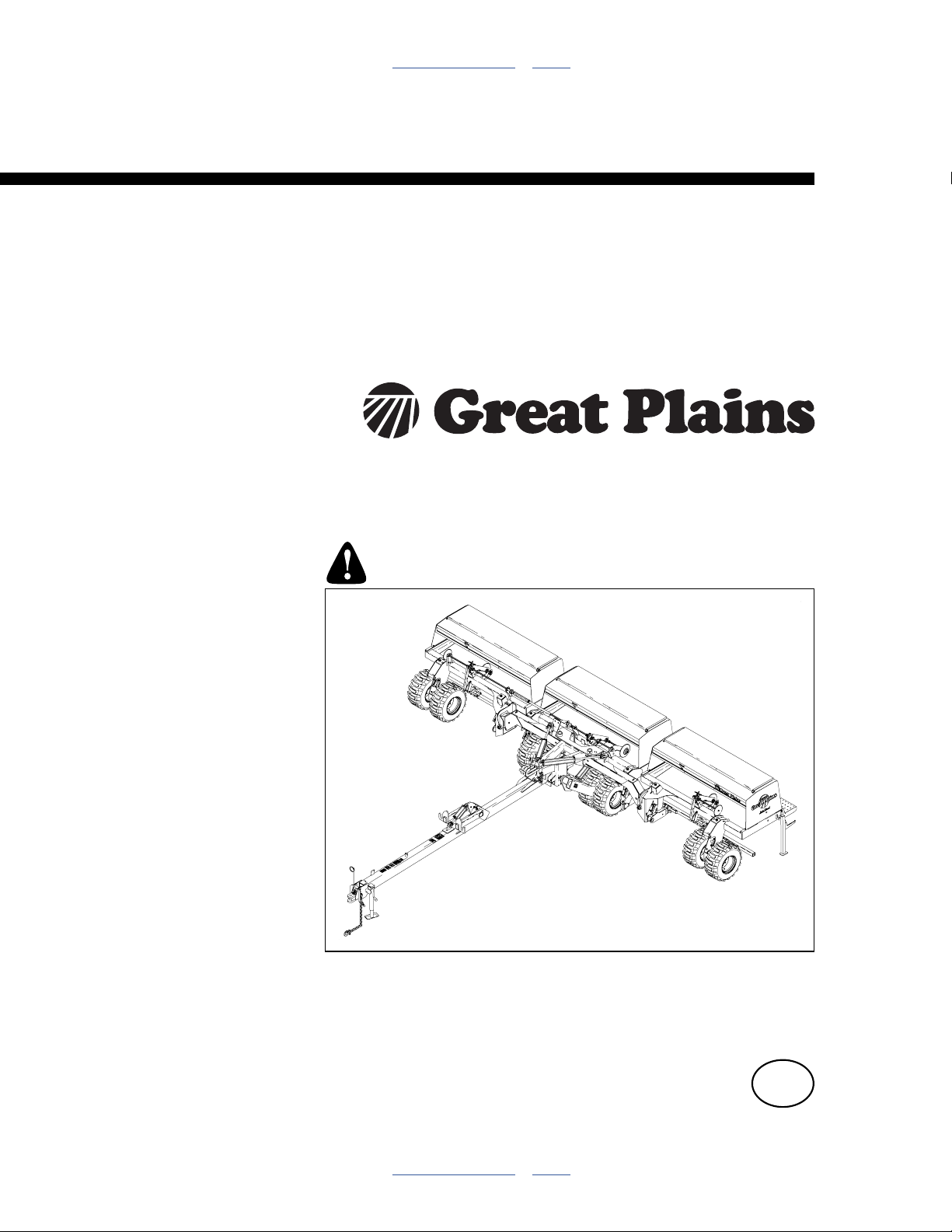
Table of Contents Index
3-Section 30-Foot Folding HD Drill
Operator Manual
3S-3000HD
Manufacturing, Inc.
www.greatplainsmfg.com
Read the operator manual entirely. When you see this symbol, the
subsequent instructions and warnings are serious - follow without
exception. Your life and the lives of others depend on it!
15485
Illustrations may show optional equipment not supplied with standard unit or may
depict similar models where a topic is identical.
ORIGINAL INSTRUCTIONS
© Copyright 2014 Printed 2014-02-11 195-068M
Table of Contents Index
EN
Page 2

Table of Contents Index
Table of Contents Index
Page 3

Great Plains Manufacturing, Inc. Cover Index iii
Table of Contents
Important Safety Information ...................................... 1
Safety Decals ................................................................. 6
Introduction ................................................................12
Document Family .........................................................12
Description of Unit ........................................................12
Intended Usage ........................................................12
Models Covered .......................................................12
Using This Manual........................................................13
Definitions................................................................. 13
Owner Assistance ........................................................14
Preparation and Setup ...............................................15
Pre-Setup Checklist......................................................15
Hitching ........................................................................15
Electrical Connections..................................................17
Hydraulic Hose Hookup................................................18
Check Drill Level ..........................................................19
Setting the Bypass Valve .............................................20
Operating Instructions...............................................22
General Description......................................................22
Pre-Start Checklist .......................................................23
Raising and Lowering Openers ....................................23
Opener Lock Up .......................................................23
Lock Up Openers..................................................23
Unlock Openers....................................................24
Folding..........................................................................24
Raising Drill (Transport Lift)..........................................25
Transport Lift ............................................................26
Transport ......................................................................26
Weights for Tractor Requirements............................27
Marker Transportation ..............................................27
Transport Checklist...................................................27
Lowering Drill (Transport Lift) .......................................28
Transport Lower .......................................................28
Unfolding ...................................................................... 29
Folding and Unfolding Quick Reference................... 30
To Fold Drill for Transport.....................................30
To Unfold Drill for Field.........................................30
Opener Operation.........................................................31
Active Hydraulic Systems.........................................32
Priority Flow Hydraulic Systems...............................33
Non-Active Hydraulic System...................................33
Position Seed Cup Doors .........................................34
Loading Seed Boxes .................................................... 34
Main Seed Box Loading ...........................................35
Small Seeds Box Loading ........................................ 35
Seeding with Both Compartments............................ 35
Fertilizer Box Operation ............................................... 36
Seeding and applying fertilizer ................................. 36
Divided Capacities ............................................... 37
Divider Removal................................................... 37
Initial Seeding Depth ................................................ 39
Acremeter Operation.................................................... 40
Normal Operating Sequence.................................... 40
Dormant Display................................................... 41
Marker Operation ......................................................... 42
Single Marker Operations ........................................ 42
Dual Marker Operations ........................................... 42
Lift Selector Valve Operation ....................................... 43
Point Row Operation.................................................... 43
Shaft Monitor Operation............................................... 44
Field Operations........................................................... 44
Final Field Checklist ................................................. 44
Planting Sequence ................................................... 44
Planting Speed..................................................... 44
Parking......................................................................... 45
Parking with Drill Unfolded ....................................... 45
Parking with Drill Folded .......................................... 45
Storage ........................................................................ 46
Adjustments ............................................................... 47
Seed and Fertilizer Rate ...................................... 47
Planting Depth...................................................... 47
Setting Material Rates.................................................. 48
Setting Main Box Seed Rate .................................... 48
Calibration ............................................................ 48
Setting Fertilizer Rate............................................... 48
Small Seeds Rate .................................................... 48
Frame Level ................................................................. 49
Frame Weight .............................................................. 50
Opener Frame Down-Force ......................................... 50
Setting Hydraulic Down-Pressure ............................ 52
Opener-Subframe Adjustment ..................................... 53
Row Unit Adjustments.................................................. 54
Opener Height..........................................................55
Row Unit Down Pressure (Spring) ........................... 55
Disk Blade Adjustments ........................................... 56
Adjusting Disc Contact ......................................... 56
Disk Scraper Adjustments........................................56
Seed Firmer Adjustments......................................... 57
Keeton Seed Firmer Adjustment .......................... 57
© Copyright 12006, 2007, 2008, 2009, 2010, 2012, 2014 All rights Reserved
Great Plains Manufacturing, Inc. provides this publication “as is” without warranty of any kind, either expressed or implied. While every precaution has been
taken in the preparation of this manual, Great Plains Manufacturing, Inc. assumes no responsibility for errors or omissions. Neither is any liability assumed for
damages resulting from the use of the information contained herein. Great Plains Manufacturing, Inc. reserves the right to revise and improve its products as
it sees fit. This publication describes the state of this product at the time of its publication, and may not reflect the product in the future.
2014-02-11 Cover Index 195-068M
Trademarks of Great Plains Manufacturing, Inc. include: Singulator Plus, Swath Command, Terra-Tine.
Registered Trademarks of Great Plains Manufacturing, Inc. include:
Air-Pro, Clear-Shot, Discovator, Great Plains, Land Pride, MeterCone, Nutri-Pro, Seed-Lok, Solid Stand,
Terra-Guard, Turbo-Chisel, Turbo-Chopper, Turbo Max, Turbo-Till, Ultra-Till, Ver ti-Till, Whirlfilter, Yield-Pro.
Brand and Product Names that appear and are owned by others are trademarks of their respective owners.
Printed in the United States of America
Page 4

iv 3S-3000HD Table of Contents Index Great Plains Manufacturing, Inc.
Seed-Lok™ Seed Firmer Lock-Up ....................... 57
Opener Depth (Press Wheel Height) ....................... 58
Marker Adjustments ..................................................... 59
Marker Width............................................................ 59
Marker Chain Adjustment ........................................ 60
Marker Lifting Slack.............................................. 60
Marker Folding Slack ........................................... 60
Marker Disk Adjustment........................................... 61
Mark Width ........................................................... 61
Direction of Cut .................................................... 61
Marker Speed .......................................................... 62
Single Marker/Needle Valve Speed ..................... 62
Dual-Marker/Sequence Valve Speed................... 62
Troubleshooting......................................................... 63
Maintenance and Lubrication ................................... 66
Materials Clean-Out ..................................................... 67
Main Seed Box Clean-Out ....................................... 67
Fertilizer Box Clean-Out........................................... 67
Small Seeds Box Clean-Out .................................... 68
Chain Maintenance ...................................................... 68
Chain Slack.............................................................. 68
Bleeding Hydraulics ..................................................... 69
Bleeding Opener Lift Hydraulics .............................. 71
Bleeding Transport Lift Hydraulics ........................... 72
Bleeding Marker Hydraulics ..................................... 73
In-Line Filters ............................................................... 73
Leveling the Drill .......................................................... 74
Center Box Frame Leveling ..................................... 74
Opener Frames Level .............................................. 75
Wing Box Alignment................................................. 76
Align Transfer Drive Shaft........................................ 77
Toolbar Height ......................................................... 79
Opener-Frame Clearance ........................................ 80
Marker Maintenance .................................................... 80
Marker Transport Carrier.......................................... 80
Marker Shear Bolt .................................................... 80
Marker Disk.............................................................. 81
Seed Flap Replacement (s/n S2363+)......................... 81
Seed Flap Replacement (s/n S2362-).......................... 82
Lubrication ....................................................................82
Options ........................................................................91
Hitches..........................................................................91
Open Center Conversion..............................................91
Two Outlet Hydraulic Kit ...............................................91
Point Row Clutch ..........................................................92
Flat Folding Markers.....................................................92
Offset Box Divider.........................................................92
Shaft Monitor ................................................................93
Seed Tube Plug............................................................93
Small Seeds Attachment ..............................................93
Removable Partition .....................................................94
Seed Tube Plug (Small Seeds) ....................................94
Opener Disk Scraper ....................................................94
Seed Firmers ................................................................95
Seed-Lok® Seed Firmer...........................................95
Keeton Seed Firmer..................................................95
Press Wheels ...............................................................95
Acremeter .....................................................................95
Appendix A - Reference Information ........................96
Specifications and Capacities.......................................96
Torque Values Chart ....................................................97
Tire Inflation Chart ........................................................98
Hydraulic Diagrams ......................................................98
Transport Lift.............................................................98
Fold...........................................................................99
Dual Markers ..........................................................100
Single Marker..........................................................100
Two Outlet Conversion ...........................................101
Opener Lift: Standard Closed-Center .....................102
Opener Lift: Optional Open-Center.........................103
Point-Row ...............................................................104
Appendix B - Initial Setup ........................................105
Scraper Installation.....................................................105
Marker Setup ..............................................................106
Warranty .....................................................................108
Index ..........................................................................109
195-068M Table of Contents Index 2014-02-11
Page 5

Great Plains Manufacturing, Inc. Table of Contents Index 1
Important Safety Information
Look for Safety Symbol
The SAFETY ALERT SYMBOL indicates there is a
potential hazard to personal safety involved and extra
safety precaution must be taken. When you see this
symbol, be alert and carefully read the message that
follows it. In addition to design and configuration of
equipment, hazard control and accident prevention are
dependent upon the awareness, concern, prudence and
proper training of personnel involved in the operation,
transport, maintenance and storage of equipment.
Be Aware of Signal Words
Signal words designate a degree or level of hazard
seriousness.
DANGER indicates an imminently hazardous situation
which, if not avoided, will result in death or serious injury.
This signal word is limited to the most extreme situations,
typically for machine components that, for functional purposes, cannot be guarded.
WARNING indicates a potentially hazardous situation
which, if not avoided, could result in death or serious
injury, and includes hazards that are exposed when
guards are removed. It may also be used to alert against
unsafe practices.
CAUTION indicates a potentially hazardous situation
which, if not avoided, may result in minor or moderate
injury. It may also be used to alert against unsafe practices.
Prepare for Emergencies
▲ Be prepared if a fire starts
▲ Keep a first aid kit and fire extinguisher handy.
▲ Keep emergency numbers for doctor, ambulance, hospital
and fire department near phone.
Be Familiar with Safety Decals
▲ Read and understand “Safety Decals” on page 6, thor-
oughly.
▲ Read all instructions noted on the decals.
▲ Keep decals clean. Replace damaged, faded and illegible
decals.
2014-02-11 Table of Contents Index 195-068M
Page 6
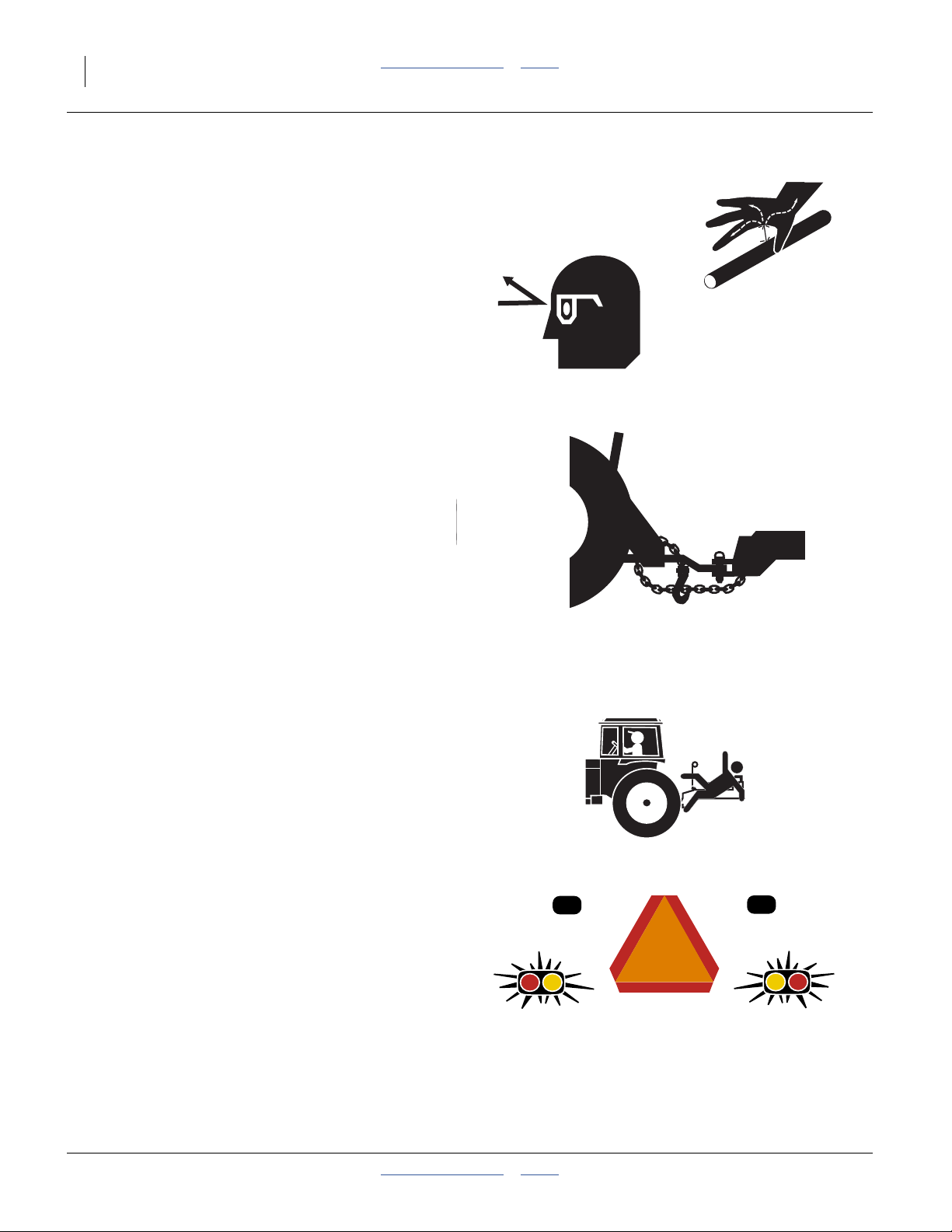
2 3S-3000HD Table of Contents Index Great Plains Manufacturing, Inc.
Avoid High Pressure Fluids
Escaping fluid under pressure can penetrate the skin,
causing serious injury.
▲ Avoid the hazard by relieving pressure before disconnecting
hydraulic lines.
▲ Use a piece of paper or cardboard, NOT BODY PARTS, to
check for suspected leaks.
▲ Wear protective gloves and safety glasses or goggles when
working with hydraulic systems.
▲ If an accident occurs, seek immediate medical attention
from a physician familiar with this type of injury.
Use A Safety Chain
▲ Use a safety chain to help control drawn machinery should
it separate from tractor drawbar.
▲ Use a chain with a strength rating equal to or greater than
the gross weight of towed machinery.
▲ Attach chain to tractor drawbar support or other specified
anchor location. Allow only enough slack in chain to permit
turning.
▲ Replace chain if any links or end fittings are broken,
stretched or damaged.
▲ Do not use safety chain for towing.
Keep Riders Off Machinery
Riders obstruct the operator’s view. Riders could be
struck by foreign objects or thrown from the machine.
▲ Never allow children to operate equipment.
▲ Keep all bystanders away from machine when fold-
ing/unfolding, raising/lowering markers, raising/lowering
openers, and transporting.
Use Safety Lights and Devices
Slow-moving tractors and towed implements can create
a hazard when driven on public roads. They are difficult
to see, especially at night.
▲ Use flashing warning lights and turn signals whenever driv-
ing on public roads.
▲ Use lights and devices provided with the drill.
195-068M Table of Contents Index 2014-02-11
Page 7
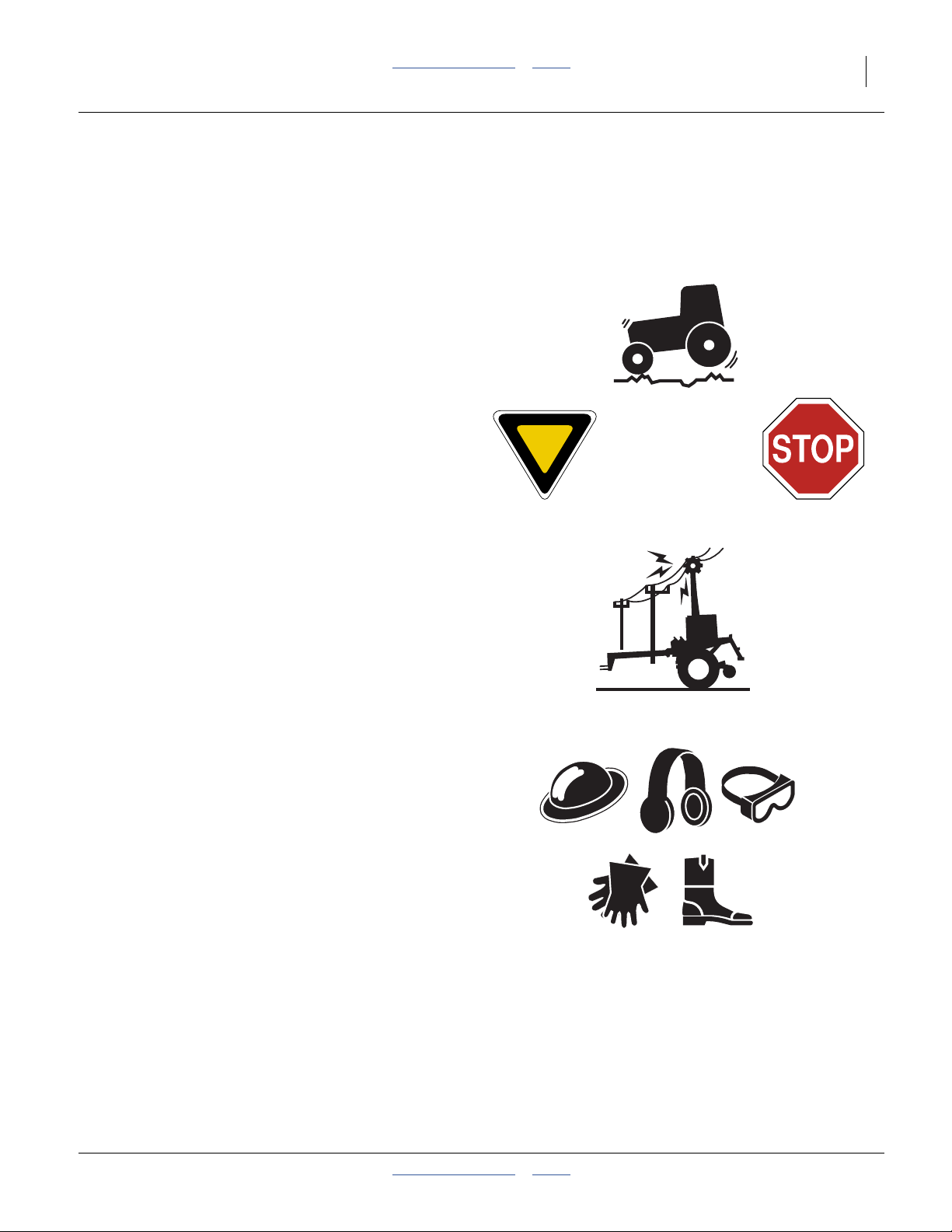
Great Plains Manufacturing, Inc. Table of Contents Index Important Safety Information 3
Transport Machinery Safely
Maximum transport speed for drill is 20 mph (32 kph).
Some rough terrains require a slower speed. Sudden
braking can cause a towed load to swerve and upset.
▲ Do not exceed 20 mph (32 kph). Never travel at a speed
which does not allow adequate control of steering and stopping. Reduce speed if towed load is not equipped with
brakes.
▲ Comply with national, regional and local laws.
▲ Follow your tractor manual recommendations for maximum
hitch loads. Insufficient weight on tractor steering wheels
will result in loss of control.
▲ Carry reflectors or flags to mark drill in case of breakdown
on the road.
▲ Keep clear of overhead power lines and other obstructions
when transporting. Refer to transport dimensions under
“Specifications and Capacities” on page 96.
Check for Overhead Lines
Drill markers contacting overhead electrical lines can
introduce lethal voltage levels on drill and tractor frames.
A person touching almost any metal part can complete
the circuit to ground, resulting in serious injury or death.
At higher voltages, electrocution can occur without direct
contact.
▲ Avoid overhead lines during seed loading/unloading and
marker operations.
Wear Protective Equipment
▲ Wear protective clothing and equipment.
▲ Wear clothing and equipment appropriate for the job. Avoid
loose-fitting clothing.
▲ Because prolonged exposure to loud noise can cause hear-
ing impairment or hearing loss, wear suitable hearing protection such as earmuffs or earplugs.
▲ Because operating equipment safely requires your full
attention, avoid wearing entertainment headphones while
operating machinery.
2014-02-11 Table of Contents Index 195-068M
Page 8

4 3S-3000HD Table of Contents Index Great Plains Manufacturing, Inc.
Handle Chemicals Properly
Agricultural chemicals can be dangerous. Improper use
can seriously injure persons, animals, plants, soil and
property.
▲ Do not use liquid treatments with drill.
▲ Read and follow chemical manufacturer’s instructions.
▲ Wear protective clothing.
▲ Handle all chemicals with care.
▲ Avoid inhaling smoke from any type of chemical fire.
▲ Never drain, rinse or wash dispensers within 100 feet (30m)
of a freshwater source, nor at a car wash.
▲ Store or dispose of unused chemicals as specified by chemi-
cal manufacturer.
▲ Dispose of empty chemical containers properly. Laws gen-
erally require power rinsing or rinsing three times, followed
by perforation of the container to prevent re-use.
Shutdown and Storage
▲ Clean out and safely store or dispose of residual chemicals.
▲ Secure drill using blocks and transport locks. Lower open-
ers if not locked up.
▲ Store in an area where children normally do not play.
Practice Safe Maintenance
▲ Understand procedure before doing work. Use proper tools
and equipment. Refer to this manual for additional information.
▲ Work in a clean, dry area.
▲ Put tractor in park, turn off engine, and remove key before
performing maintenance.
▲ Make sure all moving parts have stopped and all system
pressure is relieved.
▲ Disconnect battery ground cable (-) before servicing or
adjusting electrical systems or before welding on drill.
▲ Inspect all parts. Make sure parts are in good condition and
installed properly.
▲ Remove buildup of grease, oil or debris.
▲ Remove all tools and unused parts from drill before opera-
tion.
195-068M Table of Contents Index 2014-02-11
Page 9
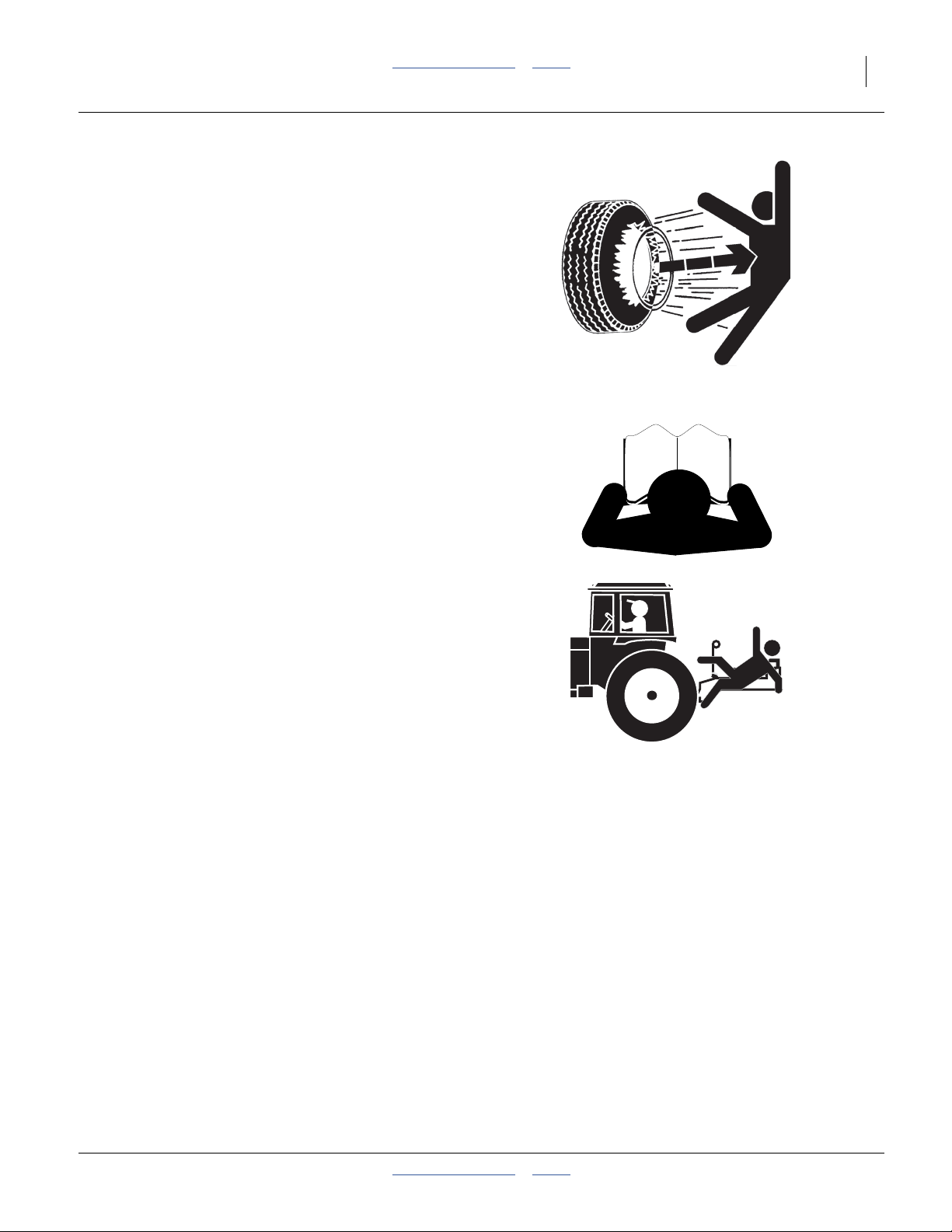
Great Plains Manufacturing, Inc. Table of Contents Index Important Safety Information 5
Tire Safety
Tire changing can be dangerous and should be
performed by trained personnel using correct tools and
equipment.
▲ When inflating tires, use a clip-on chuck and extension hose
long enough for you to stand to one side–not in front of or
over tire assembly. Use a safety cage if available.
▲ When removing and installing wheels, use wheel-handling
equipment adequate for weight involved.
Safety At All Times
Thoroughly read and understand the instructions in this
manual before operation. Read all instructions noted on
the safety decals.
▲ Be familiar with all drill functions.
▲ Operate machinery from the driver’s seat only.
▲ Do not leave drill unattended with tractor engine running.
▲ Do not dismount a moving tractor. Dismounting a moving
tractor could cause serious injury or death.
▲ Do not stand between the tractor and drill during hitching.
▲ Keep hands, feet and clothing away from power-driven
parts.
▲ Wear snug-fitting clothing to avoid entanglement with mov-
ing parts.
▲ Watch out for wires, trees, etc., when folding and raising
drill. Make sure all persons are clear of working area.
▲ Do not turn tractor too tightly, causing drill to ride up on
wheels. This could cause personal injury or equipment
damage.
End of Important Safety Information(topics)
2014-02-11 Table of Contents Index 195-068M
Page 10
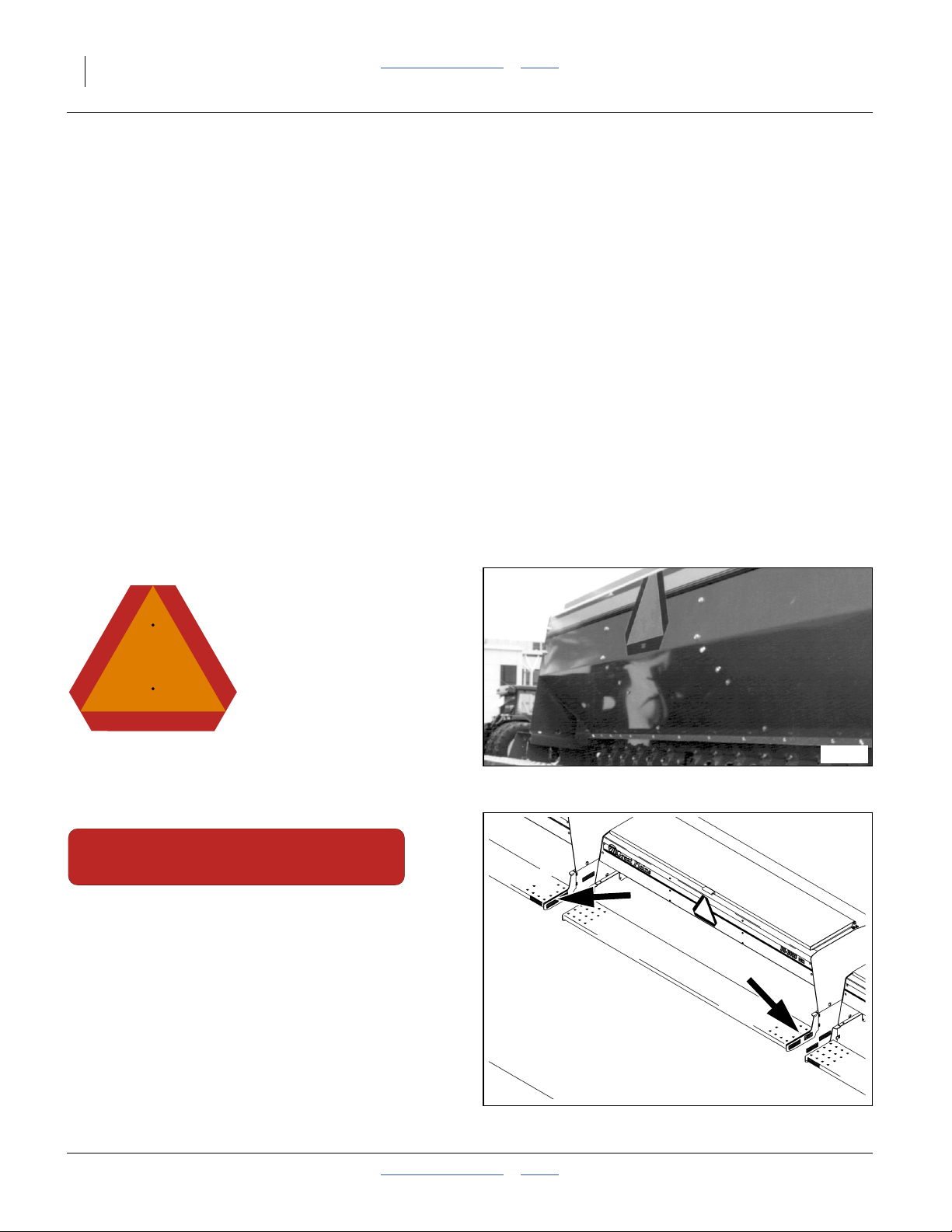
6 3S-3000HD Table of Contents Index Great Plains Manufacturing, Inc.
Safety Decals
Safety Reflectors and Decals
Your drill comes equipped with all lights, safety reflectors
and decals in place. They were designed to help you
safely operate your drill.
▲ Read and follow decal directions.
▲ Keep lights in operating condition.
▲ Keep all safety decals clean and legible.
▲ Replace all damaged or missing decals. Order new decals
from your Great Plains dealer. Refer to this section for
proper decal placement.
▲ When ordering new parts or components, also request cor-
responding safety decals.
To install new decals:
1. Clean the area on which the decal is to be placed.
2. Peel backing from decal. Press firmly on surface,
being careful not to cause air bubbles under decal.
FigureSpacer
818-055C
Slow Moving Vehicle Reflector
FigureSpacer
15568
Center of rear center section;
1 total
FigureSpacer
838-266C
FigureSpacer
26496
Red Reflectors
On wing walkboard inside end faces;
2 total
FigureSpacer
195-068M Table of Contents Index 2014-02-11
Page 11
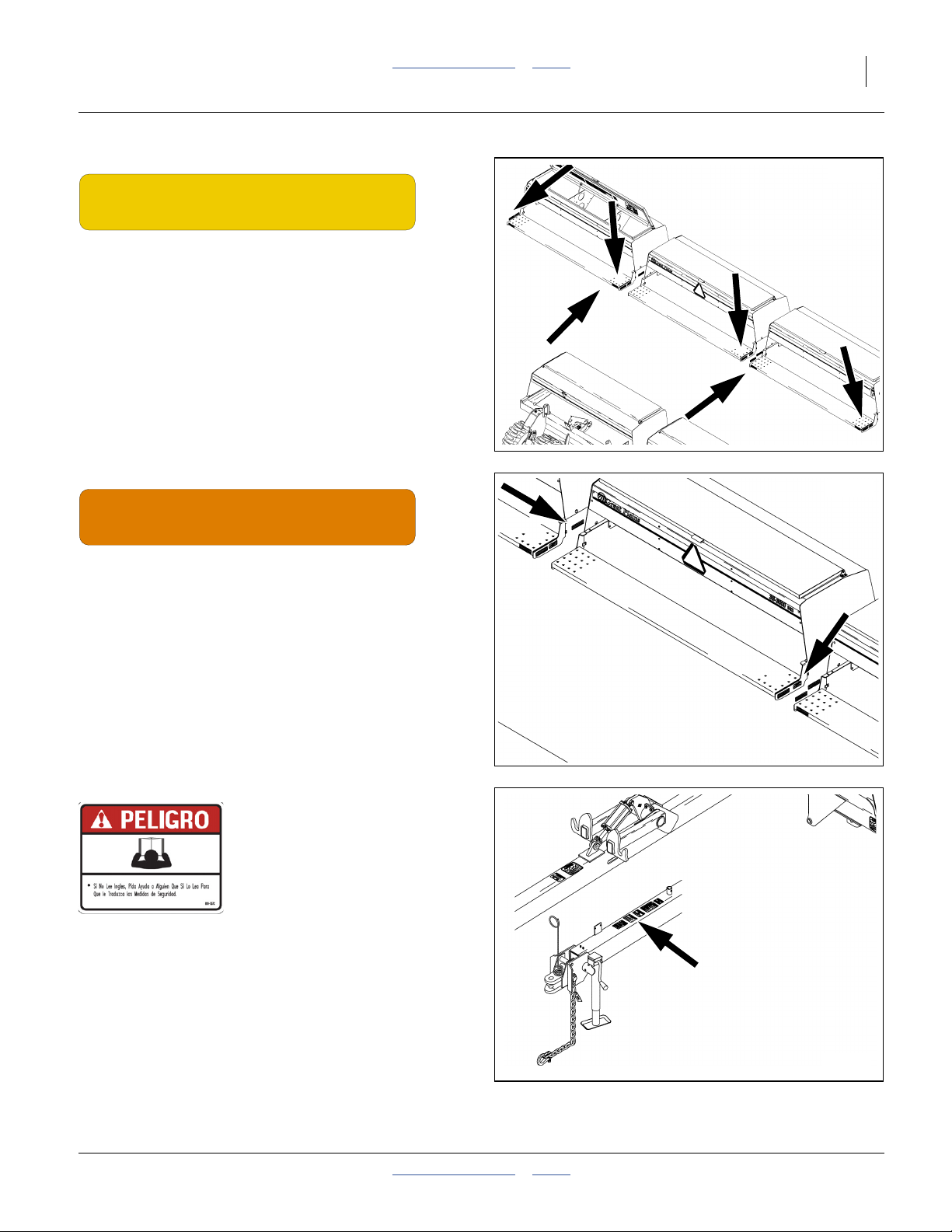
Great Plains Manufacturing, Inc. Table of Contents Index Important Safety Information 7
838-265C
Amber Reflectors
On wing walkboard rear faces, outside corners,
on outside end face of wing walkboards,
on outside end faces of center walkboard;
8 total
FigureSpacer
838-267C
Daytime Reflectors
On outside end faces of center walkboard, inboard of red
reflectors; 2 total
FigureSpacer
26496
FigureSpacer
26496
FigureSpacer
818-557C
Danger: Cannot Read English
On the tongue, close to hitch;
1 total
FigureSpacer
26496
FigureSpacer
2014-02-11 Table of Contents Index 195-068M
Page 12
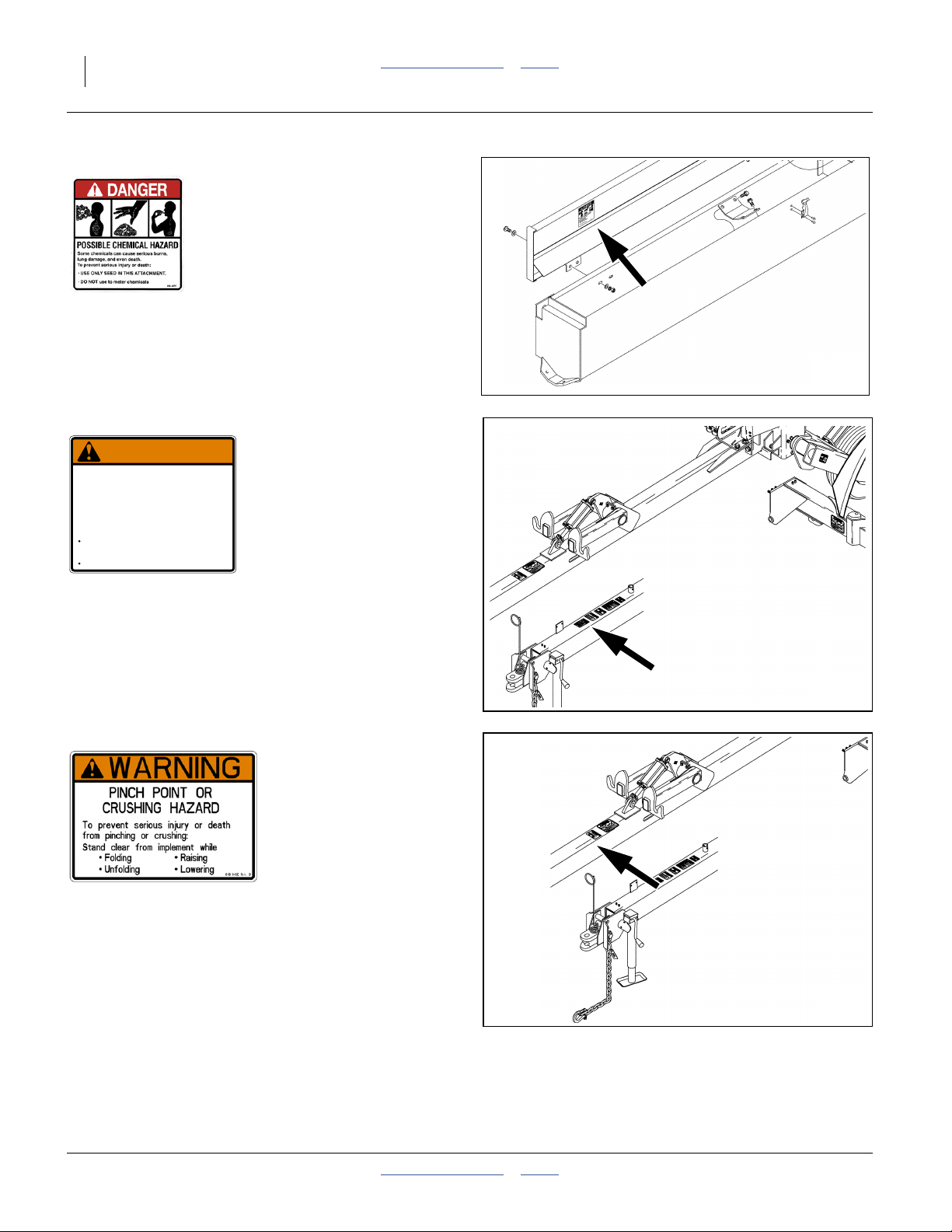
8 3S-3000HD Table of Contents Index Great Plains Manufacturing, Inc.
838-467C
Danger: Possible Chemical Hazard
Inside lid of optional Small Seeds box lefthand side,
one each box;
2 total
FigureSpacer
21730
818-019C
WARNING
NEGATIVE TONGUE WEIGHT
Negative tongue weight can cause immediate
elevation of tongue when unhitching implement
HAZARD
To prevent serious injury or death:
Always be certain implement is hitched securely
to tractor drawbar before raising.
Lower implement BEFORE unhitching.
818-019C Rev. D
Warning: Negative Tongue Weight
On tongue at hitch;
1 total
FigureSpacer
818-045C
Warning: Pinch/Crush Hazard
On tongue near transport hooks;
1 total
FigureSpacer
FigureSpacer
26496
FigureSpacer
26496
195-068M Table of Contents Index 2014-02-11
Page 13
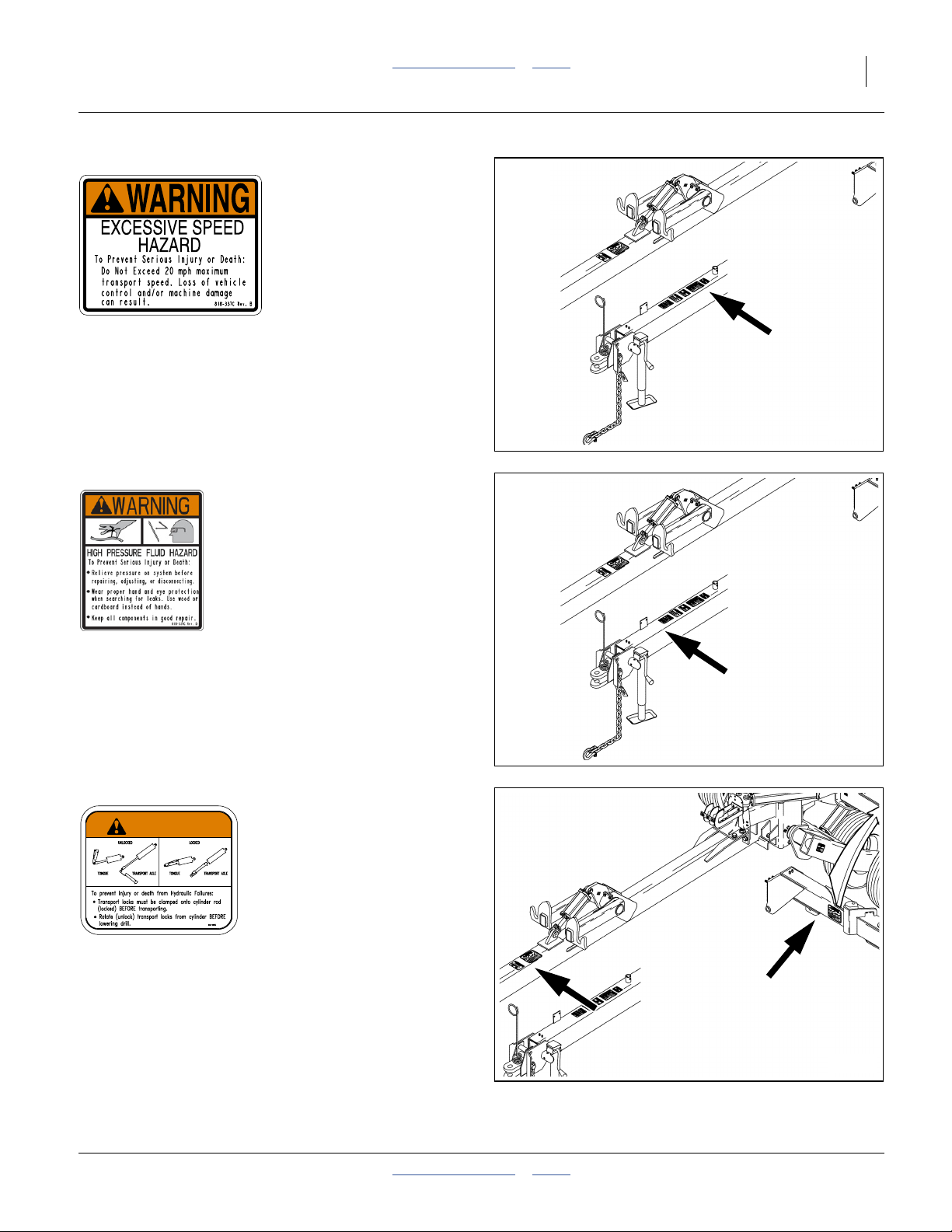
Great Plains Manufacturing, Inc. Table of Contents Index Important Safety Information 9
818-337C
Warning: Excessive Speed Hazard
On tongue near hitch;
1 total
FigureSpacer
26496
FigureSpacer
818-339C
Warning: High Pressure Fluid
On tongue near hitch;
1 total
FigureSpacer
818-660C
WARNING
Warning: Transport Locks
On tongue near transport hooks,
on back of wing tool bar (outside when folded);
3 total
FigureSpacer
FigureSpacer
26496
FigureSpacer
26496
2014-02-11 Table of Contents Index 195-068M
Page 14
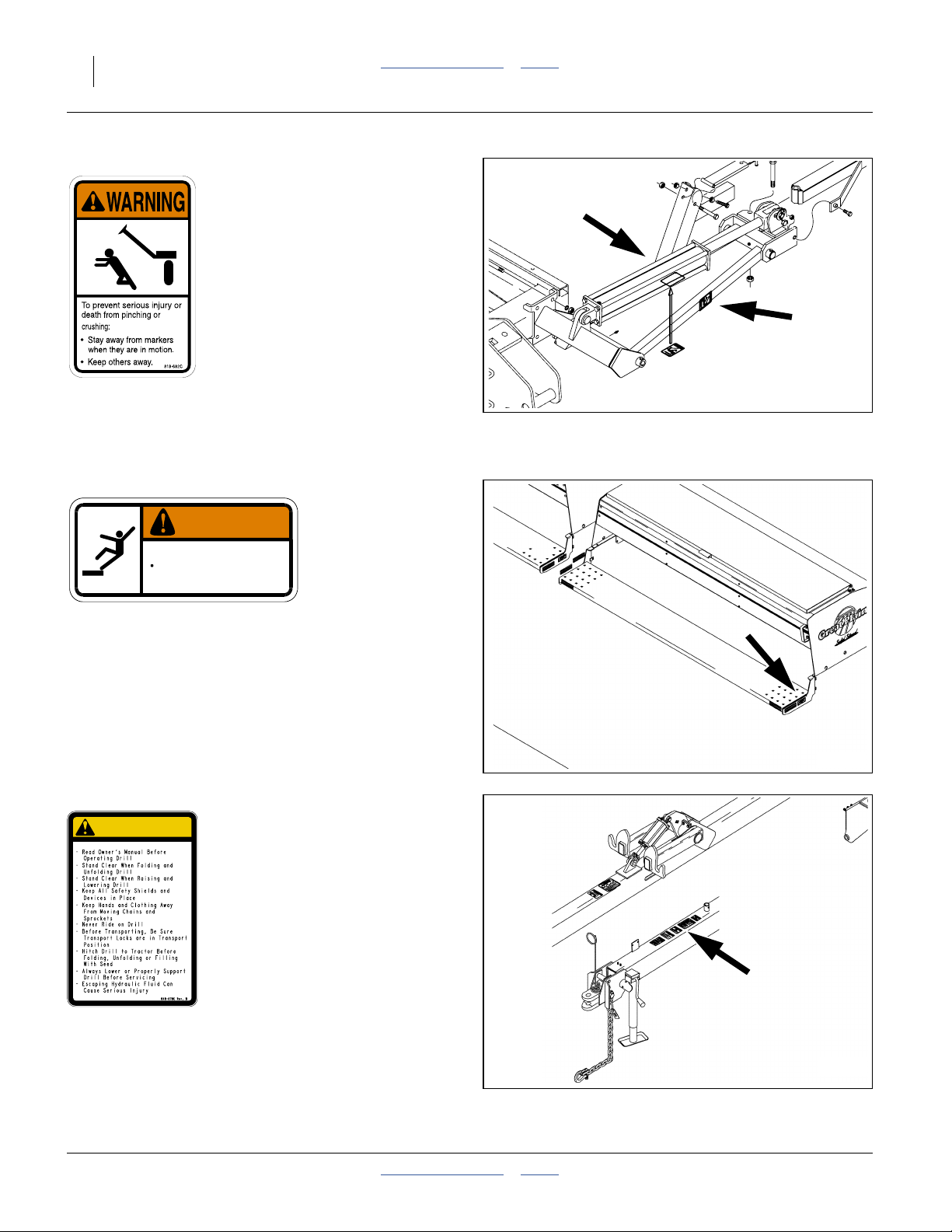
10 3S-3000HD Table of Contents Index Great Plains Manufacturing, Inc.
818-682C
FigureSpacer
Warning: Marker Pinch Crush
26497
On front and outside faces of first marker section,
two each marker installed;
2 or 4 total
FigureSpacer
838-102C
WARNING
To avoid serious injury or death:
Watch your step when climbing ladder or
walking on walkboard.
Warning: Falling Hazard
On outside walkboard end above step
or forward of ladder top;
2 total
FigureSpacer
818-078C
CAUTION
838-102C
FigureSpacer
26496
Caution: General
On tongue near hitch;
1 total
FigureSpacer
195-068M Table of Contents Index 2014-02-11
FigureSpacer
26496
Page 15

Great Plains Manufacturing, Inc. Table of Contents Index Important Safety Information 11
818-398C
Caution: Tires Not A Step
On each axle leg (transport wheels);
2 total
FigureSpacer
26496
FigureSpacer
838-092C
Caution: 60 PSI Tire Pressure
On rim of each gauge wheel;
4 total
FigureSpacer
838-426C
Caution: 60 PSI Tire Pressure
On rim of each transport wheel;
4 total
End of Important Safety Information:Safety Decals
End of Important Safety Information
FigureSpacer
26496
FigureSpacer
26496
2014-02-11 Table of Contents Index 195-068M
Page 16
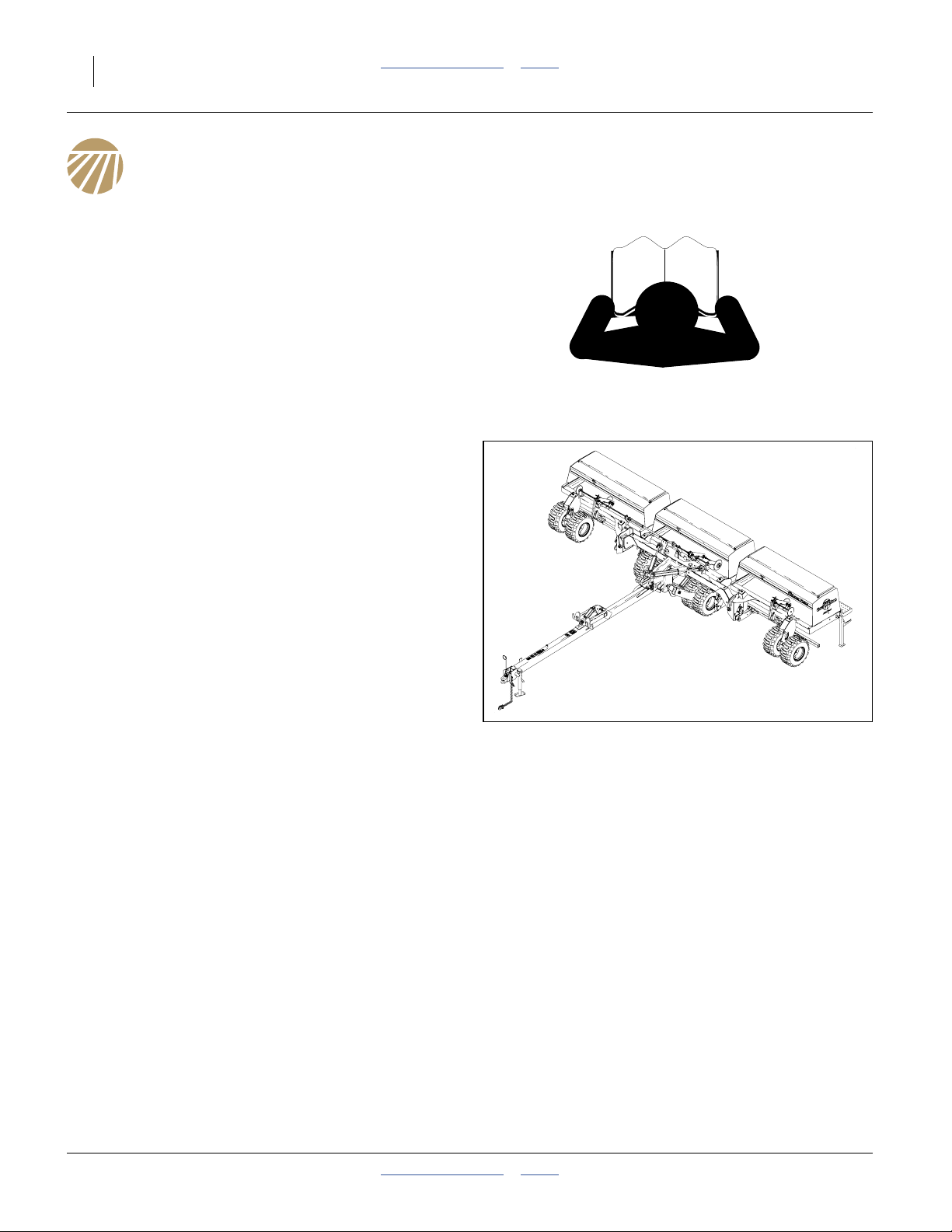
12 3S-3000HD Table of Contents Index Great Plains Manufacturing, Inc.
Introduction
Great Plains welcomes you to its growing family of new
product owners. Your Three-Section Folding HD Drill has
been designed with care and built by skilled workers
using quality materials. Proper setup, maintenance, and
safe operating practices will help you get years of
satisfactory use from the machine.
Document Family
195-068M Owner’s Manual (this document)
195-068P 3S-3000HD Parts Manual
195-068B Seed Rate Manual
Description of Unit
The 3S-3000HD is a towed seeding implement. This
three section drill has a working width of 30 feet (9.1m).
The drill has straight arm, double disk heavy duty
openers. The opener disks make a seed bed, and seed
tubes mounted between the disks place seed in the
furrow. Press wheels following the opener disks close the
furrow and gauge opener seeding depth. A T-handle on
the opener body is for seeding depth adjustments.
Seeding rates are adjustable with the seed rate
adjustment handle and sprocket changes.
The 3S-3000HD features active hydraulic down pressure
on the opener frames. When used on a tractor with
closed-center hydraulics, constant down pressure
ensures even opener penetration in uneven ground.
Hydraulic down pressure is adjustable at a single point.
Intended Usage
Use this implement to seed production-agriculture crops
in conventional or minimum tillage applications.
FigureSpacer
Figure 1
3S-3000HD Drill
15485
Models Covered
3S-3000HD-3610 36-row, 10in (24.5cm)
3S-3000HD-4875 48-row, 7.5in (19.1cm)
3S-3000HD-6006 60-row, 6in (15.2cm)
3S-3000HDF-3610 Fertilizer, 36-row, 10in (24.5cm)
3S-3000HDF-4875 Fertilizer, 48-row, 7.5in (19.1cm)
3S-3000HDF-6006 Fertilizer, 60-row, 6in (15,2cm)
195-068M Table of Contents Index 2014-02-11
Page 17
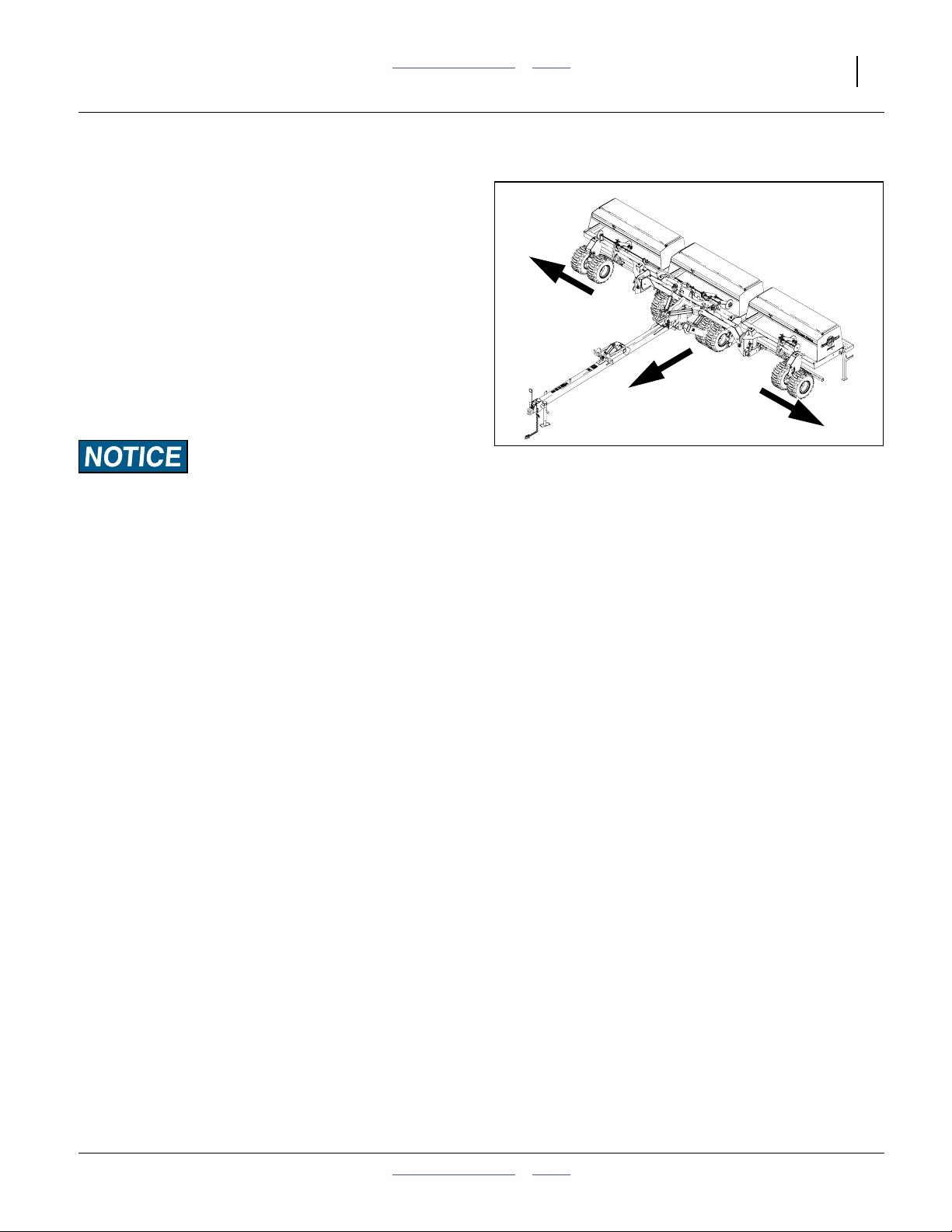
Great Plains Manufacturing, Inc. Table of Contents Index Introduction 13
Using This Manual
This manual familiarizes you with safety, assembly,
operation, adjustments, troubleshooting, and
maintenance. Read this manual and follow the
recommendations to help ensure safe and efficient
operation.
The information in this manual is current at printing.
Some parts may change to assure top performance.
Definitions
The following terms are used throughout this manual.
Right-hand and left-hand as used in this manual are
determined by facing the direction the machine will
travel while in use unless otherwise stated.
Paragraphs in this format present a crucial point of information related to the current topic.
R
FigureSpacer
Figure 2
Left/Right Notation
L
15485
Read and follow the directions to:
- remain safe,
- avoid serious damage to equipment and
- ensure desired field results.
Note: Paragraphs in this format provide useful informa-
tion related to the current topic.
2014-02-11 Table of Contents Index 195-068M
Page 18
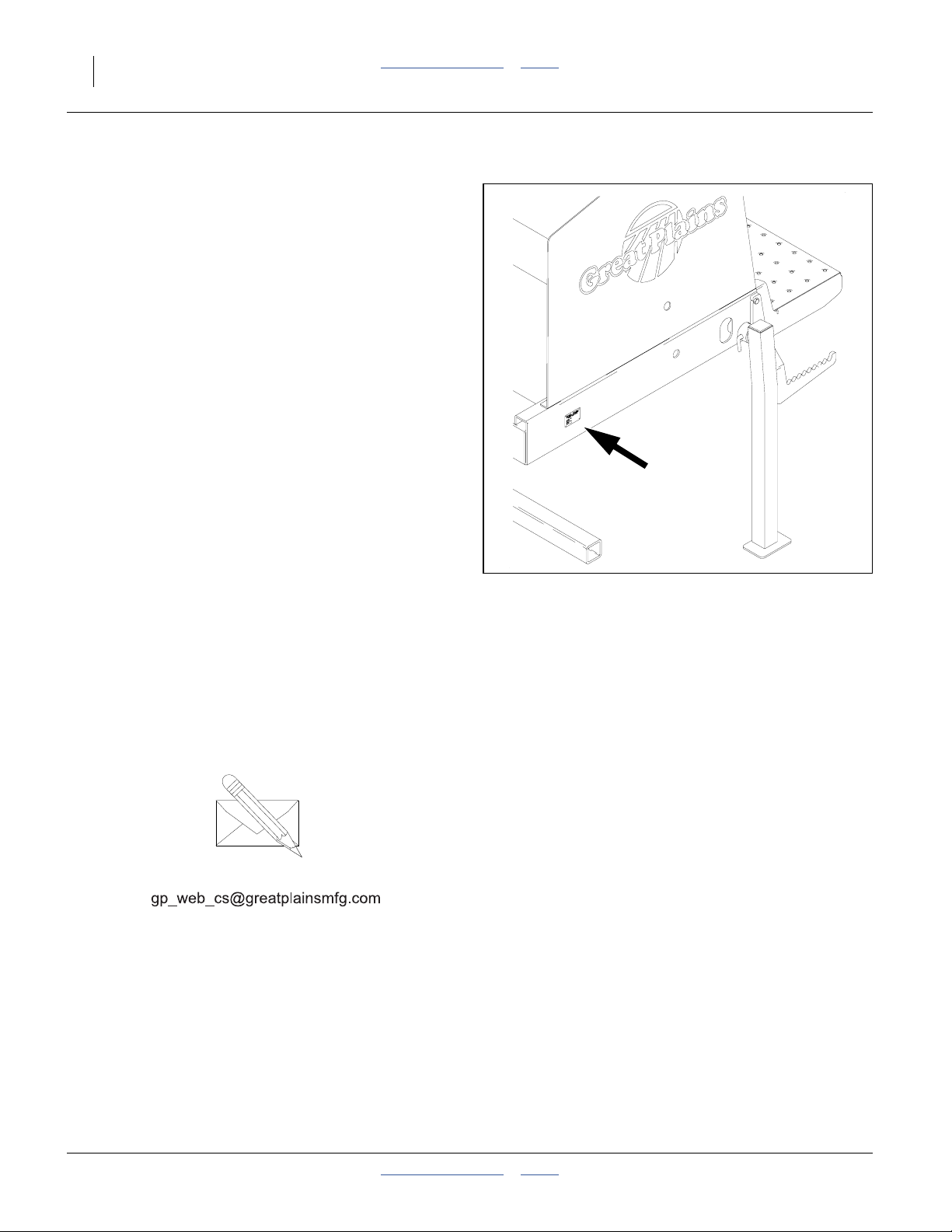
14 3S-3000HD Table of Contents Index Great Plains Manufacturing, Inc.
Owner Assistance
If you need customer service or repair parts, contact a
Great Plains dealer. They have trained personnel,
repair parts and equipment specially designed for Great
Plains products.
Refer to Figure 3
Your machine’s parts were specially designed and
should only be replaced with Great Plains parts. Always
use the serial and model number when ordering parts
from your Great Plains dealer. The serial-number plate
is located on the left side of the drill frame below the
front of the seed box.
Record your drill model and serial number here for
quick reference:
Model Number:__________________________
Serial Number: __________________________
Your Great Plains dealer wants you to be satisfied with
your new machine. If you do not understand any part of
this manual or are not satisfied with the service
received, please take the following actions.
1. Discuss the matter with your dealership service
manager. Make sure they are aware of any problems so they can assist you.
2. If you are still unsatisfied, seek out the owner or
general manager of the dealership.
For further assistance write to:
FigureSpacer
Figure 3
Serial Number Plate
15614
Product Support
Great Plains Mfg. Inc., Service Department
Salina, KS 67402-5060
End of Preparation and Setup
PO Box 5060
785-823-3276
195-068M Table of Contents Index 2014-02-11
Page 19
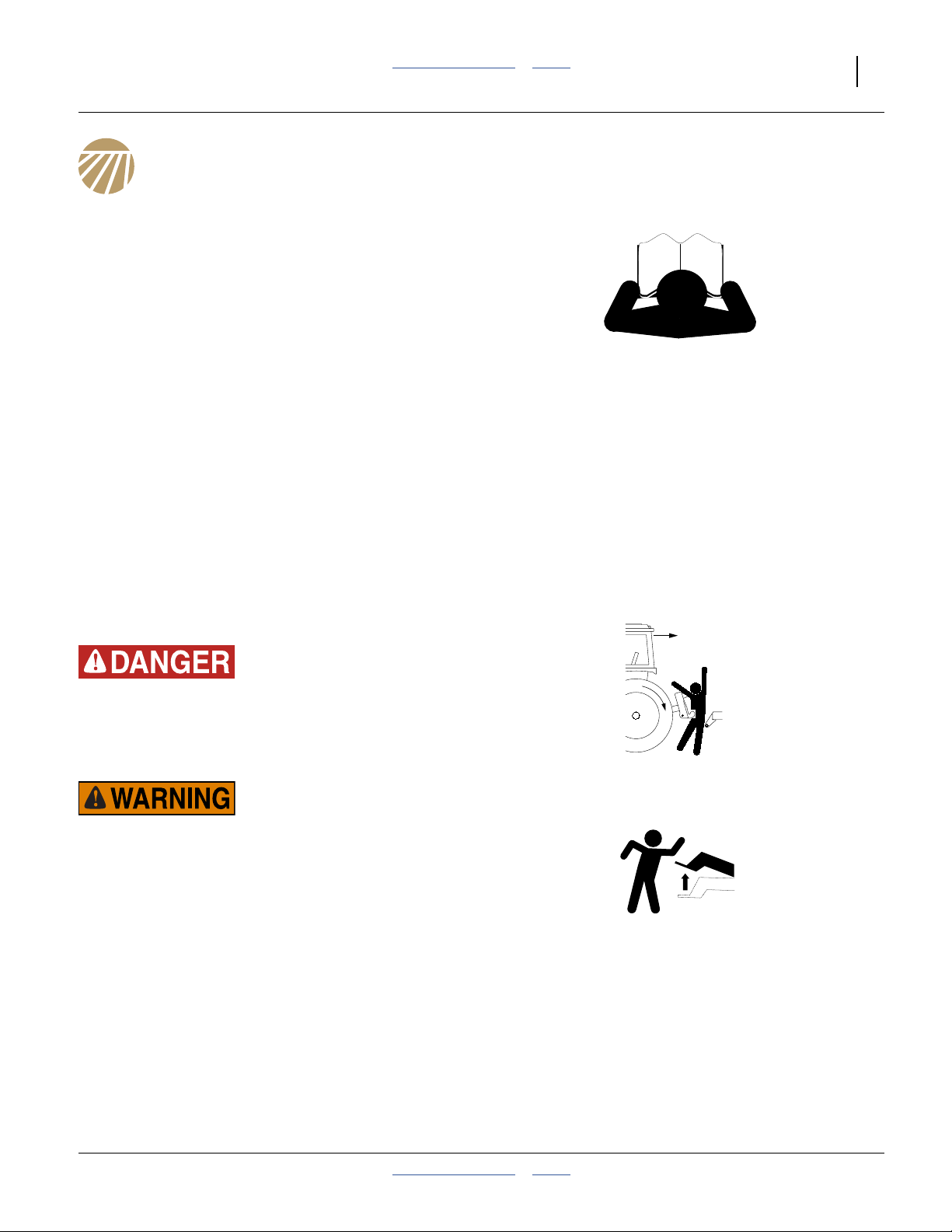
Great Plains Manufacturing, Inc. Table of Contents Index 15
Preparation and Setup
This section helps you prepare your tractor and drill for
use. Before using the drill in the field, you must hitch the
drill to a suitable tractor and also setup the drill.
Pre-Setup Checklist
1. Read and understand “Important Safety Information” on page 1.
2. Check that all working parts are moving freely, bolts
are tight, and cotter pins are spread.
3. Check that all grease fittings are in place and lubricated. See “Lubrication” on page 83.
4. Check that all safety decals and reflectors are correctly located and legible. Replace if damaged. See
“Safety Decals” on page 6.
5. Inflate tires to pressure recommended and tighten
wheel bolts as specified. “Appendix A - Reference
Information” on page 96.
6. Complete any initial setup items from “Appendix B -
Initial Setup” on page 105.
Hitching
Crushing Hazard:
You may be severely injured or killed by being crushed
between the tractor and drill. Do not stand or place any part of
your body between machines being hitched. Stop tractor
engine and set park brake before installing hitch pins.
Transport Hazard:
This drill can have positive and negative tongue weight, which
can work the hitch pin loose during transport. To avoid serious
injury or death due to a road accident, always use a clevis
hitch or clevis drawbar with a locking-style hitch pin.
Choose a drill-hitch option (page 91) that is compatible
with your tractor drawbar.
The 3S-3000HD has three hitch options:
• a clevis hitch,
• a small-hole, single-strap hitch or;
• a large-hole, single-strap hitch.
Use the clevis hitch with tractors that have single-tang
drawbars. Use the single-strap hitch for tractors with
clevis drawbars. Always use a locking-style hitch pin
sized to match the holes in the hitch and drawbar.
2014-02-11 Table of Contents Index 195-068M
Page 20
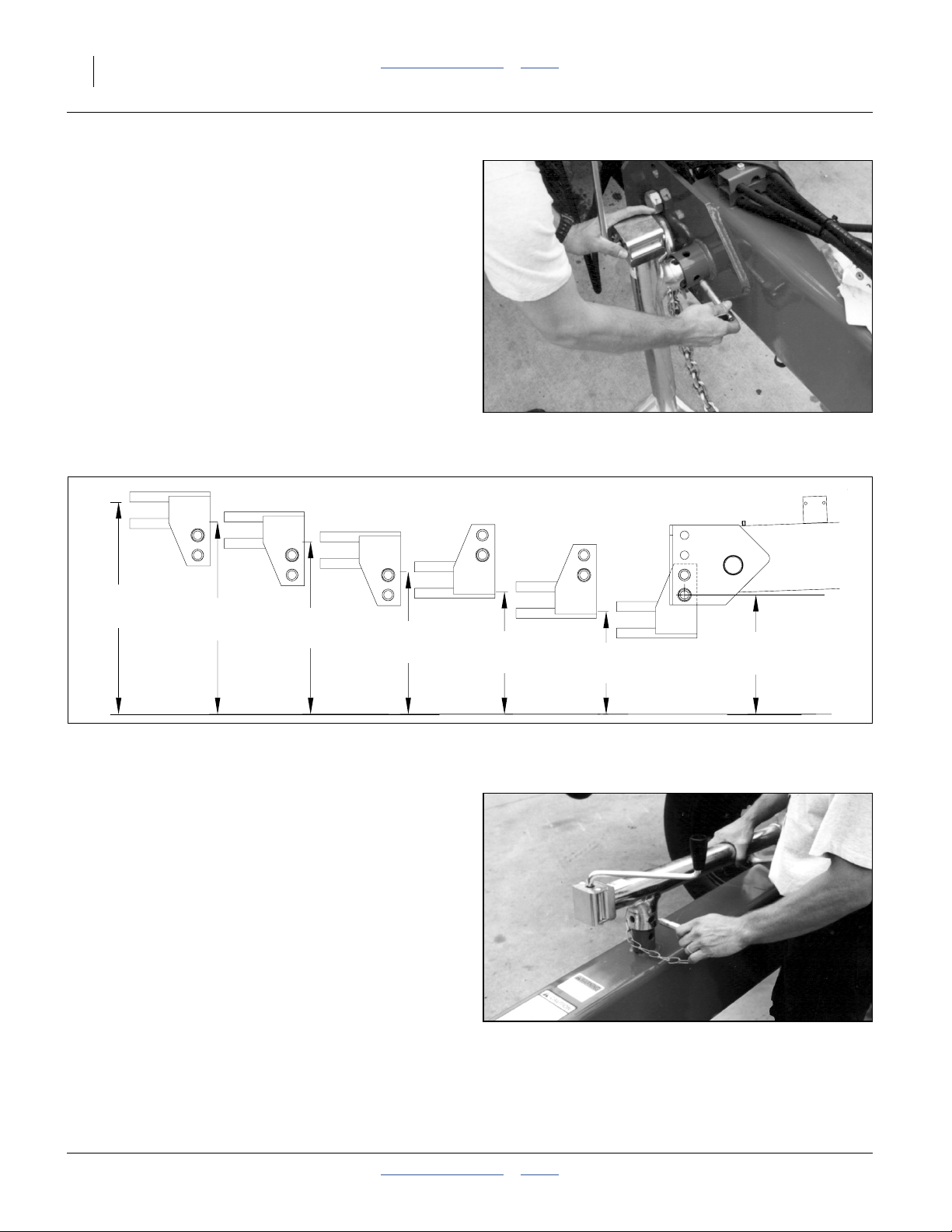
16 3S-3000HD Table of Contents Index Great Plains Manufacturing, Inc.
Refer to Figure 4 and Figure 5
1. Adjust the drill hitch to match your tractor-drawbar
height. Mount tongue jack on side of tongue. Use
jack to raise drill tongue so lowest hitch hole is 18
inches (45.7cm) above ground level with drill lowered
to FIELD position.
Refer to Figure 5
2. Bolt drill hitch onto drill tongue to match your tractor-drawbar height. You can turn the hitch over for a
total of six different hitch heights. Always have two
(2) bolts in two holes of both tongue and hitch.
Note: When hitching drill to a different tractor, check for a
difference in drawbar heights. If heights are different, readjust hitch height accordingly.
3. Securely attach safety chain to an anchor on a tractor capable of pulling the drill.
FigureSpacer
FigureSpacer
Figure 4
Jack in Lifting Location
15564
FigureSpacer
32.0in
81.3cm
FigureSpacer
FigureSpacer
29.0in
73.7cm
FigureSpacer
26.0in
66.0cm
FigureSpacer
21.5in
54.6cm
Heights for Various Hitch Positions - Correct Tongue Height
Refer to Figure 6
4. Use crank to raise jack foot. Remove pin and jack.
Store jack on top of tongue.
FigureSpacer
18.5in
47.0cm
Figure 5
FigureSpacer
FigureSpacer
15.5in
39.4cm
Figure 6
Jack in Storage Location
FigureSpacer
18.0in
45.7cm
15623
15563
195-068M Table of Contents Index 2014-02-11
Page 21

Great Plains Manufacturing, Inc. Table of Contents Index Preparation and Setup 17
Electrical Connections
Refer to Figure 7
Plug drill electrical lead into tractor seven-pin connector.
If your tractor is not equipped with a seven-pin connector,
contact your dealer for installation.
FigureSpacer
Refer to Figure 8
If the drill is equipped with the optional shaft monitor,
mate the connector for the cab display.
See “Shaft Monitor” on page 93 for ordering
information.
FigureSpacer
Refer to Figure 9
If the drill is equipped with the point row option, mate the
connector for the cab control.
See “Point Row Clutch” on page 92 for ordering
information.
FigureSpacer
FigureSpacer
Figure 7
Lighting Connector
Figure 8
Shaft Monitor Connector
26467
34222
FigureSpacer
Figure 9
26469
Point-Row Connector
2014-02-11 Table of Contents Index 195-068M
Page 22
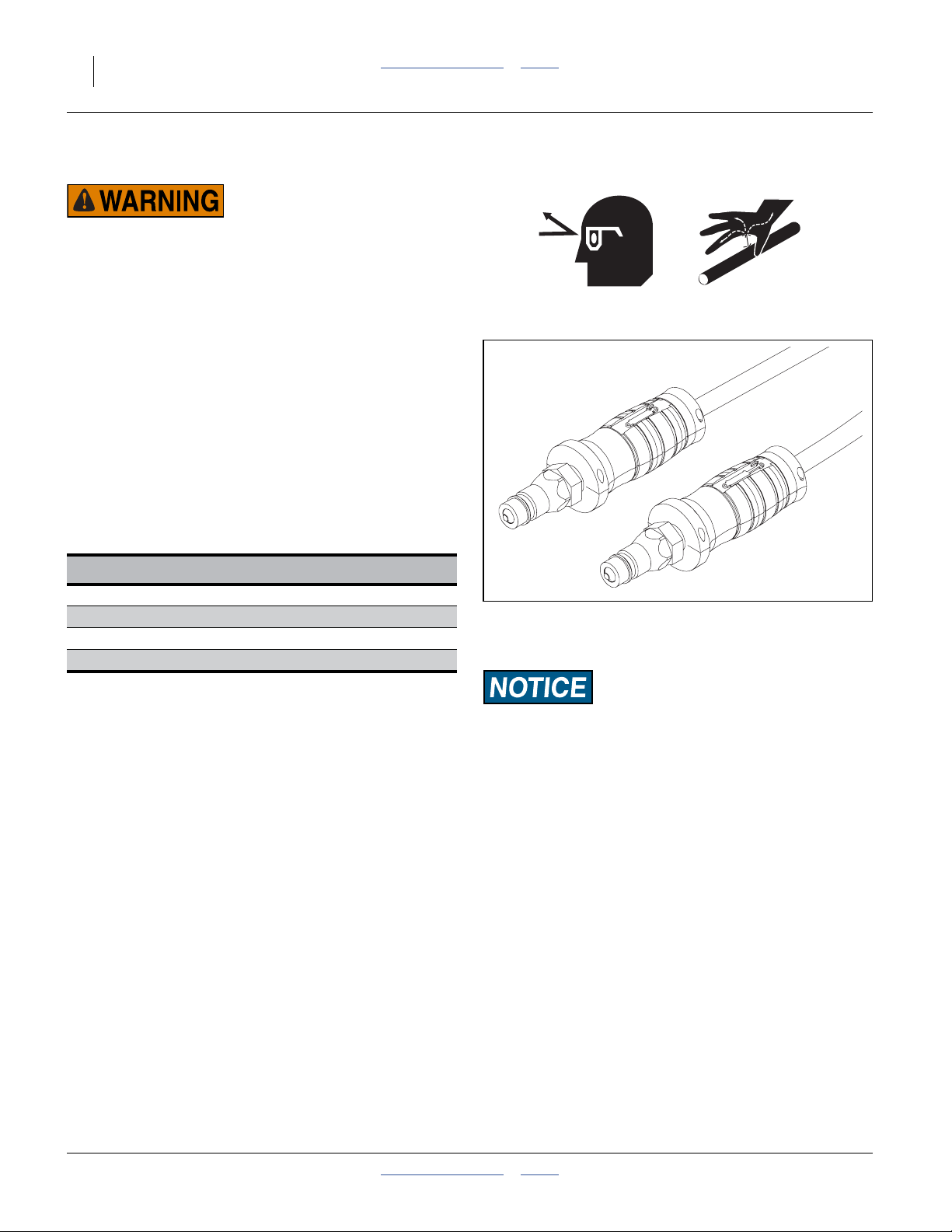
18 3S-3000HD Table of Contents Index Great Plains Manufacturing, Inc.
Hydraulic Hose Hookup
High Pressure Fluid Hazard:
Only trained personnel should work on system hydraulics!
Escaping fluid under pressure can have sufficient pressure to
penetrate the skin, causing serious injury. Avoid the hazard by
relieving pressure before disconnecting hydraulic lines. Use a
piece of paper or cardboard, NOT BODY PARTS, to check for
leaks. Wear protective gloves and safety glasses or goggles
when working with hydraulic systems. If an accident occurs,
seek immediate medical attention from a physician familiar
with this type of injury.
Current Style Color Coded Hose Handles
Refer to Figure 10
Great Plains hydraulic hoses have color coded handle
grips to help you hookup hoses to your tractor outlets.
Hoses that go to the same remote valve are marked with
the same color.
Color Hydraulic Function
Red Opener Lift Cylinders
Blue Transport Lift Cylinders
Gray Fold Cylinders
Green Marker Cylinders
To distinguish hoses on the same hydraulic circuit, refer
to the symbol molded into the handle grip. Hoses with an
extended-cylinder symbol feed cylinder base ends.
Hoses with a retracted-cylinder symbol feed cylinder rod
ends.
1. Connect opener-lift hoses to circuit designated for
hydraulic-motor control.
2. Connect transport-lift hoses to tractor remote valve.
3. Connect fold hoses to tractor remote valve.
4. Connect marker hoses to tractor remote valve.
FigureSpacer
Figure 10
31733
Color Coded Hose Grips
To run drill on tractors with open-center hydraulics or on
tractors with fixed-displacement hydraulic pumps, you must
install a Great Plains kit, part number 194-143A. If you are
not familiar with your tractor hydraulics, consult your tractor dealer.
Note: If your tractor has only two remote valves, you must
install a double-selector valve to combine the transport-lift and opener-lift circuits. See “Two Outlet
Hydraulic Kit” on page 91.
195-068M Table of Contents Index 2014-02-11
Page 23

Great Plains Manufacturing, Inc. Table of Contents Index Preparation and Setup 19
Older Style Hoses with Color Ties
Refer to Figure 11
To distinguish hoses on the same hydraulic circuit, refer
to plastic hose label. The hose under an
extended-cylinder symbol feeds a cylinder base end. The
hose under a retracted-cylinder symbol feeds a cylinder
rod end.
Great Plains hydraulic hoses are color coded to help you
hookup hoses to your tractor outlets.Hoses that go to the
same remote valve are marked with the same color tie.
Color Hydraulic Function
Red Opener Lift Cylinders
Blue Transport Lift Cylinders
White Fold Cylinders
Orange Marker Cylinders
1. Connect opener-lift hoses to circuit designated for
hydraulic-motor control.
2. Connect transport-lift hoses to tractor remote valve.
3. Connect fold hoses to tractor remote valve.
4. Connect marker hoses to tractor remote valve.
Check Drill Level
These items are set and verified at the factory, but need
to be checked prior to first use.
•“Center Box Frame Leveling” on page 74
•“Opener Frames Level” on page 75
•“Wing Box Alignment” on page 76
•“Align Transfer Drive Shaft” on page 77
•“Toolbar Height” on page 79
•“Opener-Frame Clearance” on page 80
FigureSpacer
Figure 11
Older Style Hoses with Label
817-348c
17641
To run drill on tractors with open-center hydraulics or on
tractors with fixed-displacement hydraulic pumps, you must
install a Great Plains kit, part number 194-143A. If you are
not familiar with your tractor hydraulics, consult your tractor dealer.
Note: If your tractor has only two remote valves, you must
install a double-selector valve to combine the transport-lift and opener-lift circuits. See “Two Outlet
Hydraulic Kit” on page 91.
2014-02-11 Table of Contents Index 195-068M
Page 24
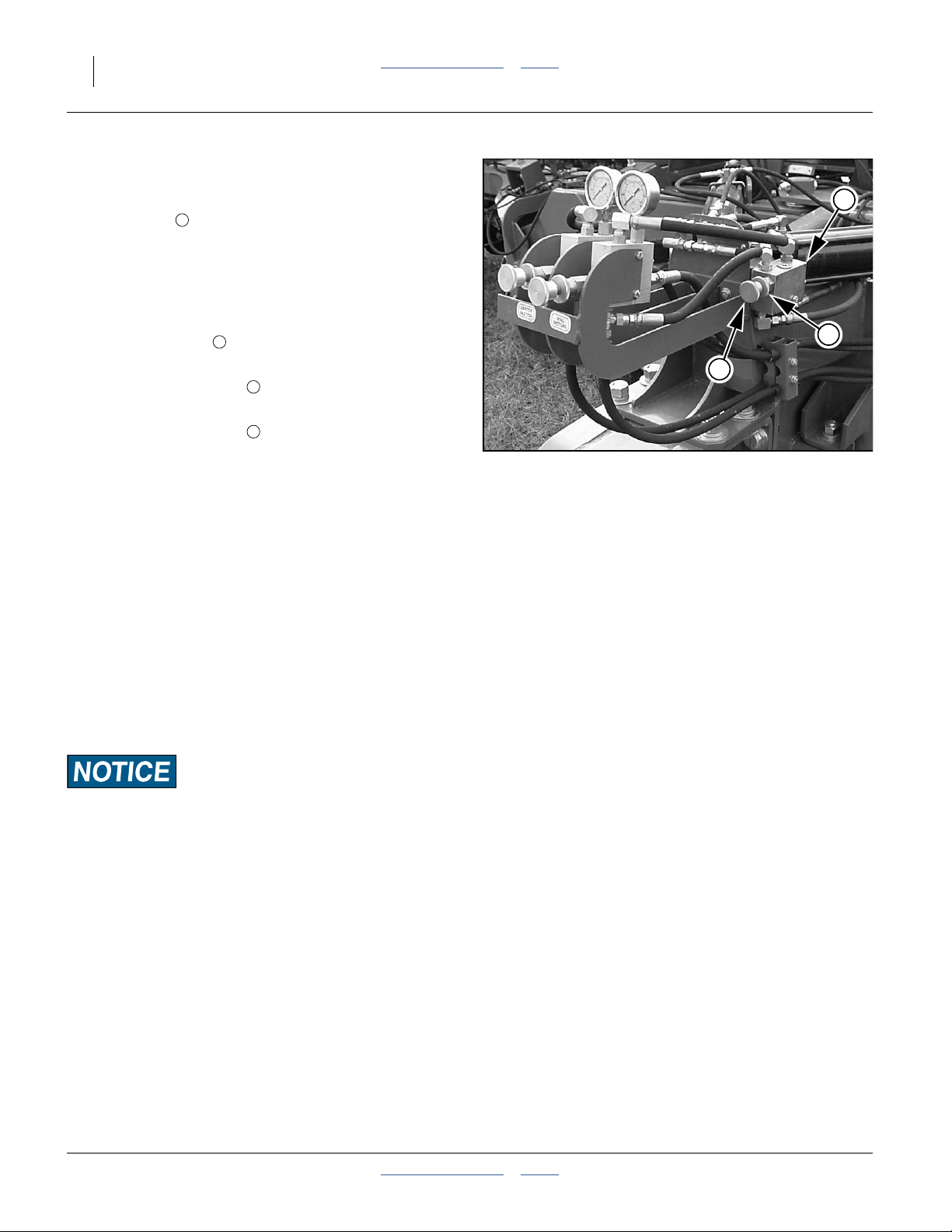
20 3S-3000HD Table of Contents Index Great Plains Manufacturing, Inc.
Setting the Bypass Valve
Refer to Figure 12
A bypass valve is plumbed into the opener down
pressure circuit. Tractors with load-sensing,
closed-center hydraulics require this bypass valve to
protect the tractor hydraulic system.
If you are unsure what type of hydraulic system is on
your tractor, contact your tractor manufacturer.
Turn the locking disc counter-clockwise to enable
adjustment.
Turn the adjustment knob counter-clockwise to
increase flow.
Turn the adjustment knob clockwise to decrease flow.
Turning it fully clockwise stops all bypass flow.
1
2
3
3
Tractors with Open Center Hydraulics
Release locking disc. Close bypass valve for no oil flow
by turning knob on valve clockwise completely. Tighten
locking disc. Always operate the drill with the bypass
valve locked closed.
Tractors with Pressure Compensating Closed Center Hydraulics (PC Closed)
Release locking disc. Close bypass valve for no oil flow
by turning knob clockwise completely. Tighten locking
disc. Always operate the drill with the bypass valve
locked closed.
FigureSpacer
Figure 12
Bypass Valve
1
2
3
19045
Tractors with Load Sensing Closed Center Hydraulics (LS Closed) or Pressure Flow Compensating (PFC) Systems
Machine Damage Risk: Failure to use the bypass valve on
load-sensing tractors may cause major tractor damage.
1. Release locking disc. Initially close bypass valve for
no oil flow by turning knob on valve clockwise completely.
2. With tractor at half throttle, adjust flow-control valve
on tractor so openers raise and lower at a reasonable speed. Keep tractor at one-half throttle for
remaining steps.
Note: The faster openers raise and lower, the greater po-
tential for oil heating, premature wear or tractor
damage.
3. Engage tractor hydraulics and lower openers. Lock
hydraulic lever on tractor for continuous operation.
See “Raising and Lowering Openers” on page 23.
195-068M Table of Contents Index 2014-02-11
Page 25

Great Plains Manufacturing, Inc. Table of Contents Index Preparation and Setup 21
Refer to Figure 12 on page 20 and Figure 13 at right
4. Release locking discs on down-pressure valves.
Adjust knobs on pressure-control valves for
6
opener down pressure so gauges are at 2100 psi.
5
4
4
5. While watching gauges on drill, slowly turn knob on
bypass valve counterclockwise. Adjust bypass valve
just until needles on gauges begin to move down
from 2100 psi. Lock bypass valve at this setting.
6
5
(See also note below.)
6. Re-adjust pressure-control valves on drill to desired
opener down pressure as explained under See
“Opener Frame Down-Force” on page 50.
Note: The higher the bypass pressure, the greater the po-
tential for oil heating and premature tractor damage. At the same time, for proper opener operation
the bypass valve must be set at least 300 psi above
the opener down-pressure setting when the tractor
is at one-half throttle. Therefore, you should set the
bypass valve as low as possible while staying at
least 300 psi above the opener down pressure set-
FigureSpacer
Figure 13
Down Pressure for Bypass
26471
ting.
While 2100 psi is a good starting point for setting the
bypass valve, if you consistently operate the drill with low
opener down pressure you can set the bypass valve
below 2100 psi. If you consistently operate the drill with
very high opener down pressure, you may need a
bypass-valve setting above 2100 psi.
End of Preparation and Setup
2014-02-11 Table of Contents Index 195-068M
Page 26
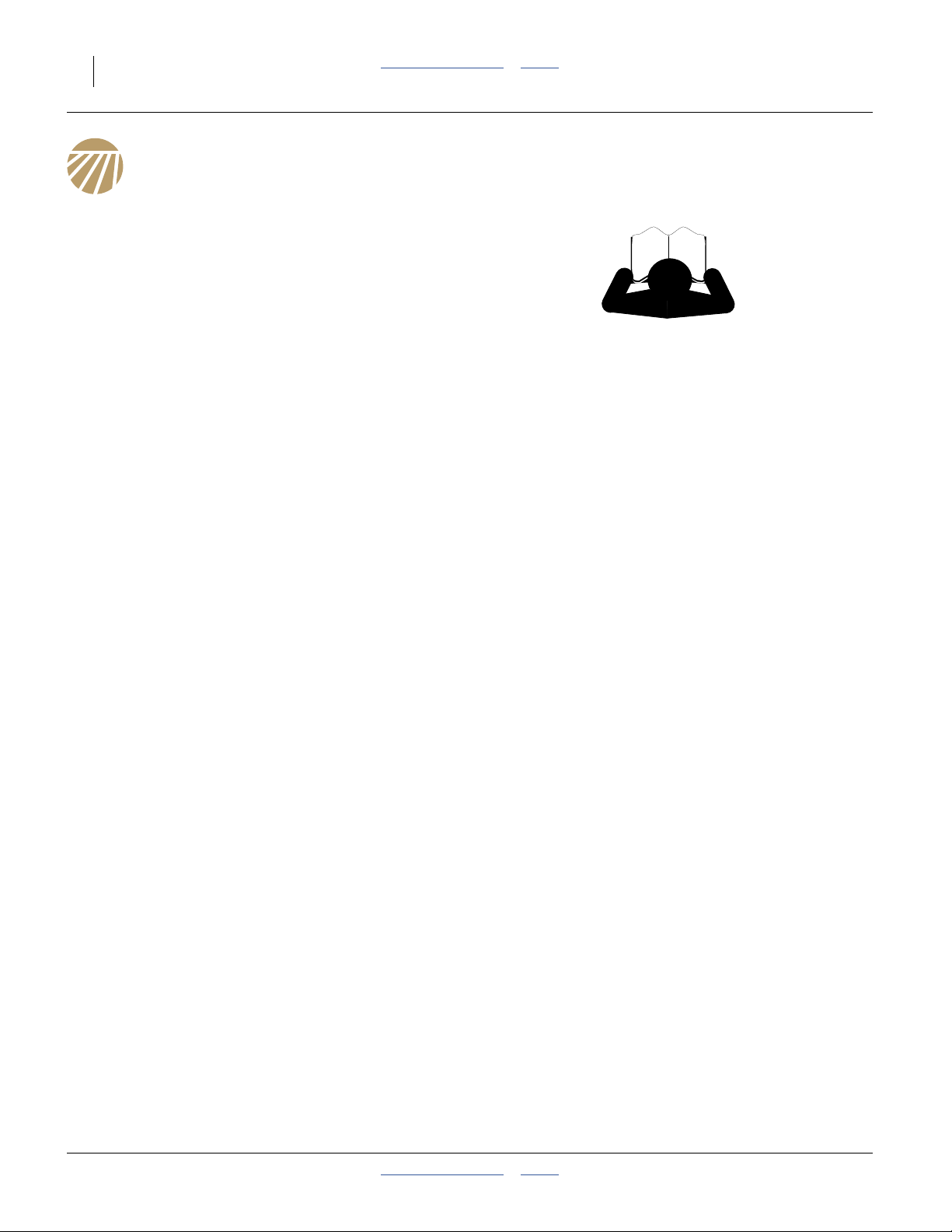
22 3S-3000HD Table of Contents Index Great Plains Manufacturing, Inc.
Operating Instructions
This section covers general operating procedures. It
assumes that setup items have been completed for both
drill and tractor.
Experience, machine familiarity and the following
information will lead to efficient operation and good
working habits. Always operate farm machinery with
safety in mind.
General Description
On the standard 3S-3000HD, field operations are
controlled by tractor cab hydraulic levers. When openers
are lowered, mechanical clutches engage, and the
gauge wheels drive the seed meter shafts. Markers, if
installed, are on a separate circuit.
If the Point Row Option is installed, openers are
controlled by section, and are raised and lowered by
solenoid valves operated by the point row controller.
Seed meters operate at a rate proportional to ground
speed, as set by Drive Type and Seed Rate Handles,
based on the Seed Rate charts, and calibration.
Seeding depth and furrow coverage are controlled by drill
down pressure and row unit setup.
195-068M Table of Contents Index 2014-02-11
Page 27
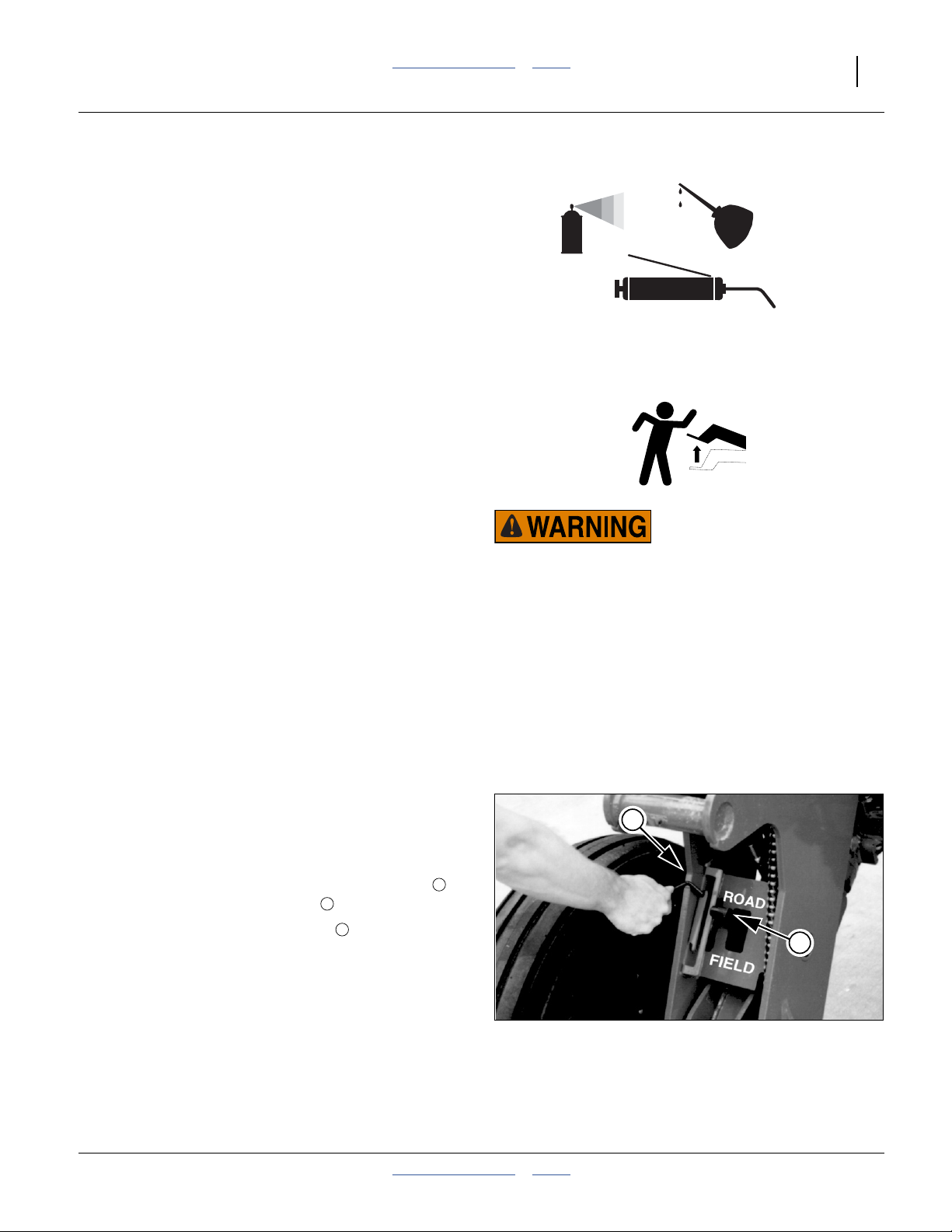
Great Plains Manufacturing, Inc. Table of Contents Index Operating Instructions 23
l
r
r
r
Pre-Start Checklist
❑ Lubricate the drill as indicated under Lubrication,
“Maintenance and Lubrication” on page 66.
❑ Check the tires for proper inflation according to “Tire
Inflation Chart” on page 98.
❑ Check for worn or damaged parts and repair or
replace before going to the field.
❑ Check all nuts, bolts and screws. Tighten bolts as
specified on “Torque Values Chart” on page 97
Raising and Lowering Openers
Opener sub-frames are on a dedicated hydraulic circuit.
Openers raise and lower independently of the drill frame
(which is raised and lowered by the transport lift circuit).
When lowered, the opener circuit can use live hydraulic
power to regulate down-pressure. To operate with live
hydraulic power, connect the opener lift circuit to the #1
remote hydraulic circuit or the circuit designed for
HYDRAULIC MOTOR control. On many CLOSED
CENTER or PRESSURE/FLOW COMPENSATED
tractors the #1 circuit is the circuit designed to supply live
hydraulic power to remote locations.
On the standard 3S-3000HD drill, the openers raise and
lower as a group, from a tractor cab lever. If the Point
Row Option is installed, each section can raise and lower
independently, using switches on the point row control
module in the tractor cab.
If the Two Outlet conversion kit is installed, a selector
valve near the hitch must be operated to switch between
Opener Lift and Transport Lift. During field operations,
this valve is in the Opener Lift position.
Crushing Hazard:
Raising openers on unfolded, unhitched drill will cause dril
tongue to rise suddenly, which could cause serious injury o
death. Be certain that drill is hitched securely to your tracto
drawbar and the safety chain is securely attached to tracto
before raising openers and unfolding drill.
Opener Lock Up
The openers must be locked up for transporting or for
working under the drill.
Refer to Figure 14
Each opener lift assembly has wire rod lock handle ,
and a cylinder lock status indicator on the lock hook.
Note: Opener transport lock handles can be moved
2
1
1
with openers up or down, but transport locks only
engage after openers are raised completely and
disengage after openers are lowered completely.
There are twolock handles on each drill section, six
handles total.
FigureSpacer
Lock Up Openers
1. Position opener transport handles in ROAD position.
FigureSpacer
2014-02-11 Table of Contents Index 195-068M
1
Figure 14
Opener Lock-Up
2
15549
Page 28
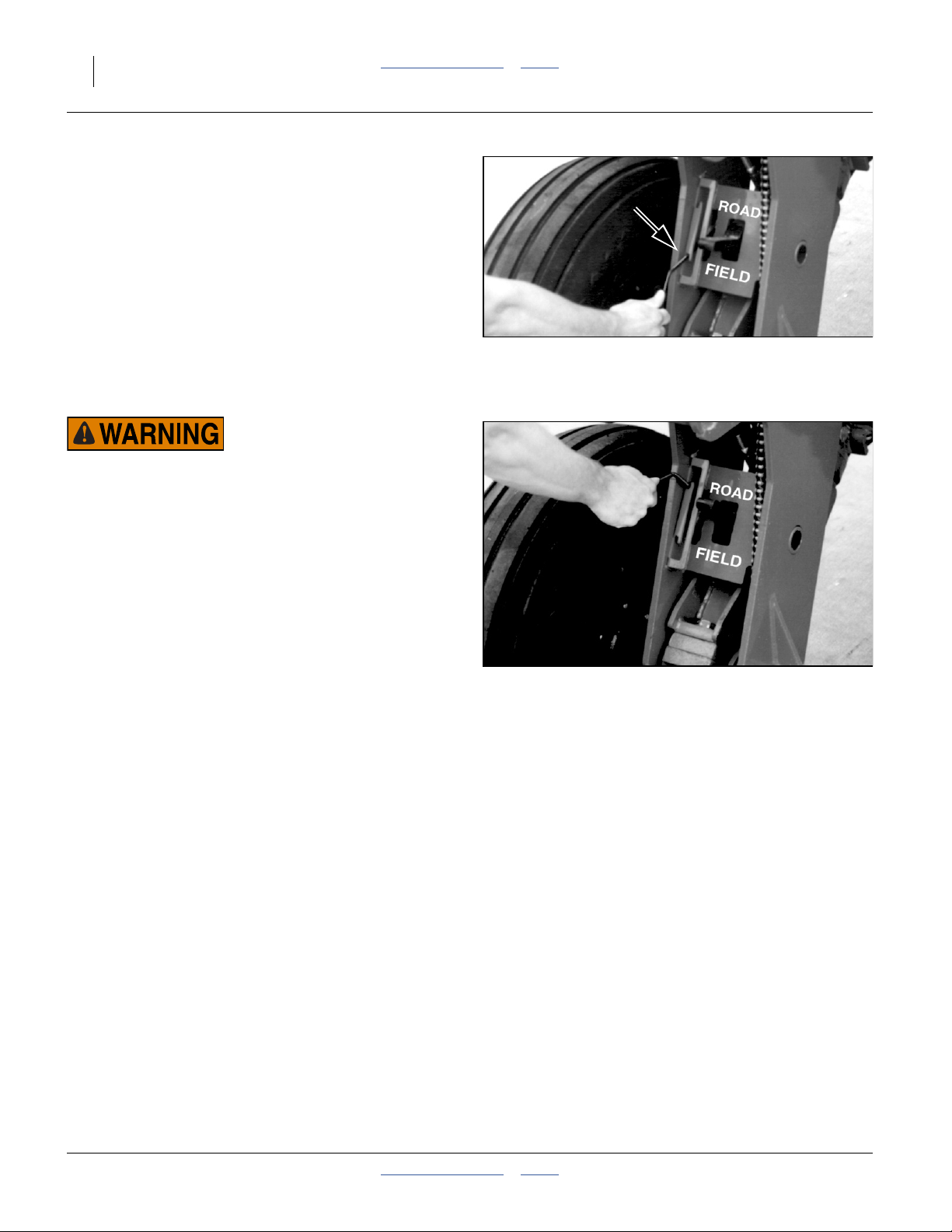
24 3S-3000HD Table of Contents Index Great Plains Manufacturing, Inc.
2. Raise openers completely.
Unlock Openers
Refer to Figure 15
1. Position opener transport lock handles in FIELD
position.
2. Raise openers completely.
Folding
Crushing Hazard:
Bystanders could be crushed between the folding drill boxes
and the drill tongue. To avoid serious injury or death, keep all
bystanders well away during folding operation.
1. Park tractor and drill on level ground with tractor
transmission in Park. Be aware of clearance needed
to fold drill.
2. Fold up markers if installed. See “Marker Opera-
tion” on page 42. Return selector valve handle to
Fold position.
Refer to Figure 16
3. Opener subframe must be raised for folding. Position
all six opener lock handles in ROAD position and
completely raise openers. See “Raising and Lower-
ing Openers” on page 23.
FigureSpacer
FigureSpacer
Figure 15
Opener Unlock
Figure 16 - Fold
Opener Lock Up
15548
15549
195-068M Table of Contents Index 2014-02-11
Page 29
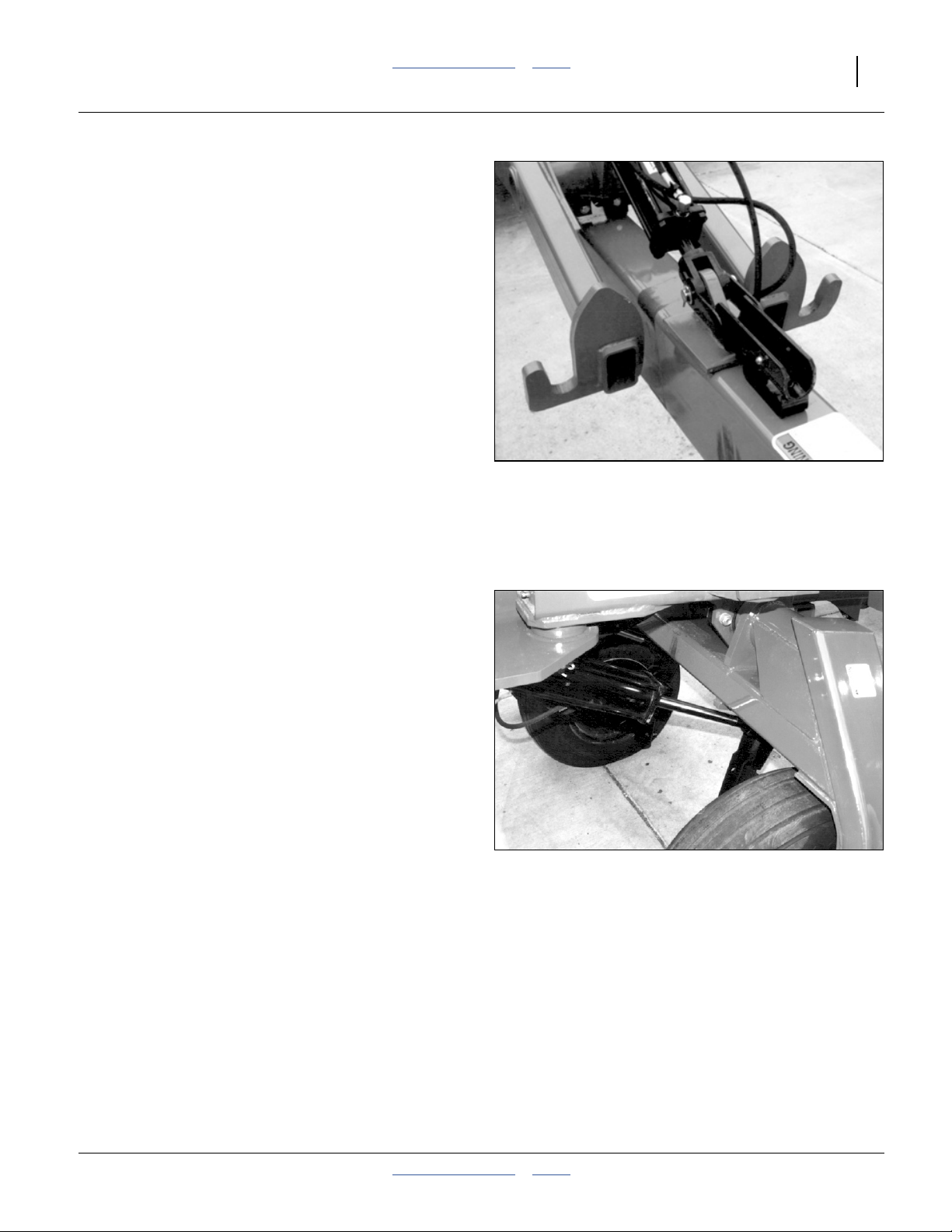
Great Plains Manufacturing, Inc. Table of Contents Index Operating Instructions 25
Note: The opener transport lock handles are spring load-
ed and can be moved to ROAD position with openers up or down, but locks only engage when
openers are completely raised. There are two locks
on each drill section.
4. Make sure transport lift cylinders and front box lift
cylinder are completely retracted (drill is lowered,
although openers are raised).
5. Slowly supply oil to rod (retract) end of fold circuit.
Completely fold wing frames until both wing gauge
wheels contact tongue tube.
Fold (for transport) is not complete until Transport Lift is
completed. In particular, the transport hooks only
engage, lift and secure the wings as part of Transport Lift
(the next topic).
Refer to Figure 17
6. Allow transport lift cylinders to settle back against
lock channels.
7. Before transporting, check that hydraulic cylinders
are holding lock channels securely.
Raising Drill (Transport Lift)
Transport Lift is on a dedicated hydraulic circuit. The
center main frame raises and lowers independently of
the opener sub-frames (which are raised and lowered by
the Opener Lift circuit).
The Transport Lift circuit also includes a cylinder for the
Transport Hooks, which lifts and restrains the
outer/forward ends of the wing sections when folded.
Transport Lift is normally used only after the drill is
folded. Opener Lift, and not Transport Lift, is used for
headland turns in field operations.
Note: If the drill is unfolded, gauge wheels do not lift off
the ground during Transport Lift. The wing sections
pivot, and the gauge wheels remain on the ground.
As they do not caster, they can drag sideways if
Transport Lift is used before fold.
FigureSpacer
FigureSpacer
Figure 17
Front Box Lift Awaiting Wings
Figure 18
Transport Lift Cylinder
15553
15551
2014-02-11 Table of Contents Index 195-068M
Page 30
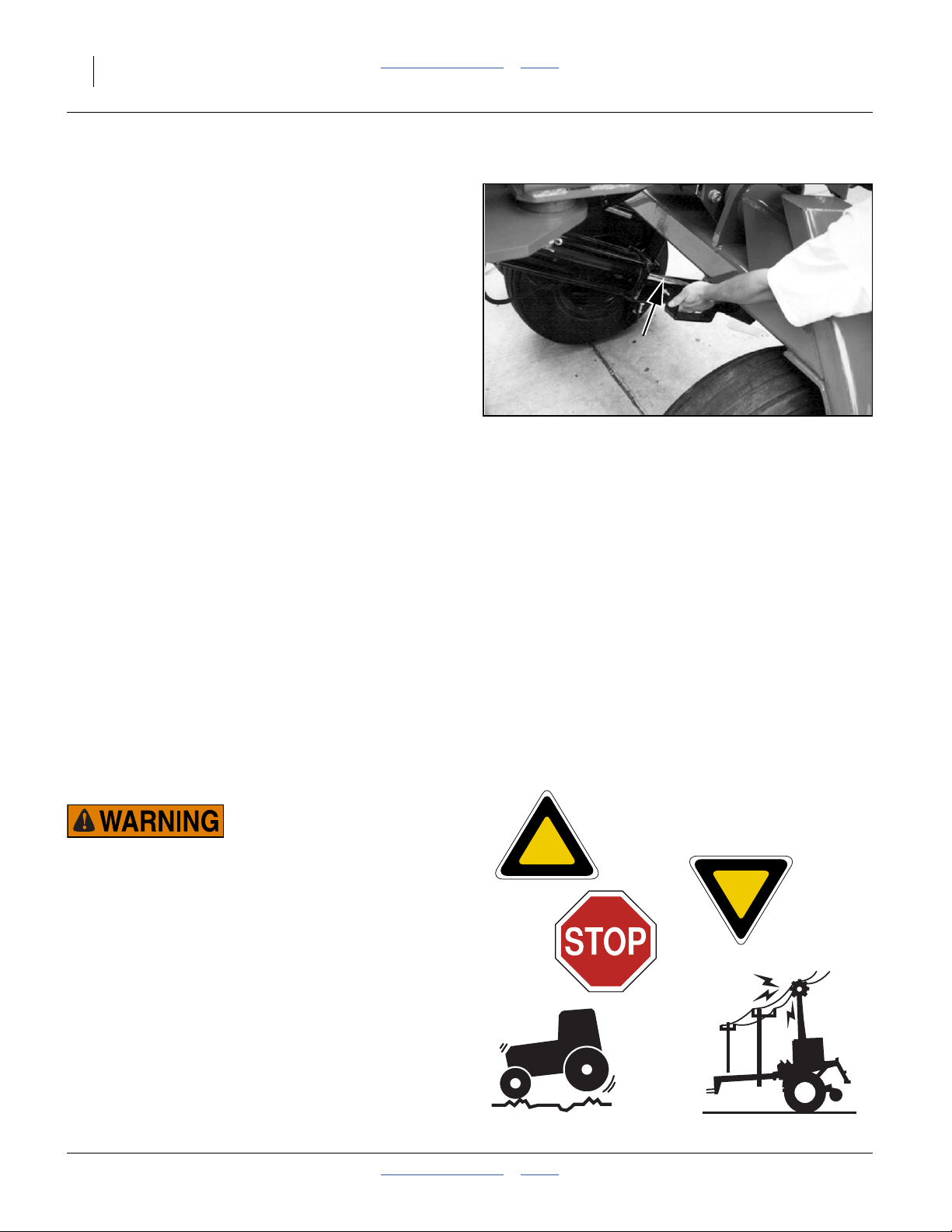
26 3S-3000HD Table of Contents Index Great Plains Manufacturing, Inc.
Transport Lift
1. Fold the drill (unless this lift is for maintenance or
adjustment). See “Folding” on page 24.
2. If the Two Outlet conversion kit is installed, a selector
valve near the hitch must be operated to switch
between Transport Lift and Opener Lift. See “Lift
Selector Valve Operation” on page 43.
3. Supply oil to the base (extend) ends of the Transport
Lift cylinders.
Refer to Figure 18
4. Leave the circuit extended until mainframe lift is
complete, the transport hooks have engaged, the
wing ends are lifted off the ground, and the front box
lift cylinder is fully extended.
Refer to Figure 19
5. Swing the locks up and onto the transport lift cylinders. They are temporarily held in place with polymer
bumpers. They are firmly held in place when the cylinder is relaxed in step 7.
6. Rotate cylinder lock channel over rod on front box lift
cylinder.
Note: Bumpers hold the transport lift cylinder lock chan-
nels in place temporarily. The channels will remain
in position when cylinders settle against channels.
7. Slowly reverse the Transport Lift circuit lever until all
three lock channels are resting firmly on the rod
ends of the transport lift and box lift cylinders. Set circuit lever to off.
The drill is now ready for the pre-transport checklist. See
“Transport” on page 26.
FigureSpacer
Figure 19 - Fold
Transport Lift Cylinder Lock
15552
Transport
Loss of Control Hazard:
Towing the drill at high speeds or with a vehicle that is not
heavy enough could lead to loss of vehicle control. Loss of
vehicle control could lead to serious road accidents, injury
and death. To reduce the hazard:
Do not exceed 20 mph (32 kph).
Do not tow a drill that, when fully loaded, weighs more than
1.5 times the weight of the towing vehicle.
In the following table, multiply the total drill weight by
2
0.67 (
⁄
) to determine minimum tractor weight.
3
195-068M Table of Contents Index 2014-02-11
Page 31

Great Plains Manufacturing, Inc. Table of Contents Index Operating Instructions 27
Weights for Tractor Requirements
Drill Weight (Pounds / Kilograms)
Drill Model 3S-3000HD-6006 3S-3000HD-4875 3S-3000HD-3610
Standard “HD” Drill 12447 lbs / 5646 kg 12425 lbs / 5636 kg 12409 lbs / 5629 kg
For “HDF” Model, add... +1051 lbs / +477 kg +1029 lbs / +467 kg +1007 lbs / +457 kg
With Single Markers, add... +456 lbs / +207 kg +456 lbs / +207 kg +456 lbs / +207 kg
With Dual Markers, add... +887 lbs / +402 kg +887 lbs / +402 kg +887 lbs / +402 kg
For Full Main Box Seed Load, add... +5933 lbs / +2691 kg +5933 lbs / +2691 kg +5933 lbs / +2691 kg
Small Seeds +852 lbs / +387 kg +832 lbs / +377 kg +812 lbs / +368 kg
Maximum Configuration: (HDF, Dual
Markers, Seed Loaded, Point Row
Option, 2-Outlet Option)
20464 lbs / 9283 kg 20420 lbs / 9262 kg 20383 lbs / 9245 kg
Marker Transportation
Refer to Figure 20
Always transport markers folded flat. Make sure second
marker section rests securely on transport carrier.
Transport Checklist
Before transporting the drill, check the following items:
❑ Transport only with a tractor of proper size. See
“Specifications and Capacities” on page 96.
❑ Safety Chain in Place (page 15) - Attach safety
chain to an anchor on tractor.
❑ Drill Securely Hitched (page 15) - Always use a
locking-style pin sized to match holes in hitch and
drawbar (minimum of 1in (2.4cm) diameter).
❑ Openers Raised and Locked (page 23) - Lock open-
ers up into ROAD position.
❑ Tires (page 98) - Check that all tires are properly
inflated
❑ Bystanders - Check that no one is in the way before
moving. Do not allow anyone to ride on the drill.
❑ Warning Lights - Always use tractor and drill warning
lights in transport.
❑ Clearance (page 96) - Know the maximum dimen-
sions of the drill in transport position and follow a
route that provides adequate clearance from all
obstructions.
❑ Stopping Distance - Allow sufficient stopping dis-
tance and reduce speed prior to any turns or maneuvers. If the drill is transported full, allow extra stopping
distance.
❑ Road Rules -Comply with all national, regional and
local laws when transporting on public roads.
FigureSpacer
Figure 20
Marker in Transport Cradle
18857
2014-02-11 Table of Contents Index 195-068M
Page 32

28 3S-3000HD Table of Contents Index Great Plains Manufacturing, Inc.
❑ Parking Stands Raised (page 45) - Rotate stands up
and pin.
❑ Walkboard Ladders Raised - (if equipped)
❑ Drill Raised and Locked (page 25) - Make sure drill
is folded properly. Secure cylinder lock channels on
transport-cylinder rods and front box lift cylinders.
Allow transport lift cylinders to settle against lock
channels.
Lowering Drill (Transport Lift)
Lowering from Transport Lift must be completed prior to
unfolding.
Transport Lift is on a dedicated hydraulic circuit. The
center main frame raises and lowers independently of
the opener sub-frames (which are raised and lowered by
the Opener Lift circuit).
The Transport Lift circuit also includes a cylinder for the
Transport Hooks, which lifts and restrains the
outer/forward ends of the wing sections when folded.
Transport Lift is normally used only when the drill is
folded. Opener Lift, and not Transport Lift, is used for
headland turns in field operations.
FigureSpacer
Figure 21
Transport Lift Cylinder Lock
18960
Transport Lower
1. Park tractor and drill on level ground with tractor
transmission in Park. Be aware of clearance needed
to unfold drill.
2. If the Two Outlet conversion kit is installed, confirm
that the selector valve, located near the hitch, is set
for Transport Lift operations. See “Lift Selector
Valve Operation” on page 43.
3. Slowly extended the Transport Lift circuit lever until
all three Transport Lift circuit cylinders are fully
extended (2 at transport wheels; 1 at transport hooks
on tongue). Set circuit lever to off or neutral (not
float).
Refer to Figure 21
4. Rotate cylinder lock channels down and forward off
transport lift cylinders.
FigureSpacer
FigureSpacer
Figure 22
Front Box Lift Cylinder
Locked for Transport
15631
195-068M Table of Contents Index 2014-02-11
Page 33

Great Plains Manufacturing, Inc. Table of Contents Index Operating Instructions 29
Refer to Figure 22
5. Rotate cylinder lock channel up and forward off front
box lift cylinder.
6. Slowly reverse the lift circuit lever and begin lowering
the drill. Keep the circuit engaged until all three cylinders are completely retracted. Set circuit to off or
neutral.
The drill is now ready for unfolding.
Unfolding
Drill must be lowered from transport lift prior to unfolding.
See “Lowering Drill (Transport Lift)” on page 28.
1. Verify that the site has clearance needed to unfold
drill.
2. If markers are installed, set Marker/Fold valve at
hitch to Fold.
Refer to Figure 24
3. Verify that the opener sub-frames are still raised and
locked up (handles in ROAD position).
4. Slowly supply oil to base end of fold circuit. Unfold
wing frames by completely extending fold cylinders.
FigureSpacer
Figure 23
Front Box Lift Cylinder
in Field Configuration
15553
2014-02-11 Table of Contents Index 195-068M
Page 34

30 3S-3000HD Table of Contents Index Great Plains Manufacturing, Inc.
If field operations are planned:
5. Position all six opener transport lock handles in
FIELD position.
6. Completely raise openers to allow opener transport
locks to disengage.
Note: The opener transport lock handles are spring load-
ed and can be moved to field position with openers
up or down, but locks will only disengage when
openers are completely raised. There are two lock
handles on each drill section.
Folding and Unfolding Quick Reference
To Fold Drill for Transport
• Fold markers (page 42).
• Raise openers (page 23).
• Fold drill (page 24).
• Raise drill (page 25).
To Unfold Drill for Field
• Lower drill (page 29).
• Unfold drill (page 29).
• Set openers for FIELD (page 23).
FigureSpacer
Figure 24 - Unfold
Opener Unlock
15549
195-068M Table of Contents Index 2014-02-11
Page 35

Great Plains Manufacturing, Inc. Table of Contents Index Operating Instructions 31
Opener Operation
Crushing Hazard:
You will be seriously injured or killed if you are caught
between raising openers and drill frame. Always stop tractor
engine, set park bake, and remove key before adjusting or servicing openers. Keep all bystanders well away during drill
operation.
The openers are raised and lowered on their own
hydraulic circuit. When used with an active hydraulic
system, constant hydraulic down pressure is placed on
openers for even soil penetration across the drill. To
operate openers with live hydraulic power, always
connect the opener-lift hoses to the circuit designated for
hydraulic-motor control.
To achieve proper opener flotation, the opener hydraulic
circuit must be powered by an active hydraulic system.
An active hydraulic system requires a tractor with
closed-center hydraulics or pressure-flow compensated
hydraulics powered by a variable displacement hydraulic
pump.
To run drill on tractors with open-center hydraulics or on
tractors with fixed-displacement hydraulic pumps, you
must install a Great Plains kit, part number 194-143A.
Contact your Great Plains dealer for ordering
information.
If you are not familiar with your tractor’s hydraulics,
consult your tractor dealer.
For more information on opener adjustments, see
“Troubleshooting” on page 63.
High Pressure Fluid Hazard:
Escaping fluid under pressure can penetrate the skin causing
serious injury. Avoid the hazard by relieving pressure before
disconnecting hydraulic lines. Use a piece of paper or cardboard, NOT BODY PARTS, to check for suspected leaks. Wear
protective gloves and safety glasses or goggles when working
with hydraulic systems. If an accident occurs, seek immediate
medical attention from a physician familiar with this type of
injury.
2014-02-11 Table of Contents Index 195-068M
Page 36

32 3S-3000HD Table of Contents Index Great Plains Manufacturing, Inc.
Active Hydraulic Systems
1. Lock hydraulic lever forward during field operation for
constant hydraulic flow to openers.
John Deere tractors with Sound-Gard® Body:
Use lever lock clip, John Deere part number R52667,
to lock lever forward. See your tractor dealer for clip
purchase and installation.
John Deere 7000 Series tractors: Rotate valve
detent selector to motor position to lock lever in forward position.
John Deere 8000 Series tractors: Set timer to continuous. Push lever forward until detent clicks.
Case-IH Magnum tractors: Lock lever forward in
detent position. You may need to turn up detent pressure to its maximum setting. Do not tie hydraulic
lever past detent position with a strap. See your tractor dealer for hydraulic-system details.
Other tractors: Lock lever forward in detent position.
You may need to turn up detent pressure to maximum or use a mechanical detent holder to hold lever
forward. See your tractor dealer for proper means of
providing constant flow to openers.
Refer to Figure 25
2. With tractor hydraulic lever locked forward and
openers in field position, release lock disk and
set down-pressure with adjustment knob . Watch
1
2
pressure gauge and dial in desired pressure on
openers. There is one pressure-control valve for
openers on center section and one for openers on
wing sections of drill.
Note: Rotate knob clockwise to increase pressure and
counterclockwise to decrease pressure.
Machine Damage Risk:
Tractors with load-sensing hydraulics must use the bypass
valve to operate the 3S-3000HD. Failure to use the bypass
valve can cause major tractor damage. Before adjusting
opener down pressure, set bypass valve per “Setting the
Bypass Valve” on page 20.
1
2
3. Once pressure is set, set knobs with lock disks .
1
4. In some applications, pressure on center section is
set slightly higher than the wings to account for
additional compaction from drill transport tires and
tractor tires. The recommended pressure range for
drilling is between 1200 psi and 1800 psi.
5. For more information on adjusting hydraulic down
pressure, see “Row Unit Down Pressure
FigureSpacer
Figure 25 - Active
Pressure Control Valves
26477
(Spring)” on page 55.
Equipment Damage Risk:
During operation always raise openers before turning. Never
back up or turn sharply with openers in the ground. Doing so
Population Risk: Do not operate at pressures so high that
the gauge wheels loose traction, or are off the ground, resulting in skips and poor seed metering.
will plug openers and may damage equipment.
195-068M Table of Contents Index 2014-02-11
Page 37

Great Plains Manufacturing, Inc. Table of Contents Index Operating Instructions 33
Priority Flow Hydraulic Systems
On some tractors with load-sensing hydraulics, the circuit
#1 is capable of taking nearly 100 percent of available
hydraulic flow. Operating the openers or markers on
circuit #1 will starve the other circuit, making one function
inoperable.
To operate markers and constant opener down pressure
at the same time, connect the openers to circuit #2 and
the markers to circuit #3.
Non-Active Hydraulic System
To run drill with open-center hydraulics or
fixed-displacement hydraulic pumps requires a Great
Plains kit, part number 194-143A. After installing the kit,
refer to the following instructions for opener operation.
1. Lower opener frames by pushing forward on tractor
hydraulic lever. Lock lever temporarily in this position
while adjusting opener down pressure.
Refer to Figure 26
2. With tractor hydraulic lever locked forward, release
lock disk and set down-pressure with adjustment
knob . Watch pressure gauge and dial in desired
1
2
pressure on openers. There is one pressure-control
valve for openers on center section and one for
openers on wing sections of drill.
Note: Rotate knob clockwise to increase pressure and
counterclockwise to decrease pressure.
3. Once pressure is set, set knobs with lock disks .
1
4. After opener down pressure is set, return tractor
hydraulic lever to neutral. This locks-in the selected
pressure, and opener frames remain fixed in this
position.
Machine Damage Risk: Open-center tractors and tractors
with fixed-displacement pumps are not designed to provide a
continuous supply of pressurized oil to remote valves. Locking
hydraulic lever forward on these tractors can cause overheating of hydraulic oil and tractor damage. After setting opener
down pressure, always return hydraulic lever to neutral.
Note: On some tractors with very positive remote hydrau-
lic checks, a slight increase in the reading on the
pressure gauges may occur after tractor remote lever is returned to neutral. This is caused by back
pressure on opener cylinders and should be ignored. The net operating pressure on opener cylinders is maintained at the pressure you selected
while tractor remote lever was held forward-not at
the apparently increased pressure. Reactivating
tractor lever forward will confirm this.
FigureSpacer
1
2
Figure 26 - Non-Active
Pressure Control Valves
26477
2014-02-11 Table of Contents Index 195-068M
Page 38

34 3S-3000HD Table of Contents Index Great Plains Manufacturing, Inc.
During operation:
• Each time openers are lowered, hold tractor remote
hydraulic lever forward for a few seconds to recharge
circuit, then return it to its neutral position. The tractor
and drill should be on level ground when returning
tractor lever to neutral.
• When approaching rough terrain where you need
active hydraulics to maintain even opener penetration,
push tractor hydraulic lever forward momentarily. As
soon as you return to level ground, return lever to neutral. Do not activate tractor hydraulic lever for more
than 20 seconds at a time, once every 2 minutes.
Always wait until tractor and drill are on level ground
before returning lever to neutral. You can bump tractor
hydraulic lever forward any time on level ground to
assure the preset pressure is correctly locked in and to
reset the system.
• Always raise openers before turning. Never back up or
turn sharply with openers in the ground. Doing so will
plug openers and may damage equipment.
Position Seed Cup Doors
If planting from the main seed box, check/set all the
meter doors before loading seed.
Refer to Figure 27,
which depicts the seed cup door handle in position .
At each main seed box seed tube, adjust the seed cup
door handle for the seed size.
The handle has three normal operating position detents:
(top detent) is for the smallest seeds.
1
Use it for wheat and similar small seeds.
(middle detent) is for larger seeds.
2
Use it for soybeans and similar larger seeds.
(bottom detent) is for oversize or fragile seeds.
3
If you experience excessive cracking with
setting , use setting .
Note: Handle position is used for clean-out, not plant-
4
2 3
5
ing. If set to this position with seedloaded, it may be
difficult to reset it to a normal operating position.
3
Loading Seed Boxes
Seed may be loaded in the field or prior to transport.
Fully loaded with dense seed, the drill can weigh an
additional 5933 lbs (2691 kg). Include this weight when
checking tractor capability.
The drill must be hitched for seed loading. The
mainframe may be raised or lowered. Lowered places
the walkboards closer to the ground, reducing effort
when manually loading bagged seed. If equipped with
ladders, swing them down.
4
1
2
3
5
Figure 27
Seed Cup Door Handle
26211
195-068M Table of Contents Index 2014-02-11
Page 39

Great Plains Manufacturing, Inc. Table of Contents Index Operating Instructions 35
Main Seed Box Loading
1. Check that all meter doors are positioned for the
seed size, and not set for clean-out. See “Position
Seed Cup Doors” on page 34. If loading prior to
transport, set them to position 1 (smallest seed).
2. Install or remove optional seed plugs as desired for
the row spacing planned. See “Seed Tube Plug” on
page 93.
3. If loading prior to transport, and calibration has not
yet been done, set Seed Rate Handles to 0. At 0,
and with the doors at 1, no seed can leak during
transport.
4. On HDF (fertilizer-capable) drill models:
• Check that any offset box dividers are set to the
desired compartment ratio. See “Offset Box
Divider” on page 92.
• Check that the divider flap is set as desired (sepa-
rate compartments, or all-seed). See “Fertilizer
Box Operation” on page 36.
• If seeding only from the forward (seed) compart-
ment, flip the top spill flap (page 38) back to prevent seed from entering the fertilizer
compartment. See “Fertilizer Box Operation” on
page 36.
5. Take all necessary materials safety precautions if the
seed is treated.
6. Load seed evenly into seed boxes.
7. To reduce wear, remove main shaft drive chains for
small seed boxes.
Small Seeds Box Loading
1. If loading prior to transport, and calibration has not
yet been done, set Seed Rate Handles to 0. At 0, no
seed can leak during transport.
2. Take all necessary materials safety precautions if the
seed is treated.
3. Load seed evenly into seed boxes.
4. To reduce wear, remove main shaft drive chains for
main seed boxes.
Seeding with Both Compartments
1. Clean out boxes. See “Main Seed Box Clean-Out”
on page 67 and “Fertilizer Box Clean-Out” on page
67.
Refer to Figure 28
1
2. Open divider door between seed and fertilizer compartments - loosen knobs . Loosen knobs until
bent clips can be turned away from door .
3. When all bent clips have been turned, lift vinyl dew
shield (not shown) and flip the flap backward over
fertilizer-tray openings .
Refer to Figure 29
4. With seed/fertilizer flap covering fertilizer openings, lower vinyl dew shield to hold flap over fertil-
izer openings and away from divider.
2014-02-11 Table of Contents Index 195-068M
1
1
2
3
2
4
FigureSpacer
1
Figure 28
Open Seed/Fertilizer Flap
2
1
3
16383
Page 40

36 3S-3000HD Table of Contents Index Great Plains Manufacturing, Inc.
5. To avoid unnecessary wear, remove all three fertilizer Range drive chains.
Fertilizer Box Operation
The 3S-3000HDF models are equipped with a fertilizer
compartment capable of planting seed only, or seeding
and applying fertilizer in the same field pass.
Use only dry, granular fertilizer in the fertilizer box.
4
2
Seeding and applying fertilizer
1. Clean any seed or debris from fertilizer compartment. See “Fertilizer Box Clean-Out” on page 67.
Refer to Figure 30
2. Adjust dividers between seed and fertilizer compartments to desired capacity.
The standard fertilizer dividers partition the drill
boxes into:
60% seed : 40% fertilizer, or;
100% seed : 0% fertilizer (see page 35).
The optional offset dividers partition the drill boxes
into:
68% seed : 32% fertilizer,
55% seed : 45% fertilizer, or;
100% seed : 0% fertilizer (see page 35).
FigureSpacer
FigureSpacer
60%
Seed
68%
Seed
Figure 29
Flap Secured
40%
Fert.
Standard Divider
Configurations
32%
Fert.
Offset Divider
Configurations
Figure 30
Seed Box Divider
100%
Seed
55%
Seed
16380
0%
Fert.
45%
Fert.
27003
195-068M Table of Contents Index 2014-02-11
Page 41

Great Plains Manufacturing, Inc. Table of Contents Index Operating Instructions 37
Divided Capacities
Capacity Ratio Total Capacity
Seed Fertilizer Seed Fertilizer
None 100% 0% 92.7 bu
0
3267 ltr.
Standard 60% 40% 55.6 bu
1960 ltr.
Offset
to Back
Offset
Forward
68% 32% 63.0 bu
2221 ltr.
55% 45% 51.0 bu
1797 ltr.
37.1 bu
1307 ltr.
29.7 bu
1045 ltr.
41.7 bu
1470 ltr.
Divider Removal
Refer to Figure 31
a. Remove
3
b. Remove
brackets (3 locations).
5
⁄
in bolts and flange nuts from tabs
16
at each end of drill box (2 locations).
5
⁄
in bolts and nuts from lid-hinge
16
6
c. Loosen but do not remove
clamp the lid assembly angle irons to the plastic
dividers .
9
d. Lift lid assembly out of drill box. Lift dividers out
1 2
4 5
1
⁄
in bolts and nuts that
4
8
8 9
7
of drill box. Reinstall standard or offset dividers.
e. Reinstall lid assembly by reversing step d through
step a.
FigureSpacer
Refer to Figure 32
6. Check that the seed/fertilizer flap is closed so seed
and fertilizer cannot pass between compartments.
2
FigureSpacer
1
8
7
3
9
2
3
1
6
5
4
Figure 31
Box Divider Removal
27050
Flap flips forward to block passage. The flap top
edge is secured to the dividers. Rotate the bent clips
to engage the edge of the flap, and tighten the
knobs.
FigureSpacer
Figure 32
16383
Seed/Fertilizer Flap Closed
FigureSpacer
2014-02-11 Table of Contents Index 195-068M
Page 42

38 3S-3000HD Table of Contents Index Great Plains Manufacturing, Inc.
Refer to Figure 33
7. Check that fertilizer clean-out door is latched
securely as shown. Close all door latches before
1
loading fertilizer compartment.
1
FigureSpacer
Refer to Figure 34
8. Open main seed box lid.
9. Raise spill flap over fertilizer compartment and swing
it forward until it rests against open drill-box lid. The
spill flap serves as a spill guard to keep fertilizer out
of the seed compartment.
10. Fill fertilizer compartment.
11. Calibrate fertilizer-application rate per Seed Rate
manual.
FigureSpacer
FigureSpacer
FigureSpacer
Figure 33
Cleanout Door Latch
Figure 34
Spill Flap Open to Fertilizer
16377
14875
195-068M Table of Contents Index 2014-02-11
Page 43

Great Plains Manufacturing, Inc. Table of Contents Index Operating Instructions 39
Initial Seeding Depth
Refer to Figure 35
12. Set opener seeding depth by adjusting press-wheel
height . To adjust, first raise openers slightly, then
lift and slide T-handles on top of openers Adjust all
press wheels to the same height. T handles adjust at
1
handle step.
• For more shallow seeding, slide T handles forward
• For deeper seeding, slide T handles backward
13. While seeding, remember:
• Raise openers before turning. Never back up or
• Check periodically for plugged openers and
For information on opener adjustments, “Row Unit
Adjustments” on page 54. For information on
troubleshooting opener problems, see
“Troubleshooting” on page 63.
FigureSpacer
1
2
⁄
in (6.4mm) seeding depth change per minimum
4
F
toward implement.
away from implement.
turn sharply with openers in the ground. Doing so
will plug openers and may damage equipment.
hoses.
F
2
B
B
1
FigureSpacer
Figure 35
Initial Opener Depth
26441
2014-02-11 Table of Contents Index 195-068M
Page 44

40 3S-3000HD Table of Contents Index Great Plains Manufacturing, Inc.
Acremeter Operation
The acremeter, located on the drill clutch shaft, counts
shaft rotations whenever the shaft is rotating - this is with
the drill lowered and in motion or during calibration crank
operation. The meter is programmed to display rotations
as acres or hectares
factory-specified tires and tire inflations.
Note: Unusual conditions and/or non-standard row spac-
ings can cause the acremeter tally to vary from actual acres planted.
Normal Operating Sequence
Note: The acremeter counts rotations during drill calibra-
tion (and if so, can be useful for calibration, although the meter must be on, or moved to the shaft
being cranked).
1. Record the acremeter reading at the start of planting
(and after calibration). The large “12345.6” format
display is the grand total area since meter installation. The smaller number in the lower left corner is
the number of revolutions per acre for which the
meter was factory-programmed. If the display is
blank, see “Dormant Display” below.
2. Lower drill and plant. Acremeter counts shaft rotations, calculates acres or hectares, and adds to the
running grand total.
a
, when using all rows,
FigureSpacer
Figure 36
Electronic Acremeter
27378
a. See page 95 for replacement and alternate meters.
195-068M Table of Contents Index 2014-02-11
Page 45

Great Plains Manufacturing, Inc. Table of Contents Index Operating Instructions 41
3. During planting (drill lowered and moving forward),
the display blanks (goes dormant), but area tally continues.
4. When raised for turns, obstructions and transport,
the clutch disengages, the shaft stops, and the meter
counts no additional (non-planting) rotations.
5. Whenever shaft rotation stops, the LCD display activates after 30 to 60 seconds, and remains visible for
30 to 45 minutes.
6. At the completion of planting, record the final reading
or the grand total. If the display goes dormant before
you can read it, see “Dormant Display”.
7. Subtract the reading at Step 1 from the reading at
Step 6 for the total planted in the present session.
Dormant Display
Refer to Figure 37
To conserve power, the LCD display blanks itself most of
the time. If you need to read the display after it has
“timed out” and gone dormant:
• use the calibration crank to turn the jackshaft once, or
• gently tap or wave a magnet at either of the Great
Plains logo spots on the lower region of the display.
1
Be careful not to scratch the window.
FigureSpacer
1
Figure 37
Meter Display (Acres)
29130
2014-02-11 Table of Contents Index 195-068M
Page 46

42 3S-3000HD Table of Contents Index Great Plains Manufacturing, Inc.
Marker Operation
Optional markers are equipped with a double-selector
valve, on the tongue near the hitch, to combine the
box-fold circuit with the marker circuit. On a 2-outlet
tractor, there is a second selector valve, for the lift
circuits, mounted above the marker/fold selector.
Refer to Figure 38
After drill is unfolded for field operation, move
double-selector valve handle from forward fold position
1 2
to marker circuit (back ). Before operating markers,
make sure they are properly bled as described in
“Bleeding Hydraulics” on page 69.
2
Single Marker Operations
To operate a single marker, activate tractor remote
hydraulic lever to move marker in desired direction.
Single markers are equipped with a needle valve to
control marker folding speed. Excessive folding speed
can damage markers, so adjust needle valve to a safe
operating speed as described under “Marker Speed”on
page 62.
Dual Marker Operations
Dual markers are equipped with an automatic sequence
valve to control lift sequence. Starting with both markers
up, the sequence is:
• Activate hydraulic lever; right marker lowers while left
marker stays up.
• Reverse hydraulic lever; right marker raises while left
marker stays up.
• Activate hydraulic lever; left marker lowers while right
marker stays up.
• Reverse hydraulic lever; left marker raises while right
marker stays up.
Pattern repeats.
Folding speed of dual markers is adjusted with
adjustment screws on sequence-valve body. Excessive
folding speed can damage markers, so adjust markers to
a safe folding speed as described under “Marker
Adjustments” on page 59.
FigureSpacer
1
Figure 38
Fold / Marker Selector
15550
FigureSpacer
195-068M Table of Contents Index 2014-02-11
Page 47

Great Plains Manufacturing, Inc. Table of Contents Index Operating Instructions 43
Lift Selector Valve Operation
Tractors with only two remote circuits need an optional
selector valve, which shares a single tractor circuit
between transport lift and opener lift. Two Outlet Tractor
Hydraulic Kit Great Plains Part number 194-122A. This
combines the transport lift hydraulic circuit and opener lift
hydraulic circuit.
If no markers are installed, the lift selector valve is
mounted on the standard tongue valve plate near the
hitch. If markers are also installed, the lift selector valve
mounts above the marker valve on an extension plate.
Refer to Figure 39, which depicts the optional lift selector
valve on a drill without markers.
To operate, move handle from forward transport lift
position to rear opener lift position .
1 2
Note: Do not rely on this valve to lock up either transport
lift circuit or opener subframe circuit. Use the lift
locks.
FigureSpacer
1
FigureSpacer
Figure 39
Optional Lift Selector
2
15550
Point Row Operation
Refer to Figure 39
The optional point-row controller allows you to raise and
lower openers on one drill section independently of the
others. A POINT ROW CONTROL module in the tractor
cab operates solenoid valves on the drill, which raise and
lower opener sub-frames independently (or together).
The mechanical clutches on each section suspend
seeding when raised.
To raise and lower openers on all sections together, set
POWER switch ON-left, so MASTER LIFT CONTROL
indicator is illuminated. Raise or lower with the ALL
UP / ALL DOWN switch under the indicator.
To raise and lower opener sections independently, set
POWER switch ON-right so SECTION CONTROL
indicator is illuminated. Raise and lower openers on
each section by operating the UP / DOWN switches
illuminated under the SECTION CONTROL.
Note: Turn Point Row POWER switch to OFF-center
when tractor is off.
1
2
3
1
4
5
1
2
3
FigureSpacer
1
Figure 40
Point Row Controller
4
5
17060
2014-02-11 Table of Contents Index 195-068M
Page 48

44 3S-3000HD Table of Contents Index Great Plains Manufacturing, Inc.
Shaft Monitor Operation
The optional shaft monitor generates an alarm if any one
or more of the three main seed box meter shafts on the
drill stop turning for more than 20 seconds.
Refer to Figure 41
To operate shaft monitor, turn system on by activating
on-off switch on monitor head. If seed-cup shafts are
turning, all three indicator lights are illuminated and no
alarm sounds.
If any seed-cup shaft stops for 20 seconds, an alarm
sounds and the indicator for that section flashes on the
monitor, designating the failed shaft.
Note: The 30-second delay is to prevent nuisance alarms
when turning at the end of the field.
Note: If a failure does occur and an alarm sounds, re-
member you have traveled for 20 seconds without
planting with that drill section. If due to wheel lift or
low tire pressure, you may have been planting at
progressively lower populations before that.
Note: Older (Vansco) monitors alarm dwell time was 30
seconds.
FigureSpacer
1
2
1
FigureSpacer
Figure 41
Shaft Monitor Head
18943
Field Operations
This section presumes that all pre-operation checks have
been made on both tractor and drill, and drill is loaded
with seed and any treatments.
Final Field Checklist Planting Sequence
❑ Drill hitched, chained and unfolded. See page 15 and
page 29.
❑ Set seed and fertilizer drives per charts and calibra-
tion. See page 48 and page 48.
❑ Set drill selector valves (if present) to Markers and
Opener Lift. See page 42 and page 43.
❑ Record acremeter reading if acreage monitoring is
desired.
❑ If installed, Shaft Monitor power ON.
❑ If installed, Point Row Control module ON, and set for
either ALL or SECTION CONTROL.
1. Lower drill openers at initial seeding point.
2. Pull forward and begin planting.
3. Raise drill for turns (meters stop automatically).
Planting Speed
The Seed Rate charts were developed at a test speed of
6.5 mph (10.5 kph) and are valid for all lower speeds
under most conditions.
195-068M Table of Contents Index 2014-02-11
Page 49

Great Plains Manufacturing, Inc. Table of Contents Index Operating Instructions 45
t
Parking
Following these steps when parking the drill for periods
of less than 36 hours. For longer periods, see “Storage”
on page 46.
Parking with Drill Unfolded
1. Remove jack from storage location on top of tongue
and pin it on post on left side of tongue as shown on
page 16. Extend jack until weight of tongue is on
jack. Leave tractor hitched for the moment.
Refer to Figure 42 and Refer to Figure 42
2. Lower parking stands located on outer ends of drill
by unpinning keeper pin and rotating stands down.
Place a block under foot of stand if it does not contact the ground.
3. Lower openers and reduce hydraulic down pressure
to zero.
4. Unplug drill hydraulic hoses and electrical lines from
tractor.
Use caution when removing the hitch pin. Slight tongue elevation may occur, even with openers and parking stands lowered.
5. Remove hitch pin first, then safety chain from tractor
drawbar.
Note: After unhitching the unfolded drill, the tongue may
rise above tractor-drawbar height. Lower tongue by
connecting the opener-lift circuit and pressurizing
openers.
Crushing Hazard: This drill has a negative tongue weigh
when unfolded and openers are raised. Lower parking stand,
lower openers and remove hydraulic down pressure before
unhitching the drill in the unfolded position. Unhitching in the
unfolded position with the openers raised could result in sudden elevation of the tongue, causing injury or death.
FigureSpacer
Figure 42
18837
Wing Stand Pinned Up
Parking with Drill Folded
1. Raise, lock and fold drill into transport position.
2. Park drill on a level, solid area.
3. Remove tongue jack from its storage location on top
of tongue and pin it on post on left side of tongue as
shown on page 16. Extend jack until weight of
tongue is on jack. If ground is soft, place a board or
plate under jack to widen ground-contact area.
4. Unplug hydraulic hoses and electrical lines from tractor.
5. Remove hitch pin first, then safety chain from tractor
drawbar.
FigureSpacer
Figure 43
2014-02-11 Table of Contents Index 195-068M
Wing Stand Pinned Down
18837
Page 50

46 3S-3000HD Table of Contents Index Great Plains Manufacturing, Inc.
Storage
Store the drill where children do not play. If possible,
store it inside for longer life.
1. Perform the drill Parking checklist.
2. If storing with openers lowered, disconnect seed
hoses at openers to prevent deformation.
3. Lubricate the drill at all points listed under “Lubrica-
tion” on page 83.
4. Check all bolts, pins, fittings and hoses. Tighten,
repair or replace parts as needed.
5. Check all moving parts for wear or damage. Make
notes of any parts needing repair before the next
season.
6. Plug or cap seed delivery and fertilizer tubes to prevent pest entry.
7. Apply grease to exposed cylinder rods to prevent
rust.
8. Use touch-up paint to cover scratches, chips and
worn areas to prevent rust.
End of Operating Instructions
195-068M Table of Contents Index 2014-02-11
Page 51

Great Plains Manufacturing, Inc. Table of Contents Index 47
Adjustments
To get full performance from your drill, you need an
understanding of all component operations, and many
provide adjustments for optimal field results.
The 3S-3000HD has double-disk openers with
depth-control press wheels mounted on floating opener
frames. Opener bodies are staggered for easy soil flow.
All openers pivot on a common axis to maintain
consistent depth as the opener frames follow contours. A
spring provides the down pressure necessary for opener
double disks to open a seed furrow. The spring allows
openers to float down into depressions and up over
obstructions. Individual openers can be adjusted to
account for tire tracks.
Even if your planting conditions rarely change, some of
these adjustment items need periodic attention due to
normal wear.
Seed and Fertilizer Rate
Materials are applied by fluted feed meters driven by the
gauge wheels. Independent mechanisms control seed
and fertilizer application. Optional Small Seeds rate is
controlled entirely by Rate Handles. Details are found in
the Seed Rate Manual (195-068B).
Adjustment Page The Adjustment Affects
Main Box Seed rate is controlled by adjustments for:
• Drive Type sprocket (one sprocket each gauge wheel)
• Seed Rate Handle (one handle each seed box)
• Feed Cup Door (one each seed tube)
Fertilizer rate is controlled by:
• Range sprockets (one set each fertilizer box)
• Final Driver/Driven sprockets (one set each box)
Planting Depth
Setting nominal planting depth, and achieving it
consistently, is affected by multiple adjustable drill
functions, from greatest to least effect they are:
• Opener Depth (Press Wheel Height)
• Opener Frame Down-Force,
• Row Unit Down Pressure (Spring),
• Opener Height,
• Opener-Subframe Adjustment,
• Frame Weight (at higher pressures), and;
• Disk Blade Adjustments (as blades wear).
Setting Main Box Seed Rate 48
Setting Drive Type 195-068B Coarse control of seeding rate
Main Box Seed Rate Handle
Position Seed Cup Doors 34 Consistent seed delivery for certain seed sizes
Setting Fertilizer Rate 48
Setting Fertilizer Drive Range
Setting Fertilizer Final Drive
Frame Level 49 Section-to-section planting consistency
Small Seeds Rate 48 Small seeds population
Opener Frame Down-Force 50 Consistent seeding depth
Opener-Subframe Adjustment 53 Level row unit running in desired pressure range
Frame Weight 50 Achieving higher down-force settings
Row Unit Adjustments 54
Opener Height 55 Seeding depth in tire tracks
Row Unit Down Pressure (Spring) 55 Level row units and consistent seeding depth in tire tracks
Disk Blade Adjustments 56 Consistent seeding depth
Seed Firmer Adjustments 57 Consistent seed placement and coverage
Opener Depth (Press Wheel Height) 58 Seeding depth
Marker Adjustments 59 Correctly offset and visible pass marks
195-068B
195-068B
195-068B
Fine control of seeding rate
Coarse control of application rate
Fine control of application rate
2014-02-11 Table of Contents Index 195-068M
Page 52

48 3S-3000HD Table of Contents Index Great Plains Manufacturing, Inc.
Setting Material Rates
Details of seed and fertilizer rate setting are found in the
Seed Rate Manual, and rely on data from that manual,
normally located in the manual pak enclosure at the rear
of the left wing.
Main Box Fertilizer Small Seeds
Rate setting controls are different for each box, but independent for each box. All chart rates, for all boxes, are
approximate. Great Plains strongly recommends calibration of each box to the material to be applied.
Coarse Rate
Fine Rate
Cup Adjustment
Drive Type Range Sprockets
Rate Handle Driver/Driven Sprockets Rate Handle
Seed Cup Door
Setting Main Box Seed Rate
Accurately obtaining the desired seed population
requires four steps:
1. Setting Drive Type sprockets (from chart)
2. Setting initial Seed Rate Handle (from chart)
3. Positioning Seed Cup Door (by seed type)
4. Calibration: checking actual seeding rate
Seed rate charts are provided in the separate Seed Rate
Manual (which is normally stored in a weatherproof
holder on the drill, for field reference). The charts list
proper sprocket pairings and seed-rate-handle settings
for various seeds and seeding rates.
Setting Fertilizer Rate
The 3S-3000HDF fertilizer meters are driven from the
clutch shaft through a series of sprockets. This system is
independent of the seed meter drive, and is unaffected
by Drive Type. Fertilizer rate is adjusted in three steps:
1. Setting the Range sprocket per the Seed Rate Manual
2. Setting the Driver/Driven sprockets
3. Calibrating
Small Seeds Rate
Seeding rate from the optional Small Seeds Attachment
is controlled entirely by seed rate handles on each small
seeds box. No sprocket changes are required, and small
seeds rate is unaffected by settings for main seed box.
Small Seeds rate is adjusted in two steps:
1. Setting rate handles per the Seed Rate Manual
2. Calibrating
195-068M Table of Contents Index 2014-02-11
Calibration
Calibration procedures and examples are found in the
Seed Rate Manual.
Page 53

Great Plains Manufacturing, Inc. Table of Contents Index Adjustments 49
Frame Level
Refer to Figure 44
The 00HD Series openers are designed to produce
optimal results when the opener frames are level with the
ground. Operating with drill frame level is also
recommended, and this is set by hitch height (page 16).
If planting depth is not as desired on just one or two drill
sections, first check the setup items for “Leveling the
Drill” on page 74. Then check and adjust the following
items:
• opener sub-frame adjustment: all gauge wheel trunnions in same frame pivot holes - see “Opener-Sub-
frame Adjustment” on page 53,
• opener pivot height: all openers pivoting in same hole
at their mounts (possibly excepting rows in tire tracks)
- see page 55,
• opener press wheel height: all row units set the same see page 58, and;
• opener spring down-force: all row units set the same
(possibly excepting rows in tire tracks) - see page 55.
FigureSpacer
Figure 44
Frame & Openers Level
29131
Refer to Figure 45
This photograph illustrates openers too high in front.
Increase hydraulic pressure and/or lengthen opener
springs.
Check sub-frame pivot in use at higher pressures.
FigureSpacer
Refer to Figure 46
This photograph illustrates openers too low in front, also
known as “bulldozing”. Decrease hydraulic pressure
and/or shorten opener springs.
Check sub-frame pivot if pressures have recently been
reduced.
FigureSpacer
FigureSpacer
Figure 45
Openers Too High in Front
Figure 46
Openers Too Low in Front
29132
29133
2014-02-11 Table of Contents Index 195-068M
Page 54

50 3S-3000HD Table of Contents Index Great Plains Manufacturing, Inc.
Frame Weight
The standard 3S-3000HD includes 1697 pounds (770kg)
of weight bars inside the main tool bar. This, plus the
extra weight of 00HD row units, permits adjustment of
the full range row unit down forces. If markers are
installed, additional force is available.
Although suitcase weight brackets are available for
earlier model 3S-3000 (non-HD) drills, these weight kits
are not recommended for 3S-3000HD drills.
Opener Frame Down-Force
Crushing Hazard: You will be seriously injured or killed if you
are caught between raising openers and drill frame. Always
stop tractor engine, set park brake, and remove key before
adjusting or servicing openers. Keep all bystanders well away
during drill operation.
High Pressure Fluid Hazard: Escaping fluid under pressure
can penetrate the skin causing serious injury. Avoid the hazard
by relieving pressure before disconnecting hydraulic lines. Use
a piece of paper or cardboard, NOT BODY PARTS, to check
for suspected leaks. Wear protective gloves and safety glasses
or goggles when working with hydraulic systems. If an accident occurs, see a doctor immediately.
FigureSpacer
Figure 47
Standard Frame Weights
26014
195-068M Table of Contents Index 2014-02-11
Page 55

Great Plains Manufacturing, Inc. Table of Contents Index Adjustments 51
Hydraulic opener down pressure controls drill-wide
opener penetration and press-wheel soil firming. Use
only enough down pressure to cut a furrow and maintain
proper soil-firming over seed. Excessive opener down
force may cause bulldozing of the openers in light soil
conditions, and leads to premature wear on opener
components.
The table at right shows the approximate force at
openers for a given pressure at the pressure control
valve.
Note: To account for additional compaction from drill and
tractor tires, set pressure on center openersslightly
higher than wing openers.
To run the drill with constant opener down pressure
requires an Active Hydraulic System. An Active Hydraulic
System requires a tractor with closed-center hydraulics
or pressure/flow compensated hydraulics powered by a
variable displacement hydraulic pump. (If you are not
familiar with your tractor’s hydraulics, consult your tractor
dealer.)
Machine Damage Risk: Tractors with load-sensing hydraulics
must use the bypass valve to operate the 3S-3000HD. Failure
to use the bypass valve can cause major tractor damage.
Before adjusting opener down pressure, set bypass valve per
“Setting the Bypass Valve” on page 20.
Note: To run the drill on tractors with open-center hydrau-
lics or on tractors with fixed displacement hydraulic
pumps you must install a Great Plains kit, part number 194-143A. Contact your Great Plains dealer for
ordering information. See “Non-Active Hydraulic
System” on page 33.
Gauge
Setting
200 PSI
300 PSI
400 PSI
500 PSI
600 PSI
700 PSI
800 PSI
900 PSI
1000 PSI
1100 PSI
1200 PSI
1300 PSI
1400 PSI
1500 PSI
1600 PSI
1700 PSI
1800 PSI
1900 PSI
2000 PSI
2100 PSI
2200 PSI
2300 PSI
Pounds of Force at Opener Disks
Row Spacing
6in 7.5in 10in
130 135 144
136 144 155
143 152 167
148 160 179
154 167 189
157 172 196
161 178 205
166 184 213
171 190 223
172 194 228
180 203 240
184 208 248
189 215 258
193 220 264
198 227 274
202 232 281
209 240 291
213 247 300
217 253 309
222 260 318
227 266 327
232 273 336
2014-02-11 Table of Contents Index 195-068M
Page 56

52 3S-3000HD Table of Contents Index Great Plains Manufacturing, Inc.
Setting Hydraulic Down-Pressure
1. Lower openers to the ground. Lock hydraulic lever
forward for constant hydraulic flow.
You must lock hydraulic lever forward. See “Opener Operation” on page 31.
Refer to Figure 48
2. Release lock disk . Turn knob on pressure-con-
1 2
trol valve while watching pressure gauge, turn knob
until gauge shows desired pressure. Turn clockwise
to increase pressure. Turn counterclockwise to
decrease pressure.
There is one pressure-control valve for openers on
the center section and one for openers on the wing
sections of the drill.
Refer to the chart on page 51 for approximate force
at the openers for a given pressure setting. As a general starting point, set hydraulic down pressure to
1200 psi. For most field conditions, adjust down
pressure between 1200 and 1800 psi.
Population Risk:
Do not operate at pressures so high that the gauge wheels
loose traction, or are off the ground, resulting in skips and
poor seed metering.
3. Once pressure is set, lock knob with lock disk. If
using a non-active hydraulic system to run drill,
unlock the hydraulic remote lever and return it to
neutral.
FigureSpacer
1
2
Figure 48
Down-Pressure Valves
26477
Machine Damage Risk:
Open-center tractors and tractors with fixed-displacement
pumps are not designed to provide a continuous supply of
pressurized oil to remote valves. Locking hydraulic lever forward on these tractors can cause overheating of hydraulic oil
and tractor damage. After setting opener down pressure,
always return hydraulic lever to neutral.
195-068M Table of Contents Index 2014-02-11
Page 57

Great Plains Manufacturing, Inc. Table of Contents Index Adjustments 53
Opener-Subframe Adjustment
Refer to Figure 49
Each drill section has an opener frame which pivots
about the centerline of the drill gauge wheels. These
floating opener frames have the ability to rock the
openers 15 degrees up and 15 degrees down as a
group. By pivoting at the gauge wheels, openers
maintain a consistent depth as opener frames rock up
and back.
Down pressure for each opener frame is provided by two
cylinders working on a constant lever arm. When
combined with live hydraulics, the cylinders provide
constant down pressure across the width of each opener
frame – regardless of how the frame is positioned. Two
cylinders per opener frame along with special trunnions
2
also provide some ability for one end of an opener
frame to rock independent of the other while maintaining
constant opener down pressure across the frame.
FigureSpacer
At higher down-pressures (above 1800 psi), the row units
can tend to tip forward. An adjustment to the
mainframe/subframe pivot corrects this.The opener
frame has one adjustment point for two different
2
operating positions.
Refer to Figure 50 (shown at factory setting)
You can adjust opener frames between two operating
positions–one for normal down pressure and one for
higher down pressure. The adjustment is near the
opener frame pivots. There are three holes and two
bolts. The bottom bolt serves as the pivot. The top bolt
3
is for adjustment.
• For normal drilling conditions, keep top bolt in second
(middle) hole at all six frame pivots. Use this setting
4
when drilling with opener down pressure below 1800
psi.
• When drilling with opener down pressure above 1800
psi, place top bolt in top hole on all six pivot points
5
across drill.
To change the bolts (to high pressure):
1. Have a jack at hand.
2. Loosen the nuts on all the top bolts .
4
3. Lower the opener sub-frames.
4. Put the tractor hydraulic circuit for the openers in
float.
5. Place jack under an opener tool bar at an arm.
6. Lift the tool bar until the bolt is free.
7. Remove the bolt.
1
2
1
FigureSpacer
Figure 49
Opener-Frame Pivot
18857
5
4
3
FigureSpacer
Figure 50
Opener-Frame Adjustment
8. Repeat step 5 through step 7 the other arm of the
subframe.
9. Raise the jack until the top holes are aligned.
10. Insert the bolt in the top hole and spin on a nut.
5
11. Repeat step 5 through step 10 for each sub-frame.
12. Tighten all nuts.
Changing from high to low is similar, except lower the
jack at step 6 and reverse the bolt movement.
15558
2014-02-11 Table of Contents Index 195-068M
Page 58

54 3S-3000HD Table of Contents Index Great Plains Manufacturing, Inc.
Row Unit Adjustments
Refer to Figure 51
(which depicts a row unit fully populated with all optional
accessories supported for use with the 3S-3000HD drill)
From front to back, a Great Plains 00HD Series row unit
can include the following capabilities (some optional):
1. Opener height adjustment: standard
If a few rows need to run deeper, such as in tire
tracks, the arm’s pivot point may be lowered. See
“Opener Height” on page 55.
2. Single Down Pressure Spring: standard
Each row unit is mounted on the drill as a pivoting
arm which allows the row unit to independently move
up and down. The adjustable spring provides the
force to get the row unit and attachments into the
soil. See “Row Unit Down Pressure (Spring)” on
page 55.
3. Disc Blades: standard, 2 per row unit
Double disc blades open a furrow, creating the seed
bed. Spacers adjust the blades for a clean furrow.
See “Disk Blade Adjustments” on page 56.
4. Seed delivery tube: standard
No adjustments are necessary.
5. Disk Scraper: optional
In sticky soils, a scraper helps keep the opener disks
operating freely. See “Disk Scraper Adjustments”
on page 56.
6. Seed firmer: seed flap (not shown) standard:
1
FigureSpacer
2
4
5
3
Figure 51
00HD Series Row Unit
7
7
6
26427
Keeton seed firmer (shown)
Improves seed-soil contact, and provides a stable
arm for a low-rate liquid fertilizer delivery tube. See
“Keeton Seed Firmer Adjustment” on page 57.
Seed-Lok™ firming wheel (not shown)
Improves seed-soil contact. See “Seed-Lok™ Seed
Firmer Lock-Up” on page 57.
7. Press wheels: standard (choice of types)
These close the seed trench. The wheels also support the free end of the row unit, and provide the primary control over seeding depth. See “Opener
Depth (Press Wheel Height)” on page 58.
Certain Machine Damage:
Do not back up with row units in the ground. To do so will
cause severe damage and row unit plugging.
195-068M Table of Contents Index 2014-02-11
Page 59

Great Plains Manufacturing, Inc. Table of Contents Index Adjustments 55
Opener Height
The depth to which the opener disk blades penetrate the
soil is controlled in front by the tool bar and pivot (opener
height), and in the back by the press wheel height.
If the actual ground level is lower for some rows, such as
those in tire tracks, you can lower that row unit by
lowering the pivot point.
Refer to Figure 52
1. Raise the drill just enough to relieve tension in the
down-pressure spring.
3
1
2
2. Remove the bolt from the upper hole .
3. Re-position the arm at the lower hole , and secure
1
2
with bolt.
Note: No spring tension or position adjustment is re-
quired if opener height is changed. The pivot holes
are designed for neutral effect on spring tension.
(The bolt at the top end of the spring uses a hole
that depends on spring length, and not opener
height.)
FigureSpacer
Row Unit Down Pressure (Spring)
For planting in tire tracks, and for no-till conditions, you
can increase spring pressure on individual openers, or
all openers. Adjust the spring in conjunction with the
subframe down-force, and opener height, to keep the top
of the row unit parallel to the ground.
Refer to Figure 53 and Figure 54
To increase spring pressure:
1. Loosen jam nut at lower end of opener spring.
2. Tighten flange against spring tension.
Note: Each
1
⁄
4
force at opener disk (approximately 12 kg per cm).
3. After adjusting, lock flange nut in place with jam nut.
1
inch adjustment adds about 17 pounds of
FigureSpacer
3
Figure 52
26427
Pivot Point Bolt Holes
1
FigureSpacer
Figure 53
Row Unit Spring Tension
17158
The length of the spring is factory-set to:
9
12
⁄
16
The reference points for this length are the
center of the upper/front clevis pin and
the top edge of the lower/rear spring stop cup .
2
in (31.9cm).
4
3
3
4
The factory preset length is recommended for
conventional till and min-till conditions. Shorten it for
no-till conditions. The minimum recommended length is:
1
12
⁄
in (31.1cm).
4
FigureSpacer
2
Figure 54
26452
00HD Spring Length
2014-02-11 Table of Contents Index 195-068M
Page 60

56 3S-3000HD Table of Contents Index Great Plains Manufacturing, Inc.
Disk Blade Adjustments
Opener disc angle and stagger is not adjustable, but
disc-to-disc spacing is, and may need attention as discs
experience normal wear. Spacers will need to be reset
when blades are replaced.
Refer to Figure 55
The ideal spacing causes the blades to be in contact for
about one inch. If you insert two pieces of paper between
the blades, the gap between them should be 0 to 1.75in
(0-4.4cm).
If the contact region is significantly larger or smaller (or
there is no contact at all), it needs to be adjusted by
moving one or more spacer washers. If the contact
region varies with blade rotation, one or both blades is
likely bent and in need of replacement.
FigureSpacer
Adjusting Disc Contact
FigureSpacer
Figure 55
Checking Disk Contact
26395
4
Sharp Object Hazard: Row unit disk blades may be sharp. Use
caution when making adjustments in this area.
Refer to Figure 56
1. Raise the drill and lock it up by moving the Transport/Field handle to TRANS.
2. Remove the bolt retaining the opener disc on one
side. Carefully remove the blade , noting how
many spacers are outside the flange dust cover
1
2
3 4
and inside the disk. Do not lose the hub components
and spacers.
3. To reduce the spacing between the discs (the normal
case), move one spacer washer from the inside to
the outside of the flange dust cover.
4. Re-assemble and check disc contact.
Disk Scraper Adjustments
Sharp Object Hazard: Row unit disk blades may be sharp. Use
caution when making adjustments in this area.
Disk scrapers are optional. See page 94 ordering
information and page 105 for installation. To keep opener
disks turning freely, dirt scrapers are mounted between
disks to clean as disks rotate.
1
FigureSpacer
2
3
3
3
Figure 56
Adjusting Disk Spacers
26385
Refer to Figure 57
As field conditions vary, scrapers may need to be
adjusted. In damp conditions, lower scrapers. If openers
are not turning freely, raise scrapers. To adjust, loosen
bolt and move scraper as needed.
FigureSpacer
195-068M Table of Contents Index 2014-02-11
FigureSpacer
Figure 57
Opener Disk Scraper
26463
Page 61

Great Plains Manufacturing, Inc. Table of Contents Index Adjustments 57
Seed Firmer Adjustments
00HD Series row units include a seed flap, and accept
one of two optional seed firmers.
The seed flap requires no adjustment, but may need to
be replaced if worn, and may need to be shortened if an
optional seed firmer is added after initial delivery.
Sharp Objects Hazard:
Row unit disk blades may be sharp. Use caution when making
adjustments in this area. To adjust the Keeton Seed Firmer,
lower the drill until the disks of the row units are resting on the
ground.
Keeton Seed Firmer Adjustment
The optional Keeton Seed Firmer is an engineered
polymer shape that slides down the seed trench. It traps
seeds as they exit the seed tube and firms them into the
bottom of the “V”.
1
Refer to Figure 58
The Firmer is provided with a preset tension which is
recommended for using the first year. The tension screw
1
can be tightened in subsequent years according to
your needs. Firmers should provide just enough tension
to push seeds to the bottom of the trench.
Seed-Lok™ Seed Firmer Lock-Up
Optional Seed-Lok firming wheels provide additional
seed-to-soil contact. The wheels are spring loaded and
do not require adjusting. In some wet and sticky
conditions the wheels may accumulate soil. To avoid
problems associated with this, you can lock-up the
firmers.
Refer to Figure 59
To lock up Seed-Lock wheels:
1. Pull up on Seed-Lok arm .
2. Raise lever .
FigureSpacer
2
1
FigureSpacer
FigureSpacer
Figure 58
Keeton Seed Firmer
Figure 59
Seed-Lok™ Lock-Up
26443
2
1
24453
2014-02-11 Table of Contents Index 195-068M
Page 62

58 3S-3000HD Table of Contents Index Great Plains Manufacturing, Inc.
Opener Depth (Press Wheel Height)
Refer to Figure 60
Set opener seeding depth by adjusting press-wheel
height .
2
1
To adjust, first raise openers slightly, then lift and slide T
handles on top of openers Adjust all press wheels to
2
the same height.
• Each increment of the handle adjusts the seeding
depth by approximately
approximately 0 to 3
• For more shallow seeding, slide T handles forward
1
⁄
in (6.3mm). The range is
4
1
⁄
in (0-8.9cm) seeding depth.
2
F
toward implement.
• For deeper seeding, slide T handles backward
B
away from implement.
If press wheels are lifting off ground, increase hydraulic
down pressure.
If press wheels are digging into ground, reduce hydraulic
down pressure.
FigureSpacer
F
2
Figure 60
Adjusting 00HD Opener Depth
B
1
26441
195-068M Table of Contents Index 2014-02-11
Page 63

Great Plains Manufacturing, Inc. Table of Contents Index Adjustments 59
Marker Adjustments
Pinch, Crush and Sharp Object Hazards:
You may be injured if hit by a folding or unfolding marker.
Markers may fall quickly and unexpectedly if the hydraulics
fail. Never allow anyone near the drill when folding or unfolding the markers.
There are four operating adjustments for markers:
• Marker Width
Once set for a specific row spacing, this only needs
periodic checking to ensure the clamp is secure.
• Disk Angle
Even if your row spacing rarely changes, you may
need to adjust disk angle for soil conditions and planting speed.
• Chain Length
You may want to adjust the chain length to ensure the
markers track uneven ground, and do not drag excessively when markers are folded.
• Marker Speed
Once initially set by your dealer, this rarely needs
modification.
There are also three maintenance items for markers:
•“Bleeding Marker Hydraulics” on page 73
•“Marker Shear Bolt” on page 80
•“Marker Disk” on page 81
Marker Width
Marker extension depends on drill size, row unit spacing
and row units in use.
See “Marker Setup” on page 106 for initial values for
marker extension.
Refer to Figure 61
To adjust marker width, loosen two jam nuts and then
their bolts and slide arm tube in or out. Re-tighten
bolts, then the jam nuts.
2014-02-11 Table of Contents Index 195-068M
1 2
FigureSpacer
1
Marker Extension Adjustment
2
Figure 61
26497
Page 64

60 3S-3000HD Table of Contents Index Great Plains Manufacturing, Inc.
Marker Chain Adjustment
There are two basic adjustments needed on the marker
chain, especially in new installation. These adjustments
are interrelated and should be done in the following
order:
Refer to Figure 62
Marker Lifting Slack
1. Start with the marker in the unfolded position.
2. Loosen jam nuts . Back the full threaded adjustment bolt toward nuts until the head extends as lit-
2
1
tle as possible.
3. Slowly fold the marker, observing the motion of the
disk.
If the marker disk slides across the ground more
than about a foot (30cm) before the chain and linkage lifts it up, the chain is too long. Shorten the chain
by moving the clevis one or two links inboard from
3
the end of the chain. Check the adjustment by
repeating the folding process.
If the chain is too short when the marker is unfolded,
it will prevent the end of the marker from dropping
down to follow a depression in the field. Correct this
condition by moving the utility clevis one or two
3
links toward the end of the chain to make it longer.
Marker Folding Slack
1. After the adjustments in step one have been completed, fold the marker.
FigureSpacer
1
2
Figure 62
3
15669
Marker Chain
2. The full threaded adjustment bolt is provided to
2
take the slack out of the chain while the marker is in
the folded position. Fold the marker and extend this
bolt until the slack is out of the chain.
3. Lock the bolt in this position by tightening the jam
1
nuts on either side of upright channel.
195-068M Table of Contents Index 2014-02-11
Page 65

Great Plains Manufacturing, Inc. Table of Contents Index Adjustments 61
Marker Disk Adjustment
T
T
Sharp Object Hazard:
Marker disks may be sharp. Use caution when making adjustments in this area.
Mark Width
Refer to Figure 63
T
is the direction of travel.
W
1
N
2
To change angle of cut, and the width of the mark, loosen
1
⁄
-inch bolts holding the disk assembly.
2
For a wider mark , increase the angle of the marker
with respect to the tube . For a narrower mark ,
2
W
1
N
reduce the angle.
FigureSpacer
Figure 63
Marker Disk Angle
11757
Tighten bolts .
2
Direction of Cut
To have the marker throw dirt out, invert the disk on the
spindle, and invert the disk assembly.
FigureSpacer
T
Figure 64
Marker Disk Inverted
11248
2014-02-11 Table of Contents Index 195-068M
Page 66

62 3S-3000HD Table of Contents Index Great Plains Manufacturing, Inc.
Marker Speed
The procedure for adjusting marker speed is different for
single marker with needle valve and dual markers with
sequence valve.
Single Marker/Needle Valve Speed
Refer to Figure 65
A needle valve controls the folding speed. The needle
valve is near the rod end of the marker cylinder.
With tractor idling at a normal operating speed, adjust
marker folding to a safe speed. Turn adjustment knob
clockwise to reduce folding speed or counterclockwise to
increase folding speed. Excessive folding speed could
damage markers and void the warranty.
FigureSpacer
Dual-Marker/Sequence Valve Speed
There is one adjustment screw for unfolding speed
and one for folding speed . You can identify adjustment
2
1
screws by markings stamped in valve body.
Turn adjustment screws clockwise ( : slower) to
S
decrease [un]folding speed and counterclockwise
F
( : faster) to increase [un]folding speed.
With tractor idling at a normal operating speed, adjust
marker folding to a safe speed. Excessive [un]folding
speed could damage markers and void the warranty.
After adjusting the folding speed, tighten jam nuts on hex
adjustment screws to hold settings.
End of Adjustments
FigureSpacer
FigureSpacer
Figure 65
15625
Needle valve Adjustment
S
F
2
1
S
Figure 66
Sequence Valve Adjustment
14048
195-068M Table of Contents Index 2014-02-11
Page 67

Great Plains Manufacturing, Inc. Table of Contents Index 63
Troubleshooting
FigureSpacer
Problem Solution
Uneven seed spacing or
uneven stand
Opener disks not turning
freely
Actual seeding rate is different
than desired
Excessive seed cracking Use slower drive speed and open flutes in feed cup to a wider position.
Acremeter doesn’t measure
accurately
Uneven seeding depth See “Adjustments” on page 47.
Press wheel not
compacting the soil as desired
Check for plugging in feed cup.
Check to see if seed tubes are plugged.
Reduce ground speed.
Check opener disks to see they turn freely.
Use faster drive type speed and close feed cup flutes to a more narrow position.
Hydraulic pressure on openers set too low causing opener to not penetrate.
Check for trash or mud build-up on Seed-Lok Wheel.
Hydraulic pressure on openers set too high causing gauge wheels to loose contact with ground
Check for trash or mud build-up on disk scraper. Readjust scraper.
Check to see if scraper is adjusted too tight and is restricting disk movement.
Check disk bearings.
Check opener frame for possible damage.
If opener disks turn freely by hand but not in field, lessen down pressure on
opener hydraulics.
Check press wheel adjustment for seeding depth.
Check tire pressure. See “Tire Inflation Chart” on page 98.
Check wing gauge wheel size. Proper size is 265/70B 16.5 NHS skid steer.
Seed treatment will affect seeding rate if the chemicals build up in seed cup.
Unless cleaned regularly, this build-up can cause breakage of the feed shaft.
Check drill box setting.
Heavier or lighter than average seed weight being planted. See Operator’s Manual for instructions on calculating seed rate.
Position feed cup handles to a lower notch.
Check tire pressure. See “Tire Inflation Chart” on page 98.
Check gauge wheel tire size: 9.5L-15 6 ply or 265/70B 16.5 NHS skid steer.
Check planting operation for excessive overlap or gaps between passes.
Loose soil conditions and slippage will cause variations in acres registered.
To check accuracy of acremeter, see “Main Box Seed Rate Calibration” in the
Seed Rate Manual.
Check to be sure your acremeter is for your drill.
See “Hitching” on page 15, and “Leveling the Drill” on page 74.
Reset press wheel depth. See “Opener Depth (Press Wheel Height)” on
page 58.
Hydraulic down pressure on disk openers is not enough.
2014-02-11 Table of Contents Index 195-068M
Page 68

64 3S-3000HD Table of Contents Index Great Plains Manufacturing, Inc.
Problem Solution
Grain box not emptying evenly Certain models do not have the same number of seed cups between each divider
of bulkhead. The section with the larger number of cups will empty sooner.
If drill has multiple boxes, check drive sprocket arrangement on each box to see
that they are set the same.
Press wheel or openers plugging
Feed cup sprockets locked
up or twisted feed drive shaft
Openers drill too deep
(Bulldozing)
Front of openers dropping too
low in hard or minimum till
conditions
Openers raise when tractor
remote hydraulic lever is held
forward and lower when lever
is held rearward
Opener frames do not float
over uneven terrain
Pressure gauges read zero
when openers are lowered and
tractor remote hydraulic lever
is held forward.
Pressure gauges show pressure when the openers are
raised.
Transport lock channels will
not stay in position for transport.
Hydraulic marker functioning
improperly
(Optional equipment)
Drilling in damp or wet conditions may increase this problem.
Reduce hydraulic down pressure on openers.
Does not back up drill in field, or stop and allow drill to roll backwards with openers in the ground.
Check Seed-Lok Wheel.
Check for foreign matter lodged in one or more feeder cup sprockets.
Liquid insecticide from seed has dried within feed cups. Remove build up by disassembling each feed cup and scrape foreign substance from the turning surfaces. NOTE: Liquid insecticide should be applied with caution and care should
be taken to clean the feed system after drilling treated seeds.
Reduce hydraulic down pressure on openers
Check press wheel adjustment
Set opener frame cross bolt in top hole. See “Opener Height” on page 55.
Opener hydraulic down pressure set too high
Reverse the hydraulic hoses at the tractor quick couplers.
Tractor remote hydraulic lever not being held in the forward position on the circuit
designed for hydraulic motor control. See “Active Hydraulic Systems” on
page 32.
The hoses are routed incorrectly between the pressure control valve and the
opener lift cylinders. See “Opener Lift: Standard Closed-Center” on page 102
or “Opener Lift: Optional Open-Center” on page 103.
The hoses are routed incorrectly between pressure control valve and opener lift
cylinders. See “Opener Lift: Standard Closed-Center” on page 102 or “Opener
Lift: Optional Open-Center” on page 103.
Check u-shaped clip in lock channel. Clip must clasp cylinder rod securely. If necessary, tighten or loosen clip by turning the bolt on the clip.
Before transporting, check that the hydraulic cylinders have settled against the
lock channels. The weight of the cylinders help hold the lock channels in place.
Check all hose fittings and connections for air and oil leaks.
Check tractor hydraulic oil level.
Check all bolts and fasteners.
If needle valve is plugged; open valve, cycle markers, and reset the needle valve.
195-068M Table of Contents Index 2014-02-11
Page 69

Great Plains Manufacturing, Inc. Table of Contents Index Troubleshooting 65
Problem Solution
Marker disk does not mark
(Optional equipment)
Chain-debris/retainer clip
End of Troubleshooting
The maximum marker down float is limited by the slots at the rod end of the
marker cylinder. If the blade does not drop down to follow depressions in the field,
make sure the marker cylinder is fully extended.
The blade may be reversed to pull dirt in or throw dirt out depending on soil conditions.
If a smooth blade does not provide an adequate mark an optional notched (no-till)
blade assembly is available through your Great Plains dealer. Under some conditions, the more aggressive notched blade will leave a more visible mark.
Be sure retainer clip open end is facing the opposite way of chain travel.
2014-02-11 Table of Contents Index 195-068M
Page 70

66 3S-3000HD Table of Contents Index Great Plains Manufacturing, Inc.
Maintenance and Lubrication
Proper servicing and maintenance is the key to long
implement life. With careful and systematic inspection,
you can avoid costly maintenance, downtime and repair.
Always turn off and remove the tractor key before making
any adjustments or performing any maintenance.
OFF
Crushing Hazard:
You may be severely injured or killed by being crushed under a
falling implement. Always have frame sufficiently blocked up
when working on, and particularly under implement.
High Pressure Fluid Hazard:
Escaping fluid under pressure can have sufficient pressure to
penetrate the skin. Check all hydraulic lines and fittings before
applying pressure. Fluid escaping from a very small hole can
be almost invisible. Use paper or cardboard, not body parts,
and wear heavy gloves to check for suspected leaks. If injured,
seek immediate medical assistance from a doctor that is familiar with this type of injury.
After using drill for several hours, check all bolts to be
sure they are tight.
1. Securely block drill before working on it.
2. Lubricate areas listed under “Lubrication” on page
83.
3. Clean any fittings that do not take grease.
4. Inflate tires as specified on “Tire Inflation Chart”on
page 98.
5. Inspect hydraulic hoses for cuts, cracks and aging.
Check fittings for evidence of leaks.
6. Keep disk scrapers properly adjusted.
7. Replace any worn, damaged or illegible safety
decals. Order new decals from your Great Plains
dealer. See “Safety Decals” on page 6.
195-068M Table of Contents Index 2014-02-11
Page 71

Great Plains Manufacturing, Inc. Table of Contents Index Maintenance and Lubrication 67
Materials Clean-Out
Main Seed Box Clean-Out
Refer to Figure 67, which depicts the seed cup door handle
in a normal operating position.
1. Set the Seed Rate Handle to zero (0) for the section
of the drill to be cleaned out. This moves the seed
cup sprockets out of the seed path.
2. Position a tarp or bucket under each row or set of
rows to be cleaned out.
3. At the seed cup for that row, pull the door handle
1
out of the operating detent range, and swing it down
to position .
2
4. Open the main seed box and use a small brush to
sweep seed toward seed cups set to clean-out. If
seed does not flow freely, inspect seed cup, hose
and seed tubes for obstructions.
5. Wash out the seed box with high pressure water.
It is not necessary to operate the seed meter drive shaft
for clean-out. With the Seed Rate set to zero, nothing
moves inside the seed cups; however, an inspection of
the flutes for excess wear and damage does require
shaft rotation.
Set the Seed Rate Handles to 100. With openers raised,
the seed meter jackshaft can be slowly turned by one
person with a
7
⁄
in (22mm) open-end wrench, while
8
another inspects the flutes from the open seed boxes.
Fertilizer Box Clean-Out
After applying fertilizer, clean drill boxes as soon as
possible. Fertilizers often contain chemicals corrosive to
metal.
1
1
2
FigureSpacer
Figure 67
Seed Cup Cleanout
FigureSpacer
Figure 68
A Fertilizer Cleanout Latch
26211
16376
Refer to Figure 68
With a small scoop or can, remove as much fertilizer as
possible from drill boxes.
Clean-out releases material across the entire length of a
section box. Have collection equipment prepared.
Release all clean-out latches on a drill section, and open
clean-out door. Leave door open until after washout.
Refer to Figure 69
Wash inside of drill boxes with water under high
pressure. To aid clean out, lift vinyl dew shield and spray
into fertilizer trays (with clean-out door open).
Let drill boxes dry before closing clean-out doors.
2014-02-11 Table of Contents Index 195-068M
FigureSpacer
Figure 69
Dew Shield at Openings
16382
Page 72

68 3S-3000HD Table of Contents Index Great Plains Manufacturing, Inc.
Small Seeds Box Clean-Out
1. Open lid of each box and scoop out as much seed as
possible.
2. To recover remaining seed, place a collection tarp
under the small seeds tubes at the openers.
3. Raise drill.
4. Set Small Seeds rate handles to 100.
5. Rotate gauge wheels until no seed flows.
6. If a vacuum cleaner is available, remove any residual
seed from top of meters.
Chain Maintenance
Inspect and lubricate chains regularly. The slack of new
chains tends to increase during the first few hours of
operation due to seating.
Chain Slack
Check slack within the first 8 hours of operation and
tighten idlers as necessary.
1
2
Refer to Figure 70, which, for clarity, greatly exaggerates
slack, and omits the idlers.
1. Measure the span for allowable slack:
1
Locate the longest span of each chain (usually the
span which does not run through the idlers).
2. Determine the ideal slack:
Long chains (over 36in/91cm):
Vertical short chains:
Horizontal short chains:
1
⁄
4
1
3. Measure the current slack :
1
⁄
in per foot
4
in per foot (2.1cm/m)
⁄
in per foot (4.2cm/m).
2
2
Acting at a right angle to the chain span at the center
of the span, deflect the chain in both directions. The
slack is the distance of the movement.
4. Adjust the idlers for ideal slack.
Whenever mounting a chain, make sure the clip at the
removable link is oriented to minimize snags.
Refer to Figure 71
Note: Install clip with open end facing away from direction
of chain travel (shown by gray or striped arrows in
chain routing diagrams).
FigureSpacer
FigureSpacer
Figure 70
Measuring Chain Slack
Figure 71
Chain Clip Orientation
27264
26482
195-068M Table of Contents Index 2014-02-11
Page 73

Great Plains Manufacturing, Inc. Table of Contents Index Maintenance and Lubrication 69
Bleeding Hydraulics
To function properly, the hydraulics must be free of air. If
hydraulics have not been bled, they will operate with
jerky, uneven motions and could cause wings to drop
rapidly during folding or unfolding. If hydraulics were not
bled during initial implement setup or if you replace a
part in hydraulic system during the life of the drill,
complete the following procedures.
High Pressure Fluid Hazard:
Escaping fluid under pressure can penetrate the skin causing
serious injury. Avoid the hazard. Relieve pressure before disconnecting hydraulic lines. Use a piece of paper or cardboard,
NOT BODY PARTS, to check for suspected leaks. Wear protective gloves and safety glasses or goggles when working with
hydraulic systems. If an accident occurs, seek immediate medical attention from a physician familiar with this type of injury.
Crushing Hazard:
Raising openers on unfolded, unhitched drill will cause drill
tongue to rise suddenly, which could cause serious injury or
death. Be certain that drill is hitched securely to your tractor
drawbar and the safety chain is securely attached to tractor
before raising openers and unfolding drill.
Bleed only at:
JIC (Joint Industry Conference, 37° flare) or
NPT (National Pipe Thread, tapered thread) fittings.
Never bleed at:
ORB (O-Ring Boss) or
QD (Quick Disconnect coupler) fittings.
Check hydraulic fluid level in tractor reservoir and fill to
proper level. Add fluid to system as needed.
Note: System capacity for entire drill is about
1
4
⁄
U.S. gallons
2
(17 liters).Bleeding Fold Hydraulics
Over-Torque Leak Risk:
JIC fittings do not require high torque. Excess torque causes
leaks. JIC and O-ring fittings do not require sealant.
System Contamination Risk:
Always use liquid pipe sealant when adding or replacing
(NPT) pipe-thread fittings. To avoid cracking hydraulic fittings from over tightening, and to keep tape fragments from
clogging filters, do not use plastic sealant tape.
2014-02-11 Table of Contents Index 195-068M
Page 74

70 3S-3000HD Table of Contents Index Great Plains Manufacturing, Inc.
Refer to Figure 72
1. Review warnings, bleeding notes and system information on page 69.
2. With drill unfolded and fold cylinders completely
extended, disconnect rod end pins and swing the cylinders so they will not contact anything when
extended.
3. Loosen rod end hose JIC fitting at elbow on right
1
5. With cylinders completely retracted, loosen base end
hose JIC fitting at elbow on right fold cylinder.
2
6. Slowly supply oil to base end of fold cylinders (line
4
) until oil appears at loosened hose fitting. Tighten
base end hose fitting and cycle fold cylinders in and
out several times.
7. Re-pin cylinder rod clevis.
fold cylinder.
4. Slowly supply oil to rod end of fold cylinders (line )
3
until oil appears at loosened hose fitting. Tighten fitting and completely retract fold cylinders.
4
3
1
2
FigureSpacer
Figure 72
15644
Bleeding Fold Hydraulics
195-068M Table of Contents Index 2014-02-11
Page 75

Great Plains Manufacturing, Inc. Table of Contents Index Maintenance and Lubrication 71
Bleeding Opener Lift Hydraulics
Refer to Figure 73
1. Review warnings, bleeding notes and system information on page 69.
2. Make sure opener frames are locked up in ROAD
position. Refer to Opener Lock Up, page 23.
3. Turn knob on both pressure-control valves completely counterclockwise, then turn valves clockwise
far enough to build up 1000 psi (about three turns).
4. Turn knob on bypass valve completely clockwise for
no oil flow.
5. Loosen six hose-end JIC fittings at three locations on
the opener-lift circuit:
• both JIC fittings on the two
3
⁄
in opener lift hoses
8
feeding the center opener lift cylinders,
• the JIC fittings on the two
3
⁄
in opener lift hoses
8
feeding the center opener lift cylinders, and;
• the end where these center two hoses tee at the
middle of the center box frame.
6. Slowly supply oil to top side of pressure-control
valves until oil begins to appear at a loosened hose
fitting. As oil begins to appear at a fitting, tighten that
fitting.
7. Slowly supply oil to bottom side of pressure-control
valves until oil begins to appear at remaining loosened hose fitting. As oil begins to appear at the fitting, tighten fitting. Continue to supply oil to bottom
side of pressure-control valves until all openers are
raised completely.
8. Move opener transport locks to FIELD position and
cycle openers up and down ten times. Each time you
lower openers, hold tractor remote lever until opener
circuit builds up to pressure set at control valves.
9. After cycling openers, return opener transport locks
to ROAD position, and lock openers up.
FigureSpacer
Figure 73
15644
Bleeding Opener Lift Hydraulics
2014-02-11 Table of Contents Index 195-068M
Page 76

72 3S-3000HD Table of Contents Index Great Plains Manufacturing, Inc.
Bleeding Transport Lift Hydraulics
Refer to Figure 74
1. Start with the transport axle in the lowered (field)
position, and the box lift cylinder (at the middle of the
tongue) completely retracted. Loosen the base end
hose fitting at the elbow on the left transport lift cylinder and the base end hose fitting on the box lift cylinder at the middle of the tongue.
2. Slowly supply oil to the base end of the transport lift
cylinders until oil appears at the loosened hose fittings. Oil may not appear at both location at same
time. As oil begins to appear at a fitting, tighten that
fitting and proceed until both fittings have been tightened. Completely extend the transport lift cylinders
and IMMEDIATELY lock the cylinders up by flipping
up the cylinder lock channels on both transport lift
cylinders and the box lift cylinder at the middle of the
tongue.
NEVER CRAWL UNDER THE DRILL IN THE RAISED POSITON WITHOUT THE CYLINDER LOCK CHANNELS IN
PLACE.
3. When the cylinder lock channels are in place, loosen
the rod end hose fitting at the elbow on the left transport lift cylinder and the rod end hose fitting on the
box lift cylinder at the middle of the tongue.
4. Slowly supply oil to the rod end of the transport lift
cylinders until oil appears at the loosened hose fittings. As oil begins to appear at a fitting, tighten that
fitting and proceed until both fittings have been tightened.
5. Extend the transport lift cylinders, and remove the
cylinder lock channels. Completely cycle the transport lift hydraulics several times.
FigureSpacer
Figure 74
15645
Bleeding Transport Lift Hydraulics
195-068M Table of Contents Index 2014-02-11
Page 77

Great Plains Manufacturing, Inc. Table of Contents Index Maintenance and Lubrication 73
Bleeding Marker Hydraulics
Crushing and Sharp Object Hazard:
You may be injured if hit by a folding or unfolding marker.
Markers may fall quickly and unexpectedly if the hydraulics
fail. Never allow anyone near the drill when folding or unfolding markers.
1. Review warnings, bleeding notes and system information on page 69.
Refer to Figure 75
2. With markers unfolded in field position, crack hydraulic-hose JIC fittings at base and rod ends of each
marker cylinder.
3. With tractor at idle speed, activate tractor hydraulic
valve forward until oil appears at a fitting. When oil
begins to seep out around a fitting, tighten that fitting. Reverse the tractor hydraulic valve until oil
appears at opposite hose fitting. Tighten that fitting.
4. If you have dual markers, activate tractor hydraulic
valve forward again until oil seeps out around a fitting
on the other marker cylinder. Tighten that fitting.
Reverse tractor hydraulic valve until oil seeps out
around remaining hose fitting and tighten it.
5. Fold and unfold markers slowly to work out all air.
Note: Use caution when folding and unfolding markers for
the first time, checking for pinching and kinking of
hoses.
1
FigureSpacer
Figure 75
18942
Bleeding Marker Hydraulics
In-Line Filters
If the raising or lowering times of the openers slow
noticeably, check the in-line filters and clean if needed.
Refer to Figure 76
Two filters are located on one each of the down-pressure
adjustment valves. If the Point Row option is installed,
another filter is located on the third adjustment valve
FigureSpacer
Figure 76
In-Line Filter Locations
2014-02-11 Table of Contents Index 195-068M
22968
Page 78

74 3S-3000HD Table of Contents Index Great Plains Manufacturing, Inc.
Refer to Figure 77
To disassemble unscrew end cap of filter. Remove top
retaining washer and screen.
Clean filter screen with solvent and compressed air, or
replace if needed.
When reassembling put screen into filter. Place retaining
washer on top of filter and screw on end cap.
FigureSpacer
Leveling the Drill
To perform leveling, the drill must be hitched to a tractor,
with at least the hydraulics connected.
Negative Tongue Weight:
Raising openers on unfolded, unhitched drill will cause drill
tongue to rise suddenly, which could cause serious injury or
death. Be certain that drill is hitched securely to your tractor
drawbar and the safety chain is securely attached to tractor
before raising openers and unfolding drill.
Center Box Frame Leveling
1. Park the drill on a clean level surface.
2. Raise the openers and lock them up. See “Raising
and Lowering Openers” on page 23 for opener lift
and lock instructions.
Refer to Figure 78
(bolts, nut and washers shown removed for clarity loosen, but do not remove them).
3. Loosen the eight center box mount bolts, four bolts
on each side of tongue and slide center box frame
sideways until it is centered with mainframe and
transport axle.
FigureSpacer
Figure 77
In-Line Filter
25187
1
FigureSpacer
Figure 78
Center Box Mount Bolts
FigureSpacer
195-068M Table of Contents Index 2014-02-11
26498
Page 79

Great Plains Manufacturing, Inc. Table of Contents Index Maintenance and Lubrication 75
Refer to Figure 79 and Figure 78
4. Measure the height of center box opener frame piv-
2
ots from the level surface and raise low end of box
frame up until both opener frame pivots measure the
same distance from the ground.
5. Tighten the
7
⁄
-9in box mount bolts to torque spec-
8
1
ified in “Torque Values Chart” on page 97.
Opener Frames Level
Check that opener frames are level across drill. When
fully raised, top of opener mounts should clear bottom of
drill frame tube by at least
1
⁄
in (1.3cm).
2
2
FigureSpacer
Figure 79
Opener Frame Pivot Height
18874
2014-02-11 Table of Contents Index 195-068M
Page 80

76 3S-3000HD Table of Contents Index Great Plains Manufacturing, Inc.
Wing Box Alignment
1. Place a block ahead of the wing gauge wheels.
Refer to Figure 80
2. Pull forward against blocks to rock wing frames back.
Pull forward until stop bolts are firmly against tool-
bars.
Refer to Figure 81
3. Check for proper alignment by running a string line
4
across back of drill toward outer ends of wings.
Make sure string is parallel to center box (both measurements equal).
5
4. For proper alignment, outside ends of boxes
should be about 1in to 1
inside ends .
7
5. To adjust box alignment, shorten or lengthen stop
3
bolts to change the contact point with the toolbars.
Loosen jam nut and thread stop bolt in or out. Adjust
stop bolts in or out until outside ends of boxes are
1in to 1
1
⁄
in (2.5 to 3.2cm) ahead of inside ends.
4
6. Tighten jam nut.
3
1
⁄
in (2.5 to 3.2cm) ahead of
4
6
FigureSpacer
3
Figure 80
Stop Bolt Location
18988
6
FigureSpacer
4
7
5 5
7 6
Figure 81
4
15654
Wing Box Alignment Measurement
195-068M Table of Contents Index 2014-02-11
Page 81

Great Plains Manufacturing, Inc. Table of Contents Index Maintenance and Lubrication 77
Align Transfer Drive Shaft
Refer to Figure 82 and Figure 83
After wing boxes are properly aligned, the transfer drive
shaft must be aligned so the pair of break-away jaws
are fully engaged and are concentric. The
7
⁄
in hex drive
8
1
shafts holding the clutch jaws should not contact each
2
other when wing boxes are properly aligned and back
against their stops.
1. Place a 4x4in (10x10cm) or similar sized block
ahead of the wing gauge wheels and pull forward or
push wing box frames back until the tool bar is firmly
against tool bar stop bolts on the center box frame.
2. To align the clutch jaws vertically, loosen the two
5
⁄
inch bolts securing the bearing flangettes .
8
3 4
Slide the flangettes in the desired direction. Tighten
bolts.
4
FigureSpacer
3
1
2
Figure 82
Transfer Drive Jaws
18955
FigureSpacer
3
4
Figure 83
Transfer Drive Shaft Front-Back Adjustment
15620
2014-02-11 Table of Contents Index 195-068M
Page 82

78 3S-3000HD Table of Contents Index Great Plains Manufacturing, Inc.
Refer to Figure 84 and Figure 85
3. To align the clutch jaws vertically, loosen the two
5
⁄
inch bolts at the bottom of the breakaway
16
clutch bracket , and adjust the bracket as needed.
5
6
1
7
1
7
4. To adjust clutch jaws for full jaw contact, loosen the
5
two
⁄
inch carriage bolts and slide breakaway
16
clutch bracket until jaws on the fixed half of clutch
9
8
make full contact with jaws on spring loaded half of
clutch without compressing clutch spring.
Note: The two
(3.2mm) gap between them when the clutch
7
⁄
inch hex shafts should have
8
2
7
1
⁄
inch
8
jaws have full contact.
2
FigureSpacer
Figure 84
18955
Transfer Drive Shaft Gap
7
6
9
8
7
5
FigureSpacer
Figure 85
15621
Transfer Drive Shaft Vertical and Left-Right Adjustment
195-068M Table of Contents Index 2014-02-11
Page 83

Great Plains Manufacturing, Inc. Table of Contents Index Maintenance and Lubrication 79
Toolbar Height
Refer to Figure 86 and Figure 87
Toolbar height above ground level is factory set and
1 2
normally does not require adjustment. If you tear down
the drill for repair, or if the tool bar is visibly not level,
spacer washers on vertical pivot pins allow for a small
3
amount of tool bar-height adjustment.
To check tool bar height, park drill on a level surface, and
check for correct tire inflation. Measure from ground to
horizontal pivot pin . If dimension on either side of drill
varies more than
1
1
⁄
inch (6.4mm), adjust tool bar height.
4
1
2
FigureSpacer
To adjust tool bar height, reposition spacer washers .
3
First lower openers and set enough opener down
pressure to help balance frame. Raise tool bar by
removing spacer washers from top of the vertical pivot
and placing them on bottom side of pivot. Lower tool bar
by removing spacer washers from bottom of vertical pivot
and placing them on top of pivot.
FigureSpacer
Figure 86
Toolbar Height
15616
3
FigureSpacer
Figure 87
Toolbar Height Adjustment
2014-02-11 Table of Contents Index 195-068M
15617
Page 84

80 3S-3000HD Table of Contents Index Great Plains Manufacturing, Inc.
Opener-Frame Clearance
Refer to Figure 88
When fully raised, top of opener mounts should clear
bottom of drill frame tube by at least
1
1
⁄
inch (12.7mm).
2
To adjust opener frames so all openers have the same
clearance, loosen jam nut on opener lift cylinders and
2
turn adjustment nut. When openers are at the correct
height, retighten jam nut. Repeat at each opener lift
cylinder if necessary.
Marker Maintenance
Marker Transport Carrier
When marker is folded, the second section should be
centered in transport carrier saddle and be parallel with
top of drill box.
Refer to Figure 89
To adjust height of saddle, loosen
1
⁄
x2in U-bolts that
2
hold carrier tube to mounting bracket. Slide carrier tube
up or down as needed.
Marker Shear Bolt
The marker arm is attached to marker body with a shear
2
bolt , which is intended to fail if the marker strikes an
obstruction, allowing the marker to swing back around a
second bolt .
If the shear bolt breaks, replace it with an equivalent
3
⁄
-16x2in Grade 2 bolt (Great Plains part 802-266C). If
18
that size is not available in your local market, temporarily
substitute an M10x1.5 Class 5.8 metric bolt and nut.
Note: Replacing the bolt with a lower grade, or smaller
3
size, can result in nuisance shears.
1
FigureSpacer
FigureSpacer
2
1
Figure 88
Opener Frame Clearance
1
Figure 89
Marker Transport Carrier
3
18853
15632
Equipment Damage Risk:
Replacing the bolt with a higher grade can result in marker
damage.
FigureSpacer
Figure 90
2
15669
Marker Shear Bolt
195-068M Table of Contents Index 2014-02-11
Page 85

Great Plains Manufacturing, Inc. Table of Contents Index Maintenance and Lubrication 81
Marker Disk
Refer to Figure 91
If grease-seal cap for marker-disk-hub bearings is
1
damaged or missing, disassemble and clean hub.
Repack with grease and install a new seal or grease cap.
1
FigureSpacer
Seed Flap Replacement (s/n S2363+)
Refer to Figure 92
To replace an 816-302C seed flap use a needle nose
pliers or similar tool to grasp “T” top of flap. Pull upward
to pull flap up out of metal bracket .
Push new seed flap down through metal bracket
1 2
until flap snaps into place with “T” top resting on top of
bracket.
1
2
FigureSpacer
Figure 91
Marker Bearing and Cap
2
1
Figure 92
816-302C Seed Tube Flap
18795
31047
FigureSpacer
2014-02-11 Table of Contents Index 195-068M
Page 86

82 3S-3000HD Table of Contents Index Great Plains Manufacturing, Inc.
Seed Flap Replacement (s/n S2362-)
Refer to Figure 93
To replace a seed flap use a needle nose or similar
tool and squeeze the tabs together. Pull plastic seed
1 3
flap down out of metal bracket .
Push new seed flap up through metal bracket until
2
tabs on seed flap snap in place.
1
2
1 3
If replacing with 816-302C:
See seed flap replacement instructions below.
FigureSpacer
End of Maintenance and Lubrication (Maintenance)
2
1
FigureSpacer
2
3
Figure 93
817-349C Seed Tube Flap
19398
195-068M Table of Contents Index 2014-02-11
Page 87

Great Plains Manufacturing, Inc. Table of Contents Index Maintenance and Lubrication 83
Lubrication
Intervals
Multi-purpose
spray lubricant
Multi-purpose
grease lubricant
Multi-purpose
oil lubricant
Inspection
34208
(operating hours)
50
at which service
is required
Opener Frame Pivots
10
2 zerks on center section,
1 zerk each wing section; 4 total
Type of Lubrication: Grease
Quantity: Until grease emerges at pivot ends.
FigureSpacer
18859
FigureSpacer
Gauge Wheel Opener Frame Pivots
10
1 zerk each gauge wheel pivot; 2 total
Type of Lubrication: Grease
Quantity: Until grease emerges at pivot ends.
FigureSpacer
Box Frame Pivots
50
3 zerks each pivot; 6 total
Type of Lubrication: Grease
Quantity: Until grease emerges.
FigureSpacer
18860
FigureSpacer
20167
FigureSpacer
2014-02-11 Table of Contents Index 195-068M
Page 88

84 3S-3000HD Table of Contents Index Great Plains Manufacturing, Inc.
Telescoping Drive Shaft
10
2 zerks
Type of Lubrication: Grease
Quantity: Until grease emerges.
FigureSpacer
18875
FigureSpacer
Drive Shaft Clutches
10
2 zerks each of 3 clutches; 6 total
Type of Lubrication: Grease
Quantity: Until grease emerges
Also smear grease on clutch engagement.
FigureSpacer
Marker Hinge Pivots
10
1 zerk at mount pivot,
1 zerk and 1st to 2nd section pivot,
1 zerk at 2nd section to arm pivot;
3 or 6 total
Type of Lubrication: Grease
Quantity: Until grease emerges at pivot ends
FigureSpacer
18856
FigureSpacer
15546
FigureSpacer
15547
FigureSpacer
195-068M Table of Contents Index 2014-02-11
Page 89

Great Plains Manufacturing, Inc. Table of Contents Index Maintenance and Lubrication 85
Fertilizer Shaft Bearings
15
1 zerk each bearing, 2 per shaft; 6 total
Type of Lubrication: Grease
Quantity: Until resistance is felt
FigureSpacer
16381
FigureSpacer
Small Seeds Shaft Bearings
15
1 zerk each bearing, 2 per shaft; 6 total
Type of Lubrication: Grease
Quantity: Until grease emerges
FigureSpacer
Felt Barrier Seals
30
1 seal at each shaft end, 2 per shaft; 6 total
Type of Lubrication: Oil
Quantity: Soak seal
FigureSpacer
16381
FigureSpacer
18082
FigureSpacer
2014-02-11 Table of Contents Index 195-068M
Page 90

86 3S-3000HD Table of Contents Index Great Plains Manufacturing, Inc.
Transport Lift Pivots
50
2 zerks inside pivot
Type of Lubrication: Grease
Quantity: Until grease emerges at pivot ends
FigureSpacer
15543
FigureSpacer
Transport Axle
50
2 zerks
Type of Lubrication: Grease
Quantity: Until grease emerges
FigureSpacer
Mainframe Pivots
50
2 zerks each pivot; 4 total
Type of Lubrication: Grease
Quantity: Until grease emerges
These zerks are more accessible with the drill folded.
FigureSpacer
Seed Cup Drive Shaft Sprocket
50
2 sliding sprockets; one each side
Type of Lubrication: Oil
Quantity: Coat thoroughly
Move the Seed Rate adjustment handle back and forth to
get oil into the square bore. Perform this with seed box
empty, or handle may be difficult to set to 100.
FigureSpacer
15541
FigureSpacer
15540
FigureSpacer
12126
FigureSpacer
195-068M Table of Contents Index 2014-02-11
Page 91

Great Plains Manufacturing, Inc. Table of Contents Index Maintenance and Lubrication 87
Gauge Wheel Chain
As Required
1 chain per gauge wheel; 2 total
Type of Lubrication: Chain Lube
Quantity: Coat thoroughly
1
Slack:
FigureSpacer
⁄
in (13mm) in top span
2
FigureSpacer
18865
Clutch to Seed Jackshaft Chain
As Required
1 chain per section; 3 total
Type of Lubrication: Chain Lube
Quantity: Coat thoroughly
1
Slack:
FigureSpacer
⁄
in (7mm) in top span
4
Seed Jackshaft to Meter Shaft Chain
As Required
1 chain per section; 3 total
Type of Lubrication: Chain Lube
Quantity: Coat thoroughly
Slack:
To remove slack, loosen bolts securing adjacent bearing
flangette. Move flangette to obtain desired slack, and
tighten bolts.
FigureSpacer
1
⁄
in (13mm) in top span
2
FigureSpacer
18856
FigureSpacer
18864
2014-02-11 Table of Contents Index 195-068M
Page 92

88 3S-3000HD Table of Contents Index Great Plains Manufacturing, Inc.
Clutch Shaft to Fertilizer Range Chain
As Required
1 chain per section; 3 total
Type of Lubrication: Chain Lube
Quantity: Coat thoroughly
1
Slack:
FigureSpacer
⁄
in (7mm) in top span
4
FigureSpacer
16379
Fertilizer Range to Jackshaft Chain
As Required
1 chain per section; 3 total
Type of Lubrication: Chain Lube
Quantity: Coat thoroughly
1
Slack:
FigureSpacer
⁄
in (6mm) in top span
4
Fertilizer Jackshaft to Meter Shaft Chain
As Required
1 chain per section; 3 total
Type of Lubrication: Chain Lube
Quantity: Coat thoroughly
1
Slack:
⁄
in (13mm) in top span
2
FigureSpacer
16379
FigureSpacer
16381
FigureSpacer
195-068M Table of Contents Index 2014-02-11
Page 93

Great Plains Manufacturing, Inc. Table of Contents Index Maintenance and Lubrication 89
Small Seeds Drive Chains
As Required
2 chains per section; 6 total
Type of Lubrication: Chain Lube
Quantity: Coat thoroughly
Slack:
1
⁄
in (13mm) in top span of long chain
2
1
⁄
in (7mm) in longest span of final drive chain
4
FigureSpacer
FigureSpacer
17180
Transport Wheel Bearings
2-3 Years
2 races each of 4 wheels; 8 total
Type of Lubrication: Grease
Quantity: Repack
FigureSpacer
Gauge Wheel Bearings
2-3 Years
2 races each of 4 wheels; 8 total
Type of Lubrication: Grease
Quantity: Repack
FigureSpacer
FigureSpacer
18791
FigureSpacer
15457
2014-02-11 Table of Contents Index 195-068M
Page 94

90 3S-3000HD Table of Contents Index Great Plains Manufacturing, Inc.
Marker Disk Bearings
2-3 Years
2 races each marker; 2 or 4 total
Type of Lubrication: Grease
Quantity: Repack
End of Maintenance and Lubrication
FigureSpacer
15481
195-068M Table of Contents Index 2014-02-11
Page 95

Great Plains Manufacturing, Inc. Table of Contents Index 91
Options
Hitches
One hitch is selected upon initial order of an 3S-3000HD
Drill, and includes the spring wire loop, safety chain, and
all fasteners. Additional hitches may be ordered for
conversion in the field, and include extra hitch mounting
bolts, lock washers and nuts.
3
Hitch Description Part Numbers
FigureSpacer
1
Large Strap
2
Clevis
3
Small Strap
170-038A
170-039A
170-059A
Open Center Conversion
The standard 3S-3000HD drill is compatible with tractors
having “active” or “closed center” hydraulic systems. For
use with “non-active” or “closed center” tractors, a
conversion kit is available. Order one kit per drill.
Description Part Number
Open Center Hydraulic Kit 194-143A
For operations, see “Tractors with Open Center
Hydraulics” on page 20.
1
1
200
psi
1800
600
0
3000
G
P
1
2
R
T
3
BASE END, CENTER OPENERS
ROD END, CENTER OPENERS
2
27006
FILTER
240
0
1200
p
1800
si
G
P
2
R
T
3
ROD END WING OPENERS
600
2400
0
3000
1
BASE END, WING OPENERS
3
1
2
LOWER
TO TRAC TOR
RAISE
FigureSpacer
18750
FigureSpacer
Two Outlet Hydraulic Kit
The standard 3S-3000HD drill requires three remote
outlet circuits on the tractor. If only two are available, this
kit enables the Transport and Opener Lift circuits to
share a single remote, via a selector valve on the tongue
at the hitch. Order one kit per drill.
Description Part Number
Two Outlet Tractor Conversion 194-122A
For operations, see “Lift Selector Valve Operation” on
page 43.
FigureSpacer
15550
FigureSpacer
2014-02-11 Table of Contents Index 195-068M
Page 96

92 3S-3000HD Table of Contents Index Great Plains Manufacturing, Inc.
Point Row Clutch
On the standard 3S-3000HD drill, all sections raise and
lower simultaneously. Shutting off seed flow on one or
two sections requires stopping and making setup
changes. The Point Row Clutch option provides cab
control of opener lift on a section-by-section basis. Order
one kit per drill.
Description Part Number
3S-3000HD Point Row Accessory 195-306A
For operations, see “Point Row Operation” on page 43.
FigureSpacer
22962
FigureSpacer
Flat Folding Markers
Hydraulically operated markers provide precise
pass-to-pass spacing by leaving a user-controlled visible
score mark to one side.
The single marker is left-side mounted. Dual markers are
operated through an automatic sequence valve. After
each fold operation, the next unfold extends the other
marker. Order one kit per drill.
Description Part Number
3S-3000HD Dual Markers 113-553A
3S-3000HD Single (LH) Marker 113-552A
Dual Markers add 887 lbs (402 kg) to the drill.
Single Marker adds 456 lbs (207 kg).
See “Marker Operation” on page 42. See also “Marker
Setup” on page 106, “Marker Adjustments” on page 59
and “Marker Maintenance” on page 80.
Offset Box Divider
The standard 3S-3000HDF has flat main seed box
dividers supporting application at:
100% seed, 0% fertilizer, or
60% seed and 40% fertilizer.
This reversible divider replaces the 60/40 partition, and
supports application at:
100% seed, 0% fertilizer,
68% seed, 32% fertilizer, or;
55% seed, 45% fertilizer.
Order 3 dividers per box, 9 per drill.
Description Part Number
3S-3000HD Offset Divider 817-322C
FigureSpacer
26497
FigureSpacer
16669
195-068M Table of Contents Index 2014-02-11
Page 97

Great Plains Manufacturing, Inc. Table of Contents Index Options 93
Shaft Monitor
This kit provides a cab alarm in the event that a main box
seed meter shaft stops turning (which might result from
excess down-pressure lifting a gauge wheel, low tire
pressure/flat tire, chain break or clutch malfunction).
Order one kit per drill.
Description Part Number
3-Channel Shaft Monitor 116-283A
FigureSpacer
18943
34210
FigureSpacer
Seed Tube Plug
This plug stops seed flow from the main seed box at the
top of a seed tube. It prevents flow independently of the
sliding sprocket in the seed cup. Order one per row to be
set inactive.
Description Part Number
Fluted Feed Meter Plug 817-087C
FigureSpacer
Small Seeds Attachment
These kits deliver the smallest seeds evenly and gently.
A kit adds to each main seed box: a clutched drive line, a
second seed box, small seed fluted feeder cups, seed
drop tubes for each row, and all necessary hardware.
Small Seeds capability may be specified on the initial drill
order (Sequence No. 91), or added later.
Description Part Number
3S-3000HD-3610 10in Small Seeds 133-200A
3S-3000HD-4875 7.5in Small Seeds 133-201A
3S-3000HD-6006 6in Small Seeds 133-202A
3S-3000HDF-3610 10in Small Seeds 133-203A
3S-3000HDF-4875 7.5in Small Seeds 133-204A
3S-3000HDF-6006 6in Small Seeds 133-205A
26279
FigureSpacer
26499
See “Weights for Tractor Requirements” on page 27
for weight added to drill. For operation, see “Loading
Seed Boxes” on page 34 and see “Small Seeds Rate”
on page 48.
FigureSpacer
2014-02-11 Table of Contents Index 195-068M
Page 98

94 3S-3000HD Table of Contents Index Great Plains Manufacturing, Inc.
Removable Partition
This partition reduces side-to-side seed flow in the small
seeds box. This can prevent seed pile-up when drilling
across slopes and in other situations where the seed is
particularly fluid. Order one per partition.
Description
Part
Number
RMVBL SMALL SEED BOX PARTITION 123-409D
FigureSpacer
Seed Tube Plug (Small Seeds)
This plug stops seed flow from the small seeds box
above the meter. Order one per row to set inactive.
Description Part Number
SML SDS CUP PLUG 133-315H
FigureSpacer
17028
FigureSpacer
27407
FigureSpacer
Opener Disk Scraper
Optional disk scrapers help clear any soil and debris not
removed by the standard disk spreaders at the seed
tube. Scrapers cannot be mounted if optional seed
firmers are used. Scrapers are compatible with the
standard seed flap.
Description Part Number
00HD Scraper Assembly
(Order one per row)
See “Scraper Installation” on page 105, and
“Disk Scraper Adjustments” on page 56.
FigureSpacer
195-068M Table of Contents Index 2014-02-11
122-015A
FigureSpacer
26460
Page 99

Great Plains Manufacturing, Inc. Table of Contents Index Options 95
Seed Firmers
The standard 3S-3000HD drill includes seed flaps. A
choice of firmers is an option in the product bundles, or
may be field-installed as kits. Only one type of seed
firmer may be installed at the same time. Order one
firmer kit per opener.
Seed-Lok® Seed Firmer
Description Part Number
Series Seed-Lok® kit 122-009K
For operations, see “Seed Firmer Adjustments” on
page 57.
FigureSpacer
Keeton Seed Firmer
Description Part Number
Keeton seed firmer (per opener) 890-902C
FigureSpacer
26444
For operations, see “Seed Firmer Adjustments” on
page 57.
Press Wheels
A variety of single and dual press wheels are available,
as bundle options at the time of initial drill order. Kits are
not presently available to convert these in the field. Parts
may be ordered to do so.
Acremeter
One digital electronic acremeter is standard on the
3S-3000HD drill. If you require a replacement, or
alternate units of measure, order one of the parts below.
Units of Measure
U.S. Customary 891-059C
Metric 891-060C
Acremeter Part Number
FigureSpacer
26442
See “Acremeter Operation” on page 40.
End of Options
2014-02-11 Table of Contents Index 195-068M
Page 100

96 3S-3000HD Table of Contents Index Great Plains Manufacturing, Inc.
Appendix A - Reference Information
Specifications and Capacities
3S-3000HD-6006 3S-3000HD-4875 3S-3000HD-3610
Row Count
Row Spacing
Main Seed Box Capacity
Tractor Requirements
Weight, standard HD model
Weight, standard HDF modela
Down-Force per Row
Opener Travel
Hydraulic Circuits
Hitch Load
Transport Width
Operating Width
Swath
Height
Length
Tire Sizes
60 48 36
6 in (15.2 cm) 7.5 in (19.1 cm) 10 in (25.4 cm)
92.7 bushels (3267 liters)
125 hp minimum
a
12447 lbs (5646 kg) 12425 lbs (5636 kg) 12409 lbs (5629 kg)
13496 lbs (6123 kg) 13454 lbs (6102 kg) 13416 lbs (6085 kg)
130-207 lbs
(59-94 kg)
3 circuits required, load-sensitive or closed-center 15 to 30 gpm at 2300 psi
Optional kits are available for two-circuit, and open center.
3700 lbs (1678 kg) folded with seed loaded
Caution: negative tongue weight when raised and unfolded
365 in
(9.271m)
27 feet 7 inches (8.4 meters)
Gauge Wheels: 265/70B16.5 NHS Skid Steer
Transport: 395/55B16.5 NHS Skid Steer
135-280 lbs
(61-127 kg)
8in (20cm)
15 feet (4.6 meters)
30 feet (9.1 meters)
362 in
(9.195m)
7 feet 4 inches (224 cm)
144-373 lbs
(65-169 kg)
360 in
(9.144m)
a. See page 26 for additional weight data.
dimensions
15646
195-068M Table of Contents Index 2014-02-11
