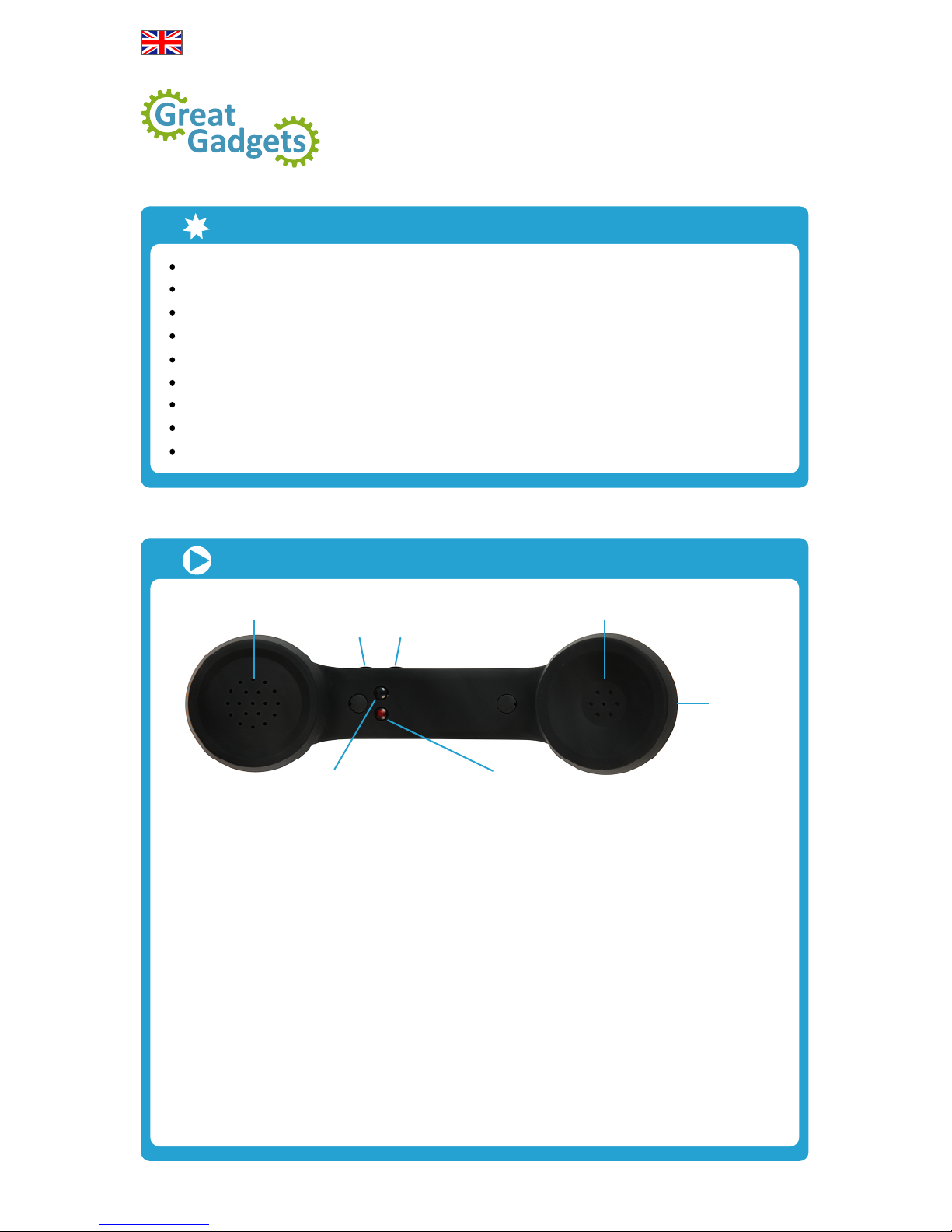
Retro Call @1970 Bluetooth
Instruction Manual
Features
Wireless telephone receiver for Bluetooth enabled mobile phones
Wirelessly connects to your mobile phone
Recharges via USB, charging time: four hours
Fully charged, up to five hours of talking time, up to 75 hours stand-by
Integrated high-performance 300 mA lithium-ion battery
Reach: Up to 10 m
Black matt look
Lightweight and comfortable to use
1970s style
How to get started & synchronisation with mobile phones
1
English
Remove the Retro Call @1970 Bluetooth from the packaging. The charging cable comes
with a mini-USB plug and a standard-sized USB plug.
1.
Connect the mini-USB plug to the socket at the mouthpiece of the receiver. Insert the
standard USB plug into a free USB port on your computer. The red status light displays
that the battery is being charged. The first time you charge the battery it will take 12 hours.
Any future charging processes will take four hours.
2.
Once the battery is fully charged the red status light will turn itself off. Then, remove the
cable.
3.
Before you can start using the Retro Call @1970 Bluetooth telephone receiver, the
appliance needs to be registered with your mobile phone. Please also check your mobile
phone instruction manual for reference.
4.
Switch on your mobile phone and activate the Bluetooth setting.
5.
Follow the instructions given by your mobile phone. There will be an option to register
external devices.
6.
Earpiece Volume control
up down
ON/OFF
Synchronisation
Status light
Mouthpiece
mini-USB
connection
(continued on page 2)
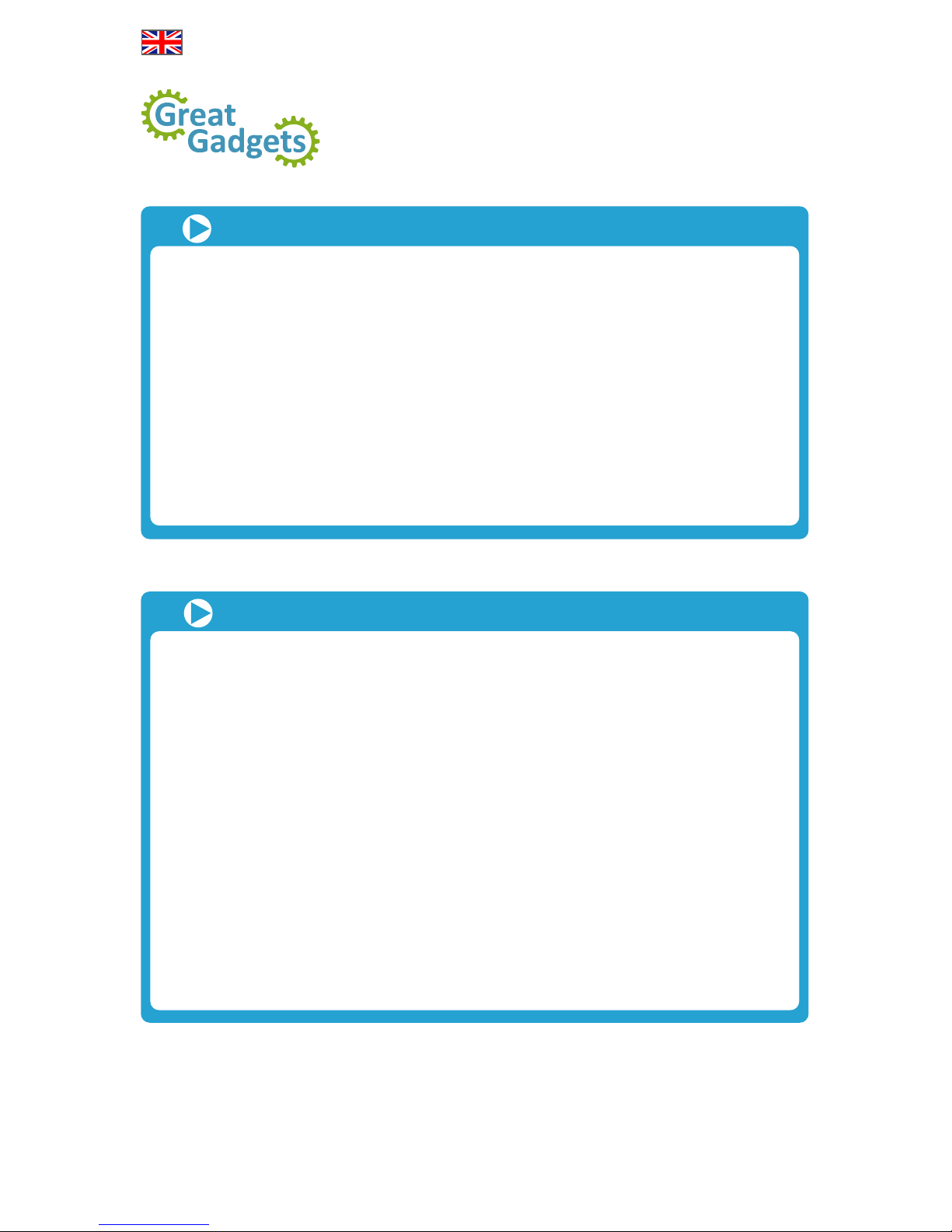
Retro Call @1970 Bluetooth
Instruction Manual
How to get started & synchronisation with mobile phones
2
English
Hold the Retro Call @1970 Bluetooth telephone receiver near your mobile phone and press
the ON/OFF button for approximately five seconds. The status light will light up in yellow
and red alternately. "Phone 01" will be shown on the display of your mobile phone once it
has recognised the Retro Call @1970 Bluetooth telephone receiver.
7.
(continued from page 1)
Confirm the "Phone 01" device on your mobile phone. After that, you will be prompted to
enter an ID. Type in "0000".
8.
Once the Retro Call @1970 Bluetooth telephone receiver has been successfully synchronised with your mobile phone, the red status light will indicate that the receiver is ready to
operate.
9.
You only need to register the receiver once. In order to use the receiver, please ensure that
Bluetooth is activated on your mobile phone, that the receiver is switched on and that the
product has been registered as a device.
10.
Additional operating advice
Switch on: Press the ON/OFF button for approximately five seconds.
Answer calls: You can answer phone calls directly with the Retro Call @1970 Bluetooth
telephone receiver. Simply press the ON/OFF button. A beep confirms that the call has been
taken.
Make a call: Use your mobile phone as you normally would. Depending on the make, the
mobile phone might ask you if you wish to talk directly through your mobile phone or with the
receiver.
Adjust volume: You can adjust the volume whilst being on the phone. Simply press the
volume control buttons on your receiver.
Hang up: To hang up press the ON/OFF button. A beep confirms that the call has finished.
Switch off: Press the ON/OFF button for approximately five seconds. The status light displays
to confirm that the receiver has been switched off.
Reach: The reach between your mobile phone and the receiver is approximately ten meters.
Status light: Battery is being charged – red LED on
Battery fully charged – red LED off
Synchronisation with your mobile phone: red and yellow LED in turns
Bluetooth connection activated – red LED blinks slowly
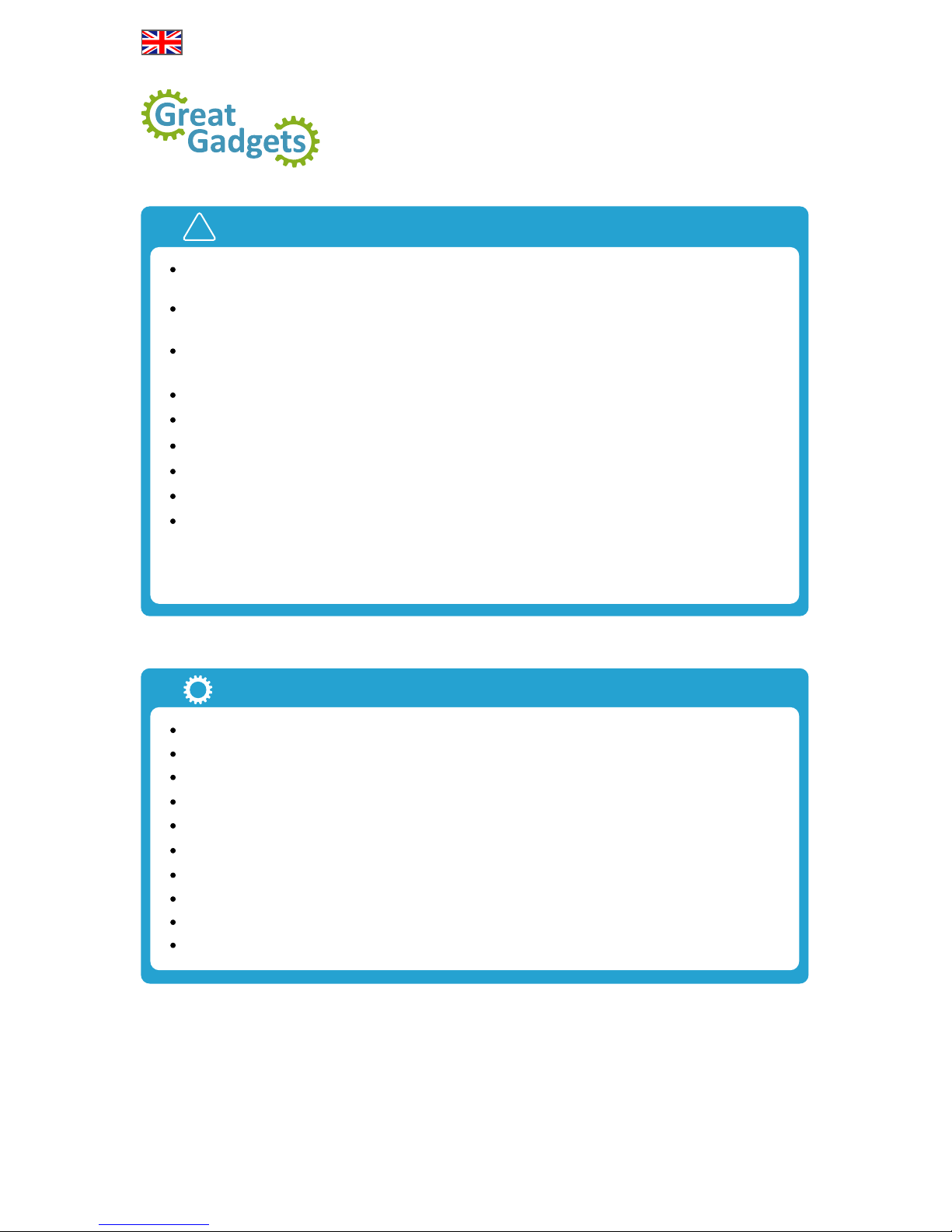
Retro Call @1970 Bluetooth
Instruction Manual
3
English
Safety instructions
This instruction manual provides information for safe use of the Retro Call @1970 Bluetooth.
Please retain this manual for future reference.
The battery can be charged at any time. It is not necessary to wait until the battery has been
fully run down.
The battery is sensitive to temperature. The optimum charging temperature is 18-25 °C. The
working temperature of the battery is 0-45 °C.
The receiver gets warm whilst the battery is being charged.
Do not use the Retro Call @1970 Bluetooth if damaged.
For safety reasons, repairs and/or alterations to the product are not permitted.
Humidity, heat or dropping the product can damage the device and make it unusable.
Do not expose the product to direct sunlight.
Do not use the Bluetooth receiver on planes or in hospitals.
!
Warning! Product warranty will be forfeited if damages result from disregarding the above
safety instructions. We are not liable for damages to person and property as a result of
improper handling of the product and/or disregarding the above safety instructions.
Technical specifications
Wireless telephone receiver for mobile phones (Bluetooth required)
Integrated lithium-ion battery
Electric current: 300 mA
Operating temperature: 0-45 °C, optimum temperature 18-25 °C
Charging time: 4 hours (first charge should be 12 hours)
Fully charged, approximately five hours of talking time
75 hours stand-by
Charging cable with mini-USB and standard USB connections
Reach: 10 m
Made from plastic with rubberised surface (matt)
