GREADIO R-919 User Manual
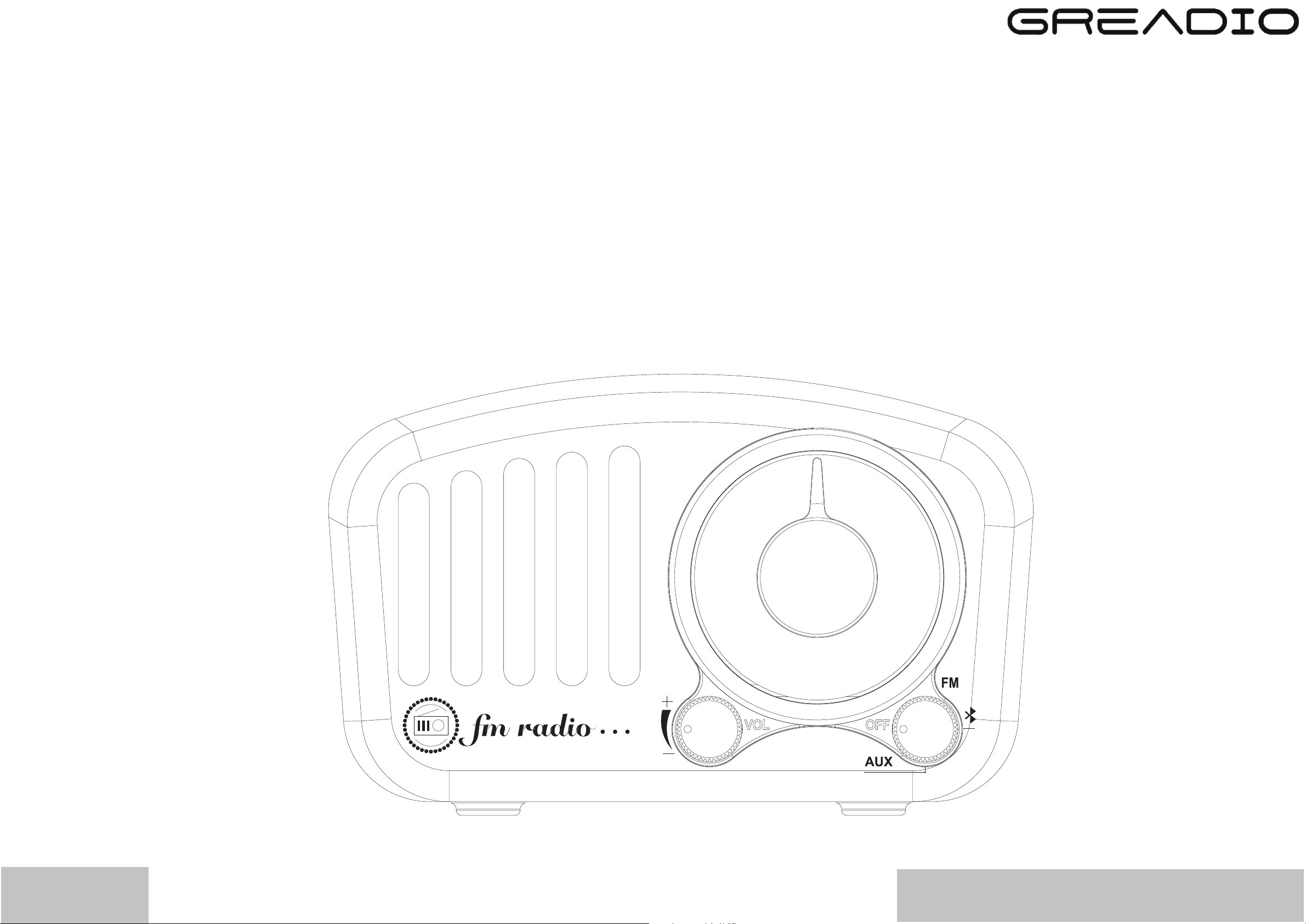
User Manual
Portable Vintage Radio Speaker
R-919
page1page1
info@thegreadio.com
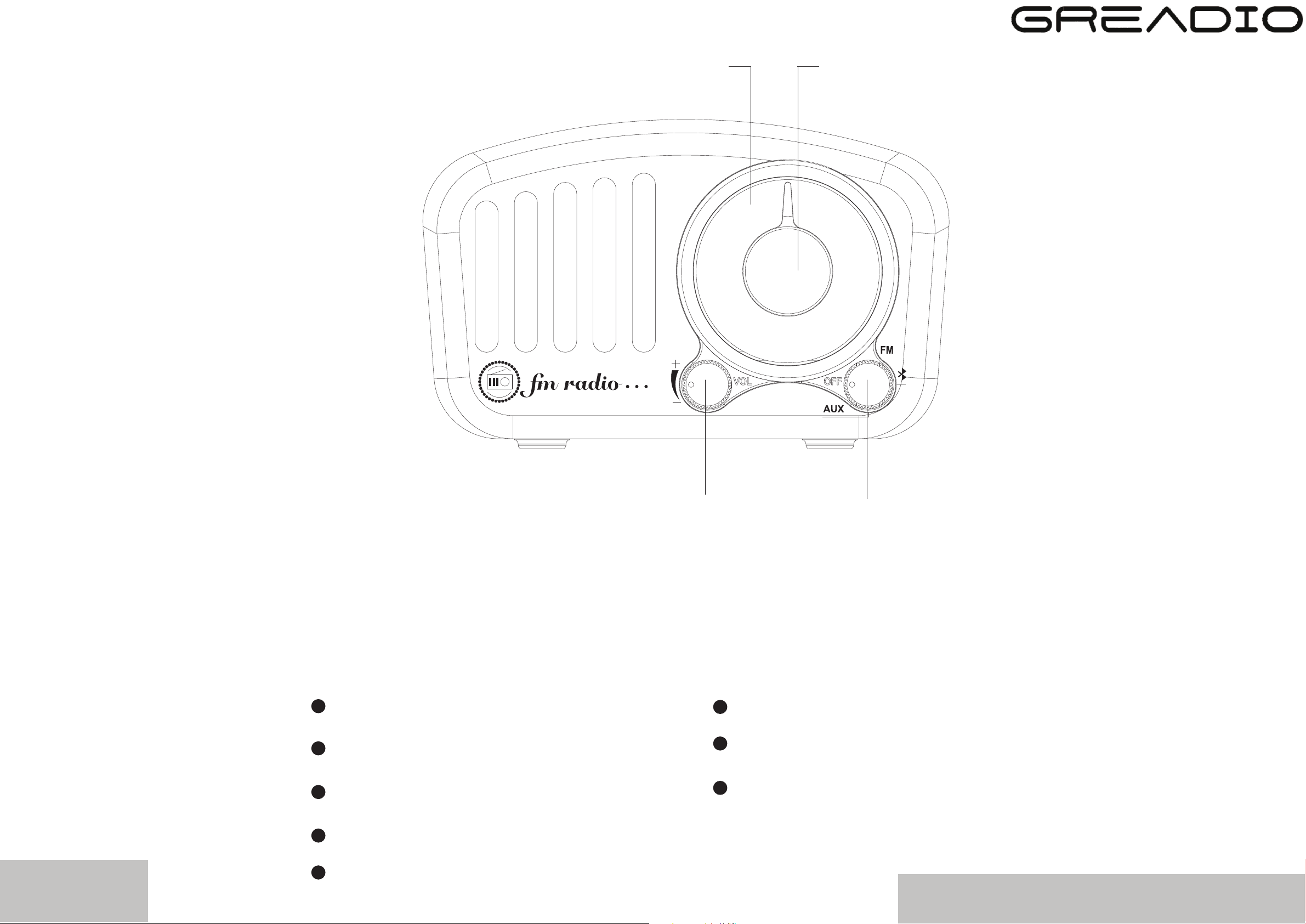
Frequency scale indication
Tuning knob
CONTENTS
FM Radio
Bluetooth Speaker
TF Card Player
AUX Player
Volume knob
Power and function
conversion knob
Specifications
Safety Instructions
Warranty
page2
USB Port Charging
info@thegreadio.com
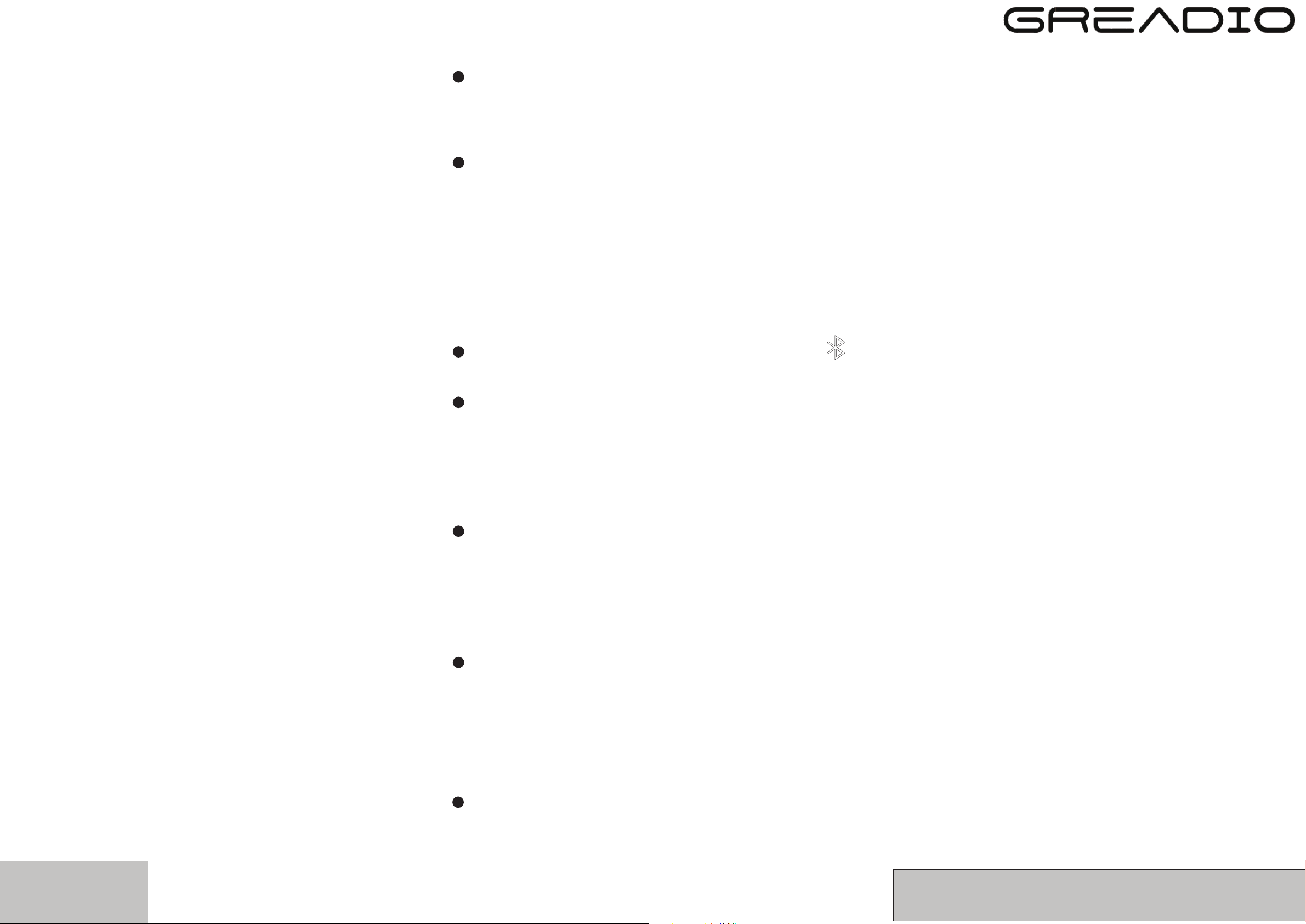
FM Radio
Turn the power switch to the “FM”, the
Frequency scale will turn to red.
Rotate the tuning knob to select a channel,
extend the antenna to get better signal.
Bluetooth Speaker
Turn the power switch to “ ”
“Bluetooth Mode” will be heard after 3s.
At the same time, the Bluetooth indicator
turn to blue.
Turn on the Bluetooth device such as a
mobile phone to find the name of “FY-R919”
and click it to connect.
When is connected, there will be a beep
page3
and the frequency scale will stay blue, open
the music player to listen to music.
After disconnected the Bluetooth, there
will be a beep and the Bluetooth
indicator will flash.
info@thegreadio.com
