GRDIAN DEFENDR+ User Manual

INTERACTIVE MOBILE
USER MANUAL
Last Updated: 4/12/17
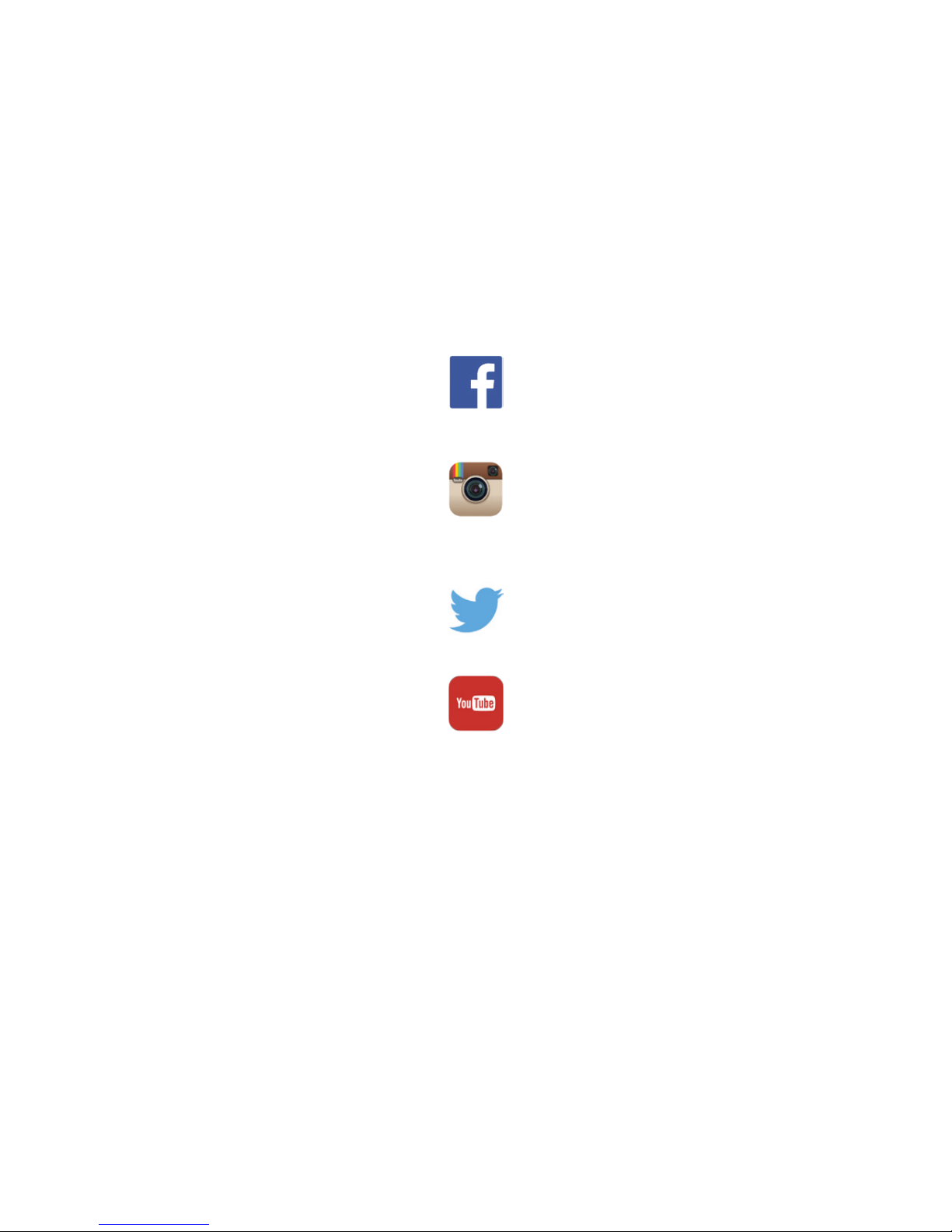
Join TEAMGRDIAN
Tag us on YouTube with TEAMGRDIAN
facebook.com/teamgrdian
@teamgrdian
twitter.com/teamgrdian
youtube.com/c/grdian-electronics
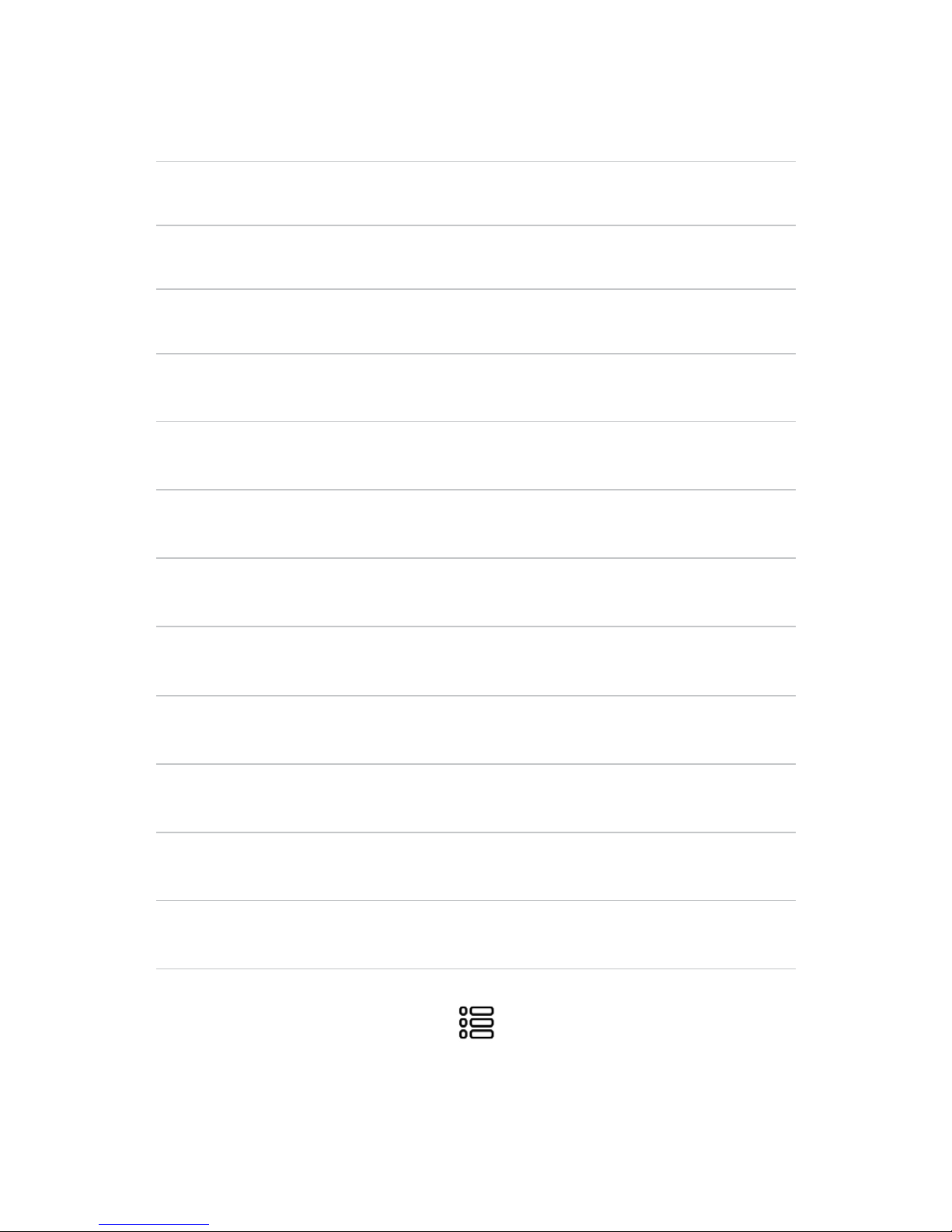
About this Manual
Important Safety Information
Accessories
A Quick Look
Using the App (Android)
Installing Your Dash Cam
Playing Back on Your Computer
Dashcam Viewer & Optional GPS
Product Specifications
Troubleshoot
3
2
4
5
14
Table of Contents
*Click to jump to page
Click the icon to return to Table of Contents
6-7
8
9
10
11
12
13
Getting Started (Quick Guide)
Using the App (iOS)
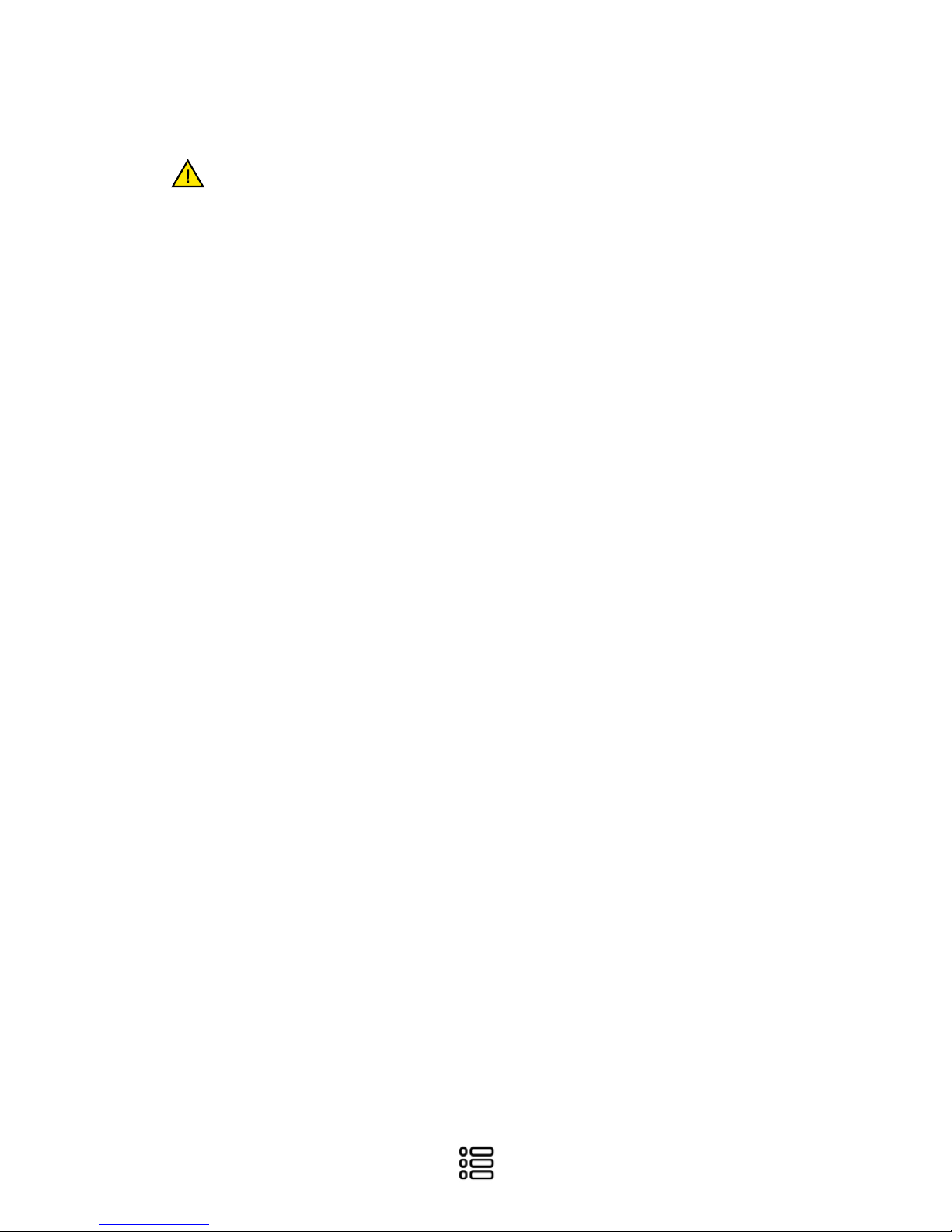
IMPORTANT SAFETY INFORMATION
WARNING: Failure to follow these safety instructions could result in fire, electric
shock, injury, or damage to your GRDIAN device or other property. Read all the safety
information below before using the DEFENDR+.
Handling Handle the DEFENDR+ with care. The DEFENDR+ can be damaged if dropped,
burned, punctured, crushed, or if it comes in contact with liquid. If your DEFENDR+ is
damaged, do not continue using it, as it may cause injury. Use the correct input voltage. Do
not spray cleaning products on the device. Detach the power cord from the device if the
device emits an unusual smell or if there is smoke. Do not remove the microSD card while it
is saving or reading data. Remove the power cord from the device if you are planning not to
use the device for a long time. If the product is damaged or the power supply is cut due to an
accident, video may not be recorded.
Repairing Do not attempt to repair the DEFENDR+ yourself. Doing so will void the Warranty,
damage your device or may cause injury. If your DEFENDR+ is damaged or is defective,
contact GRDIAN.
Distraction Do not operate the product while driving. Operate only when your vehicle is
parked. Do not install the device where it interferes with the driver’s vision.
Exposure to Extreme Heat The DEFENDR+ and its accessories comply with applicable surface temperature standards and limits. However, even within these limits, sustained exposure
to heat for long periods of time may cause damage to the device. Use common sense to avoid
situations where your skin is in contact with a device or its power adapter when it’s operating
or plugged into a power source for long periods of time. It is important to keep the DEFENDR+
and its power adapter in a well ventilated area when in use.
Choking hazard Some accessories may present a choking hazard to small children. Keep
these accessories away from small children.
2

ABOUT THIS MANUAL
Thank you for your purchase of the DEFENDR+. The contents of this manual may be subject
to change without prior notice.
Warranty This product does not guarantee that it will record all accidents. In accordance
with Personal Information Security Law & related legislation, GRDIAN is not responsible for
any problems due to illegal use of this product. Recorded video produced by this product
constitutes the secondary data that may help to determine the circumstances of an accident.
GRDIAN is not responsible for any loss or damage caused by an accident.
For more information about Warranty visit: http://www.grdian.com/support/warranty
Copyright & Trademark The instruction manual is protected by Copyright Law, and all
rights to it are protected by law. It it prohibited to reproduce, copy, modify, or translate this
instruction manual without permission.
GRDIAN Capture the Unexpected is the registered trademark of GRDIAN. GRDIAN reserves the
rights regarding all works related to the GRDIAN brand such as product design, trademarks,
and product promotional videos. It is prohibited to reproduce, copy, modify, or use related
works without permission. Any violation may be penalized in accordance with the relevant
regulations.
3

4
ACCESSORIES
Suction Cup Mount
Car Charger
GPS Adapter
(Optional)
Adhesive Mount
USB
