GRDIAN Charger Plus User Manual

USER MANUAL
CHARGER PLUS HARDWIRE KIT
V 1.1
WWW.GRDIAN.COM
english
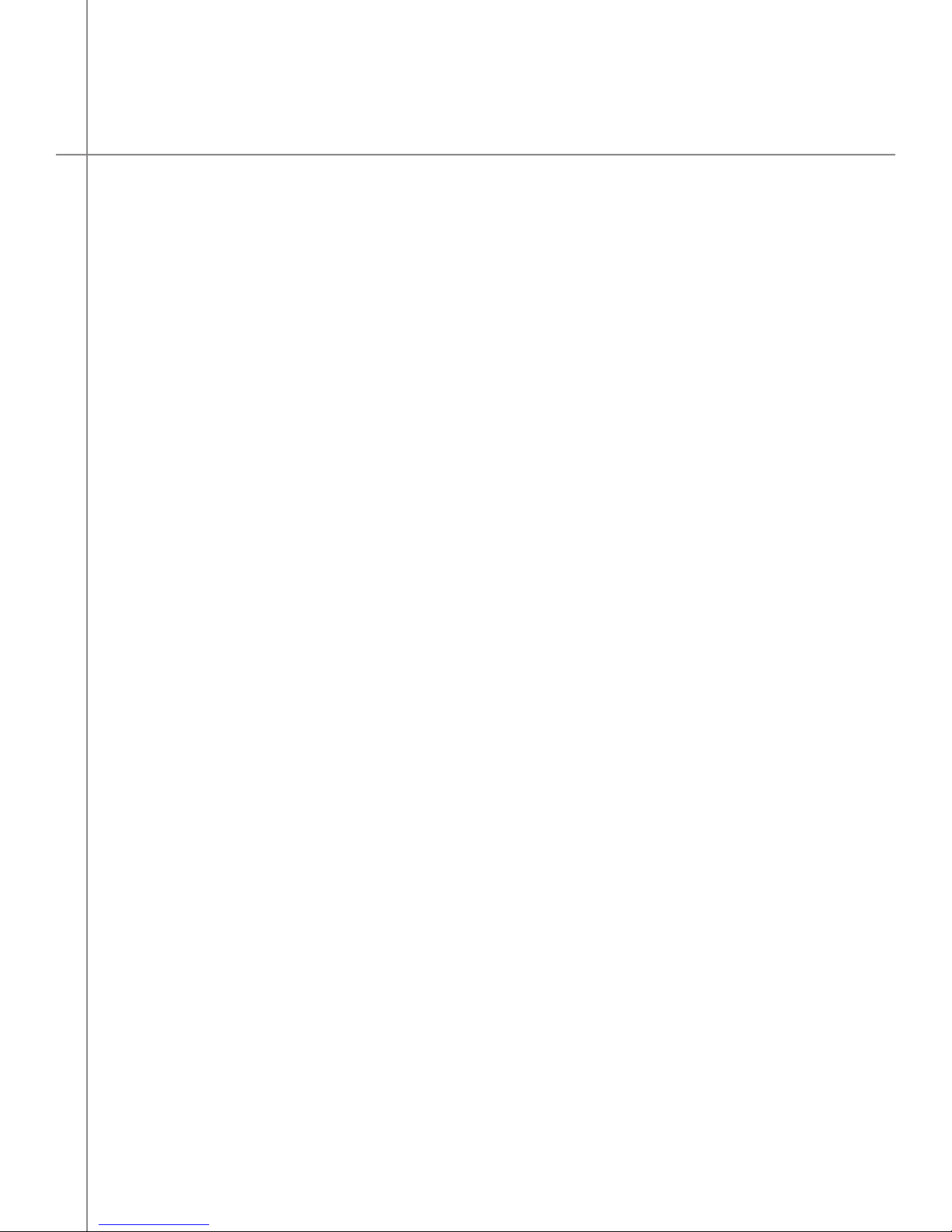
CONTENTS
Safety Information...................................................................................................................0
In the Box................................................................................................................................1
Features..................................................................................................................................2
Getting Started........................................................................................................................3
Before you Begin.............................................................................................................3
Tools Needed for Setup....................................................................................................3
Step 1: Locate your Fuse Box & Battery....................................................................................4
Locate a Ground Point..............................................................................................................5
Step 7: Test the Connection...................................................................................................10
Voltage Protection Setting......................................................................................................11
Timer Setting.........................................................................................................................12
Product Specifications...........................................................................................................13
Warranty................................................................................................................................14
Customer Support..........................................................................................................14
Step 3: Determine Which Fuses to Use....................................................................................6
Constant and Switched Fuse...........................................................................................6
Step 4: Line and Load Side......................................................................................................7
Step 5: Setting up Your Add-a-Fuse.......................................................................................8
Step 6: Connect Your Add-a-Fuse..........................................................................................9
Crimping Your Wires........................................................................................................9
Attaching Your Ground Wire to Your Ground Point.............................................................9
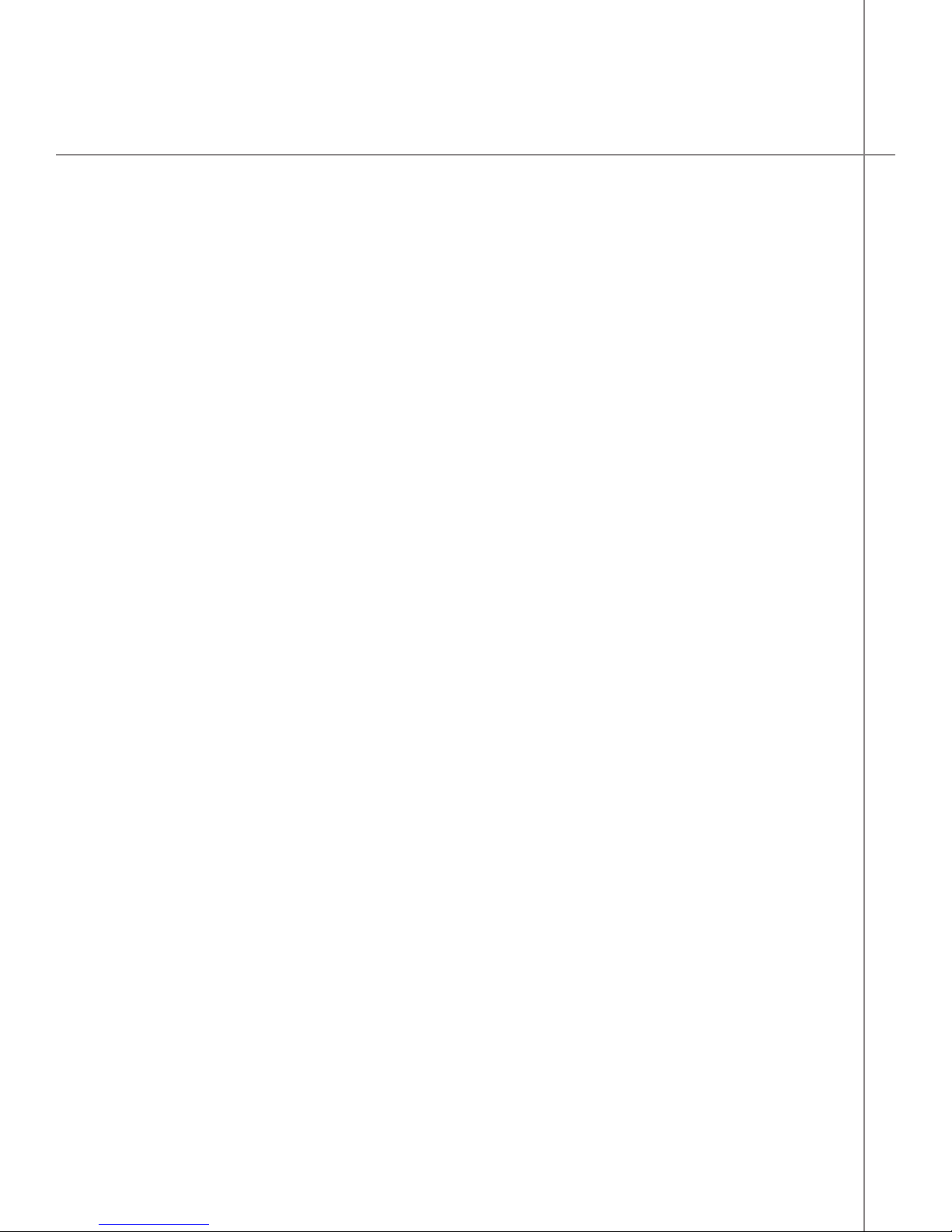
WARNING: Failure to follow these safety instructions could result in fire, device or other prop-
erty damage. Read all the safety information below before using.
Handling
Handle your device with care. Your device can be damaged if dropped, burned, punctured,
crushed, or if it comes in contact with liquid. If your device is damaged, do not continue using
it, as it may cause injury. Use the correct input voltage. Do not spray cleaning products on the
device. Remove the device if the device emits an unusual smell or if there is smoke. If the
product is damaged or the power supply is cut due to an accident, video may not be recorded.
Installation
If you are having issues with installation, please contact professional assistance. GRDIAN is
not reponsible for incorrect wiring and damages due to incorrect installation.
Once installed check to see if other electrical equipments are operating correctly. Incorrect
installation may lead to damage, fire, electrical shock or short circuit.
GRDIAN is not responsible for any installation and uninstallation costs of the product regardless of the product’s warranty status.
DO NOT replace fuse other than the original rated capacity. Danger of fire will exist.
GRDIAN is not responsible for the car’s battery life and warranty.
DO NOT install with the vehicle turned ON. Only install with the electrical system on.
Repairing
Do not attempt to repair the device yourself. Doing so will void the Warranty, damage your
device or may cause injury. If your device is damaged or is defective, contact GRDIAN.
Choking hazard
Some accessories may present a choking hazard to small children. Keep these accessories
away from small children.
SAFETY INFORMATION
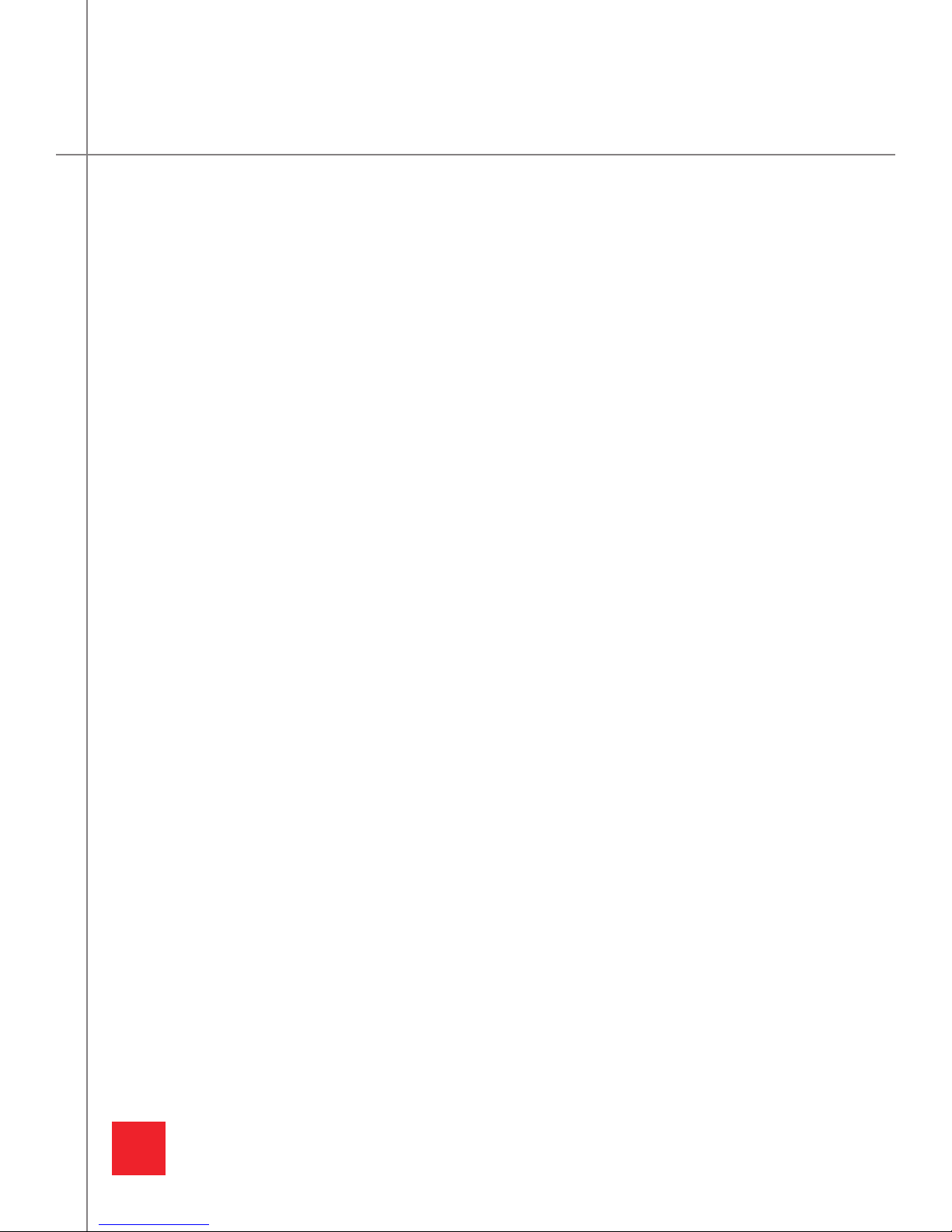
1
BEFORE INSTALLATION PLEASE CHECK FOR THE FOLLOWING
-CHARGER PLUS
-COMPONENT WIRES (ACC+, BATT+,GND)
-CIGARETTE SOCKET
IN THE BOX
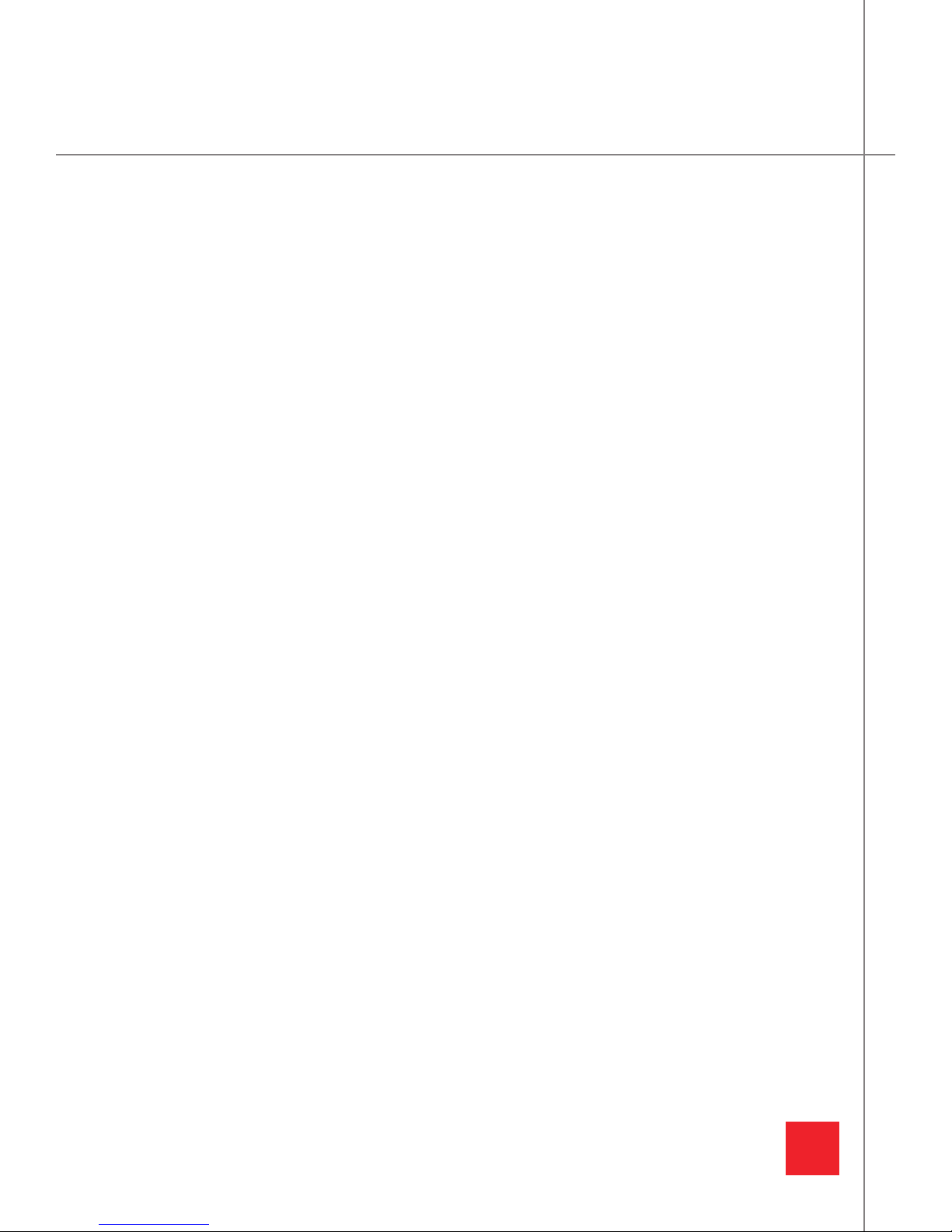
2
LOW VOLTAGE PROTECTION
The Charger Plus will monitor your voltage status and cut-off the power if the voltage drops
below the configured value.
TIMER PROTECTION
Set the amount of time you want to keep your dash cam on by configuring the Charger Plus
timer setting.
OVER CURRENT/SURGE PROTECTION
The Charger Plus will detect abnormal over current status and cut off power to prevent any
damage to your dash cam device. Additionally the Charger Plus has built-in extra fuse box
(2A) to have extra protection if anything goes wrong as incorrect installing or short circuit.
COMPATIBILITY
The Charger Plus is 100% compatible with all GRDIAN products and also compatible with
other dash cam brands. It is universally compatible with other dash cams. Please note not all
dash cams have a Parking Mode feature.
MULTI INPUT POWER DC 12V/24V
Automatically detects voltage input whether your vehicle is running DC12V or 24V.
FEATURES
FEATURES
The GRDIAN Charger Plus is a power management device that keeps your dash cam continuously
running after your engine is turned off. The Charger Plus monitors your vehicle’s battery status
and cuts power off to prevent battery discharge. The Charger Plus comes with low voltage protection settings, timer protection and over current/surge protection.
WHAT IS THE CHARGER PLUS?
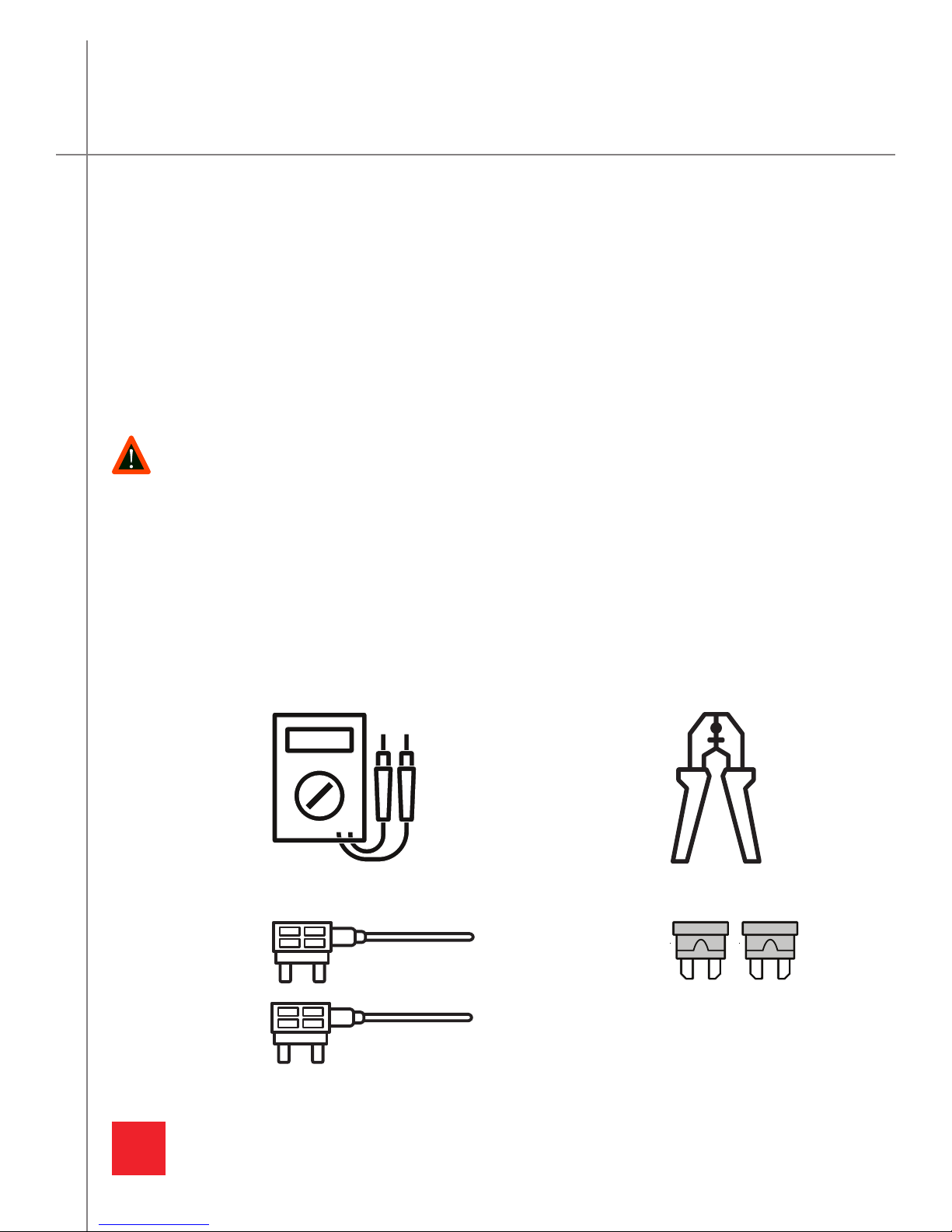
3
Improper installation and handling may cause serious damage to your vehicle. GRDIAN is not
liable for any mishandling and damages resulting from this guide. Install at your own discretion.
Consult your car technician if you continue to have issues. GRDIAN cannot provide help, instructions or recommendations beyond this guide. Please follow each step accordingly to ensure safe
installation.
GETTING STARTED
MULTIMETER
(NOT INCLUDED)
ADD-A-FUSE
(NOT INCLUDED)
FUSE
(NOT INCLUDED)
CRIMP TOOL
(NOT INCLUDED)
TOOLS NEEDED FOR SETUP
WARNING
PLEASE TAKE THE TIME TO THOROUGHLY UNDERSTAND EACH STEP. SKIPPING A STEPMAY
CAUSE DAMAGE TO YOUR DEVICE AND TO YOUR VEHICLE. GRDIAN IS NOT REPONSIBLE FOR
MISUSE AND INPROPER INSTALLATION. PLEASE CONSULT YOUR CAR TECHNICIAN IF YOU
ARE UNCOMFORTABLE INSTALLING YOUR DEVICE. GRDIAN CANNOT PROVIDE TECHNICAL
SUPPORT REGARDING YOUR VEHICLE OR SUGGESTIONS BEYOND THIS GUIDE. YOUR VEHICLE
‘S ELECTRICAL SYSTEM SHOULD REMAIN COMPELTELY OFF FOR THE DURATION OF THE
INSTALLATION UNLESS SAID OTHERWISE.
BEFORE YOU BEGIN
