GRAVITY CWT22 User And Service Manual

Weighing Scale User and Service Manual
Please read this manual carefully before operation
----Important safety info
----Warranty
Model: CWT22
GRAVITY MEASUREMENT, INC.

CWT22 USER AND SERVICE MANUAL
Revision: 03/2018 Page: 1
Important Safety Information
READ ALL INSTRUCTIONS BEFORE USING SCALES TO ENSURE MAXIMUM
SAFETY, BEST PERFORMANCE, AND TO GAIN KNOWLEDGE OF OUR SCALE,
IT IS ESSENTIAL THAT YOU OR ANY OTHER OPERATOR OF THE SCALE READ
AND UNDERSTAND THE CONTENTS OF THIS MANUAL BEFORE OPERATING
THE DEVICE.
When using an electrical device, basic precautions should always be followed,
including the following:
1. Please use only the original power cord or DC adapter supplied with the scale.
Other cords or adapters may damage the scale.
2. DC adaptor is used to charge the battery, and scale can operate without DC
adaptor.
3. Avoid using long power extension cords – this may cause interference
4. Do not use on surfaces or in areas where vibration, air movement or
temperature change.
Do not place in direct sunlight or near air conditioning vents.
5. Avoid high humidity (greater than 80%) that might cause condensation and
keep away from direct contact with water and other corrosive chemicals.
6. Static may influence the weighing result. To reduce the static, wipe the pan an
d scale with anti‐static wipes.
7. Don’t impact or drop heavy objects on the scale – this may affect accuracy, or
cause damage. Do not stack material on the scale when it is not in use.
8. Battery should be removed if the scale is not used for a long period of time.
Battery should be recharged every 3 months.
9. Place items to be weighed as close to center of the pan as possible
10. Only use fingers to operate the keypad. Do not press with hard or sharp
objects.

CWT22 USER AND SERVICE MANUAL
Revision: 03/2018 Page: 2
Warranty
Gravity Measurement, Inc. (Schenectady, New York) offers one-year limited
warranty (parts and labor) for the components failed due to defects in materials or
workmanship. Warranty starts from the date of delivery.
During the warranty period, should any repairs be necessary, the purchaser must
inform its supplier or Gravity Measurement. The company or its authorized technician
reserves the right to repair or replace the components at any of its workshops
depending on the severity of the problems. However, any freight involved in sending
the faulty units or parts to the service center should be borne by the purchaser.
The warranty will cease to operate if the equipment is not returned in the original
packaging and with correct documentation for a claim to be processed. All claims are
at the sole discretion of Gravity Measurement.
This warranty does not cover equipment where defects or poor performance is due
to misuse, accidental damage, exposure to radioactive or corrosive materials,
negligence, faulty installation, unauthorized modifications or attempted repair or failure
to observe the requirements and recommendations as given in this User Manual.
Additionally, rechargeable batteries (where supplied) are not covered under warranty.
Repairs carried out under the warranty does not extend the warranty period.
Components removed during the warranty repairs become the company property.
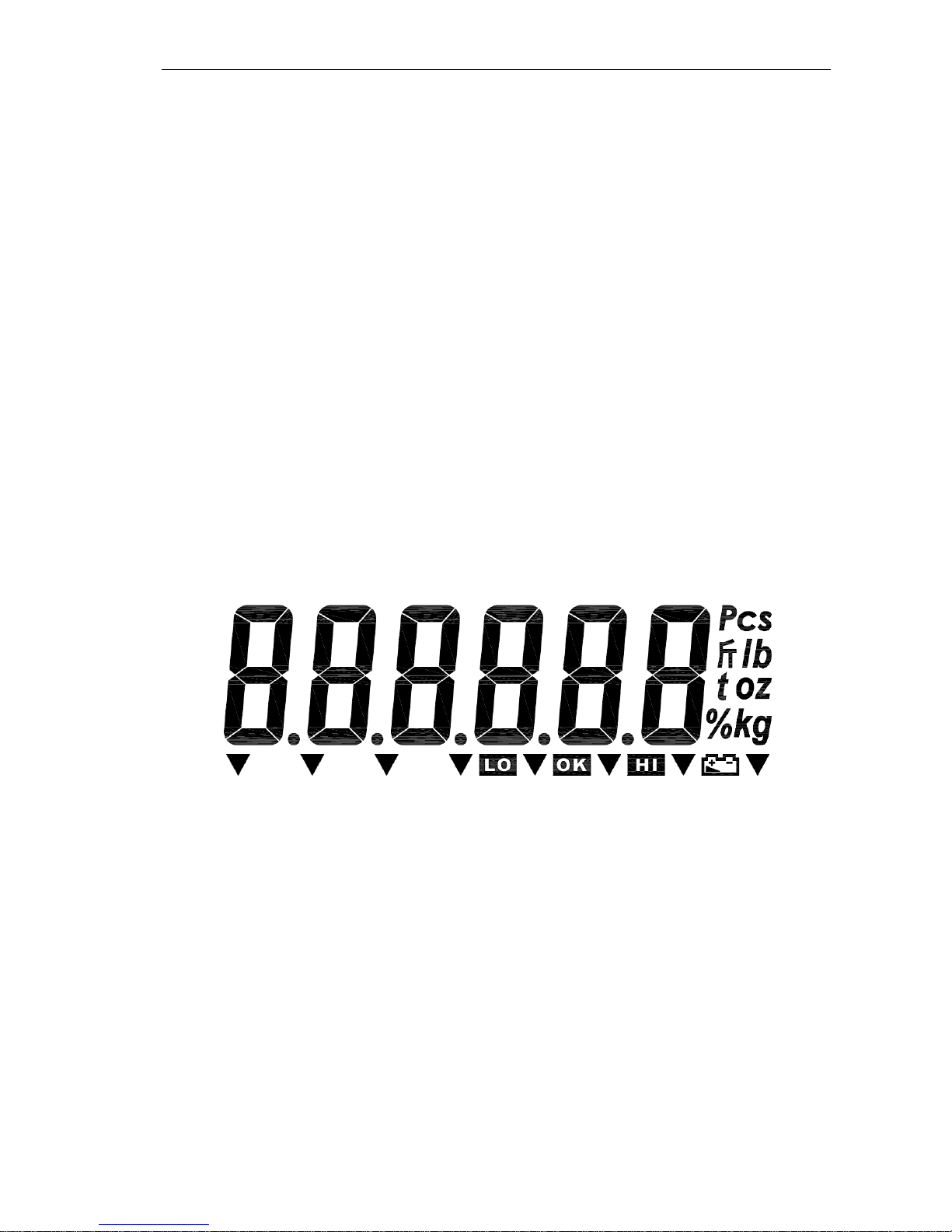
CWT22 USER AND SERVICE MANUAL
Revision: 03/2018 Page: 3
What Is Inside Box
AC/DC adaptor (110V)
CWT7 weighing scale, with adhesive film covered platter. Two parts are separated to protect
the load cell during transportation.
Rechargeable battery is installed inside the scale.
Two wire seals. The wire seal is used usually by the inspector of Department of Weight and
Measure or authorized dealer. The wire seal is threaded through a metal rode that protrudes
through the bottom of the device and through a hole in the scale base adjacent to the metal
rode.
Set up the Scale
Place the scale on a stable, level surface out of the way of air currents. The scale must
be level during use. Adjust the feet and use the integrated bubble at the front of the
scale to achieve level. Be sure that scale does not rock back and forth. Ensure no
weight is on the pan when turning on the scale. Scale is operated using the
rechargeable battery or AC adaptor. is used to charge the battery, and scale can
operate without DC adaptor.
LCD Display
Size: 130 mm x 46 mm X 2.8 mm
Font height: 30 mm
Segments: 6 or 7??
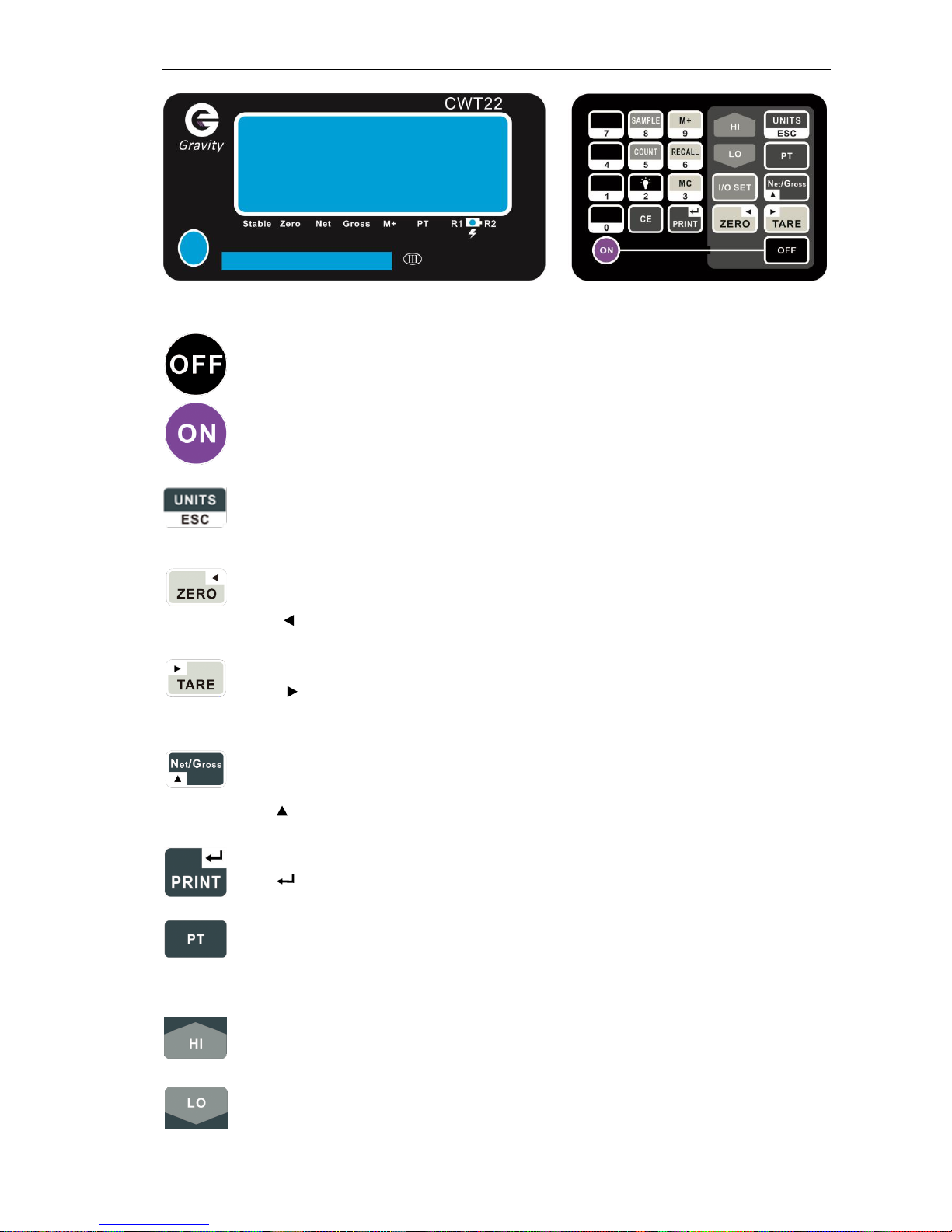
CWT22 USER AND SERVICE MANUAL
Revision: 03/2018 Page: 4
Key DESCRIPTION
Press and hold this key for 2 seconds to turn off the balance.
Press this key to turn on the balance
UNITS To select the desired weight unit.
ESC To exit from setup mode.
ZERO To reset the weight to “0”, but the display value has to be
lesser than ± 2% of maximum capacity.
To move one space to the left or downward in setup mode.
TARE To subtract the container´s weight.
To move one space to the right or upward in setup mode.
N/G To view gross or net weight when the balance is on tare status.
All other keys will be disabled when gross weight is activated.
To increase value in setup mode.
PRINT Manually transmitting data through RS232 to print.
Confirmation in setup mode.
Pre-TARE. If you know the weight of the container, press this key and
input the container weight value, then put the goods into the container,
the display will show the net weight only. When there is no content on
the scale, press this key again to clear pre-tare.
To set the value of high limit
To set the value of low limit.
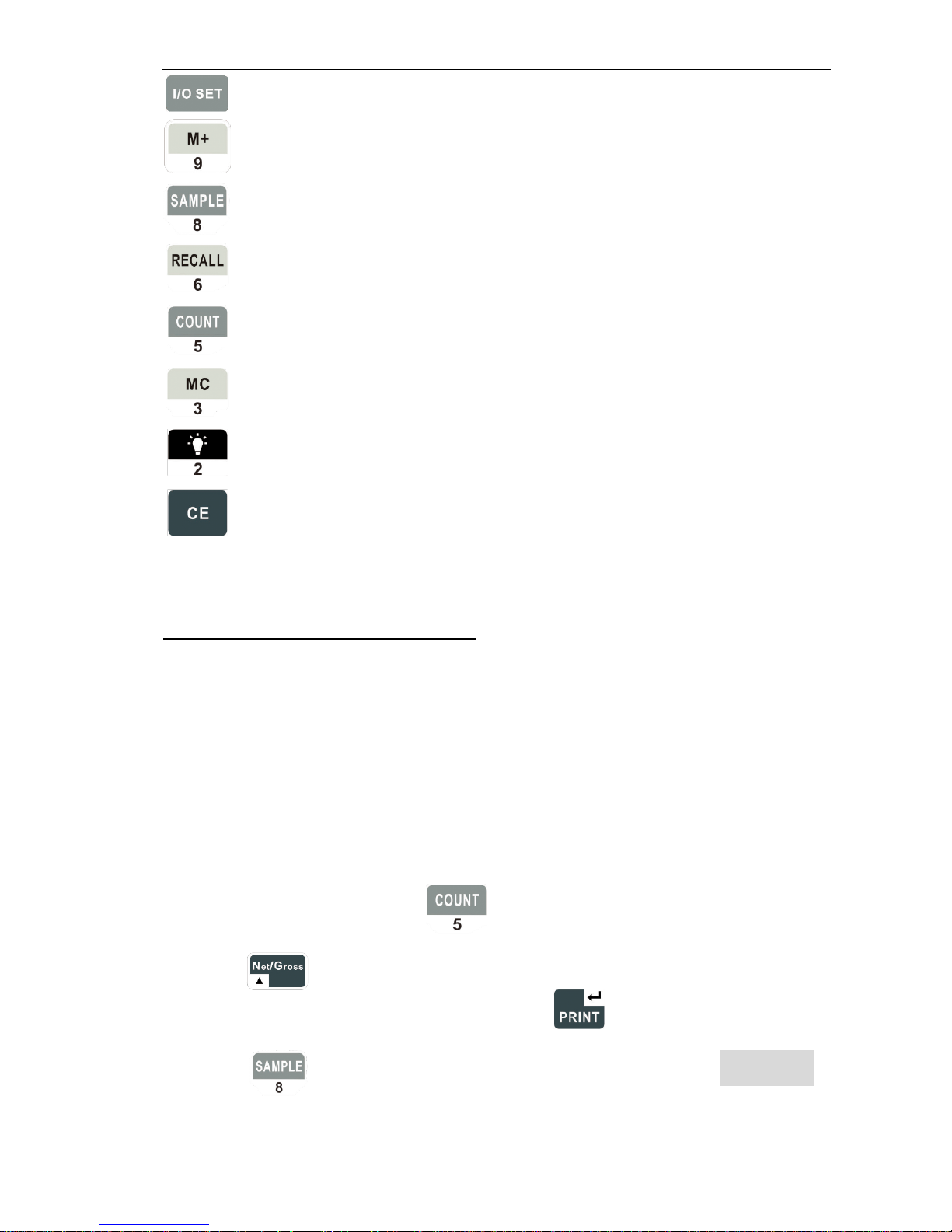
CWT22 USER AND SERVICE MANUAL
Revision: 03/2018 Page: 5
To program check weighing High / Low conditions (see UF-2 remarks)
To accumulate weights, the max of the weight times is 9999
To introduce sample value.
To recall accumulated weight
To enter in counting pieces function.
To clear accumulated weight
Backlight
To clear data
BASIC FUNCTION OPERATION
CWT22 can be used for weighing, counting, and check weighing (HI-OK-LO). For
weighing, press UNITS key to select unit to kg, lb, or oz, that is set up by LF-2. Use a
container if necessary and press zero or tare key. Press PT key to enter the known
weight of your container to pre-tare. Finally, add the content and get a net weight.
To use CWT22 as a counting scale, press UNITS key to select pcs. (Check LF-2 to
enable piece counting), or press to enter counting mode. There are two
methods to perform sampling.
A): Press to select number of samples as 10, 20, 50, 100, and 200. Using
this method, no other number can be used. Press to confirm the selection
and complete sampling process.
B): Press to enter any number of samples. The display shows C0 0 0 0 0
p cs
