Page 1

Bedienungsanleitung
XG-6i 2.0 FHSS Race Spec 2.4 GHz
Bedienungsanleitung
Instruction Manual
Manuel d’utilisation
Garantie - Warranty - Garantie
94004 GM-Racing XG-6i 2.0 FHSS Race Spec
Deutsch 01-20
English 21-40
Francais 41-60
61
Page 2
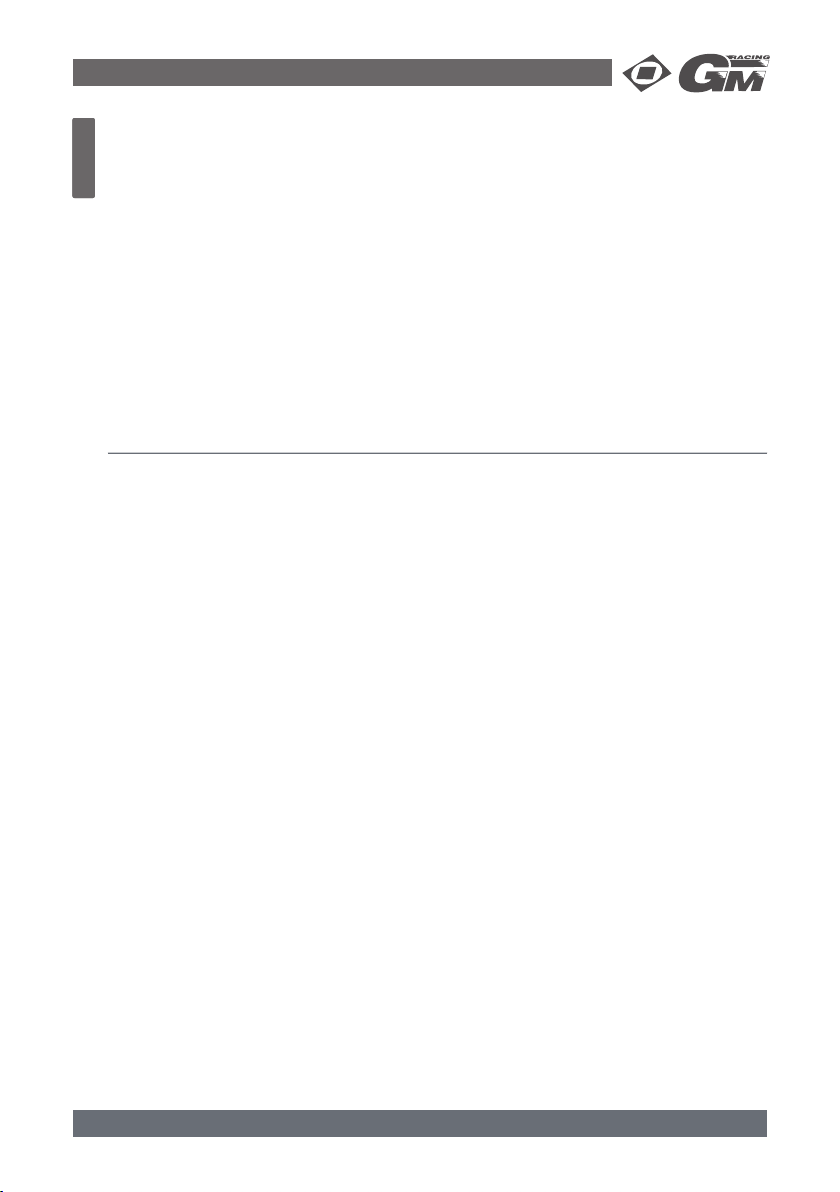
FUNKTIONEN:
INHALTSVERZEICHNIS
FUNKTIONEN:
Deutsch
Deutsch
• Großer, übersichtlicher LCD-Daten Monitor
• 16 Modellspeicher (mit Modellnamen und Kopierfunktion)
• 2 Proportionalkanäle und ein Schaltkanal (AUX)
• 4-Tasten-Terminal zur Programmierung aller Parameter
• Programmierbares Failsafe
• Digitale Trimmung
• Servoreverse
• Servo-Endpunkteinstellung (EPA) für alle Kanäle
• Servowegeinstellung (Dual Rate) für das Lenkservo
• Subtrim und Expo-Einstellung für Gas- und Lenkservo
• Bremsen-Mischfunktion für Großmodelle
• Anti-Blockier-System (ABS) für das Gasservo
• Einstellbare Geschwindigkeit für das Gas- und Lenkservo
• Auto-Start Funktion (ATS)
• Throttle Hold für das Gasservo
• Integrierter Up- oder Down Timer
• Sender-Ladebuchse
INHALTSVERZEICHNIS
Sicherheitshinweise ..................................................................................................................2
1. Senderbeschreibung .........................................................................................................4
2. Inbetriebnahme ...............................................................................................................5
3. Binden der Fernsteuerung ................................................................................................5
4. Bedienung der Fernsteuerung ...........................................................................................6
5. Menü-Funktionen .............................................................................................................6
5.1. Servoendpunkteinstellung (EPA) .......................................................................................6
5.2. Servowegeinstellung Lenkung (ST.D/R) ............................................................................. 7
5.3. Sub-Trimmfunktion (S_TRIM) ........................................................................................... 7
5.4. Servoreverse (REV).......................................................................................................... 7
5.5. Exponentialfunktion Lenkung (ST CURV).................................................................... .......8
5.6. Exponentialfunktion Gas (TH CURV).......................................................................... ........8
5.7. Antiblockierfunktion (ABS)........................................................................................ ...... 10
5.8. Modellspeicher (MODEL).......................................................................................... ......11
5.9. Servogeschwindigkeit (SPD)..................................................................................... ...... 12
5.10. Automatic Start (ATS)..................................................................................................... 13
5.11. Bremsmischer (BR-MIX).......................................................................................... ....... 14
5.12. Mischer (MIX)........................................................................................................ ........14
5.13. TH HOLD.......................................................................................................................15
5.14. Failsafe (F/S)......................................................................................................... ........15
5.15. Neutral.................................................................................................................. ........16
5.16. SOUND.................................................................................................................. .......16
5.17. Werkseinstellungen wiederherstellen (RESET).......................................................... ........ 17
5.18. Modellspeicher zurücksetzen (MODEL RESET).......................................................... ........ 17
5.19. TIMER........................................................................................................................... 17
6. Trimmfunktion ...............................................................................................................18
Lenkungstrimmung (ST.TRIM) ...................................................................................18
Gastrimmung (TH.TRIM) ..........................................................................................18
7. Technische Daten ...........................................................................................................18
Einstellen der VTR-Kurve..................................................................................... ........9
Einstellen der CUR-Kurve..................................................................................... ........9
Eingeben von Modellnamen................................................................................ ....... 11
Kopieren von einem Modellspeicher zum anderen........................................................ 11
Up-Timer.......................................................................................................... ........ 18
Down-Timer:.................................................................................................... ........18
01 94004 GM-Racing XG-6i 2.0 FHSS Race Spec
Page 3

SICHERHEITSHINWEISE:
Um noch lange Freude an Ihrem Modellbauhobby zu haben, lesen Sie diese Anleitung unbedingt genau durch und beachten Sie vor allem die Sicherheitshinweise. Wenn Sie Anfänger im
Bereich ferngesteuerter Modellfl ugzeuge, -schiffe oder -autos sind, sollten Sie unbedingt einen
erfahrenen Modellpiloten um Hilfe bitten.
Diese Anleitung ist bei Weitergabe des Senders unbedingt mit auszuhändigen.
Anwendungsbereich
Diese Fernsteueranlage darf ausschließlich nur für den vom Hersteller vorgesehenen Zweck,
für den Betrieb von Fahrzeug- oder Bootsmodellen eingesetzt werden. Eine anderweitige Verwendung ist verboten.
SICHERHEIT IST KEIN ZUFALL
und …
FERNGESTEUERTE MODELLE SIND KEIN SPIELZEUG
… denn auch kleine Modelle können durch unsachgemäße Handhabung erhebliche Sach- und/
oder Personenschäden verursachen.
Technische Defekte elektrischer oder mechanischer Art können zum unverhofften Anlau-
•
fen eines Motors und/oder zu herumfl iegenden Teilen führen, die nicht nur Sie erheblich
verletzen können!
Kurzschlüsse jeglicher Art sind unbedingt zu vermeiden! Durch Kurzschluss können nicht
•
nur Teile der Fernsteuerung zerstört werden, sondern je nach dessen Umständen und dem
Energiegehalt des Akkus besteht darüber hinaus akute Verbrennungs- bis Explosionsgefahr. Alle durch einen Motor angetriebenen Teile wie Luft- und Schiffsschrauben, Rotoren
bei Hubschraubern, offene Getriebe usw. stellen eine ständige Verletzungsgefahr dar. Sie
dürfen keinesfalls berührt werden! Achten Sie darauf, dass auch kein sonstiger Gegenstand mit angetriebenen Teilen in Berührung kommt!
Bei angeschlossenem Antriebsakku oder laufendem Motor gilt: Halten Sie sich niemals im
•
Gefährdungsbereich des Antriebs auf!
Achten Sie auch während der Programmierung unbedingt darauf, dass ein angeschlosse-
•
ner Verbrennungs- oder Elektromotor nicht unbeabsichtigt anläuft. Unterbrechen Sie ggf.
die Treibstoffversorgung bzw. stecken Sie den Antriebsakku zuvor ab.
Schützen Sie alle Geräte vor Staub, Schmutz, Feuchtigkeit und anderen Fremdteilen. Set-
•
zen Sie diese niemals Vibrationen sowie übermäßiger Hitze oder Kälte aus. Der Fernsteuerbetrieb darf nur bei „normalen“ Außentemperaturen durchgeführt werden, d. h. in
einem Bereich von -15°C bis +55°C.
Vermeiden Sie Stoß- und Druckbelastung. Überprüfen Sie die Geräte stets auf Beschädi-
•
gungen an Gehäusen und Kabeln. Beschädigte oder nass gewordene Geräte, selbst wenn
sie wieder trocken sind, nicht mehr verwenden!
Es dürfen nur die von uns empfohlenen Komponenten und Zubehörteile verwendet wer-
•
den. Verwenden Sie immer nur zueinander passende, original GRAUPNER Steckverbindungen gleicher Konstruktion und gleichen Materials.
Achten Sie darauf, dass alle Steckverbindungen fest sitzen.
•
Beim Lösen von Steckverbindungen nicht an den Kabeln ziehen.
•
Es dürfen keinerlei Veränderungen an den Geräten durchgeführt werden. Vermeiden Sie
•
Verpolungen und Kurzschlüsse jeglicher Art, die Geräte sind dagegen nicht geschützt.
SICHERHEITSHINWEISE:
Um noch lange Freude an Ihrem Modellbauhobby zu haben, lesen Sie diese Anleitung unbedingt genau durch und beachten Sie vor allem die Sicherheitshinweise. Wenn Sie Anfänger im
Bereich ferngesteuerter Modellfl ugzeuge, -schiffe oder -autos sind, sollten Sie unbedingt einen
erfahrenen Modellpiloten um Hilfe bitten.
Diese Anleitung ist bei Weitergabe des Senders unbedingt mit auszuhändigen.
Anwendungsbereich
Diese Fernsteueranlage darf ausschließlich nur für den vom Hersteller vorgesehenen Zweck,
für den Betrieb von Fahrzeug- oder Bootsmodellen eingesetzt werden. Eine anderweitige Verwendung ist verboten.
SICHERHEIT IST KEIN ZUFALL
FERNGESTEUERTE MODELLE SIND KEIN SPIELZEUG
… denn auch kleine Modelle können durch unsachgemäße Handhabung erhebliche Sach- und/
oder Personenschäden verursachen.
Technische Defekte elektrischer oder mechanischer Art können zum unverhofften Anlau-
•
fen eines Motors und/oder zu herumfl iegenden Teilen führen, die nicht nur Sie erheblich
verletzen können!
Kurzschlüsse jeglicher Art sind unbedingt zu vermeiden! Durch Kurzschluss können nicht
•
nur Teile der Fernsteuerung zerstört werden, sondern je nach dessen Umständen und dem
Energiegehalt des Akkus besteht darüber hinaus akute Verbrennungs- bis Explosionsgefahr. Alle durch einen Motor angetriebenen Teile wie Luft- und Schiffsschrauben, Rotoren
bei Hubschraubern, offene Getriebe usw. stellen eine ständige Verletzungsgefahr dar. Sie
dürfen keinesfalls berührt werden! Achten Sie darauf, dass auch kein sonstiger Gegenstand mit angetriebenen Teilen in Berührung kommt!
Bei angeschlossenem Antriebsakku oder laufendem Motor gilt: Halten Sie sich niemals im
•
Gefährdungsbereich des Antriebs auf!
Achten Sie auch während der Programmierung unbedingt darauf, dass ein angeschlosse-
•
ner Verbrennungs- oder Elektromotor nicht unbeabsichtigt anläuft. Unterbrechen Sie ggf.
die Treibstoffversorgung bzw. stecken Sie den Antriebsakku zuvor ab.
Schützen Sie alle Geräte vor Staub, Schmutz, Feuchtigkeit und anderen Fremdteilen. Set-
•
zen Sie diese niemals Vibrationen sowie übermäßiger Hitze oder Kälte aus. Der Fernsteuerbetrieb darf nur bei „normalen“ Außentemperaturen durchgeführt werden, d. h. in
einem Bereich von -15°C bis +55°C.
Vermeiden Sie Stoß- und Druckbelastung. Überprüfen Sie die Geräte stets auf Beschädi-
•
gungen an Gehäusen und Kabeln. Beschädigte oder nass gewordene Geräte, selbst wenn
sie wieder trocken sind, nicht mehr verwenden!
Es dürfen nur die von uns empfohlenen Komponenten und Zubehörteile verwendet wer-
•
den. Verwenden Sie immer nur zueinander passende, original GRAUPNER Steckverbindungen gleicher Konstruktion und gleichen Materials.
Achten Sie darauf, dass alle Steckverbindungen fest sitzen.
•
Beim Lösen von Steckverbindungen nicht an den Kabeln ziehen.
•
Es dürfen keinerlei Veränderungen an den Geräten durchgeführt werden. Vermeiden Sie
•
Verpolungen und Kurzschlüsse jeglicher Art, die Geräte sind dagegen nicht geschützt.
und …
Deutsch
Einbau der Empfangsanlage und Verlegen der Empfangsantenne
Der Empfänger muß gegen Staub und Spritzwasser geschützt untergebracht werden.•
94004 GM-Racing XG-6i 2.0 FHSS Race Spec 02
Page 4
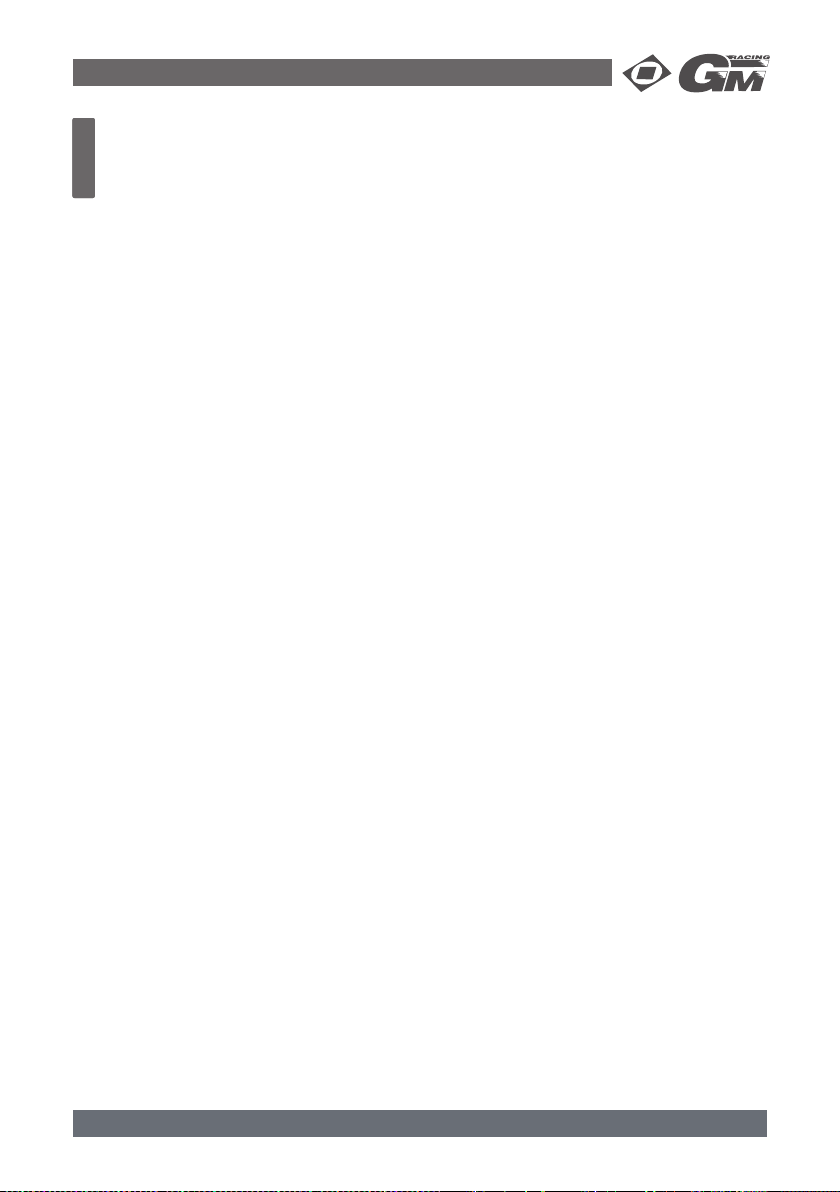
Der Empfänger darf an keiner Stelle unmittelbar am Chassis anliegen, da sonst Motorer-•
DeutschDeutsch
schütterungen oder Stöße direkt auf ihn übertragen werden.
Beim Einbau der Empfangsanlage in ein Modell mit Verbrennungsmotor alle Teile immer •
geschützt einbauen, damit keine Abgase oder Ölreste eindringen können.
Den Empfänger so festlegen, dass die Antenne und die Anschlusskabel zu den Servos und •
zum Stromversorgungsteil locker liegen.
Die Empfängerantenne darf nicht geknickt oder gekürzt werden! • Die eigentliche „An-
tenne“ ist das abisolierte Ende des Antennenkabels und muß soweit oben wie
möglich im Fahrzeug installiert werden. Vermeiden Sie Beschädigungen des
Antennenkabels!
Einbau der Servos
Servos stets mit den beigefügten Vibrationsdämpfergummis befestigen. Nur so sind diese •
vor allzu harten Vibrationsschlägen einigermaßen geschützt.
Einbau der Gestänge
Grundsätzlich muss der Einbau so erfolgen, dass die Gestänge frei und leichtgängig laufen. •
Besonders wichtig ist, dass alle Ruderhebel ihre vollen Ausschläge ausführen können, also
nicht mechanisch begrenzt werden.
Um einen laufenden Motor jederzeit anhalten zu können, muss das Gestänge so eingestellt •
sein, dass das Vergaserküken ganz geschlossen wird, wenn Steuerknüppel und Trimmhebel in die Leerlaufendstellung gebracht werden.
Achten Sie darauf, dass keine Metallteile, z. B. durch Ruderbetätigung, Vibration, drehen-•
de Teile usw., aneinander reiben. Hierbei entstehen so genannte Knackimpulse, die den
Empfänger stören.
Modellbetrieb
Gefährden Sie niemals Menschen oder Tiere. Betreiben Sie Ihr Schiffsmodell auch nicht in •
der Nähe von Schleusen und öffentlicher Schifffahrt. Betreiben Sie Ihr Automodell ebenso
wenig auf öffentlichen Straßen und Autobahnen, Wegen und Plätzen etc..
Kontrolle Sender- und Empfängerbatterie
Kontrollieren Sie regelmäßig den Zustand der Akkus, insbesondere des Empfängerakkus. •
Warten Sie nicht so lange, bis die Bewegungen der Rudermaschinen merklich langsamer
geworden sind! Ersetzen Sie verbrauchte Akkus rechtzeitig.
Es sind stets die Ladehinweise des Akkuherstellers zu beachten und die Ladezeiten unbe-•
dingt genau einzuhalten.
Laden Sie Akkus niemals unbeaufsichtigt auf. •
Versuchen Sie niemals, Trockenbatterien aufzuladen (Explosionsgefahr).•
Alle Akkus müssen vor jedem Betrieb geladen werden.•
Um Kurzschlüsse zu vermeiden, zuerst die Bananenstecker der Ladekabel polungsrichtig •
am Ladegerät anschließen, dann erst Stecker des Ladekabels an den Ladebuchsen von
Sender und Empfängerakku anschließen.
Trennen Sie immer alle Stromquellen von ihrem Modell, wenn Sie es längere Zeit nicht •
mehr benützen wollen.
Kapazität und Betriebszeit
Für alle Stromquellen gilt: Die Kapazität verringert sich mit jeder Ladung. Bei niedrigen •
Temperaturen nimmt die Kapazität darüber hinaus stark ab, daher sind die Betriebszeiten
bei Kälte kürzer.
Häufi ges Laden oder Benutzen von Batteriepfl egeprogrammen kann ebenfalls zu allmähli-•
03 94004 GM-Racing XG-6i 2.0 FHSS Race Spec
Page 5

cher Kapazitätsminderung führen, deshalb sollten Stromquellen spätestens alle 6 Monate
1. SENDERBESCHREIBUNG
auf ihre Kapazität hin überprüft und bei deutlichem Leistungsabfall ersetzt werden.
Erwerben Sie nur Original GRAUPNER-Akkus!•
Pfl egehinweise
Reinigen Sie Gehäuse, Senderantenne etc. niemals mit Reinigungsmitteln, Benzin, Wasser •
und dergleichen, sondern ausschließlich mit einem trockenen, weichen Tuch.
Die Fa. GRAUPNER übernimmt für nicht freigegebene Teile oder Zubehörprodukte von anderen Herstellern keine Haftung und kann auch nicht jedes einzelne Fremdprodukt beurteilen,
ob es ohne Sicherheitsrisiko eingesetzt werden kann.
Haftungsausschluss/Schadenersatz
Sowohl die Einhaltung der Montage- und Betriebsanleitung als auch die Bedingungen und
Methoden bei Installation, Betrieb, Verwendung und Wartung der Fernsteuerkomponenten
können von der Fa. GRAUPNER nicht überwacht werden. Daher übernimmt die Fa. GRAUPNER
keinerlei Haftung für Verluste, Schäden oder Kosten, die sich aus fehlerhafter Verwendung und
Betrieb ergeben oder in irgendeiner Weise damit zusammenhängen.
Soweit gesetzlich zulässig, ist die Verpfl ichtung der Fa. GRAUPNER zur Leistung von Scha-
denersatz, gleich aus welchem Rechtsgrund, begrenzt auf den Rechnungswert der an dem
schadensstiftenden Ereignis unmittelbar beteiligten Warenmenge der Fa. GRAUPNER.
Dies gilt nicht, soweit die Fa. GRAUPNER nach zwingenden gesetzlichen Vorschriften wegen
Vorsatzes oder grober Fahrlässigkeit unbeschränkt haftet.
1. SENDERBESCHREIBUNG
Deutsch
Antenne
LCD-Display
Ein/Aus-Schalter
Ladebuchse
Programmiertasten
Schaltkanal (AUX)
Lenkungstrimmung
Lenkrad
Gastrimmung
Gashebel
Throttle Hold
Dual Rate Lenkung
Batteriefach
94004 GM-Racing XG-6i 2.0 FHSS Race Spec 04
Page 6
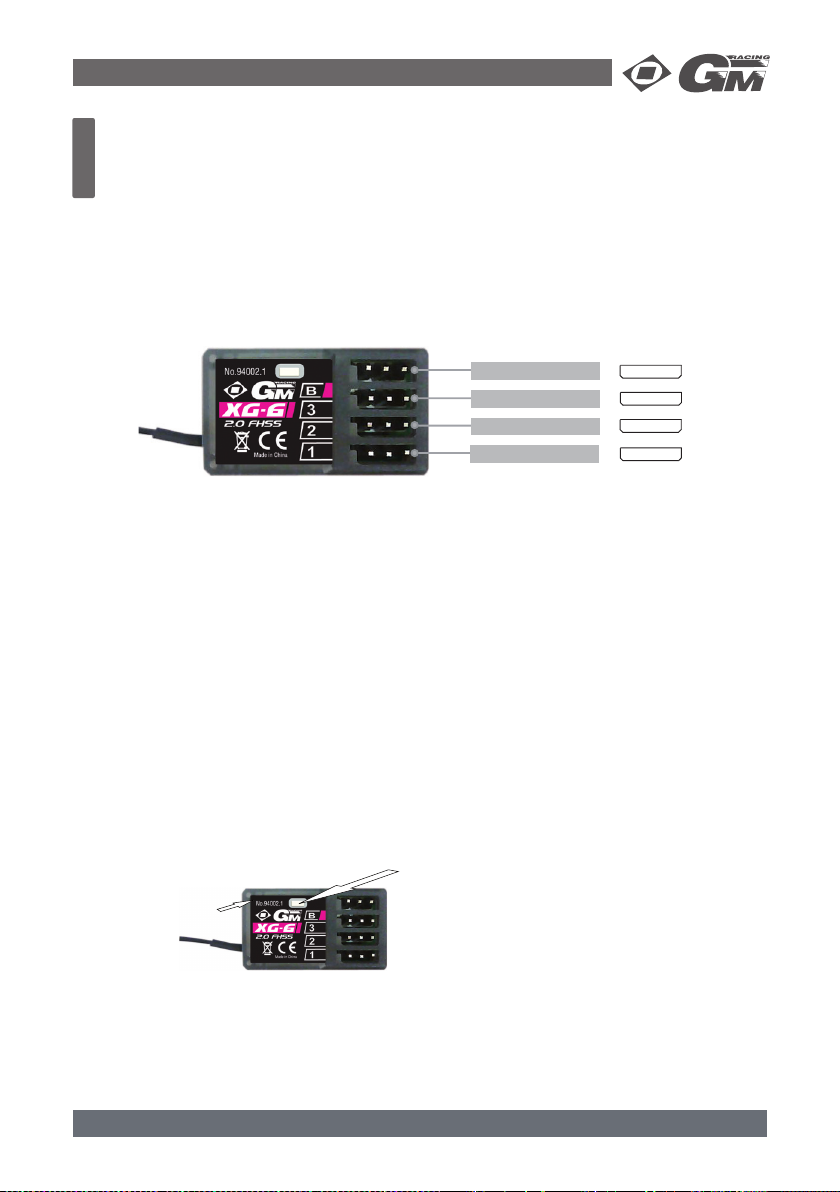
2. INBETRIEBNAHME
3. BINDEN DER FERNSTEUERUNG
Deutsch
DAS FERNSTEUERSYSTEM
Im Folgenden bekommen Sie einen Überblick über das XG-6i 2.0 FHSS Race Spec 2.4 Ghz
3-Kanal Fernsteuersystem und über seine verschiedenen Funktionen und Einstellungen. Vor
der ersten Inbetriebnahme sollten Sie unbedingt diese Anleitung gelesen und verstanden haben.
2. INBETRIEBNAHME
Legen Sie zuerst 1. 8 AA-Batterien oder Akkus in das Batteriefach im Senderfuß ein.
Achten Sie dabei auf die richtige Polung, da der Sender sonst beschädigt werden kann.
Sollten Sie die Fernsteuerung längere Zeit nicht benutzen, ist es ratsam, die Batterien aus
dem Sender zu entfernen.
2. Schließen Sie Ihre Komponenten am Empfänger an.
Batt. (4.8 - 6.0 V)
Kanal 3 - AUX
Kanal 2 - Gas
Kanal 1 - Lenkung
I +
I +
I +
I +
-
-
-
-
Achtung:
Der Sender ist mit einer Futaba-Ladebuchse ausgestattet, verwenden Sie bitte daher nur das Ladekabel Best.-Nr.: 3022.65! Bei Verwendung des Graupner-Ladekabels können die Akkus zerstört werden.
Seien Sie beim Einbau des Empfängers vorsichtig. Das Koax-Antennenkabel darf
auf keinen Fall geknickt oder gekürzt werden! Die eigentliche „Antenne“ ist das
abisolierte Ende des Antennenkabels und muß soweit oben wie möglich im Fahrzeug installiert werden. Vermeiden Sie Beschädigungen des Antennenkabels!
3. BINDEN DER FERNSTEUERUNG
1. Schalten Sie zuerst den Sender ein. Drücken Sie anschließend den Binding-Taster auf der
Oberseite des Empfängers und halten ihn.
2. Schalten Sie nun auch den Empfänger ein. Die Bind-LED wird kurz rot blinken, nach ein
paar Sekunden leuchtet sie dann dauerhaft grün. Nun können Sie den Binding-Knopf am
Empfänger loslassen.
3. Der Bindungsvorgang ist abgeschlossen, wenn die Bind-LED am Empfänger dauerhaft
grün leuchtet.
Binding-Taster
Bind-LED
Achtung:
1. Während des Binding-Vorgangs sollten Sender und Empfänger nicht mehr als einen Met er auseinander und außerdem im Umkreis von 10 Metern kein weiteres 2.4 GHz Gerät (z.B.
WLAN) eingeschaltet sein.
2. Ist der Bindungsvorgang abgeschlossen, brauchen Sie ihn für diese Sender-Empfänger-
05 94004 GM-Racing XG-6i 2.0 FHSS Race Spec
Page 7
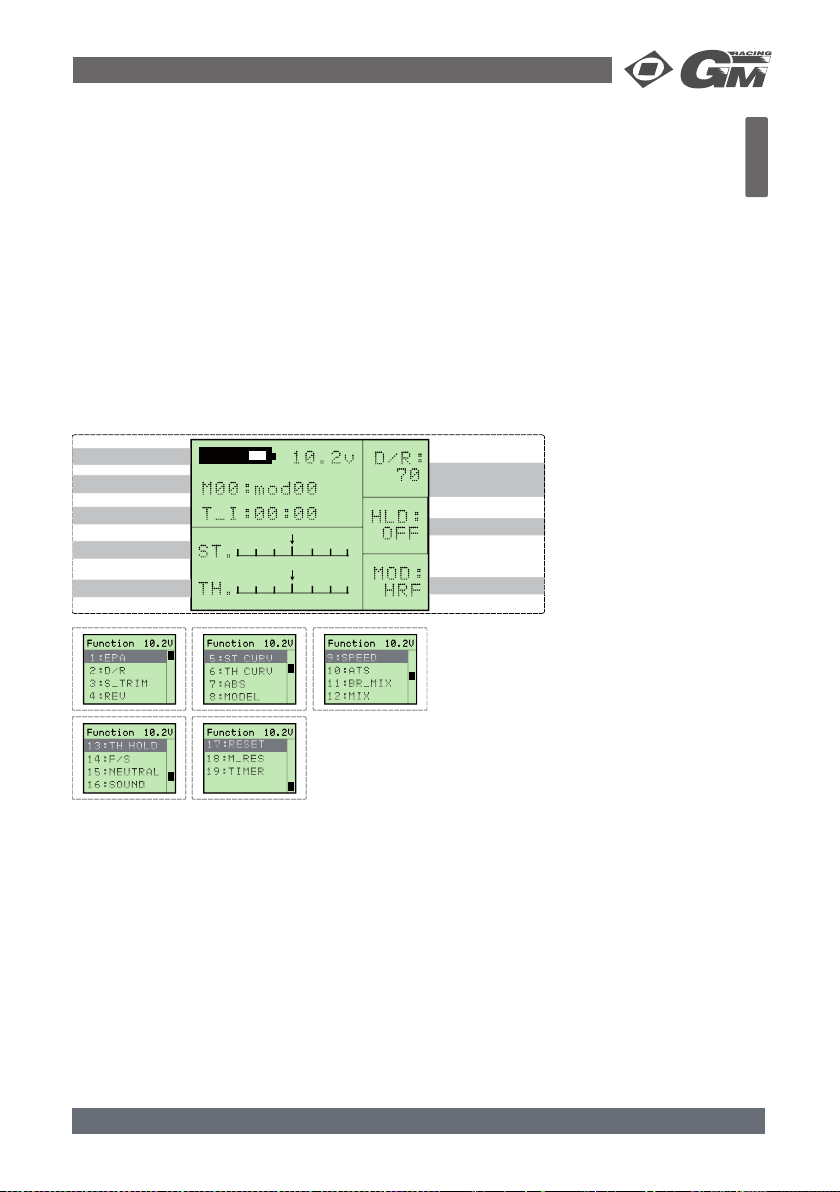
kombination nicht mehr durchführen.
3. Sollte der Bindungsvorgang fehlschlagen (Bind-LED blinkt weiterhin rot), versuchen Sie es
erneut.
4. BEDIENUNG DER FERNSTEUERUNG
•
Fahren Sie Ihr Modell nie mit schwachen Sender- oder Empfängerbatterien.
Wenn am Sender der Batteriealarm ertönt, Betrieb sofort einstellen und Batterien
ersetzen oder Akkus laden!
• Lassen Sie den EIN/AUS-Schalter nie nach der Fahrt an, sonst halten die Batterien nicht
lange.
• Schalten Sie immer zuerst den Sender, und danach den Empfänger ein.
• Nach dem Fahren immer zuerst den Empfänger und dann den Sender ausschalten.
• Für optimalen Einsatz müssen Sie sowohl die Lenkungstrimmung als auch die Gastrim mung korrekt einstellen.
5. MENÜ-FUNKTIONEN
Deutsch
Betriebspannung
Modellname
Timer
Lenkungstrimmung
Gastrimmung
Dual Rate
Lenkung
Throttle Hold
Modulation
Hauptmenü
Untermenüs
5. 1. SERVOENDPUNKTEINSTELLUNG (EPA)
Mit dieser Funktion können Sie den maximalen Servoweg zwischen 0% und 120% für
alle drei Kanäle einstellen. Werkseinstellung ist 100%.
1. Drücken Sie am Sender „Enter“ um in das Einstellmenü zu gelangen.
2. Mit den +/- Tasten wählen Sie nun die Funktion „EPA“ und drücken „Enter“.
3. Mit der „Enter“-Taste können Sie nun die jeweilige Funktion anwählen: F – Forward (vor
wärts), B – Back (rückwärts), ST – Steering (Lenkung), TH – Throttle (Gas) und AUX –
Auxiliary (Schaltkanal). Die angewählte Funktion wird grau hinterlegt.
4. Mit den +/- Tasten können Sie nun den Servoweg vergrößern oder verkleinern.
6. Drücken Sie „Exit“ um die Einstellungen zu speichern, und noch mal „Exit“ um zum
Hauptmenü zurückzukehren.
94004 GM-Racing XG-6i 2.0 FHSS Race Spec 06
Page 8
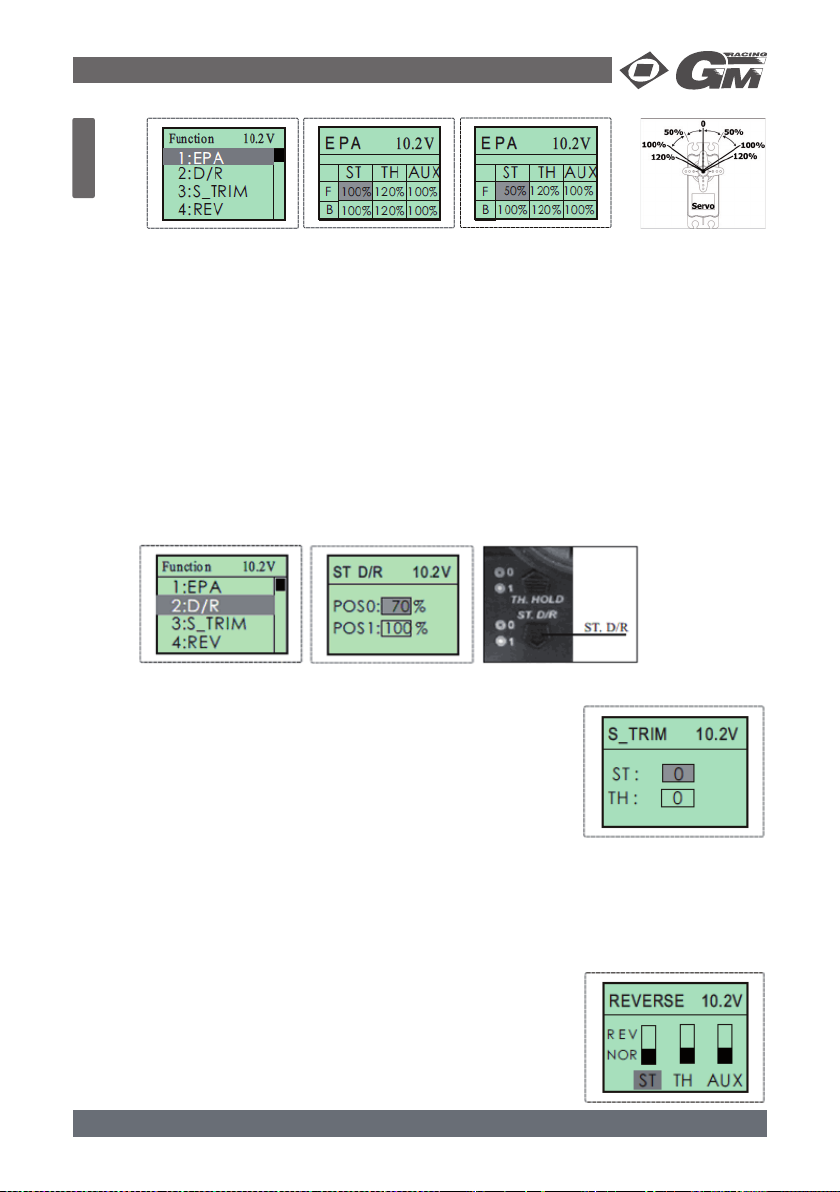
Deutsch
5.2. SERVOWEGEINSTELLUNG LENKUNG (ST.D/R)
Mit dieser Funktion können Sie den maximalen Weg des Lenkservos zwischen 0% und 120%
einstellen. Dazu können Sie zwei Werte voreinstellen, POS0 und POS1. In der Werkseinstellung ist POS0 100% und POS1 70%. Durch Drücken auf den ST.D/R Taster am Sendergriff
können Sie zwischen den beiden Werten umschalten, der aktuell eingestellte Wert wird im
Senderdisplay oben rechts angezeigt.
1. Um die Voreinstellung zu ändern, drücken Sie am Sender „Enter“ um in das Einstellmenü
zu gelangen.
2. Mit den +/- Tasten wählen Sie nun die Funktion „D/R“ und drücken „Enter“.
3. Mit der „Enter“-Taste können Sie nun die jeweilige Funktion anwählen: POS0 oder POS1.
Die angewählte Funktion wird grau hinterlegt.
4. Mit den +/- Tasten können Sie nun den D/R-Wert vergrößern oder verkleinern.
5. Drücken Sie „Exit“ um die Einstellungen zu speichern, und noch mal „Exit“ um zum Haupt menü zurückzukehren.
5.3. SUB-TRIMMFUNKTION (S_TRIM)
Mit dieser Funktion können Sie die Trimmung des Lenk- und Gas
servos zwischen –100 und 100 einstellen. Werkseinstellung ist 0.
1. Um die Voreinstellung zu ändern, drücken Sie am Sender „En ter“ um in das Einstellmenü zu gelangen.
2. Mit den +/- Tasten wählen Sie nun die Funktion „S_TRIM“ und
drücken „Enter“.
3. Mit der „Enter“-Taste können Sie nun die jeweilige Funktion
anwählen: ST (Lenkung) oder TH (Gas). Die angewählte
Funktion wird grau hinterlegt.
4. Mit den +/- Tasten können Sie nun den TRIM-Wert vergrößern oder verkleinern.
5. Drücken Sie „Exit“ um die Einstellungen zu speichern, und noch mal „Exit“ um zum Haupt menü zurückzukehren.
5.4. SERVOREVERSE (REV)
Mit dieser Funktion können Sie die Drehrichtung der Servos ändern. NOR bedeutet normale Drehrichtung (unten), REV ändert
die Drehrichtung (oben).
1. Um die Voreinstellung zu ändern, drücken Sie am Sender „En ter“ um in das Einstellmenü zu gelangen.
2. Mit den +/- Tasten wählen Sie nun die Funktion „REV“ und drü cken „Enter“.
07 94004 GM-Racing XG-6i 2.0 FHSS Race Spec
Page 9
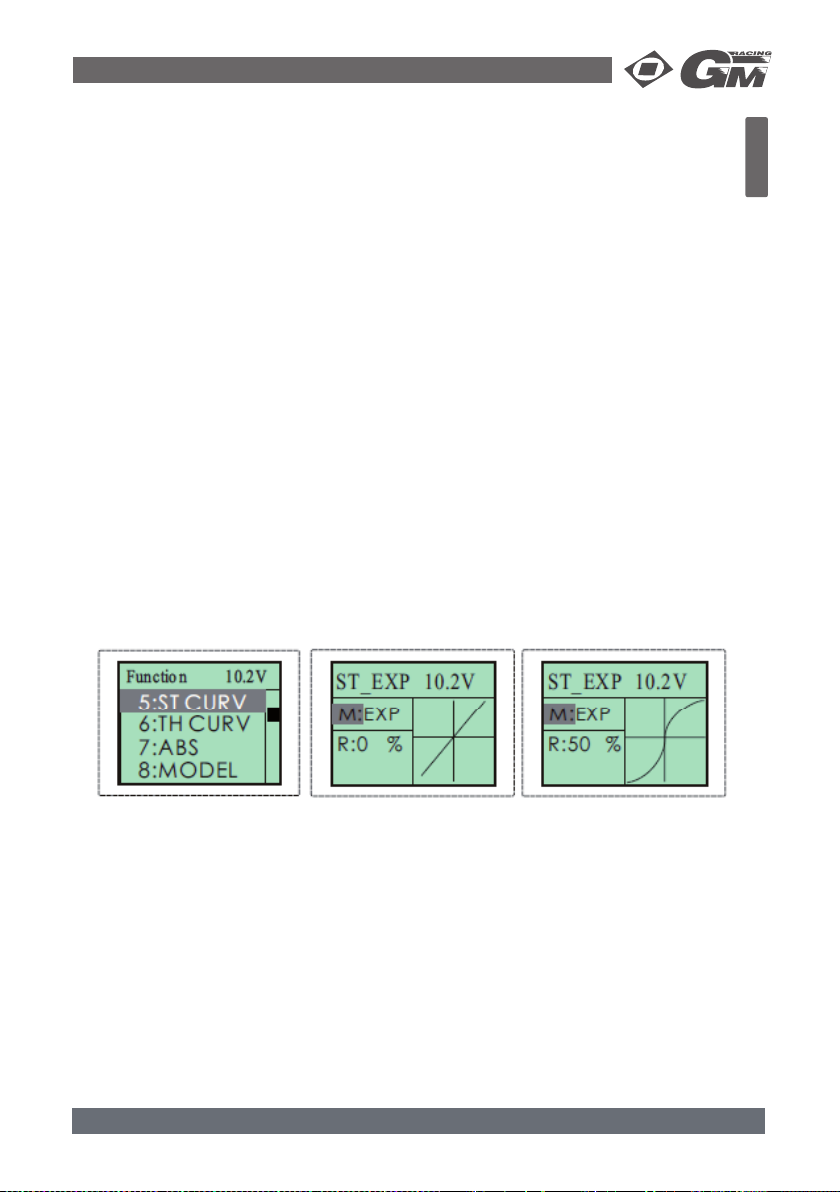
3. Mit der „Enter“-Taste können Sie nun die jeweilige Funktion anwählen: ST (Lenkung), TH
(Gas) oder AUX (3.Kanal). Die angewählte Funktion wird grau hinterlegt.
4. Mit den +/- Tasten können Sie nun zwischen „normal“ und „reverse“ umschalten.
5. Drücken Sie „Exit“ um die Einstellungen zu speichern, und noch mal „Exit“ um zum Haupt menü zurückzukehren.
Achtung: Wenn Sie die Drehrichtung ändern, werden auch die Trimmungseinstellungen verändert. Sie müssen ihr Modell dann unter Umständen neu trimmen!
5.5. EXPONENTIALFUNKTION LENKUNG (ST CURV)
Mit dieser Funktion wird die Reaktion des Lenkservos auf Steuerbefehle beeinfl usst. Sie hat
keine Auswirkungen auf den Servoweg. Werkseinstellung ist linear, d.h. das Lenkservo folgt
genau dem Ausschlag am Lenkrad des Senders. Sie können das Servo nun mehr exponential
einstellen, damit erreichen Sie eine feinfühligere Lenkung um die Mittelstellung, da das Servo
um die Mittelstellung weniger stark auf die Lenkbewegungen reagiert (= „mildere“ Lenkung).
Das Gegenteil ist eine degressive Einstellung, hier reagiert das Servo um die Mittelstellung
stärker als bei linearer Einstellung (= „schnellere, aggressivere“ Lenkung), siehe auch Abb.
1. Um die Voreinstellung zu ändern, drücken Sie am Sender „Enter“ um in das Einstellmenü
zu gelangen.
2. Mit den +/- Tasten wählen Sie nun die Funktion „ST CURV“ und drücken „Enter“.
3. Mit der „Enter“-Taste können Sie nun die jeweilige Funktion anwählen: M (Modus): „LINE“
(linear) „EXP“ (exponential), hier können Sie Werte zwischen –100% bis +100% einstel len. Werkseinstellung ist 0% (linear). Die angewählte Funktion wird grau hinterlegt.
4. Um die Lenkung „milder“ einzustellen, drücken Sie die - Taste, für eine „aggressivere“
Lenkung die + Taste.
5. Drücken Sie „Exit“ um die Einstellungen zu speichern, und noch mal „Exit“ um zum Haupt menü zurückzukehren.
Deutsch
5.6. EXPONENTIALFUNKTION GAS (TH CURV)
Mit dieser Funktion wird die Reaktion des Gasservos auf Steuerbefehle beeinfl usst. Sie hat
keine Auswirkungen auf den Servoweg. Werkseinstellung ist linear, d.h. das Gasservo folgt
genau dem Ausschlag am Gashebel des Senders. Sie können das Servo nun mehr exponential einstellen, damit erreichen Sie eine feinfühligere Gasannahme um die Mittelstellung, da das
Servo um die Mittelstellung weniger stark auf die Gashebelbewegungen reagiert (= „milder“).
Das Gegenteil ist eine degressive Einstellung, hier reagiert das Servo um die Mittelstellung
stärker als bei linearer Einstellung (= „schneller, aggressiver“), siehe auch Abb.
1. Um die Voreinstellung zu ändern, drücken Sie am Sender „Enter“ um in das Einstellmenü
zu gelangen.
2. Mit den +/- Tasten wählen Sie nun die Funktion „TH CURV“ und drücken „Enter“.
3. Mit der „Enter“-Taste können Sie nun die jeweilige Funktion anwählen: M (Modus): „LINE“
(linear) „EXP“ (exponential), hier können Sie Werte zwischen –100% bis +100% einstel len. Werkseinstellung ist 0% (linear). Die angewählte Funktion wird grau hinterlegt.
94004 GM-Racing XG-6i 2.0 FHSS Race Spec 08
Page 10
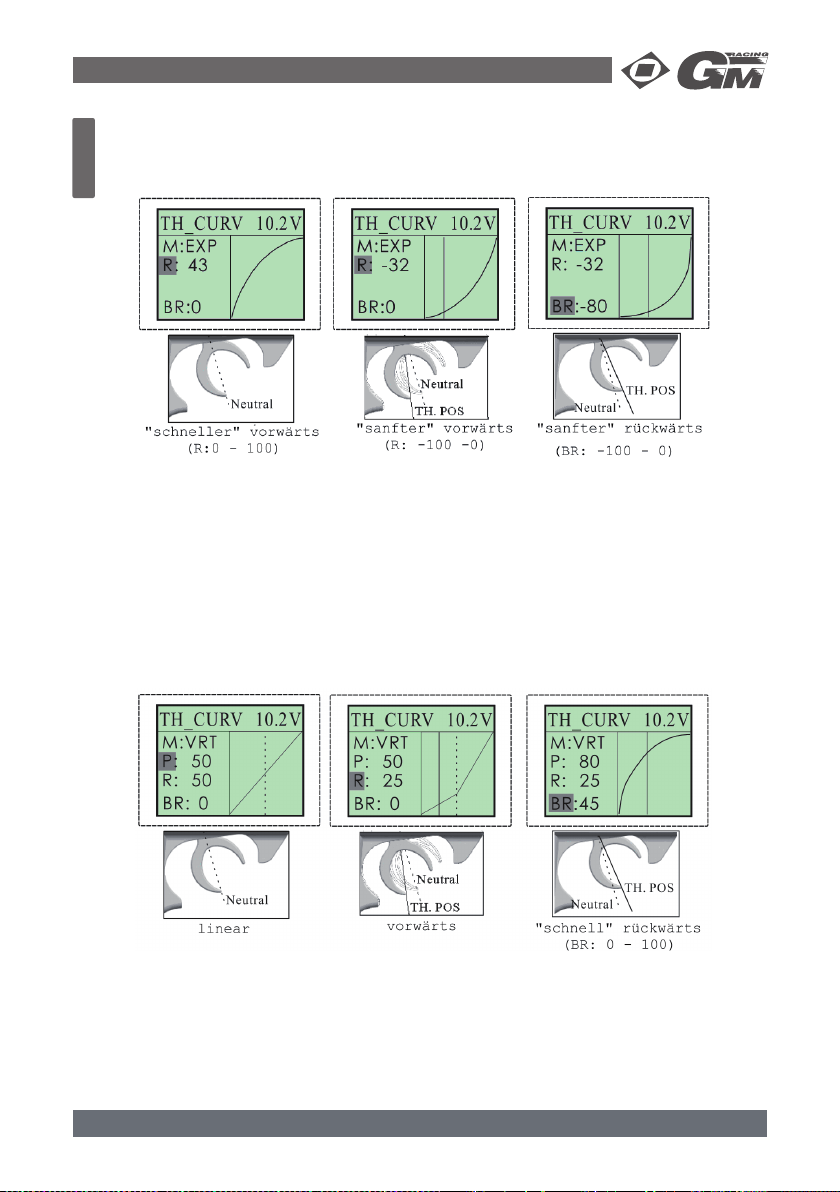
4. Um die Funktion „milder“ einzustellen, drücken Sie die - Taste, für eine „aggressivere“
Deutsch
Einstellung die + Taste.
5. Drücken Sie „Exit“ um die Einstellungen zu speichern, und noch mal „Exit“ um zum Haupt menü zurückzukehren.
EINSTELLEN DER VTR-KURVE
1. Stellen Sie den Modus (M) mit den +/- Tasten auf „VTR“.
2. Gehen Sie nun auf „R“, hier können Sie folgende Einstellungen vornehmen:
Drücken Sie die + Taste, wenn Sie beim Gasgeben eine aggressivere Einstellung (schnel leres Gasgeben) bevorzugen und die – Taste für eine mildere Einstellung.
3. Gehen Sie nun auf „P“, hier können Sie folgende Einstellungen vornehmen: Werksein stellung ist 50%, d.h. nach der Hälfte des Gasweges wird die unter Punkt 6 eingestellte
Kurve umgekehrt. Drücken Sie die +/- Taste, um diesen Punkt zu verschieben (siehe auch
Abb.)
4. Drücken Sie „Exit“ um die Einstellungen zu speichern, und noch mal „Exit“ um zum Haupt menü zurückzukehren
EINSTELLEN DER CUR-KURVE
1. Stellen Sie den Modus (M) mit +/- Tasten auf „CUR“.
2. Gehen Sie nun auf „R“, hier können Sie folgende Einstellungen vornehmen:
Wählen Sie mit der „Enter“-Taste einen der Punkte 1 bis 3 an. Drücken Sie die +/- Tasten,
um den Verlauf der Gaskurve an den entsprechenden Punkten zu verändern.
3. Drücken Sie „Exit“ um die Einstellungen zu speichern, und noch mal „Exit“ um zum Haupt menü zurückzukehren.
09 94004 GM-Racing XG-6i 2.0 FHSS Race Spec
Page 11
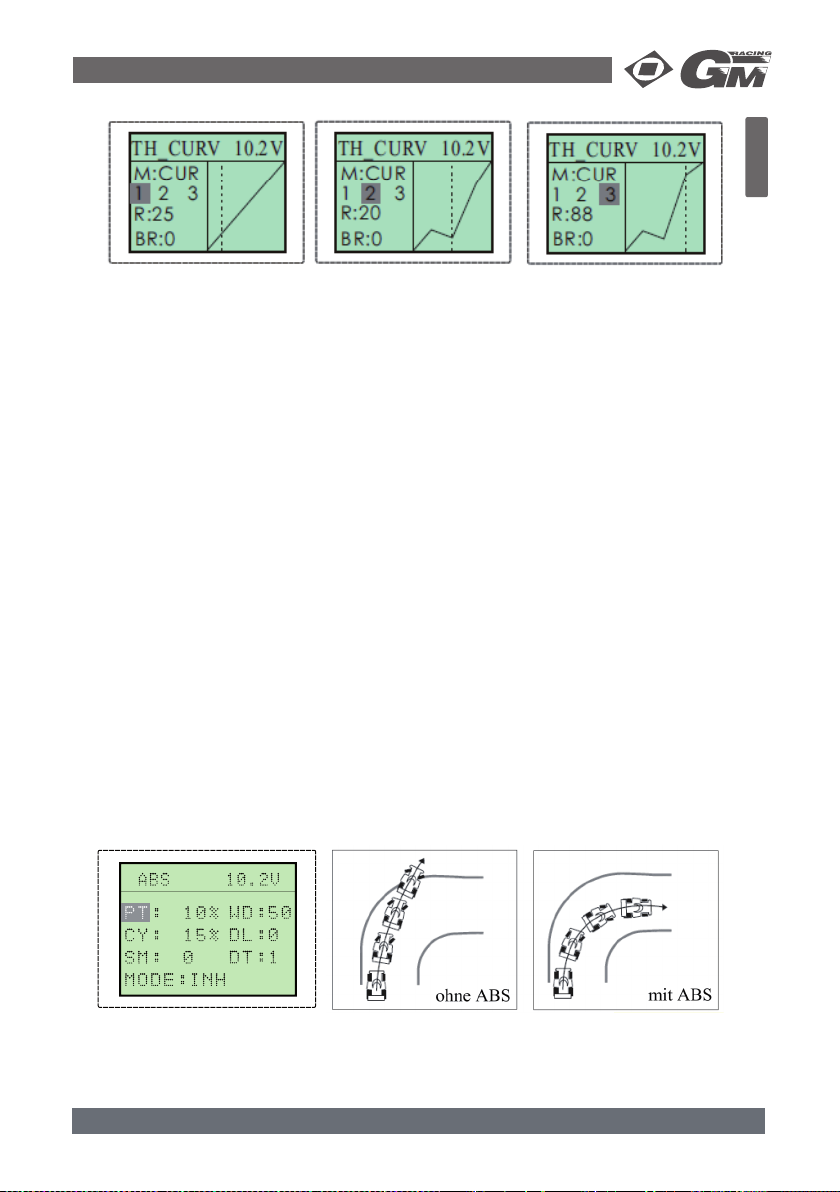
5.7. ANTIBLOCKIERFUNKTION (ABS)
Mit dieser Funktion kann das Gasservo so eingestellt werden, dass beim Bremsen die Räder
nicht blockieren können und so ein Ausbrechen oder Untersteuern des Fahrzeugs verhindert
wird. Mit aktiviertem ABS pulsiert das Gas-/Bremsservo in kurzen Intervallen, mit dem gleichen
Effekt wie das ABS in einem richtigen Auto. Dieses „Pulsieren“ kann eingestellt werden.
1. Um die Voreinstellung zu ändern, drücken Sie am Sender „Enter“ um in das Einstellmenü
zu gelangen.
2. Mit den +/- Tasten wählen Sie nun die Funktion „ABS“ und drücken „Enter“.
3. Drücken Sie „Enter“ um „PT“ (Gashebelstellung) auszuwählen. Mit den +/- Tasten wählen
Sie nun einen Wert zwischen 0% und 100%.
4. Drücken Sie „Enter“ um „WD“ (setzt die Schwelle, ab wann das ABS einsetzt und die
Bremse löst) auszuwählen. Mit den +/- Tasten wählen Sie nun einen Wert zwischen 0%
und 100%. Bei 0% hat das ABS keine Funktion.
5. Drücken Sie „Enter“ um „CY“ (Cycle) auszuwählen. Mit den +/- Tasten wählen Sie nun
einen Wert zwischen 0 und 30. Mit „CY“ stellen Sie das Intervall ein, wie oft die Bremse
wieder gelöst wird. Je kleiner der Wert, desto kürzer wird das Intervall.
6. Drücken Sie „Enter“ um „DL“ (Delay) auszuwählen. Mit den +/- Tasten wählen Sie nun
einen Wert zwischen 0 und 100. Bei 0 setzt das ABS ohne Verzögerung ein, je höher der
Wert, desto größer die Verzögerung bis das ABS eingreift.
7. Drücken Sie „Enter“ um „DT“ (stellt den Anteil Bremse – ABS ein) auszuwählen. Mit den
+/- Tasten wählen Sie nun einen Wert zwischen 0% und 100%.
8. Drücken Sie „Enter“ um „SM“ (Steering Mix) auszuwählen. Mit den +/- Tasten wählen Sie
nun einen Wert zwischen 0% und 100%. Bei 0% ist Steering Mix deaktiviert.
9. Drücken Sie „Enter“ um „TH“ auszuwählen. Mit den +/- Tasten wählen Sie nun zwischen
„TH“ und „INH“, also ob die ABS-Funktion aktiviert oder deaktiviert ist.
10. Drücken Sie „Exit“ um die Einstellungen zu speichern, und noch mal „Exit“ um zum Haupt menü zurückzukehren.
Achtung:
AUX und TH & AUX kann nur bei aktiviertem Brake MIX angewählt werden.
Deutsch
94004 GM-Racing XG-6i 2.0 FHSS Race Spec 10
Page 12
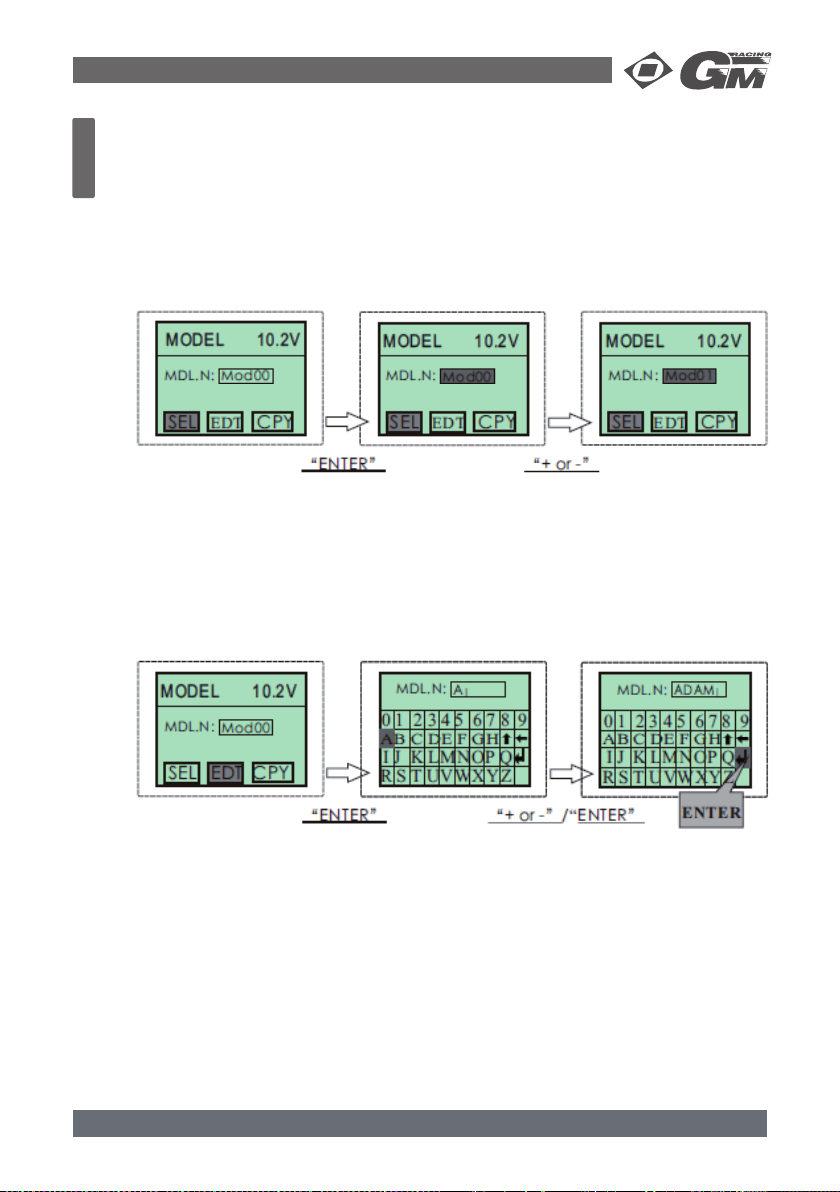
5.8. MODELLSPEICHER (MODEL)
Deutsch
Die XG-6i Race Spec besitzt 16 Modellspeicher, dadurch können bis zu 16 Modelle mit Namen und Einstellungen im Sender gespeichert werden.
1. Um die Voreinstellung zu ändern, drücken Sie am Sender „Enter“ um in das Einstellmenü
zu gelangen.
2. Mit den +/- Tasten wählen Sie nun die Funktion „MODEL“ und drücken „Enter“.
3. Drücken Sie „Enter“ um „mod00“ auszuwählen („SEL“).
4. Mit den +/- Tasten wählen Sie nun Modell 1 bis 16.
5. Drücken Sie „Exit“ um die Einstellungen zu speichern, und noch mal „Exit“ um zum Haupt menü zurückzukehren.
EINGEBEN VON MODELLNAMEN:
1. Zusätzlich können Sie für jedes Modell einen Namen mit bis zu 5 Zeichen eingeben.
2. Drücken Sie dazu im „MODEL“ Menü die +/- Tasten und wählen „EDT“ aus.
3. Mit den +/- Tasten können Sie nun die Zeichen auswählen und mit „ENTER“ bestätigen.
4. Zum Schluss müssen Sie die Eingaben mit dem „ENTER-Zeichen“ auf der Display-Tasta tur speichern (siehe auch Abb.).
5. Drücken Sie „Exit“ um die Einstellungen zu speichern, und noch mal „Exit“ um zum Haupt menü zurückzukehren.
KOPIEREN VON EINEM MODELLSPEICHER ZUM ANDEREN:
1.
Wählen Sie mit den +/- Tasten ein Modell 1 bis 16.
2. Drücken Sie anschließend im Menü die +/- Tasten und wählen „CPY“ aus und bestätigen
die Auswahl mit „Enter“.
3. Mit den +/- Tasten wählen Sie nun einen Speicherplatz, um die Einstellungen dorthin zu
kopieren.
4. Drücken Sie „Enter“ um die Einstellungen zu kopieren, anschließend „Exit“ um zum
Hauptmenü zurückzukehren.
11 94004 GM-Racing XG-6i 2.0 FHSS Race Spec
Page 13
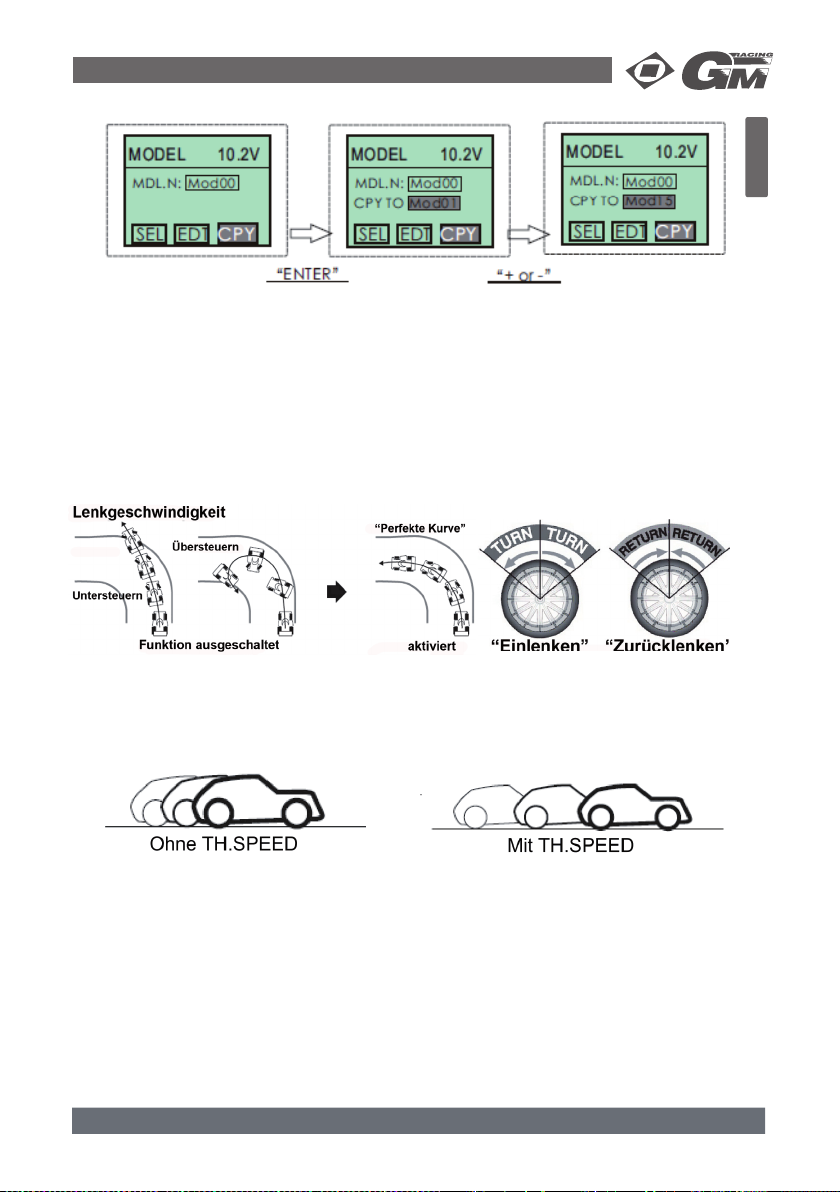
5.9. SERVOGESCHWINDIGKEIT (SPD)
2
Mit dieser Funktion kann die Geschwindigkeit des Lenk- und Gasservos eingestellt werden.
Dies wird erreicht, indem eine Verzögerung von 0% bis 100% vorgegeben werden kann, so
dass das Servo entweder direkt oder mit eben dieser Verzögerung auf Lenk- oder Gasbefehle
reagiert.
• Lenkungsgeschwindigkeit: in manchen Fällen kann es hilfreich sein, die max. Geschwin digkeit des Lenkservos zu begrenzen, um besser um die Kurve zu kommen. Die Verzö gerung kann für das Lenken und für das Zurücklenken getrennt eingestellt werden (siehe
Abb.).
• Gasgeben: auf rutschigen Strecken drehen die Räder beim ruckartigen Gasgeben durch
und das Fahrzeug kann nicht mehr richtig kontrolliert werden. Hier kann dann die einstell bare Verzögerung hilfreich sein, um das Fahrzeug kontrolliert zu beschleunigen (siehe
Abb.).
Deutsch
1. Um die Voreinstellung zu ändern, drücken Sie am Sender „Enter“ um in das Einstellmenü
zu gelangen.
2. Mit den +/- Tasten wählen Sie nun die Funktion „SPEED“ und drücken „Enter“.
3. Drücken Sie anschließend im Menü die +/- Tasten und wählen „ST“ (Lenkung) oder „TH“
(Gas) und bestätigen die Auswahl mit „Enter“.
4. Mit den +/- Tasten können Sie die Werte ändern. SPD.FL: Geschwindigkeit „einlenken
oder Vollgas“, SPD.BK: Geschwindigkeit „zurücklenken“. Die Werte können zwischen 0%
und 100% eingestellt werden, Werkseinstellung ist 0% (keine Verzögerung).
5. Drücken Sie „Exit“ um die Einstellungen zu speichern, und noch mal „Exit“ um zum Haupt menü zurückzukehren.
94004 GM-Racing XG-6i 2.0 FHSS Race Spec 1294004 GM-Racing XG-6i 2.0 FHSS Race Spec 1
Page 14
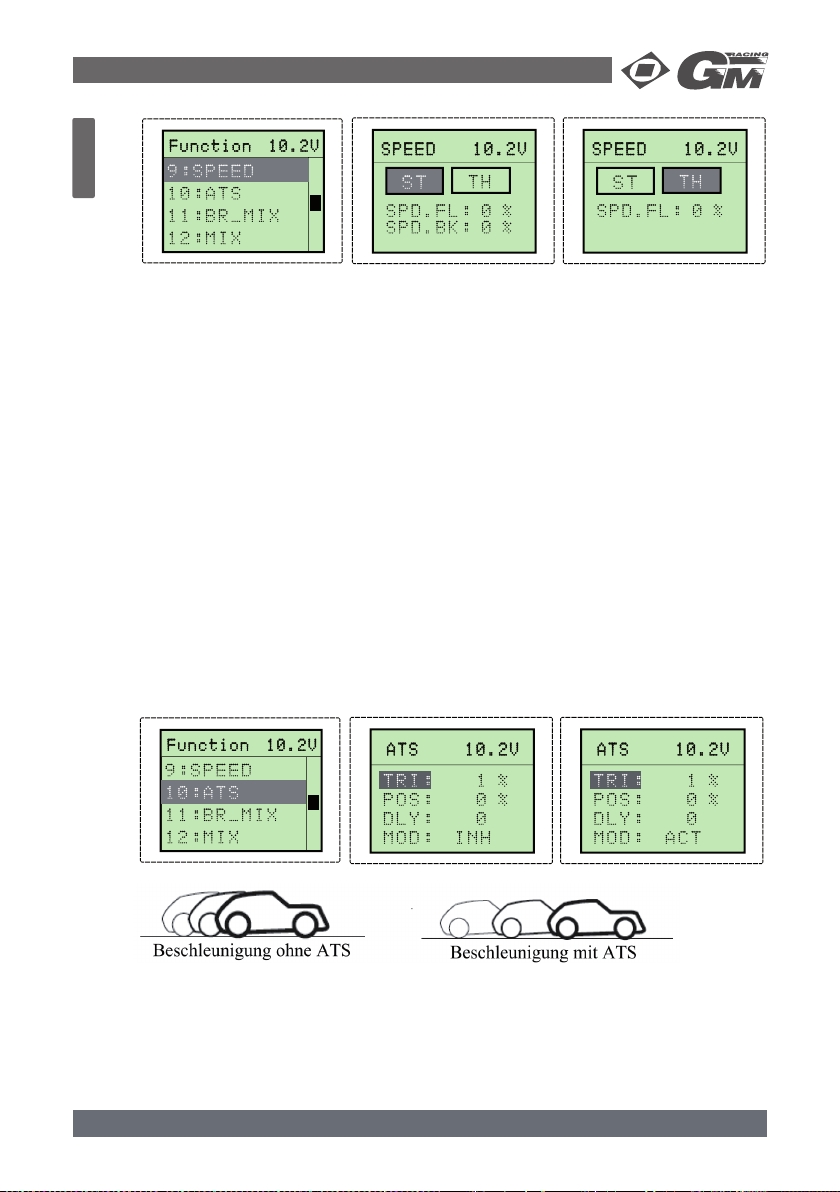
Deutsch
5.10. AUTOMATIC START (ATS)
Auf rutschigen Strecken können die Räder beim ruckartigen Gasgeben durchdrehen und das
Fahrzeug kann nicht mehr richtig kontrolliert werden. Hier kann dann die einstellbare Startautomatik hilfreich sein, um das Fahrzeug kontrolliert zu beschleunigen. Wird der Gashebel auf
eine von Ihnen bestimmte voreingestellte Position bewegt (TRI), läuft das Gasservo ebenfalls
auf diesen zuvor programmierten Wert (POS). Wurde alles richtig programmiert kann das
Fahrzeug optimal beschleunigen. Diese Startautomatik funktioniert nur einmal und wird nach
langsamem Loslassen des Gashebels wieder automatisch deaktiviert. Sie muss also vor jedem Start neu aktiviert werden.
1. Um die Voreinstellung zu ändern, drücken Sie am Sender „Enter“ um in das Einstellmenü
zu gelangen.
2. Mit den +/- Tasten wählen Sie nun die Funktion „ATS“ und drücken „Enter“.
3. Drücken Sie „Enter“ um „TRI“ (Throttle Trigger Position – Gashebelstellung) auszuwäh len. Mit den +/- Tasten können Sie den Wert von –100% bis +100% einstellen.
4. Drücken Sie „Enter“ um „POS“ (Preset Position – voreingestellte Servoposition) auszu wählen. Mit den +/- Tas-ten können Sie den Wert von 0% bis 100% einstellen.
5. Drücken Sie „Enter“ um „DLY“ (Delay time – Verzögerung) auszuwählen. Mit den +/- Tas ten können Sie den Wert von 0 bis 100 einstellen.
6. Drücken Sie „Enter“ um „MOD“ (Modus) auszuwählen. Mit den +/- Tasten können Sie die
ATS-Funktion ein- oder ausschalten: „INH“ ausgeschaltet, „RDY“ eingeschaltet.
7. Drücken Sie „Exit“ um die Einstellungen zu speichern, und noch mal „Exit“ um zum Haupt menü zurückzukehren.
13 94004 GM-Racing XG-6i 2.0 FHSS Race Spec
Page 15
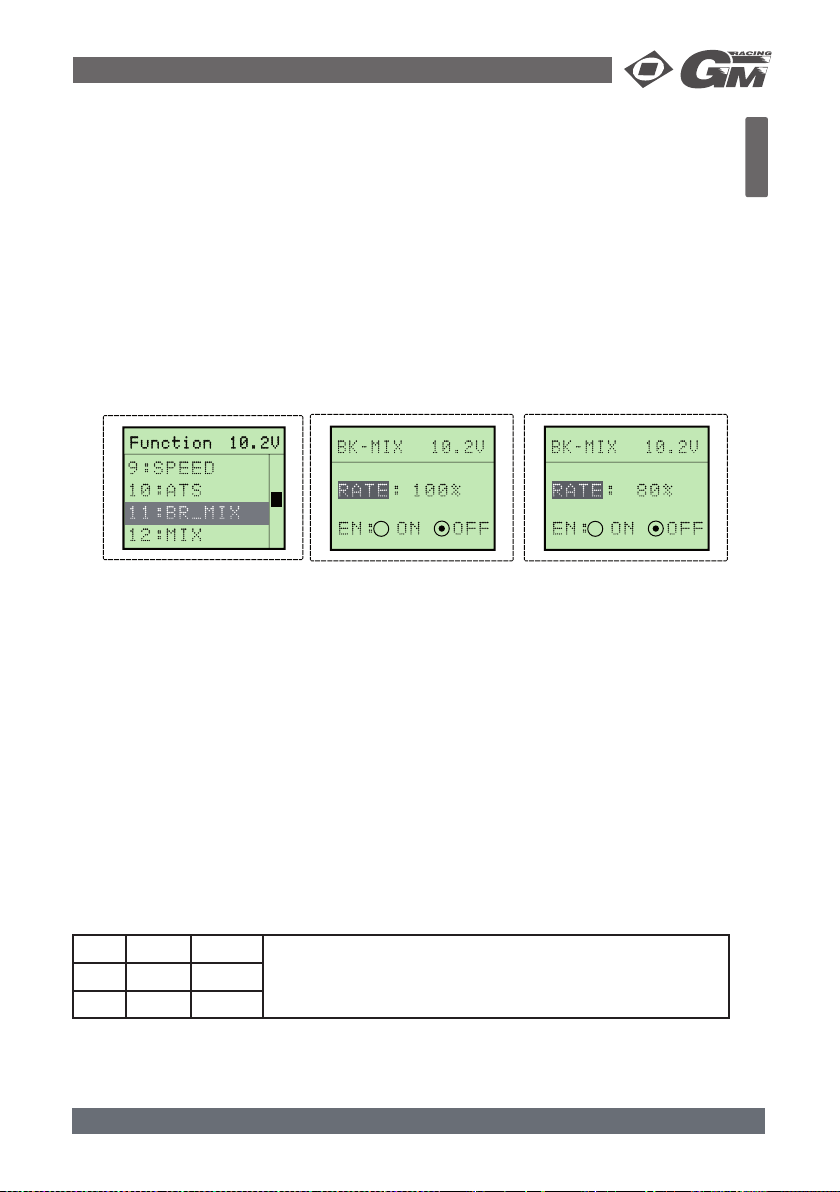
5.11. BREMSMISCHER (BR-MIX)
Bei Großmodellen mit getrennter Vorderrad- und Hinterradbremse ist es sinnvoll, die Bremsen
getrennt über ver-schiedene Kanäle der Fernsteuerung anzusteuern. Der Mischer nutzt Kanal
2 für die hinteren Bremsen und den 3. Kanal für die Vorderbremsen. In Verbindung mit „TH.
TRIM“ und „TH.EPA“ kann das Bremssystem sehr genau eingestellt werden.
1. Um die Voreinstellung zu ändern, drücken Sie am Sender „Enter“ um in das Einstellmenü
zu gelangen.
2. Mit den +/- Tasten wählen Sie nun die Funktion „BR_MIX“ und drücken „Enter“.
3. Drücken Sie „Enter“ um „RATE“ (Verhältnis Vorder-/Hinterradbremse) auszuwählen.
Mit den +/- Tasten können Sie den Wert von 0% bis 120% einstellen. Werkseinstellung:
100%.
4. Drücken Sie „Enter“ um „EN“ (Engage) auszuwählen. Mit den +/- Tasten können Sie die
Misch-Funktion ein- oder ausschalten: „OFF“ ausgeschaltet, „ON“ eingeschaltet.
5. Drücken Sie „Exit“ um die Einstellungen zu speichern, und noch mal „Exit“ um zum Haupt menü zurückzukehren.
5.12. MISCHER (MIX)
Mit dieser Funktion können Sie alle Kanäle miteinander mischen. Dabei gibt es Hauptkanäle
und Sub-Kanäle in der Mischer-Einstellung. Der Servoweg des Sub-Kanals wird bei einer
Hauptkanal-Änderung mit verstellt.
1. Um die Voreinstellung zu ändern, drücken Sie am Sender „Enter“ um in das Einstellmenü
zu gelangen.
2. Mit den +/- Tasten wählen Sie nun die Funktion „MIX“ und drücken „Enter“.
3. Drücken Sie „Enter“ um eine Funktion auszuwählen.
4. Zuerst wird der Hauptkanal ausgewählt. Mit den +/- Tasten können Sie zwischen „ST“,
„TH“ oder „AUX“ umschalten.
5. Nun wird der Sub-Kanal ausgewählt. Auch hier können Sie mit den +/- Tasten zwischen
„ST“, „TH“ oder „AUX“ umschalten.
6. Drücken Sie „Enter“ um die Funktion „EN“ auszuwählen. Mit den +/- Tasten können Sie
die Misch-Funktion ein- oder ausschalten: „OFF“ ausgeschaltet, „ON“ eingeschaltet.
7. Drücken Sie „Exit“ um die Einstellungen zu speichern, und noch mal „Exit“ um zum Haupt menü zurückzukehren.
Deutsch
Beispiel:
ST L 50% R 30%
TH L 20% R 50%
EN „ON“
Wenn das Gasservo auf 60% rechts und das Lenkservo auf 50% rechts
steht, dann steht das Gasservo nach der Mischerprogrammierung
50%x30%+60%x50%=45% (also auf 45%). Das Gasservo reagiert somit
auf das Lenkservo, da es als Subkanal programmiert wurde.
94004 GM-Racing XG-6i 2.0 FHSS Race Spec 14
Page 16
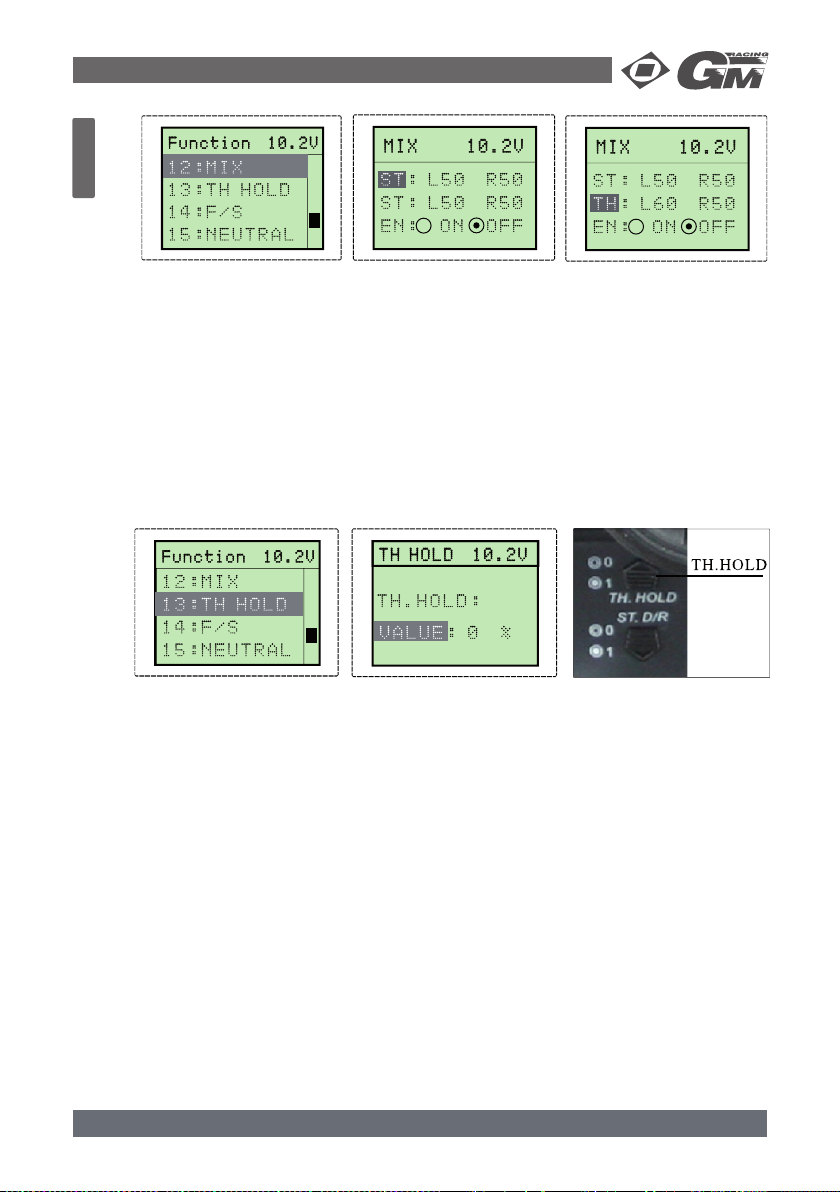
Deutsch
5.13. TH HOLD
Mit dieser Funktion kann das Gasservo durch einen Schalter am Griff auf eine voreingestellte
Position eingestellt werden. Das ist vor allem bei Verbrennermodellen nützlich, um die Standgasdrehzahl zum Motorstart anzuheben. Eine weitere Möglichkeit ist per Knopfdruck eine Vollbremsung einzuleiten.
1. Um die Voreinstellung zu ändern, drücken Sie am Sender „Enter“ um in das Einstellmenü
zu gelangen.
2. Mit den +/- Tasten wählen Sie nun die Funktion „TH HOLD“ und drücken „Enter“.
3. Mit den +/- Tasten können Sie den Wert zwischen –120% bis +120% einstellen. Werksein stellung: 0%.
4. Drücken Sie „Exit“ um die Einstellungen zu speichern, und noch mal „Exit“ um zum Haupt menü zurückzukehren.
5.14. FAILSAFE (F/S)
Mit dieser Funktion kann im Falle einer Störung oder leerer Senderbatterien das Gas- und
Lenkservo auf eine voreingestellte Position gebracht werden, um Schäden am Modell zu vermeiden.
1. Um die Voreinstellung zu ändern, drücken Sie am Sender „Enter“ um in das Einstellmenü
zu gelangen.
2. Mit den +/- Tasten wählen Sie nun die Funktion „F/S“ und drücken „Enter“.
3. Drücken Sie „Enter“ um eine Funktion auszuwählen. Mit den +/- Tasten können Sie die
Werte zwischen –120% und +120% ändern. Werkseinstellung: 0%.
4. Drücken Sie „Enter“ um die Funktion mit den +/- Tasten ein- oder auszuschalten („INH“
ausgeschaltet, „ACT“ eingeschaltet).
5. Drücken Sie „Enter“ um die Funktion „EN“ auszuwählen. Mit den +/- Tasten können Sie
die Failsafe-Funktion komplett ein- oder ausschalten: „OFF“ ausgeschaltet, „ON“ einge schaltet.
6. Drücken Sie „Exit“ um die Einstellungen zu speichern, und noch mal „Exit“ um zum Haupt menü zurückzukehren.
15 94004 GM-Racing XG-6i 2.0 FHSS Race Spec
Page 17
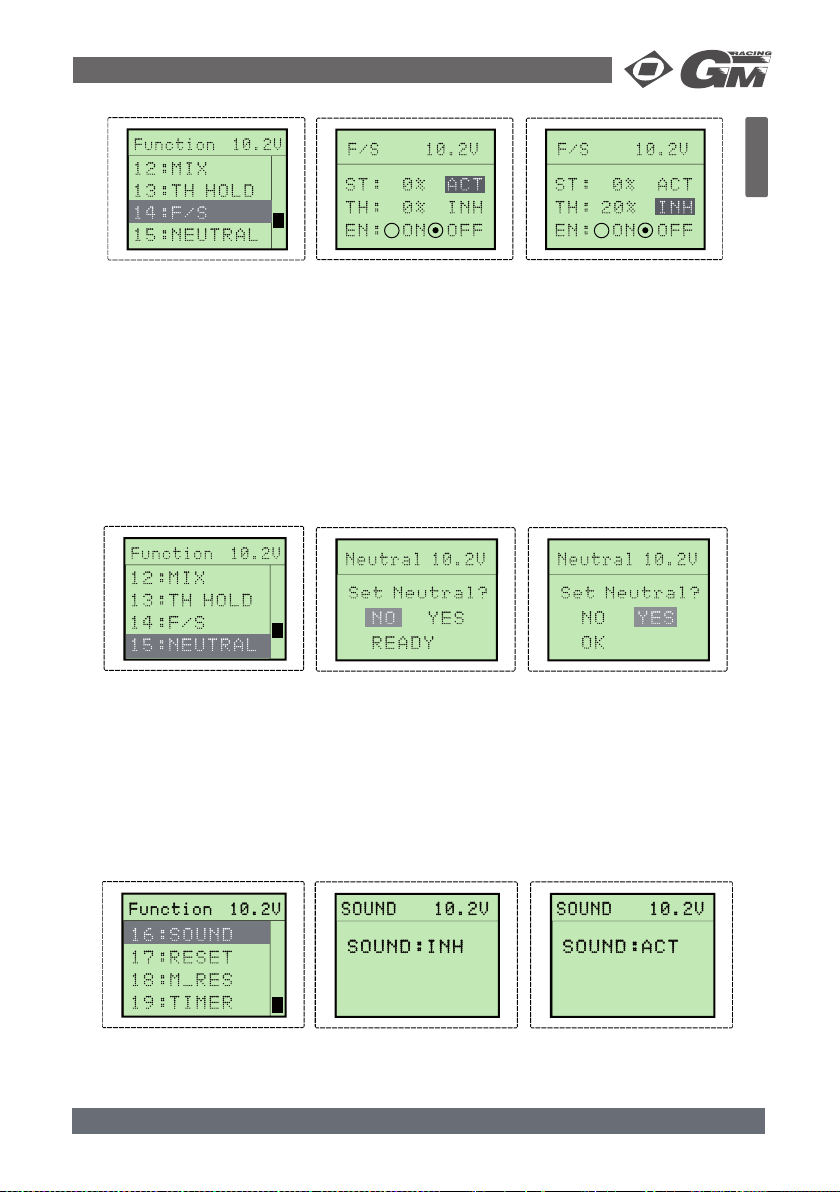
5.15. NEUTRAL
Mit dieser Funktion kann die Neutralstellung des Lenk- und Gasservos kalibriert werden.
1. Um die Voreinstellung zu ändern, drücken Sie am Sender „Enter“ um in das Einstellmenü
zu gelangen.
2. Mit den +/- Tasten wählen Sie nun die Funktion „NEUTRAL“ und drücken „Enter“.
3. Mit den +/- Tasten wählen Sie nun „YES“.
4. Drücken Sie „Enter“ um die Kalibrierung zu starten.
5. Drücken Sie „Exit“ um die Einstellungen zu speichern, und noch mal „Exit“ um zum Haupt menü zurückzukehren.
Achtung: Bewegen Sie während des Kalibriervorgangs weder die Lenkung noch das
Gas.
Deutsch
5.16. SOUND
Mit dieser Funktion können Sie die akustischen Meldungen des Senders ein- oder ausschalten.
1. Um die Voreinstellung zu ändern, drücken Sie am Sender „Enter“ um in das Einstellmenü
zu gelangen.
2. Mit den +/- Tasten wählen Sie nun die Funktion „SOUND“ und drücken „Enter“.
3. Mit den +/- Tasten wählen Sie nun „INH“ (aus) oder „ACT“ (ein).
4. Drücken Sie „Exit“ um die Einstellungen zu speichern, und noch mal „Exit“ um zum Haupt menü zurückzukehren.
94004 GM-Racing XG-6i 2.0 FHSS Race Spec 16
Page 18
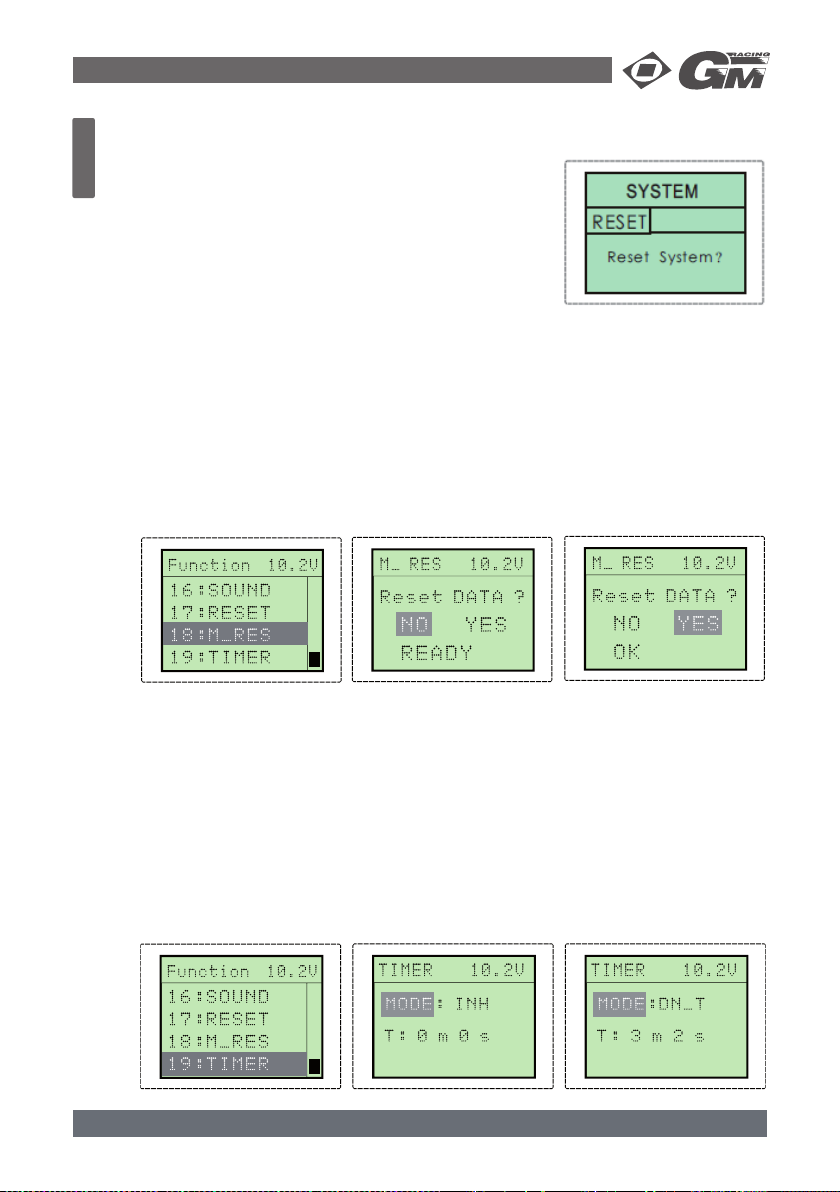
Deutsch
5.17. WERKSEINSTELLUNGEN WIEDERHERSTELLEN (RESET)
Mit dieser Funktion wird der Sender auf Werkseinstellungen zurückgesetzt. Dies dauert ca.
30 Sekunden.
1. Um die Voreinstellung zu ändern, drücken Sie am Sender
„Enter“ um in das Einstellmenü zu gelangen.
2. Mit den +/- Tasten wählen Sie nun die Funktion „RESET“
und drücken „Enter“.
3. Drücken Sie „Enter“ um den Reset zu starten.
4. Drücken Sie „Exit“ um die Einstellungen zu speichern,
und noch mal „Exit“ um zum Hauptmenü zurückzukehren.
5.18. MODELLSPEICHER ZURÜCKSETZEN (MODEL RESET)
Mit dieser Funktion wird der ausgewählte Modellspeicher auf Werkseinstellungen zurückgesetzt.
1.
Um die Voreinstellung zu ändern, drücken Sie am Sender „Enter“ um in das Einstellmenü
zu gelangen.
2. Mit den +/- Tasten wählen Sie nun die Funktion „M_RES“ und drücken „Enter“.
3. Mit den +/- Tasten wählen Sie nun „YES“.
4. Drücken Sie „Enter“ um den Reset zu starten.
5. Drücken Sie „Exit“ um die Einstellungen zu speichern, und noch mal „Exit“ um zum Haupt menü zurückzukehren.
5.19. TIMER
Der XG-6i Race-Spec Sender ist mit einer Timer-Funktion ausgestattet. Sie können wählen
zwischen Up-Timer und Down-Timer.
1. Um die Voreinstellung zu ändern, drücken Sie am Sender „Enter“ um in das Einstellmenü
zu gelangen.
2. Mit den +/- Tasten wählen Sie nun die Funktion „TIMER“ und drücken „Enter“.
3. Mit den +/- Tasten wählen Sie nun „UP-T“ (Up-Timer), „DN-T“ (Down-Timer) oder „INH“
(aus).
4. Drücken Sie „Enter“ um die Zeit einzustellen.
5. Drücken Sie „Exit“ um die Einstellungen zu speichern, und noch mal „Exit“ um zum Haupt menü zurückzukehren.
17 94004 GM-Racing XG-6i 2.0 FHSS Race Spec
Page 19

Up-Timer:
Sie können max. 99 Min. 30 sec. eingeben. Der Timer startet automatisch, wenn Sie zum
ersten Mal Gas geben. Anschließend ertönt jede Minute ein Signalton und nach Ablauf der
eingestellten Zeit ein Schlusssignal „B-B-B“.
Down-Timer:
Sie können max. 99 Min. 30 sec. eingeben. Der Timer startet automatisch, wenn Sie zum
ersten Mal Gas geben. Anschließend ertönt jede Minute ein Signalton und nach Ablauf der
Zeit ein Schlusssignal „B-B-B“.
Achtung: Der Timer läuft nur, solange der Gashebel gezogen bzw. gedrückt wird.
6. TRIMMFUNKTION
1. Stecken Sie alle benötigten Servos in den Empfänger und schalten dann Sender und
Empfänger ein.
2. Stellen Sie die Lenkungs- und Gastrimmung am Sender auf neutral.
Lenkungstrimmung (ST.TRIM):
Sie können die Lenkungstrimmung verstellen, indem Sie den Trimmhebel über dem Lenkrad
nach rechts oder links bewegen. Die obere LCD-Anzeige (ST) zeigt die jeweilige Trimmposition an.
Tipp: Bevor Sie ein Servo in ein Modell einbauen, sollten Sie alle Trimmpositionen auf neutral
stellen und erst dann das Servohorn oder den Servosaver aufstecken, damit er möglichst
zentral sitzt. So vermeiden Sie extreme Trimmungseinstellungen.
Einstellungen an der Trimmung können den Servoweg beeinfl ussen, kontrollieren Sie daher
immer anschließend den Servoweg (ST.D/R).
Gastrimmung (TH.TRIM)
Sie können die Gastrimmung verstellen, indem Sie den Trimmhebel unterhalb des Lenkrads
nach rechts oder links bewegen. Die untere LCD-Anzeige (TH) zeigt die jeweilige Trimmposition an.
Tipp:
bei Verwendung eines elektronischen Fahrtenreglers stellen Sie die Trimmung am Sen-
der auf neutral und stellen dann den Regler ein. Bei Verbrennermodellen sollte der Vergaser
bei Neutralstellung komplett geschlossen sein.
Einstellungen an der Trimmung können den Servoweg beeinfl ussen, kontrollieren Sie daher
immer anschließend den Servoweg (ST.D/R).
Deutsch
SERVICE UND REPARATUREN
In Problemfällen oder bei Fragen und Reparaturen, wenden Sie sich bitte an:
GRAUPNER-Service, Henriettenstrasse 94-96, D-73230 Kirchheim/Teck,
Tel. +49/1805/472876
7. TECHN. DATEN SENDER: EMPFÄNGER:
Frequenz................................2.4 Ghz FHSS....................... 2.4 Ghz FHSS
Betriebsspannung................... 8.7 – 12 V DC....................... 4.8 - 6.0 V DC
Kanäle................................... 3..........................................3
Stromverbrauch..................... ca. 150 mA (9,6V).................ca. 50 mA
Servoweg.............................. 0% - 120%
Betriebstemperaturbereich...... 0° ~ +70° C
94004 GM-Racing XG-6i 2.0 FHSS Race Spec 18
Page 20
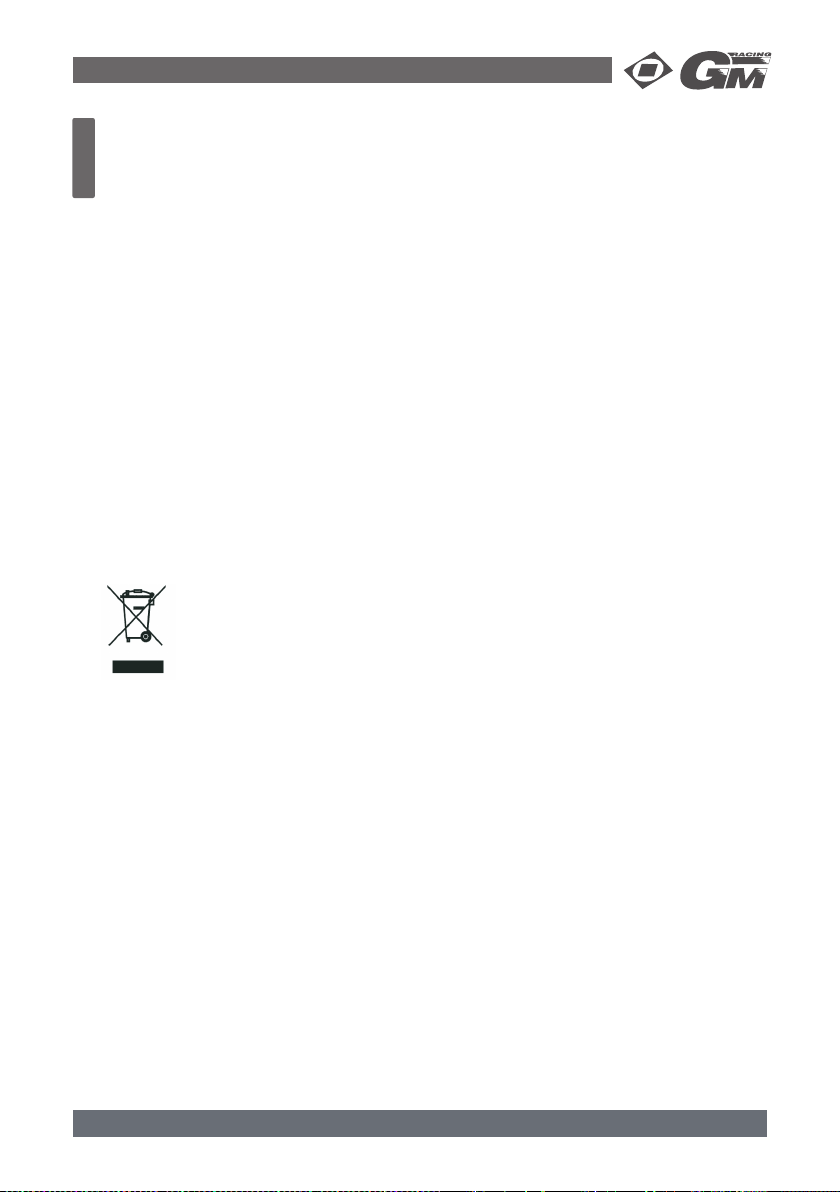
ERSATZTEILE:
Deutsch
94002.1 Empfänger für XG-6i 2.0 FHSS
94000.3 Empfängerantenne 2,4Ghz
94000.6 Senderantenne 2,4GHz für XG-6i
94004.1 Alukoffer für XG-Fernsteuerungen
HINWEISE ZUM UMWELTSCHUTZ
Das Symbol auf dem Produkt, der Gebrauchsanleitung oder der Verpackung weist
darauf hin, dass dieses Produkt am Ende seiner Lebensdauer nicht über den normalen Haushaltsabfall entsorgt werden darf. Es muss an einem Sammelpunkt für das
Recycling von elektrischen und elektronischen Geräten abgegeben werden.
verwendung, der stoffl ichen Verwertung oder anderen Formen der Verwertung von Altgeräten
leisten Sie einen wichtigen Beitrag zum Umweltschutz.
Batterien und Akkus müssen aus dem Gerät entfernt werden und bei einer entsprechenden
Sammelstelle getrennt entsorgt werden.
Bei RC-Modellen müssen Elektronikteile, wie z.B. Servos, Empfänger oder Fahrtenregler aus
dem Produkt ausgebaut und getrennt bei einer entsprechenden Sammelstelle als ElektroSchrott entsorgt werden.
Bitte erkundigen Sie sich bei der Gemeindeverwaltung die zuständige Entsorgungsstelle.
Die Werkstoffe sind gemäß ihrer Kennzeichnung wieder verwertbar. Mit der Wieder-
KEINE HAFTUNG FÜR DRUCKFEHLER! ÄNDERUNGEN VORBEHALTEN!
19 94004 GM-Racing XG-6i 2.0 FHSS Race Spec
Page 21

KONFORMITÄTSERKLÄRUNG
Deutsch
Telekomunikationsendeinrichtungen (FTEG) und der Richtlinie 1999/5/EG (R&TTE)
Konformitätserklärung gemäß dem Gesetz über Funkanlagen und
Declaration of Conformity in accordiance with the Radio and Telecomunikations Terminal Equipment
Graupner GmbH & Co. KG
Henriettenstraße 94-96
D-73230 Kirchheim/Teck
erklärt, dass das Produkt:
declares that the product
Geräteklasse: 2
Equipment class
den grundlegenden Anforderungen des § 3 und den übrigen einschlägigen Bestimmungen des
FTEG (Artikel 3 der R&TTE) entspricht.
complies with the essential requirements of § 3 and the other relevant provisions of the FTEG (Article 3 of the
R&TTE Directive).
Angewendete harmonisierte Normen:
Harmonised standards applied
EN
60950-1+A11:2009
EN
62311:2008
EN 301 489-1 V1.8.1
EN 301 489-17 V2.1.1
EN 300 328 V1.7.1
Act (FTEG) and Directive 1999/5/EG (R&TTE)
No. 94004 XG-6i 2.0 FHSS Race-Spec
No. 94002.1 RX XG-6i 2.0
Gesundheit und Sicherheit gemäß § 3 (1) 1. (Artikel 3 (1)a))
Health and safety requirements pursuant to § 3 (1) 1. (Article 3 (1) a))
Schutzanforderungen in Bezug auf elektromagnetische
Verträglichkeit § 3 (1) 2, Artikel 3 (1) b))
Protection requirement concernig electromagnetic compatibility
§ 3 (1) 2, Artikel 3 (1) b))
Maßnahmen zur effizienten Nutzung des Frequenzspektrums
§ 3 (2) (Artikel 3 (2))
Measures for the efficient use of the radio frequency spectrum
§ 3 (2) (Article 3 (2))
0678
Kirchheim, 11. Januar 2011
Graupner GmbH & Co. KG Henriettenstraße 94-96 D-73230 Kirchheim/Teck Germany
Tel: 07021/722-0 EMail: info@graupner.deFax: 07021/722-188
94004 GM-Racing XG-6i 2.0 FHSS Race Spec 20
Stefan Graupner, Geschäftsführer
Stefan Graupner, Managing Director
Page 22

FUNCTIONS:
CONTENTS
FUNCTIONS:
• Large, easy to read LCD data monitor
English
• 16 model memories (model names and copy function)
• 2 proportional channels with 1 switch channel (AUX)
• 4 keys terminal for programming of all parameters
• Programmable Failsafe
• Digital Trim
• Servo reverse
• End point adjustment (EPA) for all channels
• Steering Dual rate
• Steering/Throttle Sub-Trim and Expo
• Brake mixing for large scale models
• Throttle ABS system
• Programmable speed for Steering/Throttle servos
• Auto start function (ATS)
• Programmable Throttle hold
• Programmable Up-/Down Timer
• Transmitter low power indicator with alarm
• Charge socket for transmitter battery
CONTENTS
Safety Notes ......................................................................................................................... 22
1. Transmitter ....................................................................................................................24
2. Getting started............................................................................................................... 25
3. Binding process.............................................................................................................. 25
4. Operating the remote control........................................................................................... 26
5. Menu-functions............................................................................................................... 26
5.1. End Point Adjustment (EPA) ............................................................................................26
5.2. Steering Range (ST.D/R).......................................................................................... .......27
5.3. Sub-Trim (S_TRIM) .........................................................................................................27
5.4. Servoreverse (REV) .........................................................................................................27
5.5. Exponential function Steering (ST CURV) .......................................................................... 28
5.6. Exponential function Throttle (TH CURV) ..........................................................................28
Adjustment VTR-curve ..............................................................................................29
5.7. Anti-Lock Braking system (ABS) .......................................................................................30
5.8. Model Memory (MODEL) .................................................................................................31
5.9. Servo speed (SPD) .........................................................................................................32
5.10. Automatic Start (ATS) .....................................................................................................33
5.11. Brake Mix (BR-MIX) ........................................................................................................33
5.12. Mixer (MIX)....................................................................................................................34
5.13. TH HOLD .......................................................................................................................34
5.14. Failsafe (F/S) .................................................................................................................35
5.15. Neutral ..........................................................................................................................35
5.16. SOUND .......................................................................................................................... 36
5.17. Reset factory setting (RESET) ..........................................................................................36
5.18. Reset model memory (MODEL RESET) .............................................................................36
5.19. TIMER ...........................................................................................................................37
6. Trim Function .................................................................................................................37
Steering Trim (ST.TRIM) ............................................................................................ 37
Throttle Trim (TH.TRIM) ............................................................................................38
7. Specifi cations .................................................................................................................38
Adjustment CUR-curve ..............................................................................................29
Enter model names ................................................................................................... 31
Copy one memory to another .................................................................................... 31
Up-Timer .................................................................................................................37
Down-Timer .............................................................................................................37
21 94004 GM-Racing XG-6i 2.0 FHSS Race Spec
Page 23

SAFETY NOTES
TT•
echnical problems in electrical and mechanical systems can cause motors to rev up or burst into
life unexpectedly, with the result that parts may fl y off at great speed, causing series injury.
Short-circuits of all kinds must be avoided at all times. Short-circuits can easily destroy parts of
•
the radio control system, but even more dangerous is the acute risk of fi re and explosion, depen-
ding on the circumstances and the energy content of the batteries.
Propellers (aircraft and boat), helicopter rotors, open gearboxes and all other rotating parts
•
which are driven by a motor or engine represent a permanent injury hazard. Do not touch
these items with any object or part of your body. Remember that a propeller spinning at high
speed can easily slice off a fi nger. Ensure that no other object can make contact with the driven
components.
Never stand in the primary danger zone, i. e. in the rotational plane of the propeller or other
•
rotating parts, when the motor is running or the drive battery is connected.
If an internal-combustion engine or electric motor is connected to the system, take great care
•
to avoid any possibility of it bursting into life when you are programming the transmitter. We
recommend that you disconnect the fuel supply or the drive battery beforehand.
Protect all electronic equipment from dust, dirt, damp, and foreign bodies. Avoid subjecting the
•
equipment to vibration and excessive heat or cold. Radio control equipment should only be used
in “normal” ambient temperatures, i.e. within the range -15°C to +55°C.
Avoid subjecting the equipment to shock and pressure. Check the units at regular intervals for
•
damage to cases and leads. Do not re-use any item which is damaged or has become wet, even
after you have dried it out thoroughly.
Use only those components and accessories which we expressly recommend. Be sure to use
•
only genuine matching GRAUPNER connectors of the same design with contacts of the same
material. When deploying cables note that they must not be under tension, and should never be
bent tightly or kinked, otherwise they may fracture. Avoid sharp edges which could wear through
the cable insulation.
Check that all connectors are pushed home fi rmly before using the system. When disconnecting
•
components, pull on the connectors themselves – not on the wires.
It is not permissible to carry out any modifi cations to the RC system components. Avoid reverse
•
polarity and short-circuits of all kinds involving the connecting leads, as the equipment is not
protected against such errors.
Installing the receiving system and deploying the receiver aerial
The receiver should be protected effectively from dust and spray.
•
The receiver must not make contact with the chassis at any point, otherwise motor vibration and
•
We all want you to have many hours of pleasure in our mutual hobby of modelling, and safety is an
important aspect of this. It is absolutely essential that you read right through these instructions and
take careful note of all our safety recommendations.
If you are a beginner to the world of radio-controlled model aircraft, boats and cars, we strongly
advise that you seek out an experienced modeller in your fi eld and ask him for help and advice.
These instructions must be handed on to the new owner if you ever sell or dispose of the transmitter.
Application
This radio control system may only be used for the purpose for which the manufacturer designed
it, i.e. for operating radio-controlled models which do not carry humans. No other type of use is
approved or permissible.
English
SAFETY IS NO ACCIDENT
RADIO-CONTROLLED MODELS ARE NOT PLAYTHINGS
Even small models can cause serious personal injury and damage to property if they are
handled incompetently.
•
echnical problems in electrical and mechanical systems can cause motors to rev up or burst into
life unexpectedly, with the result that parts may fl y off at great speed, causing series injury.
Short-circuits of all kinds must be avoided at all times. Short-circuits can easily destroy parts of
•
the radio control system, but even more dangerous is the acute risk of fi re and explosion, depen-
ding on the circumstances and the energy content of the batteries.
Propellers (aircraft and boat), helicopter rotors, open gearboxes and all other rotating parts
•
which are driven by a motor or engine represent a permanent injury hazard. Do not touch
these items with any object or part of your body. Remember that a propeller spinning at high
speed can easily slice off a fi nger. Ensure that no other object can make contact with the driven
components.
Never stand in the primary danger zone, i. e. in the rotational plane of the propeller or other
•
rotating parts, when the motor is running or the drive battery is connected.
If an internal-combustion engine or electric motor is connected to the system, take great care
•
to avoid any possibility of it bursting into life when you are programming the transmitter. We
recommend that you disconnect the fuel supply or the drive battery beforehand.
Protect all electronic equipment from dust, dirt, damp, and foreign bodies. Avoid subjecting the
•
equipment to vibration and excessive heat or cold. Radio control equipment should only be used
in “normal” ambient temperatures, i.e. within the range -15°C to +55°C.
Avoid subjecting the equipment to shock and pressure. Check the units at regular intervals for
•
damage to cases and leads. Do not re-use any item which is damaged or has become wet, even
after you have dried it out thoroughly.
Use only those components and accessories which we expressly recommend. Be sure to use
•
only genuine matching GRAUPNER connectors of the same design with contacts of the same
material. When deploying cables note that they must not be under tension, and should never be
bent tightly or kinked, otherwise they may fracture. Avoid sharp edges which could wear through
the cable insulation.
Check that all connectors are pushed home fi rmly before using the system. When disconnecting
•
components, pull on the connectors themselves – not on the wires.
It is not permissible to carry out any modifi cations to the RC system components. Avoid reverse
•
polarity and short-circuits of all kinds involving the connecting leads, as the equipment is not
protected against such errors.
Installing the receiving system and deploying the receiver aerial
The receiver should be protected effectively from dust and spray.
•
The receiver must not make contact with the chassis at any point, otherwise motor vibration and
•
and
94004 GM-Racing XG-6i 2.0 FHSS Race Spec 22
Page 24

Installing control linkages
The basic rule is that all linkages should be installed in such a way that the pushrods move
•
accurately, smoothly and freely. It is particularly important that all servo output arms can move
to their full extent without fouling or rubbing on anything, or being obstructed mechanically at
any point in their travel.
It is important that you can stop your motor at any time. With a glow motor this is achieved by
•
adjusting the throttle so that the barrel closes completely when you move the throttle stick and
trim to their end-points.
Ensure that no metal parts are able to rub against each other, e. g. when controls are operated,
•
when parts rotate, or when motor vibration affects the model.
Metal-to-metal contact causes electrical “noise” which can interfere with the correct working of
•
the receiver.
Operating your model
Never fl y directly over spectators or other pilots, and take care at all times not to endanger
•
people or animals.
Never run your model boat close to locks and fullsize boats. Model cars should never be run on
•
public streets or motorways, footpaths, public squares etc..
Checking the transmitter and receiver batteries
It is essential to stop using the radio control system and recharge the batteries well before they
•
are completely discharged.
It is vital to check the state of the receiver battery at regular intervals. When the battery is
•
almost fl at you may notice the servos running more slowly, but it is by no means safe to keep
fl ying or running your model until this happens. Always replace or recharge the batteries in good
time.
Keep to the battery manufacturer’s instructions and don’t leave the batteries on charge for a
•
longer period than stated. Do not leave batteries on charge unsupervised.
Never attempt to recharge dry cells, as they may explode.
•
Rechargeable batteries should always be recharged before every session. When charging batte-
•
ries it is important to avoid short-circuits. Do this by connecting the charge lead banana plugs to
the charger fi rst, taking care to maintain correct polarity. Only then connect the
charge lead to
the transmitter or receiver battery.
Disconnect all batteries and remove them from your model if you know you will not be using it
•
in the near future.
Capacity and operating times
This rule applies to all forms of electrical power source: capacity is greatly reduced at low tem-
•
peratures, i. e. operating times are shorter in cold conditions.
Frequent charging of batteries, and use of battery maintenance programs, can also result in a
•
landing shocks will be transmitted directly to it.
When installing the receiving system in a model powered by a glowplug or petrol engine, be sure
•
to install all the components in well-protected positions so that no exhaust gas or oil residues
can reach the units and get inside them.
Secure the receiver in such a way that the aerial, servo leads and switch harness are not under
•
any strain.
Do not bend or shorten the receiver aerial!
•
The actual „antenna“ is the stripped en of the
antenna wire and must be installed in the vehicle so far above as possible. Avoid
damages of the antenna cable!
Installing the servos
Always install servos using the vibration-damping grommets supplied. The rubber grommets
•
provide some degree of protection from mechanical shocks and severe vibration.
landing shocks will be transmitted directly to it.
English
When installing the receiving system in a model powered by a glowplug or petrol engine, be sure
•
to install all the components in well-protected positions so that no exhaust gas or oil residues
can reach the units and get inside them.
Secure the receiver in such a way that the aerial, servo leads and switch harness are not under
•
any strain.
Do not bend or shorten the receiver aerial!
•
antenna wire and must be installed in the vehicle so far above as possible. Avoid
damages of the antenna cable!
Installing the servos
Always install servos using the vibration-damping grommets supplied. The rubber grommets
•
provide some degree of protection from mechanical shocks and severe vibration.
Installing control linkages
The basic rule is that all linkages should be installed in such a way that the pushrods move
•
accurately, smoothly and freely. It is particularly important that all servo output arms can move
to their full extent without fouling or rubbing on anything, or being obstructed mechanically at
any point in their travel.
It is important that you can stop your motor at any time. With a glow motor this is achieved by
•
adjusting the throttle so that the barrel closes completely when you move the throttle stick and
trim to their end-points.
Ensure that no metal parts are able to rub against each other, e. g. when controls are operated,
•
when parts rotate, or when motor vibration affects the model.
Metal-to-metal contact causes electrical “noise” which can interfere with the correct working of
•
the receiver.
Operating your model
Never fl y directly over spectators or other pilots, and take care at all times not to endanger
•
people or animals.
Never run your model boat close to locks and fullsize boats. Model cars should never be run on
•
public streets or motorways, footpaths, public squares etc..
The actual „antenna“ is the stripped en of the
Checking the transmitter and receiver batteries
It is essential to stop using the radio control system and recharge the batteries well before they
•
are completely discharged.
It is vital to check the state of the receiver battery at regular intervals. When the battery is
•
almost fl at you may notice the servos running more slowly, but it is by no means safe to keep
fl ying or running your model until this happens. Always replace or recharge the batteries in good
time.
Keep to the battery manufacturer’s instructions and don’t leave the batteries on charge for a
•
longer period than stated. Do not leave batteries on charge unsupervised.
Never attempt to recharge dry cells, as they may explode.
•
Rechargeable batteries should always be recharged before every session. When charging batte-
•
ries it is important to avoid short-circuits. Do this by connecting the charge lead banana plugs to
the charger fi rst, taking care to maintain correct polarity. Only then connect the
the transmitter or receiver battery.
Disconnect all batteries and remove them from your model if you know you will not be using it
•
in the near future.
Capacity and operating times
This rule applies to all forms of electrical power source: capacity is greatly reduced at low tem-
•
peratures, i. e. operating times are shorter in cold conditions.
Frequent charging of batteries, and use of battery maintenance programs, can also result in a
•
charge lead to
23 94004 GM-Racing XG-6i 2.0 FHSS Race Spec
Page 25

gradual loss of battery capacity. For this reason you should always check the actual capacity of
your packs at regular intervals - every six months at least.
Purchase only genuine GRAUPNER batteries!
•
Care and maintenance
Don’t use cleaning agents, petrol, water or other solvents to clean this equipment. If the case,
•
the whip aerial etc. should become soiled, wipe clean with a soft dry cloth.
GRAUPNER does not accept liability if this equipment is used in conjunction with components or
accessories made by other manufacturers which have not been approved. We are not in a position to
assess whether every individual product made by other companies can be used with safety.
Liability exclusion / Compensation
As manufacturers, we at GRAUPNER are not in a position to infl uence the way you install, ope-
rate and maintain the radio control system components. For this reason we are obliged to refute all liability for loss, damage or costs which are incurred due to the incompetent or incorrect
use and operation of our products, or which are connected with such operation in any way.
Unless otherwise prescribed by law, the obligation of the GRAUPNER company to pay compensation is limited to the invoice value of that quantity of GRAUPNER products which was
immediately and directly involved in the event in which the damage occurred.
This does not apply if GRAUPNER is found to be subject to unlimited liability according to binding legal regulation on account of deliberate or gross negligence.
1. TRANSMITTER
gradual loss of battery capacity. For this reason you should always check the actual capacity of
your packs at regular intervals - every six months at least.
Purchase only genuine GRAUPNER batteries!
•
Care and maintenance
Don’t use cleaning agents, petrol, water or other solvents to clean this equipment. If the case,
•
the whip aerial etc. should become soiled, wipe clean with a soft dry cloth.
GRAUPNER does not accept liability if this equipment is used in conjunction with components or
accessories made by other manufacturers which have not been approved. We are not in a position to
assess whether every individual product made by other companies can be used with safety.
Liability exclusion / Compensation
As manufacturers, we at GRAUPNER are not in a position to infl uence the way you install, ope-
rate and maintain the radio control system components. For this reason we are obliged to refute all liability for loss, damage or costs which are incurred due to the incompetent or incorrect
use and operation of our products, or which are connected with such operation in any way.
Unless otherwise prescribed by law, the obligation of the GRAUPNER company to pay compensation is limited to the invoice value of that quantity of GRAUPNER products which was
immediately and directly involved in the event in which the damage occurred.
This does not apply if GRAUPNER is found to be subject to unlimited liability according to binding legal regulation on account of deliberate or gross negligence.
1. TRANSMITTER
English
Antenna
AUX - Channel
Steering Trim
LCD-Display
Power Switch
Steering Wheel
Charging Jack
Throttle Trim
Throttle Trigger
Edit Buttons
Throttle Hold
Steering Dual Rate
Battery Box
94004 GM-Racing XG-6i 2.0 FHSS Race Spec 24
Page 26
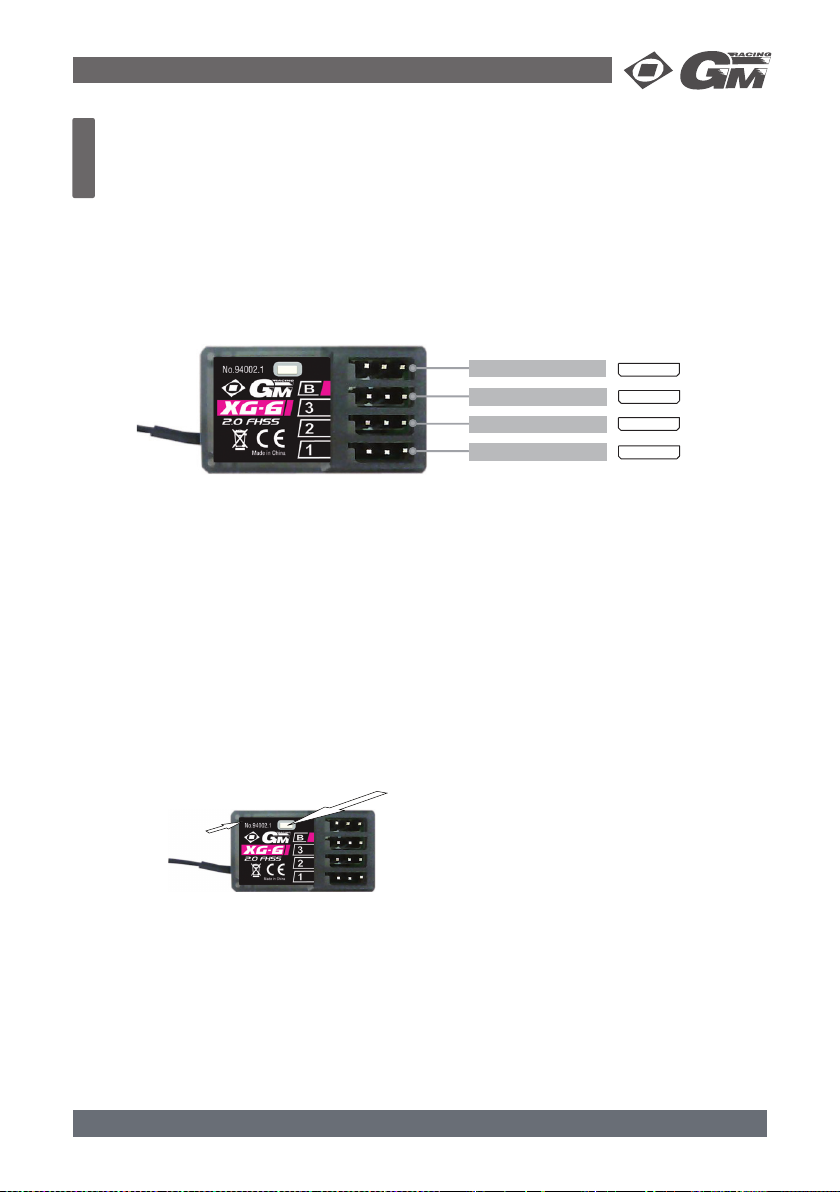
THE REMOTE CONTROL SYSTEM
English
Here you get an overview of the XG-6i 2.0 FHSS Race Spec 2.4 Ghz 3-channel remote control
system and its various functions and settings. Before the fi rst trip should be sure all of these
functions and settings have read and understood.
2. GETTING STARTED
1. Place 8 AA batteries in the battery compartment in the bottom of the transmitter. Pay
attention to the polarity! If the batteries are loaded incorrectly, the transmitter may be
damaged. When the transmitter will not be used for a longer period of time, always remo ve the batteries.
2. Connect and install the receiver and servos.
Batt. (4.8 - 6.0 V)
Channel 3 - AUX
Channel 2 - Throttle
Channel 1 - Steering
I +
I +
I +
I +
-
-
-
-
Attention:
The transmitter comes with an Futaba style charge socket for the use with Charging-Cord No. 3022.65! Do not use any other Graupner charging cord, this may
destroy the batteries.
Be careful with the installation of the receiver. Never bend or shorten the coaxial
antenna wire! The actual „antenna“ is the stripped end of the antenna wire and
must be installed in the vehicle so far above as possible. Avoid damages of the
antenna cable!
3. BINDING PROCESS
1. Turn on the transmitter. Then connect the power of receiver while keeping the Bind-Button
on top of the receiver pushed. The BIND-LED will fl ash red.
2. The biding is succesfull, when the BIND-LED turn into solid green. Now you can release the
Bind-button.
Bind-Button
Bind-LED
Note:
1. During Frequency Pin Setup, make sure that Tx and Rx is one meter away, and around 10
meters there is no similar (2.4 GHz) device.
2. Once success, no need to process the Binding again for that receiver.
3. If fail in Setup (BIND-LED fl ashes red), please try again patiently.
25 94004 GM-Racing XG-6i 2.0 FHSS Race Spec
Page 27

4. OPERATING THE REMOTE CONTROL
Run your car never with low transmitter or receiver batteries.•
If the low battery alarm on the transmitter starts, stop running your model and change or •
recharge batteries!
Never forget switch off the radio after running your vehicle , otherwise the batteries do •
not last long.
Turn on the transmitter fi rst, then the vehicle.•
After driving fi rst turn off the vehicle, then the transmitter.•
For optimal use fi rst check the steering and throttle trim positions.•
5. MENU-FUNCTION
English
Voltage
Model name
Timer
Steering Trim
Throttle Trim
Steering
Dual Rate
Throttle Hold
Modulation
Main menu
Submenu
5.1. END POINT ADJUSTMENT (EPA)
Use this when performing left and right steering angle adjustments, throttle high side/
brake side operation amount adjustment, and channel 3 servo up side/down side operation amount adjustment during linkage. EPA adjusting value range: 0~120 %, default is
100%
1. Press “ENTER” in the power on interface and enter function menu. Press “+” or “-”
to choose “EPA”. And press “ENTER” and enter EPA adjusting interface.
2. Press “ENTER” to choose each adjusting item, and then press “+” to increase and “-”
to decrease the value of the corresponding item.
3. Press “EXIT” to save your setting and leave EPA interface, and back to the function menu
interface.
TERMS:
F-FORWARD,B-BACK,ST-STEERING, TH-THROTTLE,AUX-AUXILLIARY
94004 GM-Racing XG-6i 2.0 FHSS Race Spec 26
Page 28

5.2. STEERING RANGE (ST.D/R)
English
D/R is used to change the action range of steering servo when turning the steering wheel.
Increasing D/R will make the steering wheel action more sensitive. --D/R adjusting value
range: 0~120%, POS0 default value is 100%,POS1 default value is 70%. -- Press the ST.D/R
dial to select POS0 or POS1, and the value will display in the LCD when it is on the main
screen.
1. Press “ENTER” to see FUNCTION MENU.
2. Press “+” or “-“ to choose D/R, and press “ENTER” to enter D/R adjusting inter face.
3. Press “+” to increase and “-” to decrease D/R value.
4. Press “EXIT” to save your setting and leave D/R interface, and back to the function
menu interface.
TERMS: POS-POSITION
5.3. SUB-TRIM (S_TRIM)
Use this function to adjust the neutral position of the steering and throttle servos. SUB TRIM
adjusting value range: -100 - 100. Default is 0.
1. Press “ENTER” to see FUNCTION MENU.
2. Press “+” or “-“ to choose TRIM, and press “ENTER” to
enter SUB TRIM adjusting interface.
3. Press “+” to increase and “-” to decrease SUB TRIM va lue.
4. Press “EXIT”to save your setting and leave SUB TRIM inter
face, and back to the function menu interface.
TERMS: ST-STEERING, TH-THROTTLE
5.4. SERVOREVERSE (REV)
This function reverses the direction of operation of the servos related to transmitter steering,
throttle, and channel 3 operation.
1. Press “ENTER” to see FUNCTION MENU.
2. Press “+” or “-“ to choose REVERSE, and press “ENTER” to
enter REVERSE adjusting interface.
3. Press “ENTER” to choose each Channel.
4. Press “+” to increase and “-” to choose “REV” or “NOR”.
5. Press “EXIT”to save your setting and leave REVERSE
interface, and back to the function menu interface.
Note:
However, when the position set by trim or sub trim shifts from the center, the center
becomes the opposite side.
TERMS: ST-STEERING, TH-THROTTLE,AUX-AUXILLIARY
27 94004 GM-Racing XG-6i 2.0 FHSS Race Spec
Page 29

5.5. EXPONENTIAL FUNCTION STEERING (ST CURV)
This function is used to change the sensitivity of the steering servo around the neutral position.
It has no effect on the maximum servo travel. Note: When the setting is not determined, or
the characteristics of the model are unknown, start with 0% ( when EXP is set to 0%, servo
movement is linear).
1. Press “ENTER” to see FUNCTION MENU.
2. Use the +/- Keys to select the ST CURV function and press ENTER.
3. Use the +/- Key to change the value.
4. Press EXIT to save and return to FUNCTION MENU, press EXIT again to return to the
Main Screen.
STEERING CURVER adjusting value range: -100%~+100% Default is 0% (Linear)
STEERING EXP ADJUSTMENT
1. When you want to quicken steering operation, use the (+) button to adjust the +
side. When you want to make steering operation milder, use the (-) button to adjust the
-side.
2 . When ending setting, return to the function menu by pressing the (EXIT) button .
TERMS: M-MODE, R--RATE
5.6. THROTTLE CURVE (TH CURV)
This function makes the throttle high side and brake side direction servo operation
quicker or milder. It has no effect on the servo maximum operation amount. For the high side,
selection from among three kinds of curves (EXP/VTR/CUR) is also possible.
Note: When the course conditions are good and there is no sense of torque at the power unit,
set each curve to the + side (quick side). When the road surface is slippery and the
drive wheels do not grip it, set each curve to the - minus (mild) side. Note: Brake side only has
EXP curves.
1. Press “ENTER” to see FUNCTION MENU
2. Use the +/- Keys to select the TH CURV function and press ENTER.
3. Press ENTER to select a setting.
4. Use the +/- Key to change the value.
5. Press EXIT to save and return to FUNCTION MENU, press EXIT again to return to the
Main Screen.
ADJUSTMENT METHOD FOR EXP CURVE
Select EXP at setup item “M”, select setup item “R” and make the following adjustments:
1.
Forward side adjustment:
Use the (+) button to adjust the + side when you want to quicken the rise and use the (-)
button to adjust the - side when you want to make the rise milder.
2.
Brake side adjustment:
Select the setting item „BR“ by ENTER button and use the (+) button to adjust the
+ side when you want to quicker the rise and use the (-) button to adjust the - side when
you want to make the rise milder.
3. When ending setting, return to the initial screen by pressing the EXIT.
94004 GM-Racing XG-6i 2.0 FHSS Race Spec 28
English
Page 30

English
ADJUSTMENT METHOD FOR VTR-CURVE
Select VTR at setup item “M”, Select setup item “R” and make the following adjustments:
1.
Forward side adjustment:
Use the (+) button to adjust the + side when you want to quicken the rise and use the (-)
button to adjust the side when you want to make the rise milder.
2.
Curve switching point adjustment:
When you want to change the curve switching point relative to the throttle trigger,
select the setting item „P“ by ENTER button, and use the (+) and (-) buttons to move to the
point you want to set.
3. When ending setting, return to the initial screen by pressing the EXIT.
ADJUSTMENT METHOD FOR CUR CURVE
Select CUR at setup item “M”, select setup item “R” and make the following adjustments:
1.
Curve setup:
Select the setting item „1:“ (1st point), by ENTER button and use the (+) and (-) buttons to
set the 1st point.
Set the throttle curve by sequentially setting „2:“ (2nd point)~ „3:“ (3th point).
2. When ending setting, return to the initial screen by pressing the EXIT.
TERMS: M-MODE, R-RATE,BR-BRAKE, VTR-VERTICAL, CUR-CURVES, P-TRIGGER
POS, 1~3-Curves point 1~3.
29 94004 GM-Racing XG-6i 2.0 FHSS Race Spec
Page 31
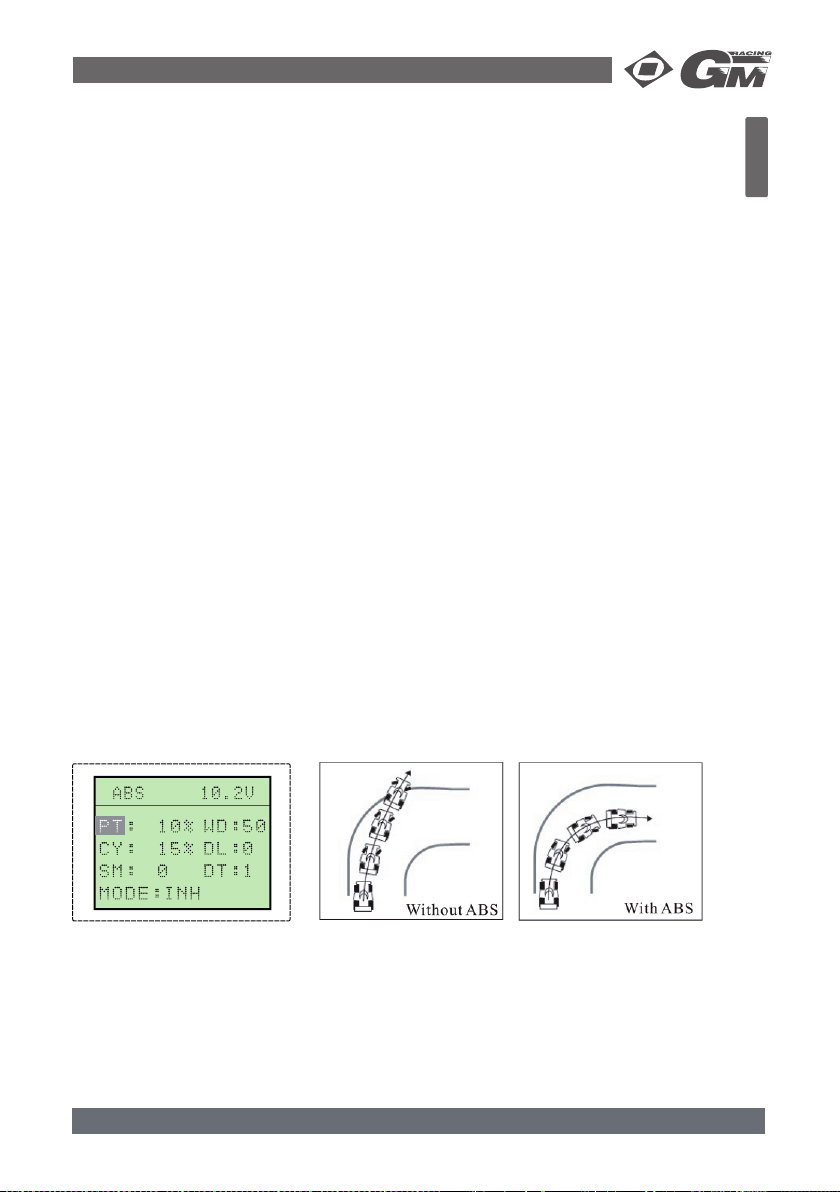
5.7. ANIT LOCK BRAKE SYSTEM (ABS)
When the brakes are applied while cornering with a 4 Wheel Drive or other type of vehicle,
understeer may occur. The generation of understeer can be eliminated and corners can
be smoothly cleared by using this function. When the brakes are applied, the throttle servo will
pulse intermittently. This will have the same effect as pumping the brakes in a full size car. The
brake return amount, pulse cycle, and brake duty can be adjusted. The region over which
the ABS is effective can be set according to the steering operation.
1. Press “ENTER” to see FUNCTION MENU.
2. Use the +/- Keys to select the ABS function and press ENTER.
3. Press ENTER to select PT item. Use +/- to change the value. Range: 0%~100%..
4. Press ENTER to select WD item. Use +/- to change the value. Range: 0%~100%.
5. Press ENTER to select CY item. Use +/- to change the value. Range: 0~30.
6. Press ENTER to select DL item. Use +/- to change the value. Range: 0~100.
7. Press ENTER to select DT item. Use +/- to change the value. Range: 0~100%.
8. Press ENTER to select SM item. Use +/- to change the value. Range: 0~100%. If this
value is 0, disable the steering mix.
9. Press ENTER to select MODE item. Use +/- to change INH (OFF) or TH (ON),
10. Press EXIT twice to save and return to FUNCTION MENU, press EXIT again to return to
the Main Screen.
TERMS:
PT-Operation:
WD-Brake return amount:
ration for brake release. When set to 0%, the ABS function is not performed.
CY-Cycle speed:
DL-Delay amount:
ABS function is activated without any delay.
SM-Steering Mix
DT-Cycle duty ratio:
the brakes are released by pulse operation.
MODE:
THROTTLE brake. When it is selected to AUX, the ABS function for the AUX channel. If
it is selected to TH&AUX, the ABS function for both THROTTLE and AUX.
NOTE: the AUX and TH&AUX can select only the Brake MIX set to ON.
Throttle Trigger point
Sets the rate at which the servo returns versus trigger ope-
The smaller of the set value, the faster the pulse cycle.
Sets the delay from brake operation to ABS operation. When set to 0%, the
Sets the proportion of the time of the brakes are applied and the time of
If it is selected to INH, the function disable. If it is selected to TH, the ABS function for
English
94004 GM-Racing XG-6i 2.0 FHSS Race Spec 30
Page 32

5.8. MODELL MEMORY (MODEL)
English
Press “ENTER” in the power on interface, and enter function menu interface. Press “+” or “-“
to choose MDL, and press “ENTER” to enter MODEL adjusting interface.
1. Press “ENTER” to choose “mod00”.(SEL)
2. Press “+” or “-”to choose “mod00~mod15”
3. Press “EXIT”to save your setting and leave SEL interface, and back to the function menu
interface.
ENTER MODEL NAMES:
1. Press “+” or “-”to choose “EDT”.
2. Press “ENTER” to enter rename mode ,Press “+” or “-”to choose “0.1.2....I”
3. Press “ENTER” on the display to save your modifi ed and return to the MODEL Screen..
4. Press “EXIT”to save your setting and leave EDT interface, and back to the function menu
interface.
COPY ONE MEMORY TO ANOTHER:
1. Press “+” or “-”to choose “CPY”.
2. Press “ENTER” to enter copy mode ,Press “+” or “-”to choose “Mod01....Mod15”
3. Press “ENTER”to save your setting and Press “EXIT”leave CPY interface, and back
to the function menu interface.
31 94004 GM-Racing XG-6i 2.0 FHSS Race Spec
Page 33

5.9. SERVO SPEED (SPD)
This function include tow items: STEERING SPEED and THROTTLE SPEED.
1. Press “ENTER” to see FUNCTION MENU
2. Use the +/- Keys to select the SPEED function and press ENTER.
3. Press ENTER to select a setting.
4. Use the +/- Key to change the value.
5. Press EXIT twice to save and return to FUNCTION MENU, press EXIT again to
return to the Main Screen.
Quick steering operation will cause momentary under steering, loss of speed, or spinning.
This function is effective in such cases. This function limits the maximum speed of the steering
servo. (Delay function)
- The steering speed when the steering wheel is operated (TURN direction) and returned
(RETN direction) can be independently set.
- If the steering wheel is turned slower than the set speed, the steering servo is not affected.
English
2.THROTTLE SPEED
- Sudden throttle trigger operation on a slippery road only causes the wheels to spin and the
vehicle cannot accelerate smoothly. Setting the throttle speed function reduces wasteful
battery consumption while at the same time permitting smooth, enjoyable operation.
- Throttle servo (amp) operation is delayed so that the drive wheels will not spin even if the
throttle trigger is operated more than necessary. This delay function is not performed when
the throttle trigger is returned and at brake operation.
Adjustment:
1. Select the TH button by +/- Keys.
2. Press Enter to select SPD. FL item.
3. Use +/- Keys change the value.
4. Press exit twice return to the function menu.
TERMS:
SPD.FL- SPEED FORWARD DELAY. Range:0~100%, default:0
SPD.Bk- SPEED BACKWARD DELAY. Range:0~100%, default:0
94004 GM-Racing XG-6i 2.0 FHSS Race Spec 32
Page 34
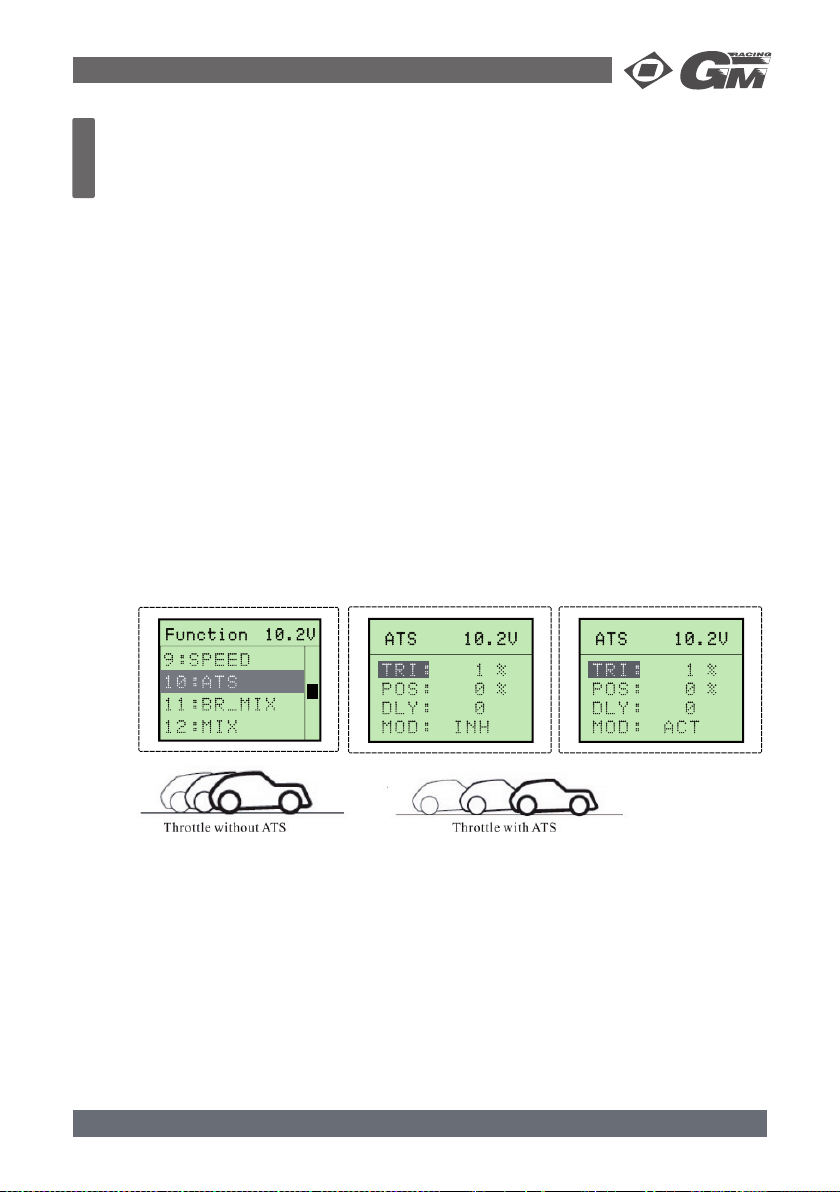
English
5.10. AUTOMATIC START (ATS)
When the throttle trigger is set to full throttle simultaneously with starting when the track is
slippery, the car wheels will spin and the car will not accelerate smoothly. When the Start
function is activated, merely operating the throttle trigger slowly causes the throttle servo to
automatically switch from the set throttle position to a preset point so that the tires do no loose
their grip and the car accelerates smoothly.
- When the throttle trigger is moved to the preset trigger position (TRI), the throttle servo
moves to the preset position (POS).
- When the throttle trigger is operated slowly so that the wheels will not spin, the car auto matically accelerates to the set speed.
- This function is effective only for the fi rst throttle trigger operation at starting. This function
has to be activated before every start.
- When the throttle trigger is returned slightly, the Start function is automatically deactivated
and the set returns to normal throttle trigger operation.
1. Press “ENTER” to see FUNCTION MENU
2. Use the +/- Keys to select the ATS function and press ENTER.
3. Press ENTER to select TRI (Throttle Trigger) item. Use +/- to change the value. Range:
- 100%~+100%..
4. Press ENTER to select POS (Preset Position) item. Use +/- to change the value. Range:
0%~100%.
5. Press ENTER to select DLY (ATS delay time) item. Use +/- to change the value. Range:
0~100.
6. Press ENTER to select MOD (ATS Ready setting) item. Use +/- to change INH or RDY.
7. Press EXIT twice to save and return to FUNCTION MENU, press EXIT again to return to
the Main Screen.
5.11. BRAKE MIX (BK-MIX)
When using a secondary brake system set the BRAKE MIX value to a percentage of the
Throttle Brake. This mixing uses the 2nd channel to control the rear brakes and the 3rd
channel to control the front brakes. This function can be used in conjunction with the TH TRIM
and TH EPA to fi ne tune the power and balance of the overall braking system.
1. Press “ENTER” to see FUNCTION MENU
2. Use the +/- Keys to select the BR_MIX function and press ENTER.
3. Press ENTER to select a item.
4. Use the +/- Key to change the value.
5. Press EXIT twice to save and return to FUNCTION MENU, press EXIT again to
return to the Main Screen.
TERMS:
RATE -- the rate of brake between 3rd channel and 2nd channel. Default value: 0 -120%.
33 94004 GM-Racing XG-6i 2.0 FHSS Race Spec
Page 35
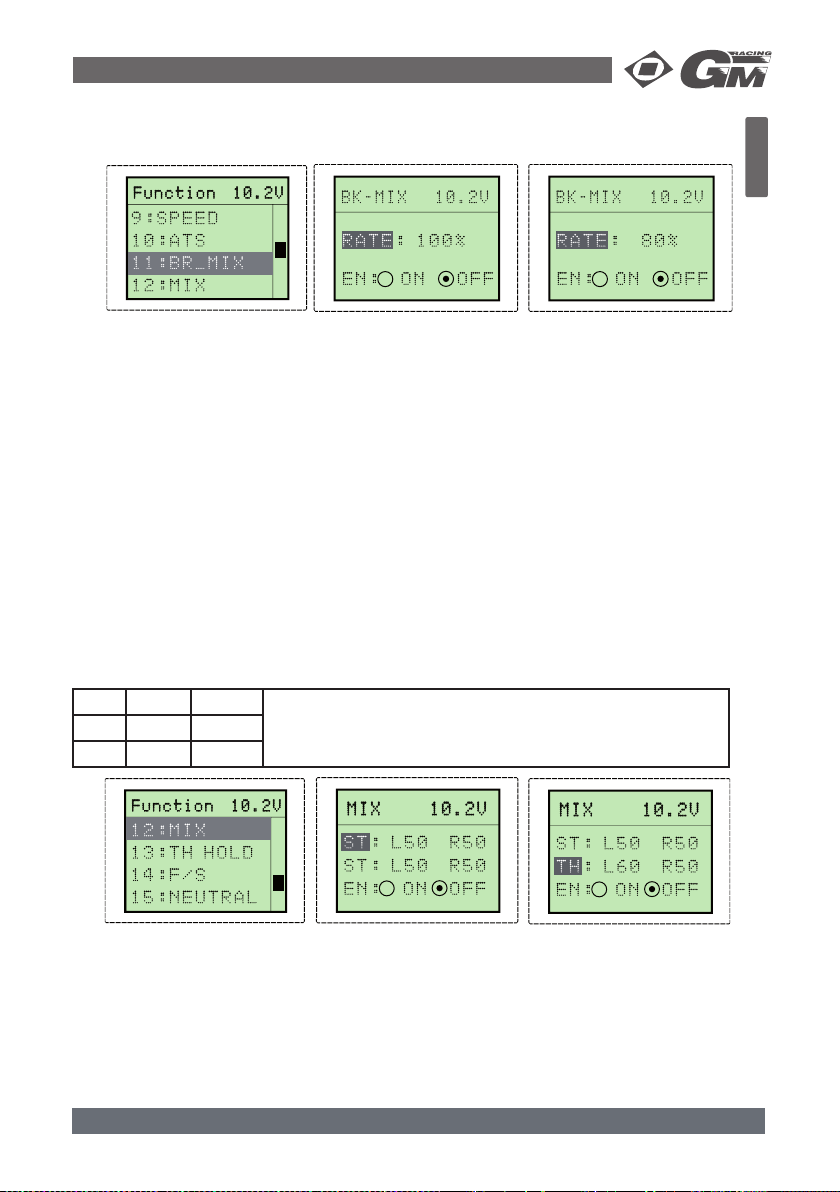
EN -- the start or close switch of this function. Select “ON” to start the function, and “OFF” to
close the function.
5.12. MIXER (MIX)
This function allow custom to apply mixing between the steering, throttle, and channel
3 channels.There are main channel and sub-channel in the MIX selection. The servo
travel value of the sub channel is changed along with the change of the main channel
according to the setting rate.
1.
Press “ENTER” to see FUNCTION MENU
2. Use the +/- Keys to select the BR_MIX function and press ENTER.
3. Press ENTER to select a item.
4. Firstly main channel setting. Select channel No. (ST, TH, AUX) by “+” or “-“. L and R sepa rately correspond to the rate of Left and Right servos of the main channel mix
5. Secondly sub channel setting. Select channel No. (ST, TH, AUX) by “+” or “-“. L and R
separately correspond to the rate of Left and Right servos selected in the sub
channel.
6. Third Press ENTER to select EN item. Use +/- to select “ON” to enable the function,
and “OFF” to disable the function.
7. Press EXIT twice to save and return to FUNCTION MENU, press EXIT again to
return to the Main Screen.
Exemple:
ST L 50% R 30% If throttle servo is 60% on the right and rudder servo is 50% on the right,
TH L 20% R 50%
EN „ON“
and then after setting, throttle servo is: 50*30%+60%*50%=45%. Throttle servo will act along with the action of STEERING servo.
English
5.13. TH HOLD
This function allows the Throttle Servo to be set to a percentage of the total travel
range. This is an alternative to using the motors choke when starting up the model. Throttle
hold can be performed by pressing the switch to stop the engine. It can be performed
for accident braking. When pressing the switch, throttle trigger doesn‘t work until the switch
is pressed again.
1. Press “ENTER” to see FUNCTION MENU
2. Use the +/- Keys to select the TH HOLD function and press ENTER.
94004 GM-Racing XG-6i 2.0 FHSS Race Spec 34
Page 36

English
3. Use the +/- Key to change the value.
4
. Press EXIT twice to save and return to FUNCTION MENU, press EXIT again to
return to the Main Screen.
TERMS: VALUE -- Throttle hold position. Range: -120% to +120%.
5.14. FAILSAFE (F/S)
If the RF signal loss, it should occur the receiver adjust the Steering or Throttle or both
to a preset value. The servo value of Steering channel and Throttle channel in the fail
status can be set through fail safe function.
1. Press “ENTER” to see FUNCTION MENU.
2. Use the +/- Keys to select the F/S function and press ENTER.
3. Press ENTER to select a item.
4. Use the +/- Key to change the value.
5. Press EXIT twice to save and return to FUNCTION MENU, press EXIT again to
return to the Main Screen.
TERMS:
ST -- To set the servo value of Steering channel. Range -120% to +120%. Default: 0%.
5.15. NEUTRAL
This function can calibrate the neutral of the STEERING wheel or THROTTLE trigger.
1. Press “ENTER” to see FUNCTION MENU.
2. Use the +/- Keys to select the NEUTRAL function and press ENTER.
3. Use the +/- Keys to select YES.
4. Press ENTER to calibrate the neutral.
5. Press EXIT twice to save and return to FUNCTION MENU, press EXIT again to return to
the Main Screen.
Note:
Don‘t move the STEERING wheel or THROTTLE trigger in the calibrate procedure.
35 94004 GM-Racing XG-6i 2.0 FHSS Race Spec
Page 37

5.16. SOUND
This function can open or close the buzzer sounding.
1. Press “ENTER” to see FUNCTION MENU
2. Use the +/- Keys to select the SOUND function and press ENTER.
3. Use the +/- Keys to select INH or ACT.
4. Press EXIT twice to save and return to FUNCTION MENU, press EXIT again to
return to the Main Screen
5.17. RESET FACRORY SETTING (RESET)
All the setting in the system will be reset to the default values by this reset function. It
takes about 30 seconds.
1. Press “ENTER” to see FUNCTION MENU.
2. Use the +/- Keys to select the RESET function and press
ENTER.
3. Press ENTER to reset the XG-6i memory.
4. Press “EXIT” twice to save and return to FUNCTION MENU,
press EXIT again to return to the Main Screen.
5.18. RESET MODEL MEMORY (MODEL RESET)
This function will reset the data of the current model memory to default values.
1. Press “ENTER” to see FUNCTION MENU.
2. Use the +/- Keys to select the M_RES function and press ENTER.
3. Use the +/- Keys to select YES
4. Press ENTER to reset the data
5. Press EXIT twice to save and return to FUNCTION MENU, press EXIT again to
return to the Main Screen.
English
94004 GM-Racing XG-6i 2.0 FHSS Race Spec 36
Page 38
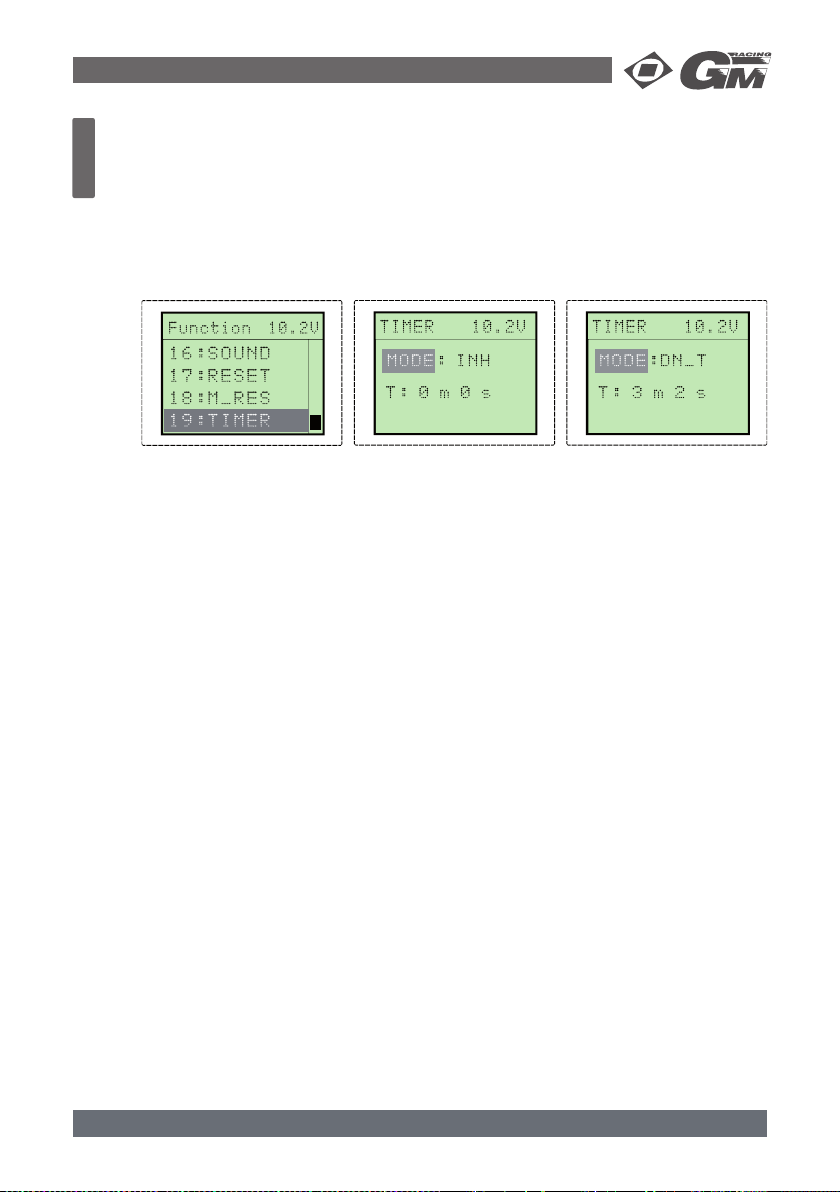
English
5.19. TIMER
Use the timer by selecting one of the two timers UP TIMER and DOWN TIMER, and if the
MODE is INH, It will close the TIMER Function.
1. Press “ENTER” to see FUNCTION MENU
2. Use the +/- Keys to select the TIMER function and press “ENTER”.
3. Press ENTER to select a item.
4. Use the +/- Keys to change the value
5. Press “EXIT” twice to save and return to FUNCTION MENU, press “EXIT” again to return
to the Main Screen
Up timer function
Press “ENTER” to select the MODE. Use +/- Keys to select UP_T. (UP TIMER).•
The UP TIMER can be used to count the time from 0 minute 0 second to the stop time. The•
stop time is set form from 0 minute 0 second to 99 minute 30 second.
The fi rst start operation will be linked to the throttle trigger.•
The passage of time is announced by sounding of a buzzer each minute after starting.•
The buzzer will sound ‚B-B-B…‘ when the timer is up to the stop time.•
Down timer function
Press “ENTER” to select the MODE. Use +/- Keys to select DN_T.(DOWN TIMER).•
The DOWN TIMER can be used to count the time from preset time 0 minute 0 second. The•
preset time is set form 0 minute 0 second to 99 minute 30 second.
The fi rst start operation will be linked to the throttle trigger.•
The passage of time is announced by sounding of a buzzer each minute after starting.•
The buzzer will sound ‚B-B-B…‘ when the timer is down to the 0 minute 0 second•
.
6. TRIM ADJUST
Please start the motor or the engine while making the adjustment of these settings.
1 . Connect the receiver, servos, and other components and then turn on the power switches
to transmitter and receiver.
2. Be sure the Steering trim and Throttle trim on the transmitter are at their neutral position.
3. When turning on the transmitter, please make sure the transmitter antenna is completely
extended. Turn on the transmitter before turning on the receiver, while turn off the receiver
before turning off the transmitter.
Steering Trim (ST.TRIM):
Steering neutral adjustments can be made by moving the steering trim knob to the left or the
right.
Racers Tip:
Always check and be sure the servo is at its neutral position before installing a ser
the servo horn hole position and linkage so both are parallel. When a servo saver is used,
place it as closer to center position as possible. Be sure the steering trim on the transmitter at
the neutral position.
vo.
Adjust
37 94004 GM-Racing XG-6i 2.0 FHSS Race Spec
Page 39

Trim Operation And Maximum Trav
Changing the trim can effect the overall settings, when adjustments are made with the trims,
please recheck your installation for maximum servo travel (Steering EPA right side and left
side).
When Trim movement goes to extremes
That means if you make a lot of trim movement to get a servo to the neutral position, please
reposition the servo horn or servo saver on the servo and inspect your linkage installation.
Throttle Trim (TH.TRIM)
Throttle neutral adjustments can be made by moving the throttle trim to the left or the right.
Racers Tip
When using a electronic speed control, please set the throttle trim to neutral and make adjustments to the speed control. On a gas powered model, set the trim to neutral and adjust the
linkage to the point where carburetor is fully closed in accordance with the engine instruction
manual.
Trim Operation and Travel
Trim adjustments will effect the overall servo travel, so please check the (backward)
movement after the adjustment
When trim movement is goes to extremes
That means if you make a lot of the trim movement to get the servo to the neutral position,
please recenter the servo horn closer to the neutral position and inspect your throttle
linkage.
SERVICE AND REPAIR
In problem cases, or for questions and repairs, please contact:
GRAUPNER-Service, Henriettenstrasse 94-96, D-73230 Kirchheim/Teck,
Tel. +49/1805/472876
English
7. TECHN. DATA TRANSMITTER: RECEIVER:
Frequency............................. 2.4 Ghz FHSS....................... 2.4 Ghz FHSS
Power Requirement................8.7 – 12 V DC........................ 4.8 - 6.0 V DC
Channels...............................3.......................................... 3
Current Drain........................ ca. 150 mA (9,6V).................. ca. 50 mA
ST.D/R range......................... 0% - 120%
Temperature (working)...........0° ~ +70° C
Spare parts:
94002.1 Receiver 2,4Ghz for XG-6i 2.0 FHSS
94000.3 Receiver - Antenna 2,4Ghz
94000.6 Antenna 2,4Ghz für XG-6i Transmitter
94004.1 Aluminum Transmitter Case for XG-Series
94004 GM-Racing XG-6i 2.0 FHSS Race Spec 38
Page 40

English
ENVIRONMENTAL PROTECTION NOTES
When this product comes to the end of its useful life, you must not dispose of it in
the ordinary domestic waste. The correct method of disposal is to take it to your
local collection point for recycling electrical and electronic equipment. The symbol
shown here, which may be found on the product itself, in the operating instructions
or on the packaging, indicates that this is the case.
Individual markings indicate which materials can be recycled and re-used. You can make an
important contribution to the protection of our common environment by re-using the product,
recycling the basic materials or recycling redundant equipment in other ways.
Remove batteries from your device and dispose of them at your local collection point for batteries.
In case of R/C models, you have to remove electronic parts like servos, receiver or speed controller from the product in question, and these parts must be disposed of with a corresponding
collection point for electrical scrap.
If you don’t know the location of your nearest disposal centre, please enquire at your local
council offi ce.
LIABILITY FOR PRINTING ERRORS EXCLUDED!
WE RESERVE THE RIGHT TO INTRODUCE MODIFICATIONS!
39 94004 GM-Racing XG-6i 2.0 FHSS Race Spec
Page 41

DECLARATION OF CONFORMITY
English
Telekomunikationsendeinrichtungen (FTEG) und der Richtlinie 1999/5/EG (R&TTE)
Konformitätserklärung gemäß dem Gesetz über Funkanlagen und
Declaration of Conformity in accordiance with the Radio and Telecomunikations Terminal Equipment
Graupner GmbH & Co. KG
Henriettenstraße 94-96
D-73230 Kirchheim/Teck
erklärt, dass das Produkt:
declares that the product
Geräteklasse: 2
Equipment class
den grundlegenden Anforderungen des § 3 und den übrigen einschlägigen Bestimmungen des
FTEG (Artikel 3 der R&TTE) entspricht.
complies with the essential requirements of § 3 and the other relevant provisions of the FTEG (Article 3 of the
R&TTE Directive).
Angewendete harmonisierte Normen:
Harmonised standards applied
EN
60950-1+A11:2009
EN
62311:2008
EN 301 489-1 V1.8.1
EN 301 489-17 V2.1.1
EN 300 328 V1.7.1
Act (FTEG) and Directive 1999/5/EG (R&TTE)
No. 94004 XG-6i 2.0 FHSS Race-Spec
No. 94002.1 RX XG-6i 2.0
Gesundheit und Sicherheit gemäß § 3 (1) 1. (Artikel 3 (1)a))
Health and safety requirements pursuant to § 3 (1) 1. (Article 3 (1) a))
Schutzanforderungen in Bezug auf elektromagnetische
Verträglichkeit § 3 (1) 2, Artikel 3 (1) b))
Protection requirement concernig electromagnetic compatibility
§ 3 (1) 2, Artikel 3 (1) b))
Maßnahmen zur effizienten Nutzung des Frequenzspektrums
§ 3 (2) (Artikel 3 (2))
Measures for the efficient use of the radio frequency spectrum
§ 3 (2) (Article 3 (2))
0678
Kirchheim, 11. Januar 2011
Graupner GmbH & Co. KG Henriettenstraße 94-96 D-73230 Kirchheim/Teck Germany
Tel: 07021/722-0 EMail: info@graupner.deFax: 07021/722-188
94004 GM-Racing XG-6i 2.0 FHSS Race Spec 40
Stefan Graupner, Geschäftsführer
Stefan Graupner, Managing Director
Page 42
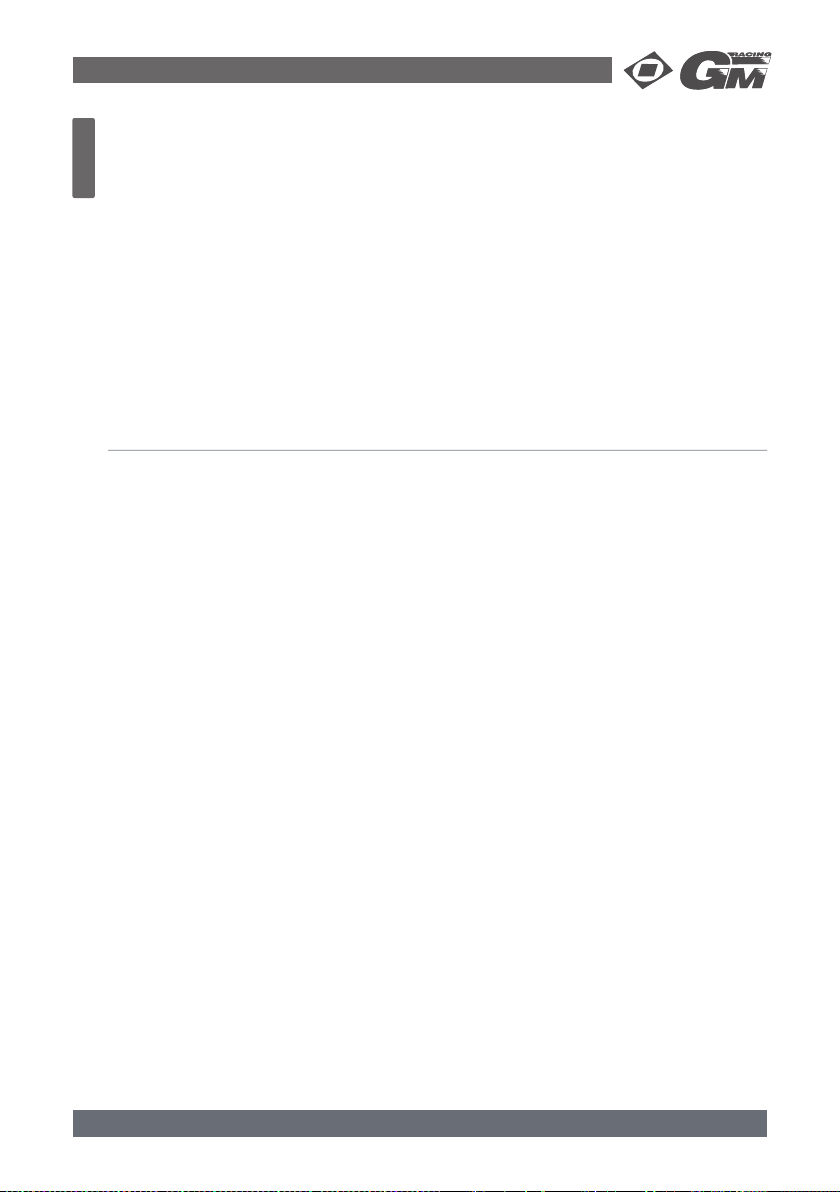
FONCTIONS :
Grand affi chage LCD clairement lisible
•
16 Mémoires de modèle (avec nom de modèle et fonction de copie)
•
2 voies proportionnelles et une voie de commutation (AUX)
•
Terminal à 4 touches pour la programmation de tous les paramètres
•
Failsafe programmable
•
Trims digitaux
•
Inversion du sens de course des servos
•
Réglage des extrémités de course (EPA) pour toutes les voies
•
Réglage de course (Dual Rate) pour le servo de direction
•
Subtrim et réglage d’exponentiel pour les servos de gaz et de direction
•
Fonction de mixage du frein pour les gros modèles
•
Système antiblocage (ABS) pour le servo de gaz
•
Vitesse réglable pour les servos de gaz et de direction
•
Fonction Auto Start (ATS)
•
Fonction Throttle Hold pour le servo de gaz
•
Timer et compte à rebours intégré
•
Prise de charge sur l’émetteur
•
SOMMAIRE
FONCTIONS :
Français
Grand affi chage LCD clairement lisible
•
16 Mémoires de modèle (avec nom de modèle et fonction de copie)
•
2 voies proportionnelles et une voie de commutation (AUX)
•
Terminal à 4 touches pour la programmation de tous les paramètres
•
Failsafe programmable
•
Trims digitaux
•
Inversion du sens de course des servos
•
Réglage des extrémités de course (EPA) pour toutes les voies
•
Réglage de course (Dual Rate) pour le servo de direction
•
Subtrim et réglage d’exponentiel pour les servos de gaz et de direction
•
Fonction de mixage du frein pour les gros modèles
•
Système antiblocage (ABS) pour le servo de gaz
•
Vitesse réglable pour les servos de gaz et de direction
•
Fonction Auto Start (ATS)
•
Fonction Throttle Hold pour le servo de gaz
•
Timer et compte à rebours intégré
•
Prise de charge sur l’émetteur
•
SOMMAIRE
Instructions de sécurité .......................................................................................................... 42
1. Émetteur .......................................................................................................................44
2. Mise en service .............................................................................................................. 45
3. Liaison de l‘ensemble R/C ...............................................................................................45
4. Utilisation de l‘emetteur .................................................................................................. 46
5. Menus de fonctions ........................................................................................................ 46
5.1. Réglage des extrémitiés de course des servos (EPA) ......................................................... 46
5.2. Réglage de la course du servo de direction (ST.D/R) .......................................................... 47
5.3. Fonction Subtrim (S_TRIM) .............................................................................................47
5.4. Inversion du sens de course des servos (REV) .................................................................. 47
5.5. Fonction d‘exponentiel pour la direction (ST CURV) ...........................................................48
5.6. Fonction d‘exponentiel pour les Gaz (TH CURV) ................................................................48
5.7. Fonction antiblocage (ABS) ............................................................................................. 50
5.8. Mémoires de modèle (MODEL) ........................................................................................50
5.9. Vitesse des servos (SPD) ................................................................................................ 52
5.10. Départ automatique (ATS) ..............................................................................................53
5.11. Mixeur frein (BR-MIX) .....................................................................................................53
5.12. Mixeur (MIX) ..................................................................................................................54
5.13. Gaz Hold (TH HOLD) ......................................................................................................54
5.14. Failsafe (F/S) .................................................................................................................55
5.15. Neutre ...........................................................................................................................56
5.16. Son (SOUND) .................................................................................................................56
5.17. Remise sur les réglages d‘usine (RESET) ..........................................................................56
5.18. Remise des mémoires de modèle sur les réglages d‘usine (MODEL RESET) ......................... 57
5.19. TIMER ...........................................................................................................................57
6. Fonctions de trim ...........................................................................................................57
Trim de direction (ST.TRIM) .......................................................................................57
Trim de gaz (TH.TRIM) .............................................................................................57
7.
Réglage de la courbe VTR ......................................................................................... 49
Réglage de la courbe CUR .........................................................................................49
Entrée des noms de modèle ......................................................................................51
Copie d‘une mémoire de modèle vers une autre ..........................................................51
Chronomètre ............................................................................................................ 57
Compte à rebours .....................................................................................................57
Caractéristiques Techniques
............................................................................................58
41 94004 GM-Racing XG-6i 2.0 FHSS Race Spec
Page 43

2
INSTRUCTIONS DE SÉCURITÉ
AAfi n de profi ter pleinement et longtemps de votre passion, lisez absolument le mode d’emploi,
et tenez compte de tous les avertissements liés à la sécurité d’utilisation. Si vous êtes débutants dans le domaine du modélisme radiocommandé, avion, hélicoptère, bateau ou auto,
faites vous absolument assister par un pilote modéliste expérimenté.
Ce mode d’emploi est absolument à remettre au nouvel acquéreur en cas de cession du matériel.
Domaine d’application
L’ utilisation de cet ensemble de radiocommande est uniquement destiné à l’usage décrit par
le fabricant dans ce manuel, c‘est-à-dire au contrôle de modèles ré¬duits ne véhiculant aucun
passager humain. Toute autre utilisation pour d’autres applications est interdite,
LA SECURITE N’EST PAS LIEE AU HASARD
et …
LES MODELES RADIO-COMMANDES NE SONT PAS DES JOUETS
… car même de très petits modèles peuvent s’avérer être particulièrement dangereux par une
mauvaise uti¬lisation pour les personnes autour pouvant causer des blessures physiques graves et occasionner des dégâts matériels aux infrastructures à proximité.
L’ allumage intempestif des moteurs lié à un défaut de manipulation mécanique ou élec-
•
trique peut grièvement vous blesser!
Tout court-circuit de quelque nature est absolument à proscrire, d’autant plus qu’il ne peut
•
qu’endommager votre matériel, ainsi que vos accus qui risquent de prendre feu, voire
même d’exploser.
Toute motorisation entrainant des hélices d’avion ou de bateau, de rotor d’hélicoptère,
•
présentent à chaque instant un danger réel, et ne doivent en aucun cas être touchés
pendant leur rotation! Une hélice en mouvement peut facilement vous sectionner un doigt.
Portez une attention toute particulière à tout objet à proximité de la rotation de l’hélice qui
pourrait être happé.
Une fois que l’accu de propulsion est branché, ou que le moteur tourne, ne vous tenez
•
jamais à proximité de tout élément en mouvement.
La programmation de l’émetteur ne peut de ce fait que se faire lorsque l’ensemble de
•
réception embarqué est coupé. Protégez tout appareillage de la poussière, de la saleté, de
l’humidité et de tout élément étranger.
Ne soumettez jamais l’appareillage aux vibrations, chaleur ou froid excessifs. L’ ensemble
•
télécommandé ne doit être utilisé que par des températures dites „normale“, c’est à dire
dans une plage de - 15° C à + 55°C.
Evitez les coups, et les pressions diverses. Vérifi ez régulièrement l’état général de votre
•
ensemble, et de sa connectique. Les éléments endommagés ou mouillés ne sont plus à
utiliser même s’ils sont redevenus secs ! Seuls les éléments endommagés peuvent être
remplacés par nos propres soins. Au cas où vous décidiez de modifi er ou de réparer un
élément défectueux, n’utilisez que des produits originaux GRAUPNER.
Avec l’utilisation de câbles quelconque, prêtez une attention toute particulière à ce qu’ils
•
ne subissent en aucun cas des tensions, des déchirures ou des torsions.
Tout élément contendant présente également un risque de détérioration de l’isolation du
•
câblage. Faites attention à ce que toutes les connections soient solides. En débranchant
une connexion, ne jamais tirer sur le câble.
Aucune modifi cation sur l’appareillage ne doit être effectuée. Evitez tout court-circuit et
•
inversion de polarité, le matériel n’est pas pourvu de protection pour ce genre d’erreurs.
INSTRUCTIONS DE SÉCURITÉ
fi n de profi ter pleinement et longtemps de votre passion, lisez absolument le mode d’emploi,
et tenez compte de tous les avertissements liés à la sécurité d’utilisation. Si vous êtes débutants dans le domaine du modélisme radiocommandé, avion, hélicoptère, bateau ou auto,
faites vous absolument assister par un pilote modéliste expérimenté.
Ce mode d’emploi est absolument à remettre au nouvel acquéreur en cas de cession du matériel.
Domaine d’application
L’ utilisation de cet ensemble de radiocommande est uniquement destiné à l’usage décrit par
le fabricant dans ce manuel, c‘est-à-dire au contrôle de modèles ré¬duits ne véhiculant aucun
passager humain. Toute autre utilisation pour d’autres applications est interdite,
LA SECURITE N’EST PAS LIEE AU HASARD
LES MODELES RADIO-COMMANDES NE SONT PAS DES JOUETS
… car même de très petits modèles peuvent s’avérer être particulièrement dangereux par une
mauvaise uti¬lisation pour les personnes autour pouvant causer des blessures physiques graves et occasionner des dégâts matériels aux infrastructures à proximité.
L’ allumage intempestif des moteurs lié à un défaut de manipulation mécanique ou élec-
•
trique peut grièvement vous blesser!
Tout court-circuit de quelque nature est absolument à proscrire, d’autant plus qu’il ne peut
•
qu’endommager votre matériel, ainsi que vos accus qui risquent de prendre feu, voire
même d’exploser.
Toute motorisation entrainant des hélices d’avion ou de bateau, de rotor d’hélicoptère,
•
présentent à chaque instant un danger réel, et ne doivent en aucun cas être touchés
pendant leur rotation! Une hélice en mouvement peut facilement vous sectionner un doigt.
Portez une attention toute particulière à tout objet à proximité de la rotation de l’hélice qui
pourrait être happé.
Une fois que l’accu de propulsion est branché, ou que le moteur tourne, ne vous tenez
•
jamais à proximité de tout élément en mouvement.
La programmation de l’émetteur ne peut de ce fait que se faire lorsque l’ensemble de
•
réception embarqué est coupé. Protégez tout appareillage de la poussière, de la saleté, de
l’humidité et de tout élément étranger.
Ne soumettez jamais l’appareillage aux vibrations, chaleur ou froid excessifs. L’ ensemble
•
télécommandé ne doit être utilisé que par des températures dites „normale“, c’est à dire
dans une plage de - 15° C à + 55°C.
Evitez les coups, et les pressions diverses. Vérifi ez régulièrement l’état général de votre
•
ensemble, et de sa connectique. Les éléments endommagés ou mouillés ne sont plus à
utiliser même s’ils sont redevenus secs ! Seuls les éléments endommagés peuvent être
remplacés par nos propres soins. Au cas où vous décidiez de modifi er ou de réparer un
élément défectueux, n’utilisez que des produits originaux GRAUPNER.
Avec l’utilisation de câbles quelconque, prêtez une attention toute particulière à ce qu’ils
•
ne subissent en aucun cas des tensions, des déchirures ou des torsions.
Tout élément contendant présente également un risque de détérioration de l’isolation du
•
câblage. Faites attention à ce que toutes les connections soient solides. En débranchant
une connexion, ne jamais tirer sur le câble.
Aucune modifi cation sur l’appareillage ne doit être effectuée. Evitez tout court-circuit et
•
inversion de polarité, le matériel n’est pas pourvu de protection pour ce genre d’erreurs.
et …
Français
94004 GM-Racing XG-6i 2.0 FHSS Race Spec 4294004 GM-Racing XG-6i 2.0 FHSS Race Spec 4
Page 44

Français
Implantation de l’ensemble de réception, et positionnement de l’antenne de réception
Le récepteur doit être protégé particulièrement contre les projections de poussière et d’eau •
pour les modèles de voiture ou de bateau.
Le récepteur de doit jamais être directement fi xé sur le châssis de la voiture à cause des •
vibrations liées à la marche du moteur ou en cas d’atterrissage violent.
Lors du placement de l’ensemble de réception dans un modèle à moteur thermique, proté-•
ger toujours votre récepteur des gaz d’échappement et de toute projection d’huile.
Toujours positionner le récepteur de façon à ce l’antenne et les différents câblage vers les•
servos ne soient soumis à aucune tension.
Le coaxial-cablé de antenne peut être cassé en aucun cas ou se raccourcir!•
„L‘antenne réelle“ est la fi n dénuder du câble d‘antenne et doit être installée
jusqu‘ici en haut possible dans le véhicule. Évitez les dégâts du câble
d‘antenne!
Mise en place des servos de commande
Toujours les fi xer avec les caoutchoucs antivibration, seule cette solution permettra de leur •
éviter toute vibration.
Mise en place des gaines de commande
Ces commandes doivent toujours être positionnées et ajustées pour que leur mouvement •
soit souple et sans point dur. Il est particulièrement important que tous les palonniers des
servos puissent se mouvoir dans toutes les directions sans contrainte physique.
Pour maintenir le ralenti du moteur, il faut que la commande soit installée de telle sorte •
que le carburateur soit complètement fermé quand le manche des gaz est au minimum
ainsi que son trim.
Veillez particulièrement à ce qu’aucune gaine de commande métallique ne frotte à une •
autre partie métallique, vous risqueriez des „top radio“ particulièrement intempestifs et
dangereux pour votre modèle.
Utilisation pour les modelles
Ne mettez jamais en danger les gens ou les animaux à proximité. Ne faites pas naviguer•
votre bateau à proximité des écluses ou sur les canaux réservés au trafi c fl uvial réel. Eviter
de faire évoluer votre voiture sur des routes, autoroutes, chemins ouverts à la circulation
des véhicules.
Contrôle des batteries d’émission et de réception
Contrôler régulièrement l’état de votre batterie de réception. N’attendez pas de ne la re-•
charger que lorsque vous remarquerez la lenteur de déplacement des palonniers de vos
servos. N’hésitez pas à remplacer vos accus de réception dès lors que vous avez un doute
quant à leur fi abilité.
Respectez toujours les temps de charges ainsi que les valeurs de tension de charge indi-•
qués par le fabricant.
Ne chargez jamais un accu sans surveillance. •
N’essayer jamais de charger des piles, il y a danger d’explosion. •
Chaque accu doit être rechargé à chaque fois avant toute nouvelle utilisation. •
Afi n d’éviter les courts-circuits, branchez en premier les fi ches à votre chargeur en res-•
pectant le sens de polarité, puis seulement le cordon de charge sur l’émetteur et l’accu de
réception.
Enlevez systématiquement tout accu de votre modèle en cas d’une inutilisation prolon-•
gée.
43 94004 GM-Racing XG-6i 2.0 FHSS Race Spec
Page 45

Capacité et temps de d’utilisation
1. ÉMETTEUR
4
Valable pour tout source d’énergie: la capacité de charge baisse à chaque nouvelle charge.•
Lors de basses températures, la tension des accus baisse très rapidement, ce qui réduit les
temps d’utilisation.
Les charges fréquentes ou l’utilisation de chargeurs rapides peuvent détériorer plus rapide-•
ment l’état de vos accus. C’est pourquoi il est conseillé de vérifi er tous les 6 mois au maxi-
mum leur état et capacité de charge, et de les remplacer immédiatement en cas de doute
ou de défaut.
N’utilisez que des accus GRAUPNER ! •
Conseils d’entretien
Ne jamais nettoyer le boîtier de l’émetteur, l’antenne etc. avec des produits d’entretien•
ménager, essence, eau, mais exclusivement avec un chiffon sec et doux.
Limite de responsabilité et garantie constructeur
Comme le respect des instructions de montage et d‘utilisation, ainsi que les méthodes d‘ installation, de I‘ensemble R/C ne peuvent pas être surveillés par la fi rme GRAUPNER, la sociéte
GRAUPNER décline toute responsabilité pour les pertes, les dommages ou les coûts entraînés
par une mauvaise utilisation ainsi que sa participation d‘ une manière quelconque aux dédommagements.
Aussi légalement que possible, I‘ engagement de la fi rme GRAUPNER dans les dédommage-
ment et qu‘ elles qu`en soient les raisons juridiques, se limite à la valeur des produits qu‘elle
a facturés impliqueés dans I‘accident. Ceci n‘ est pas valable dans les autres cas, sauf sous
contrainte juridique après jugement.
1. ÉMETTEUR
Antenne
Voie AUX
Français
Affi chage LCD
Interrupteur
Prise de charge
Touches pour la
programmation
94004 GM-Racing XG-6i 2.0 FHSS Race Spec 44
94004 GM-Racing XG-6i 2.0 FHSS Race Spec 4
Trim de direction
Volant de direction
Trim de gaz
Levier de gaz
Throttle Hold
Course du servo
de direction
Logement de la
batterie
Page 46
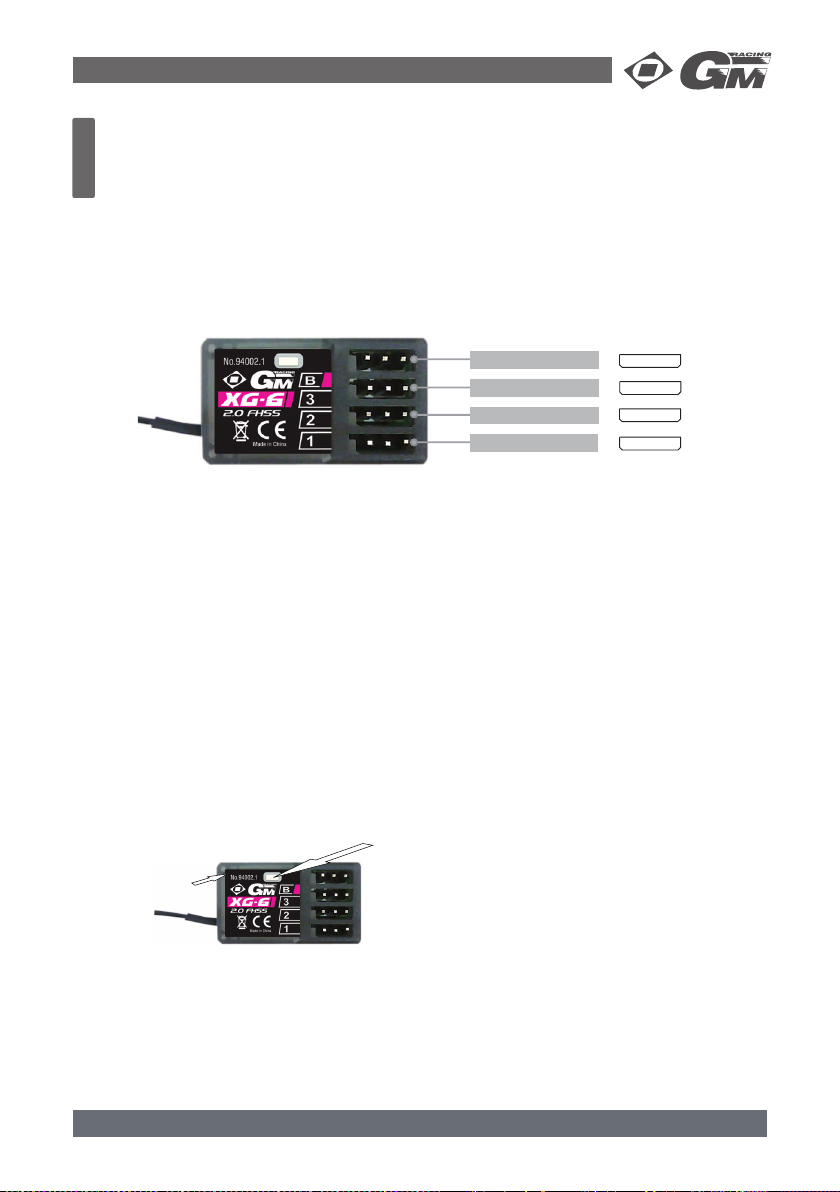
LE SYSTÈME DE RADIOCOMMANDE
Français
Vous aurez à la suite un aperçu sur le système de radiocommande XG-6i 2.0 FHSS Race
Spec 2.4 Ghz à 3 voies, sur ses différentes fonctions et sur ses réglages. Avant la première
mise en service, vous devrez absolument avoir lu et assimilé la totalité de ces instructions.
2. MISE EN SERVICE
1. Placez d’abord 8 piles sèches AA, ou des accus rechargeables, dans le logement de la
batterie au fond de l’émetteur. Veillez au respect des polarités, car autrement l’émetteur
pourrait être détérioré. Si vous ne devez pas utiliser la radiocommande pendant long temps, il est conseillé de retirer la batterie de l’émetteur.
2. Fermez le couvercle du logement de la batterie.
Batt. (4.8 - 6.0 V)
Voie 3 - AUX
Voie 2 - Gaz
Voie 1 - Direction
I +
I +
I +
I +
-
-
-
-
Attention :
L’émetteur est équipé d’une prise de charge Futaba, pour cette raison utilisez uniquement le cordon de charge Réf. N°3022.65 ! Avec l’utilisation d’un cordon de
charge Graupner, les accus pourront être détériorés.
Vous êtes prudent avec l‘installation du récepteur. Le coaxial-cablé de antenne
peut être cassé en aucun cas ou se raccourcir! „L‘antenne réelle“ est la fi n dénuder
du câble d‘antenne et doit être installée jusqu‘ici en haut possible dans le véhicule.
Évitez les dégâts du câble d‘antenne !
3. LIAISON DE L’ENSEMBLE R/C
1.
Tout d‘abord, mise en marche de l’émetteur. Ensuite, pressez le bouton de liaison en haut
de le récepteur et le maintenir.
2. Mettez le récepteur en contact. Le LED de liaison sur le récepteur clignote brièvement en
rouge. Après 2 -3 secondes le LED devient vert. Maintenant, vous pouvez relâcher le bou ton de liaison sur le récepteur.
3. Le processus de liaison est terminée lorsque le LED de liaison sur le récepteur est allumé
vert en permanence.
Bouton de liaison
LED de
liaison
Attention :
1. Lors de opération de liaison l‘émetteur et le récepteur ne doit pas dépasser un mètre de
distance et dans un rayon de 10 mètres, aucun autre appareil de 2,4 GHz est allumé.
2. Lorsque le processus de liaison est terminé, ne l’utilisez plus pour cette combinaison
émetteur/récepteur.
3. Si le processus de liaison échoue (clignote LED de liaison), essayez de le renouveler.
45 94004 GM-Racing XG-6i 2.0 FHSS Race Spec
Page 47

4. UTILISATION DE L’ÉMETTEUR
Ne pilotez jamais votre modèle avec une trop faible tension de la batterie d’émission •
ou de réception.
Lorsque l’alarme acoustique de l’émetteur intervient, arrêtez immédiatement l’utilisation •
et remplacez les piles ou rechargez les accus de la batterie !
Ne laissez jamais l’interrupteur de l’émetteur en contact après son utilisation, autrement •
la batterie se déchar-gera rapidement.
Mettez toujours en contact d’abord l’émetteur, ensuite la réception. •
Après l’utilisation, coupez toujours d’abord la réception, ensuite l’émetteur. •
Pour une utilisation optimale, le trim de direction de même que le trim des gaz doivent •
être correctement réglés.
5. MENU-FUNCTION
Français
Voltage
Nom de modéle
Timer
Trim de direction
Trim de gaz
Réglage de la
course du servo
de direction
Gaz Hold
Modulation
Menu général
Sous menu
5.1. RÉGLAGE DES EXTRÉMITÉS DE COURSE DES SERVOS (EPA)
Avec cette fonction, vous pourrez régler la course maximale des servos entre 0% et 120% sur
les 3 voies ; le ré-glage d’usine est 100%.
1. Pressez la touche ‘’Enter’’ sur l’émetteur pour accéder au menu de réglage.
2. Sélectionnez alors la fonction ‘’EPA’’ avec les touches +/- et pressez ‘’Enter’’.
3. Avec la touche ‘’Enter’’, vous pourrez maintenant sélectionner chaque fonction : F – For ward (en avant), B – Back (en arrière), ST – Steering (Direction), TH – Throttle (Gaz) et
AUX – Auxiliaire (Voie de commutation). La fonction sélectionnée apparaîtra sur fond
gris.
4. La course du servo pourra maintenant être augmentée ou diminuée avec les touches +/-.
5. Pressez la touche ‘’Exit’’ pour mémoriser les réglages et encore une fois ‘’Exit’ pour retour ner au menu principal.
94004 GM-Racing XG-6i 2.0 FHSS Race Spec 46
Page 48

5.2. RÉGLAGE DE LA COURSE DU SERVO DE DIRECTION (ST D/R)
Français
Avec cette fonction, vous pourrez régler la course maximale du servo de direction entre 0%
et 120%. Pour cela, vous pourrez prérégler deux valeurs ; POS0 et POS1. Dans le réglage
d’usine, POS0 est 100% et POS1 70%. Par une pression sur la touche ST D/R sur la poignée
de l’émetteur, vous pourrez commuter entre les deux valeurs, la valeur actuelle réglée sera
indiquée en haut et à droite sur l’affi chage de l’émetteur.
1. Pour modifi er le préréglage, pressez la touche ‘’Enter’’ pour accéder au menu de régla-
ge.
2. Avec les touches +/- sélectionnez maintenant la fonction ‘’D/R’’ et pressez ‘’Enter’’.
3. Avec la touche ‘’Enter’’ vous pourrez alors sélectionner chaque fonction POS0 ou POS1.
La fonction sélection-née apparaîtra sur fond gris.
4. Avec les touches +/- vous pourrez alors augmenter ou diminuer la valeur D/R.
5. Pressez la touche ‘’Exit’’ pour mémoriser les réglages et encore une fois ‘’Exit’ pour re tourner au menu principal.
5.3. FONCTION SUBTRIM (SUB TRIM)
Avec cette fonction, vous pourrez régler le trim des servos de direction et de gaz entre – 100
et 100% ; le réglage d’usine est 0%.
1. Pour modifi er le préréglage, pressez la touche ‘’Enter’’ sur
l’émetteur pour accéder au menu de réglage.
2. Avec les touches +/-, sélectionnez maintenant la fonction
‘’SUB TRIM’’ et pressez ‘’Enter’’.
3. Avec la touche ‘’Enter’’, vous pourrez alors sélectionner
chaque fonction ST (Direction) ou TH (Gaz). La fonction sé lectionnée apparaîtra sur fond gris.
4. Avec les touches +/-, vous pourrez augmenter ou diminuer la
valeur de TRIM.
5. Pressez la touche ‘’Exit’’ pour mémoriser les réglages et encore une fois ‘’Exit’’ pour
retourner au menu principal.
5.4. INVERSION DU SENS DE COURSE DES SERVOS (REV)
Avec cette fonction, vous pourrez changer le sens de rotation des servos ; NOR signifi e sens
de rotation normal (en bas), REV change le sens de rotation (en haut).
1. Pour modifi er le préréglage, pressez la touche ‘’Enter’’ sur
l’émetteur pour accéder au menu de réglage.
2. Avec les touches +/-, sélectionnez maintenant la fonction
‘’REV’’ et pressez ‘’Enter’’
3. Avec la touche ‘’Enter’’, vous pourrez alors sélectionner chaque
fonction : ST (Direction), TH (Gaz) ou AUX (Voie 3). La fonction
sélectionnée apparaîtra sur fond gris.
4. Avec les touches +/-, vous pourrez commuter entre ‘’normal’’ et
‘’reverse’’.
5. Pressez la touche ‘’Exit’’ pour mémoriser les réglages et encore une fois ‘’Exit’ pour retour
ner au menu principal.
Attention:
Vous devrez ensuite trimmer à nouveau votre modèle dans certaines circonstances !
Si vous changez le sens de rotation, les réglages de trim seront aussi changés.
47 94004 GM-Racing XG-6i 2.0 FHSS Race Spec
Page 49

5.5. FONCTION D’EXPONENTIEL POUR LA DIRECTION (ST.CURV)
Avec cette fonction, la réaction du servo de direction aux ordres de commande sera infl uen-
cée. Elle n’a aucun effet sur la course du servo. Le réglage d’usine est linéaire, c’est-à-dire
que le servo suit exactement le débattement du volant de direction sur l’émetteur. Vous pourrez maintenant régler le servo plus exponentiel afi n d’obtenir une di-rection affi née autour de
la position milieu, car il réagira alors moins fortement aux ordres de la direction (= Direction
douce). La contre partie est un réglage dégressif, ici le servo réagira plus fortement autour de
la position neutre qu’avec un réglage linéaire (= Direction rapide, agressive) ; voir aussi les
illustrations.
1. Pour modifi er le préréglage, pressez la touche ‘’Enter’’ sur l’émetteur pour accéder au
menu de réglage.
2. Avec les touches +/-, sélectionnez maintenant la fonction ‘’ST.CURV’’ et pressez ‘’Enter’’.
3. Avec la touche ‘’Enter’’, vous pourrez alors sélectionner chaque fonction : M (Mode),
‘’LINE’’ (Linéaire), ici vous pourrez régler la valeur entre -100% et +100%. Le réglage
d’usine est 0% (linéaire). La fonction sélectionnée apparaîtra sur un fond gris ;
4. Pour régler la direction ‘’douce’’, pressez la touche -, pour une direction ‘’agressive’’, pres sez la touche +.
5. Pressez la touche ‘’Exit’’ pour mémoriser les réglages et encore une fois ‘’Exit’ pour retour ner au menu principal.
5.6. FONCTION D’EXPONENTIEL POUR LES GAZ (TH.CURV)
Avec cette fonction, la réaction du servo de gaz aux ordres de commande sera infl uencée.
Elle n’a aucun effet sur la course du servo. Le réglage d’usine est linéaire, c’est-à-dire que le
servo suit exactement le débattement du manche de gaz sur l’émetteur. Vous pourrez maintenant régler le servo plus exponentiel afi n d’obtenir une com-mande de gaz affi née autour de
la position milieu, car il réagira alors moins fortement à la mise des gaz (= douce). La contre
partie est un réglage dégressif, ici le servo réagira plus fortement autour de la position neutre
qu’avec un réglage linéaire (=rapide, agressive) ; voir aussi les illustrations.
1. Pour modifi er le préréglage, pressez la touche ‘’Enter’’ sur l’émetteur pour accéder au
menu de réglage.
2. Avec les touches +/-, sélectionnez maintenant la fonction ‘’TH.CURV’’ et pressez ‘’En ter’’.
3. Avec la touche ‘’Enter’’, vous pourrez alors sélectionner chaque fonction : M (Mode),
‘’LINE’’ (Linéaire), ici vous pourrez régler la valeur entre -100% et +100%. Le réglage
d’usine est 0% (linéaire). La fonction sélectionnée apparaîtra sur un fond gris.
4. Pour régler la fonction ‘’douce’’, pressez la touche -, pour un réglage ‘’agressif’’, pressez
la touche +.
5. Pressez la touche ‘’Exit’’ pour mémoriser les réglages et encore une fois ‘’Exit’ pour retour ner au menu principal.
Français
94004 GM-Racing XG-6i 2.0 FHSS Race Spec 48
Page 50
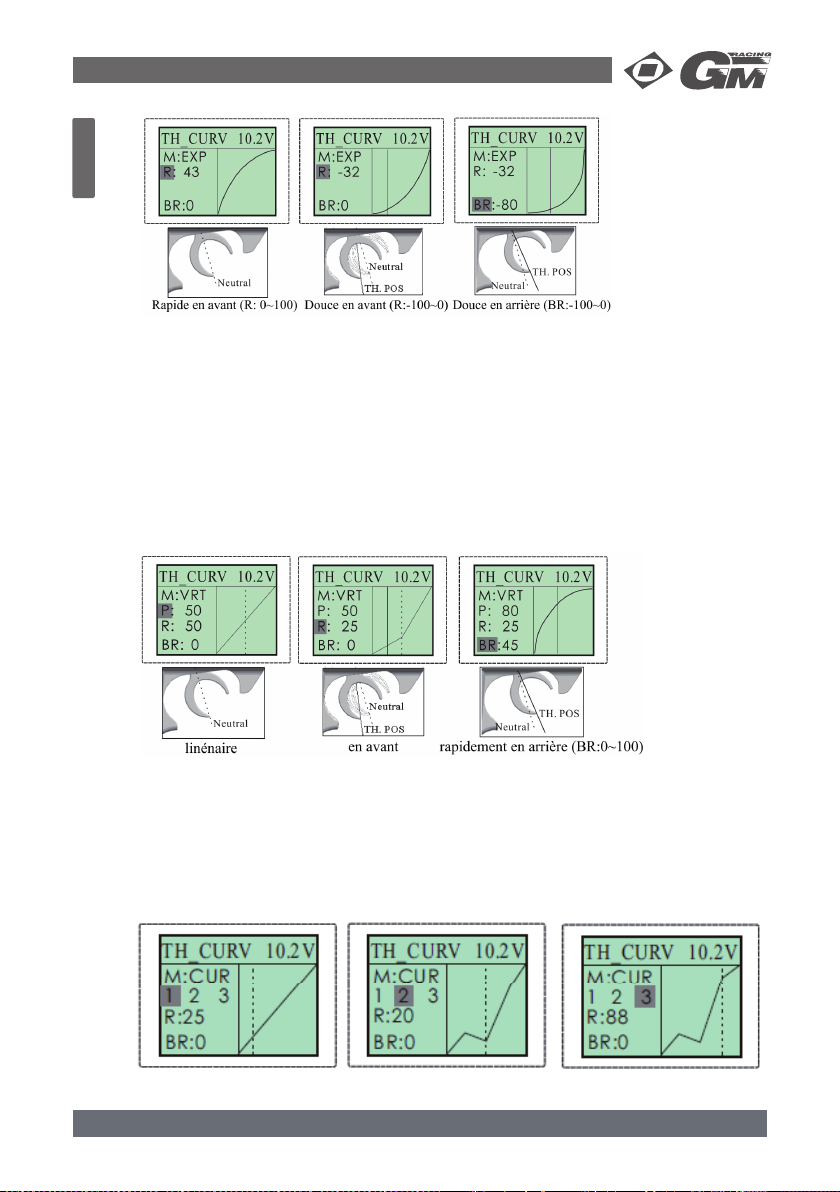
Français
RÉGLAGE DE LA COURBE VTR
1. Placer le mode (M) sur ‘’VTR’’ avec les touches +/-.
2. Allez maintenant sur ‘’R’’, les réglages suivants pourront être effectués ici :
Pressez la touche + pour un réglage agressif en donnant les gaz (donnée des gaz rapide)
et la touche – pour un réglage doux.
3. Allez maintenant sur ‘’P’’, les réglages suivants pourront être effectués ici : Le réglage
d’usine est 50%, c’est-à-dire qu’après la moitié de la course des gaz, la courbe sera ré glée inver-sement sous le point 6. Pressez les touches +/- pour déplacer ce point (Voir
aussi les illustrations).
4. Pressez la touche ‘’Exit’’ pour mémoriser les réglages et encore une fois ‘’Exit’ pour retour ner au menu principal.
RÉGLAGE DE LA COURBE CUR
1. Placer le mode (M) sur ‘’CUR’’ avec les touches +/-.
2. Allez maintenant sur ‘’R’’, les réglages suivants pourront être effectués ici :
Sélectionnez l’un des points 1 à 3 avec les touches +/-. Pressez ces touches pour dépla cer la courbe de gaz sur les points correspondants.
3. Pressez la touche ‘’Exit’’ pour mémoriser les réglages et encore une fois ‘’Exit’ pour retour ner au menu principal.
49 94004 GM-Racing XG-6i 2.0 FHSS Race Spec
Page 51
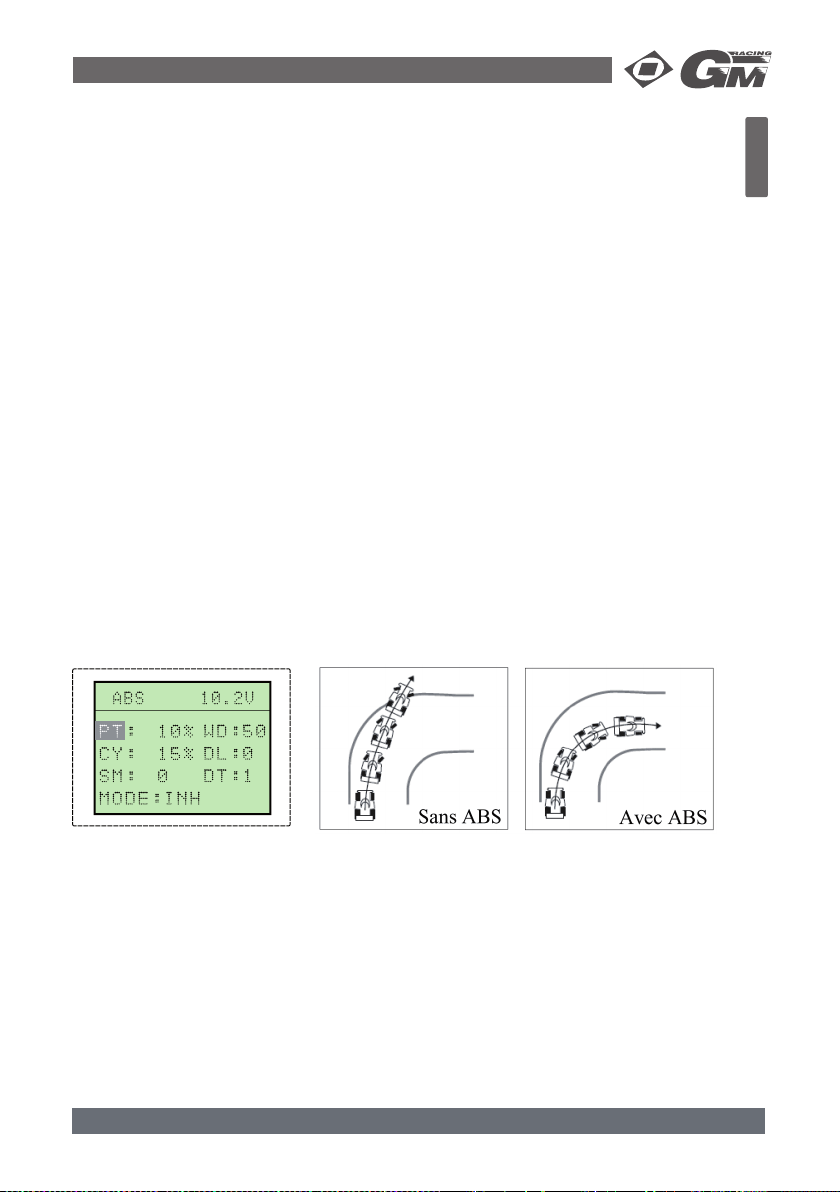
5.7. FONCTION ANTIBLOCAGE (ABS)
Avec cette fonction, le servo de gaz pourra être réglé de façon à ce que les roues ne puissent
pas être bloquées au freinage pour empêcher ainsi un dérapage ou une perte de contrôle du
véhicule. Avec l’ABS activé, le servo gaz/frein est pulsé par courts intervalles, avec les mêmes
effets que l’ABS sur une véritable voiture. Ces ‘’pulsa-tions’’ pourront être réglées.
1. Pour modifi er le préréglage, pressez la touche ‘’Enter’’ sur l’émetteur pour accéder au
menu de réglage.
2. Avec les touches +/-, sélectionnez maintenant la fonction ‘’ABS’’ et pressez ‘’Enter’’.
3. Pressez ‘’Enter’’ pour sélectionner ‘’PT’’ (Position du levier de gaz). Avec les touches +/-,
sélectionnez mainte-nant une valeur entre 0% et 100%.
4. Pressez ‘’Enter’’ pour sélectionner ‘’WD’’ (Qui place le seuil à partir duquel l’ABS action ne
et relâche le frein). Avec les touches +/-, sélectionnez une valeur entre 0% et 100%. Avec
0%, l’ABS n’a aucune fonction.
5. Pressez ‘’Enter’’ pour sélectionner ‘’CY’’ (Cycle). Avec les touches +/-, sélectionnez une
valeur entre 0 et 30. Placez les intervalles avec ‘’CY’’ au cours desquels le frein sera relâ ché ; plus faible sera la valeur, plus courts seront les intervalles.
6. Pressez ‘’Enter’’ pour sélectionner ‘’DL’’ (Délai). Avec les touches +/-, sélectionnez main tenant une valeur entre 0 et 100. Avec 0, l’ABS agit sans retardement, plus haute est la
valeur, plus grand est le retardement jusqu’à ce que l’ABS agisse.
7. Pressez ‘’Enter’’ pour sélectionner ‘’DT’’ (Qui place la proportion Frein – ABS). Avec les
touches +/-, sélection-nez maintenant une valeur entre 0% et 100%.
8. Pressez ‘’Enter’’ pour sélectionner ‘’SM’’ (Steering Mix). Avec les touches +/-, sélectionnez
maintenant une valeur entre 0% et 100%. Avec 0%, Steering Mix est désactivé.
9. Pressez ‘’Enter’’ pour sélectionner ‘’TH’’ (ON). Avec les touches +/-, Sélectionnez main tenant entre ‘’TH’’ (ON) et ‘’INH’’ (OFF) pour activer ou désactiver la fonction ABS.
10. Pressez la touche ‘’Exit’’ pour mémoriser les réglages et encore une fois ‘’Exit’ pour retour ner au menu principal.
Français
5.8. MÉMOIRES DE MODÈLE (MODEL)
La XG-6i Race Spec possède 16 mémoires de modèle qui permettent ainsi de mémoriser
jusqu’à 16 modèles dans l’émetteur, avec leur nom et leurs réglages.
1. Pour modifi er le préréglage, pressez la touche ‘’Enter’’ sur l’émetteur pour accéder au
menu de réglage.
2. Avec les touches +/-, sélectionnez maintenant la fonction ‘’MODEL’’ et pressez ‘’Enter’’.
3. Pressez ‘’Enter’’ pour sélectionner „mod00“ (‘’SEL’’).
4. Avec les touches +/-, sélectionnez maintenant Modèle 1 à 16.
5. Pressez la touche ‘’Exit’’ pour mémoriser les réglages et encore une fois ‘’Exit’ pour retour ner au menu principal.
94004 GM-Racing XG-6i 2.0 FHSS Race Spec 50
Page 52
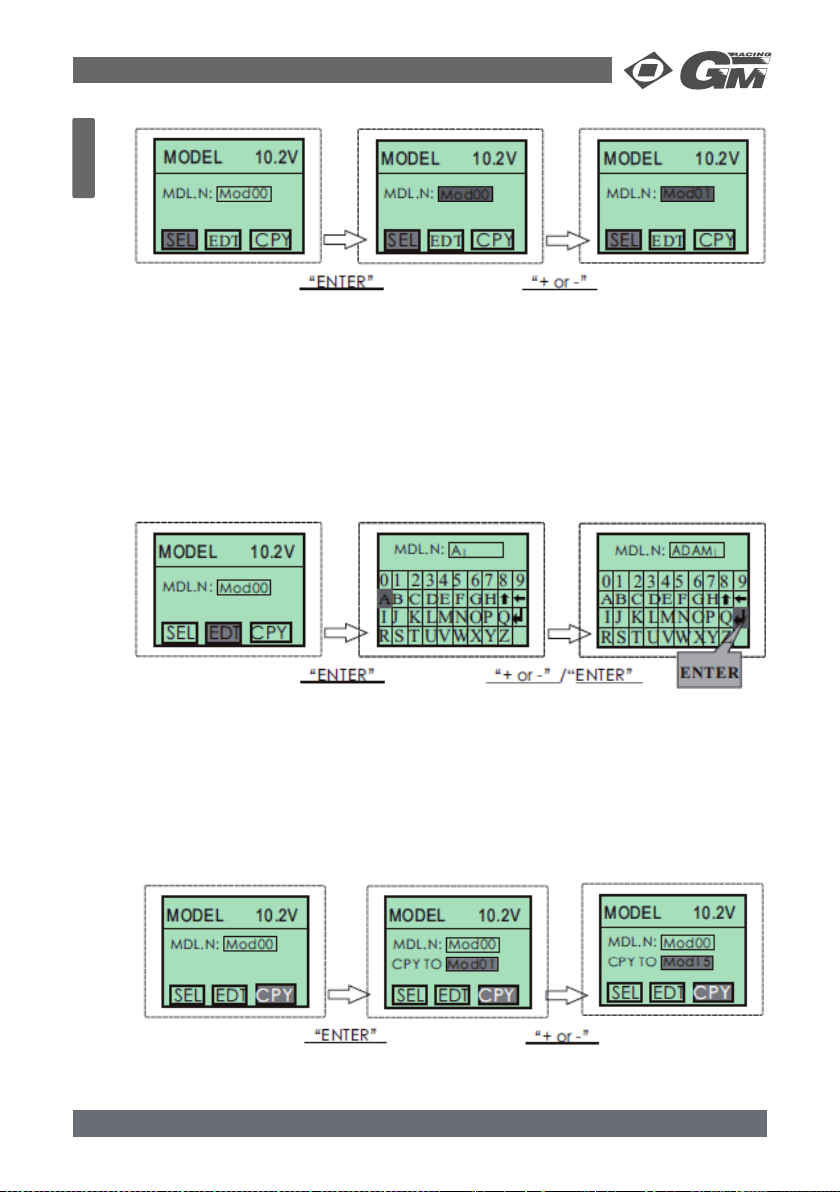
Français
ENTRÉE DES NOMS DE MODÈLE :
1. Vous pourrez en supplément entrer un nom pour chaque modèle avec jusqu’à 5 carac tères.
2. Pour cela, pressez les touches +/- dans le menu ‘’MODEL’’ et sélectionnez ‘’EDT’’.
3. Avec les touches M/-, vous pourrez maintenant sélectionner les caractères et confi rmer
avec ‘’Enter’’.
4. Pour terminer, vous devrez mémoriser les caractères avec le signe ENTER sur l’affi chage
(Flèche retournée, voir aussi les illustrations)
5. Pressez la touche ‘’Exit’’ pour mémoriser les réglages et encore une fois ‘’Exit’ pour retour ner au menu principal.
COPIE D’UNE MÉMOIRE DE MODÈLE VERS UNE AUTRE
1. Sélectionnez un modèle avec les touches +/-.
2. Pressez ensuite les touches +/- dans le menu et sélectionnez ‘’CPY’’ et confi rmez la sé-
lection avec ‘’Enter’.
3. Avec les touches +/-, sélectionnez maintenant une place de mémoire pour y copier les
réglages.
4. Pressez ‘’Enter’’ pour copier les réglages et ensuite ‘’Exit’’ pour retourner au menu princi pal.
51 94004 GM-Racing XG-6i 2.0 FHSS Race Spec
Page 53

5.9. VITESSE DES SERVOS (SPD)
Avec cette fonction, la vitesse de déplacement des servos de gaz et de direction pourra être
réglée. Ceci pourra être obtenu en donnant un retardement de 0% à 100% de façon à ce que
le servo réagisse soit directement ou avec un retardement sur la direction ou aux ordres des
gaz.
La vitesse de la direction peut être utile dans la plupart des cas pour limiter la vitesse •
de déplacement maxi-mum du servo de direction afi n de mieux prendre un virage. Le
retardement pourra être réglé séparément pour le braquage et pour le contre braquage
(Voir les illustrations).
• Donnée des gaz : Si vous tournez les roues en donnant des gaz par saccades sur les
pistes glissantes, le véhicule ne pourra plus être correctement contrôlé. Ici, le retardement
réglable peut être utile pour contrôler les accélérations du véhicule (Voir les illustrations).
P• our changer le préréglage, pressez ‘’Enter’’ sur l’émetteur pour accéder au menu de
réglage.
Avec les touches +/-, sélectionnez maintenant la fonction ‘’SPEED’’ et pressez ‘’En-•
ter’’.
Pressez ensuite les touches +/- dans le menu et sélectionnez ‘’ST’’ (Direction) ou ‘’TH’’ •
(Gaz), puis confi rmez la sélection avec ‘’Enter’’.
Vous pourrez changer la valeur avec les touches +/- . SPD .FL = Vitesse de braquage •
ou plein gaz, SPD.BK: = Vitesse de contre braquage. Les valeurs pourront être réglées
entre 0% et 100% Le réglage d’usine est 0% (pas de retardement).
Pressez la touche ‘’Exit’’ pour mémoriser les réglages et encore une fois ‘’Exit’ pour •
retourner au menu principal.
Français
94004 GM-Racing XG-6i 2.0 FHSS Race Spec 52
Page 54

Français
5.10. DÉPART AUTOMATIQUE (ATS)
En donnant des gaz par saccades sur les pistes glissantes les roues peuvent déraper et le
véhicule ne pourra plus être correctement contrôlé. Ici, le départ automatique réglable pourra
être utile pour contrôler les accélérations du véhicule. Lorsque le levier des gaz est déplacé
sur une certaine position préréglée par vos soins (TRI), le servo de gaz part de même sur cette
valeur préalablement programmée (POS). Si tout a été correctement programmé, le véhicule
pourra optimalement accélérer. Ce départ automatique fonctionne uniquement une seule fois
et après avoir relâché lentement le levier de gaz, elle est automatiquement désactivée ; il
devra ainsi être à nouveau activé avant chaque départ.
1. Pour changer le préréglage, pressez ‘’Enter’’ sur l’émetteur pour accéder au menu de
réglage.
2. Avec les touches +/-, sélectionnez maintenant la fonction ‘’ATS’’ et pressez ‘’Enter’’.
3. Pressez ‘’Enter’’ pour sélectionner ‘’TRI’’ (Throttle Trigger Position = Position du levier de
gaz). Avec les tou-ches +/-, vous pourrez régler une valeur de -100% à +100%.
4. Pressez ‘’Enter’’ pour sélectionner ‘’POS’’ (Preset Position = Position du servo préréglée).
Avec les touches +/-, vous pourrez régler une valeur de 0% à 100%.
5. Pressez ‘’Enter’’ pour sélectionner ‘’DLY’’ (Delay time = Retardement). Avec les touches
+/-, vous pourrez ré-gler une valeur de 0% à 100%.
6. Pressez ‘’Enter’’ pour sélectionner ‘’MOD’’ (Mode). Avec les touches +/-, cous pourrez
commuter ou dé com-muter la fonction ATS : ‘’INH’’ = Dé commutée, ‘’RDY’’ = Commu tée.
7. Pressez la touche ‘’Exit’’ pour mémoriser les réglages et encore une fois ‘’Exit’ pour retour ner au menu principal.
5.11. MIXEUR FREIN (BR-MIX)
Pour les gros modèles avec frein sur les roues avant et arrière, il est préférable de les commander séparément par différentes voies de l’émetteur. Le mixeur utilise la voie 2 pour le frein
arrière et la voie 3 pour le frein avant. En liaison avec ‘’TH TRIM’’ et ‘’TH EPA’’, le système de
freinage pourra être très exactement réglé.
1. Pour modifi er le préréglage, pressez la touche ‘’Enter’’ sur l’émetteur pour accéder au
menu de réglage.
2. Avec les touches +/-, sélectionnez maintenant la fonction ‘’BR-MIX’’ et pressez ‘’Enter’’.
3. Pressez ‘’Enter’’ pour sélectionner ‘’RATE’’ (Proportion de freinage roues avant/arrière).
Avec les touches +/-, vous pourrez régler une valeur de 0% à 120%. Le réglage d’usine
est 100%.
4. Pressez ‘’Enter’’ pour sélectionner ‘’EN’’ (Engage). Avec les touches +/-, vous pourrez
commuter ou dé com-muter la fonction de mixage : ‘’OFF’’ = Dé commutée, ‘’ON’’ = Com mutée.
5. Pressez la touche ‘’Exit’’ pour mémoriser les réglages et encore une fois ‘’Exit’ pour retour ner au menu principal.
53 94004 GM-Racing XG-6i 2.0 FHSS Race Spec
Page 55
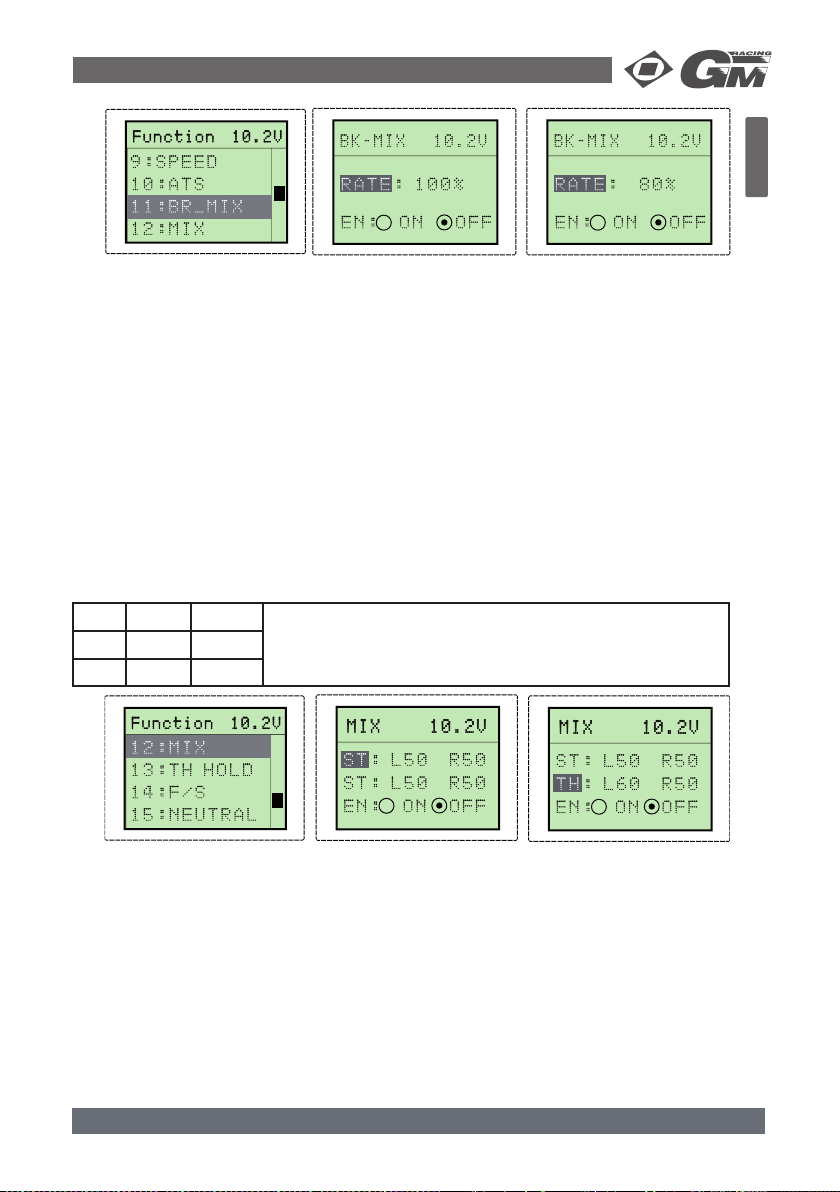
5.12. MIXEUR (MIX)
Avec cette fonction, vous pourrez mixer toutes les voies entre elles. Il y a ainsi une voie principale et une voie se-condaire dans le réglage du mixeur. La course du servo de la voie secondaire
sera réglée avec un décalage de la voie principale.
1. Pour modifi er le préréglage, pressez la touche ‘’Enter’’ sur l’émetteur pour accéder au
menu de réglage.
2. Avec les touches +/-, sélectionnez maintenant la fonction ‘’MIX’’ et pressez ‘’Enter’’.
3. Pressez ‘’Enter’’ pour sélectionner une fonction.
4. Sélectionnez d’abord la voie principale. Avec les touches +/-, vous pourrez commuter
entre „ST“, „TH“ ou „AUX“.
5. La voie secondaire sera maintenant sélectionnée. Vous pourrez aussi ici commuter entre
„ST“, „TH“ ou „AUX“.
6. Pressez ‘’Enter’’ pour sélectionner la fonction ‘’EN’’. Avec les touches +/-, vous pourrez
commuter ou dé com-muter la fonction de mixage : ‘’OFF’’ = Dé commutée, ‘’ON’’ = Com mutée.
7. Pressez la touche ‘’Exit’’ pour mémoriser les réglages et encore une fois ‘’Exit’ pour re tourner au menu principal.
Exemple:
ST L 50% R 30%
TH L 20% R 50%
EN „ON“
Lorsque le servo de gaz est réglé sur 60% et le servo de direction sur
50%, le servo de gaz est ensuite sur 50%x30%+60%x50% = 45%. Après
la programmation du mixeur Le servo de gaz réagit ainsi sur le servo de
direction, car il a été programmé comme voie secondaire.
Français
5.13. GAZ HOLD (TH HOLD)
Avec cette fonction, le servo de gaz pourra être placé sur une position préréglée par un commutateur sur la poi-gnée de l’émetteur. Ceci est surtout utile avec les modèles à moteur thermique pour élever le régime Standgaz au démarrage du moteur. Une autre possibilité est
d’introduire un freinage total par une pression de bouton.
1. Pour modifi er le préréglage, pressez la touche ‘’Enter’’ sur l’émetteur pour accéder au
menu de réglage.
2. Avec les touches +/-, sélectionnez maintenant la fonction ‘’TH HOLD’’ et pressez ‘’En ter’’.
3. Avec les touches +/-, vous pourrez régler la valeur entre -120% à +120%. Réglage d’usine
0%.
4. Pressez la touche ‘’Exit’’ pour mémoriser les réglages et encore une fois ‘’Exit’ pour retour ner au menu principal.
94004 GM-Racing XG-6i 2.0 FHSS Race Spec 54
Page 56

Français
5.14. FAILSAFE (F/S)
Avec cette fonction, les servos de gaz et de direction pourront être placés sur une position
préréglée en cas d’une perturbation ou de la batterie d’émission vide, pour empêcher des
détériorations au modèle.
1. Pour modifi er le préréglage, pressez la touche ‘’Enter’’ sur l’émetteur pour accéder au
menu de réglage.
2. Avec les touches +/-, sélectionnez maintenant la fonction ‘’F/S’’ et pressez ‘’Enter’’.
3. Pressez ‘’Enter’’ pour sélectionner une fonction. Avec les touches +/-, vous pourrez chan ger les valeurs entre -120% et +120%. Réglage d’usine 0%.
4. Pressez ‘’Enter’’ pour commuter ou dé commuter la fonction avec les touches +/- (‘’INH’’
= dé commuté, ‘’ACT’’ = commuté).
5. Pressez ‘’Enter’’ pour sélectionner la fonction ‘’EN’’. Avec les touches +/-, vous pourrez
commuter ou dé com-muter complètement la fonction Fail Safe : ‘’OFF’’ = Dé commutée,
‘’ON’’ = Commutée.
6. Pressez la touche ‘’Exit’’ pour mémoriser les réglages et encore une fois ‘’Exit’ pour retour ner au menu principal.
5.15. NEUTRE
Avec cette fonction, la position neutre des servos de direction et de gaz pourra être calibrée.
1. Pour modifi er le préréglage, pressez la touche ‘’Enter’’ sur l’émetteur pour accéder au
menu de réglage.
2. Avec les touches +/-, sélectionnez maintenant la fonction ‘’NEUTRAL’’ et pressez ‘’En ter’’.
3. Avec les touches +/-, sélectionnez maintenant ’’YES’’.
4. Pressez ‘’Enter’’ pour démarrer le calibrage.
5. Pressez la touche ‘’Exit’’ pour mémoriser les réglages et encore une fois ‘’Exit’ pour retour ner au menu principal.
Attention : Ne bougez ni la direction, ni les gaz durant le processus de calibrage.
55 94004 GM-Racing XG-6i 2.0 FHSS Race Spec
Page 57

5.16. SON (SOUND)
Avec cette fonction, les avertissements acoustiques de l’émetteur pourront être commutés ou
dé commutés.
1. Pour modifi er le préréglage, pressez la touche ‘’Enter’’ sur l’émetteur pour accéder au
menu de réglage.
2. Avec les touches +/-, sélectionnez maintenant la fonction ‘’SOUND’’ et pressez ‘’Enter’’.
3. Avec les touches +/-, sélectionnez maintenant ‘’INH’’ (Coupé) ou ‘’ACT’’ (Contact).
4. Pressez la touche ‘’Exit’’ pour mémoriser les réglages et encore une fois ‘’Exit’ pour retour ner au menu principal.
5.17. REMISE SUR LES RÉGLAGES D‘USINE (RESET)
Avec cette fonction, l’émetteur sera remis sur les réglages d’usine ; cela dure env. 30 secondes.
1. Pour modifi er le préréglage, pressez la touche ‘’Enter’’ sur
l’émetteur pour accéder au menu de réglage.
2. Avec les touches +/-, sélectionnez maintenant la fonction
‘’RESET’’ et pressez ‘’Enter’’ ;
3. Pressez ‘’Enter ‘’ pour démarrer le Reset.
4. Pressez la touche ‘’Exit’’ pour mémoriser les réglages et en
core une fois ‘’Exit’ pour retourner au menu principal.
Français
5.18. REMISE DES MÉMOIRES DE MODÈLE SUR LES RÉGLAGES D‘USINE (MODEL
RESET)
Avec cette fonction, les mémoires de modèle sélectionnées pourront être remises sur les
réglages d’usine.
1. Pour modifi er le préréglage, pressez la touche ‘’Enter’’ sur l’émetteur pour accéder au
menu de réglage
2. Avec les touches +/-, sélectionnez maintenant la fonction ‘’M _ RES’’ et pressez ‘’En ter’’.
3. Avec les touches +/-, sélectionnez maintenant ‘’YES’’.
4. Pressez ‘’Enter ‘’ pour démarrer le Reset.
5. Pressez la touche ‘’Exit’’ pour mémoriser les réglages et encore une fois ‘’Exit’ pour retour ner au menu principal.
94004 GM-Racing XG-6i 2.0 FHSS Race Spec 56
Page 58

Français
5.19. TIMER
L’émetteur XG-6i Race Spec est équipé dune fonction Timer. Vous pouvez sélectionner entre
Chronomètre et Compte à rebours .
1. Pour modifi er le préréglage, pressez la touche ‘’Enter’’ sur l’émetteur pour accéder au
menu de réglage
2. Avec les touches +/-, sélectionnez maintenant la fonction ‘’TIMER’’ et pressez ‘’Enter’’.
3. Avec les touches +/-, sélectionnez maintenant ‘’UP-T’’ (Chronomètre), ‘’DN-T’’ (Compte
à rebours) ou ‘’INH’’ (Coupé).
4. Pressez ‘’Enter’’ pour régler le temps.
5. Pressez la touche ‘’Exit’’ pour mémoriser les réglages et encore une fois ‘’Exit’ pour
retourner au menu principal.
Chronomètre :
Vous pourrez entrer au maximum 99 Min. 30 sec. Le Chronomètre démarre automatiquement
en donnant les gaz pour le première fois. Un ton de signal sonne ensuite chaque minute et
après l’écoulement du temps réglé, un signal fi nal „B-B-B“. se fait entendre.
Compte à rebours :
Vous pourrez entrer au maximum 99 Min. 30 sec. Le Compte à rebours démarre automatiquement en donnant les gaz pour le première fois. Un ton de signal sonne ensuite chaque minute
et après l’écoulement du temps réglé, un signal fi nal „B-B-B“. se fait entendre.
6. FONCTIONS DE TRIM
1. Connecter tous les servos nécessaires sur les sorties de voie correspondantes du récep teur et mettez ensuite en contact l’émetteur et la réception.
2. Placez les trims de direction et de gaz au neutre sur l’émetteur.
Trim de direction (ST.TRIM)
Vous pouvez décaler le trim de direction en déplaçant le levier au dessus du volant vers la
droite ou vers la gau-che. L’affi chage LCD supérieur (ST) indique chaque position de trim.
NOTE :
placées au neutre et le palonnier ou le protège servo seront ensuite fi xés dans la position la
plus centrale possible. Des réglages de trim extrêmes seront ainsi évités.
Les réglages de trim peuvent infl uencer la course des servos ; pour cette raison, contrôlez
toujours ensuite la course des servos (ST.D/R).
T
Vous pouvez décaler le trim de gaz en déplaçant le levier en dessous du volant vers la droite
ou vers la gauche. L’affi chage LCD inférieur (TH) indique chaque position de trim.
Note: Avec l’utilisation d’un régulateur de vitesse électronique, placez le trim sur l’émetteur
au neutre et contactez ensuite le régulateur. Avec les modèles à moteur thermique, le carburateur devra être complètement fermé sur la position neutre.
Avant de monter les servos dans le modèle, toutes les positions de trim devront être
rim de gaz (TH.TRIM)
57 94004 GM-Racing XG-6i 2.0 FHSS Race Spec
Page 59

Les réglages de trim peuvent infl uencer la course des servos; pour cette raison, contrôlez
toujours ensuite la course des servos (ST.D/R).
SERVICE ET RÉPARATIONS
En cas de problème ou pour des questions et des réparations, adressez-vous à:
GRAUPNER-Service, Henriettenstrasse 94-96, D-73230 Kirchheim/Teck,
Tel. +49/1805/472876
7. CARACTÉRISTIQUES TECHNIQUES L‘ÉMETTEUR RÉCEPTEUR:
Fréquence..............................2.4 Ghz FHSS....................... 2.4 Ghz FHSS
Tension d#alimentation...........8.7 – 12 V DC........................4.8 - 6.0 V DC
Nombre de voies.................... 3......................................... 3
Consommation....................... ca. 150 mA (9,6V)................. ca. 50 mA
Course de servos.................... 0% - 120%
Plage de températures............ 0° ~ +70° C
MIÈCES DÉTACHEES:
94002.1 Récepteur 2,4Ghz pour XG-6i 2.0 FHSS
94000.3 Antenne de réception 2,4Ghz
94000.6 Antenne d’émission 2,4Ghz pour XG-6i
94004.1 Valise en aluminium pour XG-6i
Français
94004 GM-Racing XG-6i 2.0 FHSS Race Spec 58
Page 60

Français
INDICATIONS QUAND À LA PROTECTION DE L‘ENVIRONNEMENT
Ce produit à la fi n de sa durée de vie ne doit pas être mis à la poubelle, mais être
remis à une collecte pour le recycle ment d‘appareils électriques et électroniques.
Le symbole inscrit sur le produit, dans la notice d‘instructions et sur son emballage
l‘indique.
matériaux et autres formes d‘appareils, vous contribuez à la protection de l‘environnement.
Les batteries et accus doivent être retirés de l‘appareil et doivent être remis à un dépôt homologué pour ce type de produits.
Pour les modèles radiocommandes, les pièces électroniques, comme par exemple les servos,
récepteur ou variateur de vitesse, doivent être démontés et retirés du produit et être remis à
une collecte spécialisée pour produits électroniques.
Veuillez s.v.p. demander auprès de votre mairie l‘adresse exacte de la collecte la plus proche
de chez vous.
Les matériaux selon leurs reconnaissances sont réutilisables. Avec le recyclage de
NOUS NE SOMMES PAS RESPONSABLES D’ÉVENTUELLES ERREURS
D’IMPRESSION! SOUS RÉSERVE DE MODIFI CATIONS!
59 94004 GM-Racing XG-6i 2.0 FHSS Race Spec
Page 61

CONFORMITÉ
Français
Telekomunikationsendeinrichtungen (FTEG) und der Richtlinie 1999/5/EG (R&TTE)
Konformitätserklärung gemäß dem Gesetz über Funkanlagen und
Declaration of Conformity in accordiance with the Radio and Telecomunikations Terminal Equipment
Graupner GmbH & Co. KG
Henriettenstraße 94-96
D-73230 Kirchheim/Teck
erklärt, dass das Produkt:
declares that the product
Geräteklasse: 2
Equipment class
den grundlegenden Anforderungen des § 3 und den übrigen einschlägigen Bestimmungen des
FTEG (Artikel 3 der R&TTE) entspricht.
complies with the essential requirements of § 3 and the other relevant provisions of the FTEG (Article 3 of the
R&TTE Directive).
Angewendete harmonisierte Normen:
Harmonised standards applied
EN
60950-1+A11:2009
EN
62311:2008
EN 301 489-1 V1.8.1
EN 301 489-17 V2.1.1
EN 300 328 V1.7.1
Act (FTEG) and Directive 1999/5/EG (R&TTE)
No. 94004 XG-6i 2.0 FHSS Race-Spec
No. 94002.1 RX XG-6i 2.0
Gesundheit und Sicherheit gemäß § 3 (1) 1. (Artikel 3 (1)a))
Health and safety requirements pursuant to § 3 (1) 1. (Article 3 (1) a))
Schutzanforderungen in Bezug auf elektromagnetische
Verträglichkeit § 3 (1) 2, Artikel 3 (1) b))
Protection requirement concernig electromagnetic compatibility
§ 3 (1) 2, Artikel 3 (1) b))
Maßnahmen zur effizienten Nutzung des Frequenzspektrums
§ 3 (2) (Artikel 3 (2))
Measures for the efficient use of the radio frequency spectrum
§ 3 (2) (Article 3 (2))
0678
Kirchheim, 11. Januar 2011
Graupner GmbH & Co. KG Henriettenstraße 94-96 D-73230 Kirchheim/Teck Germany
Tel: 07021/722-0 EMail: info@graupner.deFax: 07021/722-188
94004 GM-Racing XG-6i 2.0 FHSS Race Spec 60
Stefan Graupner, Geschäftsführer
Stefan Graupner, Managing Director
Page 62

Wir gewähren auf dieses Erzeugnis eine /
This product is /
Sur ce produit nous accordons une
Garantie von
warrantied for
garantie de
Die Fa. Graupner GmbH & Co. KG, Henriettenstraße 94-96,
73230 Kirchheim/Teck gewährt ab dem Kaufdatum auf
dieses Produkt eine Garantie von 24 Monaten. Die Garantie gilt nur für die bereits beim Kauf des Produktes vorhandenen Material- oder Funktionsmängel. Schäden, die auf
Abnützung, Überlastung, falsches Zubehör oder unsachgemäße Behandlung zurückzuführen sind, sind von der
Garantie ausgeschlossen. Die gesetzlichen Rechte und
Gewährleistunsansprüche des Verbrauchers werden durch
diese Garantie nicht berührt. Bitte überprüfen Sie vor einer Reklamation oder Rücksendung das Produkt genau
auf Mängel, da wir Ihnen bei Mängelfreiheit die entstandenen Unkosten in Rechnung stellen müssen.
Graupner GmbH & Co. KG, Henriettenstraße 94-96, 73230
Kirchheim/Teck, Germany guarantees this product for a period of 24 months from date of purchase. The guarantee
applies only to such material or operational defects witch
are present at the time of purchase of the product. Damage due to wear, overloading, incompetent handling or the
use of incorrect accessories is not covered by the guarantee. The user´s legal rights and claims under garantee are
not affected by this guarantee. Please check the product
carefully for defects before you are make a claim or send
the item to us, since we are obliged to make a charge for
our cost if the product is found to be free of faults.
La société Graupner GmbH & Co. KG, Henriettenstraße
94-96, 73230 Kirchheim/Teck, Allemagne, accorde sur ce
produit une garantie de 24 mois à partir de la date d´achat.
La garantie prend effet uniquement sur les vices de fonction-nement et de matériel du produit acheté. Les dommages dûs à de l´usure, à de la surcharge, à de mauvais
accessoires ou à d´une application inadaptée, sont exclus de la garantie. Cette garantie ne remet pas en cause les droits et prétentions légaux du consommateur.
Avant toute réclamation et tout retour du prouit, veuillez
s.v.p. cotrôler et noter exactement les défauts ou vices.
Monaten
months
24
mois
Servicestellen / Service / Service après-vente
Graupner-Zentralservice
Graupner GmbH & Co. KG
Henriettenstrasse 94-96
D-73230 Kirchheim / Teck
Belgie/Nederland Luxembourg
Jan van Mouwerik
Slot de Houvelaan 30
NL 3155 Maasland VT
(+31)10 59 13 59 4
Republika
RC Service Z. Hnizdil
Letecka 666/22
CZ-16100 Praha 6 - Ruzyne
(+42) 2 33 31 30 95
Anguera Hobbies
C/Terrassa 14
E 43206 Reus (Tarragona)
(+34) 97 77 55 32 0
France UK
Graupner Service France
Gérard Altmayer
86, rue St. Antoine
F 57601 Forbach-Oeting
(+33) 3 87 85 62 12
Italia
GiMax
Via Manzoni, no. 8
I 25064 Gussago
(+39) 30 25 22 73 2
Servicehotline
(+49) 01805 47 28 76
Montag - Freitag 7:30 -11:45
und 12:30 -16:00 Uhr
Kit Flammang
129, route d’Arlon
L 8009 Strassen
(+35) 23 12 23 2
SchweizCeská Republika/Slovenská
Graupner Service Schweiz
CD-Electronics GmbH
Kirchweg 18
CH-5614 Sarmenstorf
(+41) 56 66 71 49 1
SverigeEspana
Baltechno Electronics
P.O. Box 5307
S 40227 Göteborg
(+46) 31 70 73 00 0
Graupner Service UK
Brunel Drive
GB, NEWARK, Nottinghamshire
NG242EG
(+44) 16 36 61 05 39
Garantie-Urkunde
Warranty certifi cate / Certifi cate de garantie
94004 XG-6i 2.0 FHSS Race Spec
94002 XG-6i 2.0 FHSS Sport-Spec 2.4 GHz
2.4 GHz
Übergabedatum
Date of purchase/delivery
Date de remise
Name des Käufers
Owner´s name
Nom de I`achateur
Straße, Wohnort
Complete adress
Domicie et rue
Firmenstempel und Unterschrift
des Einzelhändlers
Stamp and signature of dealer
Cachet de la fi rme et signature
du detailant
61 94004 GM-Racing XG-6i 2.0 FHSS Race Spec
Page 63

_________________________________________________
_________________________________________________
_________________________________________________
_________________________________________________
_________________________________________________
_________________________________________________
_________________________________________________
_________________________________________________
_________________________________________________
_________________________________________________
_________________________________________________
_________________________________________________
_________________________________________________
_________________________________________________
_________________________________________________
_________________________________________________
94004 GM-Racing XG-6i 2.0 FHSS Race Spec 62
Page 64

Januar 2011 V1.0
