Page 1
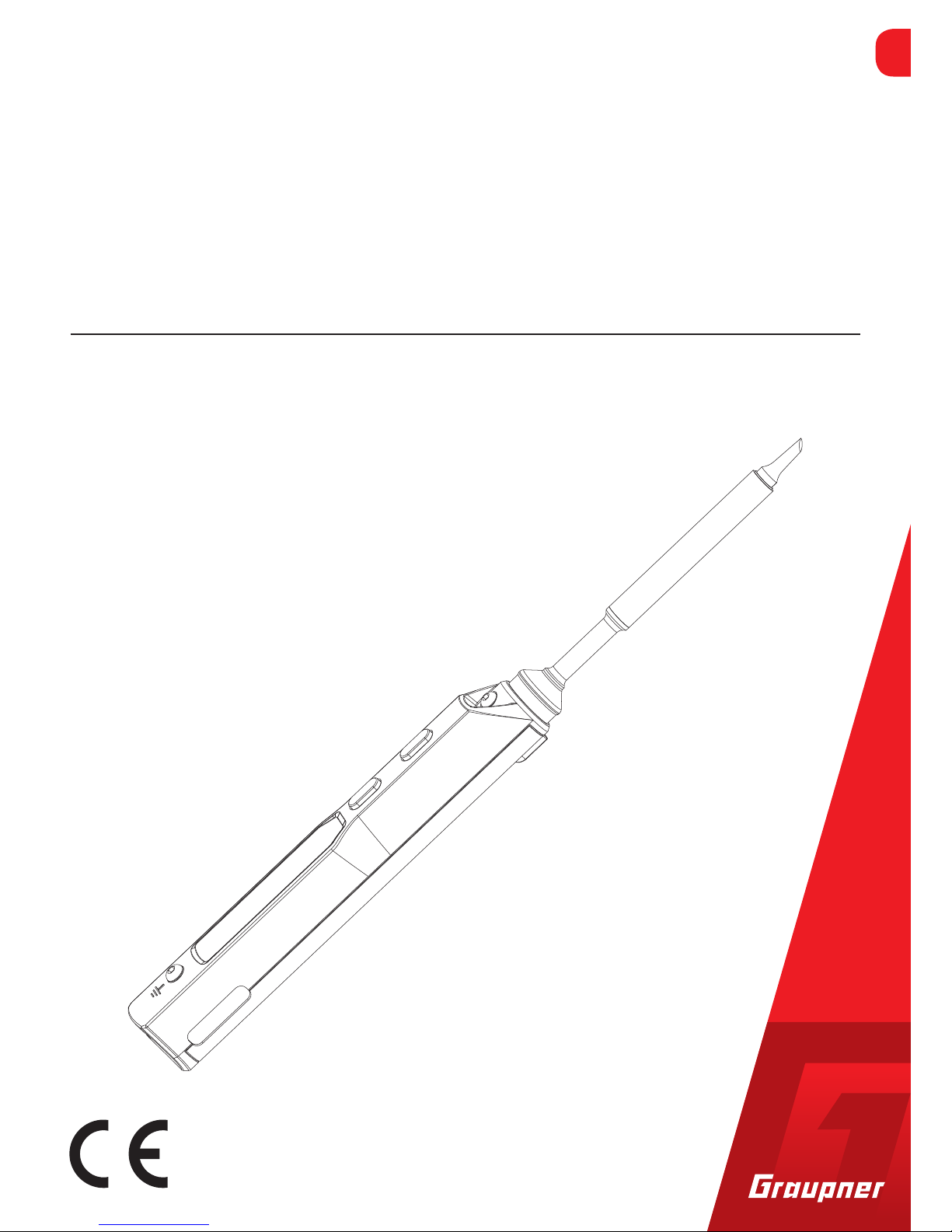
EN
No. 94412
12/24V computer-controlled, programmable, adjustable temperature
Portable Smart Soldering Station TS100
Manual
Copyright © Graupner/SJ GmbH
Page 2

2 / 2
S8474_PDB_SBEC_V_1_jh
Page 3

3 / 12
S8474_PDB_SBEC_V_1_jh
Index
Introduction ...........................................................................4
Service Centre .......................................................................4
Intended use .........................................................................5
Technical Data .......................................................................5
Declaration of conformity ....................................................... 5
Symbols explication ............................................................... 6
Safety notes ..........................................................................6
Connection and operation .....................................................7
Default settings ...................................................................... 7
Basic control .........................................................................7
Heating up ............................................................................. 8
System parameter .................................................................9
Changing the tip ....................................................................9
Optional soldering tip (not included) ..................................... 10
Soldering iron tip maintenance .............................................10
Changing default settings ....................................................10
Firmware update .................................................................10
Changing boot-up screen ....................................................10
Trouble shooting ..................................................................11
Notes on environmental protection ......................................12
Care and maintenance ........................................................12
Warranty ..............................................................................12
Page 4
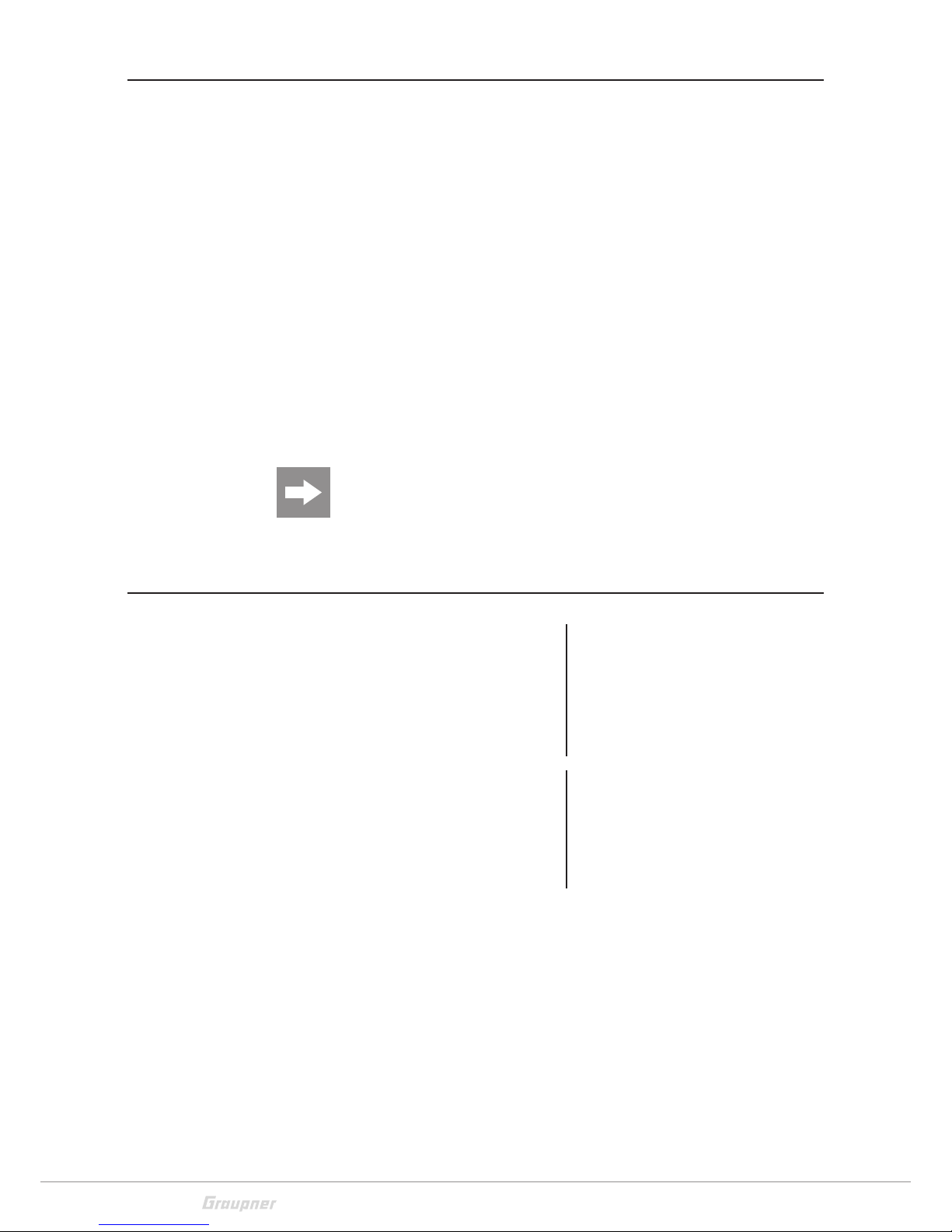
4 / 12
94412_Lötstation_V_1_jh
Introduction
Thank you very much for purchasing the Graupner TS100 Solder-
ing Station. This Soldering Station is extremely versatile.
Read this manual carefully to achieve the best results with your
Soldering Station. If you experience any trouble during operation,
take the instructions to help or ask your dealer or Graupner Service Centre.
Due to technical changes, the information may be changed in
this manual without prior notice. Keep updated by regularly
checking our own website, www.graupner.de to be always
updated with the products and firmware.
This product complies with national and European legal requirements.
To maintain this condition and to ensure safe operation, you must
read and follow this user manual and the safety notes before using
the product!
NOTICE
This manual is part of that product. It contains important information concerning operation and handling. Keep these instructions for future reference and give it to third person in case you
gave the product.
Service Centre
Graupner Central Service
Graupner/SJ GmbH
Henriettenstrasse 96
D-73230 Kirchheim / Teck
Servicehotline
(+49) (0)7021/722-130
Monday - Thursday
9:15 am - 4:00 pm
Friday
9:15 am - 1:00 pm
Graupner USA
3941 Park Dr Suite 20-571
El Dorado Hills, CA 95762
Website: www.graupnerusa.com
Phone: +1 855-572-4746
Email:service@graupnerusa.com
Graupner in Internet For the service centers outside Germany please refer to our web
site www.graupner.de
Page 5

5 / 12
94412_Lötstation_V_1_jh
Intended use
The TS100 Soldering Station is used to solder cables, connectors
and electronic components. Station can be powered through
power supply or batteries, according to the input voltage mentioned in the technical data table. Through the buttons it is possible to set all the parameters in the display. Other uses are not
allowed. For any improper use no warranty or liability is accepted.
Read through this entire manual before you attempt to use the
TS100 Soldering Station.
Graupner/SJ constantly works on the development of all products; we reserve the right to change the item, its technology and
equipment.
Target group
The product is not a toy. It is not suitable for children under 14
years. The operation of the TS100 Soldering Station must be performed by experienced users.
Package content
TS100 Soldering Station
Manual
Technical Data
Operational voltage - 12V to 24V
Maximum current - 2,7A (at 24V)
Maximum power - 65W
Temperature range - 100°C to 400°C
Operating unit dimensions - length 96mm, diameter 16,5mm
Heating unit dimensions - length 72+33mm, diameter 5,5mm
Weight - 33 grams (without cable)
Declaration of conformity
94412 TS100 Soldering Station
Graupner/SJ declares that the product is conform to EU norms.
Page 6

6 / 12
94412_Lötstation_V_1_jh
Symbols explication
!
Always observe the information indicated by this warning sign.
Particularly those which are additionally marked with the CAU-
TION or WARNING. The signal word WARNING indicates the potential for serious injury, the signal word CAUTION indicates possibil-
ity of lighter injuries.
The signal words Note and Attention indicate potential damages to objects.
Safety notes
General
!
These safety instructions are intended not only to protect the
product, but also for your own and other people’s safety. Therefore please read this section very carefully before using the product!
Do not carelessly leave the packaging material lying around,
since it might become a dangerous toy for children.
Persons, including children, with reduced physical, sensory
or mental capabilities, or lack of experience or knowledge,
or not capable to use safely the ST100 Soldering Station must
not use the ST100 Soldering Station without supervision or
instruction by a responsible person.
The ST100 Soldering Station should never be in touch with
water. Protect the module from dust, dirty, humidity and
other small parts. Avoid abnormal mechanical stress. Risk of
fire!
Do not connect the ST100 Soldering Station with reversed
polarity. Use polarity-safe plug-in systems. Avoid short-cir-
cuits. Risk of fire!
Follow the safety instructions included with the batteries.
Use the ST100 Soldering Station only within the indicated volt-
age range, risk of fire!
The TS100 Soldering Station is conceived to be powered by
Lithium batteries or by a suitable power supply. Use the
TS100 Soldering Station only with power sources whose volt-
age and current match with the technical data table. Risk of
fire!
Changes and modification on the ST100 Soldering Station are
not allowed because of safety and conformity (CE) reasons.
For all questions that are not answered in this manual, please
contact our Customer Service.
Page 7

7 / 12
94412_Lötstation_V_1_jh
Connection and operation
1. Loosen the tip setscrew, insert the soldering tip and tighten
the screw;
2. Connect the ground wire to the setscrew;
3. Connect the power supply to the soldering station and switch
it on.
Note
If the screen displays „sen-err when it’s plugged, it means that
the soldering tip is not properly fixed. Please fix it correctly.
Default settings
Standard temperature unit °C
Standard temperature 300°C (Default)
Sleep mode temperature 200°C (Default)
Adjustable temperature range 100°C ~ 400°C (Max)
Basic control
Display
When the power supply is
connected, the Soldering
Station shows its logo, the
version number and the start
display in this order.
Automatic calibration
Press the button B in standby mode to enter thermometer mode
In thermometer mode, press both buttons at the same time to
enter the calibration mode
Display shows when calibration is complete.
Display shows when calibration failed.
Long press any button to exit thermometer mode.
Ve r 2 01
.
Pr e s s
Pr e s s
24 ℃
V
C a l _ V
24 ℃
C a l _
Page 8

8 / 12
94412_Lötstation_V_1_jh
Heating up
When pressing the button A in
standby mode, the Soldering Station will heat up to the preset temperature.
When OLED displays as picture, it means that the Soldering Station is ready for soldering.
In operation mode, holding both buttons for 3 seconds will return
to standby mode.
Temperature adjustment
In standby mode, press the button A will enter preset temperature.
Temperature down: In temperature adjusting mode, hold the
button A for at least 2 seconds, until in the display appears the
desired temperature.
Release the button A when the expected temperature appears
in the display and the Soldering Station will automatically adjust
to it.
Temperature up: In temperature adjusting mode, hold the button B for at least 2 seconds, in the display appears the desired
temperature.
Release the button B when the expected temperature appears
in the display and the Soldering Station will automatically adjust
to it.
Note: When screen displays arrow pointing to left or right (t or
u) which means the adjustment has already reached its upper/
lower limit temperature, settings will not be saved when power
is off.
If the temperature is stable for 60 seconds, the Soldering Station automatically moves to the Feedback mode. The temperature status is checked each 5-8 seconds.
On the right part of the display will appear the following message:
Arrows up --> heating
Arrows down --> cooling
Horizontal lines --> temperature stabilized
Pr e s s
3 0 0℃
3 0 0℃
30 0℃
3 0 0℃
24 6℃ 2 0 0℃
3 0 0℃
3 0 0℃
Page 9

9 / 12
94412_Lötstation_V_1_jh
If you do not use the Soldering Station for more than 3 minutes
(standard setting) while it is in use mode, then the sleep mode
will be active. Temperature is automatically set to the preset
sleep temperature.
As soon as the Soldering Station is used again, it will change
automatically to the use mode. Temperature will automatically
heat up to preset temperature (300°C in default settings).
If the Soldering Station is not used
while in sleep mode for longer than
the IDLE_TIME setting, then it will
change to the standby mode.
Note: IDLE_TIME can be set in the config.txt file with a PC.
System parameter
Parameter Explanation Default Adjustment
range
T_Standby Standby mode temperature 200°C 100°C ~ 400°C
T_Work Operating temperature 300°C 100°C ~ 400°C
Wait_Time Time from operation mode to sleep mode 180 sec. 60 ~ 9999 sec.
Idle_Time Time from sleep mode to standby mode 360 sec. 300 ~ 9999 sec.
T_Step When preset „1“,each step will progress in
1,2,5,25; when preset 2-25, each step will
progress according to settings
10 5-25
Turn_Off_v When operation voltage is lower than
default voltage the Soldering Station will
return to standby mode
10V 9-12V
TempShowFlag Temperature unit selection °C 0 is °C, 1 is °F
ZeroP_Ad Temperature calibration parameter, auto-
matic adjustment
No manual
setting
Changing the tip
1. Before changing the soldering tip, disconnect the power cable
from the Soldering Station.
2. Loose the setscrew of the soldering tip.
3. Pull out the tip, replace with another one.
4. Tighten the screw.
Note: If the Soldering Station indicates "sen-err", the soldering
tip is not installed properly.
2 0 0℃
3 0 0℃
Pr e s s
Page 10

10 / 12
94412_Lötstation_V_1_jh
Optional soldering tip (not included)
TS-D24 TS-K TS-BC2 TS-B2
Soldering iron tip maintenance
• Before switching off, wipe the tip’s soldering side with some
solder.
• Do not leave the tip in high temperature for long time, which
may cause it to burn out.
• Do not push too hard while soldering. That could damage
the soldering tip.
• Do not use rough material or files to clean the tip.
• If the soldering tip is oxidized, it will stick no tin. You can use
sand-paper (600 ~ 800 grain) to clean the tip with Ethanol or
Isopropyl alcohol. Heat the tip up to 200°C and use immediately some tin to avoid oxidation.
• Do not use Flux that contains high chlorine or acid, use only
resin based flux.
Changing default settings
Connect the Soldering Station to the PC using the USB cable,
in the OLED will appear "CONFIG" and you will be in the setting
mode. Open the config.txt file from the USB drive, set the default
parameters.
Firmware update
Visit www.graupner.de and download the latest Soldering Station
firmware to your PC.
Connect the Soldering Station to your PC with the USB data
cable, meanwhile, press the button A on the Soldering Station
to enter the DFU mode. If "DFUxxx" appears in the display, then
you will be able to see a virtual disk with an eight-character serial
number in your PC.
Copy the hex firmware to the root directory of that disk. When
the extension of the firmware changes from “hex” to “rdy”, disconnect USB and the firmware is upgraded.
Changing boot-up screen
Create your own 96x16 pixel image in .bmp as monochromatic
Bitmap, copy this file in the USB drive of the Soldering Station,
change the name to "LOGOIN";
Note: When the “LOGOIN.BMP” exists in the USB drive, the boot
up logo will use this file. If the file doesn’t exist, the default logo
will be used instead.
11. 5
4
5
°
10. 0
10 .0
15. 0
4
5
°
Page 11

11 / 12
94412_Lötstation_V_1_jh
Trouble shooting
Problem Recommended possible solution
No display Check: Is the cable broken?
Check: Is there any data in USB mode?
Every time when installing
a new tip, the temperature status displays
random numbers
The device checks the status, it is normal
The Soldering Station
restarts automatically
Check 1: Is the power source properly plugged?
Check 2: Is the voltage too low?
(it has to be set up in the config file)
Soldering tip is heating
up and cooling down
simultaneously
Check 1:Is the tip being used for the first time?
Check 2: Is the power cord in loose or defective contact?
Check 3: Is the tip overheating?
Set the temperature in appropriate level
Check 4: Is the soldering tip clean?
Read the section "soldering iron tip maintenance"
OLED shows “Warning!” Check 1: Is the tip overheating?
Is temperature higher than the maximum operation temperature
When temperature is again lower than maximum operation
temperature, the warning message will disappear and it will
return to operation mode
OLED displays”High-Vt” Check: Is the voltage too high? (over 24V)
OLED displays “Sen-err” Check 1: Is the tip properly installed? If yes, then replace the
soldering tip
The soldering tip does
not stick any solder
The soldering side of the tip is not applied with solder properly
Lack of flux during operation
Tip touched materials like plastic, silicone oil or other chemi-
cals
Using impure solder or solder that contains low proportion of
tin
The Soldering Station
returns to standby mode
during operation
Check: Is the voltage lower than minimum (10V)
Make sure that the voltage is always over 10 V.
Page 12

Notes on environmental protection
Disposal notes
This symbol on the product, user manual or packaging indicates
that this product must not be disposed of with other household
waste at the end of its life. It must be handed over to the applicable collection point for the recycling of electrical and electronic
equipment.
The materials are recyclable as marked. By recycling, material
reusing or other forms of scrap usage you are making an important contribution to environmental protection.
Batteries and accumulators must be removed from the device
and disposed of at an appropriate collection point. Please inquire
if necessary from the local authority for the appropriate disposal
site.
Care and maintenance
Notes on care
The product does not need any maintenance, it works so as it
is without any special care. In your own interests protect it from
dust, dirt and moisture.
Clean the product only with a dry cloth (do not use detergent!)
lightly rub.
Warranty
The Graupner/SJ, Henriettenstrassee 96, 73230 Kirchheim/
Teck grants from the date of purchase of this product for a period
of 24 months. The warranty applies only to the material or operational defects already existing when you purchased the item.
Damage due to wear, overloading, incorrect accessories or
improper handling are excluded from the guarantee. The legal
rights and claims are not affected by this guarantee. Please
check exactly defects before a claim or send the product,
because we have to ask you to pay shipping costs if the item is
free from defects.
The present construction or user manual is for informational purposes only and may be changed without prior notice. The current version can be found on the Internet at www.graupner.de on
the relevant product page. In addition, the company Graupner
has no responsibility or liability for any errors or inaccuracies that
may appear in construction or operation manuals.
No liability can be accepted for printing errors.
P
