Page 1
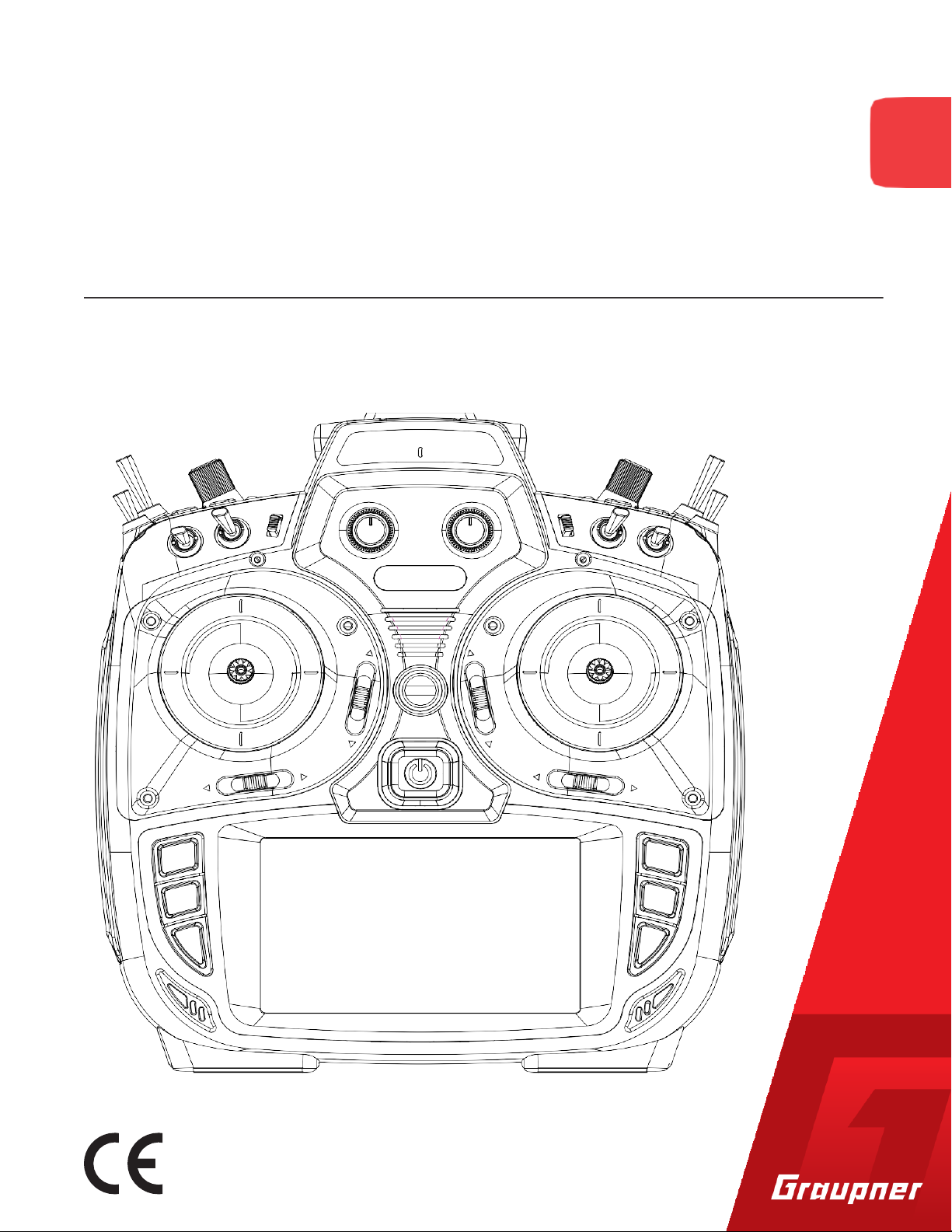
Manual
E
EN
mz-32 HoTT
70 channel 2.4 GHz Radio Controller
P/N. S1024, S1024.77
FCC ID: SNL-16008200
Page 2

Table of Contents
Introduction ....................................................................................................................................................... 5
Service Centers .................................................................................................................................................. 5
Intended Use ..................................................................................................................................................... 6
Target Group ................................................................................................................................................. 6
Package Content ................................................................................................................................................ 6
Technical Data ................................................................................................................................................... 7
Symbol Description ........................................................................................................................................... 8
Safety Notes ....................................................................................................................................................... 8
For Safety! Handling the Transmitter ........................................................................................................... 8
For Safety! Handling the battery .................................................................................................................. 9
Description of the Transmitter ....................................................................................................................... 11
Control Elements on the Transmitter ........................................................................................................ 11
Transmitter Front ........................................................................................................................................ 12
Transmitter Backside................................................................................................................................... 13
Keys to the left of the display ..................................................................................................................... 14
Keys to the right of the display ................................................................................................................... 14
Connections and Attachments ................................................................................................................... 14
Neck Strap Attachment ................................................................................................................................... 14
AUDIO Connection ........................................................................................................................................... 14
DATA Connection ............................................................................................................................................. 15
COM Connection ............................................................................................................................................. 15
DSC Connection ............................................................................................................................................... 15
Micro USB Connection ..................................................................................................................................... 15
Charging the Transmitter ............................................................................................................................ 15
Control Stick ................................................................................................................................................ 17
Transmitter Preparation ................................................................................................................................. 17
Transmitter Power ...................................................................................................................................... 18
Starting the Transmitter .................................................................................................................................. 19
Initial Setup .................................................................................................................................................. 19
Transmitter Switch Off ................................................................................................................................ 22
Menu Functions ............................................................................................................................................... 22
Changing Stick Mode ................................................................................................................................... 22
Stick Mode Change .......................................................................................................................................... 22
Renaming a Model ...................................................................................................................................... 23
Page 2 of 49 S1024.mz-32-V2.1-EN
Page 3

Creating a Model ......................................................................................................................................... 23
Stick Mode Preset Change ............................................................................................................................... 23
Deleting a Model ......................................................................................................................................... 24
Main Display Symbols ................................................................................................................................. 25
Receiver Binding .............................................................................................................................................. 26
Bind Group ................................................................................................................................................... 26
Binding a Model ............................................................................................................................................... 27
Removing Existing Bind ................................................................................................................................... 27
Multi Receiver Binding .................................................................................................................................... 27
Range Test ................................................................................................................................................... 29
Digital Switches ................................................................................................................................................ 30
Assigning Digital Switches in RF Set ................................................................................................................. 30
Assign Digital Switches to Widgets .................................................................................................................. 31
Assigning Digital Switches on RX ..................................................................................................................... 32
Setting Controls and Mixers ............................................................................................................................ 33
Selecting a Curve ............................................................................................................................................. 33
Setting a Curve................................................................................................................................................. 34
Adding a Curve Point ....................................................................................................................................... 34
Deleting a Curve Point ..................................................................................................................................... 34
Stick Calibration ............................................................................................................................................... 35
Servo Display ................................................................................................................................................... 36
Telemetry ......................................................................................................................................................... 37
RX Selection ................................................................................................................................................. 37
Telemetry Cycle ........................................................................................................................................... 38
RF Status ...................................................................................................................................................... 38
Setting & Data View .................................................................................................................................... 40
RF Communication .......................................................................................................................................... 41
WLAN Operation ......................................................................................................................................... 41
Bluetooth ® Operation ................................................................................................................................ 42
Firmware Update............................................................................................................................................. 43
Software Update Using Computer ............................................................................................................. 43
Transmitter Update ..................................................................................................................................... 44
Forced Update ............................................................................................................................................. 44
Forced USB Update ..................................................................................................................................... 45
SIMLIFIED DECLARATION OF CONFORMITY ................................................................................................... 46
Page 3 of 49 S1024.mz-32-V2.1-EN
Page 4

FCC INFORMATION .......................................................................................................................................... 46
IC INFORMATION ............................................................................................................................................. 47
Notes on environmental protection ............................................................................................................... 48
Care and Maintenance .................................................................................................................................... 48
Warrant Conditions ......................................................................................................................................... 48
Page 4 of 49 S1024.mz-32-V2.1-EN
Page 5
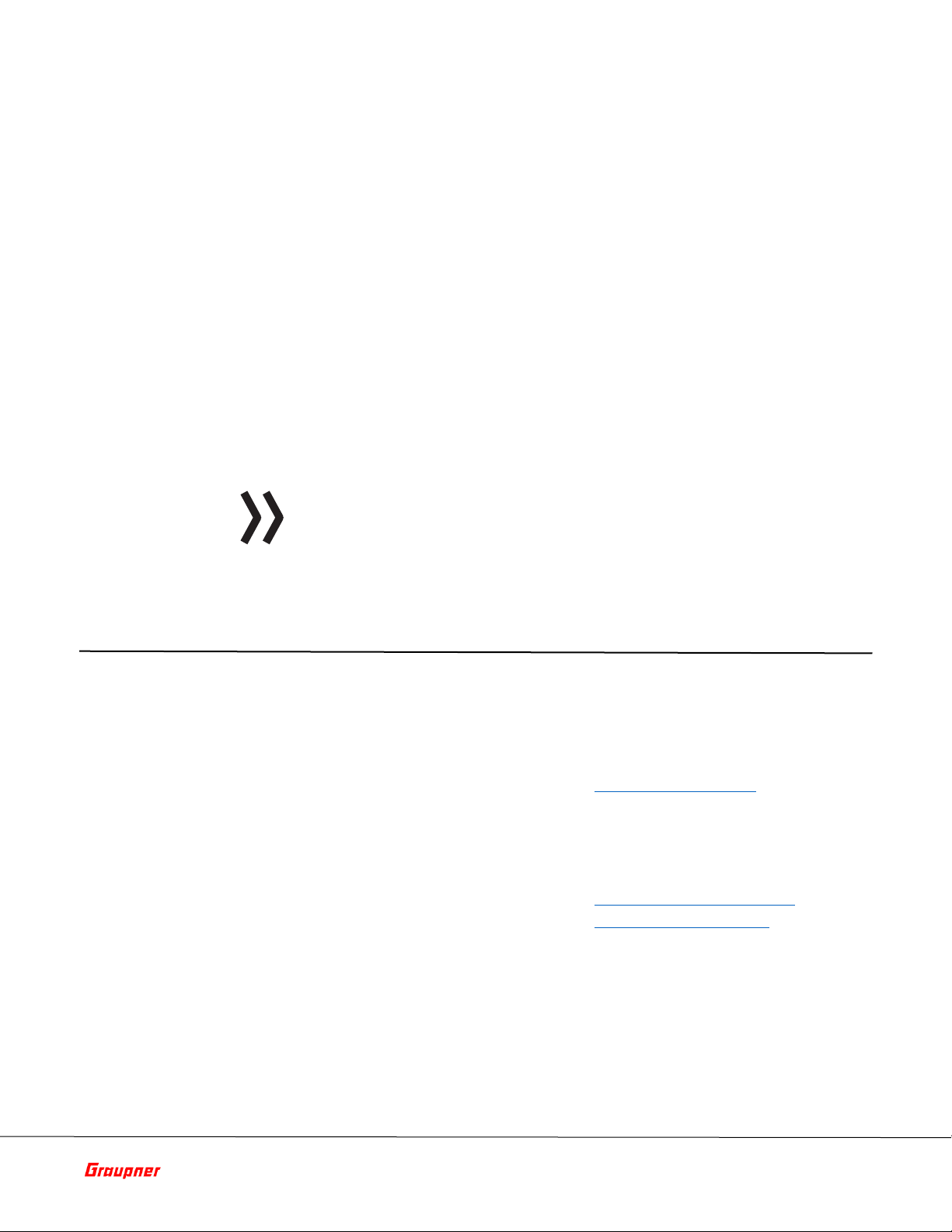
Introduction
Graupner Main Service Graupner/SJ
Service Hotlines
Graupner Americas Service
571 El
Monday – Friday
Thank you for purchasing a
To get the most out of your mz-32, read the manual carefully before use and
operation. If you experience any trouble during operation, consult this
manual first or ask assistance from your dealer or
Due to technical changes, the content of this manual may change without
prior notice. You can stay up to date by checking periodically our website at
www.graupner.com or www.graupnerusa.com
This product complies with national and European legal requirements.
To maintain this condition and to ensure safe operation, you must read and
follow this user manual and all the safety notes before using the product!
Note
This manual is part of the product. It contains important information
concerning operation and handling. Keep these instructions for future
reference and give it to third person in case you transferred the product.
Graupner mz-32 HoTT
.
transmitter.
Graupner
Service Center.
Service Centers
Graupner on the
Internet
GmbH Henriettenstraße 96
D-73230 Kirchheim/Teck
Graupner USA
3941 Park Dr Suite 20Dorado Hills, CA 95762
For service centers outside Germany and USA please refer to our web site at
www.graupner.com
(+49) (0)7021/722-130
Monday- Thursday: 9:15 am- 4:00
pm Friday:
9:15 am- 1:00 pm
service@graupner.de
9:15 am – 4:00 pm PST
(+1) 855-572-4746
service@graupnerusa.com
www.graupnerusa.com
Page 5 of 49 S1024.mz-32-V2.1-EN
Page 6
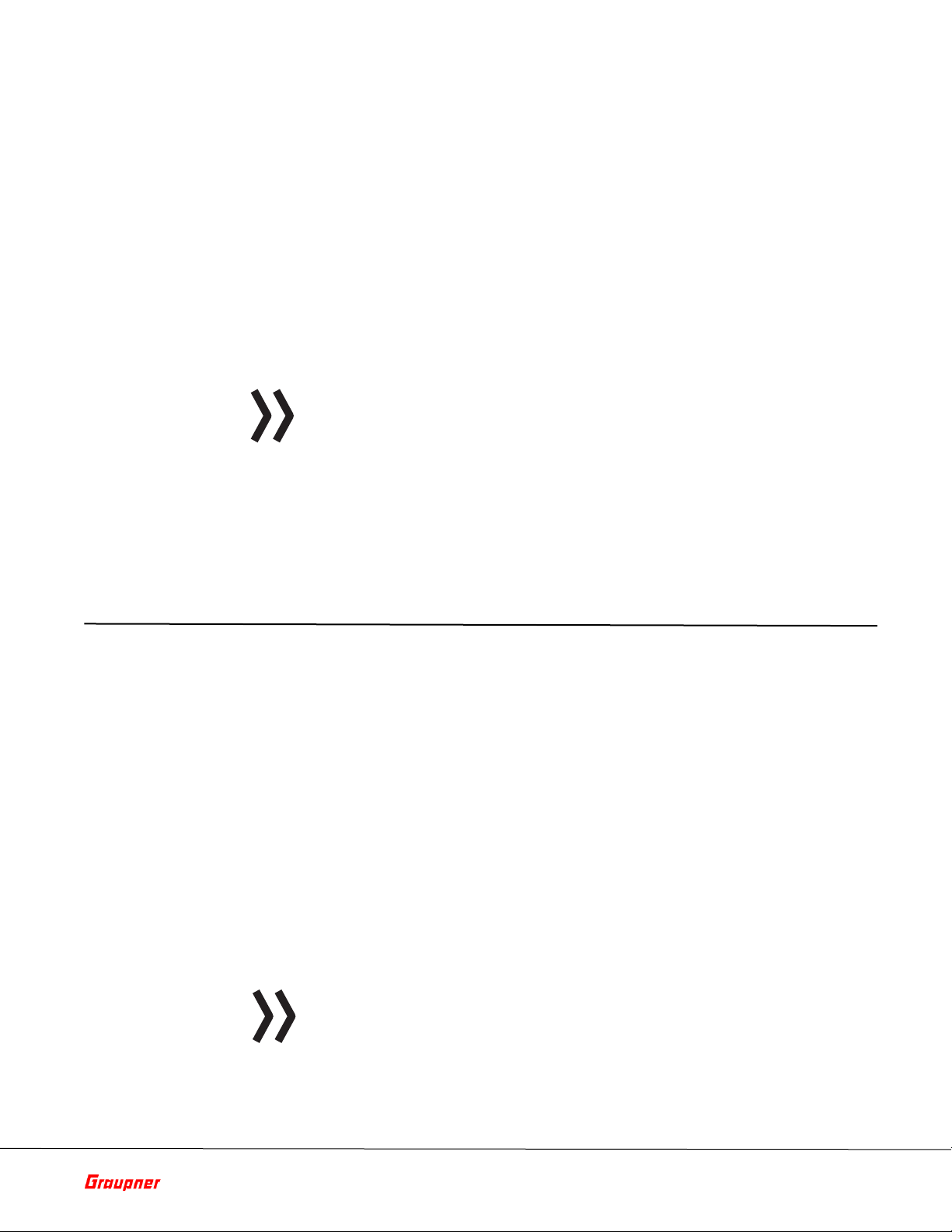
Intended Use
This transmitter system must only be used for the purpose specified by the
manufacturer for operation of unmanned remote-control models such as
model airplanes, cars, boats, helicopters, multirotor or any UAV. Any other
type of use is prohibited and may result in significant property damage
and/or personal injury. No warranty or liability is therefore offered for any
improper use not covered by the provisions of use by Graupner/SJ or other
equipment manufacturers.
In addition, it is explicitly pointed out that you must inform yourself about
the laws and regulations applicable at your respective location and country
before starting the remote-control operation. Such conditions may differ
from state to state, but this must be followed in every case.
Note
Target Group
Package Content
Read through this entire manual before you attempt to install or use the
transmitter.
The item is not a toy. It is not suitable for children under 14 without adult
supervision. The operation of the transmitter must be performed by
experienced modelers. If you do not have sufficient knowledge about
dealing with radio-controlled models, please contact an experienced
modeler or a model club.
• Transmitter mz-32 HoTT
• Receiver GR-24L (S1024)
• Transmitter display and programming stand
• USB cable
• USB adapter for receiver and sensor updates
• 1s3p LiHV transmitter battery with 9000mAh
• Transmitter neck strap
• Aluminum case
• Transmitter manual
Note
Graupner/SJ
We must therefore reserve the right to change the scope of delivery in terms
of form, technology and equipment.
works continuously to the further development of the products.
Page 6 of 49 S1024.mz-32-V2.1-EN
Page 7
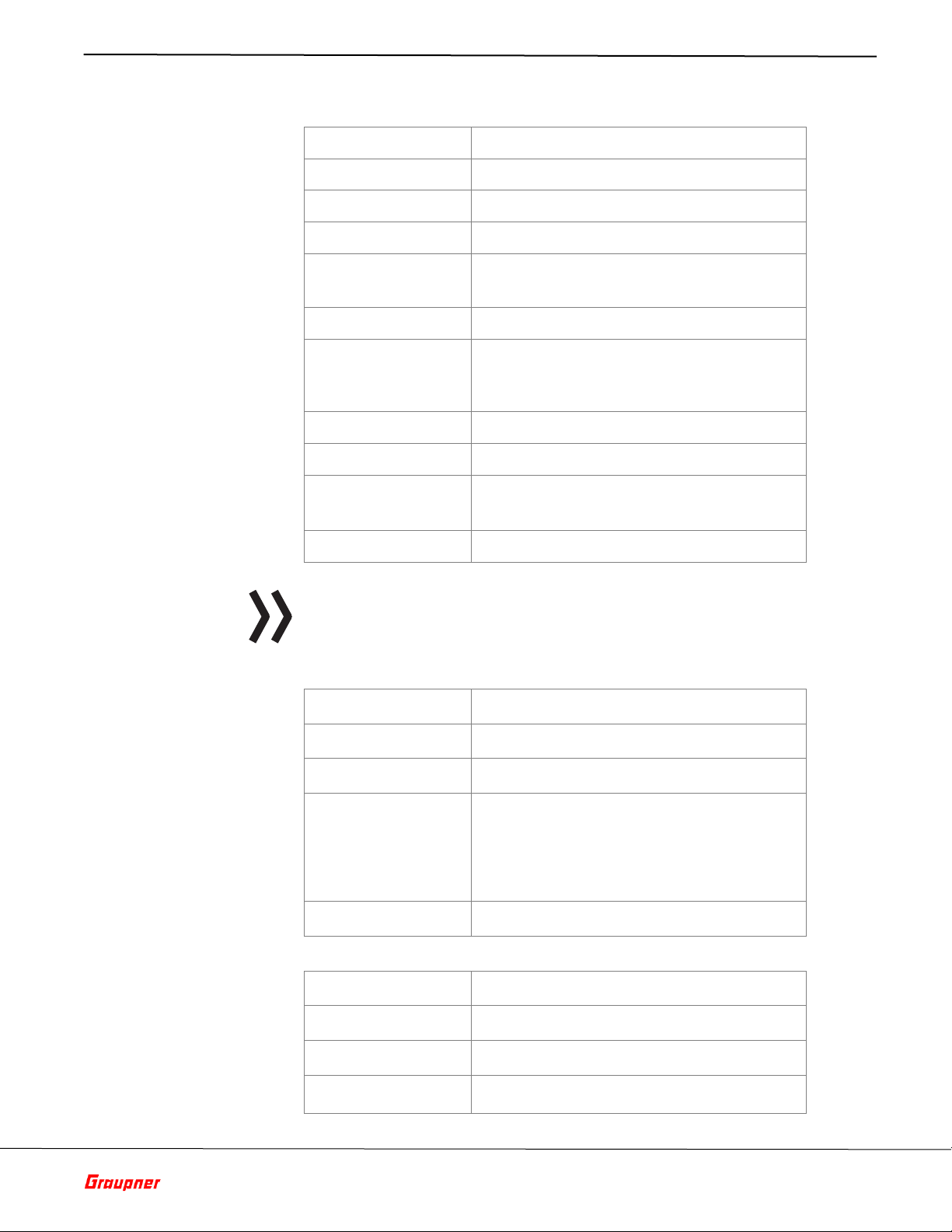
Technical Data
1 linear and 1 circular polarized, with
with
1.58 dbi gain.
8.27 x 7.68 x 4.13in
Frequency Range
Frequency Band
IEEE 802.11 b/g/n HT20
Channels
11
Modulation Type
IEEE 802.11b: DSSS (CCK, DQPSK, DBSK);
IEEE 802.11g: OFDM (64QAM, 16QAM,
QPSK, BPSK); IEEE 802.11n HT20:
OFDM(64QAM, 16QAM, QPSK, BPSK)
Antenna
Omni with 3.0 dBi gain
Frequency Range
Modulation Type
Channels
79
Antenna
PCB with 0 dBi gain
Transmitter mz-32 HoTT
Frequency band 2404.056 ~ 2474.025 GHz
Modulation MSK
Transmitting power 100 mW EIRP / Dual Alternating Output
Channels 70
Control functions 32 functions of which 8 can be trimmed
64 digital switch functions
Temperature range -10 - 55 °C / 14 – 130 °F
Antenna
adjustable angle, integrated antenna
Operating voltage 3.6 … 4.35V
Power consumption 480 to 1100mA
Dimensions Approx. 210 x 195 x 105mm
Weight approx. 1120g/39oz with battery
Note
The technical information of Graupner receivers can be found in the related
receiver system manual or online.
WiFi
2412 MHz ~ 2462 MHz
Bluetooth® 3.0
2402 MHz ~ 2480 MHz
GFSK
Page 7 of 49 S1024.mz-32-V2.1-EN
Page 8
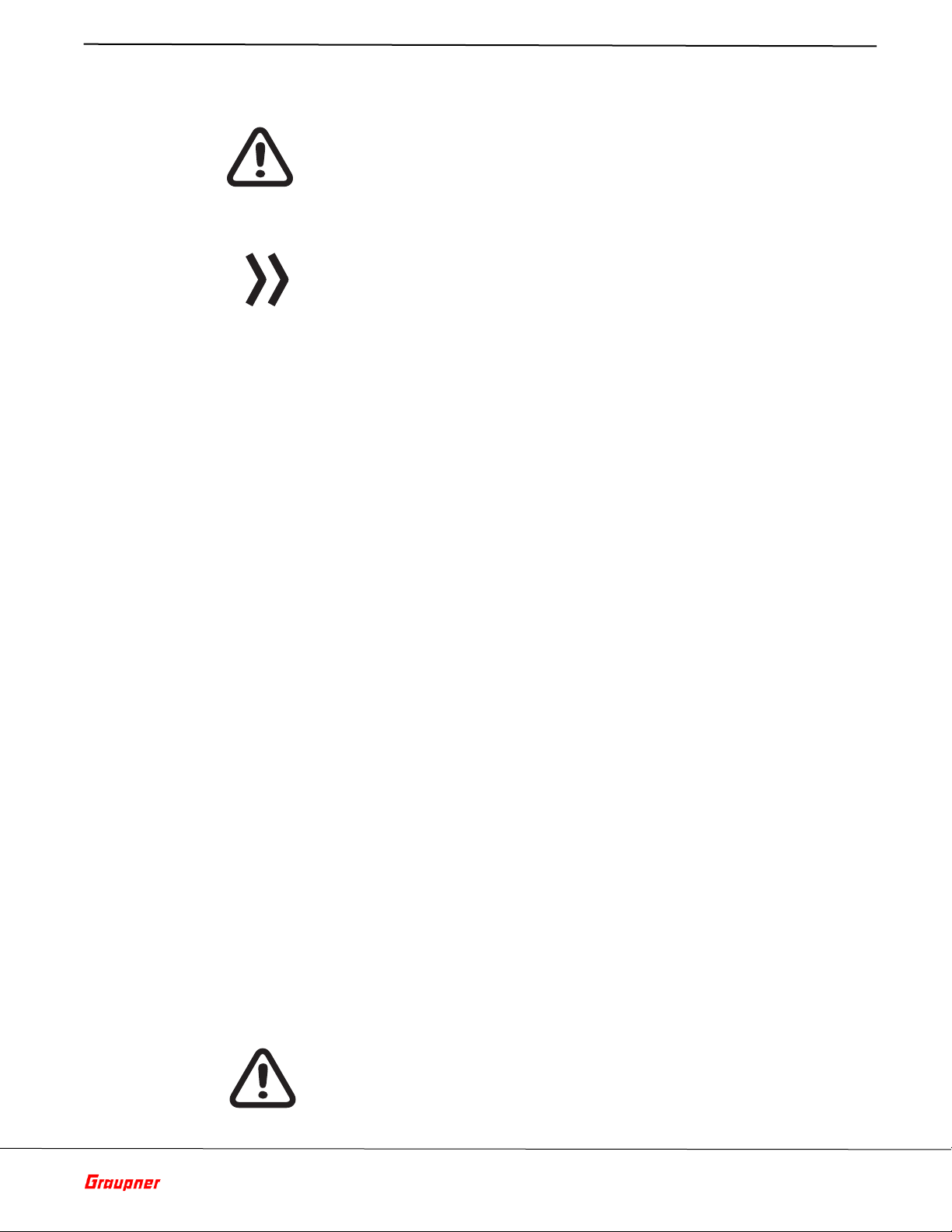
Symbol Description
Safety Notes
Always observe the information indicated by this warning sign. In
Particularly those which are additionally marked with the words CAUTION or
WARNING. The word WARNING indicates the potential for serious injury, the
signal word CAUTION indicates possibility of lighter injuries.
The signal word Note indicates potential malfunctions.
Attention indicates potential damages to objects.
These safety instructions are intended not only to protect the product, but
also for your own and other people’s safety. Therefore, please read this
section very carefully before using the product!
• Do not leave the packaging material lying around, this could be a
dangerous toy for children.
• Persons, including children, with reduced physical, sensory or mental
capabilities, or lack of experience or knowledge, or not capable to use
safely the transmitter must not use the transmitter without supervision
or instruction by a responsible person or adult.
For Safety! Handling the Transmitter
• Operation and use of radio-controlled models needs to be learnt! If you
have never operated a model of this type before, start carefully and make
yourself familiar with the model's reactions to the remote-control
commands. Proceed always responsibly and cautiously.
• Protect all equipment from dust, dirt, moisture. All equipment must be
protected from vibration as well as excessive heat or cold. The models
may only be operated remotely in normal outside temperatures such as
from -10°C - 55°C / 14 – 130 °F.
• Always perform a range and function test on the ground before you start
using your model. Only so you can grant a safe use!
• Always use all your HoTT components only with the latest firmware
version.
• If you have questions which cannot be answered by the operating
manual, please contact us or another expert in the field.
WARNING
• Also, while programming the transmitter, make sure that a motor
connected in the model cannot accidentally start. Dis- connect the
fuel supply or drive battery beforehand.
Page 8 of 49 S1024.mz-32-V2.1-EN
Page 9
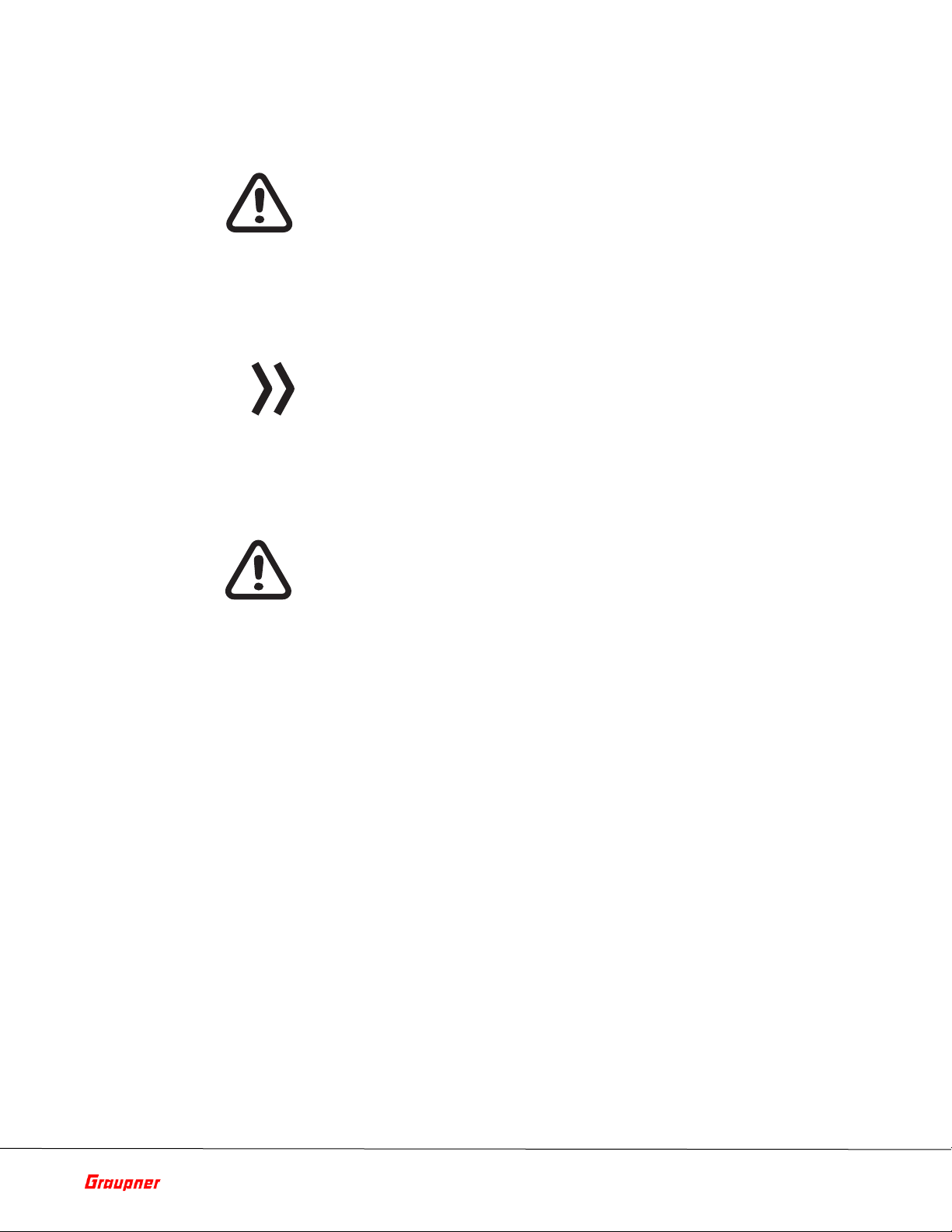
For Safety! Handling the battery
• Never program your transmitter while normally using the model. This
can result in both inattention when controlling and incorrect
programming.
CAUTION
Avoid any kind of short-circuit in all sockets of the transmitter and of the
receiver! Risk of fire! Use only suitable connectors. In no case the electronic
component of the transmitter or of the receiver may be changed or modified.
Any interference will void the warranty.
Note
During transport, protect the model and the transmitter from damages.
CAUTION
• Protect all equipment from dust, dirt, moisture. Only use in dry locations.
• Do not use any damaged battery.
• Any alterations to the battery can cause serious injury or burns.
• Batteries may not be heated, burned, short-circuited or charged with
excessive current or with reversed polarity.
• Combustible or highly flammable objects are to be kept away from the
charging area.
• Never leave the charger unattended when it is connected to the power
supply.
• Please charge your batteries only in rooms fitted with a smoke detector.
• Always charge the battery with a suitable charger.
• The maximum quick charging current specified for the respective cell
type may not be exceeded.
• If the battery heats up above 60°C / 140°F while it is being charged, stop
charging and let the battery cool down to approximately 30 - 40°C / 86 –
104 °F
• Never charge batteries that have already been charged or hot ones. If a
cell in a battery pack has become particularly hot following a quick-
Page 9 of 49 S1024.mz-32-V2.1-EN
Page 10
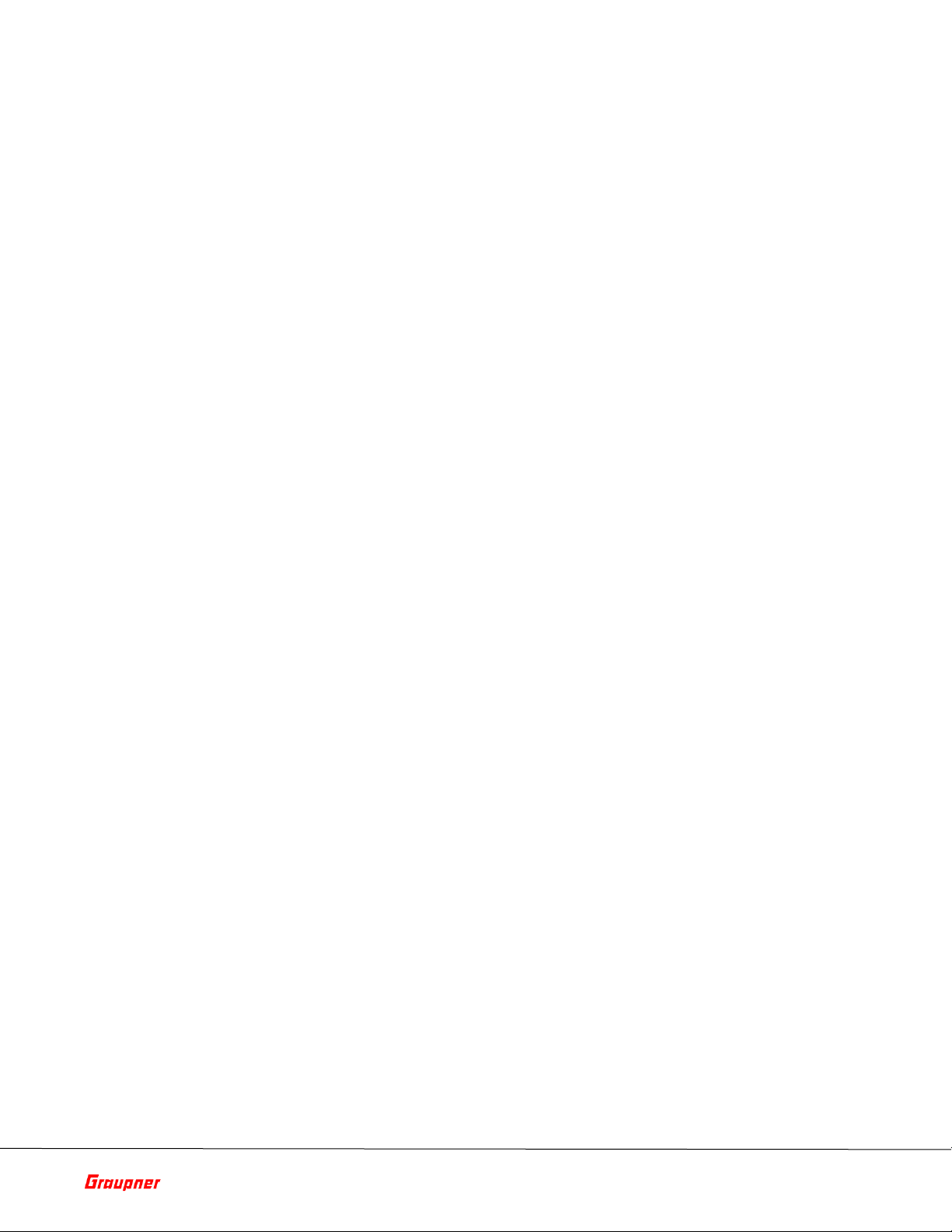
charge, this may indicate a defect in that cell. Do not use the battery pack
any longer!
• The batteries may not be modified. Do not directly solder or weld the
cells.
• If handled improperly, there is a danger of fire, explosion, irritation and
burns.
Special instructions
• To charge and discharge batteries, only use specifically designed
chargers/dischargers with balancer connectors.
Safety notes for storing batteries
• Batteries may only be stored in dry rooms with an ambient temperature
of +5°C to +25°C / 41 – 77 °F.
• If the LiPo battery must be stored for a longer period, the voltage per
cell should be about 3.8V. If the cell voltage drops below 3 V, they must
be recharged immediately. Deep discharge will negatively influence the
performance and lifespan of the battery and rendering it defective after
a short amount of time.
Page 10 of 49 S1024.mz-32-V2.1-EN
Page 11
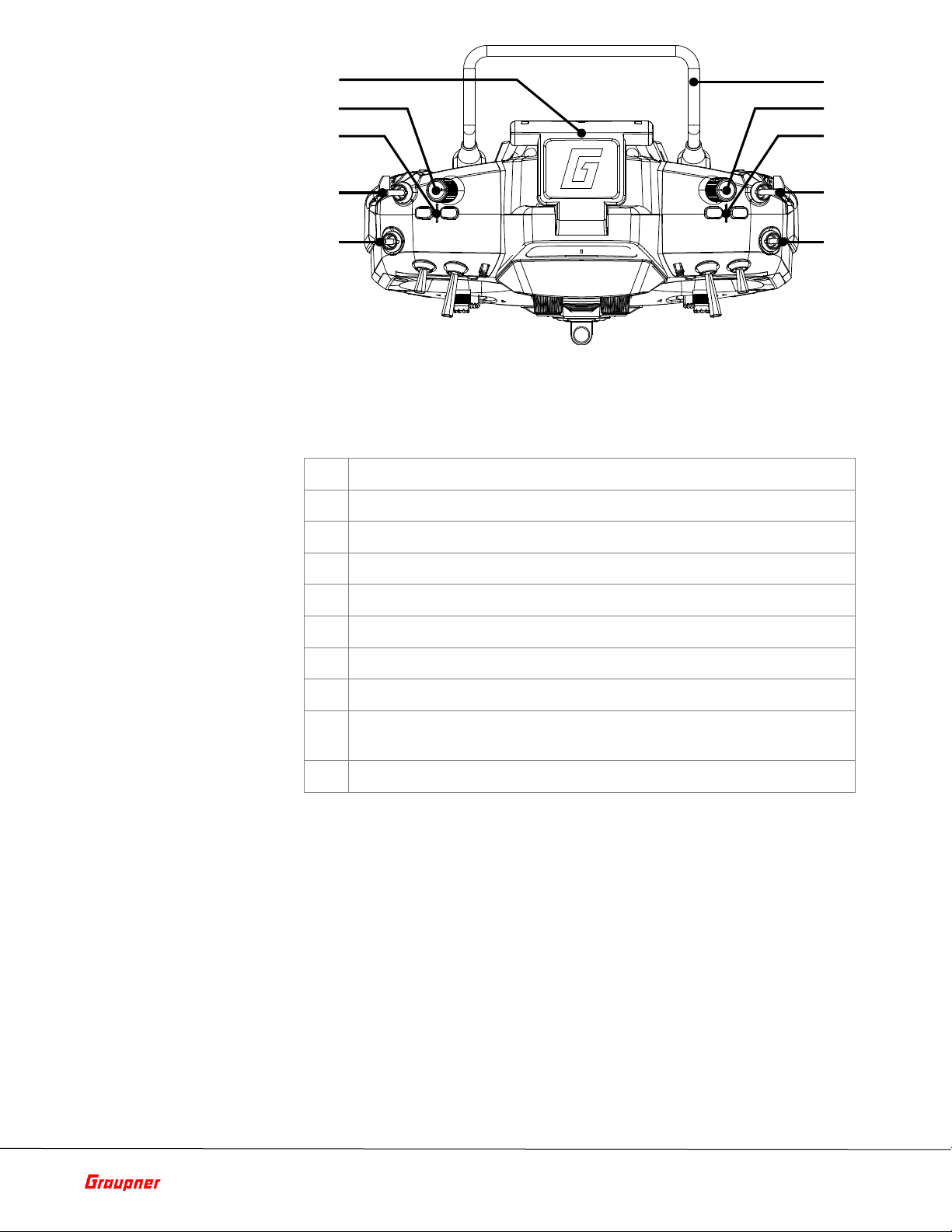
Description of the
switch
1
2
3
4
5
10
9
8
7
6
Transmitter
Control Elements on the Transmitter
1 3-way position switch SW5
2 2-way position switch SW6
3 Digital button DT7
4 Proportional dial DV3
5 Foldable transmitter antenna
6 Transmitter handle
7 Proportional dial DV4
8 Digital button DT8
9 3-way switch SW8, top push-switch, bottom latching
10 3-way switch SW7
Page 11 of 49 S1024.mz-32-V2.1-EN
Page 12
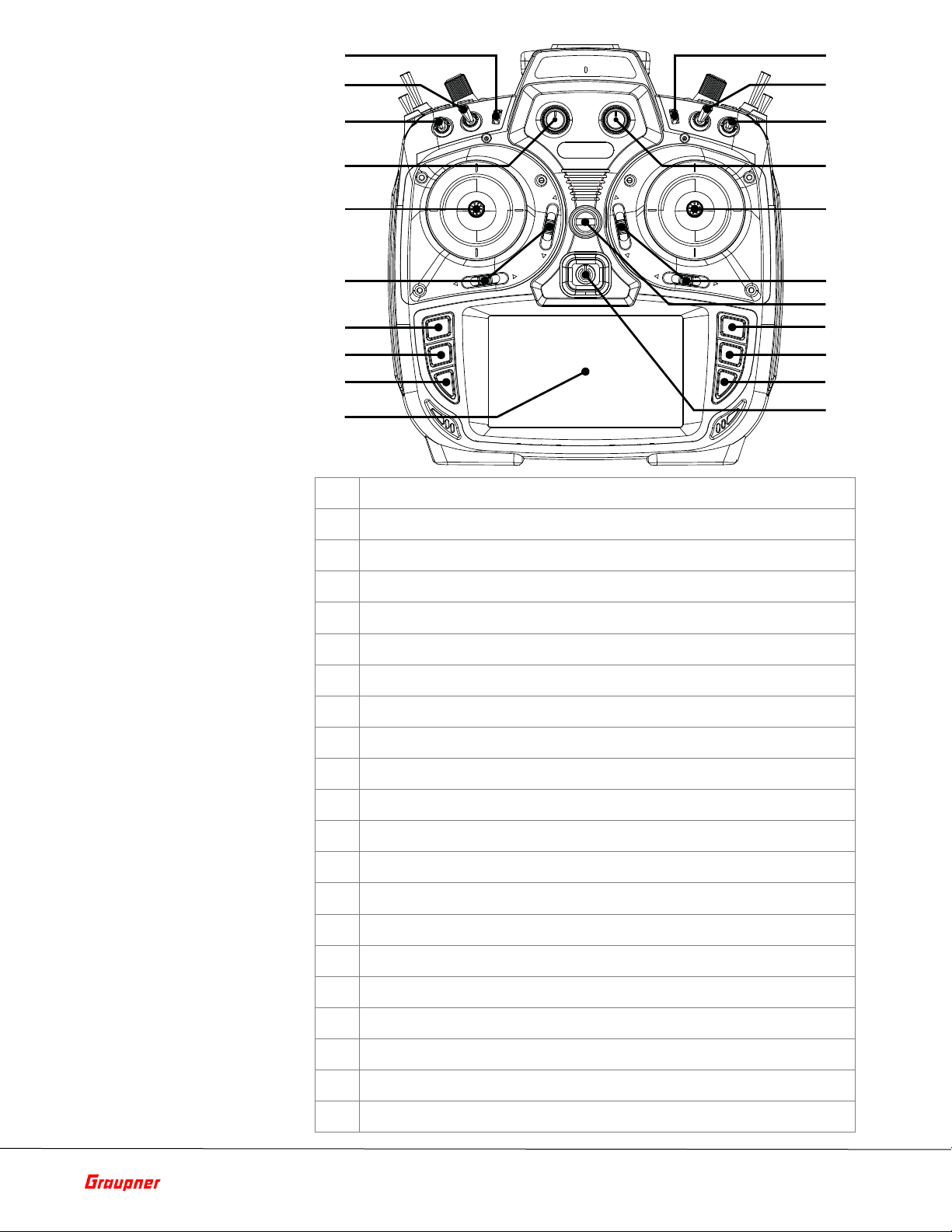
Transmitter Front
1 Display
2 Scroll through menu pages
3 Scroll through menu pages
4 Scroll through menu
5 Trim button for the left control stick
6 Left control stick
7 Proportional dial DV1
8 3
9 3
10 Digital button DT5
11 Digital button DT6
12 3
13 3
14 Proportional dial DV2
15 Right control stick
16 Trim button for the right control stick
17 Eyelet for transmitter strap
18 Direct recall of the servo display
19 Direct recall of the "SETTING & DATA VIEW"
20 Menu button
21 ON/OFF switch
1
2
3
4
5
6
7
8
9
10
21
20
19
18
16
15
14
13
12
11
17
pages
-way switch SW1
-way switch SW8, 1x push-switch, 2x latching-switch
-way switch SW3
-way switch SW4
Page 12 of 49 S1024.mz-32-V2.1-EN
Page 13
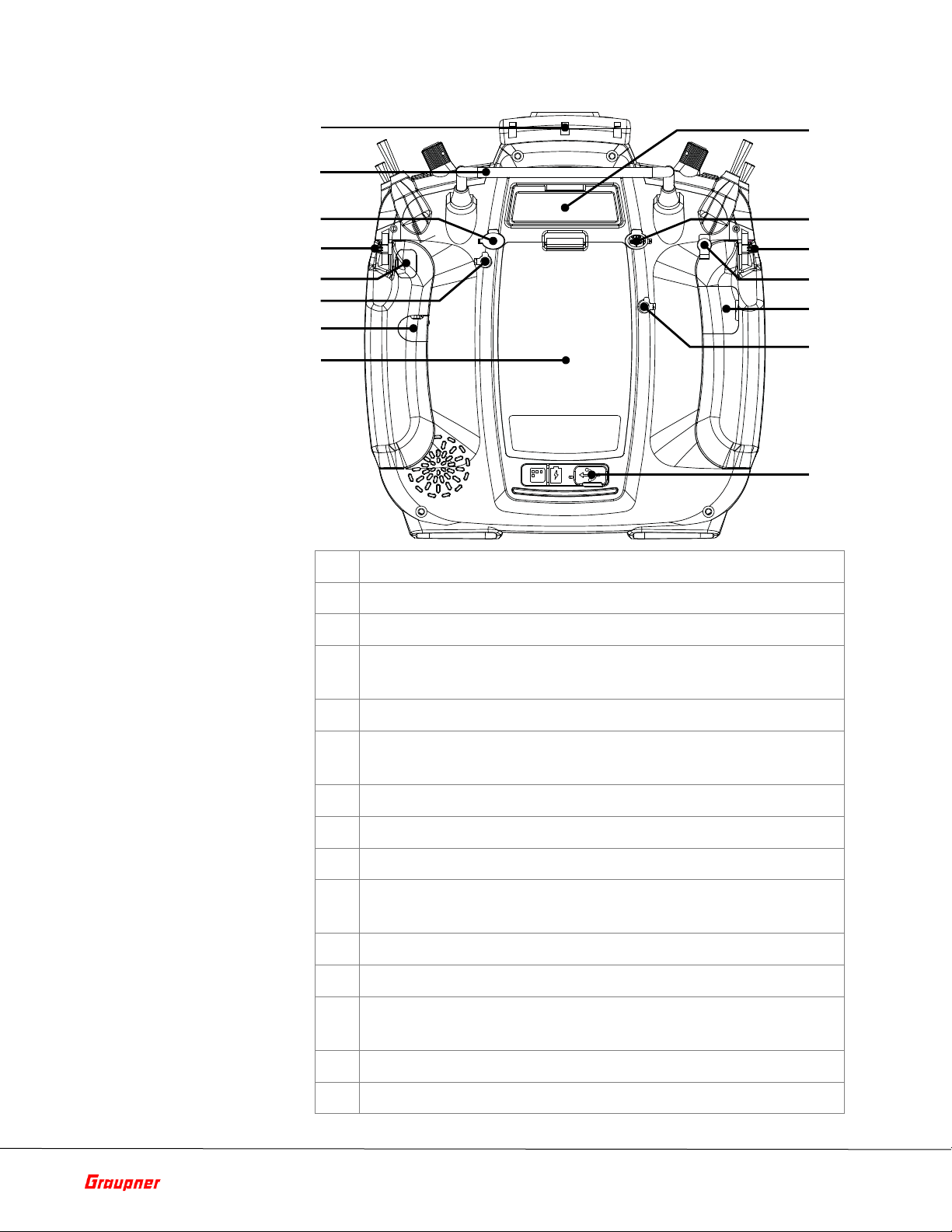
Transmitter Backside
1
2
3
4
5
6
7
8
9
1
0
11
12
13
14
15
1 Battery case cover
2 Gimbal tension screw for horizontal control function
3 no function
Gimbal tension screw for vertical control. Lower
4
screw is for tension of the control stick
5 Proportional rotary control LV2
6
Inner screw adjusts brake force
Outer screw adjusts ratchet's strength
7 Transmitter handle
8 Foldable transmitter antenna
9 Cover flap for audio, COMM, DATA and DSC connection
10
Inner screw adjusts brake force
Outer screw adjusts ratchet's strength
11 Proportional rotary control LV1
12 Gimbal tension screw for horizontal control function
Gimbal tension screw for vertical control. Lower
13
screw is for tension of the control stick
14 no function
15 Cover of the USB connection
Page 13 of 49 S1024.mz-32-V2.1-EN
Page 14
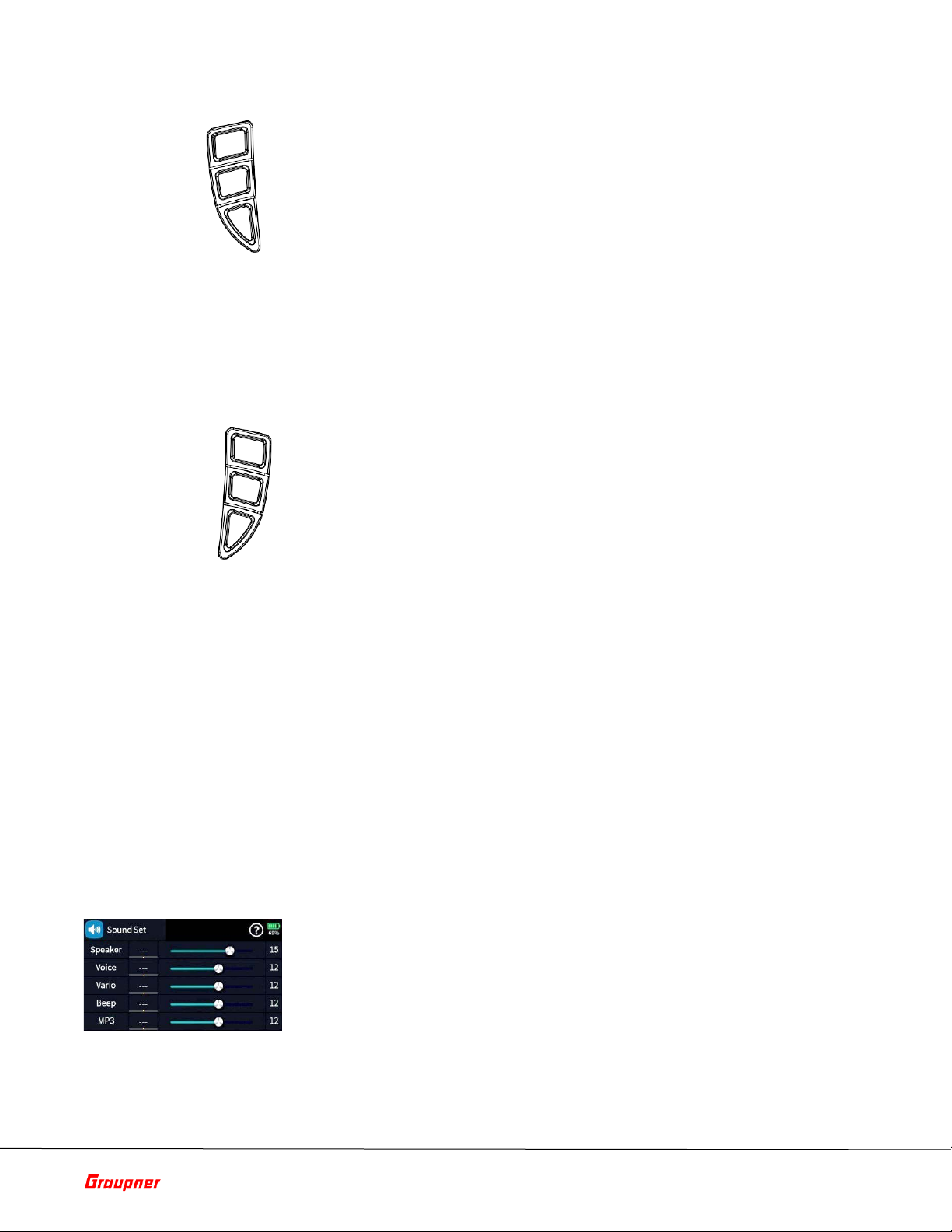
Also referred to as upper, center and lower selection keys. These keys are
Keys to the left of the display
Keys to the right of the display
used to scroll through lists, columns, etc., in the same way as their arrow
directions.
• Data Log function
Pressing the lower left button for about one second switches the
data logging function of the transmitter ON or OFF. You can also
assign your own key combination to switch data logging ON or OFF.
• Upper Key
Switches between "Servo display" and last active menu position
• Center Key
Switches between the "ASCII" screen of the telemetry menu and last
active menu position
Connections and Attachments
Neck Strap Attachment
AUDIO Connection
• Lower Key
Switches between active widgets deck and last active menu
On top of the transmitter there is an eyelet for attaching a neck strap that is
attached to a neck strap hole for optimal balance.
The port for a 3.5 mm jack is located on the back of the transmitter under
the upper cover flap.
As soon as a headphone is connected, the built-in loudspeaker is muted, and
the transmitter's sound and voice announcements are output through the
headphones.
The volume can be adjusted in the submenu "Volume" of the "System"
menu.
Page 14 of 49 S1024.mz-32-V2.1-EN
Page 15

DATA Connection
COM Connection
The DATA connection is suitable for connection of a smart box or an external
module. If necessary, this port can also be switched to out- put a digital
SUMD digital signal.
The corresponding settings are made in the submenu "I/O config." of the
system menu, see below under DSC connection.
Serial interface for future use
DSC Connection
Micro USB Connection
Charging the Transmitter
Through a DSC cable this port can be used for a simulator or for wired
Teacher/Student mode.
If necessary, switch to the required DSC operating mode in the "I/O Config."
submenu of the system menu.
To ensure a correct DSC connection, observe the following
1. Perform any necessary settings in the menu.
2. Connect one end of the DSC cable in the DSC port of the switched
off transmitter and the other end to the device to be connected.
3. Turn the transmitter on.
The USB cable supplied with the transmitter is plugged into this socket.
Note
Once connected to a PC or other USB power source, a yellow LED should be
lit solidly to the left of the
yellow or is even dark, the power source is too weak to charge the
transmitter.
Transmitter switched off
Once the transmitter is connected to a suitable USB power source the
charging process begins.
Depending on the current charge status of the transmitter battery, the bezel
of the ON / OFF switch will flash approximately every 2 seconds in different
colors and with varying frequency. As soon as the bezel glows solid green,
the battery is fully charged. The charging process is complete.
Page 15 of 49 S1024.mz-32-V2.1-EN
mz-32 HoTT
's micro-USB port. If this LED flashes
Page 16

Transmitter switched on
After connecting the transmitter to a USB power source, the display
switches to the display shown on the left.
Tapping the left “Charge” field starts the charging process on a suitable
charger and tapping this field again or disconnecting the USB cable stops the
charging.
Tapping the "USB" symbol in the upper left corner returns to the original
display, which means that the mz-32 HoTT transmitter can also be used
"normally" during the charging process. Only the red flash in the battery
symbol in the upper right corner of the display indicates that charging is still
running
WARNING
The charger should always be supervised during charge and it should be used
only in rooms fitted with a smoke detector.
Mass storage memory
If the mz-32 HoTT transmitter is connected to a compatible PC and the
"Mass storage" field is activated by tapping, the memory of the transmitter
can be accessed from the PC. For example, to copy screenshots or model
data from the transmitter to the PC or MP3 or software updates to the
transmitter.
Note
Even if the transmitter can no longer be switched on, the mass memory can
still be accessed in special cases, see under "Forced starting in the USB mode
Mass storage step-by-step" in the section "Firmware update".
Joystick
As soon as the transmitter is connected to a PC via the micro USB port of
the transmitter and "JOYSTICK" is selected by tapping, the connected PC
recognizes the transmitter as a joystick.
The standard setting suitable for the most flight simulators is 0% to 100%.
COM Port
Serial interface for future use
Page 16 of 49 S1024.mz-32-V2.1-EN
Page 17

Transmitter Preparation
Control Stick
Length Adjustment
Neutralizing the Sticks
Both sticks can be adjusted in length: By holding the lower half and turning
the upper part of the knurled handle, the screw is loosened. The control
stick is extended or shortened by turning it up or down
and then fixed by screwing each against each other of the upper and lower
part of the handle.
Both control sticks can be set from neutralizing to non-neutralizing and vice
versa. Consult the transmitter backside diagram to locate the corresponding
set screws.
The respective screw must be turned clockwise until the control stick is free
to move from stop to stop or counterclockwise until the control stick is again
self-neutralizing.
Brake and Ratchet
Stick Centering Force
Note
Which of the two control sticks is to be switched to non-neutralizing also
depends on the choice of the control mode, see under "Commissioning the
transmitter".
On both control sticks, the braking force and strength of the ratchet can be
adjusted independently. Consult the transmitter backside diagram to locate
the corresponding set screws.
The inner set screw sets the braking force and the outer set screw sets the
strength of the ratchet of the vertical control direction of the respective
control stick.
The control sticks restoring force can also be adjusted. Consult the
transmitter backside diagram to locate the corresponding set screws. By
turning the respective set screw, the spring force can be adjusted:
Right turn = return harder Left turn = return softer
Page 17 of 49 S1024.mz-32-V2.1-EN
Page 18

Transmitter Power
Installing the Battery
Charge the Battery
The mz-32 HoTT transmitter is normally delivered with a 9000 mAh 1s3p
LiHV battery.
Note
Pay attention when inserting the battery to the correct position and make
sure the contacts are solid. Interruptions of the power supply to the
transmitter during the use of the models can lead to serious danger to
yourself and to other people!
Insert the two connection plugs of the transmitter battery into the battery
connection sockets with the correct polarity. The corresponding symbols are
engraved above the two connection sockets: Red = + Black/Brown = -
The transmitter battery is charged by means of the micro-USB socket on the
back of the transmitter. Further details can be found in the section
"Charging" under "micro USB socket".
Battery Removal
Low Voltage Warning
Battery use Timer
Open the battery case cover. Lift the battery and then carefully remove the
plugs of the power cable.
You can charge the battery outside the transmitter. Consult your charger
instructions for proper charging
The supply voltage of the transmitter must be monitored during operation.
If it drops below an adjustable capacity limit which by default is 20%, an
appropriate warning message will continuously sound.
Stop operation of your transmitter and charge the battery!
Attention
As soon as the supply voltage of the transmitter falls below 3.6 V, the
transmitter switches off automatically without further warning.
The battery used time is added each time the transmitter is switched on.
After each charge or battery exchange the timer is reset to "00:00".
However, this only happens if the battery voltage is noticeably higher than
before. By default, the battery service timer as well as the model operating
Page 18 of 49 S1024.mz-32-V2.1-EN
Page 19

These two clocks can also be installed as widgets on one of your user widget
MODE 2 (Throttle left)
Elevator
Elevator
Rudder
Rudder
Full throttle
Motor idle
Querruder
Querruder
Full throttle
Motor idle
Rudder
Rudder
Elevator
Elevator
Aileron
Aileron
Elevator
Elevator
Aileron
Aileron
Full throttle
Motor idle
Rudder
Rudder
Full throttle
Motor idle
Aileron
Aileron
Elevator
Elevator
Rudder
Rudder
MODE 1 (Throttle right)
MODE 3 (Throttle right) MODE 4 (Throttle left)
MODE 2 (Throttle left)
Nick
Nick
Tail rotor
Tail rotor
Motor / Pitch
Motor / Pitch
Roll
Roll
Motor / Pitch
Motor / Pitch
Tail rotor
Tail rotor
Nick
Nick
Roll
Roll
Nick
Nick
Roll
Roll
Motor / Pitch
Motor / Pitch
Tail rotor
Tail rotor
Motor / Pitch
Motor / Pitch
Roll
Roll
Nick
Nick
Tail rotor
Tail rotor
MODE 1 (Throttle right)
MODE 3 (Throttle right) MODE 4 (Throttle left)
decks.
Starting the Transmitter
Switch Transmitter ON
Initial Setup
Pressing the front ON / OFF switch for about 1 second switches the mz-32
HoTT transmitter on.
If the transmitter is still in the delivery status or the transmitter was
previously reset to factory settings in the "Info & Update" menu, an almost
self-explanatory wizard starts immediately after the transmitter is switched
on to obtain user settings preferences.
The questions of the first four displays should be selected based on your
personal preferences. Please note that all these settings can be later
changed in the system menu
Tapping the symbol “>“ at the right side of the display switches to the next
display and tapping the symbol “<“ at the left side switches backward to the
last display.
(Fixed Wing Models
(Helicopter Models)
Page 19 of 49 S1024.mz-32-V2.1-EN
Page 20

(Multirotor)
MODE 2 (Throttle/Pitch left)
Nick
Nick
Yaw
Yaw
Throttle/Pitch
Throttle/Pitch
Roll
Roll
Throttle/Pitch
Throttle/Pitch
Yaw
Yaw
Nick
Nick
Roll
Roll
Nick
Nick
Roll
Roll
Throttle/Pitch
Throttle/Pitch
Yaw
Yaw
Throttle/Pitch
Throttle/Pitch
Roll
Roll
Nick
Nick
Yaw
Yaw
MODE 1 (Throttle/Pitch right)
MODE 3 (Throttle/Pitch right) MODE 4 (Throttle/Pitch left)
MODE 2 (Throttle/Pitch left)
Nick
Nick
Yaw
Yaw
Throttle/Pitch
Throttle/Pitch
Roll
Roll
Throttle/Pitch
Throttle/Pitch
Yaw
Yaw
Nick
Nick
Roll
Roll
Nick
Nick
Roll
Roll
Throttle/Pitch
Throttle/Pitch
Yaw
Yaw
Throttle/Pitch
Throttle/Pitch
Roll
Roll
Nick
Nick
Yaw
Yaw
MODE 1 (Throttle/Pitch right)
MODE 3 (Throttle/Pitch right) MODE 4 (Throttle/Pitch left)
(Surface and Water)
Notes
• The control mode selected during setup of the transmitter is stored
as a default for models to be set up in the future. Changing the
default mode setting can be done in the "Control Mode Preset"
option of the "System Config." Submenu of the system menu.
• Within a model memory, the control mode can be also changed at
any time in the last value field of the sub-menu "Model Type" of the
basic menu.
• Depending on the choice of a control mode, one of the two control
sticks may also need to be switched to non-neutralizing, see above
under "Neutralizing the control stick".
• Not only the presetting of the control mode but also the language
setting can be adapted to the current needs in the sub- menu
"System Config." of the system menu as well as date and time in the
submenu "Clock Info" of the basic menu.
Page 20 of 49 S1024.mz-32-V2.1-EN
Page 21

Setting date and time
Date & Time
In this display, the current date and time is entered or corrected as part of
the initial setup of the transmitter.
1. Tap on the desired value field. This is displayed in white and selection
fields are displayed at the bottom of the display.
2. Use the up "↑" or down " ↓" buttons to select the desired value.
3. If necessary, proceed similarly with the other value fields.
4. Touching the check button closes the current display and switches
to the last one.
Touching "Ok" restarts the transmitter and after startup the factory
preconfigured first home page appears.
Main Menu
The main display is designed around user editable display widgets that can
be changed and adapted to your own personal needs. There are in total six
editable decks that can be accessed with the left/right arrow keys on the
radio.
Instructions for creating and modifying decks can be found in the help menu
or by following our online video tutorials.
System Help
Accessing the context sensitive help is done in each menu by tapping the
top right ? of the display. If required, such help pages can also be created
and stored by the user in the appropriate directory:
To create your own help page, you can use any paint program such as
“Paint” or that comes standard with Windows 10 or Publisher which is part
of the Office product suite. There is also a free downloadable version from
the Microsoft Store called Paint 3D.
Pages should be in landscape format sized at 440 x 232 pixels. After creating
any type of content, save it in "BMP image" format under "Save as" with the
file type "24-bit bitmap (* .bmp; *. Dib)". In Paint 3D, under "Save as file"
select "Others" and then as storage format "2D-Bitmap (* . bmp)". The
storage location is the corresponding subdirectory of the "Help" directory of
the transmitter and the file name is the next free three-digit number.
Page 21 of 49 S1024.mz-32-V2.1-EN
Page 22

Transmitter Switch Off
Press the front ON / OFF switch and hold it until the "Switch off" message
display appears. Tapping "back" stops the process. Touching "OK" switches
off the transmitter. Alternatively, press and hold the ON / OFF switch until
the transmitter shuts off
Menu Functions
The operation of the display is analogous to the operation of other touchsensitive displays, by tapping the desired option with the fingertip or with a
pen suitable for capacitive displays. The only exceptions are the status
indicators of the six freely configurable main displays, which are outlined in
red on the top left.
Note
When the transmitter is on an insulating surface, e.g. on a wooden table, do
not tap too strong on the display. The resulting larger fin ger surface on the
screen can result in un-responsive behavior of the screen.
Touching the "Menu" field at the bottom right of the main display changes
to the last tab of the four tabs or menu lists labeled "Basic", "Function",
"Special" and "System".
Tapping a tab changes to the corresponding menu list.
Tapping a menu opens the corresponding menu, for example the submenu
"Model Type".
Changing Stick Mode
The same principle is used to setup the desired model type. In case of doubt,
context-sensitive help can be called via the symbol ? for further assistance.
The stick mode entered as part of the initial setup of the transmitter is saved
as a default in the "System Config." menu and will be automatically used
with all models when newly created.
You can still change the mode (MODE1, MODE2 …) independently from the
system settings. This can be done in the model types menu by swiping to
the end of the model properties bar and tapping on the “Stick Mode” icon.
Stick Mode Change
1. Tap the green "Basic" menu tab.
2. Tap on the "Model Types" icon.
3. Swipe the model properties bar to the left or use the lower left key to
go to the end of the selection list.
4. Tap on the "Stick Mode" icon.
5. The selection window "Stick Mode" will show.
Page 22 of 49 S1024.mz-32-V2.1-EN
Page 23

Renaming a Model
6. Select the desired stick mode or tap cancel to return to the previous
display without changing the stick mode.
Stick Mode Preset Change
1. Tap the blue “System” menu tab.
2. Tap the icon "System Set" in the top left corner.
3. Tap the "Stick Mode Preset" field and select the new default stick
mode for your transmitter. New models will be created with this new
stick mode preset.
1. Tap the green “Basic” menu tab. 2. Tap the "Model Types" icon.
2. Touch the field to the right of "Name". A small keypad will show
3. Change the model name with the keypad keys. Upper and lower case
as well as numbers and special characters can be used.
4. Confirm the model name by tapping the ENTER symbol at the bottom
right or cancel the by tapping the "x" in the upper right corner.
Creating a Model
Create new model
1. Tap the green "Basic" menu tab.
2. Tap the "Model List" icon.
3. Tap the model number in the "No." column. At the bottom of the
display a bar with symbols is displayed.
4. Touch the plus sign and follow the next steps.
Page 23 of 49 S1024.mz-32-V2.1-EN
Page 24

Deleting a Model
Deleting a model
1. Tap the green "Basic" menu tab.
2. Tap the "Model List" menu tab.
3. In the "No." column, touch the model number of the model to be
deleted.
4. Touch the "Basket" icon.
A safety dialog will be displayed.
5. Tapping the OK button will delete the model. Tap Cancel to abort the
delete operation.
Note
The currently active model cannot be deleted. To delete the active model
change to a different model first.
Screen Lock
In the basic display of the transmitter, the input lock of the screen is
activated by pressing the two lower selection keys simultaneously for
approx. 1 second.
• The key lock function is displayed by a lock symbol. The controls
remain operational.
• Pushing the two lower selection buttons again for approx. 1 second
releases the lock again.
Page 24 of 49 S1024.mz-32-V2.1-EN
Page 25

1 RF status of the transmitter
Main Display Symbols
2 RF status of the receiver
3 Screen lock on/off
4 USB connection connected/not connected
5 Headphones connected/not connected
6 DSC cable connected/not connected
7 Bluetooth on/off
8 GPS signal available/not available
9 WLAN connected/not connected
10 Data logging on/off
11 Widget and data clear icon
12 Help icon
13 Battery status, tapping switches between % and Volt
Note
All other indications on the display are freely interchangeable and are stored
model-specific.
Page 25 of 49 S1024.mz-32-V2.1-EN
Page 26

Receiver Binding
To establish a connection with the transmitter, a Graupner HoTT receiver
must first be "bound" to at least one model memory. This process is
generally called "binding" and it needs to be repeated each time a new
receiver is installed in a model.
By default, the "binding" of a receiver is always carried out as part of a socalled bind group. When binding an unbound model memory, the next free
bind group is automatically suggested. Each time the suggested bind group
is accepted the model will have an exclusive bind with that group therefore,
a model-specific binding takes place.
The corresponding bind ID is shown in the "Bind" column at the right edge
of the model list. Alternatively, a model memory may also be bound
"globally" or within a bind group.
Bind Group
For an unbound model memory, the default is the next free binding group.
However, if the model memory is unbound the suggested bind group can be
changed by tapping the icon on the “Bind Group” field.
You can select from the following options:
• "Global" enables the receiver to respond to the transmitter signal on
a non-exclusive basis. What this means is that any other receiver that
is bound as global will respond to the transmitter signal of another
model memory that was also bound as global. This can be used in
situations where for example you have multiple models that are all
the same and do not need different model memory settings.
• "Group" enables the receiver to respond exclusively to the group ID
assigned during binding. For example, if you bound a receiver to bind
group A0 that receiver will not respond to a signal from the
transmitter of a model memory that was bound global or for
example as group C2.
You can bind another model memory also under bind group C2
which will result in one model memory sharing two receivers under
a single bind. What it will do is when both receivers are turned on
they will respond simultaneously to the same control inputs of the
transmitter.
The use case for this is for example during competition when one
airplane becomes inoperative and you would like to continue the
contest using an identical airplane without switching model
memories on your transmitter to avoid losing time. All you need to
Page 26 of 49 S1024.mz-32-V2.1-EN
Page 27

do is power the other airplane and wait for the receiver to establish
the bind
Note
You can view the associated bind group belonging to a memory model in the
"Bind" column on the right-hand edge of the "Model List" submenu.
Attention
If you tap on the bind group bind number ID in the “RF Set” menu the
transmitter will release the bind from the active model memory if RF is
switched off.
Binding a Model
1. Move the transmitter and receiver at a moderate distance from each
other (30cm or 1ft).
2. Switch on the mz-32 HoTT transmitter without switching on the RF
or set the RF Transmission to "OFF" in the "RF Set" field of the "RF
Set" menu.
3. Switch the receiver power system on.
4. Put the receiver in bind mode according to its manual.
5. In the transmitter display, touch the desired value field "RX1 ... RX4"
in the "Bind" column to enable the transmitter-side binding process.
If the bind was successful you will notice in the Rx column of the transmitter
the number of receiver channels for example R6, R12 with a highlighted blue
background and the LED on the receiver will change its color or state.
In case of an unsuccessful bind change the positions of the devices and
repeat the entire procedure.
Removing Existing Bind
1. Switch on the mz-32 HoTT transmitter without switching on the RF
or set the RF Transmission to “OFF” in the “RF Set” field of the “RF
Set” menu.
2. In the transmitter display, touch the desired value field "RX1 ... RX4"
in the "Bind" column to trigger a transmitter-side binding process.
The existing binding is deleted during the binding attempt (receiver
must be switched off for removing the bind)
Multi Receiver Binding
The mz-32 supports multi receiver binding. You can bind up to four
Graupner HoTT receivers. Each bound receiver can add to the total available
channels of all receivers bound to a single model.
For example, if the first bound receiver is a 12-channel receiver and the
second bound receiver is a 6-channel receiver the total channel count is 18
channels.
Page 27 of 49 S1024.mz-32-V2.1-EN
Page 28

The transmitter does not automatically enable each bound receiver as part
of the channel count. This must be done manually in the RF Set menu. For
example, if RX1 is an 8-channel receiver it will serve only channels 1 to 8 on
that receiver. When a second 8-channel receiver is bound on RX2 it will
serve the exact same channels 1 to 8 on its receiver outputs providing you
with two receivers that mirror each other’s channel outputs.
To designate a receiver as a continuation of the channel count of the
previous bound receiver you will need to reset the channel mapping in the
RF Set menu.
Note
You must verify that you are using the latest firmware on your receiver to
enable channel mapping or digital switches.
Channel Mapping
1. Go the RF Set menu and bind two receivers to bind positions Rx1 and
Rx2.
2. Verify in the Rx column the channel count of the receiver and its
firmware version. For example, an 8-channel receiver will show as R8
and below it will show in small print the firmware version for example
7.04.0.
3. Tap on the Rx column of the second receiver to highlight it. The
background will turn to blue and tap again to bring the receiver
channel map dialog.
4. Tap on reset to renumber the channels for that receiver. The servo
map dialog will now show that the first channel output on the
receiver is mapped to channel 9 and when scrolling the channel list
down you will notice that receiver output 8 is mapped to channel 16.
You can undo this operation by tapping again on reset which restores
the channel numbering.
5. Tapping Ok will activate the new channel mapping. It can be tested
by assigning a control in the Control Set menu for example to channel
16 and plugging in a servo on channel 8 of Rx2 to verify channel
operation.
Page 28 of 49 S1024.mz-32-V2.1-EN
Page 29

Range Test
When the range test starts, the output of the transmitter is significantly
decreased. A practical functional test can therefore be performed at less
than 100 m or 300 ft. After the end of the range test, the transmitter
switches back to full output power and the range test signal tone stops.
If necessary, ask someone for help.
1. Verify that the receiver and transmitter are communicating properly
and that all control surfaces are functional.
2. Place the model on a flat surface (cement, mowed lawn or ground)
with the receiver antenna at least 15 cm or 6 in above ground.
3. Hold the transmitter at hip level at a slight distance from your body.
4. Start the range test in the "RF Set" menu by tapping the icon in the
“Range Test” field.
5. The time display begins to count down and a beep will sound
throughout the entire range test.
6. Move away from the model within the given 99 seconds range test
and move the control sticks while maintaining visual contact.
7. If you notice an interruption in the connection at any time within a
distance of about 50 m or 160 ft, try to reproduce it. Try to re-position
the receiver antenna and repeat the range test.
8. If possible, switch on an existing motor, to additionally check the
interference resistance.
9. Carry out the extended range test before starting up your model,
simulating all the control movements occurring in practice. To
guarantee a safe model operation, the range must always be at least
50 m or 160 ft on the ground.
CAUTION
Never start a range test on the transmitter during normal model operation!
Page 29 of 49 S1024.mz-32-V2.1-EN
Page 30

Digital Switches
The mz-32 HoTT transmitter features 64 digital switches. These can be
found in the “Special” menu and can be defined, activated and switched in
the submenu “Digital Switch”. In addition, each of these 64 Digital Switches
can be arbitrarily placed as a widget on one of the widget pages and
operated from there.
Available switching functions are:
• ON/OFF switching function
• Pulsating switching function
• Momentary switching function (0- 10 seconds)
On the receiver side, these digital switches can be assigned to the
respectively desired switching channel. Mapping a digital switch to a
receiver channel can be done in the “RF Set” menu or directly on the
receiver using the “Telemetry” Setting & Data View ASCII menu.
Note
This function is only available with receivers that have been updated with
the current firmware release.
When setting digital switches verify that only the intended receiver where
such assignment is to be made is active. No other receiver should be active.
Assigning Digital Switches in RF Set
1. Bind the receiver you wish to assign to a digital switch and verify no
other receiver is active.
2. Switch to the submenu “RF Set” of the basic menu.
3. Select the receiver you would like to use by tapping on the blue field
which is the active receiver.
4. By tapping the blue field with the receiver type a selection window
appears.
5. Tap the channel number for which you would like to assign a digital
switch.
The tapped field is displayed inverted and a control panel is displayed
at the bottom (see left figure).
6. Use the “”- or “” buttons to assign the desired Digital Switch to the
selected receiver channel.
In the illustration on the left, for example, the digital switch “D1” is
selected at the receiver connection 14 of the receiver (the bound
receiver is a GR-32, 16 channel receiver but you can use any HoTT
Page 30 of 49 S1024.mz-32-V2.1-EN
Page 31

receiver). Touching the check mark in the bottom right confirms the
selection.
7. If necessary, proceed identically with other receiver connections.
8. By tapping on the symbol pulse , you can change to level and
back to pulse again.
When the symbol pulse is selected, servo pulses are output to the
corresponding channel output.
When the symbol level is selected, the output of the corresponding
channel is switched to high or low.
Notes
• Switching to level allows the direct connection of transistors or
LEDs to the receiver output via a series resistor.
• For Graupner receivers GR-12 (#33506), GR-16 (#33508), GR-24
(#33512), GR-32 (#33516) and GR-24 PRO (#33583) as well as
GR-16L (#S1021), GR-24L (#S1022) and GR-32L (#S1023) series
resistors are already installed and LEDs can be connected directly
between the orange servo pulse wire and the brown or black “-”
wire.
9. Touching “OK” completes the process. Touching “Reset” resets the
receiver to the default settings.
In both cases, the display will close, and you will return to the “RF Set” menu.
Assign Digital Switches to Widgets
1. Switch to the submenu “Digital Switch”.
2. Tap on the first “Act” icon to activate the Digital Switch and select
the desired mode (On/Off, Pulse or Flash).
3. Connect for example a servo to the channel you designated as Digital
Switch.
4. Go to the Home page and select an empty deck or available block
and bring up the Widget Editor.
5. Select the “Digital Switch” widget and tap on DS1 which is the digital
channel we assigned in the previous step.
6. Test the operation by tapping on the button. You can change its
behavior in the “Digital Switch” submenu.
Page 31 of 49 S1024.mz-32-V2.1-EN
Page 32

Assigning Digital Switches on RX
You can also assign a digital output switches over the Telemetry
connection directly in the receiver.
To avoid malfunctioning when assigning digital switches, only the affected
receiver may be in operation during their switch assignment.
1. Bind to the desired receiver and, if needed, switch off any other
receivers
2. Switch to the “Setting & Data View” submenu of the telemetry menu.
3. Use the right selection key to switch to the “RX FAIL SAVE” page. 4.
In the “OUTPUT CH” line, if necessary, select the receiver output to
be switched as described under “Function of the cross-shaped
keypad”.
In the figure on the left, this is, for example, the receiver connection
10 of the receiver.
4. Change to the “INPUT CH” line.
5. Tap the middle ENTER key to activate the value field.
The value field is displayed inverted:
6. Select the desired digital switch.
In the picture on the left this is for example “D01”.
7. Tap the middle ENTER key to complete the process.
The value field is not inverted anymore.
8. Eventually use the same procedure with the assignment of other
switches.
Page 32 of 49 S1024.mz-32-V2.1-EN
Page 33

Setting Controls and Mixers
Both the control characteristics in the submenu Control Set in the basic
menu as well as virtually all mixer programming is essentially done in the
same way. The corresponding procedure is shown below with reference to
the throttle curve.
However, the settings shown have a purely demonstrative purposes only
and do not represent real throttle behavior!
Selecting a Curve
1. Enter the desired submenu.
Here is an example of the submenu “Control Set”.
2. On the desired channel touch the detail icon in the “Detail” column
for example, throttle.
The display shown on the left will show which is the Basic menu.
3. Tap on the “Other” field in the upper right corner.
The display shown on the left will show which is the Other menu
4. Tap on the “Curve type” icon to select a curve.
Each tap will show a different curve type
The choices are:
• A linear characteristic without points between the endpoints. This
characteristic corresponds to the standard setting.
• A linear characteristic with 5 points evenly distributed between
the endpoints. This characteristic is to be selected as the basis of
non-linear characteristics.
• A horizontal curve with a single point in the middle of the control.
The horizontal characteristic curve can only be moved vertically
and used, for example as a control offset for a channel for throttle
curves or flight controller settings.
5. If needed you can tap on the “Spline” icon which determines if the
curve should be “square” or “curved”.
Page 33 of49 S1024.mz-32-V2.1-EN
Page 34

Setting a Curve
1. Tap on the “Value” menu tab.
2. Move the vertical green line with the control stick to the to the
desired point.
The selected point is displayed in red and on the right the number of
the point as well as its coordinates are shown in orange rectangles
at the lower and left display edge.
3. The selected point can now be moved either horizontally or
vertically...
... either by tapping the symbols in increments of 0.1%.
… or by moving the respective yellow rectangle horizontally or
vertically with a fingertip or a stylus suitable for touch screens.
Touching the icon resets the value of the selected line back to
the default value.
Adding a Curve Point
1. Use the relevant control to move the vertical green line between two
points.
As soon as the plus symbol is visible on the right edge of the
display, another point can be set by tapping the symbol. You can
add three more points to the existing curve.
2. If necessary, adjust the position of the added point as described
above.
3. If necessary, proceed identically with further points.
Deleting a Curve Point
1. Use the relevant control to move the vertical green line to the point
to be deleted.
The selected point is displayed in red and the top right shows the
number of the point and the minus symbol to the right.
2. Tapping the icon deletes the selected point.
3. If necessary, proceed identically with further points
Page 34 of 49 S1024.mz-32-V2.1-EN
Page 35

Stick Calibration
If the center position of the self-neutralizing control stick does not
correspond exactly to 0% control travel you will need to calibrate your
control sticks.
This can be best accomplished with a new model.
1. Change to the “Model list” submenu and create a new model. Any
model type will do.
Do not make any further adjustments and do not adjust trims.
2. Bring up the “Servo View” menu by pressing the shortcut key.
3. If all self-control sticks are in their respective neutral/center position
the servo view menu will show all channels at 0.0 as shown in the
left image.
… If the display looks like the one shown, everything is fine, and the
previously saved model memory can be deleted.
… If the display deviates from the desired values, a stick calibration
is required.
Stick Calibration
1. Switch to the System Menu and tap on the Stick Set Menu.
2. Tap on the start button and follow the instructions for stick
calibration. Please note that you also need to calibrate the two lever
controls LV1 and LV2.
3. When successfully completed you will have the option to save or
cancel the operation.
Page 35 of 49 S1024.mz-32-V2.1-EN
Page 36

Servo Display
The Servo View monitor can be called upon at any time by pressing the servo
monitor key on the right side of the radio.
The view represents the active positions of any control or switch including
mixers. The default screen shows channel 1 … 16. A swipe from the bottom
to the top will reveal the additional channels.
The default bar chart view shows the channel position between-150% and
+150% and when a control is moved it will show the maximum deflection
set for that channel.
When tapping on the Servo View screen the presented view will show a
numerical representation of the channels in milliseconds. A value of 1500
ms represents 0% which is the controls middle position.
This view also shows the channel names as assigned by the system or as
named by the user.
Page 36 of 49 S1024.mz-32-V2.1-EN
Page 37

Telemetry
The telemetry connection between the transmitter and receiver takes place
via the return channel of the HoTT receiver defined as the main receiver. If
more than one receiver is bound to a model memory, the return channel
will be by default the last bound receiver. This assignment can be changed
in the submenu “RF Set” in the base menu or at the special “Telemetry”
menu.
Depending on the setting of the value field at the “Tele. Cycle” the
transmission of telemetry data takes place after each fourth data packet.
This also influences the reaction time to control inputs when making setting
changes at the ASCII menu when setting up for example a flight controller
using the wireless interface. The corresponding delay does not constitute an
error.
Note
Sensors must always be connected to the main receiver, since only the
return channel of this receiver is evaluated by the transmitter.
RX Selection
Attention
Programming on the model or on sensors must not be carried out during
ongoing model operation and only when the engine/motor is switched off!
Up to four receivers can be bound to each model memory in the submenu
“RF Set”. However, a telemetry connection can only be established to one
of these four receivers. The standard telemetry receiver is always the last
one bound.
All sensors are to be connected to the receiver that is designated as the
receiver from which we expect to receive telemetry information. This is
important in a multi receiver configuration and therefore will require proper
planning as to the location of the receiver which should be close to where
the telemetry sensors are installed.
In the “RF Set” menu the receiver that has the “T.Sel” field checked is the
receiver that provides telemetric information to the transmitter
Viewing telemetric information or settings from additional receivers bound
to the model can be done by tapping on the “RX Select” field which will show
a list with all active receivers to pick from.
Page 37 of 49 S1024.mz-32-V2.1-EN
Page 38

Attention
channel of
channel of the
This also changes the assignment in the column "T. sel." of the submenu "RF
Set". After completing the adjustments, it may be necessary to restore the
original assignment!
Telemetry Cycle
In those situations where for example two airplane models are about to be
operated at close proximity to another controlled by two separate
transmitters you may choose to reduce or eliminate the telemetry back
channel of one of the models to avoid potential interference. Situations that
may need to be evaluated such as with drones that have a separate
transmitter for control and camera operations or airplanes that tow or carry
other airplanes can be all pickup interference from the telemetry downlink
transmission. Experiment with the proper telemetry period value for your
situation.
Value Description
Always The transmitter reacts normal to the back-
the selected receiver.
4x / 8x The transmitter reacts to the back-
selected receiver with the chosen delay.
OFF The transmitter telemetry functions are switched off.
RF Status
This display visualizes the quality of the connection between transmitter and
receiver. If there is no connection to a receiver, the sub- menu can be
opened, but the display remains empty. If necessary, switch on your receiver
or switch to the right receiver.
Upper row
Level of channels 1 … 75 coming from the receiver of the 2.4 GHz band in
dBm at the transmitter.
Lower row
Level of channels 1 … 75 coming from the transmitter of the 2.4 GHz band
in dBm at the receiver.
Page 38 of 49 S1024.mz-32-V2.1-EN
Page 39

Note
Quality expressed as a percentage of the signal
packages from the receiver arriving at the transmitter
Quality expressed as a percentage of the signal
packages from the transmitter arriving at the receiver
Quality expressed as a percentage of the signal
packages from the transmitter arriving at the receiver
Quality expressed as a percentage of the signal
packages from the receiver arriving at the transmitter
• The height of the bar is a measure of the reception level expressed as
logarithmic values with the unit dBm (1mW = 0dBm).
• 0 dBm corresponds to the two baselines in the above
graph. Consequently, the level is poorer the higher the bar
and vice versa.
• The dots above the bar mark the worst reception levels
from the opening of the "RF Status" display. A reset of
these points is therefore possible by exiting and recalling
this display.
• In addition to the graphic display of the reception level,
additional numeric information is provided to the left.
This means:
Value Description
Tx ant.
Tx strength
Tx dBm Level in dBm expressed as the percentage of the
receiver signal arriving at the transmitter
Lost pack. Indicates the number of lost data packets
Rx ant.
Rx strength
Rx dBm Level in dBm expressed as the percentage of the
transmitter signal arriving at the receiver
Voltage actual operating voltage of the power supply of the
receiving system
Page 39 of 49 S1024.mz-32-V2.1-EN
Page 40

Setting & Data View
This display visualizes the settings and menus of the connected receiver. If
there is no connection to a receiver, the submenu can be opened, but the
display window remains empty.
A detailed description of the submenus of standard receivers such as the
GR-12 or GR-16 can be found in the manual of the receiver model. The
appearances may differ depending on the transmitter model, but
functionality remains the same. Please note that receivers like the GR-12L,
GR-16L, GR24L and GR-32L are functionally the same and therefore there
are no functional differences between the receiver models.
Specialty receivers, such as the receivers GR-18 HoTT (No. 33579 or S1019),
are equipped with separate versions of the "SETTING & DATA VIEW" menu.
The descriptions of these special submenus are contained in the respective
receiver manual.
Cross Keypad Function
• Left and Right Selection Keys
Tapping on the left/right keypad screen will bring up the next page
available for the selected receiver or module
If there is only one angled bracket shown at the upper screen next
to the content window it will indicate that the last page of the
available menus has been reached.
• Upper and Lower Selection Keys
Menu lines in which parameters can be changed are indicated by a
preceding angle bracket (>). Tapping on the lower or upper selection
button moves this ">" pointer one line down or up.
Lines which cannot be navigated to cannot be changed.
• Middle "ENTER" button
Tapping the cenetr button activates or deactivates the value field of
a modifiable parameter.
When a parameter is displayed inverted, the selected value can be
changed with the upper or lower key within the possible setting
range.
Page 40 of 49 S1024.mz-32-V2.1-EN
Page 41

• Receiver Button
Connected telemetry sensors to the active receiver will show on the
bottom of the Telemetry menu display provided they were
connected prior to powering the receiver.
To access the telemetry displays of a Telemetry device, open the
"Setting & Data View” display, then tap the value field labelled
"Receiver" in the lower right corner and select the desired device in
the selection window that appears.
The operation of these displays is the same as described above
under "function of the cross-shaped keypad".
Note
All settings made via the “Telemetry” menu in the receiver, such as, fail-safe,
servo reverse, end points adjustment, mixer and curve settings, etc. are
stored exclusively in the receiver’s settings.
RF Communication
WLAN Operation
Most of these settings can be made directly on the transmitter which is the
proper way for setting up your model memories. In case you chose to do
this on the receiver you must reinitialize the receiver when installing into
another model to avoid taking over settings that may not work with another
model
In the WLAN and GPS menu you can establish a Wi-Fi connection to your
local network or activate a GPS receiver if installed.
To activate the Wi-Fi connection first tap on the switch icon (right in the
WLAN tab), then tap on the WLAN icon (cloud with arrow). A list of
available networks will be displayed. Select your network and enter your
login credentials if needed.
Note
The mz-32 WLAN MAC address can be found in System – Info & Update
under ID Information. THIS IS ONLY NEEDED when you use WLAN security
settings including the MAC address.
If there is an active connection the WLAN symbol will be lit on the main
display.
Page 41 of 49 S1024.mz-32-V2.1-EN
Page 42

Bluetooth ® Operation
Note
The mz-32 can operate simultaneously with WLAN however both use the
same operating frequencies and therefore could interfere with each other.
You can connect a Bluetooth™ device such as headset or Smartphones to
your mz-32 for audio or data view on Android Smartphones. The serial COM
Port provides the option to connect the mz-32 to external serial devices such
as HoTT Viewer App, Smart Box or HoTT OSD.
Tapping on the checkbox field selects the Bluetooth™ module.
Tapping on the icon (circle with plugs) will turn on Bluetooth™.
Tapping on the magnifying glass icon searches for nearby Bluetooth™
devices.
Found Bluetooth™ devices are displayed and the corresponding device can
be selected for connection.
Depending on the device, the password 0000 must be confirmed.
The search can be aborted by tapping on stop (red circle with line).
If there is an active connection, the Bluetooth™ symbol is lit on the main
display.
Note
The mz-32 can operate simultaneously with Bluetooth® however both use
the same operating frequencies and therefore could interfere with each
other.
Page 42 of 49 S1024.mz-32-V2.1-EN
Page 43

Firmware Update
Software Update Using Computer
Firmware updates for the transmitter can be done wireless over a WiFI
network or via the back of the radio using the micro USB port. When the
transmitter is connected to a PC the USB menu is automatically shown.
For firmware update select the "Mass Storage" option by tapping on the
Mass Storage icon.
When the “Mass Storage” option is selected your PC will recognize the
transmitter as a disk drive.
All required programs and files needed to update your Graupner products
can be found both in the directory "Util" on the mass memory of the
transmitter.
Copy the software package labeled grstudio_x.x.x.x+setup.exe from the
transmitter's mass storage drive to your computer. When using Windows
file explorer look for the “MZ-32 (X:) drive.
You can also download the latest software from our website at
www.graupner.com or www.graupnerusa.com. Please note that the
software only works on Windows computers.
Follow the installation procedures for the grstudio software which will also
install new Virtual COM Port drivers to access the radio.
After successful completion of the software installation follow the nest steps
to update your software:
1. Connect the mz-32 HoTT transmitter to a Windows PC or laptop via
the rear micro-USB port.
2. Switch on the transmitter.
3. Select "Mass storage" in the automatically displayed selection
display.
4. Start the program "grstudio_x.x.x.x_exe" on your computer.
5. In the section "Transmitter" of the grstudio select the mz-32 Radio
Downloader option.
6. You will have the option to only download the firmware or also
resources such as voice files, help files and other software updates.
In case important resources file update are available you should
check the select download incl. resource option. At one point you will
have the option to select the languages available. Select your
preferred languages only as this will decrease the download time.
Page 43 of 49 S1024.mz-32-V2.1-EN
Page 44

Do not disconnect the link to the computer during the download!
Transmitter Update
Make sure that the link between the transmitter and computer is
operational.
7. Start the firmware download by clicking on the download button.
8. Follow the instructions of the program.
9. As soon as the message "complete" appears, the download is
finished.
10. Tap on the "Mass Storage" icon to finish “Mass Storage” mode and
tap "USB" in the upper left corner to exit the menu.
1. Switch to the "Info & Update" submenu of the system menu.
2. Tap on the "SD card Update" button.
3. Tap on the desired firmware version.
4. Tap on the check icon to select and highlight the file. To unselect the
file tap on the X icon.
5. Tap on the door icon in the upper right corner of the display
6. Follow the on-screen instruction.
Forced Update
Note
Wireless updates will only contain the latest firmware updates and not
resource files which can only be obtained using the computer update as
described above.
If a firmware update of the transmitter fails or the transmitter software
"hangs" during the update and the transmitter can no longer be switched
off through the main ON / OFF switch, unplug the transmitter battery. Wait
a few seconds, then reconnect the battery and do the following:
1. Press and hold the top two buttons on the left and right of the
display while turning on the transmitter.
2. As soon as the ON / OFF switch border lights up orange, press and
hold the two middle buttons on the left and right of the display.
3. When the border of the ON / OFF switch turns green, the keys can
be released.
4. Shortly thereafter, the forced update starts with the latest available
firmware version found in the "Update" directory of the transmitter.
Page 44 of 49 S1024.mz-32-V2.1-EN
Page 45

5. As soon as the update is successfully completed, the transmitter
restarts.
If the forced update fails due to a missing update file, then proceed as
follows:
Forced USB Update
1. Press and hold the lower two buttons on the left and right of the
display while turning on the transmitter.
2. As soon as the ON / OFF switch border lights up orange, press and
hold the two middle buttons on the left and right of the display.
3. When the border of the ON / OFF switch turns red, release the keys
4. Following the instructions in the transmitter display, connect the
transmitter to the PC or laptop via USB cable.
As soon as the connection is established, the message "USB Mass
Storage Connected" appears in white text on the transmitter's
display.
In the file explorer of the PC or laptop appears a drive "MZ-32 (X :).
5. As described above in previous points "Updating the Transmitter”
load a file suitable for updating the mz-32 HoTT transmitter onto the
transmitter.
6. Switch off the transmitter and disconnect the USB cable from your
computer.
7. Do a forced update as described above.
Page 45 of 49 S1024.mz-32-V2.1-EN
Page 46

FCC INFORMATION
SIMLIFIED DECLARATION OF CONFORMITY
Graupner/SJ hereby declares that the radio system S1024 mz-32 HoTT
complies with the Directive 2014/53/EU.
The full text of the EU Declaration of Conformity is available at the following
Internet address: www.graupner.com
FCC: SNL-16008200
KC: MSIP-CMM-sjr-16008200
This equipment has been tested and found to comply with the limits for Part
15 of the FCC rules. These limits are designed to provide reasonable
protection against harmful interference in a residential installation. This
equipment generates, uses and can radiate radio frequency energy and, if
not installed and used in accordance with the instructions, may cause
harmful interference to radio communications. However, there is no
guarantee that interference will not occur in a particular installation. If this
equipment does cause harmful interference to radio or television reception,
which can be determined by turning the equipment off and on, the user is
encouraged to try to correct the interference by one or more of the
following measures:
• Reorient or relocate the receiving antenna.
• Increase the separation between the equipment and receiver.
• Connect the equipment to an outlet on a circuit different from that
to which the receiver is connected.
CAUTION
Changes or modifications not expressly approved by the party responsible for
compliance could void the user’s authority to operate the equipment.
This product contains a radio transmitter with wireless technology which
has been tested and found to be compliant with the applicable regulations
governing a radio transmitter in the 2.400GHz to 2.4835GHz frequency
range.
Antenna Separation Distance
When operating your Graupner transmitter, please be sure to maintain a
separation distance of at least 20 cm between your body (excluding fingers,
hands, wrists, ankles and feet) and the antenna to meet RF exposure safety
requirements as determined by FCC regulations.
Page 46 of 49 S1024.mz-32-V2.1-EN
Page 47

IC:20961‐16008200
ICwarning
This device complies with Industry Canada licence-exempt RSS standard(s).
Operation is subject to the following two conditions:
(1) This device may not cause interference and (2) this device must accept any interference,
including interference that may cause undesired operation of the device.
Le présent appareil est conforme aux CNR d'Industrie Canada applicables aux appareils radio
exempts de licence.L'exploitation est autorisée aux deux conditions suivantes :
(1) l'appareil ne doit pas produire de brouillage, et
(2) l'utilisateur de l'appareil doit accepter tout brouillage radioélectrique subi, même
si le brouillage est susceptible d'en compromettre le fonctionnement.
Under Industry Canada regulations, this radio transmitter may only operate using an antenna
of a
type and maximum (or lesser) gain approved for the transmitter by Industry Canada. To reduce
potential radio interference to other users, the antenna type and its gain should be so
chosen that the equivalent isotropically radiated power (e.i.r.p.) is not more than that
necessary for successful
communication.
Conformément à la réglementation d'Industrie Canada, le présent émetteur radio peut
fonctionner avec une antenne d'un type et d'un gain maximal (ou inférieur) approuvé pour
l'émetteur par Industrie Canada. Dans le but de réduire les risques de brouillage
radioélectrique à l'intention des autres utilisateurs, il faut choisir le type d'antenne
et son gain de sorte que la puissance isotrope rayonnée équivalente (p.i.r.e.) ne dépasse
pas l'intensité nécessaire à l'établissement d'une communication satisfaisante.
This radio transmitter (identify the device by certification number, or model number if
Category II) has been approved by Industry Canada to operate with the antenna types listed
below with the maximum permissible gain and required antenna impedance for each antenna
type indicated. Antenna types not included in this list, having a gain greater than the
maximum gain indicated for that type, are strictly prohibited for use with this device.
Le présent émetteur radio (identifier le dispositif par son numéro de certification ou son
numéro de modèle s'il fait partie du matériel de catégorie I) a été approuvé par Industrie
Canada pour fonctionner avec les types d'antenne énumérés ci-dessous et ayant un gain
admissible maximal et l'impédance requise pour chaque type d'antenne. Les types d'antenne
non inclus dans cette liste, ou dont le gain est supérieur au gain maximal indiqué, sont
strictement interdits pour l'exploitation de l'émetteur.
Page 47 of 49
S1024.mz-32-V2.1-EN
Page 48

Notes on
P
environmental
protection
Care and Maintenance
If this symbol is on the product, instructions for use or packaging, it indicates
that the product may not be disposed with normal house- hold waste once
it has reached the end of its service life. It must be turned over to a recycling
collection point for electric and electronic apparatus.
Individual markings indicate which materials can be recycled. You make an
important contribution to protection of the environment by utilizing
facilities for reuse, material recycling or other means of exploiting obsolete
equipment.
Batteries must be removed from the unit and disposed of separately at an
appropriate collection point. Please inquire if necessary from the local
authority for the appropriate disposal site.
The product does not need any maintenance. Always protect it against dust,
dirt and moisture.
Clean the product only with a dry cloth (do not use detergent!) lightly rub.
Warrant Conditions
Graupner/SJ GmbH, Henriettenstrassee 96, 73230 Kirchheim/Teck grants a
warranty from the date of purchase of this product for a period of 24
months. The warranty applies only to the material or operational defects
already existing when you purchased the item. Damage due to misuse,
wear, overloading, incorrect accessories or improper handling are excluded
from the guarantee. The legal rights and claims are not affected by this
guarantee. Please check exactly defects before a claim or send the product,
because we have to ask you to pay shipping costs if the item is free from
defects.
These operating instructions are exclusively for information purposes and
are subject to change without prior notification. The current version can be
found on the Internet at www.graupner.com on the relevant product page.
In addition, the company Graupner/SJ has no responsibility or liability for
any errors or inaccuracies that may appear in construction or operation
manuals.
Graupner cannot be held liable for printing errors.
Page 48 of 49 S1024.mz-32-V2.1-EN
Page 49

•
FCC Information
- Graupner /SJ mz-32 Transmitter
FCC 47 CFR PART 15C
•
FCC Statement
1.This device complies with Part 15 of the FCC Rules. Operation is subject to the following
two conditions:
(1) This device may not cause harmful interference, and
(2) This device must accept any interference received, including interference that may cause
2.hanges or modifications not expressly approved by the party responsible for compliance
could void the user‘s authority to operate the equipment.
NOTE
•
This equipment has been tested and found to comply with the limits for a Class B digital device,
pursuant to Part 15 of the FCC Rules. These limits are designed to provide reasonable protection
against harmful interference in a residential installation. This equipment generates uses and can
radiate radio frequency energy and, if not installed and used in accordance with the instructions,
may cause harmful interference to radio communications. However, there is no guarantee that
interference will not occur in a particular installation. If this equipment does cause harmful
interference to radio or television reception, which can be determined by turning the equipment off
and on, the user is encouraged to try to correct the interference by one or more of the following
measures:
•
Reorient or relocate the receiving antenna.
Increase the separation between the equipment and receiver.
•
•
Connect the equipment into an outlet on a circuit different from that to which the receiver is connected.
Consult the dealer or an experienced radio/TV technician for help.
•
FCC radiation exposure statement
•
This equipment complies with FCC radiation exposure limits set forth for an uncontrolled
environment. This equipment should be installed and operated with minimum distance of 25 mm
between the radiator and your body.
Page 49 of 49
S1024.mz-32-V2.1-EN
