Page 1
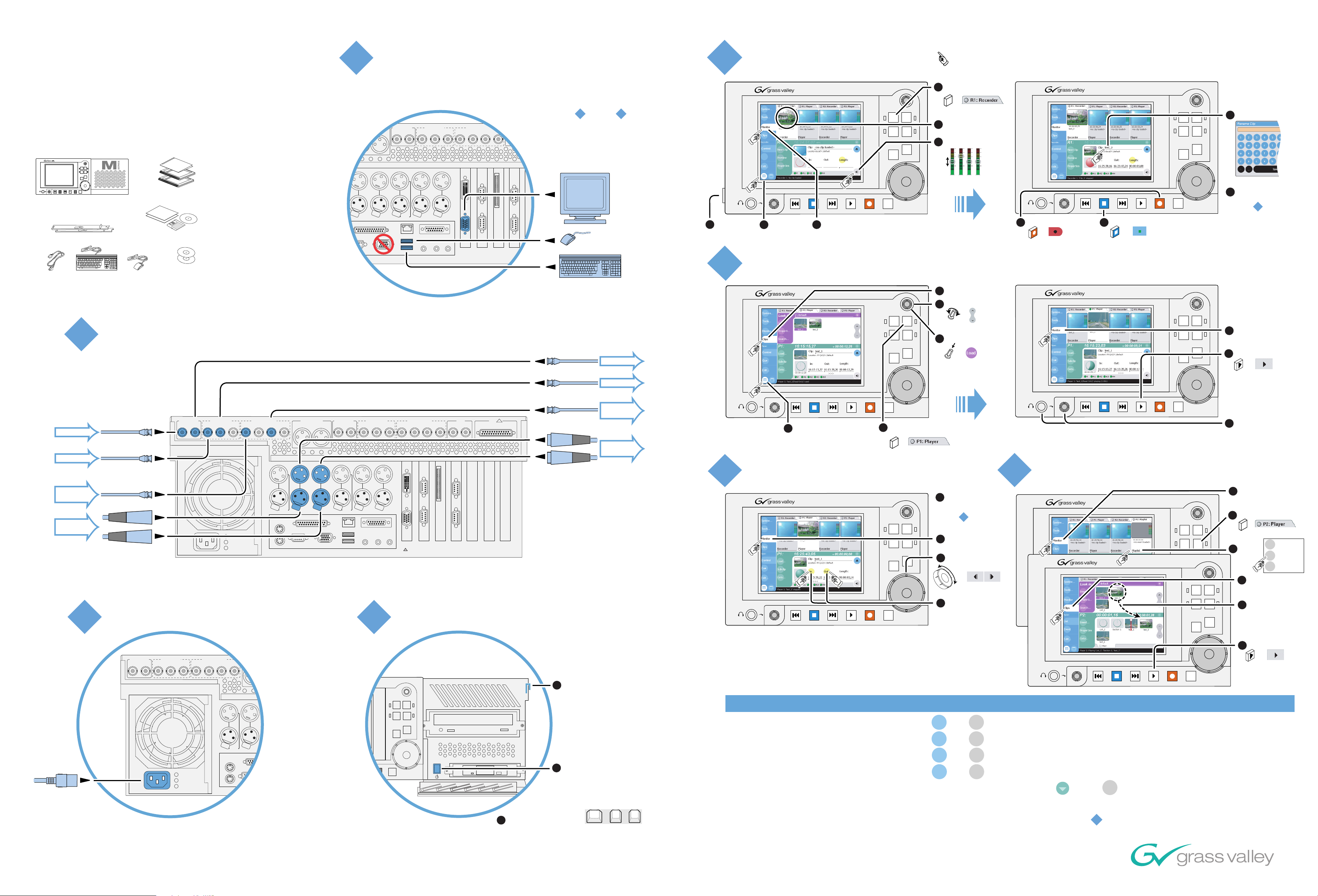
M-Series iVDR
P1 CH1
R2 CH1
P2 CH2
OUT
IN
P1 CH2
P2 LTC
P2 CH1
R2 CH2
R2 LTC
R1 CH2
R1 CH1
Analog
Audio
Analog
Audio
Pu
sh
Pu
sh
Pu
sh
Pu
sh
Pu
sh
L R
R2 IN R2 IN
CH 1/2
CH 1/2
CH 3/4CH 3/4
P2 OUT
P2 OUT 1 P2 OUT 2
CMPST R2 & P2
SDI R2 & P2
AES/EBU R2 & P2
REF
COMPOSITE LOOP
THRU
R2 IN
P2 OUT
AUD MON OUT
GPI
!
P1 CH1
R2 CH1
P2 CH2
OUT
IN
P1 LTC
P1 CH2
P2 LTC
P2 CH1
R1 LTC
R2 CH2
R2 LTC
R1 CH2
R1 CH1
Analog
Audio
Analog
Audio
P
u
sh
P
u
sh
P
u
sh
P
u
sh
P
u
sh
P
u
sh
R1 IN R1 IN CH 1/2
CH 1/2
CH 3/4CH 3/4
P1 OUT
P1 OUT 1
L R
P1 OUT 2
R2 IN R2 IN
CH 1/2
CH 1/2
CH 3/4CH 3/4
P2 OUT
P2 OUT 1 P2 OUT 2
CMPST R1 & P1
SDI R1 & P1
AES/EBU R1 & P1
CMPST R2 & P2
SDI R2 & P2
AES/EBU R2 & P2
REF
COMPOSITE LOOP
THRU
R2 IN
P2 OUT
R1 IN
P1 OUT
AUD MON OUT
GPI
!
VAR
JOG
SHTL
R1
P2
P1
R2
Quick Start Guide
For models with digital audio
Before you begin, unpack and identify the following items:
up
o
r
G
y
e
l
s
al
d
V
g
s
s
d
g
ss
s
g
d
s
d
a
us
g
r
g
q
s
d
G
s
A
g
d
us
d
g
q
s
s
us
A
d
g
q
s
g
d
A
s
d
up
us
g
g
o
q
s
d
r
up
A
g
G
o
us
d
r
q
y
up
G
us
A
o
e
r
q
l
y
G
A
e
l
y
P1
R1
P2
R2
SHTL
JOG
VAR
M-Series iVDR
(Optional front panel shown)
Rack slides
KeyboardPower Cord
Mouse
al
V
p
u
o
ss
Gr
X
a
y
ss
e
r
le
G
ll
a
i
r
f
a
G
o
a
V
r
Pr
s
G
s
X
a
le
Gr
i
f
o
X
Pr
le
i
f
o
Pr
p
u
o
Gr
X
y
e
le
ll
i
f
a
o
V
Pr
s
s
X
a
le
Gr
i
f
o
X
Pr
le
i
f
o
Pr
up
o
r
G
y
e
l
s
al
d
V
g
up
s
s
o
d
g
ss
r
s
g
d
G
s
d
a
us
g
r
g
y
q
s
d
G
s
e
A
g
d
l
us
d
g
q
s
s
s
us
A
d
g
al
d
q
s
g
d
V
g
A
s
d
up
s
s
us
g
g
o
d
g
ss
q
s
d
r
s
g
d
up
A
g
G
s
d
o
a
us
d
us
g
r
r
g
q
y
up
q
s
d
G
G
s
us
A
o
e
A
g
d
r
q
l
y
us
d
g
G
A
e
q
s
s
l
us
A
y
d
g
al
q
e
s
g
d
V
A
l
s
d
up
al
us
g
g
o
V
ss
q
s
d
r
up
al
A
g
G
o
a
us
V
ss
d
r
r
q
y
up
G
G
us
A
o
e
a
ss
r
q
l
r
y
G
A
G
e
a
l
r
y
al
G
e
V
l
al
V
ss
al
a
V
ss
r
G
a
ss
r
G
a
r
G
Release Notes
e
l
al
V
al
V
ss
X
le
i
f
o
Pr
X
User Manual
le
i
f
o
Pr
X
le
i
f
o
Pr
X
le
i
f
o
Service Manual
Pr
Licenses and
Warranties
System Software CD
Recovery Program CD
1
For systems with no front panel,
connect keyboard, mouse, and
monitor
If your system has no front panel you must
accomplish steps through using
keyboard, mouse, and monitor rather than
using the front panel as illustrated.
5 8
5
Press latch
1
and adjust
viewing angle
6
Record a clip
Display
2
split-screen
view
Select Monitor
3
Play a clip
VAR
R1
R2
JOG
P1
P2
SHTL
Use the touch-screen on the front panel.
Select record
4
channel 1
or
1
R
Verify video source
5
Adjust audio
6
Start record
7
or
Select Clips
3
Rename clip
P1
R1
P2
R2
SHTL
JOG
VAR
Stop record
8
*
or
*
*Note: Controls marked with
9
Load and play the
10
clip as shown in
step
6
an asterisk (*) are provided
on the VGA monitor only.
2
Connect input and output
Recorder 1 (R1) Input
Video
Composite
OR
SDI
Audio
Digital
Ch 1 & 2
OR
Analog
Ch 1 & 2
3
Connect power cable
CMPST R1 & P1
R1 IN R1 IN
P1 OUT
SDI R1 & P1
P1 OUT 1
P1 OUT 2
CH 1/2
R1 IN
AES/EBU R1 & P1
CH 1/2
P1 OUT
h
us
P1 LTC
P
R1 LTC
Choose a clip
4
Player 1 (P1) Output
Video
Composite
R1
R2
JOG
P1
P2
SHTL
(Rotate)
Load the clip
5
or
(Push)
or
R1
R2
JOG
P1
P2
SHTL
Select Monitor
6
7
Play the clip
or
*
AND/OR
SDI
Audio
Digital
AUD MON OUT
L R
CH 3/4CH 3/4
CMPST R2 & P2
R2 IN R2 IN
P2 OUT
SDI R2 & P2
P2 OUT 1 P2 OUT 2
CH 1/2
R2 IN
AES/EBU R2 & P2
CH 1/2
P2 OUT
CH 3/4CH 3/4
REF
COMPOSITE LOOP
THRU
GPI
!
Ch 1 & 2
AND/OR
1
Display split-screen view
Analog
VAR
Select play
2
channel 1
P1
or
VAR
Monitor audio
8
with headphones
Ch 1 & 2
OUT
P2 LTC
P1 CH2
P1 CH1
Analog
Audio
h
h
h
us
us
P
P
R1 CH2
R1 CH1
us
P
R2 LTC
h
us
P
P2 CH1
R2 CH1
Analog
Audio
P2 CH2
IN
h
us
P
R2 CH2
Note: Other inputs and outputs
connect similarly. Read the M-Series
7
User Manual for complete connection
instructions.
FRONT
4
RS422
PANEL
PORT 1
PORT 2
VGA
Switch power on
RS422
PORT 3
PORT 4
SCSI
Trim a clip
VAR
R1
R2
JOG
P1
P2
SHTL
Load a clip into
1
play channel 1
as explained in
step
6
2
Select Monitor
Locate a frame
3
or
Set in or out
4
mark to current
timecode
8
*
Create a playlist
VAR
R1
R2
JOG
SHTL
R1
R2
JOG
1
Select Monitor
Select channel P2
2
or
2
3
P
Select
Playlist
on P2
Player
Playlist
P1
P2
Remote AMP
Select Clips
4
P1
P2
SHTL
Drag clips to list
5
Play the list
6
or
*
VAR
1
Unlatch and
lower front door
If you have a problem with... Make corrections here...
Video standard (NTSC/PAL) System | Configuration | System
Video input source (SDI/Composite) System | Configuration | Channel | R1 | Video Input
Audio input source (Analog, Digital, Embedded) System | Configuration | Channel | R1 | Audio Input
Push the standby switch and wait
2
for system startup. M-Series
iVDR control applications start
automatically.
Audio output (Embedded Audio Group) System | Configuration | Channel | P1 | Audio Output
Recording timecode
On the Recorder context menu choose Options | Timecode
Playing a clip Verify that the clip is loaded in a play channel rather than a record channel
Alt
Ctrl
3
If no front panel, press
+
after startup to set correct VGA display
settings. To modify VGA display settings,
see the M-Series User Manual.
C
+
Verify the monitor connection as in step The VGA monitor
1
For other problems refer to the M-Series Service Manual.
Copyright © 2004 Thomson Broadcast and Media Solutions, Inc.
071-8326-00 June 3, 2004
