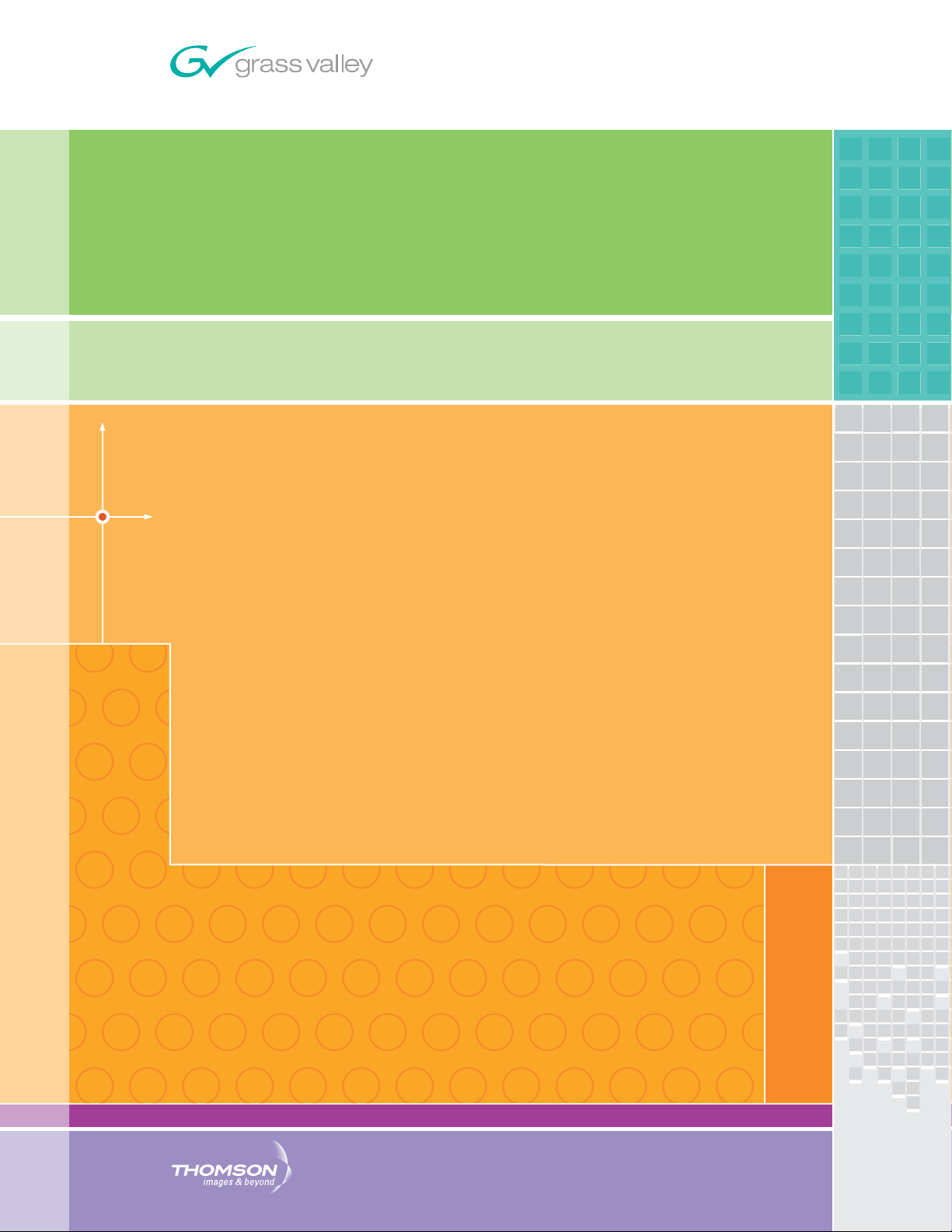
8900GEN-SM
GECKOFLEX GENLOCK SUBMODULE
Instruction Manual
071848800
SEPTEMBER 2006
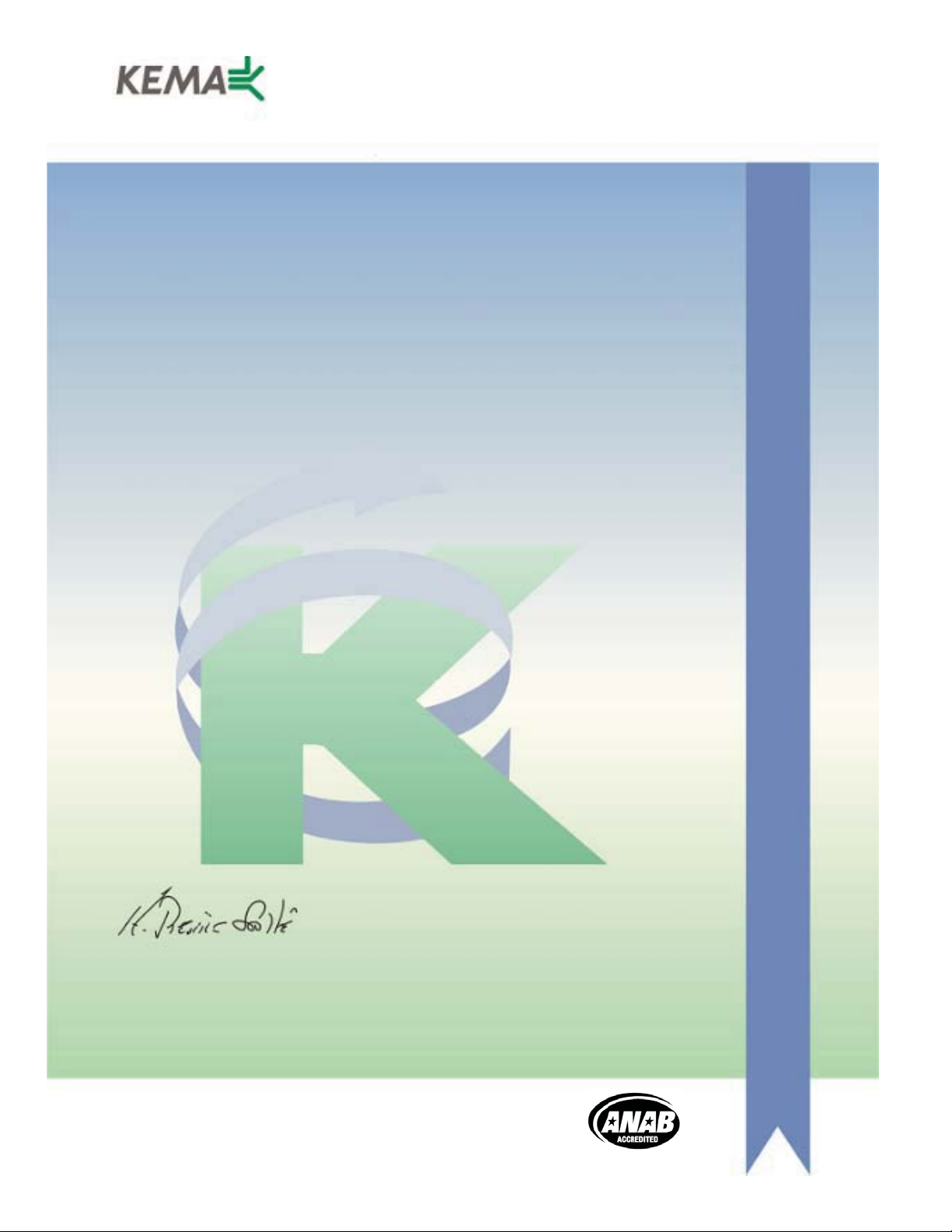
Affiliate with the N.V. KEMA in The Netherlands
CERTIFICATE
Certificate Number: 510040.001
The Quality System of:
Grass Valley, Inc.
400 Providence Mine Road
Nevada City, CA 95945
United States
15655 SW Greystone Ct.
Beaverton, OR 97006
United States
10 Presidential Way
rd
3
Floor, Suite 300
Woburn, MA 01801
United States
Nederland B.V.
4800 RP BREDA
The Netherlands
Technopole Brest Iroise
CS 73808
29238 Brest Cedex 3
France
7140 Baymeadows Way
Suite 101
Jacksonville, FL 32256
United States
Weiterstadt, Germany
Brunnenweg 9
D-64331 Weiterstadt
Germany
17 rue du Petit Albi-BP 8244
95801 Cergy Pontoise
Cergy, France
Rennes, France
Rue du Clos Courtel
Cesson-Sevigne, Cedex
France
2300 South Decker Lake Blvd.
Salt Lake City, UT 84119
United States
Including its implementation, meets the requirements of the standard:
ISO 9001:2000
Scope:
The design, manufacture and support of video hardware and software products and
related systems.
This Certificate is valid until: June 14, 2009
This Certificate is valid as of: August 30, 2006
Certified for the first time: June 14, 2000
H. Pierre Sallé
President
KEMA-Registered Quality
The method of operation for quality certification is defined in the KEMA General Terms
And Conditions For Quality And Environmental Management Systems Certifications.
Integral publication of this certificate is allowed.
KEMA-Registered Quality, Inc.
4377 County Line Road
Chalfont, PA 18914
Ph: (215)997-4519
Fax: (215)997-3809
CRT 001 073004
Accredited By:
ANAB
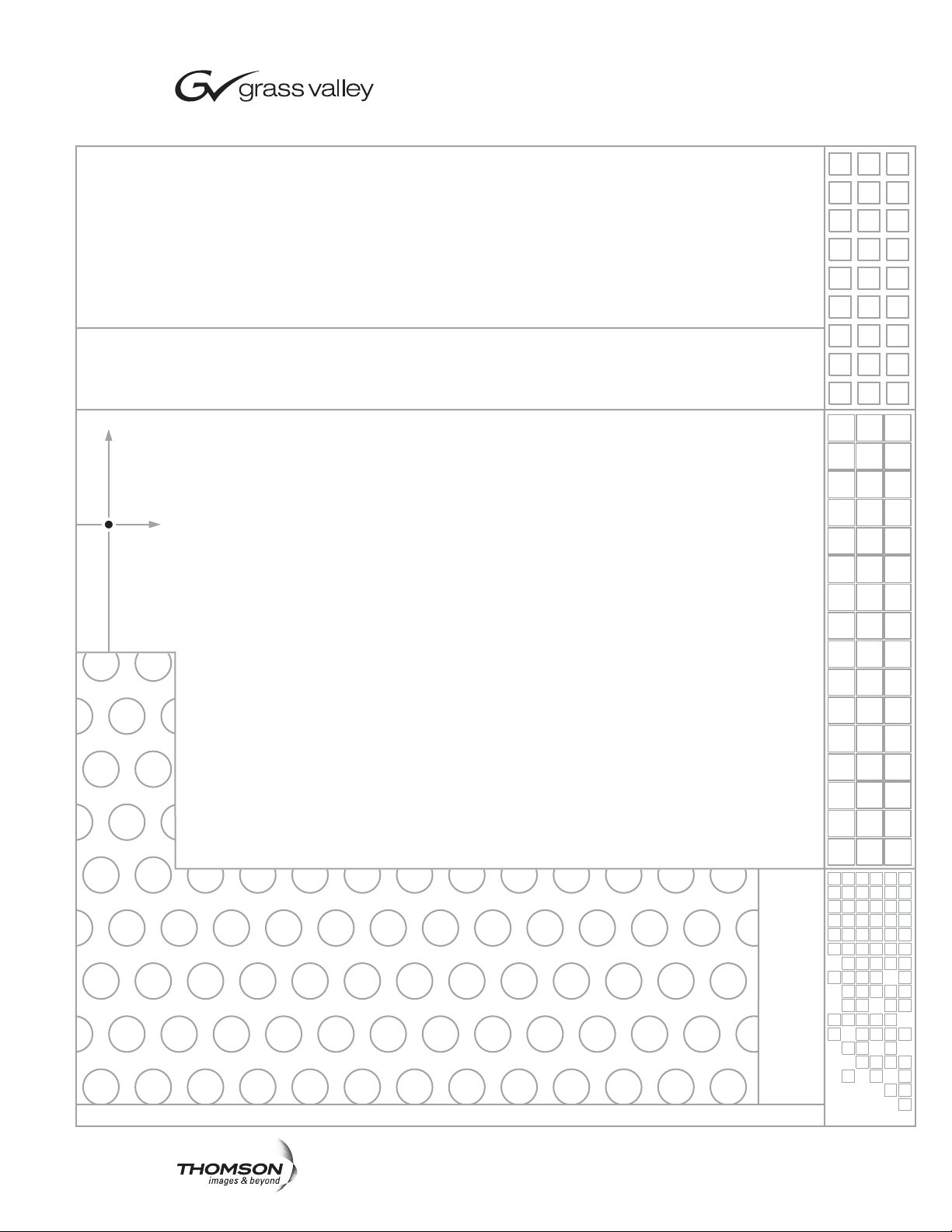
8900GEN-SM
GECKOFLEX GENLOCK SUBMODULE
Instruction Manual
071848800
SEPTEMBER 2006
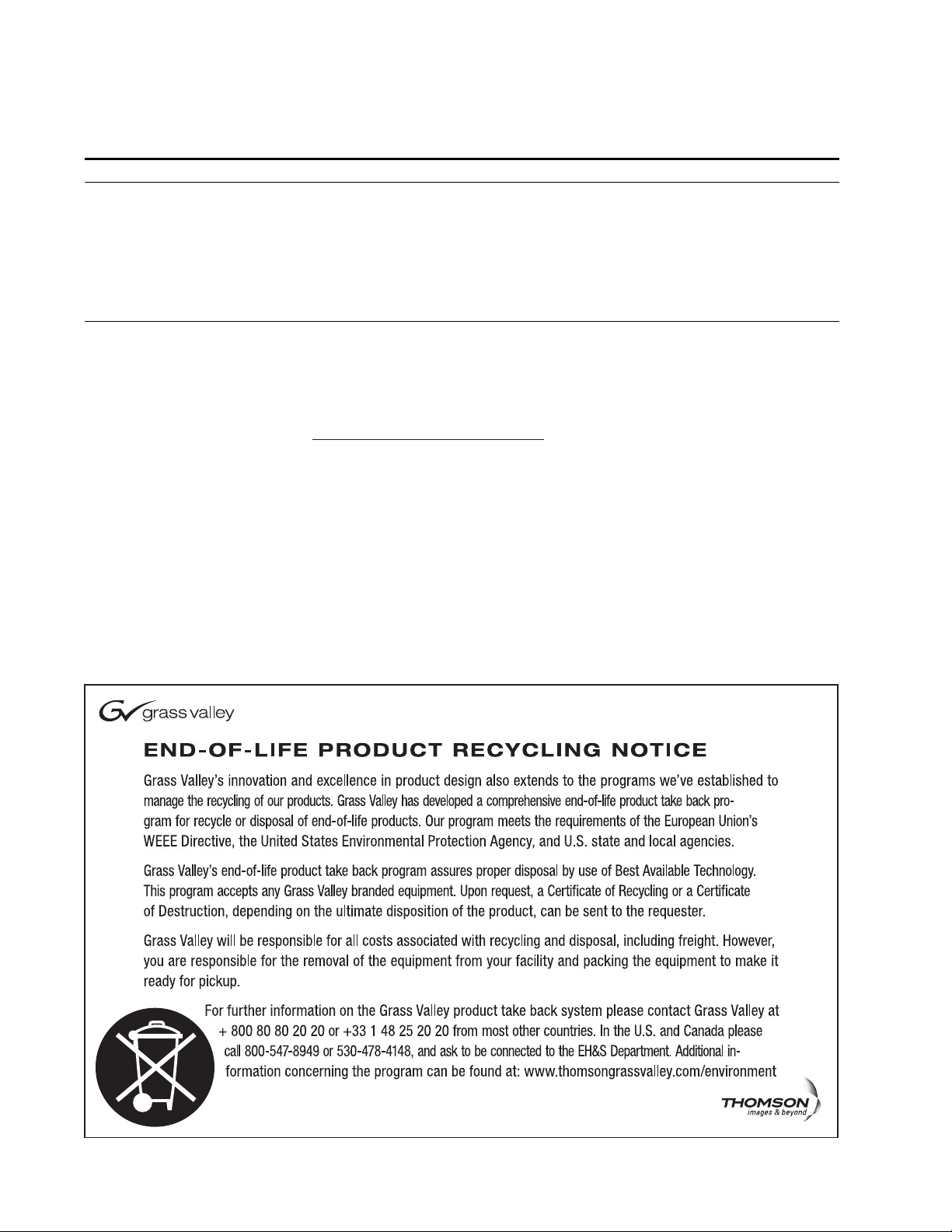
Contacting Grass Valley
Region Voice Fax Address Web Site
North America (800) 547-8949
Support: 530-478-4148
Pacific Operations +852-2585-6688
Support: 852-2585-6579
U.K., Asia, Middle East +44 1753 218 777 +44 1753 218 757
France +33 1 45 29 73 00
Germany, Europe +49 6150 104 782 +49 6150 104 223
Copyright © Grass Valley. All rights reserved.
This product may be covered by one or more U.S. and foreign patents.
Grass Valley Web Site
The www.thomsongrassvalley.com web site offers the following:
Online User Documentation — Current versions of product catalogs, brochures,
data sheets, ordering guides, planning guides, manuals, and release notes
in .pdf format can be downloaded.
FAQ Database — Solutions to problems and troubleshooting efforts can be
found by searching our Frequently Asked Questions (FAQ) database.
Sales: (530) 478-3347
Support: (530) 478-3181
+852-2802-2996
Grass Valley
P.O. Box 599000
Nevada City, CA 95959-7900
USA
www.thomsongrassvalley.com
Software Downloads — Software updates, drivers, and patches can be down-
loaded.
4 8900GEN-SM — Instruction Manual
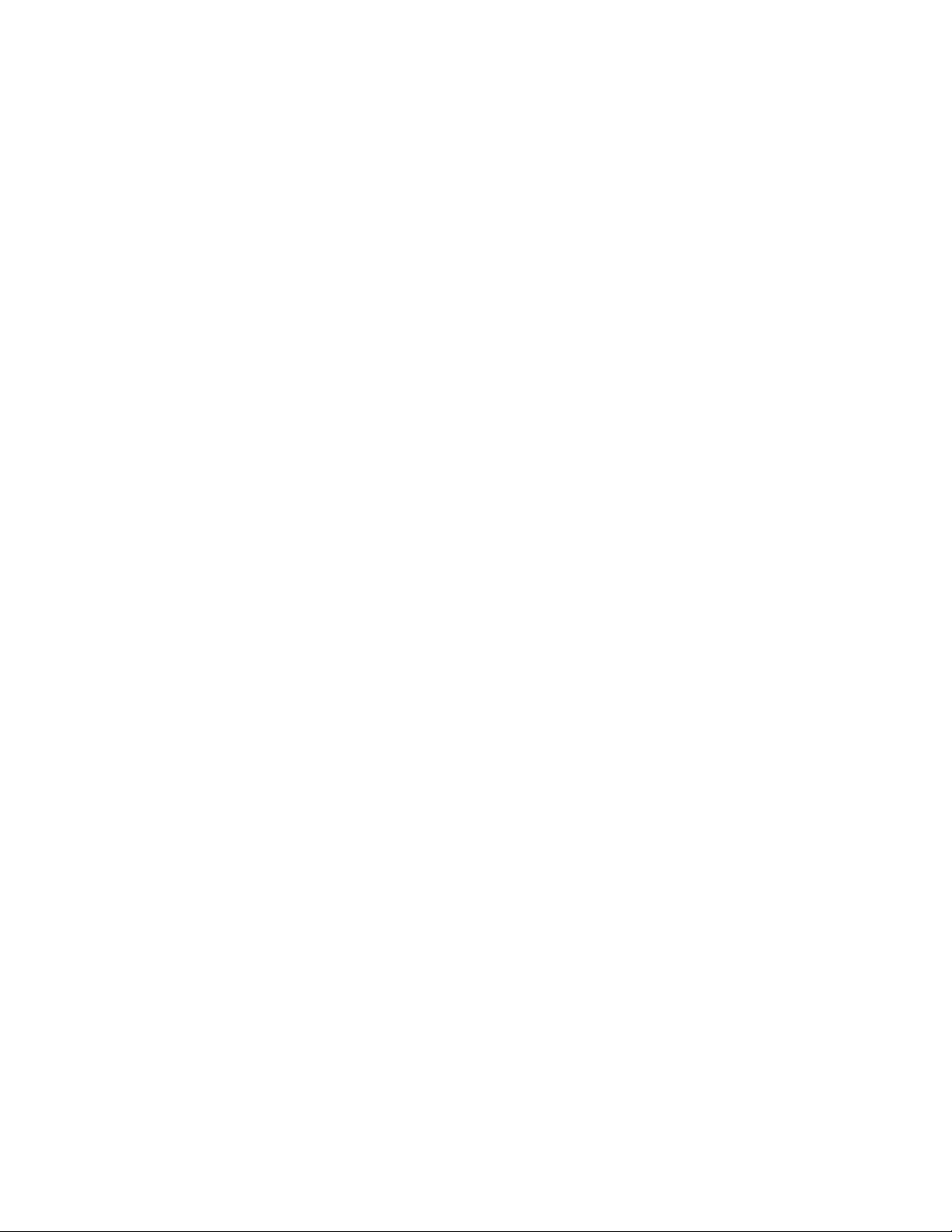
Contents
8900GEN-SM GeckoFlex
Genlock Submodule
. . . . . . . . . . . . . . . . . . . . . . . . . . . . . . . . . . . . . . . . . . . . . . . . . . . . . . 7
Introduction . . . . . . . . . . . . . . . . . . . . . . . . . . . . . . . . . . . . . . . . . . . . . . . . . . . . . . . . . . . 7
Genlock Submodule Overview . . . . . . . . . . . . . . . . . . . . . . . . . . . . . . . . . . . . . . . . . . . 8
Submodule Installation . . . . . . . . . . . . . . . . . . . . . . . . . . . . . . . . . . . . . . . . . . . . . . . . . 9
Cabling External Reference . . . . . . . . . . . . . . . . . . . . . . . . . . . . . . . . . . . . . . . . . . . . . . 9
Configuring the Genlock Submodule . . . . . . . . . . . . . . . . . . . . . . . . . . . . . . . . . . . . 11
Status Web Page. . . . . . . . . . . . . . . . . . . . . . . . . . . . . . . . . . . . . . . . . . . . . . . . . . . . . 11
Genlock Web Page. . . . . . . . . . . . . . . . . . . . . . . . . . . . . . . . . . . . . . . . . . . . . . . . . . . 14
System Config Web Page . . . . . . . . . . . . . . . . . . . . . . . . . . . . . . . . . . . . . . . . . . . . . 17
Reference Restore. . . . . . . . . . . . . . . . . . . . . . . . . . . . . . . . . . . . . . . . . . . . . . . . . . 20
8900GEN-SM Applications . . . . . . . . . . . . . . . . . . . . . . . . . . . . . . . . . . . . . . . . . . . . . 21
Primary and Secondary Redundancy. . . . . . . . . . . . . . . . . . . . . . . . . . . . . . . . . . . 21
Module Placement and Cabling For Redundant Reference . . . . . . . . . . . . . . 22
Primary and Secondary Redundancy Configuration. . . . . . . . . . . . . . . . . . . . 23
Testing Redundancy . . . . . . . . . . . . . . . . . . . . . . . . . . . . . . . . . . . . . . . . . . . . . . . 33
Using the Redundant Reference Configuration . . . . . . . . . . . . . . . . . . . . . . . . 35
Using Independent Frame Bus References . . . . . . . . . . . . . . . . . . . . . . . . . . . . . . 37
Module Placement and Cabling For Independent Frame Buses . . . . . . . . . . 37
Independent Frame Bus Configuration . . . . . . . . . . . . . . . . . . . . . . . . . . . . . . . 38
Using Local and Frame Bus References . . . . . . . . . . . . . . . . . . . . . . . . . . . . . . . . . 48
Index . . . . . . . . . . . . . . . . . . . . . . . . . . . . . . . . . . . . . . . . . . . . . . . . . . . . . . . . . . . . . . . . . . . . . . 49
8900GEN-SM — Instruction Manual 5

Contents
6 8900GEN-SM — Instruction Manual

8900GEN-SM GeckoFlex Genlock Submodule
Introduction
The 8900GEN-SM GeckoFlex Genlock submodule is a versatile and powerful timing solution that provides a configurable external reference for
individual modules or transmits two independent or redundant frame bus
references to the entire GeckoFlex frame. The submodule must be mounted
on a compatible host module in the GeckoFlex 8900 Series product line.
Positioning of the submodule on a host module in the frame determines
how the submodule is used as explained in this manual.
Each 8900GEN-SM supports:
• One of two independent Frame Buses for distributing genlock timing
references to any module in the frame,
• A frame reference redundancy configuration,
• A Local external reference to any single compatible GeckoFlex module,
• Reference input standard selections of NTSC, PAL, 1080i/720p 59.94,
1080i/720p 50, 1080p/sF 24, AES 48K, AES 96K, Word Clock 48K, and
Word Clock 96K.
• Remote control via a frame ethernet interface and a Newton Control
Panel.
8900GEN-SM — Instruction Manual 7

Genlock Submodule Overview
Genlock Submodule Overview
Before installing the 8900GEN-SM submodule on the host module, it is
important to understand an overview of the various ways that the
8900GEN-SM can be used and how genlock timing can be configured.
The 8900GEN-SM submodule can provide a local external genlock timing
reference to the host module it is mounted on or it can be configured to
transmit an external reference to the entire GeckoFlex frame on one of two
frame buses.
When a GeckoFlex host module with an 8900GEN-SM submodule is
installed in slot 1 it can be configured to transmit the external reference fed
to the Genlock Loop BNCs on the rear module to Frame Bus 1. Frame Bus 1
is available to every slot in the GeckoFlex frame. Another GeckoFlex
module in the frame can be configured to accept this reference.
Frame Bus 2 can be transmitted from the GeckoFlex host module with an
8900GEN-SM submodule when the host module is installed in slot 3 of the
frame. This bus is also fed to every slot in the GeckoFlex frame. The choice
of which frame reference to use is made on the System Config web page for
each individual module in the frame. This allows two different references
to be fed simultaneously to the entire frame.
This functionality allows for a Primary and Secondary redundant configuration. This application allows a house reference input to be designated as
the Primary timing source while a backup Secondary house reference can
be configured to automatically take the place of the Primary if it fails. When
the Primary timing source recovers, the user can set the system to return to
the Primary source automatically or to reset the Primary manually and can
also set the amount of time before the restored Primary is switched back.
The configuration of Frame Bus 1 from slot 1 and Frame Bus 2 from slot 3
cannot be changed, so plan the placement of your GeckoFlex modules to
take advantage of the versatility of this functionality. This section provides
you with some ideas for taking advantage of the full potential of the
Genlock function.
Using the GeckoFlex genlock timing is summarized in examples for the following configurations:
• Primary and Secondary redundancy – when the Primary reference is
lost, the Secondary backup reference will replace the Primary.
• Using two different Frame Bus references – Frame Bus 1 can be NTSC
Black for example and Frame Bus 2, 1080i 59.94 for HD modules in the
frame.
• Using Local and Multiple references – the modules in the GeckoFlex
frame can receive the genlock from a local or frame bus source in any
combination.
8 8900GEN-SM — Instruction Manual
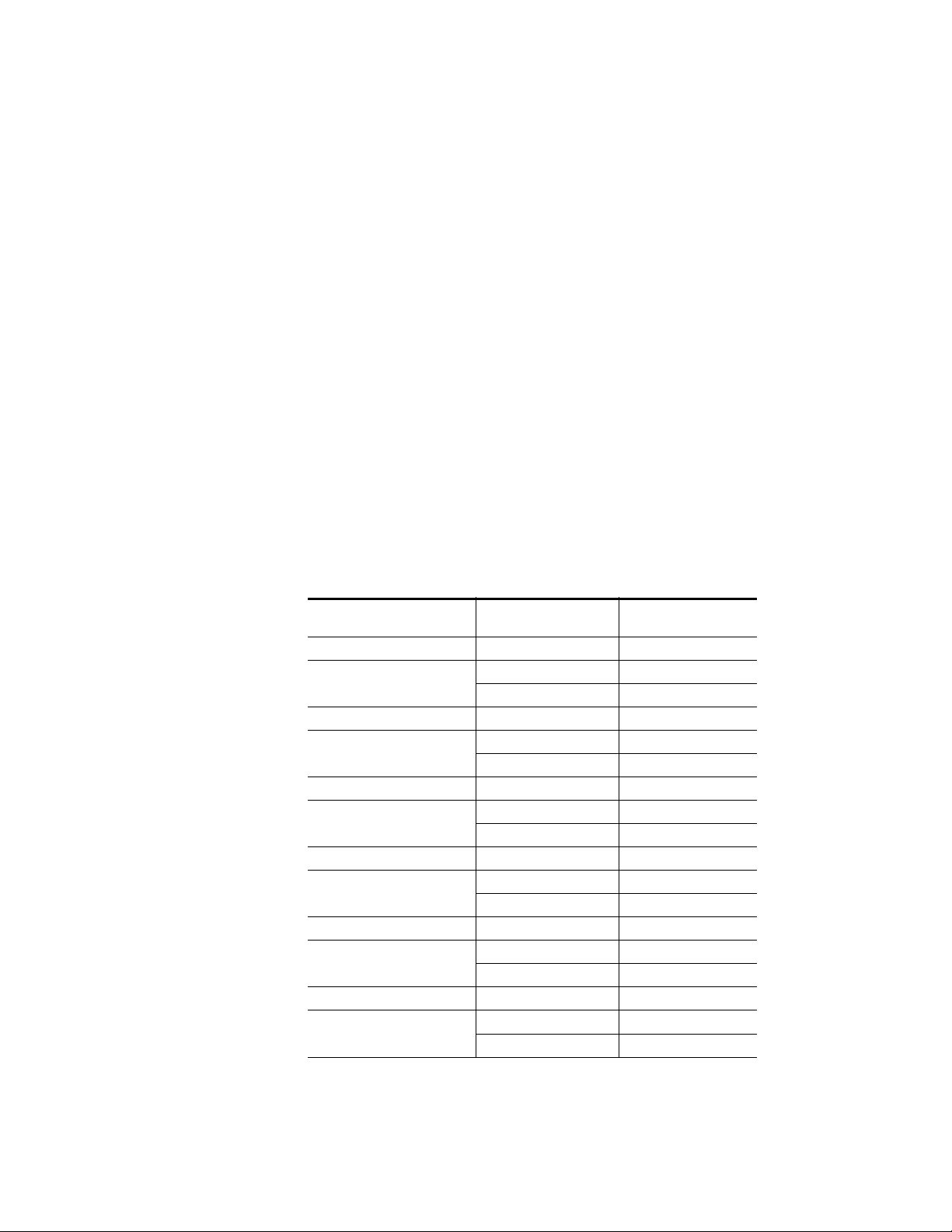
Submodule Installation
Install the 8900GEN-SM submodule on the circuit board of the host module
according to the steps given in the specific host module instruction manual.
If you will be using the frame buses, you will need to enable the specific
Frame Bus jumpers on each host module circuit board. The jumper
numbers and placement will depend on the GeckoFlex host module.
Cabling External Reference
The external reference fed to the Genlock submodule is input to the
Genlock Loop BNCs on the corresponding host rear module. The Genlock
submodule must then be configured to one of the frame rates in the reference Input Standard Selection pulldown on the Genlock web page. Tabl e 1
lists the available frame rates in the pulldown and the compatible reference
inputs that will report a locked condition on the Genlock web page.
Note If the Input Selection Standard selected on the Genlock web page does not
match the reference input exactly, a warning will be generated. Refer to
Figure 8 on page 26.
Submodule Installation
Table 1. Reference Frame Rate Compatibility
Reference Input Standard
Selection
NTSC NTSC None
PAL PAL None
1080i 59.94 TLS 1080i 59.94 TLS None
720p 59.94 TLS 720p 59.94 TLS None
1080i 50 TLS 1080i 50 TLS None
720p 50 TLS 720p 50 TLS None
Reference
Detected
1080i 59.94 TLS Yes
720p 59.94 Yes
1080i 50 TLS Yes
720p 50 TLS Yes
NTSC Yes
720p 59.94 TLS Yes
NTSC Yes
1080i 59.94 TLS Yes
PAL Yes
720p 50 TLS Yes
PAL Yes
1080i 50 TLS Yes
Mismatch
Warning
1
1
1
1
1
1
1
1
1
1
1
1
8900GEN-SM — Instruction Manual 9
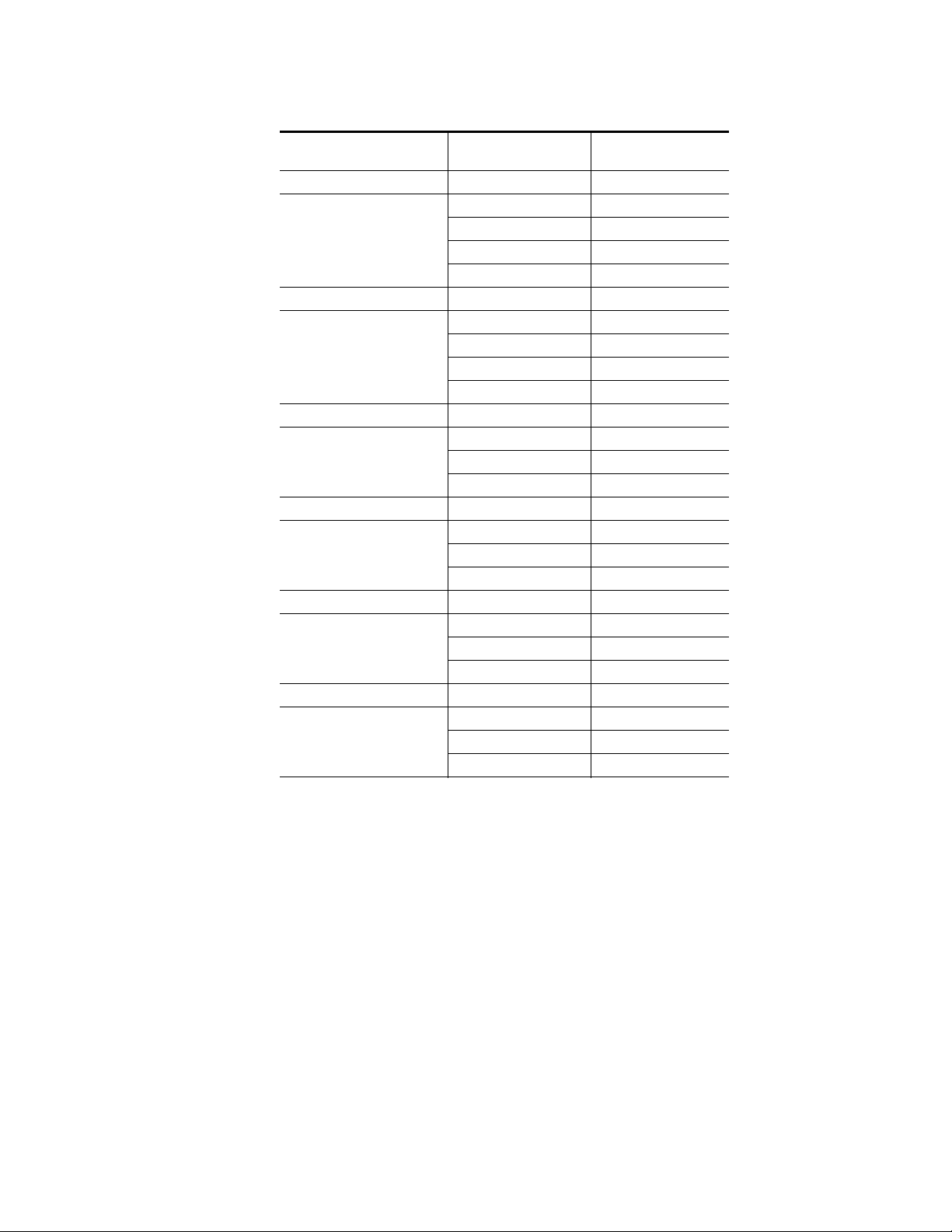
Cabling External Reference
Table 1. Reference Frame Rate Compatibility
Reference Input Standard
Selection
Reference
Detected
Mismatch
Warning
1080p 24 TLS 1080ip 24 TLS None
1080sf 24 TLS Yes
PAL Yes
1080i 50 TLS Yes
720p 50 TLS Yes
1
1
1
1
1080sf 24 TLS 1080isf 24 TLS None
1080p 24 TLS Yes
PAL Yes
1080i 50 TLS Yes
720p 50 TLS Yes
1
1
1
1
AES 48K AES 48K None
AES 96K Yes
Word Clock 48K Yes
Work Clock 96K Yes
1
1
1
AES 96K AES 96K None
AES 48K Yes
Word Clock 48K Yes
Work Clock 96K Yes
1
1
1
Word Clock 48K Word Clock 48K None
AES 48K Yes
AES 96K Yes
Work Clock 96 Yes
1
1
1
Word Clock 96K Word Clock 96K None
AES 48K Yes
AES 96K Yes
Work Clock 48K Yes
1
This input standard will lock but will generate a Warning on both the Genlock and Status web
pages but will not affect the locked condition.
1
1
1
10 8900GEN-SM — Instruction Manual
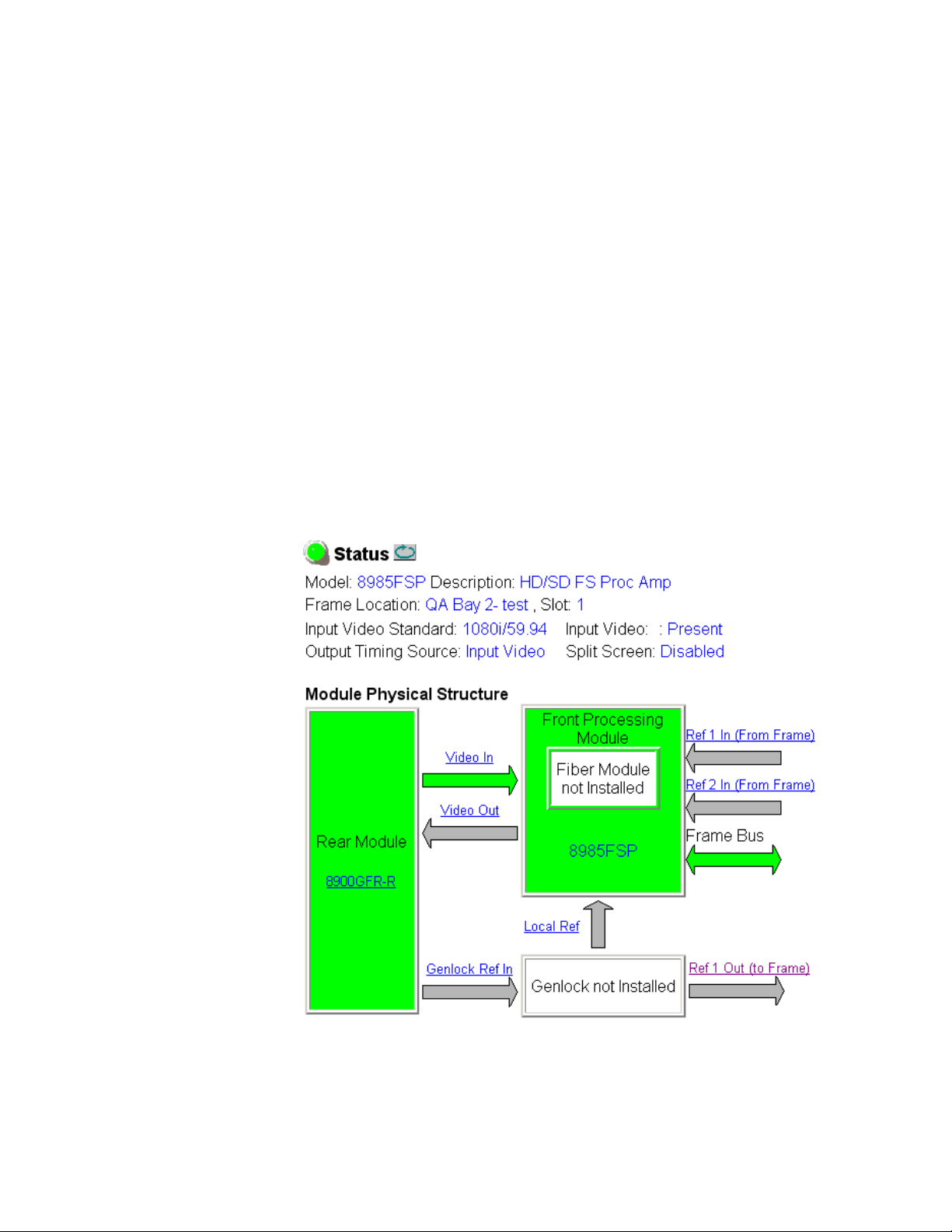
Configuring the Genlock Submodule
Configuration and monitoring of the Genlock submodule is done primarily
with the host module Status, System Config, and Genlock web pages. This
section gives a general overview of the controls that pertain to the Genlock
submodule. The examples used here are with an 8985FSP module.
Status Web Page
As shown in the example of an 8985FSP module in Figure 1, the presence
of a genlock submodule is reported in the top graphic portion of the host
module Status web page. In this example no genlock module is detected on
the host module in slot 1 of the frame.
The Genlock Ref In, Local Ref, Ref 1 Out (to Frame), Ref 1 In (From Frame),
and Ref 2 In (From Frame) indicator arrows are grayed out as no genlock is
available and no functionality can be enabled. These are the main components related to the Genlock submodule on the Status web page.
Configuring the Genlock Submodule
Figure 1. No Genlock Module Installed
8900GEN-SM — Instruction Manual 11
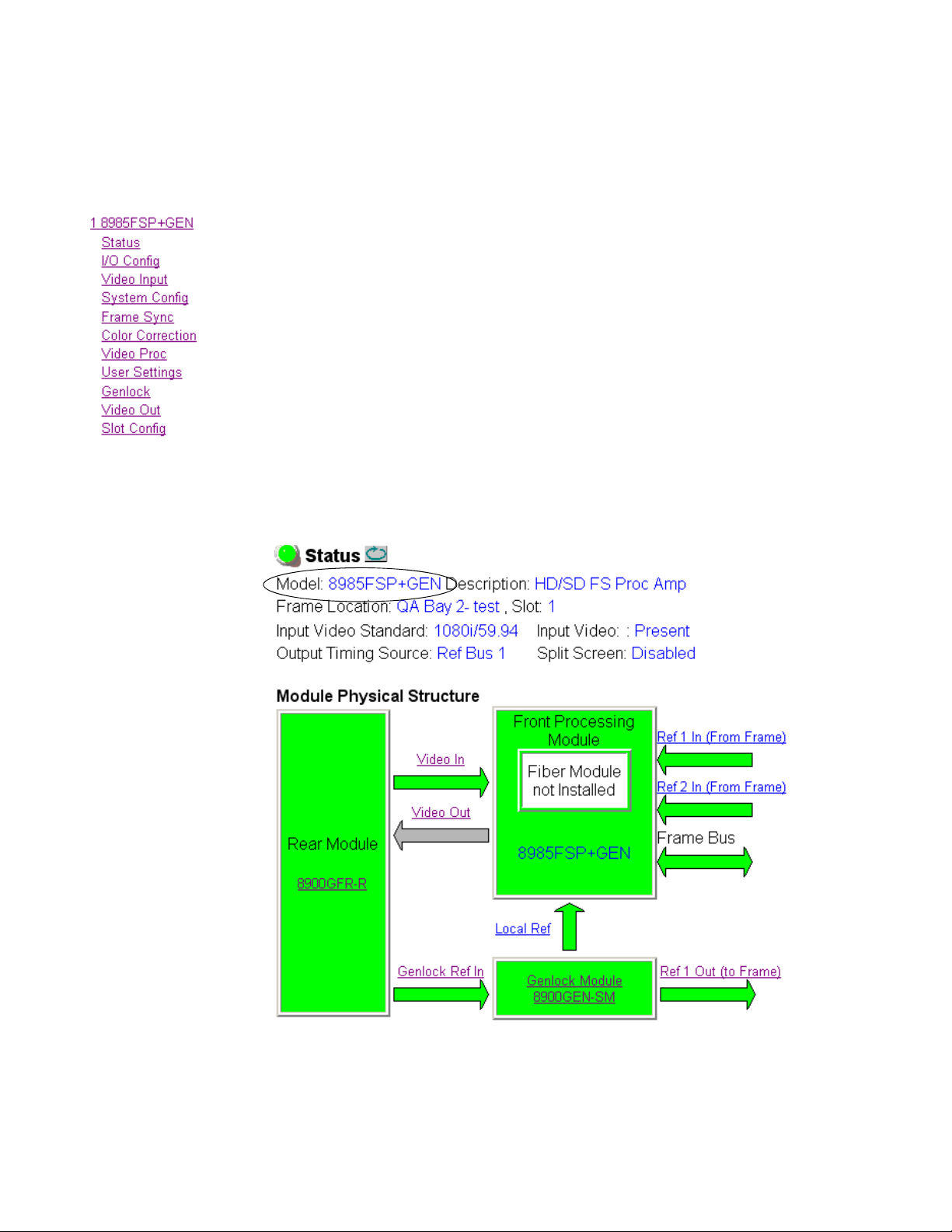
Configuring the Genlock Submodule
As shown in Figure 2, a genlock submodule has been installed on the host
module and configured for full functionality. Note that the name of the host
module (circled in the figure) now has a + GEN extension indicating the
presence of a genlock module.
The web page links for the host GeckoFlex module, shown at left, will now
also include a link to the Genlock web page.
The Genlock module graphic now indicates it is present. The colors of the
graphic boxes and arrows indicate the following in general about the presence and status of the reference signal(s):
• Green – reference signal or bus is enabled, signal is present and locked,
and video/reference input is compatible with reference input frame
rate.
• Yellow – reference signal is missing, freerunning (invalid), or reference
signal does not match selected genlock standard format.
• Gray – reference bus is not enabled or reference signal is not available
or configured for use (no genlock installed).
Figure 2. Status Web Page of Host Module
12 8900GEN-SM — Instruction Manual

Configuring the Genlock Submodule
The arrows referring to the reference signal in the upper graphic portion of
the Status web page header represent the following:
• Genlock Ref In – this arrow indicates a genlock reference is connected
to the Genlock Loop on the host rear module. Clicking on this link will
open the host module I/O Config web page where a signal name can
be assigned to this input.
• Genlock Module 8900GEN-SM – clicking on this link will bring up the
Genlock web page where the configuration of the Genlock submodule
can be performed. See Genlock Web Page on page 14.
• Local Ref – this arrow reports the presence and status of an input from
the Genlock Loop. This signal is available to the host module as a Local
reference processed on the Genlock submodule. Selecting this link
opens the host module System Config web page where the desired
output timing reference can be selected.
• Ref 1 Out (to Frame) – this arrow indicates the Ref 1 frame bus is avail-
able from this module. Only the host module with a Genlock submodule installed in slot 1 of the frame has this arrow. Selecting this link
will bring up the host module I/O Config page.
Note A host module with a Genlock submodule installed in slot 3 of the frame will
show this arrow as Ref 2 Out (to Frame).
• Ref 1 In (from Frame) – this arrow represents the status of the Ref 1
frame bus. Clicking this link will bring up the Genlock web page for the
host module in slot 1 of the frame.
• Ref 2 In (from Frame) – this arrow represents the status Ref 2 frame bus.
Clicking this link will bring up the Genlock web page for the host
module in slot 3 of the frame.
8900GEN-SM — Instruction Manual 13
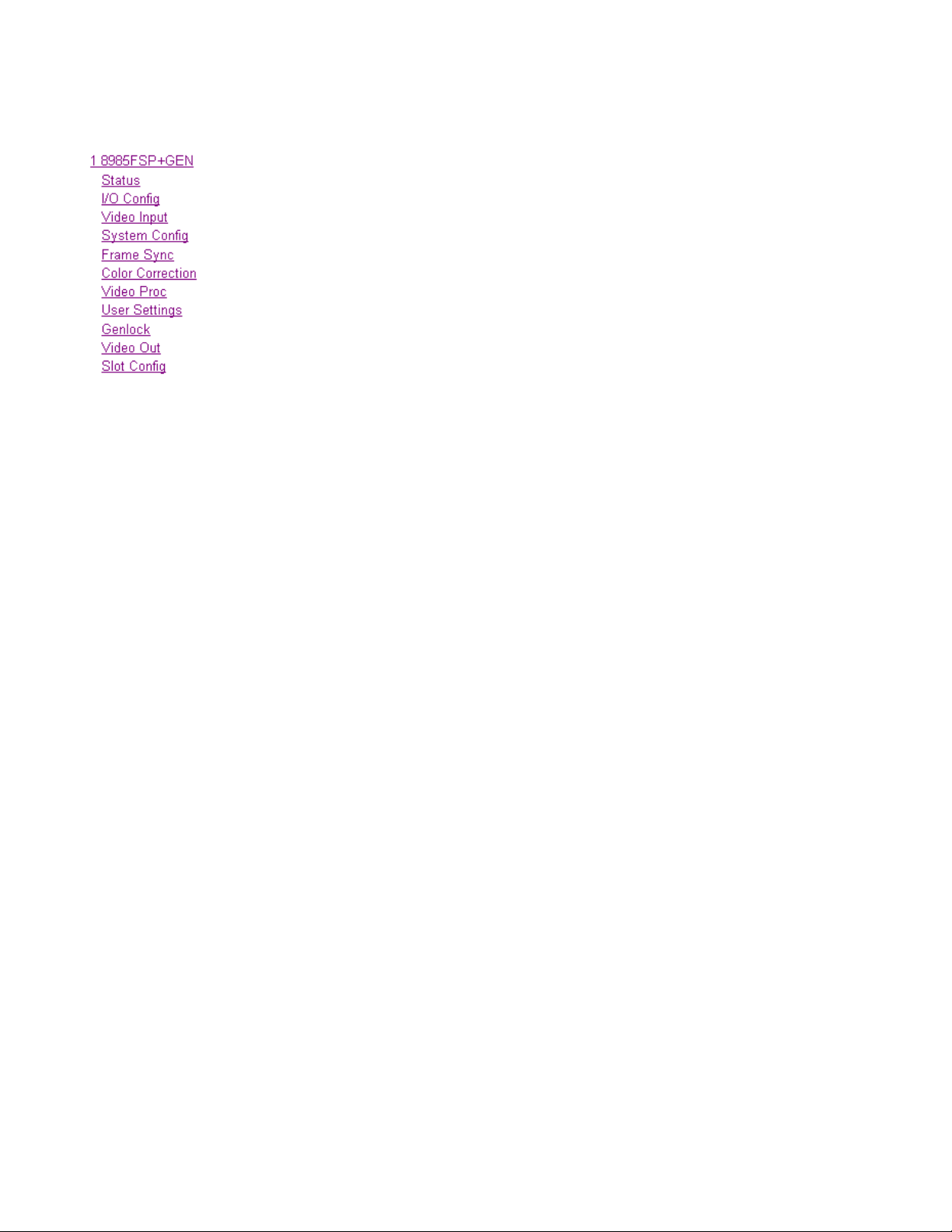
Configuring the Genlock Submodule
Genlock Web Page
The Genlock web page (Figure 3 on page 15) provides reporting status for
the following genlock status items:
• Genlock – reports status of Genlock function as
• Status – reports whether the reference input is
• Firmware Version – reports the firmware version of the 8900GEN-SM
submodule installed on this host module.
• Hardware Version – reports the hardware version of the 8900GEN-SM
submodule installed on this host module. (See Figure 4 on page 16 if a
hardware message appears on the Genlock web page.
• Ref Input Standard – reports the reference input standard detected by
the 8900GEN-SM submodule that is connected to the Genlock Loop on
the host rear module.
• Ref Input Frame Rate – reports the frame rate of the reference input as
detected by the submodule.
• Output Bus Frame Rate – reports the frame rate being output on the
frame bus.
• Output Bus – reports the reference bus (Ref Bus 1 or Ref Bus 2) being
output from the submodule.
Enabled or Freerun.
Locked or Invalid.
Genlock Control
The following controls are available for configuring the Genlock submodule:
Enable or Freerun – select one of the radio buttons to enable the Genlock
•
submodule or allow the reference to freerun.
Input Standard Selection – use this control to set the input standard needed
•
for the reference input. Refer to Table 1 on page 9 for compatible rates.
Loop Bandwidth – set this control for either fast locking (Fast Lock) to the
•
reference or for the lowest jitter performance (
the stability of the reference signal being used. For example, if Low
Jitter is selected and the Status is still
the input reference has excessive wander that cannot be tracked in Low
Jitter mode. Switch to
seconds
Fast Lock and verify Status is Locked after about 10
Invalid after one minute has passed,
Low Jitter) depending on
14 8900GEN-SM — Instruction Manual
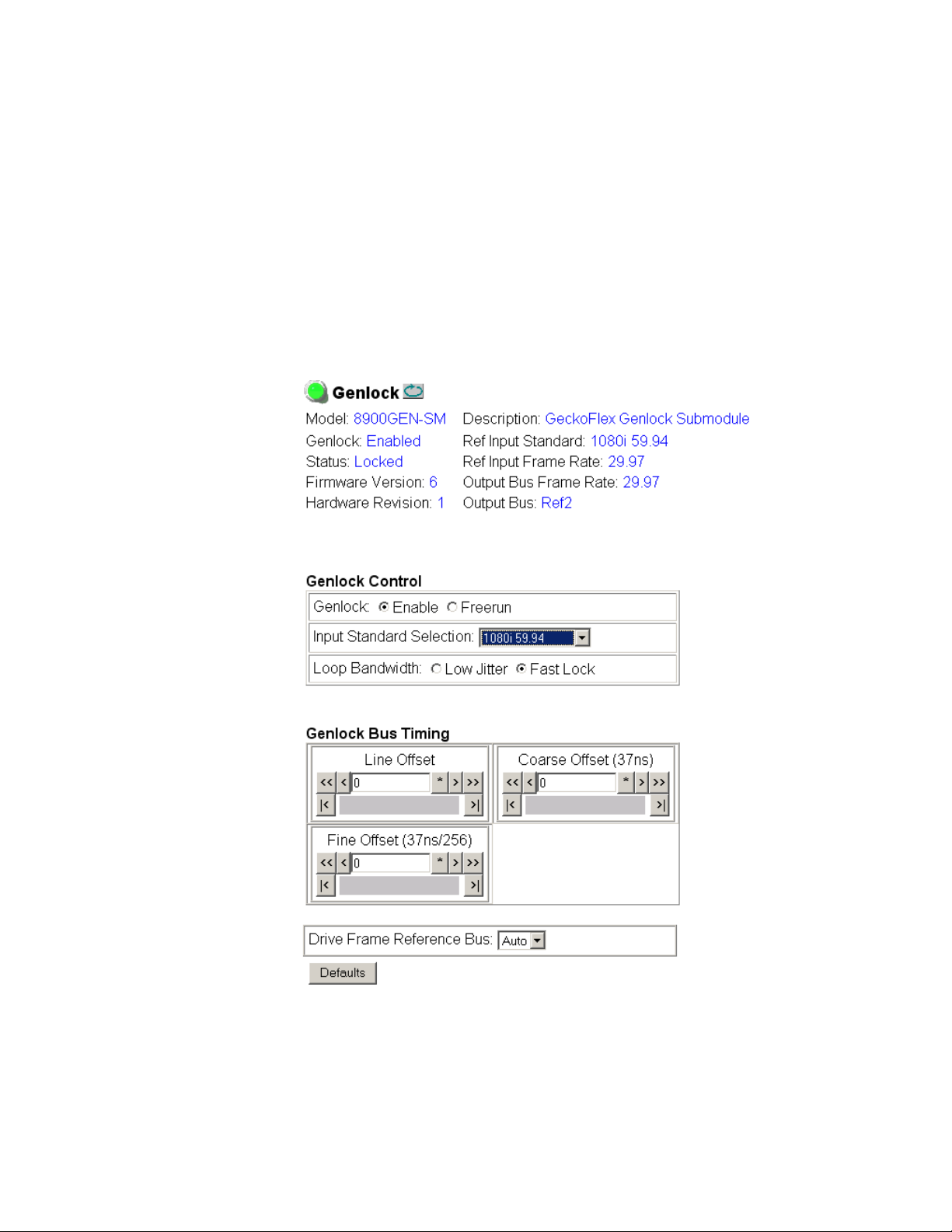
Configuring the Genlock Submodule
Genlock Timing
Use the following controls to adjust the output timing of the genlock reference signal from this submodule:
Line Offset – adjust the reference timing stream by standard definition
•
line steps up to one full frame.
Coarse Offset – provides coarse adjustment of the reference timing stream
•
by 37 ns steps up to one line.
Fine Offset – provides fine adjustment of the reference timing stream by
•
steps up to 37 ns.
Figure 3. Genlock Web Page
8900GEN-SM — Instruction Manual 15
