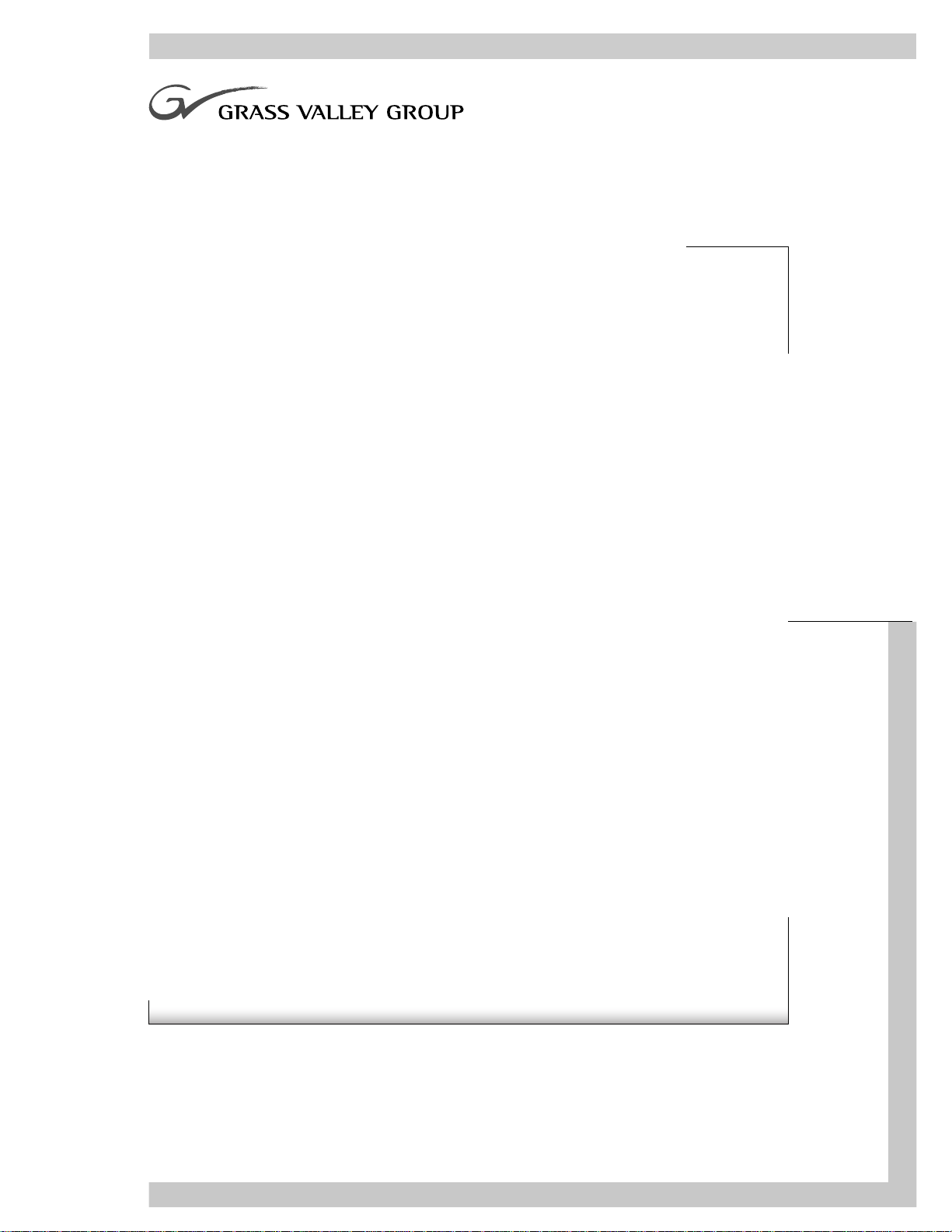
Instruction Manual
071-0588-00
FIRST PRINTING: APRIL 1999
8900FSS
FRAME SYNCHRONIZER SUBMODULE
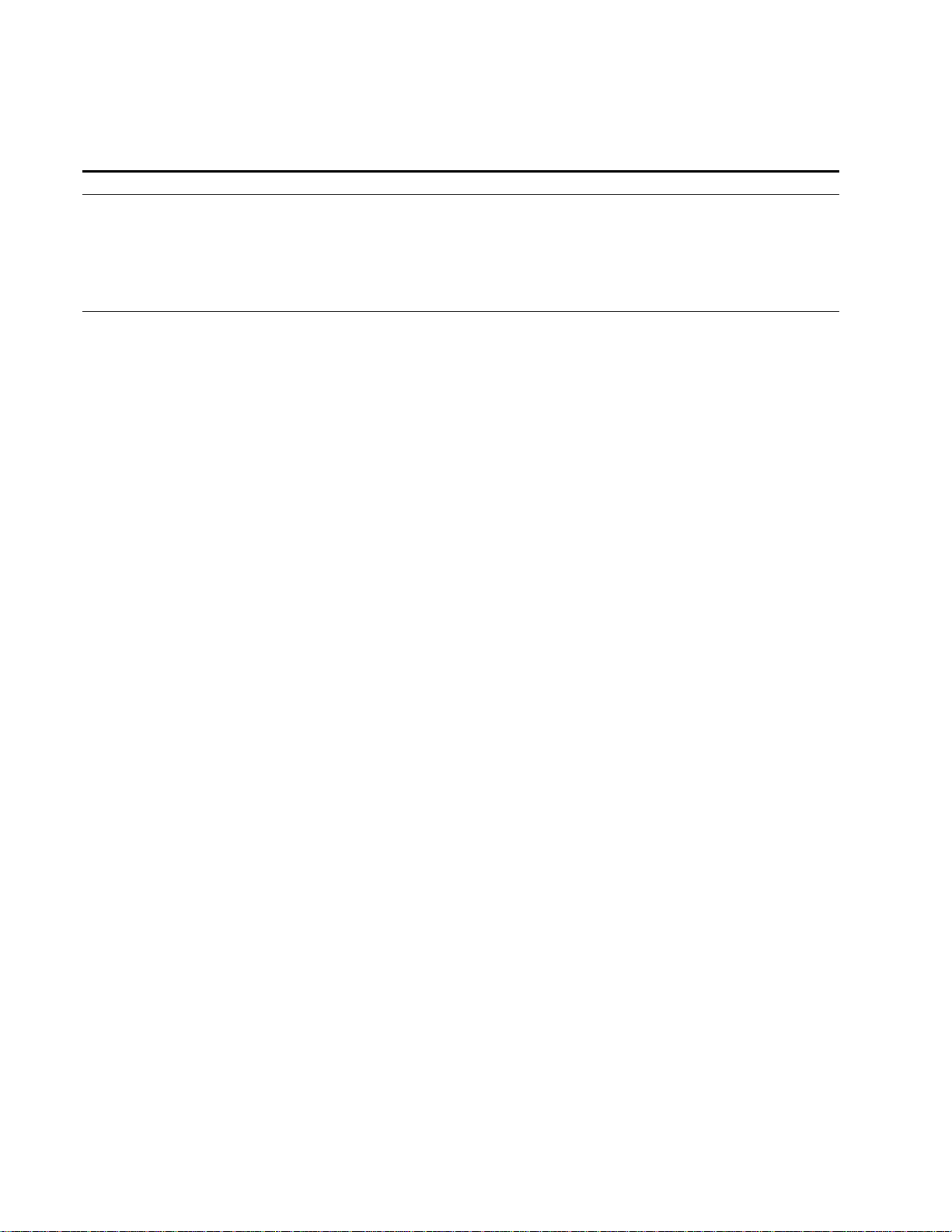
Contacting Grass Valley Group
Region Voice Fax Address Web Site
North America (800) 547-8949
530-478-4148
Pacific Operations +852-2585-6688
Support: +852-2585-6579
Europe, Asia, Middle East +44 (0) 1628 403300
Support: +44 (0) 1628-405830
Copyright © Grass Valley Group. All rights reserved.
This document may not be copied, in whole or in part, or otherwise reproduced, except as specifically
permitted under U.S. copyright law, without the prior written consent of Grass Valley Group, P.O. Box
1114, Grass Valley, CA 95945. GRASS VALLEY GROUP is a registered trademark and Grass Valley is
a trademark of Grass Valley Group. All registered trademarks and trademarks are property of their respective holders. Grass Valley Group products are covered by U.S. and foreign patents, issued and
pending. Product options and specifications subject to change without notice. The information in this
manual is furnished for informational use only, is subject to change without notice, and should not be
construed as a commitment by Grass Valley Group. Grass Valley Group assumes no responsibility or
liability for any errors or inaccuracies that may appear in this publication.
(530) 478-3347 Grass Valley Group
+852-2802-2996
+44 (0) 1628 403698
P.O. Box 599000
Nevada City, CA 95959-7900
USA
www.grassvalleygroup.com

Contents
Preface
About This Manual . . . . . . . . . . . . . . . . . . . . . . . . . . . . . . . . . . . . . . . . . . . . . . . . . . . . . v
8900FSS Frame Synchronizer Submodule
Introduction . . . . . . . . . . . . . . . . . . . . . . . . . . . . . . . . . . . . . . . . . . . . . . . . . . . . . . . . . . . 1
Networking Frames. . . . . . . . . . . . . . . . . . . . . . . . . . . . . . . . . . . . . . . . . . . . . . . . . . . 1
Installation . . . . . . . . . . . . . . . . . . . . . . . . . . . . . . . . . . . . . . . . . . . . . . . . . . . . . . . . . . . . 2
Termination Selection . . . . . . . . . . . . . . . . . . . . . . . . . . . . . . . . . . . . . . . . . . . . . . . . . 3
Power Up . . . . . . . . . . . . . . . . . . . . . . . . . . . . . . . . . . . . . . . . . . . . . . . . . . . . . . . . . . . . . 4
Configuration. . . . . . . . . . . . . . . . . . . . . . . . . . . . . . . . . . . . . . . . . . . . . . . . . . . . . . . . . . 5
Remote Configuration and Monitoring . . . . . . . . . . . . . . . . . . . . . . . . . . . . . . . . . . . . 5
Specifications . . . . . . . . . . . . . . . . . . . . . . . . . . . . . . . . . . . . . . . . . . . . . . . . . . . . . . . . . . 6
Service . . . . . . . . . . . . . . . . . . . . . . . . . . . . . . . . . . . . . . . . . . . . . . . . . . . . . . . . . . . . . . . . 7
Functional Description . . . . . . . . . . . . . . . . . . . . . . . . . . . . . . . . . . . . . . . . . . . . . . . . . . 8
Analog Reference Input Selector . . . . . . . . . . . . . . . . . . . . . . . . . . . . . . . . . . . . . . . . 8
Low Pass Filter and H Sync Separator . . . . . . . . . . . . . . . . . . . . . . . . . . . . . . . . . . . 9
Standard Detector and Memory Controller. . . . . . . . . . . . . . . . . . . . . . . . . . . . . . . 9
Full-frame Memory . . . . . . . . . . . . . . . . . . . . . . . . . . . . . . . . . . . . . . . . . . . . . . . . . . . 9
Power Filtering. . . . . . . . . . . . . . . . . . . . . . . . . . . . . . . . . . . . . . . . . . . . . . . . . . . . . . . 9
Index
8900FSS Instruction Manual iii

Contents
iv 8900FSS Instruction Manual
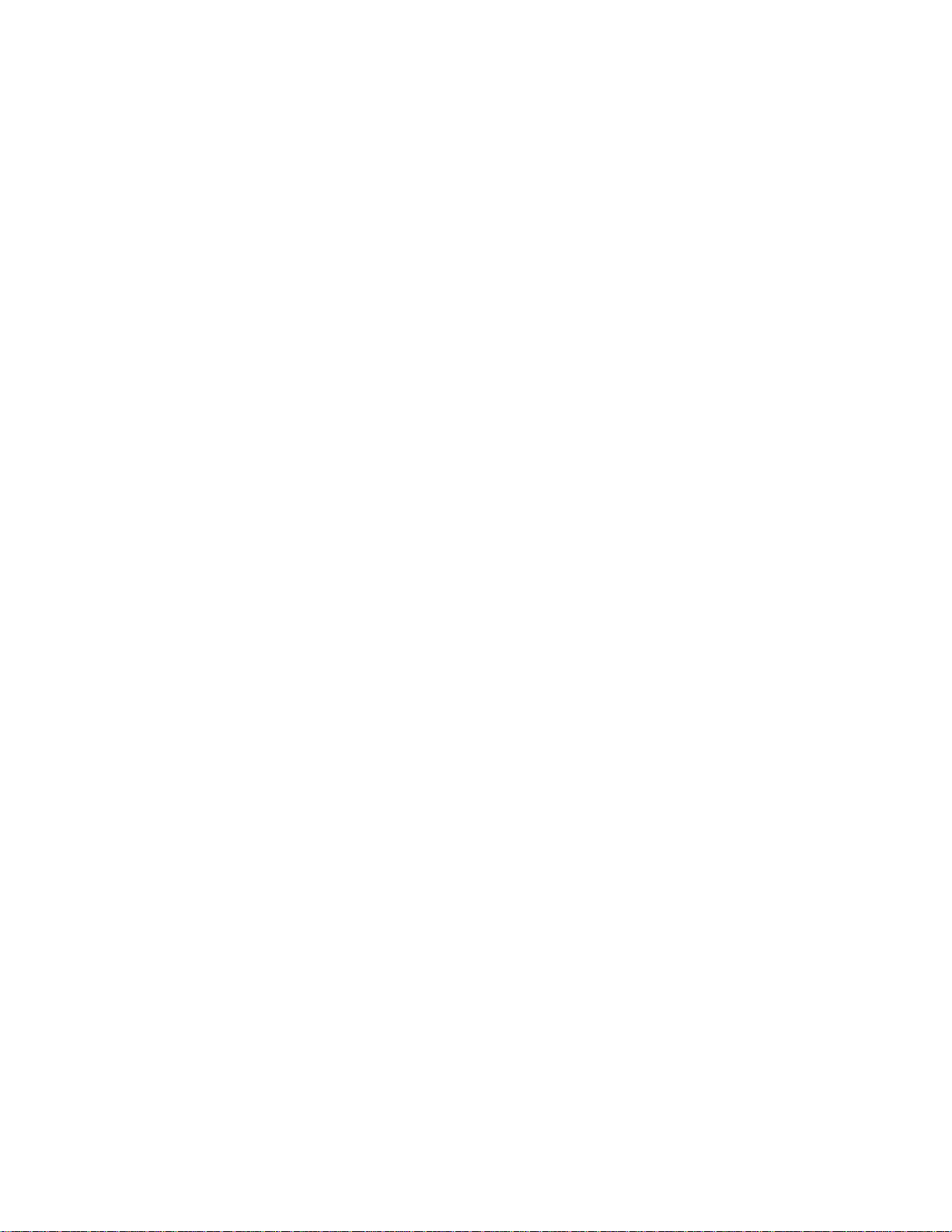
Preface
About This Manual
This manual describes the features of a specific submodule of the 8900
Series Distribution Amplifier family. As part of this module family, it is
subject to Safety and Regulatory Compliance described in the 8900 Series
frame and power supply documentation (see the
8900 Series User’s Guide ).
8900FSS Instruction Manual v
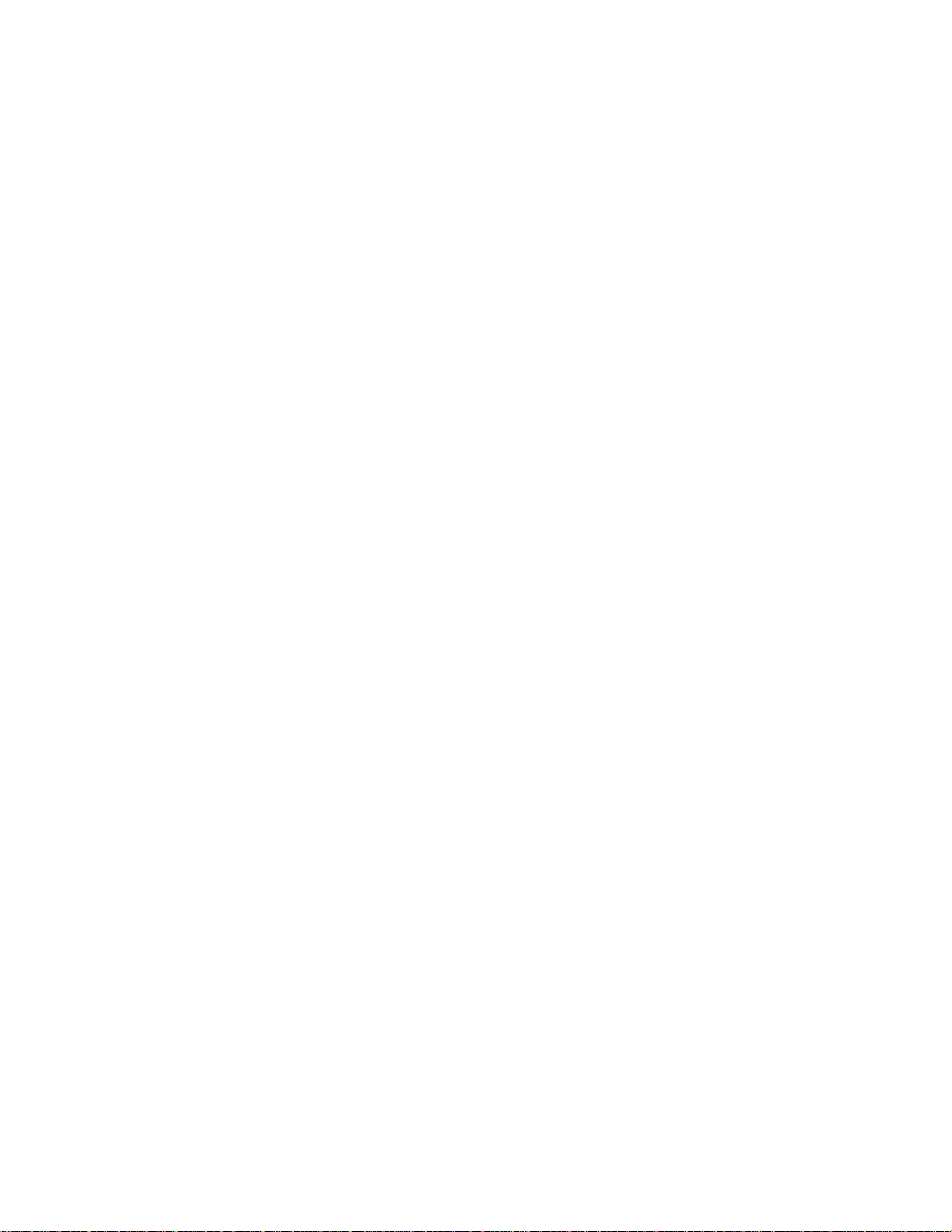
Preface
vi 8900FSS Instruction Manual

.)
8900FSS Frame Synchronizer Submodule
Introduction
The 8900FSS Frame Sync Submodule is a low cost, high density timing
solution enabling host signal converter modules to offer infinite frame sync
or delay function in the digitized video data stream. The submodule
mounts on several host modules in the 8900 Series product line.
The 8900FSS features:
■
10-bit signal processing
■
Full-frame output phasing
■
Multiple frame/field freeze modes
■
Autofreeze (hot switch)
■
Two reference inputs for multiformat facilities
■
Remote control via a frame ethernet interface
Networking Frames
The 8900FSS submodule networking functions are available when the host
module resides in the 8900 Series frames that offer a GUI-based configura-
tion and monitoring system (see
page 5
Remote Configuration and Monitoring on
8900FSS Instruction Manual 1

8900FSS Frame Synchronizer Submodule
Installation
To install the 8900FSS submodule on the host module (refer to Figure 1):
1.
Remove the screw from the outer end of the board spacer post.
2.
Carefully attach the 8900FSS to the component side connectors on the
host board as shown.
Note The submodule text reading “Front Edge” must be oriented to the Host module
front edge (where the card ejector is located). Be certain the mating connector
alignment is correct before pressing the submodule into place. Do not force the
connection.
3.
Verify that the spacer post lines up correctly with the hole in the host
module. If not, re-examine the connector alignment and submodule
orientation. Re-install the screw into the spacer post on the bottom side
of the host module.
Front Edge
(text on board)
Remove
post screw
Install screw
on bottom side
Top of Host Module
Figure 1. 8900FSS Installation on Host Module
0588-02
2 8900FSS Instruction Manual

Ω
Termination Selection
Before installing the host module in the frame, verify the correct reference
signal termination selection is set using the jumpers JP3 and JP4 on the submodule (see Figure 2). In most applications of the 8900FSS the 75
is used. Refer to documentation for the host module for the recommended
termination selection.
Installation
position
JP3 NTSC
8900FSS
Figure 2. Reference Signal Termination Selection
Ref.
JP4 PAL
Ref.
HI IMP
HI IMP
0588-03
75
75
Temination
jumpers in
75Ω position
High
Impedance
position
HI IMP
75
75 Ω
position
HI IMP
75
8900FSS Instruction Manual 3

8900FSS Frame Synchronizer Submodule
Power Up
When power is applied to the host module, the 8900FSS will indicate if a
reference signal is not present by illuminating the red Error LED. In the
factory default configuration the Freeze function is not activated, so the
yellow Freeze LED will not illuminate (see
possible LED states and their indicated Input/Output conditions are
shown in Table 1.
Indicator LEDs on page 4 ). The
Yellow – Freeze LED illuminates when the output signal is
coming from Freeze Frame memory
Red – Error LED illuminates if required reference signal is missing
0588-04
Figure 3. Indicator LEDs
Table 1. Error LED Status and Indicated Input Condition
Error LED
(red)
OFF Normal operation; a input reference signal is present
ON No input reference signal is present
Freeze LED
(yellow)
OFF Output is active video.
ON Output is from 8900FSS memory.
†
If the reference does not match the selected video standard, the mismatch is reported to the host module. No action is reported on 8900FSS
submodule indicators.
Condition Reported
†
4 8900FSS Instruction Manual

Configuration
Configuration
The configuration of the 8900FSS establishes the operation parameters
shown in Table 2. The submodule configuration can be changed from
factory defaults using the configuration switches on the host module.
These switches are:
■
Function Switch – a function selection rotary switch (submodule functions are usually addressed by the second bank of selections on this
switch).
■
Toggle Switch – a momentary toggle switch that actuates the selection
when switched either up or down.
Refer to the instruction manual for the host module for configuration
instructions.
Table 2. Frame Sync Configuration
Function
Switch
0 Video Reference
1 currently not used
2 + – Horizontal Phase Provides synchronizer phase adjustment in clock increments.
3 + – Vertical Phase Provides synchronizer phase adjustment in full line increments
4 Manual
5 Off
6 Frame
7 Field 1
8 Last Field
9, A-F currently not used
†
Default setting.
Toggle
Switch Up
†
†
†
†
Switch Down
†
Toggle
†
Auto Freeze Recognition
On Freeze Manual
Field Freeze Mode Select between Frame and Field.
Field 2 Freeze Field Select between Field 1 and Field 2.
Black Freeze Signal
Function Description
Lock Source
Selecting Video forces delay mode even if a reference signal is
present.
Selecting Auto stores the last field in the frame synchronizer to
output if the input video is lost or corrupted.
Enables/Disables manual selection of Freeze Mode according to
positions 6 and 7.
Selects the freeze output signal if Auto or manual freeze is activated.
Remote Configuration and Monitoring
The 8900FSS is designed to operate in 8900TX, TF or TFN frame versions
that support GUI-based configuration and monitoring. A PROM upgrade
on the host module may be required to activate frame bus communication
if the module is moved from a non-networking frame to a networking
frame.
8900FSS Instruction Manual 5

8900FSS Frame Synchronizer Submodule
Specifications
Table 3. 8900FSS Specifications
Parameter Value
Input Signal
Type 10-bit parallel 4:2:2 component video
Signal level C-MOS
Setup data to clock > 3 ns
Hold data to clock > 2 ns
Output Signal
Type 10-bit parallel 4:2:2 component video
Signal level C-MOS
Propagation delay to clock < 8 ns
†
Jitter
Reference Signal
Number of references 2
Signal type Black Burst
Signal level Sync: 300 mV p-p ±6 dB
Input DC level 0V ±3V
Input Impedance 75
Connector type 75
Return loss > 40 dB to 5 MHz
RMS signal-to-noise ratio > 40 dB to 5 MHz required
Performance
Minimum delay 35 clock cycles
Maximum delay 1 video frame
Delay resolution 1 clock period = 37 ns
Delay increments 1 clock = 37 ns
Reference to video timing relationship No phase lock required
Module
Size 5 in. (127 mm) x 2.7in. (68.58 mm)
Weight 2 oz
Power consumption < 2.0 W from +5 V, < 0.5 W from -5 V
Environmental
Temperature range 0 to 45°C ambient
Relative humidity 0 to 90% non-condensing
Non-operating Temperature -10 to 70°C
†
Measured in serialized output signal
Conforms to SMPTE17.12/002 <400 ps above 1 kHz
Separate input assigned for SMPTE170M (525-line) and CCIR624
(625-line) input signal.
Ω jumper terminated
Ω BNC on 8900 frame
1 line = 1 full video line
6 8900FSS Instruction Manual

Service
Service
The 8900FSS and its host module make extensive use of surface-mount
technology and programmed parts to achieve compact size and adherence
to demanding technical specifications. Circuit modules should not be serviced in the field.
If your module is not operating correctly, proceed as follows:
■
Check frame and module power and signal present LEDs.
■
Check for presence and quality of main input and reference signals.
■
Verify that source equipment is operating correctly.
■
Check cable connections.
■
Check output connections for correct I/O mapping (correct input connector is used for the corresponding channel output).
If the module is still not operating correctly, replace it with a known good
spare and return the faulty module to a designated Grass Valley repair
depot. Call your Grass Valley representative for depot location.
Refer to the
Contacting Grass Valley Group at the front of this document for
the Grass Valley Customer Service Information number.
8900FSS Instruction Manual 7

8900FSS Frame Synchronizer Submodule
Functional Description
Refer to the block diagram in Figure 4 while reading the following functional description.
+5V
-5V
Input Data CLK
Serial Delay Control from Host Module
525 Reference
625 Reference
10-bit 4:2:2 Component Video IN 10-bit 4:2:2 Component Video OUT
Analog
Reference
Input
Selector
Lowpass
Filter
Full-frame
Memory
with
Line Delay
On-board
Power
Filtering
H Sync
Separator
R/W Control
Csy
Vsy
+5VD, +5VA
-5VD, -5VA
Standard
Detector
&
Memory
Controller
Output Data Clk
Error
Clk 27 MHz
VCXO
Module Present*
0588-01
*The main Host module (DEC, ENC) automatically recognizes the attachment of the frame synchronizer submodule.
NOTE: All connections are made through the two 40-pin mainboard-to-subboard connector.
Figure 4. 8900FSS Frame Synchronizer Submodule Block Diagram
Analog Reference Input Selector
The analog reference video signals are connected to a high input impedance multiplexer that selects the appropriate input source. A removable
jumper enables a loop-through input with proper return loss performance.
In the analog section the DC black level is not restored and therefore must
be 0 V ±3 V. The overall video gain must be within ±6 dB range of the
nominal 1 V p-p level.
8 8900FSS Instruction Manual

Low Pass Filter and H Sync Separator
In the lowpass filter the signal is filtered and the subcarrier is trapped to
prevent malfunctioning of the horizontal sync separator if a highly saturated reference signal (other than black-burst) is used.
The sync separator works over a wide ±6 dB range and outputs a 50% sliced
composite signal with low APL (average picture level) jitter.
Standard Detector and Memory Controller
Upon power up, the host module’s microcontroller configures the onboard FPGA (field programmable gate array) by loading the firmware and
the serial delay information according to the last stored user adjustments.
The user adjustable parameters are input through a multifunction rotary
switch and toggle switch combination interface that is part of the Host
module. All the functions are remote read/write-able through the serial
control interface.
Functional Description
Full-frame Memory
The submodule provides memory to hold a full frame of 525 or 625 video
with additional auxiliary data. It is configured to be fully transparent to the
4:2:2 component data stream with a minimum latency of 35 clock cycles.
Power Filtering
The input +5V and –5V is filtered in multiple stages to isolate noise from
the sensitive analog timing circuits and to minimize crosstalk and output
jitter.
8900FSS Instruction Manual 9

8900FSS Frame Synchronizer Submodule
10 8900FSS Instruction Manual

Index
B
block diagram
8
C
communication bus
configuration
connector alignment
5
D
DC black level
8
E
environmental
error LED
6
4
F
frame
5
freeze LED
4
5
lowpass filter 9
M
memory controller 9
microcontroller 9
multiplexer 8
2
N
networking 1, 5
O
output specification 6
P
performance 6
power 9
prom 5
R
G
GUI
1, 5
reference signal 6
remote configuration 1, 5
repair depot 7
I
S
input specification
6
sync separator 9
J
T
jumpers 3
termination 3
troubleshooting 7
L
local configuration 5
8900FSS Instruction Manual Index-1

U
upgrade 1, 5
V
video gain 8
Index-2 8900FSS Instruction Manual
