Page 1
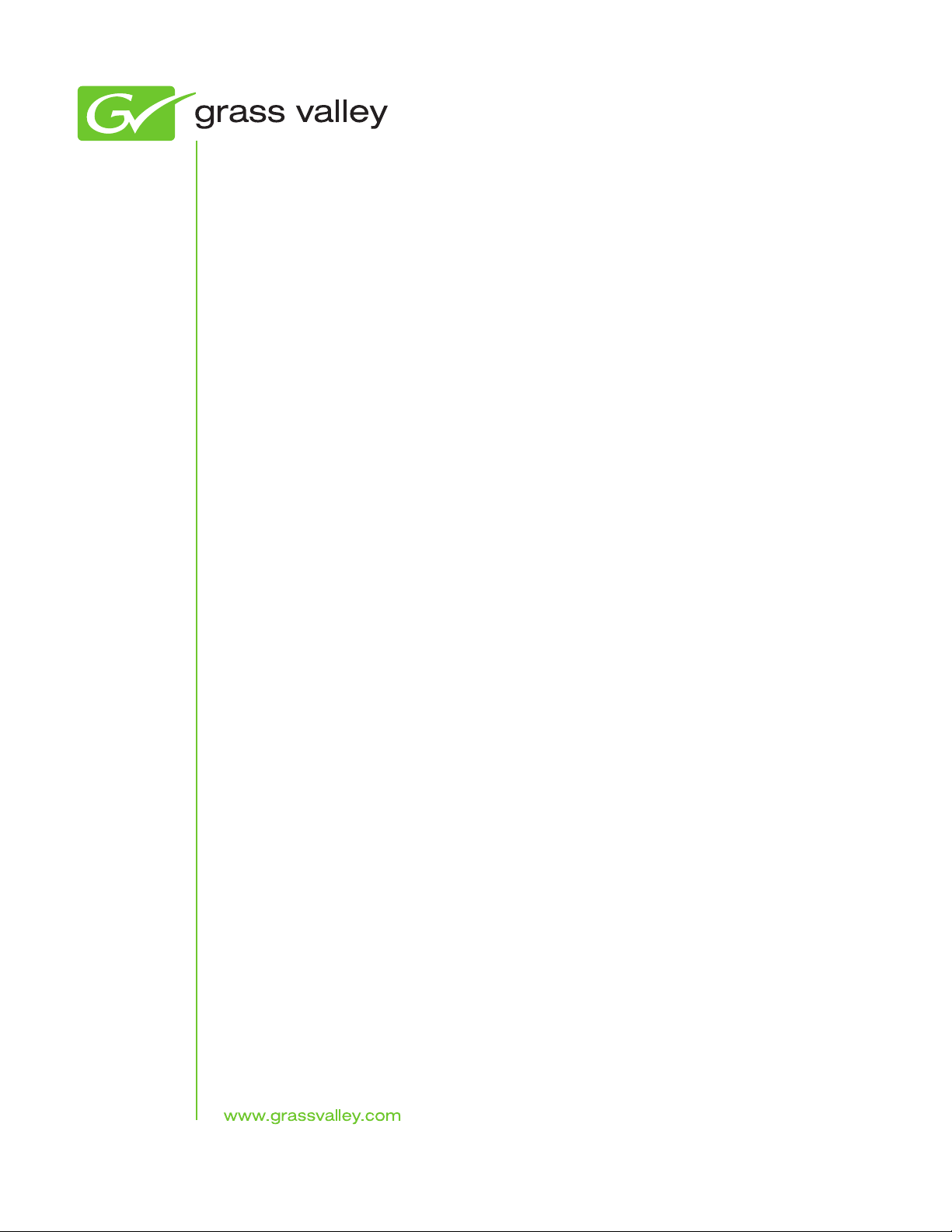
8900-FRMKIT
8900 FRAME REAR RACK SUPPORT
Manual Part Number: 071849901
Installation Instructions
071849901
AUGUST 2009
Page 2
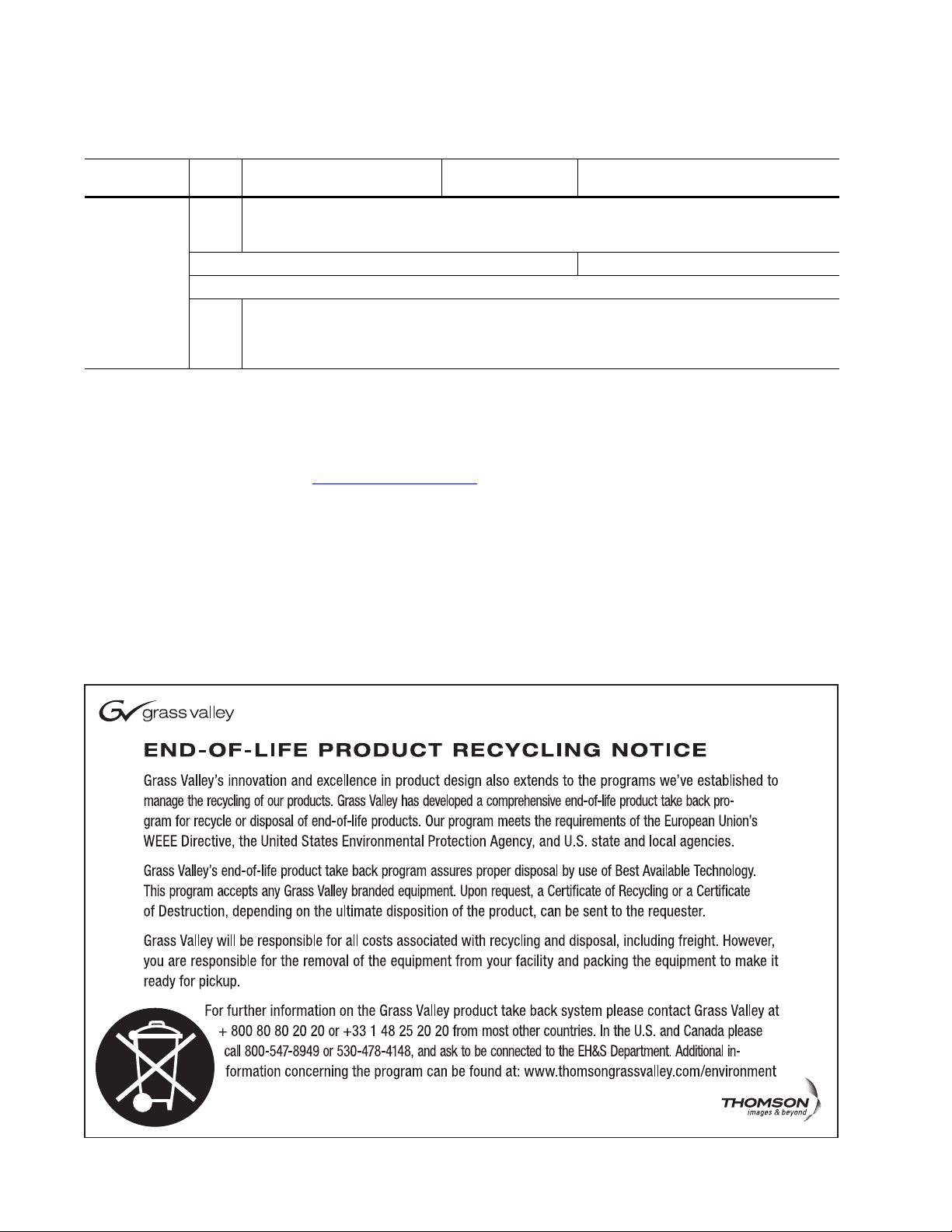
Contacting Grass Valley
International
Support Centers
Local Support
Centers
(available
during normal
business hours)
France
24 x 7
Australia and New Zealand: +61 1300 721 495 Central/South America: +55 11 5509 3443
Middle East: +971 4 299 64 40 Near East and Africa: +800 8080 2020 or +33 1 48 25 20 20
Europe
+800 8080 2020 or +33 1 48 25 20 20
Hong Kong, Taiwan, Korea, Macau: +852 2531 3058 Indian Subcontinent: +91 22 24933476
Asia
Southeast Asia/Malaysia: +603 7805 3884 Southeast Asia/Singapore: +65 6379 1313
China: +861 0660 159 450 Japan: +81 3 5484 6868
Belarus, Russia, Tadzikistan, Ukraine, Uzbekistan: +7 095 2580924 225 Switzerland: +41 1 487 80 02
S. Europe/Italy-Roma: +39 06 87 20 35 28 -Milan: +39 02 48 41 46 58 S. Europe/Spain: +34 91 512 03 50
Benelux/Belgium: +32 (0) 2 334 90 30 Benelux/Netherlands: +31 (0) 35 62 38 42 1 N. Europe: +45 45 96 88 70
Germany, Austria, Eastern Europe: +49 6150 104 444 UK, Ireland, Israel: +44 118 923 0499
Copyright © Thomson, Inc. All rights reserved.
This product may be covered by one or more U.S. and foreign patents.
United States/Canada
24 x 7
+1 800 547 8949 or +1 530 478 4148
Grass Valley Web Site
The www.grassvalley.com web site offers the following:
Online User Documentation — Current versions of product catalogs, brochures,
data sheets, ordering guides, planning guides, manuals, and release notes
in .pdf format can be downloaded.
FAQ Database — Solutions to problems and troubleshooting efforts can be
found by searching our Frequently Asked Questions (FAQ) database.
Software Downloads — Download software updates, drivers, and patches.
2 8900-FRMKIT — Installation Instructions
Page 3

8900-FRMKIT Installation
8499_02r1
Use adjacent diagonal holes for greater
strength when attaching side support.
Verify presence of two holes
on both sides of frame.
Follow the instructions below to install the rear rack supports on an 8900
GeckoFlex or Gecko frame.
1. First verify the presence of the two holes required for installing the side
supports on either side of the 8900 frame as shown in
older frames may have four holes, only two holes are used.)
Note If these holes are not present you will first need to modify the frame with Field
Modification Note (FMN) 075077000 from Grass Valley Customer Service.
This FMN provides the drill bit, drilling template, and self-tapping screws free
of charge to modify the frame with the holes required for this option.
2. Power down the frame completely by removing all AC power cord
connections at the rear of the frame.
3. Measure the distance from the rack rear to the two holes on either side
of the rear of the frame to determine what hole positions to use on the
side supports. The side support should protrude at least one inch from
the rear. See the finished installation in
4. If required, uncable the modules in the frame and remove the entire
frame from the rack to do this installation.
Figure 2 on page 4
Figure 1. (Some
Figure 1. Installing Side Rack Supports
5. Attach a side support to each side of the frame with two of the finish
washers and two screws provided as shown in
install the screws and washers in opposite corners of any two sets of
adjacent holes for proper support.
Note The finish washer must be used or the screw will protrude into the frame.
Figure 1. Make sure to
8900-FRMKIT — Installation Instructions 3
Page 4

CAUTION The screws used for installing this rack mount kit must not exceed 1/4”or
Rack screws and other
required mounting
hardware not supplied
Rear Brackets
Finished installation
8499_01r1
6.35 mm in length. If you have ordered the Field Mod Note to drill holes in the
frame, use the only the self-tapping screws provided in the FMN kit to attach
the side supports.
6. Once the side supports are installed, re-install the frame into the front
of the rack with the side supports on the inside of the rack rear.
7. From the back of the rack, slide the rear brackets provided over the ends
of the attached rack supports as shown in
8. Line up the holes in the rear brackets with holes in the rack and attach
Figure 2.
the rear brackets to your rack with rack screws and any other mounting
hardware required (not provided) depending on your rack type.
This completes the installation.
Figure 2. Install Rear Brackets to Rack
4 8900-FRMKIT — Installation Instructions
