Page 1
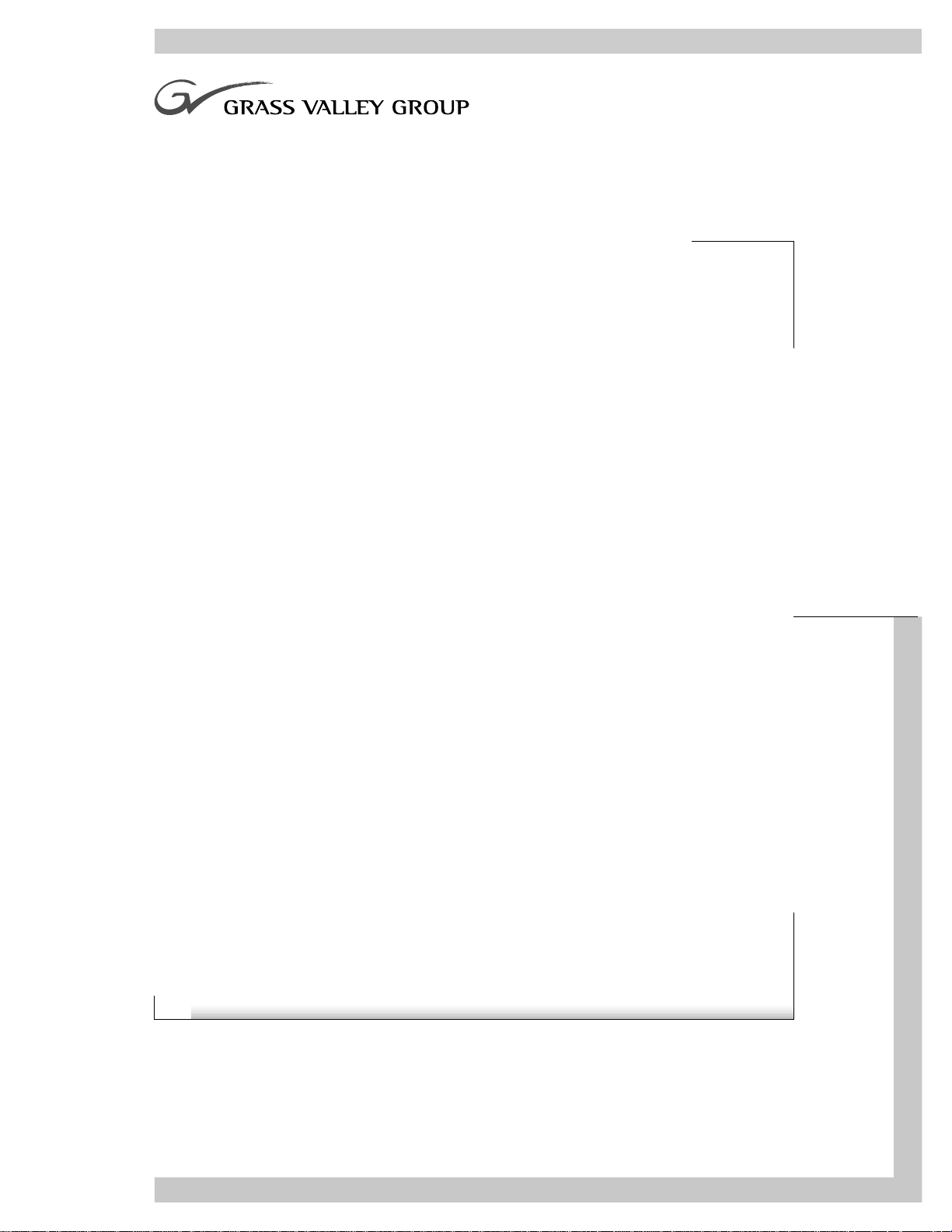
2020DAC
4-CHANNEL AUDIO D-TO-A CONVERTER
Instruction Manual
071802301
FIRST PRINTING: SEPTEMBER 2000
REVISED PRINTING: FEBRUARY 2001
2.0software release
Page 2
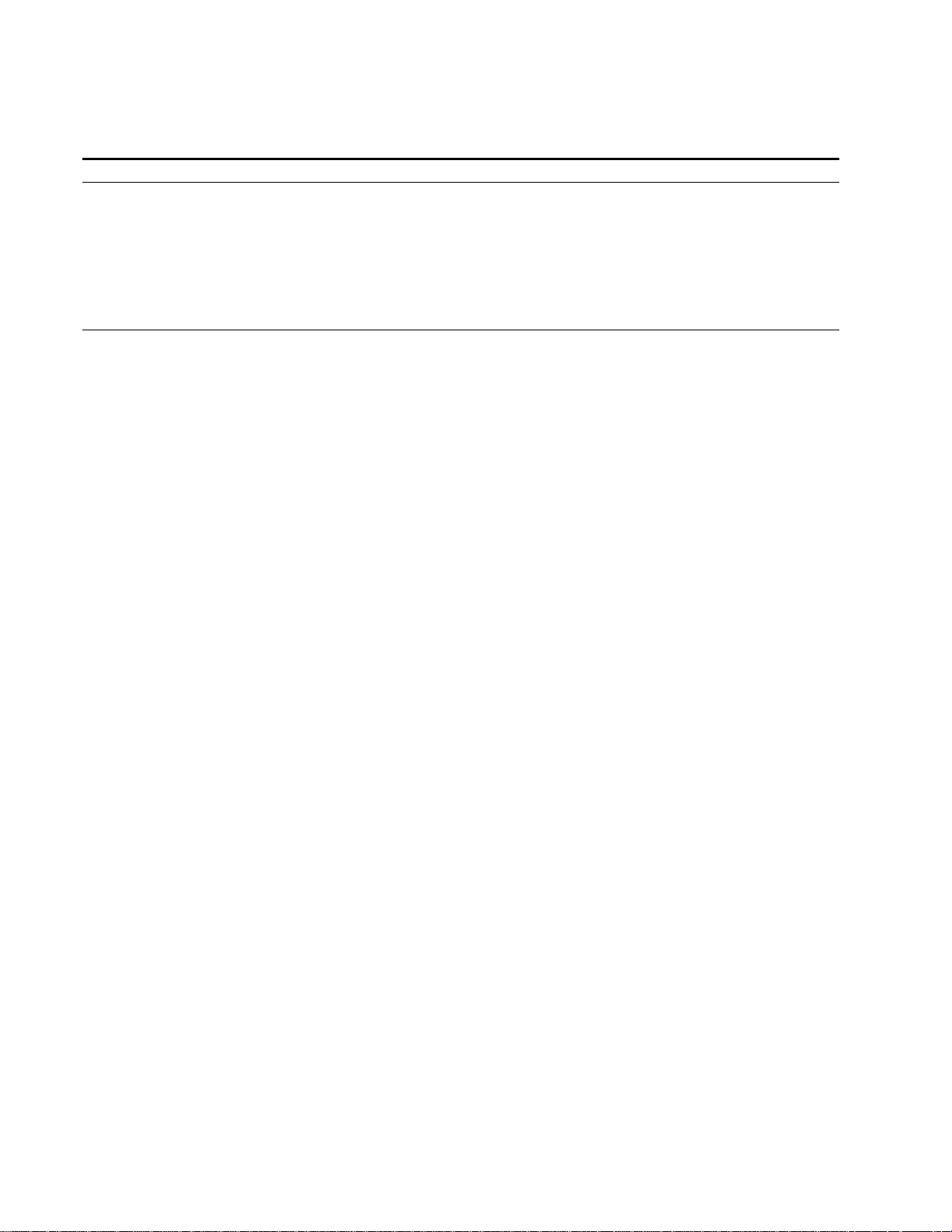
Contacting Grass Valley Group
Region Voice Fax Address Web Site
North America (800) 547-8949
530-478-4148
Pacific Operations +852-2585-6688
Support: 852-2585-6579
U.K., Europe, Asia, Middle East +44 1753 218 777 +44 1753 218 757
France +33 1 45 29 73 00
Germany +49 221 1791 234 +49 221 1791 235
Copyright © Grass Valley Group. All rights reserved.
This document may not be copied, in whole or in part, or otherwise reproduced, except as specifically
permitted under U.S. copyright law, without the prior written consent of Grass Valley Group, P.O. Box
599000, Nevada City, CA 95959-7900 USA. GRASS VALLEY GROUP is a registered trademark and
Grass Valley is a trademark of Grass Valley Group. All registered trademarks and trademarks are property of their respective holders. Grass Valley Group products are covered by U.S. and foreign patents,
issued and pending. Product options and specifications subject to change without notice. The information in this manual is furnished for informational use only, is subject to change without notice, and
should not be construed as a commitment by Grass Valley Group. Grass Valley Group assumes no responsibility or liability for any errors or inaccuracies that may appear in this publication.
(530) 478-3347 Grass Valley Group
+852-2802-2996
P.O. Box 599000
Nevada City, CA 95959-7900
USA
www.grassvalleygroup.com
Page 3

Contents
Preface
About This Manual . . . . . . . . . . . . . . . . . . . . . . . . . . . . . . . . . . . . . . . . . . . . . . . . . . . . . v
2020DAC 4-Channel Audio Digital to Analog Converter
Introduction . . . . . . . . . . . . . . . . . . . . . . . . . . . . . . . . . . . . . . . . . . . . . . . . . . . . . . . . . . . 1
Installation . . . . . . . . . . . . . . . . . . . . . . . . . . . . . . . . . . . . . . . . . . . . . . . . . . . . . . . . . . . . 2
Module Placement in the 2000 Frame. . . . . . . . . . . . . . . . . . . . . . . . . . . . . . . . . . . . 2
Cabling . . . . . . . . . . . . . . . . . . . . . . . . . . . . . . . . . . . . . . . . . . . . . . . . . . . . . . . . . . . . . 4
Balanced Inputs . . . . . . . . . . . . . . . . . . . . . . . . . . . . . . . . . . . . . . . . . . . . . . . . . . . . 5
Unbalanced Inputs. . . . . . . . . . . . . . . . . . . . . . . . . . . . . . . . . . . . . . . . . . . . . . . . . . 5
Outputs . . . . . . . . . . . . . . . . . . . . . . . . . . . . . . . . . . . . . . . . . . . . . . . . . . . . . . . . . . . 5
Power Up . . . . . . . . . . . . . . . . . . . . . . . . . . . . . . . . . . . . . . . . . . . . . . . . . . . . . . . . . . . . . 6
Operation Indicator LEDs . . . . . . . . . . . . . . . . . . . . . . . . . . . . . . . . . . . . . . . . . . . . . 6
Configuration and Adjustments . . . . . . . . . . . . . . . . . . . . . . . . . . . . . . . . . . . . . . . . . . 8
Local On-board Module Configuration . . . . . . . . . . . . . . . . . . . . . . . . . . . . . . . . . . 8
Configuring Output Mode . . . . . . . . . . . . . . . . . . . . . . . . . . . . . . . . . . . . . . . . . . 10
Output Level Adjustments . . . . . . . . . . . . . . . . . . . . . . . . . . . . . . . . . . . . . . . . . . 11
20/24-bit Operation. . . . . . . . . . . . . . . . . . . . . . . . . . . . . . . . . . . . . . . . . . . . . . . . 11
Input Select . . . . . . . . . . . . . . . . . . . . . . . . . . . . . . . . . . . . . . . . . . . . . . . . . . . . . . . 11
Remote Control Lockout. . . . . . . . . . . . . . . . . . . . . . . . . . . . . . . . . . . . . . . . . . . . 11
Remote Configuration and Monitoring . . . . . . . . . . . . . . . . . . . . . . . . . . . . . . . . . 12
Module Configuration Displays . . . . . . . . . . . . . . . . . . . . . . . . . . . . . . . . . . . . . 13
Software Update Display . . . . . . . . . . . . . . . . . . . . . . . . . . . . . . . . . . . . . . . . . . . 13
Ch 1/2 and Ch 3/4 Input Status/Output Mode Displays. . . . . . . . . . . . . . . . 13
Specifications . . . . . . . . . . . . . . . . . . . . . . . . . . . . . . . . . . . . . . . . . . . . . . . . . . . . . . . . . 18
Service. . . . . . . . . . . . . . . . . . . . . . . . . . . . . . . . . . . . . . . . . . . . . . . . . . . . . . . . . . . . . . . 19
Troubleshooting. . . . . . . . . . . . . . . . . . . . . . . . . . . . . . . . . . . . . . . . . . . . . . . . . . . . . 19
Functional Description . . . . . . . . . . . . . . . . . . . . . . . . . . . . . . . . . . . . . . . . . . . . . . . . . 20
Digital Input . . . . . . . . . . . . . . . . . . . . . . . . . . . . . . . . . . . . . . . . . . . . . . . . . . . . . . . . 21
Control and Routing FPGA . . . . . . . . . . . . . . . . . . . . . . . . . . . . . . . . . . . . . . . . . . . 21
CPU (Controller) . . . . . . . . . . . . . . . . . . . . . . . . . . . . . . . . . . . . . . . . . . . . . . . . . . . . 21
Digital/Analog Converter (DAC), Filter, Gain, and Output Stages . . . . . . . . . 22
Regulator. . . . . . . . . . . . . . . . . . . . . . . . . . . . . . . . . . . . . . . . . . . . . . . . . . . . . . . . . . . 22
Index
2020DAC Instruction Manual iii
Page 4
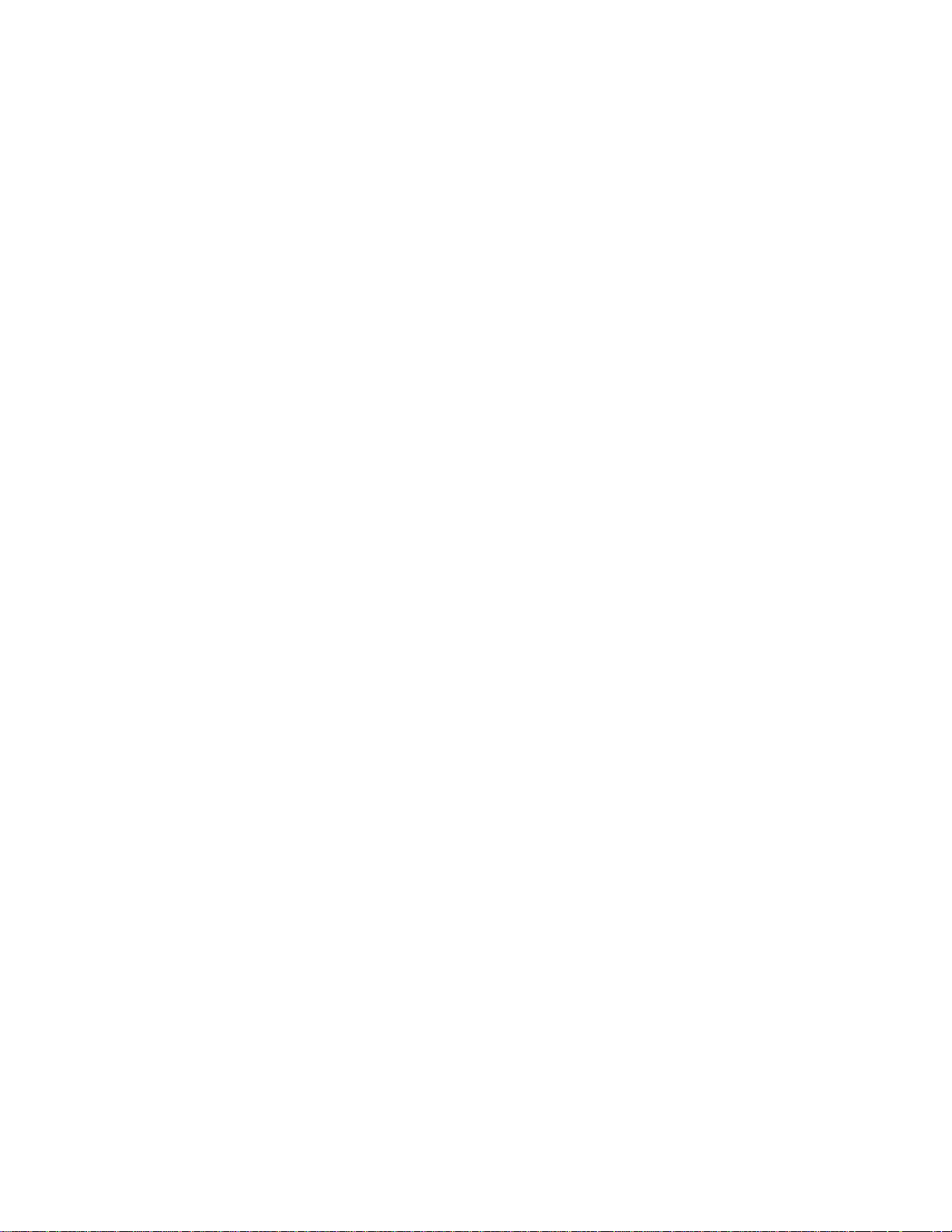
Contents
iv 2020DAC Instruction Manual
Page 5

Preface
About This Manual
This manual describes the features of a specific module of the 2000 Series
Modular Products family. As part of this module family, it is subject to
Safety and Regulatory Compliance described in the 2000 Series frame and
power supply documentation (see the
2000 Frames Instruction Manual
).
2020DAC Instruction Manual v
Page 6

Preface
vi 2020DAC Instruction Manual
Page 7

2020DAC 4-Channel Audio Digital to Analog Converter
Introduction
The 2020DAC converts two AES stereo unbalanced or balanced digital
audio inputs to two balanced analog audio output pairs. Output modes can
be selected for channel swapping, channel summing, 1 kHz tone, or phase
inversion. When used in a 2000 frame supporting network control, the
2020DAC supports remote mode selection and module monitoring.
The digital-to-analog converters (DACs) on the module use 24-bit deltasigma with 128 times over-sampling and noise shaping. This offers superior performance with lower idle tones, excellent sonic performance and
resolution, and true 20-bit performance.
Key features of the 2020DAC include:
■
Inputs are jumper-selectable between unbalanced 75
AES-3id inputs or balanced 110
Two pairs of balanced analog outputs (four outputs),
■
■
Support for 32 kHz, 44.1 kHz, and 48 kHz sampling rates,
■
Output range selection from +14 dBu to +24 dBu with jumper selectable
maximum level,
Channel level control using on-board, multi-turn trim potentiometers,
■
Ω
terminated inputs,
Ω
terminated
■
Auto detection of emphasis and engagement of de-emphasis to flatten
frequency response,
Interfaces with the 8900/2000 family of audio and video modules,
■
Supports networked remote control and monitoring, and
■
■
Remote control lockout using an on-board jumper.
2020DAC Instruction Manual 1
Page 8
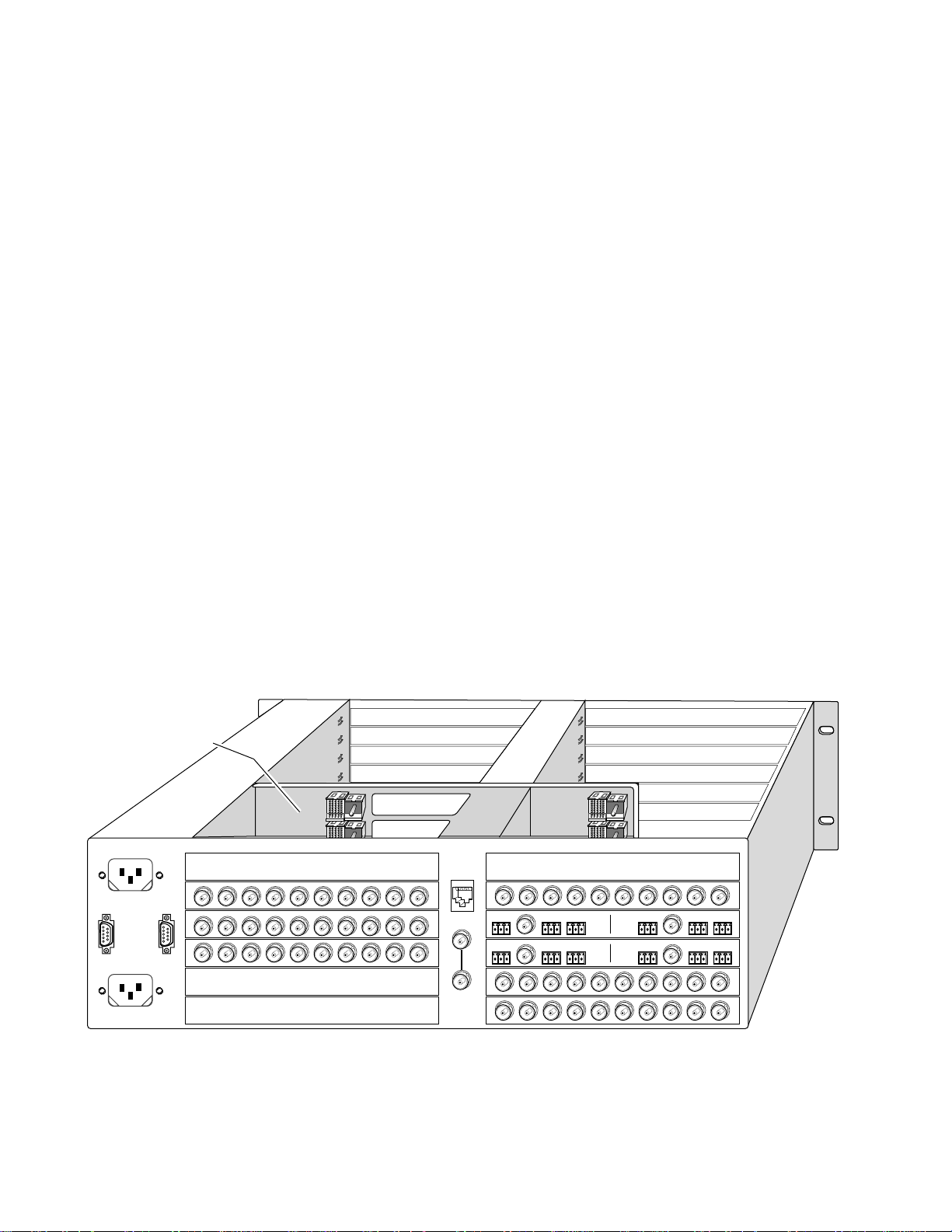
2020DAC 4-Channel Audio Digital to Analog Converter
Installation
Installation of the 2020DAC module is a process of:
Placing the passive rear module in a frame slot,
■
■
Placing the media module in the corresponding front slot, and
■
Cabling and terminating signal ports.
The 2020DAC module can be plugged in and removed from a 2000 Series
frame with power on. When power is applied to the module, LED indica-
tors reflect the initialization process (see Power Up on page 6 ).
Module Placement in the 2000 Frame
There are twelve slot locations in both the front and rear of a 3RU frame to
accommodate 2000 Series modules. The 2020DAC consists of a two module
set with a front media module and a passive rear module that can be
plugged into any of the 12 frame slots. Each 2020DAC front media module
plugs into the front of the 2000 frame mid-plane. The passive rear module
plugs into the corresponding rear slot to provide the input and output
interface connectors.
Mid-frame motherboard
with power and
communication buses
To install a 2020DAC module set in the frame:
1.
Locate a vacant slot in the rear of the 3 RU frame (Figure 1).
Figure 1. 3 RU Frame, Rear View
Rear media module slots 1 – 6Rear media module slots 7 – 12
8025-04
2 2020DAC Instruction Manual
Page 9
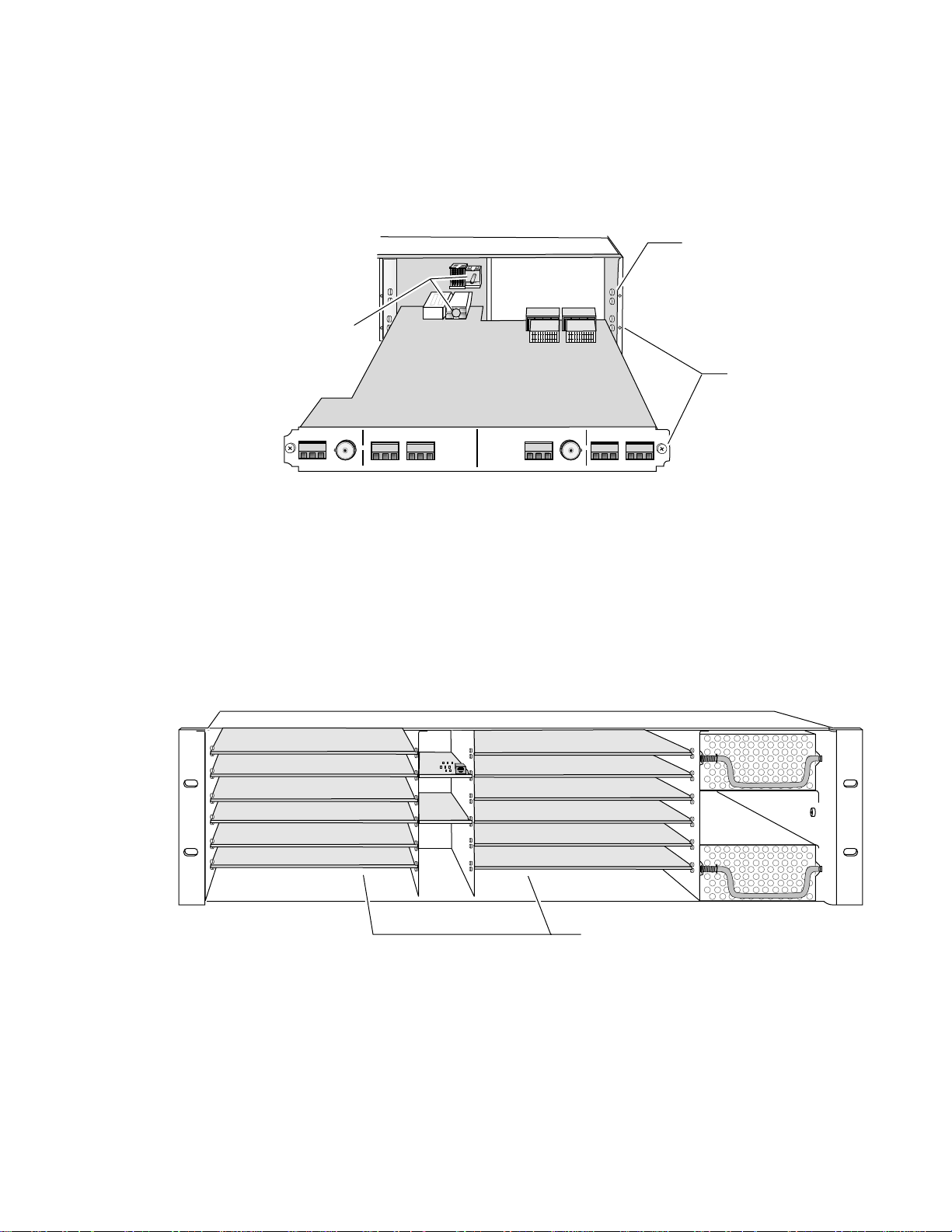
(2)
(3)
(4)
(5)
(6)
(7)
(8)
(9)
(10)
(11)
(12)
(1)
Front Media Modules
Slots 1-12
8024 -07
2.
3.
4.
5.
Installation
Insert the passive rear module into the vacant rear slot of the frame as
illustrated in Figure 2.
Figure 2. Installing Passive Rear Module
Alignment post
and receptacle
INCH1/2
G—+
J10 J9
Verify that the module connector seats properly against the midplane.
Using a crossblade screwdriver, tighten the two screw locks to secure
the module in the frame.
Locate the corresponding front slot in the frame. The 3 RU frame front
view is illustrated in Figure 3.
2000 frame (rear view)
CH1 (L) OUT CH2 (R) OUT
G—+ G—+
J8 J7
CH3/4
G—+
2020DAC Audio Passive Rear Module
IN
J4 J3
CH3 (L) OUT CH4 (R) OUT
—+ G—+
G
J2 J1
Board edge guides
(both sides)
2020
DAC
Screw lock
(both sides)
8023_05r2
Figure 3. 2000 Series 3 RU Frame, Front Slots
2020DAC Instruction Manual 3
Page 10

8023
03
1
6.
7.
8.
2020DAC 4-Channel Audio Digital to Analog Converter
With the component side up, insert the front media module in the
corresponding front slot (see Figure 4).
Verify that the module connector seats properly against the midplane
and rear module connector.
Press firmly on both ejector tabs to seat the module.
Figure 4. Installing Front Media Module
2000 Frame (front view)
Alignment post and receptacle
Cabling
CH1/2
IN
G–+
J10 J9
Board edge
guides
CH1 (L) OUT CH2 (R) OUT
Board edge
guides
8023-06r1
2020DAC
The 2020DAC module provides two balanced 110
anced 75
Ω
inputs and four balanced analog, differential outputs shown in
Ω
inputs and two unbal-
Figure 5. Set the module to use either balanced or unbalanced inputs using
the local jumpers explained in
page 8
.
Figure 5. 2020DAC Input/Output Connectors
G–+G–+
J8 J7
Local On-board Module Configuration on
INCH3/4
G–+
J4 J3
CH3 (L) OUT CH4 (R) OUT
G–+G–+
J2 J1
2020
DAC
_
r
4 2020DAC Instruction Manual
Page 11

Balanced Inputs
For balanced inputs, connect audio inputs to the passive rear module
+/– and G (ground) connections of the terminal blocks given in Table 1.
Table 1. Balanced Input Connections
Audio Channel Terminal Block
CH 1/2 J10
CH 3/4 J4
Unbalanced Inputs
For unbalanced inputs, connect audio inputs to the passive rear module
BNC connectors given in Table 2.
Installation
Outputs
Table 2. Unbalanced Input Connections
Audio Channel BNC Connectors
CH 1/2 J9
CH 3/4 J3
Connect output destinations to the +/– and G (ground) connections on the
terminal blocks given in Table 3.
Table 3. Audio Output Connections
Audio Channel Terminal Block
CH1 (L) OUT J8
CH2 (R) OUT J7
CH3 (L) OUT J2
CH4 (R) OUT J1
2020DAC Instruction Manual 5
Page 12

2020DAC 4-Channel Audio Digital to Analog Converter
Power Up
The front LED indicators and configuration switches are illustrated in
Figure 6. Upon power-up, the green PWR LED should light and the yellow
CONF LED should illuminate for the duration of module initialization.
Operation Indicator LEDs
With factory default configuration and a valid input signal connected, the
green PWR LED should be on and the yellow REM OVER LED should be
off (refer to Table 4 on page 7 to see a complete list of possible operating
conditions and the resulting indicator status).
Audio input presence is indicated for both Channel 1/2 and Channel 3/4
by the 32, 44.1, or 48 green LEDs which indicate the corresponding input
signal sample rate has been detected. Each channel also has a yellow EMPH
LED to indicate when de-emphasis is being applied. The yellow REM
OVER LED indicates that the on-board configuration jumpers and switch
settings are being overridden by the remote control settings.
CH1/2
CH3/4
Figure 6. LEDs and Configuration Switches
Ejector Tab
FAULT – Red diagnostic LED is off during normal operation
COMM – Yellow LED on during remote control communication
CONF – Yellow LED on when module is initializing or processing control data
PWR – Green diagnostic LED on indicates power OK
32 – Green LED on indicates active sample rate on Channel 1/2
44.1 – Green LED on indicates active sample rate on Channel 1/2
48 – Green LED on indicates active sample rate on Channel 1/2
EMPH – Yellow LED on indicates module is performing de-emphasis on Channel 1/2
5
6
4
16-position
7
3
8
2
9
1
0
F
Rotary switch for
A
B
C
E
D
Channel 1/2 Mode
32 – Green LED on indicates active sample rate on Channel 3/4
44.1 – Green LED on indicates active sample rate on Channel 3/4
48 – Green LED on indicates active sample rate on Channel 3/4
EMPH – Yellow LED on indicates module is performing de-emphasis on Channel 3/4
5
6
4
16-position
7
3
8
2
9
1
0
F
Rotary switch for
A
B
C
E
D
Channel 3/4 Mode
REM OVER – Yellow LED on indicates local settings/jumpers overridden by remote control
8023_01r1
GND – Digital ground
6 2020DAC Instruction Manual
Page 13

A red FAULT LED indicates an error situation and, when noted with the
other indicator LEDs, can indicate a specific problem area. Table 4 describes
signal output and LED indications for the various input/reference combinations and user settings.
Table 4. Indicator LEDs and Conditions Indicated
LED Indication Condition
Off Normal operation
Fault
(red)
COMM (yellow)
CONF (yellow)
PWR (green)
CH1/2 and CH3/4
32 (green)
CH1/2 and CH3/4
44.1 (green)
CH1/2 and CH3/4
48 (green)
CH1/2 and CH3/4
EMPH (yellow)
REM OVR
(yellow)
On continuously Module has detected internal fault
Long flash No input and the output is muted
Short flash
Off No activity on frame communication bus
Long flash Location command received by the module from a remote control system
Short flash Activity present on the frame communication bus
Off Module is in normal operating mode
On continuously
Off No power to module or module’s DC/DC converter failed
On continuously Normal operation, module is powered
Off Sample rate is not near 32 kHz (off by more than 4%)
On Continuously Sample rate is 32 kHz ±400 ppm
Flashing Sample rate is 32 kHz ±4%
Off Sample rate is not near 44.1 kHz (off by more than 4%)
On Continuously Sample rate is 44.1 kHz ±400 ppm
Flashing Sample rate is 44.1 kHz ±4%
Off Sample rate is not near 48 kHz (off by more than 4%)
On Continuously Sample rate is 48 kHz ±400 ppm
Flashing Sample rate is 48 kHz ±4%
Off Module is not performing de-emphasis
On continuously Module is performing de-emphasis
Off Module configuration is through the module’s on-board switches and jumpers
On continuously
Errors present in either or both received AES streams preventing reliable reception of data
(including greater than 4% sample rate error)
Module is initializing, changing operating modes or updating firmware. (When solid on along
with Fault LED on, board has failed to load data.)
Module configuration is through remote control and on-board switches and jumpers are overridden
Power Up
Note The 32, 44.1, and 48 kHz sample rate LEDs can all be out and the module can
still output audio. The LEDs only show the three sample rates to within 4% of
the nominal rate.
2020DAC Instruction Manual 7
Page 14

2020DAC 4-Channel Audio Digital to Analog Converter
Configuration and Adjustments
Configuration and adjustment items for the 2020DAC include:
Output mode – channel swapping, summing, or phase inversion,
■
■
Control mode – Local/remote or local control only (remote lockout),
■
Output gain levels– coarse and fine adjustment,
■
20-bit or 24-bit DAC mode, and
Input select – balanced or unbalanced audio inputs.
■
The Control Mode, Output Gain, DAC modes and Input Select must be
configured locally using onboard jumpers and switches. Output Mode can
be set locally with the front rotary switch or can be configured remotely
with the network interface.
Local On-board Module Configuration
All 2020DAC module parameters can be configured locally using the
jumpers and rotary switches described below and shown in Figure 7 on
page 9. The CONF LED indicates status of the configuration process.
These components perform the following:
■
Jumpers JP1 – JP4 set High/Low range of gain adjustment for each
channel.
■
Jumper JP7 sets control mode for Local only or Remote and Local.
Jumpers JP8 and JP10 set the DAC mode to 20- or 24-bit.
■
■
Jumpers JP9 and JP11 set the input selection of the module to balanced
or unbalanced.
Function (rotary) switches SW2 (CH1/2) and SW 2 (CH3/4) select the
■
desired output configuration (0 through 9, A through F), although not
all positions are used.
■
CH1 – 4 LEVEL Potentiometers set the fine gain of each channel.
CONF (configuring) LED, when on, indicates the module is initializing
■
or processing configuration information.
Note Function switch positions 0 and F (Factory defaults) can be used to return the
module configuration to the original factory settings.
8 2020DAC Instruction Manual
Page 15

Figure 7. 2020DAC Module Settings and Adjustments
Output Level Adjustments
HIGH
LOW
CH4 LEVEL
R6
Configuration and Adjustments
CONF – configuration processing LED
CH1/2 CH3/4
CH1/2 Rotary
switch
CH3/4 Rotary
switch
JP1
CH4
JP2
CH3
JP3
CH2
JP4
CH1
NORM
RESET
HIGH
LOW
LOW
LOW
LOCAL
LOCAL & REM
HIGH
HIGH
JP7
Jumper across these pins
locks out remote control
Jumper across these pins
enables remote and
local control
CH3 LEVEL
CH2 LEVEL
CH1 LEVEL
R23
R31
R48
Balanced or Unbalanced Input Select
CH3/4
JP8
CH1/2
JP10
INPUT
24-bit signal
20-bit signal
20/24-bit DAC Operation
CH1/2
SEL
BAL
UNBAL
JP9
CH3/4 INPUT SELECT
JP11
8023_02
Remote Control Lockout
2020DAC Instruction Manual 9
Page 16

2020DAC 4-Channel Audio Digital to Analog Converter
Configuring Output Mode
The 2020DAC provides thirteen possible output configurations for each
output channel, Channel 1/2 (L/R) and Channel 3/4 (L/R), as shown in
Table 5. The module output channels can be configured using the corre-
sponding rotary switches shown in Figure 7 on page 9. To make a configuration setting, simply rotate each switch to the desired output
configuration. Each 16-position rotary switch selects one of 13 possible
output modes. Positions B and C are not used and positions 0 and F select
the same mode – Factory default.
Table 5. 2020DAC Output Mode Configurations
Switch
Position
0 Factory default – No phase inversion, channel swapping or summing
1 Channel swap – Left and Right
2 Both channels phase inverted
3 Left channel phase inverted
4 Right channel phase inverted
5 Right channel to both channels
6 Left channel to both channels
7 Left + Right to both channels (-6dB mono sum)
8 Left - Right to both channels
9 Left + Right to Left channels and Left - Right to Right channel (-6dB, MS decode/encode)
A Left + Right to both channels and both channels phase inverted
B (not used, outputs digital silence)
C (not used, outputs digital silence)
D Tone 1 to all channels (Digital Silence)
E Tone 2 to all channels (1 kHz, -20 dBFS)
F Factory default – No phase inversion, channel swapping or summing
Mode Description
Table 6 provides the possible input and output conditions that result from
different inputs and settings.
Table 6. Possible Operating Conditions
Audio Input Condition Output Condition
Any AES-3id with sample rate between 32 kHz to 48 kHz Audio will be present at any sample rate between the minimum and maximum rates
Any AES-3id with sample rate between 32 kHz to 48 kHz
with Function Switch is set to E (1 kHz Tone)
No AES-3id input
No AES-3id input with Function Switch is set to E (1 kHz Tone) No tone at output and output will be muted
1 kHz tone with frequency of tone accurate only at 32 kHz, 44.1 kHz or 48 kHz sample
rates
Output muted, signal to noise level should be greater than or equal to maximum signal to noise level
10 2020DAC Instruction Manual
Page 17

Output Level Adjustments
The gain stage of each output channel CH1/2 (Left and Right) and CH3/4
(Left and Right) has two ranges of level adjustment—low and high (refer to
Figure 7 on page 9).
The High/Low jumpers (J1 – 4) select the range of adjustment either:
■
High range – 19 to 24 dBu, or
Low range – 14 to 19 dBu.
■
Fine control within those ranges is set using the multi-turn potentiometers
associated with each channel output providing ±3 dBu gain adjustment (do
not exceed 24 dBu). This combination gives a maximum range for fullsignal settings from +14 dBu to +24 dBu.
Configuration and Adjustments
20/24-bit Operation
Jumper blocks JP8 (CH 3/4) and JP10 (CH1/2), pins 1 to 3, determine
whether the DAC is in 24-bit or 20-bit mode (see Figure 7 on page 9).
With the jumper across pins 1 and 2, the DAC is in 20-bit mode and will
■
mask the lower four bits of information that are assumed to be nonaudio data.
■
With the jumper across pins 2 and 3, the DAC is in full 24-bit mode.
Input Select
Set jumper blocks JP11 (CH1/2 INPUT SEL) and JP9 (CH3/4 INPUT SEL)
to unbalanced or balanced to match the type of audio being fed to the
module.
■
For unbalanced audio inputs (75
to UNBAL, pins 1 and 2 (see Figure 7 on page 9).
■
For balanced audio inputs (110
block to BAL, pins 2 and 3.
Remote Control Lockout
Ω
BNC inputs), set each jumper block
Ω
terminal blocks), set each jumper
When a jumper is placed across pins 5 and 6 of jumper block JP7, module
output mode settings are adjustable from the on-board switches only. To
have both Local and Remote access, set the jumper across pins 4 and 5 (see
Figure 7 on page 9).
2020DAC Instruction Manual 11
Page 18

2020DAC 4-Channel Audio Digital to Analog Converter
Remote Configuration and Monitoring
2020DAC configuration and monitoring can be performed remotely using
the 2000NET interface (see Figure 8). This section describes the GUI access
to the module configuration functions. Refer to the 2000NET Network
Interface Module Instruction Manual for information on setting up and
operating the 2000 frame network.
For remote access, make sure jumper block JP7 on the module is set for both
Local and Remote access (Figure 7 on page 9).
Note
The physical appearance of the menu displays shown in this manual represent the use of a particular platform, browser and version of 2000NET
module software. They are provided for reference only. Displays will differ
depending on the type of platform and browser you are using and the version
of the 2000NET software installed in your system.
The 2000 modules can be addressed by clicking on a specific module icon
in the frame status display or on a module name or slot number in the link
list on the left.
Figure 8. 2000NET GUI
The Links section lists the frame and its current modules. The selected link's Status
page is first displayed and the sub-list of links for the selection is opened. The sub-list
allows you to select a particular information page for the selected device.
Content display section displays the information page
for the selected frame or module (frame slot icons are also
active links).
8026-08
12 2020DAC Instruction Manual
Page 19

Module Configuration Displays
The 2000 GUI provides the following links and displays for the 2020DAC
module (Figure 9):
■
Module Configuration displays showing status and slot configuration
information (location and user-assigned names),
Ch 1/2 and Ch 3/4 Input Status/Output Mode displays, and
■
■
Software Update display.
The Module Configuration displays operate in the same manner for all
remote controllable 2000 modules. Refer to the 2000NET manual for more
information on these displays. Some functions listed may not be supported
by a particular module. These will be indicated as not supported.
Figure 9. 2020DAC Display Links
Configuration and Adjustments
Software Update Display
The Software Update display allows you to download new software versions for the module. Refer to the 2000NET manual and the Grass Valley
Group web site at http://www.grassvalleygroup.com for complete details
and new software versions.
Ch 1/2 and Ch 3/4 Input Status/Output Mode Displays
This section discusses the Ch 1/2 and Ch 3/4 Input Status /Output Mode
displays available to set and monitor the 2020DAC module parameters
remotely.
2020DAC Instruction Manual 13
Page 20

2020DAC 4-Channel Audio Digital to Analog Converter
T
Use
his
Link
Ch 1/2 Input Status/Output Mode
The
CH 1/2 INPUT STATUS/OUTPUT MODE
vides status reporting and output mode selection for Ch 1 and Ch 2.
Output level adjustments must be done using the on-board jumpers and
gain controls described in
Output Level Adjustments on page 11
The following items will be reported under
■
CH 1/2 20/24-BIT MODE
indicates whether Ch 1/2 are set for 20- or
24-bit operation at jumper J10 (CH 1/2) on the circuit board. (Refer to
20/24-bit Operation on page 11
■
CH 1/2 BAL/UNBAL INPUT
indicates whether Ch 1/2 are set for balanced
110 Ω or unbalanced 75 Ω inputs at INPUT SEL jumper JP11 on the
circuit board. (Refer to
■
CH 1/2 SAMPLE RATE
Input Select on page 11
indicates the current input sample rate being
detected by the module as one of the following:
4%, 44.1K, 44.1K 4%, 44.056K, 48K or 48K 4%
■ CH 1/2 INPUT ERROR indicates any input error conditions present as either
VALIDITY, CRC, PARITY, BI-PHASE, NO LOCK or NO ERROR.
■ CH 1 AND CH 2 LVL RANGE indicates whether Ch 1 and Ch 2 are set for HIGH
(19-24 dBu) or
LOW (14-19 dBu) level range at jumpers JP4 (CH 1) and
JP3 (CH 2) on the circuit board. (Refer to Output Level Adjustments on
page 11.)
display (Figure 10 on page 15) pro-
.
CH 1/2 INPUT STATUS
.)
.)
OUT OF RANGE, 32K, 32K
.
:
■ CH 1 AND CH 2 DE-EMPH indicates whether de-emphasis is being applied
to Ch 1 or Ch 2 audio channel.
■ CH 1 AND CH 2 DATA indicates type of incoming data (audio or non-audio)
to Ch 1 and Ch 2 channels.
14 2020DAC Instruction Manual
Page 21

Configuration and Adjustments
The CH 1/2 OUTPUT MODE display allows you to set the desired output mode
of the module from the selections listed in Table 7. After making the selec-
tion, click the
Table 7. Ch 1/2 and Ch 3/4 Remote Control Output Modes
Mode Name Mode Description
Default Factory default with no phase inversion, channel swapping or summing.
L/R Swap Swaps left and right channel outputs.
L/R Invert Both left and right channel outputs phase inverted.
L Invert Left channel output phase inverted.
R Invert Right channel output phase inverted.
R Mono (R to L/R) Right channel to both channel outputs.
L Mono (L to L/R) Left channel to both channel outputs.
L plus R to L/R Left plus right to both channel outputs.
L minus R to L/R Left minus right to both channel outputs
L plus R, L minus R Left plus right to left channel output and left minus right to right channel output.
(L plus R) Inv to L/R Left plus right to both channel outputs with both channel outputs phase inverted.
AES Silence AES silence on both left and right channel outputs.
1K@ -20dBFS Tone to both channel outputs.
APPLY button to activate it.
Jumper setting for
20- or 24-bit DAC operation
Jumper setting for
balanced or unbalanced inputs
Input sample rate
Input error status
Jumper settings for
output levels
De-emphasis status
Type of incoming data
Select the output mode
for Ch 1/2 from values
listed in table in text.
Figure 10. 2020ADC Ch1/2 Input Status/Output Mode
2020DAC Instruction Manual 15
Page 22

2020DAC 4-Channel Audio Digital to Analog Converter
Ch 3/4 Input Status/Output Mode
Use
This
Link
The CH 3/4 INPUT STATUS/OUTPUT MODE display (Figure 11 on page 17) pro-
vides status reporting and output mode selection for Ch 3 and Ch 4.
Output level adjustments must be done using the on-board jumpers and
gain controls described in Output Level Adjustments on page 11.
The following items will be reported under
■ CH 3/4 20/24-BIT MODE indicates whether Ch 3/4 are set for 20- or
CH 3/4 INPUT STATUS:
24-bit operation at jumper J8 (Ch 3/4) on the circuit board. (Refer to
20/24-bit Operation on page 11.)
■ CH 3/4 BAL/UNBAL INPUT indicates whether Ch 3/4 are set for balanced 110
Ω or unbalanced 75 Ω inputs at the CH3/4 INPUT SEL jumper JP9 on
the circuit board. (Refer to Input Select on page 11.)
■ CH 3/4 SAMPLE RATE indicates the current input sample rate being
detected by the module as one of the following:
4%, 44.1K, 44.1K 4%, 44.056K, 48K or 48K 4%.
■ CH 3/4 INPUT ERROR indicates any input error conditions present as either
VALIDITY, CRC, PARITY, BI-PHASE, NO LOCK or NO ERROR.
■ CH 3 AND CH 4 LVL RANGE indicates whether Ch 3 and Ch 4 are set for HIGH
(19-24 dBu) or
LOW (14-19 dBu) level range at jumpers JP2 (CH 3) and
OUT OF RANGE, 32K, 32K
JP1 (CH 4) on the circuit board. (Refer to Output Level Adjustments on
page 11.)
■ CH 3 AND CH 4 DE-EMPH indicates whether de-emphasis is being applied
to Ch 3 or Ch 4 audio channel.
■ CH 3 AND CH 4 DATA indicates type of incoming data (audio or non-audio)
to Ch 3 and Ch 4 channels.
The
CH 3/4 OUTPUT MODE display allows you to set the desired output mode
of the module from the selections listed in Table 7 on page 15. After making
the selection, click the
APPLY button to activate it.
16 2020DAC Instruction Manual
Page 23

Jumper setting for
20- or 24-bit DAC operation
Jumper setting for
balanced or unbalanced inputs
Input sample rate
Input error status
Jumper settings for
output levels
De-emphasis status
Type of incoming data
Select the output mode
for Ch 3/4 from values
listed in table in text.
Configuration and Adjustments
Figure 11. Ch 3/4 Input Status/Output Mode
2020DAC Instruction Manual 17
Page 24

2020DAC 4-Channel Audio Digital to Analog Converter
Specifications
Table 8. 2020DAC Specifications
Parameter Value
Digital Input
Signal type AES-3 ID (1992) 75 Ω and AES-3 balanced input 110 Ω (selectable)
Number of inputs 2 (CH 1/2 and CH 3/4)
Connector type 75 Ω BNC and 110 Ω terminal block
Common mode range +20/-20V pk, DC–20 kHz
Differential voltage range 200 mV to 12 V p-p
Sampling rates 32 kHz, 44.1 kHz, 48 kHz
Input return loss >15 dB (100 kHz to 10 MHz)
Maximum jitter <200 ps RMS
Outputs
Number of outputs 4 (CH 1-4 Left and Right)
Signal type Balanced analog audio
Signal level for full-code input +14 to +24 dBu max
Output impedance 50 Ω single-ended, 100 Ω differential
Connector type Terminal block
Drive capability +24 dBu into 10 k Ω
Performance (24 dBu into 10 kΩ load)
Signal-to-noise ratio >107 dB unweighted 22 kHz filter, >110 dB “A” weighted
THD+noise (20-22 kHz) <0.005%, 22 kHz filter, +24 dBu/10 k Ω/7.5 nF
Interchannel crosstalk <-100 dB, 20 Hz to 20 kHz
Intermodulation distortion <0.006%, CCIF two-tone test, 19 kHz and 20 kHz tones
Frequency response ±0.1 dB, 20 Hz to 20 kHz
DC offset <± 50 mV
De-emphasis 50/15 µsec, automatic
Electrical length 650 µS
Environmental
Frame temperature range 0 to 45 ° C
Operating humidity range 10 to 90% non-condensing
Non-operating temperature -10 to 70 ° C
Mechanical
Frame type 2000 Series
Power Requirements
Supply voltage +24 V
Power consumption < 6 Watts
18 2020DAC Instruction Manual
Page 25

Service
Troubleshooting
Service
The 2020DAC modules make extensive use of surface-mount technology
and programmed parts to achieve compact size and adherence to
demanding technical specifications. Circuit modules should not be serviced in the field.
If your module is not operating correctly, proceed as follows:
■ Check frame and module power. If power is not present, check the fuse
on the +24 V input to the module as illustrated in Figure 12.
■ Check for presence and quality of input signals.
■ Verify that source equipment is operating correctly.
■ Check cable connections.
Figure 12. Location of Module Fuse
Fuse: 2 A FAST, 125 V
F1
8023_08
Refer to Figure 6 on page 6 for the location of PWR LED and Table 4 on
page 7 for proper LED indications.
If the module is still not operating correctly, replace it with a known good
spare and return the faulty module to a designated Grass Valley repair
depot. Call your Grass Valley representative for depot location.
Refer to the Contacting Grass Valley Group at the front of this document for
the Grass Valley Customer Support Information number. Check the Grass
Valley Group web site at http://www.grassvalleygroup.com for further
information on modular products.
2020DAC Instruction Manual 19
Page 26

2020DAC 4-Channel Audio Digital to Analog Converter
Functional Description
Refer to the block diagram in Figure 13 while reading the following functional description.
Note As both CH 1/2 and CH 3/4 pairs are identical, only one channel description is
provided.
Figure 13. 2020DAC Block Diagram
Sample
Rate,
Emphasis,
and
Remote
Override
LEDs
Audio
Data
Clocks
CH 1/2
INPUT
75 Ohms
Unbalanced
AES
Receiver
CH1/2 rotary
mode switch
Routing and Control
Option
jumpers
FPGA
Processor
Stereo
24-bit
DAC
LPFs
Final Gain
Stage and
Z Matching
Differential
Output
Drivers
CH 1
(Left) Out
110 Ohms
Balanced
CH 3/4
INPUT
75 Ohms
Unbalanced
110 Ohms
Balanced
and Power
AES
Receiver
Comm,
Fault,
Config
LEDs
Routing and Control
CH3/4 rotary
mode switch
CPU
(Controller)
FPGA
Processor
Option
jumpers
Sample
Rate,
Emphasis,
and
Remote
Override
LEDs
FLASH
ROM
Frame
Communication
Audio
Data
Stereo
24-bit
Clocks
DAC
LPFs
Final Gain
Stage and
Z Matching
Differential
Output
Drivers
CH 2
(Right) Out
CH 3
(Left) Out
CH 4
(Right) Out
8023_07
20 2020DAC Instruction Manual
Page 27

Digital Input
Either the balanced or unbalanced AES audio data is fed into the 2020DAC
through an isolation transformer to the receiver. The receiver extracts the
audio signal (left/right), as well as clock (bit clock, L/R clock and master
clock), sample rate, emphasis and error information. The signal, clock and
other decoded information is then passed to a FPGA (field-programmable
gate array) for further decoding and routing.
Control and Routing FPGA
The FPGA receives its programming and control information from the CPU
at power up. It also receives one of 16 output mode commands from a fourbit rotary switch and the jumper configuration information. (Currently
only 13 of the settings are used.) The FPGA receives an AES stream from
the receiver and sends its outputs to the output DAC. The FPGA also performs the following functions:
■ Decodes and drives the front panel LEDs,
Functional Description
■ Passes clock and audio information to the DAC for analog decoding,
■ Enables the appropriate emphasis filter for both channels for the
■ Enables a soft mute that ramps up/down in about 20 ms (depending on
CPU (Controller)
The primary purpose of the CPU is to provide remote monitoring capability and local control for the 2020DAC. It receives information about:
■ Sample rate,
■ Emphasis,
■ Error,
■ Mode selection
■ Digital signal present, and
■ Output Level Range.
This information is passed through the frame controller to a remote monitoring location. A removable jumper is provided to allow disabling of
remote control.
received sample rate on the DAC, and
sample rate).
The CPU configures the FPGA during boot-up. It also downloads software
updates as described in the 8900NET Module manual.
2020DAC Instruction Manual 21
Page 28

2020DAC 4-Channel Audio Digital to Analog Converter
Digital/Analog Converter (DAC), Filter, Gain, and Output Stages
The DAC consists of a single, stereo, 24-bit, 128x over-sampling DAC. The
outputs of the DACs are differential in nature. They are received by a differential receiver, which also serves as a Low Pass Filter (LPF). The signal
then passes through to the gain stage, where gain can be adjusted per
channel, then on to differential output drivers and then to terminal block
outputs.
The output drivers provide precision signal balance and output common
mode rejection.
Regulator
The 2020DAC’s power is fed from +24 V from the frame’s switching power
supply. DC comes into the module, is fused, and then is converted into
analog and digital voltage supplies.
Each stage of the DAC receives its own separate, highly regulated and filtered power source. The following power feeds are produced:
■ Digital +5 V for microcontroller,
■ Digital +3.3 V for FPGA, DAC and other digital sections,
■ Analog ±10 V for filter and differential receiver stage, and
■ Analog ±15 V for final gain and driver stage.
22 2020DAC Instruction Manual
Page 29

Index
Numerics
20/24-bit DAC mode
jumpers
remote indication 14, 16
2000NET module 13
32 (sample rate) LED 7
44.1 (sample rate) LED 7
48 (sample rate) LED 7
11
A
adjustment
gain
11
B
block diagram 20
C
cabling
balanced inputs
outputs 5
unbalanced inputs 5
Ch 1/2 Input Status/Output Mode Display 14
Ch 3/4 Input Status/Output Mode Display 16
coarse adjustment 11
COMM LED 7
CONF (configuring) LED 8
CONF LED 7
configuration
local (on-board)
remote 12
consumption, power 18
CPU 21
5
8
D
de-emphasis
local indication
remote indication 14, 16
7
E
EMPH (de-emphasis) LED 6, 7
environmental specifications 18
errors
input
14, 16
F
factory default 6
FAULT LED 7
fault table 7
features 1
field-programmable gate array (FPGA) 21
fine adjustment 11
frame 18
frame status display 12
frame, 3RU 2
fuse 19
G
gain 11, 22
GUI 12, 13
H
HIGH/LOW gain jumpers 11
I
input 18
specification 18
2020DAC Instruction Manual Index-1
Page 30

input select (bal and unbal)
jumpers
installation 2
11
REM OVR (remote override) LED 6, 7
remote control jumper 11
repair depot 19
L
LEDs 6
M
media module 2
installation 4
midplane 4
mode
output
module configuration displays 13
10
N
network 12
O
operational modes 7
output mode 10
local configuration 10
remote configuration 15, 16
outputs 18
adjustment 11
analog 18
D1 serial digital 18
HD 18
specification 18
S
sample rate LEDs (32, 44.1, 48) 6
service 19
software update 13
specifications 18
T
troubleshooting 19
V
voltage 18
P
passive rear module 2
installation 2
performance 18
power regulator 22
power requirements 18
PWR LED 6, 7
R
REM OVER LED 6
Index-2 2020DAC Instruction Manual
