Page 1
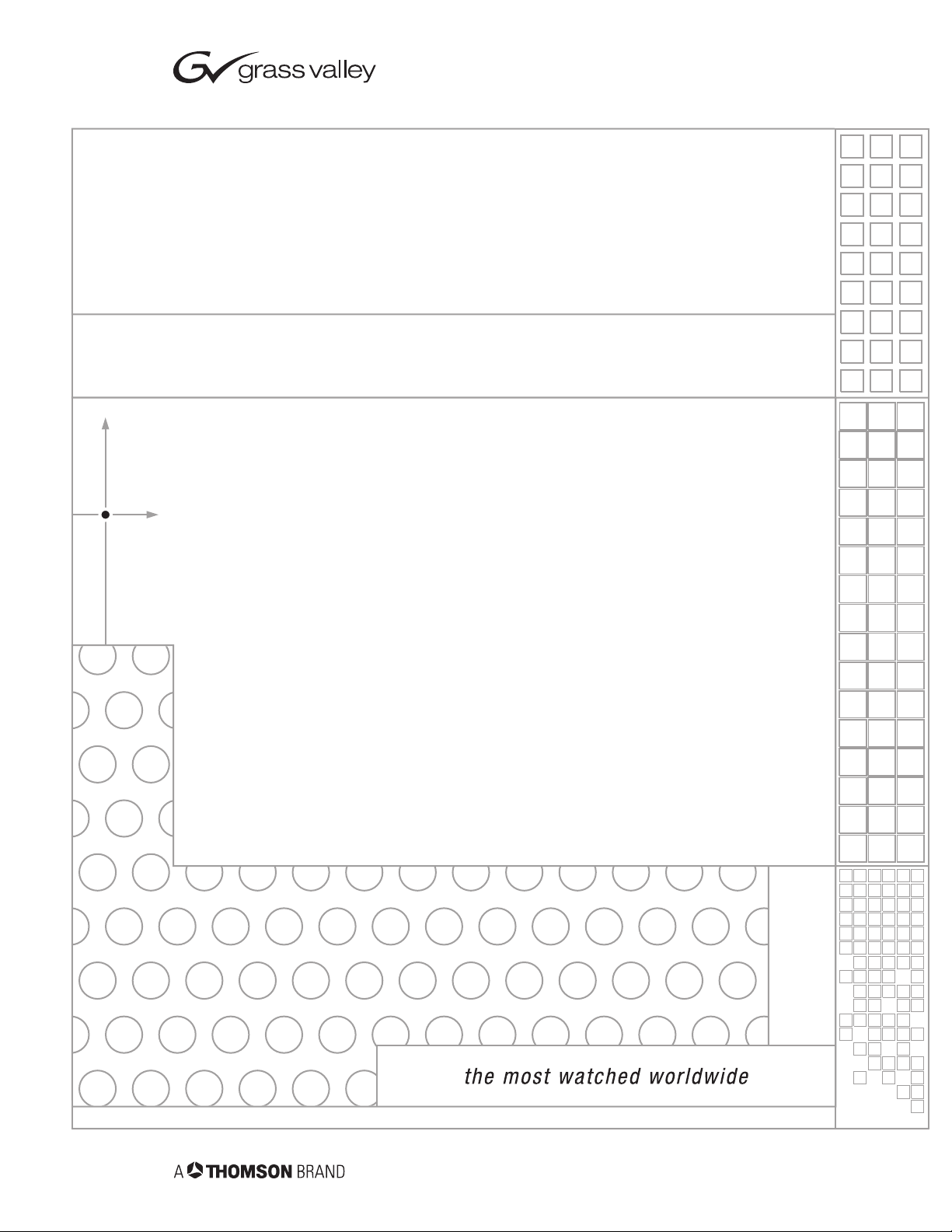
Kameleon Frames
2000T1 and 2000T3 MODELS
Instruction Manual
071803902
AUGUST 2004
Page 2
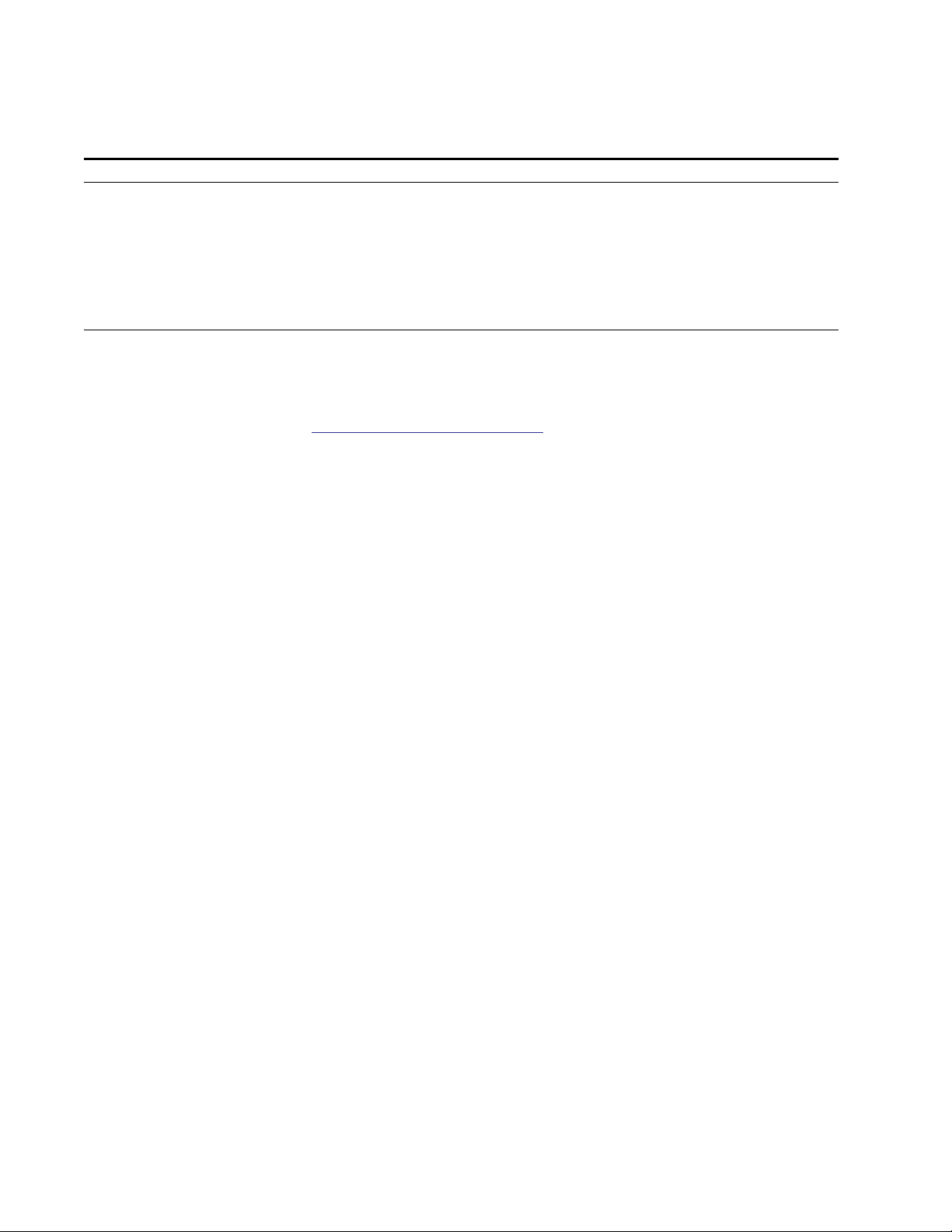
Contacting Grass Valley
Region Voice Fax Address Web Site
North America (800) 547-8949
Support: 530-478-4148
Pacific Operations +852-2585-6688
Support: 852-2585-6579
U.K., Asia, Middle East +44 1753 218 777 +44 1753 218 757
France +33 1 45 29 73 00
Germany, Europe +49 6150 104 782 +49 6150 104 223
Copyright © Thomson Broadcast and Media Solutions All rights reserved.
Grass Valley Web Site
Sales: (530) 478-3347
Support: (530) 478-3181
+852-2802-2996
Grass Valley
P.O. Box 599000
Nevada City, CA 959597900 USA
www.thomsongrassvalley.com
The www
Online User Documentation
.thomsongrassvalley.com web site offers the following:
— Current versions of product catalogs, brochures,
data sheets, ordering guides, planning guides, manuals, and release notes
in .pdf format can be downloaded.
FAQ Database
— Solutions to problems and troubleshooting efforts can be
found by searching our Frequently Asked Questions (FAQ) database.
Software Downloads
— Software updates, drivers, and patches can be down-
loaded.
2Kameleon Frames Instruction Manual
Page 3

Contents
Preface
. . . . . . . . . . . . . . . . . . . . . . . . . . . . . . . . . . . . . . . . . . . . . . . . . . . . . . . . . . . . . . . . . . . . . 5
About This Manual . . . . . . . . . . . . . . . . . . . . . . . . . . . . . . . . . . . . . . . . . . . . . . . . . . . . . 5
Regulatory Notices
Certifications and Compliances . . . . . . . . . . . . . . . . . . . . . . . . . . . . . . . . . . . . . . . . . . 7
FCC Emission Control . . . . . . . . . . . . . . . . . . . . . . . . . . . . . . . . . . . . . . . . . . . . . . . . 7
Canadian EMC Notice of Compliance . . . . . . . . . . . . . . . . . . . . . . . . . . . . . . . . . . . 7
EN55022 Class A Warning . . . . . . . . . . . . . . . . . . . . . . . . . . . . . . . . . . . . . . . . . . . . . 7
Canadian Certified Power Cords . . . . . . . . . . . . . . . . . . . . . . . . . . . . . . . . . . . . . . . 8
Canadian Certified AC Adapter . . . . . . . . . . . . . . . . . . . . . . . . . . . . . . . . . . . . . . . . 8
Laser Compliance . . . . . . . . . . . . . . . . . . . . . . . . . . . . . . . . . . . . . . . . . . . . . . . . . . . . 8
Laser Safety Requirements . . . . . . . . . . . . . . . . . . . . . . . . . . . . . . . . . . . . . . . . . . . 8
Laser Safety. . . . . . . . . . . . . . . . . . . . . . . . . . . . . . . . . . . . . . . . . . . . . . . . . . . . . . . . 8
FCC Emission Limits. . . . . . . . . . . . . . . . . . . . . . . . . . . . . . . . . . . . . . . . . . . . . . . . 9
Certification . . . . . . . . . . . . . . . . . . . . . . . . . . . . . . . . . . . . . . . . . . . . . . . . . . . . . . . . . 9
Safety Summary
Safety Terms and Symbols. . . . . . . . . . . . . . . . . . . . . . . . . . . . . . . . . . . . . . . . . . . . . . 11
Terms in This Manual . . . . . . . . . . . . . . . . . . . . . . . . . . . . . . . . . . . . . . . . . . . . . . . . 11
Terms on the Product . . . . . . . . . . . . . . . . . . . . . . . . . . . . . . . . . . . . . . . . . . . . . . . . 11
Symbols on the Product . . . . . . . . . . . . . . . . . . . . . . . . . . . . . . . . . . . . . . . . . . . . . . 12
Warnings . . . . . . . . . . . . . . . . . . . . . . . . . . . . . . . . . . . . . . . . . . . . . . . . . . . . . . . . . . . . 12
Cautions . . . . . . . . . . . . . . . . . . . . . . . . . . . . . . . . . . . . . . . . . . . . . . . . . . . . . . . . . . . . . 13
Section 1 — Kameleon 2000 Series Frames
Introduction . . . . . . . . . . . . . . . . . . . . . . . . . . . . . . . . . . . . . . . . . . . . . . . . . . . . . . . . . . 15
Module Slots . . . . . . . . . . . . . . . . . . . . . . . . . . . . . . . . . . . . . . . . . . . . . . . . . . . . . . . . . 16
2000 Series Frame Options. . . . . . . . . . . . . . . . . . . . . . . . . . . . . . . . . . . . . . . . . . . . . . 18
Power Supply Options . . . . . . . . . . . . . . . . . . . . . . . . . . . . . . . . . . . . . . . . . . . . . . . 18
Monitoring and Control . . . . . . . . . . . . . . . . . . . . . . . . . . . . . . . . . . . . . . . . . . . . . . 19
Genlock Timing . . . . . . . . . . . . . . . . . . . . . . . . . . . . . . . . . . . . . . . . . . . . . . . . . . . . . 20
Other Frame Options . . . . . . . . . . . . . . . . . . . . . . . . . . . . . . . . . . . . . . . . . . . . . . . . 20
2000T3 Frame Connections . . . . . . . . . . . . . . . . . . . . . . . . . . . . . . . . . . . . . . . . . . . . . 21
2000T1 Frame Connections . . . . . . . . . . . . . . . . . . . . . . . . . . . . . . . . . . . . . . . . . . . . . 22
Power, Cooling, and Module Capacity . . . . . . . . . . . . . . . . . . . . . . . . . . . . . . . . . . . 22
. . . . . . . . . . . . . . . . . . . . . . . . . . 15
Section 2 — Installation
Introduction . . . . . . . . . . . . . . . . . . . . . . . . . . . . . . . . . . . . . . . . . . . . . . . . . . . . . . . . . . 25
Rack Mounting the Frame . . . . . . . . . . . . . . . . . . . . . . . . . . . . . . . . . . . . . . . . . . . . . . 26
Grounding . . . . . . . . . . . . . . . . . . . . . . . . . . . . . . . . . . . . . . . . . . . . . . . . . . . . . . . . . 27
Power Supplies . . . . . . . . . . . . . . . . . . . . . . . . . . . . . . . . . . . . . . . . . . . . . . . . . . . . . . . 28
Module Installation. . . . . . . . . . . . . . . . . . . . . . . . . . . . . . . . . . . . . . . . . . . . . . . . . . . . 29
Rear Modules . . . . . . . . . . . . . . . . . . . . . . . . . . . . . . . . . . . . . . . . . . . . . . . . . . . . . . . 30
Front Modules . . . . . . . . . . . . . . . . . . . . . . . . . . . . . . . . . . . . . . . . . . . . . . . . . . . . . . 31
Kameleon Frames Instruction Manual 3
. . . . . . . . . . . . . . . . . . . . . . . . . . . . . . . . . . . . . . . . . . . . . . . . . 25
Page 4

Contents
Reference Inputs . . . . . . . . . . . . . . . . . . . . . . . . . . . . . . . . . . . . . . . . . . . . . . . . . . . . 32
Frame Health Alarm Connector (2000T3 only) . . . . . . . . . . . . . . . . . . . . . . . . . . 33
Serial Configuration Port Connection . . . . . . . . . . . . . . . . . . . . . . . . . . . . . . . . . . 34
Section 3 — Power Up
Introduction. . . . . . . . . . . . . . . . . . . . . . . . . . . . . . . . . . . . . . . . . . . . . . . . . . . . . . . . . . 35
Power Connections . . . . . . . . . . . . . . . . . . . . . . . . . . . . . . . . . . . . . . . . . . . . . . . . . . . 36
Line Cord Retainer Clip. . . . . . . . . . . . . . . . . . . . . . . . . . . . . . . . . . . . . . . . . . . . . . 37
Applying Power . . . . . . . . . . . . . . . . . . . . . . . . . . . . . . . . . . . . . . . . . . . . . . . . . . . . . . 38
. . . . . . . . . . . . . . . . . . . . . . . . . . . . . . . . . . . . . . . . . . . . . . . . . . 35
Section 4 — Specifications
Introduction. . . . . . . . . . . . . . . . . . . . . . . . . . . . . . . . . . . . . . . . . . . . . . . . . . . . . . . . . . 39
Frame Specifications . . . . . . . . . . . . . . . . . . . . . . . . . . . . . . . . . . . . . . . . . . . . . . . . . . 39
Power Supply . . . . . . . . . . . . . . . . . . . . . . . . . . . . . . . . . . . . . . . . . . . . . . . . . . . . . . . . 41
Section 5 — Service
Introduction. . . . . . . . . . . . . . . . . . . . . . . . . . . . . . . . . . . . . . . . . . . . . . . . . . . . . . . . . . 43
Power Supplies . . . . . . . . . . . . . . . . . . . . . . . . . . . . . . . . . . . . . . . . . . . . . . . . . . . . . . . 44
Monitoring Power Supplies and Fans . . . . . . . . . . . . . . . . . . . . . . . . . . . . . . . . . . 45
Troubleshooting . . . . . . . . . . . . . . . . . . . . . . . . . . . . . . . . . . . . . . . . . . . . . . . . . . . . 45
Fan Replacement . . . . . . . . . . . . . . . . . . . . . . . . . . . . . . . . . . . . . . . . . . . . . . . . . . . . . 47
Maintenance . . . . . . . . . . . . . . . . . . . . . . . . . . . . . . . . . . . . . . . . . . . . . . . . . . . . . . . . . 48
Index
. . . . . . . . . . . . . . . . . . . . . . . . . . . . . . . . . . . . . . . . . . . . . . . . . . . . . . . . . . . . . . . . . . . . . . 49
. . . . . . . . . . . . . . . . . . . . . . . . . . . . . . . . . . . . . . . . . . . . . . . . . . . . 43
. . . . . . . . . . . . . . . . . . . . . . . . . . . . . . . . . . . . . . . . . . . . . 39
4Kameleon Frames Instruction Manual
Page 5

Preface
About This Manual
This manual provides installation, configuration, operation, and safety and
regulatory information for the Newton Modular Control system rack
mount and software control panels for controlling Gecko 8900 Series and
Kameleon 2000 Series modular products.
Kameleon Frames Instruction Manual 5
Page 6

Preface
6Kameleon Frames Instruction Manual
Page 7

Regulatory Notices
Certifications and Compliances
FCC Emission Control
This equipment has been tested and found to comply with the limits for a
Class A digital device, pursuant to Part 15 of the FCC Rules. These limits
are designed to provide reasonable protection against harmful interference
when the equipment is operated in a commercial environment. This equipment generates, uses, and can radiate radio frequency energy and, if not
installed and used in accordance with the instruction manual, may cause
harmful interference to radio communications. Operation of this equipment in a residential area is likely to cause harmful interference in which
case the user will be required to correct the interference at his own expense.
Changes or modifications not expressly approved by Grass Valley Group
can affect emission compliance and could void the user’s authority to
operate this equipment.
Canadian EMC Notice of Compliance
This digital apparatus does not exceed the Class A limits for radio noise
emissions from digital apparatus set out in the Radio Interference Regulations of the Canadian Department of Communications.
Le présent appareil numérique n’emet pas de bruits radioélectriques
dépassant les limites applicables aux appareils numeriques de la classe A
préscrites dans le Règlement sur le brouillage radioélectrique édicte par le
ministère des Communications du Canada.
EN55022 Class A Warning
For products that comply with Class A. In a domestic environment this
product may cause radio interference in which case the user may be
required to take adequate measures.
Kameleon Frames Instruction Manual 7
Page 8

Regulatory Notices
Canadian Certified Power Cords
Canadian Certified AC Adapter
Laser Compliance
Canadian approval includes the products and power cords appropriate for
use in the North America power network. All other power cords supplied
are approved for the country of use.
Canadian approval includes the AC adapters appropriate for use in the
North America power network. All other AC adapters supplied are
approved for the country of use.
Laser Safety Requirements
The device used in this product is a Class 1 certified laser product. Operating this product outside specifications or altering from its original design
may result in hazardous radiation exposure, and may be considered an act
of modifying or new manufacturing of a laser product under U.S. regulations contained in 21CFR Chapter1, subchapter J or CENELEC regulations
in HD 482 S1. People performing such an act are required by law to recertify and reidentify this product in accordance with provisions of 21CFR
subchapter J for distribution within the U.S.A., and in accordance with
CENELEC HD 482 S1 for distribution within countries using the IEC 825
standard.
Laser Safety
Laser safety in the United States is regulated by the Center for Devices and
Radiological Health (CDRH). The laser safety regulations are published in
the “Laser Product Performance Standard,” Code of Federal Regulation
(CFR), Title 21, Subchapter J.
The international Electrotechnical Commission (IEC) Standard 825, “Radiation of Laser Products, Equipment Classification, Requirements and
User’s Guide,” governs laser products outside the United States. Europe
and member nations of the European Free trade Association fall under the
jurisdiction of the Comite European de Normalization Electrotechnique
(CENELEC).
For the CDRH: The radiant power is detected trough a 7 mm aperture at a
distance of 200 mm from the source focused through a lens with a focal
length of 100 mm.
For IEC compliance: The radiant power is detected trough a 7 mm aperture
at a distance of 100 mm from the source focused through a lens with a focal
length of 100 mm.
8Kameleon Frames Instruction Manual
Page 9
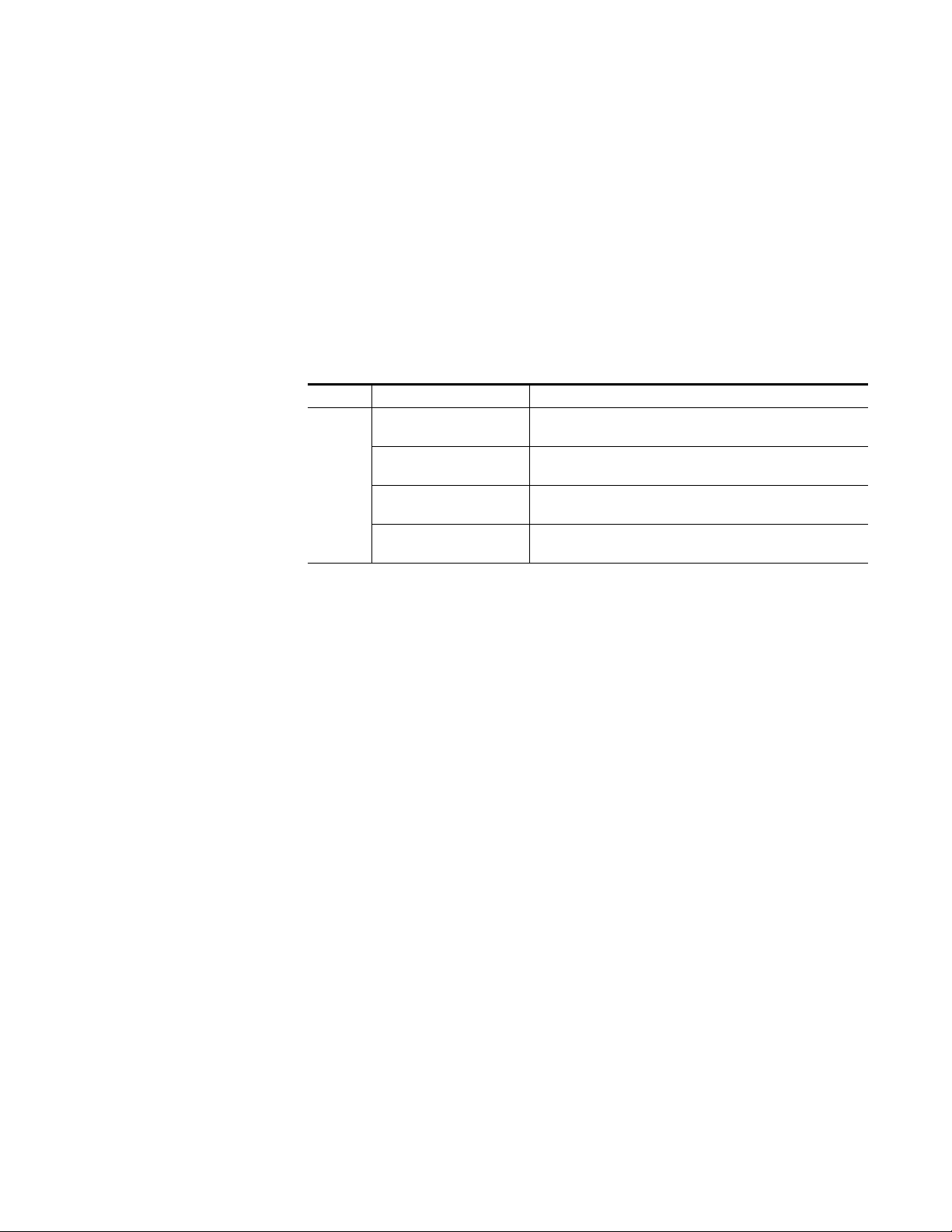
FCC Emission Limits
Certification
Regulatory Notices
This device complies with Part 15 of the FCC Rules. Operation is subject to
the following two conditions: (1) This device may no cause harmful interference, and (2) this device must accept any interference received,
including interference that may cause undesirable operation. This device
has been tested and found to comply with FCC Part 15 Class B limits for a
digital device when tested with a representative laser-based fiber optical
system that complies with ANSI X3T11 Fiber Channel Standard.
Category Standard Designed/tested for compliance with:
Safety UL1950 Safety of Information Technology Equipment, including Electrical
IEC 950 Safety of Information Technology Equipment, including Electrical
CAN/CSA C22.2, No. 950-93 Safety of Information Technology Equipment, including Electrical
EN60950 Safety of Information Technology Equipment, including Electrical
Business Equipment (Second edition, 1993).
Business Equipment (Second edition, 1991).
Business Equipment.
Business Equipment.
Kameleon Frames Instruction Manual 9
Page 10

Regulatory Notices
10 Kameleon Frames Instruction Manual
Page 11

Safety Summary
Read and follow the important safety information below, noting especially
those instructions related to risk of fire, electric shock or injury to persons.
Additional specific warnings not listed here may be found throughout the
manual.
WARNING Any instructions in this manual that require opening the equipment cover
or enclosure are for use by qualified service personnel only. To reduce the
risk of electric shock, do not perform any servicing other than that contained in the operating instructions unless you are qualified to do so.
Safety Terms and Symbols
Terms in This Manual
Terms on the Product
Safety-related statements may appear in this manual in the following form:
WARNING Warning statements identify conditions or practices that may result in per-
CAUTION Caution statements identify conditions or practices that may result in damage
The following terms may appear on the product:
DANGER
the marking.
WARNING
sible as you read the marking.
sonal injury or loss of life.
to equipment or other property, or which may cause equipment crucial to
your business environment to become temporarily non-operational.
— A personal injury hazard is immediately accessible as you read
— A personal injury hazard exists but is not immediately acces-
CAUTION
Kameleon Frames Instruction Manual 11
— A hazard to property, product, and other equipment is present.
Page 12
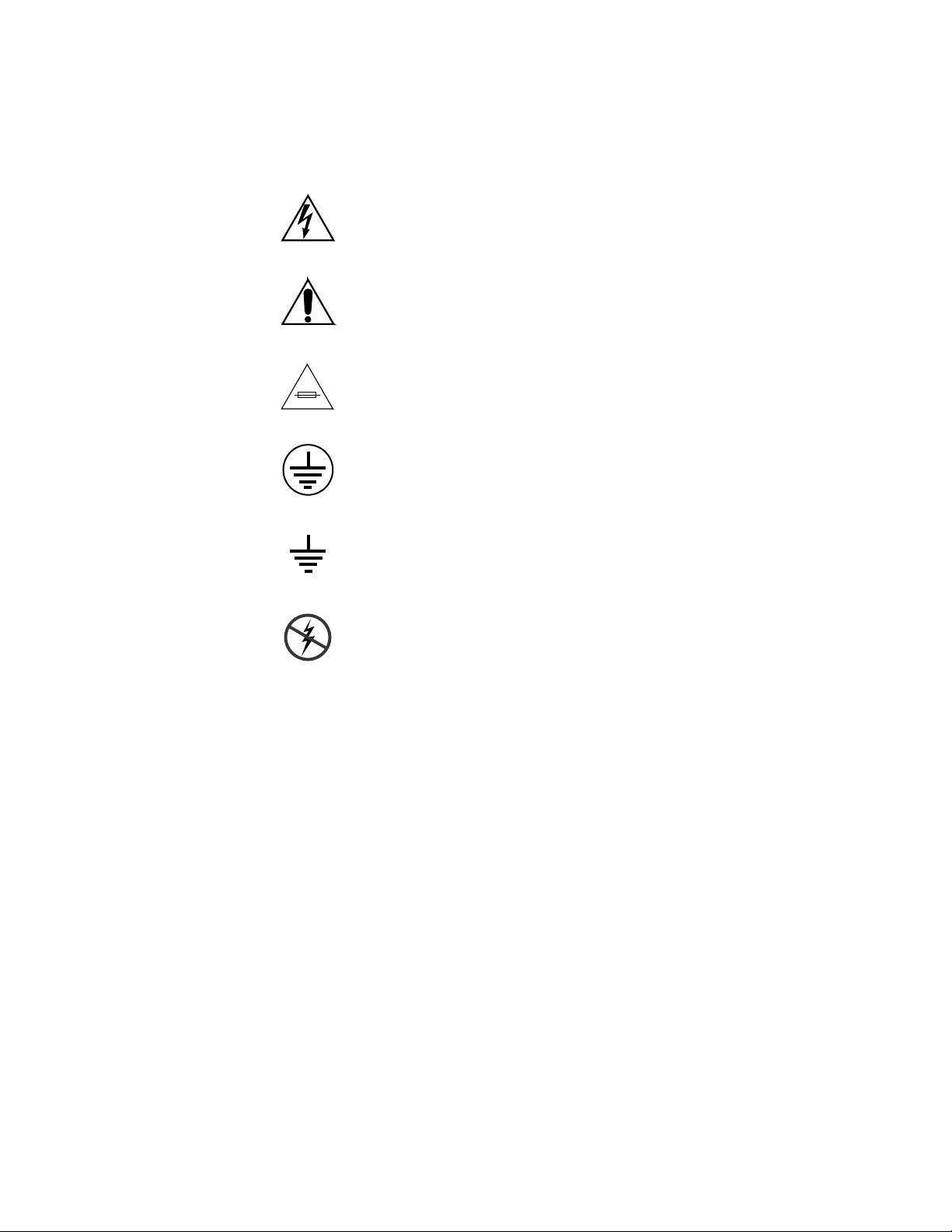
Safety Summary
Symbols on the Product
The following symbols may appear on the product:
Indicates that dangerous high voltage is present within the
equipment enclosure that may be of sufficient magnitude to
constitute a risk of electric shock.
Indicates that user, operator or service technician should refer
to product manual(s) for important operating, maintenance,
or service instructions.
This is a prompt to note fuse rating when replacing fuse(s).
The fuse referenced in the text must be replaced with one
having the ratings indicated.
Warnings
Identifies a protective grounding terminal which must be connected to earth ground prior to making any other equipment
connections.
Identifies an external protective grounding terminal which
may be connected to earth ground as a supplement to an
internal grounding terminal.
Indicates that static sensitive components are present which
may be damaged by electrostatic discharge. Use anti-static
procedures, equipment and surfaces during servicing.
The following warning statements identify conditions or practices that can
result in personal injury or loss of life.
Dangerous voltage or current may be present
battery (if applicable) before removing protective panels, soldering, or
replacing components.
— Disconnect power and remove
Do not service alone
person capable of rendering first aid and resuscitation is present.
Remove jewelry
and other metallic objects.
Avoid exposed circuitry
circuitry when power is present.
12 Kameleon Frames Instruction Manual
— Do not internally service this product unless another
— Prior to servicing, remove jewelry such as rings, watches,
— Do not touch exposed connections, components or
Page 13

Safety Summary
Use proper power cord
this product.
Ground product
earth ground.
Operate only with covers and enclosure panels in place
product when covers or enclosure panels are removed.
Use correct fuse
product.
Use only in dry environment
Use only in non-explosive environment
explosive atmosphere.
High leakage current may be present
before connecting power.
Dual power supplies may be present
cord into a separate branch circuit employing a separate service ground.
Disconnect both power supply cords prior to servicing.
Double pole neutral fusing
— Use only the power cord supplied or specified for
— Connect the grounding conductor of the power cord to
— Do not operate this
— Use only the fuse type and rating specified for this
— Do not operate in wet or damp conditions.
— Do not operate this product in an
— Earth connection of product is essential
— Be certain to plug each power supply
— Disconnect mains power prior to servicing.
Cautions
Use proper lift points
Avoid mechanical hazards
servicing.
The following caution statements identify conditions or practices that can
result in damage to equipment or other property
Use correct power source
that applies more than the voltage specified for the product.
Use correct voltage setting
plies, before applying power ensure that the each power supply is set to
match the power source.
Provide proper ventilation
ment ventilation in accordance with installation instructions.
Use anti-static procedures
may be damaged by electrostatic discharge. Use anti-static procedures,
equipment and surfaces during servicing.
— Do not use door latches to lift or move equipment.
— Allow all rotating devices to come to a stop before
— Do not operate this product from a power source
— If this product lacks auto-ranging power sup-
— To prevent product overheating, provide equip-
— Static sensitive components are present which
Kameleon Frames Instruction Manual 13
Page 14

Safety Summary
Do not operate with suspected equipment failure
damage or equipment failure, have the equipment inspected by qualified
service personnel.
Ensure mains disconnect
of this equipment provide the means of disconnection. The socket outlet
must be installed near the equipment and must be easily accessible. Verify
that all mains power is disconnected before installing or removing power
supplies and/or options.
Route cable properly
likely to be damaged. Properly support heavy cable bundles to avoid connector damage.
Use correct power supply cords
meet all North American electrical codes. Operation of this equipment at
voltages exceeding 130 VAC requires power supply cords which comply
with NEMA configurations. International power cords, if provided, have
the approval of the country of use.
Use correct replacement battery
reduce the risk of explosion, check polarity and replace only with the same
or equivalent type recommended by manufacturer. Dispose of used batteries according to the manufacturer’s instructions.
— If mains switch is not provided, the power cord(s)
— Route power cords and other cables so that they ar not
— Power cords for this equipment, if provided,
— This product may contain batteries. To
— If you suspect product
Troubleshoot only to board level
populated with surface mount technology (SMT) components and application specific integrated circuits (ASICS). As a result, circuit board repair at
the component level is very difficult in the field, if not impossible. For warranty compliance, do not troubleshoot systems beyond the board level.
— Circuit boards in this product are densely
14 Kameleon Frames Instruction Manual
Page 15

Section
Kameleon 2000 Series Frames
Introduction
Kameleon 2000T1 and 2000T3 frame models support Kameleon multifunction and 2000 Series modules, as well as 8900 modules with the 2000A89
Adapter. These modules provide a wide range of analog and digital processing including signal distribution, format conversion, and HDTV up
and down conversion. They are designed to handle a wide variety of signal
types: HDTV, SDTV, Analog, AES, and Data. The line of Wideband Distribution Amplifiers provide an easy upgrade path from SD to HD video.
The high-bandwidth frames provide flexible I/O with each module type
installed. Front-installed modules are connected to rear I/O modules that
provide the connector type required for the application. To minimize signal
losses resulting from the higher speed HDTV signals, front-to-rear module
connections are direct rather than through the motherboard (refer to
Figure 2 on page 17).
1
The Kameleon 2000 Series features include:
•Wide bandwidth performance handling HDTV, SDTV, up and down
conversion, analog audio and video, and compressed data formats,
•Twelve media modules in a three rack unit (3 RU) 2000T3 frames or four
in the one rack unit (1 RU) 2000T1frames,
• Ethernet interface with 2000NET module installed,
•Genlock timing with 2000GEN module installed,
•Mid-plane design enabling flexible I/O,
•Hot-swappable power supplies,
• Sufficient cooling and power for any combination of modules and conditions,
•Compatibility with selected 8900 modules when using the 2000A89
adapter module, and
• Loop-through frame reference input on the 2000T3 Series frames.
Kameleon Frames Instruction Manual 15
Page 16

Section 1 — Kameleon 2000 Series Frames
Module Slots
2000T3 frame model architecture allows for up to 12 media modules in the
front slots shown in Figure 1. The front modules connect to rear I/O
modules that allow selection of various connector types. The 2000T1 frame
models have four front and four rear module slots.
2000T3
Note
Some rear modules are dual height and require 2 slots. This will affect the
number of actual modules that can be installed in the frame. Refer to the specific module manual for more information.
Figure 1. 2000T3 and 2000T1 Frame Slots
Reference Distribution Slot (15)
Network Slot (13)
(1)
(2)
(3)
(4)
(5)
(6)
Network Slot (5) Power Supply Slot (7)
(13)
(15)
Main Power Supply Slot (19)
(7)
(8)
(9)
(10)
(11)
(12)
Redundant Power
Supply Slot (21)
Front Media Slots (1-12)
Slot (20)
8039-04
2000T1
(1)
(2)
(5)
(6)
(3)
(4)
Front Media Slots (1-4)
The rear slots (Figure 2) accept either passive I/O connector modules (dedicated to front modules) or standalone active rear-slot media modules. The
center section houses network and timing reference modules.
Note
In the 2000T3 frame, center slots 14, 16, 17, and 18 are not functional. Even
though some versions of the frame have board-edge guides for these slots,
they should not be used.
16 Kameleon Frames Instruction Manual
8039-21
Page 17

Mid-frame
motherboard
with power and
communication buses
Figure 2. 2000T3 Frame Rear and Interior View
Front-rear module
direct connection
cutout
Module Slots
Open frame area
for front-rear module
direct connection
Six rear
module slots
Network
and reference
input connections
Six rear
module slots
8039-03
An optional redundant power supply (2000PS) can be installed in the
2000T3 frames in addition to a fan sled for providing cooling requirements.
The 2000 frame mid-frame motherboard provides intermodule connectivity.
A 2000 frame can house selected 8900 Series modules by using the 2000A89
adapter module. Refer to the 2000A89 Instruction Manual for a list of supported 8900 modules.
Kameleon Frames Instruction Manual 17
Page 18

Section 1 — Kameleon 2000 Series Frames
2000 Series Frame Options
A number of options can be ordered for 2000T1 and 2000T3 frames.
Table 1 contains model numbers and descriptions for the 2000T1 and
2000T3 frames and frame options.
Table 1. 2000 Series Frames and Frame Options
Model Number Description
2000T1D 1 RU frame with dual redundant 130W power supply
2000T1DN 1 RU frame with dual redundant 130W p/s and 2000NET module
2000T1DNG 1 RU frame with dual redundant 130W p/s, 2000NET and 2000GEN module
2000T3 3 RU frame with single 240W power supply
2000T3N 3 RU frame with single 240W p/s and 2000NET module
2000T3NG 3 RU frame with single 240W p/s, 2000NET and 2000GEN module
2000FAN Fan sled for 3RU frame (required for >150 W frame loading
2000EMI Blank rear covers for both 1 RU and 3 RU frames
2000PS Replacement or redundant 240W power supply for 2000T3 frames
2000PS1 Replacement dual redundant 130W power supply for 2000T1 frames
2000NET
2000GEN
2000A89 8900 Module Adapter
Network Interface Module for Ethernet I/F required for Newton control panel,
adds frame sync functionality, web browser and remote control.
Genlock module for 1 RU and 3 RU frames, required for Kameleon KAM-AV
and KAM-SD modules
Power Supply Options
The 2000 Series module power usage varies greatly from less complex
analog to higher complexity digital circuitry. To handle these power
requirements, the 2000T1 and 2000T3 model frame power supply options
include:
• Spare or replacement 130 Watt dual redundant power supplies for the
2000T1 frames (2000PS1D),
•Redundant 240 Watt power supply for the 2000T3 frame (2000PS), and
• Fan sled containing two fans for cooling the 2000T3 frame in applications where installed modules require > 150W of power (2000FAN).
18 Kameleon Frames Instruction Manual
Page 19

2000 Series Frame Options
Up to two optional
fan modules can
be installed.
Each slot
(19, 20, 21)
can accept
a fan module.
Power Supply
Slot 19
Power Supply
Slot 21
Slot 20
8039-05
When the 2000T3 Series frame is loaded with modules that require
greater than 150 Watts of power and only one power supply sled is
installed, a fan module is required for adequate cooling. The 2000FAN
sled normally resides between the two power supply slots shown in
Figure 3. If extra cooling is desired and the frame operates on only one
power supply sled, a second fan sled can be placed in either power
supply slot. Refer to Power, Cooling, and Module Capacity on page 22.
Figure 3. T3 Frame Fan Module Slot
Monitoring and Control
The 2000 Series frame offers extensive control and monitoring capability
when the 2000 Network Interface Module option (2000NET) is added.
The 2000NET Network Interface Module supports the frame connections
for:
• Frame Health alarm relay (2000T3 frames only),
• Frame network configuration serial port, and
• Ethernet 10Base-T connection for Grass Valley Modular Control and
The 2000NET module also provides DIP switches for enabling and disabling alarms, and LED indicators for quick diagnostics of alarm conditions related to temperature, power supply health, frame bus
communications and module error reporting. For detailed information on
the 2000NET module and GUI refer to the 2000NET Network Interface
Module Instruction Manual available on-line.
Monitoring System (web browser-based GUI) and Newton Control
System.
Kameleon Frames Instruction Manual 19
Page 20

Section 1 — Kameleon 2000 Series Frames
Genlock Timing
A 2000GEN Genlock Timing module is available for providing clock and
pulse timing references from a reference black burst for distribution to the
2000T1 and 2000T3 frame modules (2000GEN). This module is required for
frames with Kameleon KAM-AV, KAM-SD, KAM-HD, and KAM-XM
modules installed. The 2000GEN module can be ordered separately or
comes with the 2000T1DNG or 2000T3NG model frames.
Other Frame Options
Other frame options include:
• 2000A89 adapter for installing Gecko 8900 modules in the 2000 frames,
and
• 2000EMI blank plates can be ordered for installing in unused frame
positions for both the 2000T1 and 2000T3 frames.
20 Kameleon Frames Instruction Manual
Page 21

2000T3 Frame Connections
The rear of the 2000T3 frame provides twelve rear media or passive I/O
module slots that support various combinations of connectors for
input/output functions. Specific input/output functions are determined
by the module type installed (see Figure 4). Some rear modules require two
slots. 2000EMI blanks can be installed in unused cell locations.
Figure 4. 2000T3 Module I/O Connectors
2000T3 Frame Connections
Power, frame
configuration,
& frame health
connections
Power,
Frame Configuration,
and Frame Health
Connectors
Media section
rear slots 7-12
Network
and reference
input connections
Media section
rear slots 1-6
8039-02
The power/configuration/GPI section of the frame (Figure 5) provides AC
power plug connections and two DB9 connectors for Network Configuration (J101) and Frame Health alarm relay (J103).
The network and reference connection section provides Ethernet RJ-45 connector (J104), and loop-through reference input BNCs (J106 and J107).
Figure 5. 2000T3 Power/Communication Connectors
J1
SER 1
CONFIG
SER 3
GPI
J101
J2
J103
8039-13
GND
Kameleon Frames Instruction Manual 21
Page 22

Section 1 — Kameleon 2000 Series Frames
2000T1 Frame Connections
The rear of the 2000T1 frame provides four rear media or passive I/O
module slots that support various combinations of connectors for
input/output functions. Specific input/output functions are determined
by the module type installed (see Figure 6). Some modules require two
slots. 2000EMI blanks can be installed in unused cell locations.
Figure 6. 2000T1 Module I/O Connectors
1
3
J101
J102
2
4
Power connections
Media section
rear slots 3-4
(with 2000EMI blank)
Network
and reference
input connections
The power section of the frame provides:
• AC power plug connections and cord retention clip.
The network and reference connection section provides:
• Ethernet RJ-45 connector (J101), and
•Reference input BNC (J102) internally terminated into 75 Ω.
Power, Cooling, and Module Capacity
The 2000T3 frame and the optional fan module provide a great deal of flexibility in the type of modules that can be installed. The frame can support
both conventional low power analog DAs and higher power serial digital
modules with all modules performing to their full specifications.
Media section
rear slots 1-2
8039-20r1
Note The maximum number of modules shown reflects the cooling capacity of the
power supply/fan configuration rather than the power capacity of the power
supplies. Module capacity figures assume no other media modules are in the
frame.
22 Kameleon Frames Instruction Manual
Page 23
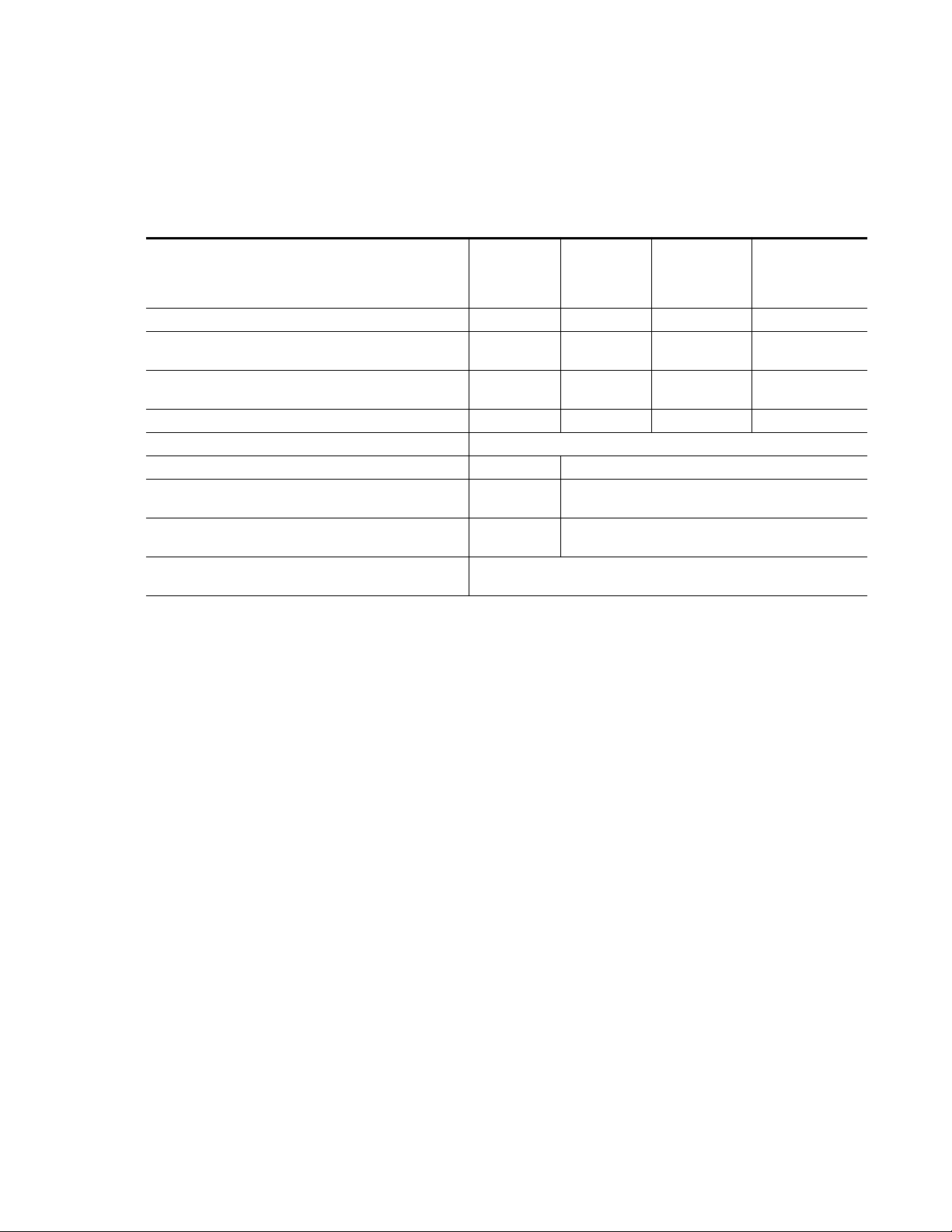
Power, Cooling, and Module Capacity
Table 2 provides maximum power usage per module slot for adequate
cooling in the frame. Frame, power supply and fan configurations are
described for the 2000T3 and the 2000T1 frames with 2000NET, 2000GEN,
and front media modules.
Table 2. Power, Cooling, and Module Capacity of 2000 Frames
Capacity Calculated
Power (W) 95 W 165 W 212 W 240W
Recommended maximum power per front module to ensure ade-
quate cooling
Recommended maximum power per rear module to ensure ade-
quate cooling
Recommended maximum slot power to ensure adequate cooling 20 W 12 W 17.5 W 17.5 W
Power supply load dissipated by power supply sled 4.6 W (fans)
Power supply load dissipated by fan module N/A 4.6 W
Recommended maximum 2000NET module slot power to ensure
adequate cooling
Recommended maximum2000GEN module slot power to ensure
adequate cooling
Recommended maximum front media module slot power to
ensure adequate cooling
2000T1with
Dual Power
Supply Sled
16 W 12 W 17.5 W 16 W
8 W 6 W 8 W 8 W
5 W 5 W
5 W 5 W
Refer to specific module instruction manual for power usage and maximum recommended modules per frame.
2000T3 with
Single Power
Supply Sled
2000T3 with
Two Power
Supply Sleds
2000T3 with
Single Power
Supply Sled and a
Fan Assembly
Kameleon Frames Instruction Manual 23
Page 24

Section 1 — Kameleon 2000 Series Frames
24 Kameleon Frames Instruction Manual
Page 25

Installation
Introduction
This section contains information about:
•Rack mounting the frame,
•Module installation,
•Monitoring frame health, and
• Serial configuration port connection.
After carefully unpacking this equipment, check the box for power cords
and other hardware, and examine the equipment for damage. Any damage
should be promptly reported to the carrier.
Section 2
The frames are designed to mount in a standard 19-inch equipment rack
and require a depth of 21.5 inches (546 mm) plus cabling space. The 2000T3
frame requires a vertical space of 5.25 inches (134 mm). The one rack unit
2000T1 frame requires 1.75 inches (44.45 mm) of vertical space.
Kameleon Frames Instruction Manual 25
Page 26

Section 2 — Installation
Rack Mounting the Frame
Use the rear support hardware to help support the weight of the frame.
Refer to Figure 7 while following these steps to install either the 2000T3 or
2000T1 frame (3 RU 2000T3 frame shown). You will need rack mount
screws to fit the front and rear rack rails.
1. Remove and discard the existing pan-head machine screw on each side
of the frame.
Note The 2000T1 frame uses this screw location (on the power supply side) for
attaching a ground cable. See Grounding on page 27.
2. Attach the frame support plates to each side of the 2000 frame using
three 10 mm machine screws (provided) on each side.
3. Secure the rear rack plates to the rack at the appropriate locations using
customer-supplied rack mounting screws.
4. Lift the frame into the rack and slide the frame support plates into the
open slots of the rack plates.
5. Secure the frame front to the equipment rack using four
customer-supplied rack mounting screws.
Figure 7. Frame Support and Rack Mounting (one side shown)
Remove and discard
the existing support
screw
10 mm machine
screws provided
Rear rack plate
Frame
support
plate
8039 -11
26 Kameleon Frames Instruction Manual
Page 27

Grounding
Rack Mounting the Frame
The 2000T3 frame provides a frame grounding post below the AC plug
receptacles. To ground the 1 RU 2000T1 frame, remove the existing pan
head screw on the power supply side of the frame (see Figure 8) and attach
a ground cable using a 10 mm machine screw (provided with rear frame
support hardware). The ground cable may be installed with the rear
support plate as shown or directly to the frame if the support option is not
used.
Figure 8. Grounding the 2000T1 Frame
Existing support screw is replaced
with a pan-head screw included in
the frame support package
Frame rear support plate
Ground cable
(user-supplied, place on
power supply side of frame)
8039 -23
Kameleon Frames Instruction Manual 27
Page 28
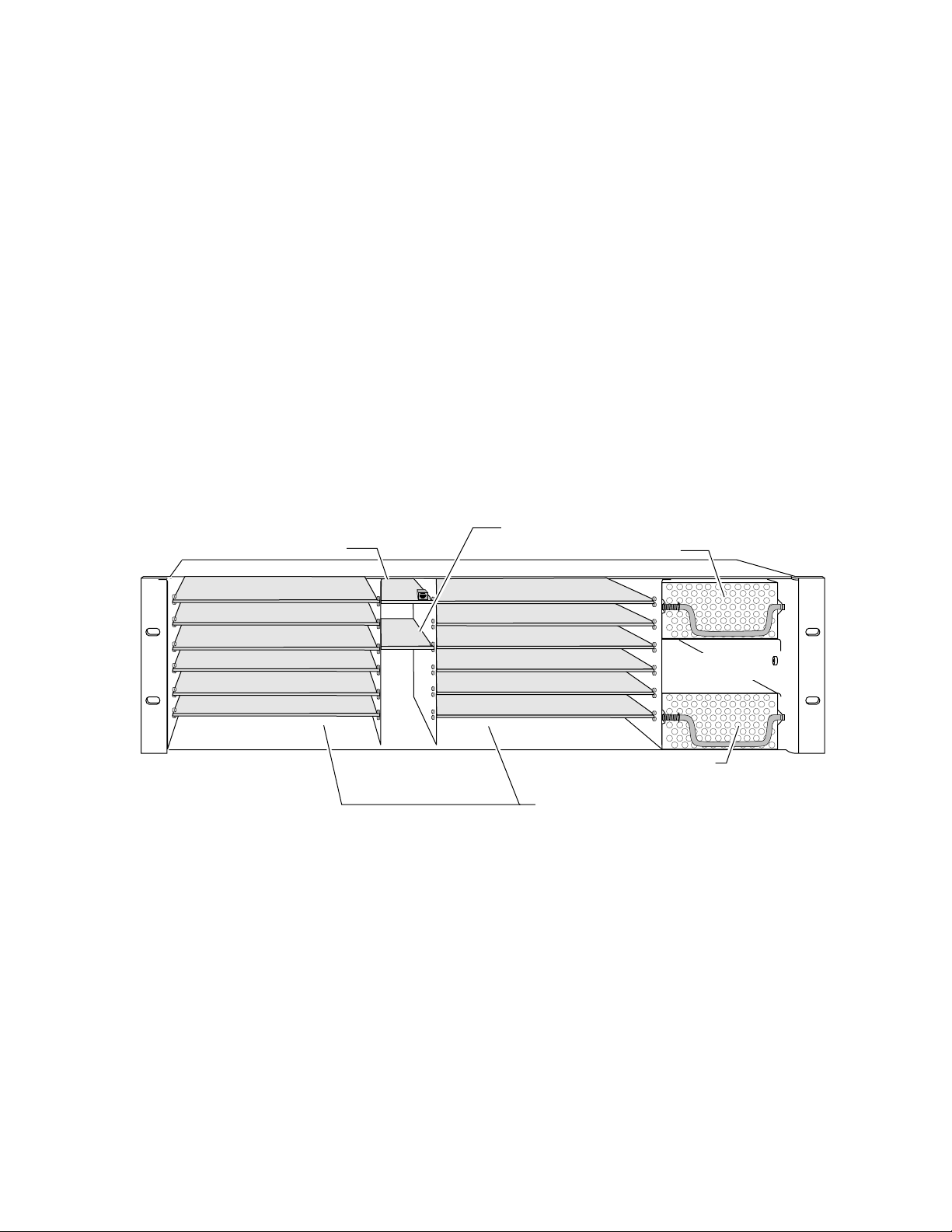
Section 2 — Installation
Power Supplies
Network Slot (13)
There are two types of 2000 Series power supplies — one for use in the 3 RU
2000T3 frame (model 2000PS) and one for use in the 1 RU 2000T1 frame
(model 2000PS1D).
CAUTION Check the label at the power supply connector end to verify the type of supply
before installing it in the frame. Keying is used to prevent the insertion of the
wrong supply. Damage to the power supply and frame can result from forcing
the wrong supply into the frame.
Power supplies are shipped separately and should be installed after the
frame is in the equipment rack. In the 2000T3 frame, the top and bottom
frame slots (19 and 21) on the right side are allocated for 2000PS power
supply sleds (see Figure 9). The 2000PS sled is keyed for use in the 2000T3
frame only. If the frame has only one power supply sled, it should reside in
slot 19 for maximum cooling. Up to two optional fan modules can be
installed in slots 19, 20, or 21. All three slots will accept a fan module.
Figure 9. 2000 Series Frame
Reference Distribution Slot (15)
Main Power Supply Slot (19)
(1)
(2)
(3)
(4)
(5)
(6)
(13)
(15)
(7)
(8)
(9)
(10)
(11)
(12)
Redundant Power
Supply Slot (21)
Front Media Slots (1-12)
Slot (20)
The 1 RU 2000T1 frame uses the single supply sled 2000PS1D containing a
primary and redundant power module. This supply is keyed for insertion
into the 2000T1 frame only.
To install a power supply:
1. Remove the frame front cover.
2. Slide the supply sled into the desired slot holding the spring tensioned
locking handle to the left (see Figure 10 on page 29).
8039-04
3. Lock the supply in place. The handle locking pins slide into the slot in
the side of the frame.
28 Kameleon Frames Instruction Manual
Page 29

Module Installation
Figure 10. Power Supply Locking Pin
Module Installation
There are twelve front slot and twelve rear slot locations in the 2000T3
frame to accommodate either analog or digital modules (refer to Figure 9
on page 28). The 1 RU 2000T1 holds four front and four rear modules (see
Figure 11). If a front slot module is installed, an appropriate rear connector
module must be installed in the associated rear slot.
8039-10
Power
supply
locking
slot
Note Some rear modules are dual height and require 2 slots. This will affect the
number of actual modules that can be installed in the frame. Refer to the specific module manual for more information.
Input and output configuration is determined by the design of the module
installed. Refer to the appropriate module instruction manual for
input/output configuration information for specific modules.
In the 2000T3 frame, the top slot of the center section (slot 13) is dedicated
to the 2000NET Network Interface Module. The 2000T1 slot #5 accepts the
2000NET module. This module provides intraframe and network communication and monitoring including the alarm reporting. For additional
information concerning monitoring and control, refer to the 2000NET
Network Interface Module Instruction Manual.
Note Center slots 14, 16, 17, and 18 are not used in the 2000T3 frame. Even
though some versions of the frame have board-edge guides for these slots,
they should not be used.
Figure 11. 2000T1 Frame Front
Network Slot (5) Power Supply Slot (7)
(1)
(2)
(5)
(6)
(3)
(4)
8039-21
Front Media Slots (1-4)
Kameleon Frames Instruction Manual 29
Page 30

Section 2 — Installation
Rear Modules
When installing a front and rear media module pair, the rear module
should be installed first. When a front slot active module is installed, it
requires a passive connector module in the associated rear module slot. The
passive rear module allows flexibility in selection of I/O connectors.
Note Connector configuration overlays are available for many 2000 modules that
use the standard Coax Passive Rear Module (Coax PRM) with ten BNC connectors. These overlays are found at the back of the module instruction
manual.
Figure 12 illustrates a passive rear connector module. The installation pro-
cedure is the same for active and passive rear modules.
Figure 12. Typical 2000 Series Rear Module Installation
Board edge guides
2000 frame (rear view)
(both sides)
Rear alignment
post and receptacle
2000 Rear module
Screw lock
(both sides)
To install a rear module, follow these steps:
1. Hold the module component side up. Insert the right edge of the
module between the right side board edge guides and slide the module
into the frame until the left edge enters the left guides.
2. Slide the module in and verify that the module connector seats
properly against the backplane.
3. Press the outside edges of the rear connector plate to fully seat the
module. Use a crosshead screwdriver to tighten the captive screws at
each side.
8039-15
30 Kameleon Frames Instruction Manual
Page 31

Front Modules
Module Installation
Figure 13 illustrates a front media module installation.
Figure 13. Typical 2000 Series Front Module Installation
2000 Frame (front view)
Alignment post and receptacle
Board edge
guides
Board edge
guides
8039-16
2000
To install a front module in the frame, follow these steps:
1. Hold the module component side up. Insert the left edge of the module
between the left side board edge guides and slide the module into the
frame until the right edge enters the right guides.
2. Verify that the module connector seats properly against the backplane
and the rear module connector.
Note If the rear module is a dual height version, make sure the front module is
inserted in the correct slot to meet the rear connectors.
3. Press the ejector tabs to seat the module in place.
Kameleon Frames Instruction Manual 31
Page 32

Section 2 — Installation
Reference Inputs
The 2000T3 frame’s Reference input (see Figure 14) uses loop-through connectors.
Figure 14. Frame Loop-though Reference Input
Power, frame
configuration,
& frame health
connections
Media section
rear slots 7-12
Network
and reference
input connections
Media section
rear slots 1-6
8039-02
If not used for looping, the loop-through input should be externally terminated. The recommended termination for serial digital signals is CANARE
BCP-TA (or equivalent).
Performance of looping inputs to equipment other than Grass Valley
equipment has not been verified; monitor signal quality carefully when
configuring such a system.
In the 2000T1 frame, the Reference input is a single BNC that is internally
terminated into 75Ω.
For more information about the reference input, see the 2000GEN Module
Instruction Manual.
Figure 15. 2000T1 Reference Input
1
3
J101
J102
2
4
Power connections
Media section
rear slots 3-4
(with 2000EMI blank)
Network
and reference
input connections
Media section
rear slots 1-2
32 Kameleon Frames Instruction Manual
8039-20r1
Page 33

Frame Health Alarm Connector (2000T3 only)
The frame health alarm provides a relay closure that will act as an alarm
trigger for a user-supplied alarm circuit. The relay is accessed through connector J103 SER3/GPI shown in Figure 16.
The frame health alarm responds to conditions enabled on the 2000NET
Network Interface module with DIP switches S1 and S2 as given in Table 3.
This information from the module is also available over the network to an
SNMP monitoring system as described in detail in the 2000NET Instruction
Manual.
Figure 16. Frame Health Alarm Connector Location
J1
Module Installation
Power,
Frame Configuration,
and Frame Health
Connectors
S1 Segment Left Position (open) Right Position (closed)
1 PS1 fault reporting enabled PS1 fault reporting disabled
2 PS2 fault reporting enabled PS2 fault reporting disabled
3 PS3 fault reporting enabled PS3 fault reporting disabled
4 PS4 fault reporting enabled PS4 fault reporting disabled
5 (Currently not used)
6 Fan fault reporting enabled Fan fault reporting disabled
7 Module fault reporting enabled Module fault reporting disabled
8 Frame Bus fault reporting enabled Frame Bus fault reporting disabled
S2 Segment Left Position (open) Right Position (closed)
1 Asynchronous Status Enabled (enabled alarms are reported over SNMP) SNMP Reporting is disabled except for Over Temp alarm
2 Net module remote control enabled Net module remote control disabled
3 (Currently not used)
4 Frame remote control enabled Frame remote control disabled
5-8 (Currently not used)
SER 1
CONFIG
J101
J2
Table 3. 2000NET Configuration DIP Switches, S1 and S2
GND
SER 3
GPI
J103
8039-13
Kameleon Frames Instruction Manual 33
Page 34

Section 2 — Installation
A number of frames can be coupled together as one alarm circuit. Refer to
Figure 17 for a typical alarm circuit interconnect diagram.
Up to 20 Frames
Figure 17. Frame Health Alarm Relay Connections
Last Frame
J103
J103
First Frame
J103
Health Alarm Circuit
To pin 8
To pin 9
470 Ω
4.7 kΩ
4.7 kΩ
330 Ω
Pin 8
Pin 9
J103
+5V
2N4126
(or equivalent)
Normally
open relay
Alarm
LED
8039-14
Serial Configuration Port Connection
On the 2000T3 frame, the female DB9 connector J101 is used to connect a
computer running terminal emulation to initially configure the frame for
networking. The 2000NET Network Interface Module is required to
support this connection. In the 2000T1 frame, the RJ-45 connector on the
front of the 2000NET is used for this function. Refer to the 2000NET
Network Interface Module Instruction Manual for details.
34 Kameleon Frames Instruction Manual
Page 35

Power Up
Introduction
This section contains information about:
• Power Connections
•Applying Power
CAUTION Verify that the power supplies are fully seated in their slots. The handle
Section 3
locking pins slide into a locking slot in the side of the frame (see Figure 18).
Figure 18. Power Supply Locking Pin
8039-10
Power
supply
locking
slot
Kameleon Frames Instruction Manual 35
Page 36

Section 3 — Power Up
Power Connections
The 2000 Series frames and optional redundant power supplies are shipped
with the proper power cords for 120V or 240V operation. Line voltage
selection is not required for this power supply. The power cord connector
type shipped is determined by the shipment’s destination.
For each power supply installed, AC power is fed through a line cord to a
socket (J1 and J2) on the rear of the frame (see Figure 19, 2000T3 frame
shown).
Figure 19. AC Power Connectors
J1
Power,
Frame Configuration,
and Frame Health
Connectors
SER 1
CONFIG
J101
J2
GND
SER 3
GPI
J103
8039-13
Note For the most effective use of redundant power, ensure that each power supply
cord is plugged into a separate branch circuit.
36 Kameleon Frames Instruction Manual
Page 37

Line Cord Retainer Clip
To help prevent accidental loss of power, the AC line cord is held in place
by a retainer clip (see Figure 20). The 2000T1 frame uses a double cord
retainer clip.
Figure 20. Cord Retainer Clips
Power Connections
Double
retainer
clip for
2000T1
Single
retainer clip
for 2000T3
Screw cap
8039 -17
To properly install the line cord, follow these steps:
1. Ensure that the retainer clip is inserted properly into the holes of the
screw caps.
2. Lift the retainer clip and plug the power cord into the receptacle.
3. Drop the retainer clip onto the power cord so the plug cannot be pulled
from its receptacle.
Kameleon Frames Instruction Manual 37
Page 38

Section 3 — Power Up
Applying Power
PS 1 Green OK LED
PS 1 Voltage test pad
PS 2 Voltage test pad
PS 2 Green OK LED
Upon applying power to the frame, verify that the green power LEDs for
each power supply sled are illuminated. Each power supply sled has a
power LED for each of its supplies (PS 1 and PS 2).
If the frame has a fan module and a 2000NET module installed, check the
red FAULT LED on the front cover. It should go off if the fans are operating
correctly and no other frame faults are detected by the 2000NET module.
Note The Fault LED is on while the 2000NET module is booting. It may take up to
45 seconds to extinguish.
The power supply LEDs may require several seconds to display correct
status after power is applied.
Figure 21. Power Indicator LEDs and Test Pads (2000T3 frame shown)
Power Supply
Redundant
Supply
8039-08
Other indicator LEDs can be viewed on the optional 2000NET module with
the front cover removed. If you have a 2000NET module installed in the
frame, see the 2000NET Network Interface Module Instruction Manual for
indicator details.
38 Kameleon Frames Instruction Manual
Page 39
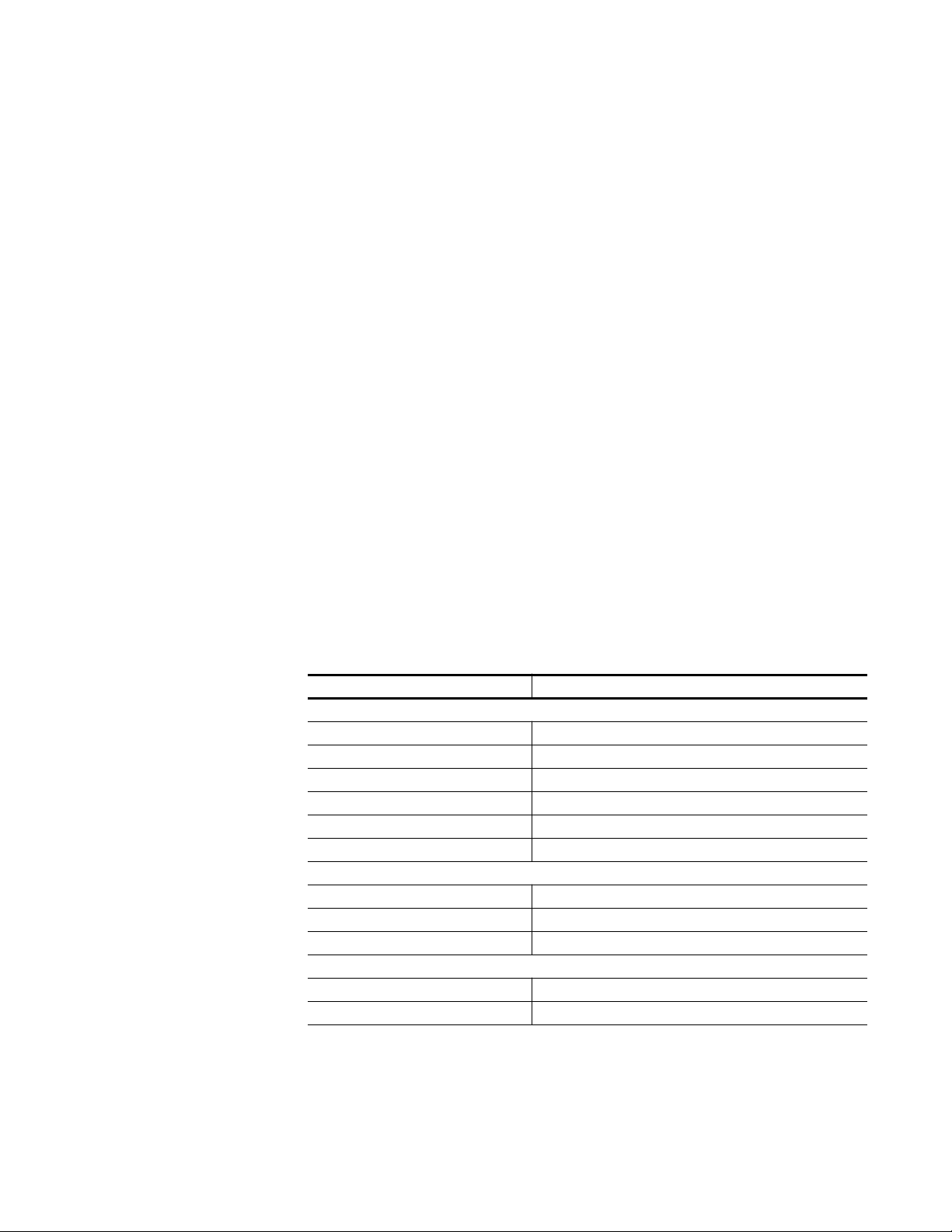
SpeciÞcations
Introduction
This section discusses specifications for the 2000 Series frames and the
2000PS and 2000PS1D power supplies. Refer to the module instruction
manual for the specifications for the 2000NET Network Interface Module
or a specific media module.
Frame Specifications
Section 4
See Table 4 for a list of the 2000 Series frame specifications. Specifications
are subject to change without prior notice.
Table 4. 2000 Series Frame Specifications
Parameter Value
Frame Health Alarm Relay (2000T3 only)
Connector type DB9 9-pin female (pins 8 and 9))
Maximum current 1 A
Maximum voltage 28 V
Contact resistance 100 mΩ typical
Open state Frame status good
Closed state Fault or no power to the frame
2000T3 Front Cover Indicators
Upper power supply PS 1 & PS 2 Green LEDs — Both ON indicates correct operation
Lower power supply PS 1 & PS 2 Green LEDs — Both ON indicates correct operation
Fault (requires 2000NET module) Red LED — ON indicates an error or failure
2000T1 Front Cover Indicators
Power supply PS 1 & PS 2 Green LEDs — Both ON indicates correct operation
Fault (requires 2000NET module) Red LED — ON indicates an error or failure
Kameleon Frames Instruction Manual 39
Page 40

Section 4 — Specifications
Table 4. 2000 Series Frame Specifications - (continued)
Parameter Value
Operating Conditions
Operating temperature range 0 to 40 degrees C
Non-operating temperature range -10 to +70 degrees C
Humidity Up to 90% non-condensing
Mechanical
Height 2000T3 – 3RU, 5.25 inches (133.0 mm)
2000T1 – 1RU, 1.75 inches (44.45 mm)
Width 19 inches (483 mm)
Depth 21 inches (533 mm)
2000T3 weight with no modules 1 power supply – 26 lb (11.8 kg)
2 power supplies – 28.5 lb (12.9 kg)
2000T1 weight with no modules 15.5 lb (7.0 kg)
Power
Inputs Two independent AC inputs
Connector type IEC with cord retention
Agency Compliance
UL 1950
EN60950
CSA-C22.2 NO. 950-93
IEC950
40 Kameleon Frames Instruction Manual
Page 41

Power Supply
Power Supply
See Table 5 for a list of power supply specifications. Specifications are
subject to change without prior notice.
Table 5. 2000PS Power Supply Specifications
Parameter Value
Inputs
Voltage range 90 to 132 V, 180 to 264 V, single phase
Frequency 47 Hz to 63 Hz
Input power 240 W maximum
Line current max. load 6.6 A with power to both power supplies on the sled
Inrush current Maximum 40 A at 264 VAC at cold start
Outputs
Voltage/current +23.75 V @ 9.17 A
Load range 0.0 to 9.17 A for +24 V
Load/line regulation ± 1% for loads from nominal to maximum
.3% varying line voltage from 90 to 132 VAC and 180 to 264 VAC at full
load.
Over voltage protection Limit at 30 V ±2 V
Overshoot Less than 3%
Power factor correction Complies with EN61000-3-2 Class D
Table 6. 2000PS1D Power Supply Specifications
Parameter Value
Inputs
Voltage range 90 to 132 V, 180 to 264 V, single phase
Frequency 47 Hz to 63 Hz
Input power 130 W maximum
Line current max. load
Inrush current Maximum 40 A at 264 VAC at cold start
Outputs
Voltage/current +23.75 V @ 5.4 A
Load range 0.0 to 5.4 A for +24 V
Load/line regulation ± 1% for loads from nominal to maximum
Over voltage protection Limit at 30 V ±2 V
Overshoot Less than 3%
Power factor correction Complies with EN61000-3-2 Class D
Kameleon Frames Instruction Manual 41
Page 42

Section 4 — Specifications
42 Kameleon Frames Instruction Manual
Page 43

Service
Introduction
Section 5
This section contains general frame service information concerning:
• Power supply monitoring and troubleshooting,
• Power supply and fan replacement, and
•Maintenance.
For specific module service information, refer to the individual module
manuals.
CAUTION Servicing equipment which is still under warranty may result in that warranty
being void. Contact your Grass Valley distributor or Grass Valley Customer
Support before servicing.
WARNING Failure to disconnect power before servicing equipment may result in
severe shock or burns. Be sure to disconnect the power cord(s) before servicing the equipment.
Kameleon Frames Instruction Manual 43
Page 44
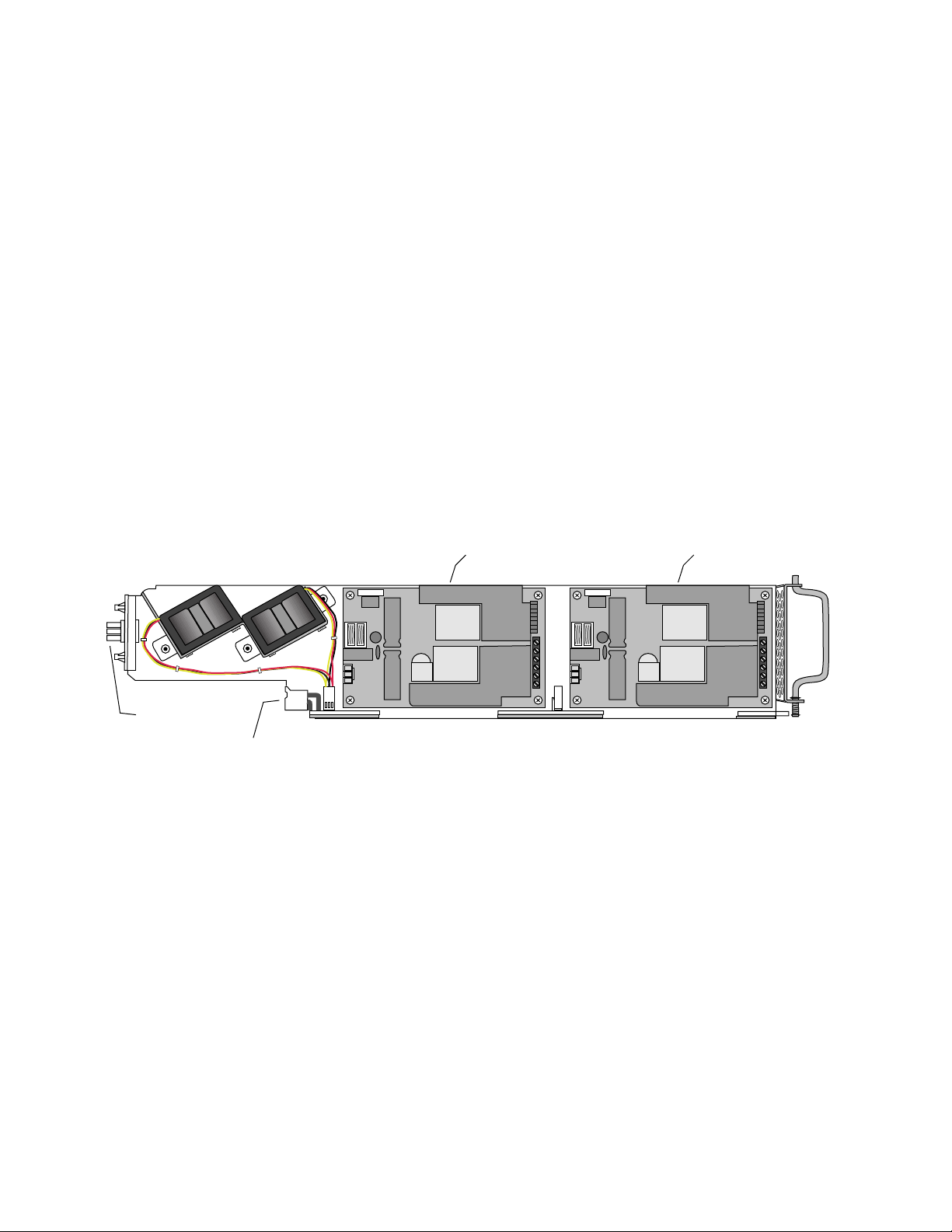
Section 5 — Service
Power Supplies
The Grass Valley 2000 Series Power Supply sleds are designed to carry two
24V power supplies. The two supplies are load-sharing in the 2000T3 and
redundant in the 2000T1 frame. In the 3 RU 2000T3 frame, a second power
supply sled can be added for redundancy. The 2000PSD1 supply for the
1 RU 2000T1 frame is a dual redundant supply.
Line voltage selection is not required for the 2000 Series power supplies.
They adjust automatically to accept between 90 to 132 V or 180 to 264 VAC
through the AC line cord connected to the rear of the frame. The supply
delivers regulated +24 VDC to each module installed in the frame. One
power supply is capable of powering a full frame of modules. When a
redundant power supply sled is installed in a 2000T3 frame, internal isolation diodes ensure automatic power supply backup.
The power supply sled with two power supplies and cooling fans is illustrated in Figure 22. The 2000PSD1 sled is keyed to insert in the 2000T1
frame only. The 2000PS sled is keyed to insert in the 2000T3 frame only.
AC input
connector
DC output
and monitor
connector
Figure 22. Power Supply module
Power Supply PS 2
Power Supply PS 1
8039-06
44 Kameleon Frames Instruction Manual
Page 45

Monitoring Power Supplies and Fans
If the 2000NET Network Interface Module is installed, power supply and
fan monitoring is available through the frame health relay (2000T3 frame
only) and the remote control and monitoring system (GUI).
CAUTION Always verify that the power supplies are fully seated in their slots. The
locking pin on the supply handle should lock into the hole on the side of the
frame (see Figure 23).
Power Supplies
Figure 23. Power Supply Locking Pin
8039-10
Power
supply
locking
slot
Troubleshooting
Use the following sequence of simple checks in the event of problems with
your 2000 Series power supply. If the problem cannot be determined,
contact your Grass Valley distributor or the Grass Valley Customer Support.
CAUTION Equipment may contain static-sensitive components. Use properly grounded
test equipment and work only in static protected areas to avoid damage.
1. Check Associated Equipment.
Before proceeding with troubleshooting, check that the equipment
connected to the 2000 Series frame is operating correctly. Check all
input signals to the frame to be sure they are present; make sure cables
are not defective and are properly connected.
2. Check Power.
Check the LEDs on the power supply front panel. The two green LEDs
should be illuminated when power is applied. If not, check that the
power cable is connected to a source of power. Verify whether there is
power available at the power main. If any LED still does not light, use
a voltmeter to verify that the +24V is truly not present at the associated
testpoint (checking for a failed LED). If the voltage does not register on
the testpoint (see Figure 24), replace the power supply with a
known-good supply.
Kameleon Frames Instruction Manual 45
Page 46

Section 5 — Service
PS 1 Green OK LED
PS 1 Voltage test pad
PS 2 Voltage test pad
PS 2 Green OK LED
Redundant
Supply
Figure 24. Power Supply Voltage Testpoints
Power Supply
8039-08
3. Check Control Settings.
If there is any question about the correct function or operation of any
control, refer to the appropriate module manual. If proper control
settings do not help, go on to the next check.
4. Module Exchange.
If spare modules are available, module exchange is the most efficient
method of localizing a problem. This is especially true if you are not
familiar with the internal operation of the 2000 Series or its modules.
5. Visual Checks.
Visually check modules in which the trouble appears to be located.
Many problems can be located by visible indication, such as connectors
not seated or loose cables.
6. Check Voltages.
Begin by looking at the block diagrams located in each module manual.
This will provide a quick understanding of the module. Use an
oscilloscope or voltmeter to check that the voltages are correct.
46 Kameleon Frames Instruction Manual
Page 47

Fan Replacement
A fan failure is reported through the 2000NET module (if present) to the
Health Alarm Relay (2000T3 frame only) as a simple alarm closure. Using
the GUI you can select the frame status display to see Fan Status and click
on the suspect power supply sled to see which fan is reporting a failure (see
the 2000NET Network Interface Module Instruction Manual for details).
If a fan needs to be replaced, contact Grass Valley Customer Support to
order the appropriate replacement fan. To install a new fan, refer to
Figure 25 while performing the following:
1. Remove the frame front cover and slide the power supply sled out.
CAUTION Do not leave the 2000T3 front cover off the frame for extended periods when
2. Remove the appropriate connector (J4 or J3) from the power
3. Remove the fan assembly bracket by removing the three hex nuts and
Fan Replacement
the frame is powered.
distribution board.
interior star washers and lifting both fans from the sled.
4. Remove the two crosshead retainer screws from the corners of the fan
bracket for the defective fan.
5. Install the replacement fan, replace the fan assembly, and re-connect the
fan lead wires.
6. Install the power supply module in the frame and replace the front
cover.
Figure 25. Fan Replacement
Hex nut and star washer (3 places)
Fan #2
Fan #1
8039-07
Mounting
Screws
Mounting
Screws
Fan Connectors
J4 (top) and J3
Kameleon Frames Instruction Manual 47
Page 48

Section 5 — Service
Maintenance
Each of the 2000 Series frames has a filter located on the inside of the front
cover. This filter should be cleaned as needed. The filter is easily removed
by pulling it straight out of the cover. The keying of the cutouts in the filter
maintains the proper front/back orientation. Use a vacuum on the front
side of the cover to remove dust. If it becomes necessary to replace the filter,
you can order a replacement from Grass Valley Customer Support.
48 Kameleon Frames Instruction Manual
Page 49

Index
Numerics
2000GEN module
description
2000NET module
description
A
AC power 21, 22
alarm 21
alarm circuit 34
alarms
disabling
applying power 38
B
BNCs 21, 22
branch circuit 36
19
20
19
F
fan filter 48
fan replacement 47
FAQ database 2
filter replacement 48
frame connections 21
Frame Health Alarm
description
Frame Monitor Module 33
frequently asked questions 2
33
G
Grass Valley web site 2
ground 27
H
health alarm 34
C
capacity 23
connector
alarm
21
cooling 19, 23
cord retainer 37
D
DB-9 connector 21
disabling alarms 19
documentation online 2
dual height rear modules 16, 29
E
equipment rack 25
ethernet 21, 22
I
input/output configuration 29
installation
frame rack mounting
modules 29
power supplies 28
26
J
J101 33
L
line cord 36
line voltage 36
loop-through reference input 32
Kameleon Frames Instruction Manual 49
Page 50

Index
M
maintenance 48
media module capacity 23
N
Network Interface Module 29
O
online documentation 2
options
frame
18
power supply 18
P
power 23, 40
power requirements 18
power supplies
description
installation 28
28
T
termination 32
troubleshooting 45
W
web site documentation 2
web site FAQ database 2
web site Grass Valley 2
web site software download 2
R
reference inputs
cabling
relay 34
replacement fan 47
retainer clip 37
RJ-45 connector 34
RS-232 22
32
S
serial configuration port 34
service information 43
sled
fan
19
power supply 19
software download from web 2
specifications 39
frame 39
power supply 41
50 Kameleon Frames Instruction Manual
