Grason-Stadler GSI TympStar User manual Versions 1
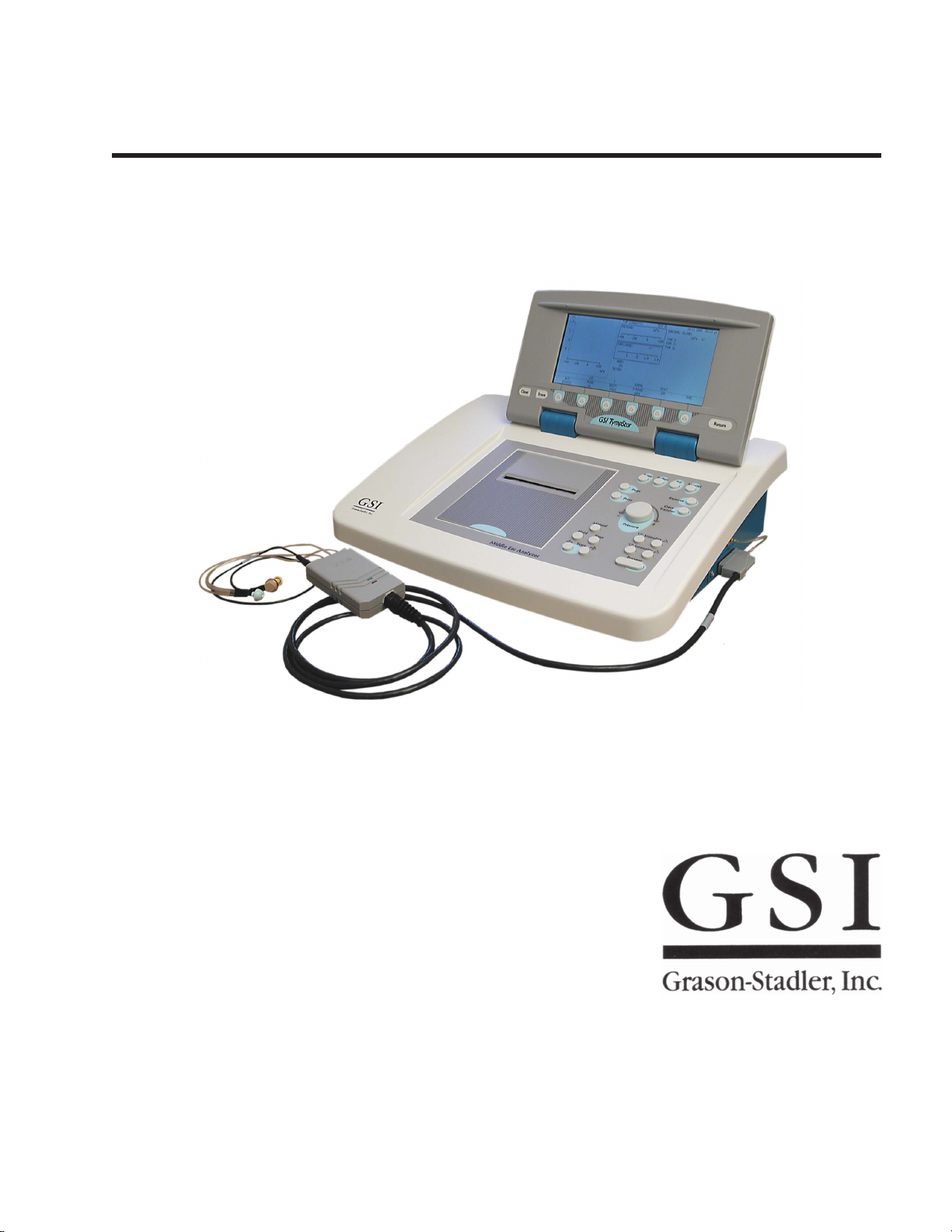
Grason-Stadler
®
GSI TympStar Versions 1 and 2
Middle-Ear Analyzer
Reference Instruction Manual 2000-0110, Rev 1.0
Printed November, 2001
Service Manual
Grason-S tadler , Inc.
5225 V erona Road, Building #2
Madison, WI USA 53711-4495
T el: 1-603-672-0470
T oll free in the USA: 800-700-2282
Fax: 1-603-672-0487

Title: GSI TympStar Versions 1 and 2
Middle-Ear Analyzer
Service Manual
Date: November , 2001
Copyright © 2001 Grason-Stadler, Inc. All rights reserved. No part of this publication may be repro-
duced or transmitted in any form or by any means without the prior written permission of Grason-Stadler,
Inc. The information in this publication is proprietary to Grason-Stadler , Inc.
Part number: 2000-0110
Printing history: November, 2001 Fi rst p ri nti ng Rev 1.0
Grason-Stadler, Inc.
5225 V erona Road, Building #2
Madison, WI USA 53711-4495
T el: 1-603-672-0470
T oll free in the USA: 800-700-2282
Fax: 1-603-672-0487

W arranty for the GSI T ympStar V ersions 1 & 2
Grason-Stadler warrants the GSI T ympS tar Versions 1 and 2 to be free of original defects in material and
workmanship and to perform in accordance with manufacturer’s specifications for a period of one year
from the date of purchase. If this instrument or any component thereof is found to be defective or at
variance from the manufacturer’s specifications during the warranty period, Grason-Stadler will repair,
replace, or recalibrate the instrument or component at no cost to the purchaser .
This warranty only applies to instruments purchased new from Grason-Stadler or its authorized distributors or representatives. The purchaser must return the instrument directly to Grason-Stadler or an authorized GSI TympStar distributor or representative and bear the costs of shipping.
This warranty does not cover breakage or failure due to tampering, misuse, neglect, accidents, modification, or shipping, and is void if the instrument is not used in accordance with manufacturer’s recommendations or if repaired or serviced by other than Grason-Stadler or a Grason-Stadler authorized representative.
WARNING
The GSI TympStar Versions 1 and 2 are designed to be used with a hospital grade outlets.
Injury to personnel or damage to equipment can result when a three-prong adapter is connected between the instruments’s power plug and an A/C outlet or extension cord.
Accessory Hazard Warning
This IEC 601-l/CSA C22.2 No. 601.1M90 listed medical instrument should be interconnected with accessories that have proper electrical compatibility and which are listed as
conforming to Part 1: General Requirements for Safety of the UL Medical Electrical Equipment Standard UL2601-1. Connection of accessories not meeting these requirements may
result in electrical leakage currents in excess of those allowed by the standard and present a
potential electrical shock hazard to the person being tested.
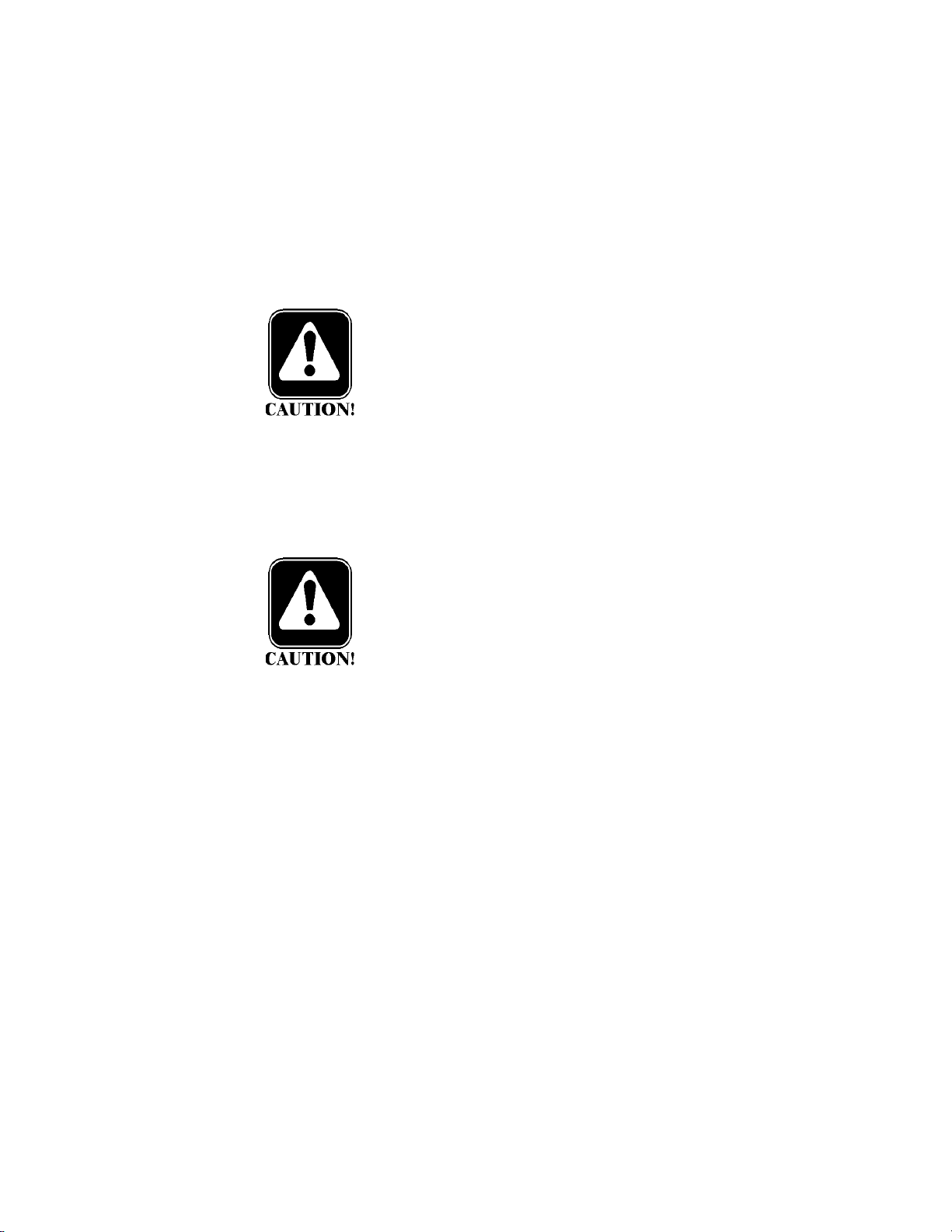
User manuals
Installation, setup and operating information can be found in the Reference
Instruction Manuals:
T ympS tar Version 1: 2000-0100
T ympS tar Version 2: 2000-0120
Service personnel
Electrical safety
CMOS handling
Repair and/or bench testing of the GSI TympStar Version 1 and Version 2
instruments should be performed only by trained personnel. The following
instructions are provided primarily for use by persons who are skilled in the
repair of electronic equipment.
CAUTION
The GSI T ympS tar V ersion 1 and V ersion 2 instruments ar e
IEC 601-1/CSA appr oved; consequently if any parts ar e replaced during the repair of these units, only exact replacements should be made. Any alterations of the present electrical or mechanical construction or components will void
these safety approvals.
Many of the integrated circuits on the PC Boards are constructed of CMOS
and NMOS materials. Please observe the following precautions:
CAUTION
Failure to observe the following precautions whenever a cir cuit board or an integrated circuit package is handled can
result in damage to the GSI TympStar Version 1 or
Version 2 instrument. Please observe these precautions:
1) Place the instrument and parts on a grounded, conductive work
surface.
2) Ground yourself (with a strap having about 1 Meg-Ohm resistance)
to discharge or prevent static charges.
3) Ground the frame of any test instrument or soldering iron to be used.
4) If any circuit boards are to be stored or transported, enclose them in
conductive (antistatic) envelopes.
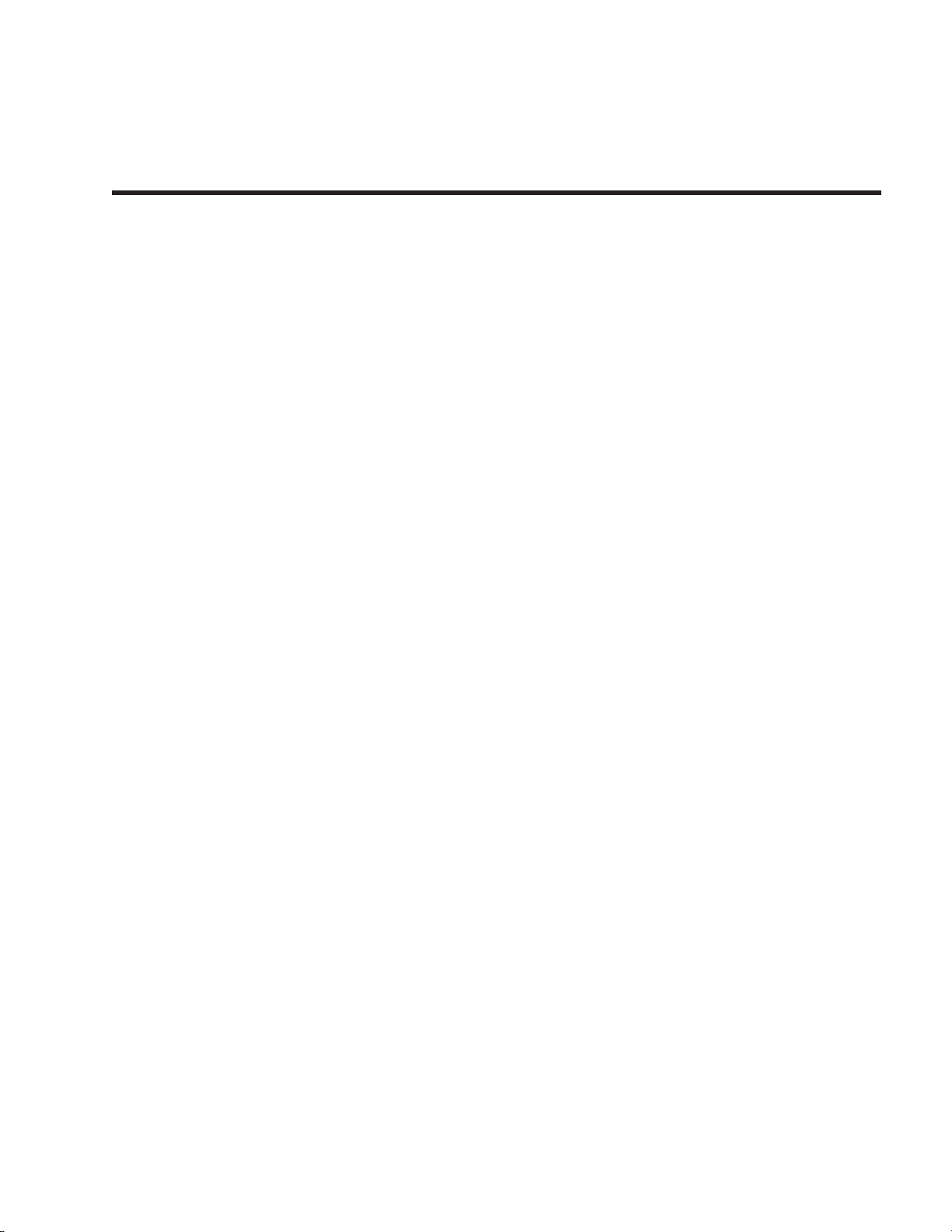
Contents
Introduction ..................................1-1
General .....................................................................................................................1-1
V ersion 1...................................................................................................................1-2
Version 1 equipment connections and options.....................................................1-2
V ersion 2...................................................................................................................1-3
Version 2 equipment connections and options.....................................................1-3
The probe .................................................................................................................1-4
Instrument controls .................................................................................................1-5
Hardkeys and softkeys.........................................................................................1-5
Rotary pressure control.......................................................................................1-5
T est modes and menu navigation ..........................................................................1-5
Changing parameter settings..................................................................................1-7
Menu diagrams ........................................................................................................1-7
GSI default parameter settings...............................................................................1-7
Specifications...............................2-1
Introduction.............................................................................................................. 2-1
Standards ................................................................................................................. 2-1
V ersion 1 S pecifications...................................................2-1
Sensitivity ranges ....................................................................................................2-2
Probe signal .............................................................................................................2-2
Pneumatic System ................................................................................................... 2-3
Acoustic Reflex Activating (Stimulus) Signal.........................................................2-3
Stimulus Presentation Control................................................................................ 2-5
T emporal Specifications of Stimulus Present ation ............................................... 2-5
Environmental ..........................................................................................................2-6
Warm-Up T ime..........................................................................................................2-6
Calibration Stability..................................................................................................2 - 7
Connectors...............................................................................................................2-7
Electrical ...................................................................................................................2-8
Supplied Accessories ..............................................................................................2-9
Mechanical ...............................................................................................................2-9
Materials of manufacture ........................................................................................2-9
GSI TympStar Version 1 and Version 2 Service Manual
Contents - 1

Table of Contents
Calibration requirements......................................................................................... 2-9
V ersion 2 S pecifications.................................................2-10
Standards ............................................................................................................... 2-10
Sensitivity ranges .................................................................................................. 2-11
T emporal Latency in ARLT Mode..........................................................................2-12
Multi Frequency .....................................................................................................2-12
Probe Signal (Sinusoidal)...................................................................................... 2-12
Pneumatic System .................................................................................................2-13
Acoustic Reflex Activating (Stimulus) Signal.......................................................2-13
Click S timulus ........................................................................................................2-16
Stimulus.................................................................................................................. 2-16
Presentation Control..............................................................................................2-16
T emporal Specifications Of Stimulus Present ation ............................................ 2-17
Environmental ........................................................................................................2-17
Warm-Up Time........................................................................................................ 2-17
Calibration Stability................................................................................................2-18
Connectors.............................................................................................................2-18
Electrical .................................................................................................................2-19
Supplied Accessories ............................................................................................2-20
Mechanical .............................................................................................................2-20
Materials of manufacture ......................................................................................2-20
Calibration requirements....................................................................................... 2-20
Operation summary......................3 -1
Front panel controls ......................................................... 3-1
Hardkeys...................................................................................................................3-2
Tymp ....................................................................................................................3-2
Reflex...................................................................................................................3-2
Etf.........................................................................................................................3-2
Special .................................................................................................................3-2
Page.....................................................................................................................3-2
Print......................................................................................................................3-2
Remote.................................................................................................................3-2
Data Transfer .......................................................................................................3-2
Pressure control...................................................................................................3-2
Manual .................................................................................................................3-2
Hold......................................................................................................................3-2
Stop......................................................................................................................3-2
Start......................................................................................................................3-3
Stimulus ...............................................................................................................3-3
Intensity................................................................................................................3-3
Contents - 2
Grason-Stadler, Inc.
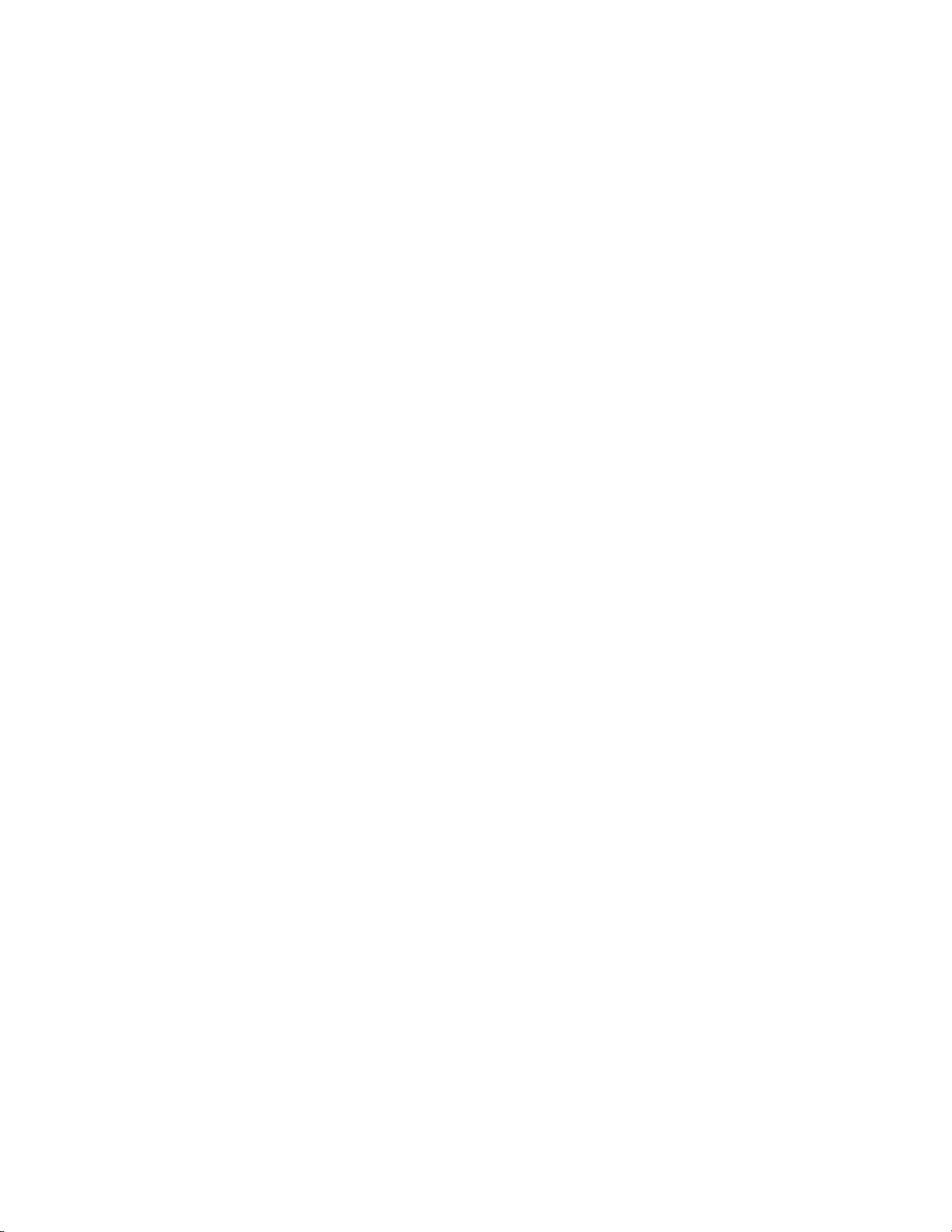
Table of Contents
Present.................................................................................................................3-3
LCD hardkeys...........................................................................................................3-3
Clear ....................................................................................................................3-3
Erase....................................................................................................................3-3
Return...................................................................................................................3-3
Softkeys....................................................................................................................3-3
Menus and LCD screens ................................................. 3-4
Menus .......................................................................................................................3-4
Program modes........................................................................................................ 3-5
V ersion 1 probe tone frequencies .......................................................................... 3-5
V ersion 2 probe tone frequencies .......................................................................... 3-5
V ersion 1 LCD graphic traces.................................................................................3-5
V ersion 2 LCD graphic traces.................................................................................3-5
Probe lights .............................................................................................................. 3-6
LCD screen...............................................................................................................3-6
Erasing and clearing test data................................................................................3-7
V ersion 2 External reflex test stimuli .....................................................................3-7
Paging test data .......................................................................................................3-7
V ersion 2 cursor....................................................................................................... 3-8
Printing tests............................................................................................................3-8
Preparing an external printer.................................................................................. 3-8
Setting the printer parameters..............................................................................3-9
Left column printout data....................................................................................3-10
Color or black and white .................................................................................... 3-10
Changing Instrument V ersions....................................... 3-1 1
Changing from a V ersion 2 to a Version 1 ........................................................... 3-11
Switching to V1 temporarily................................................................................3-12
Switching back to V2..........................................................................................3-12
Switching to V1 permanently..............................................................................3-12
Changing from a V ersion 1 to a Version 2 ...........................................................3-13
Obtaining a License Code..................................................................................3-14
Replacing the V1 Probe with a V2 Probe...........................................................3-15
Switching to Version 2 software .........................................................................3-16
V ersion 1 test procedures ..............................................3-17
T ymp diagnostic.....................................................................................................3-17
Manual Tymp .......................................................................................................... 3-17
T ymp screening .....................................................................................................3-18
Reflex threshold.....................................................................................................3-18
Automatic Auto Zero...........................................................................................3-18
Mark Threshold ..................................................................................................3-19
Reflex Threshold Seeking..................................................................................3-19
Reflex decay........................................................................................................... 3-20
Eustachian tube function ...................................................................................... 3-20
Pressure Swallow Test (intact TM).....................................................................3-20
GSI TympStar Version 1 and Version 2 Service Manual
Contents - 3

Table of Contents
Perforated Ear Test (Perforated TM)..................................................................3-20
Auto sequence testing ..........................................................................................3-21
Programming auto sequence tests ......................................................................3-21
V ersion 2 test procedures ..............................................3-22
T ymp diagnostic.....................................................................................................3-22
Manual tymp........................................................................................................... 3-23
T ymp screening .....................................................................................................3-23
Reflex threshold.....................................................................................................3-24
Automatic auto zero ........................................................................................... 3-25
Mark Threshold ..................................................................................................3-25
Reflex Threshold Seeking..................................................................................3-25
Reflex decay........................................................................................................... 3-26
Acoustic reflex latency test (ARLT)......................................................................3-26
Acoustic reflex sensitization (A.R. SENSI)........................................................... 3-27
Eustachian tube function ...................................................................................... 3-28
Pressure Swallow Test (intact TM).....................................................................3-28
Perforated Ear Test (Perforated TM)..................................................................3-28
Multiple frequency tympanometry (MULTIPLE Hz) ............................................. 3-29
Auto sequence testing ..........................................................................................3-30
Programming auto sequence tests ......................................................................3-31
Calibration....................................4-1
Introduction.............................................................................................................. 4-1
When to calibrate the TympStar .............................................................................4-2
Calibration requirements.........................................................................................4-2
Complete calibration sequence............................................................................4-2
Routine calibration sequence...............................................................................4-3
Preparing for calibration...................................................4-4
T ools and equipment required................................................................................4-4
Cleaning the probe and Contra phone...................................................................4-4
Probe....................................................................................................................4-4
Contra phone........................................................................................................4-5
Cal/Normal switch............................................................ 4-6
Cal Option DIP switch ......................................................4-6
Switch 1: Factory use only ................................................................................... 4-7
Switch 2: GSI/custom RTL transducer calibration..............................................4-7
Switch 3: Unused...................................................................................................4-7
Switch 4: Unused...................................................................................................4-7
Switch 5: Unused...................................................................................................4-7
Switch 6: Diagnostic mode ...................................................................................4-8
Contents - 4
Grason-Stadler, Inc.

Table of Contents
Hardware Diagnostics .............................................................................................4-8
DAC LEVELS .......................................................................................................4-9
IPSI SOURCE..................................................................................................... 4-11
IPSI ON/OFF...................................................................................................... 4-11
CONTRA SOURCE ............................................................................................ 4-11
CONTRA ON/OFF.............................................................................................4-12
MUX INPUTS .....................................................................................................4-12
PROBE/FILER....................................................................................................4-13
ROUTING........................................................................................................... 4-14
PROBE ON/OFF ................................................................................................4-15
PORTS DIAG...........................................................................................................4-15
RS-232 INT. ON/OFF .........................................................................................4-15
RS-232 INT. ON/OFF .........................................................................................4-16
PARALLEL ON/OFF ...........................................................................................4-16
MISC. DIAG .............................................................................................................4-17
CALENDAR CLOCK...........................................................................................4-18
DISPLA Y & LEDS...............................................................................................4-20
KEYS..................................................................................................................4-21
DIP SWITCHES ..................................................................................................4-22
EEPROM............................................................................................................4-22
SOFTWARE TIMER ...........................................................................................4-23
WA TCHDOG TIMER..........................................................................................4-24
ERROR LOG........................................................................................................... 4-25
Switch 7: Self-Cal..................................................................................................4-26
Switch 8: Load default calibration data...............................................................4-26
Probe serial number....................................................... 4-26
Resolving problems .......................................................4-27
Calibration procedures................................................... 4-28
Hardkeys ............................................................................................................4-28
Softkeys .............................................................................................................4-29
Printing calibration sheets..................................................................................4-30
Adjusting Cal HL and Target SPL levels.............................................................4-31
Custom transducers..............................................................................................4-32
T ransducerconnections ........................................................................................4-32
Calibration requirements....................................................................................... 4-33
Complete calibration sequence.......................................................................... 4-33
Routine calibration sequence.............................................................................4-33
T ympStar Version 1 Calibration...................................... 4-33
V ersion 1 Calibration Procedures................................... 4-34
Self-Cal ...................................................................................................................4-34
Loading default data.............................................................................................. 4-35
Contra, Ipsi and Probe tone calibration ...............................................................4-36
Contra SPL Cal ..................................................................................................4-36
GSI TympStar Version 1 and Version 2 Service Manual
Contents - 5

Table of Contents
Ipsi SPL Cal ....................................................................................................... 4-37
Probe Tone SPL Cal...............................................................................................4-38
Y Cal........................................................................................................................4-39
Altitude Cal......................................................................................................... 4-39
Pressure Cal........................................................................................................... 4-41
Set ambient ........................................................................................................4-42
Set -600/400............................................................................................................4-44
Leak rate ............................................................................................................4-45
V erify Cal ................................................................................................................4-47
Diagnostic............................................................................................................... 4-49
Returning to the Normal T est Mode .....................................................................4-50
TympStar Version 2 Calibration ..................................... 4-51
Calibration requirements ...................................................................................... 4-51
Complete calibration sequence..........................................................................4-51
Routine calibration sequence .............................................................................4-51
Version 2 Calibration Procedures .................................. 4-52
Self-Cal ...................................................................................................................4-52
Loading default data...........................................................................................4-53
Contra, Ipsi and Probe tone calibration ...............................................................4-54
Contra and Ipsi Cal ............................................................................................4-54
External Input Calibration...................................................................................4-55
Click Calibration ................................................................................................. 4-55
Contra SPL Cal.......................................................................................................4-56
Ipsi Channel .......................................................................................................4-56
Contra Channel ..................................................................................................4-57
Ipsi SPL Cal ............................................................................................................4-59
Ipsi Channel .......................................................................................................4-59
Contra Channel ..................................................................................................4-60
Probe Tone SPL Cal...............................................................................................4-62
Y/B/G Cal ................................................................................................................4-64
Altitude Cal......................................................................................................... 4-64
Pressure Cal and diagnostics............................................................................... 4-66
Returning to Normal Test Mode ...........................................................................4-66
Disassembly.................................5-1
Introduction.............................................................................................................. 5-1
Disassembly Procedure................................................... 5-3
T ools Required.........................................................................................................5-3
Opening the cover ...................................................................................................5-3
Removing the analog board ...................................................................................5-4
Removing the Pump................................................................................................5-6
Contents - 6
Grason-Stadler, Inc.

Table of Contents
Removing the power supply................................................................................... 5-8
Removing the power module ................................................................................. 5-9
Fuse holder .......................................................................................................... 5-9
Removing the LCD contrast control ....................................................................5-10
Removing the printer board.................................................................................. 5-11
Removing the printer............................................................................................. 5-12
Removing the PC104 Board .................................................................................. 5-15
Removing the digital board ...................................................................................5-17
Removing the LCD or Softkeyp ad cables ............................................................ 5-20
Removing the LCD .................................................................................................5-25
Removing the LCD front panel label (sof tkey panel)...........................................5-27
Removing the instrument front panel label..........................................................5-29
Removing panel keypads.......................................................................................5-29
System Level Parts ......................6-1
General .....................................................................................................................6-1
Assembly drawings..................................................................................................6-1
Case/chassis ............................................................................................................ 6-2
Overall assembly .....................................................................................................6-4
LCD assembly ..........................................................................................................6 - 5
T op case assembly.................................................................................................. 6-6
Bottom case assembly ............................................................................................6-7
Instrument assembly ...............................................................................................6-8
Labels ....................................................................................................................... 6-9
Printer Assembly.................................................................................................... 6-11
Hardware description...................7-1
General .....................................................................................................................7-1
System boot sequence.................................................... 7-1
Pre-CP Control.........................................................................................................7-1
Main() ........................................................................................................................7-1
Set_op_mode() ........................................................................................................7-3
Tymp_sk() .................................................................................................................7-4
Interconnection diagram.................................................. 7-5
Block diagram description of assemblies .............................................................7-6
LCD assembly ..................................................................................................... 7-6
Printer...................................................................................................................7-6
Probe ...................................................................................................................7-6
GSI TympStar Version 1 and Version 2 Service Manual
Contents - 7

Table of Contents
Pump ................................................................................................................... 7-6
Digital board.........................................................................................................7-7
PC104 board........................................................................................................ 7-7
Analog board ........................................................................................................ 7-7
Power supply board..............................................................................................7-8
Printer board ........................................................................................................7-8
System assembly diagram .............................................. 7-9
Troubleshooting ...........................8-1
System power supply measurements .............................. 8-1
Power Supply (J2)....................................................................................................8-1
Power Supply (set +5VDC)...................................................................................... 8-2
Analog Board (J7) ....................................................................................................8-2
Analog Board (J6) ....................................................................................................8-2
Analog Board (J10) ..................................................................................................8-3
Digital Board (J28) ...................................................................................................8-3
Digital Board (J34) ...................................................................................................8-3
Printer Board (Full View) .........................................................................................8-4
Printer Board (J6) ....................................................................................................8-4
Printer Board (J4) ....................................................................................................8-4
Printer Board (J8) ....................................................................................................8-5
Pressure Potentiometer (Digital Board) .................................................................8-5
Error Codes .....................................................................8-6
CP Error codes ........................................................................................................8-6
SP Error codes.......................................................................................................8-16
Error Messages..............................................................8-19
LCD problem symptoms and probable causes .............. 8-22
Probe problem symptoms and probable causes............8-22
Pump problem symptoms and probable causes............8-23
Printer problem symptoms and probable causes...........8-23
Hardware Diagnostic mode............................................ 8-24
Functional description...........................................................................................8-24
Pressure A/D MUX .................................................................................................8-24
Mic. MUX.................................................................................................................8-25
Probe tone and filter mode ...................................................................................8-25
DAC levels ..............................................................................................................8-25
Routing ...................................................................................................................8-25
IPSI/CONTRA and OSC l/OSC 2 ............................................................................8-26
Contents - 8
Grason-Stadler, Inc.
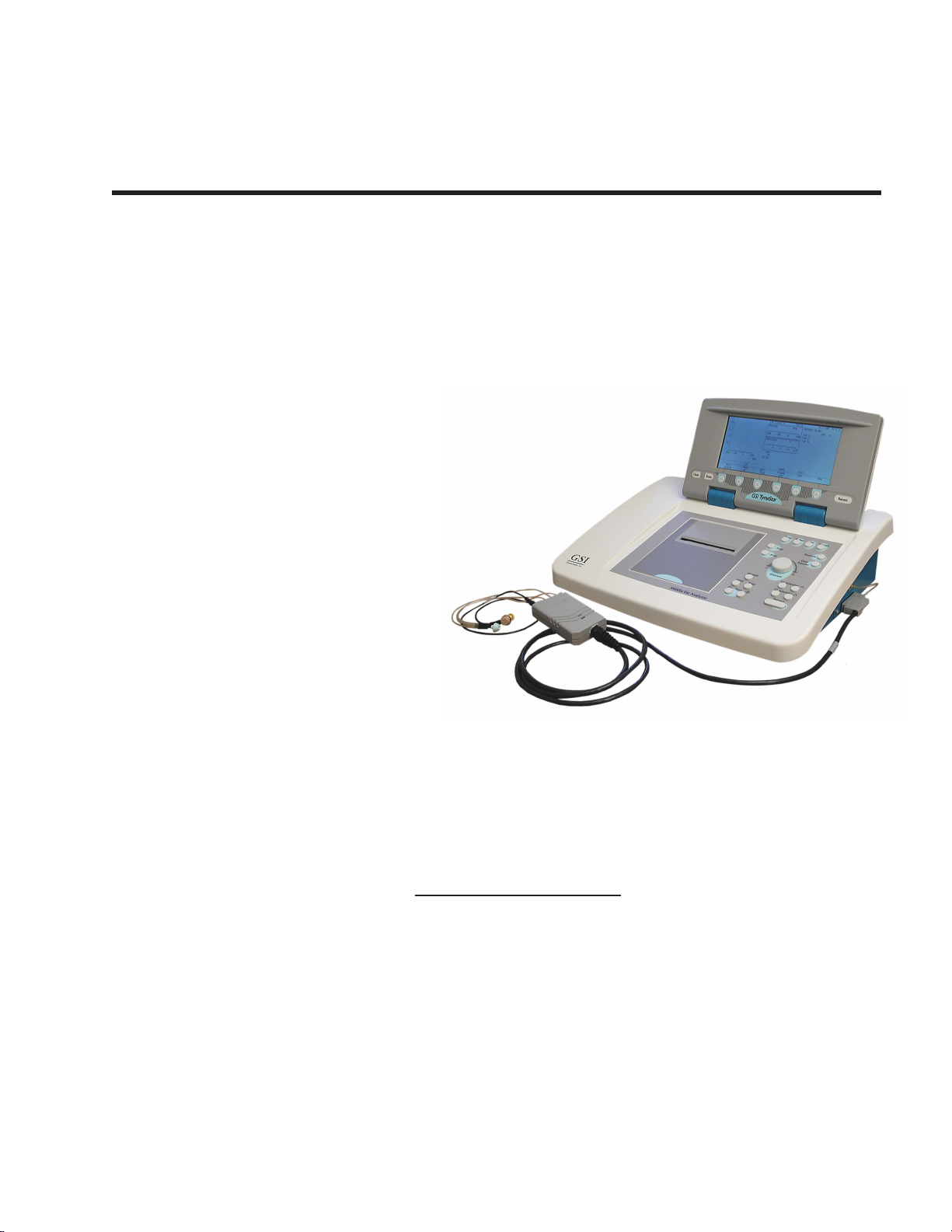
Introduction
1
General
The GSI TympStar Version 1and Version 2 Middle-Ear Analyzers are technically advanced, computer-based admittance instruments designed to be used
in clinical or research settings. The TympStar builds on the sophistication,
functionality and flexibility of the GSI 33, offering unparalleled testing capabilities. It contains total capabilities for complete, manual or automatic diagnostic testing for analysis of middle ear function.
Operators have a choice of using GSI
preprogrammed test parameters, or programming
their own test criteria. A large liquid crystal
display (LCD) clearly displays test parameter choices and the possible alternatives. Admittance and pressure
indications are shown on the
LCD along with a
continuous digital
readout. Test status and invalid
choices are also shown
on the LCD.
Test results are displayed in real-time. The user can view the results as they
are being measured and then has the choice of printing the display or retesting
the patient. The high-speed printer generates reports in concise graphical formats that are easy to read.
This manual addresses the service requirements of the V ersion 1 and the V ersion 2
instruments, and calls attention to the differences when necessary . Please refer to
the appropriate Reference Instruction Manual for more detailed information regarding instrument installation and operation.
GSI TympStar Version 1 and Version 2 Service Manual
1 - 1

Chapter 1
V ersion 1
Version 1 equipment
connections and
options
Admittance (Y) may be measured with a probe tone frequency of 226 Hz. The
extensive battery of test mode choices include:
• Diagnostic Tympanometry
• Acoustic Reflex Threshold and Decay Measurements
• Eustachian-Tube Function Testing (Both intact and perforated eardrums)
• Screening Tympanometry/Reflex (Automatic Only)
The tympanometric measurement results are automatically
scaled and presented in equivalent ml of compliance at “Y”,
226 Hz. Sensitivity scales for the display of reflex measurement results can be selected manually . A cursor is available in all test modes for calling out
numeric positions on the X and Y
axes.
T ympStar Version 1 options that can be
connected to the rear panel include RS232
serial communication, a keyboard for entering patient information and a VGA
monitor for displaying test results. Other options offered for the TympStar
Version 1 for managing and archiving data, include:
• Internal memory for storing up to 26 test results
• Data export to an external PC via RS232 serial interface
1 - 2
Not used in TympStar
Version 1
Grason-Stadler, Inc.

Introduction
V ersion 2
Version 2 equipment
connections and
options
Admittance (Y), and its components Susceptance (B) and Conductance (G), may
be measured with probe tone frequencies of 226, 678, and 1000 Hz. The extensive
battery of test mode choices include:
• Diagnostic Tympanometry
• Acoustic Reflex Threshold and Decay Measurements
• Eustachian-Tube Function Testing (Both intact and perforated eardrums)
• Screening Tympanometry/Reflex (Automatic Only)
• Acoustic Reflex Latency Testing
• Acoustic Reflex Sensitization
• Multiple Frequency Tympanometry (250 Hz to 2000 Hz)
The tympanometric measurement results are automatically scaled and presented
in equivalent ml of compliance at “Y”, 226 Hz. All “B” and “G” measurements and measurements performed at probe tone frequencies of 678 Hz and
1000 Hz are expressed in mmhos. Sensitivity scales for the display of reflex
measurement results can be selected manually. Reflex test stimuli can be input from an external source and presented via external control. A cursor is
available in all test modes for calling out numeric positions on the X and Y
axes.
TympStar options that can be connected to the rear panel include an external
stimulus source, an external Present control, RS232 serial communication, a
keyboard for entering patient information and a VGA monitor for displaying
test results. Other options offered for the T ympS tar for managing and archiving
data, include:
• Internal memory for storing up to 26 test results
• Data export to an external PC via RS232 serial interface
Used only in TympStar
Version 2
GSI TympStar Version 1 and Version 2 Service Manual
1 - 3

Chapter 1
The probe
The innovative lightweight probe is designed for patient comfort, ease-of-seal, and
accurate test results. A wide variety of both standard and special sized eartips are
supplied with the GSI T ympStar to hermetically seal the ear canal. In addition, a set
of screening eartips is provided for screening tymp and reflex tests.
The operator has a choice of three mountings to support the probe box; the
standard lightweight shoulder mounting, standard clothes clip, or an optional
operator wrist attachment. The probe box has 2 LED’s to indicate test status.
Within the probe box there are two small loudspeakers, a microphone and a
pressure transducer . One loudspeaker delivers the probe tone to the ear canal,
while the microphone monitors the intensity of the probe tone within the ear canal.
The second loudspeaker delivers the ipsilateral (ipsi) stimuli to the ear canal.
The contralateral (contra) insert phone contains its own loudspeaker . The
pressure within the ear canal can be varied within the range of +400 daPa
to -600 daPa. At no time is it possible to exceed specified maximum
limits. Pressure can be varied automatically or manually and from nega-
tive to positive or from positive to negative values. Pressure within
the ear canal is monitored continuously in order to maintain pressure
accuracy throughout each test sequence.
1 - 4
Grason-Stadler, Inc.
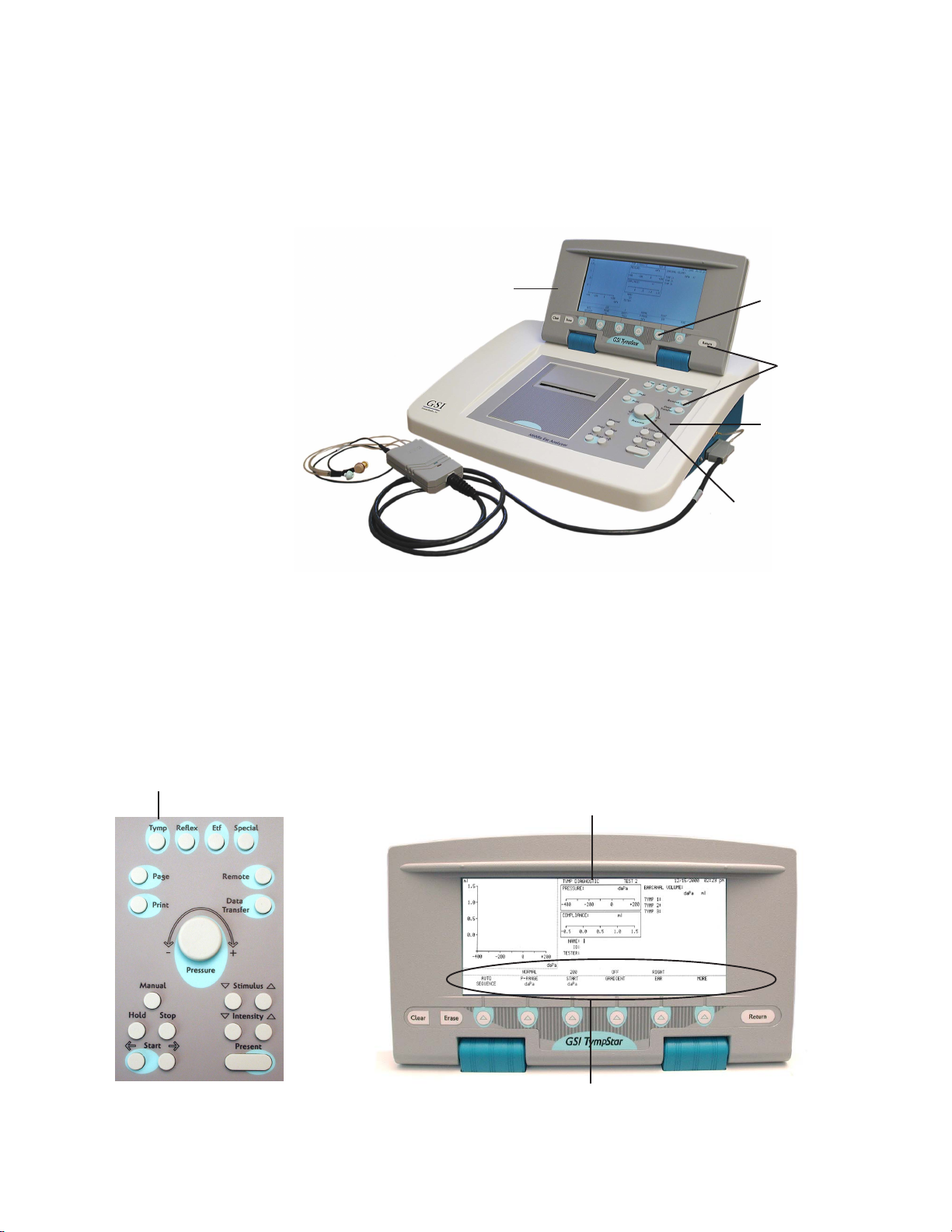
Introduction
Instrument controls
Hardkeys and softkeys
A combination of hardkeys and softkeys are used to select the test modes and
parameters and to conduct tests.
Hardkeys are located on the front panel and the sides of the LCD panel and provide
fixed functions that do not change. Softkeys are located directly under the LCD and
change to support the requirements of a test session.
LCD panel
Softkey
Hardkeys
Front panel
Pressure control
Rotary pressur e
control
T est modes and menu
navigation
Tymp hardkey
A rotary pressure control is also provided to change or fine-tune pressure within the
ear canal.
Selecting a test mode by pressing a hardkey causes the required test screen to be
displayed on the LCD with the appropriate menu of test parameters shown across
the bottom. The softkeys are then used in conjunction with a few hardkeys to
navigate through the menus and set parameter values for the selected tests. For
example, pressing the TYMP hardkey causes the T ymp Diagnostic screen to be
displayed.
Tymp Diagnostic screen
Tymp parameter menu
GSI TympStar Version 1 and Version 2 Service Manual
1 - 5
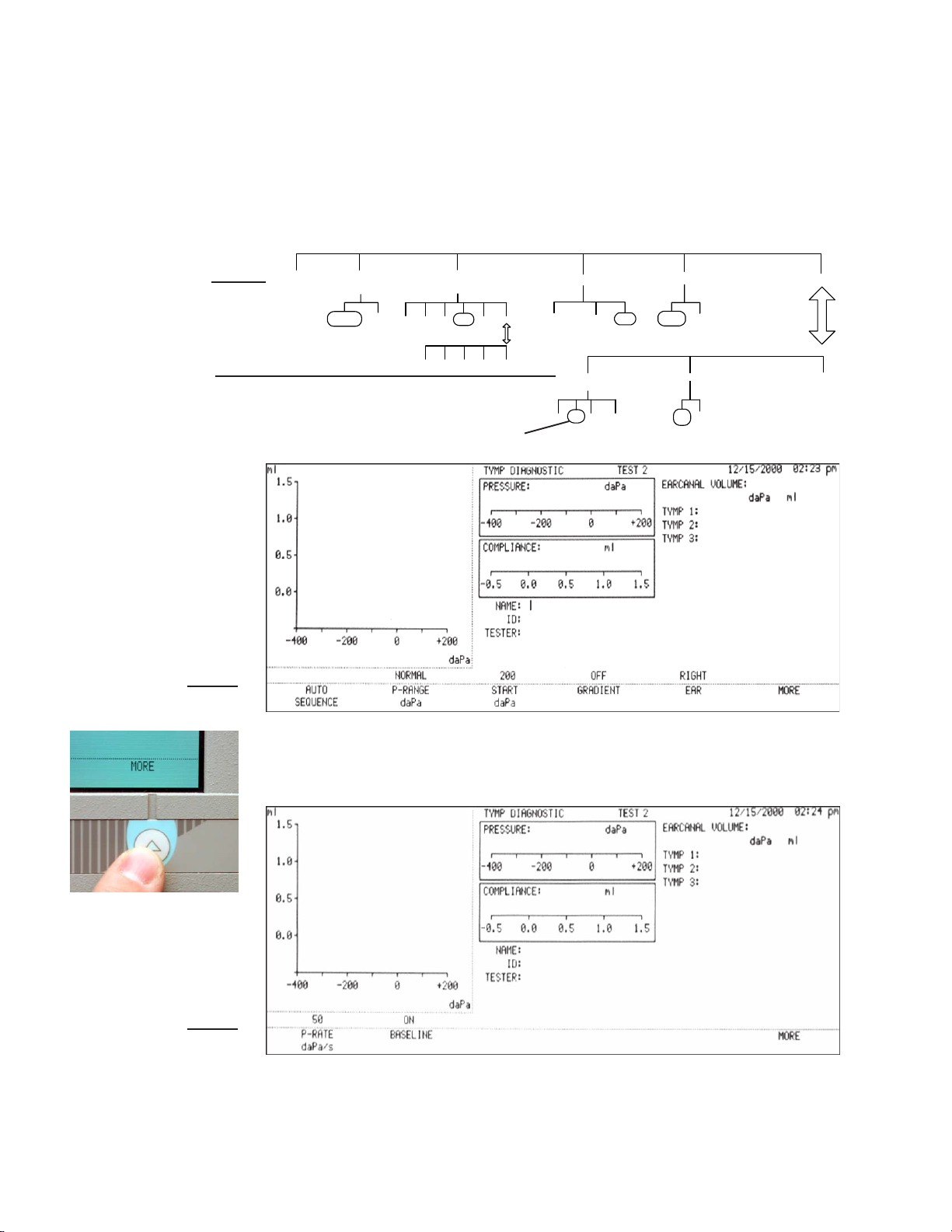
Chapter 1
Pressing the softkeys displayed across the bottom of the LCD allows the user to
navigate through the T ymp Diagnostic parameter menus diagrammed below . These
menus are from the Version 1, however , the process is the same in both versions.
GSI default softkey selections are circled on menu diagrams.
The first level of parameter menu selections includes AUTO SEQUENCE,
P-RANGE, START, GRADIENT, EAR and MORE.
First level
Second level
First level
AUTO
SEQUENCE
P-RANGE
daPa
NORMAL WIDE
START
daPa
-600 -400 -200 +200 +400 MORE
-500 -300 0 +300 MORE
Default
selection
GRADIENT
TYMP WIDTH RATIO
daPa ml
P-RATE
daPa/s
12.5 50 200 600/200
OFF
EAR
RIGHT LEFT
BASELINE
ON OFF
MORE
MORE
Second level
1 - 6
A second level of menus can be displayed by pressing the MORE softkey and
includes P-RATE, BASELINE and MORE.
The MORE softkey is used to toggle between the top and lower levels of menus
while the test screen portion above the softkeys remains unchanged.
Grason-Stadler, Inc.
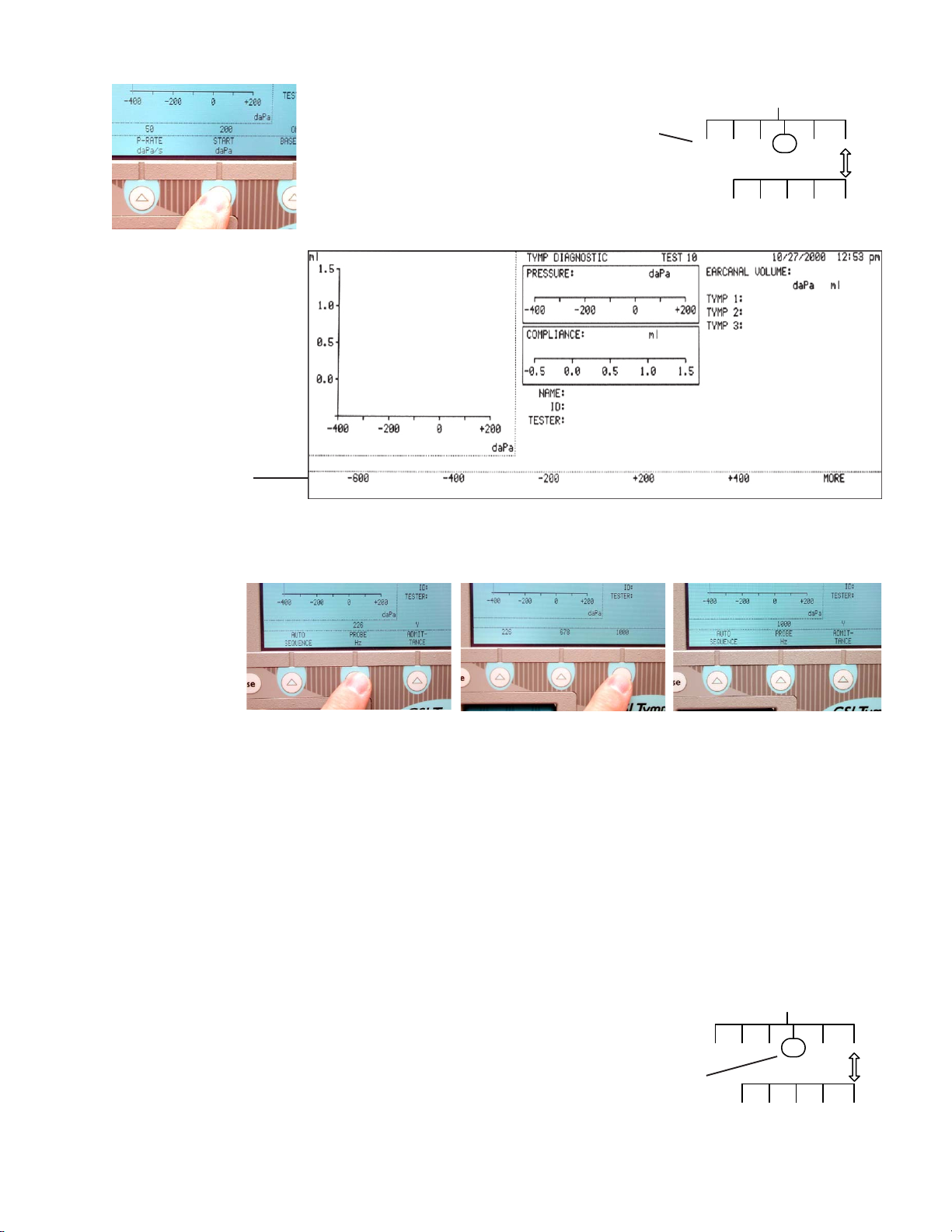
Introduction
Sub-menu of
START daPa
Pressing a parameter menu softkey
causes a sub-menu of parameter
settings to be displayed. Often submenus will also contain MORE
softkey selections that provide access to additional setting alternatives.
Sub-menu of
START daPa
START
daPa
-600 -400 -200 +200 +400 MORE
-500 -300 0 +300 MORE
Changing parameter
settings
Menu diagrams
GSI default parameter settings
Settings can be changed for a selected parameter by pressing the desired softkey as
shown in this example of changing the Probe Hz from 226 to 1000.
Making the new selection returns the display to the previous menu level with the new
setting shown above the selected parameter .
If no change is desired, the display can be returned to the previous level by
pressing the RETURN hardkey .
In the manner described above, menus can be navigated and settings can be
changed for any of the test modes.
Menu structure diagrams like the diagrams shown on these pages will be used
throughout the remainder of this manual as a convenience to the user .
START
GSI default parameters are circled on
menu structure diagrams shown
throughout the remainder of this
manual.
-600 -400 -200 +200 +400 MORE
GSI default value
daPa
-500 -300 0 +300 MORE
GSI TympStar Version 1 and Version 2 Service Manual
1 - 7

Chapter 1
1 - 8
Grason-Stadler, Inc.
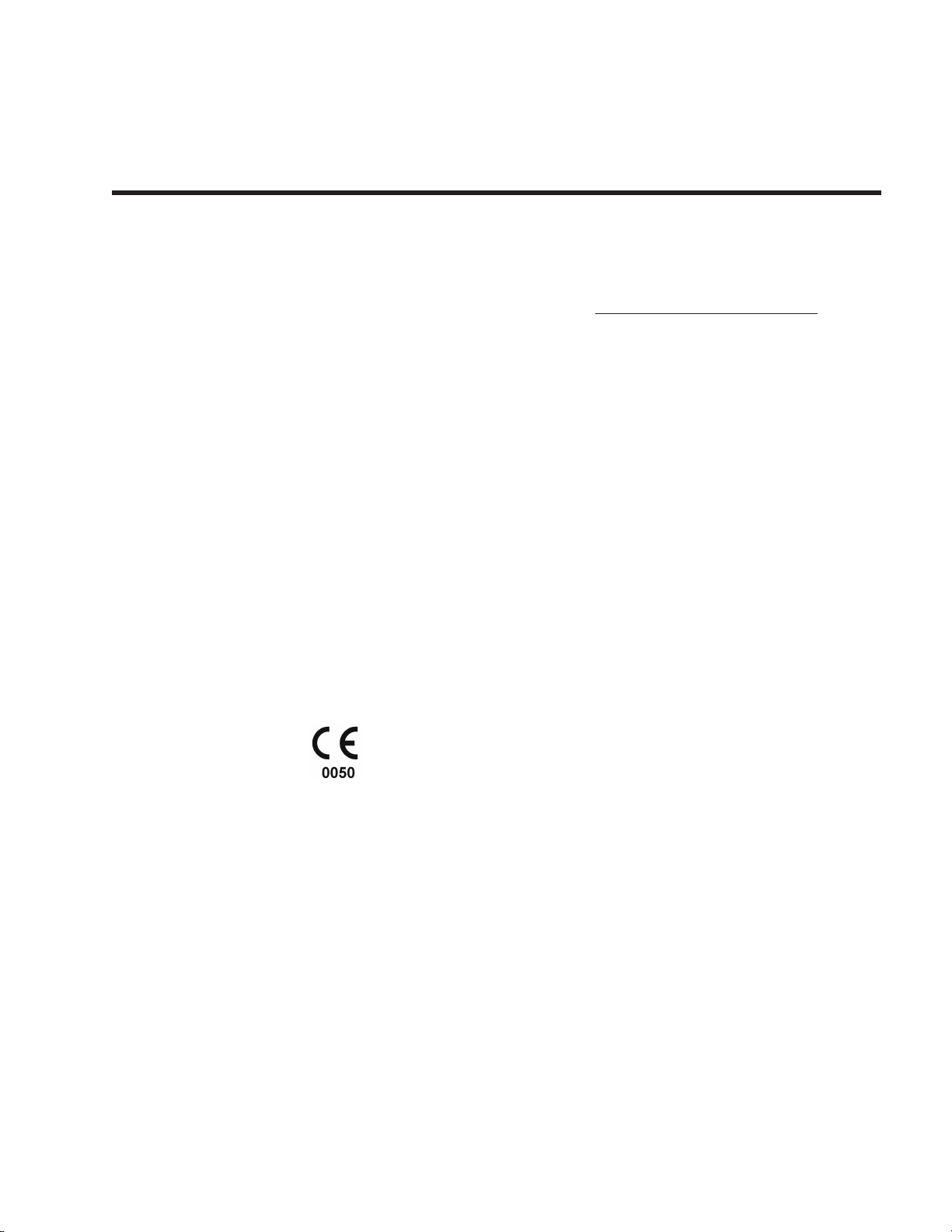
Specifications
2
Introduction
Detailed specifications are provided in this chapter for the T ympStar V ersion 1
and TympStar Version 2 instruments. The specifications for each instrument
can also be found in its corresponding Reference Instruction Manual.
V ersion 1 S pecifications
Standards
The GSI TympStar Version 1 meets or exceeds the following standards and
specifications for aural acoustic admittance instruments:
IEC 1027 1991-03
ANSI S3.39-1987
ANSI S3.6-1996
ANSI S3.7-1995
IEC 645-1 1992
IEC 126-1973 (also BS 6111-1981)
BS ISO 389-2 1994
Y2K Compliant
UL 2601-1 Part 1: General Requirements for Safety
CSA C22.2 No. 601.1-M90 (Canada)
CE Mark per Medical Device Directive (93/42/EEC)
European Representative:
Mr. Leo Hoogendoorn
Nicolet Biomedical GMBH
Saalackerstrasse 8
63801 Kleinostheim, Germany
T el: 011-49-6027-46980
Fax: 011-49-6027-469815
EN60601-1:1990 Safety Requirements for Medical Electrical Equipment
EN60601-1-2 Medical Electrical Equipment Emissions and Immunity
Requirements
This equipment has been tested for radio frequency emissions and has been
verified to meet Radiated and Conducted Emissions per EN 55011-1998,
Group 1, Class A and per CISPR, Class A.
GSI TympStar Version 1 and Version 2 Service Manual
2 - 1
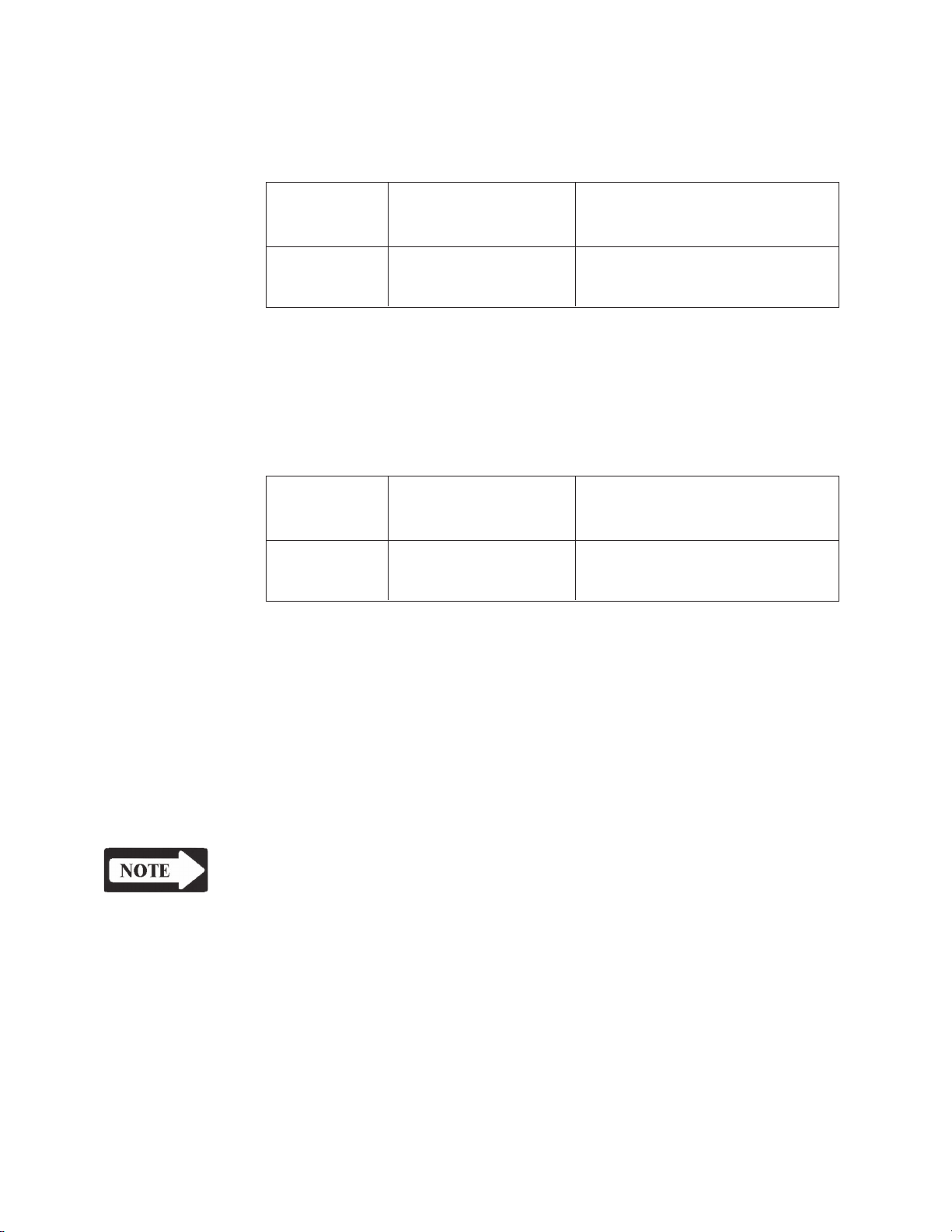
Chapter 2
Sensitivity ranges
The following admittance measurements give maximum range at 226 Hz, Y
in ml.
Table 1: Tymp Mode
Frequency Digital Read-Out Graphical
Including Cursor Display
226 Hz -7.0 to +7.0 -1.0 to +7.0
Accuracy at 226Hz: 0.1 ml or 5%, whichever is greater .
Table 2: Reflex Mode
Frequency Digital Read-Out Graphical
Including Cursor Display
Probe signal
226 Hz -7.0 to +7.0 -0.16 to +0.80
+0.16 to -0.80
Accuracy: 226 Hz is 0.02 ml or 5%,whichever is greater.
Sinusoidal signal with the following characteristics:
Frequency: 226 Hz
Frequency accuracy: ±1%
Harmonic distortion: <2%
(Measured in an HA-1 2cc coupler)
Signal level: 85 dB SPL
(In Real Ear and in Normal Test Mode)
NOTE
The probe tone level is set to be nominally 70 dB HL.
Signal level accuracy: ±1.5 dB SPL
2 - 2
Grason-Stadler, Inc.

Specifications
Pneumatic System
Acoustic Reflex
Activating (Stimulus)
Signal
Pressure Maximum Limits: -800 daPa to +600 daPa
Programmed Pressure Ranges:
Normal: + 200 to - 400 daPa
Wide: + 400 to - 600 daPa
Pressure Accuracy: ±10% or ±10 daPa, Whichever is greater in cavities
from 0.5 cc to 5.0 cc.
Pressure Sweep Rate: 12.5 daPa/sec
50 daPa/sec
600/200 daPa/sec
Manual Sweep Rate Limit: 600 daPa/sec
Sweep Rate Accuracy: ±10%
Pressure System Leak Rate: < 1. 0 daPa/sec
(Measured at -600 and +400 daPa, while pressure servo is disabled.)
Pure T one Stimulus
Frequencies for Contra phone and for Ipsi phone with time multiplexed
stimulus. See Table 3.
Frequency Accuracy: ±1%
T otal Harmonic Distortion (Acoustically): <2%
(Measured 5 dB HL below guaranteed maximum HL)
Noise Stimulus
The uniformity of the spectrum level of acoustic pressure for the noise signal over 20
averages measured acoustically within their respective band limits will be:
±10 dB for insert or probe type earphones
±5 dB for supra-aural type earphones
Noise Band Widths:
Low Band: 125 -1600 Hz
High Band: 1600 - 4000 Hz
Broad Band: 125 - 4000 Hz (Relative to level at 1 kHz)
Band-edges accurate to within ±15%
Roll off rate: >12 dB/Octave
Stimulus Level Control
T one Stimulus: The transfer of reference equivalent threshold values are based
on the article; “Reference Threshold Levels For The ER-3A Insert Phone”, by
Laura Ann Wilber, Barbara A. Krueger and Mead C. Killion, J. Acoustic Soc.
Am. Suppl. 1, Vol. 81 Spring 1987. GSI determined the transfer data from an
IEC 711 coupler to an ANSI HA-1 coupler. Using this data, the reference
threshold values were determined for both the Ipsi and Contra insert earphones
for calibration in an ANSI HA-1 2cc coupler.
Noise Stimulus: The transfer of reference threshold values was done by GSI
using the “Threshold Determination Method”. The transfer data from an IEC
711 to an ANSI HA- 1 coupler was determined by GSI.
GSI TympStar Version 1 and Version 2 Service Manual
2 - 3
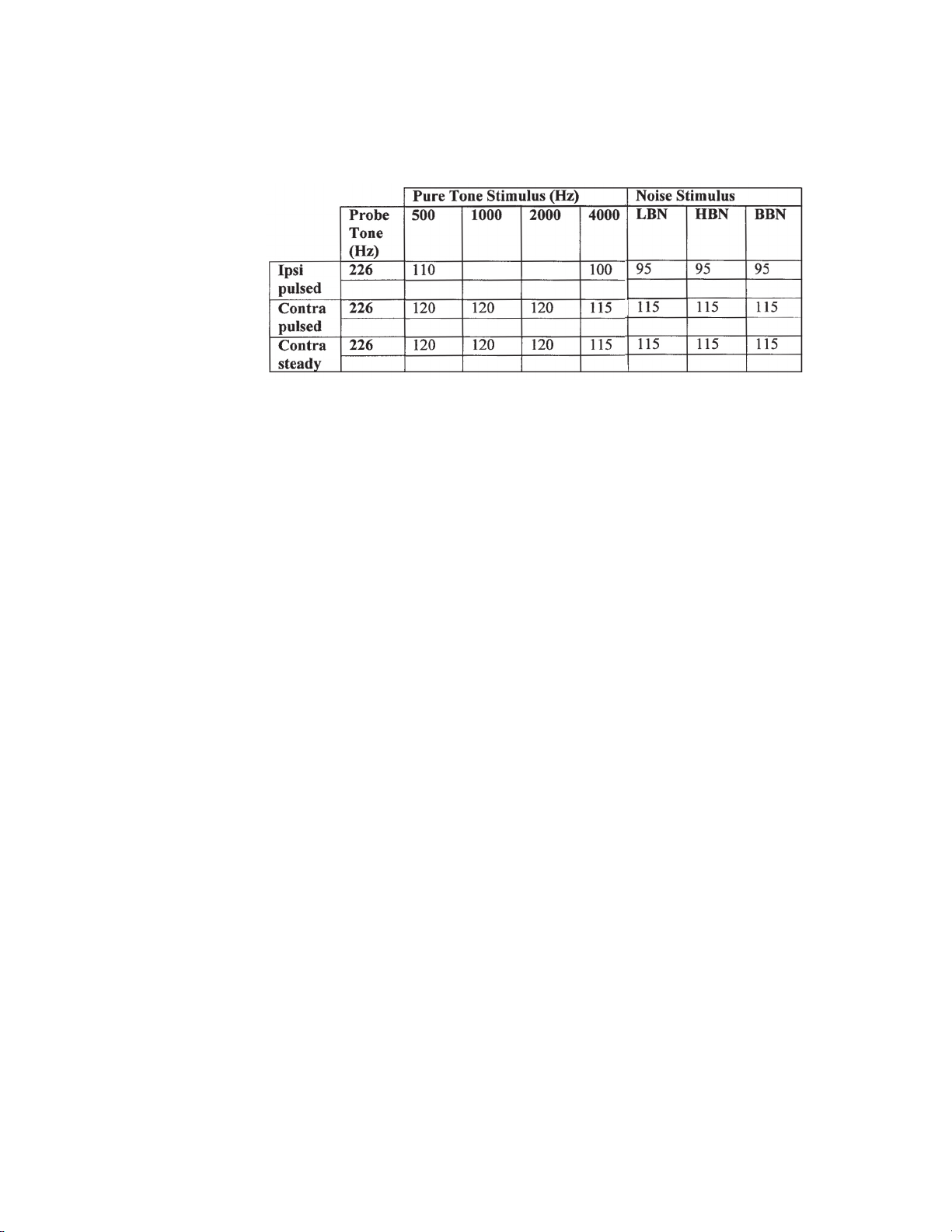
Chapter 2
Intensity levels are reduced as a function of volume at a rate of 1 dB SPL for each .1
ml. Intensity reduction begins at 1.2 ml.
Table 3: Upper limit of HL range in Reflex Threshold Mode
110
105
Lower limit of HL range for all stimulus signals (35 dB HL).
Hearing Level Increment: 5.0 dB
Hearing Level Increment Accuracy: ±0.5 dB
Hearing Level Control Linearity: ±1.0 dB
2 - 4
Grason-Stadler, Inc.

Specifications
Stimulus
Presentation Control
Signal ON/OFF Ratio: >70 dB
OFF mode signal level: <20 dB SPL
Signal T o Noise Ratio: >70 dBA
Measured with disabled probe signal and “A” weighting for noise
measurement.
Residual noise: <25 dBA SPL
(Stimulus Present switch in OFF position)
Unwanted Acoustic Probe Signals: <60 dBA
Measured while pump is operating and probe tone is disabled. Measure it
with “A” weighted filter in “SLOW” Time mode. The noise in normal
operating mode will not effect the immittance measurement accuracy.
Signal separation between Ipsi and Contra channels; all frequencies: >70 dB
(Measured at the probes with the “ON” channel set to 90 dB)
Leaked signal: <20 dB SPL
The radiated acoustic noise from the instrument (with reflex stim off) when
measured at 1 meter from the instrument, shall be: <50 dBA
(“A” weighting and “SLOW” averaging)
T emporal Specifications of Stimulus
Presentation
Steady S tate S timulus
Initial Delay (elapsed time from present bar activation to 10% stimulus
amplitude): < 100 msec
Terminal Delay (elapsed time from present bar deactivation to 90% stimulus
amplitude): <100 msec
Rise time: 7.5 ± 2.5 msec
Fall time: 7.5 ± 2.5 msec
Multiplexed Stimulus (Used in Reflex Threshold test mode)
Period data for frequencies: 250 and 500 Hz:
Period 124 msec
Stimulus on time 44 msec
Stimulus off time 62 msec
Rise and fall time 18 msec
Period data for all other frequencies:
Period 115 msec
Stimulus on time 44 msec
Stimulus off time 53 msec
Rise and fall time 18 msec
Temporal Spec. Accuracy: ±10% or 5 msec, whichever is greater
GSI TympStar Version 1 and Version 2 Service Manual
2 - 5

Chapter 2
Environmental
Warm-Up T ime
The GSI T ympStar Version 1 meets ANSI S3.6-1996 Standards for temperature
and humidity specifications, and it meets the UL 2601-1, CSA 22.2 and IEC606011 standards for safety .
Temperature:
Storage: -40 degrees C to +75 degrees C
Operating: +15 degrees C to +35 degrees C
Humidity: 90% at 35 degrees C (non-condensing)
At room temperature; +15°C to +35°C: 10 Minutes
At room temperature; below +15°C: 1 Hour
2 - 6
Grason-Stadler, Inc.
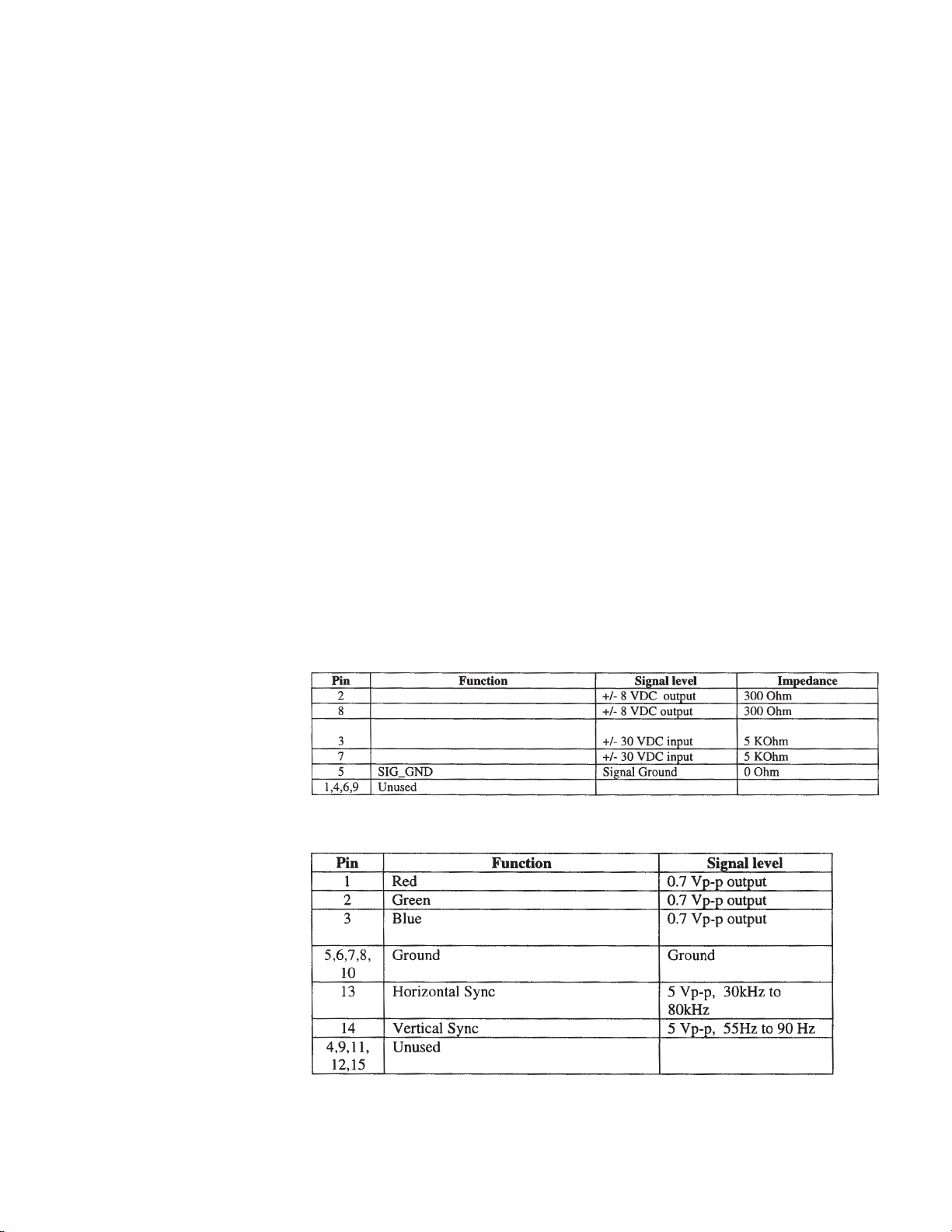
Specifications
Calibration Stability
Connectors
All GSI T ympStar V ersion 1 specifications are met over the range of specified power
line, temperature and humidity variations.
Power Line:
Voltage Variation: ±10%
Frequency Variation: ± 5%
Power line short term variation which affects the performance of the instrument will turn off all probe and stimulus signals.
Power Rating: 120 Watts maximum
Line Voltage Range: 100 VAC to 240 VAC
Power Line Frequency Range: 50 - 60 Hz
T emperature Operating Range: +15°C to +35°C
Relative Humidity Operating Limit: 90%
Guaranteed Operating Elevation: 6000 Ft. (1800m)
STIMULUS: External Stimulus Input
(Phone Jack) Peak Voltage: 3 VAC
Input Impedance: 15,000 Ohms
PRESENT: External Present Control Input that turns the stimulus signal ON
and OFF (Phone Jack).
Voltage Range: STIM OFF:+5.0 VDC
STIM ON:0.0 v
Input Impedance: 11,000 Ohms
Contra PHONE: Output Voltage: 7 VAC
Output Impedance: 2.5 Ohms
Standard 9-pin RS232C serial port for interfacing with outside computer .
RXD
CTS
TXD
RTS
Standard VGA port for external monitor .
GSI TympStar Version 1 and Version 2 Service Manual
2 - 7
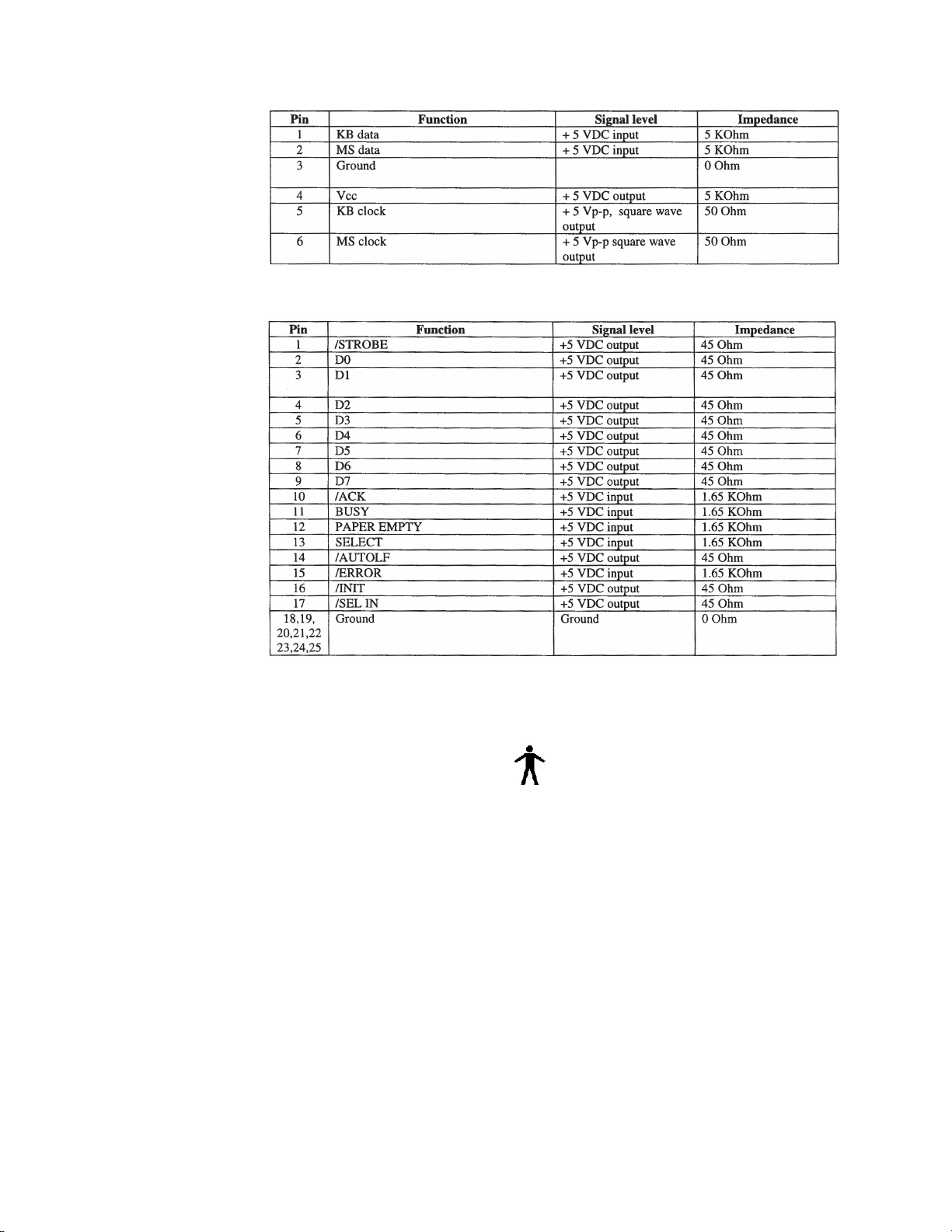
Chapter 2
Standard PS-2 keyboard port for external Keyboard.
Standard parallel printer port for external printer .
Electrical
The following apply to the T ympStar system:
1) Class 1 Medical Equipment
2) Type B Medical Equipment
3) IPXO ingress of water (ordinary equipment)
4) Equipment not suitable for use in the presence of flammable anesthetic
mixture with air or with oxygen or nitrous oxide.
5) Mode of operation - continuous
Input Voltage: 100 – 240 VAC
Input Frequency: 50 – 60 Hz
Input Current: 3.2 A maximum
Power Consumption: 120W maximum
2 - 8
Grason-Stadler, Inc.
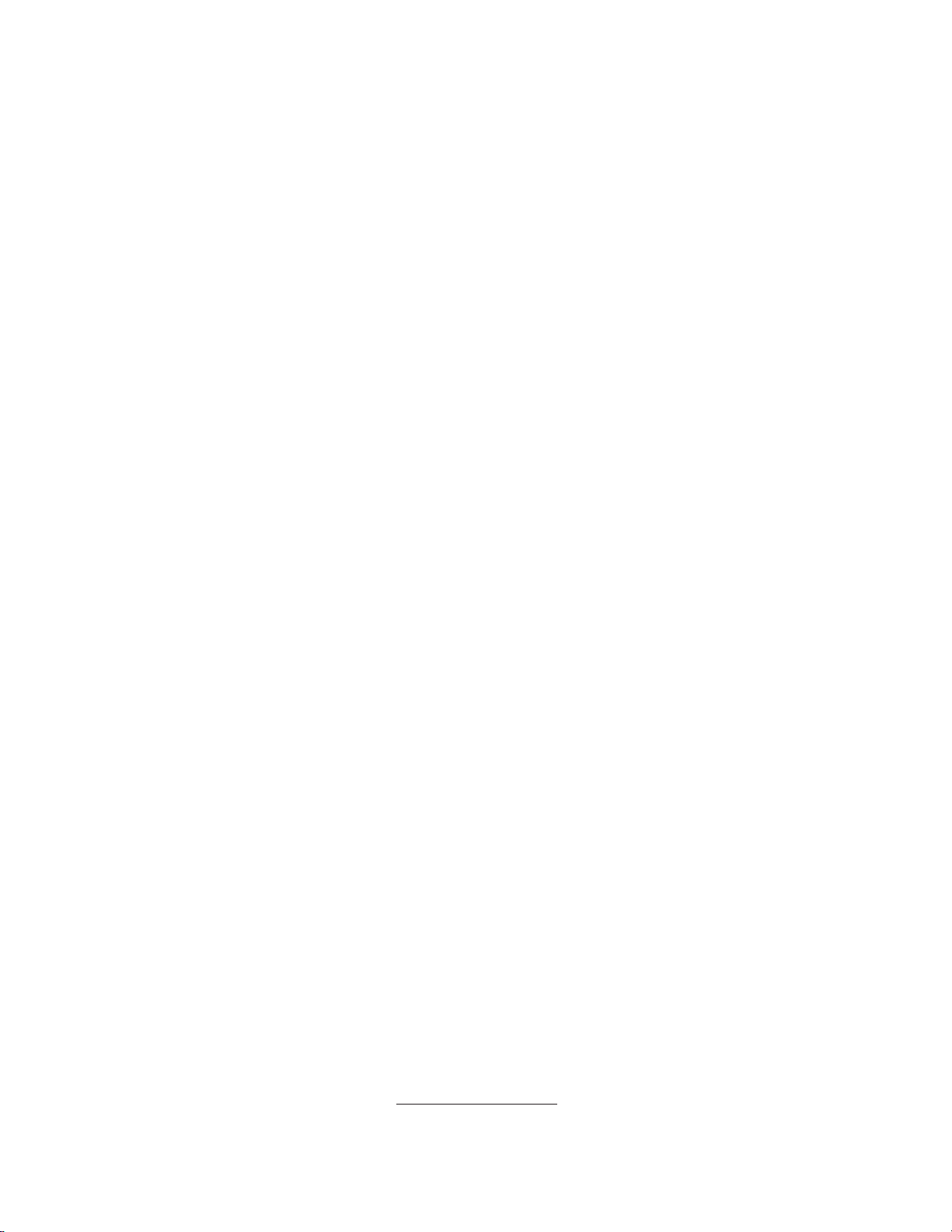
Specifications
Supplied Accessories
Contra insert phone GSI Part # 8000-0078
Calibration cavity (V1) GSI Part # 2000-1036
Probe cleaning kit (2 boxes) GSI Part # 2000-9610
Eartips:
1 pkg. 8 standard sizes, 4 ea. (Color coded) GSI Part # 1700-9660
1 pkg. 6 special sizes, 2 ea. GSI Part # 1700-9670
1 pkg. 6 screening sizes, 2 ea. GSI Part # 1700-9622
Reference Instruction Manual GSI Part # 2000-0100
Quick User Guide GSI Part # 2000-0108
Printer paper (2 rolls) for orders including printer GSI Part # 1700-9619
Spare set of probe tubing GSI Part # 2000-9617
Probe mount - shoulder GSI Part # 1700-9646
Probe mount - wrist GSI Part # 1700-9642
Probe mount - clothes GSI Part # 1700-9608
Printer paper, adhesive-backed
for orders including a printer GSI Part # 1770-9643
GSI TympStar dustcover GSI Part # 1700-9618
Power cord with hospital-grade plug GSI Part # 4204-0251
(USA)
Power cord part # varies depending on location
Mechanical
Materials of
manufacture
DIMENSIONS AND WEIGHT
W x D x H: 20.38 inches x 15 inches x 12.6 inches (LCD raised)
52cm x 38cm x 32cm
Height with LCD lowered - 6 inches (15cm)
Weight: 16.58 pounds, 7.53 kg
Shipping weight: 29.50 pounds, 13.38 kg
T op Case, LCD Housing
Front & Rear & Hinges: Lexan 500 w/10% Glass & 2% Blowing Agent,
UL 94V0 Rated
LCD Lense: GE HP40S -OR- Duralan II
Switches: Shincor Shin-Etsu/Novacor KE-951 U
Labels: Lexan & Polycarbonate
Softkey Panel: Mylar
Probe Cord: Polyvinyl Chloride (PVC)
Probe T op & Bottom Housings: Cycolac KJW , UL 94V0 Rated
Probe Tip: Polypropolene
Eartips: Kraton 3226
Tubing: Vinyl and Polyurethane
Calibration
requirements
GSI recommends quarterly calibration checks for the GSI T ympStar along with
annual certification. ASHA requires quarterly electro-acoustic calibration checks
and annual electro-acoustic calibration. It is good practice to perform daily biologic
checks. See Chapter 4: Calibration for complete calibration instructions.
GSI TympStar Version 1 and Version 2 Service Manual
2 - 9
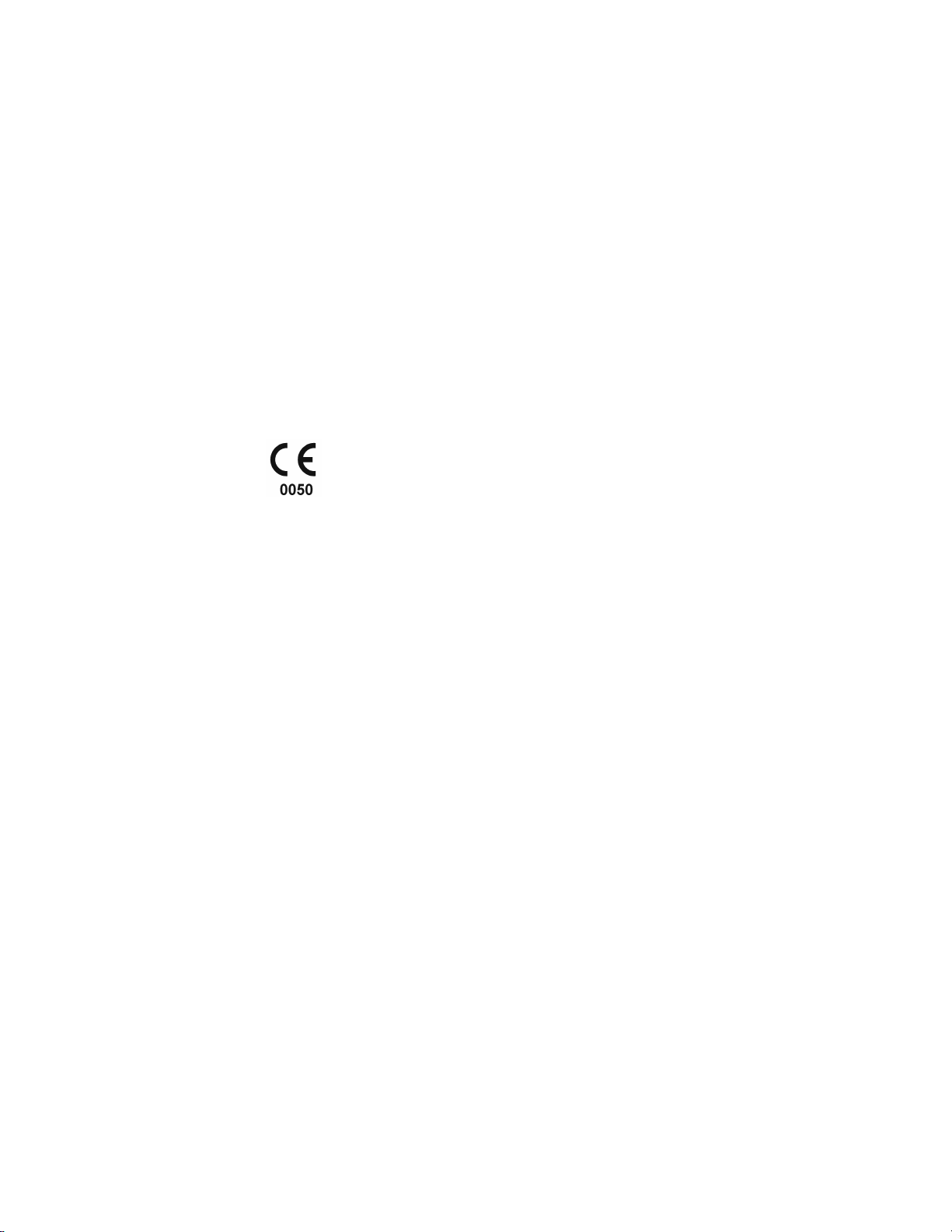
Chapter 2
V ersion 2 S pecifications
Standards
The GSI T ympStar Version 2 meets or exceeds the following standards and specifications for aural acoustic admittance instruments:
IEC 1027 1991-03
ANSI S3.39-1987
ANSI S3.6-1996
ANSI S3.7-1995
IEC 645-1 1992
IEC 126-1973 (also BS 6111-1981)
BS ISO 389-2- 1994
Y2K Compliant
UL 2601-1 Part 1: General Requirements for Safety
CSA C22.2 No. 601.1-M90 (Canada)
CE Mark per Medical Device Directive (93/42/EEC)
European Representative:
Mr. Leo Hoogendoorn
Nicolet Biomedical GMBH
Saalackerstrasse 8
63801 Kleinostheim, Germany
T el: 011-49-6027-46980
Fax: 011-49-6027-469815
EN60601-1:1990 Safety Requirements for Medical Electrical Equipment
EN60601-1-2 Medical Electrical Equipment Emissions and Immunity
Requirements
This equipment has been tested for radio frequency emissions and has been
verified to meet Radiated and Conducted Emissions per EN 55011-1998,
Group 1, Class A and per CISPR, Class A.
2 - 10
Grason-Stadler, Inc.
