G.R.A.S. RA0296 Quick Manual
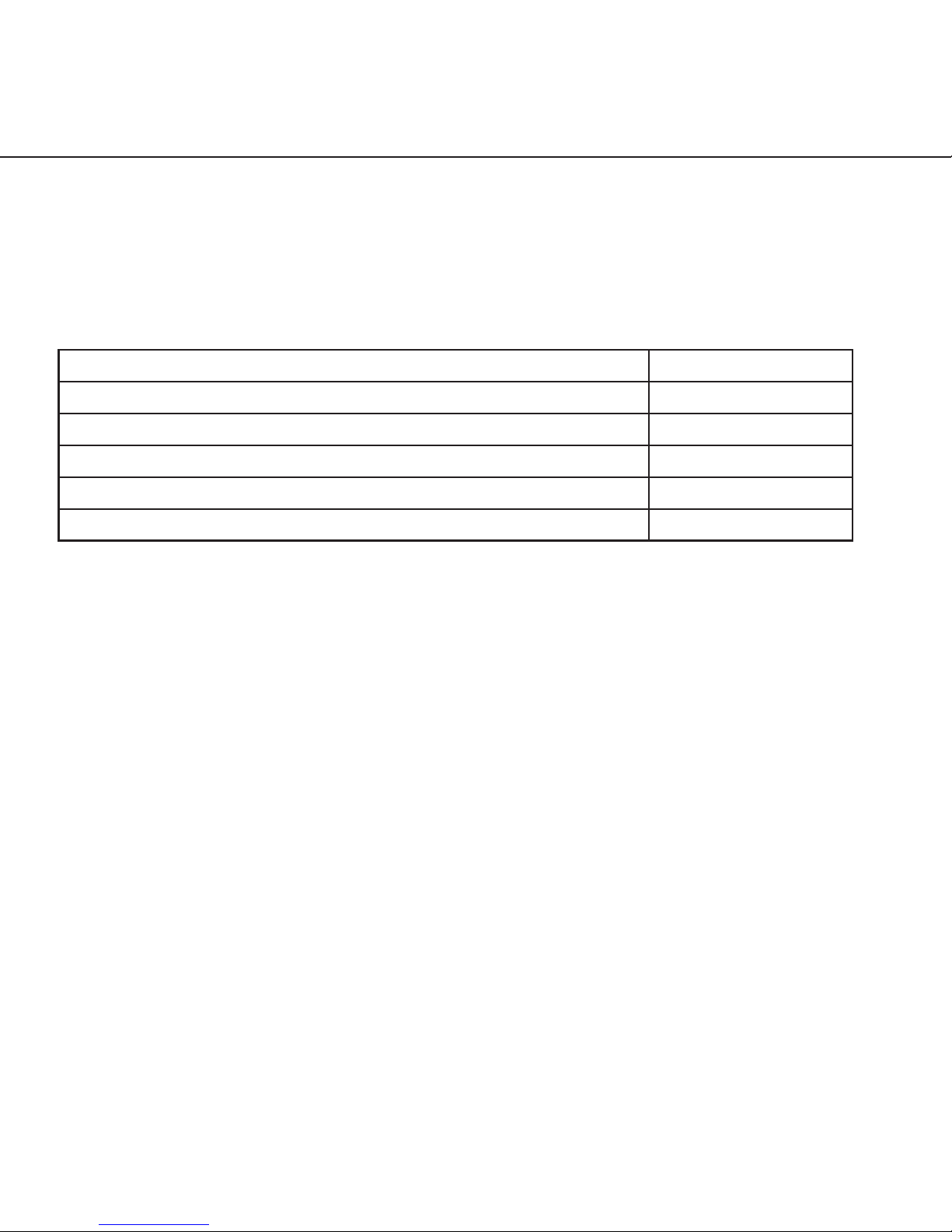
Description
The G.R.A.S. RA0296 Kit makes it possible to use the 67TS Turbulence screen with a standard G.R.A.S.
front-vented 1/4” microphone and preamplifier. The microphone cartridge and the preamplifier can be joined
either straight or angled.
Delivered Items
The following items are part of the delivery:
Holder for straight mounting GR1723
Holder for angled mounting GR1724
Bushing with flange (replaces protection grid) GU0245
M3 Allen bolts, 2 pcs SK1510
Allen key, 2 mm YY0018
Tool (to hold the microphone cartridge while removing GU0245. NEVER use pliers) GR1814
Caution. When the microphone diaphragm is unprotected, do not let any object touch it. Also avoid touching
it with your fingers. When dismounting, use the GR1814 squeeze tool to hold the microphone while
removing the GU0245 Bushing.
The mounting instructions below describe only how to attach the microphone/preamplifier to the turbulence
screen assembly. It is likely that you will mount the Turbulence Screen (with or mithout the mounting flange
(part of 67TS)) to the test object prior to mounting the microphone/preamplifier.
The complete assembly will fit in a flat surface with 4 mm thickness (= the height of the flange engraved
67TS). In other situations, adaptions must be made.
Quick Guide
G.R.A.S. RA0296 Turbulence Screen Accessories for standard microphone/preamplifer
G.R.A.S. RA0296
Turbulence Screen Accessories
for standard microphone/preamplifer
LI0158 – Revision 26 August 2014

G
.
R
.
A
.
S
.
4.00
Ø
4
0
.00
Ø
5
2
.
0
0
Ø
6
0
.
0
0
3
2
.
0
0
1.50
1.50
4
4
.
0
0
Angled Mounting
1. Insert the premplifier into the GR1724 Holder.
2. Remove the protective cap from the preamplifier.
3. Mount the RA0006 Angled adapter. Be careful
not to tighten too much.
4. Mount the microphone cartridge on the RA0006.
5. Replace the protection grid* with the GU0245
Bushing. Be careful not to tighten too much.
6. With the two included M3 screws, attach the
GR1724 Holder, and thereby the microphone/
preamplifier to the turbulence screen assembly.
Tighten lightly with the Allen key.
Straight Mounting
1. Insert the preamplifier into the GR1723 Holder.
2. Replace the protection cap with the microphone
cartridge. Be careful not to tighten too much.
3. Replace the protection grid* with the GU0245
Bushing as shown above. Be careful not to tighten
too much.
4. With the two included M3 screws, attach the
GR1723 Holder, and thereby the microphone/
preamplifier to the turbulence screen assembly.
Tighten lightly with the Allen key.
* Save the protective cap for later use (transportation
protection etc.)
Dimensions
Two M3 threaded holes for dismounting.
Use two M3 bolts to gently pull out the assembly
- do not pull or push directly at the assembly.
Four Ø3.1 holes for M3
mounting bolts
Front
Back
67TS on mounting flangeThe mounting flange for 67TS
Rear view Front view
Turbulence screen assembly
(shown without its mounting
flange)
Turbulence screen assembly (shown
without its mounting flange)
GU0245 Bushing
Microphone/preamplifier
assembly
GR1723 Holder
GR1724 Holder
Preamplifier
RA0006 Right-angled Adapter
GU0245 Bushing
Microphone (without grid)
M3 bolts
M3 bolts
Squeeze here with
GR1814 tool when
removing GU0245
Squeeze here with GR1814
tool when removing GU0245
