Page 1
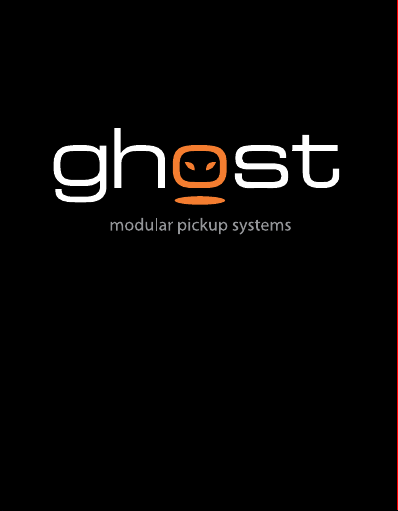
Be the band.
Hexpander MIDI Interface
Acousti-Phonic Pre-amp
User Guide
Page 2

Overview Of the GhOst® system.........................................5
Will it work with my guitar?........................................6
Introducing modular components ........................7
Output options...............................................................8
Mono and Stereo Modes .........................................9
QuickSwitch functio ns ...........................................11
Hexpander only and mag-to-pin-7 ....................12
Sample Control Layouts ...........................................14
PlanninG yOur GhOst® installatiOn ..............................16
Locating Ghost
® Components ...............................17
Pots and QuickSwitches .........................................17
Extension Harness *optional*..............................18
Hexpande r and 13-pin Jack..................................19
Acousti-ph onic & 9v battery.................................20
Acoustic volume: convert, stack, or drill?...........21
Convert Mag Tone Pot to Acoustic Volume......21
Replace a Pot with a Stacked Pot ........................22
Drill a Hole and Add a Pot .....................................23
Strats and Teles.............................................................24
Les Pauls and Hollow Bodies...................................24
rOutinG, DrillinG, anD nOtchinG....................................25
Tools required...............................................................26
Optional Tools..............................................................26
Reversible installation...............................................28
2
Page 3

Saddles
Notching the pick guard or pickup ring............29
Slotting the base p late *optional*......................30
Drilling b etween control cavities ........................31
Hexpander
13-pin jack.................................................................32
Enlarging th e control cavity..................................39
Curving the Jack Plate............................................39
Acousti-Phonic
Stereo switched Jack (no routing require d)......40
9v batter y...................................................................40
Installing Ghost® Modular Components
Saddles............................................................................41
Pickup wires...............................................................41
Color code .................................................................42
Signal/ground color code .....................................43
Summing board ......................................................43
Extension harness *optional*..............................43
Seating and setup....................................................44
Hexpander.....................................................................45
13-pin jack.................................................................46
Connecting the 13-pin jack..............................47
Traktion switch.........................................................48
Connect ing Pickups to the He xpander.......49
3
Page 4

Program Up/Down (orientatio n) *optional* ...52
QuickSwitch for MIDI/both/guitar *opt.*..........53
MIDI volume *optional*.........................................54
Mag-to-pin-7 Harness *optional*..........................55
Acousti-Phonic.............................................................56
Acoustic volume and magnetic input................56
Acoustic volume with Mid /Dark switch *opt.*..58
Stereo switched output jack. ................................59
QuickSwitch for mag/both/acoustic *opt.*......60
Connecting Pickups to the Acousti -phonic......61
Gain Adjustment......................................................61
Battery Powe r Connecting the Battery .............62
Piggyback – Hexpander + Acousti-Phonic........66
Other Possible Installations.....................................66
Dual output jack s....................................................66
Tone control on piezo.............................................67
Passive volume kit ...................................................68
technical cOnsiDeratiOns
Bridge radius - Do not le saddles! .......................69
Missing Pins (keyed connections)..........................70
String ground to prevent hum...............................71
Ground Loops...............................................................72
Pot & switch mounting hole diameters..............73
Shielded cavity caveat...............................................74
4
Page 5
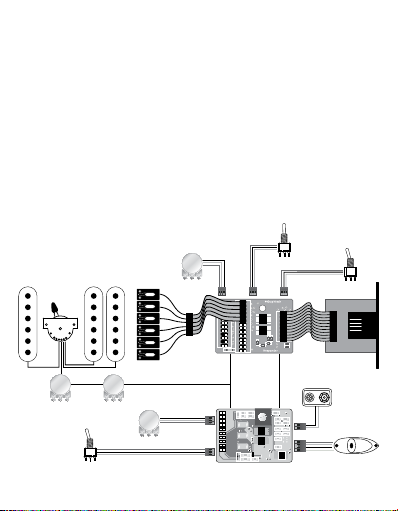
Overview Of the GhOst® system
Quick Switch
both
MIDIpiezo
Program Switch
downup
MIDI Volume
GHOST Saddle
Piezo Pickups
Magnetic Pickups
and Selector Switch
Magnetic
Volume
Magnetic
Tone
Quick Switch
both
magnetic
piezo
Piezo
Volume
Hexpander
13-pin Output Jack
Acousti-Phonic
1/4” Stereo Switched
Output Jack
The ghost® system is a set of modular components that adds acoustic
or MIDI capability to your guitar without altering your magnetic
pickup tone. Ghost® pickups encapsulated in bridge saddles provide
the input signal for the ghost® system, leaving your magnetic
pickups unchanged. You can add either acoustic or MIDI capability
or both, and choose one, a few, or all of the optional controls.
5
Page 6
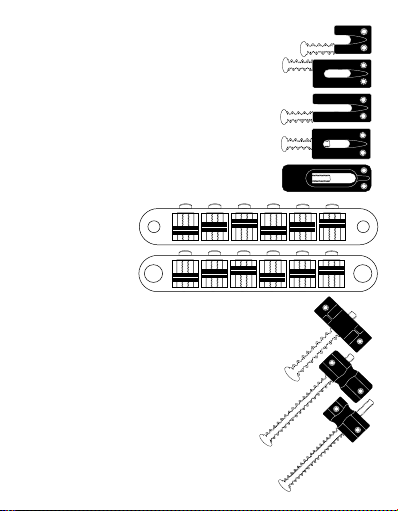
Will it work with my guitar?
The ghost® system is designed to t most
guitars and basses. Installing it requires
replacing the saddles on your bridge with
compatible ghost® pickup saddles. Graph Tech
makes these for Strat and Tele style guitars,
guitars with Tune-O-matic style bridges like
Gibson and Epiphone, Wilkinson, PRS, P-bass,
Jazz bass, and any
bass that can accept
a Hipshot A-style
bridge or ABM
saddles. Floyd Rose
Original and Licensed
bridges can be replaced with our pickup-loaded
ghost® LB63 bridge. Some installations can be
done without altering the instrument at all,
while others will require drilling, notching, or
routing. This depends on the components
you choose, and the design of your
particular instrument.
6
Page 7
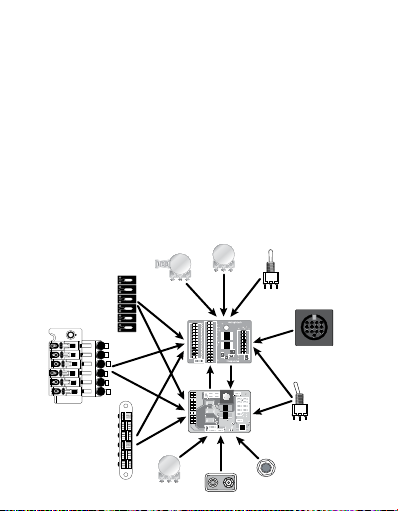
Introducing modular components
Modular means that the ghost® system’s components can be
plugged into each other in dierent combinations to create
dierent systems. Once you’ve selected pickup saddles to t
your guitar, these can be connected to the Acousti-Phonic™
for authentic acoustic sound from your electric guitar,
or to the Hexpander™ to interface with MIDI and virtual
instruments. Or both the Acousti-Phonic and Hexpander can
be “piggybacked” together. You can add as many or as few of
the optional controls as your instrument will accommodate.
7
Page 8
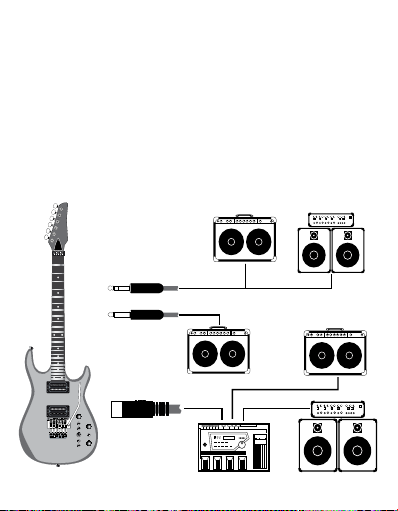
Output options
13-pin MIDI Cable
- or -
Acoustic Amp
MIDI
MIDI Converter
Electric Guitar Amp
Blended
Mag and Piezo
- or -
Acoustic Amp
Piezo
Stereo Cable
Mono Cable
Electric Guitar Amp
Magnetic
Replacing the 1/4” output jack with the Stereo Switched Jack
supplied with the Acousti-Phonic permits the output of two
signals, magnetic and acoustic, through one jack. The 13pin jack installed with the Hexpander carries the hexaphonic
signals for MIDI conversion, and can also carry the magnetic
and acoustic signals so that a 1/4” patch cord is unnecessary.
8
Page 9

Mono and Stereo Modes
Electric Guitar Amp
Magnetic + Acoustic
Magnetic
+
Acoustic
Ground
MONO
MODE
Tip
The Acousti-Phonic detects whether you’ve inserted a
stereo or mono plug into the 1/4” jack and automatically
switches to Stereo (separate) or Mono (blended) mode.
In Mono mode, the acoustic and magnetic signals are
blended together in the Acousti-Phonic and delivered
together on the Tip contact. You can plug into one guitar
amp and switch between sounds, or enhance your unaltered
magnetic tone by dialing in a little of the acoustic sound.
9
Page 10
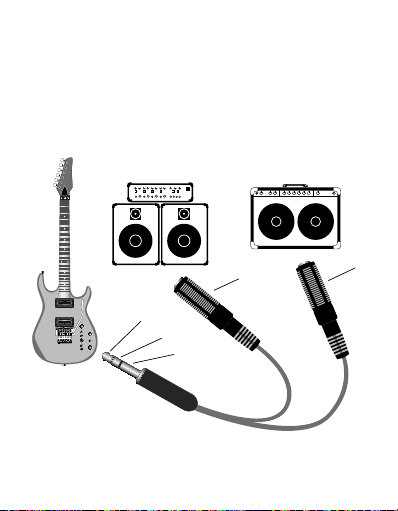
Acoustic Amp
Acoustic
Electric Guitar Amp
Magnetic
Acoustic
Magnetic
Ground
STEREO
MODE
Tip
Ring
In Stereo mode, the acoustic signal is on the Ring contact, and the
magnetic signal appears on the Tip contact so that you can process
these signals separately using a stereo-to-two-mono Y-cable.
For example, run your magnetic pickups through a crunchy
guitar amp and your acoustic sound through a clean P.A. system.
10
Page 11
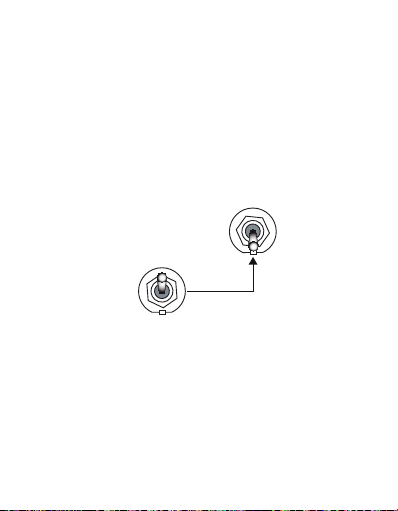
QuickSwitch functions
Two three-position switches provide fast, intuitive switching
between all possible sound combinations: any one sound, any
combination of two, or all three at the same time. Without
the switches, you can mute any of the signals by turning
the volume down, but with a QuickSwitch you can instantly
turn a sound o, or on at the volume level you have chosen.
MIDI
Acousti-phonic
QuickSwitch
both
acoustic
magnetic
both
Hexpander
QuickSwitch
What’s on the
*
Acousti-phonic
QuickSwitch
The QuickSwitches are SPDT on-o-on type switches.They
cannot be replaced with on-on-on type switches or Les Paul
pickup selector switches. QuickSwitches are available from
Graph Tech only in silver color. Note that the Hexpander
QuickSwitch does not control the signals on the Stereo Switched
jack, but does control the three signals on the 13-pin jack.
11
Page 12
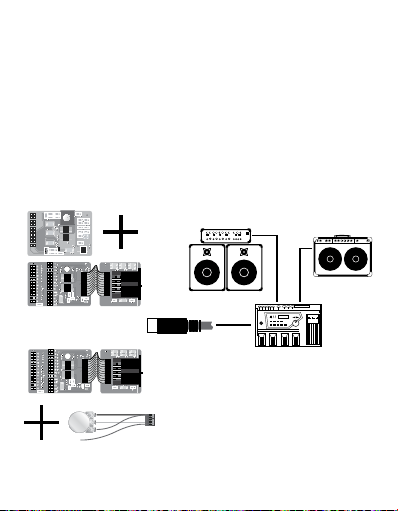
Hexpander only and mag-to-pin-7
Piezo
Volume
- OR -
13-pin MIDI Cable
Acoustic Amp
MIDI
MIDI Converter
Electric Guitar Amp
Blended Mag and Piezo
This option lets you run your acoustic and/or magnetic
signals down pin number 7 of the 13-pin cable plugged into
the Hexpander, so you don’t need a 1/4” cable attached to
your guitar. Most MIDI converters have two 1/4” outputs
on the back -- one for MIDI and one for this pin-7 signal,
so you can still run your mags to your electric guitar amp.
12
Page 13

When the Hexpander is piggybacked on the Acousti-Phonic, the
mag-to-pin-7 harness is not necessary because Acousti-phonic
passes the acoustic and/or magnetic signals to the Hexpander.
But when you install the Hexpander only, adding the mag-topin-7 harness and an acoustic volume control (250K or 500K
audio pot) provides this feature in the absence of the AcoustiPhonic. Note that the acoustic sound with the mag-to-pin-7
harness is the raw acoustic sound, and not the true acoustic
sound that the Acousti-Phonic creates. If you want pin-7 to
carry just the mag or just the raw piezo signal, you can
leave the unused wires disconnected and coiled up.
13
Page 14

Sample Control Layout(s)
Here are examples of possible control layouts on Stratstyle and Les Paul-style guitars. The ghost® system is
not just for Strats and Les Pauls, and other layouts are
possible, as are custom controls and output options.
Visit www.graphtech.com for more possibilities.
5-WAY
SWITCH
ACOUSTIC
QUICKSWITCH
VOLUME
VOLUME
MIDI
VOLUME
MIDI
VOLUME
14
MAGNETIC
TONE
MAGNETIC
VOLUME
MAGNETIC
VOLUME
5-WAY
SWITCH
ACOUSTIC
QUICKSWITCH
Page 15
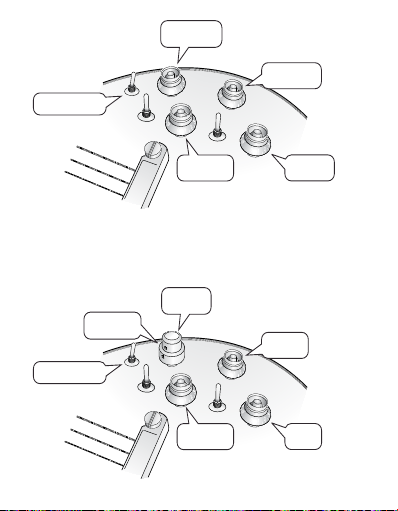
* requires rewiring 3-way switch for master volume and tone
VOLUME
BRIDGE
TONE
NECK
VOLUME
NECK
QUICKSWITCH
VOLUME
ACOUSTIC
TONE
BRIDGE
VOLUME
MAGNETIC
VOLUME
MIDI
VOLUME
ACOUSTIC
QUICKSWITCH
TONE
MAGNETIC
15
Page 16
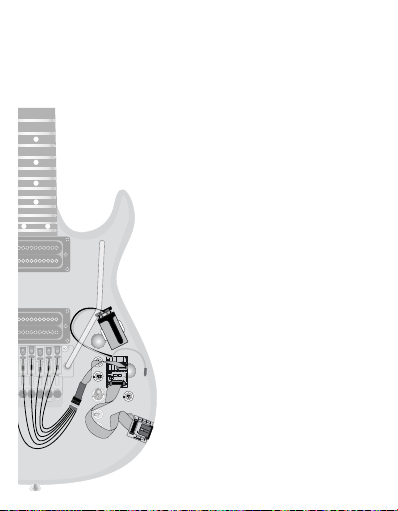
J2
9 VOLT
PlanninG yOur GhOst® installatiOn
Adding a ghost® system to your instrument begins with careful
planning. Decide which optional controls suit the music you
make, and choose locations that are convenient
for you. To begin, plug the components into each
other and lay them out on top of the guitar to
decide the location of each component.
Look for space conicts with adjacent
components, especially the parts of the
magnetic pickup system already in your
guitar. Make sure that the harness wires
are long enough to reach the location of
each component. Remember that any of
the optional controls can be added to the
16
system later if you’ve left space for it,
but drilling a hole in the wrong place
can be hard to hide. Some routing
may be required to t the components
in your particular instrument.
Page 17
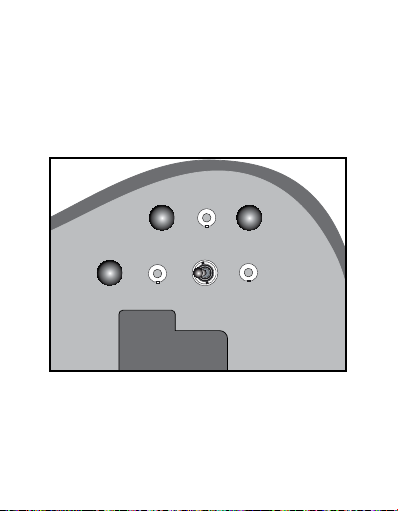
Locating Ghost® Components
The ghost® boards are small -- about the size of a match
box -- so they will t inside the control cavity of most
guitars without any routing. You must decide which
arrangement is best for your particular instrument.
Pots and QuickSwitches
To locate pots and switches, lay out their at washers on
the top of the guitar and arrange them until they look
right, then trace the center of each washer to mark where
to drill the hole. Before you drill, make sure there is room
for the component inside the cavity behind the mark.
17
Page 18
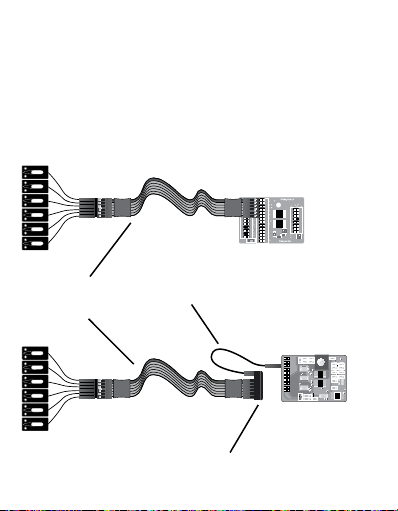
Extension harness *optional*
Extension
Harness
Dual
Connector
Cable
Summing
Board
Hexpander
Acousti-Phonic
Like an extension cord, it allows you to locate the pickups
further away from the ghost® boards. For some installations
this may be necessary, while for others it may make
the installation neater or more convenient. It can be
used with both the Hexpander and the Acousti-Phonic.
18
Page 19
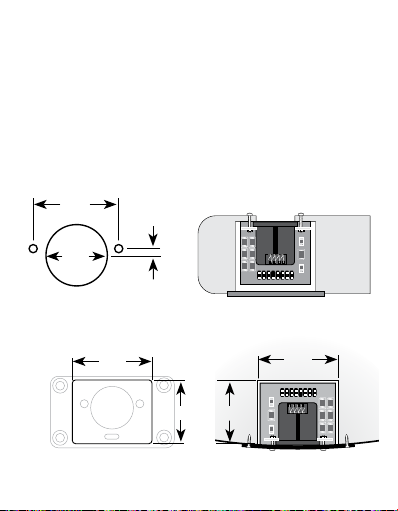
Hexpander and 13-pin Jack
The 13-pin jack that comes with the Hexpander can be mounted
on the edge, on the front, or on the back of the instrument. Edgemounting requires a rectangular hole and the included 13-pin jack
plate, while front and rear mounting can either use the jack plate
or a round hole. The Hexpander board can be located in the control
cavity, but it must not touch any electrical components or shielding.
7/8”
5/8”
Output Jack Hole Size
1 1/4”
Output Jack Cavity Size
1/16”
Rear Mount
1-1/8”
1”
Edge or Front Mount with jack plate
1 1/4”
19
Page 20

Acousti-Phonic & 9v battery
9 VOLT
9 VOLT
Front Wall
Side Wall Cover Plate
The 9v battery that powers the Acousti-Phonic may require
some routing to t it inside your guitar. Consider these possible
locations for the battery: the side wall of the cavity, the back
wall behind the pots, or stuck to the control cavity cover plate.
The Hexpander does not require a 9v battery because it will
get power from the MIDI converter through the 13-pin jack.
20
Page 21
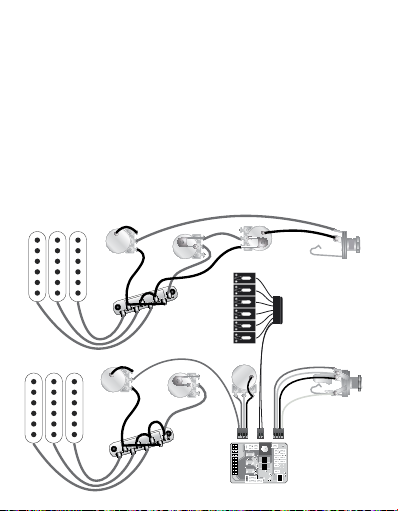
Acoustic volume: convert, stack, or drill?
Before
installing
ghost
After
installing
ghost
The Acousti-Phonic requires a pot to control the level of the acoustic
sound, but none is included. Choose one of these three methods
to add an acoustic volume to your guitar for the ghost® system:
Convert Mag Tone Pot to Acoustic Volume
For the basic installation, convert one of your tone pots into the
acoustic volume using the supplied wiring harness. This avoids
drilling a hole in your guitar to add an acoustic volume pot.
21
Page 22

Replace a Pot with a Stacked Pot
If you prefer to keep your tone control, you can also avoid
drilling a hole for the acoustic volume pot by replacing one of
your pots with a “stacked” or “concentric” pot*. You may choose
to group the magnetic and acoustic volume pots together
on the concentric pot, or group your magnetic volume and
tone on the concentric and convert one of the single pots
into the acoustic volume using the supplied wiring harness.
Outer shaft
controls
top pot
Center shaft
controls
bottom pot
* not sold by Graph Tech -- available from most guitar parts suppliers
22
Page 23

Drill a Hole and Add a Pot
You supply
the pot
Order acoustic
volume pot
with mid/dark
switch...
Harness supplied
with Acousti-phonic
Order harness with
mid/dark toggle
switch
...complete
with harness
You supply
the pot
mid/dark
250k or 500k
audio taper
Bk
Bk
Y
Vi
Gn
Gn
Y
Vi
Gn
Mags
Mags
Vi
R
Y
Bk
Bu
R
Mags
Bu
darkmid
Bk
Bk
Bk
If you have room to add another pot to your guitar, you can drill
a hole and add a pot for the acoustic volume. You can purchase
a 250K or 500K audio-taper potentiometer*, or you can get
the ghost® Acoustic Volume with Mid/Dark Switch from Graph
Tech either as a push-on/push-o pot or as a toggle switch.
23
Page 24

Strats and Teles
Strats have the electronics on a front-mounted plastic pick
guard which is easily removed, drilled, notched, and reinstalled.
The control cavity is also fairly large and can often t the
ghost® components without routing. The Strat has two tone
controls, and either one is well suited for conversion to a
ghost® volume. Tele controls are also front mounted, but the
cover plate is metal, and the cavity is quite small; consider
adding a 9v battery box* or locating the ghost® boards in a
cavity routed beneath the pick guard or metal bridge plate.
Les Pauls and Hollow Bodies
Les Paul-style guitars have rear-mounted controls with a
cover-plate, and roomy control cavities. Routing is seldom
required for the Acousti-Phonic. Note that the Les Paul
toggle switch cannot be used as a substitute for the ghost®
QuickSwitch because they make connections dierently inside.
Hollow bodies have plenty of room to add the ghost® system, but it
can be dicult to work inside them (you may feel like you’re making
a ship in a bottle!) Few of them have convenient access hatches.
24
Page 25

If installing the Acousti-Phonic, the board and 9v battery can be
located beneath the magnetic bridge pickup. On some hollow
bodies you may need to rout this cavity deeper to make room.
If installing the Hexpander, the board can be inserted through
the hole you make in the edge of the guitar for the 13-pin jack.
rOutinG, DrillinG, anD nOtchinG
Some modication of the guitar body may be required to
install the ghost® system in your instrument. The modication
required depends on the design of your instrument,
and the ghost® components you’ve chosen to install.
25
Page 26

Required Tools
• Electric drill and 5/16” bit (12” long recommended) for
drilling hole between cavities and starting 13-pin jack
hole; 9/32” bit for adding optional pots; 5/64” bit for
13-pin jack mounting plate holes; and 1/4” bit for installing
optional QuickSwitches
• Small round needle le for pick guard notches
• Screw driver for changing saddles and setting intonation
• Phillips screw driver for removing pick guard or cavity cover
• Soldering iron (25W) for Acousti-Phonic 1/4” jack and
acoustic volume pot harnesses
• Wire stripper / cutter
• 3/8” chisel for shaping 13-pin jack hole
• Olfa or X-Acto knife
• Masking tape
Optional Tools
• Dremel and 1/8” cutting bit for pick guard notches
• Router and 3/8” bit for shaping 13-pin jack hole
26
Page 27

Required Tools
Optional Tools
27
Page 28

Reversible installation
If you have a vintage instrument and its value may be aected
by modications, or if you want to try the ghost® system before
committing to the modications required, you can do a reversible
installation. A ghost® system installed this way may not be as
neat or as convenient, but you can return the instrument to its
original condition if you choose to remove the ghost® system.
Strats and Teles: Install the pickups without notching the pick
guard. The pick guard will remain slightly raised over the wires,
and the wires will not be evenly spaced. Or, you can order a
replacement pick guard*, set your original pick guard aside,
and drill and notch the replacement. Converting your tone
control by soldering the supplied wiring harness is reversible.
13-pin jack: mount it in a replacement pick guard or rear cover plate.
Acoustic Volume: You can omit the volume pot and connect the
yellow and purple wires together and operate the Acousti-Phonic
at full volume.
28
Page 29

Saddles
Notching the pick guard or pickup ring
The wires on the ghost® saddles must go into the control cavity
to plug into the Hexpander or into the Acousti-Phonic via the
Summing Board and Dual Connector Cable. Cutting six, small
notches beneath the bridge-side of the pick guard or pickup ring
lets the wires enter an existing cavity neatly and without modifying
the body. Notches can be cut with a Dremel-type rotary tool or by
hand with a needle le. Remove the pick guard or pickup ring from
the instrument body for this operation. We recommend removing
the pickup from the pickup ring to prevent damaging the pickup.
Notched
Pick Guard
Notched
Pickup Ring
29
Page 30

Slotting the base plate *optional*
0.240”
0.080”
0.160”
equal to your string spacing
Slotting the base plate of the bridge is an alternative to notching
the pick guard or pickup ring. It will make the Ghost® wires
practically invisible by running them into the guitar body through
slots cut in the bridge. The bridge will have to be removed from the
guitar and taken to a machine shop that can cut the slots precisely
in the steel. The diagram below shows the slot dimensions.
30
Page 31

Drilling between control cavities
In some installations, you may have to drill a hole to route the
wires between cavities in the instrument to pass the pickup
wires through. This hole will have to be large enough that the
connectors on the pickups can be passed through easily. We
recommend 5/16” diameter. Be careful that the drill chuck does
not scrape the nish of the guitar while you are drilling this hole.
Do not scratch guitar
with chuck
Drill
!
between
cavities
31
Page 32

Hexpander
13-pin jack
For mounting the Hexpander output on the edge
of the instrument, the small PC board with the 13pin jack requires a rectangular mounting hole in the
body. Choose a location for this hole, checking that
there is room for a 1-1/8” (30mm) deep cavity, and
that the ribbon cable will reach from here to the main
Hexpander board. The size and placement of this hole
can be determined using the template in this guide.
Cut out this template and tape it to your guitar where you want
the jack. Follow the 13-pin jack installation instructions
to scribe marks through the template to locate the hole.
32
Page 33

33
Page 34

This space intentionally left
blank for reverse of template
34
Page 35

Tape the template to the edge of the instrument, and mark
the center of the circles onto the guitar by tapping through the
template into the paint using a center punch and a small hammer.
Using an Olfa or X-Acto knife, slice through the template along the
edges of the inner rectangle, etching lines in the paint to mark the
edges of the mounting hole. Remove the template and make sure
these lines connect in the corners (this prevents your paint from
chipping beyond the scratched lines when you begin drilling).
35
Page 36

Using a 1/16” bit, drill the four holes for the mounting screws
90°
90°
in the outer most marks to a depth of 1/4”. Make these holes
perpendicular to the surface. Using a 1/8” bit, drill the inner
four marks to a depth of 1-1/8”, dening the four corners
of the mounting hole. Drill these holes parallel to each
other; in other words don’t drill them perpendicular to the
surface, as this will make the cavity narrower towards the
bottom, preventing the 13-pin board from tting properly.
36
Page 37

Using a 3/8” bit, drill holes within the inner
rectangle to remove most of the wood in the cavity.
37
Page 38

Using a router, a Dremel rotary tool, or a chisel, remove the
remaining wood to edges of the marked rectangle, to a
depth of 1-1/8”. Be careful not to enlarge the mounting hole
beyond the lines, as the jack plate ts quite precisely to these
dimensions. Remember, this cavity does not have to be neat
and smooth, as it will be hidden completely by the jack plate.
Drill through the back of this cavity to join it to the main control
cavity where the Hexpander will be located. Two 5/16” holes side by
side makes a slot wide enough for the ribbon cable to t through.
38
Page 39

Enlarging the control cavity
In most cases, no enlargement of the cavity is required to install
the main Hexpander board. Guitars with small cavities like
Telecasters, or guitars with a lot of electronics already installed
may require some routing to make room for the Hexpander.
Curving the Jack Plate
The jack plate can easily be curved to conform to the surface of the
edge of the instrument where the 13-pin jack is to be mounted.
An even curve can be achieved by placing the jack plate face up on
hard surface with a sharp
edge (anvil or machinist’s
vice is ideal) and moving
the jack plate progressively
over the edge while
tapping the jack plate
against the edge with a
soft-face mallet. The edge
will make lines on the
back of the jack plate, but
the face will be smooth.
39
Page 40

Acousti-Phonic
Stereo switched Jack (no routing required)
Usually, no routing is required to replace the 1/4” jack in your
instrument with the 1/4” Stereo Switched Jack that comes with the
Acousti-Phonic. In some instances, the jack is recessed in a hole that
is too small. In this case enlarge the recessed hole to 7/8” diameter.
The mounting hole for the Stereo Switched Jack is 3/8” diameter.
9v battery
Usually, you can nd room for the 9v battery in the existing control
cavity. If your instrument’s cavity is too small or too full of other
electronics, you can either enlarge the cavity or create a cavity
the size and shape of the battery underneath the pick guard.
40
Page 41

installinG GhOst® mODular cOmPOnents
Neck Pocket Shim
Correct Wrong
Saddles
Ghost® saddles are made of our patented String Saver composite
material which is rugged and durable. The pickup wires, however,
are delicate and must be handled gently during installation.
Pickup Wires
Route the wires so that they are not exed sharply or excessively,
and are not abraded by the edges of holes they must pass through.
When setting the saddle height, avoid lowering it so much that
it crushes the wire or bends it sharply. On some guitars a neck
pocket shim must be added to maintain sucient saddle height.
41
Page 42

Color code
Lo-E (6)
A (5)
D (4)
G (3)
B (2)
Hi-E (1)
The ghost saddle pickups are all identical and can be installed in
any string position. If you are installing the Hexpander and you
must feed the wires through a hole from one cavity to another,
you may need to mark the wire ends to be able to tell which is
which. When plugging into the Summing Board for Acoustiphonic only installations, the pickups can go in any order.
42
Page 43

Signal/ground color code
The silver wire is signal; the blue wire is ground. If you can’t tell
which is which, try holding the wire at a dierent angle, or in a
dierent light.
Summing Board
Connects all the saddle pickup signal wires together, and all
the ground wires together, then the Dual Connector Cable (a
small wire with a plug on each end) connects the Summing
Board to the Acousti-Phonic. Note the Summing Board and Dual
Connector Cable are not used when installing the Hexpander,
or when the Hexpander is piggybacked on the Acousti-phonic.
Extension harness *optional*
Use the colored wire on the Extension Harness to make
sure it is oriented properly, extending the pickup wires
without reversing them. The blue wires of the pickups must
be connected to the ground side on the ghost® boards.
43
Page 44

Seating and setup
Correct Wrong
Strats, Teles, PRS
Les Pauls, Epiphones
Ghost® saddles are designed to be set up just like the regular
saddles they replaced. For optimum performance, make sure that
both height adjustment screws are set so that the saddle pickup
is level (Strat, Tele, and PRS), and that the string is not obstructed
in any way as it passes over or through the saddle. Mechanical
interference near the saddle can cause string balance problems
or false MIDI triggering. On ResoMax® bridge installations,
adjust the height of the tail piece so that the strings do not
contact the bridge behind the saddles. The ghost® ResoMax®
bridge must be installed with the intonation screws facing away
from the tail piece or string anchor points. Reversing the bridge
will reduce the string vibration sensed by the saddle pickups.
44
Page 45

Hexpander
Locate the Hexpander where it can accept plug-in connections
from the 13-pin jack, the saddle pickups, and the battery and
options if applicable. When piggybacking with the Acousti-Phonic,
mount the pair of boards on the cavity wall or rear cover plate using
the self-adhesive foam supplied with the Acousti-Phonic. For
Hexpander-only installations, the Hexpander can be left suspended
inside the control cavity, as the rigidity of the ribbon cable and
other wires will stabilize it suciently. If there is any possibility of
the Hexpander coming into contact with cavity shielding or other
electrical components, wrap the Hexpander in electrical tape to
insulate it, or add two layers of adhesive foam to the back of the
Hexpander board and mount it to the cavity wall or rear cover plate.
45
Page 46

13-pin jack
After the mounting hole has been routed and the 13-pin jack
plate has been curved to conform to the edge of the guitar
(see instructions in the Routing, Drilling, and Notching section
of this manual) bolt the 13-pin jack plate to the 13-pin jack
using the supplied nuts, bolts, and lock washers. Be careful to
align the Traktion switch with the slot in the 13-pin jack plate;
tightening the bolts with this slot misaligned will damage the
Traktion switch and may make the Hexpander unusable. When
tightening the bolts, make an eort to center the 13-pin jack
in the round hole in the 13-pin jack plate. Perfect centering is
not necessary, but severe misalignment will prevent the 13pin plug from seating properly and making a good connection.
Align the 13-pin jack plate with the four screw holes drilled in the
guitar body. Make sure that the 13-pin jack is oriented the same way
as planned when making the mounting hole, as it is not symmetrical
and cannot be reversed 180 degrees. Attach the 13-pin jack plate
to the guitar body using the four small wood screws supplied.
46
Page 47

Connecting Hexpander to 13-pin jack
Plug the Interface Wiring Harness (ribbon cable)
into the header pins on 13-pin jack; this connection
is ‘keyed’ (one pin missing, one hole blocked) so
that it can only be plugged in correctly. Feed the
harness through the mounting hole and into the
control cavity where the Hexpander will be located.
47
Page 48

Traktion Switch
ROLAND AXON
The Traktion Switch optimizes the output of the Hexpander for use
with either Roland or Axon MIDI converters. Reach into the slot on
the 13-pin jack plate with a toothpick to slide this tiny switch to
match the converter you’re using. If your converter is a Yamaha or
another brand, try both positions and use the one that works best.
48
Page 49

Connecting Pickups to the Hexpander
Plug the six blue and silver wires from the pickups into the
Hexpander on the pin pairs labeled 1, 2, 3, 4, 5, 6, with the
silver wires nearest the labels and the blue wires on the
ground row, according to the order for your instrument:
6 string guitar EBGDEA = 123456
4 string bass GDEA = 2345
5 string bass GDEAB = 23456
6 string bass CGDEAB = 123456
49
Page 50

ghost Hexpander MIDI interface board
(dimensions: 1-1/8” x 1-5/8” x 1/2”)
a
l
hexPanDer cOnnectiOn DiaGram
String Assignments for Guitar and Bass
Number of Strings:
-
G
MAG
VOLUME
D
A
lo-E
-
GND
black
GND
TIP
1/4” Stereo
GND
Jack
50
lo-E
lo-B
(not Hex)
VOLUME
red
Piezo
654
Saddles
hi-E
-
B
G
G
D
D
A
A
lo-E
lo-B
MIDI
red
Quick
Switch
blackwhite
MIDI
acoustic
both
r
e
v
l
i
s
u
l
b
violet
blue
up
down
e
yellow
Program
Switch
s
i
g
n
g
r
o
u
n
d
Page 51

Dual
Connector
Summing Board and Dual Connector
Summing
are not used for Hexpander-only and
Board
“Piggyback” installations
ghost Hexpander MIDI interface board
(dimensions: 1-1/8” x 1-5/8” x 1/2”)
HEADER PINS
SIGNAL ROW (all colored wires)
GROUND ROW (all black wires)
Piggyback connections
to Acousti-phonic
13-pin Hexaphonic Output Jack
(fits hole: 1” x 1-1/4” x 1-1/4” deep)
Interface Wiring Harness
(ribbon connector)
Traktion
Switch
51
Page 52

Program Up/Down Switch *optional*
Drill a 1/4” hole in the pick guard or guitar top and mount
the switch using the nuts and washers supplied. Orient the
switch as desired: pushing the toggle towards the violet
wire scrolls up, and towards the yellow wire scrolls down.
Plug the connector into the Hexpander on the rows marked
S1 and S2 with only the black wire on the ground row.
Down
Up
Program
Up/Down
Switch
Yellow
Violet
Hexpander
S1
S2
52
Page 53

QuickSwitch for MIDI/both/guitar *optional*
Drill a 1/4” hole in the pick guard or guitar top and mount the
QuickSwitch using the nuts and washers supplied. Orient the
switch according to your preference, using the colors of the wires
soldered onto the switch to indicate which direction is which.
Plug the QuickSwitch into the second row of the Hexpander
on the pins marked MM and AM to select MIDI/both/guitar.
What’s on
the other
QuickSwitch
Blue
both
*
MIDI
Quick
Switch
Red
Hexpander
MM
AM
53
Page 54

MIDI volume pot *optional*
250K
linear
Bk
Wh
R
MIDI Volume
VO
VI
Hexpander
Use an existing hole, or drill a new 9/32” hole in the pick guard
or guitar top and mount the pot using the nuts and washers
supplied. Plug the MIDI volume pot connector (red, white, and
black wires) into the Hexpander on the rows marked VO and VI.
Note: a 250k linear-taper pot is preferred, but it will work with
a 250K audio-taper pot too. (regular guitar pots are audiotaper) You will still be able to control MIDI volume if you use
an audio-taper pot, but mid-volume will not be at mid-scale.
54
Page 55

Mag-to-pin-7 Harness *optional*
Plug the Mag-to-pin-7 harness into the rst row of
the Hexpander, nearest the edge of the board. It will
span the pins labeled PMGVM, with the colored wires
nearest the labels and the black wires on the ground row.
Piezo Volume
Mag Volume
Bk
Og
Gn
Hexpander
Y
Bk
Mag pickups
P
M
G
V
M
55
Page 56

Acousti-Phonic
Locate the Acousti-Phonic where it can accept plug-in connections
from the 1/4” jack, the saddle pickups, the battery, and options if
applicable. Attach it, using the self adhesive foam tape on the back, to
the side or back of the control cavity or to the inside of the cover plate.
Acoustic volume and magnetic input
The Basic Acousti-Phonic does not include a volume pot, but
instead a wiring harness is provided to convert one of your tone
controls into the Acoustic Volume Pot. (The Advanced Kit includes
the Acoustic Volume with Mid/Dark Switch complete with harness,
or you can order it as a separate item) The pot you convert should
be either 250k or 500k to work properly with the Acousti-Phonic.
(If you would like to operate the Acousti-Phonic without a volume
pot, you can install the wiring harness only and get acoustic
output always at full volume. Solder the purple and yellow
wires together, and coil up the black wire and leave it unused.)
56
Page 57

Acousti-phonic
GHST
VOL
MAG
Bk
Gn
Mag pickups
Mag Volume
Piezo Volume
250k or 500k
audio taper
Bk
Y
Vi
To convert your tone control to an acoustic volume control, begin
by unsoldering and removing any wires or components attached
to the tone pot. Solder the purple, yellow, and black wires to the
pot according to the diagram. Plug the acoustic volume harness
into the Acousti-Phonic so that it spans the pin rows labeled
GST VOL MAG (G V M when the Hexpander is piggybacked on
the Acousti-Phonic) with the purple, yellow, and green wires
nearest the labels and the ground wire furthest from the labels.
The green wire is the input from your magnetic pickups; solder
it to the middle lug of your magnetic volume pot. Remove the
wire that runs from your 1/4” jack to the magnetic pickup system.
57
Page 58

Acoustic volume with Mid/Dark switch
mid/dark
Bk
Gn
Mags
Vi
R
Bk
Bu
Acousti-phonic
MID
GHST
VOL
MAG
*optional*
This switch selects either the EQ’d ghost® acoustic sound, or a
second EQ curve with a boost in the mid range. It can be installed
either as a mini-toggle switch, or as a switch incorporated
in a pot. A push-on/push-o pot is available as part of the
ghost® system, which controls acoustic volume and the Mid/
Dark switching, or we can provide the harness with a minitoggle switch for you to convert one of your tone pots. The
green wire is the input from your magnetic pickups; solder it to
the middle lug of your magnetic volume pot. Unsolder the wire
that runs from your 1/4” jack to the magnetic pickup system.
58
Page 59

Stereo Switched Output Jack
Acousti-phonic
SW
TIP
RING
Wh
Bu
R
Bk
Bk
Ring
Sleeve
Tip
Switch
Spare Ground
Solder the Output Jack Harness (red, white, blue, two blacks) to
the supplied Stereo Switched Output Jack, cutting the wires to
a reasonable length for your installation. The second black wire
can go to the same lug as the rst, or be used as a bridge ground
if necessary. Remove the guitar’s 1/4” jack and replace it with
the Stereo Switched Jack, using the nuts and washers supplied.
Black goes to the sleeve contact, Red to the Ring, Blue to
the Tip, and White to the Switch contact, which shorts to
the Tip contact when the plug is withdrawn from the 1/4”
jack. When the plug is inserted in the jack, these contacts
separate, and power is supplied to the Acousti-Phonic and
any other device powered by the red Auxiliary Power lead.
59
Page 60

QuickSwitch for mag/both/acoustic
*optional*
Drill a 1/4” hole in the pick guard or guitar top and mount
the QuickSwitch using the nuts and washers supplied.
Orient the switch according to your preference, using the
colors of the wires soldered onto the switch to indicate
which direction is which. Plug the QuickSwitch into the
Acousti-Phonic (or on the pass-through pins marked Q Q in
the piggyback conguration) to select mag/both/acoustic.
both
magnetic acoustic
Quick
Switch
Blue
Red
Acousti-phonic
QSW
QSW
60
Page 61

ACOUSTIC GAIN
ADJUSTMENT
PIGGYBACK
CONNECTOR
Connecting Pickups to Acousti-Phonic
Plug the six blue and silver wires from the pickups into
the Summing Board with all the blue wires on the same
side and all the silver wires on the other. Plug the dual
connector into the Acousti-phonic on the pins marked
PIN (pickup in) with the dark blue wire on the ground,
away from the label. Plug the other end of the Dual
Connector Cable into the Summing Board with the dark
blue wire on the same side as the blue pickup wires,
and the grey wire on the same side as the silver wires.
Gain Adjustment
The Acousti-Phonic has a blue and white trim pot that can be
adjusted with a small screw driver to match the level of the
acoustic output to the level
of the magnetic pickups.
Clockwise increases the gain.
Turning it all the way counterclockwise does not turn
the acoustic signal to zero.
61
Page 62

Battery Power
A battery is required to power the Acousti-Phonic. The magnetic
signal has to go through the Acousti-Phonic for blending purposes,
so if the battery is removed or dead, there will be no output from
the 1/4” jack, not even magnetic pickups. In normal use this
battery lasts 500 hours, which means changing it twice a year
will ensure that it never goes dead. Always unplug the cable from
the 1/4” jack to conserve battery life when not using the guitar.
Connect the Battery Clip Harness (red, black, a short
red) to the battery and insert the battery into the metal
holder. Locate the battery along the side or back wall of
the control cavity, or on the cavity cover plate. Make sure
the wiring harness will reach the Acousti-Phonic, then
peel and stick the Battery Holder to the chosen location.
The Acousti-Phonic is designed to operate on 9v or 18v, and
the same batteries that power it can also power active pickups
or another on-board device by using the short, red Auxiliary
Power Lead. Ground the active magnetic pickups using any of
62
Page 63

the black ground wires on the harnesses. These ground wires
will all be lifted from the battery negative when the 1/4” plug
is removed from the Stereo Switched Jack, powering o both
the Acousti-Phonic and the active pickups or other accessory.
Connecting battery to Acousti-Phonic
Plug in the battery harness last, and make absolutely
certain that the black wire is alone on the ground
row of pins, and the two red wires are on the
row with the other colored wires. Plugging this
in incorrectly may damage the ghost® boards.
The battery harness connector spans the two pin
rows labeled PWR (power) and BAT (battery).
63
Page 64

Acousti-phonic connection DiAgrAm
mag piezo
blue red
Dual
Connector
64
MAG
VOLUME
GNDGND
Piezo Saddles
green
Switched Jack
black
RING
GND
1/4” Stereo
power for
pickups only
(unused red wire if no active mag pickups)
SW
active
Summing
Board
yellow purple
PIEZO
VOLUME
black
red
black*
blue
TIP
red
white
b
g
r
e
9v Battery
Clip
r
o
y
e
u
l
b
s
i
l
v
e
r
w
n
redblack
Page 65

both
mag piezo
Quick
Switch
blue red
Dual
Connector
black*
The harness for the Stereo Switched Jack has a second black
ground wire that can be used as a bridge ground. If unused, solder
it to the same place as the first one, on the Stereo Switched Jack.
HEADER PINS
GROUND ROW (all black wires)
SIGNAL ROW (all colored wires)
ghost Acousti-phonic pre-amp board
(dimensions: 1-1/8" x 1-5/8" x 1/2")
TRIM POT
to adjust
piezo gain
65
Page 66

Piggyback -- Hexpander + Acousti-Phonic
When installing both boards, connect them together with the
Hexpander on top and Acousti-Phonic on the bottom. Plug the
row of pins on the Acousti-Phonic into the matching receptacle
on the bottom of the Hexpander. The boards will align, and the
blue and white screwdriver adjustment on the Acousti-Phonic
will be accessible through the hole in the Hexpander board.
Other Possible Installations
The ghost® system is quite versatile, and the installation
described in this manual is by no means the only
possibility. Included below are a few of the most
popular alternatives to the standard installation.
Dual output jacks
You can have two 1/4” output jacks on your guitar with
magnetic on one, and acoustic on the other. The AcoustiPhonic’s mono (blended) mode does not function in this
conguration, as the magnetic pickups do not go through the
Acousti-Phonic. Visit www.graphtech.com for wiring diagrams.
66
Page 67

Tone control on acoustic
Bk
Y
Vi
Gn
Bk
Mags
22K
250K
250K
Tone
Volume
250K
250K
.022uF
(22nF)
GHST
(violet)
VOL
(yellow)
22K
You can add a tone control to the Acousti-Phonic volume circuit to
attenuate the high frequencies, the same as you would on your
magnetic circuit. Be forewarned that a lot of players think they
will need this, but discover they never use it because they prefer
the EQ’d acoustic sound the way it is. Try your ghost® system rst
without the added tone pot, and install it if you really need it.
67
Page 68

Passive volume kit
This kit is for connecting the ghost® pickups to an output jack
without the Acousti-Phonic. It provides an on-board acoustic
volume control, and prevents loss of high frequencies at
lower volumes. The 2M volume pot included in the kit helps
match the resistance of the ghost pickups to a standard
amp input. Without the Acousti-Phonic, the output of the
pickups is rather harsh, and does not sound like an acoustic
guitar, so we recommend that you process the passive
signal external to the guitar using a preamp or active EQ.
SIGNAL
GROUND
330pF
GROUND
SIGNAL
1M
68
Tip
Sleeve
2M
Ring
Page 69

DO NOT FILE
GHOST®
SADDLES!
Technical Considerations
12” radius
Bridge radius - Do not le saddles!
The bridge radius should match the ngerboard radius in order
to prevent “fretting out” -- fret buzz or wrong notes sounding
when you play high up
the neck. The ResoMax®
bridge assembly is
manufactured with a
xed radius of 12”. Do
not le ghost® pickup
saddles to adjust the
radius, as this will change
the output levels unpredictably. The LB63 has a radius of 20”, and this
can be adjusted by inserting shims* under saddles that are too low.
* not sold by Graph Tech -- available from most guitar parts suppliers
69
Page 70

Missing Pins (keyed connections)
To prevent critical connections from being plugged in the wrong
way, some pins have been clipped on the Hexpander, the 13-pin Jack
board, and the Acousti-Phonic. Corresponding holes are blocked on
the plug-in connectors so that they can only go together correctly.
In this diagram, the black squares indicate pins that are missing.
Hexpander
70
Acousti-phonic
Page 71

String ground to prevent hum
Tune-O-Matic ground
ResoMax® ground
Because ghost® saddles are non-conductive, on some guitars
this can isolate the strings from the grounded bridge and cause
them to pick up hum. This often needs to be addressed on
Les Pauls and other guitars with Tune-O-Matic style bridges,
including ResoMax® bridges. To ground the strings, run a
ground wire to the post of the tail piece, or other string anchor
point. On guitars where the strings are anchored in metal
ferrules pressed into the wood, each ferrule must be grounded
individually. This may take some creativity and skill to do invisibly.
71
Page 72

Ground Loops
GOOD
Ground loops cause your guitar to pick up annoying hum or
buzz (sometimes even radio stations!) and can be dicult to
troubleshoot. The best strategy is to choose a central ground
point (usually the back of one of the pots) and make all
other ground wires join here in a star pattern. Avoid creating
loops; in other words, don’t run a ground wire from the rst
component, to the second, to the third, and back to the rst.
72
Page 73

Sometimes a loop can be formed accidentally, through cavity
shielding or another conductive component. If you’re experiencing
problems, “think like an electron” and see if there’s more than
one way to get back to ‘true ground’. If you nd several paths,
eliminate them until there is only one wire to take you home.
BAD
Pot & switch mounting hole diameters
Pots 9/32”
QuickSwitches 1/4”
Stereo Switched Jack 3/8” (recess in 7/8” hole if necessary)
73
Page 74

Shielded cavity caveat
To improve noise immunity, the walls of the control cavity
are sometimes shielded, either with metal foil or conductive
paint (usually grey or black). This conductive shielding can
sometimes cause problems for the ghost® system. The ghost®
boards are not coated or insulated, so they must not touch the
cavity shielding. Mounting the boards on the shielding is okay,
as long as the foam tape on the back of the Acousti-phonic
board keeps the board separated from the shielding. If you
nd it dicult to install the ghost® boards with space around
them to prevent touching the shielding, after you’ve plugged
in the pickups and all other connections, wrap the board(s) in
electrician’s tape to insulate the board from the cavity shielding.
In some instances, the cavity shielding can ironically cause
the ghost® system to pick up “buzz” or “hum” (sometimes
even radio stations)! Because it is a modular system, each
ghost® component comes with a ground wire. This abundance
of ground wires, combined with the pots and switches
being grounded through the shielding where they are
mounted, increases the likelihood of creating a ground loop.
74
Page 75

installatiOn nOtes
75
Page 76

www.graphtech.com
76
sales@graphtech.com
