Page 1
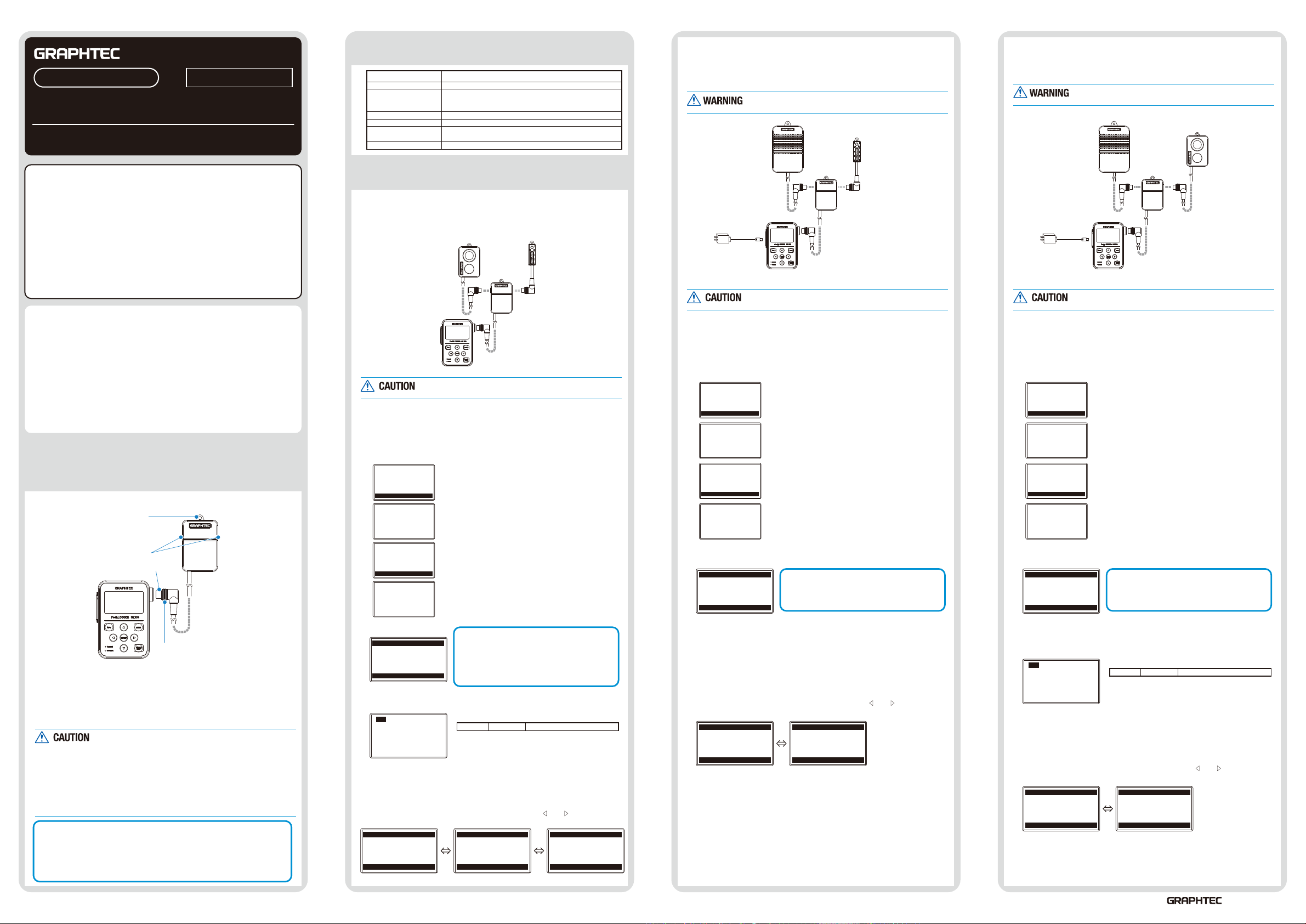
GS-DPA-UM-151
GS-DPA
For GL100
Adapter for Branch adapter
USER’S MANUAL
2 Specifications
Item
Number of connectors
Connectable sensor
Cable length
Usage environment
External dimensions
[W×D×H] (approximate)
Weight (approximate)
2 channels
Temperature and humidity sensor (GS-TH)
Illumination / ultraviolet sensor (GS-LXUV)
CO2 sensor (GS-CO2)
approximate 20 cm
-10 to 50°C, 80% RH or less (non-condensing)
46 × 66 × 27.4 mm (not including protruding parts)
68 g
Contents
2. Combined CO2 sensor and temperature and humidity
sensor measurement
Composite measurement can be done by using the CO2 sensor (GS-CO2)
and the temperature and humidity sensor (GS-TH) (each sold separately).
If the CO2 sensor (GS-CO2) is included in the assembly, it
cannot be powered with batteries.
CO2 Sensor
(GS-CO2)
Temperature and
humidity sensor
(GS-TH)
3. Combined CO2 sensor and illumination / ultraviolet sensor
Composite measurement can be done by using the CO2 sensor (GS-CO2)
and the illumination / ultraviolet sensor (GS-LXUV) (each sold separately).
If the CO2 sensor (GS-CO2) is included in the assembly, it
cannot be powered with batteries.
CO2 Sensor
(GS-CO2)
Illumination /
Ultraviolet sensor
(GS-LXUV)
Thank you very much for buying this GRAPHTEC product.
This module can be used as a measurement adapter (hereafter
“module”) that connects to the GL100-N/GL100-WL.
These directions describe preparations and cautions before
measurement.
To ensure safety, please read the operation instructions, etc.
For details on the warnings and how to handle this module, please
read the Quick Start Guide or USER'S MANUAL included on the
CD-ROM (included in the GL100 packaging)
Confirmation of the exterior
After opening the package, please confirm that there are no
problems (scratches and dirt) on the exterior before use.
Confirmation of the attached items.
User’s manual (this book): 1
•
If by any chance faults are found, please contact the store where you
bought the item.
* Please note that items mentioned in this book may change without
prior notice.
MANUAL-ADD604309191
1 Part Names
This section describes the name and function of each part.
1. Wall mounting hole .......
2. Sensor connector .........
3. Connector .....................
4. Cable packing ...............
< Extension cable >
The module can be used approx. 1.5 m away from the GL100 by using an
extension cable for GS (GS-EXC). However, you cannot connect and use multiple
extension cables.
CAUTION
It is not possible to be used by connecting two same sensors.
1. Hook portion
2. Sensor connector
3. Connector
4. Cable packing
GL100 main module
Used to mount to a wall.
The sensor connectors are on the left and right.
Used to connect to the connector on the
GL100 module.
This packing is used when connecting the connector.
The GL100 has basic water protection but this module
•
has no water protection. Be careful when installing and
handling.
Before connecting to the GL100, always connect all of
•
the sensors to the branch adapter and then connect.
When using the CO2 sensor in combination with other sensors,
•
always use a USB cable connection as the power source.
The sensor connector is used for GS-LXUV, GS-CO2 or GS-TH only.
•
Please do not connect the device other than them.
The GL100-N/GL100-WL may be damaged.
3 Connectable Sensor
1. Combined illumination / ultraviolet sensor and temperature
and humidity sensor measurement
Composite measurement can be done by using the illumination / ultraviolet
sensor (GS-LXUV) and the temperature and humidity sensor (GS-TH)
(each sold separately).
Illumination /
Ultraviolet sensor
(GS-LXUV)
Branch adapter for GS
(GS-DPA)
GL100 main module
It is not possible to be used by connecting two same
sensors.
(1) Screen display menu flow
After power-on, the GL100 is ready for operation by holding down [MENU] key.
When the module is connected, “Module Type Recognition” screen is displayed.
When the module is not connected, “Module Unconnected State” screen is
displayed.
Operate in accordance with the displayed instructions.
S EN SO R ER RO R !!
P le as e co nn e ct
th e se ns or
QU IT k ey t o P ow er O ff
BA T LA N
”P l ea s e w a it ”
GL 10 0- TH +L X
S le ep in g! !
E NT ER k ey t o s ta rt
QU IT k ey t o P ow er O ff
BA T LA N
G L 10 0 - TH + LX
I n it i a li z in g!!
(2) Free-running screen
ST O P A L M. 1 :2 8
TE M P : +2 6 . 1 6 ℃
HU M . : + 3 7 . 3 %
IL L U M : 4 4 0
m
UV - A : 0 . 0 3 0
BA T L A N S D S : 1 .0 s
lx
W
Module unconnected state
<Operation>
Connect the module.
Recognition of module types
Standby state
<Operation>
Press [ENTER] key.
Module start-up
Hold down the [QUIT] key (approx. three seconds)
to put the module into standby state.
When running on batteries, the module will
automatically go into standby state after three
minutes of no operation.
Press the [ENTER] key while in standby state to
return to the free-running screen.
(3) Setting
AMP settings can be set in this combination.
[A M P] 1/ 9
TE M P. Ra n ge : -2 0 ~+ 8 0℃
HU M . R an g e: 0 ~1 0 0% R H
UV - A R an g e: 3 0m W /c m2
IL L UM . R a ng e :
2 00 0 00 l x▽
AMP input condition settings
Range 2000, 20000, 200000 lxILLUM.
For other settings, refer to USER’S MANUAL of each module.
(4) Recording
Press the [START/STOP] key to start measuring with the set conditions.
Measurements of three sensors are displayed in the screen.
You can switch to the Accumulation screen with the and keys when
recording data.
RE C . A L M. 1 :2 8
TE M P : +2 6 . 1 6 ℃
HU M . : + 3 7 . 3 %
IL L U M : 4 4 0
m
UV - A : 0 . 0 3 0
BA T L A N S D S : 1 .0 s
lx
W
Normal display Accumulation display (1) Accumulation display (2)
RE C . A L M. 1 :2 8
DE W P : +2 9 . 7 5 ℃
AC C U M . T E M P:
BA T L A N S D S : 1 .0 s
26 5 0 ℃ h
Temperature and
humidity sensor
(GS-TH)
RE C . A L M. 1 :2 8
AC C U M . I L L UM :
AC C U M . U V - A:
m
BA T L A N S D S : 1 .0 s
24 1 0 k
lx
0. 0 3 0 h
W
Branch adapter for GS
(GS-DPA)
* The Gl100’s power
is provided through
a USB cable
connection
GL100 main module
It is not possible to be used by connecting two same
sensors.
(1) Screen display menu flow
After power-on, the GL100 is ready for operation by holding down [MENU] key.
When the module is connected, “Module Type Recognition” screen is displayed.
When the module is not connected, “Module Unconnected State” screen is
displayed.
Operate in accordance with the displayed instructions.
S EN SO R ER RO R !!
P le as e co nn e ct
th e se ns or
QU IT k ey t o P ow er O ff
BA T LA N
”P l ea s e w a it ”
GL 10 0- CO 2+ TH
S le ep in g! !
E NT ER k ey t o s ta rt
QU IT k ey t o P ow er O ff
BA T LA N
G L 10 0 - CO 2 +T H
I n it i a li z in g!!
Module unconnected state
<Operation>
Connect the module.
Recognition of module types
Standby state
<Operation>
Press [ENTER] key.
Module start-up
(2) Free-running screen
ST O P A L M. 1 :2 8
TE M P : +2 6 . 1 6 ℃
HU M . : + 3 7 . 3 %
DE W P : +1 0 . 3 0 ℃
PP
CO 2 : 7 3 6
m
BA T L A N S D S : 1 .0 s
Hold down the [QUIT] key (approx. three seconds)
to put the module into standby state.
Press the [ENTER] key while in standby state to
return to the free-running screen.
(3) Setting
For the settings, refer to USER’S MANUAL of each module.
(4) Recording
Press the [START/STOP] key to start measuring with the set conditions.
Measurements of two sensors are displayed in the screen.
You can switch to the Accumulation screen with the and keys when
recording data.
RE C . A L M. 1 :2 8
TE M P : +2 6 . 1 6 ℃
HU M . : + 3 7 . 3 %
DE W P : +1 0 . 3 0 ℃
PP
CO 2 : 7 3 6
m
BA T L A N S D S : 1 .0 s
Normal display Accumulation display
RE C . A L M. 1 :2 8
DE W P : +2 9 . 7 5 ℃
AC C U M . T E M P:
BA T L A N S D S : 1 .0 s
26 5 0 ℃ h
Branch adapter for GS
(GS-DPA)
* The Gl100’s power
is provided through
a USB cable
connection
GL100 main module
It is not possible to be used by connecting two same
sensors.
(1) Screen display menu flow
After power-on, the GL100 is ready for operation by holding down [MENU] key.
When the module is connected, “Module Type Recognition” screen is displayed.
When the module is not connected, “Module Unconnected State” screen is
displayed.
Operate in accordance with the displayed instructions.
S EN SO R ER RO R !!
P le as e co nn e ct
th e se ns or
QU IT k ey t o P ow er O ff
BA T LA N
”P l ea s e w a it ”
GL 10 0- CO 2+ LX
S le ep in g! !
E NT ER k ey t o s ta rt
QU IT k ey t o P ow er O ff
BA T LA N
G L 10 0 - CO 2 +L X
I n it i a li z in g!!
Module unconnected state
<Operation>
Connect the module.
Recognition of module types
Standby state
<Operation>
Press [ENTER] key.
Module start-up
(2) Free-running screen
ST O P A L M. 1 :2 8
IL L U M : 4 4 0
m
UV - A : 0 . 0 3 0
PP
CO 2 : 7 3 6
BA T L A N S D S : 1 .0 s
lx
W
m
Hold down the [QUIT] key (approx. three seconds)
to put the module into standby state.
Press the [ENTER] key while in standby state to
return to the free-running screen.
(3) Setting
AMP settings can be set in this combination.
[A M P] 1/ 9
CO 2 . R an g e: 9 99 9 pp m
UV - A R an g e: 3 0m W /c m2
IL L UM . R a ng e :
2 00 0 00 l x▽
AMP input condition settings
Range 2000, 20000, 200000 lxILLUM.
For other settings, refer to USER’S MANUAL of each module.
(4) Recording
Press the [START/STOP] key to start measuring with the set conditions.
Measurements of two sensors are displayed in the screen.
You can switch to the Accumulation screen with the and keys when
recording data.
RE C . A L M. 1 :2 8
IL L U M : 4 4 0
m
UV - A : 0 . 0 3 0
PP
CO 2 : 7 3 6
BA T L A N S D S : 1 .0 s
lx
W
m
Normal display Accumulation display
503-10 Shinano-cho, Totsuka-ku Yokohama
244-8503, Japan
RE C . A L M. 1 :2 8
AC C U M . I L L UM :
AC C U M . U V - A:
m
BA T L A N S D S : 1 .0 s
24 1 0 k
lx
0. 0 3 0 h
W
August 1, 2014
