Page 1

RC
Recirculating
chiller
Operating instructions
Page 2
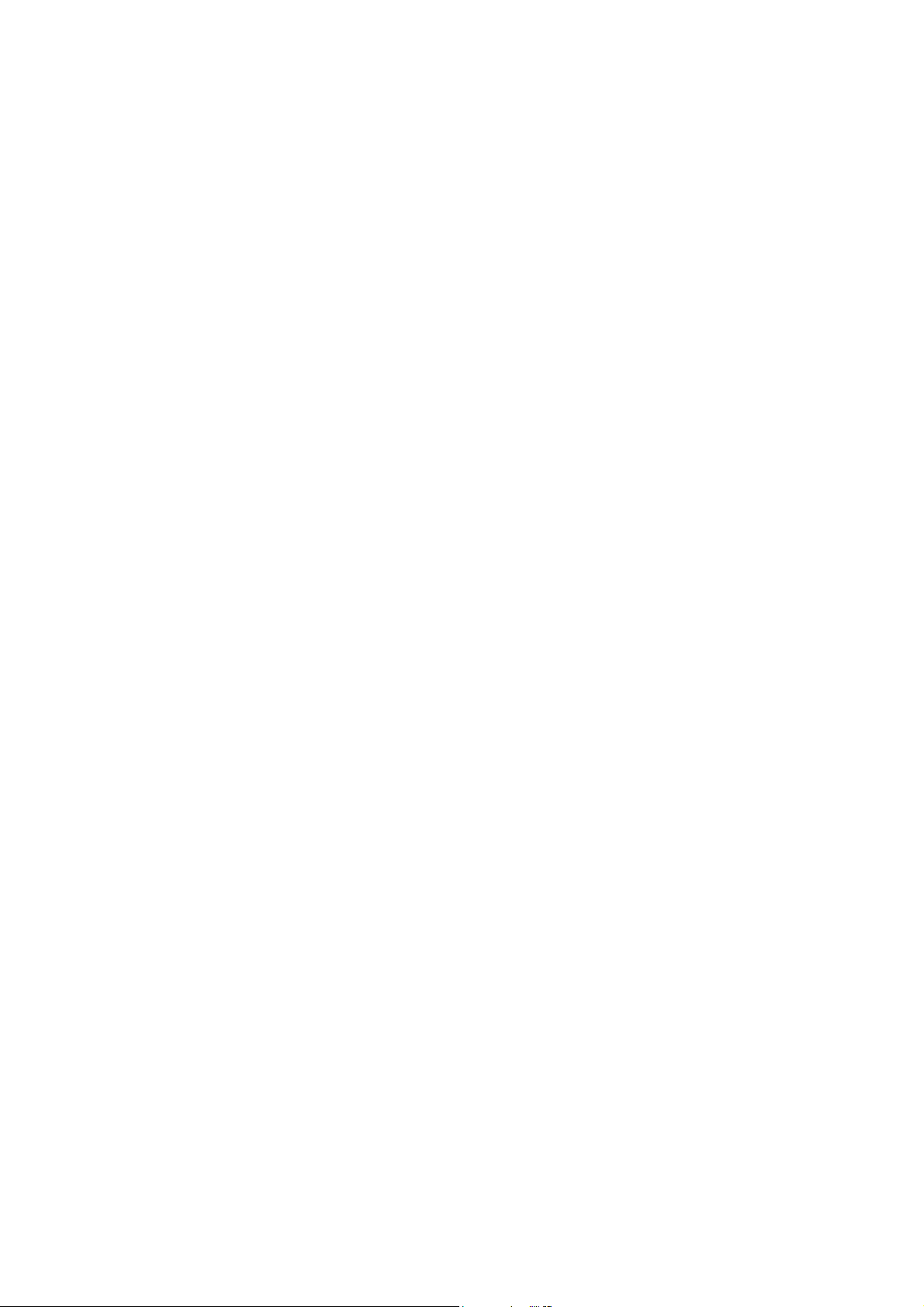
Recirculating Chiller
RC Recirculating chillers
RC350G
RC400G
RC1400G
RC3000G
Part No 09931/Issue 8 Page 2 August 2001
Page 3

Recirculating Chiller
CONTENTS
1 Safety 4
2 Installation 5
2.1 Connection for closed loop circulation 6
2.2 Connection for open loop circulation 6
2.3 Siting the chiller 7
2.4 Filling the reservoir 7
2.5 By-pass 7
2.6 Remote alarm socket 8
2.7 Remote probe 8
3 Operation 8
3.1 The controller 9
3.2 Temperature setting 9
3.3 Over/undertemperature alarm setting 9
3.3.1 Setting high alarm offset 10
3.3.2 Setting low alarm offset 10
3.4 Cooling 10
3.5 Tuning 10
3.6 Undertemperature thermostat 10
4 Safety devices 11
4.1 Undertemperature thermostat 11
4.2 Flow fail cut-out 11
4.3 Overtemperature cut-out 11
4.4 High pressure cut-out 11
4.5 Compressor overtemperature thermostat 11
5 Fault diagnosis 12
6 Technical specification 13
7 Maintenance 13
7.1 Cleaning 14
7.2 Replacement of fuses 14
7.2.1 RC350G, RC400G, RC3000G 14
7.2.2 RC1400G 14
8 Guarantee 14
9 Service 15
Part No 09931/Issue 8 Page 3 August 2001
Page 4
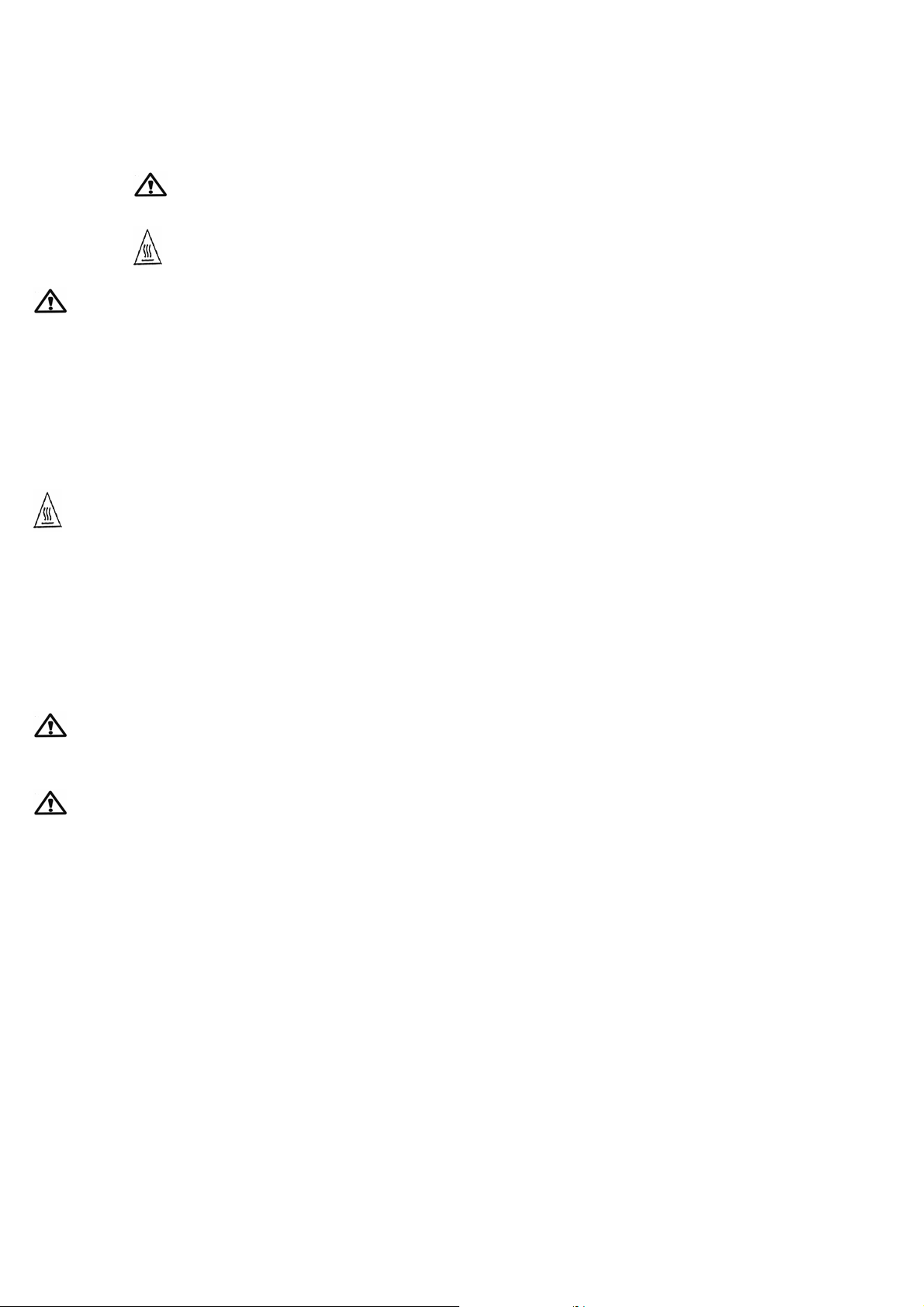
Recirculating Chiller
1 Safety
The following symbols marked on the equipment mean:-
Caution: Read these operating instructions fully before use and pay particular attention to
sections containing this symbol
Caution: Surfaces can become hot during use.
Always observe the following safety precautions
• Use only as specified by the operating instructions, or the intrinsic protection may be impaired.
• After transport or storage in humid conditions, dry out the unit before connecting it to the supply
voltage. During drying out the intrinsic protection may be impaired.
• Connect only to a power supply with a voltage corresponding to that on the serial number label.
• Connect only to a power supply which provides a safety earth (ground) terminal.
• Before moving, disconnect at the power supply socket. Do not remove the IEC connector (where
applicable).
• Do not check the temperature by touch, use the temperature display or a thermometer.
• To reduce the risk of eye injury during high temperature operation, use safety goggles or
spectacles.
• Do not touch surfaces which become hot during high temperature operation.
• Ensure that the mains switch is easily accessible during use.
• Do not block or restrict ventilation slots.
• If liquid is spilt inside the unit, disconnect it from the power supply and have it checked by a
competent person.
• It is the users responsibilty to carry out appropriate decontamination if hazardous material is spilt
on or inside the equipment.
• Do not connect to a power supply or switch on before filling the system.
• To prevent excessive pressure occurring during closed loop operation fill the system to a
maximum of 95% of the total volume to allow for liquid expansion.
• Take care when topping up or draining, as the liquid in the system may be very hot or cold.
• If the alarm lamp is illuminated do not touch the liquid, it may be very hot. Refill carefully.
• Drain before moving the unit. Before draining allow the liquid to cool to below 50°C or heat to
above 10°C.
• Use only liquids specified in the operating instructions, within the specified temperature range. If
the alarm lamp is illuminated the liquid temperature may be above its recommended maximum:
do not inhale the vapours given off as they may be toxic; liquids should be safely discarded and
replaced.
• When pumping to external apparatus, always use connecting pipe or hose suitable for the
operating temperature and liquid used, and check that the pipe connections are secure.
• Do not disconnect any pipes or hoses while they contain very hot or cold liquid.
• Refrigerated circulators are heavy, take care when lifting or moving; empty weights vary from
24kg to 88kg.
Part No 09931/Issue 8 Page 4 August 2001
Page 5

Recirculating Chiller
r
2 Installation
Remove packing materials carefully, and keep for future shipment or storage of the unit.
Packs contain:
Recirculating chiller: RC350G, RC400G, RC1400G, RC3000G
Mains cable
Operating instructions
Optional remote probe
PRES Reservoir accessary pack:
PRES Reservoir
2 x Clips
2 x 3/8” to 1/2” adaptor
4 x M4 CSK screws
Mounting instruction drawing
Optional Remote Probe
Rear view: RC350G/400G/1400G chiller
P
ower supply voltage connector RC350G/400G
IEC connector 3 pole fused 10A 250v.
Pull open the fuse drawer to change a fuse.
RC1400G has 2 separate fuses rated 15A 250V
Drain pipe
Inlet pipe 3/8" BSP
male thread
incorporates in line
filte
.
Wheels
Brakes
Brakes on front wheels
Push down to lock
Remote alarm socket
Outlet pipe 3/8" BSP m ale
thread
Remote probe
O/temp cutout reset
.
.
Serial number label
PRES
fixings
Figure 1
Part No 09931/Issue 8 Page 5 August 2001
Page 6

Recirculating Chiller
Rear view: RC3000G
Power supply voltage connector
IEC connector 3 pole fused 10A 250v ~.
There are two separate fuses rated 15A 250V
Remote alarm socket
Overflow pipe
Serial number label
Inlet pipe 3/8" BSP
male
Outlet pipe 3/8" BSP
male
Wheels
Brakes
Brakes on front wheels.
Push down to lock.
Figure 2
2.1 Connection for closed loop circulation
Use pipe of a suitable bore, which will withstand a pressure up to 40psi.
The IN-let and OUT-let connections (3/8” BSP Males) are on the rear panel of the chiller (see
figures 1 and 2). Connect the unit to the external apparatus; ensure that the connections are
liquid tight. The RC should be as close as possible to the apparatus.
Connection for closed loop circulation with PRES Reservoir
The PRES Reservoir can simplify the priming of systems when operating a Closed Loop system
that has no filling port available on the suction side of the pump
Attach the PRES reservoir to the rear panel of the circulator according to the instructions
provided. Remove the 3/8” BSP straight connector from the IN-let pipe. Screw one end of the
flexihose assembly onto the IN-let pipe, then connect to the reservoir by holding the pipe in
position whilst turning the other swivel connector on the reservoir on to the other stationary end of
the flexihose. IF YOU ATTEMPT TO CONNECT IT ANY OTHER WAY THIS WILL KINK THE
HOSE.
2.2 Connection for open loop circulation
When circulating through an open tank, connect the RC inlet to the lowest point of the tank. The
RC outlet hose should be positioned as far as possible from the RC inlet hose. Unless the set
temperature of the liquid in the tank is the equal to the ambient temperature, insulate the tank.
Part No 09931/Issue 8 Page 6 August 2001
Page 7

Recirculating Chiller
2.3 Siting the chiller
Lift the chiller by the four bottom corners. Take care when lifting as the chillers weigh between 42
and 90 kg when empty.
For the most efficient operation, position the chiller so that the air flow through and around it is
not restricted. There should be at least 100mm clearance on all sides. Lock the wheels to ensure
that the chiller stays in place.
If the RC is to be stored below a bench, make sure that the hosing and power cable are long
enough to allow it to be removed.
Do not move the chiller while it is operating.
2.4 Filling the reservoir
Liquid specification.
+10°C to +60°C water (tap or distilled)
-10°C to +30°C 60% water, 40% inhibited ethylene glycol.
WARNING - inhibited ethylene glycol is TOXIC: Follow the manufacturer's instructions. For safe
disposal consult your local Environmental Health Office.
Check that all hose connections are liquid tight.
Set the water/glycol switch to water/glycol. Remove the filler cap and fill the reservoir. Allow the
liquid level to fall, refill until the liquid level remains constant. For RC3000G remove the cap from
the overflow tap. Open the tap and position a container under the tap. Fill the reservoir until liquid
flows from the overflow. Close the tap and proceed as: RC350G, RC400G and RC1400G. If the
system is circulating through an open tank, refit the filler cap and fill the open tank. Plug in and
switch the power on. A buzzer will sound and the general alarm will light. This indicates that
there is no flow. Press the flow fail override switch for about 5 seconds and release. The buzzer
and general alarm light will switch off and the pump will run. To stop the chiller cooling or heating
during filling switch off the cooler (RC350G, RC400G, RC1400G only) and set the temperature
equal to the actual temperature. Refer to section 3.2 for temperature setting.
In a closed loop system, to prevent excessive pressures occurring when the liquid circulates
system, allowances for the expansion of the liquid with temperature must be made. Therefore
the system should not be filled to more than 95% of its total volume, thus leaving 5% for
expansion at the top of the system. DO NOT OVERFILL THE SYSTEM.
For open loop circulation top up the tank.
With the PRES Reservoir on a closed loop system filling is done by the reservoir. First remove
the cap from the main reservoir on top panel of the unit. Pour water in until it covers the cooling
coil and just starts to come up the side of the filler tube (this will allow for expansion). Then
replace the cap. Filling can then be done through the PRES Reservoir on the rear panel by
removing the top cap and pouring in water whilst switching on the pump. Any air in the system
should be flushed through and should appear bubbling up at the bottom. Once it stops bubbling,
fill the reservoir until 1/3 full and replace the cap. it’s important that you replace the cap to
prevent any syphoning from occuring once the unit is switched off.
2.5 By-pass
Systems where there is low flow due to restrictions in the external system (below 2 litres per
minute) it is recommended to fit a by-pass (RC-BYP).
To operate with the RC-BYP, fill the system as much as possible and, with the by-pass valve fully
open (clockwise), start the circulator. Continue to top up the reservoir until the level remains
stable. Replace the filler cap securely and proceed to close the by-pass valve (anticlockwise)
until it is fully closed or the circulator cuts out. If the circulator cuts out, open the by-pass valve
1/2 a turn and press the flow fail reset. The circulator should start and continue to pump, if not
continue to open the by-pass valve in 1/2 turn stages. Once the unit is pumping, open the filler
cap, top up the reservoir, then replace and securely refit the filler cap.
Part No 09931/Issue 8 Page 7 August 2001
Page 8

Recirculating Chiller
2.6 Remote Alarm Socket
This alarm is operative whenever the liquid temperature goes outside the user-setable bands
around the set point. The factory setting for these alarms is 10°C above and below the set point;
to alter the setting, refer to section 3.3. During the initial heat up or cool down phase, or
whenever the set temperature is changed, the alarm is disabled. The alarm is also operated by
the flow fail and a separate overtemperature cutout that operates when the equipment has gone
outside its upper range. The alarm relay contacts are connected to a three pin Alarm output
socket on the rear of the unit, for the attachment of an external alarm device - a light or buzzer for
example. The contact ratings are 2A at 240V
Connect the external alarm socket pins as follows:
Pin1 Ground
Pin 2 Output
Pin 3 Output
2.7 Remote Probe
Plug remote probe into socket on rear panel, if required.
Place remote probe in liquid which is to be temperature controlled. Clamp in position so that it
cannot be accidentally pulled out of liquid.
3 Operation
Not applicable for RC3000G
Grant flow fail cooler
Alarm override on water / glycol power
¦ ¦ ¦ ¦
Controller (see fig 4)
Lights during alarm state
off water
General alarm light
Cooler on / off switch
Press to turn on cooler
Flow fail override switch
Press for five seconds after switching on the
main power switch or to restart after flow fail
Figure 3
Water / glycol switch
Switch to water if water is being used.
Switch to water / glycol if water /
glycol is being used
Power switch
Part No 09931/Issue 8 Page 8 August 2001
Page 9

Recirculating Chiller
Readout
Heater
Controller alarm
OP1
OP2
25
2132
Page
button
Scroll
button
Down
button
Up
button
Figure 4
3.1 The controller
The controller (see Figure 4) is used to set the operating temperature, high and low temperature
alarm levels and to initiate the self tune routine. During operation the actual liquid temperature is
shown on the display. To view the set point, press and release the or button.
↓
↑
3.2 Temperature setting
To set the required operating temperature, press the or button until the required
temperature is displayed. Two seconds after releasing the button the new value will be accepted
and the display will revert to showing the actual temperature.
RC350G, RC400G and RC1400G control the liquid temperature by using a heater to balance the
effect of the cooling power. They can also be used as heated circulators to raise and control the
temperature of external equipment up to 60°C.
RC3000G controls temperature using a hot gas bypass system, which is effectively an on-off
control for the refrigeration system; this is highly energy efficient, but means that the RC3000G
can not be used for heating: the most stable performance is achieved when cooling a large
volume with a stable heat load.
↓ ↑
3.3 Over- and undertemperature alarm setting
The overtemperature and undertemperature alarms are set as an offset from the operating
temperature, not as actual temperature values. For example, you might set the overtemperature
alarm to operate if the temperature rises more than 5°C above the operating temperature.
Once set, the alarm levels will follow the operating temperature, always maintaining the same
offset. This means that you don't have to reset the alarm levels each time the operating
temperature is changed. You can, of course, change the alarm offset levels at any time.
The alarms are blocked until the chiller has reached its operating temperature - they will not
operate during the initial cooling or heating phase.
These alarms are not safety devices; their only function is to attract attention.
If the alarms operate they will switch off when the temperature returns to within the offsets.
Part No 09931/Issue 8 Page 9 August 2001
Page 10

Recirculating Chiller
3.3.1 Setting high alarm offset
After setting the required temperature, press the button until the display reads “1dHi”.
Press and release the or ↑ button to display the present value of the high alarm.
↓
Press the
the or button again to set the new value for the high alarm.
Example: If the set temperature is 15°C and you want the high alarm
to operate if the temperature rises above 20°C , set the high
alarm offset to 5°C .
3.3.2 Setting low alarm offset
Press the button until the display reads “2dLo”. Press and release the or
button to display the present value of the low alarm. Press the or button again to set
the new value for the low alarm.
Example: If the set temperature is 15°C and you want the low alarm
to operate if the temperature falls below 5°C, set the low
alarm offset to 10°C.
↓
↑
↓
↑
↓
↑
3.4 Cooling
Switch on the cooler for cooling of external loads. Cooling can be controlled at 60°C or below.
However, if there is no external heat load, the RC cannot maintain an operating temperature of
above approximately 35°C with the cooler switched on.
Do not switch the cooler on if:
i) circulator has been tilted by more than 25° during the past six hours.
ii) if the cooler was switched off within the last 10 minutes.
3.5 Tuning
You will normally need to tune the controller only once, during the initial commissioning of the
process. However, if the process under control subsequently becomes unstable (because its
characteristics have changed), you can retune again at any time for the new conditions.
It is best to start tuning with the process at ambient temperature. This allows the tuner to
calculate more accurately the low cutback and high cutback values that restrict the amount of
overshoot or undershoot.
Press the button until the display reads ‘tunE', then press the or button to
select ‘on’. Press the button again to revert to the display of the actual temperature.
Self-tune is now in operation; the display will flash’tunE’ to indicate that tuning is in progress.
Set the setpoint to the value at which you will normally operate the process. The controller will
wait for one minute during which time you can change the setpoint. When the display stops
flashing ‘tunE’ tuning is complete.
↓
↑
3.6 Undertemperature thermostat
To protect the system from freezing when water is being used, switch the water/glycol switch to
water, a low temperature cutout will operate below + 10°C, switching the cooler off. The cooler
will switch on again when the water temperature has risen to approximately +15°C.
For operating temperatures below +10°C, we recommend that water/glycol is used and the switch
set to water/glycol.
It is possible to run the system using water at temperatures down to +5°C, with the water/glycol
switch set to water. Once the liquid temperature has reached +10°C, reduce the set temperature
in 1°C steps to +5°C.
Part No 09931/Issue 8 Page 10 August 2001
Page 11

Recirculating Chiller
4.0 Safety devices
4.1 Undertemperature thermostat
See section 3.6. There is no alarm for this function.
4.2 Flow fail cut-out
If there is no liquid flow everything stops working except the controller, and the alarms operate.
When the chiller is first switched on there is no flow. Press the flow fail override switch for 5
seconds to start the flow. The alarms will switch off when the flow starts.
4.3 Overtemperature cut-out
This prevents the heater chamber from overheating. If the temperature rises above 63°C the
heater switches off and the alarms operate.
4.4 High pressure cut-out
If the pressure in the refrigeration system reaches 20 bar the cooler switches off. There is no
alarm for this function. A competent technician should reset the cut-out, refering to the service
manual for instructions.
4.5 Compressor overtemperature thermostat
If the compressor overheats the cooler will switch off. The cooler will automatically switch on
again when the compressor has cooled down. There is no alarm for this function.
Part No 09931/Issue 8 Page 11 August 2001
Page 12

Recirculating Chiller
5 Fault diagnosis
Symptom Cause Reason/Recovery procedure
Power switched on
No power Check that the chiller is connected to the CORRECT power
Buzzer sounding
Controller displays
1dHi or 2dLo
Buzzer sounding
General alarm light
on
Buzzer sounding
General alarm light
on
Controller displays
1dHi
RC cannot heat to
set temperature
External cooling load
RC cannot control
at temperatures
below 4°C
Cooler not operating Cooler not switched on Switch cooler on. If cooler doesn't start see below.
supply voltage, check all fuses.
Temperature outside
values set for over- or
undertemperature
alarm
Flow fail alarm Switch off the power to the chiller. Check the liquid level in the
Over temperature cutout
Cooler switched on
too large for RC.
External heat source is
too large for chiller
capacity.
The external heating load has increased so that it is too large
for the cooler or the external cooling load has increased so that
it is too large for the heater, so the chiller cannot control to the
desired temperature. There is no recovery. Change the set
temperature or use a more powerful circulator.
reservoir. Check that all hoses are connected correctly are
water tight and that there are no blockages, air bubbles or
kinks. If the set temperature is below 5°C
correct mix of water/glycol is being used (60% water 40%
glycol). Drain or isolate the liquid to the input pipe before
unscrewing and checking the inlet filter which is fitted to the
inlet pipe (this can be checked without removing pipework).
Switch the power on again and press the flow fail override
switch for 5 seconds.
Over temperature due to malfunction of cooler, heater or flow
fail. A competent technician should reset the cut-out, refer to
the service manual. If the chiller fails to restart contact Grant's
service department.
Switch cooler off. If this has no effect see below.
There is no recovery. Either change the set temperature or use
a more powerful circulator.
The external heat load is too large for the cooler so the chiller
can not control to the desired temperature. There is no
recovery. Either change the set temperature or use a more
powerful device.
check that the
Undertemperature
thermostat
Compressor over-
temperature thermostat
Refrigeration high
pressure cut-out
Controller displays
S.br
Alarm lights on
Buzzer sounding
Controller displays
Err1/2/3
Controller displays
Err 4
Sensor fault
(if fitted)
Controller failure Switch off and contact Grant service department.
Controller keyboard
failure
Check that water/glycol mixture is in the system and switch the
water/glycol switch to water/glycol. If the chiller does not start,
see below.
Check that the front and rear grilles are not obstructed and that
the condenser is free from dust. Allow the compressor to cool
down (typically 20 to 30 minutes); it will automatically switch
on. If unit still does not start see below.
Switch off and contact Grant service department or arrange for
a competent technician to consult the service manual.
Check remote probe is plugged in.
Switch off and contact Grant service department.
Switch the power off and then on without touching any of the
controller buttons. If the fault does not clear switch off and
contact Grant service department .
Part No 09931/Issue 8 Page 12 August 2001
Page 13

Recirculating Chiller
6 Technical specification
This equipment is for indoor use and will meet its performance figures within the ambient
temperature range 10°C to 35°C, with maximum relative humidity of 80%.
Installation category II (transient voltages). Pollution degree 2 in accordance with IEC 664.
For operation at altitudes of up to 2000 metres.
Conforms to IEC61326-1 (EN 61326-1) Class B except where indicated *.
Class B equipment is for use in domestic establishments and in establishments directly
connected to a low voltage power supply network which supplies buildings used for domestic
purposes.
Class A equipment is suitable for use in establishments other than domestic and those directly
connected to a low voltage power supply network, which supplies buildings used for domestic
purposes.
Supply voltage 220 - 240V 50Hz
Temperature range
Stability (DIN 58966)
@ 20°C with 10L of water
at 20°C with 25L of water
Cooling power @ 20°C
in 20°C ambient
Pump Head Pressure
@ 1L/min
Liquid flow rate
Power rating @ 230 V
Heater power
Weight
Dimensions D / W / H
Reservoir capacity 1.7L
Pipe connections _______________
Ambient working conditions
Operation: Safe operation ambient 5°C - 40°C
Liquid specification. Use only the following liquids.
+10°C to +60°C water (tap or distilled)
-10°C to +30°C 60% water, 40% inhibited ethylene glycol.
WARNING - TOXIC: Follow manufacturer's instructions. For safe disposal consult your Local
Environmental Health Office
RC350G RC400G *RC1400G
RC3000G
(Class A)
- 5°C to 60°C - 10°C to 60°C - 10°C to 60°C - 10°C to 60°C
± 0.25°C
------------
± 0.25°C
------------
± 0.25°C
------------
---------± 0.5°C
0.325kW 0.375kW 1.1kW 2.8kW
22.5psi 9psi 22.5psi 22.5psi
15L/min 12L/min 15L/min 15L/min
1.5kW 1.5kW 3.0kW 2.0kW
0.75kW 0.75kW 1.5kW ----------
42Kg 42Kg 53Kg 88Kg
600 / 370 / 510 600 / 370 / 510 630 / 380 / 590 840 / 490 / 640
1.7L 2.5L 1.1L
3
/
“ BSP male _______________
8
Part No 09931/Issue 8 Page 13 August 2001
Page 14

Recirculating Chiller
7 Maintenance
All Grant laboratory products are designed to comply with IEC1010-1 and can be flash tested.
Some are fitted with radio frequency interference suppressers. Therefore it is recommended that
only a d.c. test is performed.
Routine maintenance:
Check monthly that dust is removed from the grilles.
Check monthly that the line strainer which is fitted on the inlet pipe is clean, particularly when
foreign particles can enter the pumped liquid. Switch off, and shut off and drain any head of
liquid. Undo the strainer retaining nut on the underside of the brass fitting, remove the strainer
and clean it. Refit by reversing the procedure.
Inspect and replace where necessary any worn or damaged hoses.
7.1 Cleaning
The case can be cleaned with a damp cloth after disconnection. Do not use solvents.
Before using any decontamination or cleaning method except that recommended, check with our
service department, or in other countries with our distributor, that the proposed method will not
damage the equipment
7.2 Replacement of fuses
Fuse replacement should only be carried out by a competent person.
7.2.1 RC350G and RC400G
Disconnect the unit from the power supply.
Remove the IEC plug from the socket in the back of the bath.
Press down the fuse drawer catch.
Pull out the fuse drawer, check and replace with the correct fuses if necessary.
The fuses should be 1.25 x 0.25 inch ceramic quick acting, rated: 10AF 240V.
Push back the drawer and replace the IEC plug.
7.2.2 RC1400G and RC3000G
Disconnect the unit from the power supply.
Locate the fuses on the control unit rear panel to the power cable inlet.
Use a screwdriver of correct size to turn the fuse holder cap a quarter turn anti-clockwise to
release the fuse holder cap.
Check and replace fuse if necessary.
Replace with correct fuses.
The fuse should be 1.25 x 0.25 inch ceramic quick acting rated 15AF 240V.
Replace the fuse holder cap.
8 Guarantee
When used under laboratory conditions and according to these instructions this chiller is
guaranteed for three years against faulty materials or workmanship.
Part No 09931/Issue 8 Page 14 August 2001
Page 15

Recirculating Chiller
9 Service
For service, return for repair to our Service Department or, in other countries, to our distributor.
Grant Instruments (Cambridge) Ltd
Service
Shepreth
Cambridgeshire.
SG8 6GB
England
Tel: +44 01763 260811
Fax: +44 01763 262410
Part No 09931/Issue 8 Page 15 August 2001
Page 16

Grant Instruments (Cambridge) Ltd.
Shepreth,
Cambridgeshire,
SG8 6GB
England
Tel: +44 (0) 1763 260811
Fax: +44 (0) 1763 262410
EMAIL: marketing@grantinst.co.uk
INTERNET: http://www.grant.co.uk
Recirculating Chiller
Part No 09931/Issue 8 Page 16 August 2001
