Page 1

COVER
Page 2
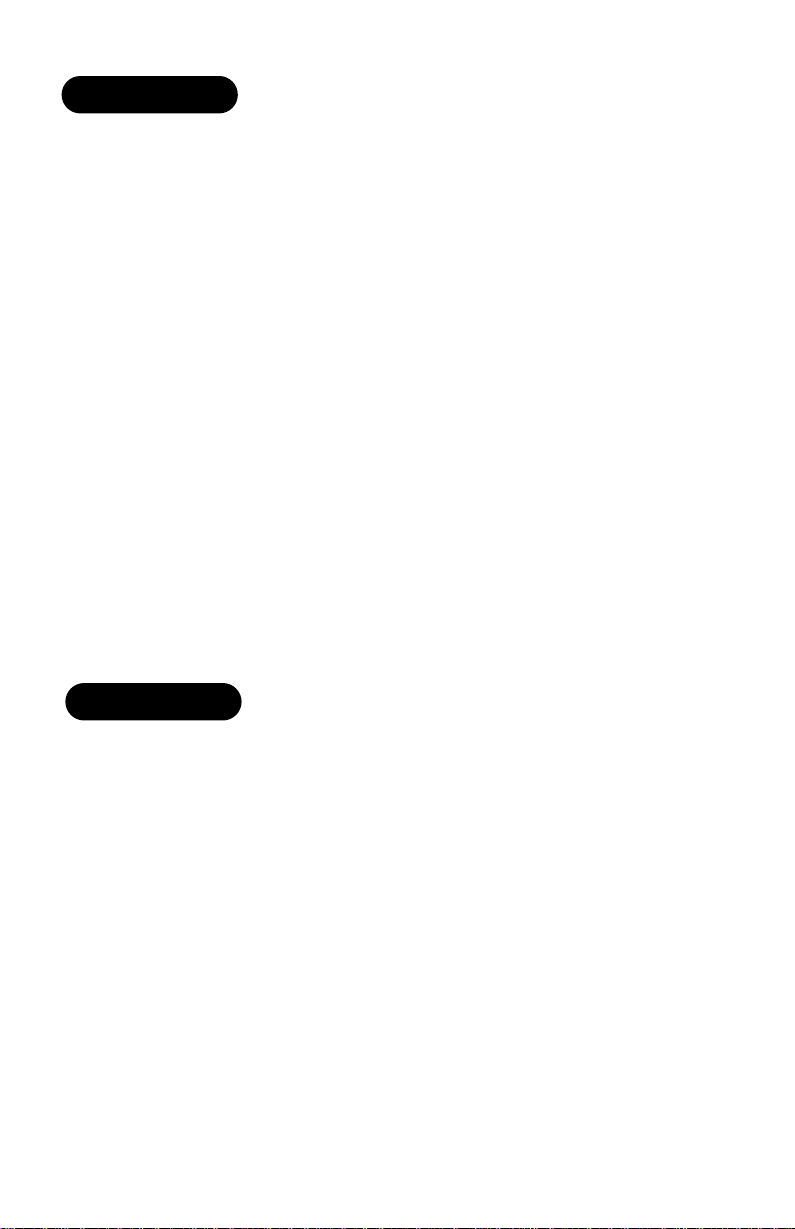
Description . . . . . . . . . . . . . . . . . . . . . . . . . . . . . . . . . . . . . . . . . . . . . . . . . . . . .1
Elimination of Licensing . . . . . . . . . . . . . . . . . . . . . . . . . . . . . . . . . . . . . . . . . .1
Emergency Operation . . . . . . . . . . . . . . . . . . . . . . . . . . . . . . . . . . . . . . . . . . . .1
Controls and Functions . . . . . . . . . . . . . . . . . . . . . . . . . . . . . . . . . . . . . . . . . . .2
Installation . . . . . . . . . . . . . . . . . . . . . . . . . . . . . . . . . . . . . . . . . . . . . . . . . . . . .4
Mounting the Radio Bracket . . . . . . . . . . . . . . . . . . . . . . . . . . . . . . . . . . . . . . . . . . . . .4
Mounting the Microphone Hanger . . . . . . . . . . . . . . . . . . . . . . . . . . . . . . . . . . . . . . .4
Connecting the Power Cords . . . . . . . . . . . . . . . . . . . . . . . . . . . . . . . . . . . . . . . . . . . .4
Connecting the Antenna . . . . . . . . . . . . . . . . . . . . . . . . . . . . . . . . . . . . . . . . . . . . . . . .5
CB Antenna Tips . . . . . . . . . . . . . . . . . . . . . . . . . . . . . . . . . . . . . . . . . . . . . . . . . . . . . . . 5
Connecting an External Speaker (Optional) . . . . . . . . . . . . . . . . . . . . . . . . . . . . . . .5
Connecting a Public Address (PA) Speaker (Optional) . . . . . . . . . . . . . . . . . . . . . .5
To Receive . . . . . . . . . . . . . . . . . . . . . . . . . . . . . . . . . . . . . . . . . . . . . . . . . . . . . .6
To Transmit . . . . . . . . . . . . . . . . . . . . . . . . . . . . . . . . . . . . . . . . . . . . . . . . . . . . .7
Multi-Function Meter . . . . . . . . . . . . . . . . . . . . . . . . . . . . . . . . . . . . . . . . . . . . .8
Preventive Maintenance . . . . . . . . . . . . . . . . . . . . . . . . . . . . . . . . . . . . . . . . . .9
Maintenance . . . . . . . . . . . . . . . . . . . . . . . . . . . . . . . . . . . . . . . . . . . . . . . . . . . .9
Troubleshooting . . . . . . . . . . . . . . . . . . . . . . . . . . . . . . . . . . . . . . . . . . . . . . . .10
Servicing Your Transceiver . . . . . . . . . . . . . . . . . . . . . . . . . . . . . . . . . . . . . .11
Radio Code Definitions . . . . . . . . . . . . . . . . . . . . . . . . . . . . . . . . . . . . . . . . . .12
Specifications . . . . . . . . . . . . . . . . . . . . . . . . . . . . . . . . . . . . . . . . . . . . . . . . . .13
Warranty . . . . . . . . . . . . . . . . . . . . . . . . . . . . . . . . . . . . . . . . . . . . . . . . . . . . . .14
Carefully unpack your Grant LT and check the contents against this list:
n
Grant LT SSB/AM Mobile Transceiver
n
Microphone
n
Microphone Hanging Kit
n
Mounting Bracket Kit
n
DC Power Cord
n
Reference Guide
n
Part 95 Subpart D (FCC Rules)
n
Product Registration Card
If any items are missing or damaged, call Uniden at 1-800-297-1023.
Please be sure to complete and mail your Product Registration Card.
CCoonntteennttss
UUnnppaacckkiinngg
Page 3
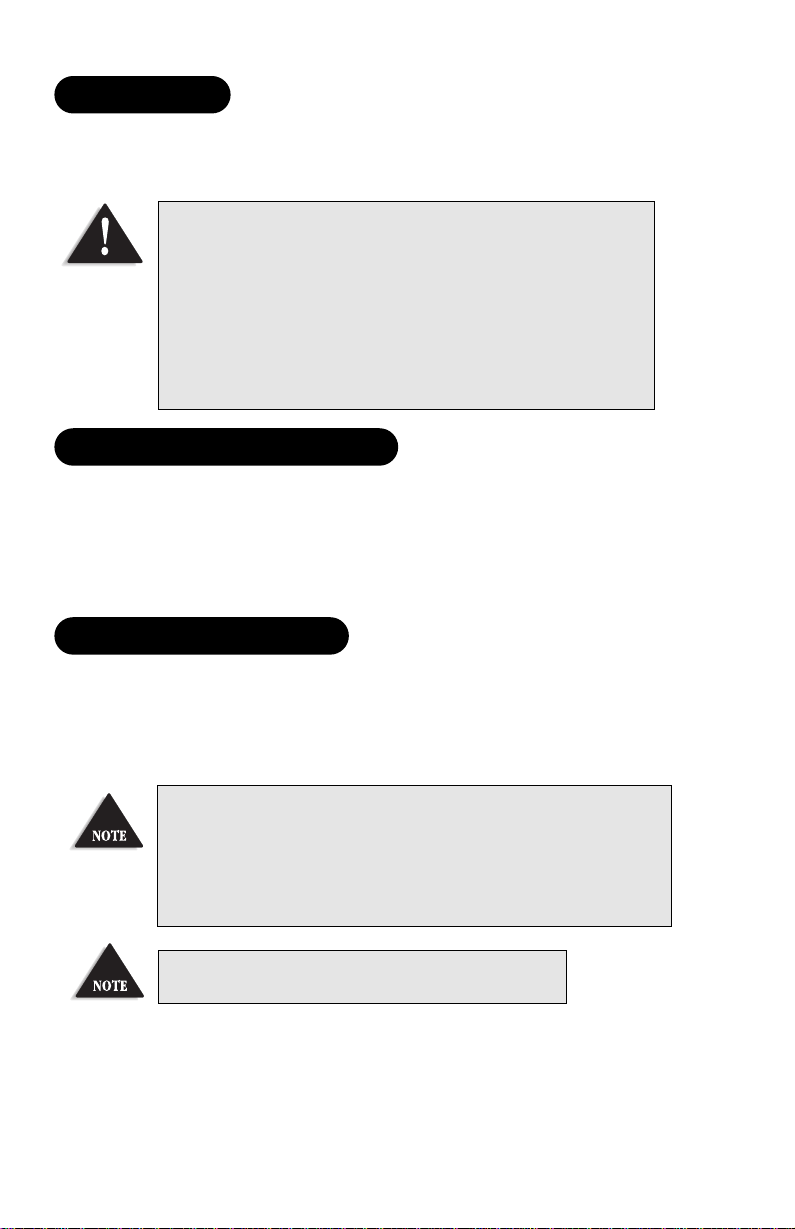
1
Your Uniden Grant LT represents the highest quality communications device designed for
use in the Citizens Band Radio Service. It will operate on any of the 40 AM frequencies
authorized by the Federal Communications Commission (FCC).
The FCC has ruled that CB Radio Service operators are no longer required to obtain an
FCC License to operate their CB equipment. In doing so, the FCC also decided to permit
CB station operation without station identification.
Elimination of individual station licenses does not reduce the operating privileges or
responsibilities of CB users. An operator of a CB radio station is still required to comply
with the Communications Act and with the rules of Citizens Band Radio Service
.
1. Turn the Channel Selector to Channel 9.
.2. Press the microphone PTTswitch and speak clearly.
3. If there is no response, select an active channel and ask that party to relay your
emergency broadcast on Channel 9.
Uniden is a registered trademark of Uniden America Corporation.
EEmmeerrggeennccyy OOppeerraattiioonn
EElliimmiinnaattiioonn ooff LLiicceennssiinngg
The Citizens Band Radio Service is under the jurisdiction of the
Federal Communications Commission (FCC). Any adjustments or
alterations which would alter the performance of the transceiver's
original FCC type acceptance, or which would change the
frequency determining method, are strictly prohibited.
Replacement or substitution of crystal, transistors, ICs, regulator
diodes, or any other part of a unique nature, with parts other than
those recommend by Uniden, may cause violations of the
technical regulations in Part 95 of the FCC Rules or in violation of
type acceptance requirements in Part 2 of the rules.
DDeessccrriippttiioonn
Features, Specifications, and availability of Optional
Accessories are subject to change without notice.
All channels, except Channel 9 may be used for normal
communication. Channel 9 is reserved by the FCC for emergency
communication involving the immediate safety of individuals or
protection of property. Channel 9 may also be used to render
assistance to a motorist.
This is an FCC rule and applies to all operators of CB radios.
Page 4
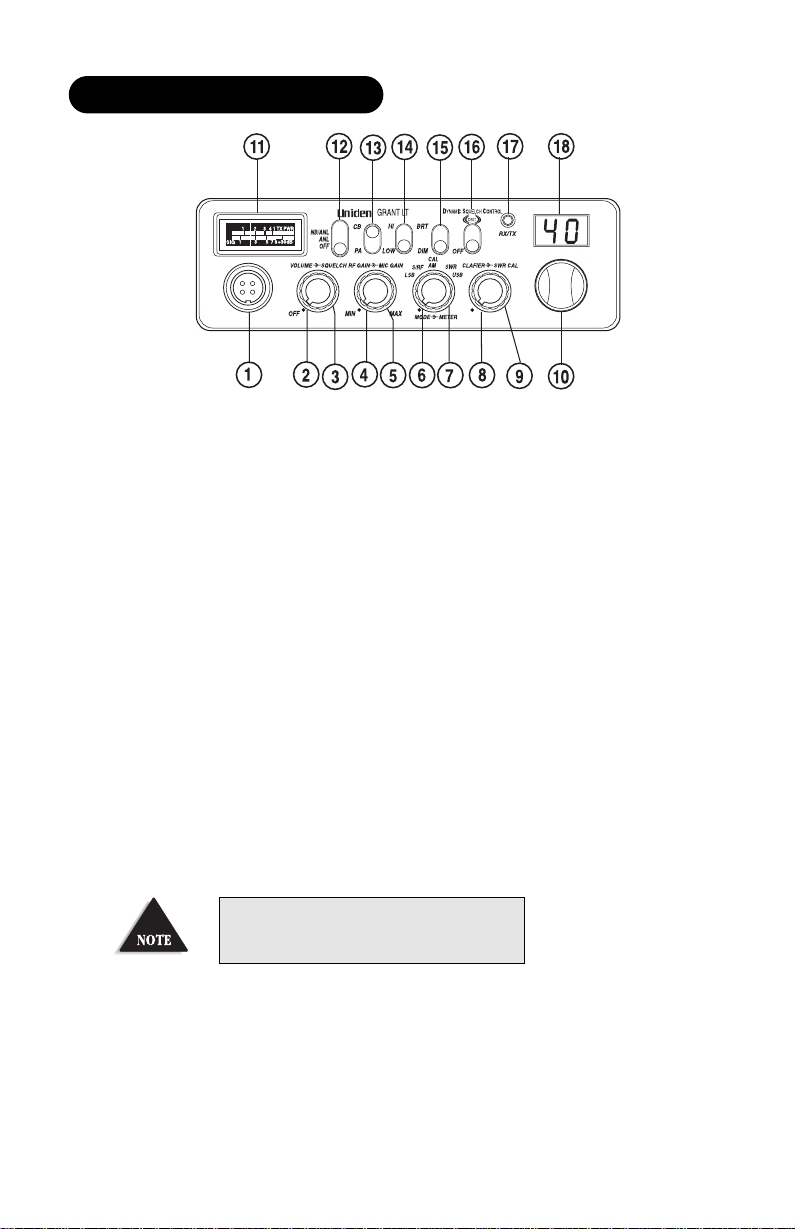
2
FRONT VIEW - Grant LT BACKLIGHTED PANEL
1. Microphone Jack
2.
OFF/VOL
: Turns radio on or off; adjusts speaker volume.
3.
SQUELCH
: Reduces background noise when there is no
incoming signal.
4.
RF GAIN
: Improves reception in strong signal areas.
5.
MIC GAIN
: Adjusts microphone sensitivity.
6.
S/RF CAL SWR
Knob: Selects function of meter.
7.
LSB AM USB
Knob: Selects mode.
8.
CLARIFIER
Knob: Fine tunes the SSB receiving signals.
9.
SWR
Knob: Calibrates the meter for Standing Wave Radio
(SWR)
measurements.
10. Channel Knob: Selects channel.
11. Multi-function Meter: Measures
SWR, RF
and Ssignal strength.
12.
NB/ANL
Switch: Reduces external noise and interference from vehicle
ignition systems.
13.
CB/PA
Switch: Selects PA optional (Public Address) speaker or CB.
14.
HI/LOW
Switch: Hi position increases treble, Low position increases bass.
15.
BRT/DIM
Switch: Adjusts the brightness of LED Channel Display and
meter lighting.
16.
DYNAMIC SQUELCH CONTROL (DSC)
: Automatically sets squelch to optimal level
for stronger signals.
17.
RX/TX
Indicator: Red transmitting; green receiving.
CCoonnttrroollss aanndd FFuunnccttiioonnss
Do not use PA function unless an
external speaker is connected.
Page 5
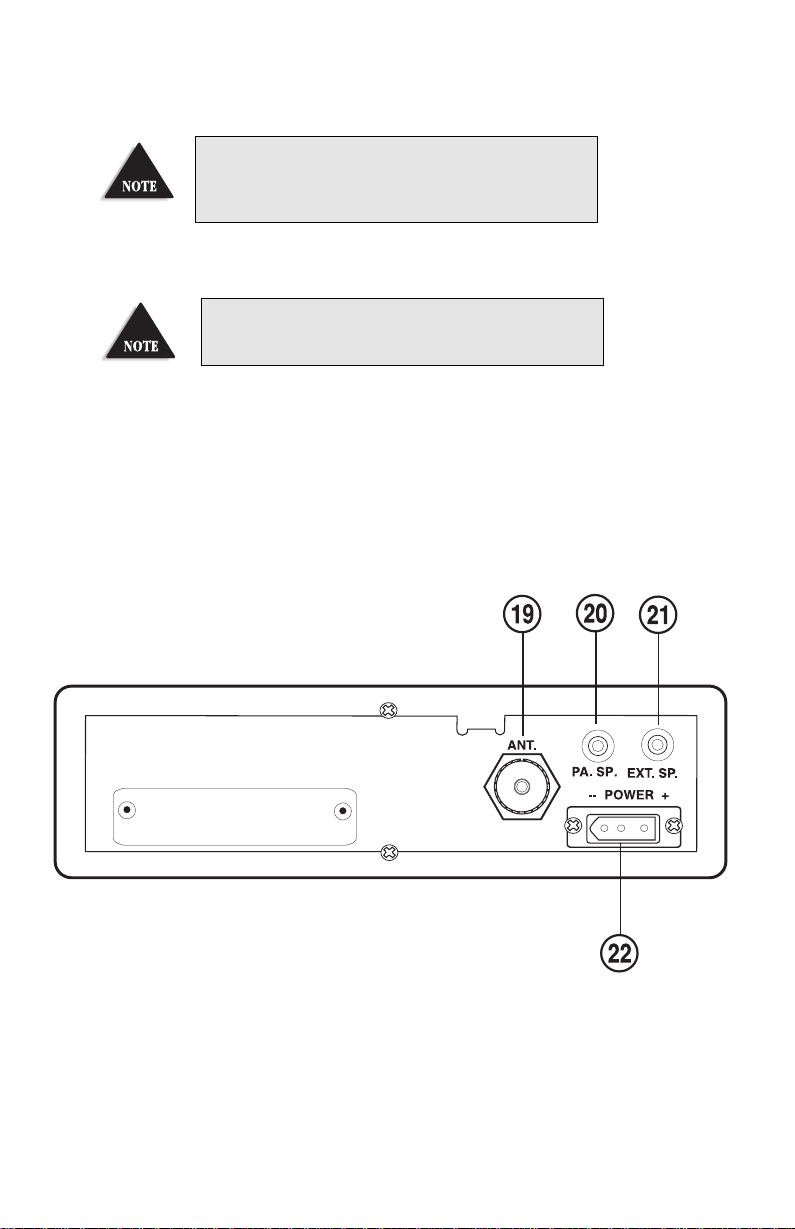
3
18. Channel Display: Displays current channel selection.
19. ANT.: Connects antenna cable to transceiver.
20. PA. SP.: Connects external 8-ohm 4-watt Public Address speaker.
21. EXT. SP.: Connects optional 8-ohm 4-watt speaker to remotely
monitor receiver.
22. POWER: Connects DC power to transceiver.
When the external speaker is plugged in, the
internal speaker is off.
To prevent acoustic feedback, separate the
microphone from the speaker when operating
the PA at high output levels.
Page 6
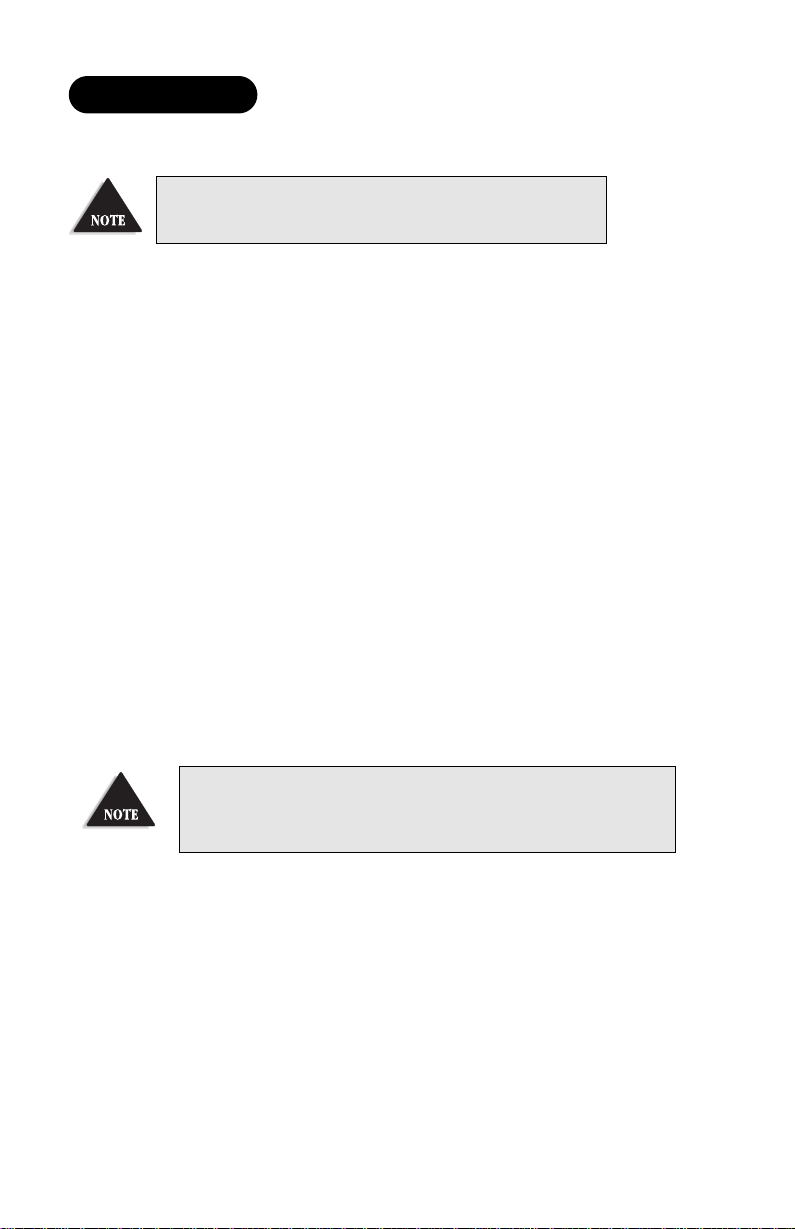
4
MOUNTING THE RADIO BRACKET
1. Select a location that is convenient for operating the radio, but does not
interfere with the driver or passenger.
2. Remove the mounting bracket from radio and use it as a template for
marking the location of the mounting screws.
3. Drill the necessary holes and secure the mounting bracket in place using
mounting screws.
MOUNTING THE MICROPHONE HANGER
Mount the microphone hanger to the side of the radio. Mounting holes are provided
near the microphone connector and on the other side of the unit. Use the screws
supplied. You can also mount the hanger on the dashboard, if preferred.
CONNECTING THE POWER CORDS
1. Check the vehicle battery connections to determine which battery terminal
(positive or negative) is grounded to the engine block or chassis. Most of
today’s vehicles use a negative ground. If your vehicle has a negative
ground, follow steps 2 and 3.
2. Connect the RED wire of the DC power cord to the accessory contact in
your vehicle’s +13.8 VDC fuse box.
3. Connect the BLACK wire of the DC power cord to the negative side of the
automobile (usually the chassis).
4. Plug the DC power cord into the Power Connector on the rear panel.
Plan the location of the transceiver and
microphone bracket before beginning installation.
IInnssttaallllaattiioonn
In vehicles with a positive ground, the RED wire connects to
the chassis and the BLACK wire connects to the accessory
contact in the fuse box.
Page 7

5
Connecting the Antenna
Connect the CB antenna plug to the Antenna Connector on the rear panel. (For
more information on antenna installation, please refer to the instruction guide that
came with your antenna.)
CB Antenna Tips
● A vertically polarized quarter-wavelength whip antenna provides the most
reliable operation and greatest range. The shorter loaded type whip
antennas are more attractive and compact than the larger full quarterwavelength whip. Although the reduced height decreases possible
clearance problems, the shorter antennas may not provide the same
transmitting and receiving range possible with the longer ones.
● A 3-way combination antenna allows you to operate all three bands (AM,
FM, and CB) with one antenna. However, it will provide a shorter
transmitting and receiving range than a standard “single band” antenna
designed for CB use only. You may also notice a higher SWR with this type
of antenna.
Connecting an External Speaker (Optional)
Connect an optional external speaker to the External Speaker Jack on the rear of
the transceiver. For the external speaker, use an 8W speaker with at least a 4-watt
rating. When connected, the external speaker automatically disables the internal
speaker. The external speaker will provide high performance remote receiver
monitoring.
Connecting a Public Address (PA) Speaker (Optional)
Connect an optional Public Address speaker to the PA Speaker Jack on the back of
the transceiver. For the PA speaker, use an 8W speaker with at least a 4-watt rating.
Be sure the PA speaker is directed away from the microphone to avoid acoustic
feedback. When you are operating the PA system with high output level, greater
separation and isolation between the microphone and PA speaker may be required
to prevent feedback. When this unit is used as a public address system, set the
CB/PA Switch to the PA position.
MOUNTING THE RADIO TO THE BRACKET
1. Align the mounting holes on both sides of the radio with the holes on the
mounting bracket.
2. Insert the mounting knobs and tighten the knobs until the radio
is secure.
To avoid damaging the radio casing, do not overtighten
the knobs.
Page 8

6
1. Turn unit ONand set
VOLUME
Control to a
comfortable level.
2. Select
CHANNEL
.
3. Set switch to
NB/ANL
.
Dynamic Squelch Control
automatically sets Squelch to the optimal level for stronger
transmission and signal clarity. To scan for weaker signals, turn
Dynamic Squelch
Control
off and perform the following steps:
4a. Turn
SQUELCH
fully clockwise so only strong
signals can get through.
4b. Turn
SQUELCH
fully counter-clockwise until you
hear a hiss. Everything gets through - noise, weak
signals, and strong signals.
4c. Turn
SQUELCH
back clockwise until the hiss stops.
Only clearer signals get through.
Be sure that the power source, antenna, and microphone
are properly connected before proceeding.
TToo RReecceeiivvee
Set
SQUELCH
only when the
radio is not receiving a
strong signal.
Page 9

7
5. Adjust
RF GAIN
knob to optimize reception
in strong signal areas.
6. Adjust
CLARIFIER
knob to reduce or eliminate
adjacent channel interference.
7. Set the meter selector to
S/RF
.
1. Select a channel.
2. Adjust
MIC GAIN
.
3. When the channel is clear, press the
microphone PTT switch and speak.
TToo TTrraannssmmiitt
If the channel is busy, do not transmit until it becomes clear.
Page 10

8
SWR Meter: Measures
SWR
(standing wave ratio) of antenna. Use to check antenna
system or to adjust your antenna to the proper length.
To measure
SWR
:
1. Set the Mode Selector to the
AM
position.
2. Set the Meter Selector
to the
CAL
position.
3. Press and hold the microphone
PTT Switch. (Transmit)
4. Calibrate the meter using the
SWR CAL
Control. (Adjust the
needle to the ▼ mark.) Do not
talk into the microphone or set
the
MIC GAIN
Control to the
MIN
position.
5. Move the Meter Selector to the
SWR
position while holding the PTT Switch.
A reading below 2 is acceptable. Higher readings indicate a problem in the antenna
system. Problems may be caused by humidity, vibration, or corrosion. Check both
ends of the coaxial cable connector. Also check for damage to the cable or antenna.
MMuullttii--FFuunnccttiioonn MMeetteerr
Page 11

9
RF Meter: Measures RF Output Power for transmitter. To use the RF Meter, position
the Meter Selector at
S/RF
. Press the microphone PTT Switch to read your
transmitting RF power.
S-Meter: Measures incoming signal strength. To use the S-meter, position the Meter
Selector at
S/RF
. The meter swings to indicate signal strength.
i.e. S 3, S 5, S 7 . . .
Every six months:
1. Check the Standing Wave Ratio (
SWR
).
2. Be sure all electrical connections are tight.
3. Inspect antenna coaxial cable for wear or breaks in shielding.
4. Be sure all screws and mounting hardware are tight.
The Grant LT is designed to give you years of trouble-free service. There are no
user-serviceable parts inside. Except for the fuse in the DC power cord, no
maintenance is required.
To replace a blown fuse:
1. Press ends of the fuse holder
together. Twist to open.
Carefully separate the
two pieces.
2. Remove the fuse and inspect.
If blown, replace with the same
type fuse.
MMaaiinntteennaannccee
PPrreevveennttiivvee MMaaiinntteennaannccee
Use only the fuse specified for your Grant LT
(4-ampere 3 AG fuse). Failure to do so may
void your warranty.
Page 12

10
Problem Suggestion
Unit does not power on. Check the ignition key position.
Check all connections to the DC power cord as
well as the fuse inside the holder. If fuse is out,
replace with a 4-ampere, 3AG fuse only.
Check the vehicle electrical system.
No reception. Make sure the microphone is properly connected.
Set the
CB/PA
Switch to
CB
.
Adjust the squelch and volume.
Make sure that the antenna and its connections
are not broken.
Set the RFGain to the full
clockwise position.
Poor reception. Adjust the squelch and volume.
Check to see that the antenna SWR is 2 or below.
Set the
RF GAIN
to the full
clockwise position.
Check the Mode Selector setting. If an SSB signal
is being received, switch to the proper mode
setting (
USB
or
LSB
).
Adjust the Clarifier Control.
No transmission. Set the
CB/PA
Switch to CB.
Make sure that the microphone is
properly connected.
Set the
MIC GAIN
knob to the full
clockwise position.
Low transmission. Check to see that the antenna
SWR
is 2 or below.
Set the
MIC GAIN
knob to the full clockwise
position.
If you do not get satisfactory results after performing the above checks, call the
Uniden Customer Service Center at (800) 297-1023, 8:00 a.m. to 5:00 p.m. CST,
Monday through Friday. Do not return this product to the place of purchase.
Our Uniden Representatives will be happy to help you with any question
regarding the operation of this unit, available accessories or any other
related matter.
TTrroouubblleesshhoooottiinngg
Page 13

11
SSeerrvviicciinngg YYoouurr TTrraannsscceeiivveerr
Technical information, diagrams, and charts are provided on request. It is the user's
responsibility to see that this radio is operating at all times in accordance with the
FCC Citizens Radio Service regulations. We highly recommend that you consult a
qualified radio/telephone technician for servicing and aligning this CB radio
product. Please read the Warning information on page 1 of this Guide.
When ordering parts, be sure to specify the correct
model number and serial number of the unit.
Page 14

12
The following list contains common “10-Codes” used by CB radio operators for
faster communication and better understanding.
Code Meaning
10-1 Received poorly
10-2 Receiving well
10-3 Stop transmitting
10-4 OK, message received
10-5 Relay message
10-6 Busy, stand by
10-7 Out of service, leaving air
10-8 In service, subject to call
10-9 Repeat message
10-10 Transmission completed,
standing by
10-11 Talking too rapidly
10-12 Visitors present
10-13 Advise Weather/
Road conditions
10-16 Make pickup at
10-17 Urgent business
10-18 Anything for us?
10-19 Nothing for you, return
to base
10-20 My location is
10-21 Call by telephone
10-22 Report in person to
10-23 Stand by
10-24 Completed last assignment
10-25 Can you contact
10-26 Disregard last information
10-27 I am moving to channel
10-28 Identify your station
10-29 Time is up for contact
10-30 Does not conform to
FCC rules
10-32 I will give you a
radio check
10-33 EMERGENCY TRAFFIC
10-34 Trouble at this station
Code Meaning
10-35 Confidential information
10-36 Correct time is
10-37 Wrecker needed at
10-38 Ambulance needed at
10-39 Your message is delivered
10-41 Please turn to channel
10-42 Traffic accident at
10-43 Traffic tie up at
10-44 I have a message for you
10-45 All units within range
please report
10-50 Break channel
10-60 What is next
message number
10-62 Unable to copy, use phone
10-63 Net directed to
10-64 Net clear
10-65 Awaiting your next
message/assignment
10-67 All units comply
10-70 Fire at
10-71 Proceed with transmission
in sequence
10-77 Negative contact
10-81 Reserve hotel room for
10-82 Reserve room for
10-84 My telephone number is
10-85 My address is
10-91 Talk closer to microphone
10-93 Check my frequency on
this channel
10-94 Please give me a
long count
10-99 Mission completed, all
units secure
10-200 Police needed at
RRaaddiioo CCooddee DDeeffiinniittiioonnss
Page 15

13
General
Channels: 40
CB Frequency Range: 26.965 to 27.405 MHz
Frequency Control: Phase Locked Loop (PLL) synthesizer
Frequency Tolerance: ±0.005%
Frequency Stability 0.001%
Operating Temperature: -30°C to +50°C
Microphone: Plug-in dynamic with PPT (push to talk) switch an d coiled cord
Input Voltage: 13.8 VDC nominal, 15.9V max, 11.7V min
(positive or negative ground)
Current Drain: TX: AM full modulation, 2.2 A
SSB 120 watts, PEP output, 2A
RX: Squelched, 0.25 A; with maximum audio output, 0.6A
Size: 7-7/8” (W) x 9-3/8” (D) x 2-3/8” (H)
Weight: 4 lbs. 10 oz. with microphone
Antenna Connector: UHF, SQ-239
Meter (3-in-1) Illuminated; indicates relative power output and received
signal strength, and SWR.
Transmitter
Power Output: AM, 4 watts
SSB, 12 watts, PEP
Modulation: High - and low-level, Class B amplitude modulation
Intermodulation Distortion: SSB: 3rd order, more than -25dB, 5th order, more than 35dB
SSB Carrier Suppression: 55dB
Unwanted Sideband: 50dB
Frequency Response: AM and SSB; 300 to 3000 Hz
Output Impedance: 50 ohm, unbalanced
Output Indicators: Meter shows realtive RF output power and SWR Transmit LED
glows red when transmitting
Receiver
Sensitivity: SSb:0.25 µV for 10 dB, (S+N)/N at greater than 1/2 watt of audio output
AM: 0.5 µV for 10 dB; (S+N)/N at greater than 1/2 watt of audio output
Selectivity: AM: 6 dB @ 3 kHz, 50 dB; @ 9 kHz
SSB: 6dB @ 1.1kHz, 60dB @ 2.3kHz
Image Rejection: More than 65 dB
Adjacent-Ch. Rejection: 60 dB AM; 70 dB SSB
IF Frequencies: AM: 7.8 MHz 1st IF, 455 kHz 2nd IF
SSB: 7.8 MHz
Automatic Gain Control (AGC): Less than 10 dB change in audio output for inputs from 10 to 100,000 µV
Squelch: Adjustable; threshold less than 1 µV
AM and SSB RF Gain Control: 40 db adjustable for AM and SSB
Clarifier Range: 1.5 kHz
Audio Output Power: 4 watts into 8 ohms
Frequency Response: 300 to2500 Hz
Internal Speaker: 8 ohms, round
External Speaker: (not supplied) 8 ohms, disables internal speaker when connected
PA System
Power Output: 4 watts into external speaker
External Speaker for PA
speaker: (not supplied) 8 ohms
Specifications shown are typical and subject to change without notification.
SSppeecciiffiiccaattiioonnss
Page 16

14
WARRANTOR: UNIDEN AMERICA CORPORATION (“Uniden”)
ELEMENTS OF WARRANTY: Uniden warrants, for two years, to the original retail owner, this
Uniden Product to be free from defects in materials and craftsmanship with only the limitations
or exclusions set out below.
WARRANTY DURATION: This warranty to the original user shall terminate and be of no further
effect two years after the date of original retail sale. The warranty is invalid if the Product is (A)
damaged or not maintained as reasonable or necessary, (B) modified, altered, or used as part of
any conversion kits, subassemblies, or any configurations not sold by Uniden, (C) improperly
installed, (D) serviced or repaired by someone other than an authorized Uniden service center
for a defect or malfunction covered by this warranty, (E) used in any conjunction with
equipment or parts or as part of any system not manufactured by Uniden, or (F) installed or
programmed by anyone other than as detailed by the owner’s manual for this product.
STATEMENT OF REMEDY: In the event that the product does not conform to this warranty at
any time while this warranty is in effect, warrantor will either, at its option, repair or replace the
defective unit and return it to you without charge for parts, service, or any other cost (except
shipping and handling) incurred by warrantor or its representatives in connection with the
performance of this warranty. Warrantor, at its option, may replace the unit with a new or
refurbished unit. THE LIMITED WARRANTY SET FORTH ABOVE IS THE SOLE AND ENTIRE
WARRANTY PERTAINING TO THE PRODUCT AND IS IN LIEU OF AND EXCLUDES ALL OTHER
WARRANTIES OF ANY NATURE WHATSOEVER, WHETHER EXPRESS, IMPLIED OR ARISING
BY OPERATION OF LAW, INCLUDING, BUT NOT LIMITED TO ANY IMPLIED WARRANTIES OF
MERCHANTABILITY OR FITNESS FOR A PARTICULAR PURPOSE. THIS WARRANTY DOES NOT
COVER OR PROVIDE FOR THE REIMBURSEMENT OR PAYMENT OF INCIDENTAL OR
CONSEQUENTIAL DAMAGES. Some states do not allow this exclusion or limitation of incidental
or consequential damages so the above limitation or exclusion may not apply to you.
LEGAL REMEDIES: This warranty gives you specific legal rights, and you may also have other
rights which vary from state to state. This warranty is void outside the United States of America.
PROCEDURE FOR OBTAINING PERFORMANCE OF WARRANTY: If, after following the
instructions in the owner’s manual you are certain that the Product is defective, pack the Product
carefully (preferably in its original packaging). The Product should include all parts and
accessories originally packaged with the Product. Include evidence of original purchase and a
note describing the defect that has caused you to return it. The Product should be shipped
freight prepaid, by traceable means, to warrantor at:
Uniden America Corporation
Parts and Service Division
4700 Amon Carter Blvd
Fort Worth, TX 76155
(800) 297-1023, 8 a.m. to 5 p.m., Central,
Monday through Friday
TTwwoo--YYeeaarr EExxtteennddeedd WWaarrrraannttyy
Important: Evidence of original purchase is required for warranty service.
Page 17

back cover
