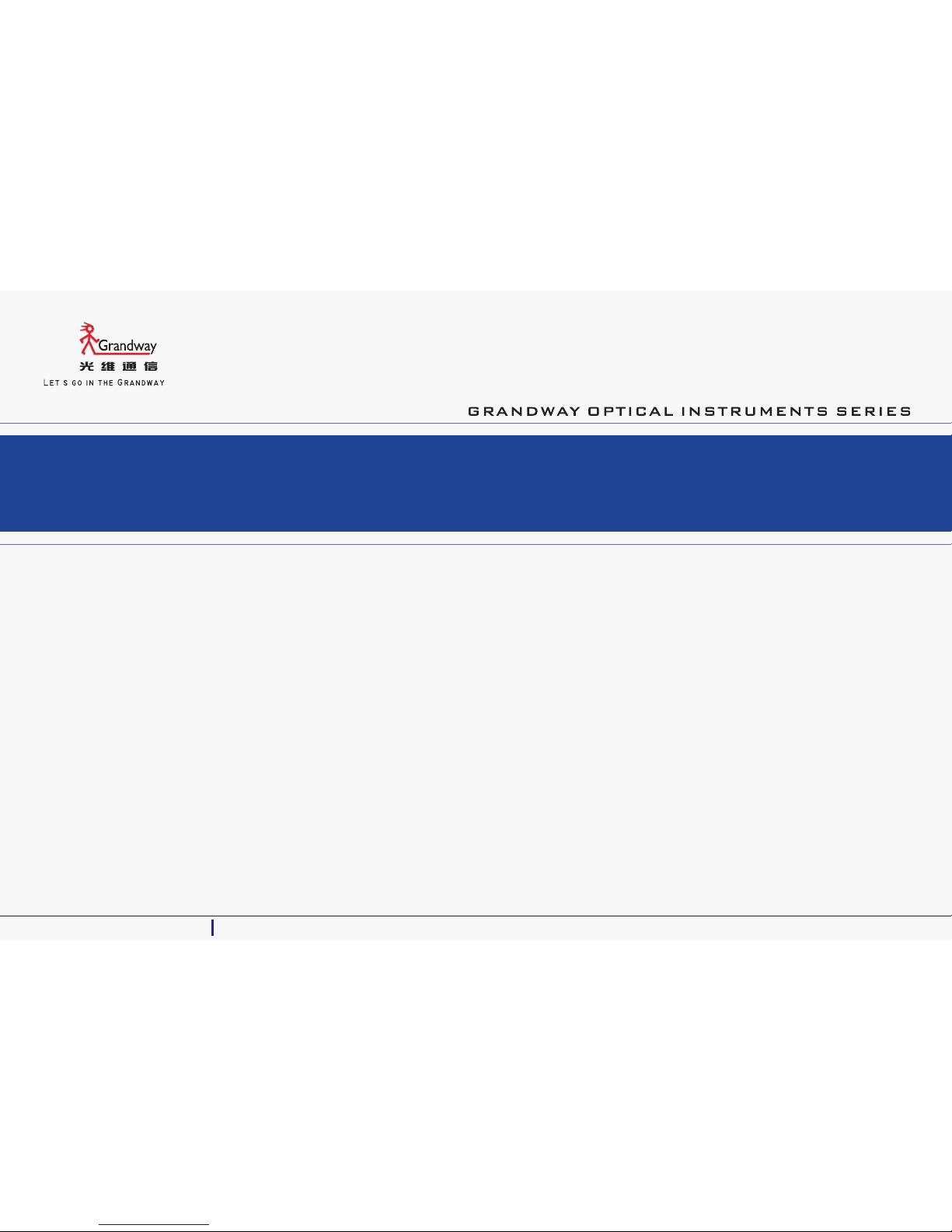
FHS2
User's Guide to the FHS2 Series
Dual-wavelength Lase r Sour ce
English Version

User's Guide to the FHS2 Series
Dual-wavelength Laser Source

1
FHS2 / Introduction
1 Introduction
The FHS2 laser source offers exc ellent stabili ty,
po r tability an d facile adjustments for accura t e
optical fiber testin g. Single output co nnector serves
m u l t i - w a v e l e n g t h s - - 8 5 0 n m , 1 3 0 0 n m
1310nm,1490nm, 1550nm.
FHS2 can be use d to te st single mode optic al fiber
of long distan ce and local net work. Also it can work
with optical power meter t o measure the loss of
optical fiber.
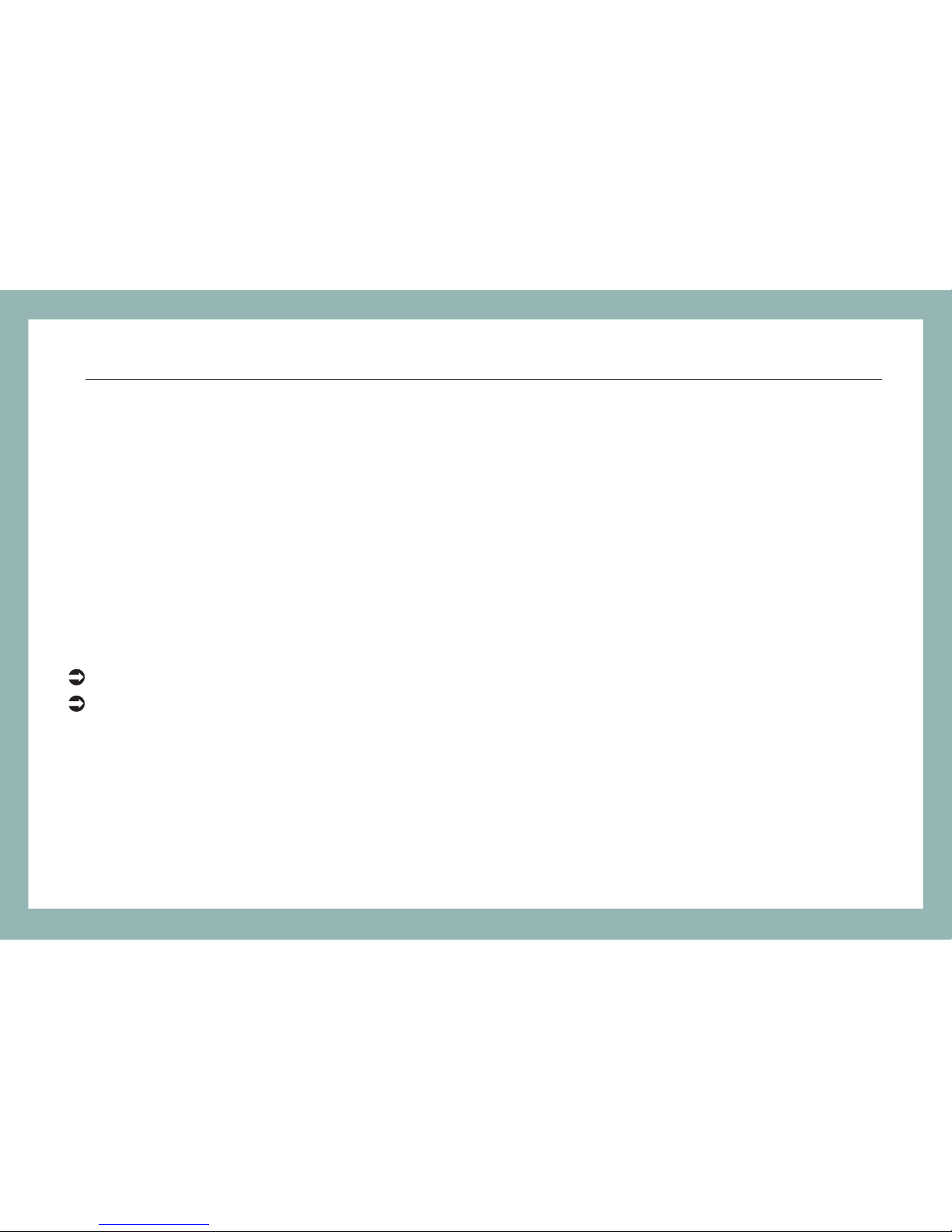
2.Warranty
One Year Limited Warranty
Grandway products are warranted against the defective components and workmanship
for a period of one year from the date of delivery to the original customer. Any product
found to be defective within the warranty period would be returned to Grandway
authorized service center for repair, replacement and calibration.
Exclusions
The warranty on your equipment shall not apply to defects resulting from the following:
Unauthorized repair or modification including battery replacement
Misuse, negligence, or accident
Returning Product
To return product, you may contact Grandway to obtain additional information if
necessary. To serve you better, please specify the reasons for the return.
All delivery and mails should be sent to the following address:
2
FHS2 / Warranty

Grandway Customer Service
6F, Xin'an building No. 99 Tianzhou Road
Shanghai, 200233 P.R. China
Contacting Us
Tel: +86-21-54451260/61/62/63
Fax: +86-21-54451266
E-mail: overseas@grandway.com.cn
Website: www.grandway.com.cn
3
FHS2 / Warranty

3 Safety Information
Warnings!
Never look directly into optical outputs or a fiber while the equipment is on.
Invisible laser beam may damage your eyes.
Do not short-circuit the terminal of AC adapter / charger and the batteries.
Excessive electrical current may cause personal injury due to fumes,electric
shock or equipment damage.
Connect DC power cord with the equipment and wall socket properly. While
inserting the DC plug, make sure there is no dust or dirt on the terminals and
both plugs are fully seated. Incomplete engagement may cause fuming,
electric shock or equipment damage and may result in personal injury.
Do not operate the equipment near hot objects, in hot environments, in dusty/
humid atmosphere or when condensation is present on the equipment. This
may result in electric shock , product malfunction or poor performance.
4
FHS2 / Safety Information

4 Preparing for Operation
4.1 Unpacking the instrument
Packing material
We suggest that you keep the original packing material. Using the original packing
material is your guarantee of protecting the instrument during transit.
Checking the package contents
The standard accessories of FHS2D02 are as follows:
5
Main unit(including battery)
Quality Check Report
DC 6V Adapter
Carrying Case
User's Guide
Checking for damage in transit
After unpacking the instrument, check to see whether it was damaged in transit.
This is particularly likely if the outer casing is clearly damaged. If there is damage,
do not attempt to operate the instrument or to repair it without authorization. Doing
so can cause further damage and you may lose your warranty qualification.
FHS2 / Preparing for Operation

4.2 Power Supply
There are battery indicator and power plug on the screen to show the power supply.
When you do not connect the DC 6v charger, the adapter indicator will disappear on
the screen.
When you use the battery, the battery indicator on the screen will show the remaining
charge. An empty battery indicator means the power is almost out. When the battery
charge is extremely low to supply the necessary power, the instrument will
automatically switch off . Please change the battery or recharge it
18 8 8
nm
6
FHS2/ Preparing for Oper ation
nm
18 8 8
nm
18 8 8
nm
18 8 8

7
FHS2 / Operation
5 Specifications
Optical Specifications
Model
Class Ι
Output wavelength(nm)
Laser
Spectral Width
Long term Stability(15min)
Short term Stability(8hr)
CW output power
Modulated Wavelength
Available Connector
Power
Adjustable Range
±0.05dB@1300,1310
±0.1dB@850,1490nm
3nm typical value
-5.0dBm±0.5dB
270Hz,1kHz,2kHz
FC/PC,SC/PC interchang eab le co nne cto rs
(APC is avaiable at the time of or der ing )
2 units of AA rechargeable bat tari es
1310&1550±20nm
FHS2D02/FHS2D02F
850&1300±20nm
±0.2dB@850,1490nm
±0.1dB@1300,1310, 155 0nm
NOTE: ±5% is eff ect ive u nde r 155 0nm , CW, 23 ℃±3℃, hum i dity≤7 0%
25 min p reheat @ 25℃
1
1
2
2
2
FHS2D03/FHS2D03F
±3dB, 0.1dB/step N/A For FHS2D02F & FHS2D03F &FHS2T01F
FHS2T01/FHS2T01F
FHS2Q01F/FHS2Q02F
1310&1490&1550±20nm
850/1300/1310/1500(FHS2Q01F)
1310/1490/1550/1625(FHS2Q02F)
N/A

8
FHS2/ Operation
General Specifications
Operation Temperature
Storage Temperature
Humidity
Size(H×W×D)
Weight
o o
-10 C ~+50 C
o o
-20 C ~+70 C
<90%
160mm×76mm×45mm
About 0.26 kg(includin g batt erie s)
NOTE: Please be aware that G ran dwa y will not be respo nsi ble for th e da mage caused by cus tom er' s
improper u sag e of AC power su ppl y, es pec ially when the i nst rum ent i s w ork ing b y int ernal batteries . Th e
working hou rs of inst rum ent mig ht show a differ enc e under a differ ent cir cum sta nce s and batt eri es
status

9
FHS2 / Operation
6 Operation
6.1 Display and controls
6.1.1 Front(Panel Board)
KeyNo.
Function
1
2
3
4
5
6
Wavelength Shifting Key: S witc hes wo rkin g wave leng th.
Modulated Wavelength Shi ftin g Key: S witc hes mo dula ted
wavelength and continu ous wa vele ngth .
Output Power Increase an d Decr ease : Incr ease o r decr ease output
power by 0.1dB and the adjus tabl e rang e is ±3d B.
SINGLE: Auto-waveleng th rec ogni tion i s off .
TWIN: Auto-wavelength r ecog niti on is on .
Switches backlightin g on/o ff.
Switches Instrument on /off. Lon g keyp ress w hile p owering on to
activate the instrumen t with out Aut o-off fun ctio n.
CW/ Hz
TWI N
>2s PE RM
ON
OFF
FHS2 Q01 F
S/M
S/ M
Switch between Single Mo de and M ulti mode
7

10
FHS2 / Operation
6.1.2 Back & top
Connector (FC/PC,SC/ PC)
Battery Plate
(including 2 units of AA recha rgin g batt erie s)
DC 6v power input

11
FHS2 / Operation
6.1.3 LCD
AUTO-OF F
1kH z
2kH z
270H z
.8.8.8.8
18 8 8
nm
date
SINGLE
TWIN
Wavelength
DC Adapter
Battery Charge
Modulation
Power
Measurement Unit(dBm )
Auto-wavelength Reco gnit ion
Auto-off

12
FHS2 / Operation
6.2 Turning the instrumen t on and off
Press the “ON/OFF” key briefly.
The instrument powers on .(Se e the fi gure )
Press the “ON/OFF” key briefly a gain .
The instrument powers off.
Note: Auto-off function
1 The instrument powers o ff au toma tica lly if n o key pr ess in 1 0 minutes.
2 Press the “ON/OFF” key for about 2 s econ ds to po wer on t he ins trum ent with "Auto-off" function
deactivated.
6.3 Switching the wavelength
Press the “λ” Key to switch the wave leng th
between13100nm,155 0nm fo r FHS2 D02, 850n m,1300nm
for FHS2D03,1310nm,1 490n m and 15 50nm f or FHS 2T01 .
AUTO -OFF
.8. 5.0
13 10
-
nm
SIN GLE
AUTO -OFF
.8. 5.0
-
nm
1550
13 10
SIN GLE
>2s PE RM
ON
OFF

13
FHS2 / Operation
6.4 Frequency Output
The instrument default s to CW wh en it sw itch es on.
When it is set to CW, there is no frequen cy on
display.
Press the "CW/Hz" Key to select th e outp ut amo ng
270Hz, 1kHz and 2kHz.
6.5 Au to-wavelength Recognition
Press the "TWIN" Key to turn on and off the a uto- wave leng th rec ognition function.
Note:1). It is suggested to turn off th e "TW IN" c ode w hen y ou do n ot us e it. The op tic al po wer o utp ut of l ase r
source will be fluctuat ed.
2). Th e fun cti on of " TWI N" an d Mod ula tio n can not w ork t oge ther. When the "TWIN" is on, modulatio n of la ser
source module is closed a uto mat ica lly.
3). Wave len gth w ill b e shi fted automatically accordi ng to t he re cog nit ion w hen t he "T WIN " of po wer m ete r
module is on. In another wo rd, t he mo dul ate d sig nal o f 270 Hz, 1 kHz a nd 2k Hz ca nno t be re cog nized and
received at the moment.
.8. 5.0
-
SIN GLE
1kHz
270Hz
2kHz
13 10
nm
AUTO -OFF
1."C W" is not d ispla yed on th e LCD
CW
1
CW/H z
TWIN

14
FHS2 / Operation
6.6 Switching backlighting of the LC D on and off
Press the Key to switch the backligh ting o f the LC D on and o ff.backlighting
AUTO -OFF
5.0
13 10
-
nm
SIN GLE
AUTO -OFF
5.0
13 10
-
nm
SIN GLE

FHS2 / Operation
15
6.7 Setting the output power
(Available for FHS2D02/FH S2D0 3/FH S2T0 1 )
Press the “ ” key to to increase the output po wer. The mea sure ment r ange is from -2 dBm to -8
dBm. Each time you press it , the valu e incr ease s by 0.1 d Bm.
Press the “ ” key to decrease the outp ut pow er. Th e meas urem ent ra nge is from -2 dBm to -8
dBm. Each time you press it, the val ue dec reas es by 0. 1 dBm.
AUTO-O FF
.8. 5.0
1310
-
nm
SINGL E
AUTO-O FF
.8. 4.9
1310
-
nm
SINGL E
AUTO-O FF
.8. 5.0
1310
-
nm
SINGL E
AUTO-O FF
.8. 5.1
1310
-
nm
SINGL E

16
FHS2 / Operation
6.8 Connecting with Optical Power Me ter
It can work with optical pow er met er to me asur e the lo ss of op tica l fiber accurately.
29
4
LPM-
4 s
er
ie
s
F H
AUT
O-
OFF
270Hz
1kHz
2kHz
.8
.8
.8.8
REF
1
88
8
-
nm
FH
P
2 serie
s
F H

7 Maintenance
Please disconnect the DC adapter/charger and cover the protective dust
cap once you finish using.
It is a good idea to clean the connector and the instrument when they get
dirty through use. Optical cleaning pads and anhydrous alcohol is
recommended. And please be careful not to get the detergent inside the
instrument.
To ensure the measurement accuracy, please send the instrument to
Grandway Service Center for calibration once a year.
NOTE: Specifications, te rms a nd co ndi tio ns ar e sub jec t to ch ang e wit hou t not ice .
Copyright 2007 Grandw ay. All rig hts r ese rve d.
Grandway and its logo are trad ema rks o f Gra ndw ay.
Printed in China.
17
FHS2 / Maintenance
