GRAND VIDEOKE SYMPHONY 3 PRO, TKR-373MU, TKR-373MP User Manual

TKR-373MU
manual

Ver.1
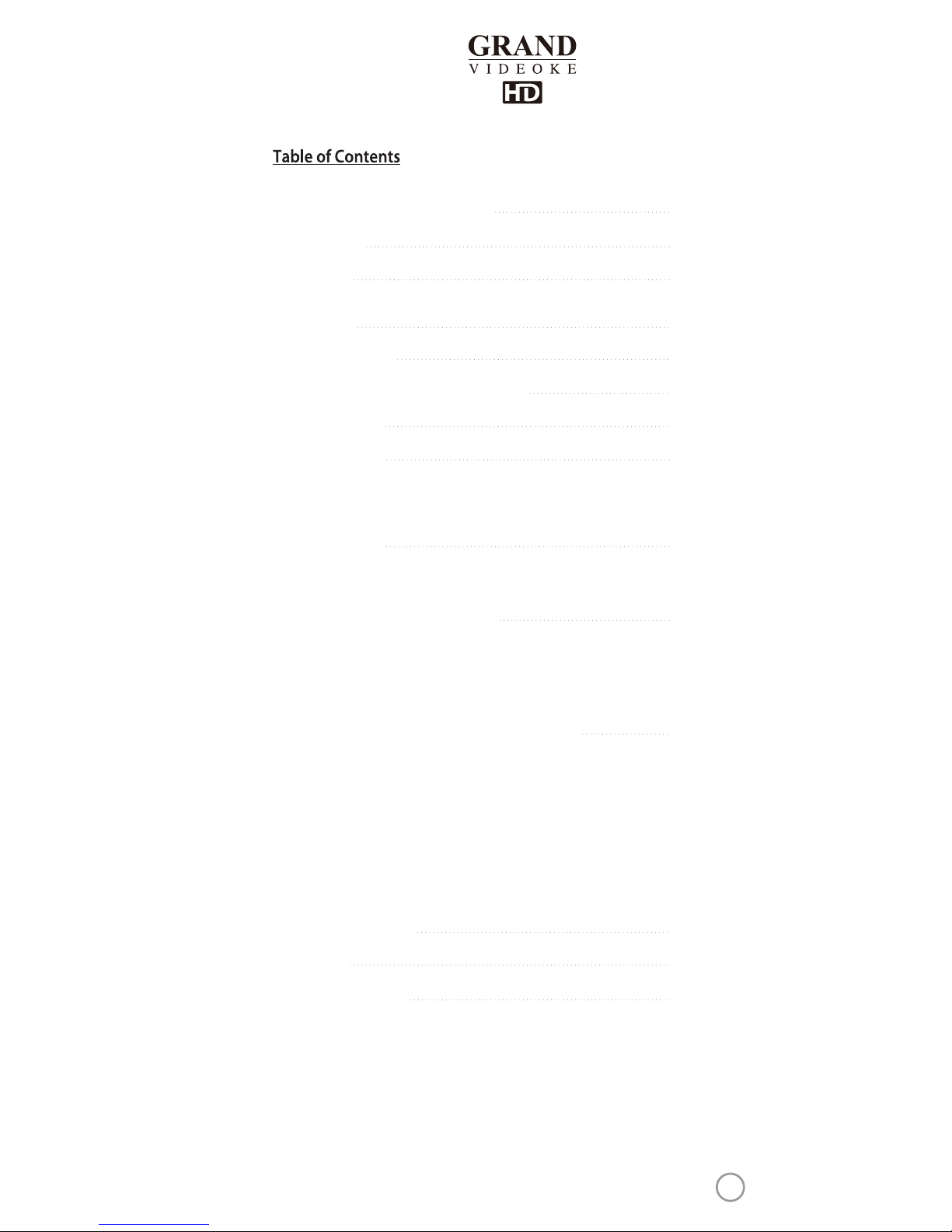
4
5
6-10
11
12
13
14
15-19
20-21
22-26
27-30
31
32
33
FCC DECLARATION OF CONFORMITY
Packing Guide
Quick Guide
Introduction
How to use the keys
How to take care of your GRAND VIDEOKE
Package Contents
Product Overview
Installation Guide
How to operate the GRAND VIDEOKE
Additional menu function & conguration settings
Troubleshooting guide
Q&A - other
Product Specication
- Search Menu
- Favorite Menu
- Record Menu
- Repeat Menu
- PERFECT PITCH
- MTV/ Multiplex/ RealSound/ Chorus/Duet Menu
- Conguration Menu
- How to use your photos or videos saved in a USB storage/memory device as background
- Howto use your photos which is saved in your player as background
- Basic Functions, Secondary Functions, Channel Settings
- Main player
- Remote control
- Microphone
- Power on/o
- Search and reserve songs by remote control and microphone control buttons
- Play, Pause, Stop, Music Volume, Mic volume, Echo, Melody,
Tempo adjustment, Key adjustment, Skip
- Main Unit to HDTV Connection
- Main Unit to Standard TV Connection
3
www.grandvideoke.com
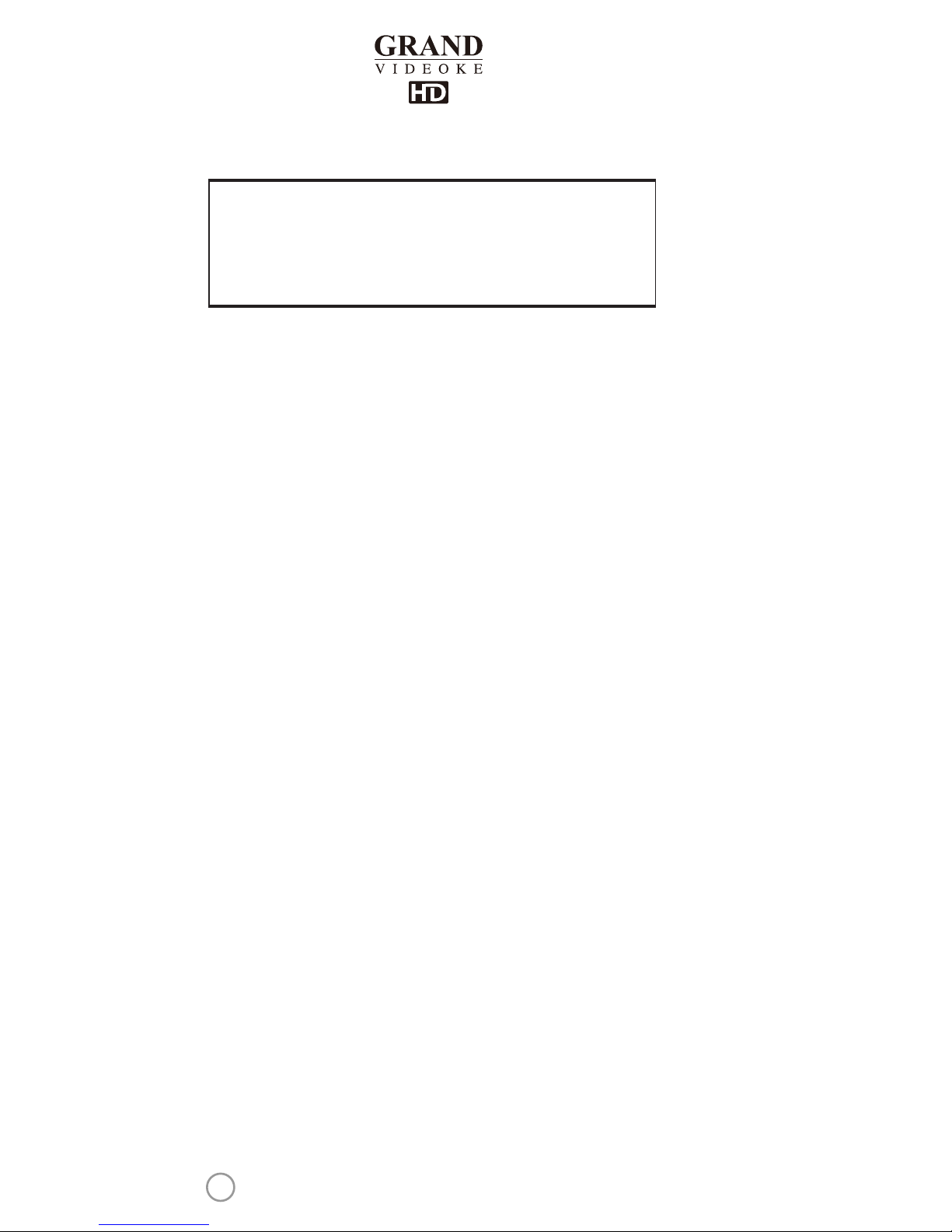
Trade Name : TJ media
Model : TKR-373MU
Address : 23, Hwagok-ro 64-gil, Gangseo-gu, Seoul, Korea
Telephone : +82-2-3663-4700
IMPORTANT NOTE :
To comply with the FCC RF
exposure compliance requirements, no change to the antenna
or the device is permitted. Any change to the antenna or the
device could result in the device exceeding the RF exposure
requirements and void user’s authority to operate this device.
For customers in the USA FCC Notice
Warning:
This device complies with part 15 of the FCC Rules.
Operation is subject to the following two conditions:
(1) This device may not cause harmful interference,
and (2) this device must accept any interference received,
including interference that may cause undesired operation.
Caution:
You are cautioned that any changes or modifications not
expressly approved in this manual could void your authority to
operate this equipment.
Note:
This equipment has been tested and found to comply with
the limits for a Class B digital device, pursuant to part 15 of the
FCC Rules. These limits are designed to provide reasonable
protection against harmful interference in a residential installation.
This equipment generates, uses and can radiate radio frequency
energy and, if not installed and used in accordance with the
instructions, may cause harmful interference to radio
communications. However, there is no guarantee that interference
will not occur in a particular installation. If this equipment does
cause harmful interference to radio or television reception,
which can be determined by turning the equipment off and on,
the user is encouraged to try to correct the interference by one or
more of the following measures:
- Reorient or relocate the receiving antenna.
- Increase the separation between the equipment and receiver.
- Connect the equipment into an outlet on a circuit different from
that to which the receiver is connected.
- Consult the dealer or an experienced radio/TV technician for
help.
4
www.grandvideoke.com
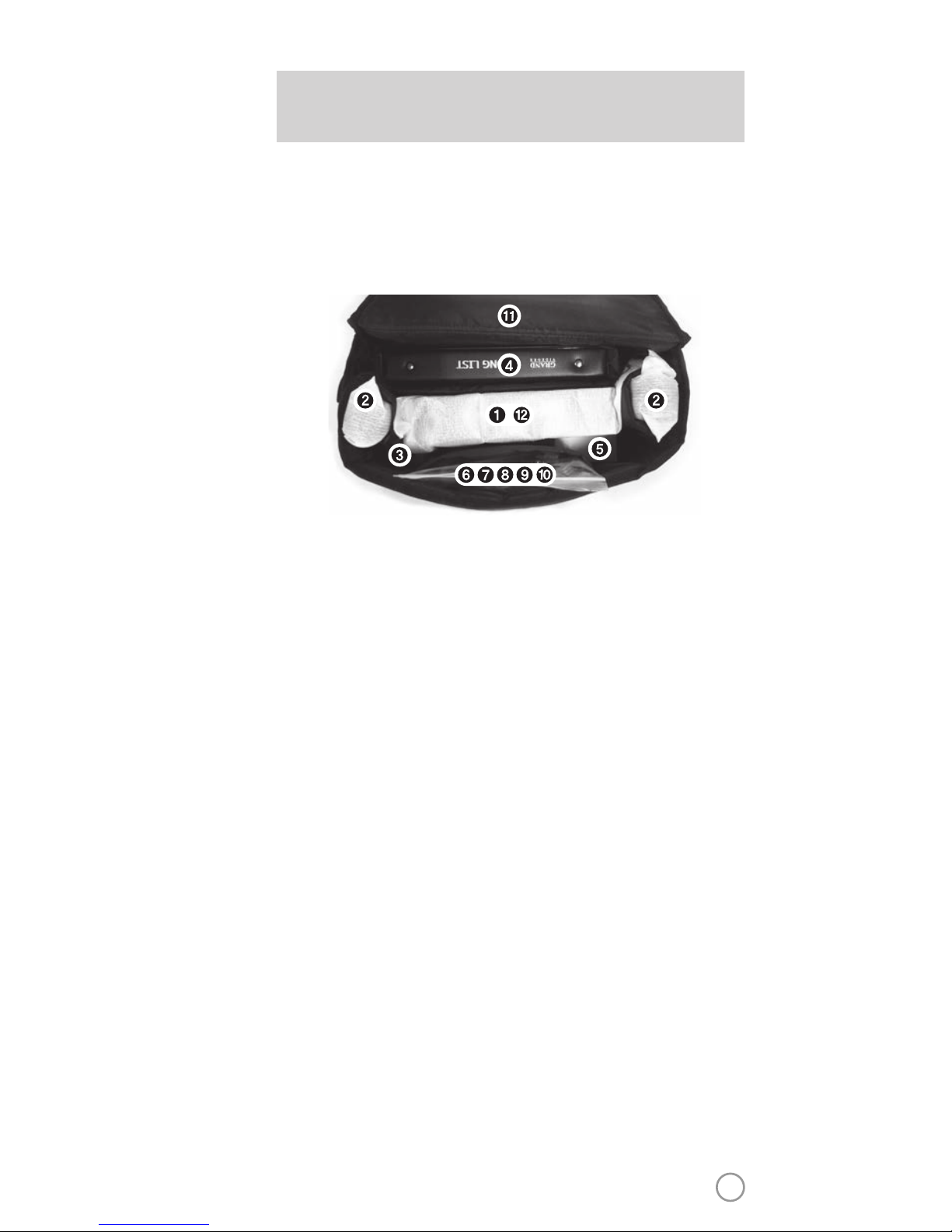
PACKING GUIDE
1. Main Unit(Player)
2.Wireless Microphone x 2
3. Remote Control
4. Song List, Manual & Quick Guide
5. Auto-Volt Power Adapter
6. Audio/Video Cable(RCA cable)
7. HD Output Cable
8. 4 x AA Batteries for Wireless Microphones
9. 2 x AAA Batteries for Remote Control
10. MIC Cover
11. Carrying Bag
12. USB Wi-Fi Adapter
Top View
5
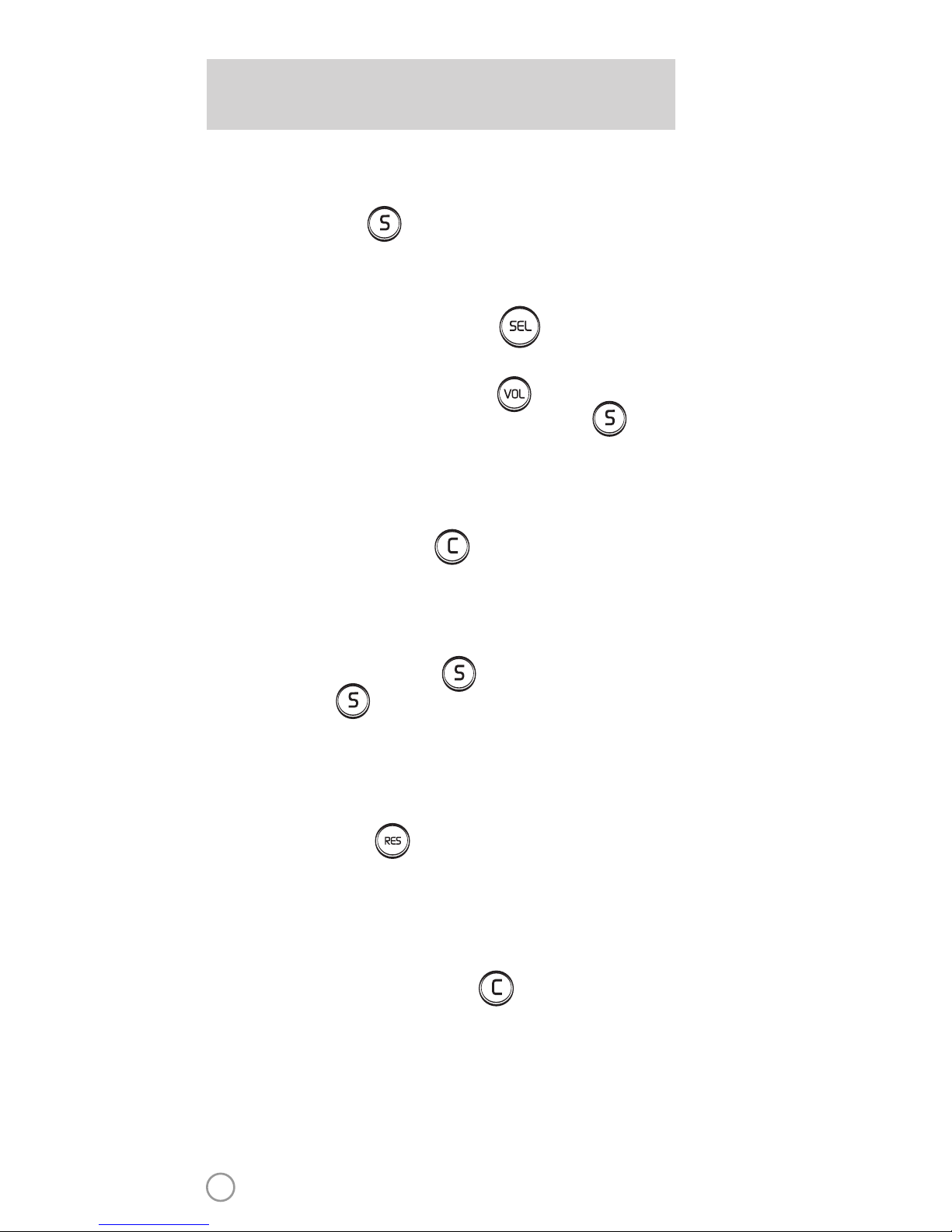
BASIC FUNCTIONS BAS
METHOD 1. By entering song number directly.
- Key in the song number using the alphanumeric keypad,
then press .
SONG SELECTION & PLAYBACK
METHOD 2. By searching the song.
(1) To Open the Song List : Press .
(2) Input the Title or Artist by typing on the alphanumeric
keypad.
(3) To Sort by Title, Artist : Press .
(4) To Select : Press the Arrow keys, then press .
To stop a song while playing, press .
STOP
1. To pause a song while playing,press .
2. To continue, press .
PAUSE
Select a song, then press .
RESERVATION
Press Reserved song number, then press .
CANCEL THE RESERVED SONG
6
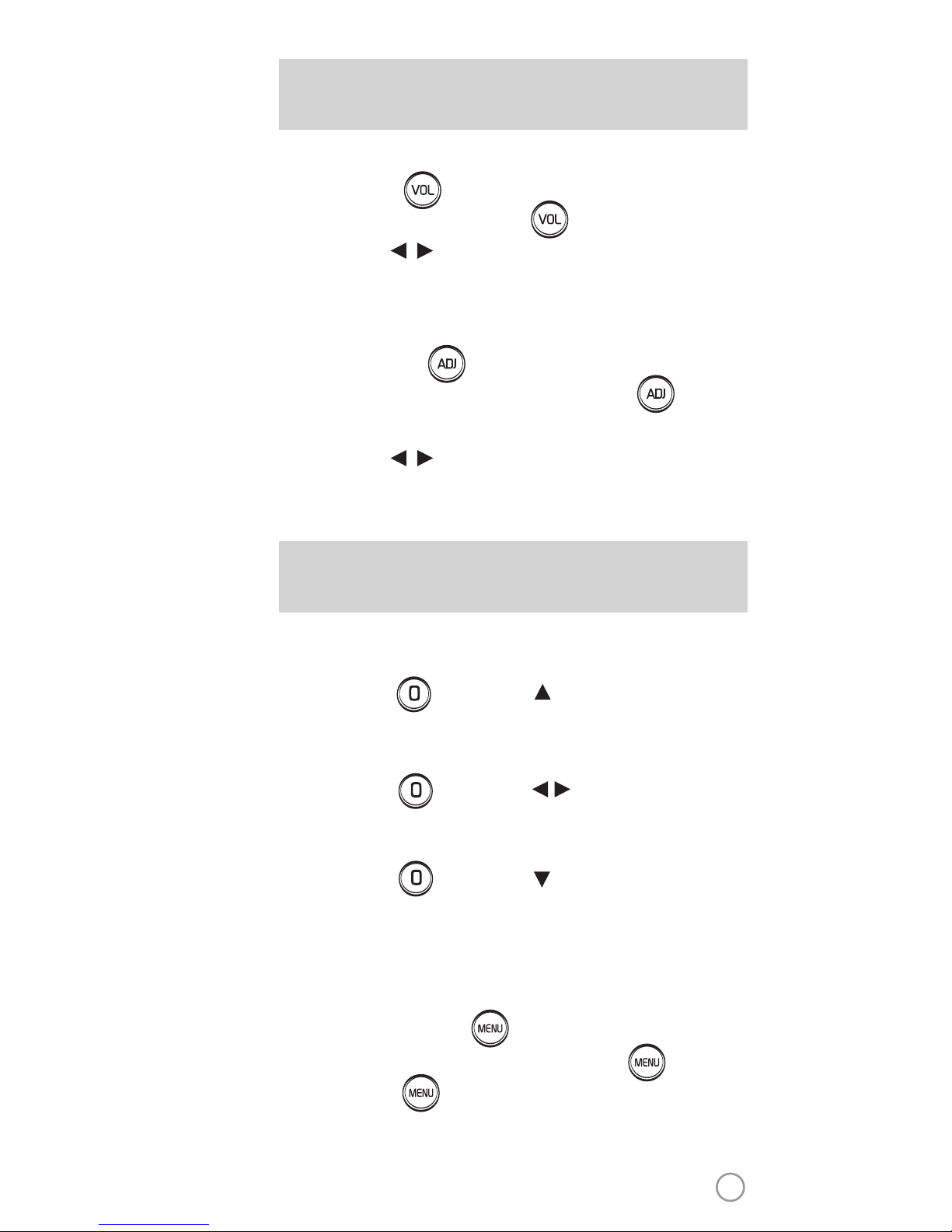
BASIC FUNCTIONS SECON
SECONDARY FUNCTIONS
1. Volume : Press .
2. Type selection(MUSIC, MIC, ECHO) : .
3. Adjustment : , .
VOLUME(MUSIC, MIC, ECHO)
1. Adjustment : Press .
2. Type selection(KEY, TEMPO, MELODY, BGV, VOCAL) : .
* VOCAL : Multiplex Only
3. Adjustment : , .
KEY, TEMPO, MELODY, BGV, VOCAL
METHOD 1. Prelude/Interlude skip.
Press (While playing), .
METHOD 2. Rewind a tune, Forward a tune.
Press (While playing), , .
METHOD 3. Verse skip.
Press (While playing), .
SKIP
1. To Add: Select a song, press .
2. To Remove: Select a song that has been added, press .
3. To Search: Press , then select “FAVORITE”.
FAVORITE SONGS
R
7
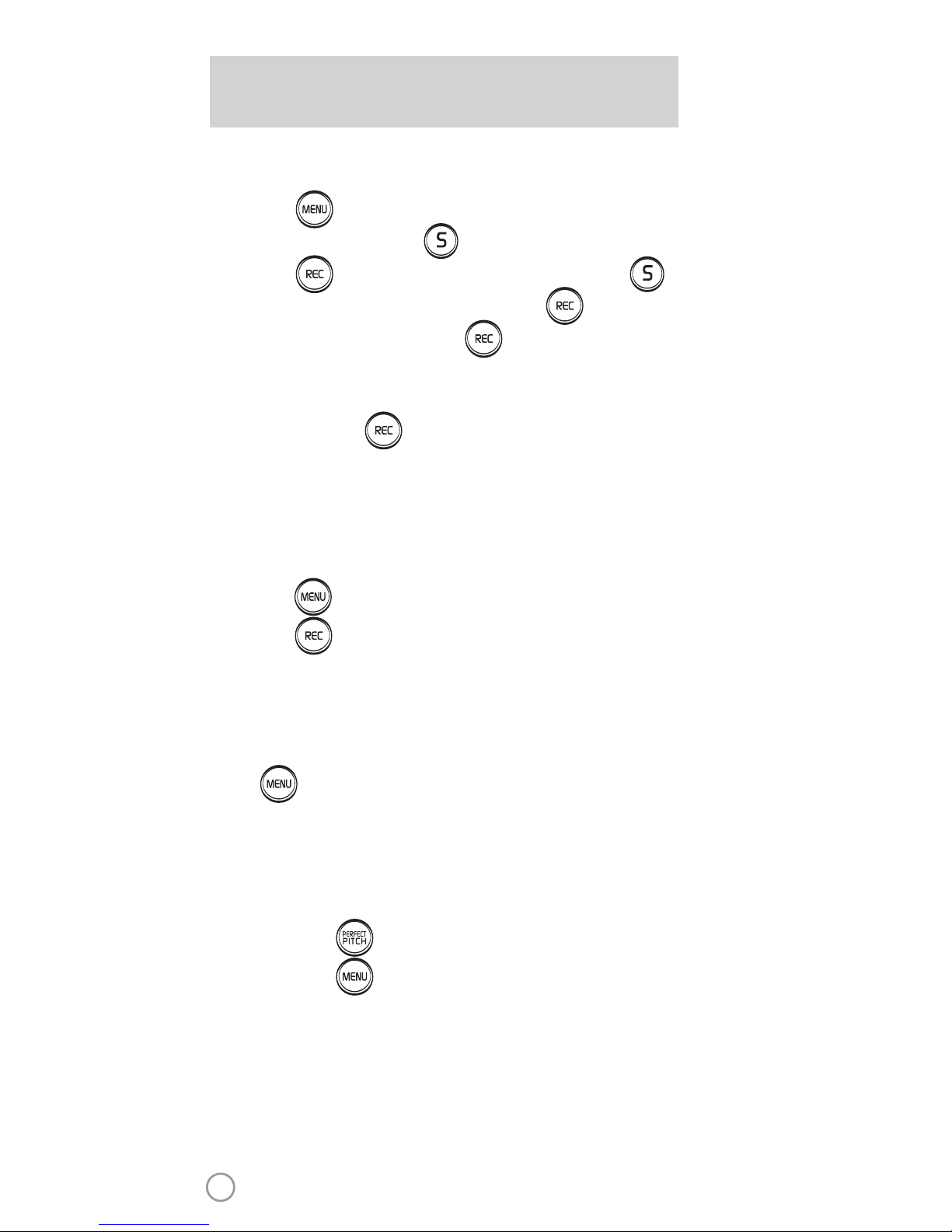
SECONDARY FUNCTIONS
You can record a song in 5 ways :
METHOD 1. , Select “REC”, Select“Recording Song”,
Select a song, press .
METHOD 2. , Select“Recording Song”, Select a song, press .
METHOD 3. Open the Song List, Select a song, press .
METHOD 4. While playing music, press . :
Record the playing song.
METHOD 5. Key in the song number using the alphanumeric keypad,
then press .
RECORDING
You can record a song in 2 ways :
METHOD 1. , Select “REC”, Select “Listen/Download”.
METHOD 2. , Select “Listen/Download”.
SEARCHING RECORDED SONGS
Press , Select “REPEAT”.
SONG REPEAT
METHOD 1. Press .
METHOD 2. Press , Select "PERFECT PITCH".
PERFECT PITCH FUNCTION
8

CHANNEL SETTINGS CH
Step1] Change the channel on the main unit by usingthe
remote control.
3) Select one channel number from 1 to 8 and press that specific number
on the remote.
2) Go to channel select menu:
Press button +
choose “Config” ”System” ”MIC Channel Setup”+ button.
TKR-373MP has sixteen(16) avaitable channels.
(MIC1 Ch 1~Ch 8, MIC2 Ch 1~Ch 8)
Please take note that microphones and main player should be on the
same channel.
In case of channel interference (either one or two of the microphones
cannot be detected by the main player),
Please follow the step by step instruction below for re-channeling.
1) Turn on the main unit. Make sure no song is playing.
4) Press button.
5) Press [Power off] [Power on] to save.
F
MIC 1
MIC 2
POWER
MIC 1 MIC 2
9
www.grandvideoke.com
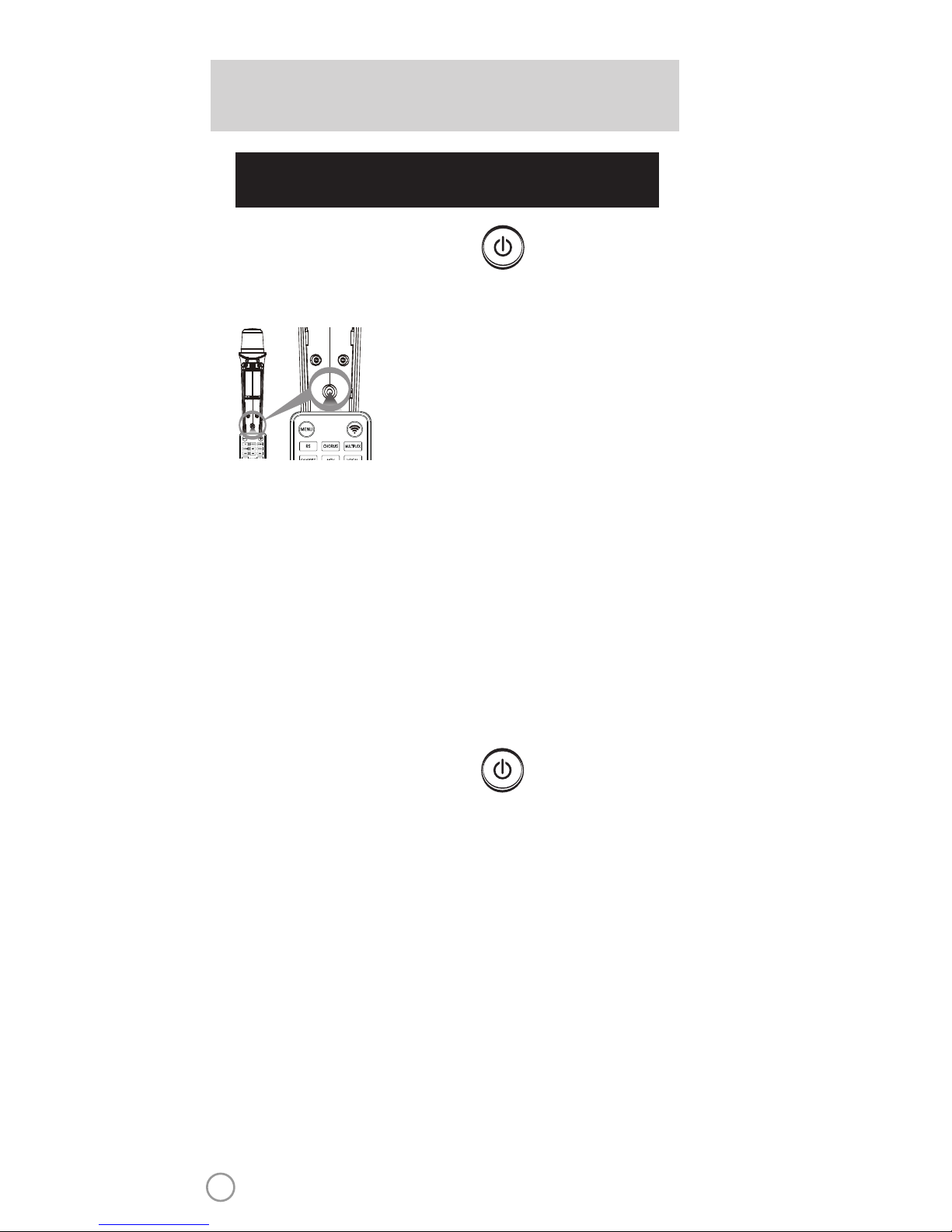
CHANNEL SETTINGS
Step2] Setthe channel of the twomicrophones using the
microphone's keypad.
For the first(1st) microphone:
1) Turn onthe microphone by pressing the button.
2) Separate the battery cover from a microphone.
(Refer to “How to change batteries” in the manual)
4) Press [RES] button on the remote control.
The microphone LED will be turned on and off twice.
5) Press the same channel number that you set in the main player.
The microphone LED will be turned on and off twice.
6) Press [REC], Microphone LED will be turned on and off twice.
7) Press [MENU]button to save.
Microphone LED will be turned on and off 6 times.
8) If a wireless microphone is successfully connected to the main unit,
LED of MIC1 on the main unit will will be on.
For the second (2nd) microphone:
1) Turn onthe microphone by pressing the button.
2) Separate the battery cover from a microphone.
3) Prepare a remote control and set as above picture and follow the below
steps from 4) to 7).
4) Press [RES] button on the remote control.
The microphone LED will be turned on and off twice.
5) Press the same channel number that you set in the main player.
The microphone LED will be turned on and off twice.
6) Press [APPLAUSE], Microphone LEDwill be turned on and off twice.
7) Press [MENU]button to save.
Microphone LED will be turned on and off 6 times.
8) If a wireless microphone is successfully connected to the main unit,
LED of MIC2 on the main unit will will b
e on.
3) Prepare aremote control and set as shown
on the left and follow the below steps from
4) to 7).
10
www.grandvideoke.com
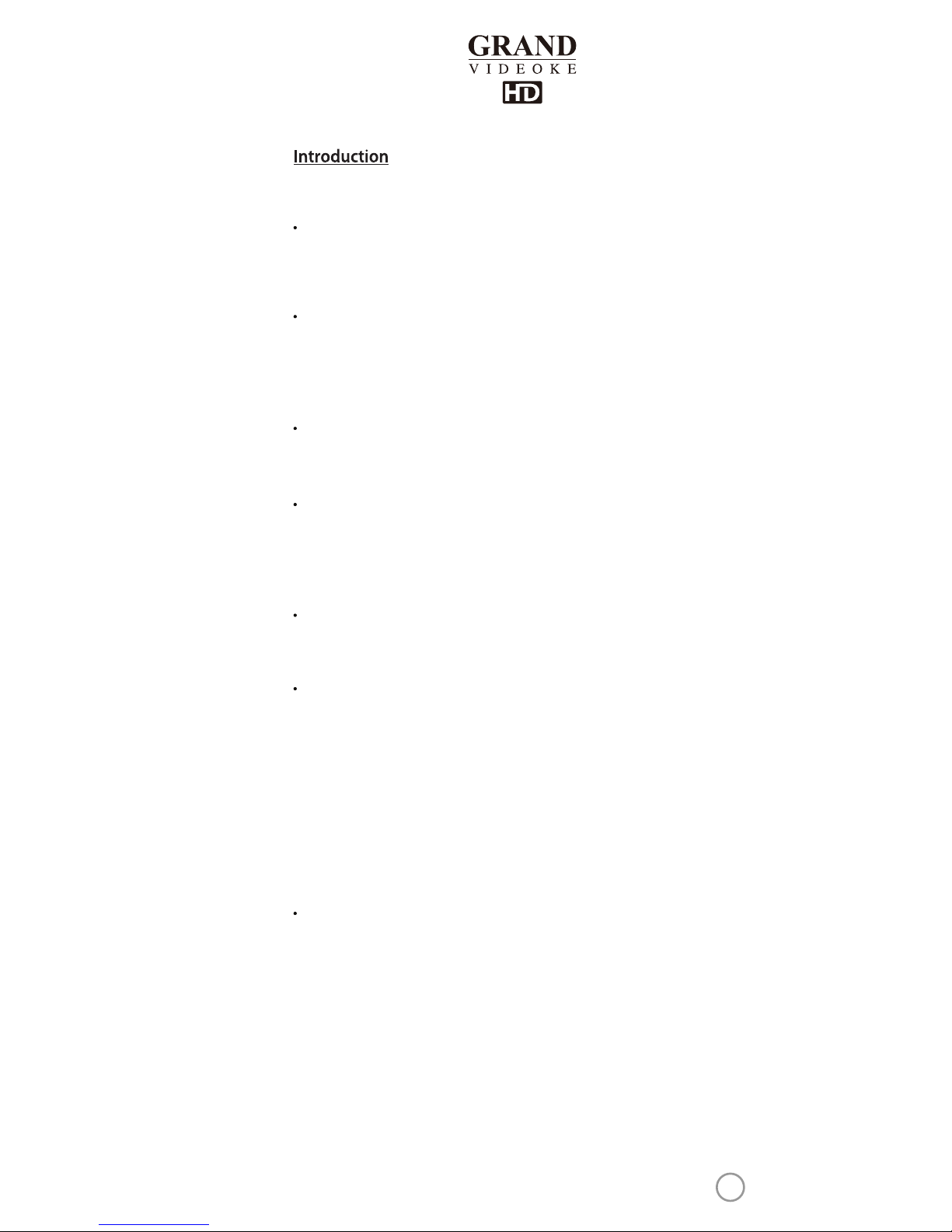
Thank you for purchasing the GRAND VIDEOKE SYMPHONY 3 PRO (TKR-373MP).
The GRANDVIDEOKE SYMPHONY 3 PRO is the rst portable videoke system
equipped with the highly-advanced Perfect Pitch scoring system. Experience
professional-grade scoring in real-timewhile singing, rating your key/rhythm,
vibrato, upband, and downband.
The GRANDVIDEOKE features a smartphone/tablet companion app called the
GV Smart App for Android and iPhone/iPad. The app features special functions
such as Direct Song Download, GV™ Smart Card Authentication System, OneTouch Pairing, Voice Command+, Remote Control, Screenshots Sharing, and Live
Messaging.
The GRANDVIDEOKE is pre-loaded with various kinds of Full HD 1080p
Background Videos (BGVs) includingWOW Philippines, World Tour, 3D Anime
Dance, Motion, K-Pop M/V, K-Drama, and OPM MTVs.
The GRANDVIDEOKE is equipped with a built-in 32GB ash internal storage for
storing Direct Song Download (song pack) volumes purchased via the GV™
Smart App. Add thousands of songs to your main unit without the hassle of
purchasing and using physical song packs. The internal storage can also be used
to store photos and music les for viewing and playback.
The GRANDVIDEOKE features HD+ Sound powered by Dream® Sound Module.
With 414 instruments, 16-bit PCM, and 48 kHz sampling rate, experience audio
performance that is better than CD-quality.
The GRANDVIDEOKE can play ve (5) types of music content - all of which
were remastered for even better sound quality compared toprevious Grand
Vide
oke models.
- 3D RealSound is the enhanced version of TJ Media’s exclusive MP3-based
format for karaoke use with orchestralaccompaniment, real instruments,
and backup singers.
- MIDI (Musical Instrument Digital Interface) is music produced through a
synthesizer to generate all the sounds of all instruments for a specic song.
- Multiplex is music with full-length backup vocals than can be turned on oro.
- Chorus is music with backup vocals overlayed on MIDI music.
- MTV is original music video with original singer’s voice and music.
The GRANDVIDEOKE features multimedia playback capability that supports
most popular media formats including advanced HD formats suchas H.265.
Media les such as movies, music, and photos can be played back from USB
ash drives and hard drives of up to 1TB (full compatibility may depend on
storage media brand and model).
11
www.grandvideoke.com
