GRAND VIDEOKE TKR-341MP User Manual
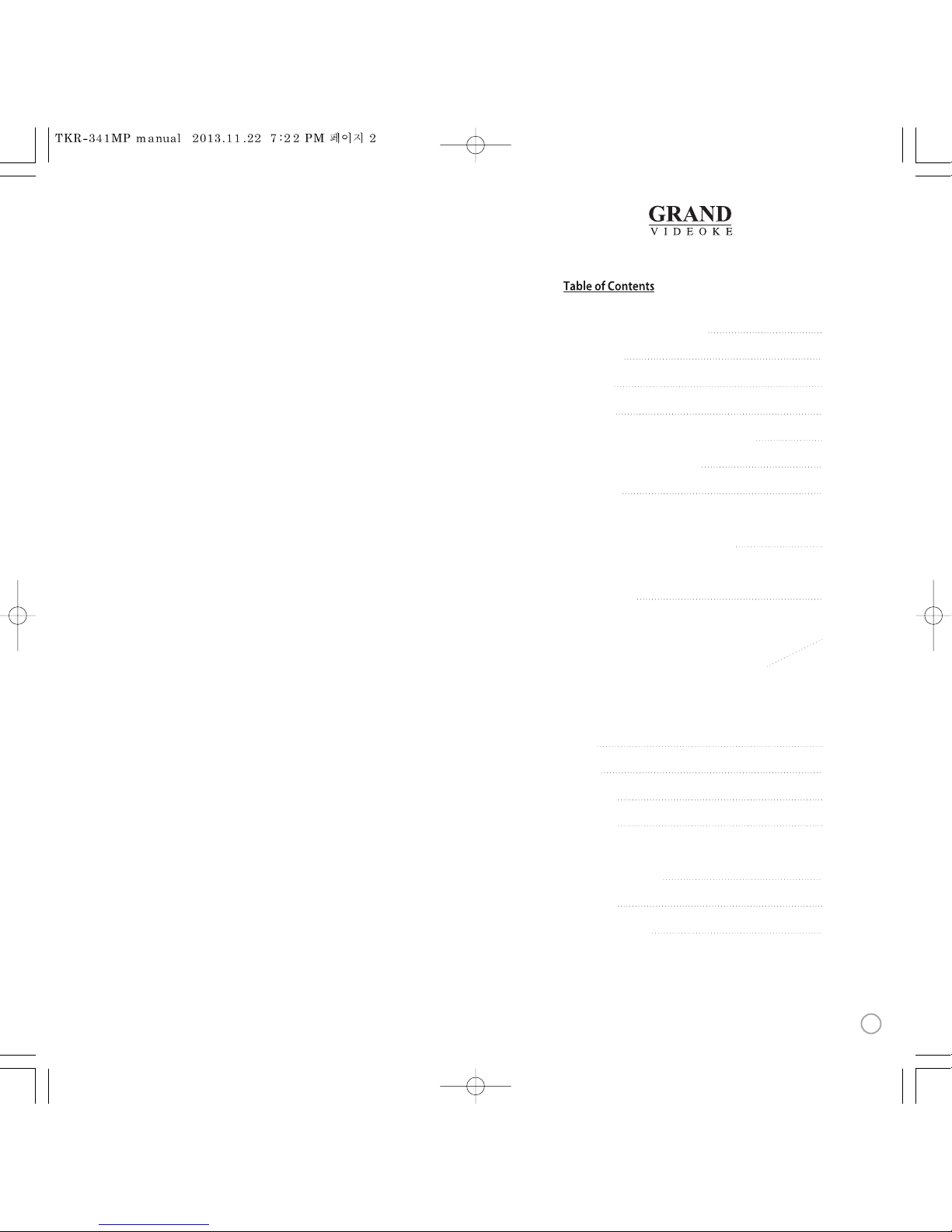
4
5
6-7
8
9-10
10
11-14
15
16-18
19-20
21
22-29
30
31-32
33
34
35
FCC DECLARATION OF CONFORMITY
Packing Guide
Quick Guide
Introduction
How to take care of your WOW Videoke Premium
Package Contents / Optional Items
Nomenclature
- Main Player
- Remote Control
How to operate the WOW Videoke Premium
- Power On/O
- Installation of Song Transfer Pack
Installation Guide
- Connecting the microphone to the WOW Videoke Premium
- Connecting the WOW Videoke Premium to the TV
- Connecting the WOW Videoke Premium to other Sound Systems
Additional Menu Function & Conguration Settings
- Search Menu
- Favorite Menu
- Record Menu
- Conguration Menu
SD Card
Encorder
MUSIC NOTE
USB Function
- PC connection
- Using your photos as background image
Troubleshooting Guide
Q&A - Other
Product Specication
3
www.grandvideoke.com
Ver.1
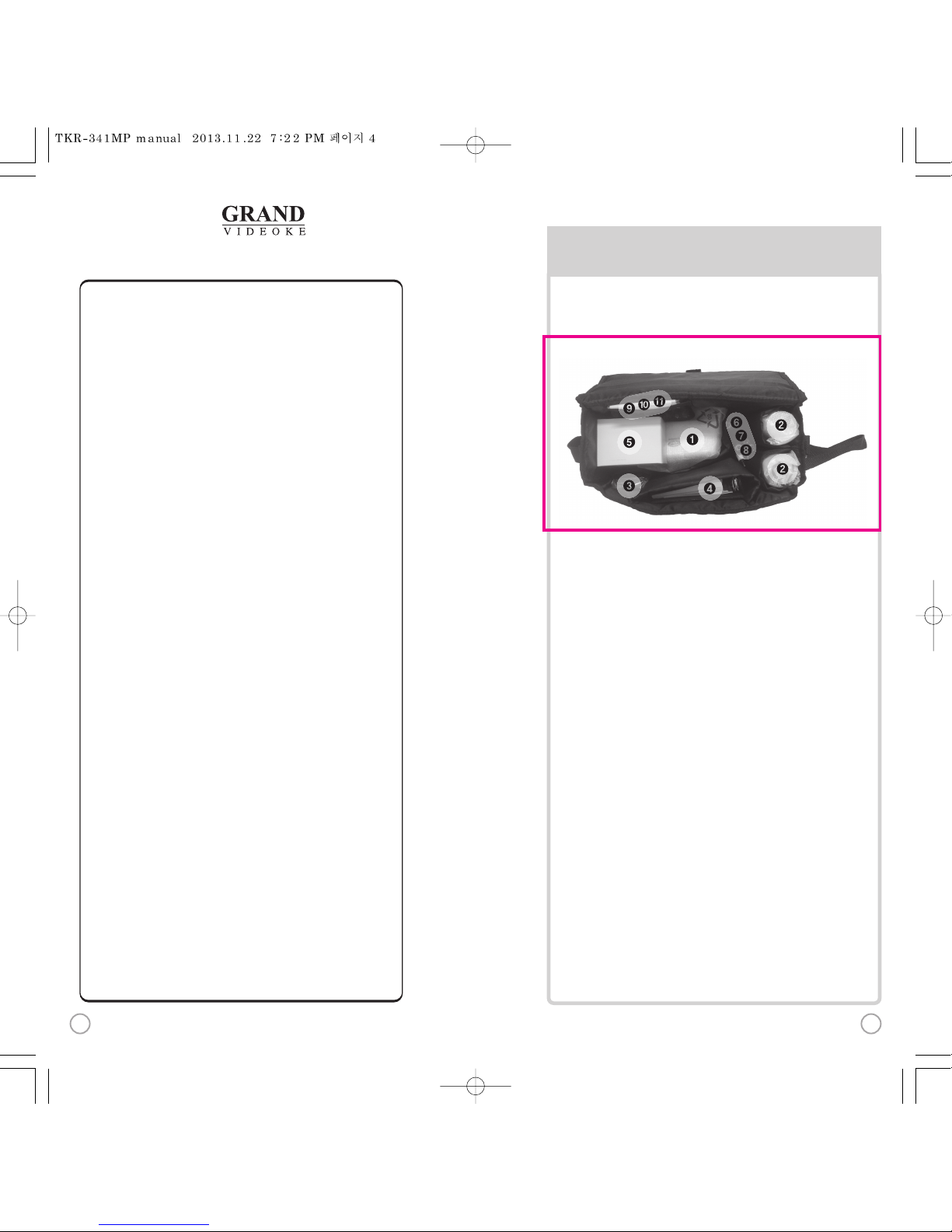
FCC COMPLIANCE STATEMENT :
This device complies with part 15 of the FCC Rules.
Operation is subject to the following two conditions:
(1) this device may not cause harmful interference, and
(2) this device must accept any interference received,
including interference that may cause undesired operation.
INFORMATION TO USER:
This equipment has been tested and found to comply with the limits of a
Class B digital device, pursuant to part 15 of the FCC Rules.
These limits are designed to provide reasonable protection against harmful
interference in a residential installation. This equipment generates, user and
can radiate radio frequency energy and, if not installed and used in accordance
with the instructions, may cause harmful interference to radio communications.
However, there is no guarantee that interference will not occur in a particular
installation, if this equipment does cause harmful interference to radio or
television reception, which can be determined by turning the equipment off
and on, the user is encouraged to try to correct the interference by one or
more of the following measures :
1. Reorient / Relocate the receiving antenna.
2. Increase the separation between the equipment and receiver.
3. Connect the equipment into an outlet on a circuit difference
from that to which the receiver is connected.
4. Consult the dealer or an experienced radio / TV technician for help.
CAUTION : Changes or modifications not expressly approved
by TJ media Co.,Ltd responsible for compliance could void the
user’s authority to operate the equipment.
TJ media
23, Hwagok-ro 64-gil, Gangseo-gu, Seoul, Kore a
82 2 3663-4700
FCC
DECLARATION OF CONFORMITY
P
RODUCT NAME : WOW Videoke Premium
MODEL NUMBER : TKR-341MP
F
CC RULES : TESTED TO COMPLY WITH FCC PART 15, CLASS B
OPERATING ENVIRONMENT : FORHOME OR OFFICE USE
4
www.grandvideoke.com
PACKING GUIDE
1. Main Unit(Player)
2. Wired Microphone X 2
3. Remote Control
4. Song list & Manual & Quick Guide
5. Auto-Volt Power Adaptor
6. Audio/Video Cable(RCA cable)
7. MIC Cable X 2
8. USB Cable
9. 2 X AAA Batteries(Remote Control)
10. MIC Cover
Upper View
5
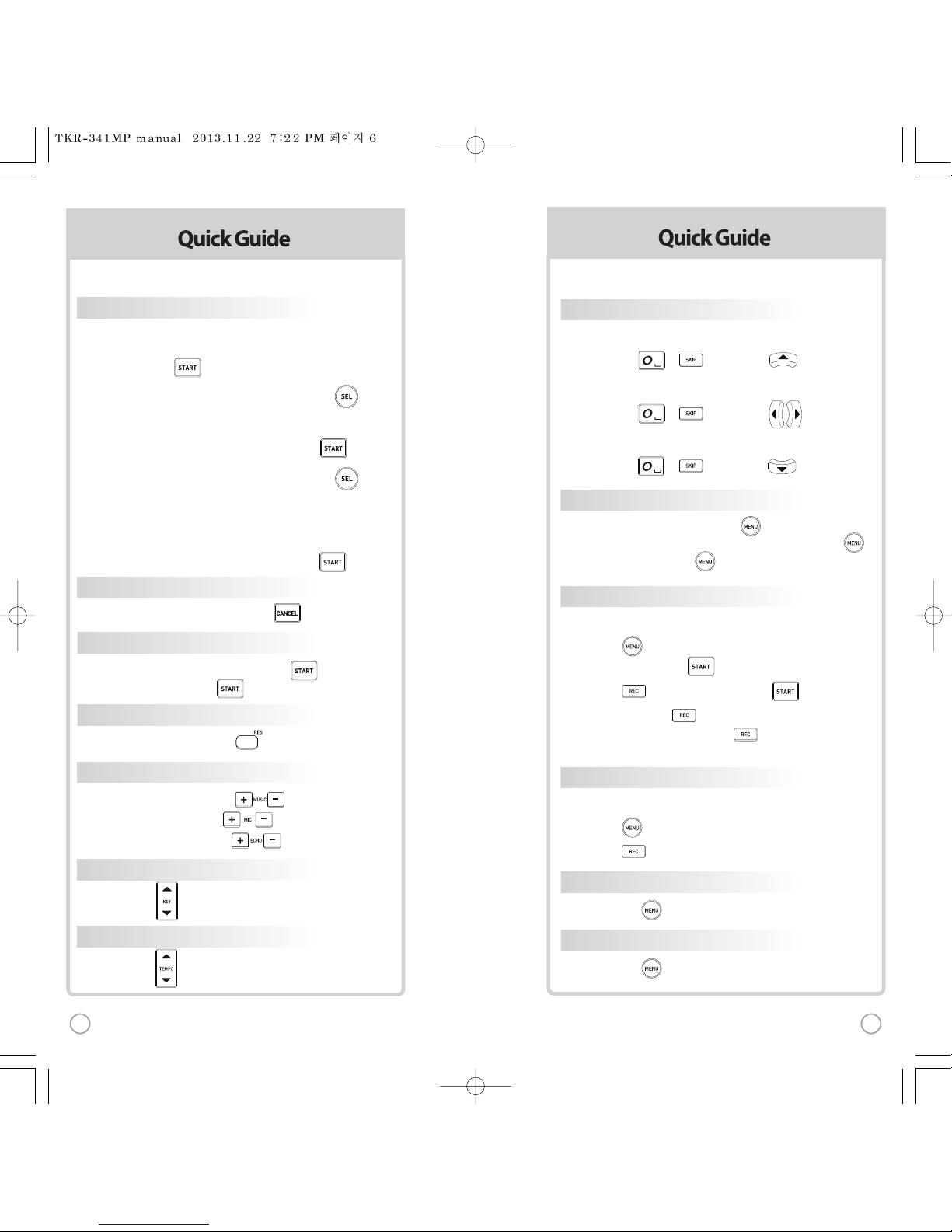
1) , Select “REC”, Select“REC”,
SONG SEARCH, .
2) , Select“REC”, SONG SEARCH, .
3) SONG LIST, : Record the song.
4) While playing music, press :
Record the playing song.
1) , Select “REC”, Select “REC List”.
2) , Select “REC List”.
SECONDARY FUNCTIONS
FAVORITE SONGS
1] ToAdd: Select a song, press .
2) ToRemove: Select a song that has been added, press .
3) ToSearch: Press , then select “FAVORITE”.
RECORDING
Youcan record a song in 4 ways:
SEARCHING RECORDED SONGS
Youcan record a song in 2 ways:
SONG REPEAT
Press , Select “Repeat”.
GAME FUNCTION
Press , Select “Game”.
SKIP
M
ETHOD 1 Prelude/Interlude skip
Press or (While playing), .
METHOD 2 Rewind a tune, Forward a tune
Press or (While playing), , .
METHOD 3 Verse skip
Press or (Whileplaying), .
1) , Select “REC”, Select“REC”,
SONG SEARCH, .
2) , Select“REC”, SONG SEARCH, .
3) SONG LIST, : Record the song.
4) While playing music, press :
Record the playing song.
1) , Select “REC”, Select “REC List”.
2) , Select “REC List”.
SECONDARY FUNCTIONS
FAVORITE SONGS
1] ToAdd: Select a song, press .
2) To Remove: Select a song that has been added, press .
3) To Search: Press , then select “FAVORITE”.
RECORDING
Youcan record a song in 4 ways:
SEARCHING RECORDED SONGS
Youcan record a song in 2 ways:
SONG REPEAT
Press , Select “Repeat”.
GAME FUNCTION
Press , Select “Game”.
SKIP
BASIC FUNCTIONS
M
ETHOD 1 By entering song number directly
Key in the song number using the alphanumeric keypad,
then press .
M
ETHOD 2 By sorting the song in the list
1)To Open the Song List: Press the Arrow keys or .
2) ToSort by Title, Artist, Lyric or Number:
P
ress the button labeled as such.
3)To Select: Press the Arrowkeys, then press .
METHOD 3 By searching the song
1)To Open the Song List: Press the Arrow keys or .
2) ToSort by Title, Artist, Lyric or Number:
Press the button labeled as such.
3)Input the Title, Artist, Lyric or Number by typing on the
alphanumeric keypad.
4)To Select: Press the Arrowkeys, then press .
STOP
Tostop a song while playing, press .
PAUSE
1) Topause a song while playing, press .
2) Tocontinue, press .
RESERVATION
Select a song, then press .
VOLUME(MUSIC, MIC, ECHO)
1] MUSIC Volume : Press .
2] MIC Volume :Press .
3] ECHOVolume : Press .
KEY
Press .(While playing).
TEMPO
Press .(While playing).
S
ONG SELECTION & PLAYBACK
METHOD 1 Prelude/Interlude skip
Press or (While playing), .
METHOD 2 Rewind a tune, Forward a tune
Press or (While playing), , .
METHOD 3 Verse skip
Press or (While playing), .
6 7
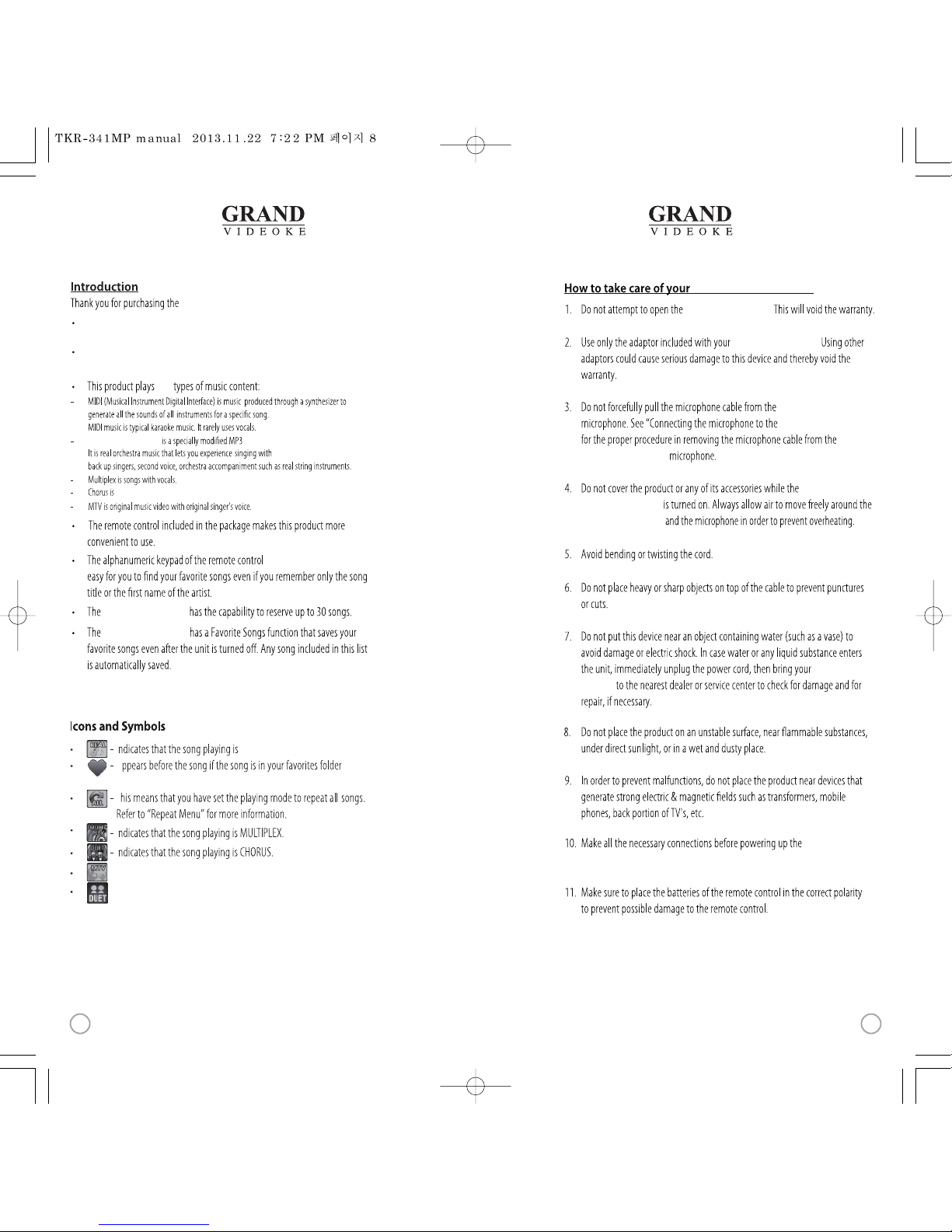
WOW Videoke Premium
makes it
WOW Videoke Premium
The WOW Videoke Premium provides various kinds of
Moving Picture Background.(Nature, World Tour, 3D, MTV, K-POPM/V, K-Drama etc.)
The WOW Videoke Premium provides additional built-in memory space of
64MB, so you can eitherrecord songs save p ictures to use as background image.
ve
WOW Video ke Premium.
WOW Videoke Premium
music for karaoke use develo ped by TJmedia.
songs with backup vocals.
- Indicates that the song playing is MTV.
refer to“Fa vorite Menu”for more information.
I
I
A
I
T
- Duet song from the list indicated.
WOW Videoke Premium.
8
www.grandvideoke.com
WOW Videoke Premium.
WOW Videoke Premium.
WOW Videoke Premium
WOW Videoke Premium”
WOW Videoke Premium
WOW Videoke Premium
WOW Videoke
Premium
WOW Videoke Premium
WOW Videoke Premium
WOW Videoke Premium.
9
www.grandvideoke.com
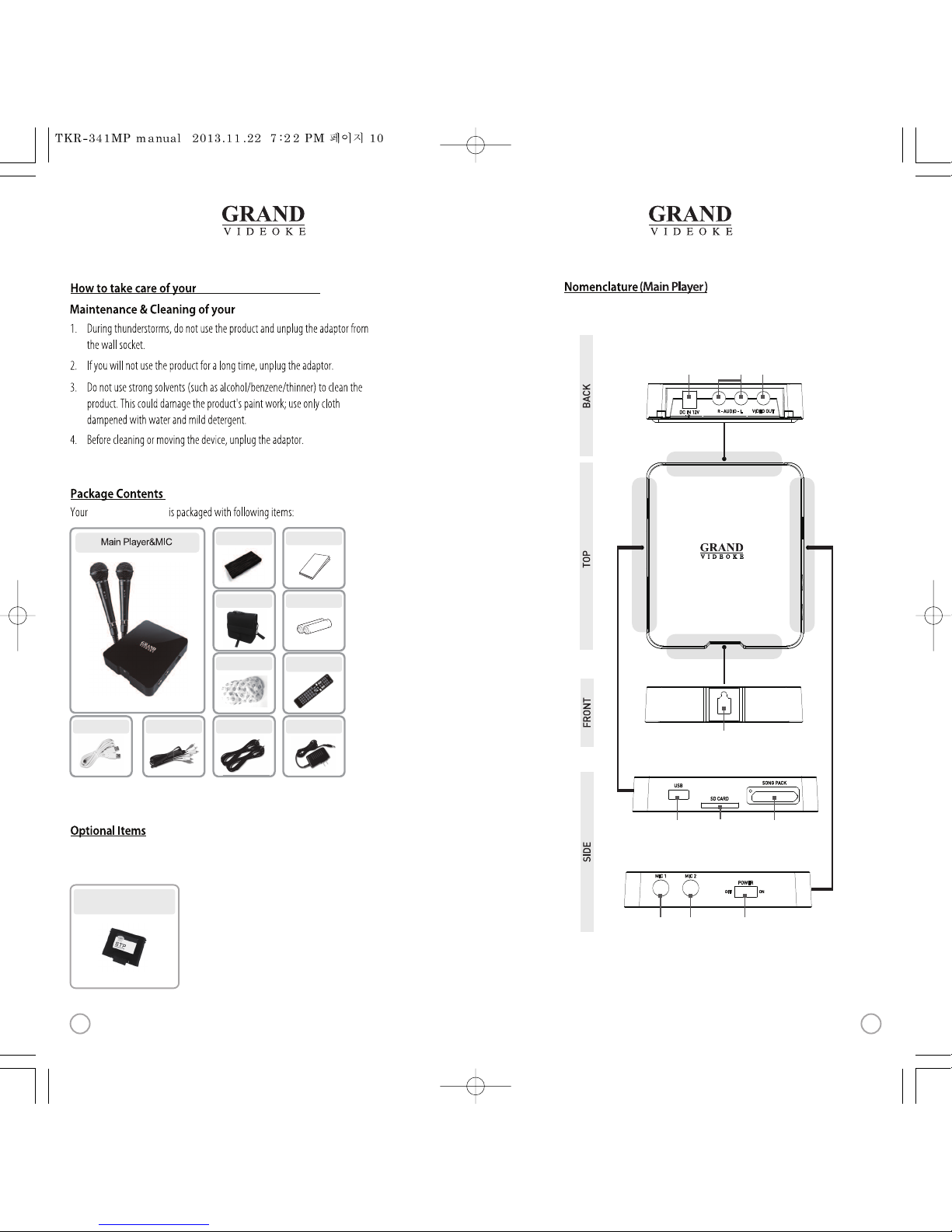
MIC 1 input MIC 2 input Power switch
Song pack slotSD card slotUSB port(for USB memory)
IR receiver
Adaptor input Audio output Videooutput
11
www.grandvideoke.com
WOW Videoke Premium
WOW Videoke Premium
Songlist&Manual
Carry bag 2xAAA Batteries
MIC cover
USB cable RCA cable(3P) MIC cable(x2)
Auto-Volt PowerAdaptor
Remote control
(2AAAbatteries included)
Quick Guide
You can buy additional compatible song packs to add to the built-in song selection of
your WOW Videoke Premium.
STP
(SONG TRANSFER PACK)
WOW Videoke Premium
10
www.grandvideoke.com
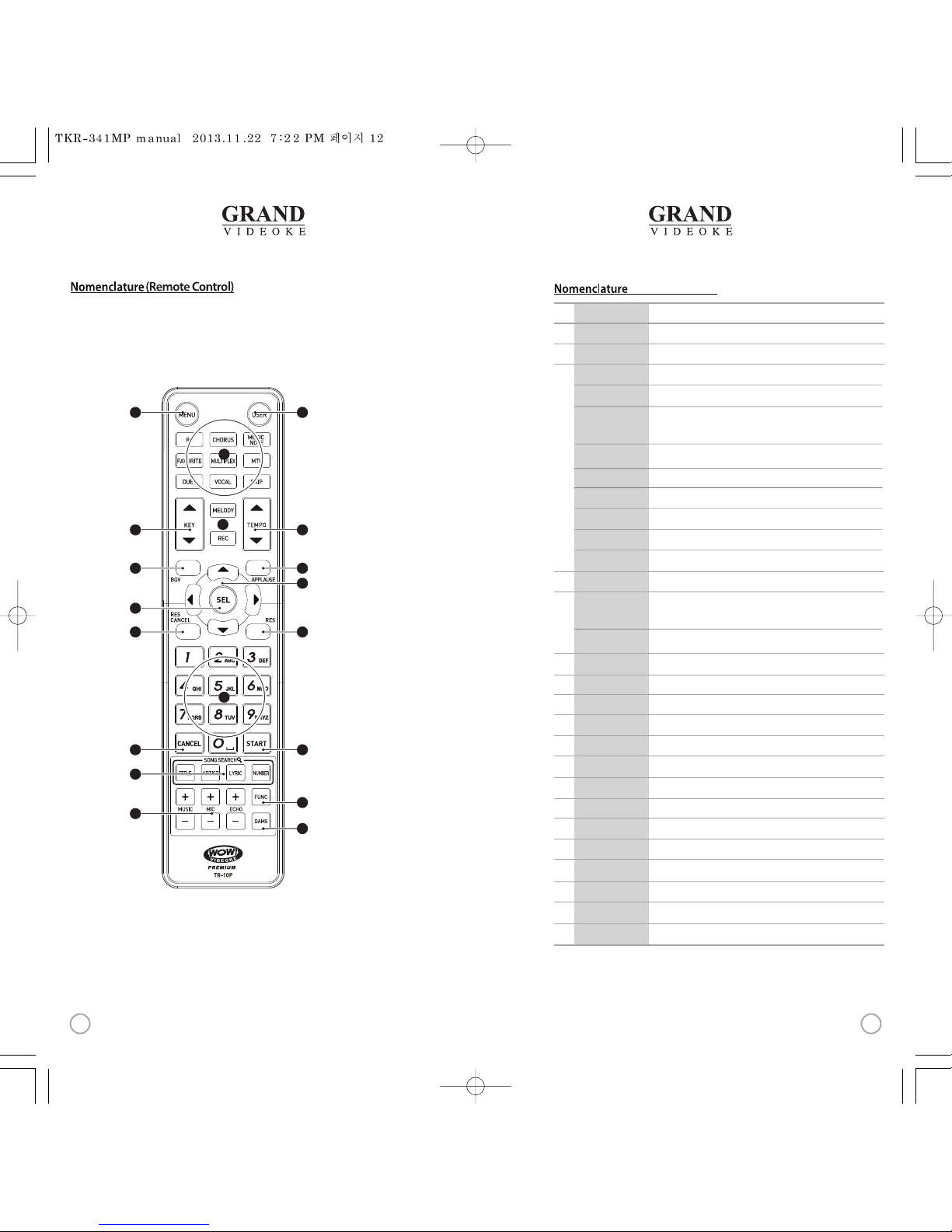
(RemoteControl)
NO
1
2
3
4
5
6
7
8
9
10
11
12
13
14
15
16
17
18
19
FUNCTION
MENU
USER
RS
CHORUS
MUSIC NOTE
FAVORITE
MULTI P L E X
MTV
DUET
VOCAL
SKIP
KEY ▲,▼
MELODY
REC
TEMPO ▲,▼
BGV
APPLAUSE
▲,▼,◀,▶
SEL
RES CANCEL
RES
NUMBER/TEXT
CANCEL
START
SONG SEARCH
FUNCTION
MUSIC/MIC/ECHO
GAME
SUBSTANCES
Menu display.
Select the user video & user MP3.
Display the list of RealSound songs.
Display the list of Chorus songs.
Display the list of Favorite songs.
Display the list of Multiplex songs.
Display the list of MTV songs.
Display the list of Duet songs.
Vocal Assist -Vocal On -Vo cal O.
Jump prelude or interlude, a tune, verse of a playing song.
Adjust key to a lower( male) or higher(female) voice.
Control the speed of playing songs.
Select the background video.
Create a mood with applause eect.
Move up, down, left, right in the list or display function.
Select.
Reservationcancel.
Reserve a song to play or Display the list of reserved song.
Number / Tex t.
Cancel.
Play, Pause.
Song search byTitle, Artist, Lyrics, Number.
View lyrics or help.
Control the volume of accompaniment, echo and microphone.
Game function.
Play(Music note display on/o)
Standby(Displays the list of songs with Music Note)
Select the volume of melody playing.
(None - Low - Middle - High)
Record dis play or Start recording.
13
www.grandvideoke.com
3
6
8
9
21
4
7
12
11
15
17
19
14
16
18
10
5
13
12
www.grandvideoke.com
