Page 1

Model 7 – With Schedule Function
User’s Manual
ISSUE::::2007/01/05
VERSION::::UPD070106
P/N::::34406006
GRAND 7” VISION TALK – MODEL 7
( Digital Media Player. Supports JPEG, MPEG ⅠⅠⅠⅠ/ⅡⅡⅡⅡ/ⅣⅣⅣⅣ, MP3 )
CE
FCC
Page 2
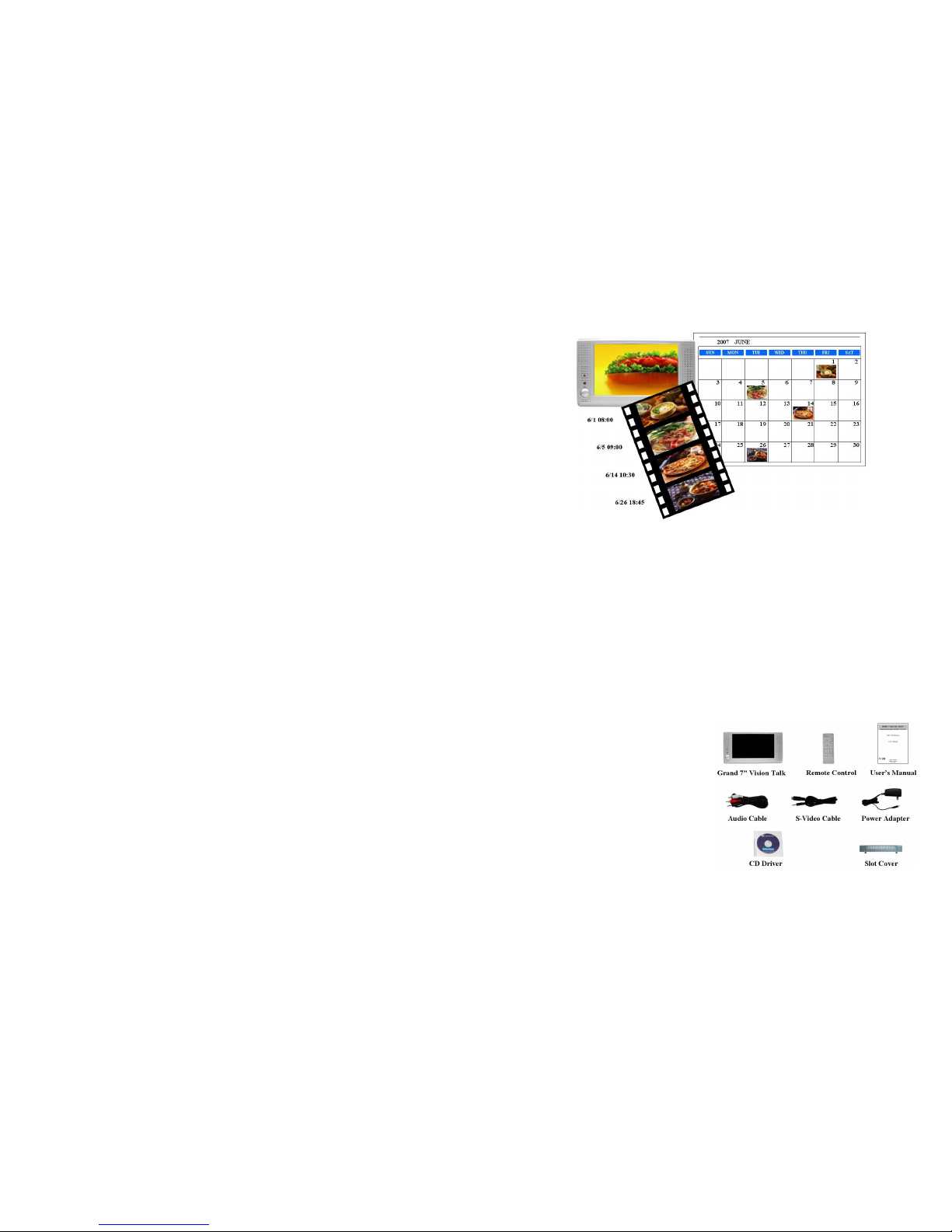
INDEX
1. Introduction……………………………………….……………………1
1.1 Introduction……………………….…………………………1
1.2 Package Contents…………………….……………………...1
2. Product Features………………………………………………………2
2.1 The Features of Schedule Software…………………………2
2.2 The Features of Grand 7” Vision Talk……………………...2
3. Hardware Connection and Reference…………………….………….3
3.1 Connectors of Grand 7” Vision Talk…………..………...3
3.2 Panel Buttons and Switch…………………….….……….3
3.3 Remote Controller Function Buttons…………..…………4
4. Grand 7” Vision Talk Setting Setup Reference…………..………...5
4.1 SLIDE SETUP……………………………………………...5
4.2 MUSIC SETUP…………………………..…………………5
4.3 MOVIE SETUP…………………………..………………..5
4.4 SLIDESHOW SETUP……………………………………..6
4.5 PREFERENCES……………………………………………..6
4.6 Timer Functions …………………….…..…………………...7
4.7 Photo Pan Function………………..….…….………..….….8
4.8 Photo Rotation………………………………………..……...8
5. Schedule Software Operation Reference……………………………...9
5.1 Install The Schedule Software………………………………9
5.2 Setup The Schedule Software……………………………….9
5.3 Apply The Schedule………………………………….……..14
6. Trouble Shooting……………………………….……………………15
1
1. Introduction
1.1 Introduction
Grand 7” Vision Talk with Schedule is an intelligent digital media player with 7” TFT panel that
plays MPEG I/II/IV movies, MP3 music and digital pictures without a computer. The operation of the
“schedule” software is very simple and easily, only select the files that you want to play and set up the initial
and end time to play by your PC, and it will auto play the files at the designated time. With the portable
Grand 7” Vision Talk, you can easily display the shows on 7” TFT LCD Monitor for Business, Education,
Seminar, Presentation and Home Entertainment.
1.2 Package Contents
This package contains the following items:
Grand 7” Vision Talk
Infrared remote control
User’s Manual
Audio cable ( for audio input )
S-Video cable ( for s-video input )
Power adapter ( DC 12V )
Slot cover ( in order to prevent the missing of memory card )
Page 3

2
2. Product Features
2.1 The Features of Schedule Software
The operation of schedule software is very simple and easily.
The schedule software included “Basic Schedule” and “Advance Schedule” for set up, it can accord
with your demand about various schedule.
The “Basic Schedule” supports up to 250 files (included MP3, JPEG, MJPEG(AVI) and MPEG
Ⅰ/Ⅱ/Ⅳ) to broadcast.
The “Advance Schedule” supports up to 250 schedules, and each schedule supports up to 100 files
(included MP3, JPEG, MJPEG(AVI) and MPEGⅠ/Ⅱ/Ⅳ) to broadcast.
The file name supports up to 16 characters, and the format supports figure, English letter, dash (-) and
under line (_).
You can set up the volume, the repeated number of times that play, the initial and end time to play of
each file.
After the setup of schedule is completed, you do not need control manually to play other files by
yourself each time.
The Schedule software supports copy files function.
2.2 The Features of Grand 7” Vision Talk
Supports multiple file format:JPEG, MP3, MPEG Ⅰ/ Ⅱ/ Ⅳ.
Pure hardware design , just Plug & Display.
Supports CF Type I/II, IBM Micro drive MD, SM, MMC, SD, Memory Stick and Memory Stick PRO.
Supports Video, S-Video and Audio output.
Multi-Language OSD:English, French, German, Italian, Portuguese, Spanish, Netherlands, Japanese,
Chinese.
Supports SLIDE SHOW (14 kinds EFFECT): with sequential and random.
Supports SLIDE TIME (INTERVAL) mode: interval time with 1,3, 5,10,30, 60 seconds and manual
selection.
Supports MUSIC SLIDE show: MP3 with JPEG pictures play at the same time.
Supports ZOOM IN (ON) 4x & PAN, ROTATE, MIRROR, PREVIEW, REPEAT.
Includes Full functions Infrared remote Control.
3
3. Hardware Connection and Reference
3.1 Connectors of Grand 7” Vision Talk
DC IN: Plug with power cable.
S-VIDEO IN: Supports S-Video input.
AUDIO IN: Supports stereo audio signal input.
SD/MS/MS PRO/MMC sockets: Insert cards into the sockets and supports SD, MS, MS PRO
and MMC cards.
Compact Flash I/II sockets: Insert cards into the sockets and supports CF I/II and MD cards.
3.2 Panel Buttons and Switch
POWER ON / OFF: Toggle between power on & off.
+ VOLUME -::::Volume up、down.
Page 4

4
3.3 Remote Controller Function Button
POWER::::Toggle between power on & off.
MUTE::::Mute the Audio output.
SETUP::::Press this button to setup settings.
CARD SELECTION::::Choose a different memory card.
EDIT::::Timer Setup.
+ 、
、、
、 ———— (VOLUME)::::Volume up、down.
、、、、 ::::Move up or down when selecting on your TV screen.
、、、、 ::::Move left or right when selecting on your TV screen.
ENTER::::Confirm selections on your TV screen.
PgUP::::Go to the previous page or image.
PgDo::::Go to the next page or image.
MUSIC::::Go to and display all music files.
SLIDE::::Go to and display all photo files.
MOVIE::::Go to and display all movie files.
FILE::::Go to file library (all files).
STOP::::Stop the selected file or playback.
PAUSE::::Pause the playback.
PLAY::::Play the selected file.
REPEAT::::Play file repeatedly until stopped.
REW::::Rewind movies.
FF::::Forward movies.
PREV::::Go to previous file.
NEXT::::Go to next file.
S-TIME::::Slide show time adjustment 1, 3, 5, 10, 30, 60 seconds.
S-MUSIC::::The music slide show function allows you to play MP3 audio files while a picture slide
show is being displayed.
ROTATE:Rotate photo 90 degrees clockwise on screen.
ZOOM::::zoom in (on) the image up to 4x.
MIRROR::::When viewing images, you can use this button to mirror the image horizontally.
Output Mode::::Select the video output mode (Internal signal output / S-Video input).
5
4. Grand 7” Vision Talk Setting Setup Reference
Press the “SETUP” button of remote control to open the “SETUP MENU – MAIN PAGE” like the
figure as following. There are five groups of sub-menu in the setup menu.
Press the “▲、▼、▲、▼” button to select item or adjust values, and press the “ENTER” button to into
the function or confirm the command.
4.1 SLIDE SETUP: This screen lets you change the following settings.
THUMBNAIL DIGEST::::These thumbnails load faster and allow
you to browse photos more easily .
DIGEST STYLE::::Choose the slide preview mode. (2x2 / 3x3)
4.2 MUSIC SETUP: This screen lets you change the following settings.
REPEAT MODE
• ONE::::Repeats the selected song.
• ALL::::Repeats all the songs on the memory card.
• OFF::::Do not repeat any song.
4.3 MOVIE SETUP: This screen lets you change the following settings.
REPEAT MODE
• ONE::::Plays the selected movie continuously.
• OFF::::REPEAT MODE is turned off.
• ALL::::Plays all movies on the memory card continuously (loop).
DIGEST STYLE::::Choose the movie preview mode.
Page 5

6
4.4 SLIDESHOW SETUP: This screen lets you change the following settings.
SLIDESHOW MODE::::Set the slideshow starts automatically or not.
FOLDER REPEAT::::Set all files(pictures, mp3 or movies) in the
folder are shown once or continuously (loop).
INTERVAL TIME::::Set the time each photo is shown. 1, 3, 5, 10,
30, 60 seconds.
TRANSITION (EFFECT)::::Set the transition mode between slides,
and with sequential, random auto slide shows etc 14 kind of
selections.
TIME MESSAGE::::Set the time message is shown on the screen constantly or not.
AUTO START::::When turned on, any media on the memory card plays automatically when the card is
inserted.
VIDEO ADJUST::::To adjust the Brightness and Color of TFT panel. Please use
、 buttons to
select the “BRIGHTNESS” and “COLOR”, and use 、 buttons to adjust.
4.5 PREFERENCES:This screen lets you change the following settings.
TV TYPE: Choose the TV TYPE.
• MULTI . SYSTEM::::Set the TV type automatically.
• NTSC: Set the TV type to NTSC.
• PAL: Set the TV type to PAL.
VIDEO OUTPUT::::Select the video output mode.
SCREEN TYPE::::Set the screen type to 16:9 or 4:3.
OSD LANG: Choose the language for the OSD: ENGLISH, FRENCH, GERMAN, ITALIAN,
JAPANESE, PORTUGUESE, SPANISH and NEDERLANDS.
OSD MESSAGE: Set the OSD message on/off.
RESET: Reset all settings to the original (factory) settings.
FIRMWARE : New F/W can upgraded from Memory Card.
• EDITION : To show the F/W versions of Grand 7” Vision Talk.
• SC EDITION::::To show the F/W versions of Schedule software.
• UPDATE : Selected to “ UPDATE “, F/W will be upgraded.
7
4.6 Timer Function
NOTE::::Make sure the insulating slice has already been taken out.
Press the EDIT key of remote control to open the timer setup window.
Timer Setup Window
Use the Left key and Right key of remote control to select each item.
Use the Up key and Down key of remote control to change the value of each item.
Press EDIT key of remote control to save the change and exit the timer setup window.
Battery for timer
Page 6

8
4.7 Photo Pan Function
Photo can be moved while zoom function mode.
4.8 Photo Rotation
Photo can be rotated 90 degrees in one time.
9
5. Schedule Software Operation Reference
5.1 Install The Schedule Software
Please execute the “setup.exe” to install the Schedule software in the CD driver, please finish the installation
procedure in accordance with the illustration below.
5.2 Setup The Schedule Software
Please execute the software “Schedule Generator” to open the “Grand Schedule Generator” window on
your PC, and the following diagram will appear.
There are “Basic Schedule” and “Advance Schedule” two parts in the window.
Page 7

10
5.2.1 Basic Schedule
In “Basic Schedule” mode, you can select files that you want to play, and can also set up the volume and the
play times of each file.
Add::::Click this button to add file that you want to play, and the following diagram will appear.
Please click the “Browser” button to select a file that you want to play. You can also set up the “Play
Times” and “Volume” of the file in the window. Click the “OK” button to complete the setup.
You can click the “Add” button again to add other file.
COPY Function:After selecting the file, please click the “Copy to…” button to copy the file to
memory card.
Modify::::Click this button to modify the file in the list.
Please select the file that you want to modify in the list, then press the “Modify” button to modify.
11
Remove::::Click this button to remove the file in the list.
Please select the file that you want to remove in the list, then press the “Remove” button to delete.
Move Up / Move Down::::Click these buttons to change the successively order that the file plays.
After finishing all setup, press the “SAVE” button above right of the window, and a pop-up window
displays to select the save path, then click the “SAVE” button to save.
NOTE::::Please don’t rename the file (grand.gnd), otherwise the Grand 7” Vision Talk is unable to read.
Page 8

12
5.2.2 Advance Schedule
In “Advance Schedule” mode, you can select files that you want to play, and can also set up the volume, the
play times, and the initial and end time to play of each file. There are “Time Setup “ and “File Setup” in the
“Advance Schedule”.
Step 1::::Click the “Add” button in the part of “Time Setup” to open the “Advance Schedule Editor” window.
Please set up the Start and Stop Date, Start and Stop Time and the Week Day, then click the “OK” to quit the
window.
Step 2::::Click the “Add” button in the part of “File Setup” to open the “Schedule File Editor” window. Please
click the “Browser” button to select a file that you want to play. You can also set up the “Play Times” and
“Volume” of the file in the window. Click the “OK” button to complete the setup. You can also click the
“Add” button again to add other files.
13
Step 3::::Please repeat step 1〜2 to add the files wanted to play in other time.
Step 4::::After finishing all setup, press the “SAVE” button above right of the window, and a pop-up window
displays to select the save path, then click the “SAVE” button to save.
NOTE::::Please don’t rename the file (grand.gnd), otherwise the Grand 7” Vision Talk is unable to read.
5.2.3 Explanation Of The Warning Message
No any schedule!!!!Can’t Save!!!!
There is no schedule file in the “Basic Schedule” or “Advance Schedule” can be saved. Please add and edit a
new schedule file first.
Page 9

14
Data Setup Error!!!!
There are some mistakes in the “Advance Schedule”. Please check the date or time of schedule is wrong or
conflict.
No any schedule file in advance schedule 1!!!!Can’t Save!!!!
There is no schedule file in the advance schedule 1. Please add files that you want to play in the advance
schedule 1.
5.3 Apply The Schedule
Please put the “grand.gnd” file and the associated files that you want play into the memory card, then insert
the memory card to the Grand 7” Vision Talk. Then the Grand 7” Vision Talk will auto play the files at the
designated time.
15
6. Trouble Shooting
When you need RMA or advanced technique service, please fill this form as detail as
possible and FAX to your dealer.
Product S/N:
Name:
TEL No.: FAX No.:
E-mail address:
Full Address:
Problem description:
Situation Check Point
No Picture
1. Check if the power supply is connected.
2. Make sure turn on Grand 7” Vision Talk.
No responding from
the remote control
1. Please check if the power is in shortage for the
remote control.
2. Please check the bottom of the remote control.
3. Please check if there’s any barrier between the
remote control and product.
Memory card
1. Push cards gently and securely.
2. If the card does not insert easily, check the direction.
3. Confirm format of the card.
Grand 7” Vision Talk supports CF Type I/II, IBM Micro
drive ( MD ), MMC, SD, Memory Stick and MemoryStick PRO.
No sound
1. Please check if the mute function is on.
2. Please check if the volume is proper.
Timer does not permit
1. Press “ EDIT ” key to open the timer setup window, confirm
whether time is correct.
2. If has the use “ Timer Function ”, suggested confirm whether
time is correct every three months.
