Page 1

The information in this document is subject to change without notice.
Grand IP Media Player
This document contains materials protected by copyright. All rights are
reserved. No part of this manual may be reproduced or transmitted in any
form, by any means or for purpose without express written consent.
(Network Digital Media Player)
CE DECLARATION
This device complies with CE class B.
* EN55024 EN61000-4-5
EN55022 EN61000-4-2 EN61000-4-6
EN61000-3-2 EN61000-4-3 EN61000-4-8
EN61000-3-3 EN61000-4-4 EN61000-4-11
User’s Manual
Printed in Taiwan R.O.C.
All contents are subject to change without notice.
All trademarks are the property of their respective owner.
1
2
Page 2

Table of the Contents
CHAPTER 1
Chapter 1 Welcome to Grand IP Media Player
4
1.1 Introduction 4
1.2 Product Features 4
1.3 System Requirements 5
1.4 Package Contents 5
Chapter 2 Hardware Installation and Operation Guide
6
2.1 Connectors 6
2.2 Panel buttons and switch 7
2.3 Remote Controller button function 8
2.4 Installation for IBM PC 9
Chapter 3 Display on TV LCD TV or VGA Monitor
10
Chapter 4 Network Installation and Operation Guide
14
4.1 First time to login IP Media Player 14
4.2 Quick setup in the Router (DMZ function setup) 18
4.3 More than 1 IP media players under the router 20
4.4 Limitation of FTP Protocol 23
4.5 How to Connect to ADSL 27
4.6 How to Upload and Play Media 30
Chapter 5 TROUBLESHOOTING
33
Welcome to Grand IP Media Player
Issue:04/12/2006
Version: A
P/N: 34398000
1.1 Introduction
Grand IP Media Player is network storage player that provides all kinds of
network connection, such as:10/100M Ethernet, fixed IP address, ADSL
PPPoE, Dynamic IP(DDNS).Y ou can upload your favorite multi-media
(picture,MPEG1,MPEG 2,MP3,AVI files)to the CF card from all over the
world. All you have to do is just typing the IP address through Internet
Explorer and remote control the media storage to display multi-media files
on TV .
3
4
Page 3

1.4 Package Contents
1.2 Product Features
1.Grand IP Media Player
2.Remote Controller
1.Remote control media Player through the IE Browser
2.Embedded FTP Server:Upload, delete, download, rename Media Files
under the CF card.
3.Audio cable
4.S-Video cable
3.Support many Network services : HTTP (User Interface) , FTP (File
Management) , PPPoE ( Fixed IP Address is recommended ) ,
Dynamic DNS , and firewall port forwarding (used in virtual IP address)
5.RJ-45 Cable (Cross over wire)
6.Power Adapter DC 5V/2A (-) Å (●Æ (+)
7.CD Driver
4.Supports multiple file formats: JPEG, MJPEG (AVI), MPEG I/II, MP3.
8.Quick Start
and AVI.
9.YPbPr Cable (Optional)
5.Supports CF Type I/II memory card.
10.Video +Audio SCART cable for EU only (TV with SCART input)
6.Video output Format: Video, S-Video, YCbCr, YPbPr, and VGA.
7.Supports NTSC and PAL by switch.
8.
Supports SLIDE SHOW (13 kinds EFFECT): with sequential and
random.
9.Supports SLIDE TIME (INTERVAL) mode: interval time with 1,3,
5,10,30, 60 seconds and manual selection.
10.Supports MUSIC SLIDE show : MP3 with JPEG pictures play at the
same time.
11.Supports ZOOM IN (ON) 4x & PAN, ROTATE, MIRROR, PREVIEW,
REPEAT.
12.Includes Full functions Infrared remote Control.
1.3 System Requirements
1.TV , PDP, PROJECTOR, MONITOR with AV, SVideo, YCbCr, YPbPr and
VGA input.
2.Router ( with DDNS or PPPoE function ) is required
3.10Base-T Ethernet or 100Base TX Fast Ethernet
4.Windows 98SE/ME/2000/XP
5.Intel Pentium3 800GHz, AMD 800 GHz or Faster
6.64M RAM or above
7.VGA card with 8 MB Memory or above
8.Microsoft DirectX 9
5
6
Page 4

YpbPr/YCbCr Output with YPbPr cable ( Cable is Optional )
CHAPTER 2
Compact Flash I/II sockets : Insert cards into the sockets and support CF
I/II.
Hardware Installation and Operation Guide
Default : Press this button more than 10 seconds to return to the default
value.
2.2 Panel buttons and switch
IR SENSOR : Infrared input of remote controller.
POWER LED : LED will light, when power on.
POWER ON/OFF switch : Toggle between power on or off.
NTSC/PAL switch : Selects NTSC or PAL video system.
Stop button : press this button during a slide show, audio or video display
will be stopped.
Play/Pause button : press this button to display a photo, play an audio or
video file, and press this button again to pause.
Up/Doen/Left/Right button : Press UP, Down, Left and Right to select
item.
Fig.1 Outline of IP Media Player
2.1 Connectors
DC IN : Plug with power adapter DC 5V/2A (-) Å (●Æ (+).
RJ-45 : Connects RJ-45 cable to your router.
AUDIO OUT : Stereo audio signal output, connect to (amplified) speaker.
VIDEO OUT : Connects to video in of TV or projector.
S-VIDEO OUT : Connects to S-VIDEO in of TV or projector.
VGA/COMPONENT OUT : Connects to VGA / COMPONENT in of Monitor,
projector or Plasma Display Panel.
7
8
Page 5

9
2.3 Remote Controller button function
POWER : Toggle between power on or off.
MUTE : Mute the Audio output.
SETUP : Press this button to setup settings.
CARD SELECTION : Not used in this product.
EDIT : Delete, Properties, Rename function
VOLUME/+ : Volume up.
VOLUME/– : Volume down.
UP/DOWN/LEFT/RIGHT : Move up, down, left or right
when selecting on your TV screen.
ENTER : confirm selections on your TV screen.
PgUP : go to the previous page or image.
PgDo : go to the next page or image.
MUSIC : Go to and display all music files.
PHOTO : Go to and display all photo files.
MOVIE : Go to and display all movie files.
FILE : Go to file library (all files).
STOP : Stop the selected file or playback.
PAUSE : pause the playback.
PLAY : play the selected file.
REPEAT : Play file repeatedly until stopped.
REW : Rewind movies.
FF : Forward movies.
PREW : Go to previous file.
NEXT : Go to next file.
S-TIME : Slide show time adjustment 1; 3; 5,10, 30,
60 seconds.
S-MODE : Change slideshow effect with sequential,
random auto slide shows etc 13 kind of
selections.
S-MUSIC : The music slide show function allows you
to play MP3 audio files while a picture
slide show is being displayed.
ROTATE : Rotate photo 90 degrees clockwise on
screen.
ZOOM : zoom in (on) the image up to 4x.
MIRROR : When viewing images, you can use this
button to mirror the image horizontally.
OUTPUT MODE : selection video, s-video, YCbCr,
YPbPr and VGA output..
10
CHAPTER 3
Display on TV LCD TV or VGA Monitor
1.IP Media Player is Plug and Play. Easy to use with remote control.
2.After you turn on the power ,the following picture are appeared.
Fig. 4 Folder display
Fig.5 Root display
3.IP Media Player Setting setup reference.
PHOTO SETUP : This screen lets you change the following settings.
THUMBNAIL DIGEST:
These thumbnails load faster
and allow you to browse photos more easily .
MUSIC SETUP : This screen lets you change the following settings.
REPEAT MODE : ONE–Repeats the selected song.
ALL–Repeats all the songs on the memory card.
OFF–Do not repeat any song.
Page 6
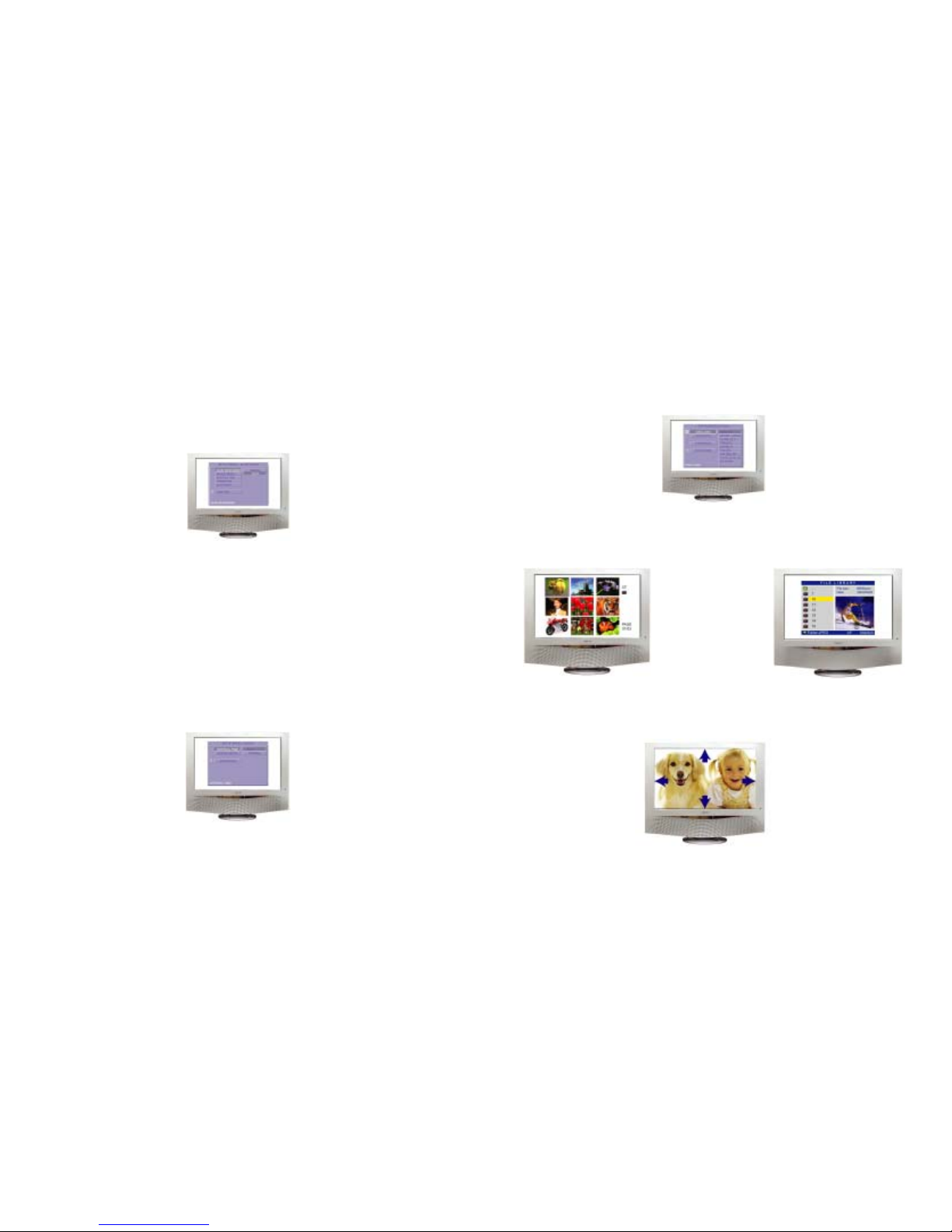
SLIDESHOW SETUP : This screen lets you change the following settings. DEFAULTS : Reset all settings to the original (factory) settings.
SLIDESHOW MODE : Set the slideshow starts automatically or not. FIRMWARE : F/W can upgrade the New F/W from Memory Card.
FOLDER REPEAT: Set all photos are shown once or continuously (loop). EDITION : Can show the F/W versions.
NTERVAL TIME : Set the time each photo is shown. 1, 3,5, 10, 30, 60
seconds.
UPDATE : F/W can upgraded by memory cards.
TRANSITION (EFFECT) : Set the transition mode between slides and with
sequential, random auto shows etc 13 kind of
selections.
AUTO ST ART : When turned on, any media
on the memory card plays automatically when the card is
inserted.
MOVIE SETUP : This screen lets you change the following settings.
INTERVAL TIME : FAST–A short preview of movie plays in Thumbnail
view.
NORMAL : The whole movie plays in Thumbnail view.
REPEAT MODE : OFF–REPEAT MODE is turned off.
ONE : Plays the selected movie continuously (loop).
ALL : Plays all movies on the memory card continuously (loop).
PREFERENCES : This screen lets you change the following settings.
OSD LANG : Choose the language for the OSD: ENGLISH, CHINESE,
FRENCH, GERMAN, ITALIAN, JAPANESE, PORTUGUESE and SPANISH.
12
4.Preview mode of Photo picture.
5.Photo Pan function:
Photo can be moved while zoom function mode.
11
Page 7

6.Photo Rotation:
CHAPTER 4
Photo can be rotated 90 degrees in one time.
13
f.Properties : display the File Name, File Size, Picture Mode, Resolution
and File created date.
7.Edit Functions:
a.Select the FILE mode( FILE LIBRARY ).
Network Installation and Operation Guide
4.1 First time to login IP Media Player
1.Execute the program in the CD, and remember to select the Unblock
( Windows XP SP2 only )
VIDEO
MUSIC
FILE
SLIDE
b.Press the EDIT key of remote control to execute the delete, New Folder,
Rename and Properties.
c.DELETE : Enter to File Library and directly selected file that you want
to delete. There will be another confirmation will be
displayed and if you are sure, Please press YES. Other
wise press NO.
d.Rename function is only for file not for folder. Select the file and press
2.“http://192.168.1.100/
” has been listed in the left side, and Double
click“…http://192.168.1.100/
” to login the IP Controller
RENAME bar then key in new name and press STOP.
e.NEW FOLDER : Press the NEW FOLDER bar and key in the Folder
Name and press STOP.
14
Page 8

If you can not connect to the Address: 192.168.1.100,please refer to
step3~step6.
3.Click Start->All Programs->Accessories->Command Prompt
16
4.Type the command “ipconfig” to get the network information
5.Then you can assign IP Address, Net mask (Subnet Mask) and
default Gateway for the IP Controller
6.Y ou must use the same Subnet Mask” 255.255.255.0 “and Gateway
”192.168.2.254”
7.Y ou can use any IP Address between 192.168.2.1-254, but please
make sure that the IP Address has never been used or is used by
any other IP addressable device.
8.For example: type the following parameters and click “setting”
15
Page 9

Login to the IP Controller
Default IP Address:http://192.168.1.100/
Default User ID: root
Default User Password: admin
18
First time to setup the Network, please remember reboot the system
4.2 Quick setup in the Router (DMZ function setup)
If your network Architecture likes the following figure,
You will need to setup the router, there are two methods:
17
Page 10

Method 1: Assign the DMZ function to the IP Media Player. 4.3 More than 1 IP media players under the router:
19
Method 2: Assign the Port Number to the IP Media Player.
The
default HTTP Port Number is 80
The default FTP Port Number is 21
20
1.In this Page http://192.168.1.100/Simple/users.htm
(IP Media Player1) ,
please assign two different port numbers for the FTP and Http Protocols
( for example FTP:7777,HTTP:6666)
Page 11

(Please remember reboot the system) 5.Setup the Internet Explorer about FTP Client
IP Media Player 2:Http://192.168.1.101/Simple/users.htm Step1: Click Tools->Internet Options
IP Media Player 2: FTP port :9999,HTTP port :8888 Step2: Click Tools->Internet Options->Advanced
2.Setup your firewall or gateway, and assign a Local Virtual IP Address Step3: Remove the Item ”Use Passive FTP(for firewall and DSL modem
compatibility )” IP MediaPlayer1 :IP:192.168.1.100
HTTP Port: 6666
FTP Port:7777
IP MediaPlayer2 :IP:192.168.1.101
HTTP Port: 8888
FTP Port:9999
3.In the Local PC, Please open the Internet Explorer then type the IP
address: http://192.168.1.100/
,http://192.168.1.101/
4.In the Remote PC, please open the Internet Explorer, then type the IP
address: http://61.30.13.40:6666
, http://61.30.13.40:8888
21 22
Page 12

You need to change the Remote PC to be a real IP address
4.4 Limitation of FTP Protocol
If your network Architecture is the same as the figure, you can not transfer
Files with FTP, because FTP server (IP Media Player) and FTP client
(Remote PC) both are virtual IP addresses.
24
23
Page 13

You also can use the following network Architecture: Change the IP
Controller to be a real IP Address
Please Setup the Internet Explorer about FTP Client Select the item
“Use Passive FTP(for firewall and DSL modem compatibility )”
25
26
Page 14

4.5 How to Connect to ADSL
28
1. We suggest that you can use the router to dial up the ADSL, more
information please refer to the Help 4.2
2.If you want to connect IP Media Player with ADSL directly, please use the
following step to dial up PPPoE, but If the IP Address is dynamic, you
need to setup DDNS function
27
Page 15

3.DDNS Setup (Please connect to http://www.dyndns.org/
) to get the DDNS
account
4.6 How to Upload and Play Media
If you want to upload file into the Media server, please select “Update
Media” and click “OK”
4.In the Remote Computer, please open the Internet Explorer,
then type the IP address: http://ipeyezup.dyndns.org
After about 10 seconds, the ftp server ftp://192.168.1.100:21/
will be enable,
29
30
Page 16

After you upload the files, please select Play Media and click ”OK”
Please click the address ftp://192.168.1.100:21, your computer will connect
to the ftp server, and you can operate the ftp server likes a “Folder”, copy,
delete, move, and Rename files
Please wait about 20 seconds, the IP Controller will play those files
In the FTP Folder you can use delete, rename, up load, down load, copy….
32
31
Page 17

Please change the Item Internet Explorer->Internet
Options->Advanced->Use Passive FTP (for firewall and DSL modem
compatibility) then close the FTP Folder and try one more time
CHAPTER 5
TROUBLESHOOTING
1. If you forget your Password, please press “Default” button about 10
seconds.
Default User ID : root
Default Passwd : admin
2. If your TV is with both S-video and RCA jacks (composite video), we
suggest connecting to the S-video, because S-video provides a better
quality signal.
3. Can not connect to FTP Folder or FTP Folder error
34
.
If you also can’t connect to the FTP folder, please refer to the
4.3 Limitation of FTP Protocol
33
Page 18

4 About Internet Security d.In the next time, you want to update media files, you can connect to the
router (for example: Type the ip address http://61.30.13.40
) and reopen
the FTP port 8889 and Http port 8888 once more.
a.Please often change the User ID and Password.
b.For high Internet Security, we suggest you use the router with the firewall
function,
e.Although this way is inconvenient, but that can get highest Internet
Security.
After about 10 seconds, the ftp server ftp://192.168.1.100/
has been
enabled,
c.After you update those files to the Player, please remember to delete the
Port forwarding
36
35
Page 19

When you need RMA or advanced technical service, please fill in this form
as detailed as possible and FAX or Email it to your dealer or service
representative.
Product S/N:
Name:
TEL No.: FAX No.:
E-mail address:
Full Address:
Other add-on cards:
Monitor: Horizontal Freq.: Hz to KHz
Vertical Freq.: Hz to Hz
Problem description:
37
