Grandstream Networks HA100 User Manual

Grandstream Networks, Inc.
HA100
User Manual

HA100 User Manual
P a g e | 2
Table of Contents
CHANGE LOG ................................................................................................................ 4
Firmware Version 1.0.0.1 ....................................................................................................................... 4
INTRODUCTION ............................................................................................................. 7
PRODUCT OVERVIEW .................................................................................................. 8
Feature Highlights .................................................................................................................................. 8
HA100 Technical Specifications ............................................................................................................. 8
INSTALLATION ............................................................................................................ 10
HA100 Interfaces ................................................................................................................................. 10
HA100 Back Panel........................................................................................................................ 10
HA100 Front Panel ....................................................................................................................... 11
RS-485 Interface ........................................................................................................................... 11
LED Indication ...................................................................................................................................... 11
HA100 CONNECTION .................................................................................................. 13
Powering And Connecting the HA100 ................................................................................................. 13
Optional Connections ................................................................................................................... 13
Connecting The HA100 with 2 UCM6510 ............................................................................................ 14
Environment .................................................................................................................................. 14
Connection Steps ......................................................................................................................... 14
Function Description ..................................................................................................................... 16
EXPERIENCING HA100 ............................................................................................... 17

HA100 User Manual
P a g e | 3
Table of Tables
Table 1: HA100 Features at a Glance ........................................................................................................... 8
Table 2: HA100 Technical Specifications ...................................................................................................... 8
Table of Figures
Figure 1: High Availability .............................................................................................................................. 7
Figure 2: HA100 Package Contents ............................................................................................................. 9
Figure 3: HA100 Back Panel ....................................................................................................................... 10
Figure 4: HA100 Front Panel ...................................................................................................................... 11
Figure 5: RS485 Ports on the UCM ............................................................................................................ 11
Figure 6: HA100 LEDs ................................................................................................................................ 12
Figure 7: Basic Connection on HA100 ........................................................................................................ 13
Figure 8: HA100 Connection with UCM A and UCM B ............................................................................... 15

HA100 User Manual
P a g e | 4
CHANGE LOG
This section documents significant changes from previous firmware versions. Only major new features or
major document updates are listed here. Minor updates for corrections or editing are not documented here.
Firmware Version 1.0.0.1
• This is the initial version for HA100.

HA100 User Manual
P a g e | 5
COPYRIGHT
©2017 Grandstream Networks, Inc. http://www.grandstream.com
All rights reserved. Information in this document is subject to change without notice. Reproduction or
transmittal of the entire or any part, in any form or by any means, electronic or print, for any purpose without
the express written permission of Grandstream Networks, Inc. is not permitted. The latest electronic version
of this user manual is available for download here: http://www.grandstream.com/support
Grandstream is a registered trademark and Grandstream logo is trademark of Grandstream Networks, Inc.
in the United States, Europe and other countries.
CAUTION
Changes or modifications to this product not expressly approved by Grandstream, or operation of this
product in any way other than as detailed by this User Manual, could void your manufacturer warranty.
WARNING
Please do not use a different power adaptor with your devices as it may cause damage to the products and
void the manufacturer warranty.
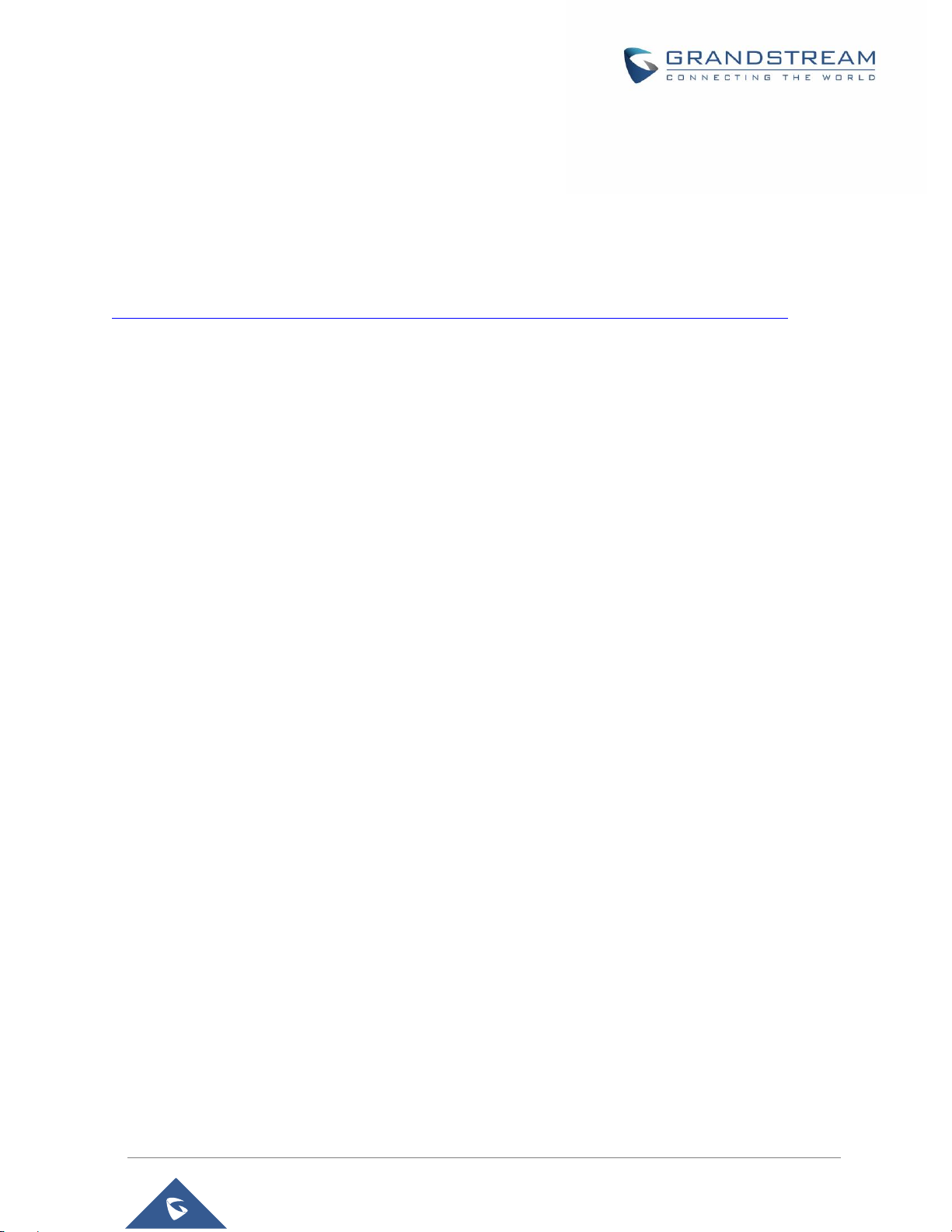
HA100 User Manual
P a g e | 6
GNU GPL INFORMATION
HA100 firmware contains third-party software licensed under the GNU General Public License (GPL).
Grandstream uses software under the specific terms of the GPL. Please see the GNU General Public
License (GPL) for the exact terms and conditions of the license.
Grandstream GNU GPL related source code can be downloaded from Grandstream web site from:
http://www.grandstream.com/support/faq/gnu-general-public-license/gnu-gpl-information-download
