Grandstream Networks GXV3672_HD/FHD, GXV3672_HD/FHD_36, GXV3672_HD Series, GXV3672_FHD Series Quick Start Manual
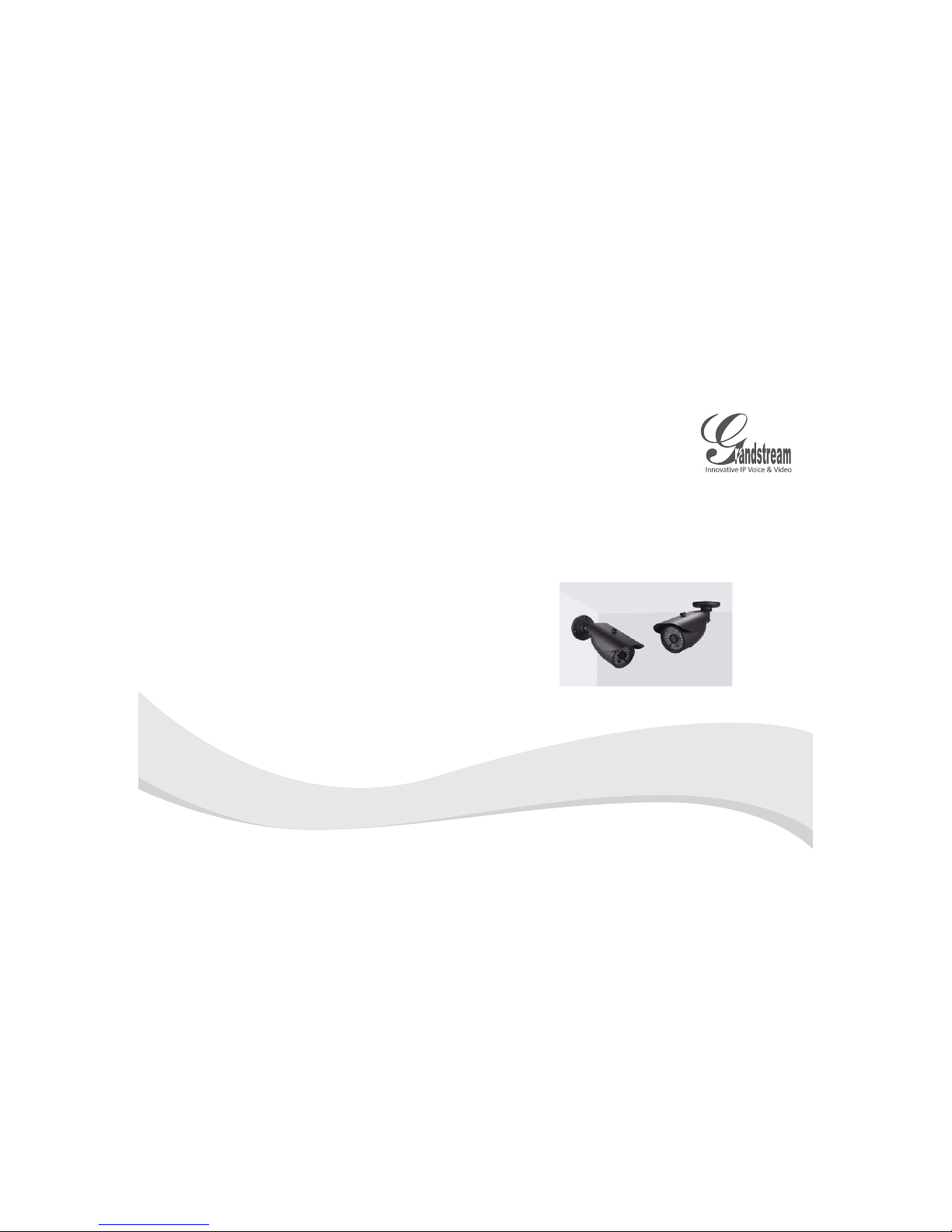
For Warranty and RMA information, please visit www.grandstream.com
GXV3672_HD/FHD Series
Quick Start Guide
Grandstream Networks, Inc.
www.grandstream.com www.grandstream.cn
Outdoor Day/Night HD IP CAMERA
126 Brookline Avenue, 3rd Floor
Boston, MA 02215, USA
Tel : +1 (617) 566 – 9300
Fax: +1 (617) 247 – 1987
深圳市南山高新科技园中区
科发路2号1栋(朗峰大厦)5楼
电话: +86 755-2601-4600
传真: +86 755-2601-4601
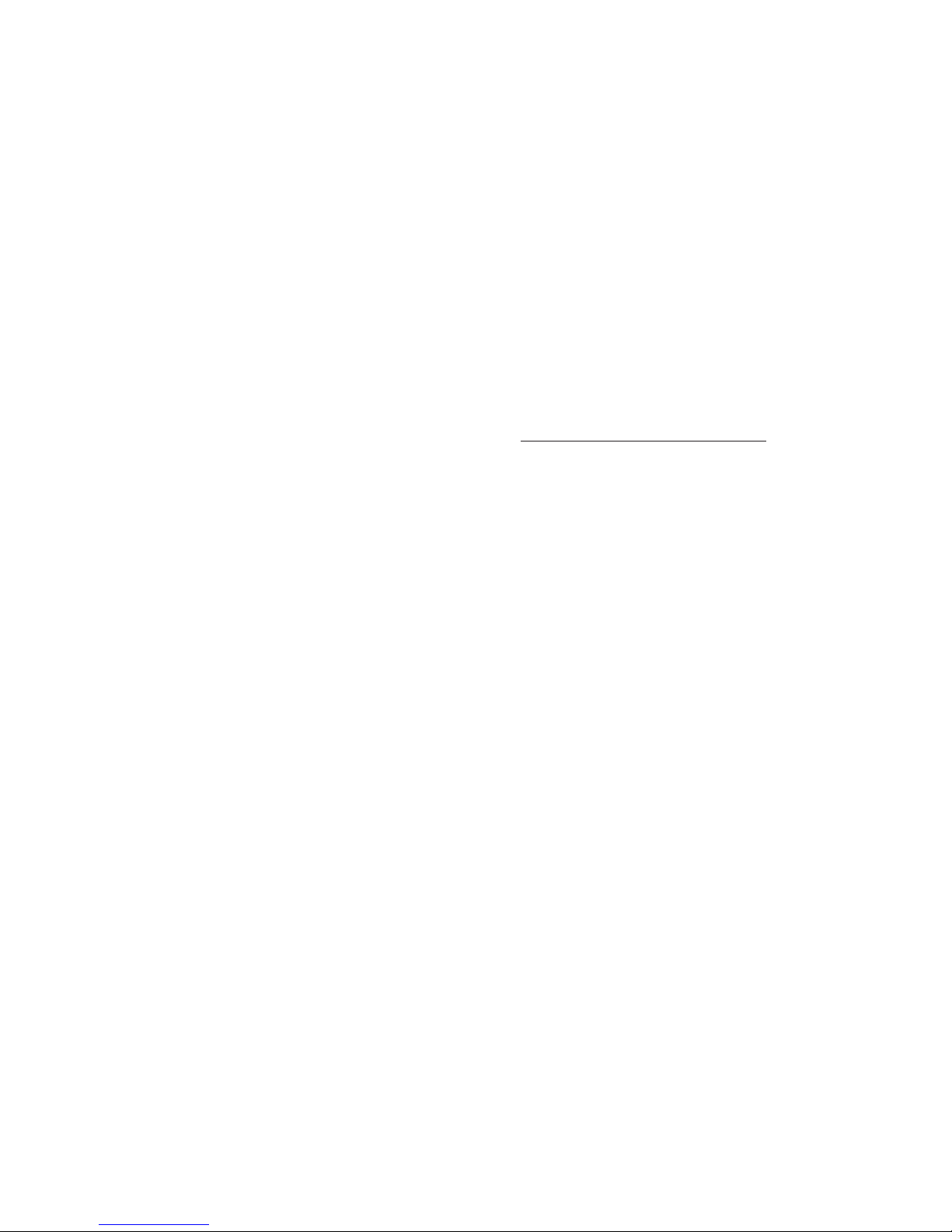
Content
English......................................................1
Español...................................................9
Français..................................................17
简体中文................................................25
Deutsch................................................33
Italiano................................................41
Русскй................................................49
Português............................................... 57
Polski.......................................................65
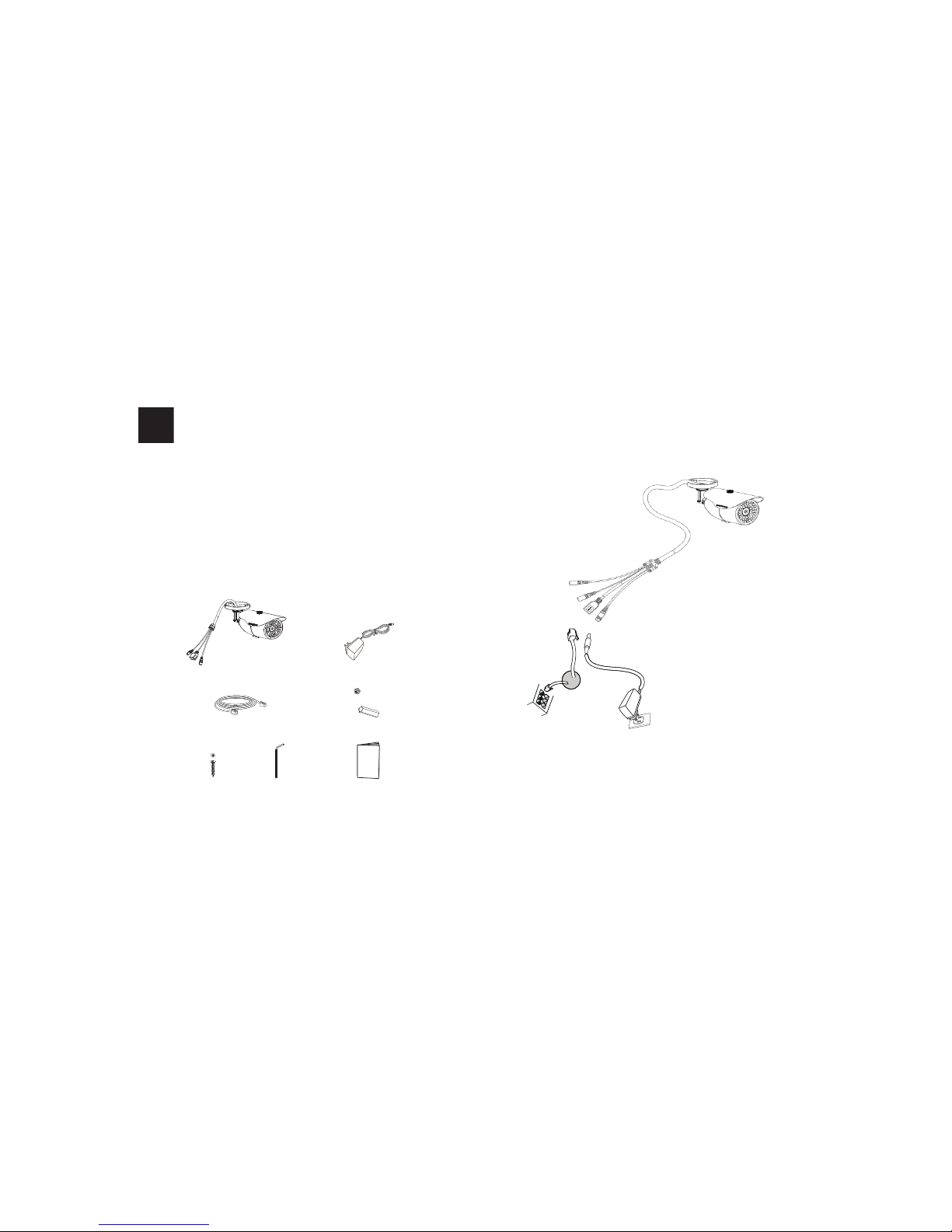
~1~~2~
PRECAUTIONS
PACKAGE CONTENTS
1 x 12V Power Supply
3 x Wall Anchors
CONNECTING GXV3672_HD/FHD
Refer to the illustration below when following the
instructions on the next page.
NOTE:
Choose Option A if using the power supply; or choose
Option B if using a Power over Ethernet (PoE) switch.
• Do not attempt to open, disassemble, or modify the
device
• Do not use a third party power adapter
• Do not expose this device to temperatures outside
the range of -20 °C to 45 °C for operating or -30 °C
to 60 °C for storage
• Do not expose this device to environments outside
of the following humidity range: 10-90% RH
(non-condensing)
• Please install camera properly for correct function
EN
1 x Ethernet Cable
Option B:
RJ45 Ethernet Cable
to Power over Ethernet
(PoE) Switch
Option A:
Power Adapter To AC
Outlet
3 x Screw 1 x Hex Key
Network
Port
Power Port
1 x Quick Start Guide
12V
12V
1 x GXV3672_HD/FHD
Audio In/Out
Ports (GV3672_HD/
FHD_36 Only)

~3~~4~
Option A
Step 1: Insert the power adapter into the 12V DC sock-
et of the tail cable in GXV3672_HD/FHD.
Plug the other end of the adapter into an AC
power outlet.
Step 2: Plug an RJ45 Ethernet cable into the network
socket of the tail cable in GXV3672_HD/FHD.
Plug the other end into a switch/hub or router.
Option B
Step 1: Plug an RJ45 Ethernet cable into the network
socket of the tail cable in GXV3672_HD/FHD.
Plug the other end into a Power over
Ethernet (PoE) switch.
GXV3672_HD/FHD CONFIGURATION
Confi guring the GXV3672_HD/FHD using Firefox,
Chrome or Microsoft Internet Explorer (with related
plug-in installed)
Step 1: Download and install GS_Search tool:
http://www.grandstream.com/products/
tools/surveillance/GS_Search.zip
Step 2: Run the Grandstream GS_Search tool.
Step 3: Click on button to start device
detection.
Step 4: The detected devices will appear in the
output fi eld as below.
Connect the GXV3672_HD/FHD to a DHCP
Server Enabled Network
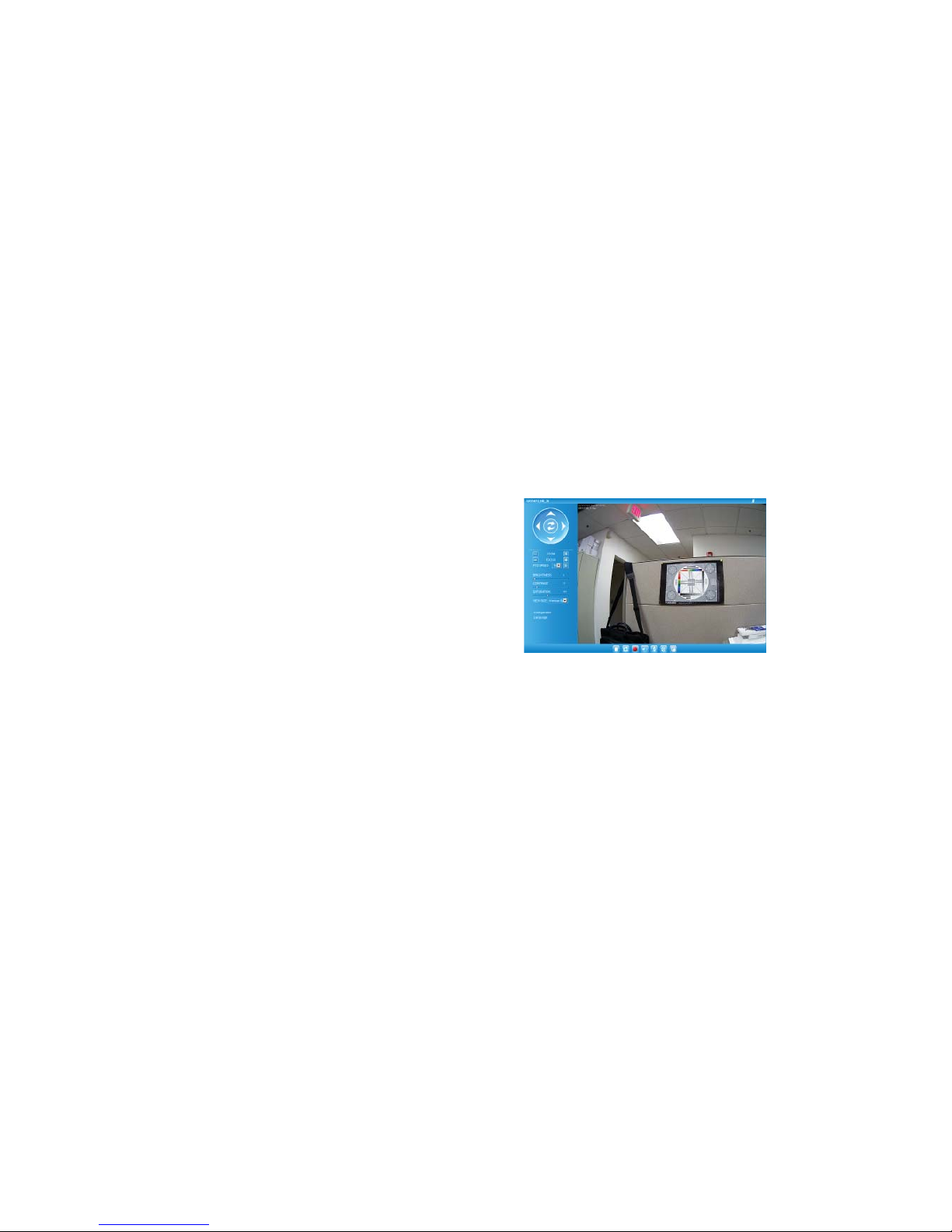
~5~~6~
Step 9: Here is a sample screenshot with successful
Active-X or Plug-in installation. Click on the
play button to view the video feed.
Step 10: Click through the menu on the left hand side
of the web interface for more advanced
confi guration parameters.
Step 5: Double click on the detected device. The
default browser(MS IE in this example) will
open displaying the camera’s webGUI.
Step 6: A pop-up window will prompt for user name
& password. The default administrator user
name and password are both set to
“admin” as to after the factory reset.
Step 7: Once you log into the webGUI, the device
will indicate that an Active-X or video plug in is required. Follow the displayed instruc tion to download and install the plug-in.
Step 8: If downloading or installing is unsuccessful
due to browser setting or slow Internet con
nection, please download the fi les from the
link below. Save and install the program
then restart the browser. The video will now
appear embedded inside the camera’s
web interface.
• Plug-in:
http://www.grandstream.com/products/tools/
surveillance/webcontrl_plugin.zip

~7~~8~
Please download the User Manual, refer to online
documents and FAQ for more detailed information:
http://www.grandstream.com/index.php/products/
ip-video-surveillance/gxv3672
http://www.grandstream.com/support
http://www.grandstream.com/support/tools
Connect GXV3672_HD/FHD using Static IP
If the camera does not get response from the DHCP
server or the network without DHCP server, after 3
minutes, it can be accessed by the default IP address
192.168.1.168.
Step 1: Use RJ-45 Ethernet cable to connect your com-
puter network port directly to the Ethernet soc ket of GXV3672_HD/FHD.
Step 2: Run the GS_Search tool as above. It will show
the original IP of the GXV3672_HD/FHD
(default IP address 192.168.1.168).
Step 3: Input the NEW IP Address, Subnet Mask and
Default Gateway, according to your network
confi guration. Please check with local system
administrator for the necessary information.
Step 4: Click on “Modify IP”. The desired IP address
will be applied to GXV3672_HD/FHD.
GXV3672_HD/FHD SPECIFICATIONS
Image Sensor
Sensitivity
Day & night mode
Shutter: 1/10000 - 1/30 second
Focal Length 3.6mm: GXV3672_HD/FHD_36
8.0mm: GXV3672_HD/FHD
Aperture F1.8
Field Angle (FOV) 3.6mm:
100.2°(D) x 77°(H) x 54°(V)
8.0mm:
46°(D) x 36°(H) x 26.5°(V)
IR Cut Filter Yes. Mechanical
Day & Night Mode Color & B/W mode
3.6mm:
IR LED covering up to 10 meter
8.0mm:
IR LED covering up to 30 meter
Minimum
Illumination
0.05 Lux
0 Lux with IR LED on
Responsivity HD: 5.48V/Lux-sec (550nm)
FHD: 1.9V/Lux-sec (550nm)
Maximum Video
Resolution
and Frame Rate
HD: 1280 x 960 (25fps)
1280 x 720 (30fps)
FHD: 2048 x 1536 (15fps)
1920 x 1080 (30fps)
Panning Range 0º - 180º (Manual)
Tilting Range 0º - 180º (Manual)
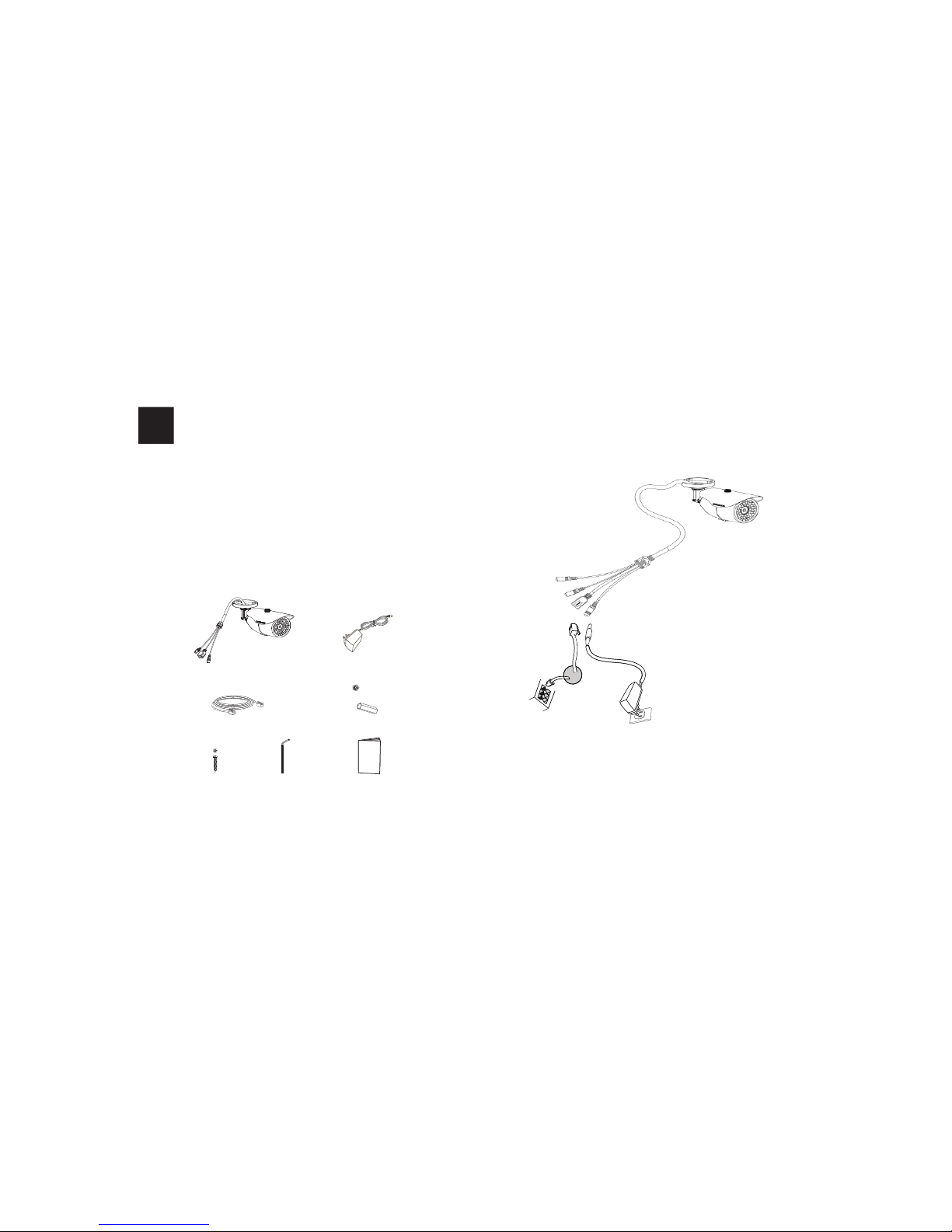
~9~~10~
PRECAUCIONES
CONTENIDO DEL PAQUETE
1 x Adaptador de
corriente de 12 VDC
1 x Guía de
Instalación rápida
1 x GXV3672_HD/FHD
• No abrir, desarmar o intentar modifi car este equipo
• No use adaptadores de corriente distintos al sumi nistrado
• No exponga este dispositivo a temperaturas fuera
del rango de -20 °C a 45 °C en funcionamiento y
-30 °C a 60 °C en almacenadas
• No exponga este dispositivo ambientes fuera del
siguiente rango de humedad: 10-90% RH
(Sin condensación)
• Por favor, instale la cámara adecuadamente para
un funcionamiento correcto
3 x Tornillos
ES
CONENXION DE LA GXV3672_HD/FHD
Consulte la siguiente ilustración y siga las instrucciones de la siguiente pagina.
12V
1 x Cable Ethernet 3 x Anclaje de pared
1 x Llave
exagonal
Puerto de
Alimentación
Opción A:
Adaptador de corriente
a la toma de CA
Puerto de
Red
Opción B:
Cable de Red RJ45 a
un switch PoE (Power
over Ethernet)
Nota: Seleccione la opción A si usa la fuente de pod er o seleccione la Opción B si usa switch PoE
(Power over ethernet).
12V
Puertos de
entrada/salida
de audio
(GXV3672_HD/
FHD_36 Sólo)
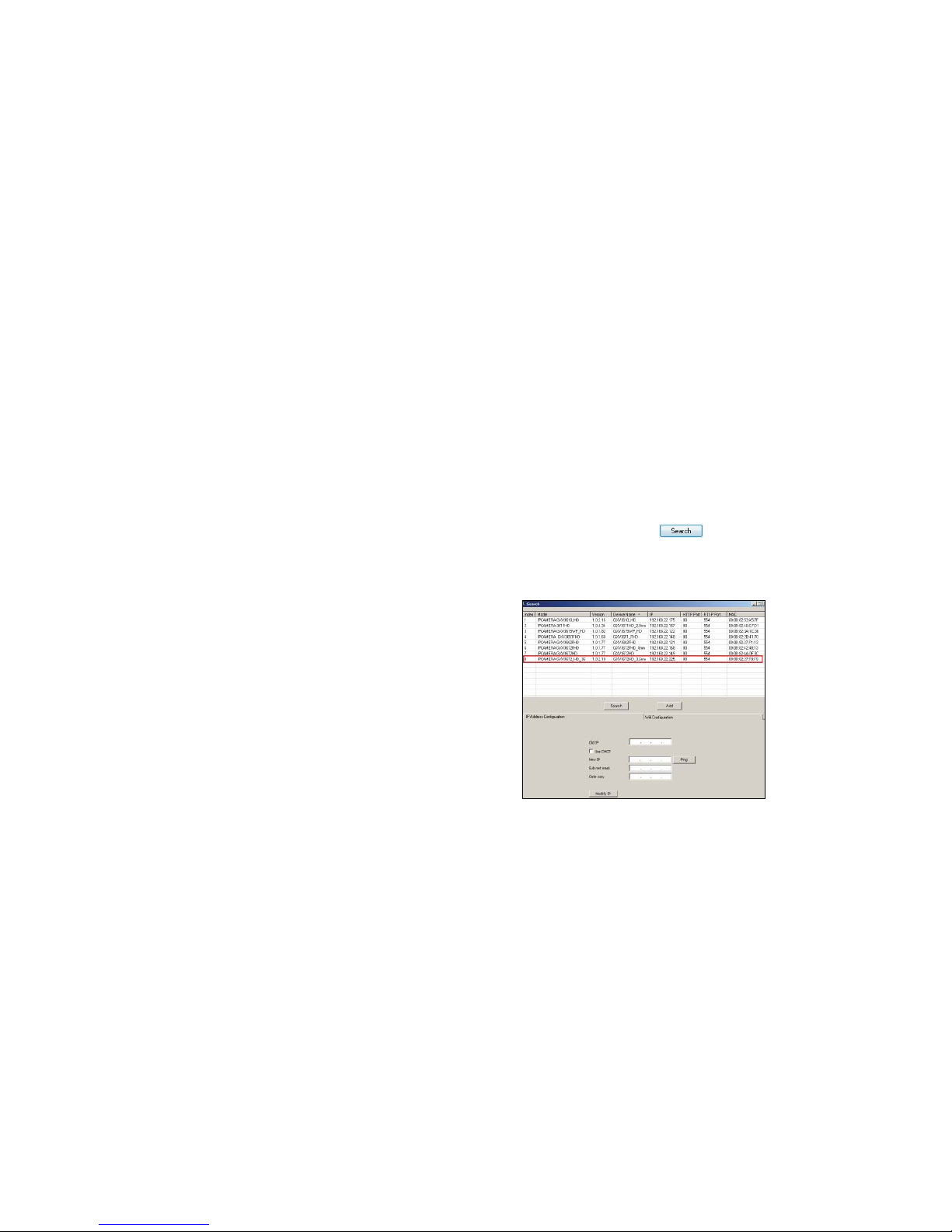
~11~~12~
CONFIGURACION DE LA GXV3672_HD/FHD
Confi guración de la GXV3672_HD/FHD usando
Firefox, Chrome o con Microsoft Internet Explorer
Paso 1:
Descargue e instale la herramienta GS_Search
http://www.grandstream.com/products/tools/
surveillance/GS_Search.zip
Paso 2: Ejecute la herramienta de Grandstream
GS_Search.
Paso 3: Haga Click en botón para iniciar
la detección de dispositivos en la red.
Paso 4: Los dispositivos detectados se mostraran en
el campo de salida como se muestra abajo.
Opción A:
Paso 1: Conecte el adaptador de corriente en el co-
nector de 12 VDC que esta en la parte post erior de la GXV3672_HD/FHD y conecte
el otro extremo del adaptador a una toma
de corriente AC.
Paso 2: Conecte un cable Ethernet RJ45 en el puerto
de red que esta en la parte posterior de la
GXV3672_HD/FHD y conecte el otro
extremo a un switch/hub o router.
Opción B:
Paso 1: Conecte el cable de red Ethernet RJ45 al co-
nector que esta en la parte posterior de la
GXV3672_HD/FHD y conecte el otro
extremo al switch PoE (Power over Ethernet).
Conecte la GXV3672_HD/FHD a una red con un
servidor DHCP activo

~13~~14~
Paso 5: Haga Doble click en el dispositivo detectado.
El navegador por defecto (MS IE por
ejemplo) se abrirá mostrando la interfaz web
de la cámara.
Paso 6: Una ventana emergente le pedirá el nombre
de usuario y contraseña. El nombre de usuario
y la contraseña por defecto es “admin”
para la confi guración predeterminada de
fábrica.
Paso 7: Una vez que inicie sesión en la interfaz webGUI,
el dispositivo indicará que un Active-X o el
plug-in de vídeo es necesario. Siga las
instrucciones que aparecen para la
descargar e instalación del plug-in.
Paso 8: Si la descarga/instalación no es correcta de bido a la confi guración de su navegador o
debido a una conexión lenta a Internet, des cargue los archivos desde el siguiente enlace.
Descargue e instale el programa y reinicie el
navegador. El vídeo se mostrara ahora dentro
de la interfaz web de la cámara.
• Plug-in:
Paso 10: Haga clic en el menú de la parte izquierda
de la interfaz web para mas parámetros de
confi guración avanzados.
http://www.grandstream.com/products/tools/
surveillance/webcontrl_plugin.zip
Paso 9: Aquí esta una captura de pantalla con un
ejemplo de una instalación exitosa del
Active-X o del Plug-in. Haga clic en el botón
play para reproducir el vídeo.

~15~~16~
Por favor, descargue el Manual del usuario, consulte
la documentación en línea y preguntas frecuentes
para obtener información más detallada.
http://www.grandstream.com/index.php/products/
ip-video-surveillance/gxv3672
http://www.grandstream.com/support
http://www.grandstream.com/support/tools
Conecte la GXV3672_HD/FHD usando
IP estática
Si la cámara no recibe una respuesta desde el servdor
DHCP o la red no tiene un servidor DHCP, después de
3 minutos, se puede acceder por la dirección IP predeterminada 192.168.1.168.
ESPECIFICACIONES DE LA GXV3672_HD/FHD
Sensibilidad del
sensor de imagen
Modo día y noche
Obturador:
1/10000 – 1/30 segundos
Longitud Focal 3.6mm: GXV3672_HD/FHD_36
8.0mm: GXV3672_HD/FHD
Apertura F1.8
Ángulo de campo
(FOV)
3.6mm:
100.2°(D) x 77°(H) x 54°(V)
8.0mm:
46°(D) x 36°(H) x 26.5°(V)
Filtro de corte IR Si. Mecánico
Modo día y noche Modo a color y blanco y negro
3.6mm: cobertura del LED IR de
hasta 10m
8.0mm: cobertura del LED IR de
hasta 30m
Iluminación mínima 0.05 Lux
0 Lux con el LED IR
Responsividad HD: 5.48V/Lux-sec (550nm)
FHD: 1.9V/Lux-sec (550nm)
Resolución máxima de
vídeo y velocidad de
cuadro
HD: 1280 x 960 (25fps)
1280 x 720 (30fps)
FHD: 2048 x 1536 (15fps)
1920 x 1080 (30fps)
Rango panorámico 0º - 180º (Manual)
Rango de inclinación 0º - 180º (Manual)
Paso 1: Use el cable de red Ethernet RJ45 para cone ctar el puerto de red de su computadora
directamente al conector Rj45 de la
GXV3672_HD/FHD.
Paso 2: Ejecute la herramienta GS_Search como se
indica anteriormente, se mostrara la IP de la
GXV3672_HD/FHD(La dirección IP por
defecto es 192.168.1.168).
Paso 3: Ingrese la nueva dirección IP, mascara de red,
y puerta de enlace predeterminada de acu erdo a la confi guración de su red, por favor
contacte al administrador de su red para la
información necesaria.
Paso 4: Haga Click en “Modifi car IP”. La dirección IP
deseada se aplicara en la GXV3672_HD/FHD.
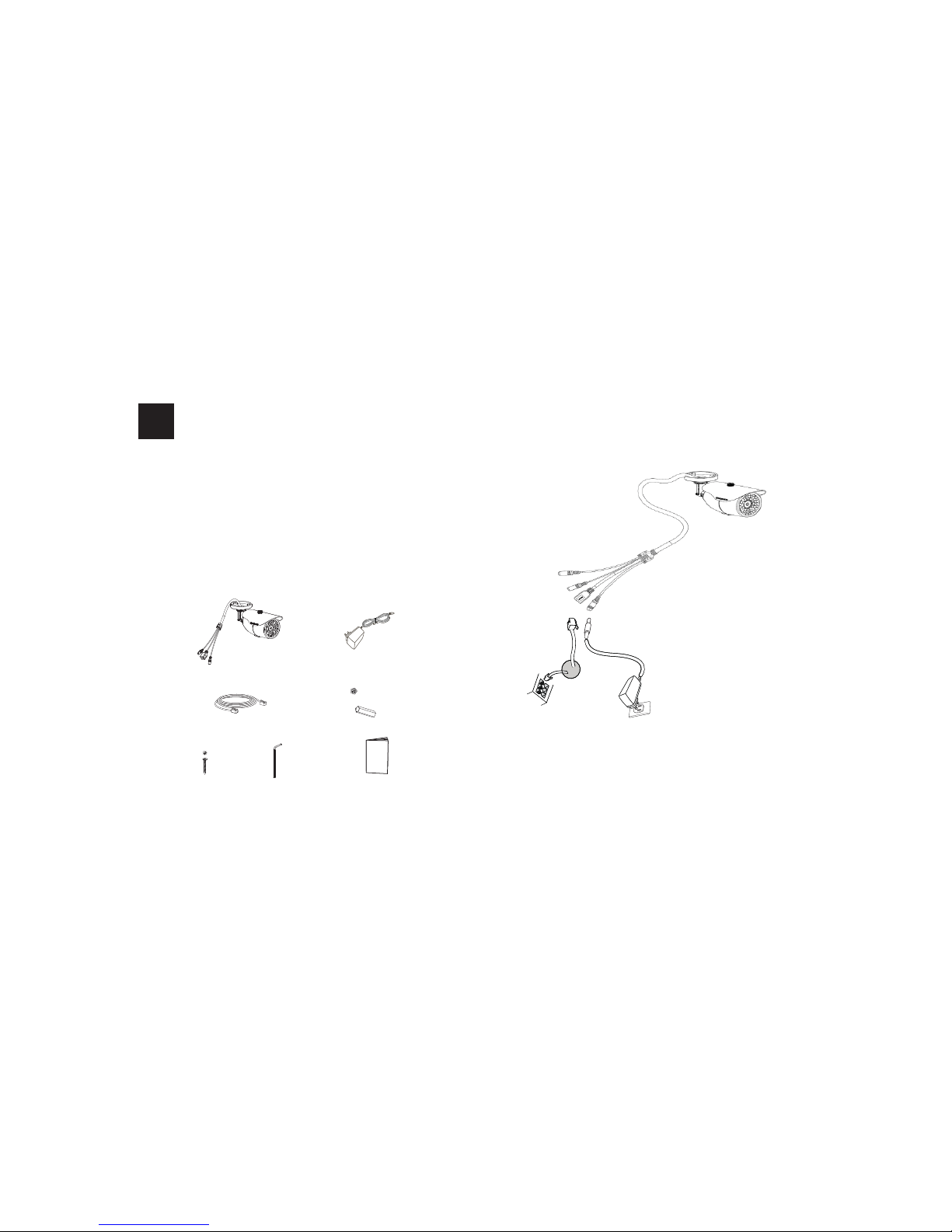
~17~~18~
FR
PRECAUTIONS
CONTENU DU PACK
1 x 12V Adaptateur
d’alimentation
3 x Attaches murales
CONNEXION DU GXV3672_HD/FHD
Reportez-vous à l’illustration ci-dessous en suivant les
instructions sur la page suivante.
NOTE: Choisissez l’option A si vous utilisez l’alimentation,
ou choisissez l’option B si vous utilisez un switch
à port Ethernet pré-alimenté (PoE).
• Ne pas tenter d’ouvrir, de désassembler, ou de
modifi er le dispositif
• Ne pas utiliser un adaptateur d’alimentation tiers
• Ne pas exposer cet appareil à des températures
hors de la plage de -20 °C à 45 °C en opération
ou -30 °C à 60 °C en stockage
• Ne pas exposer cet appareil à un environnement
avec humidité hors de la plage de 10-90% RH
(sans condensation)
• Veuillez installer la caméra proprement pour un
fonctionnement correcte
1 x GXV3672_HD/FHD
1 x Câble Ethernet
Option B:
Câble Ethernet RJ45 à un switch avec
port Ethernet pré-alimenté (PoE)
Option A:
Adaptateur d’alimentation
à une prise électrique
3 x Vis 1 x Clé Hexagonale
Port
Réseau
1 x Guide
d’Installation Rapide
12V
Port d’alimentation
12V
Audio In/Out
Ports (GV3672_HD/
FHD_36 Seulement)
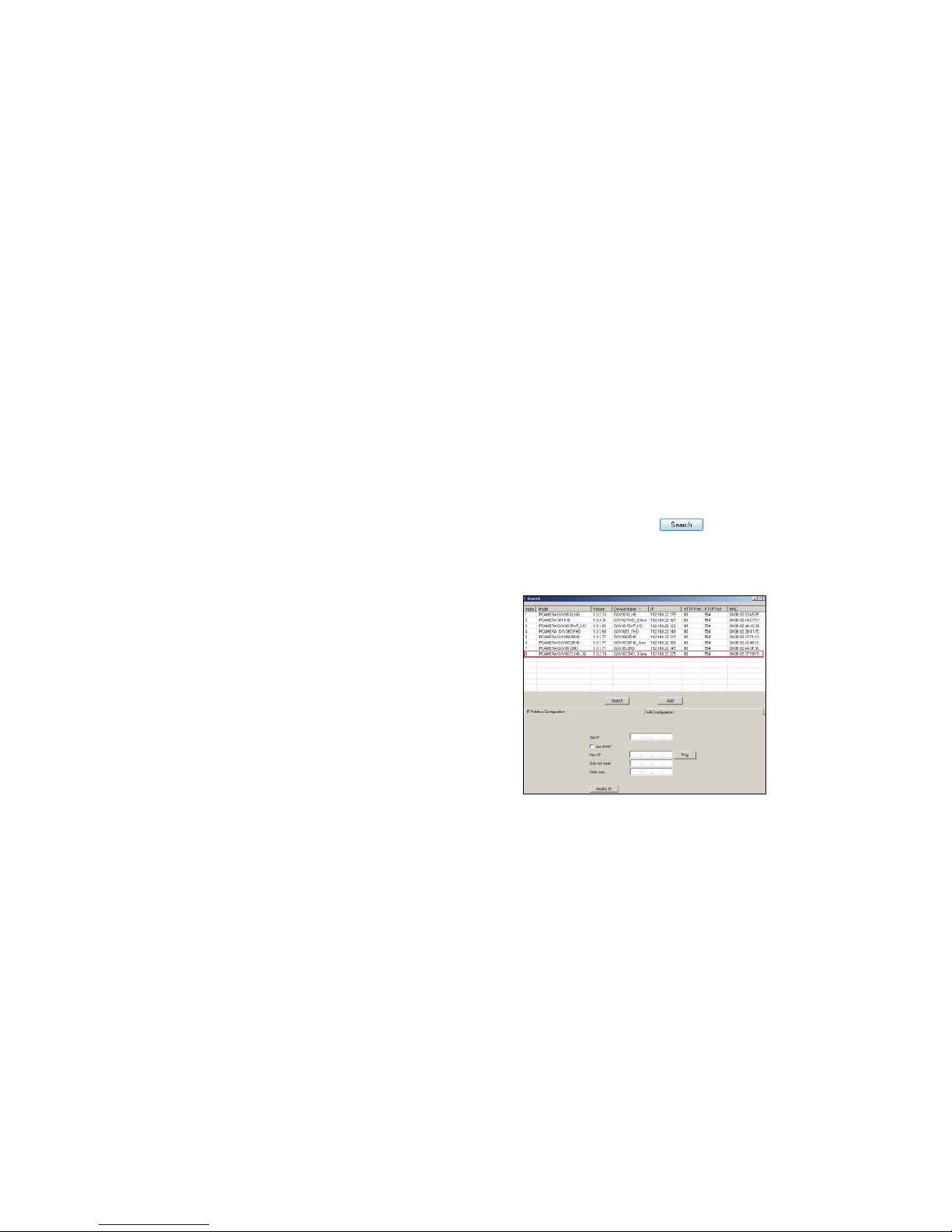
~19~~20~
Etape 1: Téléchargez et installez l’outil GS_Search:
http://www.grandstream.com/products/tools/
surveillance/GS_Search.zip
Etape 2: Exécutez l’outil Grandstream GS_Search.
Etape 3: Cliquez sur le bouton pour lancer la
détection des appareils.
Etape 4: Les appareils détectés s’affi cheront dans le
champ de sortie comme ci-dessous.
Option A
Etape 1: Insérez l’adaptateur d’alimentation dans le
port 12V DC du GXV3672_HD/FHD.
Branchez l’ autre extrémité à une prise
électrique.
Etape 2: Branchez un câble Ethernet RJ45 au port
réseau. Branchez l’autre extremité à un hub/
switch ou routeur.
Option B
Etape 1: Branchez un câble Ethernet RJ45 sur le port
réseau du GXV3672_HD/FHD.
Branchez l’autre extrémité à un switch
avec port Ethernet préalimenté (PoE).
CONFIGURATION DU GXV3672_HD/FHD
Confi gurer le GXV3672_HD/FHD en utilisant le navi-
gateur Firefox, Chrome ou Microsoft Internet Explorer
(avec plugin installé)
Connecter le GXV3672_HD/FHD à un serveur DHCP
