Grandstream Networks GXV3672 FHDV2 User Manual

Grandstream Networks, Inc.
GXV3672_HD v2/GXV3672_FHD v2/ GXV3672_HD_36 v2,
/GXV3672_FHD_36 v2
Outdoor Day/Night IP Camera
GXV3672_HD v2/FHD v2/_HD_36 v2 /_FHD_36 v2User Manual www.grandstream.com
Firmware Version 1.0.2.12 http://esupport.grandstream.com

TABLE OF CONTENTS
GXV3672_HD v2/GXV3672_FHD v2/ GXV3672_HD_36 v2, /GXV3672_FHD_36 v2 User Manual
WELCOME.................................................................................................................................................... 4
SAFETY COMPLIANCES ................................................................................................................................. 5
WARRANTY .................................................................................................................................................. 6
CONNECT YOUR GXV3672_HD V2/GXV3672_FHD V2/ GXV3672_HD_36 V2, /GXV3672_FHD_36 V2 7
EQUIPMENT PACKAGE CONTENTS ................................................................................................................. 7
CONNECTING THE GXV3672_HD V2/GXV3672_FHD V2/ GXV3672_HD_36 V2, /GXV3672_FHD_36 V2 .. 8
PRODUCT OVERVIEW .............................................................................................................................. 10
GXV3672_HD V2/GXV3672_FHD V2/ GXV3672_HD_36 V2, /GXV3672_FHD_36 V2 CAMERA .............. 10
GXV3672_HD V2/GXV3672_FHD V2/ GXV3672_HD_36 V2, /GXV3672_FHD_36 V2 SPECIFICATIONS .. 11
INSTALLATION GUIDE ............................................................................................................................. 13
MINIMUM RECOMMENDED COMPUTER SYSTEM REQUIREMENT ..................................................................... 13
CONFIGURE THE GXV3672_HD V2/GXV3672_FHD V2/ GXV3672_HD_36 V2, /GXV3672_FHD_36 V2 VIA
WEB BROWSER ......................................................................................................................................... 13
GXV3672_HD V2/GXV3672_FHD V2/ GXV3672_HD_36 V2, /GXV3672_FHD_36 V2 HOME WEB PAGE 16
GXV3672_HD V2/GXV3672_FHD V2/ GXV3672_HD_36 V2, /GXV3672_FHD_36 V2 CONFIGURATION &
LANGUAGE PAGE ....................................................................................................................................... 17
BASIC SETTINGS EXPLANATION ........................................................................................................... 18
SYSTEM SETTINGS PAGE ........................................................................................................................... 18
VIDEO & AUDIO SETTING PAGE .................................................................................................................. 19
CMOS SETTINGS PAGE ............................................................................................................................. 21
NETWORKING SETTING PAGE ..................................................................................................................... 22
DDNS SETTINGS PAGE ............................................................................................................................. 23
SIP SETTING PAGE .................................................................................................................................... 24
STATUS PAGE ............................................................................................................................................ 26
ADVANCED SETTINGS EXPLANATION .................................................................................................. 27
USER MANAGEMENT PAGE ......................................................................................................................... 27
MAINTENANCE PAGE .................................................................................................................................. 28
SMTP SETTING PAGE (EMAIL ALARM) ........................................................................................................ 29
FTP SETTINGS PAGE (UPLOAD ALARM) ...................................................................................................... 30
ALARM SERVER SETTINGS PAGE (UPLOAD ALARM TO SUPPORTED VMS OR HTTP SERVER) ........................ 31
MOTION DETECTION CONFIGURATION PAGE (SET ALARM) ........................................................................... 32
SYSLOG SETTINGS PAGE (TROUBLESHOOTING) .......................................................................................... 34
SOFTWARE UPGRADE ................................................................................................................................ 35
SOFTWARE UPGRADE VIA TTFP, HTTP OR HTTPS .................................................................................... 35
INSTRUCTIONS FOR LOCAL FIRMWARE UPGRADE USING TFTP SERVER: ........................................................ 35
CONFIGURATION FILE DOWNLOAD .............................................................................................................. 36
RESTORE FACTORY DEFAULT SETTING .............................................................................................. 37
RESET FROM WEB INTERFACE .................................................................................................................... 37
IP SURVEILLANCE FAQ ........................................................................................................................... 38
TABLE OF FIGURES
GXV3672_HD v2/GXV3672_FHD v2/ GXV3672_HD_36 v2, /GXV3672_FHD_36 v2 USER MANUAL
FIGURE 1: HOME PAGE OF GXV3672_HD V2/GXV3672_FHD V2/ GXV3672_HD_36 V2, /GXV3672_FHD_36 V2 . 16
FIGURE 2: WEB LANGUAGE SWITCH ............................................................................................................................. 17
Grandstream Networks, Inc.GXV3672_HD v2/FHD v2 / GXV3672_HD_36 v2/FHD_36 v2 User Manual Page 2 of 42
Firmware Version 1.0.2.12 Last Updated: 7/2013

FIGURE 3: SYSTEM SETTINGS PAGE ............................................................................................................................... 18
FIGURE 4-1: VIDEO & AUDIO SETTINGS PAGE ............................................................................................................... 19
FIGURE 4-2: VIDEO & AUDIO SETTINGS PAGE ............................................................................................................... 20
FIGURE 5: CMOS SETTINGS PAGE ................................................................................................................................. 21
FIGURE 6: NETWORKING SETTING PAGE........................................................................................................................ 22
FIGURE 7: DDNS SETTING PAGE ................................................................................................................................... 23
FIGURE 8-1: SIP SETTING PAGE..................................................................................................................................... 24
FIGURE 8-2: SIP SETTING PAGE..................................................................................................................................... 25
FIGURE 9: STATUS PAGE ................................................................................................................................................ 26
FIGURE 10: USER MANAGEMENT PAGE ......................................................................................................................... 27
FIGURE 11: MAINTENANCE PAGE .................................................................................................................................. 28
FIGURE 12: SMTP SETTING PAGE ................................................................................................................................. 29
FIGURE 13: FTP SETTING PAGE ..................................................................................................................................... 30
FIGURE 14: ALARM HTTP SERVER SETTING PAGE ....................................................................................................... 31
FIGURE 15-1: MOTION DETECTION CONFIGURATION PAGE ........................................................................................... 32
FIGURE 15-2: MOTION DETECTION SCHEDULE CONFIGURATION PAGE ......................................................................... 33
FIGURE 16: ALARM SERVER SETTING PAGE .................................................................................................................. 34
FIGURE 17: FIRMWARE UPGRADE AND PROVISIONING .................................................................................................. 35
FIGURE 18: FACTORY RESET FROM WEB INTERFACE .................................................................................................... 37
TABLE OF TABLES
GXV3672_HD v2/GXV3672_FHD v2/ GXV3672_HD_36 v2, /GXV3672_FHD_36 v2 USER MANUAL
TABLE 1: GXV3672_HD V2/GXV3672_FHD V2/ GXV3672_HD_36 V2, /GXV3672_FHD_36 V2 TECHNICAL
SPECIFICATIONS .................................................................................................................................................... 11
Grandstream Networks, Inc.GXV3672_HD v2/FHD v2 / GXV3672_HD_36 v2/FHD_36 v2 User Manual Page 3 of 42
Firmware Version 1.0.2.12 Last Updated: 7/2013

WELCOME
Thank you for purchasing Grandstream’s GXV3672_HD v2/GXV3672_FHD v2/ GXV3672_HD_36 v2,
/GXV3672_FHD_36 v2 Outdoor Day/Night High Definition IP Camera, an innovative powerful
weatherproof infrared next generation network camera. Its advanced ISP (Image Sensor Processor)
powered with state-of-the-art auto-exposure/auto-white-balance algorithm and a high quality lens, ensures
high fidelity video quality that matches digital still camera color grade in a wide range of light
environments. It features cutting edge H.264 real-time video compression with excellent image clarity
(720p for GXV3672HD; 1080p for GXV3672_FHD) and color fidelity, industry leading SIP/VoIP for
video streaming to smartphones and video phones, integrated PoE, IR-CUT (mechanical) for day or night
mod, and advanced security protection using strong encryption. The GXV3672_HD v2/GXV3672_FHD
v2/ GXV3672_HD_36 v2, /GXV3672_FHD_36 v2 can be managed with GSurf_Pro, Grandstream’s
intuitive FREE VMS (video management systems) software that controls up to 36 cameras (*)
simultaneously; or record video using GSNVR, Grandstream’s FREE network and PC based DVR (digital
video recorder) software. It is fully compliant with ONVIF standard and offers flexible HTTP API and an
SDK for advanced integration.
The GXV3672_HD v2/GXV3672_FHD v2/ GXV3672_HD_36 v2, /GXV3672_FHD_36 v2 Outdoor
Day/Night IP camera is a new addition to the popular GXV3XXX series IP surveillance product family. It
ensures ease of use, integration and deployment, with multilingual graphical user interface, provides
powerful solution to professional surveillance applications in outdoor environment.
This manual will help you to learn how to operate and manage your GXV3672_HD v2/GXV3672_FHD
v2/ GXV3672_HD_36 v2, /GXV3672_FHD_36 v2 Outdoor Day/Night HD IP camera and make the best
use of it.
Grandstream Networks, Inc.GXV3672_HD v2/FHD v2 / GXV3672_HD_36 v2/FHD_36 v2 User Manual Page 4 of 42
Firmware Version 1.0.2.12 Last Updated: 7/2013
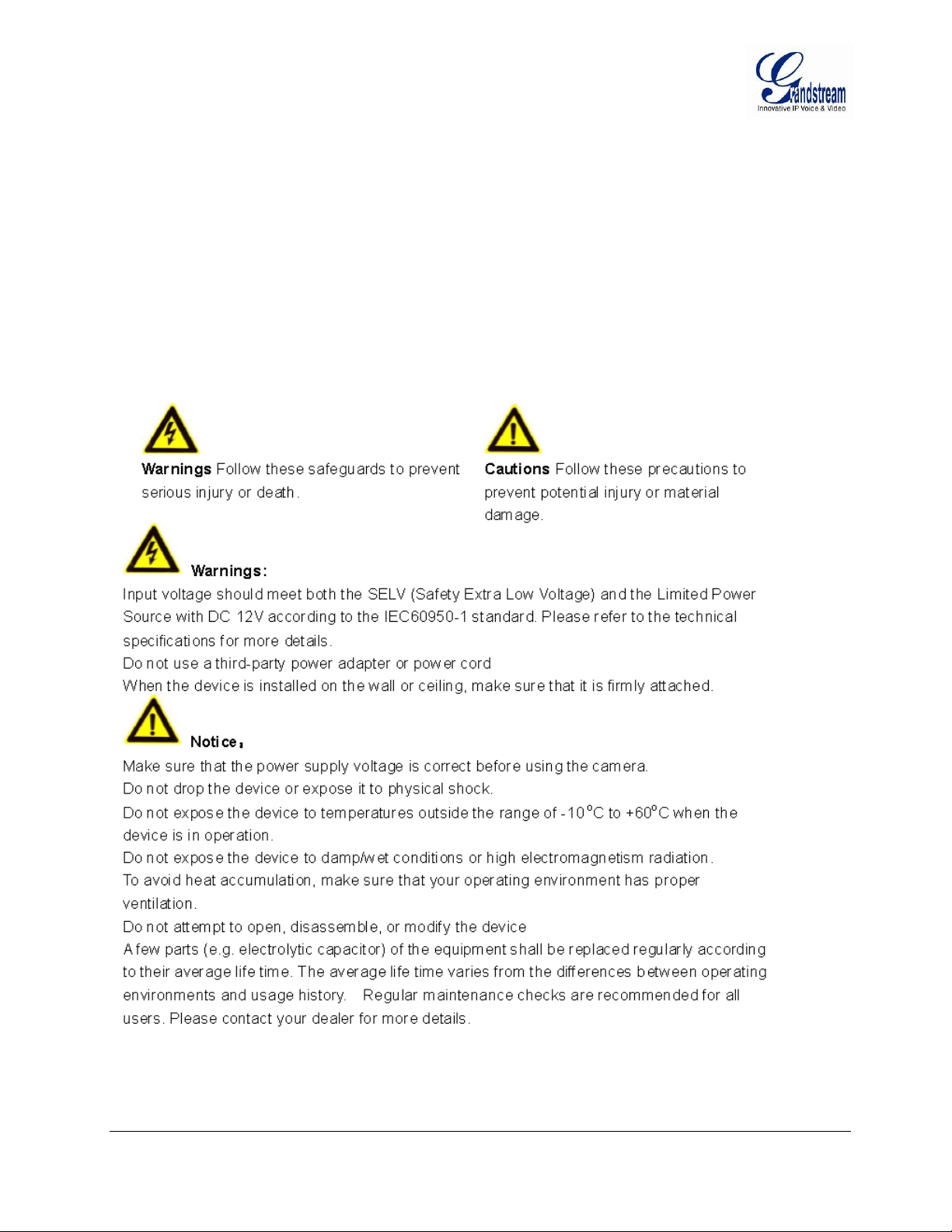
Safety Compliances
These instructions are intended to assist users with the operation of the GXV3672_HD v2/GXV3672_FHD
v2/ GXV3672_HD_36 v2, /GXV3672_FHD_36 v2 and to instruct on how to avoid dangerous situations or
damage to the device.
Warnings: Serious injury or death may be caused if any of the warnings below are neglected.
Cautions: Injury or damage to the equipment may occur if any of the following caution messages are
neglected.
Grandstream Networks, Inc.GXV3672_HD v2/FHD v2 / GXV3672_HD_36 v2/FHD_36 v2 User Manual Page 5 of 42
Firmware Version 1.0.2.12 Last Updated: 7/2013
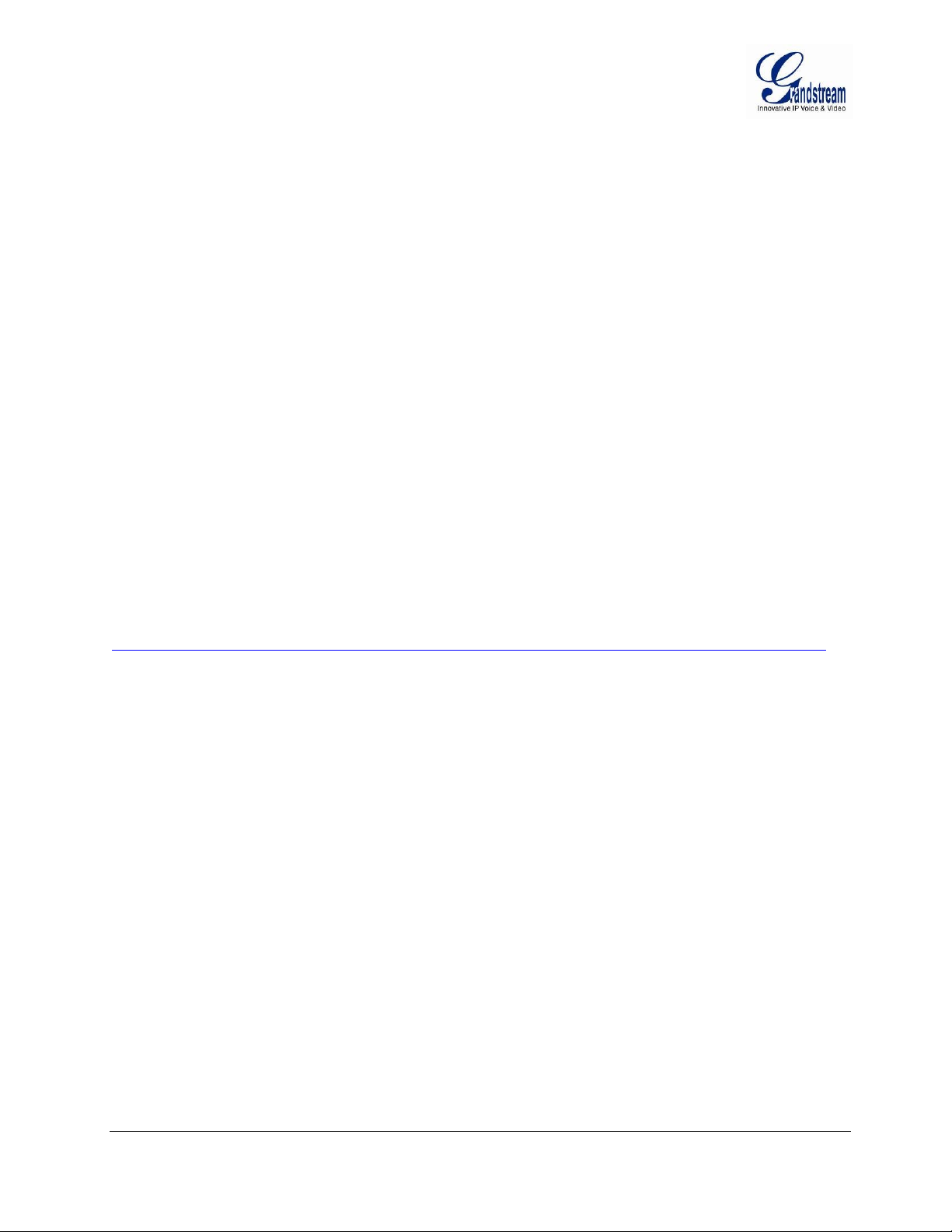
Warranty
If you purchased your GXV3672_HD v2/GXV3672_FHD v2/ GXV3672_HD_36 v2, /GXV3672_FHD_36
v2 from a reseller, please contact the company where you purchased the device for replacement, repair or
refund.
If you purchased the product directly from Grandstream, please contact your Grandstream Sales and
Service Representative for a RMA (Return Materials Authorization) number before you return the product.
Grandstream reserves the right to remedy warranty policy without prior notification.
Caution:
Changes or modifications to this product not expressly approved by Grandstream, or operation of this
product in any way other than as detailed by this User Manual, could void your manufacturer warranty.
Please do not use a different power adaptor with the GXV3672_HD v2/GXV3672_FHD v2/
GXV3672_HD_36 v2, /GXV3672_FHD_36 v2 as it may cause damage to the products and void the
manufacturer warranty.
This document is subject to change without notice. The latest electronic version of this user manual is
available for download at:
http://www.grandstream.com/products/surveillance/gxv3672hd/documents/gxv3672hd_fhd_usermanual_english.pdf
Reproduction or transmittal of the entire or any part, in any form or by any means, electronic or print, for
any purpose is not permitted without the express written permission of Grandstream Networks, Inc.
Grandstream Networks, Inc.GXV3672_HD v2/FHD v2 / GXV3672_HD_36 v2/FHD_36 v2 User Manual Page 6 of 42
Firmware Version 1.0.2.12 Last Updated: 7/2013

CONNECT YOUR GXV3672_HD V2/GXV3672_FHD V2/
GXV3672_HD_36 V2, /GXV3672_FHD_36 V2
Equipment Package Contents
The GXV3672_HD v2/GXV3672_FHD v2/ GXV3672_HD_36 v2, /GXV3672_FHD_36 v2 package contains:
GXV3672_HD v2/GXV3672_FHD v2/ GXV3672_HD_36 v2, /GXV3672_FHD_36 v2 IP Camera
12V DC Universal Power Adaptor
Ethernet Cable
Hex Key and 3 Screws and Wall Anchors
Quick Installation Guide
Grandstream Networks, Inc.GXV3672_HD v2/FHD v2 / GXV3672_HD_36 v2/FHD_36 v2 User Manual Page 7 of 42
Firmware Version 1.0.2.12 Last Updated: 7/2013

Connecting the GXV3672_HD v2/GXV3672_FHD v2/ GXV3672_HD_36 v2, /GXV3672_FHD_36 v2
Using the Power Adapter as power supply
Connect the RJ-45 Ethernet cable to the NETWORK port of the GXV3672_HD v2/GXV3672_FHD v2/
GXV3672_HD_36 v2, /GXV3672_FHD_36 v2
Connect the other end of the RJ-45 cable to your network (switch or router or PC)
Connect the power supply to the DC 12V power jack on the back of the GXV3672_HD
v2/GXV3672_FHD v2/ GXV3672_HD_36 v2, /GXV3672_FHD_36 v2
Using PoE as power supply
Connect the RJ-45 Ethernet cable to the NETWORK port of GXV3672_HD v2/GXV3672_FHD v2/
GXV3672_HD_36 v2, /GXV3672_FHD_36 v2
Connect the other end of the RJ-45 cable to your PoE switch.
Please refer to following connection diagram to hook up the camera.
Grandstream Networks, Inc.GXV3672_HD v2/FHD v2 / GXV3672_HD_36 v2/FHD_36 v2 User Manual Page 8 of 42
Firmware Version 1.0.2.12 Last Updated: 7/2013
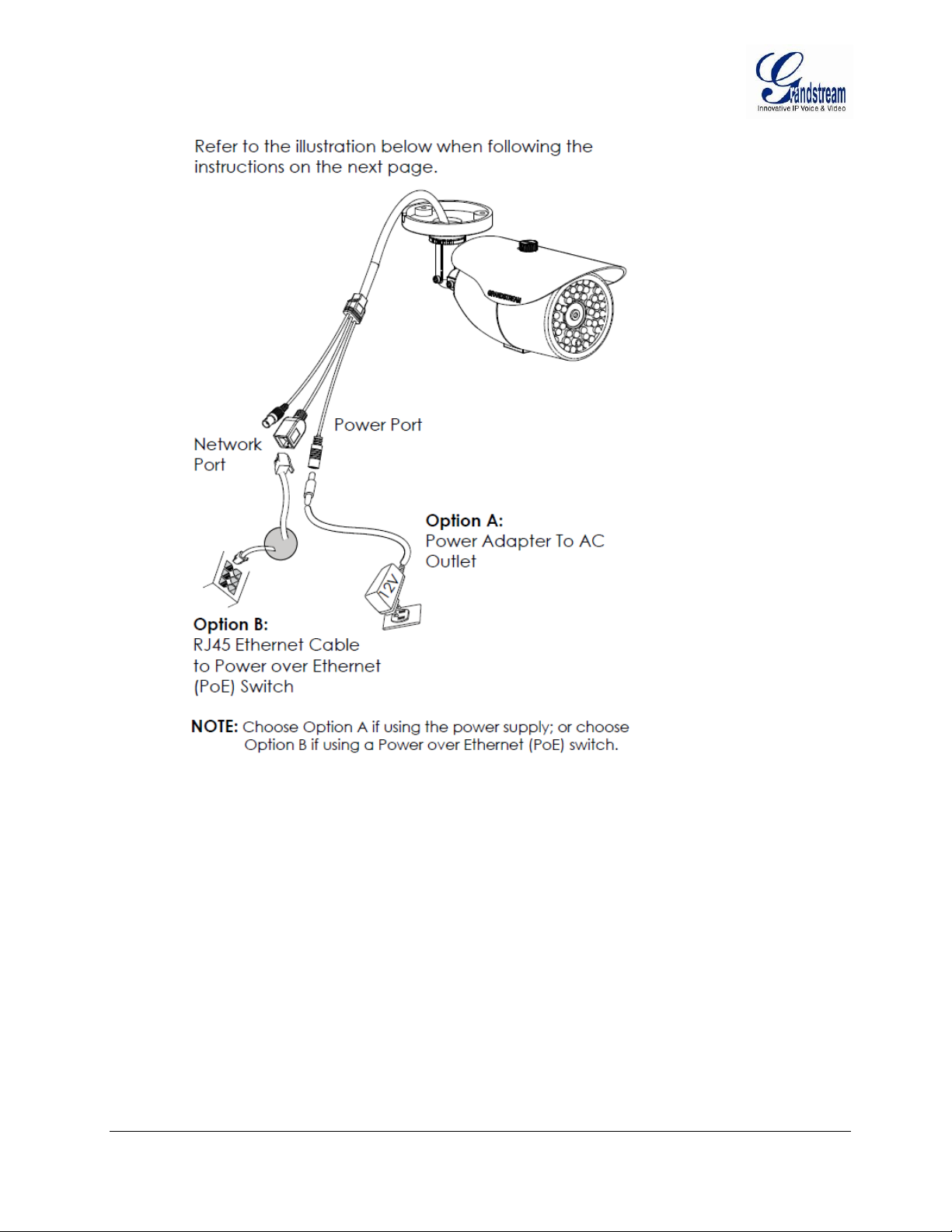
Grandstream Networks, Inc.GXV3672_HD v2/FHD v2 / GXV3672_HD_36 v2/FHD_36 v2 User Manual Page 9 of 42
Firmware Version 1.0.2.12 Last Updated: 7/2013
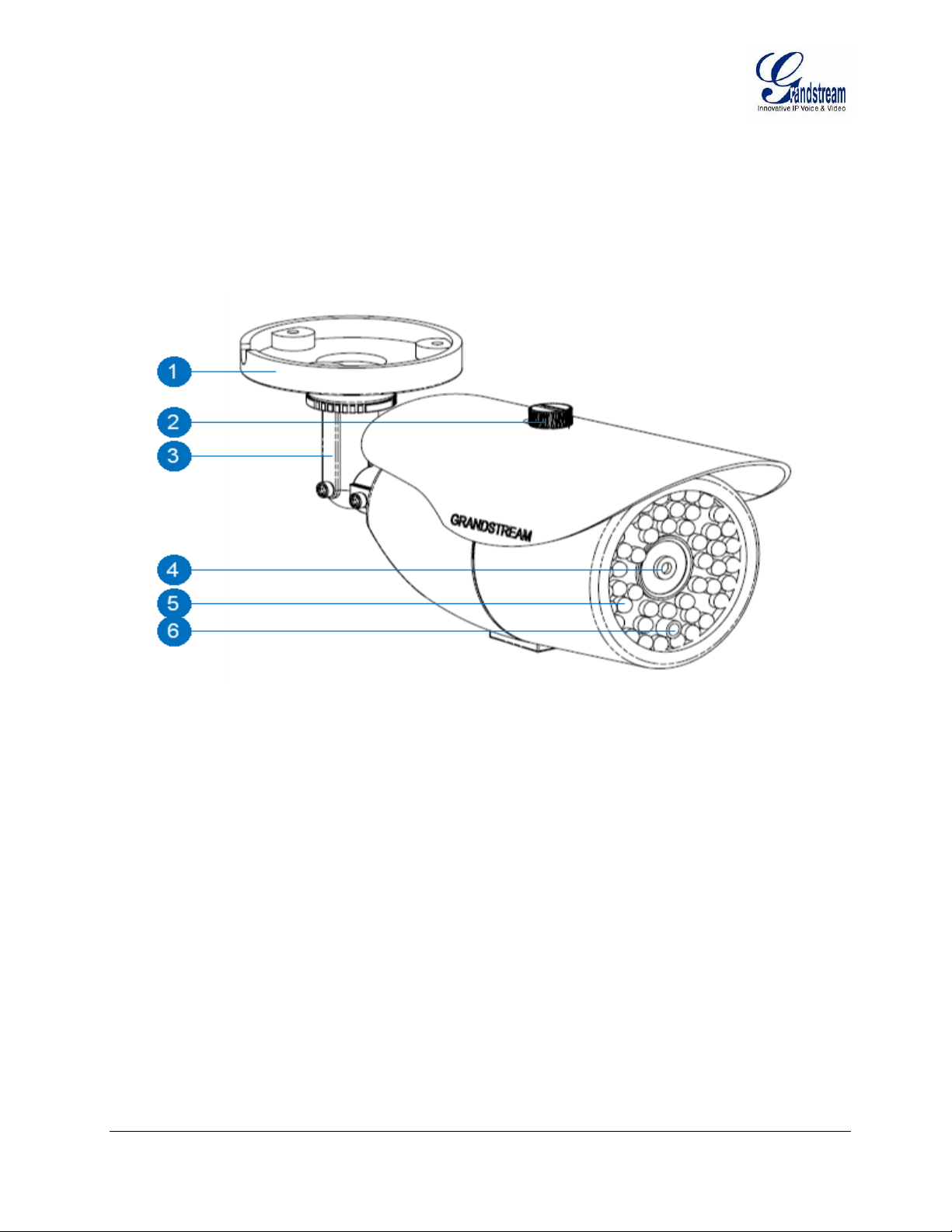
PRODUCT OVERVIEW
GXV3672_HD v2/GXV3672_FHD v2/ GXV3672_HD_36 v2, /GXV3672_FHD_36 v2 Camera
1. Mounting Plate GXV3672_HD v2/GXV3672_FHD v2/ GXV3672_HD_36 v2,
/GXV3672_FHD_36 v2 Mounting Plate
2. Top Shield Cover/Screw Top metal cover (shielding direct light and rain, etc.)
3. Adjustable Wire Shield Adjustable cylinder for wiring shield
4. Lens 1/3”CMOS (1.2M for HD/3.1M for FHD) and Lens
5. IR Light Array Infrared Light Array
6. Light Sensor for IR-Cut Light Sensor for mechanical IR-Cut switching
Grandstream Networks, Inc.GXV3672_HD v2/FHD v2 / GXV3672_HD_36 v2/FHD_36 v2 User ManualPage 10 of 42
Firmware Version 1.0.2.12 Last Updated: 7/2013
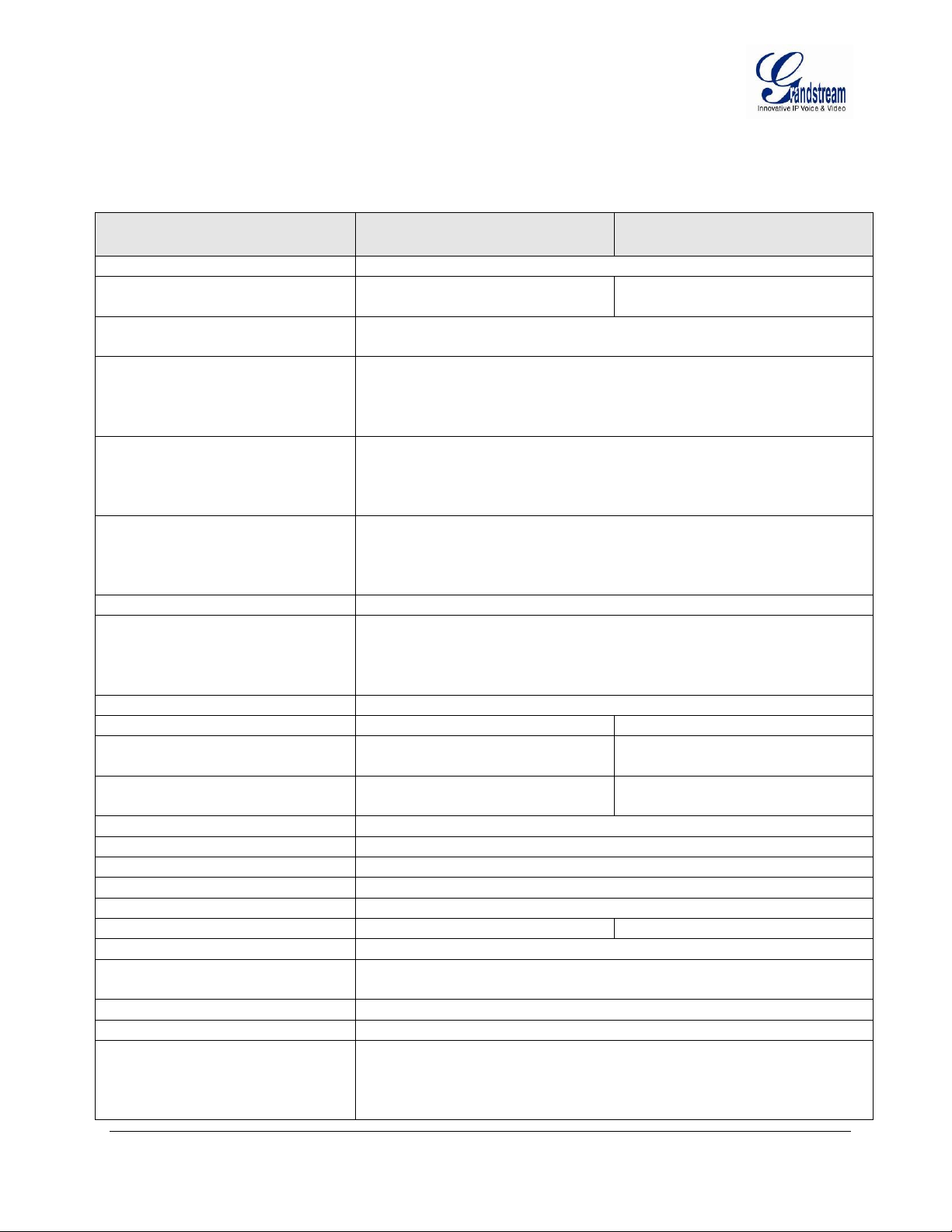
GXV3672_HD v2/GXV3672_FHD v2/ GXV3672_HD_36 v2, /GXV3672_FHD_36 v2 Specifications
Model
GXV3672_HD v2/_HD_36 v2
GXV3672_FHD v2/_FHD_36
v2
Video Compression
H.264, MJPEG
Image Sensor Resolution
1/3”, 1.2 Megapixel CMOS,
1280H x 960V
1/3”, 3.1 Megapixel CMOS,
2048H x 1536V
Image Sensor Sensitivity
Day & night mode, exceptionally low noise levels and low-light
sensitivity. Shutter: 1/10000 – 1/30 second
Focal Length
GXV3672_HD v2/GXV3672_FHD v2/ GXV3672_HD_36 v2,
/GXV3672_FHD_36 v2_28: 2.8mm
GXV3672_HD v2/GXV3672_FHD v2/ GXV3672_HD_36 v2,
/GXV3672_FHD_36 v2: 8 mm
Aperture
GXV3672_HD v2/GXV3672_FHD v2/ GXV3672_HD_36 v2,
/GXV3672_FHD_36 v2_28: F2.0
GXV3672_HD v2/GXV3672_FHD v2/ GXV3672_HD_36 v2,
/GXV3672_FHD_36 v2: F1.8
Field Angle (FOV)
GXV3672_HD v2/GXV3672_FHD v2/ GXV3672_HD_36 v2,
/GXV3672_FHD_36 v2_28: 125°(D) x 100°(H) x 73.5°(V)
GXV3672_HD v2/GXV3672_FHD v2/ GXV3672_HD_36 v2,
/GXV3672_FHD_36 v2: 46°(D) x 36°(H) x 26.5°(V)
IR Cut Filter
Yes, Mechanical
Day & Night Mode
GXV3672_HD v2/GXV3672_FHD v2/ GXV3672_HD_36 v2,
/GXV3672_FHD_36 v2_28: Infrared LED covering up to 10m
GXV3672_HD v2/GXV3672_FHD v2/ GXV3672_HD_36 v2,
/GXV3672_FHD_36 v2: Infrared LED covering up to 30m
Minimum Illumination
0.05lux; 0 lux with IR LED On
Responsivity
5.48V/lux-sec (550nm)
1.9V/lux-sec (550nm)
Pixel Dynamic Range
Wide Dynamic Range of 120dB
with SNR
MAX
44dB
Wide Dynamic Range of 100dB
with SNR
MAX
39dB
Supported Maximum Video
Resolution and Frame Rate
1280x960 (25fps)
1280x720 (30fps)
2048x1536 (15fps)
1920x1080 (30fps)
Video Bit Rate
32 Kbps ~ 8 Mbps, Multi-rate for Viewing & Recording
Audio Input
Line-In, 1500 ohms, 0.1Vrms ~ 0.707Vrms
Audio Output
Line-Out, 600 ohms, 0.707Vrms
Audio Compression
G.711u/a, AAC
Embedded Analytics
Motion Detection (up to 16 target areas)
Pre-/post-alarm Buffer
8MB
3MB
Snapshots
Triggered upon events; Send via email/FTP
Network Protocol
TCP/UDP/IP, RTP/RTCP, RTSP, DHCP, DDNS, HTTP, HTTPS,
SMTP, FTP, NTP
SIP/VoIP Support
Yes
Power over Ethernet (PoE)
IEEE 802.3af, Class 0
External Cable Connection
Network: RJ45, 10M/100M Auto-Sensing
3.5mm Line-In
3.5mm Line-Out
Power Input
Table 1: GXV3672_HD v2/GXV3672_FHD v2/ GXV3672_HD_36 v2, /GXV3672_FHD_36 v2 Technical
Specifications
Grandstream Networks, Inc.GXV3672_HD v2/FHD v2 / GXV3672_HD_36 v2/FHD_36 v2 User ManualPage 11 of 42
Firmware Version 1.0.2.12 Last Updated: 7/2013
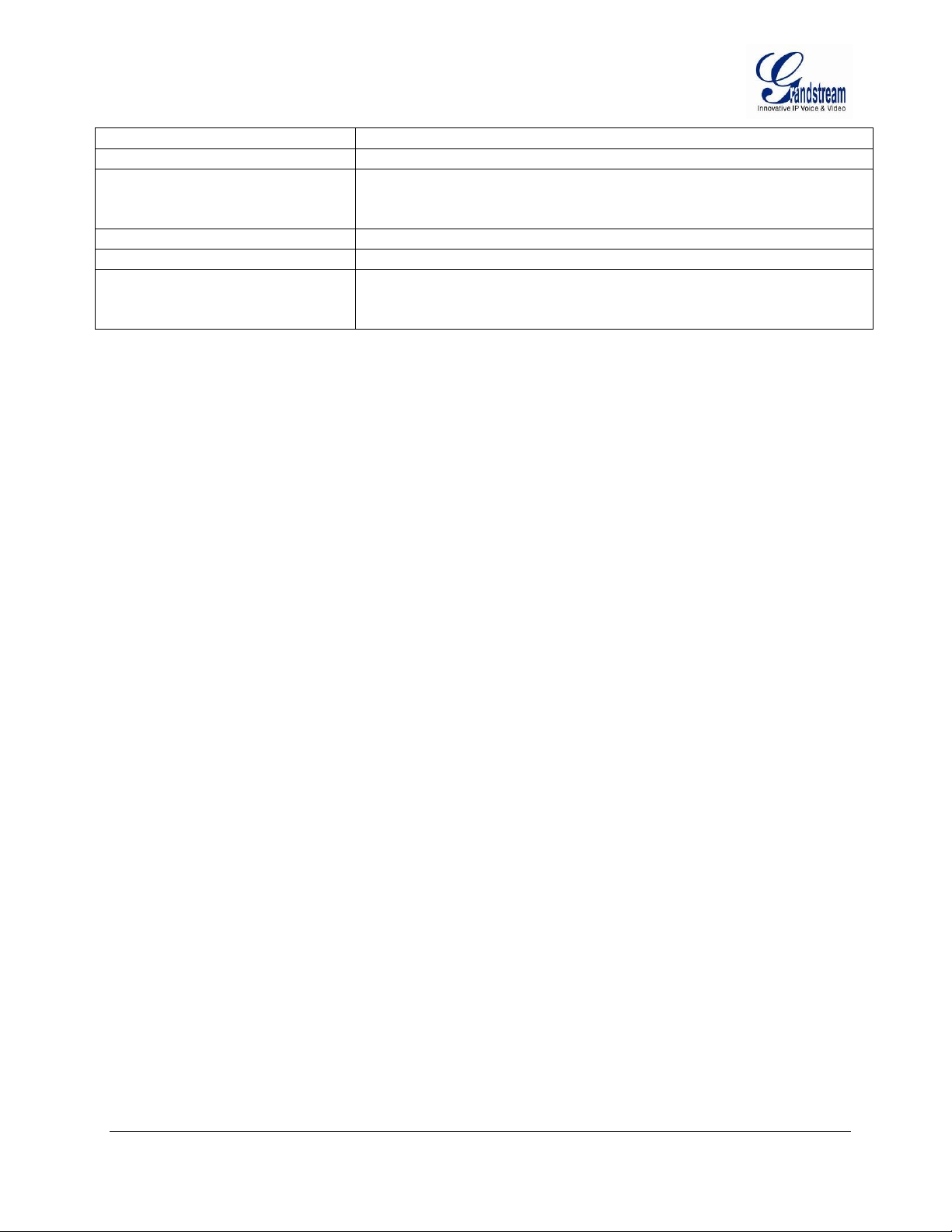
Dimensions (D x L)
94mm (D) x 230mm (L)
Weight
0.52Kg
Temperature / Humidity
Operating: -20°C ~ 50°C (-4°F ~ 122°F)
Humidity 10–90% RH (non–condensing)
Storage: -30°C ~ 60°C (-22°F ~ 140°F)
Power Adapter
Output: 12VDC/1A; Input: 100–240VAC, 50–60Hz
Casing
IP66 Compliant Weather-Proof Metal Case
Compliance
FCC Part 15,Subpart B Class B; EN 55022 Class B;
EN 61000-3-2; EN 61000-3-3; EN 55024; EN 60950-1;
C-tick AS/NZS CISPR 22
Grandstream Networks, Inc.GXV3672_HD v2/FHD v2 / GXV3672_HD_36 v2/FHD_36 v2 User ManualPage 12 of 42
Firmware Version 1.0.2.12 Last Updated: 7/2013
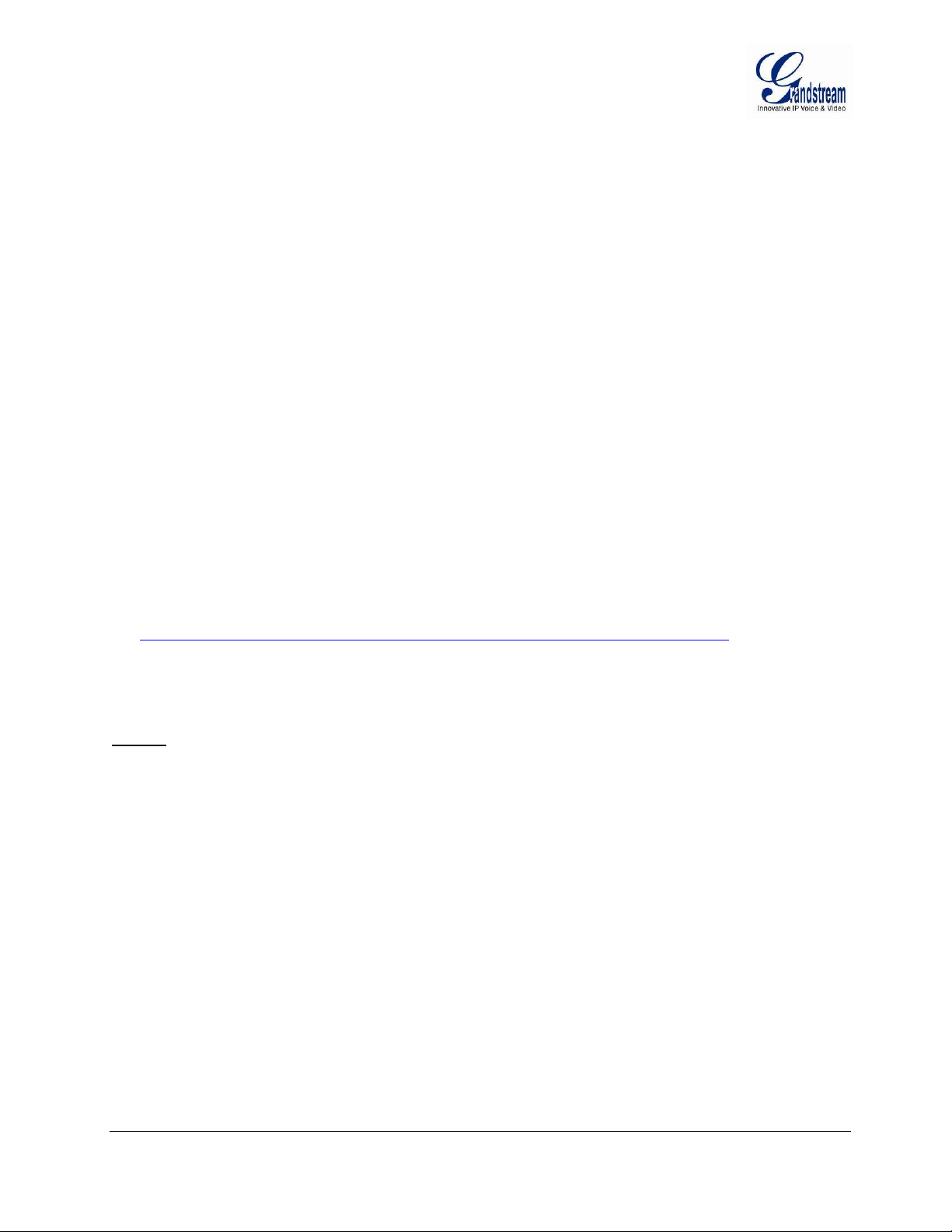
INSTALLATION GUIDE
Minimum Recommended Computer System Requirement
To install GXV3672_HD v2/GXV3672_FHD v2/ GXV3672_HD_36 v2, /GXV3672_FHD_36 v2, you
have to have a computer, PC recommend. The minimum recommended PC system requirement listed
below:
Windows 2000, XP, Windows Vista, Windows 7 (32bit or 64bit)
CPU: Intel Pentium 4 or higher, 2 GHz
RAM: 1 GB (4 GB recommended for larger systems)
Support for DirectX 8.0 and above.
Configure the GXV3672_HD v2/GXV3672_FHD v2/ GXV3672_HD_36 v2, /GXV3672_FHD_36 v2 via
Web Browser
The GXV3672_HD v2/GXV3672_FHD v2/ GXV3672_HD_36 v2, /GXV3672_FHD_36 v2 has embedded
Web server to respond to HTTP GET/POST requests. Embedded HTML pages allow user to configure the
IP camera through Microsoft Internet Explorer (7.0 or above), Firefox or Chrome (firmware 1.0.1.75 above
and Plug-in from Grandstream required).
Download Web Control Plug-in from Grandstream website:
http://www.grandstream.com/products/tools/surveillance/webcontrl_plugin.zip
NOTE:
Apple Safari is NOT yet supported and status pending.
Please temporarily disable Antivirus or Internet Security Software when download and install the
Grandstream Webcontrol Plug-in for video or “GSViewerX.cab” for Microsoft Internet Explorer.
Grandstream Networks, Inc.GXV3672_HD v2/FHD v2 / GXV3672_HD_36 v2/FHD_36 v2 User ManualPage 13 of 42
Firmware Version 1.0.2.12 Last Updated: 7/2013
