Grandstream Networks GXV3662_HD/FHD User Manual

GXV3662_HD/FHD User Manual www.grandstream.com
Firmware Version 1.0.1.93 http://esupport.grandstream.com
Grandstream Networks, Inc.
GXV3662_HD/GXV3662_FHD
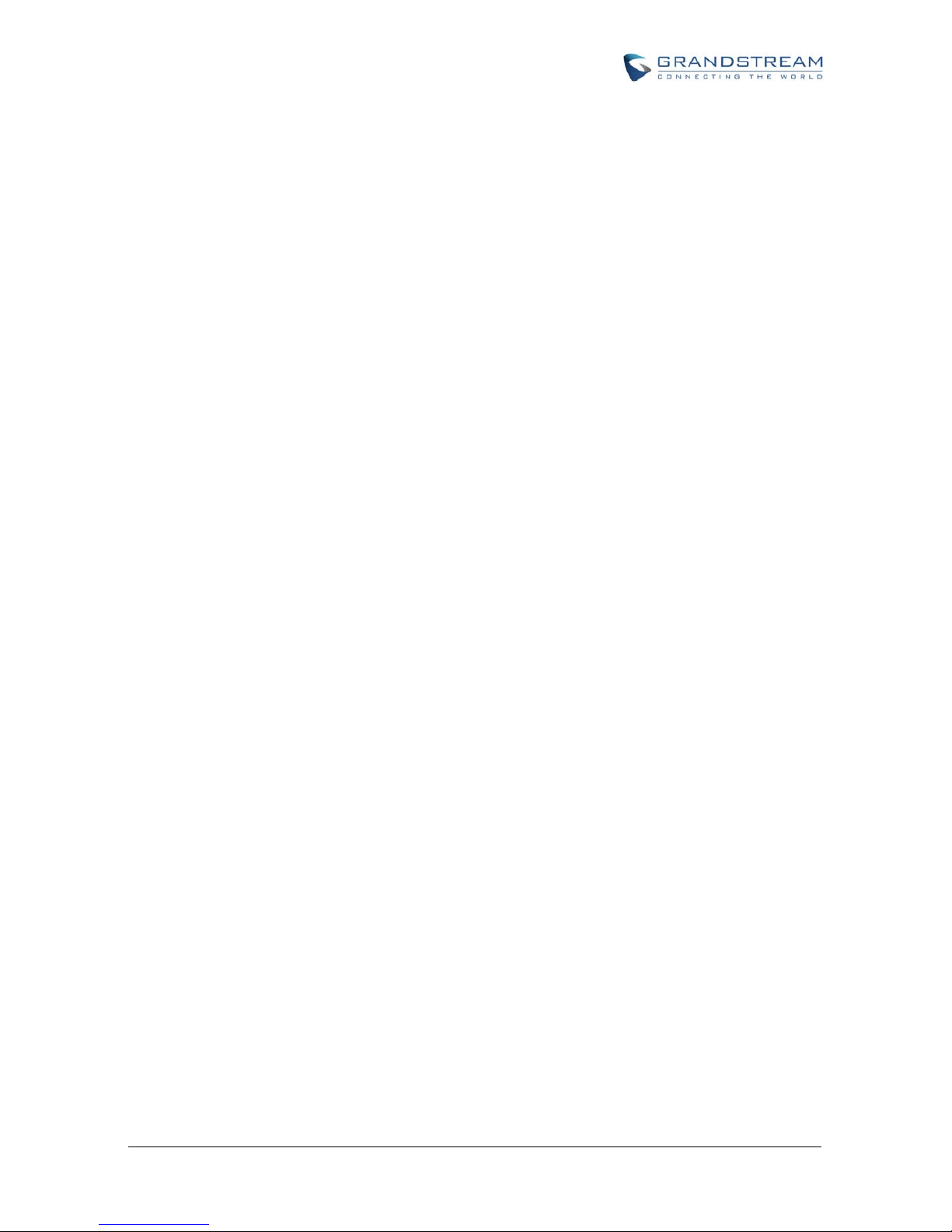
Grandstream Networks, Inc. GXV3662_HD/FHD User Manual Page 2 of 69
Firmware Version 1.0.1.93 Last Updated: 11/2015
TABLE OF CONTENTS
GXV3662_HD/FHD User Manual
WELCOME ..................................................................................................................................................... 5
SAFETY COMPLIANCES .................................................................................................................................. 6
WARRANTY ................................................................................................................................................... 8
PACKAGE CONTENTS ................................................................................................................................. 9
EQUIPMENT PACKAGE CONTENTS .................................................................................................................. 9
PRODUCT OVERVIEW ................................................................................................................................ 10
GXV3662_HD/FHD TOP VIEW ................................................................................................................... 10
GXV3662_HD/FHD SIDE VIEW .................................................................................................................. 10
GXV3662_HD/FHD BOTTOM VIEW ............................................................................................................ 10
GXV3662_HD/FHD INSIDE CONNECTIONS .................................................................................................. 11
GXV3662_HD/FHD SAMPLE CONNECTION DIAGRAM .................................................................................. 13
GXV3662_HD/FHD KEY FEATURES ........................................................................................................... 15
GXV3662_HD/FHD LENS SPECIFICATION .................................................................................................. 16
INSTALLATION GUIDE ............................................................................................................................... 17
CONNECT YOUR GXV3662_HD/FHD .......................................................................................................... 17
INSTALLATION OF GXV3662_HD/FHD ........................................................................................................ 18
CONFIGURING THE GXV3662_HD/FHD VIA WEB BROWSER ........................................................................ 25
GXV3662_HD/FHD HOME WEB PAGE ....................................................................................................... 33
GXV3662_HD/FHD CONFIGURATION & LANGUAGE PAGE ........................................................................... 34
BASIC SETTINGS EXPLANATION ............................................................................................................. 35
SYSTEM SETTINGS PAGE ............................................................................................................................. 35
VIDEO & AUDIO SETTING PAGE .................................................................................................................... 36
CMOS SETTINGS PAGE .............................................................................................................................. 39
NETWORKING SETTING PAGE ...................................................................................................................... 41
DDNS SETTINGS PAGE ............................................................................................................................... 42
SIP SETTING PAGE ..................................................................................................................................... 43
STATUS PAGE ............................................................................................................................................. 45
ADVANCED SETTINGS EXPLANATION ................................................................................................... 47
USER MANAGEMENT PAGE .......................................................................................................................... 47
MAINTENANCE PAGE ................................................................................................................................... 48
SMTP SETTING PAGE (EMAIL ALARM) ......................................................................................................... 49
FTP SETTINGS PAGE (UPLOAD ALARM) ....................................................................................................... 51
ALARM SERVER SETTINGS PAGE ................................................................................................................. 52
TIME LAPSE PHOTOGRAPHY ........................................................................................................................ 53
ALARM EVENT PAGE ................................................................................................................................... 54
CONNECT ALARM INPUT EQUIPMENT TO THE GXV3662_HD/FHD ................................................................ 56
HOW TO CONNECT AN ALARM OUTPUT EQUIPMENT TO GXV3662_HD/FHD .................................................. 56
MOTION DETECTION SETTINGS PAGE ........................................................................................................... 57
SYSLOG SETTINGS PAGE (TROUBLESHOOTING) ............................................................................................ 59
RECORD SETTINGS PAGE (LOCAL VIDEO STORAGE) ..................................................................................... 60
LIVE STORAGE SETTING PAGE (SD CARD FILE MANAGEMENT) ...................................................................... 61
SOFTWARE UPGRADE .............................................................................................................................. 62
SOFTWARE UPGRADE VIA TTFP, HTTP OR HTTPS ..................................................................................... 63
INSTRUCTIONS FOR LOCAL FIRMWARE UPGRADE USING TFTP SERVER: .......................................................... 64
CONFIGURATION FILE DOWNLOAD................................................................................................................ 64
RESTORE FACTORY DEFAULT SETTING ............................................................................................... 65
FACTORY RESET .................................................................................................................................... 65
RESET BUTTON ........................................................................................................................................... 65
RESET FROM WEB INTERFACE ..................................................................................................................... 65
IP VIDEO SURVEILLANCE FAQ ................................................................................................................ 67

Grandstream Networks, Inc. GXV3662_HD/FHD User Manual Page 3 of 69
Firmware Version 1.0.1.93 Last Updated: 11/2015
TABLE OF FIGURES
GXV3662_HD/FHD U
SER MANUAL
F
IGURE 1: TOP VIEW ..................................................................................................................................................... 10
FIGURE 2: SIDE VIEW .................................................................................................................................................... 10
FIGURE 3: BOTTOM VIEW .............................................................................................................................................. 10
FIGURE 4: CONNECTION DIAGRAM ................................................................................................................................ 13
FIGURE 5: HOME PAGE OF GXV3662_HD/FHD ........................................................................................................... 33
FIGURE 6: SYSTEM SETTINGS PAGE ............................................................................................................................... 35
FIGURE 7: VIDEO & AUDIO SETTINGS PAGE .................................................................................................................. 36
FIGURE 8: VIDEO & AUDIO SETTINGS PAGE .................................................................................................................. 37
FIGURE 9: CMOS SETTINGS PAGE ................................................................................................................................ 39
FIGURE 10: NETWORK SETTING PAGE ........................................................................................................................... 41
FIGURE 11: DDNS SETTING PAGE ................................................................................................................................. 42
FIGURE 12: SIP SETTING PAGE ...................................................................................................................................... 43
FIGURE 13: STATUS PAGE ............................................................................................................................................. 45
FIGURE 14: USER MANAGEMENT PAGE ......................................................................................................................... 47
FIGURE 15: MAINTENANCE PAGE .................................................................................................................................. 48
FIGURE 16: SMTP SETTING PAGE ................................................................................................................................. 49
FIGURE 17: FTP SETTING PAGE..................................................................................................................................... 51
FIGURE 18: ALARM HTTP SERVER SETTING PAGE ....................................................................................................... 52
FIGURE 19: ALARM EVENT SETTING PAGE .................................................................................................................... 54
FIGURE 20: ALARM OUTPUT CONNECTION .................................................................................................................... 56
FIGURE 21: MOTION DETECTION CONFIGURATION PAGE .............................................................................................. 57
FIGURE 22: MOTION DETECTION SCHEDULE CONFIGUR ATION PAGE ............................................................................ 59
FIGURE 23: SYSLOG CONFIGURATION PAGE .................................................................................................................. 59
FIGURE 24: LIVE STORAGE MANAGEMENT PAGE .......................................................................................................... 61
FIGURE 25: FIRMWARE UPGRADE AND PROVISIONING .................................................................................................. 63
FIGURE 26: FACTORY RESET FROM WEB INTERFACE .................................................................................................... 66

Grandstream Networks, Inc. GXV3662_HD/FHD User Manual Page 4 of 69
Firmware Version 1.0.1.93 Last Updated: 11/2015
This page intentionally left blank

Grandstream Networks, Inc. GXV3662_HD/FHD User Manual Page 5 of 69
Firmware Version 1.0.1.93 Last Updated: 11/2015
WELCOME
Thank you for purchasing Grandstream’s GXV3662_HD/FHD vandal proof fixed dome high definition IP
Camera, an innovative powerful camera.
GXV3662_HD/FHD is a next generation fixed dome HD network camera of outstanding performance and
quality. Its advanced ISP (Image Sensor Processor) powered with state-of-the-art auto-exposure/autowhite-balance algorithm and a high quality lens, ensures high fidelity video quality that matches digital
still camera color grade in a wide range of light environments. It features cutting edge H.264 real-time
video compression with excellent image clarity, industry leading SIP/VoIP for 2-way audio and video
streaming to smartphon es and videophones, integrated m icrophone, speaker, PoE, IR-CUT for day/night
mode, edge storage and advanced security protection.
The GXV3662_HD/FHD can be managed with GSurf Pro (Grandstream’s intuitive FREE video
management software that controls up to 72 cameras simultaneously), or grouped with GVR3550/3552
Grandstream Network Video Recorder (NVR) via plug-n-play, as well as other ONVIF compliant video
management systems. It also offers an advanced and flexible HTTP API and an SDK for easy integration
with other surveillance systems.
Designed for vandal resistance indoor or outdoor environment with 1/3” CMOS sensor and 3.3~12mm
vari-focal lens, DC-Iris, mechanical IR_Cut to automatically switch Color, Black and White mode, PoE,
built-in SD card slot, the GXV3662_HD/FHD is ideal for monitoring of wide range of applications
environments such as banks, hotels, schools, retail stores and small warehouses, offices or building
entrances, and other small to median sized space.
The GXV3662_HD/FHD is a powerful network camera for advanced indoor surveillance applications.
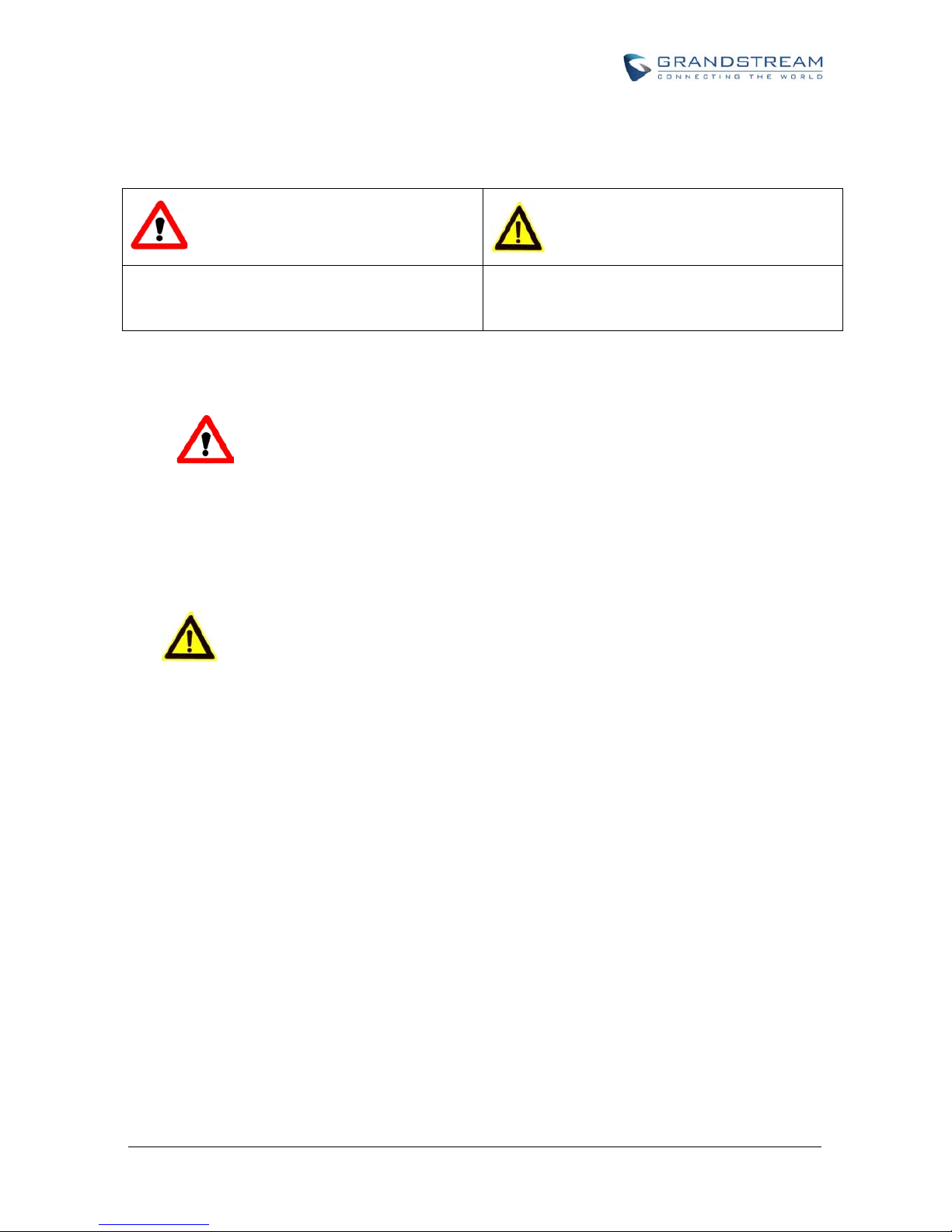
Grandstream Networks, Inc. GXV3662_HD/FHD User Manual Page 6 of 69
Firmware Version 1.0.1.93 Last Updated: 11/2015
Safety Compliances
These instructions are intended to assist user s to safely opera te the GXV3662_HD/FHD, avoid dangerous
situations or damage the device.
Warning:
Input voltage should meet both the SELV (Safety Extra Low Voltage) and the Limited
Power
Source with DC 12V according to the IEC60950-1 standard. Please refer to the
technical
specifications for more
details.
Do not use a third-party power adapter or power
cord.
When the
device installed on the wall or ceiling, make sure that it is firmly
attached.
Caution:
•
Make sure that the power supply voltage is correct before using the
camera.
• Do not drop the device or expose it to physical
shock.
• Do not expose the device to temperatures outside the range of 0 oC to 45oC when t
he d
evice is in
operation.
• Do not expose the device to damp/wet conditions or high electromagnetism
radiation.
• To avoid heat accumulation, make sure that your operating environment has
proper ventilation.
• Do not damage the warranty sticker.
A few parts (e.g. electrolytic capacitor) of the equipment shall be replaced regularly
according
to their
average lifetime. The average lifetime varies from the differences between
operating
environments
and usage history. Regular maintenance checks are recommended for
all
users. Please contact your
dealer for more
details.
Warning:
May cause serious injury or death if any
of the warnings below are neglected.
Caution: Equipment may be damaged if any of the
following caution messages are neglected.

Grandstream Networks, Inc. GXV3662_HD/FHD User Manual Page 7 of 69
Firmware Version 1.0.1.93 Last Updated: 11/2015
FCC CAUTION
Any Changes or modifications not expressly approved by the party responsible for compliance could void
the user's authority to operate the equipment. This device complies with part 15 of the FCC Rules.
Operation is subject to the following two conditions:
1) This device may not cause harmful interference.
2) This device must accept any interference received, including interference that may cause
undesired operation.
Note: This equipment has been tested and found to comply with the limits for a Class B digital device,
pursuant to part 15 of the FCC Rules.
These limits are designed to provide reasonable protection against harmful interference in a residential
installation. This equipment generates uses and can radiate radio frequency energy and, if not installed and
used in accordance with the instructions, may cause harmful interference to radio communications.
However, there is no guarantee that interference will not occur in a particular installation. If this
equipment does cause harmful interference to radio or television reception, which can be determined by
turning the equipment off and on, the user is encouraged to try to correct the interference by one or more
of the following measures:
— Reorient or relocate the receiving antenna.
— Increase the separation between the equipment and receiver.
— Connect the equipment into an outlet on a circuit different from that to which the receiver is
connected.
— Consult the dealer or an experienced radio/TV technician for help.
RF EXPOSURE INFORMATION (SAR)
This device is designed and manufactured not to be exceeded the emission limits for exposure to radio
frequency RF energy set by the Federal Communications Commission of the United States. The exposure
standard for wireless devices employing a unit of measurement is known as the Specific Absorption Rate
(SAR), and the SAR limit set by FCC is 1.6 W/kg.
This device is complied with SAR for general population/uncontrolled exposure limits in ANSI/IEEE
C95.1-1992, and has been tested in accordance with the measurement methods and procedures specified in
OET Bulletin 65 Supplement C. This device has been tested, and meets the FCC RF exposure guidelines
when tested with the device directly contacted to the body. RF exposure compliance with anybody-worn
accessory, which contains metal, was not tested and certified, and uses such body-worn accessory, should
be avoided.
Changes or modifications not expressly approved by the party responsible for compliance could void the
user’s authority to operate the equipment.
Hereby, Grandstream declares that this device is in compliance with the essent ia l requirements and other
relevant provisions of Directive 1999/5/EC.
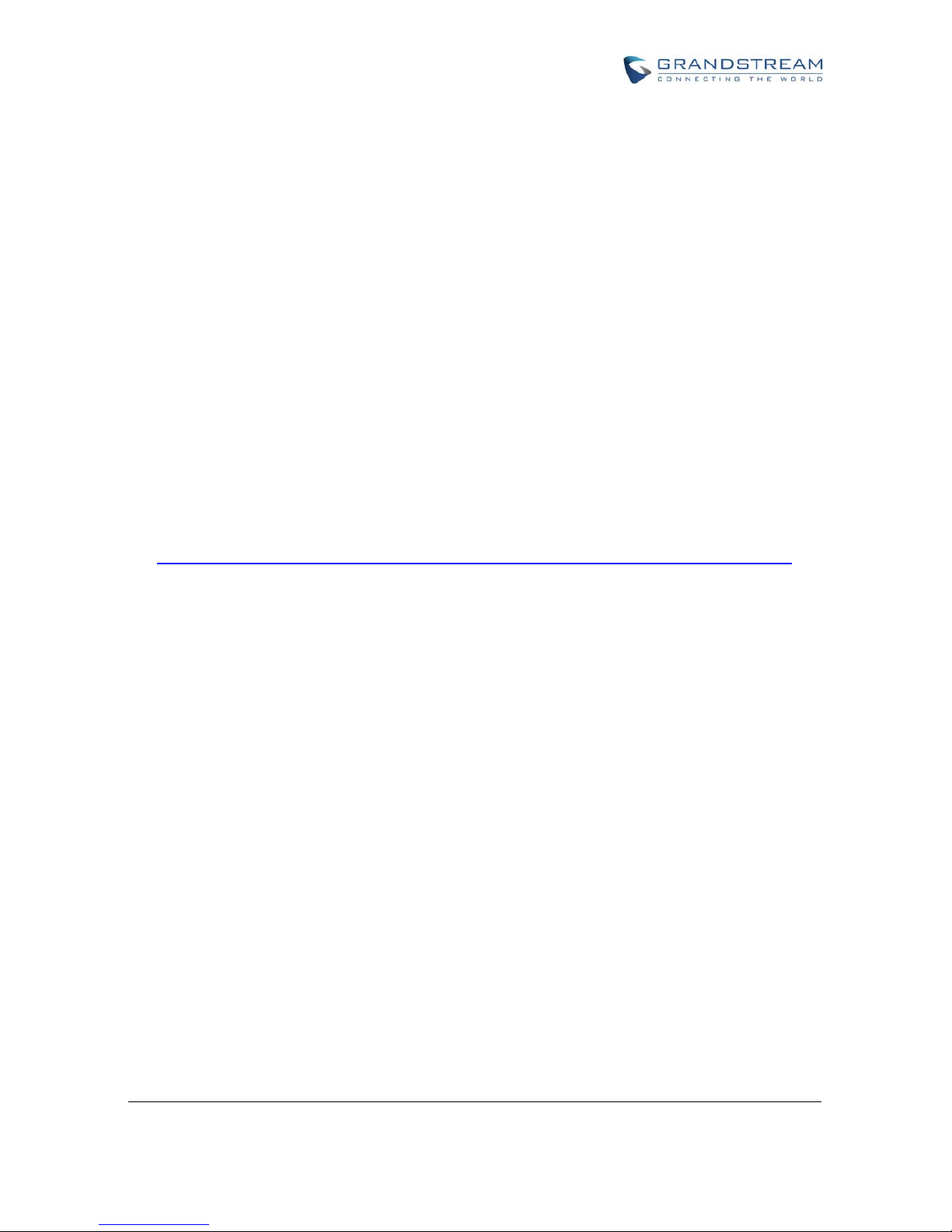
Grandstream Networks, Inc. GXV3662_HD/FHD User Manual Page 8 of 69
Firmware Version 1.0.1.93 Last Updated: 11/2015
Warranty
If you purchased your GXV3662_HD/FHD from a reseller, please contact the company where you
purchased your device for replacement, repair or refund.
If you purchased the product directly from Grandstream, please contact your Grandstream Sales and
Service Representative for a RMA (Return Materials Authorization) number before you return the
product. Grandstream reserves the right to remedy warranty policy without prior notification.
Caution:
Changes or modifications to this product not expressly approved by Grandstream, or operation of this
product in any way other than as detailed by this User Manual, could void your manufacturer warranty.
Please do not use a different power adaptor with the GXV3662_HD/FHD as it may cause damage to the
products and void the manufacturer warranty.
• This document is subject to change without notice. The latest electronic version of this user manual is
available for dow n lo ad at:
http://www.grandstream.com/sites/default/files/Resources/gxv3662_usermanual_english_0.pdf
Reproduction or transmittal of the entire or any part, in any form or by any means, electronic or print, for
any purpose is not permitted without the express written permission of Grandstream Networks, Inc.

Grandstream Networks, Inc. GXV3662_HD/FHD User Manual Page 9 of 69
Firmware Version 1.0.1.93 Last Updated: 11/2015
PACKAGE CONTENTS
Equipment Package Contents
The GXV3662_HD/FHD package contains:
• GXV3662_HD/FHD IP Camera
• 12V DC power Adapter attached to terminal block
• 8-pin terminal block connector – 8-pin connector block for connecting external devices, such as
infrared detector, smoke detector, emergency lights, etc., to Alarm IN and Alarm OUT. You can
also connect microphones and powered speakers through the audio in and audio out ports.
• Quick installation guide
• Alignment sticker
• Tool set containing a hex key, 3 plastic anchors and 3 screws
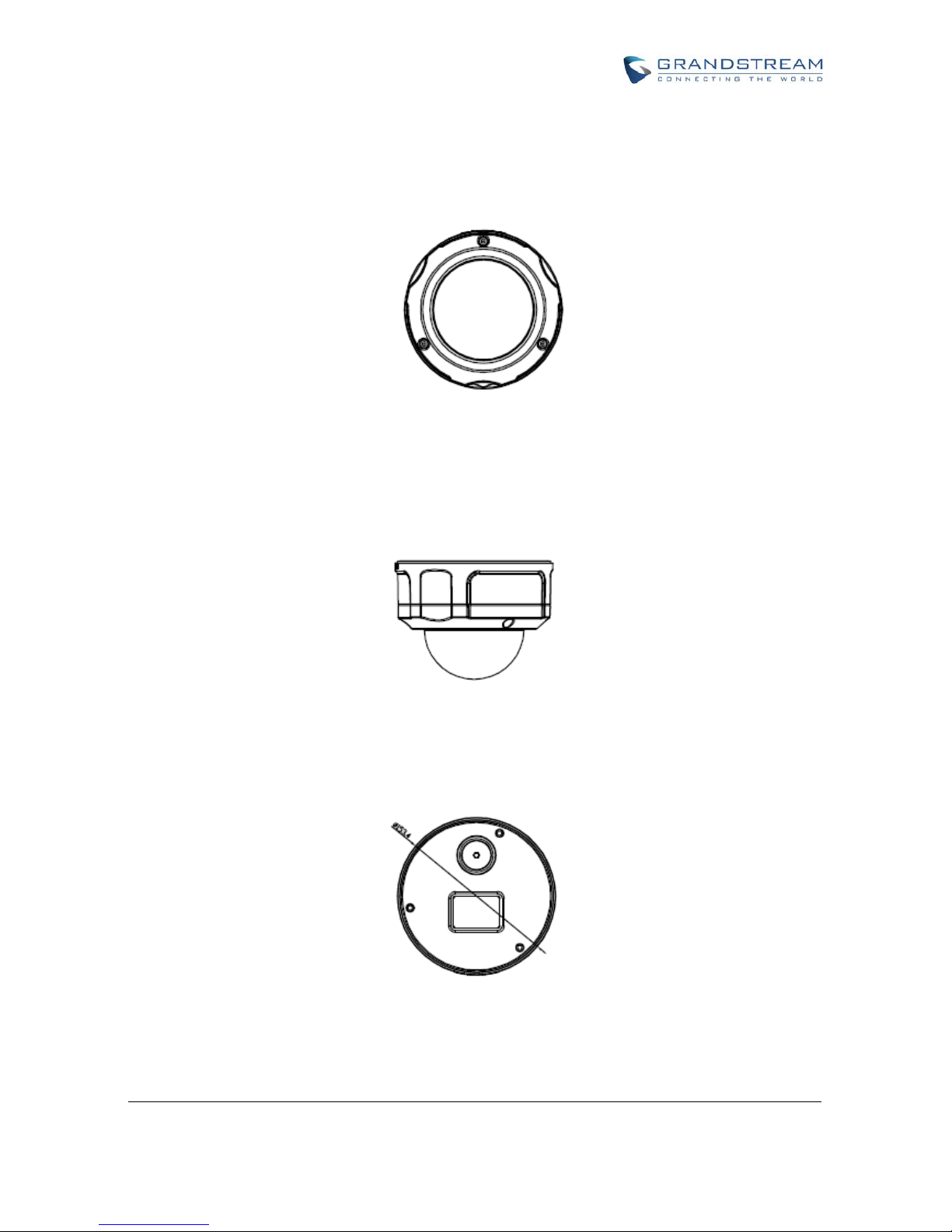
Grandstream Networks, Inc. GXV3662_HD/FHD User Manual Page 10 of 69
Firmware Version 1.0.1.93 Last Updated: 11/2015
PRODUCT OVERVIEW
GXV3662_HD/FHD Top View
Figure 1: Top View
GXV3662_HD/FHD Side View
Figure 2: Side View
GXV3662_HD/FHD Bottom View
Figure 3: Bottom View
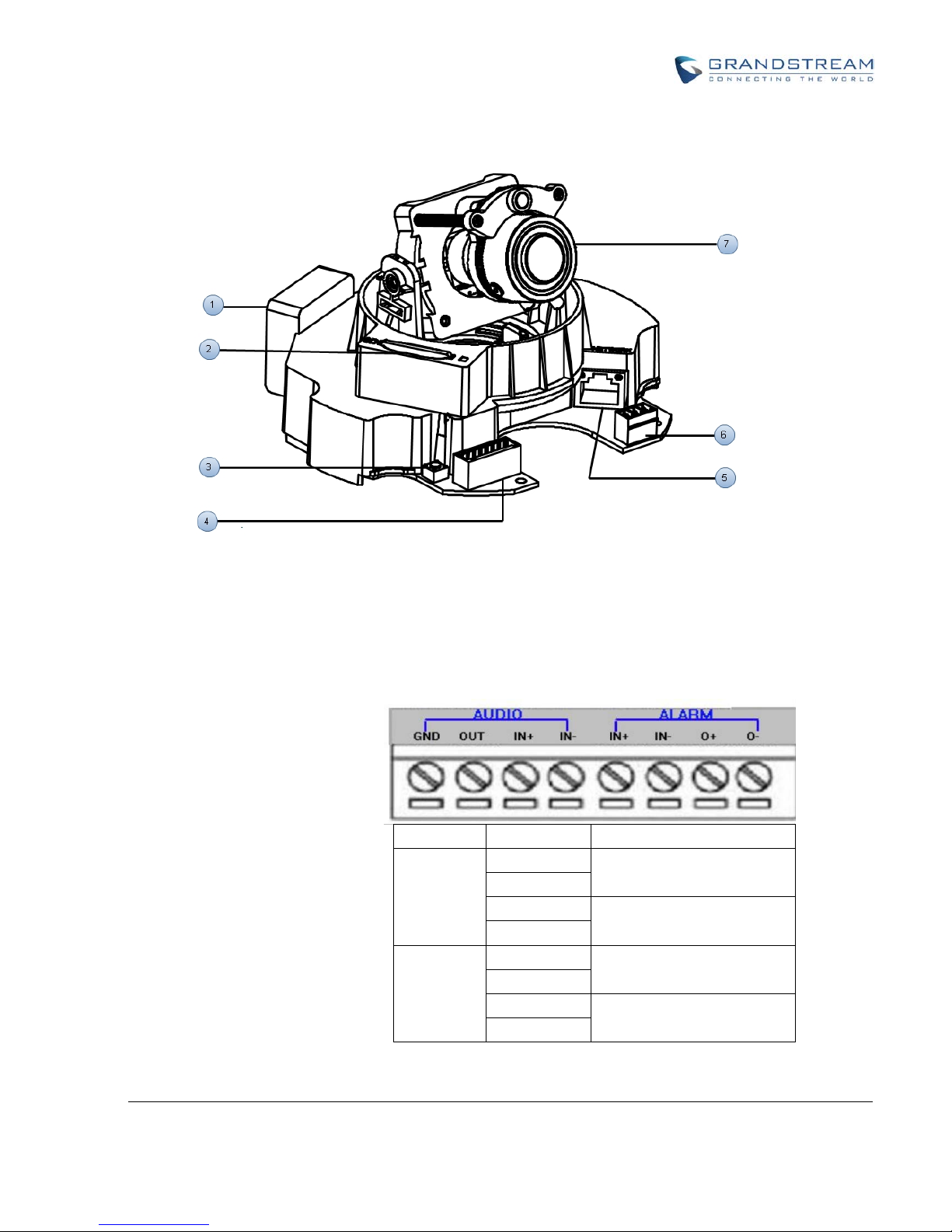
Grandstream Networks, Inc. GXV3662_HD/FHD User Manual Page 11 of 69
Firmware Version 1.0.1.93 Last Updated: 11/2015
GXV3662_HD/FHD Inside connections
1. Internal temperature regulator: It adjusts the temperature to ensure the camera works normal under dif ferent
weather.
2. SD card slot: SD card slot.
3. Reset: Press the Reset button for 6 seconds to perform a factory reset
4. Alarm/Audio: Note: GXV3662_HD/FHD do not support zoom
Type
Port
Description
AUDIO
GND
Audio Output
OUT
IN+
Audio Input
IN-
ALARM
IN+
Alarm Input
IN-
O+
Alarm Output
O-
5. Network: 10/100 Switch LAN port for connectin g to E ther net. The indicator will be
steady for connection and flashing for network activi ty.

Grandstream Networks, Inc. GXV3662_HD/FHD User Manual Page 12 of 69
Firmware Version 1.0.1.93 Last Updated: 11/2015
6. Power:
Type
Description
12V
12 V DC input
GND
Ground
7. Lens: For adjusting the lens, unscrew the housing and adjust the lens
vertically/horizontally. Screw the housing back when adjustment is done.
NOTE:
Loosening the screws on both sides of axle might be necessary for adju sting the le ns vert ica lly.
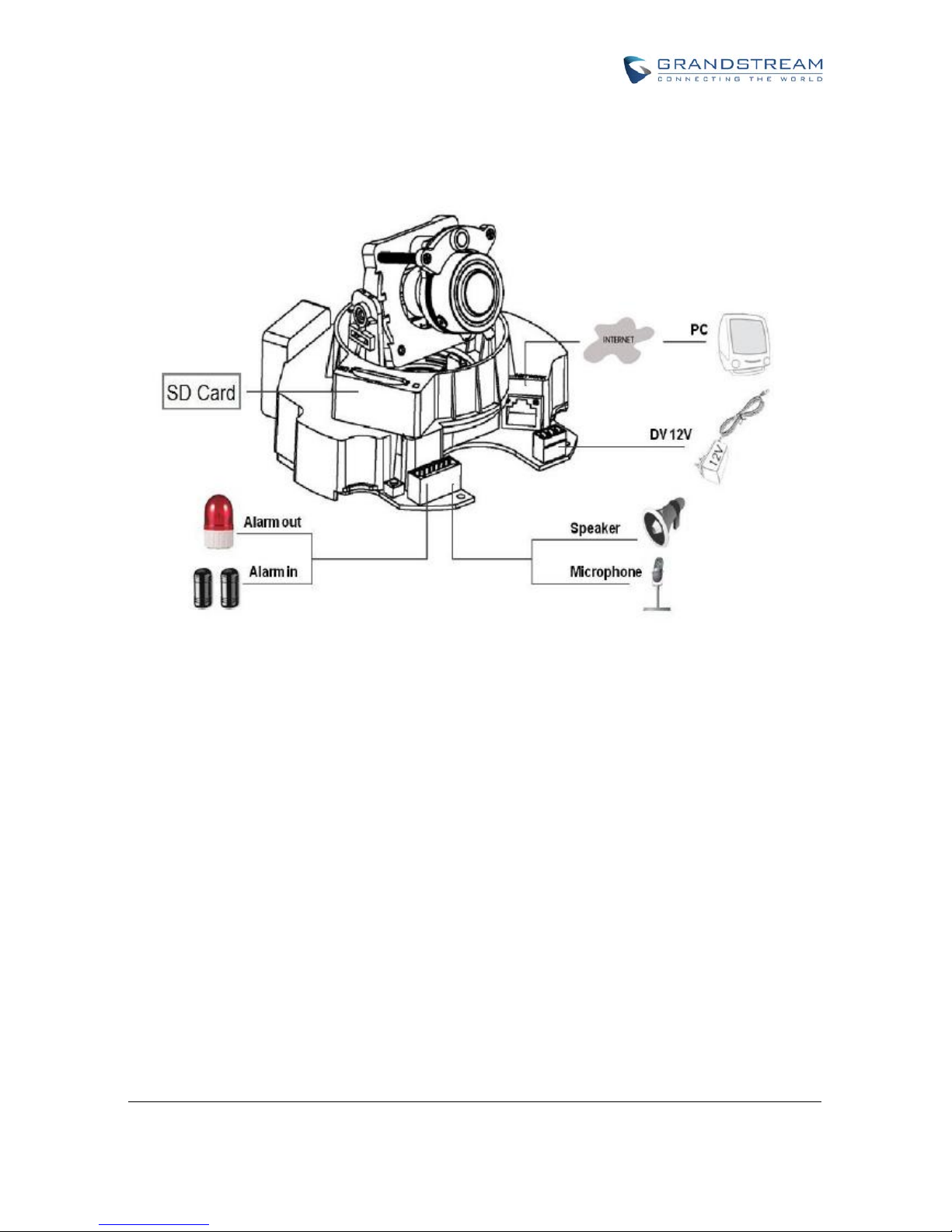
Grandstream Networks, Inc. GXV3662_HD/FHD User Manual Page 13 of 69
Firmware Version 1.0.1.93 Last Updated: 11/2015
GXV3662_HD/FHD Sample Connection Diagram
Figure 4: Connection diagram
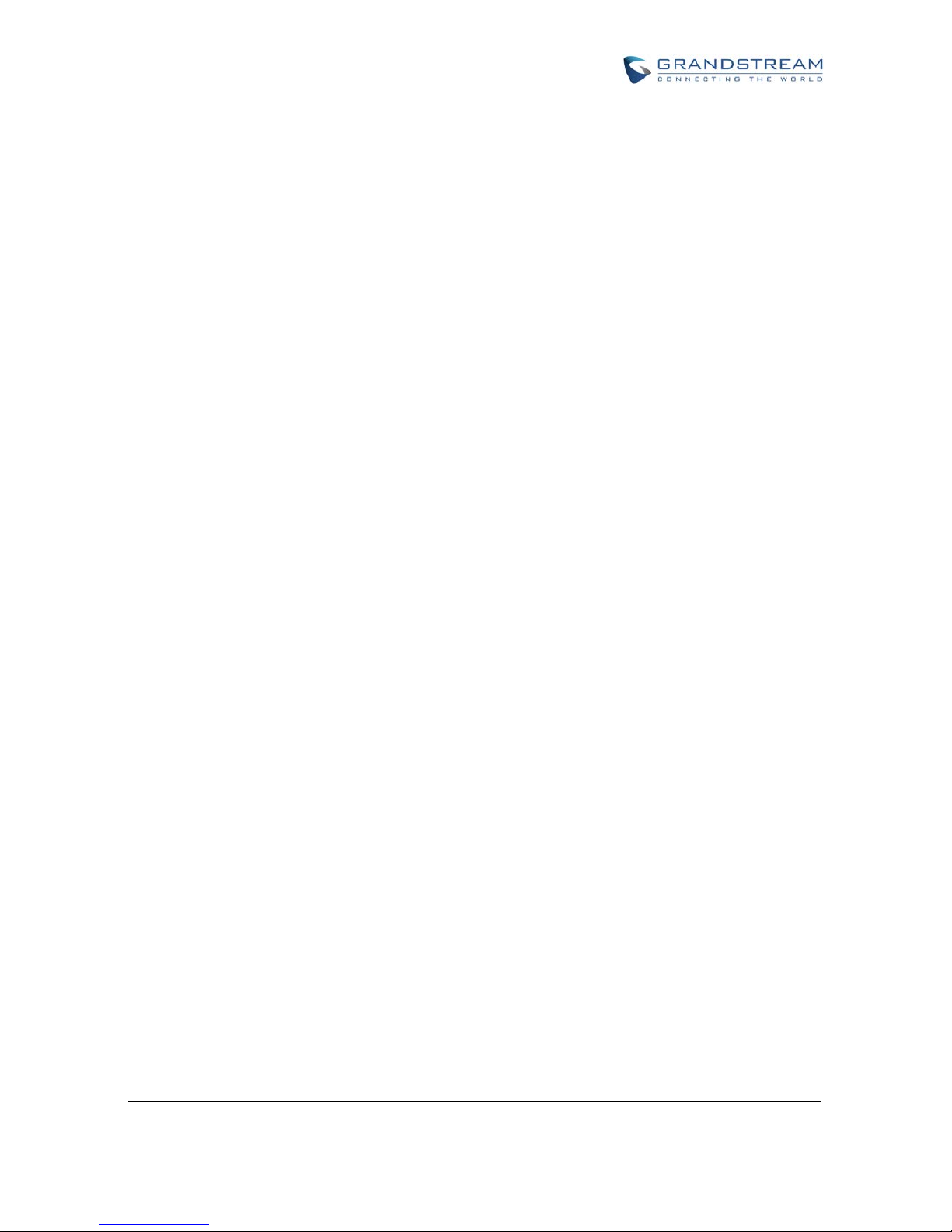
Grandstream Networks, Inc. GXV3662_HD/FHD User Manual Page 14 of 69
Firmware Version 1.0.1.93 Last Updated: 11/2015
This page intentionally left blank
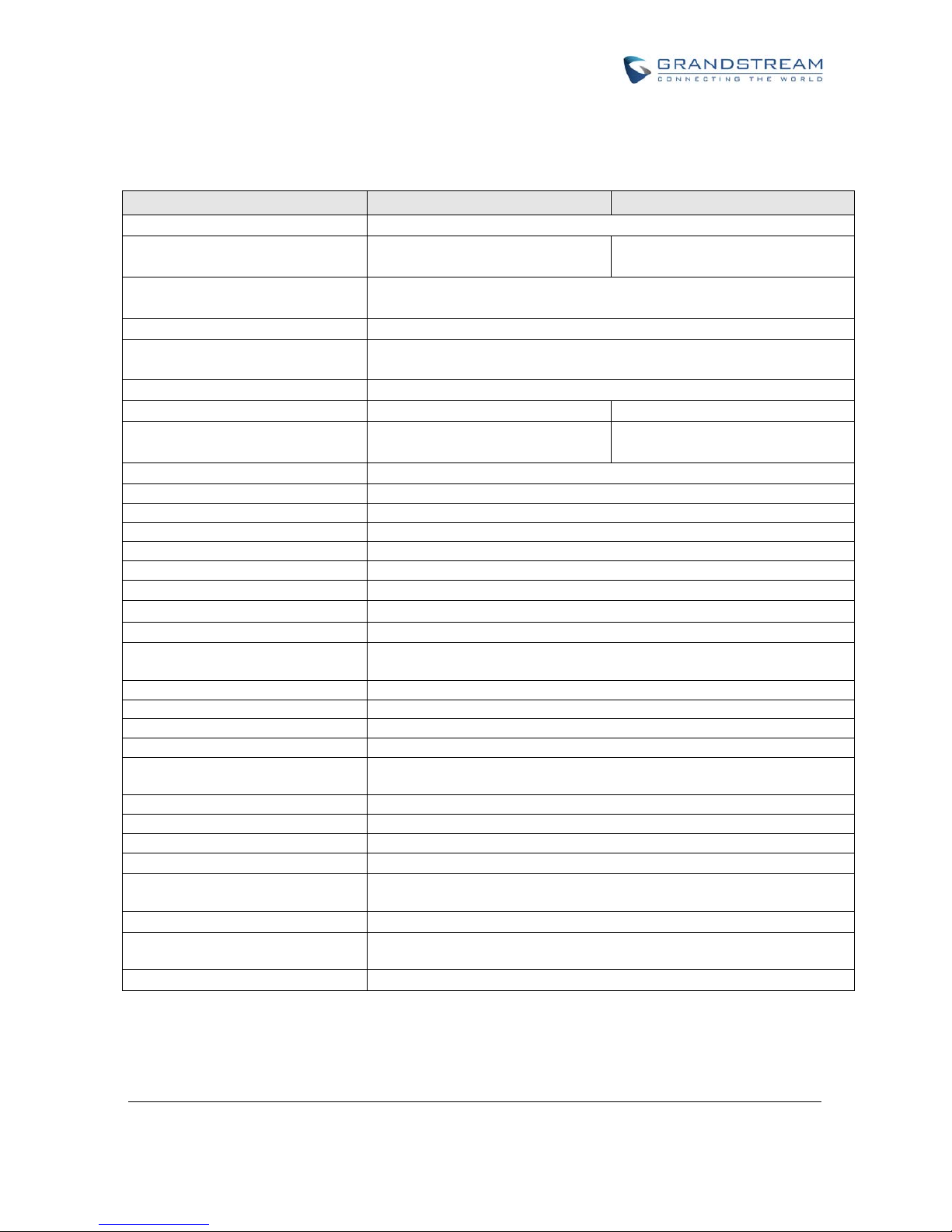
Grandstream Networks, Inc. GXV3662_HD/FHD User Manual Page 15 of 69
Firmware Version 1.0.1.93 Last Updated: 11/2015
GXV3662_HD/FHD Key Features
The table below lists the key features the GXV3662_HD/FHD Supports.
Table 1: GXV3662_HD/FHD Technical Specifications
Model
GXV3662_HD
GXV3662_FHD
Video Compression
H.264, MJPEG
Image Sensor Resolution
1/3”, 1.2 Megapixel CMOS,
1280H x 960V
1/3”, 3.1 Megapixel CMOS,
2048H x 1536V
Image Sensor Sensitivity
Day & night mode, exceptionally low noise levels and lowlight sensitivity. Shutter: 1/10000 – 1/30 second
Lens Type
1/3”, 3.3-12mm, F1.6-F3.2, DC-Iris, Manual focus: 50cm - ∞
Operation Mode
Light Sensor, mechanical IR Cut filter,
color, black & white mode
Minimum Illumination
0.05Lux
Responsivity
5.48V/lux-sec (550nm)
1.9V/lux-sec (550nm)
Supported Maximum Video
Resolution and Frame Rate
1280x960 (30fps)
2048x1536 (15fps)
1920x1080 (30fps)
Video Bit Rate
32 Kbps ~ 8 Mbps, multi-rate for preview & recording
Audio Input & Output
LINE-IN (1.5KΩ Impedance) & LINE-OUT (600Ω, 0.707 Vrms)
Audio Compression
G.711 U/A (PCMU, PCMA)
IRIS Control
DC-IRIS
Alarm Input
Vin≤15V, Iin≤35mA, Normal open, PINs
Alarm Output
125VAC/0.5A,30VDC/2A, Normal open, PINs
Embedded Analytics
Motion detection (up to 16 target areas)
Pre-/post-alarm Buffer
24MB
Snapshots
Triggered upon events, send via email/FTP
Multi-streaming-rate
Preview & Recording
Yes
ePTZ
Yes (at 320x240 resolution)
Security
Video watermark, HTTPS, admin/anonymous
Peripheral Ports (SD Card)
Internal SDHC 2.0 socket (maximum capacity 32GB)
Network Port
10M/100M auto-sensing, RJ45
Network Protocol
TCP/UDP/IP, RTP, RTSP, DHCP, DDNS , HTTP/HTTPS, SMTP,
FTP, NTP
Power over Ethernet (PoE)
IEEE 802.3af class 0
SIP/VoIP Support
Yes, Voice & Video-over-IP
Dimensions (D x H)
153mm x 115m
Weight
1.19 kg
Temperature / Humidity
-30C - +50C (-22F- +122F) for DC and PoE, With heater & fan
Humidity 10-90% RH(non-condensing)
Power Adapter
Output: 12VDC/1A; Input: 100–240VAC, 50–60Hz
Casing
Vandal resistant, weather-proof with IP66 compliance, attachable
to mounting kit of 1.875 diameter
Compliance
FCC, CE, C-tick, IP66
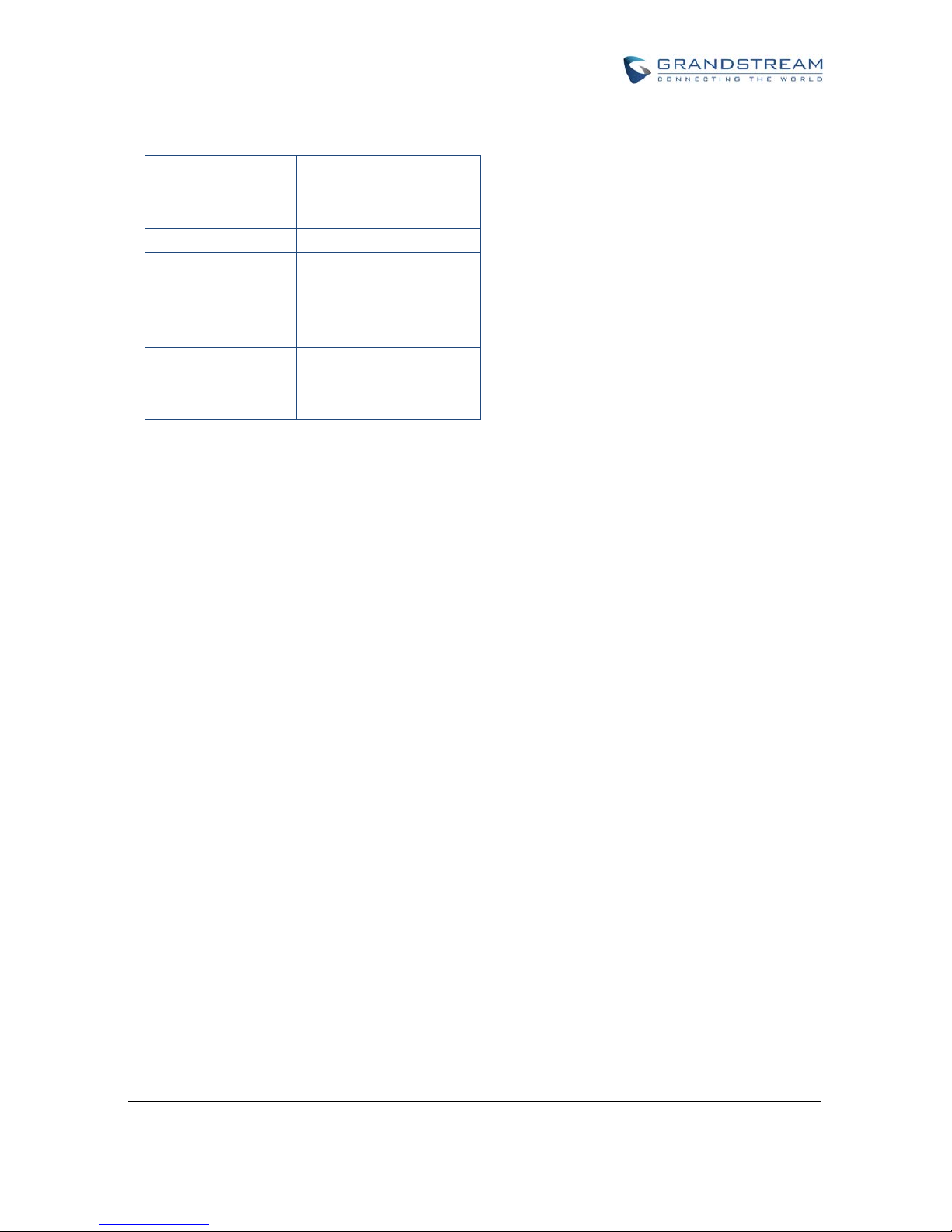
Grandstream Networks, Inc. GXV3662_HD/FHD User Manual Page 16 of 69
Firmware Version 1.0.1.93 Last Updated: 11/2015
GXV3662_HD/FHD Lens Specification
Parameters
GXV3662_HD/FHD
Lens Format
1/3”
Image Sensor
1/3” CMOS
Focal Length
3.3mm – 12mm
Aperture Ratio
F1.6 – F3.2
IRIS
DC-Iris
Minimum Object
50 cm
IR CUT
Filter
Yes

Grandstream Networks, Inc. GXV3662_HD/FHD User Manual Page 17 of 69
Firmware Version 1.0.1.93 Last Updated: 11/2015
INSTALLATION GUIDE
Minimum Recommended System Requirement
To install GXV3662_HD/FHD, you have to have a computer, PC recommend. The minimum
recommended PC system requirement listed below:
• Windows XP, Windows Vista, Windows 7 and Windows 8
• CPU: Intel Pentium 4 or higher, 2 GHz
• RAM: 2 GB (4 GB recommended for larger systems)
• Support for DirectX 8.0 and above.
.
Connect your GXV3662_HD/FHD
Using the Power adapter as power supply
• Connect an RJ-45 cable to the NETWORK port of the GXV3662_HD/FHD.
• Connect the other end of the RJ-45 cable to your network or PC.
• Connect the power supply to the DC 12V connector block inside the GXV3662_HD/FHD.
• Connect the other end of the power supply to a wall outlet. The POWER LED will turn solid
green.
Using PoE as power supply:
• Connect an RJ-45 to the NETWORK port of the GXV3662_HD/FHD.
• Connect the other end of the RJ-45 cable to a PoE switch. The POWER indicator will turn solid
green.
NOTE:
If you are going to connect the device to a hub/switch/router, please use a straight-through cable.
A crossover cable should be used if you are going to connect the device directly to a PC.
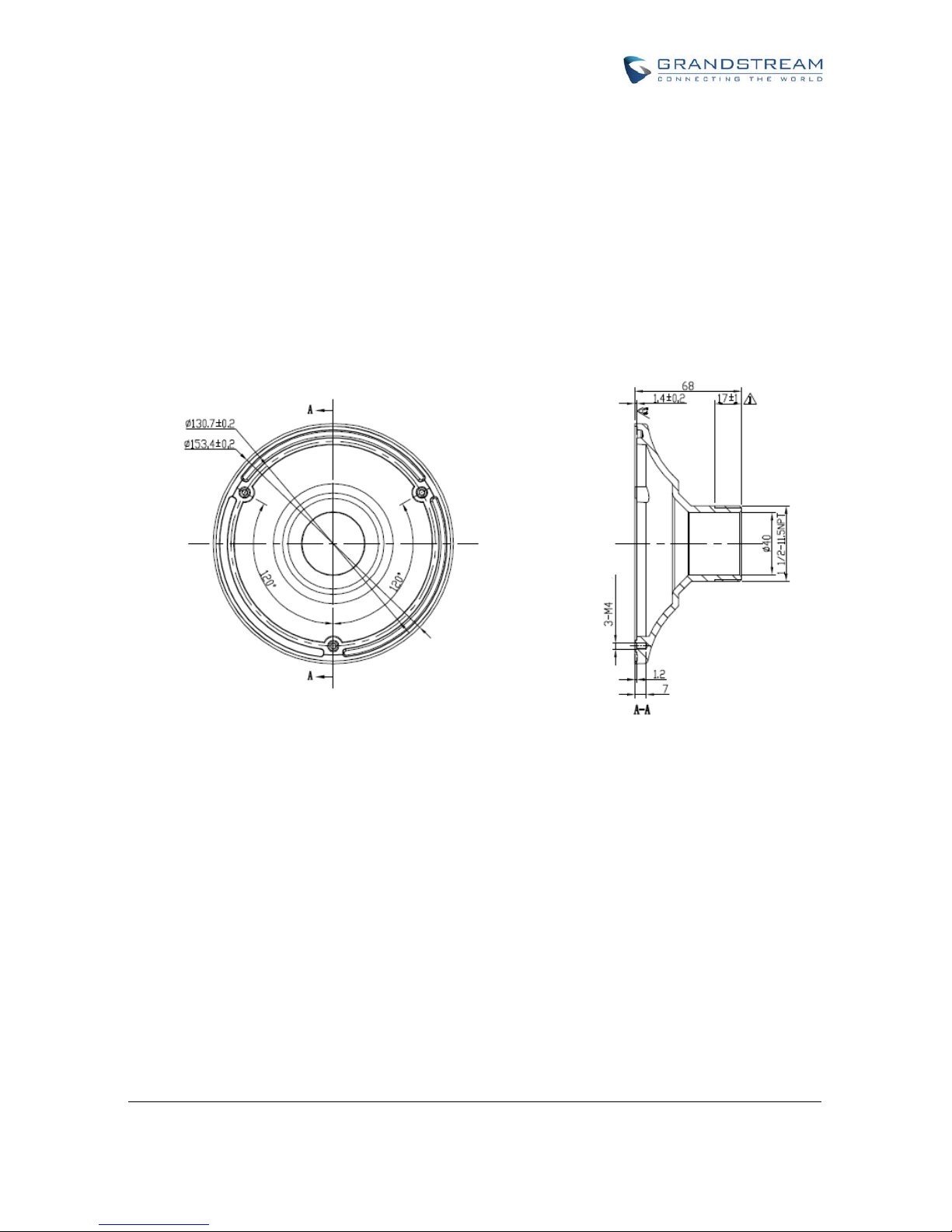
Grandstream Networks, Inc. GXV3662_HD/FHD User Manual Page 18 of 69
Firmware Version 1.0.1.93 Last Updated: 11/2015
Installation of GXV3662_HD/FHD
Grandstream provided related installation accessories. User can purchase them from the
reseller or distributor.
Also, based on below diagram and parameters, user can purchase from 3
rd
party the
related installation accessories, or even make their own ones, by installing the
GXV3662_HD/FHD to the related places.
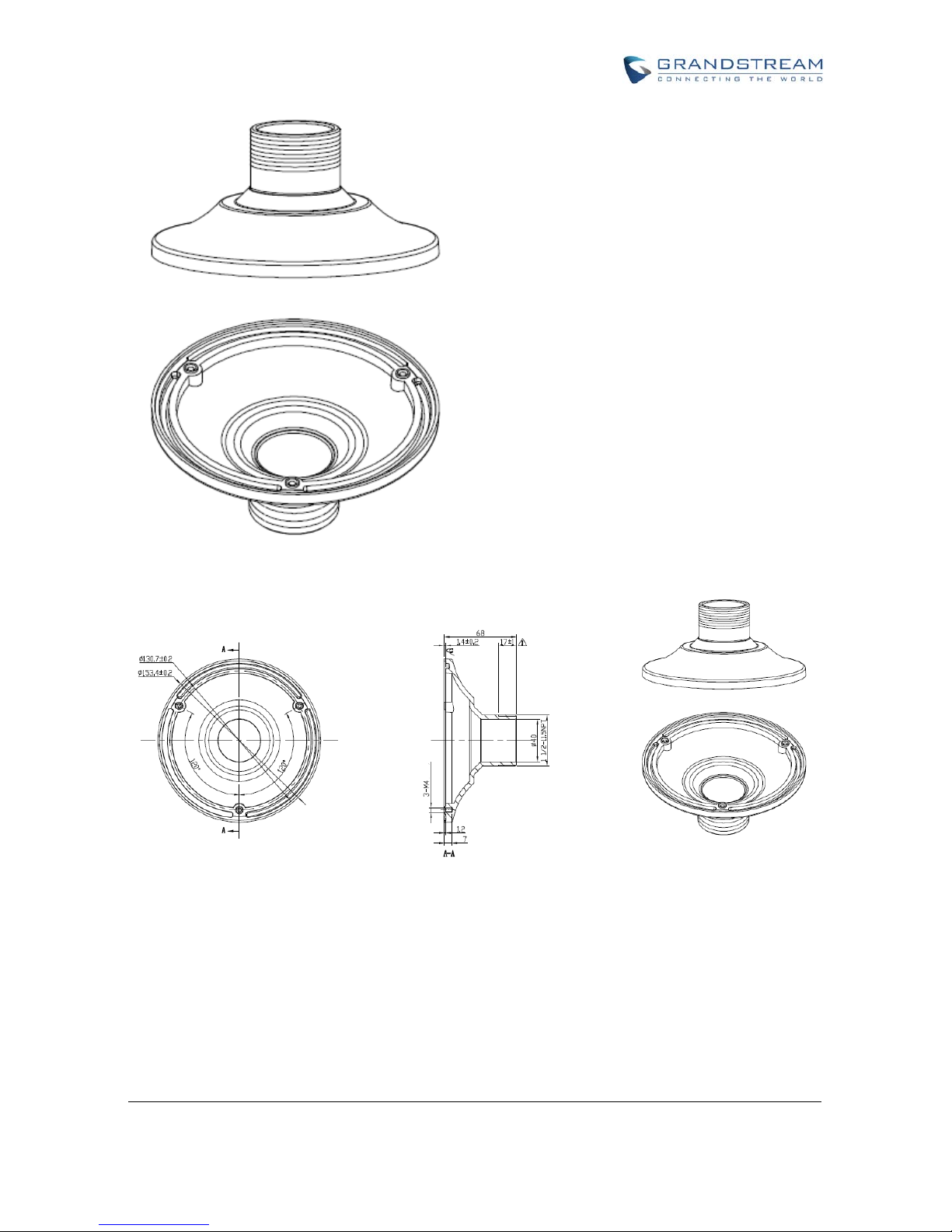
Grandstream Networks, Inc. GXV3662_HD/FHD User Manual Page 19 of 69
Firmware Version 1.0.1.93 Last Updated: 11/2015
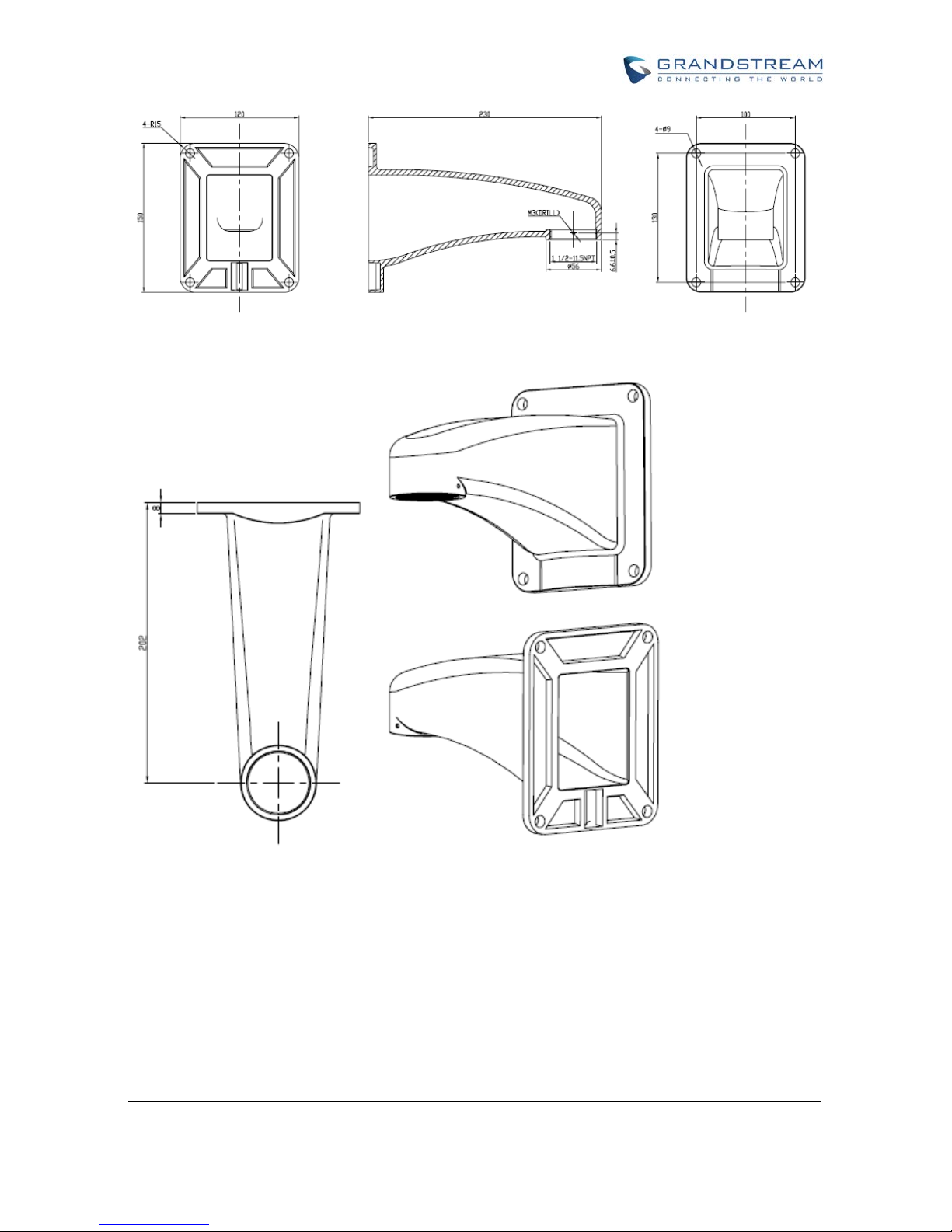
Grandstream Networks, Inc. GXV3662_HD/FHD User Manual Page 20 of 69
Firmware Version 1.0.1.93 Last Updated: 11/2015

Grandstream Networks, Inc. GXV3662_HD/FHD User Manual Page 21 of 69
Firmware Version 1.0.1.93 Last Updated: 11/2015
