Grandstream Networks GXV3662HD, GXV3662FHD Admin Manual

Grandstream GXV
GXV3662HD, 3662FHD
Admin Guide
Schmooze Com Inc.
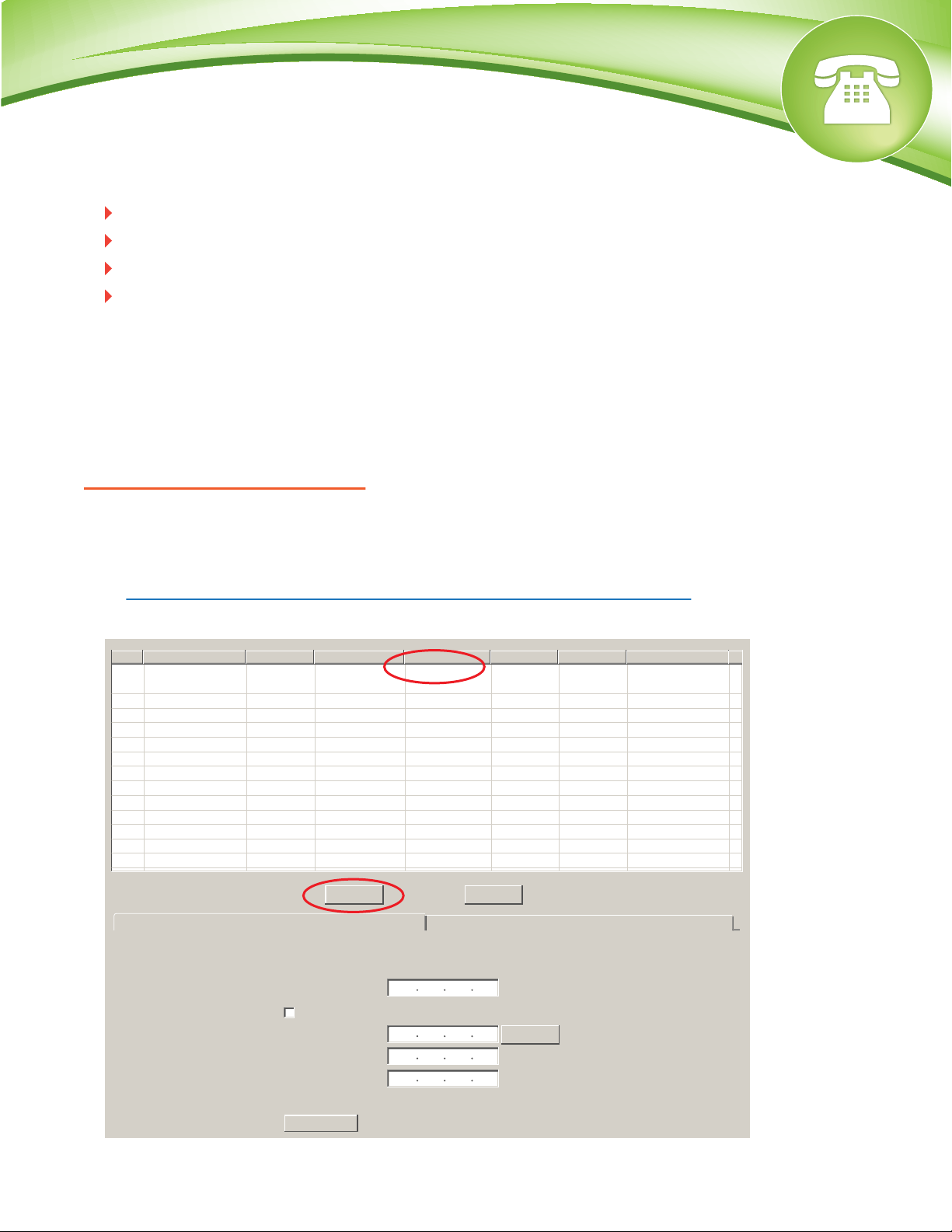
Chapters
How to Find the IP Address
How to Find the MAC Address
How to Set the Configuration Server
How to Restore Factory Default
How to Find the IP Address
Quick Steps
1. With the device connected via Ethernet cable, click on the link below to download and install
the free GSurf_Pro software from the Grandstream website.
http://www.grandstream.com/products/tools/surveillance/GS_Search.zip
2. Click the “Search” button and the detected devices will appear in the Output field.
Index Model Version Device Name IP HTTP Port RTSP Port MAC
IPCAMERA 3662HD1 1.0.4.43 GXV3662HD 10.10.0.1 80 554 00:0B:82:41:68:4E
AddSearch
IP Address Configuration
Old IP
Use DHCP
New IP
Sub net mask
Gate way
Wifi Configuration
Ping
3. The IP Address for this device will display in the IP column.
© Copyright Schmooze Com, 2013
Modify IP

How to Find the MAC Address
Quick Steps
1. Once the device is detected using the GSurf_Pro software, double click the device. Your
browser will automatically open and link to the device IP and the web configuration page.
Index Model Version Device Name IP HTTP Port RTSP Port MAC
IPCAMERA 3662HD1 1.0.4.43 GXV3662HD 10.10.0.1 80 554 00:0B:82:41:68:4E
2. From the home page, click on “Configuration” at the bottom left. The default username is
“admin” and the default password is “admin”.
The server http://10.10.0.1 requires a username and
password.
User Name:
Password:
© Copyright Schmooze Com, 2013
admin
•••••
Cancel Log In
