Page 1
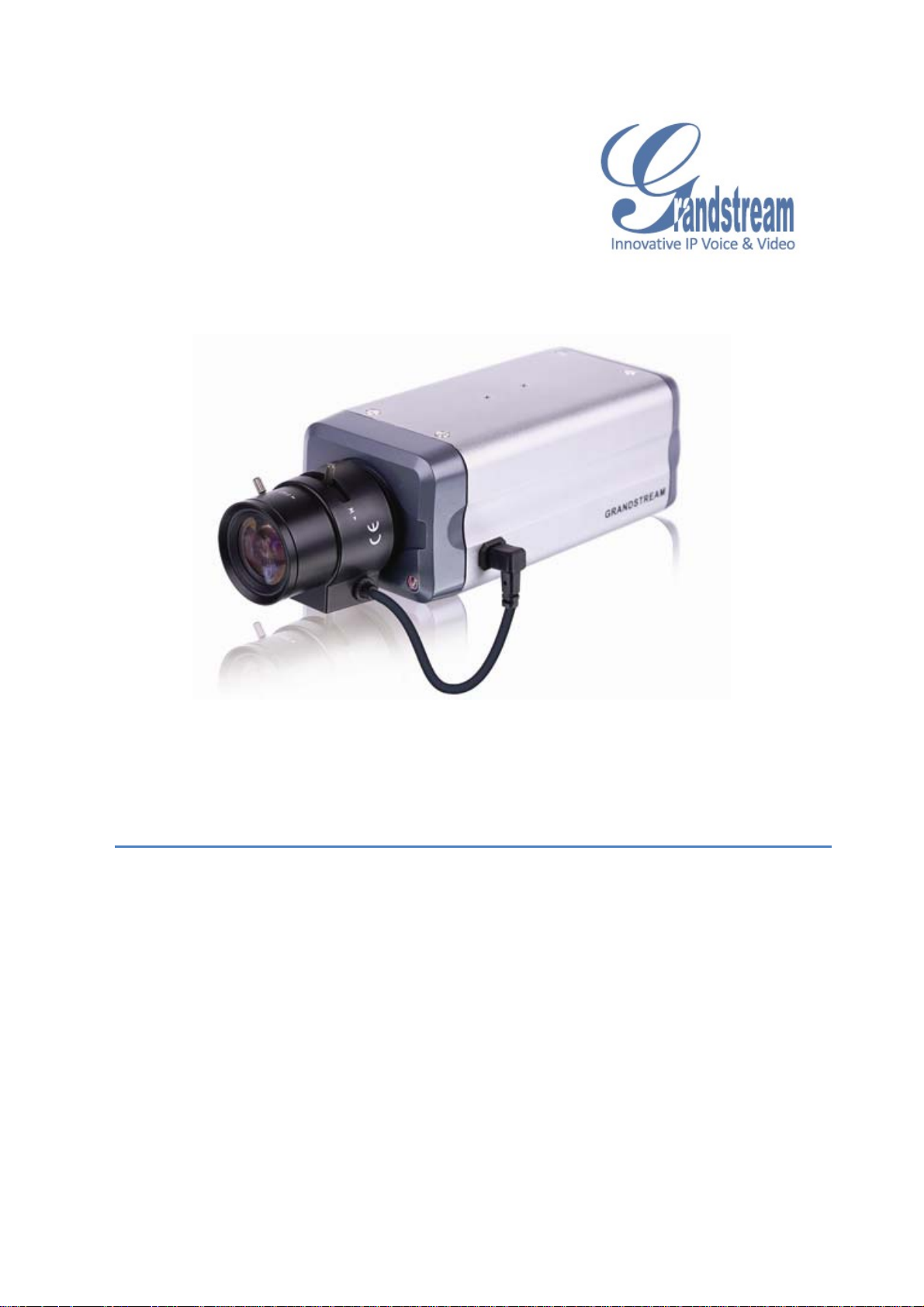
Grandstream Networks, Inc.
GXV3651 Series User Manual
Page 2
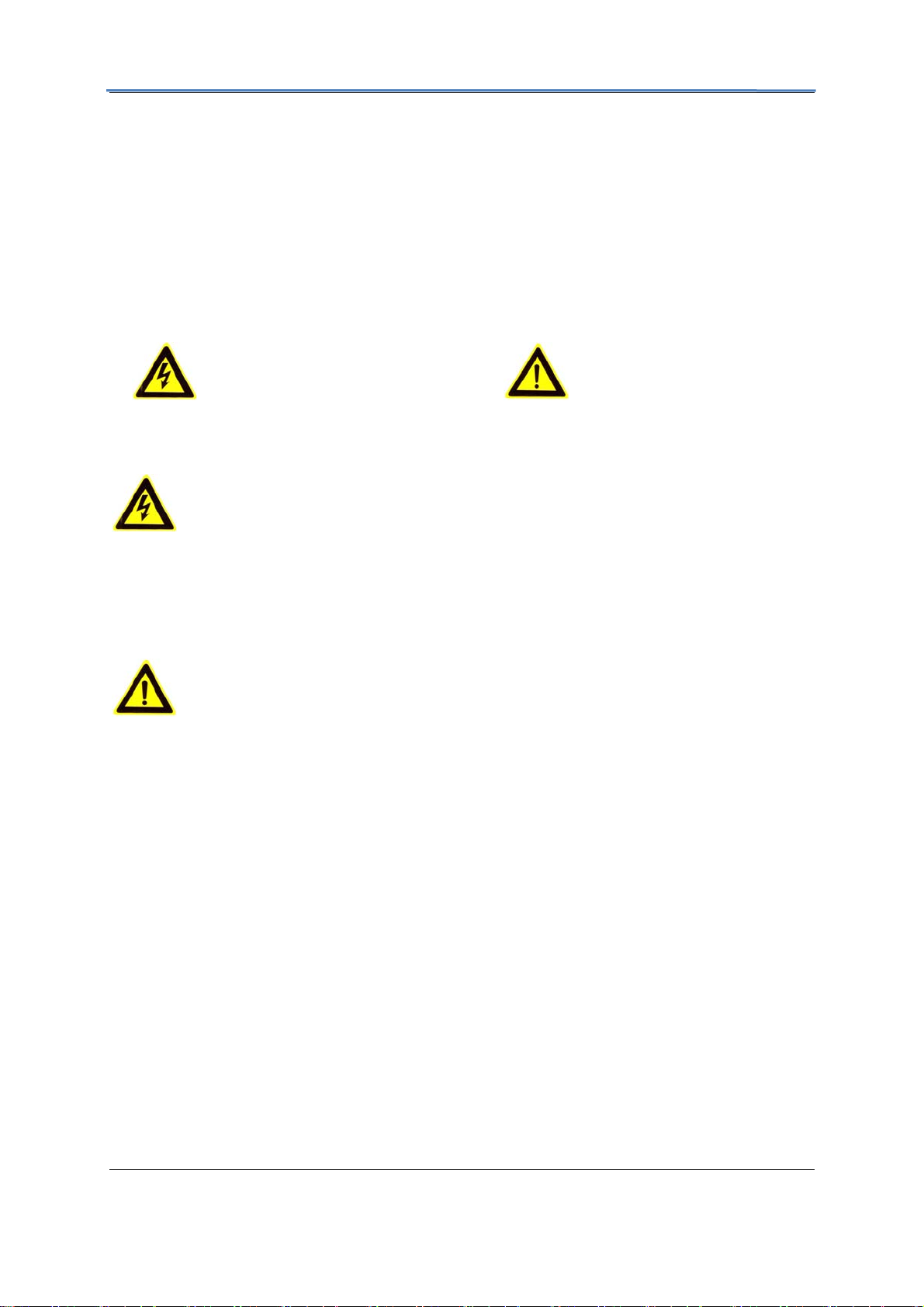
GXV3651 IP Camera
Safety Instructions
These instructions are intended to assist users with the operation of the GXV3651 and also to
instruct on how to avoid dangerous situations or damage to the device.
Warnings: Serious injury or death may be caused if any of the warnings below are neglected.
Cautions: Injury or damage to the equipment may occur if any of the following caution
messages are neglected.
Warnings Follow these safeguards to prevent
serious injury or death.
Warnings:
Input voltage should meet both the SELV (Safety Extra Low Voltage) and the Limited Power
Source with DC 12V according to the IEC60950-1 standard. Please refer to the technical
specifications for more details.
Do not use a third-party power adapter or power cord
When the device is installed on the wall or ceiling, make sure that it is firmly attached.
Notice:
Make sure that the power supply voltage is correct before using the camera.
Do not drop the device or expose it to physical shock.
Do not expose the device to temperatures outside the range of -10
device is in operation.
Do not expose the device to damp/wet conditions or high electromagnetism radiation.
To avoid heat accumulation, make sure that your operating environment has proper
ventilation.
Do not attempt to open, disassemble, or modify the device
A few parts (e.g. electrolytic capacitor) of the equipment shall be replaced regularly according
to their average life time. The average life time varies from the differences between operating
environments and usage history. Regular maintenance checks are recommended for all
users. Please contact your dealer for more details.
Cautions Follow these precautions to
prevent potential injury or material
damage.
o
C to +60oC when the
Firmware 1.0.4.6 Page 2 of 35
Grandstream Networks, Inc. 09/2010
Page 3

GXV3651 IP Camera
Contents
Welcome.........................................................................................................................................................4
Package Contents............................................................................................................................................5
Product Overview...........................................................................................................................................6
GXV3651 Overview...............................................................................................................................6
GXV3651 Back Panel.............................................................................................................................6
GXV3651 Sample Connection Diagram.................................................................................................7
GXV3651 Key Features..........................................................................................................................7
GXV3651 Lens Specification.................................................................................................................8
Minimum Recommended System Requirement...................................................................................10
Connect your GXV3651.......................................................................................................................10
Configuring the GXV3651 via Web Browser...............................................................................................11
Access GXV3651 Web Configuration Menu........................................................................................11
Connect the Camera to DHCP server....................................................................................................11
Connect to the Camera using Static IP..................................................................................................12
GXV3651 Home Web Page ..................................................................................................................13
GXV3651 System Page........................................................................................................................14
GXV3651 Video & Audio Page............................................................................................................15
GXV3651 Networking Page – Assign an IP to GXV3651...................................................................17
GXV3651 DDNS Page.........................................................................................................................18
GXV3651 SIP Page..............................................................................................................................18
GXV3651 Status Page..........................................................................................................................20
GXV3651 User Management Page.......................................................................................................21
GXV3651 Maintenance Page ...............................................................................................................22
GXV3651 SMTP Page..........................................................................................................................23
GXV3651 FTP Page.............................................................................................................................23
GXV3651 PTZ Page.............................................................................................................................24
GXV3651 Alarm Event.........................................................................................................................25
GXV3651 Motion Detection Page........................................................................................................28
Configure Motion Detection & Alarm Actions.....................................................................................29
GXV3651 System Log..........................................................................................................................29
FAQ...............................................................................................................................................................30
Firmware 1.0.4.6 Page 3 of 35
Grandstream Networks, Inc. 09/2010
Page 4

GXV3651 IP Camera
Welcome
The GXV3651 series is a next generation High Definition IP camera of power and innovation.
It’s for remote monitoring and surveillance over your LAN or internet.
The innovative AE (Auto Exposure) & AWB (Auto White Balance) algorithms power the
advanced ISP (Image Sensor Processor), ensure high-fidelity video qualities and match
Digital Still Camera color grade in wide range of light environments.
It features cutting edge H.264 real-time video compression (1080p resolution ) with excellent
image clarity at low-to-modest bandwidth, industry leading SIP/VoIP for full duplex 2-way
audio and video streaming to mobile phones and video phones, integrated PoE, embedded
analytics, large pre-/post-event recording buffer, and advanced security protection. Its unique
incorporation of the most comprehensive peripheral support for alarm control, local storage
expansion, and wireless network connection, creates sophisticated and best-in-class control
flexibility and scalability.
The GXV3651 can be managed with GSurf, Grandstream’s advanced and intuitive video
management software that controls up to 36 cameras simultaneously. It offers an HTTP API
and has open-standard Onvif conformance for easier operation and higher levels of
integration.
The GXV3651 is a powerful network camera for professional surveillance environments.
Firmware 1.0.4.6 Page 4 of 35
Grandstream Networks, Inc. 09/2010
Page 5
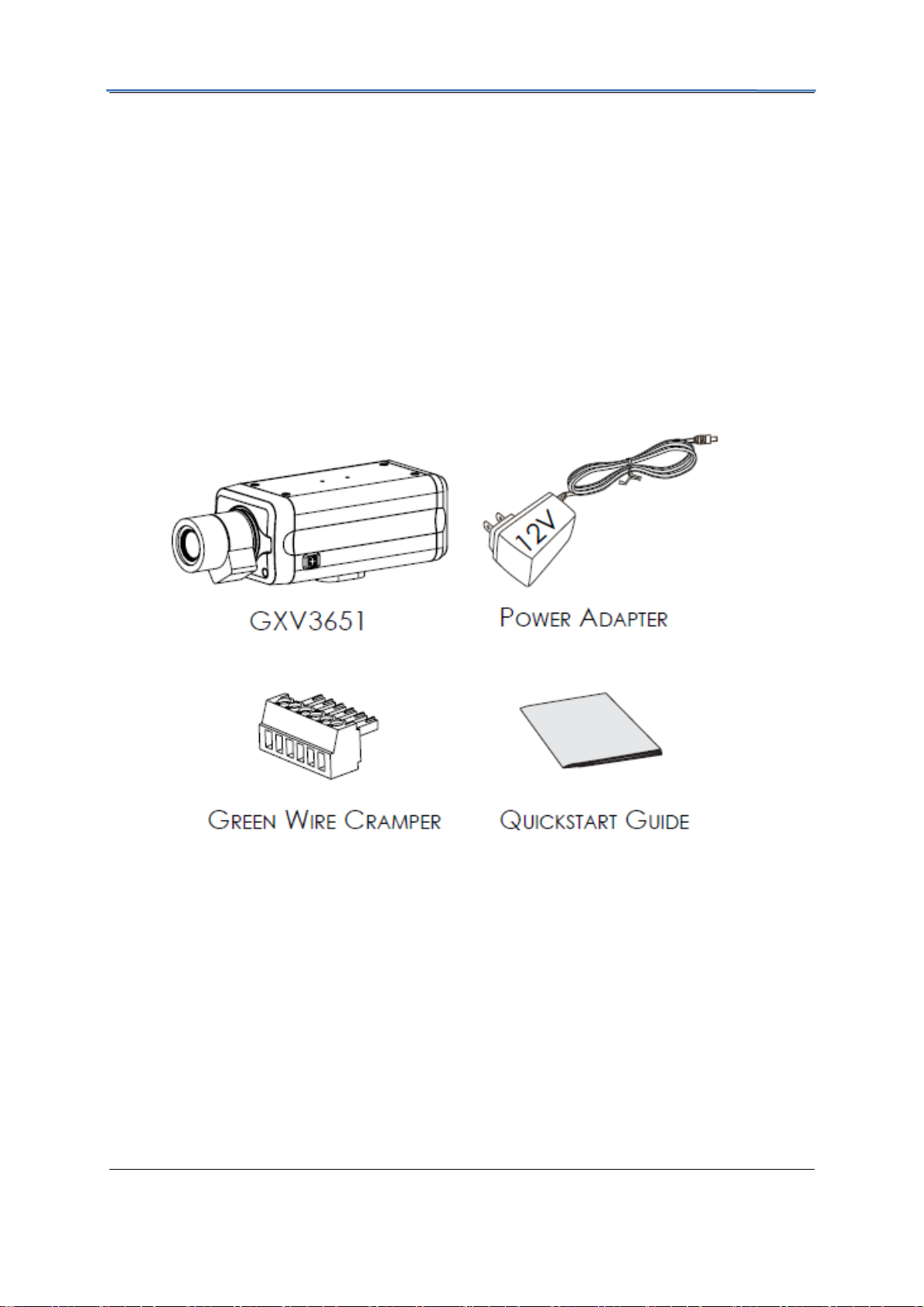
GXV3651 IP Camera
Package Contents
Items in the package:
• GXV3651 IP Camera
• 12V DC power Adapter
• 6-pin terminal block connector – 6-pin connector block for connecting external devices,
such as infrared detector, smoke detector and etc., to Alarm IN, Alarm OUT and
RS485 pins.
• Quick installation guide
Firmware 1.0.4.6 Page 5 of 35
Grandstream Networks, Inc. 09/2010
Page 6

Product Overview
GXV3651 Overview
GXV3651 IP Camera
TABLE 1: GXV3651 PRODUCT MODELS
Model P/N
GXV3651_HD xxx-xx009-xxx
GXV3651_FHD xxx-xx0011-xxx
Note: The main difference between GXV3651_HD and GXV3651_FHD is
the Max frame rate and the Max resolution.
GXV3651 Back Panel
Indicators and Connectors on Back Panel
NETWORK – 10/100 Switch LAN port for
connecting to Ethernet. The indicator will be
steady for connection and flashing for network
activity.
AUDIO IN – 3.5mm port for audio input devices
(microphone, pickup and etc.).
AUDIO OUT – 3.5mm port for audio output
devices (speakers, and etc.).
VOUT – 1 BNC (Voltage: 1.0V p-p, Resistance
75Ω) port for video output. This is only applicable
on GXV3651-N/GXV3651-LL.
DC 12V – 12V DC power jack; UL Certified.
SD/MMC – SD card slot.
Firmware 1.0.4.6 Page 6 of 35
Grandstream Networks, Inc. 09/2010
Page 7
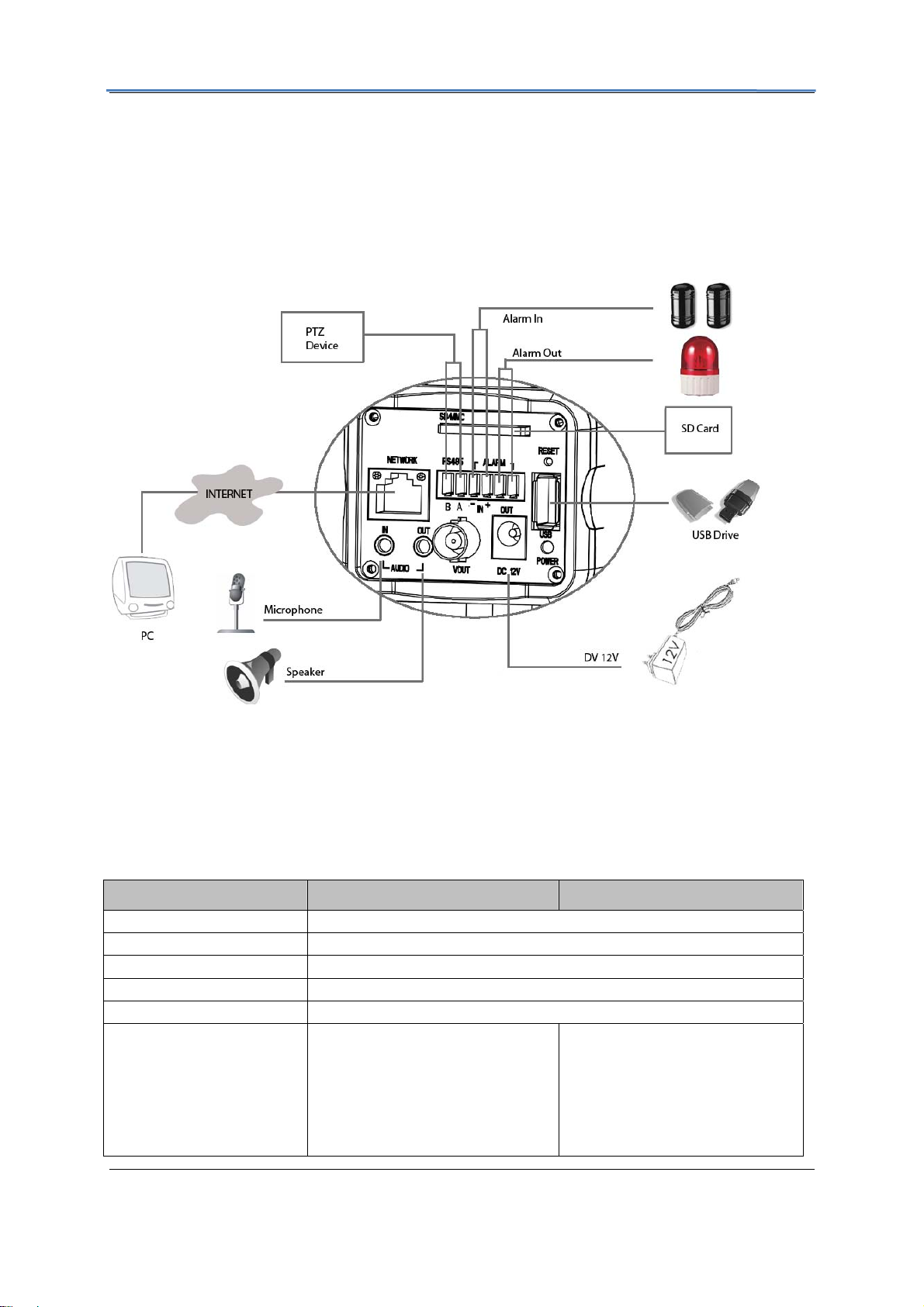
GXV3651 IP Camera
RESET – Press the Reset button for 6 seconds to perform a factory reset.
PINs – 1 PTZ connector, Alarm In connector, and Alarm out connector.
USB – USB connector for USB flash/hard drives.
POWER – The indicator will be solid green if the power is on.
GXV3651 Sample Connection Diagram
GXV3651 Key Features
The table below lists the key features the GXV3651 Supports.
Model GXV3651_HD GXV3651_FHD
VideoCompression
ImageSensor
LensType
Day&Night
Responsivity
MaxResolution
H.264,MotionJPEG
1/2.5”,5‐MegapixelCMOS,2592Hx1944V
1/2”,Mega,DC‐Iris(Optinal)
yes,Lightsensor,MechanicalIR‐Cut
1.4V/lux‐sec(550nm)
1920x1080;1600x1200;1280x960;1
280x720;1024x768;800x592;800x4
80;640x480;640x368;480x368;480
x272;320x240;320x176;256x192;2
56x144
2560x1920;2048x1536;1920x108
0;1600x1200;1280x960;1280x720
;1024x768;800x592;800x480;640
x480;640x368;480x368;480x272;
320x240;320x176;256x192;256x1
44
Firmware 1.0.4.6 Page 7 of 35
Grandstream Networks, Inc. 09/2010
Page 8
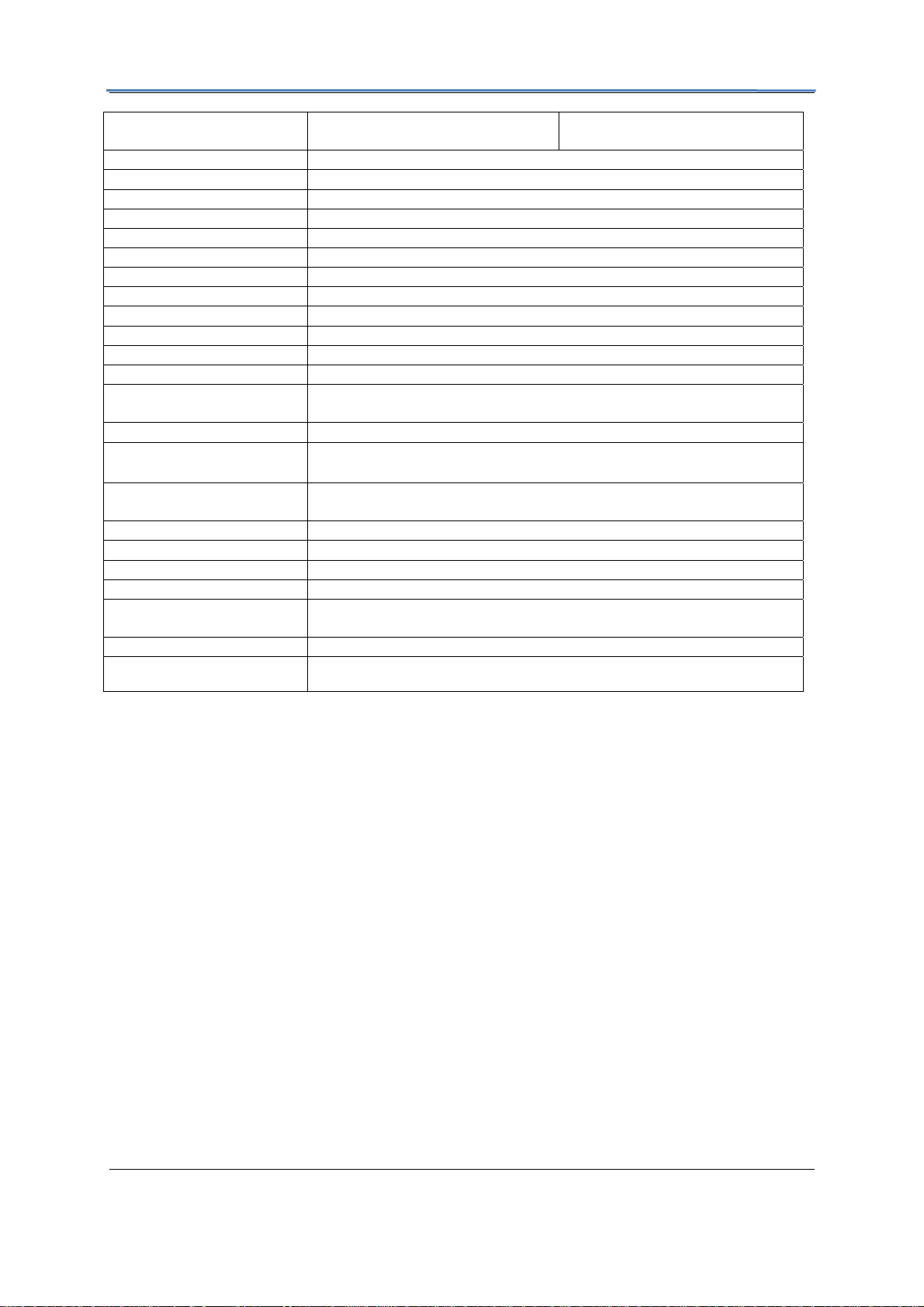
Bit rate
Video output
Audio input
Audio output
Audio Input
Audio Output
Alarm Input
Alarm Output
IRIS Control
Embedded Analytics
Pre-/post-alarm Buffer
Snapshots
Multi-streaming-rate for
Preview & Recording
Security
Network Protocol
Power over Ethernet
(PoE)
Peripheral Ports
SIP/VoIP Support
Dimensions (L x W x H)
Weight
Temperature / Humidity
Power Adapter
Compliance
GXV3651 IP Camera
30fps @ 1920x1080;1600x1200;
60fps @1280x960;1280x720;
32 Kbps – 10 Mbps
BNC, Voltage 1.0Vp_p, Resistance 75Ω
3.5mm LINE-IN, built-in Microphone
3.5mm LINE-OUT
3.5mm LINE-IN, built-in Microphone
3.5mm LINE-OUT
V
≤45V, IIN≤25mA
IN
125VAC/0.5A, 30VDC/2A, Normal Open
Selectable Auto-IRIS or Manual-IRIS
Motion detection (up to 16 target areas), video loss (pending)
24MB
Trigger upon events, send via email/FTP
Ye s
Video watermark (pending), HTTPS, admin/anonymous
TCP, UDP, IP, HTTP, DHCP, RTP, RTSP, FTP, SMTP, DNS, DDNS,
NTP,ICMP, IGMP, ARP,SIP
IEEE 802.3af default class
SD 2.0, USB 2.0
Ye s
164mm x 68mm x 64mm
0.6kg
0°C – 45°C (32°F–133°F)
Humidity 10–90% RH (non–condensing)
Output: 12VDC/1A; Input: 100–240VAC, 50–60Hz
FCC ; CE ; C-tick
GXV3651 Lens Specification
Firmware 1.0.4.6 Page 8 of 35
Grandstream Networks, Inc. 09/2010
Page 9
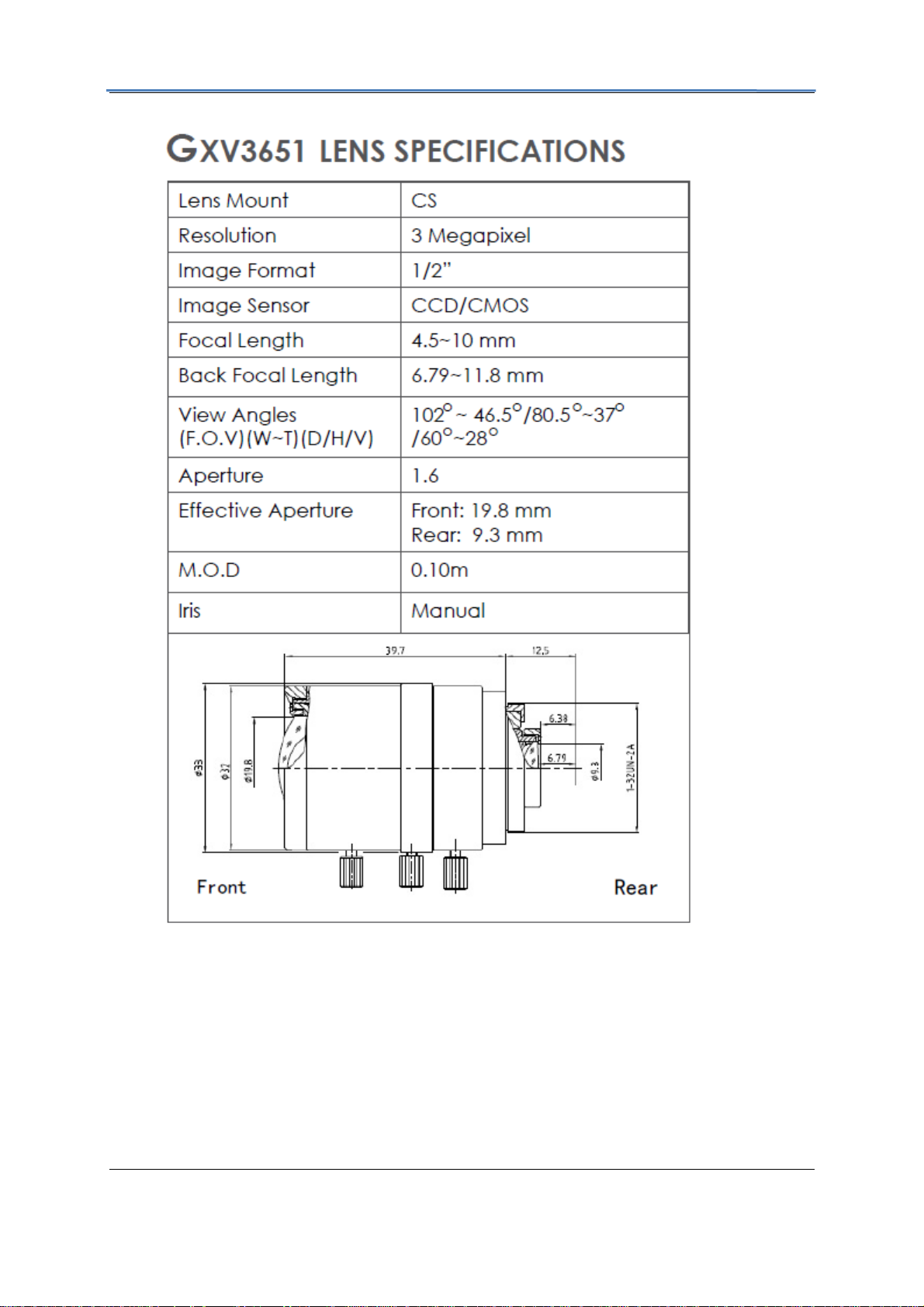
GXV3651 IP Camera
Firmware 1.0.4.6 Page 9 of 35
Grandstream Networks, Inc. 09/2010
Page 10

GXV3651 IP Camera
Installation Guide
Minimum Recommended System Requirement
• Windows 2000 Server Professional, Windows XP, Windows Vista.
• CPU: Intel Pentium 4 or higher, 2 GHz.
• RAM: 1 GB (4 GB recommended for larger systems).
• Support for DirectX 8.0 and above.
.
Connect your GXV3651
Using the Power adapter as power supply
• Connect an RJ-45 cable to the NETWORK port of the GXV3651.
• Connect the other end of the RJ-45 cable to your network or PC.
• Connect the power supply to the DC 12V power jack on the back of the GXV3651.
• Connect the other end of the power supply to a wall outlet. The POWER LED will turn
solid green.
Using PoE as power supply:
• Connect an RJ-45 to the NETWORK port of GXV3651.
• Connect the other end of the RJ-45 cable to a PoE switch. The POWER indicator will
turn solid green.
NOTE: If you are going to connect the device to a hub/switch/router, please use a
straight-through cable. A cross over cable should be used if you are going to connect the
device directly to a PC.
Firmware 1.0.4.6 Page 10 of 35
Grandstream Networks, Inc. 09/2010
Page 11
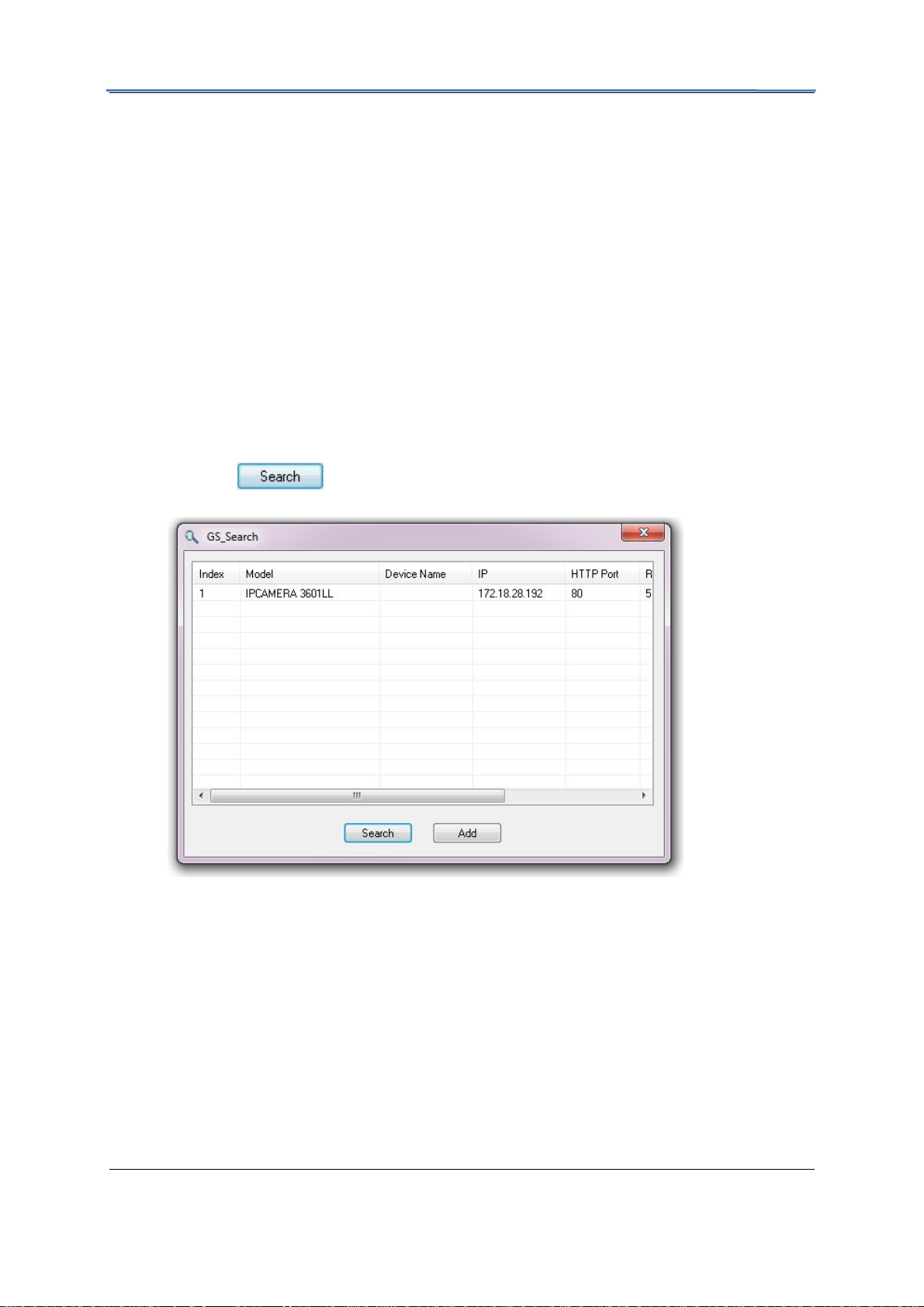
GXV3651 IP Camera
Configuring the GXV3651 via Web Browser
The GXV3651’s embedded Web server responds to HTTP/HTTPS GET/POST requests.
Embedded HTML pages allow you to configure your IP camera through Microsoft Internet
Explorer.
Access GXV3651 Web Configuration Menu
Connect the Camera to DHCP server.
1. Navigate your browser to:
http://www.grandstream.com/support/gxv_series_surveillance/general/resources/gs_
search.zip
2. Run the Grandstream GS_Search tool, that you just downloaded.
3. Click on
4. The detected devices will appear in the Output field
5. Start Internet Explorer on your computer.
6. Enter device IP in the address bar of the browser.
7. Enter the administrator user name and password to access the Web Configuration
Interface
8. The default user name and password are both set to admin.
9. IE will indicate that “This website wants to install the following add-on:
‘GSViewerX.cab’ from ‘Grandstream Networks Inc’.” Install this add-on by following
the instructions in IE.
10. You will see the home page.
button in order to begin device detection
Firmware 1.0.4.6 Page 11 of 35
Grandstream Networks, Inc. 09/2010
Page 12

GXV3651 IP Camera
Connect to the Camera using Static IP.
If the camera does not get response from DHCP server after 3 minutes, it can be accessed by
the default IP 192.168.1.168.
1. Connect your PC to the same network as the GXV3651.
2. Configure the IP address of your PC to: 192.168.1.XXX (1<XXX<255) and configure
the subnet mask to 255.255.255.0.
3. Make sure that the device is turned on and connected to the network.
4. Start Internet Explorer on your computer.
5. Enter 192.168.1.168 in the address bar of the browser.
6. Enter the administrator user name and password to access the Web Configuration
Interface
7. The default user name and password are both set to admin.
8. IE will indicate that “This website wants to install the following add-on:
‘GSViewerX.cab’ from ‘Grandstream Networks Inc’.” Install this add-on by following
the instructions in IE.
9. You will see the home page.
Firmware 1.0.4.6 Page 12 of 35
Grandstream Networks, Inc. 09/2010
Page 13

GXV3651 Home Web Page
GXV3651 IP Camera
Figure2: Home web page of GXV3651-N and GXV3651-LL
Figure3: Home web page of GXV3651
Firmware 1.0.4.6 Page 13 of 35
Grandstream Networks, Inc. 09/2010
Page 14

GXV3651 IP Camera
Items on GXV3651 Home Page
1 Motion Detection
2 Alarm Event
3 Control Console
4 ZOOM
5 FOCUS
6 Default
7 SPEED
8 BRIGHTNESS
9 CONTRAST
10 SATURATION
11
View Size
12
Play
13 Capture
14 Record
15 Sound Off/On
16 Talk
17 Playback
18 Config
If the motion detection alarm is triggered, the indicator will flash
red. Click on the indicator to turn off the alarm.
If an alarm event is triggered, the indicator will flash red. Click
on the indicator to turn off the alarm.
PTZ Console controller. PTZ device needs to be connected.
NOTE: GXV3651 does not support zoom
Adjusts the focus of images.
Click this option to reset the video brightness, contrast, and
saturation to their factory default configuration.
Adjusts the rotation speed of the console.
Adjusts the image brightness.
Adjusts the image contrast.
Adjusts the image saturation.
Resize the image to fit into the window panel in the home
scream.
Plays/Stops the video.
Captures the image displayed and saves it to C:\GS_Capture
(default directory).
Records the video and saves it to C:\GS_Record (default
directory).
Toggles the sound On or Off.
Establishes two-way audio.
Replays the saved video.
Configures the Save Location for captured images and
recorded videos.
GXV3651 System Page
This page allows you to configure the system settings on GXV3651.
Current System Time - displays the
current date and time (24h clock).
Set the System Time
Update via NTP Server
- the camera will obtain
the time from an NTP
server Specify the NTP
server's IP address or
Firmware 1.0.4.6 Page 14 of 35
Grandstream Networks, Inc. 09/2010
Page 15

GXV3651 IP Camera
host name. And you can select your time zone from the drop-down list or define your own
time zone setting.
NOTE: If using a host name for the NTP server, a DNS server must be configured under
Basic Settings -> Networking.
Synchronize with Local Computer - sets the time from the clock on your computer.
Set the Time Manually - this option allows you to manually set the time and date.
OSD Date Format - set the format of date
on OSD
Device Name Setting -This
field lets you configure the name
of the GXV3651, which helps
GSurf and GS_NVR to indentify the device when using GS_Search to search all the
Grandstream network cameras or digit video cameras in the same subnet.
DI and DO - Digital input and digital output
Normal open: the circuit is by default open
unless an event triggers the device to close
the circuit.
Normal close: the circuit is by default closed
unless and event triggers the device to open the circuit
GXV3651 Video & Audio Page
On Screen Display (OSD) Settings
OSD Time/ Text – The time stamp
and channel name displayed on the
screen.
Video Settings
Preferred Video Codec – The GXV3651 supports the H.264 video codec.
Firmware 1.0.4.6 Page 15 of 35
Grandstream Networks, Inc. 09/2010
Page 16

GXV3651 IP Camera
Resolution – The higher the resolution is, the better the video quality is, and higher
bandwidth is required.
Low -----------------------Æ High Resolution
QCIF CIF 2CIF D1
Bit Rate – The number of bits that are
conveyed or processed per unit of time.
Maximum Frame Rate – The video frame
rate is adjustable based on network
conditions. Increasing the frame rate will
increase the amount of data significantly
therefore consuming more bandwidth. Video
will be impaired due to packet loss when
there is insufficient bandwidth.
Bit Rate Control – Variable Bit rate (VBR)
and Constant Bit Rate (CBR).
Variable Bit Rate - If VBR is selected, the codec varies the amount of output data per time
segment. VBR produces a better quality-to-space ratio. The bits available are used to enable
more flexibly and encode sound or video data more accurately, with fewer bits used in less
demanding passages and more bits used in difficult-to-encode passages.
Constant Bit Rate - If CBR is selected, the codec’s output data is constant regardless of the
input data. The output bit rate is defined in “Bit rate”. CBR is useful for streaming multimedia
content on limited capacity channels. It is easier to calculate required bandwidth as well as
the required storage space using CBR.
Image Quality – If ‘Bit Rate Control’ is set to “VBR”, “Image quality” needs to be configured.
The better the video quality is, the higher the bit rate will be.
I-frame Interval – While streaming video over a network, compression technologies are used
to show the incremental difference between each frame. I-frames are used to help keep the
video looking normal. When intervals are shorter, the video quality is higher but uses more
bandwidth.
NOTE: The users might need to configure the Primary Stream and Secondary Stream
properly. Sometimes, the user might like to watch the live video stream from the web GUI in
low resolution mode while recording a copy via GSurf/GS_NVR in high resolution due to the
limitation of internet bandwidth. In this case, for example, primary stream can be configured
to have better resolution, and then the users can use primary stream to record while watching
secondary video streams.
Audio Settings
Preferred Audio Codec – The GXV3651 supports up to 3 different Vocoder types, a-law
(PCMA), u-law (PCMU) and G.726. The
audio can also be turned off by switching
the setting to “Disabled”
Audio Compression – Audio
Firmware 1.0.4.6 Page 16 of 35
Grandstream Networks, Inc. 09/2010
Page 17

GXV3651 IP Camera
compression is a form of data compression designed to reduce the size of audio files. Usually,
the higher the audio compression is, the better the audio quality is.
Power Frequency - this setting should
match the power frequency used in the
country to avoid flickering in the image. And
it is only available for GXV3651HD
GXV3651 Networking Page – Assign an IP to GXV3651
GXV3651 supports IP version 4. The IP address can set automatically via DHCP, or a static
IP address can be set manually. To make GXV3651 work properly, the user needs to set the
DNS configuration properly. For security purposes, the user can also assign the GXV3651 an
HTTP Port other than 80.
IP Address Configuration
The GXV3651 operates in two modes:
Dynamically Assigned via DHCP
– all the field values for the Static IP
mode are not used. The GXV3651
acquires its IP address from the first
DHCP server it discovers on its
LAN.
Statically Configured as –
configures all of the following fields:
IP address, Subnet Mask, Default
Gateway IP address, DNS Server 1
(primary), DNS Server 2 (secondary). These fields are set to zero by default. Static IP
addresses are recommended for the GXV3651
DNS Configuration
There are two methods of DNS
configuration on the GXV3651:
1. The GXV3651 can obtain the DNS
server automatically
2. Users can configure their own
preferred DNS server
HTTP Port
The GXV3651 supports user configured
http ports. If the HTTP port is changed, the
Firmware 1.0.4.6 Page 17 of 35
Grandstream Networks, Inc. 09/2010
Page 18

GXV3651 IP Camera
port number is needed to access the web GUI, for instance: http://192.168.1.168:8080.
NOTE: If the HTTP Port is 80, when you add this device to GSurf or GS_NVR, the RTSP
port is 554. If the HTTP Port is changed, when you add this device to GSurf or GS_NVR,
please make sure the RTSP port number equals HTTP Port plus 2000.
GXV3651 DDNS Page
Dynamic DNS provides devices that have a variable, often changing IP address with a well
known hostname resolvable by network applications through standard DNS queries.
Set up DDNS
Apply for a domain name
1.
from your service provider.
2. Login to the web
configuration page, click
Basic Settings > DDNS.
3. Enter the required
information
DDNS Active – If you
want to use DDNS, please
set this field to “Enabled” .
DDNS ISP Type – Select
your DDNS ISP Type.
Self-Define DDNS Address – Self-define the DDNS server instead of using DDNS
ISP Type.
Site Name – The DDNS name for your device.
DDNS Account/ DDNS Password – The account and password from the DDNS
Provider.
STUN Server – If the device is behind a router, a STUN server is needed to help
penetrate the NAT.
4. Click Save to save the changes. You might need to reboot the device to apply all the
changes.
GXV3651 SIP Page
The GXV3651 has the ability to receive phone calls and make phone calls when an alarm
event is triggered through motion detection or alarm input. Register the GXV3651 to a SIP
server to enable the product to make and receive phone calls. To make outgoing phone
calls out, the user needs to configure the Phone List properly.
Firmware 1.0.4.6 Page 18 of 35
Grandstream Networks, Inc. 09/2010
Page 19

GXV3651 IP Camera
Register GXV3651 to a SIP Server
1. From the GXV3651 home page, click Basic Settings > SIP.
2. Go to SIP Settings Tab.
3. General Phone Settings.
Registered – The field shows the registration
status of the account with the SIP server.
Unregister On Reboot – If it’s checked, the SIP user’s registration information will be
cleared from the server when the phone reboots.
4. Enter the required information.
Account Name – The field
configures the SIP account
name.
SIP Server – The SIP Server’s IP
address or Domain name
provided by your service
provider.
Outbound Proxy – The IP
address or Domain name of the
Outbound Proxy, Media Gateway,
or Session Border Controller.
Used for firewall or NAT
penetration in different network
environments. If the system detects a symmetric NAT, STUN will not work. ONLY
outbound proxies can provide a solution for a symmetric NAT.
SIP User ID – User account information provided by your service provider (ITSP); this is
either an actual phone number or is formatted like one.
Authenticate ID – The SIP service subscriber’s Authenticate ID used for authentication.
It can be identical to or different from the SIP User ID.
Authenticate Password – The SIP service subscriber’s account password for the GXV
to register to the SIP server of the ITSP.
STUN Server – If the device is behind a router, a STUN server is needed to help
penetrate the NAT.
Stream – To choose between Primary and Secondary stream.
Preferred Vocoder – To choose different Vocoder type.
Registration Expiration – This parameter allows users to specify the time frequency (in
minutes) in which the GXV refreshes its registration with the specified registrar. The
default interval is 60 minutes.
Local SIP Port – This parameter defines the local SIP port used to listen and transmit.
The default value is 5060.
Local RTP Port – This parameter defines the local RTP-RTCP port pair that is used to
listen and transmit. The default value is 5004.
5. Click Save to save all the changes. You need to restart the device to apply all changes.
Firmware 1.0.4.6 Page 19 of 35
Grandstream Networks, Inc. 09/2010
Page 20

GXV3651 IP Camera
SIP Open Door Settings
Enable SIP open door – This will close the DO
connections in the back to close the circuit
connected to it.
Key to open the door – DTMF key to close the circuit. Digits 0-9 only.
Delay lock time (seconds) – This is the time in seconds that the circuit will remain closed
when this function is triggered
Configure Phone List Page
To make sure the GXV3651 can make phone calls to the number you preferred when alarm is
triggered. You need to add number to the phone list.
Steps to add phone number:
1. From the GXV3651 home page, click Basic Settings > SIP.
2. Go to Phone List Tab.
3. Enter the Phone number and name, click Add a Number to save all the changes.
4. Numbers added to the system will be listed in this page.
Available phone numbers
NOTE: With current firmware, only the first phone number in the list will be called when an
alarm is triggered.
GXV3651 Status Page
System Statistics
System Statistics lists hardware and software
information, for example, the part number, the
software version, about the GXV3651.
Hardware Version – This field contains the
product’s hardware information.
Part Number – This field contains the product part
Firmware 1.0.4.6 Page 20 of 35
Grandstream Networks, Inc. 09/2010
Page 21

GXV3651 IP Camera
number information.
Bootloader Version – Bootloader code version number.
Core Version – Core code version number.
Base Version – Base code version number.
Firmware Version – Firmware code version number.
System Up Time Since – This field shows the system up time since the last reboot.
Network Status
MAC Address – The device ID, in
HEXADECIMAL format.
LAN IP Address – This field shows the LAN IP
address of the GXV3651.
LAN Subnet Mask – This field shows the LAN
subnet mask of the GXV3651.
LAN Default Gateway – This field shows the
LAN default gateway of the GXV3651.
DDNS Status – This field shows the status of
DDNS.
Camera Type
This section shows the Lens information of GXV3651. The Lens type information contains the
brand name, the size of image sensor, the resolution and so on.
GXV3651 User Management Page
All current users will be list in the User List section of this page. You can also add and remove
users here.
Existing User Name –The field
lists all of the current users. You
can insert or remove users from
the list by click on the Add or
Update or Delete button.
User Name / Password – The
user name and password
required to login.
Firmware 1.0.4.6 Page 21 of 35
Grandstream Networks, Inc. 09/2010
Page 22

GXV3651 IP Camera
Privilege – The privilege for the user to access to configuration page.
Allow Anonymous Login – If ‘Allow Anonymous Login’ is set to Yes, no user name and
password are required to login to the GXV3651 web configuration pages.
If you login anonymously, you will not be able to change any settings.
GXV3651 Maintenance Page
Server Maintenance
Restart – Click this button to restart the GXV3651.
Restore – Click this button to perform a
partial factory reset (The IP address will
not be cleared) .
Firmware Upgrade and Provisioning Items
Upgrade via – This field lets you
choose the firmware upgrade
method. The GXV3651 supports
HTTP, HTTPS and TFTP.
Firmware Server Path – The IP
address or domain name of the
firmware server (the location of the
firmware files) .
Automatic Upgrade Interval – Enter the frequency (in minutes) in which the
HTTP/HTTPS/TFTP server will be checked for new firmware upgrades or configuration
changes.
Automatic Upgrade – The default setting is “No.” Choose “Yes” to enable automatic.
HTTP/HTTPS/TFTP upgrade and provisioning. When set to “No”, the IP Camera will only
perform a HTTP/HTTPS/TFTP upgrade and perform a configuration check once during the
boot process.
Performing a firmware upgrade:
1. Download the firmware package from http://www.grandstream.com/firmware.html.
2. Unzip the firmware package and copy the files to the firmware upgrade server
directory.
Upgrades are supported via TFTP, HTTP and HTTPS.
3. Log in to the Maintenance page of the GXV3651. Select the server type from the
dropdown list under the “Upgrade Via” field. Enter your server’s root directory in the
“Firmware Server Path” field.
4. Reboot the GXV3651 to begin the firmware upgrade process.
Firmware 1.0.4.6 Page 22 of 35
Grandstream Networks, Inc. 09/2010
Page 23

GXV3651 IP Camera
GXV3651 SMTP Page
The SMTP server is used to send out emails when an alarm event or motion
detection is triggered. The SMTP settings must be configured to make sure
the alarm email is sent out properly.
SMTP Server Settings
Enable SMTP – Checked to enable SMTP
SMTP Server – The IP or hostname of the
SMTP server, for example,
smtp.gmail.com.
SMTP Server Port – The port of the
SMTP server. The GXV3651 supports port
25 and SSL port 465, which is for SMTP
with an encrypted connection.
From E-Mail Address – The email
address that sends out the alarm email(s).
To E-Mail Address – The email
addresses that the alarm email(s) will be
sent to. You can have up to 3 emails
configured.
User Name/ Password – The user name
and password required to log in to your
SMTP server, for example,
123@gmail.com/123.
SSL – Checked if the SMTP server requires a secure connection.
Test Email Account Settings – Click the Test button to send a test email from the From
E-Mail to the To E-Mail to make sure that SMTP is configured properly. If the receiver can get
the test email, then the SMTP settings are ready to go.
GXV3651 FTP Page
The FTP server is used to store video files if you configure the GXV3651 to record video and
upload it to the FTP server when an alarm event or motion detection is triggered.
FTP Settings
Enable FTP – The default setting is “No,” if you want the GXV3651 to upload the recorded
video to the FTP server when an alarm is triggered, set this field to “Yes.”
Firmware 1.0.4.6 Page 23 of 35
Grandstream Networks, Inc. 09/2010
Page 24

GXV3651 IP Camera
FTP Server – The IP address or hostname
of the SMTP server, ie. ftp.myserver.com
FTP Server Port – The port that your FTP
server is using.
User Name / Password – The user name
and password required to log into your
FTP server
Path – The directory in the FTP server
where recorded video will be uploaded.
Test FTP Account Settings – Click the
Test button to upload a sample file to make
sure that FTP is properly configured.
.
GXV3651 PTZ Page
This page configures the PTZ settings. Select the PTZ protocol that your connected
equipment supports by clicking on the radio in front of the protocol. Next, select the
Baudrate from the drop down menu.
PTZ Configuration Items
PTZ Protocol – The GXV3651
supports both Pelco-D and Pelco-P.
Select the protocol your PTZ
equipment supports.
PTZ Baudrate – The Baud rate is the
number of distinct symbol
per second
in a digitally modulated signal or a line code.
changes (signaling events) made to the transmission medium
Connect a PTZ device to the GXV3651
1. Connect the PTZ device to GXV3651 by following the connection diagram shown
below
Firmware 1.0.4.6 Page 24 of 35
Grandstream Networks, Inc. 09/2010
Page 25

GXV3651 IP Camera
2. Click Advanced Settings > PTZ; in PTZ page, configure the PTZ Protocol and
Baudrate according to your connected PTZ device.
3. Click Save and reboot the device to apply all changes.
4. Use those PTZ buttons on the homepage to tilt, pan the GXV3651 and also adjust the
speed.
NOTE: GXV3651 itself does not support PTZ. The users can connect a PTZ device to the
GXV3651 via RS485 pins to pan, tilt and speed.
The FOCUS function may not work as many dome cameras support auto focus.
Press and hold the corresponding control button to adjust the pan, tilt, and speed.
GXV3651 Alarm Event
The GXV3651 supports alarm inputs, for example, infrared detector, smoke detector and so
on.
Follow the steps to make Alarm Input work:
1. Connect alarm input equipment to the GXV3651.
2. Set up the alarm event time schedule.
3. Configure the alarm actions which you would like the GXV3651 to take when alarm is
triggered.
How Alarm Input and Alarm Output Work
Alarm-in is the alarm input port; users are able to connect sensors such as infrared sensor,
smoke sensor or light sensor to it. The detectable signal voltage range for alarm-in is from
1.8V to 15 V NOTE: Please do not connect a device that has a signal voltage that is higher
than 15V, this will damage the IP camera.
Internally, the Alarm-out uses relays as a switch (30VAC/2A); users can connect devices such
as alarm siren or alert light to this port. Under normal circumstances, the circuit is open.
When there is an alarm event, the GXV3651 will close the circuit to trigger the alarm.
Connect Alarm Input Equipment to the GXV3651
Here are two sample connection diagrams. Connect the alarm equipment to the GXV3651 by
following the diagram below.
Firmware 1.0.4.6 Page 25 of 35
Grandstream Networks, Inc. 09/2010
Page 26

GXV3651 IP Camera
Set up Alarm Actions
An alarm action is what the GXV3651 is going to do when an alarm is triggered during the
defined time period – the time schedule. The GXV3651 allows multiple alarm actions.
Record Video – If this option is
selected, the GXV3651 will record the
video when an alarm is triggered. You
can enter the length of the video
recording (in seconds). You can also
choose the storage method for video
files: SD card, USB Flash drive, or USB hard drive.
Voice Alarm to SIP Phone – If this option is selected, the GXV3651 will make calls to the
number listed in the Phone List page using the configured SIP account when an alarm is
triggered. To use this function, the settings in SIP page must be configured properly.
Alarm Output – If this option is selected, the alarm will output via the configured
method/equipment when it is triggered.
Upload to Alarm Center – This option is an integrated feature with GSurf. If this option is
checked, the GXV3651 will report the alarm event to GSurf.
Firmware 1.0.4.6 Page 26 of 35
Grandstream Networks, Inc. 09/2010
Page 27

GXV3651 IP Camera
Record Video and Upload to FTP server – If this option is selected, the GXV3651will record
the video and upload it to the FTP server when an alarm is triggered. You must check Record
Video and configure the FTP page properly to use this feature.
Email JPEG and Store it to USB drive or SD card – If this option is selected, the GXV3651
will capture the image and store it to connected live storage device when an alarm is
triggered.
Set up Alarm Event Time Schedule
This section allows you to configure the time during which the GXV3651 will monitor the
Alarm Input. The GXV3651 not only can monitor your settings but also can take actions when
the alarm is triggered.
To add a schedule, select the date from the dropdown list, Start Time and End time and
Click Add to add a new time schedule.
To delete a schedule, check the schedule you would like to remove and click Delete.
Dropdown list for
date
Available time
schedules
How to connect an Alarm Output Equipment to GXV3651
Here is a sample connection diagram. Connect the alarm output equipment to the GXV3651
by following the diagram below.
Firmware 1.0.4.6 Page 27 of 35
Grandstream Networks, Inc. 09/2010
Page 28

GXV3651 IP Camera
GXV3651 Motion Detection Page
The GXV3651 supports Motion Detection. To utilize this feature, please follow the below
steps:
1. Setup the motion detection monitored area.
2. Configure the motion detection time schedule.
3. Configure alarm action properly.
Setup Motion Detection Monitored Area
Enable Motion Detection – If this option is selected, motion detection will be enabled. If
something/somebody moves in the motion detection region, an alarm will be triggered.
Show Motion Detection Regions – If
this option is selected, the motion
detection regions will be displayed on
the screen with a white border.
The white border for Motion
Detection Regions
NOTE: If Upload to Alarm
center is checked for Alarm
Actions, the white border will
flash red when a motion
To Edit a Monitored Area
1. In the Select a Region dropdown list, select
the region ID.
2. Click Edit.
3. Click on the video, drag and draw you
preferred area.
4. Set the Sensitivity. Click the Save button to
save the sensitivity.
NOTE: The Sensitivity value varies from 0 to
100. The larger the value is, the higher the
sensitivity.
Firmware 1.0.4.6 Page 28 of 35
Grandstream Networks, Inc. 09/2010
Button to save sensitivity
only
Page 29

GXV3651 IP Camera
5. Click Save to save the settings.
To Remove a Monitored Area
1. In the Select a Region dropdown list, select the region you would like to remove.
2. Click Remove.
3. Click Save to save the changes.
Configure Motion Detection & Alarm Actions
An alarm action is what the GXV3651 is going to do when an alarm is triggered during the
defined time period – the time
schedule. The GXV3651 allows
multiple alarm actions.
Configure Motion Detection Time Schedule
This section allows you to configure the time during which the GXV3651 will monitor the
motion detection. The GXV3651 not only can monitor your settings but also can take actions
when the alarm is triggered.
Monitored
region
Dropdown list for
date
Available time
schedules
GXV
3651 System Log
This page is used to set up the system log server path and system log level. Once they are
correctly configured, the device will send out system log messages to the system log server,
which will help perform troubleshooting.
Syslog Server – The IP address or URL
of System log server.
Syslog Level – Select the device to
report the log level. Default is None. The
Firmware 1.0.4.6 Page 29 of 35
Grandstream Networks, Inc. 09/2010
Page 30

GXV3651 IP Camera
level is one of Debug, Info, Warning or Error.
GXV3651 Live Storage
This page displays detailed information of the live storage devices connected to the GXV3651
such as video and image files. You can view, download or delete the stored files.
Storage Information – This section displays the type, capacity, used space, free space and
usage percentage of
the connected USB
drive or SD card.
JPEG List – This section displays the name, source storage and size of the image files on
the connected storage
devices. You can view,
download or delete the
stored files.
Video List – This section displays the name, source storage and size of the video files on the
connected storage
devices. You can view,
download or delete the
stored files.
IP VIDEO SURVEILLANCE
FAQ
1. What is the default IP address of GXV3651/3501/3504?
Prior to firmware version 1.0.3.9, the IP address of GXV3501/ 3504/ 3601/ 3611 is
192.168.1.168 at the factory default settings. You can perform a factory reset by pressing the
RESET button on the device for 7 seconds. Starting from firmware version 1.0.3.9, the default
IP configuration is DHCP.
2. Why can I not view the live video stream in Microsoft Internet Explorer?
Please check whether the IE add-on is installed correctly.
Firmware 1.0.4.6 Page 30 of 35
Grandstream Networks, Inc. 09/2010
Page 31

GXV3651 IP Camera
Once you log into the GXV3501/ 3504 / 3601’s web interface Internet Explorer will indicate
that “This website wants to install to following add-on: ‘GSViewer. cab’ from Grandstream
Networks, Inc.”. Please install this add-on when prompted by IE.
3. How do you manually uninstall the Grandstream video viewer add-on for IE?
Please follow these steps to uninstall the add-on:
1. Delete the GSViewerX Control from C:\WINDOWS\Downloaded Program Files directory
2. Delete GSNetClient.dll, GS_Replay.exe, GSViewerX.ocx, hi_h264dec_w.dll,
lik_VoiceEngine_dll.dll and GSViewerX.inf from C:\WINDOWS\system32
4. Why can’t I access the GXV3501/ 3504/ 3601 web configuration interface?
Q 1: Is your internet service down?
A 1: Connect a PC to the internet to test the connection.
Q 2: Are the PC and the device in different subnets?
A 2: Check the subnet mask and default gateway of the device and PC.
Q 3: Is there a conflict with another IP address?
A 3: Try to change the IP address of the device.
Q 4: Has the HTTP port been changed?
A 4: Contact the administrator of the device for more information.
5. The GXV3501/ 3504/ 3601 web configuration page is not displayed correctly in
Internet Explorer 8?
In IE8, Compatibility View might need to be enabled for the GXV3501/ 3504/ 3601 web
configuration page to load properly. To enable compatibility view, open IE8, click Tools,
Compatibility View Setting, and add the GXV3501/ 3504/ 3601 web configuration pages to
the Compatibility View.
6. Why does IE indicate to install Grandstream Video Viewer add-on after a firmware
upgrade? The add-on was properly installed before the firmware upgrade process.
New firmware will often upgrade the add-on as well. To watch the live video stream, you must
install the newest version of the add-on.
7. How do you watch secondary video stream?
Login to the home page of the GXV3501/ 3504/ 3601 web GUI, click Play to watch the video
stream. To watch a secondary video stream, right click on the video, and select Secondary
Stream on the pop-up menu. Try reinstalling the Grandstream Viewer add-on for IE if you
cannot see the video stream.
8. Why is audio missing from the recorded video when an alarm is triggered?
Firmware 1.0.4.6 Page 31 of 35
Grandstream Networks, Inc. 09/2010
Page 32

GXV3651 IP Camera
Please double check whether the device has an audio input connected.
The GXV3504 has 4 audio input ports and one MIC IN port. The GXV3501 has a MIC IN
port for an audio input. The GXV3651 has a built-in microphone and one MIC IN port for
audio inputs.
9. What is DDNS? Is it important for IP surveillance product to have DDNS support?
DDNS is an acronym for Dynamic Domain Name Service. It is important to choose an IP
network camera that has DDNS support for dynamic IP addresses.
Chances are that the network has a dynamic IP address (which changes with every log on). A
DDNS service makes sure that the camera’s IP address always matches up to the current
server address. DDNS also allows for a website to be linked to the IP camera that is
constantly updated with the correct information and has a reliable feed.
10. Why is Windows Media Player unable to play the recorded videos files?
The GXV3501/3601/3504 all use the H.264 video codec. Windows Media Player may lack
the proper H.264 decoder to play the recorded video. Please download the Microsoft
FFDShow H.264 decoder from http://sourceforge.net/projects/ffdshow-tryout/
11. Alarm Triggered Events do not work in GSurf.
Please double check the Alarm Action on your GXV3501/ 3504/ 3601. Login to the web GUI
of the GXV3501/ 3504/ 3601, go to the Motion Detection or Alarm Events page, and make
sure option Upload to Alarm Center is checked.
12. It is recommended that you save your video files in different directories when
using GSurf and GS_NVR.
GSurf and GS_NVR are different programs that have the ability to delete recorded video files.
It is better to save video files in different directories when using GSurf and GS_NVR in the
event that they automatically delete files that you might want to keep.
13. How can I use a cell phone to watch the GXV3501/ 3504/ 3601 video stream?
You must set the video resolution to QCIF to watch the GXV3501/3504 /3601 video stream
from a cell phone. Make sure to set the bit rate to 64kbps to ensure the best video quality.
14. Why doesn’t the IP address of the device reset when I click the “Restore” button on
the Maintenance page?
The GXV3501 /3504 /3601 could be installed in areas that are not easy to access. For
example, it could be installed on the roof of a building or the ceiling of an office. This makes
it difficult to reinstall the device, therefore the “Restore” function will not clear the IP address.
Press the RESET button on the device for at least 6 seconds until you hear a beep to perform
a factory reset of all parameters (including the IP address).
15. Why can’t the live video stream be viewed using a mobile phone or GSurf after
and install it.
Firmware 1.0.4.6 Page 32 of 35
Grandstream Networks, Inc. 09/2010
Page 33

GXV3651 IP Camera
changing the HTTP Port of the device?
Make sure that the RTSP port of the device is set to 2000 plus the HTTP Port number. For
example, if the HTTP port is 88, then the RTSP port of the device that you configured on
GSurf / mobile phone should be 2088.
16. Some notes on using SD cards / USB drives.
1. The GXV3501/ 3504/ 3601 only supports FAT32 formatted USB drives
2. The GXV3501/ 3504/ 3601 support SD and SDHC
3. It takes 10-15 seconds to read SDHC and USB drives with large memory capacities.
Please wait 15 seconds to unplug the SD/USB drive after you plug them into the
device.
4. If there are many files (ie. 1800 or more image batch files) on the SD/USB drive, it can
take up to 5 minutes to read them. Please do not refresh the web interface at this time
as the GXV3501/3504 will restart reading the SD/USB drive. Grandstream is currently
working on a fix for this issue.
5. Why is there a black / flashing bar at the bottom of the video feed?
This can occur if the GXV3501 /3504 does not recognize the standard of the connected
camera. If you experience this issue, please restart the GXV3501 /3504. The GXV3501
/3504 will detect the standard of the connected camera and use it when the GXV3501 /3504
boots up. To avoid this make sure to connect analog cameras before booting up the
GXV3501 /3504.
6. Port forwarding
Two ports must be forwarded on your router to watch video from a GXV3501 /3504
/3601/3611 that is located on a private network from a PC in a public network. The web port
(HTTP) and the RTSP port. Please make note that the RTSP port number changes according
to the web port. If the web port is 80, then the RTSP port is 554. If the web port is not 80, then
the RTSP port equals the web port +2000. For example, if the web port is 88, then the
RTSP port will be 2088.
7. Tested PC display adapters.
Display Adapter Test Result
SiS 650/651/740/661 FX/741/760 Series Works normally
Intel(R) 82945R Express Chipset Family Works normally
VIA/S3G UniChrome Pro IGP Works normally
NIVDIA Geforce 7300GS Works normally
SiS 661FX Works normally
SiS Mirage Graphics Works normally
Firmware 1.0.4.6 Page 33 of 35
Grandstream Networks, Inc. 09/2010
Page 34

GXV3651 IP Camera
SiS 661 Series Works normally
Intel(R) G33/G31 Express Works normally
SiS Mirage3 Graphics Works normally
SiS 661FX/GX Mirage Graphics Works normally
S3 Graphics ProSavageDDR(Microsoft Corporation) Works normally
XGI Velari Z7/Z9/Z9S V1.08.12 There is some delay
when playing videos.
Intel 965 Express Chipset Family Works normally
ATI Mobility Radeon X1300 Works normally
Intel( R ) G45/G43 Express Chipset Works normally
Mobile Intel 965 Express Chipset Family Works normally
Mobile Intel(R) 4 Series Express Chipset Family Works normally
Mobile Intel® 945GM Express Chipset Family Works normally
Mobile intel® 915GM/GMS, 910GML Express Chipset
Family
Intel® G45/G43 Express Chipset Works normally
ATI Technologies, RAGE XL PCI This display adapter
Works normally
cannot display videos.
Firmware 1.0.4.6 Page 34 of 35
Grandstream Networks, Inc. 09/2010
Page 35

GXV3651 IP Camera
FCC Caution
Any Changes or modifications not expressly approved by the party responsible for compliance
could void the user’s authority to operate the equipment.
This device complies with part 15 of the FCC Rules. Operation is subject to the following two
conditions: (1) This device may not cause harmful interference, and (2) this device must accept
any interference received, including interference that may cause undesired operation.
This equipment has been tested and found to comply with the limits for a Class B digital dev ice,
pursuant to part 15 of the FCC Rules. These limits are designed to provide reasonable
protection against harmful interference in a residential installation. This equipment generates
uses and can radiate radio frequency energy and, if not installed and used in accorda nce with
the instructions, may cause harmful interference to radio communications. However, there is
no guarantee that interference will not occur in a particular installation. If this equipment does
cause harmful interference to radio or television reception, which can be determined by turning
the equipment off and on, the user is encouraged to try to correct the interference by one or
more of the following measures:
—Reorient or relocate the receiving antenna.
—Increase the separation between the equipment and receiver.
—Connect the equipment into an outlet on a circuit different from that to which the receiver is
connected.
Firmware 1.0.4.6 Page 35 of 35
Grandstream Networks, Inc. 09/2010
